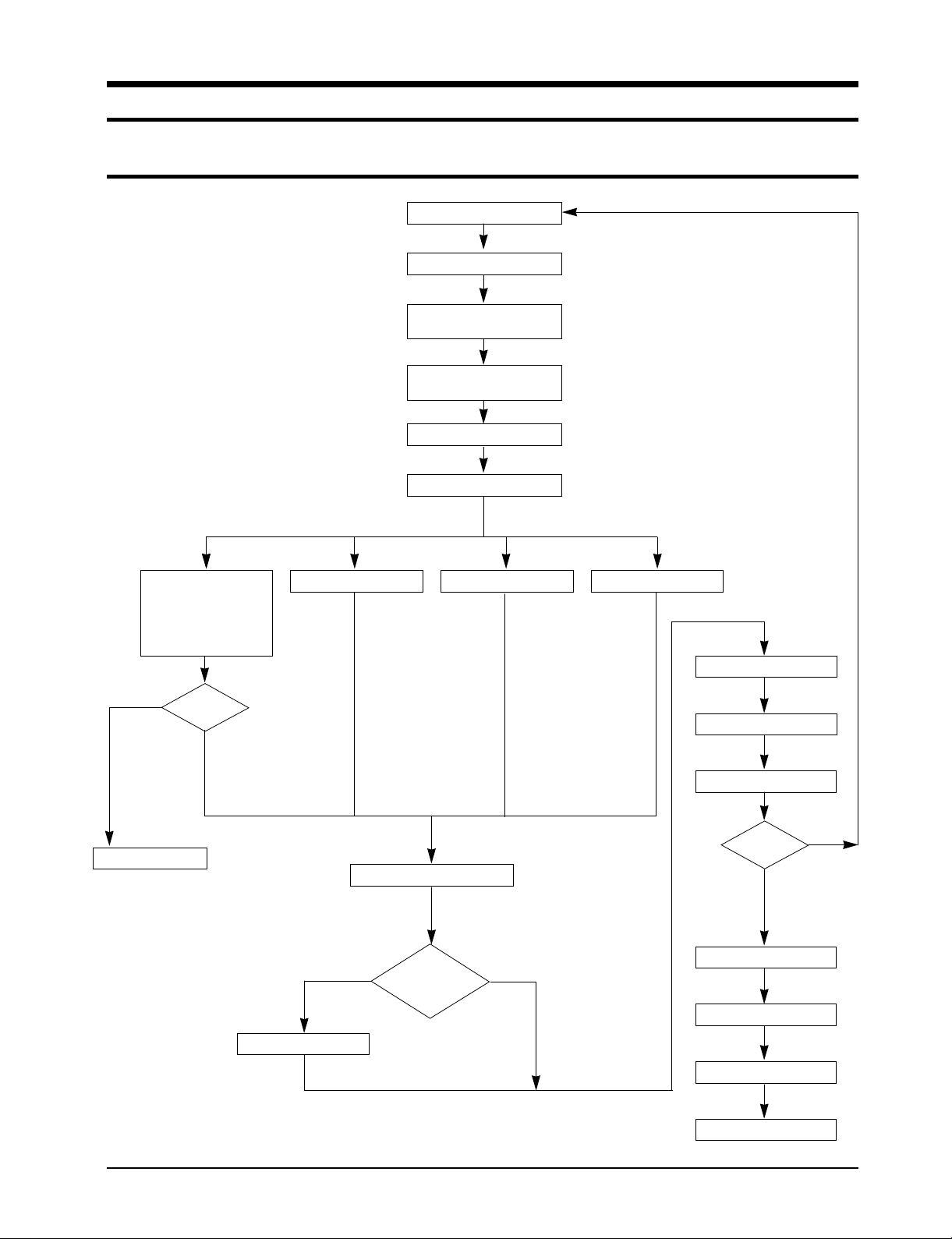
4. Disassembly and Reassembly
4-1. Compressor Replacement Flow Chart
Locate cause of defect
Release refrigerant
Disconnect electrical
wiring from compressor
Cut refrigerant lines
from compressor
Plug disconnected lines
Replace compressor
Inspect electrical
wiring for defects,
and terminals for
correct and secure
connections
Problem?
Y N
Corrective action
Solder discharge line
Check refrigerant oil level
Low oil level?
Solder suction line Use nitrogen gas
NY
Perform soldering function
Fill system with nitrogen gas
Check for leakage
Y
Leakage?
N
Release nitrogen gas?
Evacuate system
Add oil as necessary
Recharge system
Pinch and braze filling tube
Samsung Electronics 4-1
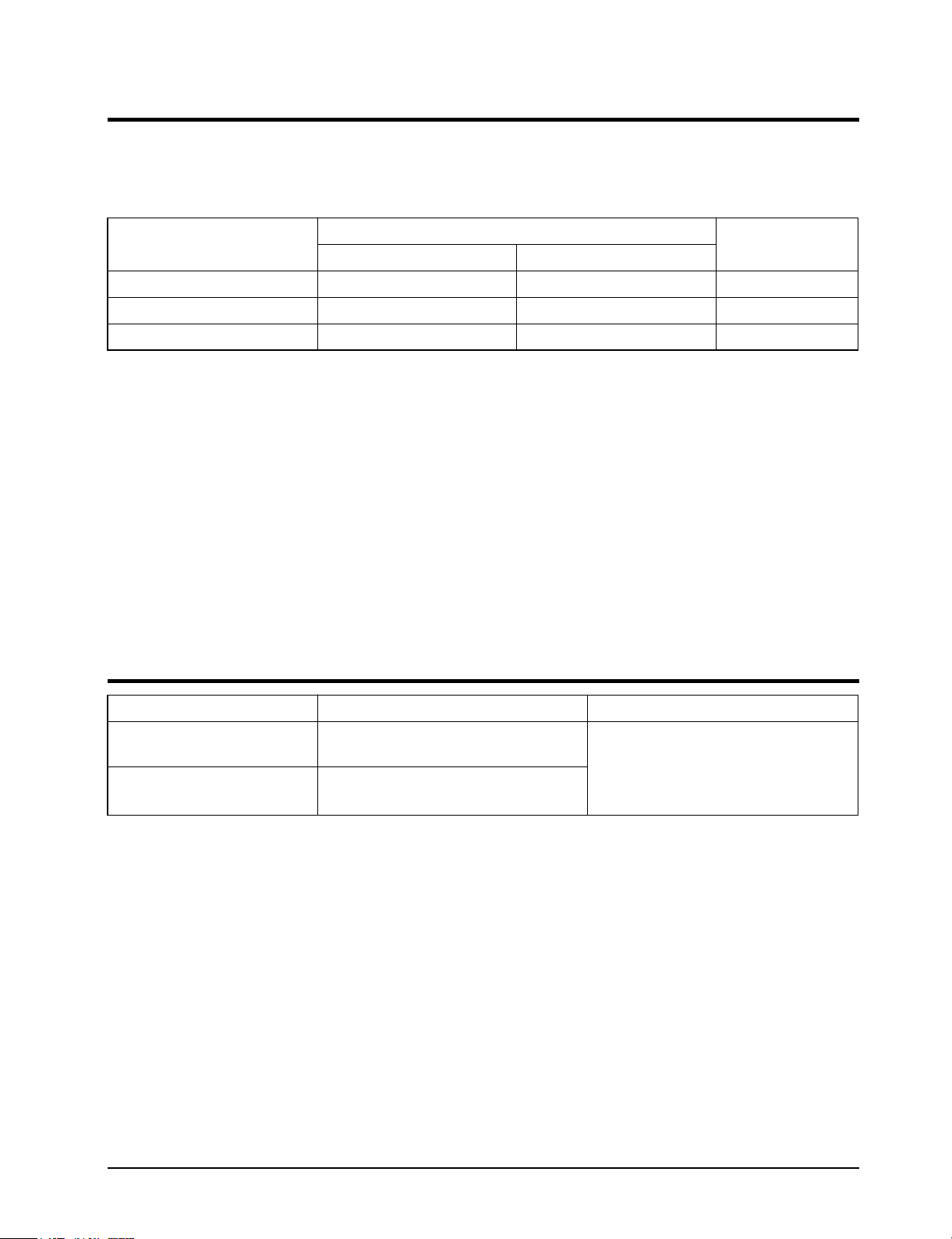
4-2 Checking the oil
Put approximately 10cc oil into a transparent container and test it.
4-2-1 Oil quality
Condition of
Refrigerant Cycle
Normal
Over-heated
Motor Damage
Color
Straw Yellow
Brown Color
Dark Brown
Oil Condition
4-2-2 Changing and adding refrigerant oil
1. Change the compressor - DO NOT recharge the oil as the compressor itself is
already charged.
2. Change the condenser .... add 50cc
3. Change the evaporator .... add 50cc
4. When the refrigerant is replaced .... add 30cc oil.
5. After vacuum is completed, the oil is filled through the high pressure side.
6. In the event of a refrigerant leak, generally it is not necessary to add oil.
(unless the oil has leaked significantly).
4-3 Refrigerant Oil Specifications
Odor
No Odor
-
Pungent oil
Remarks
Return with the system
Change the oil
Change the oil
AW07A0SE
AW07A1SE
AW09A0SE
AW09A1SE
Oil ChargeModel Oil specification
280cc
SONTEX 200LT
360cc
4-2 Samsung Electronics4-2
