Samsung AS180, AS180UE0K-AFR Precautions
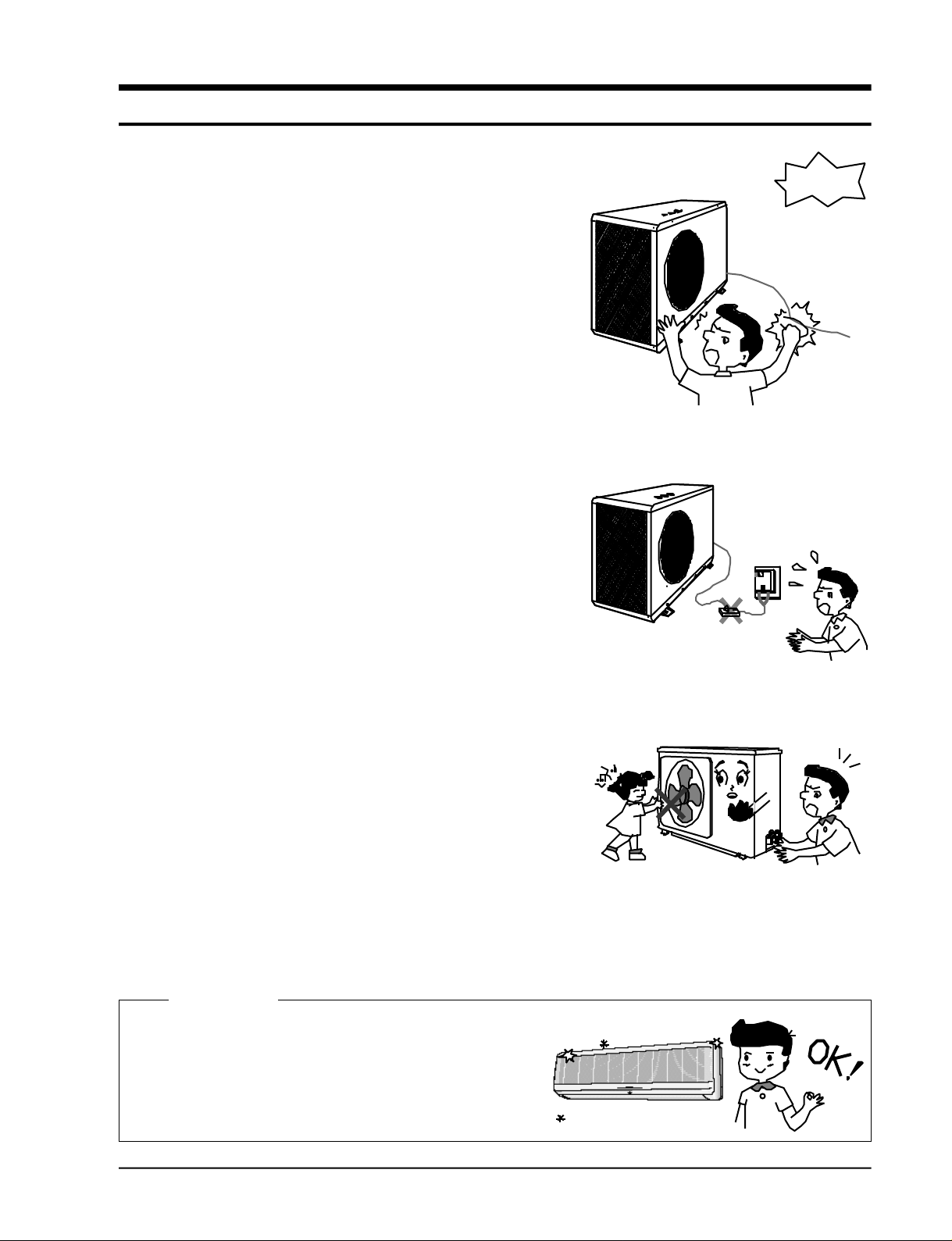
1. Precautions
1) Remove power cable from power outlet.
Remove power cable from an outlet prior to disassembly for
repair.
When the power cable is removed wait for at least 1 minute
and measure the voltage between the + and - terminal of the
large capacity electrolyti capacitor using a tester. Make sure
that the voltage is less than DC 10V, then starts repairing.
2) Warning about electrical shock
If you cannot avoid checking the circuits with power not
disconnected pay special attention not to touch live parts to
avoid electric shock.
3) Use proper parts
Use genuine parts of a model if parts need to be replaced.
(It is recommended that parts are replaced rather than
repaired, to avoid electrical contact. Customers should
refrain from repairing parts themselves as this can be
extremely dangerous.)
4) Use proper tools
Use proper tools for repair and be familiarized with
handling test equipment.
Using worn out tools may result in problems such as
intermittent contact, etc.
dangerous
5) Lead wire or power cable damaged
Check if lead wire or power cord is damaged prior to repair,
and replace if damaged.
6) Avoid tapping a power cord
Tapping a power cable or using an extension cord from a
power outlet is dangerous and should be avoided. It may
result is malfunctioning or fire.
7) Checking insulation
Be sure to check insulation resistance when assembly is
completed. (Check insulation resistance between the power
cord plug and ground terminal using an ohm meter and
check if it is greater than 30MΩ prior to applying the power.)
8) Check grounding
Check grounding status and fix it if not sufficient.
9) Check installation condition
Check installation condition and fix insufficient conditions.
If it is still not satisfactory find another area for installation.
10) Child care
It is recommended to have children stay away the units
when the repair is being done to avoid accidents.
Cleaning
No
inter connection
Brilliantly
Clean the unit and the area arount it.
Let the customer know that the unit has been repaired.
Samsung Electronics
1-1

M E M O
1-2
Samsung Electronics
