Samsung AS24CM3, AS12CM3, AS18CM3 User Manual

USER’S MANUAL
MANUAL DE USUARIO
MAUNAL DE INSTRUÇÕES
Indoor unit
AS09CM3N
AS09CM4N
AS12CM3N
AS12CM4N
AS18CM3N
AS18CM4N
AS24CM3N
AS24CM4N
Outdoor unit
AS09CM3X
AS09CM4X
AS12CM3X
AS12CM4X
AS18CM3X
AS18CM4X
AS24CM3X
AS24CM4X
ENGLISH
ESPAÑOL
PORTUGUÊS
Acondicionador de aire de tipo partido (Enfriamiento)
Aparelho de ar condicionado-tipo Split (Refrigeração)
E S P DB98-24641A(1)
Split-type Air Conditioner (Cooling)
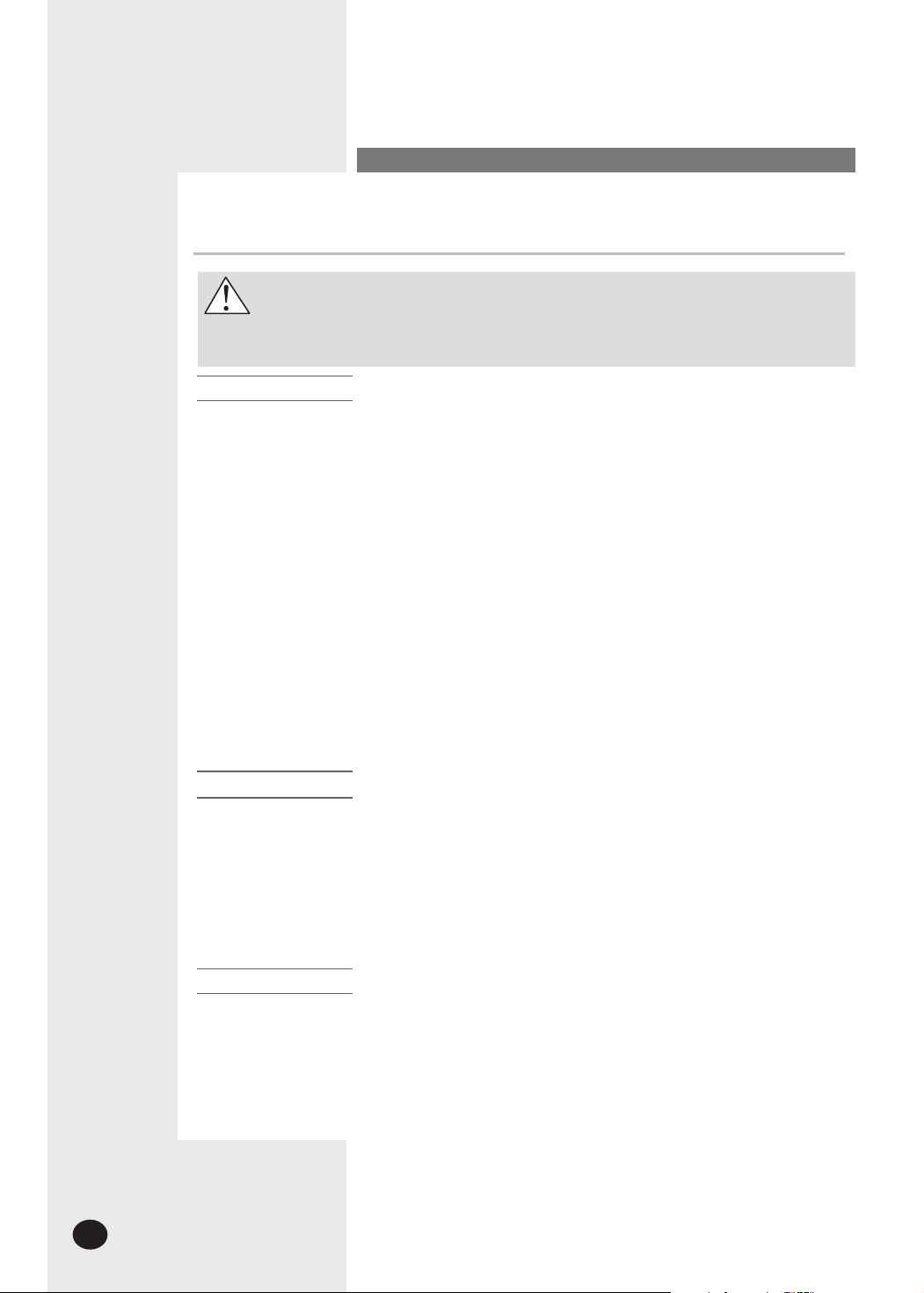
Register your product at www.samsung.com/global/register
Safety Precautions
You should take the following safety precautions when using your air conditioner.
WARNING
DURING OPERATION
D
ISPOSING OF THE UNIT
• If you don’t follow the safety precautions, you may get the risk of an electric
shock, injury or death.
• The manufacturer or qualified service personnel must install this air conditioner.
• Turn off the electric power before repairing, installing or cleaning.
◆ Do not repair the air conditioner at your discretion.
It is recommended to contact a service center directly.
◆ Never spill any kind of liquid on the air conditioner.
If this happens, turn off the air conditioner and contact an authorized
service center.
◆ Do not insert anything between the airflow blades to prevent damage of
the inner fan and consequent injury. Keep children away from the air
conditioner.
◆ Do not place any obstacles in front of the air conditioner.
◆ Do not spray any kind of liquid into the indoor unit. If this happens,
turn off the air conditioner and contact a service center.
◆ Make sure that the air conditioner is well ventilated at all times:
Do not place a cloth or other materials over it.
◆ Remove the batteries if you don’t use the remote control for a long
time. (If applicable)
◆ Use the remote control within 7 meters from the indoor unit. (If applicable)
◆ Before throwing out the air conditioner, remove the batteries from the
remote control.
◆ When you dispose of the air conditioner, consult your dealer. If pipes
are removed incorrectly, refrigerant may blow out and cause air
pollution. When it contacts with your skin, it can cause skin injury.
◆ The package of the air conditioner should be recycled or disposed of
properly for environmental reasons.
O
THERS
E-
2
◆ Never store or load the air conditioner upside down or sideways to
prevent the damage to the compressor.
◆ Young children or infirm persons should be always supervised when
they use the air conditioner.
◆ Max current is measured according to IEC standard for safety.
◆ Current is measured according to ISO standard for energy efficiency.
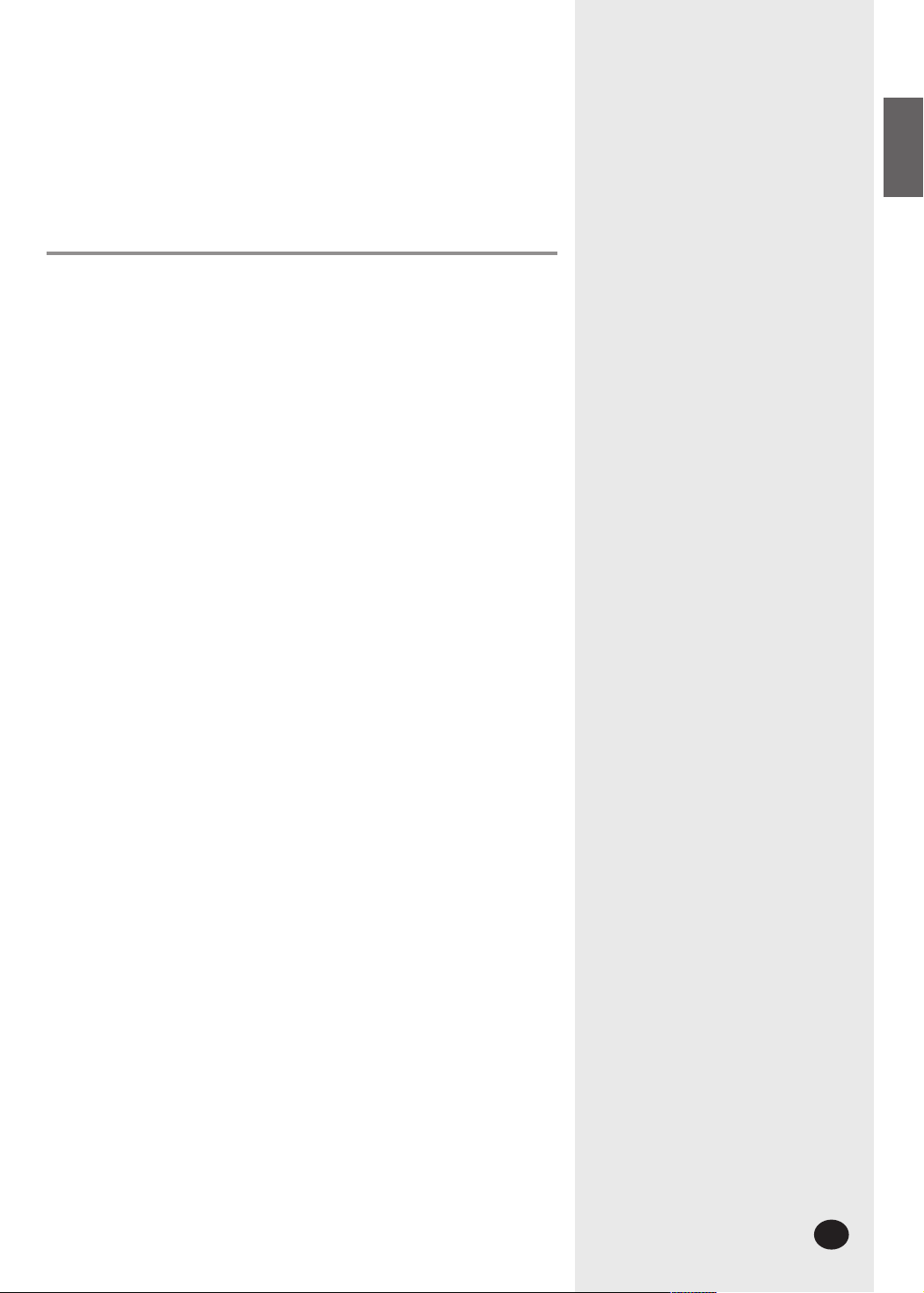
Contents
◆
P
REPARATION
■ Safety Precautions . . . . . . . . . . . . . . . . . . . . . . . . . . . . . . . . . . . . 2
■ Name of Each Part . . . . . . . . . . . . . . . . . . . . . . . . . . . . . . . . . . . . 4
■ Remote Control - Buttons and Display . . . . . . . . . . . . . . . . . . . . . . 6
■ Inserting the Remote Control Batteries . . . . . . . . . . . . . . . . . . . . . 7
■ Getting Start . . . . . . . . . . . . . . . . . . . . . . . . . . . . . . . . . . . . . . . . . 8
◆
O
PERATION
■ Selecting the Auto Mode . . . . . . . . . . . . . . . . . . . . . . . . . . . . . . . . 9
■ Selecting the Cool Mode . . . . . . . . . . . . . . . . . . . . . . . . . . . . . . . . 10
■ Selecting the Dry Mode . . . . . . . . . . . . . . . . . . . . . . . . . . . . . . . . . 11
■ Selecting the Fan Mode . . . . . . . . . . . . . . . . . . . . . . . . . . . . . . . . 12
■ Selecting the Turbo Function . . . . . . . . . . . . . . . . . . . . . . . . . . . . . 13
■ Selecting the Energy Saving Function . . . . . . . . . . . . . . . . . . . . . 14
■ Selecting the Auto Cleaning Function . . . . . . . . . . . . . . . . . . . . . . 15
■ Selecting the Sound On /Off Function . . . . . . . . . . . . . . . . . . . . . . 16
■ Selecting the Anions Function . . . . . . . . . . . . . . . . . . . . . . . . . . . . 17
■ Adjusting the Airflow Direction Vertically . . . . . . . . . . . . . . . . . . . . 18
■ Adjusting the Airflow Direction Horizontally . . . . . . . . . . . . . . . . . . 19
■ Setting the On Timer . . . . . . . . . . . . . . . . . . . . . . . . . . . . . . . . . . . 20
■ Setting the Off Timer . . . . . . . . . . . . . . . . . . . . . . . . . . . . . . . . . . . 21
■ Setting the Sleep Timer . . . . . . . . . . . . . . . . . . . . . . . . . . . . . . . . . 22
ENGLISH
◆
R
ECOMMENDATIONS FOR USE
■ Operating Recommendations . . . . . . . . . . . . . . . . . . . . . . . . . . . . 23
■ Temperature and Humidity Ranges . . . . . . . . . . . . . . . . . . . . . . . . 24
■ Operating Your Air Conditioner Without the Remote Control . . . . . 25
■ Troubleshooting Guide . . . . . . . . . . . . . . . . . . . . . . . . . . . . . . . . . 26
■ Cleaning Your Air Conditioner . . . . . . . . . . . . . . . . . . . . . . . . . . . . 27
■ Cleaning Anti-Allergy and Deodorizing Filter (Option) . . . . . . . . . . 27
◆
T
ECHNICAL SPECIFICATIONS
E-
3
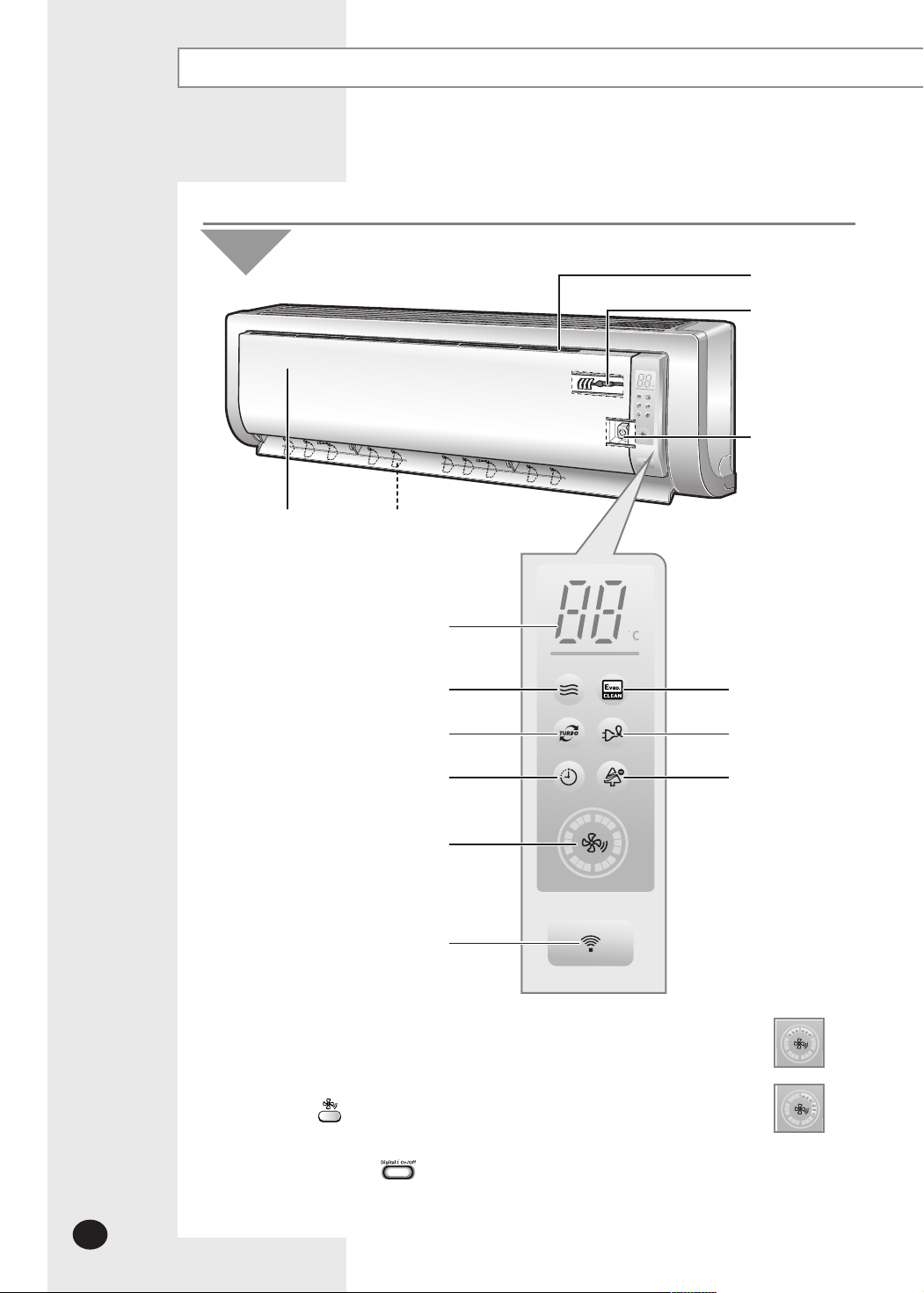
Name of Each Part
The design and shape can be changed according to the model.
Indoor Unit
Air Inlet
Room Temperature sensor
Power(On/Off) button
Air filter
(under the grille)
(Auto-Cool, Cool, Dry, Fan : Green)
Airflow blades
(outlet)
Set temperature &
room temperature
Operation indicator
Turbo function indicator
(Green)
Timer indicator
(Orange)
Fan speed indicator
(Green)
Remote control sensor
Auto cleaning indicator
(Green)
Energy saving indicator
(Green)
Anions indicator
(Green)
ee
NNNNoooottttee
◆ In the Auto mode, 2 fan indicators increase and decrease continuously
and turn round.
◆ In the modes except the Auto mode, the fan speed indicator increases
and decreases continuously and turn round each time you press the
button. If you set the Turbo function, the fan speed indicator turns
round with the maximum setting and speed.
◆ If you want to turn on/off the Display during operation,
press the button on the remote control.
◆ The room temperature sensor senses air temperature around the
sensor, and shows the temperature on the display.
E-
4
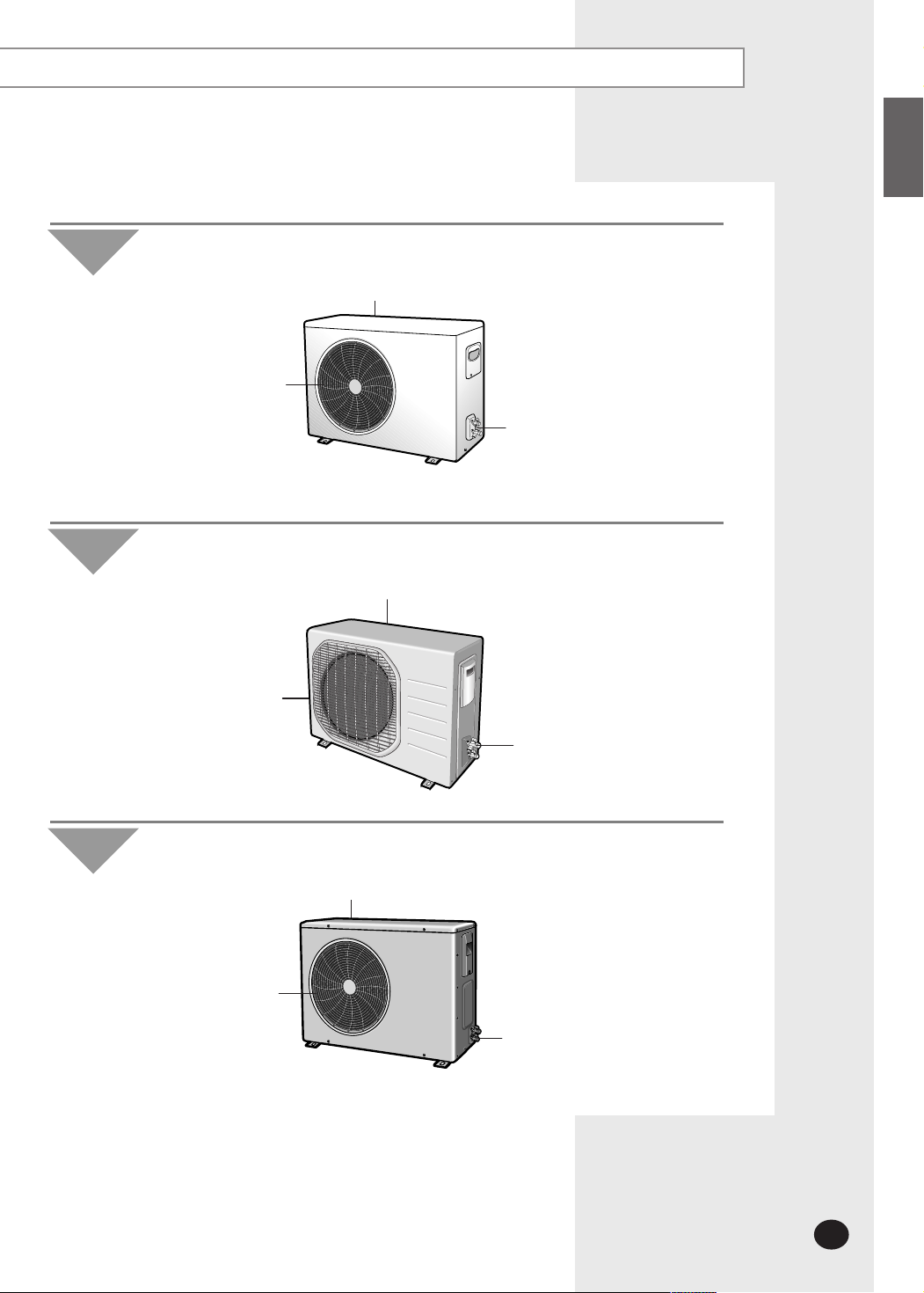
ENGLISH
Outdoor Unit
Outdoor Unit
AS09CM3X AS09CM4X AS12CM3X AS12CM4X
Air Inlet(Rear)
Air Outlet
Connection Valve
AS18CM3X AS18CM4X
Air Inlet(Rear)
Air Outlet
Connection Valve
Outdoor Unit
AS24CM3X AS24CM4X
Air Inlet(Rear)
Air Outlet
Connection Valve
E-
5
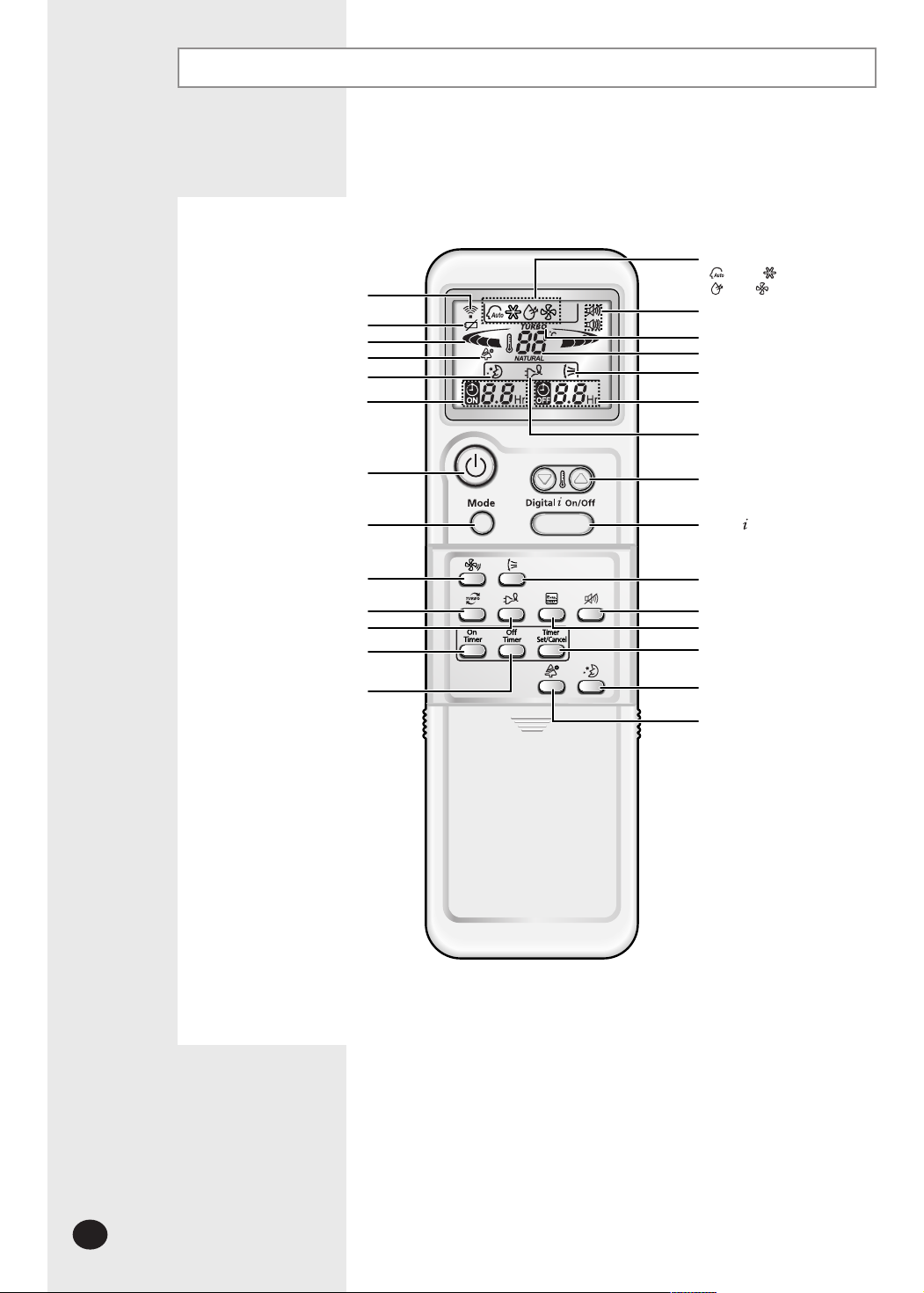
Remote Control - Buttons and Display
Remote control
transmission indicator
Battery life indicator
Fan speed indicator
Anions indicator
Sleep mode indicator
On Timer indicator
Operating mode
( AUTO, COOL,
DRY, FAN)
Sound On / Off indicator
Turbo function indicator
Temperature setting
Air flow direction
Off Timer indicator
Energy saving indicator
Power (On/Off) button
Mode selection button
(AUTO, COOL, DRY, FAN)
Fan speed adjustment button
Turbo button
Energy saving button
On Timer button
Off Timer button
Temperature adjustment
buttons
Digital On/Off button
Swing button
Sound On/Off button
Auto Cleaning button
Timer Set/ Cancel button
Sleep button
Anions button
E-
6
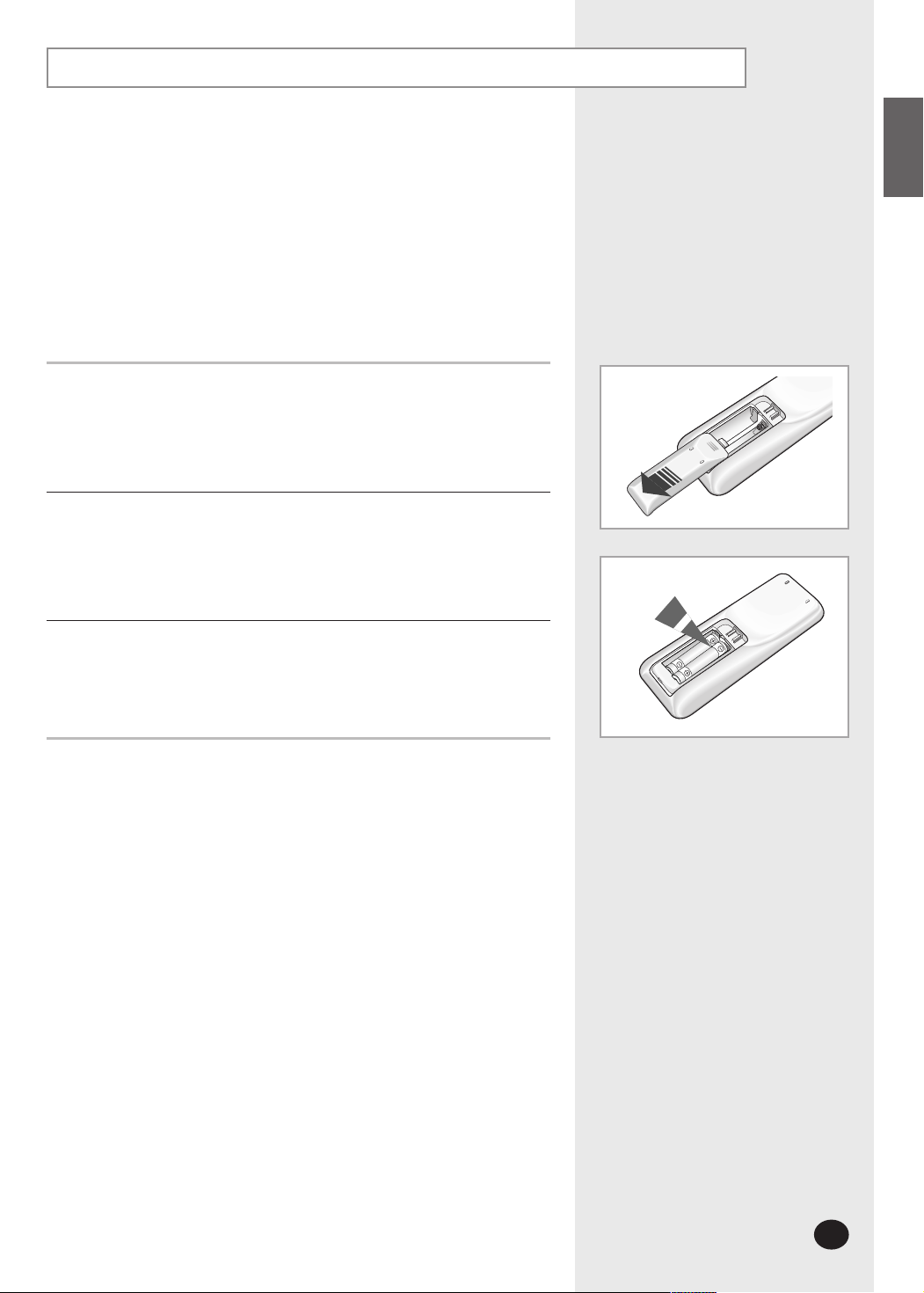
Inserting the Remote Control Batteries
You must insert or replace the remote control batteries when:
◆ You purchase the air conditioner
◆ The remote control does not work correctly
ee
NNNNoooottttee
1
2
◆ Use two AAA, LR03 1.5V batteries.
◆ Do not use old batteries or different kinds of batteries together.
◆ Batteries may be completely discharged after 12 months, even
◆ if they have not actually been used.
Remove the battery cover in the rear of the remote control by pushing
it with your thumb.
Insert two batteries, respecting the polarities as indicated by
the + and - symbols.
ENGLISH
Close the cover by sliding it back in its place.
3
E-
E-
7
7
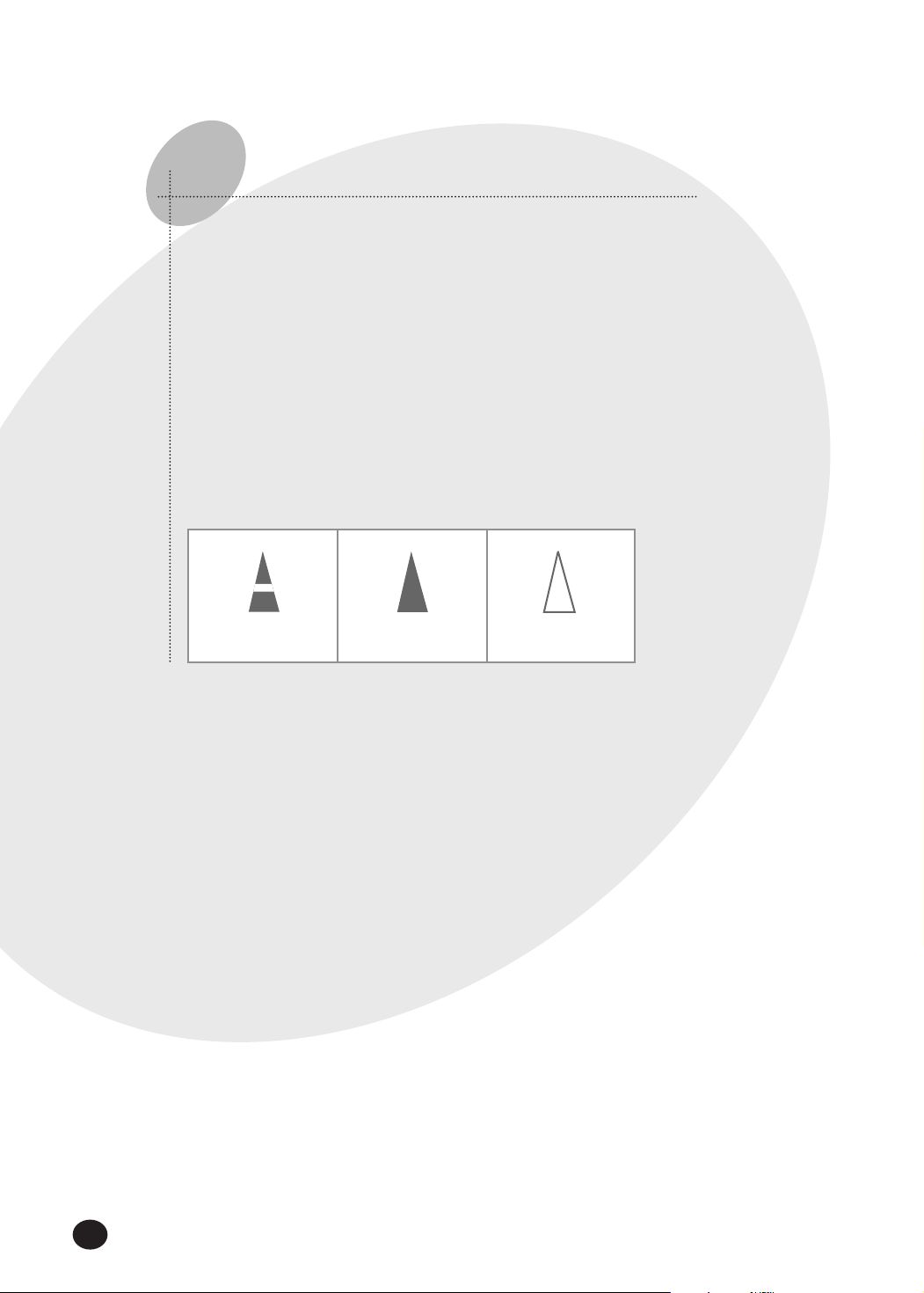
Getting Start
The User’s Manual provides you with valuable information about your air conditioner.
Please read this manual carefully before using the air conditioner.
It will help you take full advantage of the unit's features.
You have already seen the basic description of the unit on pages from 4 to 6.
Starting with the next page, you will find a series of step- by - step procedures
for each function available.
The illustrations in the step-by-step procedures use three different symbols:
PRESS PUSH HOLD DOWN
E-
8
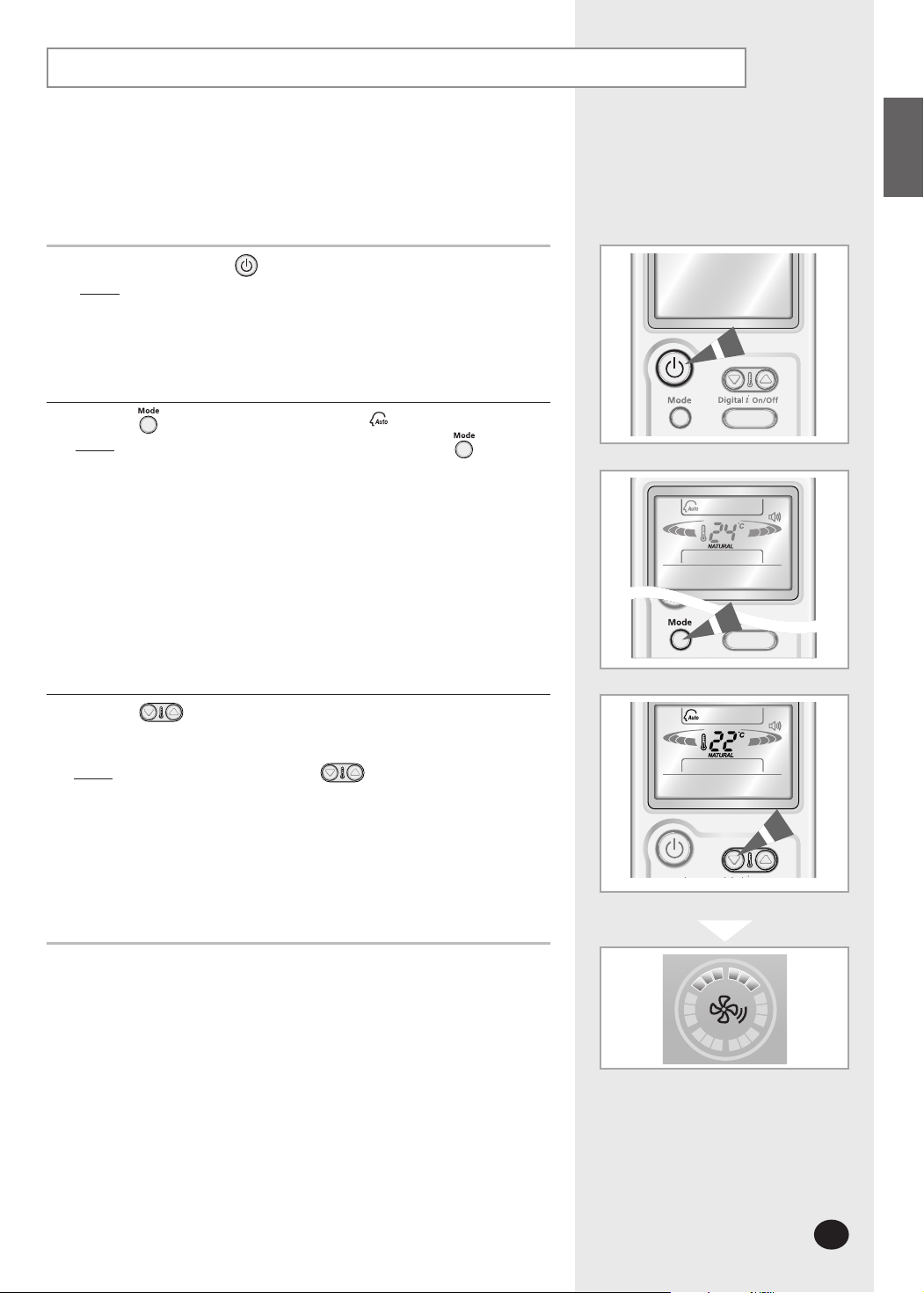
Selecting the Auto Mode
You can select the Auto mode if you want to cool your room
automatically. You can adjust the temperature in this mode.
1
If necessary, press the (On/Off) button.
Result: ◆
Press the button on the remote control until is displayed.
2
Result
: ◆ The indoor unit beeps each time you press the button.
The operation indicator on the indoor unit lights up.
◆
The air conditioner starts up in the mode you selected last.
◆ The indoor unit beeps.
◆ The air conditioner runs in the Auto mode.
◆ The Auto mode cools the room depending on the
set temperature.
◆ The air conditioner changes the Cool mode automatically
depending on the current temperature during operation.
ENGLISH
ee
NNNNoooottttee
3
Press the button to adjust the temperature until the required
temperature is displayed.
You can set the temperature between 16°C and 30°C.
Result: ◆
You can change modes at any time.
Each time you press the button:
- The temperature is adjusted by 1°C
- The indoor unit beeps
◆ The fan speed is adjusted automatically.
◆ 2 fan speed indicators increase and decrease continuously and
turn round.
Control Panel
E-
9
