Samsung AR-EC03E, AR-EH03E, AR-EC03M, AR-EH03M User Manual
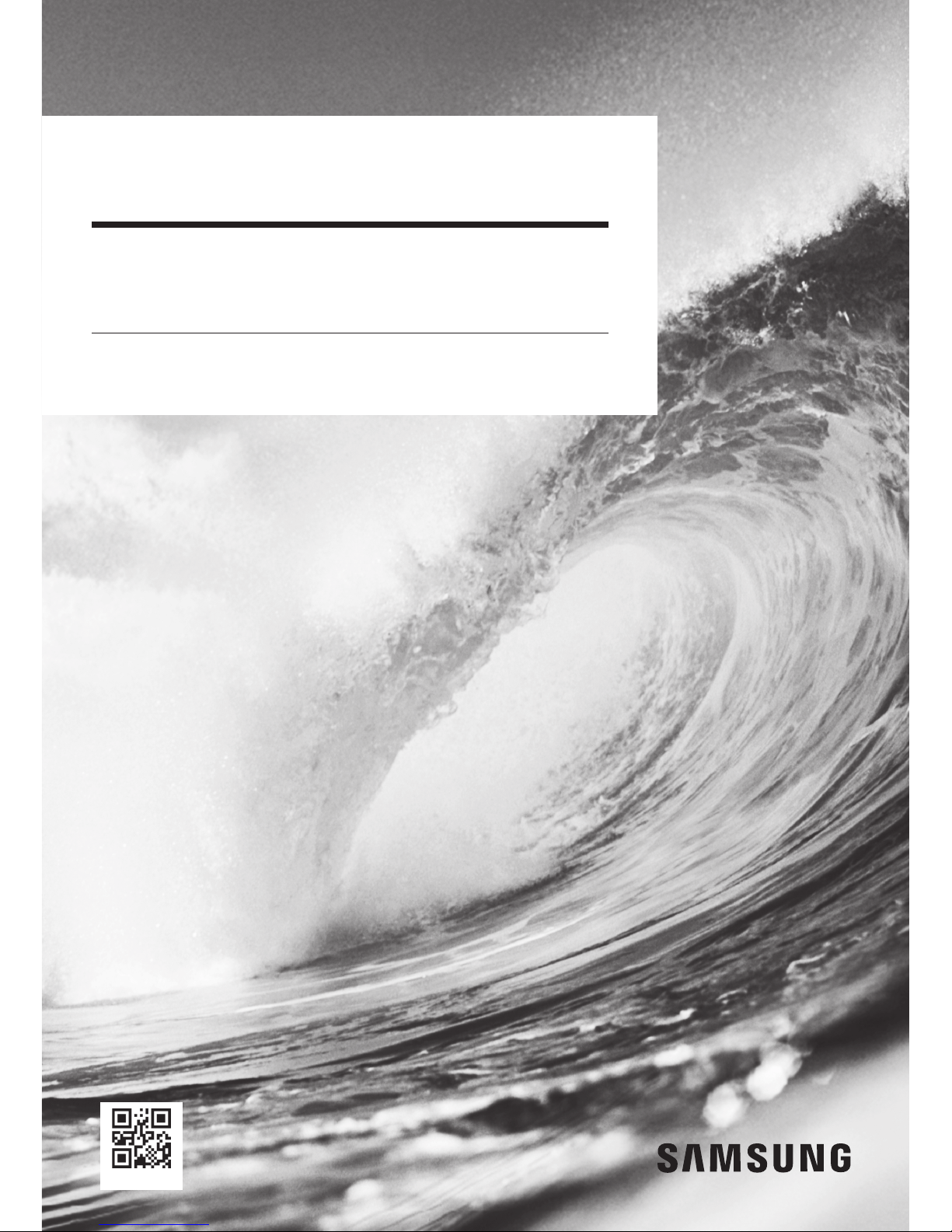
1
English
Air conditioner
User manual
Wireless Remote Control AR-EC03E/EH03E/EC03M/EH03M
࡙ Thank you for purchasing this Samsung Product.
࡙ Before operating this unit, please read this user manual carefully and retain it for future
reference.
DB68-07614A-00
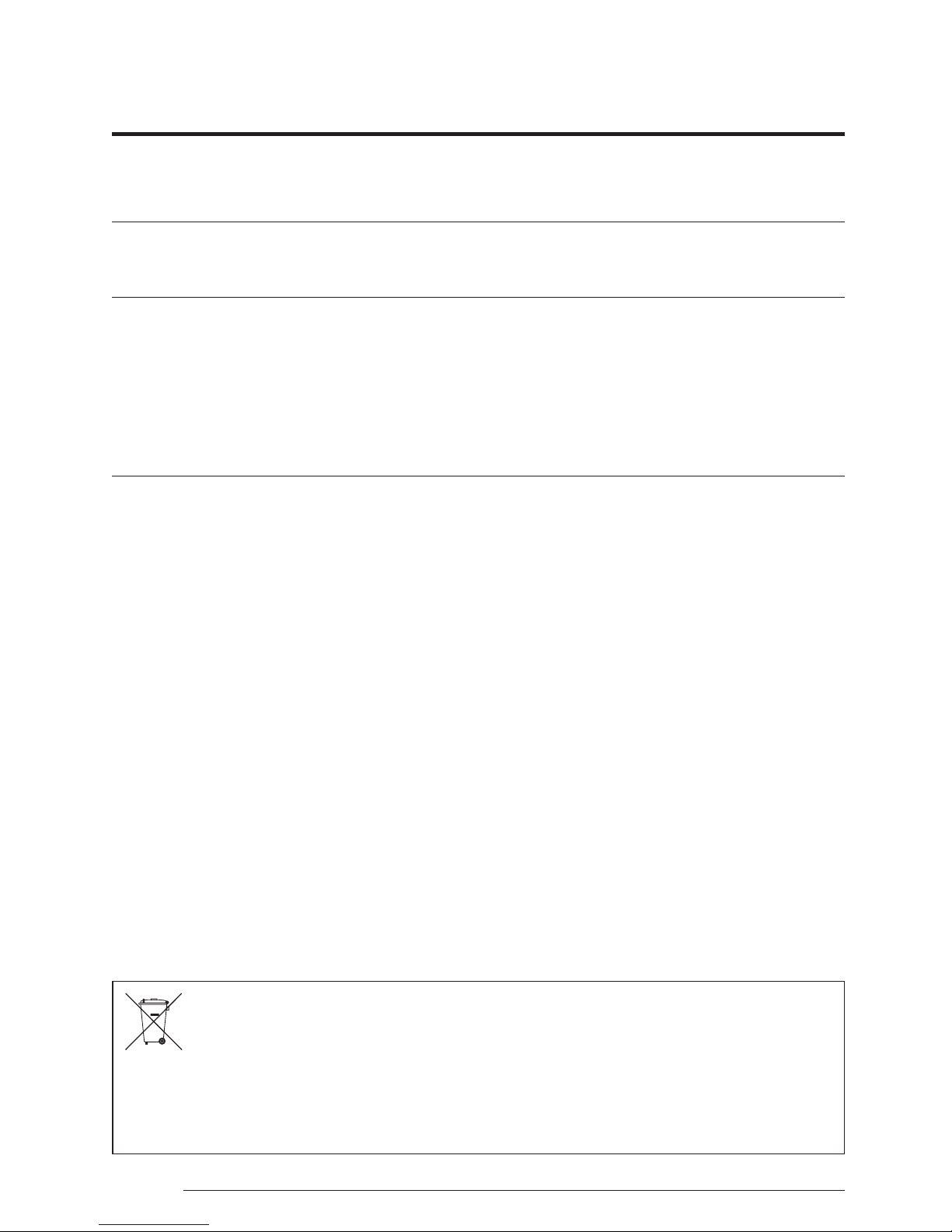
2
English
Contents
Safety Information 3
Safety Information 3
At a Glance 5
Preparation 5
Checking the package contents
࡙
Inserting batteries
࡙
Installing the remote control holder
Remote Control Operation 6
Operation modes
࡙
Controlling temperature
࡙
Controlling fan speed
࡙
Controlling air flow direction
Power Smart Features 7
Cooling Operation 7
Cool mode
࡙
Wind-Free Cooling function
Dehumidifying Operation 9
Dry mode
Air Purifying Operation 9
S-Plasma Ion function
Heating Operation 10
Heat mode
(compatible model: AR-EH03E/EH03M)
Quick Smart Features 10
Auto mode
࡙
Fan mode
࡙
Turbo function
࡙
Quiet function
࡙
Long reach function
࡙
Beep sound function
࡙
Display lighting function
࡙
Controlling the indoor units individually
࡙
Clean function
࡙
Clearing the filter-cleaning reminder
࡙
Controlling the air flow direction individually
Motion Detection Feature 13
Indirect function with Motion detection feature
࡙
Direct function with the Motion detection feature
Energy-Saving Operation 14
Timed on/Timed off function
࡙
good’sleep function
Correct disposal of batteries in this product
This marking on the battery, manual or packaging indicates that the batteries in this product should not
be disposed of with other household waste at the end of their working life. Where marked, the chemical
symbols Hg, Cd or Pb indicate that the battery contains mercury, cadmium or lead above the reference levels
in EC Directive 2006/66.
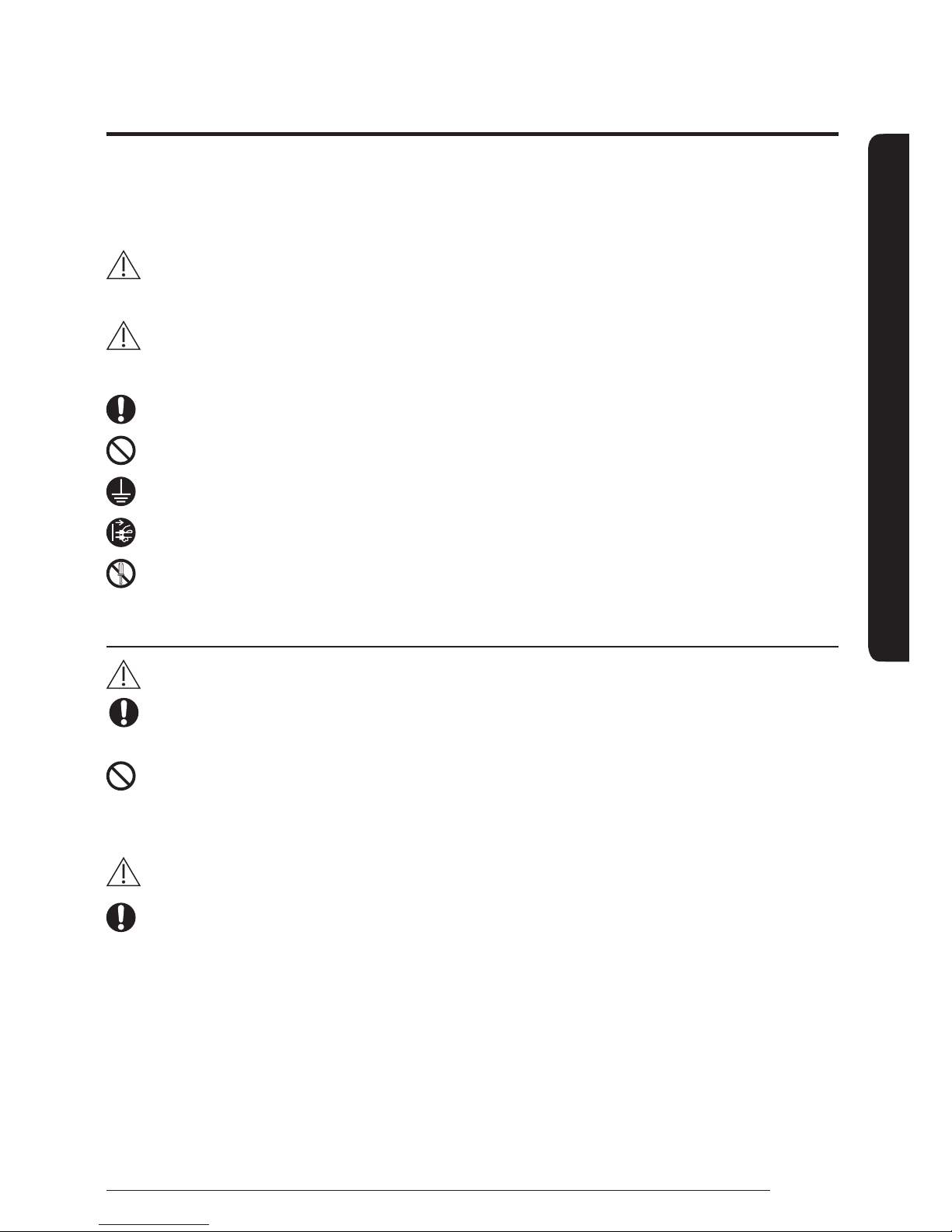
3
English
Safety Information Safety Information Safety Information Safety Information
Safety Information
Safety Information
This content is intended to protect the user’s safety and prevent property damage. Please read it carefully for
correct use of the product.
WARNING
Hazards or unsafe practices that may result in severe personal injury or death.
CAUTION
Hazards or unsafe practices that may result in minor personal injury or property damage.
Follow directions.
Do NOT attempt.
Make sure the machine is grounded to prevent electric shock.
Unplug the appliance.
Do NOT disassemble.
FOR INSTALLATION
WARNING
The installation of this product must be performed by a qualified technician.
࡙ Failing to do so may result in electric shock, fire, product malfunction, explosion, or injury.
Do not install this product near a heater, or inflammable material. Do not install this product in a
humid, oily or dusty location, in a location exposed to direct sunlight and water (rain drops). Do not
install this product in a location where gas may leak.
࡙ Failing to do so may result in electric shock or fire.
CAUTION
Install the product on a hard and level place that can support its weight.
࡙ If the place cannot support its weight, the product may fall down and it may cause product damage.
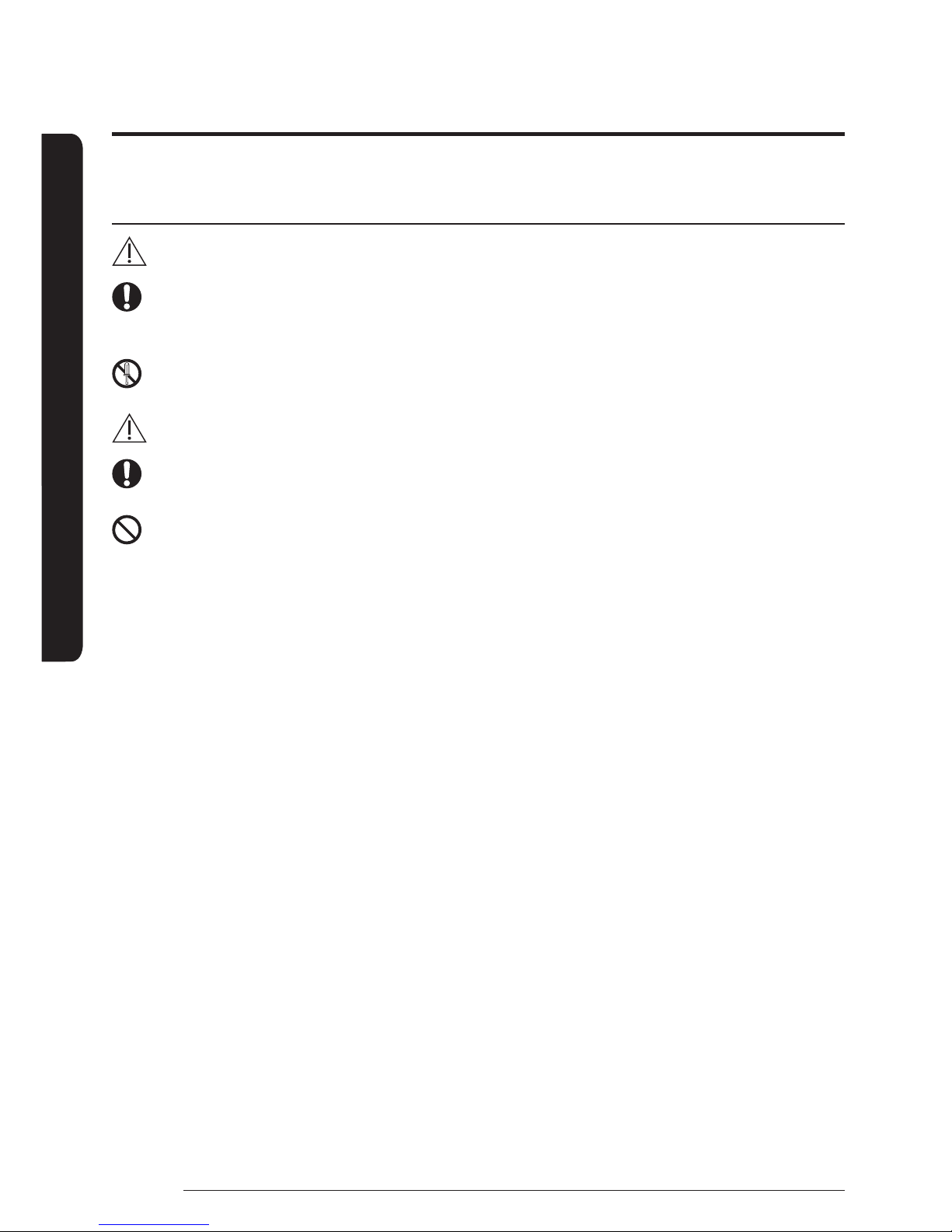
4
Safety Information
English
Safety Information Safety Information Safety Information Safety Information
Safety Information
FOR OPERATION
WARNING
If the product generates a strange noise, a burning smell or smoke, unplug the product immediately
and contact your nearest service centre.
࡙ Failing to do so may result in electric shock or fire.
Do not attempt to repair, disassemble, or modify the product yourself.
࡙ Failing to do so may result in electric shock, fire, product malfunction, or injury.
CAUTION
Do not allow water to enter the product.
࡙ Failing to do so may result in fire or explosion.
Do not operate the product with wet hands.
࡙ Failing to do so may result in electric shock.
Do not spray volatile material such as insecticide onto the surface of the product.
࡙ As well as being harmful to humans, it may also result in electric shock, fire, or product malfunction.
Do not give a strong impact to the product and do not disassemble the product.
After replacing remote control batteries, make sure to keep the old batteries out of reach of children.
࡙ If your child has swallowed a battery, immediately contact a doctor for assistance.
When replacing batteries, exercise caution to ensure that your skin does not come into contact with
battery liquid.
࡙ Battery liquid is harmful to the human body.
Do not use this product for other purposes.
࡙ This product is designed to be used only for a system air conditioner.
Do not press the buttons with any sharp objects.
࡙ Failing to do so may result in electric shock or part damage.
Do not clean the product by spraying water directly onto it. Do not use benzene, thinner, alcohol or
acetone to clean the product.
࡙ Failing to do so may result in discoloration, deformation, damage, electric shock, or fire.
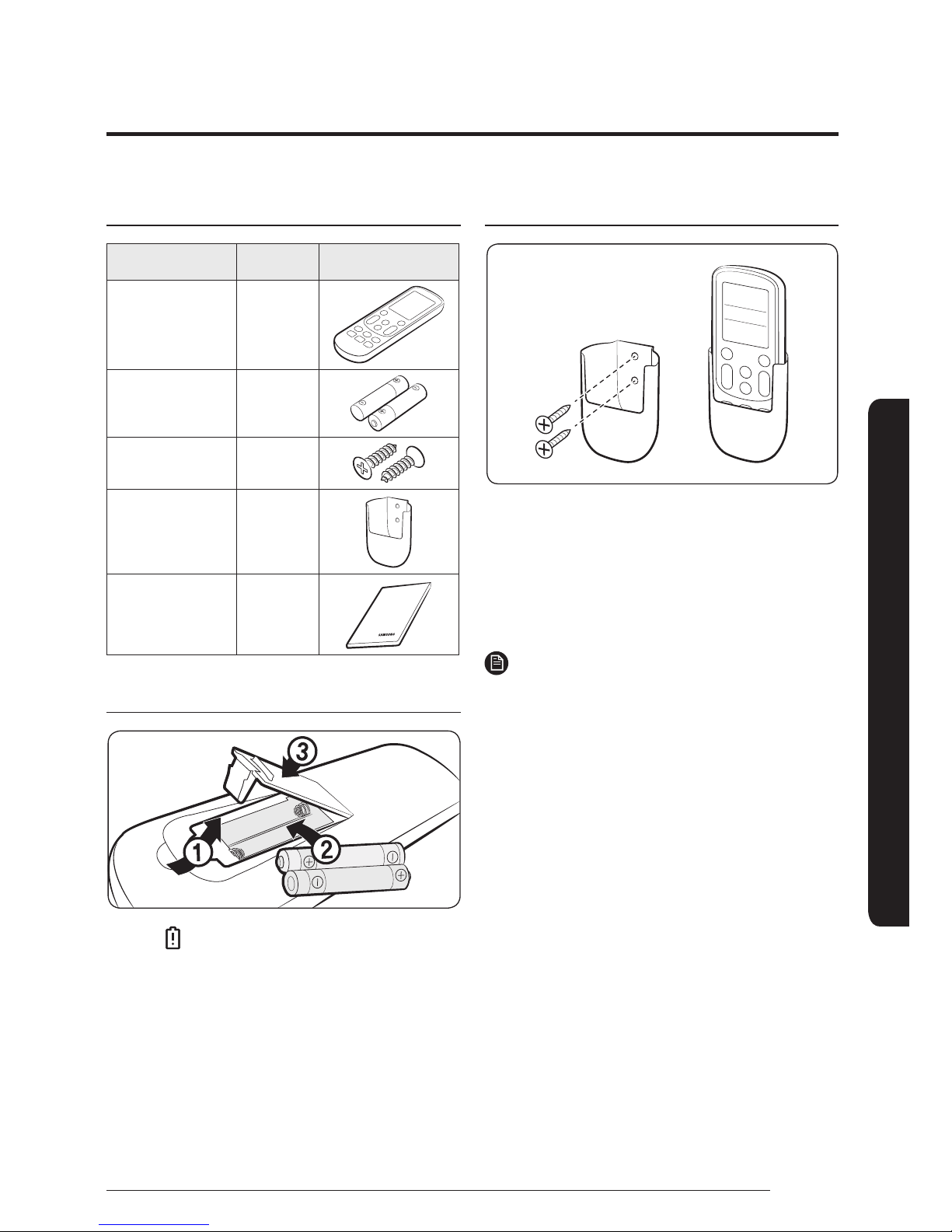
5
English
At a GlanceAt a Glance
At a Glance
Checking the package contents
Item Quantity Shape
Wireless remote
control
1
Battery
(AAA 1.5 V)
2
M4 x L16
screw
2
Remote control
holder
1
User Manual 1
Inserting batteries
࡙ If the (Low battery) indicator appears on the
remote control display, replace the batteries with
two new AAA 1.5V batteries.
Installing the remote control holder
1 Choose a location on the wall where to install the
remote control holder.
2 Mark the two spots for fastening the two M4 x
L16 screws. Then drill the two holes.
3 Fasten the screws through the holes to fix the
remote control holder in place.
NOTE
࡙ Installation location requirements:
ࣚ Avoid locations exposed to direct sunlight.
ࣚ Avoid locations where the holder is covered by
objects such as curtains.
ࣚ Choose a location that is at least 1 m away from
a TV or stereo system.
࡙ If the remote control will not be used for an
extended period of time remove the batteries and
store them separately.
Preparation

6
English
At a GlanceAt a Glance
At a Glance
Remote Control Operation
You can use the air conditioner easily by selecting a mode and then by controlling the temperature, fan speed, and
air flow direction. For remote control buttons related to each operation, see the pages at the front of this manual.
1
Operation modes
You can change the current mode between Auto,
Cool, Dry, Fan, and Heat by pressing the button.
1
Controlling temperature
You can control the temperature in each mode as
follows:
Mode Temperature control
Auto/
Cool/
Dry
Adjust by 1 ইC (1 ঔ) between
18 ইC (65 ঔ) and 30 ইC (86 ঔ).
Fan You cannot control the temperature.
Heat
Adjust by 1 ইC (1 ঔ) between
16 ইC (61 ঔ) and 30 ইC (86 ঔ).
You can switch between Celsius and Fahrenheit
indications on the remote control.
Press and hold for
3 or more seconds.
NOTE
࡙ The temperature indications on the indoor unit are
not switched.
࡙ This function is canceled when the remote control
batteries are replaced. In this case, run this function
again.
1
Controlling fan speed
You can select the following fan speeds in each mode:
Mode Available fan speeds
Auto/
Dry
(Auto)
Cool/
Heat
(Auto), (Low), (Med), (High)
Fan
(Low), (Med), (High)
1
Controlling air flow direction
You can change air flow direction to either vertical or
horizontal.
In operation
or
NOTE
࡙ To lock a specific air flow direction, press either the
or button when the air flow blades are in the
intended position.
࡙ Duct-type indoor units do not come with a vertical
air flow direction.
࡙ If you press the
button on a 360-cassette indoor
unit, the indicator display changes as follows.
Press
count
Controlling
air flow
direction
Indicator
1Swing
2Spot
3Swing
4Mid
5Swing
6Wide
࢘ The indication may vary depending on the
previously used mode.
࡙ The individual air flow direction control function,
which is available on the 360 cassettes only, can
be operated with a 360-cassette wireless remote
control (AR-KH00E, AR-KH00U) only.
