Samsung APH180 Troubleshooting
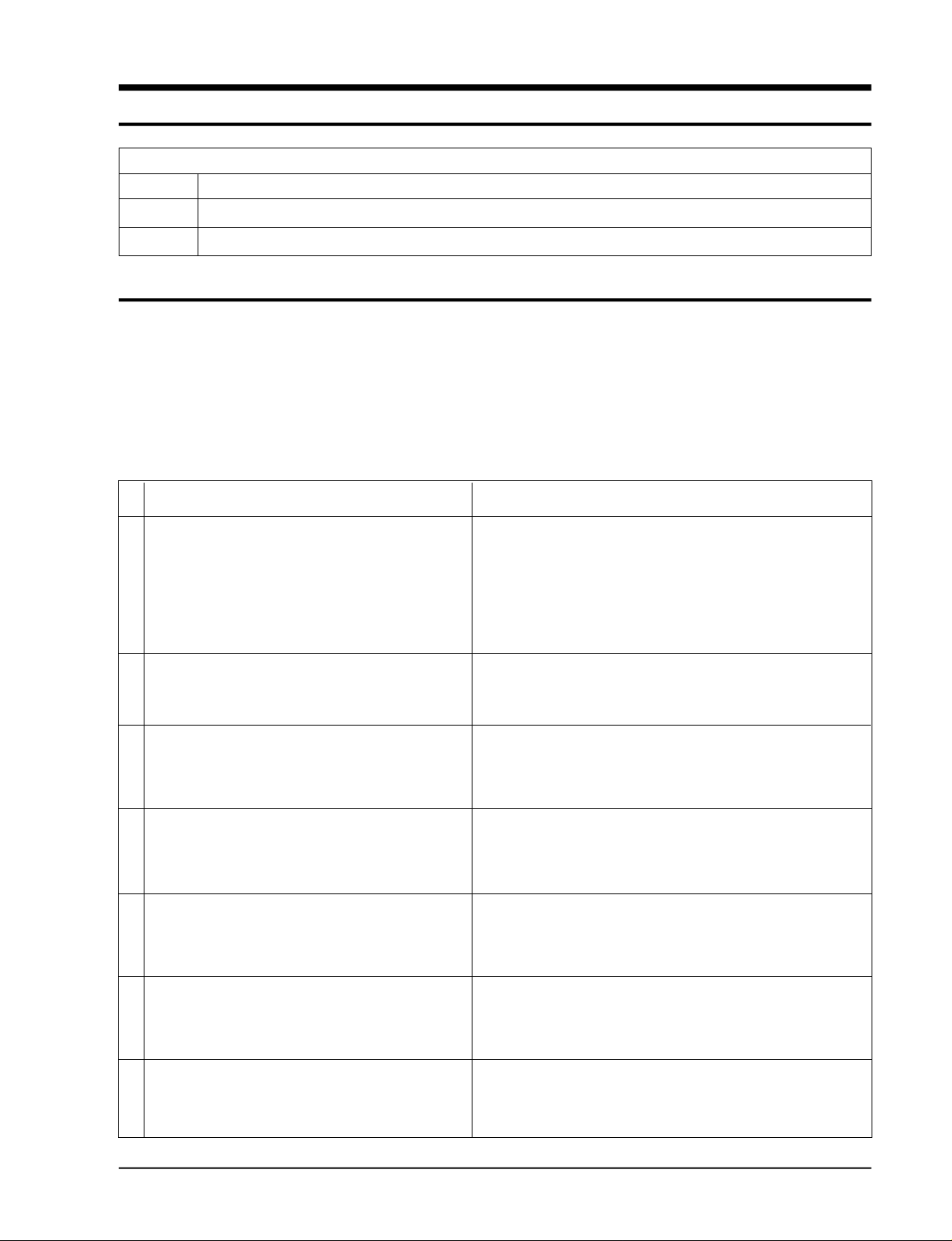
5. Troubleshooting
Troubleshooting pro c e d u re s
1 • Check the items to check first time.
2 • Check the self-diagnostic mode and action method.
3 •
Check in detail the troubled parts according to the sequence of ”trouble shooting by the phenomena”.
5-1 The items to be checked first time
1) Is proper the power voltage ?
The power voltage shall be of 187V-253V 50Hz.
2) Is the cable connected correctly between the indoor and outdoor unit?
The indoor and outdoor units shall be connected with 8wires including the gro u n d i n g .
Check whether the wires of indoor and outdoor units are connected with the correct wire no. and
terminal board no.
3) The phenomena in the following table is not related to the fault of air conditioner.
No
1
Heating operaation
The compressor does not operated even though the set
t e m p e r a t u re is set higher than the indoor temperature.
Cooling operation
The compressor does not operated even though the set
t e m p e r a t u re is set lower than the indoor temperature .
- Fan speed is not adjusted durning the auto, dry, turbo
2
and long operation.
Phenomena
The operation of compressor is delayed for 3minutes for the
protection of compressor when it is off and on again.
- The compressor operates nomally after 3 minutes even the lnitial
power is on.
The fan speed is automatically adjusted durning the auto, dry,
-
turo and long operation.
Description
3
- The temperature is not adjusted durning the auto,
dry, turbo and long and fan operation.
4
-The compressor repeates the stop and start with the
interval of several minutes durning dry.
5
- Durning the heating operation, the lamp “on deice”
is on at the control panel and the compressor
oprates.
- Durning the heating, the outdoor unit fan motor
6
repeats start/stop or even the compressor repeats
the starts the start snd stop.
- Durning the heating, the compressor and outdoor
7
unit fan motor operate but indoor unit fan motor
does not operate.
Samsung Electronics
- The set temperature is automatically set durning the auto, dry
and long operation.
- The wind blow operation is the mode to circulate the indoor air.
- At the dry operation, the set temperature and the indoor
temperature are compared to adjust the compressor start/stop
time in order to dehumidify.
- The deice operation is being performed in order to melt the frost
by outdoor unit and its maximum time is 9 minutes.
- It is the function to prevent the overheating of the indoor
evapolator, where the temperature of indoor unit heat exchanger
reaches 52°C, the normal operation is done.
-This is the function to prevent the cooling air incoming to the
indoor, where the temperature of indoor evaporator reaches 27°C,
the indoor fan motor operates.
5-1
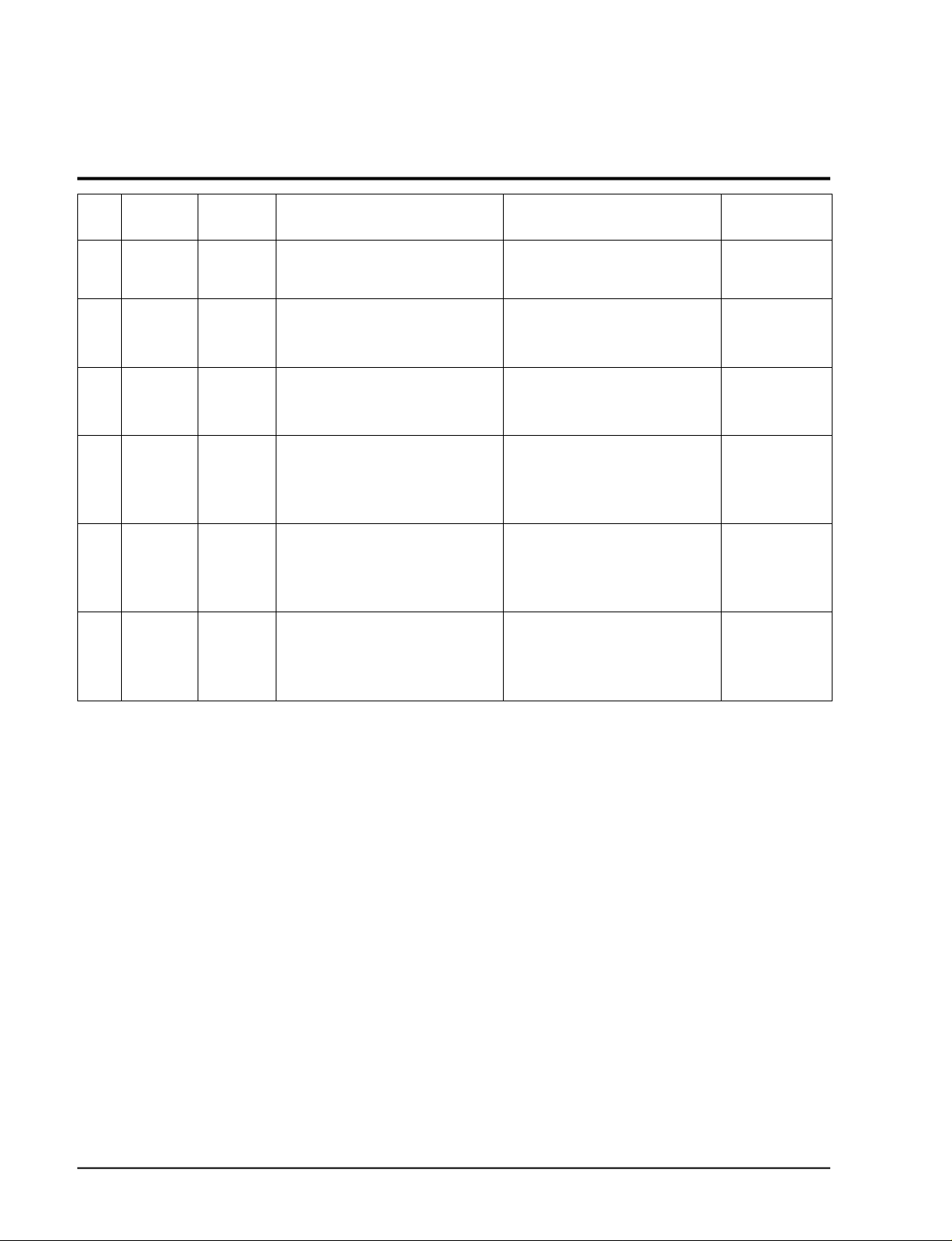
5-2 Display of the result of self-diagnostic and check items on the control panel
No.
1
2
3
4
5
6
Power
lamp
Flickering
(1Hz)
Flickering
(1Hz)
Flickering
(1Hz)
Flickering
(1Hz)
Flickering
(1Hz)
Flickering
(1Hz)
Te m p e r a t u re
d i s p l a y
E1
E2
E5
E6
E7
EC
Cause Counter measure Remark
- Indoor temperature sensor open
- Indoor temperature sensor short
- Shutter motor defect
- Shutter sensor defact
- Connector wire contact bad
- Indoor evaporator sensor open
- Indoor evaporator sensor short
- Indoor condensor sensor open
- Indoor condensor sensor short
- Connector wire contact bad
- Electric heater sensor open
- Electric heater sensor short
- Electric heater overheated
- Indoor fan motor stocked
- Indoor fan motor fault
- Check short/open of PCB parts
- Replacement of temperature sensor
- Replacement of shutter motor
- Replacement of shutter sensor
- Replacement of connector wire
- Check short/open of PCB parts
- Replacement of temperature sensor
- Check short/open of PCB parts
- Replacement of sensor
- Replacement of connector wire
- Check short/open of PCB parts
- Replacement of temperature sensor
- Check the overheating sensor
- Remove the cause of the indoor fan
motor stocking
- Replacement of indoor fan motor
APH180CD
APH180HD
APH180ED
APH180CD
APH180HD
APH180ED
APH180HD
APH180ED
APH180HD
APH180ED
APH180ED
APH180ED
“E1”AND “E2” ARE DISPLAYED ON THE TEMPERATURE DISPLAY ONLY WHEN THE OPERATION STOPS.
5-2
Samsung Electronics
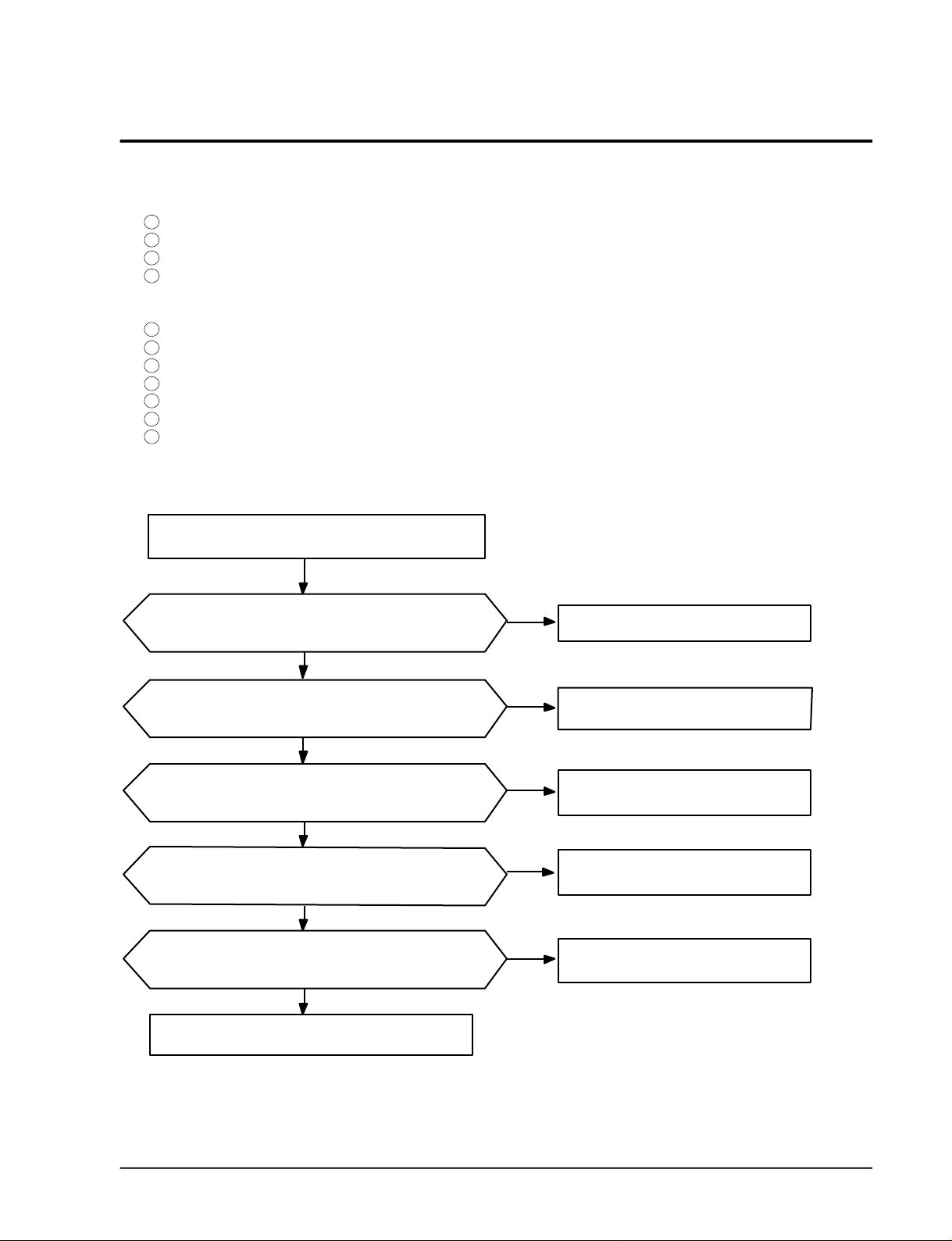
5-3 Trouble shooting by phenomena
5-3-1 When it is not Power on.(When it is not display)
1) Trouble cause
1 When the power voltage is out the operating range or the power cable contact is bad.
2 The transformer is defect or it’s connection is bad.
3 The fuse of main PCB is broken or the PCB with a defect.
4 The panel PCB has it’s defect.
• The knob switch with a poor assembly, V.F-display defect.
2) Check items
1 Is the power voltage normal?(AC 187V~AC 253V)
2 Is the contact of power cable good?
3 Is the power fuse(F701, F702) AND PCB fuse(F101)not disconnected?
4 Is the contact of connector at primary and secondary side of power transformer?
5 Is the output voltage of IC08(KA7812) normal?(DC 11.5~DC 12.5V)
6 Is the output voltage of IC09(KA7805) normal?(DC 4.5~DC 5.5V)
7 Is the connection of harness(wire connector- c o n t rol)of main PCB panel good?
3) Sequence of check
Tu rn off the power, and then turn it on in 5 seconds.
Is the display part on dose the door operate
when pressing the start key?
N
Is the voltage of the power input part(CN71 red-white)
AC 187~AC 253V?
Y
Is the secondary voltage of power transformer correct?
blue-white:AC14~17V,red-red:AC4~5V black-white:AC14~17V
Y
Is the output voltage of IC08, and IC09 normal?
(IC08=12V, RIC09=5V)
Y
Dose the remocon receive the singnal correctly?
N
Replace it due to the defact of main PCB.
Y
Normal operation of set.
N
N
N
N
Check the connection harness of indoor and
replace.
Check the power trancsfornmer and replace it.
Check the main PBC and replace it.
Check the knob key.
Samsung Electronics
5-3
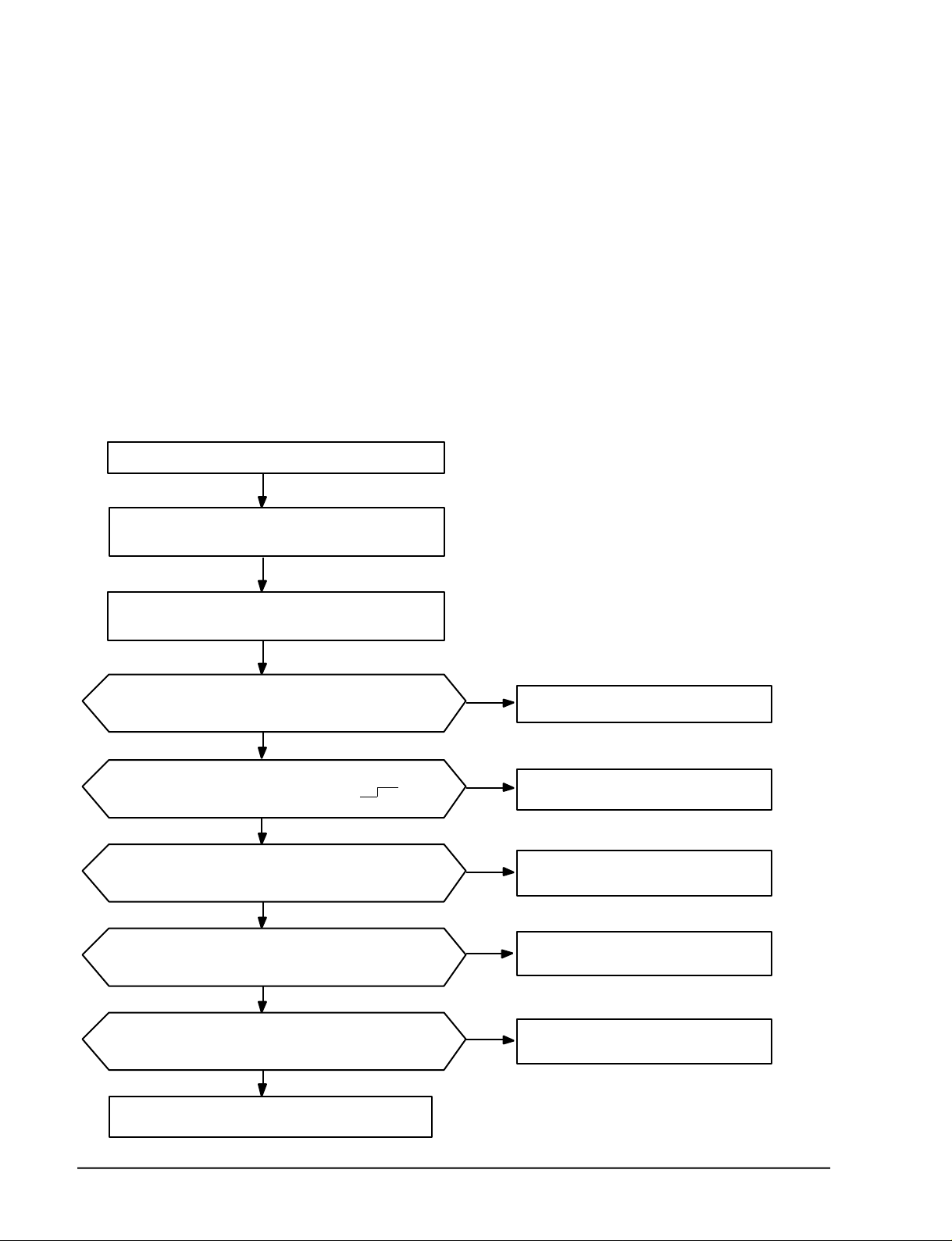
Troubleshooting
5-3-2 When the electric heater does not Operate
1) The cause of tro u b l e
Open of the electric heater
Open of the electric heater connection wire or bad contact
Main PCB defect(RY84, IC03, MICOM)
Open of manual reset type temperature fuse
The electric heater driving power relay is defected
2) Check items
Does the set temperture not adjust lower temperature than the current it?
Is the power voltage corre c t ? ( 1 8 7 V- 2 5 3 V )
Is the contact of the electic heater connection wire OK?
Is the manual reset type temperature fuse closed?
Is the contact of the wire connected to the power relay terminal for electric heater good?
3) Sequence of check
Tu rn off the power, and then turn it on in 5 seconds.
Operate the start/stop key and operation selection key to
execute the heating operation.
Operate the temperature setting key to adjust the set temp to
3˚C the higher temp than the current it.
Does the heater operate 3 seconds after the
operation of indoor fan motor?
N
Is it hige when checking the output wave of the
pin no. 13 of MICOM(IC01)?
(Check condition when the heater is on)
Y
Is the voltage across the replay(RY84)DC 12V?
(Check condition when the heater is on.)
Y
Is the the voltage across the power relay coil AC 220V?
(Check condition when the heater is on.)
Y
Electric heater and the power relay are good.
N
Check MICOM(IC01) and replace it.
N
Check IC03 and replace it.
N
Wrong connection of wire and check the wire
disconnection or bad contact.
5-4
Y
Is the the voltage of the connected terminal
to the electric heater AC 220V?
(Check condition when the heater is on.)
N
Check the electric heater and replace it
N
Check the power relay and replace it.
Samsung Electronics
