Samsung Android phone User Manual

User
Manual
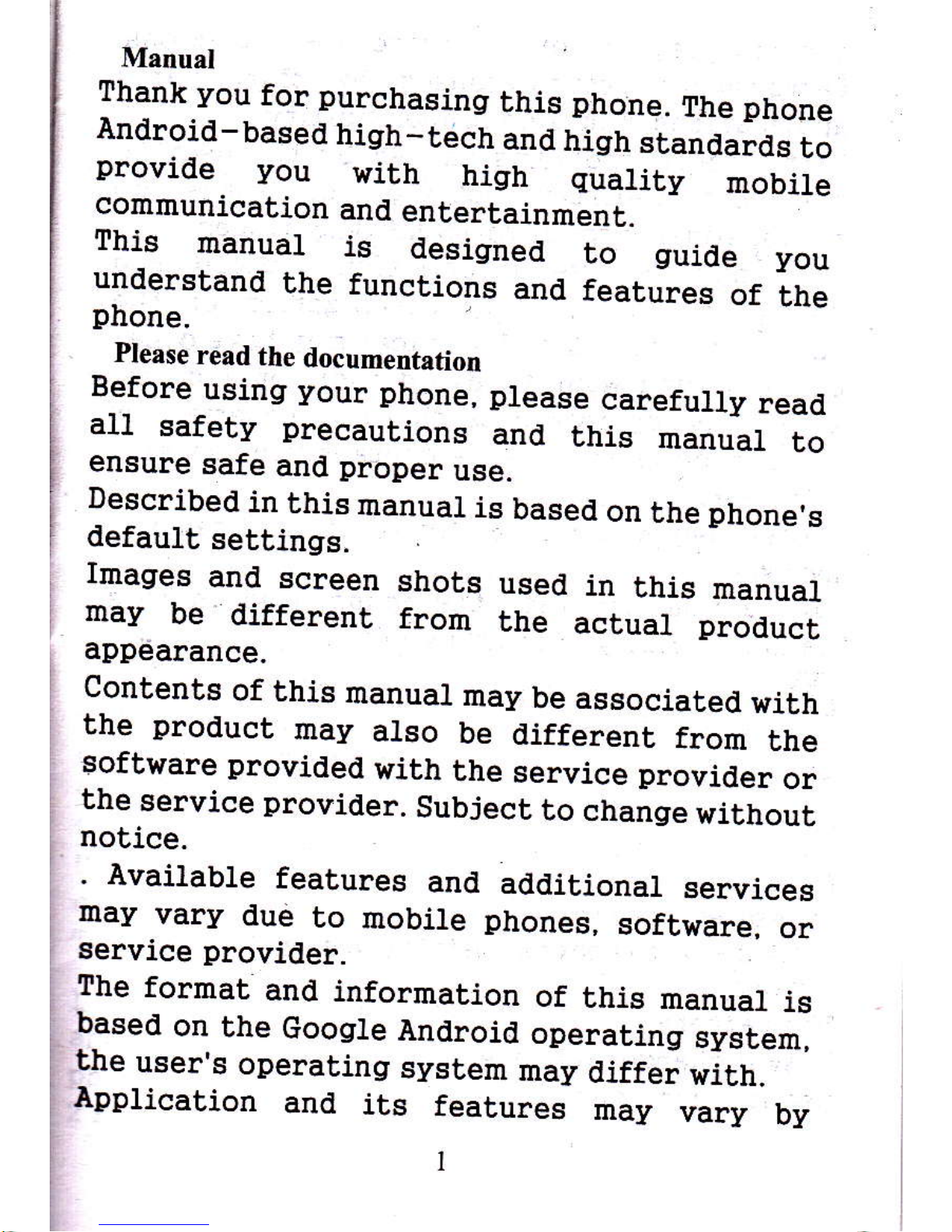
Manual
Thank_vou
for
purchasing
this
phone.
The
phone
Android-based
higrh-tech
and
hlsh
stanOaras
io
provide
you
with
high quatity
nofiie
communication
and
entertainment.
Thj:s
manual
is
designed
to
guiale
you
understand
the
functions
and
features
of
ihe
phone.
Please
read
the
docrm€ntatiotr
Betore
using
your
phone,
please
carefully
read
all
safety
precautions
and
this
manual
to
ensure
safe
and
proper
use.
Described
in
this
manual
is
baseal
on
the
phone,s
default
settings.
Images
and
screen
shots
used
in
this
manual
may
be
different
from
the
actual
proaluct
appdarance.
Contents
of this
manual
may
be associaleal
with
the
product
may
al8o
be
different
from
the
goftware
provided
with
the
service
provider
or
the
service
provider.
Subject
to change
without
notice.
.
Available
features
and
additional
services
may
vary
due
to
mobile
phones,
software,
or
aervice
provider.
The
format
and
information
of
this
manual
is
based
on
the
Google
Analroid
operating
system,
the
user's
operating
system
may
differ
with-
Application
and
its
features
may
vary
by

country,
region,
or hardware
specifications.
Performance
issues
caused
by
thj.rd-party
applications.
Takes
no responsibility.
Performance
problems
caused
by the
user
to
edit
the
registry
settings
or
takes
no
responsibility
for incompatibility
issues.
Send
and'receive
i.nformation,
upload
anal
download,
automatic
synchronization
or the
use
of location-based
services
may
have
other
costs-
lf
you
uant
to avoid
aalditional
costs,
selecL
appropriate
data
charging
scheme.
For
Eor€ idormation, please
contact
your
service
I,rovialer-
Ptrease keep
thi.
hanrral
for
future
reference-
Ir.Hnr
Plcase
fehiriar.rith
the
icons
uaed
in
this
Danual
before
you
start
using:
A. *u.Orn,
-
ma9
hur.- themsel
ves
or
othcrs
"'
/n
\:/
CaU-ftoX - phone
or orJter
equiprnenr
rnar
be darnaged
rm
l(J
\ote
-
notc\.
usar. tipr..,,n,1..,
rnlb,r,x,i(,r
Installation
Accessories
Introduction
Check
the
product
box for
the following
items:
. Phone
The
battery
Travel
charger
(charger)
Use Instructions
2
/ft
L!)
0n1y use approved
softvirare.
Pirated
or
iUegal
software may
cause
damage
or
malfunction
manufacturer
ia no
warranty.
tm
K-.r.
The items
supplied
with the
phone
may
be
different, depending
on
the software
anal
accesgories in
your
area can be
used
or
provided
by the ISP.
You
can buy
other accessories
to the local
dealer.
. Accessories
can
provide
lhe best support
for
mobile
phones.
other thar
aacessories. Accessories
may
be
not
compatible
with
your phone.
INtall the
SIM or USIM card and battery
When
you
order a mobile
phone
service,
will
receive a Subscriber Identity
Module
(SIM)
card,
which
contains detailed information
of
your
order, such as a
personal
identification
number
(PIN)
and optional services. If
you
wish
to use
UMTS
or
HSDPA
services,
you
can
purchase
a
Universal
Subscriber Identity Module
(USIIT{)
card.
To install
the SIl.{ or USIU card
and battery:
I if the
phone
i.s
switched on, lons
press
tOl,
and then
select Shut Down
-
OK
to turn off
the
phone.
2 Remove the battery
cover.
3
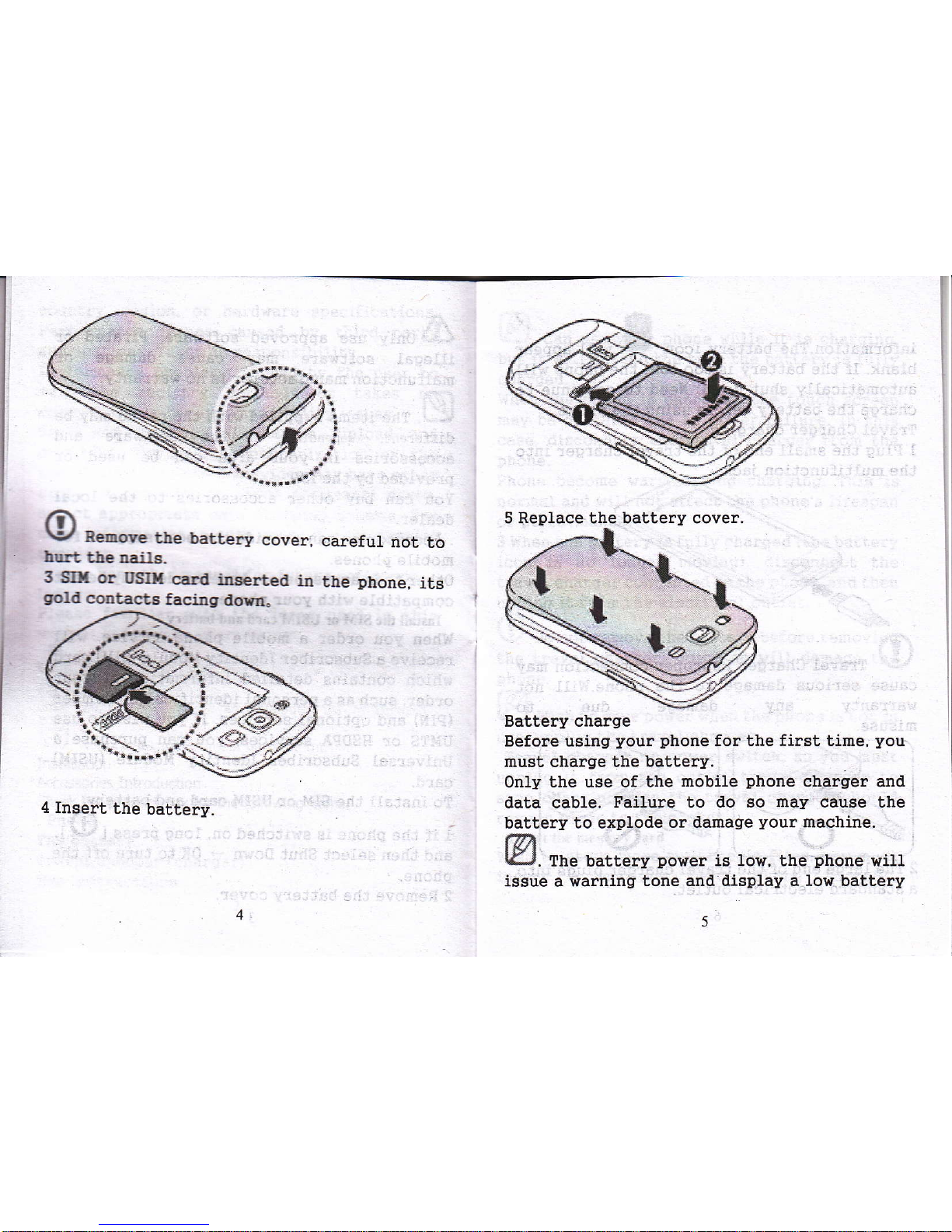
0
*"-oo.
the
battery
cover,
careful
not
to
hult
the
nails.
3
SIll or
USIH
card
inserteat
in
the
phone,
its
goLd
coDtacts
faciDsr
doyn"
4 Insert
the
battery.
Battery charge
Before using
your phone
for the first time,
you
must charge the
battery.
only lhe use of the
mobile
phone
charger and
data cable.
Failure to do so
may
cause lhe
battery to explode
or damage
your
machine.
rn
lLJ.
The
battery
power
is
low,
the
phone
will
issue a warning
tone and display a low battery
5 Replace the battery cover.
ffi"k
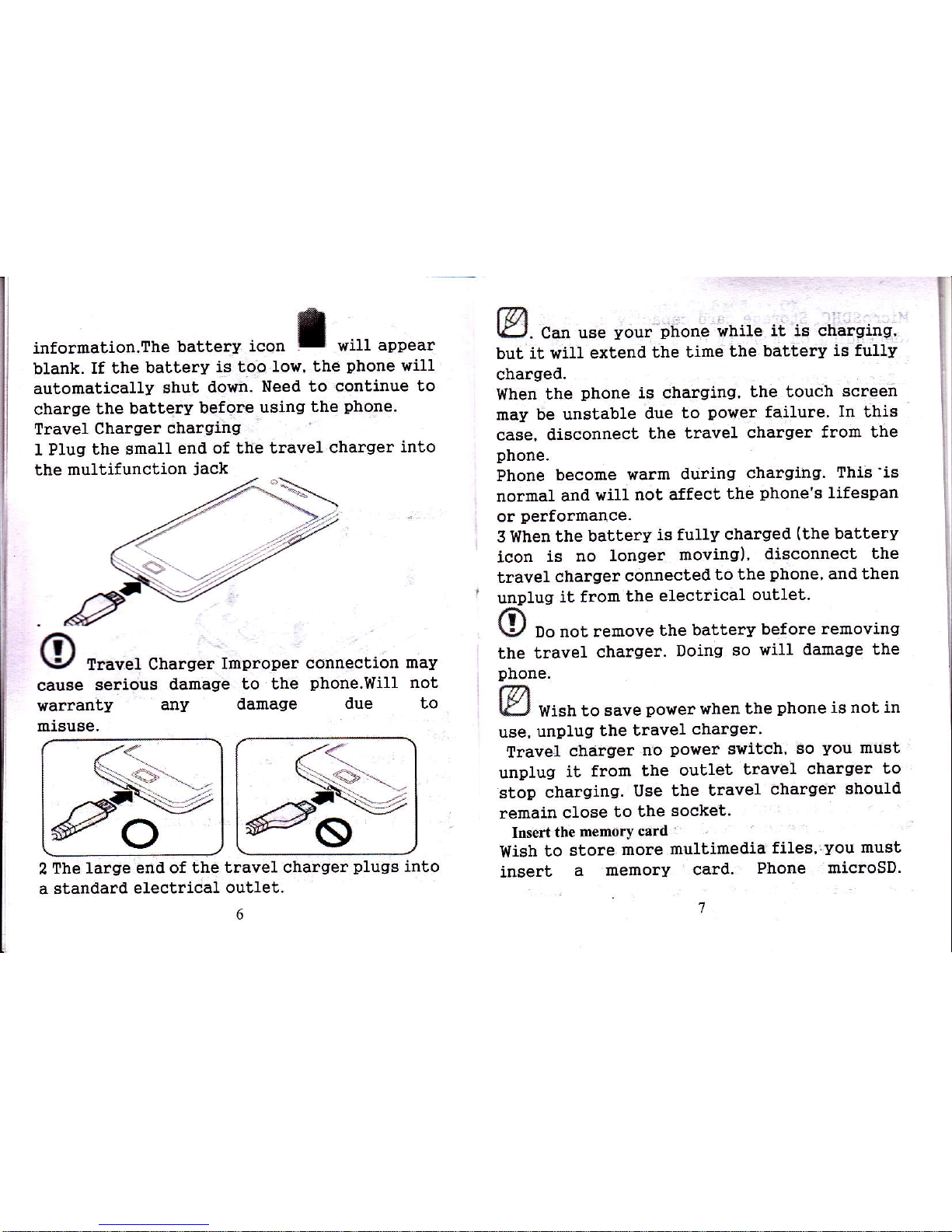
information.The
battery
icon
I
will
appear
blank.
If the
battery
is tob
low, the
phone
will
automatically
shut
down.
Need to
continue to
charge
the
battery
befgre
using
the
phone.
Travel Charger
chargiirg
I Plug
the small
end of
the travel
charger
into
the multifunction
jack
Travel
Charger
Improper
connection
may
cause
serious
alamage
to the
phone.Will
not
warranty
any
damage
due to
miause.
fvt
tEJ.
can use
your
phone
while
it is charging'
but
it wiu extend
the time
the
battery
is fuuy
charged.
When
the
phone
is charging,
the touch
screen
may be
unstable
due
to
power
failure'
In
this
case,
disconnect
the
travet
charger
from the
phone.
Phone
become
warm
during
charging.
This'is
normal
and
will
not affect
the
phone's
lifespan
or
performance.
3
When the
battery
is fully
charged
(the
batterv
icon
is
no
longer
moving)'
disconnect the
travel
charger
connected
to
the
phone,
and then
unplug
it from
the
electrical
outlet.
O
po
not
remove
the battery
before
removing
the travel
charger.
Doing
so
will damage
the
phone.
@
I€.J
vlish
to save
power
when
the
phone
is not in
use,
unplug
the travel
charger.
Travetr
charger
no
powef
switch,
so
you
must
unplug
it
from
the
oublet
travel
charger
to
stop
chargi.ng.
Use
bhe
travel
charqer
should
remain
close
to
the
socket'
Itrsert
the memory
card
Wish
to
store
more
multimedia
files'lyou
must
insert
a
memory
card.
Phone
microsD.
o
2
The large
end of the
traveL charger
plugs
into
a
standard
electrical
outlet.

MicroSDHC. Storage
card capacity up to 32 GB
(tlepending
on memory caral
manufacturer and
type).
I Remove
the battery cover
and baitery.
2 memory
caral
inUo the
phone
to the
gold
codtacts
facing down.
S.Uemory
card to'promote
the memory card
glot
until it locks
into
place.
4 Replace the battery and the
battery cover.
Take out
the memory card
Remove
the memory card before
you
uninstall
the
memory card f,or
safe
remove.
1
In standby
mode, open the application
list,
then select Settings
*
SD card. and
phone
8
memory - Unmount SD card
-
0K.
2 Remove the battery cover
and battery.
3 Push the card
gently
until
it
disengages from
the
phone,
4 Remove the
memory card from the memory
card sIot.
5
Replace
the
battery and the battery cover.
ri\
\y
Do not remove the memory card when the
phone
is
sending
or access information,
otherwise
it may cause data Ioss or damage to
the
phone
and memory card.
Formatting a memory card
In standby mode, open the
application list, and
then
select Settings
-
SD
card &
phone
storage
*
Unmount,
SD card
+
Format SD
card
-
Format SD card
-
0K - Delete a1L
1?\
\y
Before formatting
the memory card,
remember to back up all
important data to
your
phone.
The ldanufacturer
Warranty service does
not include data loss due to
user
actions.
Getting Starled
Guide
-
startup and shutdown
To boot,
tong
press
[@].
For off,
preas
and
tO:.
ena
then select shut
Down
-
deterrnine"
Please observe
afl
posted
warnings and
instructions
of the officials
in
the
regional
9
