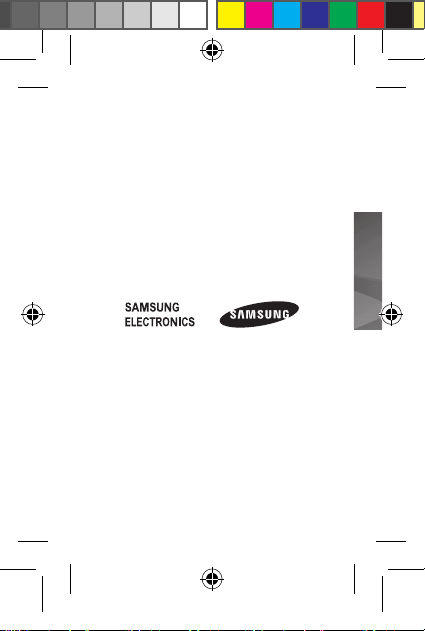
EI-AN900_UM_E.indb 2 2014-02-25 오후 6:04:28
Type E. A00295
02/2014. Rev.1.0

사사 사사사
EI-AN900_UM_E.indb 3 2014-02-25 오후 6:04:29
Activity Tracker
www.samsung.com
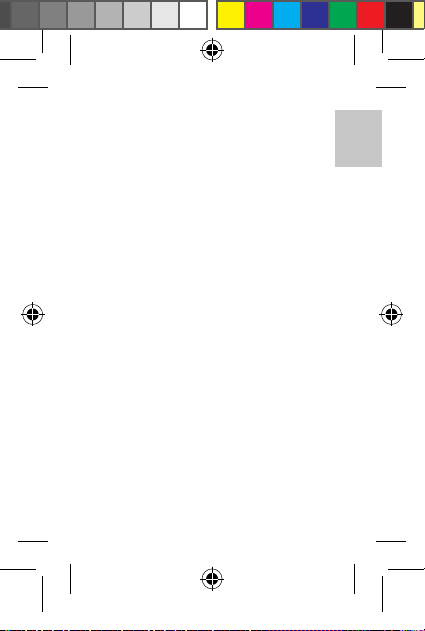
English
Copyright © 2014 Samsung Electronics
This device is compatible with Samsung mobile
devices that have Android version 4.3 or later.
Please read this manual before using the device
•
to ensure safe and proper use.
Descriptions are based on the device’s default
•
settings.
This manual's images and content may differ
•
from the product.
Some content may differ from your device
•
depending on the software version, and is
subject to change without prior notice.
This product is intended for recreational use
•
only. This device and related software is not
intended for use in the diagnosis of disease
or other conditions, or in the cure, mitigation,
treatment, or prevention of disease or any
other medical purposes. Content found
from the product and the application are for
informational purposes only and is not intended
to replace the relationship between you and
your physician or other medical provider. Never
disregard professional medical advice or delay
in seeking it because of something you have
learned through the product.
Keep this device out of reach of young children.
•
EI-AN900_UM_E.indb 1 2014-02-25 오후 6:04:29
English
1
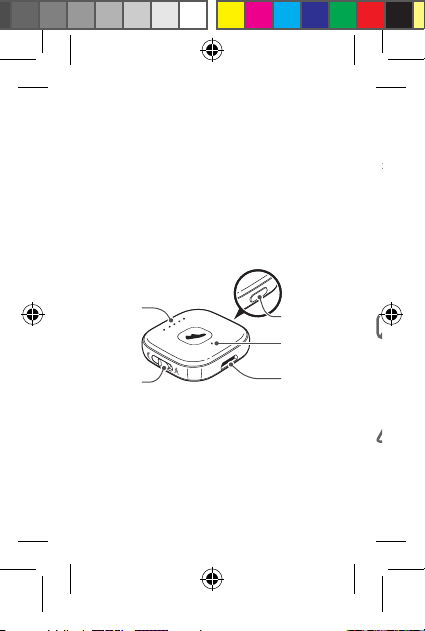
Getting started
Notification
button
Charging the device
Charge the device before using it for the first
time, or when the device has been unused for an
extended period. Detach the device from the band
or the clip before charging. During charging, you
cannot use the device's functions.
1
Plug the small end of the USB cable into the
charging jack of the device, and then plug
the large end of the USB cable to a computer
or a charger.
2
When fully charged, disconnect the device
from the USB cable.
In the following cases, charge the device
before use:
•
Notification light flashes red and the
alarm sounds.
•
When pressing the Confirm button, the
notification light flashes red.
Use only Samsung-approved chargers,
batteries, and cables. Unapproved chargers
or cables can cause the battery to explode
or damage the device.
Package contents
Check the product box for the following items. The
supplied items may vary depending on the region.
Activity tracker, band, clip, USB cable, and user
•
manual
Overview
Indicator
lights
Slide
2
EI-AN900_UM_E.indb 2 2014-02-25 오후 6:04:29
Confirm
button
light
Charging
jack
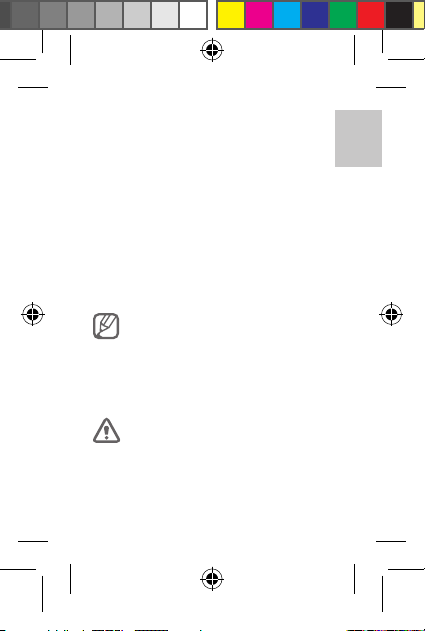
Charging the device
Charge the device before using it for the first
time, or when the device has been unused for an
extended period. Detach the device from the band
or the clip before charging. During charging, you
cannot use the device's functions.
Plug the small end of the USB cable into the
1
charging jack of the device, and then plug
the large end of the USB cable to a computer
or a charger.
When fully charged, disconnect the device
2
from the USB cable.
In the following cases, charge the device
before use:
•
•
Use only Samsung-approved chargers,
batteries, and cables. Unapproved chargers
or cables can cause the battery to explode
or damage the device.
EI-AN900_UM_E.indb 3 2014-02-25 오후 6:04:29
Notification light flashes red and the
alarm sounds.
When pressing the Confirm button, the
notification light flashes red.
English
3
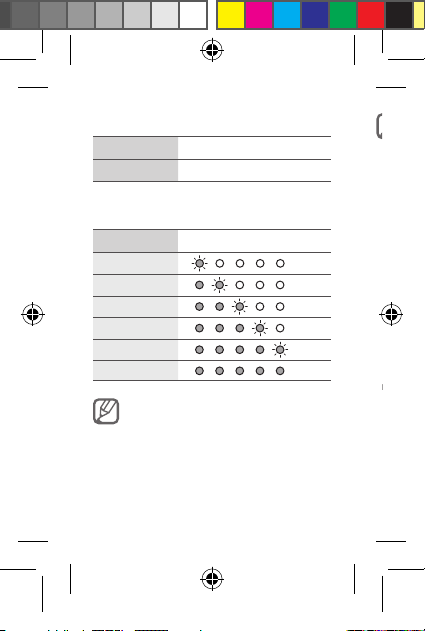
Charging and using time
•
Check the charging status by the colour
of the notification light.
− Red: Charging error
− Green: Charging complete
•
To save energy, unplug the charger
when not in use. The charger does
not have a power switch, so you must
unplug the charger from the electric
socket when not in use to avoid wasting
power. The charger should remain
close to the electric socket and easily
accessible while charging.
Attaching or detaching the device
Attach or detach the device to the band or the clip.
Attaching the device
Align the Slide button to the band or the clip's slot,
and then press the other side to firmly install it.
should be on the top of the device.
Charging time Approximately 2 hours
Using time Approximately 3–5 days
Checking the battery status
Battery status Indicator lights
1–20%
21–40%
41–60%
61–80%
81–99%
100%
•
•
4
EI-AN900_UM_E.indb 4 2014-02-25 오후 6:04:29
Use the device after charging the
battery more than 60%.
Charging time and using time may differ
depending on the battery status and
the conditions that the device is used in.

•
•
Attaching or detaching the device
Attach or detach the device to the band or the clip.
Attaching the device
Align the Slide button to the band or the clip's slot,
and then press the other side to firmly install it.
should be on the top of the device.
EI-AN900_UM_E.indb 5 2014-02-25 오후 6:04:29
Check the charging status by the colour
of the notification light.
− Red: Charging error
− Green: Charging complete
To save energy, unplug the charger
when not in use. The charger does
not have a power switch, so you must
unplug the charger from the electric
socket when not in use to avoid wasting
power. The charger should remain
close to the electric socket and easily
accessible while charging.
English
5

Detaching the device
4
Enter the profile and tap Next.
5
Press and hold the Confirm button on the
device for two seconds to enter Pairing mode.
The indicator lights flash for approximately
30 seconds.
6
On the mobile device, tap Scan.
7
Tap Activity tracker on the search list. When
connected, the notification light flashes blue
three times.
•
Make sure to activate the mobile
device's Bluetooth feature.
•
After initial pairing, the device
automatically connects with the
mobile device when they are within the
Bluetooth connection range.
•
Data stored on the device can be
checked from the mobile device.
•
Data stored on the device will be reset
if the date and time are changed on the
mobile device.
•
More compatible applications may be
available at www.samsung.com.
From the band
Twist the slot of the band to protrude the device.
Then, pull the device from the slot.
From the clip
Twist the slot of the clip to protrude the device.
Then, pull the device from the slot.
Do not pull or stretch out the band or clip
excessively. Doing so may damage the
band or clip.
Pairing and connecting with a
mobile device
To use the device, you may need to install the
Activity tracker application on your mobile device.
Use Samsung Apps or Play Store to install the
Activity tracker.
On the mobile device, launch the
1
Activity tracker application.
Tap Next.
2
Check the help screen and tap Close.
3
6
EI-AN900_UM_E.indb 6 2014-02-25 오후 6:04:29
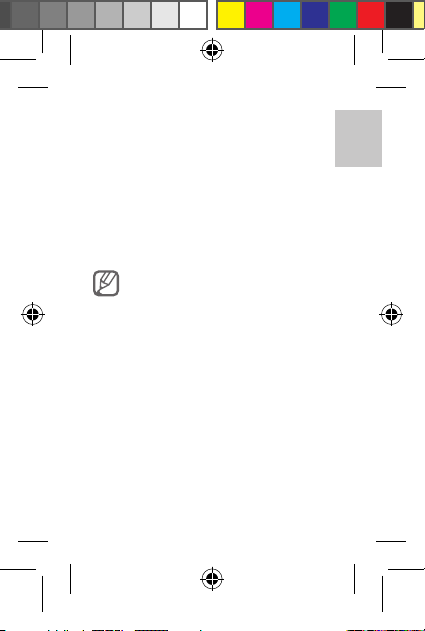
Enter the profile and tap Next.
4
Press and hold the Confirm button on the
5
device for two seconds to enter Pairing mode.
The indicator lights flash for approximately
30 seconds.
On the mobile device, tap Scan.
6
Tap Activity tracker on the search list. When
7
connected, the notification light flashes blue
three times.
•
•
•
•
•
EI-AN900_UM_E.indb 7 2014-02-25 오후 6:04:29
Make sure to activate the mobile
device's Bluetooth feature.
After initial pairing, the device
automatically connects with the
mobile device when they are within the
Bluetooth connection range.
Data stored on the device can be
checked from the mobile device.
Data stored on the device will be reset
if the date and time are changed on the
mobile device.
More compatible applications may be
available at www.samsung.com.
English
7

Basics
Challenges
Set up a goal, such as time, distance, or calories
to burn.
Sleep
Move the slide button to . The indicator lights
flash from right to left.
Sleep log
The motion sensor on your product tracks your
movement overnight including when you are
awake, tossing and turning in bed, to categorize
such movement as deep sleep or light sleep.
For purposes of this product, deep sleep
means the product has tracked minimum
movement while you were sleeping. Light
sleep means the product has tracked
noticeable movement while you were
sleeping. Based on such tracking of
movements, the product will show the
deep sleep ratio by calculating: (total deep
sleep time/total sleeping time)*100. The
above terms and its definition may not
comply with your normal usage of such
terms. Please read carefully the definition
of the terms above.
Check your physical activities and daily deep sleep
ratio. You can also get notifications of incoming
calls or messages, or set an alarm to prevent from
losing your devices. Refer to the help screen on the
Activity tracker application.
Activity
Move the Slide button to . The indicator lights
flash from left to right.
Activity log
Check various information, such as distance,
burned calories, steps per hour, and record. You can
check the achievement by pressing the Confirm
button on the device.
Achievement Indicator lights
1–20%
21–40%
41–60%
61–80%
81–99%
100%
8
EI-AN900_UM_E.indb 8 2014-02-25 오후 6:04:30

Challenges
Set up a goal, such as time, distance, or calories
to burn.
Sleep
Move the slide button to . The indicator lights
flash from right to left.
Sleep log
The motion sensor on your product tracks your
movement overnight including when you are
awake, tossing and turning in bed, to categorize
such movement as deep sleep or light sleep.
For purposes of this product, deep sleep
means the product has tracked minimum
movement while you were sleeping. Light
sleep means the product has tracked
noticeable movement while you were
sleeping. Based on such tracking of
movements, the product will show the
deep sleep ratio by calculating: (total deep
sleep time/total sleeping time)*100. The
above terms and its definition may not
comply with your normal usage of such
terms. Please read carefully the definition
of the terms above.
EI-AN900_UM_E.indb 9 2014-02-25 오후 6:04:30
English
9

Alerts
Firmware update
You can update the device to the latest firmware.
On the Activity tracker application, tap →
Settings → About activity tracker → Firmware
→ .
To use the notification feature, set the desired
feature from the Activity tracker application.
Loss prevention
Connection lost alert
When the device and the mobile device become
separated, the lights flash and the alarm sounds.
To stop the alarm, press the Confirm button on
the device.
Find my device
Press and hold the Confirm button on the device
for approximately two seconds. The alarm sounds
for three minutes from the mobile device.
Find my Activity tracker
When you misplace the device, tap
Find my activity tracker to find your device. The
indicator lights flash for three minutes and the
alarm sounds. To stop the alarm, press the Confirm
button on the device.
Notifications
Receive notifications on incoming calls or
messages.
10
EI-AN900_UM_E.indb 10 2014-02-25 오후 6:04:30

Firmware update
You can update the device to the latest firmware.
On the Activity tracker application, tap
Settings → About activity tracker → Firmware
.
→
EI-AN900_UM_E.indb 11 2014-02-25 오후 6:04:30
English
→
11

Forgetting and Resetting
Safety information
To prevent injury to yourself and others or damage
to your device, read the safety information about
your device before using the device
Handle and dispose of the device with care
Never crush or puncture the device.
Avoid exposing the device to high external pressure,
which can lead to an internal short circuit and
overheating.
Do not store or carry flammable liquids, gases, or
explosive materials in the same compartment as
the device.
Store your device only on flat, vibrationless surfaces.
When using the device, mind the following:
Humidity and liquids may damage parts or electronic
circuits.
Do not store the device in hot areas. High temperature
may cause damage to the device or shorten battery
life.
Do not drop the device or cause impacts to it.
Do not store your device near or in heaters,
microwaves, hot cooking equipment, or high
pressure containers
The battery may leak.
Your device may overheat and cause a fire.
the device
Unpair the device and reset its data when the
device is not properly connected to a mobile
device, or to pair with other mobile devices.
Forgetting the device
On the Activity tracker application, tap
→ Settings → My activity tracker →
Deregister. You can reconnect by tapping
Register.
Resetting the device
Resetting from the mobile device
When the device and the mobile device are
connected, on the Activity tracker application
screen, tap
device and the application.
Resetting from the device
Press and hold the Confirm button for
approximately 12.5 seconds. The alarm sounds and
the device will be reset.
12
EI-AN900_UM_E.indb 12 2014-02-25 오후 6:04:30
→ Settings → Reset to reset the
•
•
•
•
•
•
•
•
•

Safety information
To prevent injury to yourself and others or damage
to your device, read the safety information about
your device before using the device
Handle and dispose of the device with care
Never crush or puncture the device.
•
Avoid exposing the device to high external pressure,
•
which can lead to an internal short circuit and
overheating.
Do not store or carry flammable liquids, gases, or
•
explosive materials in the same compartment as
the device.
Store your device only on flat, vibrationless surfaces.
•
When using the device, mind the following:
Humidity and liquids may damage parts or electronic
•
circuits.
Do not store the device in hot areas. High temperature
•
may cause damage to the device or shorten battery
life.
Do not drop the device or cause impacts to it.
•
Do not store your device near or in heaters,
microwaves, hot cooking equipment, or high
pressure containers
The battery may leak.
•
Your device may overheat and cause a fire.
•
EI-AN900_UM_E.indb 13 2014-02-25 오후 6:04:30
English
13
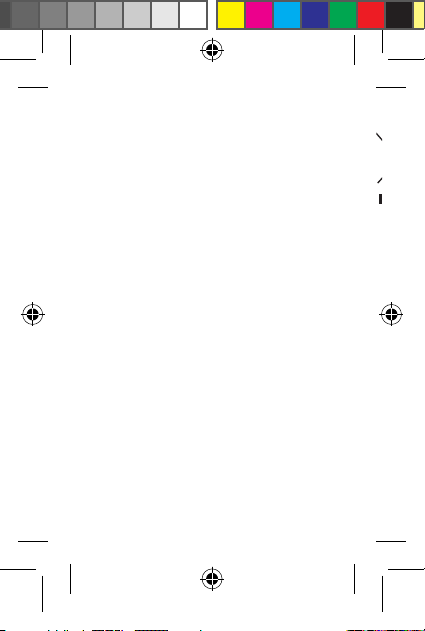
Keep the device out of children’s reach. If children
use the device, make sure that they use the device
properly
Doing so may damage the device or cause an
•
explosion.
Doing so may cause suffocation or serious injuries.
•
If children use the device, make sure that they use the
•
device properly.
Do not disassemble, modify, or repair the device
Any changes or modifications to the device can void your
manufacturer’s warranty. For service, take the device to a
Samsung Service Centre.
When cleaning your device, mind the following
Wipe your device or charger with a towel or an eraser.
•
Clean the battery terminals with a cotton ball or a
•
towel.
Do not use chemicals or detergents. Doing so may
•
discolour or corrode the outside the device or may
result in electric shock or fire.
Do not use the device for anything other than its
intended use
Your device may malfunction.
Allow only qualified personnel to service your device
Allowing unqualified personnel to service your device
may result in damage to your device and will void your
manufacturer’s warranty.
14
EI-AN900_UM_E.indb 14 2014-02-25 오후 6:04:30

Correct disposal of this product
headset, USB cable) should not be disposed of with other
household waste.
To prevent possible harm to the environment or human
health from uncontrolled waste disposal, please separate
these items from other types of waste and recycle them
responsibly to promote the sustainable reuse of material
resources.
Household users should contact either the retailer where
they purchased this product, or their local government
office, for details of where and how they can take these
items for environmentally safe recycling.
Business users should contact their supplier and check
the terms and conditions of the purchase contract. This
product and its electronic accessories should not be
mixed with other commercial wastes for disposal.
This EEE is compliant with RoHS.
* Battery Information
1. Model type/name : PP031012AB
2. Manufacturer/Trademark : TIANJIN Lishen Battery
3. Standard of Pack, Cell: EN60950-1 / UL1642
EI-AN900_UM_E.indb 15 2014-02-25 오후 6:04:30
(Waste Electrical & Electronic Equipment)
(Applicable in countries with separate
collection systems)
This marking on the product, accessories
or literature indicates that the product
and its electronic accessories (e.g. charger,
English
15

Correct disposal of batteries in this product
chemical symbols Hg, Cd or Pb indicate that the battery
contains mercury, cadmium or lead above the reference
levels in EC Directive 2006/66.
The battery incorporated in this product is not user
replaceable. For information on its replacement, please
contact your service provider. Do not attempt to remove
the battery or dispose it in a fire. Do not disassemble,
crush, or puncture the battery. If you intend to discard the
product, the waste collection site will take the appropriate
measures for the recycling and treatment of the product,
including the battery.
CAUTION
RISK OF EXPLOSION IF BATTERY IS REPLACED
BY AN INCORRECT TYPE.
DISPOSE OF USED BATTERIES ACCORDING
TO THE INSTRUCTIONS
16
EI-AN900_UM_E.indb 16 2014-02-25 오후 6:04:30
(Applicable in countries with separate
collection systems)
The marking on the battery, manual or
packaging indicates that the battery in this
product should not be disposed of with
other household waste. Where marked, the
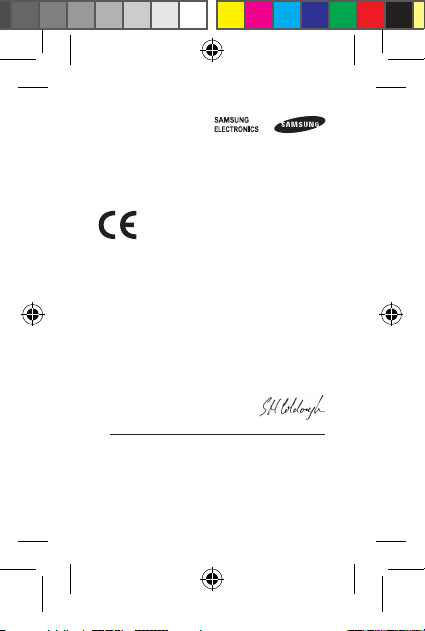
Product details
For the following
Product : Activity tracker
Model(s) : EI-AN900A
Declaration & Applicable standards
We hereby declare, that the product above is in compliance with
the essential requirements of the R&TTE Directive (1999/5/EC) by
application of:
EN 301 489-1 V1.9.2
EN 301 489-17 V2.2.1
EN 55022:2010/AC:2011
EN 300 328 V1.7.1
EN 60950-1 :2006+A11 :2009+A1 :2010+A12 :2011
and the Directive (2011/65/EU) on the restriction of the use of certain
hazardous substances in electrical and electronic equipment.
Representative in the EU
Samsung Electronics Euro QA Lab.
Blackbushe Business Park, Saxony Way,
Yateley, Hampshire, GU46 6GG, UK
2013.12.26 Stephen Colclough / EU Representative
(Place and date of issue) (Name and signature of authorised person)
* This is not the address of Samsung Service Centre. For the address or the
phone number of Samsung Service Centre, see the warranty card or contact
the retailer where you purchased your product.
EI-AN900_UM_E.indb 17 2014-02-25 오후 6:04:30
Declaration of Conformity
(YEAR TO BEGIN AFFIXING
CE MARKING 2013)
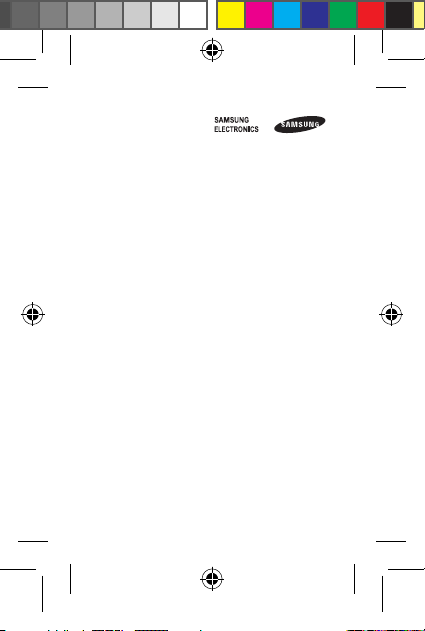
FCC STATEMENTS
FCC Part 15.19
This device complies with part 15 of the FCC Rules. Operation is
subject to the following two conditions: (1) This device may not
cause harmful interference, and (2) this device must accept any
interference received, including interference that may cause
undesired operation.
FCC Part 15.21
Any changes or modifications (including the antennas) to this
device that are not expressly approved by the manufacturer
may void the user's authority to operate the equipment.
IC STATEMENTS
This device complies with Industry Canada licence-exempt RSS
standard(s).
Operation is subject to the following two conditions: (1) this
device may not cause interference, and (2) this device must
accept any interference, including interference that may cause
undesired operation of the device.
Le présent appareil est conforme aux CNR d'Industrie Canada
applicables aux appareils radio exempts de licence.
L'exploitation est autorisée aux deux conditions suivantes :
(1) l'appareil ne doit pas produire de brouillage, et (2)
l'utilisateur de l'appareil doit accepter tout brouillage
radioélectrique subi, même si le brouillage est susceptible
d'en compromettre le fonctionnement.
EI-AN900_UM_E.indb 18
2014-02-25 오후 6:04:30
