Samsung AM040KXMDEH/EU, AM050KXMDEH/TK, AM040KXMDCH/AZ, AM050KXMDCH/AZ, AM050KXMDEH/EU Service Manual
...
SYSTEM AIR CONDITIONER
OUTDOOR UNIT
AM040KXMDEH/EU
AM050KXMDEH/EU
AM040KXMDEH/TK
AM050KXMDEH/TK
AM040KXMDCH/AZ
AM050KXMDCH/AZ
AIR CONDITIONER CONTENTS
1. Precautions
2. Product Specifications
3. Disassembly and Reassembly
4. Troubleshooting
5. PCB Diagram
6. Wiring Diagram
7. KEY OPTION
8. Auto Commissioning & Management
System & Amount of Refrigerant
Check Function
9. Index for Model Name
Refer to the service manual in the GSPN(see the rear cover) for the more information.
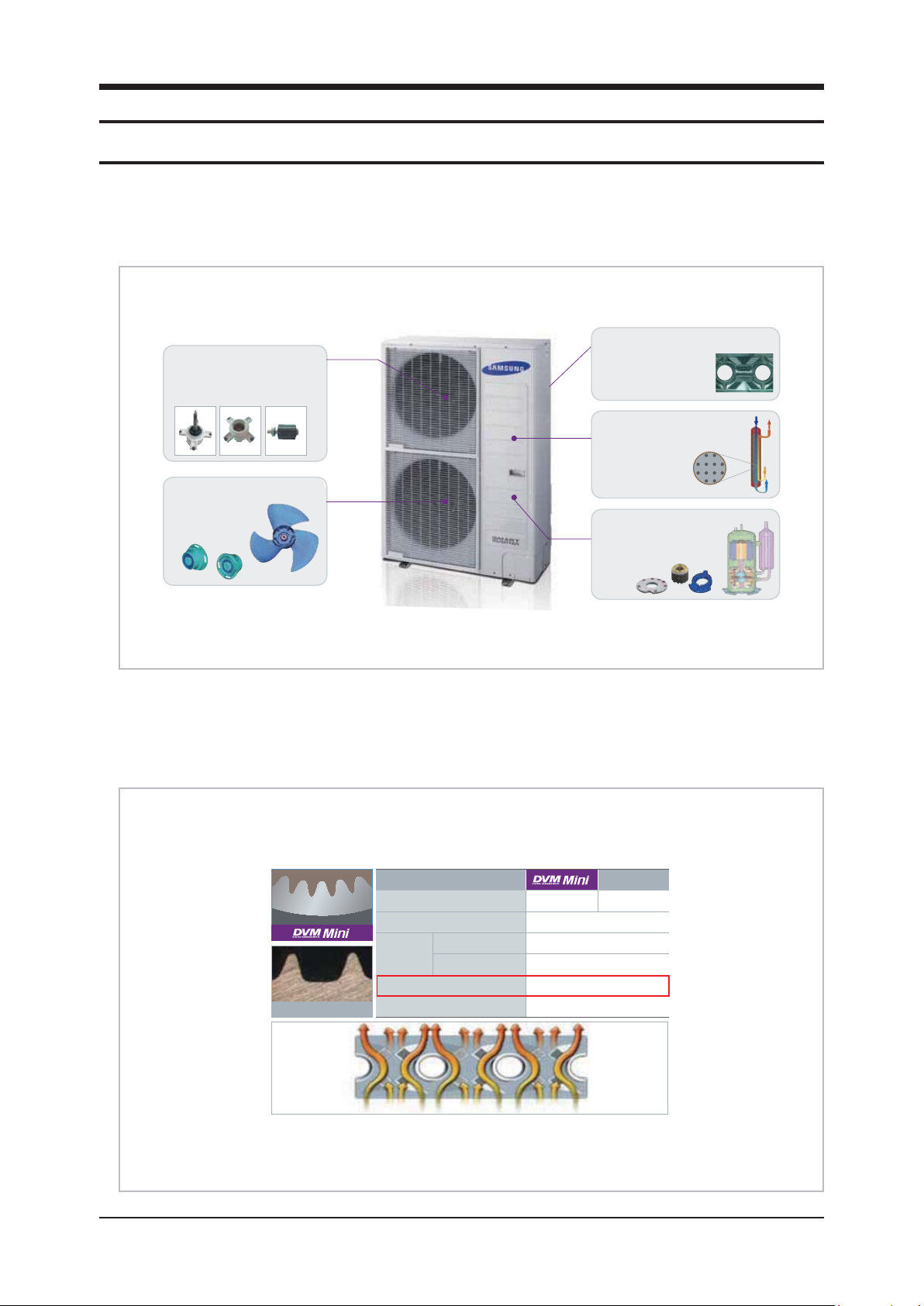
1. Precautions
1-1. The Feature of Product
1-1-1 Feature
QStructure of outdoor unit
High performance BLDC fan motor
䭓33% more efficient compare to AC motor
䭓Wide speed control range, less noise
generation
Anti-chloride coated outdoor unit
heat exchanger
䭓Anti-corrosion /erosion G-Fin
provide stable heat exchanging
performanceation
Turbo Inter-cooler
䭓Long piping up to 175m with sub-cooling
䭓Up to 50m levela difference is allowed for
installation
High efficient propeller fan
䭓Reduced noise on outdoor
unit
䭓Improved heat exchange
rate
Twin BLDC compressor
䭓Increased energy efficiency
compare to conventional compressor
䭓Stable operation with 80%
decreased vibration
Cross section of a Turbo Inter-cooler
QHigh efficient heat exchanger
High efficient G-Fin & epoxy acrylic coating has increased heat transfer and hydrophilicity on heat exchanger.
Company A
Company A
Diameter
Heat transfer surface area
Pressure
loss in heat
exchanger
Internal heat transfer performance
Evaporation
Condensation
Pressure resistance
Ø8 Ø7
19%
ᇉ
14.1%
10.3%
ᇉᇉ
30.8%
Same
2 Samsung Electronics
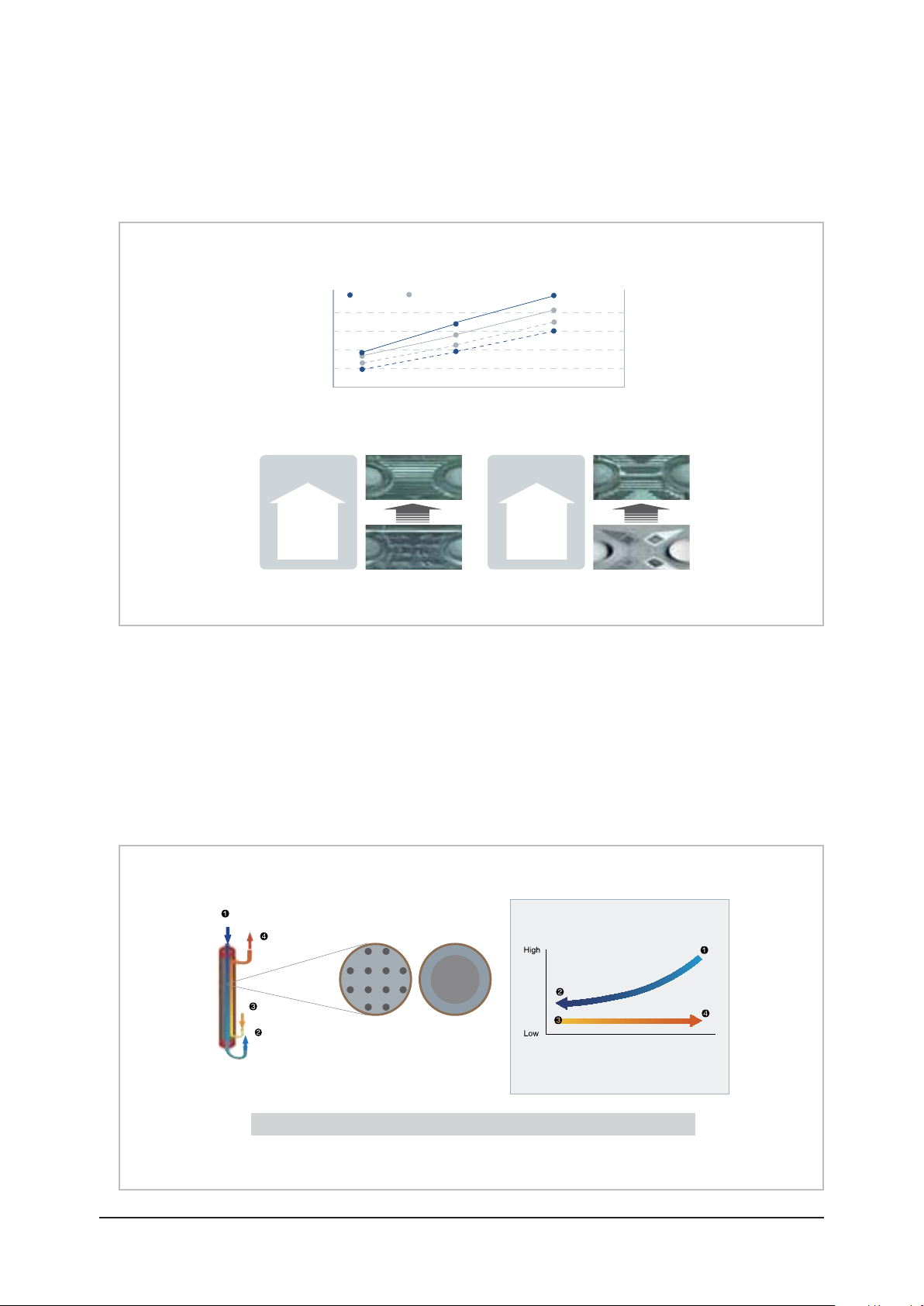
Precautions
1-1-1 Feature (cont.)
QApplication of wide fin
High efficient heat exchanger has been applied, therefore it delays the onset of frost formation and increased heat transfer efficiency.
0.24
0.16
0.12
0.08
0.04
0.00
Amount of transferred heat (kW/m)
New Ø7 wide fin
Heat transfer
amount
15%
Ø7 Groove Ø8 High Groove
20 30 40
Ø7 wide fin
Increased by 30.8%
Decreased by 14%
Refrigerant flow (Kg/h)
New Ø8 wide fin
Heat transfer
amount
10%
12
10
8
4
2
Pressure loss (kPa/m)
0
Ø8 Fin
QOptimized cooling/heating and increased system efficiency! Liquid EEV & Turbo Inter-cooler
• Liquid EEV for increased efficiency of the system
Through Liquid EEV, controlling of valve opening has become more efficient and it achieved optimized system efficssiency and
minimized noise from the refrigerant in the indoor unit.
• Turbo Inter-cooler
High performing shell & tube type heat exchanger has been applied to secure cooling/heating efficiency. It has secured enough
subcooling to acquire reliability on long piping and it also increased cooling/heating efficiency.
Saturated liquid refrigerant
Low temperature
gas refrigerant
Low temperature
liquid refrigerant
Sub-cooled
liquid refrigerant
*Increased heat transfer area with Shell & Tube type
Cross section of the
Turbo inter-cooler
Cross section of the
conventional inter-cooler
Temperature
온도
Turbo Inter-cooler
Samsung Electronics 3
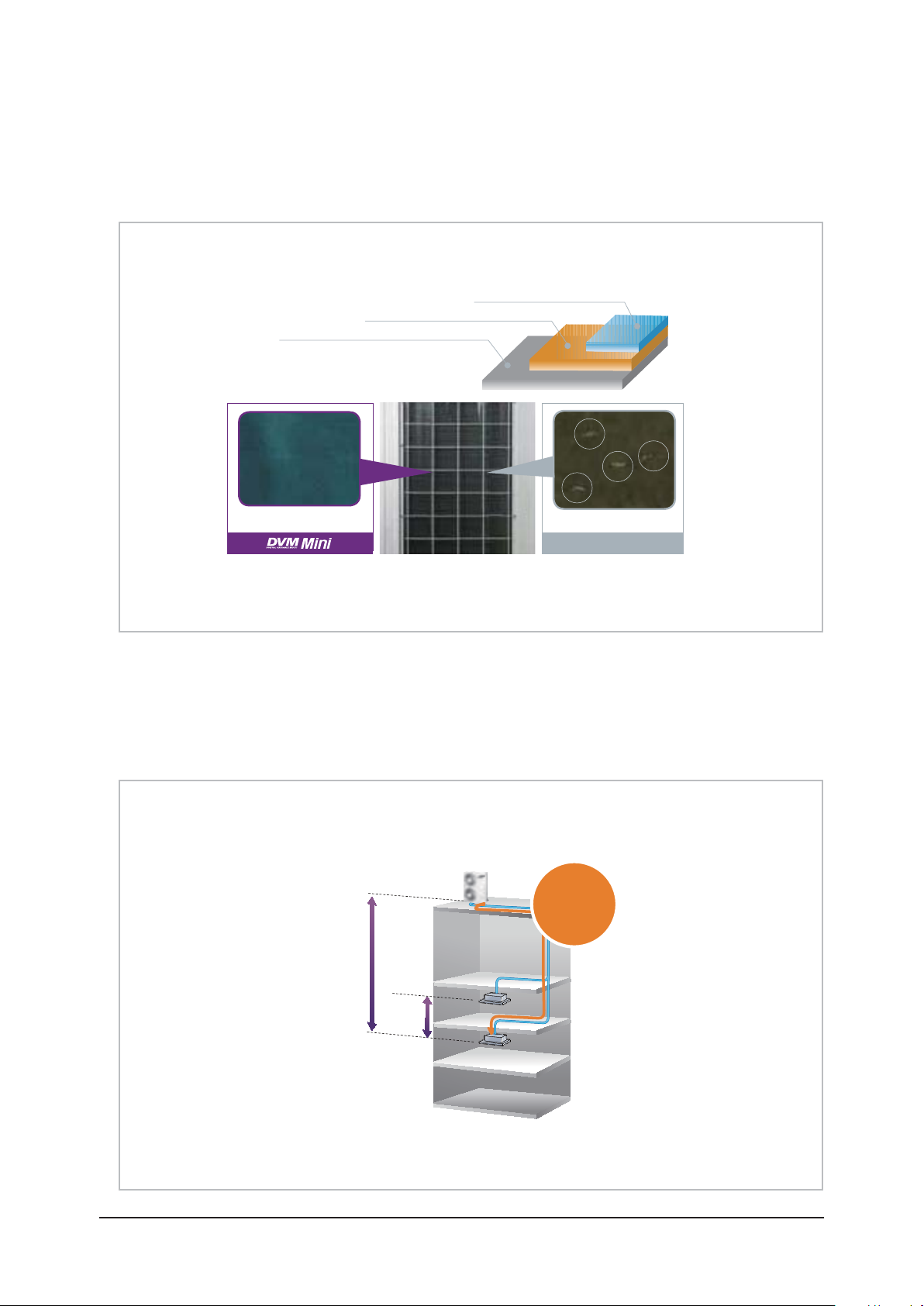
Precautions
1-1-1 Feature (cont.)
QReinforced corrosion resistance on the heat exchanger
To prevent corrosion of the products which is installed in saline area, corrosion resistance has been reinforced.
Hydrophilic layer (Acrylic resin + surfactant)
Anti corrosive layer (Epoxy acrylic)
Raw aluminum material
92 m
Company A
2.0 m
0.3 m
No corrosion after 1,000 hours of test
Corrosion is evident after 1,000 hours of test
Company A
* Tested by Samsung
QLong piping/High level difference technology
Longest piping length is allowed up to 175m (equivalent length) and Maximum 50m of level difference is allowed for more flexible
installation.
Long piping
175m
(Equivalent length)
High level
difference
50m
Level
difference
between
indoor units
15m
4 Samsung Electronics
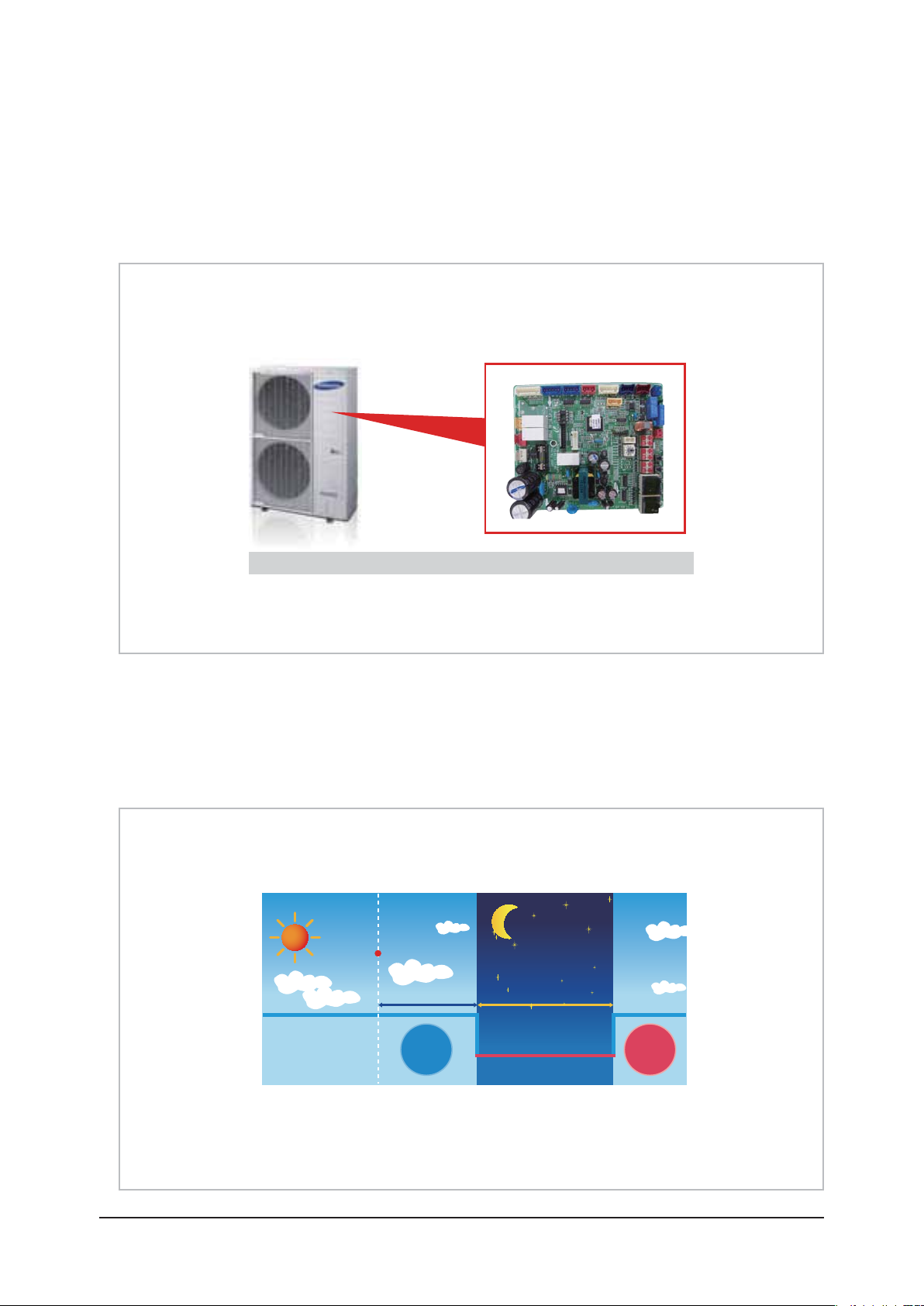
1-1-1 Feature (cont.)
QMemory module
• Achieves world-class efficiency with hyper compressor that applies double compression technology
If outdoor unit malfunction occurs, diagnose and repair of the problem will be much quicker with the last 3 minutes worth of a data
saved before the malfunction. (With the extra memory module, 3 months worth of a data can be saved.)
※ 3 month worth of data can be saved
when memory module is installed
Precautions
Black box function of the Main PCS
QSilent operation at nighttime
• When outdoor unit needs to operate more silently during nighttime, silent mode can be set from the outdoor unit option mode.
• Silent mode can be adjusted in 3 levels depending on the level of noise.
Highest temperature
12 hours of silent mode6 hours
Operation
time
7 : 00 13 : 30 19 : 00 7 : 00
End
Samsung Electronics 5
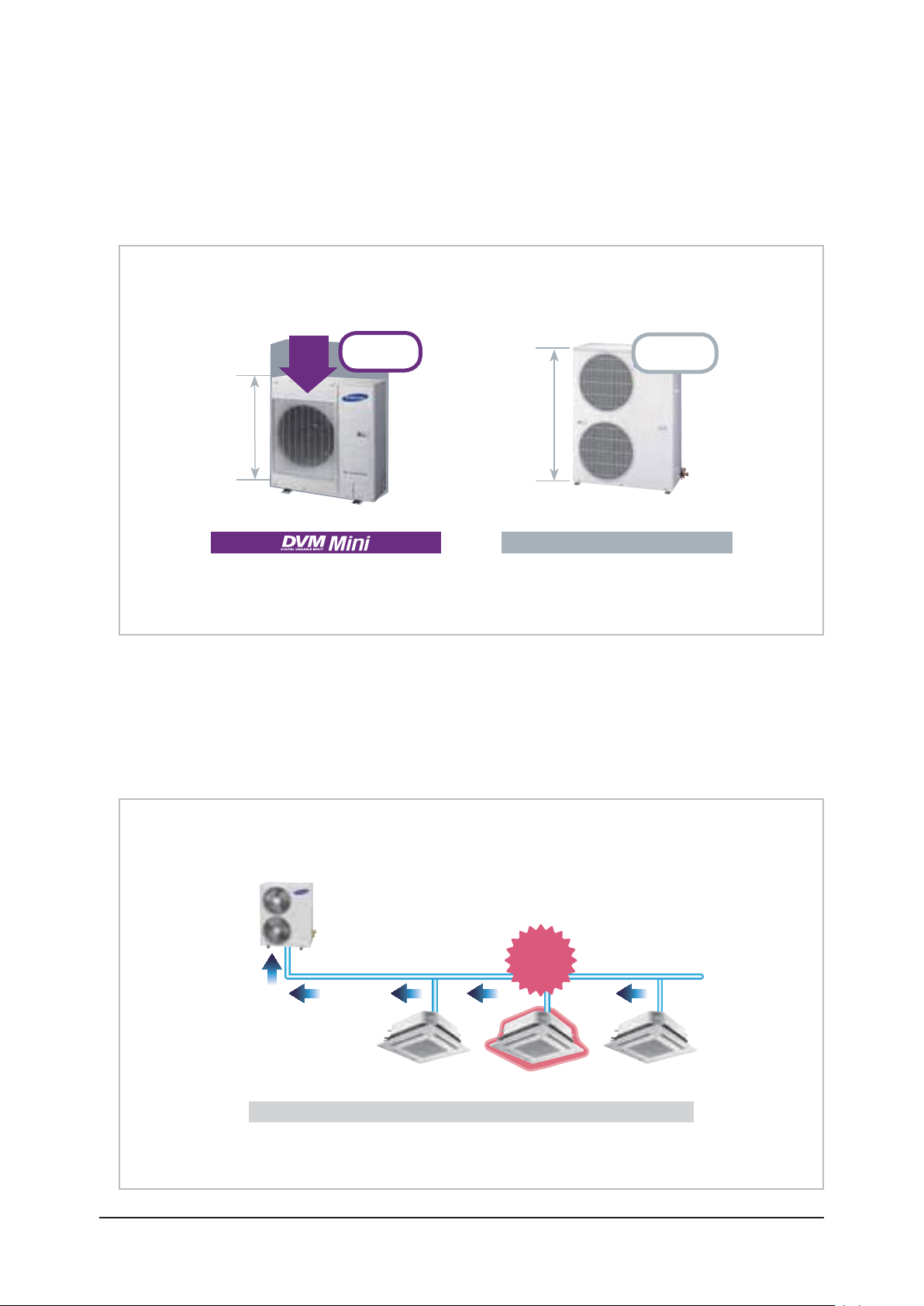
Precautions
1-1-1 Feature (cont.)
QReduced size and light weight
Compare to conventional models, size and weight of the product has been decreased while it performance is more or so the same.
Weight of the product is now 76kg, which is 44% lighter than conventional model, which makes moving and installing much easier.
998mm
* Based on 5HP m odel
76kg
1,270mm
Conventional
135kg
QRefrigerant pump-down
If you need to move/replace the outdoor unit or when there are problems on indoor units or on the pipes, outdoor unit will recover
refrigerant remaining on the pipes.
Indoor unit
malfunction
Refrigerant recoveringsss
6 Samsung Electronics
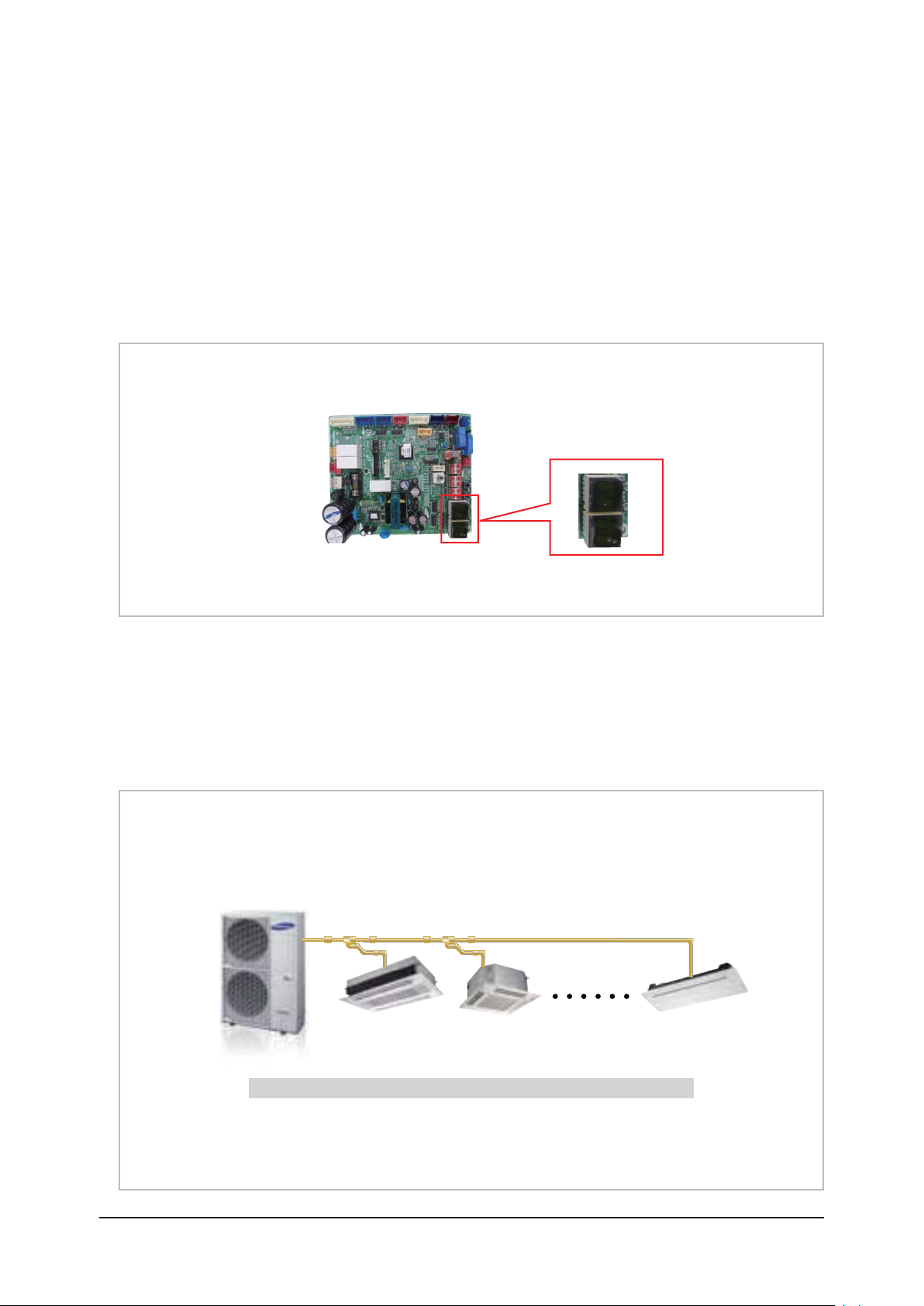
1-1-1 Feature (cont.)
QSystem check through View mode
• Through the window on outdoor unit PCB display, you can check the main system data during operation.
• Shortened maintaining and inspection
• Displaying 15 main data including high pressure of system
- Outdoor temperature
- Discharge temperature of the compressor
- Condensing temperature
• Using the DIP switch on the outdoor unit PCB, you can limit the running current of the system
Precautions
QMaximum 9 indoor unit connection
You may connect up to 9 indoor units on a single outdoor unit. It will allow more powerful and flexible air conditioning system
and you can select refrigerant pipe length, or number of indoor units depending on the needs for office, commercial and residential
places.
Maximum 9 indoor unit connection
Samsung Electronics 7
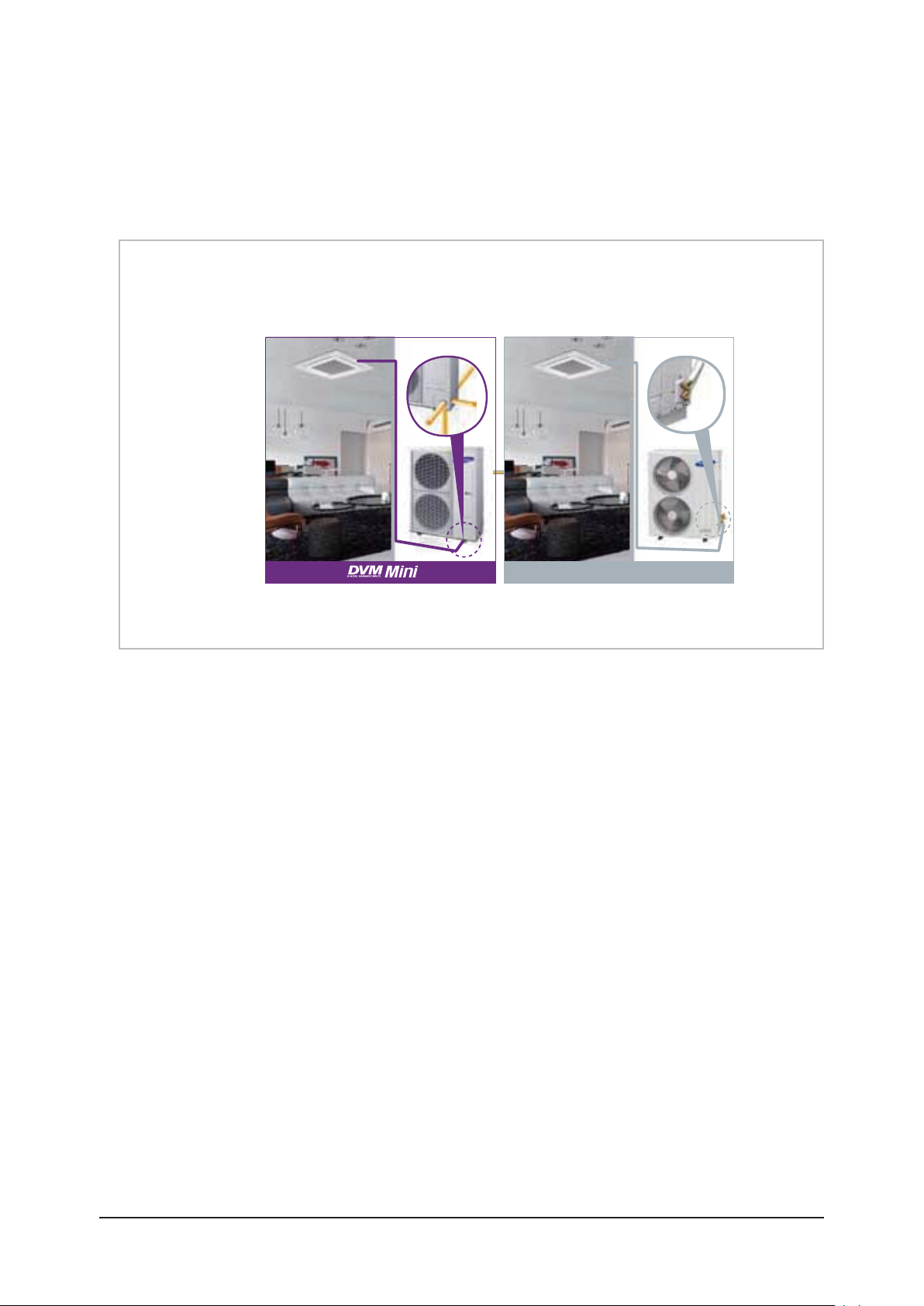
Precautions
1-1-1 Feature (cont.)
QConvenient product installation
Service valve is not exposed to keep the neat appearance and pipe can be connected in 4 different directions which provide flexible
installation and maintenance services.
* For models with 9kW or larger (Flare type connec tion)
Conventional
8 Samsung Electronics
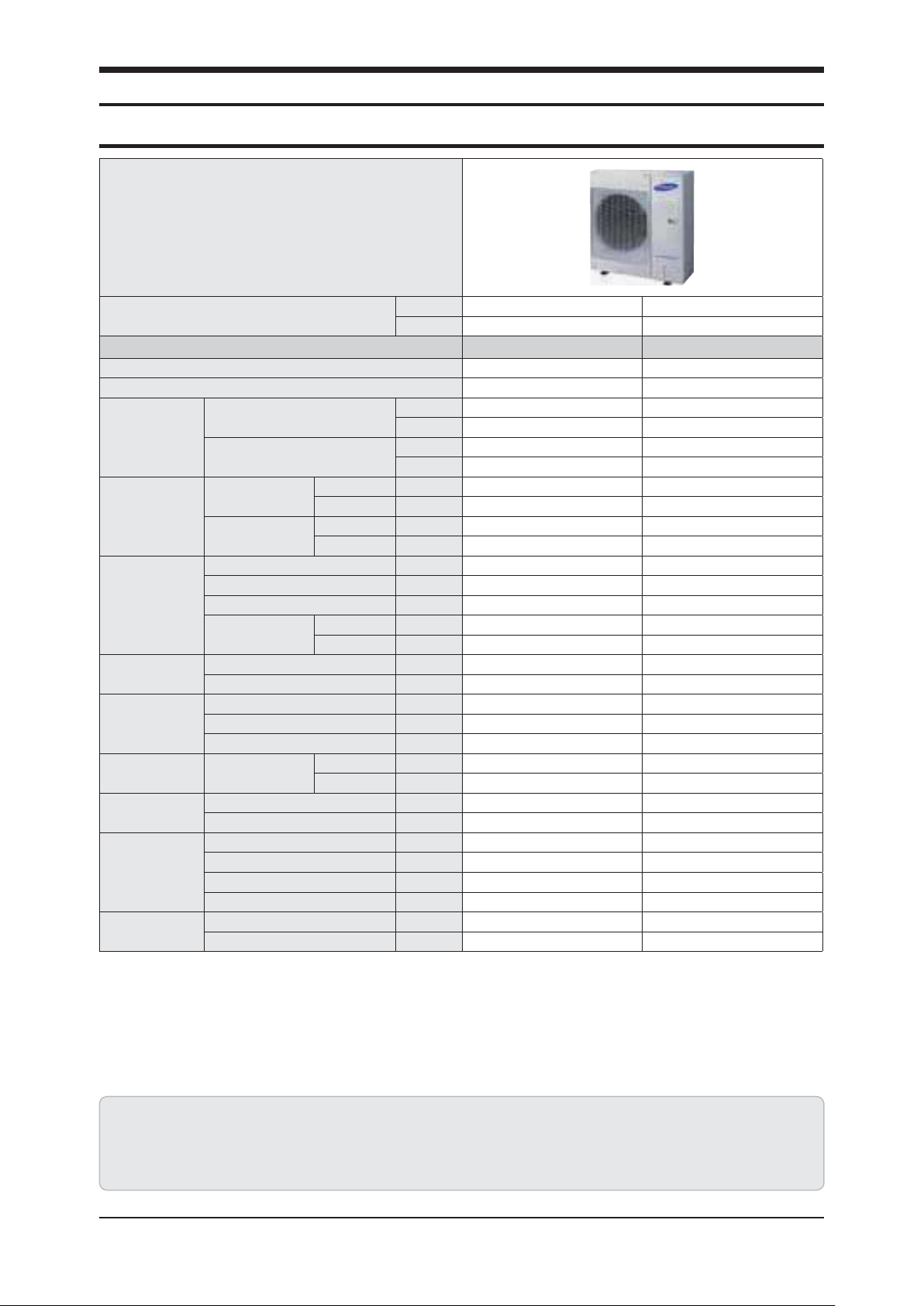
2. Product Specifications
1-2. Product Specifications
Type
Performance
Power Supply(Φ/V/Hz) 1, 208~230V, 60Hz 1, 208~230V, 60Hz
Performance
Operating
Power
Power
Refrigerant
Fan
Pipe Piping connections
Cable
Product size
Operating
Temp. Range
current
Power
consumption
Lubricant
Factory Charging kg 2.0 2.5
Main Power (Below/about 20m) mm² 4(H07RN) 4(H07RN)
Communication mm² VCTF0.75~1.5(2P) VCTF0.75~1.5(2P)
Shipping Weight kg 1009 x 1124 x 419 1009 x 1124 x 419
Net dimension(WxHxD) mm 79.0 83.5
Shipping dimension(WxHxD) mm 84.5 89.0
kW 12.1 14.0
HP 4 5
Model AM040KXMDCH/AZ AM050KXMDCH/AZ
Division Cooling and heating Cooling and heating
Cooling
Heating
Cooling A 17.5 19.5
Heating A 14.0 16.5
Cooling kW 3.6 4.0
Heating kW 2.9 3.4
Type - UG5T450FUEJX UG5T450FUEJX
Piston cc/REV 43.0 43.0
Output W - -
Type - POE POE
Charging cc 1,700 1,700
Type - R410 R410
Type - Propeller Fan Propeller Fan
Output W 125.0 125.0
Airow rate CMM 64 70
Liquid Φ,mm 9.52 9.52
Gas Φ,mm 15.88 15.88
Net weight kg 940 x 998 x 330 940 x 998 x 330
Cooling
Heating
kW 12.1 14.0
Kcal/h 41,287 47,770
kW 12.1 14.0
Kcal/h 41,287 47,770
ఁ
ఁ
-5.0 ~ 48.0 -5.0 ~ 48.0
-20.0 ~ 24.0 -20.0 ~ 24.0
1. Regular Heating/Cooling Capacity
- Cooling Capacity: Figures obtained under the conditions of indoor 27°C DB/19.5°C WB, outdoor 35°C DB, pipe length 7.5m, level difference 0m
- Heating Capacity: Figures obtained under the conditions of indoor 20°C DB, outdoor 7°C DB, pipe length 7.5m, level difference 0m
2. The regular heating capacity is based on the outdoor temperature of 7°C. When the outdoor temperature drops below 0°C, the heating capacity may drop as well
due to the temperature.
Samsung Electronics 9

Type
Performance
Power Supply(Φ/V/Hz)
Performance
Operating
Power
current
Power
consumption
Power
Lubricant
Refrigerant
Factory Charging kg
Fan
Pipe Piping connections
Cable
Product size
Main Power (Below/about 20m) mm²
Communication mm²
Shipping Weight kg
Net dimension(WxHxD) mm
Shipping dimension(WxHxD) mm
Operating
Temp. Range
Model
Division
Cooling
Heating
Kcal/h
Kcal/h
-10°C Heating kW
Cooling A
Heating A
Cooling kW
Heating kW
Type -
Piston cc/REV
Output W
Type -
Charging cc
Type -
Type -
Output W
Airow rate CMM
Liquid Φ,mm
Gas Φ,mm
Net weight kg
Cooling
Heating
kW 12.1
HP
45
AM040KXMDEH
1, 220~240V, 50Hz 1, 220~240V, 50Hz
Cooling and heating Cooling and heating
kW
12.1 14.0
41,287 47,770
kW
12.1 14.0
41,287 47,770
17.5 19.5
14.0 16.5
3.6 4.0
2.9 3.4
UG5T450FUEJX UG5T450FUEJX
43.0 43.0
--
POE POE
1,700 1,700
R410 R410
2.0 2.5
Propeller Fan Propeller Fan
125.0 125.0
64 70
9.52 9.52
15.88 15.88
4(H07RN) 4(H07RN)
VCTF0.75~1.5(2P) VCTF0.75~1.5(2P)
940 x 998 x 330 940 x 998 x 330
1009 x 1124 x 419 1009 x 1124 x 419
79.0 83.5
84.5 89.0
ఁ
ఁ
-5.0 ~ 48.0 -5.0 ~ 48.0
-20.0 ~ 24.0 -20.0 ~ 24.0
14.0
6
AM050KXMDEH
6
1. Regular Heating/Cooling Capacity
- Cooling Capacity: Figures obtained under the conditions of indoor 27°C DB/19.5°C WB, outdoor 35°C DB, pipe length 7.5m, level difference 0m
- Heating Capacity: Figures obtained under the conditions of indoor 20°C DB, outdoor 7°C DB, pipe length 7.5m, level difference 0m
2. The regular heating capacity is based on the outdoor temperature of 7°C. When the outdoor temperature drops below 0°C, the heating capacity may drop as well
due to the temperature.
10 Samsung Electronics
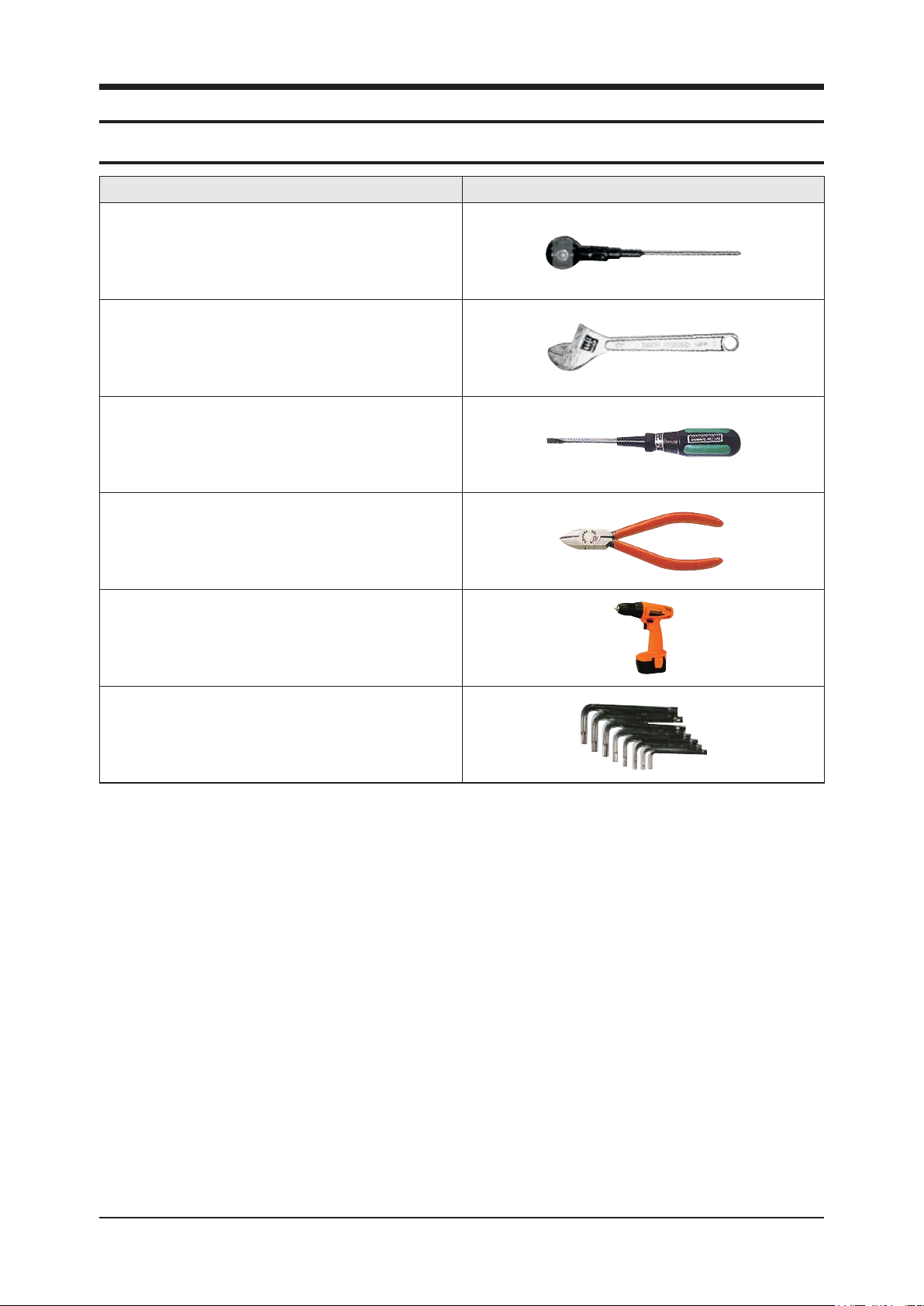
3. Disassembly and Reassembly
3-1. Nec essary Tools
Item Remark
+Screw Driver
Monkey Spanner
–Screw Driver
Nipper
Electric Motion Driver
L-Wrench
Ŷ Disassembly and reassembly of DVM MINI : Refer to the product of the same structure.
This chapter, only the product which is not duplicated in the other products listed.
Samsung Electronics 11
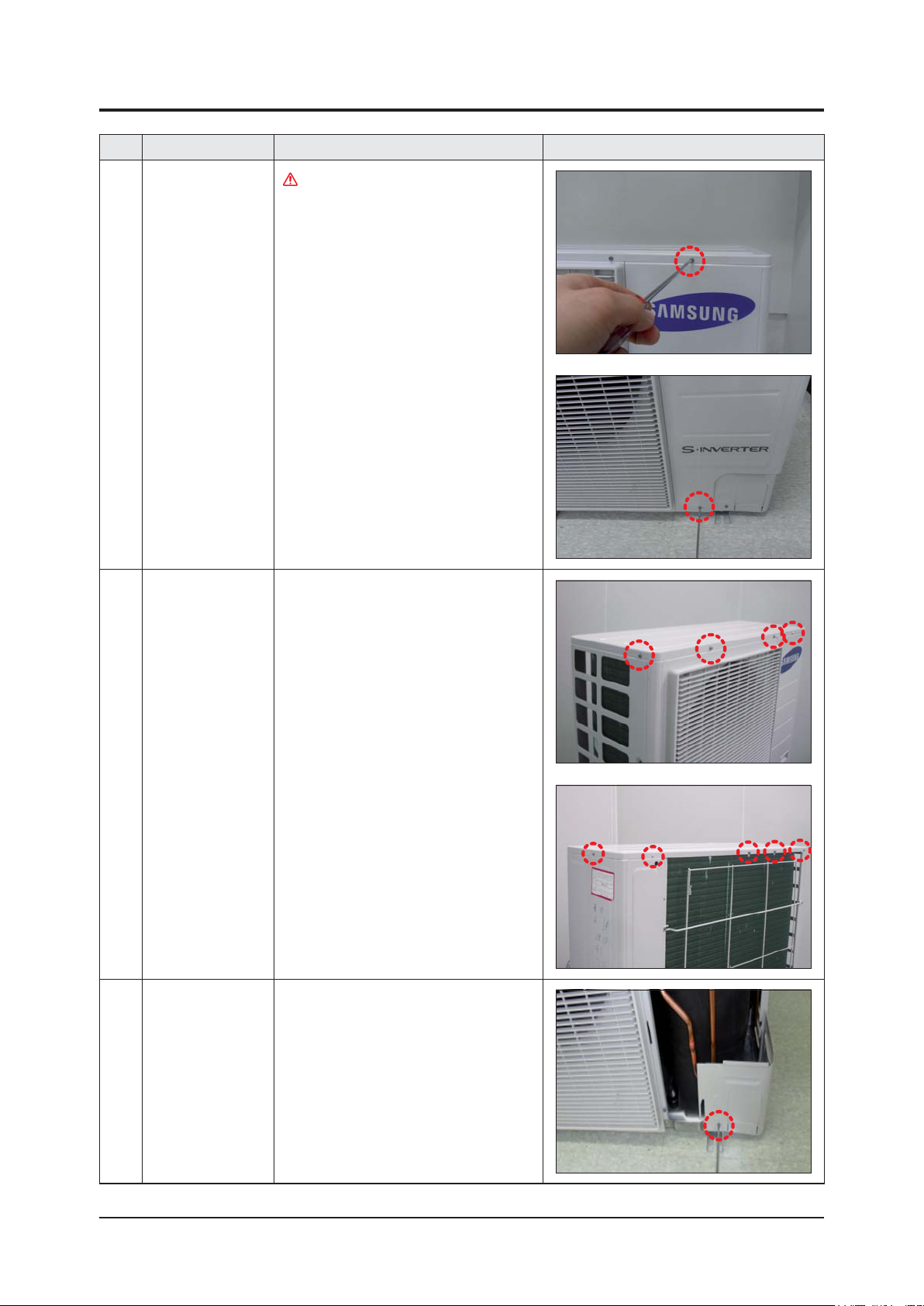
Disassembly and Reassembly
3-2.
AM040/050KXMDEH6, AM040/050KXMDCH6
No Parts Procedure Remark
1
2
Cabi Front RH
Cabi Top
You must turn off the Power before
disassembly.
1) Remove the 2 mounting screw in the Cabinet
Front RH and separate it. (Use + Screw Driver)
1) Remove the 9 screws on each side of the
Cabinet-Top and separate it. (Use +Screw
Driver)
3
Cabi-Install front part
1) Remove the 1 screw in the Cabinet-Install
Front part and separate it. (Use +Screw Driver)
12 Samsung Electronics
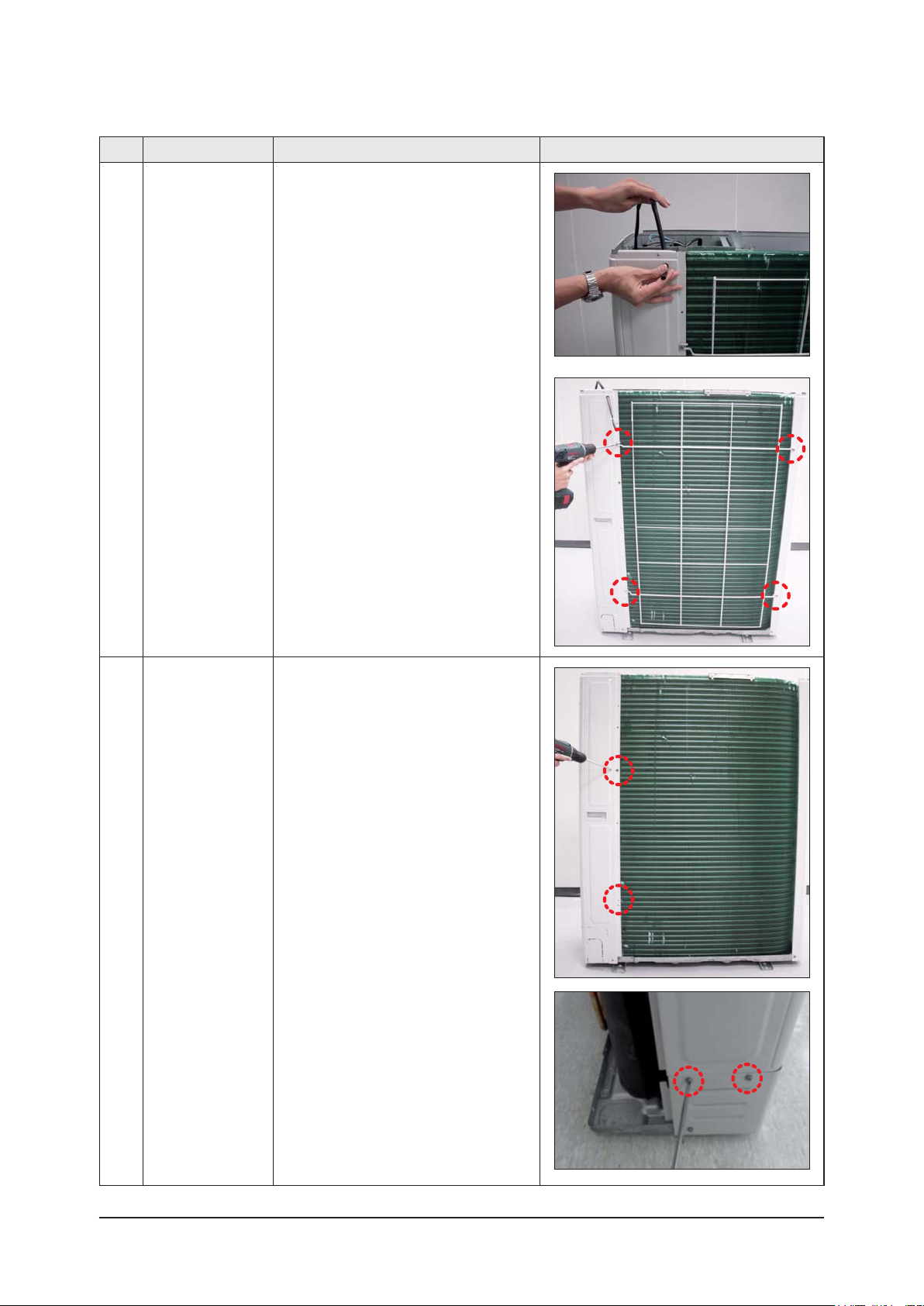
No Parts Procedure Remark
4
Outdoor Unit Guard
1) Pull the sensor from Outdoor Unit Guard.
2) Remove the 4 screws in the Outdoor Unit
Guard and separate it. (Use + Screw Driver)
Disassembly and Reassembly
5
Cabi Back RH
1) Remove the 4 screws on each side of the
Cabinet Back RH and separate it. (Use + Screw
Driver)
Samsung Electronics 13

Disassembly and Reassembly
No Parts Procedure Remark
6
7
Cabi-Install Back
Cabi Front LF
1) Remove the 1 screw in the Cabinet-Install Back
and separate it. (Use +Screw Driver)
1) Remove the 10 screws in the Cabinet-Front LF
and separate it. (Use +Screw Driver)
14 Samsung Electronics
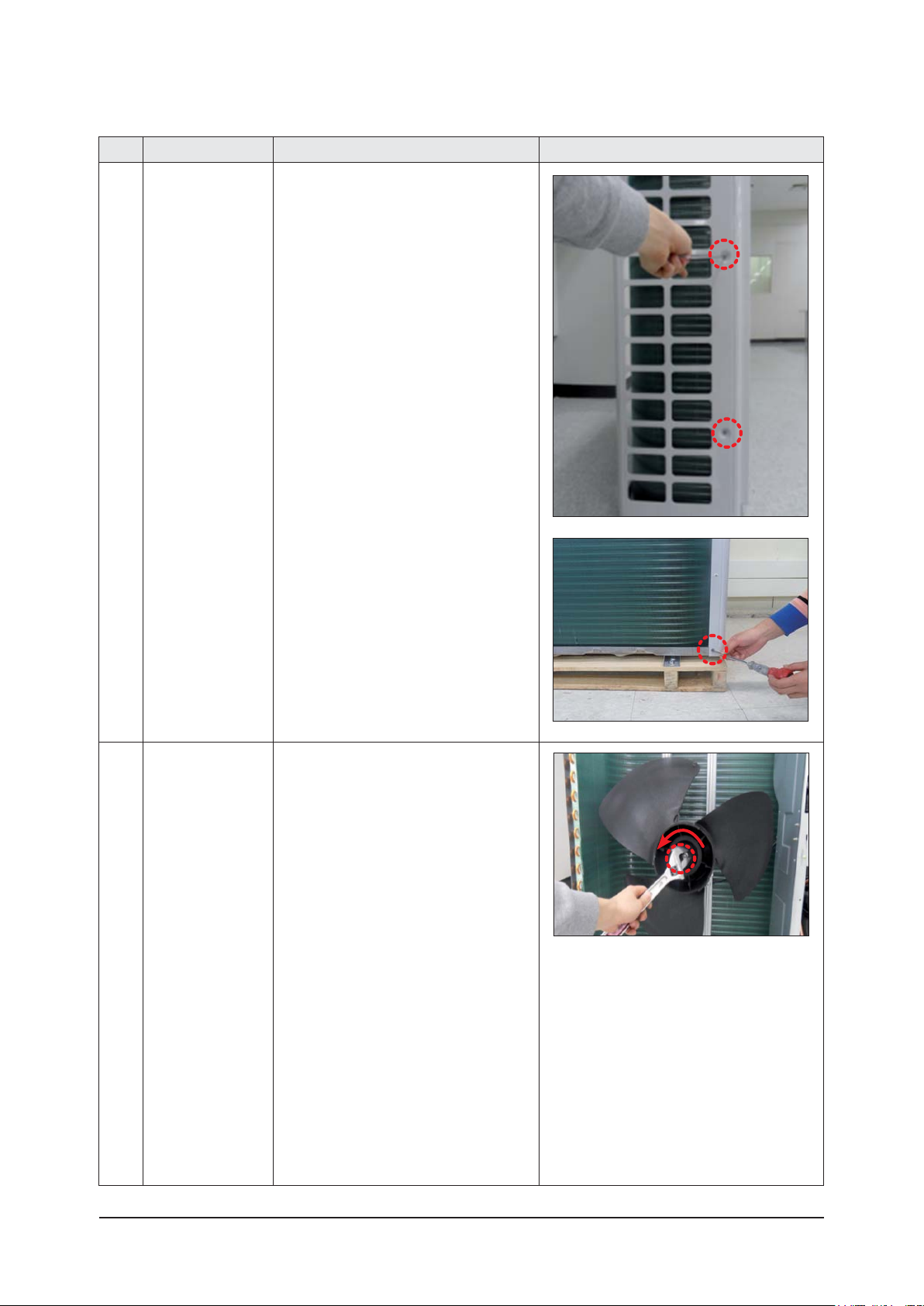
No Parts Procedure Remark
Disassembly and Reassembly
8
Fan
1) Turn 2 mounting nuts as shown in the picture
and remove it.
(Use L Wrench or Monkey Spanner or Socket
Wrench)
Samsung Electronics 15
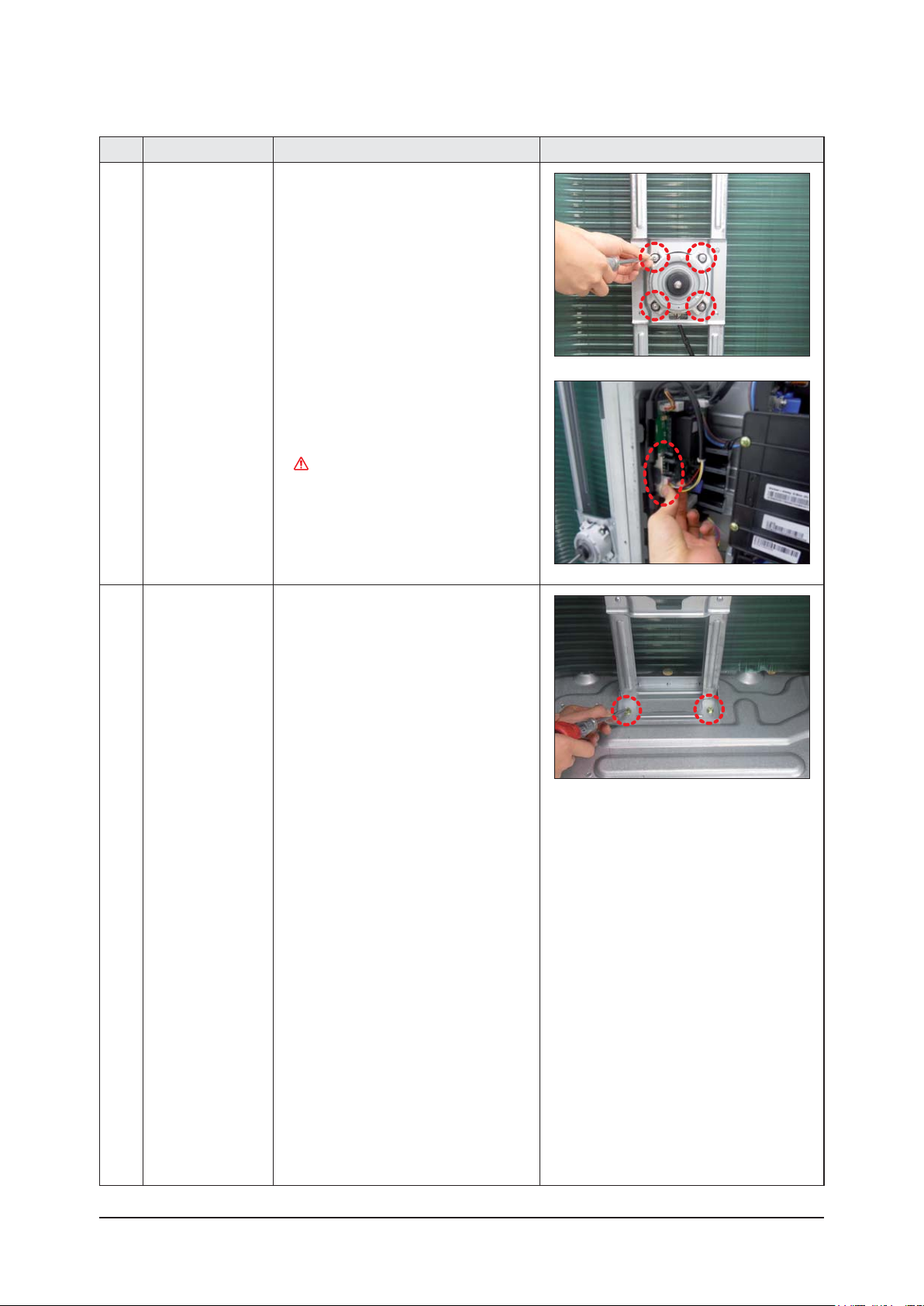
Disassembly and Reassembly
No Parts Procedure Remark
9 Motor 1) Separate the Fan Propeller.
2) Remove the 8 Motor mounting screws and
separate it. (Use +Screw Driver)
3) Disconnect the Motor wire from Assy Control
Out.
Motor connection part : Can be
different according to model.
10
Bracket Motor
1) Remove the 2 mounting screws in Bracket
Motor and separate it. (Use + Screw Driver)
16 Samsung Electronics
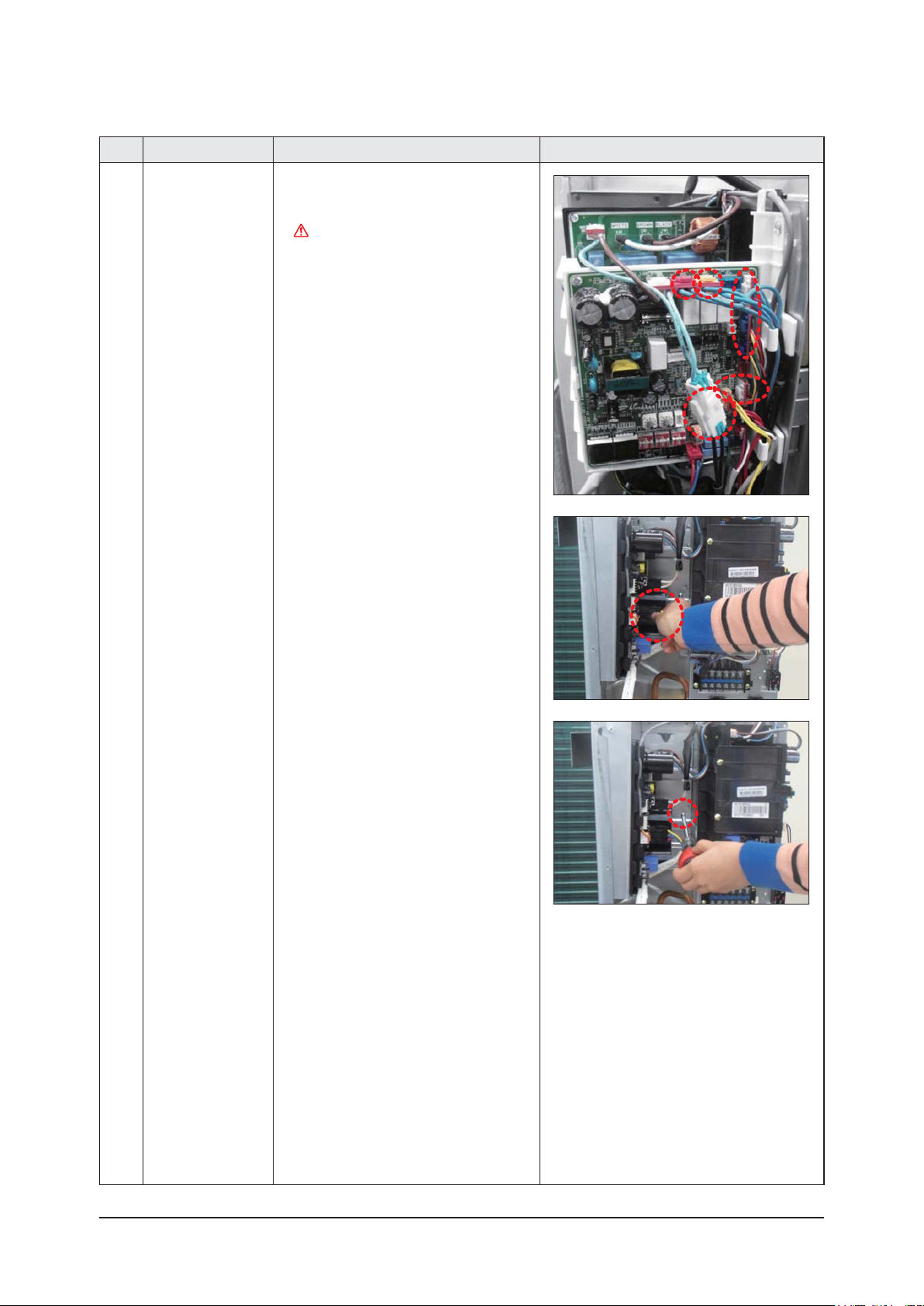
No Parts Procedure Remark
Disassembly and Reassembly
11
Control Out
1) Disconnect 4 Connectors from Assy Control
Out.
Number of connectors, that can be
disconnected, may different depending on
the model. (From 4~8)
2) Remove the 1 mounting screw in Control Out
and separate it. (Use + Screw Driver.)
3) Separate the Assy Control Out.
Samsung Electronics 17
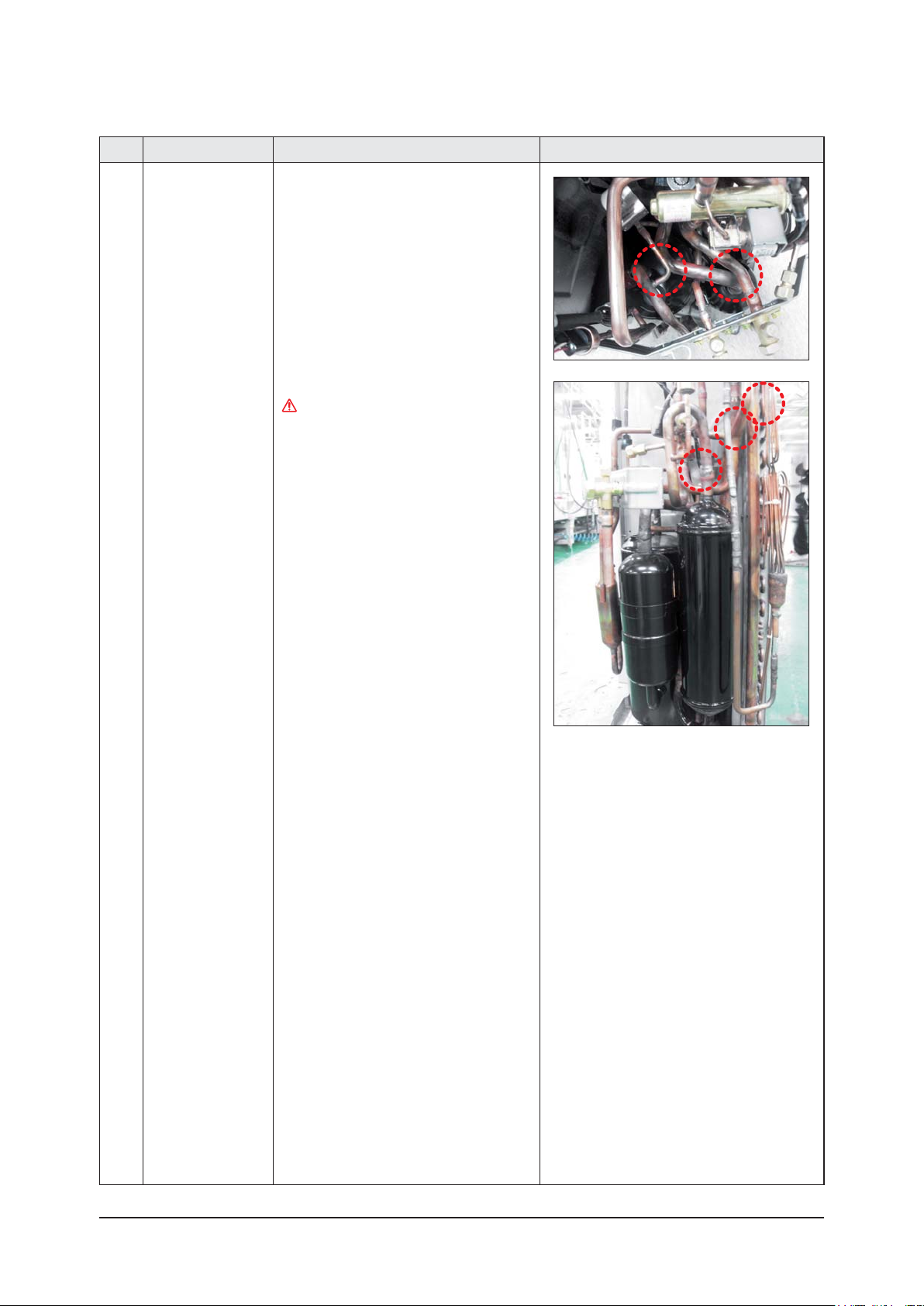
Disassembly and Reassembly
No Parts Procedure Remark
12
ASS'Y TUBE
VALVE
1) Priority refrigerant remove.
2) Using welding machine with picture 5 places
of
a pipe disjoint.
When remove Compressor, Heat Exchanger,
a pipe, remove perfectly refrigerant of
Compressor inside first, and disjoint a pipe by
welding machine.
18 Samsung Electronics
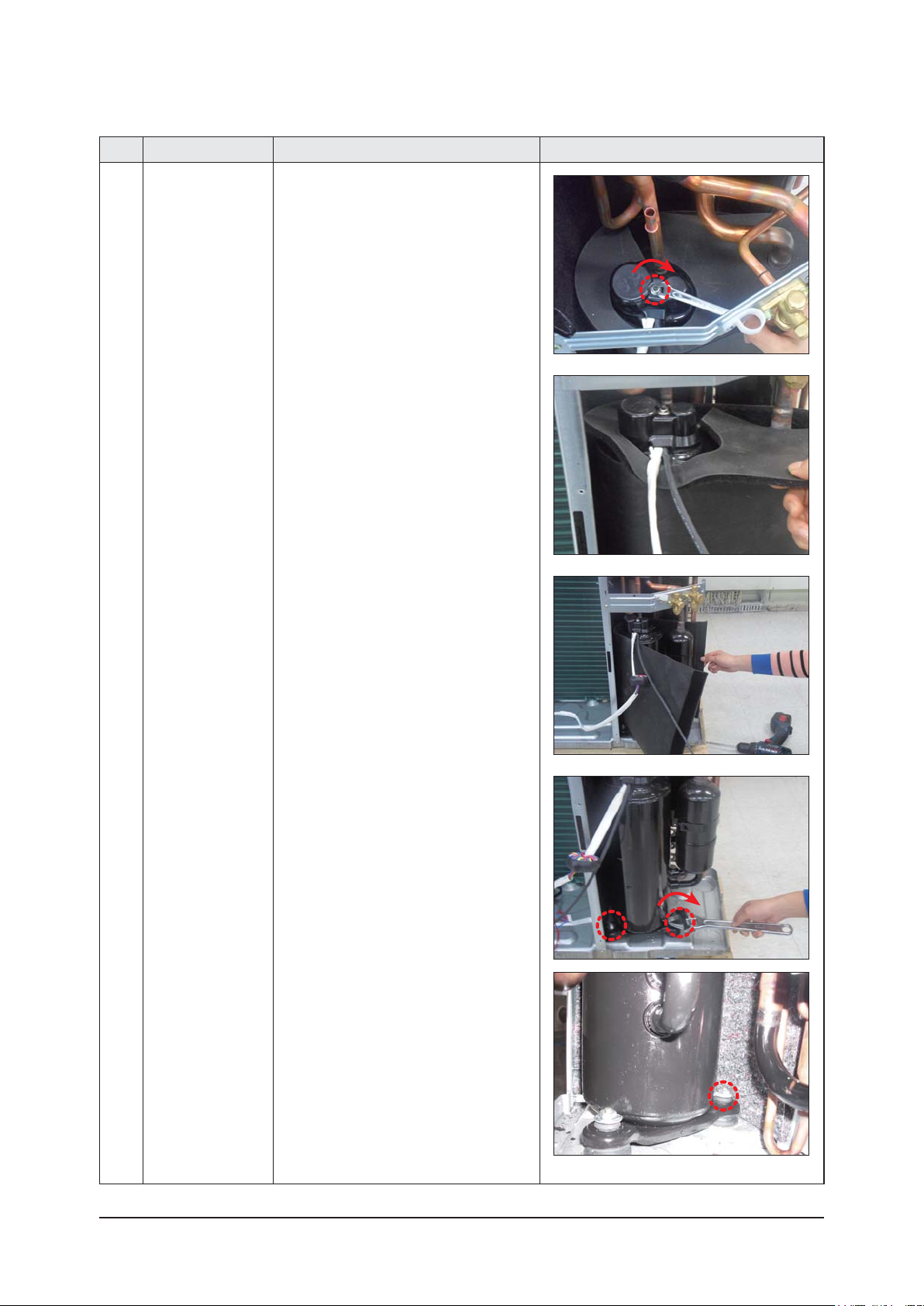
No Parts Procedure Remark
Disassembly and Reassembly
13
Compressor
1) Fixed 1 screw of cover end part remove.
(Use Hexagonal Wrench or Monkey Spanner
or Hexagonal Socket.)
2) Remove the Compressor felt.
3) Like picture, remove the 3 screws fixed on
bottom and separate it. (Use Hexagonal
Wrench or Monkey Spanner or Hexagonal
Socket.)
Samsung Electronics 19
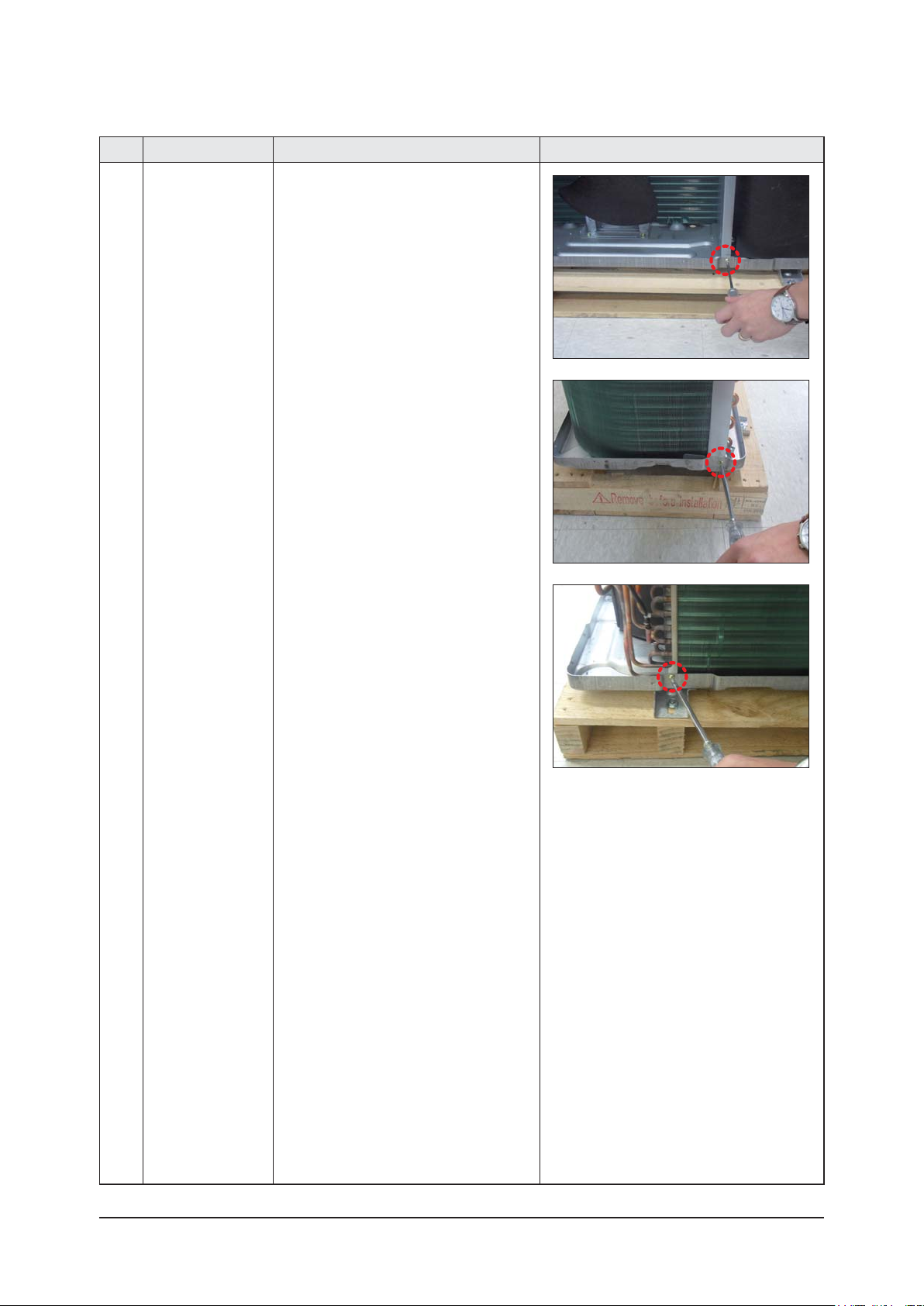
Disassembly and Reassembly
No Parts Procedure Remark
14
Assy Cond Out
1) Remove the 3 screws that is fixing each side of
Assy Cond Out and separate it.
(Use +Screw Driver.)
20 Samsung Electronics
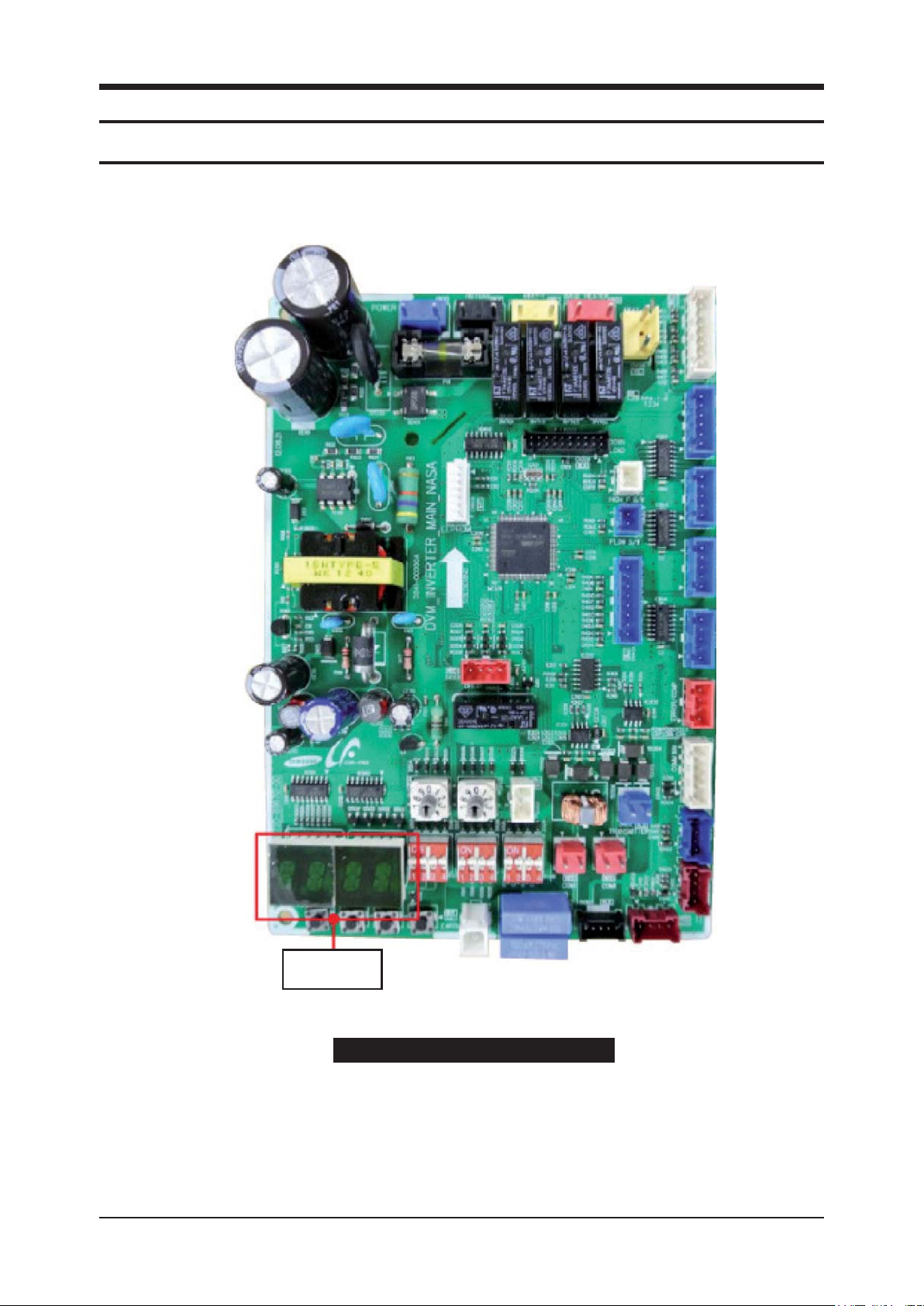
4. Troubleshooting
4-1. Error Display
Troubleshooting
ERROR
DISPLAY
AM040/050KXMDEH6, AM040/050KXMDCH6
Samsung Electronics 21
