
Bluetooth Wireless Mouse
User Guide
www.samsung.com

English ................................................3
Қазақша.........................................55
한국어 ............................................. 17
Русский ........................................... 27
Українська ..................................... 41
2
中文(繁體) ................................... 69

Overview
Scroll wheel
Right button
LED indicator
Connect
button
English
Power
switch
Left buttion
Battery cover
3

• The appearance of the
product may differ from the
figure.
• Usage is provided based
on Windows 8. For other
operating systems, refer to
the help information of the
corresponding operating
system.
4
Connecting and using the
mouse
Open the battery cover and insert
1
the batteries.
• Be sure to confirm that
the polarities ( + / - ) of the
batteries are correct.
• Do not recharge the
batteries (AA type) supplied
with the product.

Turn both the computer and
2
the power switch at the bottom
of the mouse on. Press and
hold the Connect button for
approximately 1 second.
Right-click over the Bluetooth
3
icon (Figure) on the Desktop and
select Add Bluetooth device
from the popup menu.
Searching for devices is
4
automatically performed. Select
the mouse you want to use.
• If the system requests to
enter the pincode for your
mouse, please enter “0000”.
• If the mouse is not used
for 5 minutes, the mouse
hibernates. In this case, click
a mouse button to wake it
up. Then, you can use the
mouse after a moment.
English
5
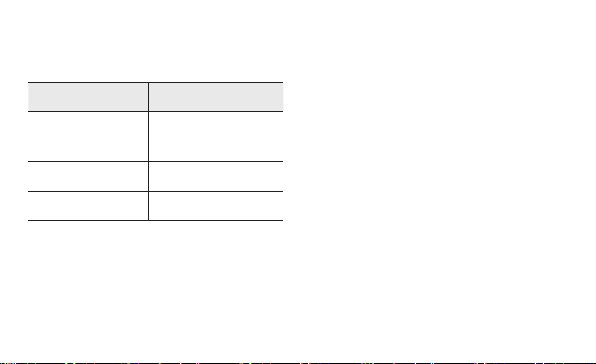
Specification
Item Specification
Operating
Voltage
Input Power 35mW
Input Voltage 1.5VDC
6
1.5VDC
