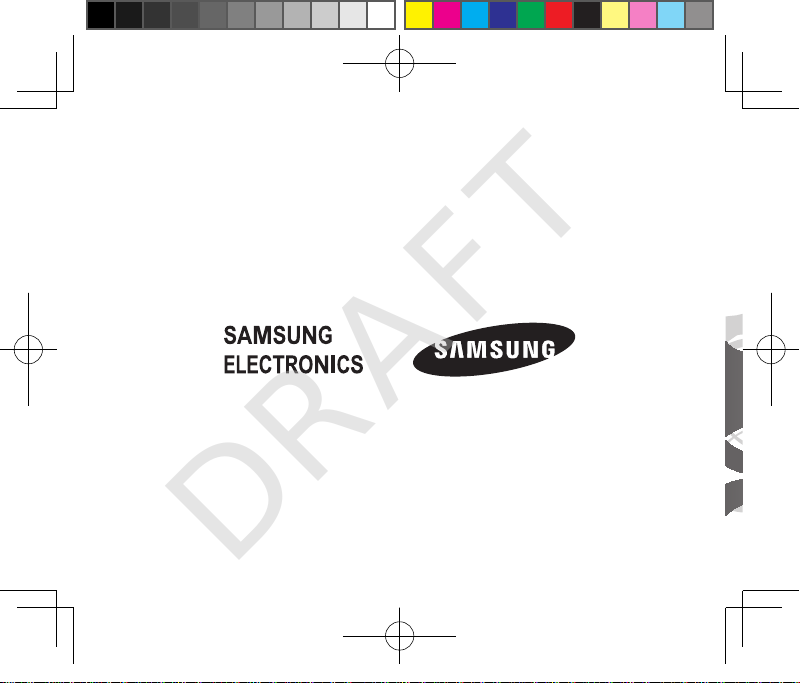
www.samsung.com
DRAFT
BKC-1B1_UM_E.indb 2 2011-12-09 오후 1:35:18
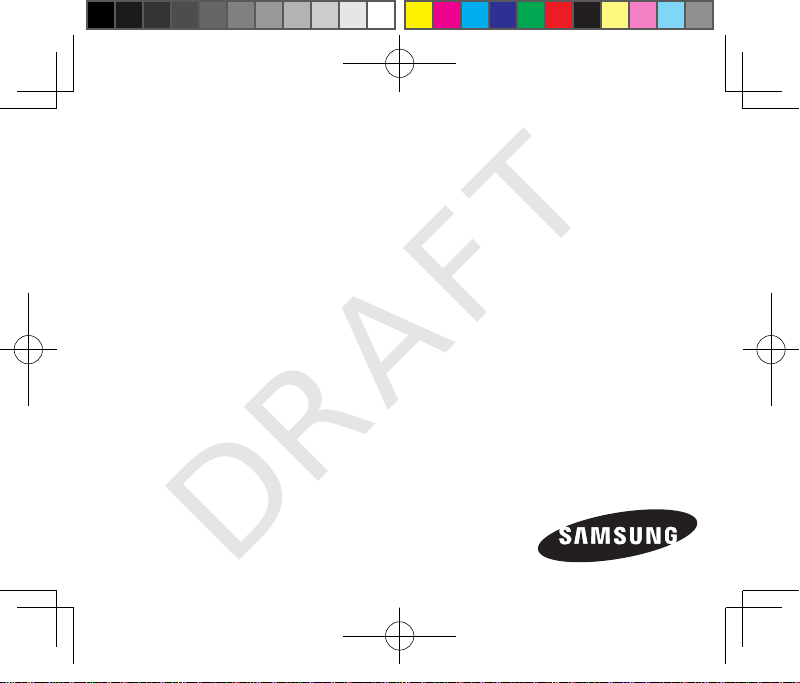
Book Cover Keyboard
DRAFT
BKC-1B1_UM_E.indb 3 2011-12-09 오후 1:35:18
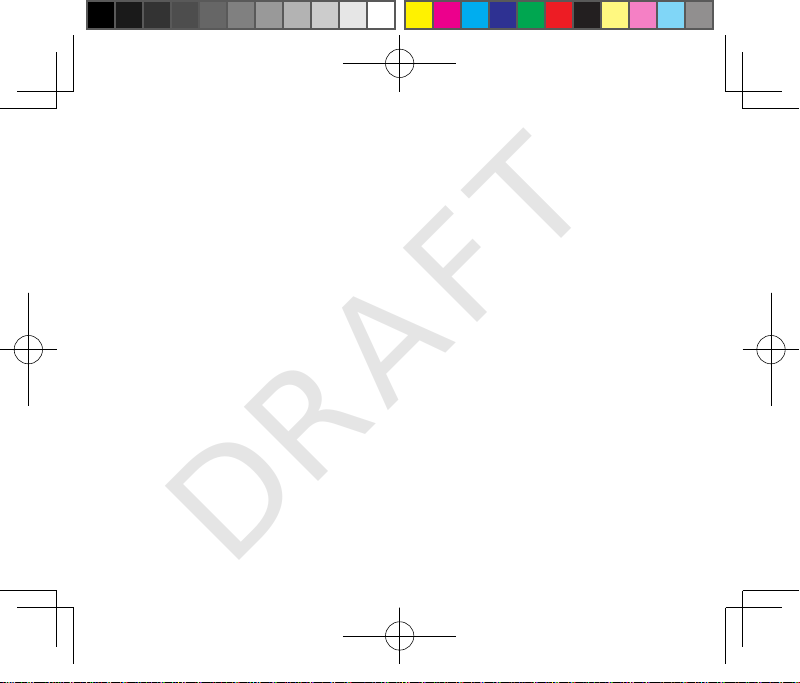
English ........................................................1
Deutsch ....................................................20
Français.....................................................39
Nederlands ..............................................58
Italiano ......................................................77
Español .....................................................96
Português .............................................. 115
Ελληνικά ................................................ 134
Русский ................................................. 153
Türkçe .................................................... 172
Български ............................................. 192
Română ................................................. 212
DRAFT
BKC-1B1_UM_E.indb 4 2011-12-09 오후 1:35:18
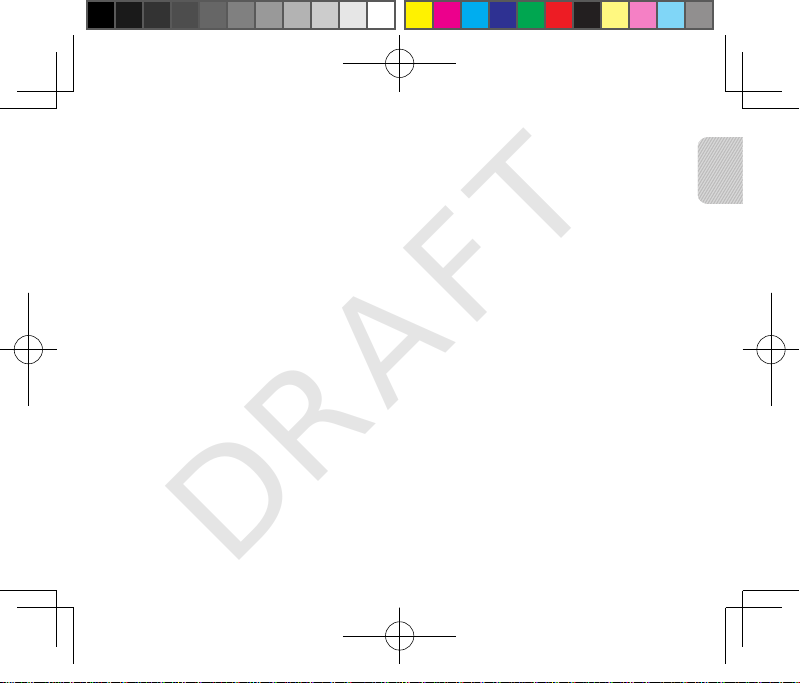
Contents
DRAFT
English
Getting started ..............................................................................................2
Using your Book Cover Keyboard..................................................................6
Correct disposal of this product ..................................................................10
Correct disposal of batteries in this product ..............................................11
English
Your Book Cover Keyboard overview ....................................................................2
Assembling the Book Cover Keyboard ................................................................3
Charging the keyboard ..............................................................................................5
Turning the keyboard on or off ...............................................................................6
Connecting the keyboard .........................................................................................7
BKC-1B1_UM_E.indb 1 2011-12-09 오후 1:35:18
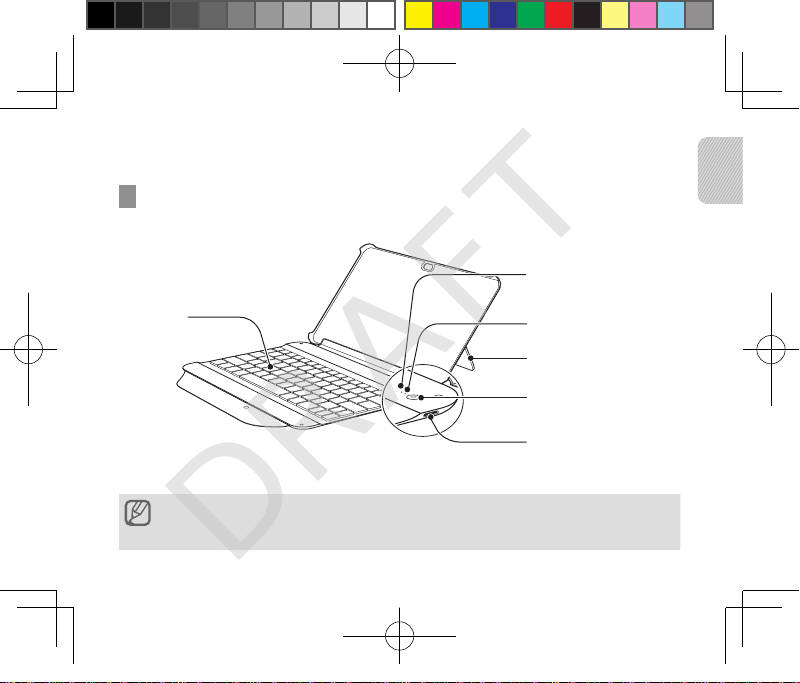
English
Caps lock status
indicator
Keys
Power indicator
DRAFT
Make sure you have the following items: Book Cover Keyboard, Travel adapter and User manual.•
Due to the effect of internal magnetic of keyboard case, geo magnetic compass sensor of mobile •
tablet may be malfunctioned.
Stand
Power button
Charger jack
BKC-1B1_UM_E.indb 5 2011-12-09 오후 1:35:19
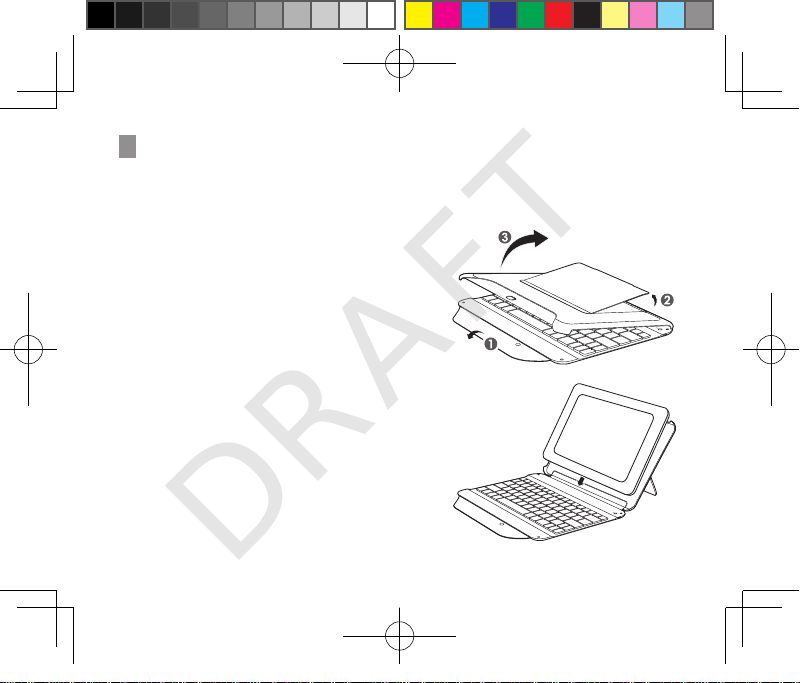
Assembling the Book Cover Keyboard
Hold the stand upward and lift the full-2.
cover up.
To place tablet
Place your tablet on the keyboard case
with the stand set up in the flat place.
DRAFT
You can move anywhere with your tablet covered with this slim and sleek bluetooth
keyboard case besides using it as the bluetooth keyboard.
To open the Book Cover Keyboard
Open the side cover of keyboard case.1.
BKC-1B1_UM_E.indb 6 2011-12-09 오후 1:35:19

English
To remove tablet
4
DRAFT
BKC-1B1_UM_E.indb 7 2011-12-09 오후 1:35:19

Charging the keyboard
This keyboard has a rechargeable internal battery which is non-removable. Make sure
the keyboard is fully charged before using it for the first time.
Connect the charger to the charger jack.1.
Plug the charger in to the wall outlet. During charging, the Power indicator will turn 2.
red. If charging does not begin, unplug the charger and plug it in again.
When the keyboard is fully charged, the power indicator light changes to blue. 3.
Unplug the charger from the wall outlet and the keyboard.
Use only Samsung-approved chargers. Unauthorised or Non-Samsung chargers could cause •
damage to the device or in extreme circumstances an explosion, it could also invalidate any
warranty on the product.
Repeatedly charging and discharging of the keyboard, over time will cause the battery •
performance to diminish. This is normal for all rechargeable batteries.
DRAFT
BKC-1B1_UM_E.indb 8 2011-12-09 오후 1:35:19
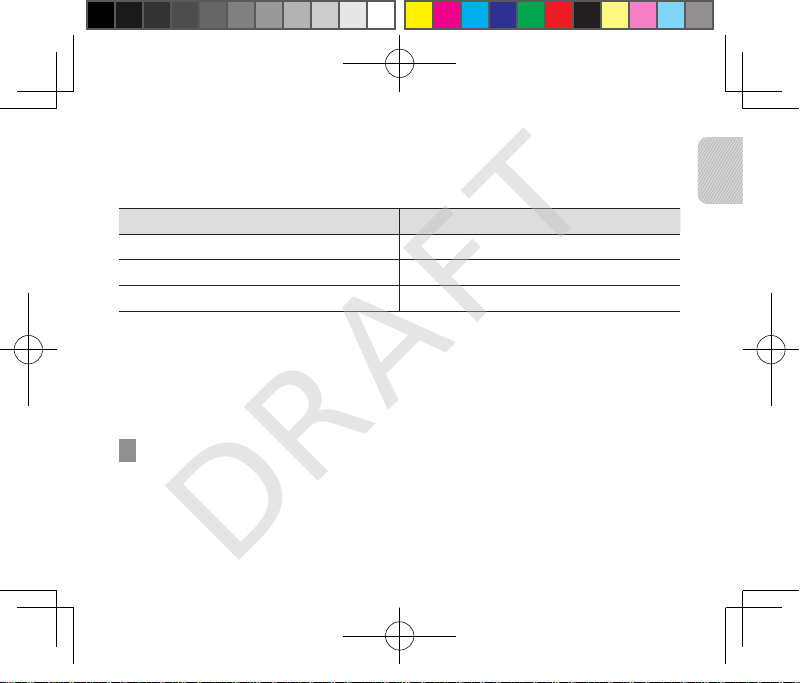
English
Checking the battery level
To check the battery level, press and hold the [Ctrl] key for 3 seconds. Depending on the
battery level, the Power indicator flashes 5 times in one of the following colours:
DRAFT
Battery level
Above 80%
80 ~20%
Below 20%
Power indicator colour
Blue
Violet
Red
Using your Book Cover Keyboard
This section explains how to turn the keyboard on, pair and connect to your tablet, and
use various functions.
Turning the keyboard on or o
Turning on the keyboard
Press and hold the power button until the blue power indicator flashes four times.
BKC-1B1_UM_E.indb 9 2011-12-09 오후 1:35:19

Turning off the keyboard
Press and hold the power button for 3 seconds. The power indicator flashes blue and
then red in sequence before shutting down.
Without charger connected, the keyboard will be turned off when connection is not made between
the keyboard and mobile tablet for 3 minutes to save energy.
Connecting the keyboard
Pairing means unique and encrypted wireless connection between two Bluetooth
devices when they agree to communicate with each other. In order to pair, a PIN has to
be exchanged between the keyboard and tablet.
Pairing and connecting the keyboard to your tablet
Enter Pairing mode (solid blue indicator light).1.
With the keyboard turned off, press and hold the Power button for three seconds.•
If the keyboard is turned on for the first time, it will go into Pairing mode •
immediately.
The Pairing mode stays for 3 minutes.
DRAFT
BKC-1B1_UM_E.indb 10 2011-12-09 오후 1:35:19
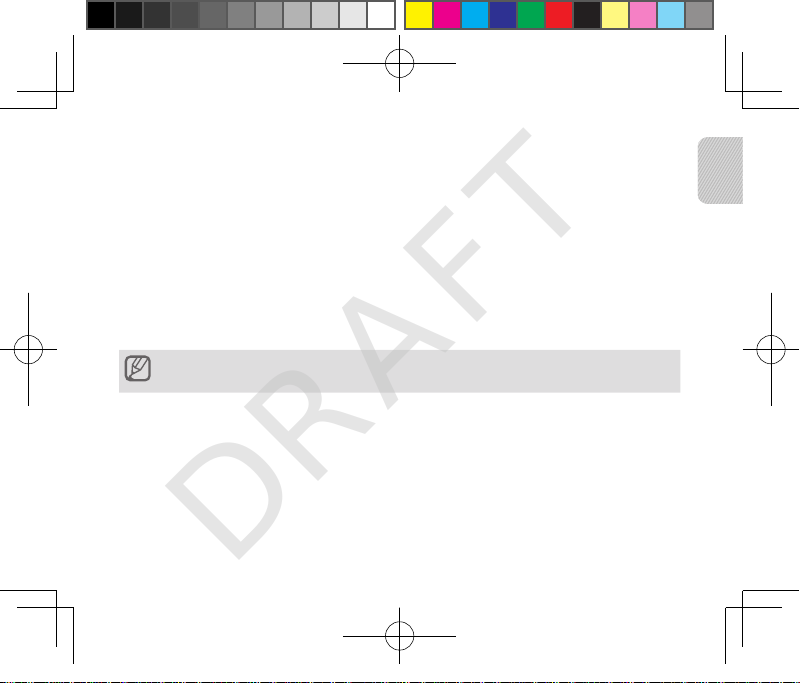
English
Activate the Bluetooth feature on your tablet and search for the keyboard in order to 2.
pair with each other (see your tablet’s user manual).
Select the keyboard (Samsung Tablet Keyboard BKC-1B1) from the list of devices 3.
found by your tablet.
Type in the PIN at your keyboard (*it will not show on your screen) and then press 4.
enter to connect to your tablet.
If they are connected successfully, the LED light will flash in every six seconds 5.
of interval after rapidly flashing three times. You can also check pairing states in
Bluetooth settings of your tablet. Once pairing is completed, the keyboard tries to
reconnect to the last device for 10 seconds whenever it turned on automatically.
The power indicator will go into sleep mode after one minute of no disturbance. However, it will
resume flashing once a key is pressed.
DRAFT
BKC-1B1_UM_E.indb 11 2011-12-09 오후 1:35:19

Reconnecting the keyboard
When the keyboard stops working in use, check the pairing state in Bluetooth settings
on your tablet and try to reconnect to your tablet.
The way to make reconnection is as follows:
Use the Bluetooth settings on your tablet.•
Press any key on the keyboard or turn the power off and on again. The keyboard tries •
to make connection automatically for 10 seconds. If no device found the keyboard will
be in connectable mode.
Disconnecting the keyboard
Turn off the keyboard or use the Bluetooth settings on your tablet.
Make sure the bluetooth keyboard is powered off before mobility. Heavy pressure on the case will
result in unintended behavior if the bluetooth keyboard is not shut off properly.
DRAFT
BKC-1B1_UM_E.indb 12 2011-12-09 오후 1:35:19

English
Correct disposal of this product
(Waste Electrical & Electronic Equipment)
(Applicable in the European Union and other European countries with separate
collection systems)
This marking on the product, accessories or literature indicates that the product
and its electronic accessories (e.g. charger, headset, USB cable) should not be
disposed of with other household waste at the end of their working life.
To prevent possible harm to the environment or human health from uncontrolled
waste disposal, please separate these items from other types of waste and recycle them
responsibly to promote the sustainable reuse of material resources.
Household users should contact either the retailer where they purchased this product, or
their local government office, for details of where and how they can take these items for
environmentally safe recycling.
Business users should contact their supplier and check the terms and conditions of the
purchase contract. This product and its electronic accessories should not be mixed with
other commercial wastes for disposal.
This EEE is compliant with RoHS.
DRAFT
BKC-1B1_UM_E.indb 17 2011-12-09 오후 1:35:20

Correct disposal of batteries in this product
(Applicable in the European Union and other European countries with separate
battery return systems)
The marking on the battery, manual or packaging indicates that the battery
in this product should not be disposed of with other household waste. Where
marked, the chemical symbols Hg, Cd or Pb indicate that the battery contains mercury,
cadmium or lead above the reference levels in EC Directive 2006/66.
The battery incorporated in this product is not user replaceable. For information on its
replacement, please contact your service provider. Do not attempt to remove the battery
or dispose it in a fire. Do not disassemble, crush, or puncture the battery. If you intend to
discard the product, the waste collection site will take the appropriate measures for the
recycling and treatment of the product, including the battery.
DRAFT
FCC Rules
This device complies with part 15 of the FCC Rules. Operation is
subject to the following two conditions: (1) This device may not
cause harmful interference, and (2) this device must accept any
interference received, including interference that may cause
undesired operation.
Any changes or modifications (including the antennas) made to this
device that are not expressly approved by the manufacturer may void
the user's authority to operate the equipment.
BKC-1B1_UM_E.indb 18 2011-12-09 오후 1:35:20
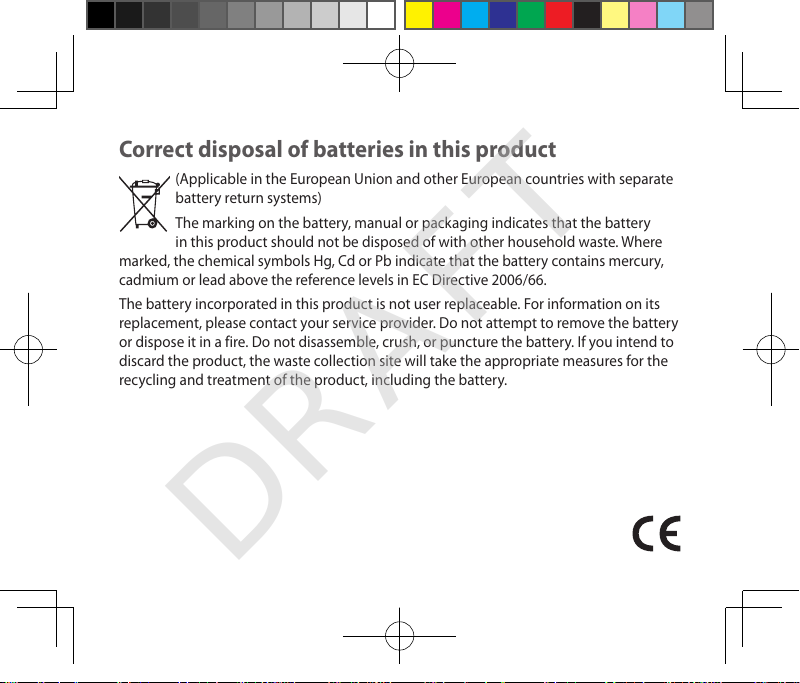
Correct disposal of batteries in this product
(Applicable in the European Union and other European countries with separate
battery return systems)
The marking on the battery, manual or packaging indicates that the battery
in this product should not be disposed of with other household waste. Where
marked, the chemical symbols Hg, Cd or Pb indicate that the battery contains mercury,
cadmium or lead above the reference levels in EC Directive 2006/66.
The battery incorporated in this product is not user replaceable. For information on its
replacement, please contact your service provider. Do not attempt to remove the battery
or dispose it in a fire. Do not disassemble, crush, or puncture the battery. If you intend to
discard the product, the waste collection site will take the appropriate measures for the
recycling and treatment of the product, including the battery.
DRAFT
FCC RF Radiation Exposure Statement: This equipment complies with FCC RF
Radiation exposure limits set forth for an uncontrolled environment. This device and
its antenna must not be co-located or operating in conjunction with any other antenna
or transmitter.
RF du FCC d'exposition aux radiations: Cet équipement est conforme à l'exposition de
la FCC rayonnements RF limites établies pour un environnement non contrôlé.
L'antenne pour ce transmetteur ne doit pas être même endroit avec d'autres émetteur
sauf conformément à la FCC procédures de produits Multi-émetteur.
IC Statement
This device complies with Industry Canada license-exempt RSS Standard(s).
Operation is subject to the following two conditions: (1) this device may not cause
interference, and (2) this device must accept any interference, including interference
that may cause undesired operation of the device.
Le présent appareil est conforme aux CNR d'Industrie Canada applicables aux
appareils radio exempts de licence. L'exploitation est autorisée aux deux conditions
suivantes : (1) l'appareil ne doit pas produire de brouillage, et (2) l'utilisateur de
l'appareil doit accepter tout brouillage radioélectrique subi, même si le brouillage est
susceptible d'en compromettre le fonctionnement.
BKC-1B1_UM_E.indb 18 2011-12-09 오후 1:35:20
