Page 1

Ed. 00
OfficeServ 7100 Call Serv er
Programming Guide
Page 2
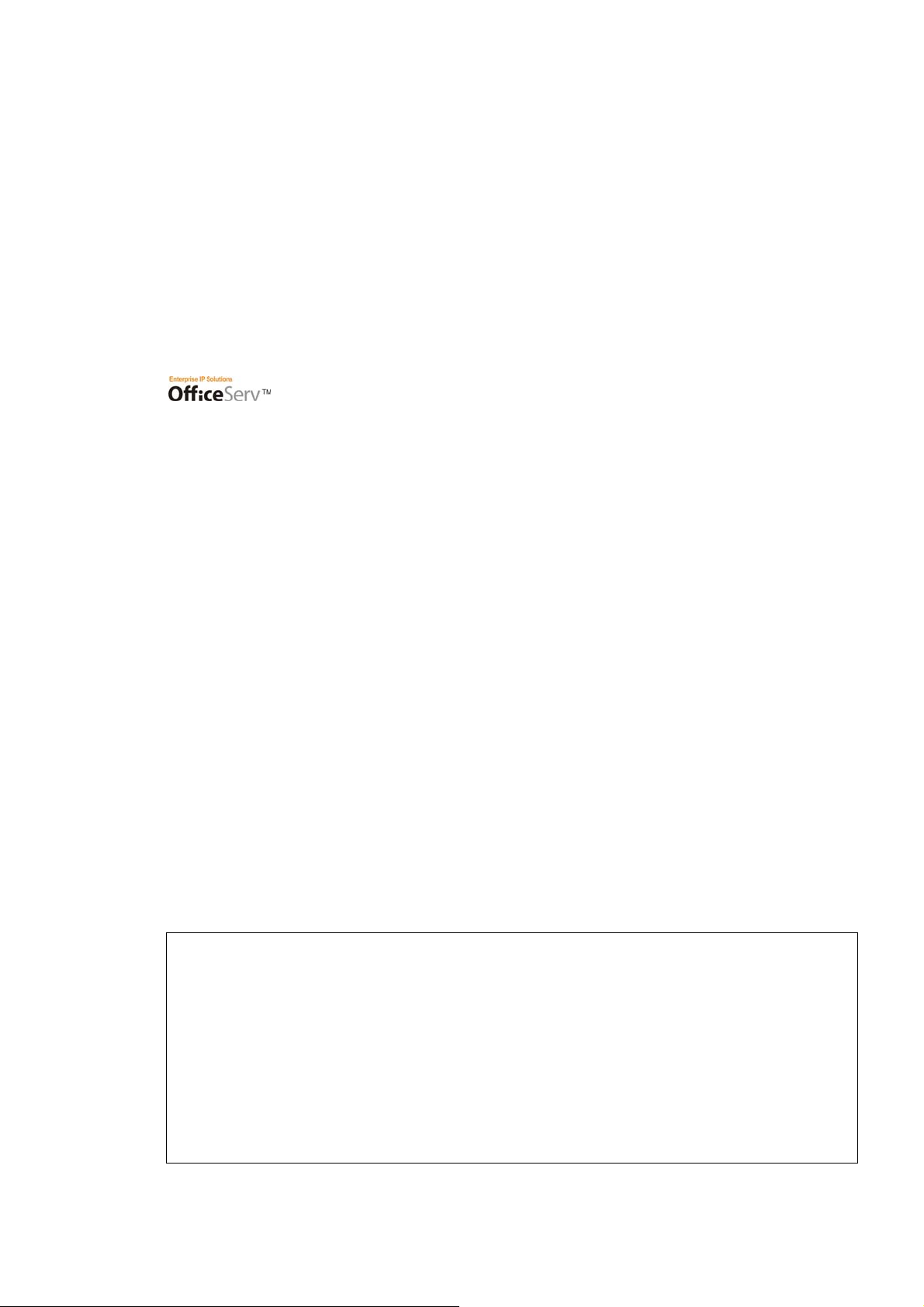
COPYRIGHT
This guide is proprietary to SAMSUNG Electronics Co., Ltd. and is protected by copyright.
No information contained herein may be copied, translated, transcribed or duplicated for any commercial purposes or disclosed to the third party in any form without the prior written consent of SAMSUNG Electronics Co.,
Ltd.
TRADEMARKS
is the trademark of SAMSUNG Electronics Co., Ltd.
Product names mentioned in this guide may be trademarks and/or registered trademarks of their respective
companies.
This guide should be read and used as a guideline for properly installing and operating the product.
This guide may be changed for the system improvement, standardization and other technical reasons without prior
notice.
If you need updated guides or have any questions concerning the contents of the guides, contact our Doc ument Cent er
at the following address or Web site:
Address: Document Center 18th Floor IT Ce nter. Dong-Suwon P.O. Box 105, 416, Maetan-3dong Yeongtong-
Homepage: http://www.samsungdocs.com
©2007 SAMSUNG Electronics Co., Ltd. All rights reserved.
gu, Suwon-si, Gyeonggi-do, Korea 442-600
Page 3
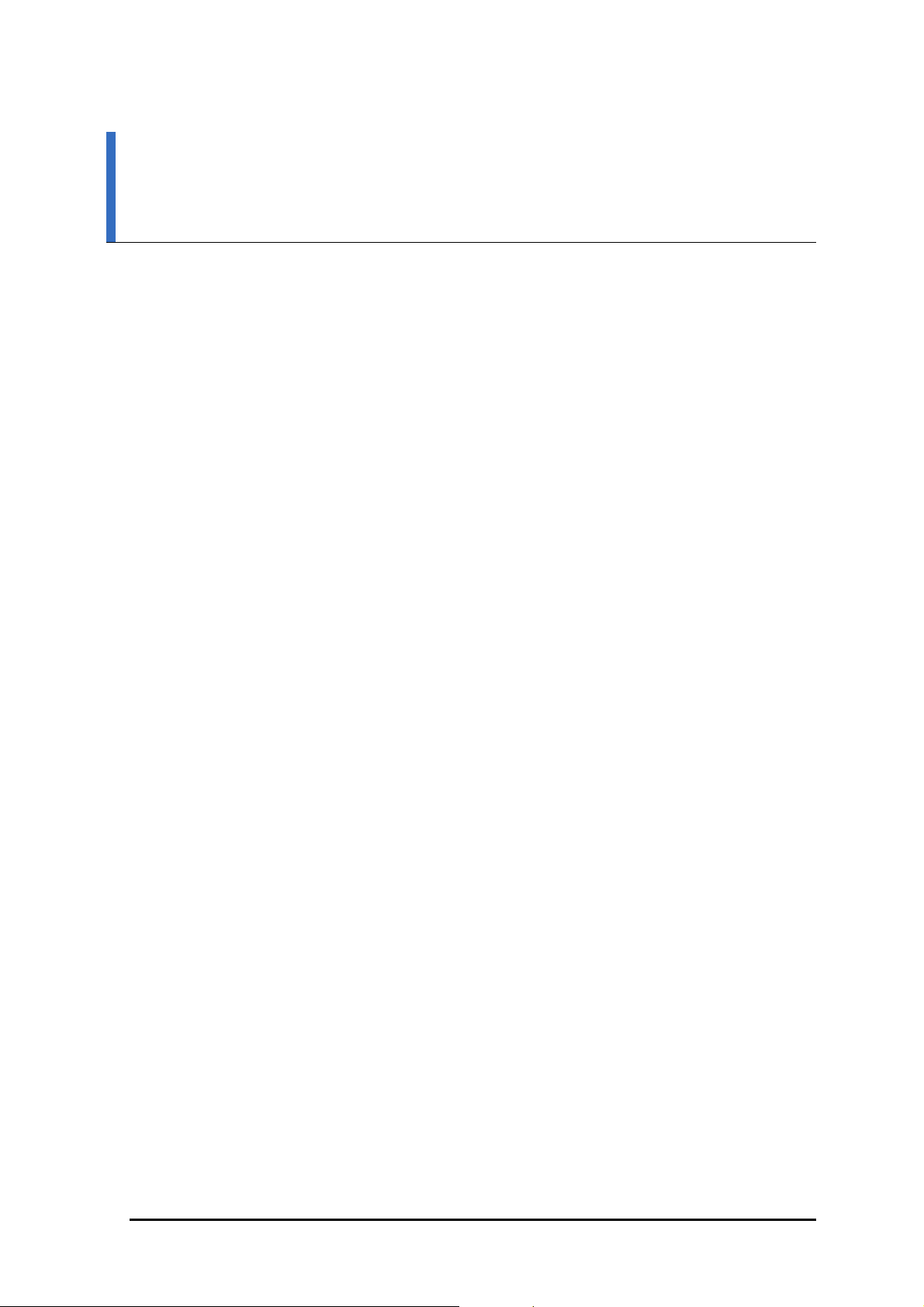
INTRODUCTION
Purpose
This guide describes a programming method for the OfficeServ 7100 system users.
OfficeServ 7100 allows you to utilize a digital phone to simply change the system setup.
Likewise, using a phone to change the system setup is called MMC(Man Machine Communication) program. This guide describes how to program a digital phone.
OfficeServ 7100 Call Server Programming Guide
Audience
This guide is intended for users who program the MMC of the OfficeServ 7100 system.
Guide Contents
This guide is composed of two Chapters and Abbreviation. Each chapter is introduced as
follows:
CHAPTER 1. Overview of MMC Programming
This chapter describes things to know before starting MMC programming and about the
buttons of digital phone and cautions.
CHAPTER 2. MMC Programming
This chapter describes in detail how to use each MMC program. MMCs are listed in numerical order.
ABBREVIATION
Acronyms frequently used in this document are described.
Samsung Business Communications I
Page 4
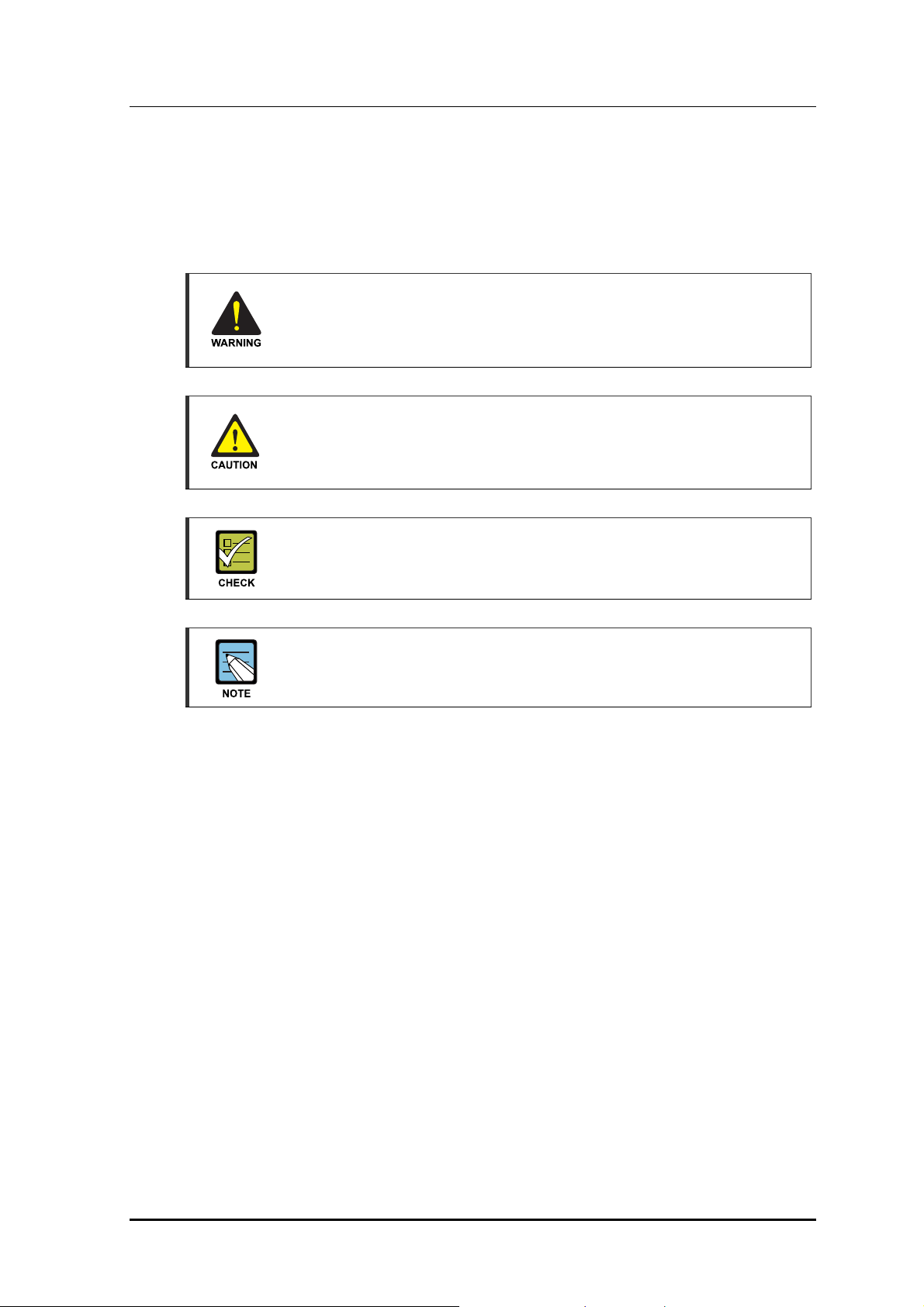
Ошибка! Стиль не определен.
Conventions
The following types of paragraphs contain special information that must be carefully read
and thoroughly understood. Such information may or may not be enclosed in a rectangular
box, separating it from the main text, but is always preceded by an icon and/or a bold title.
WARNING
Provides information or instructions that the reader should follow in order to avoid
personal injury or fatality.
CAUTION
Provides information or instructions that the reader should follow in order to avoid
a service failure or damage to the system.
CHECKPOINT
Provides the operator with checkpoints for stable system operation.
NOTE
Indicates additional information as a reference.
Console Screen Output
y The lined box with ‘Courier New’ font will be used to distinguish between the main
content and console output screen text.
y ‘Bold Courier New’ font will indicate the value entered by the operator on the
console screen.
II
Samsung Business Communications
Page 5
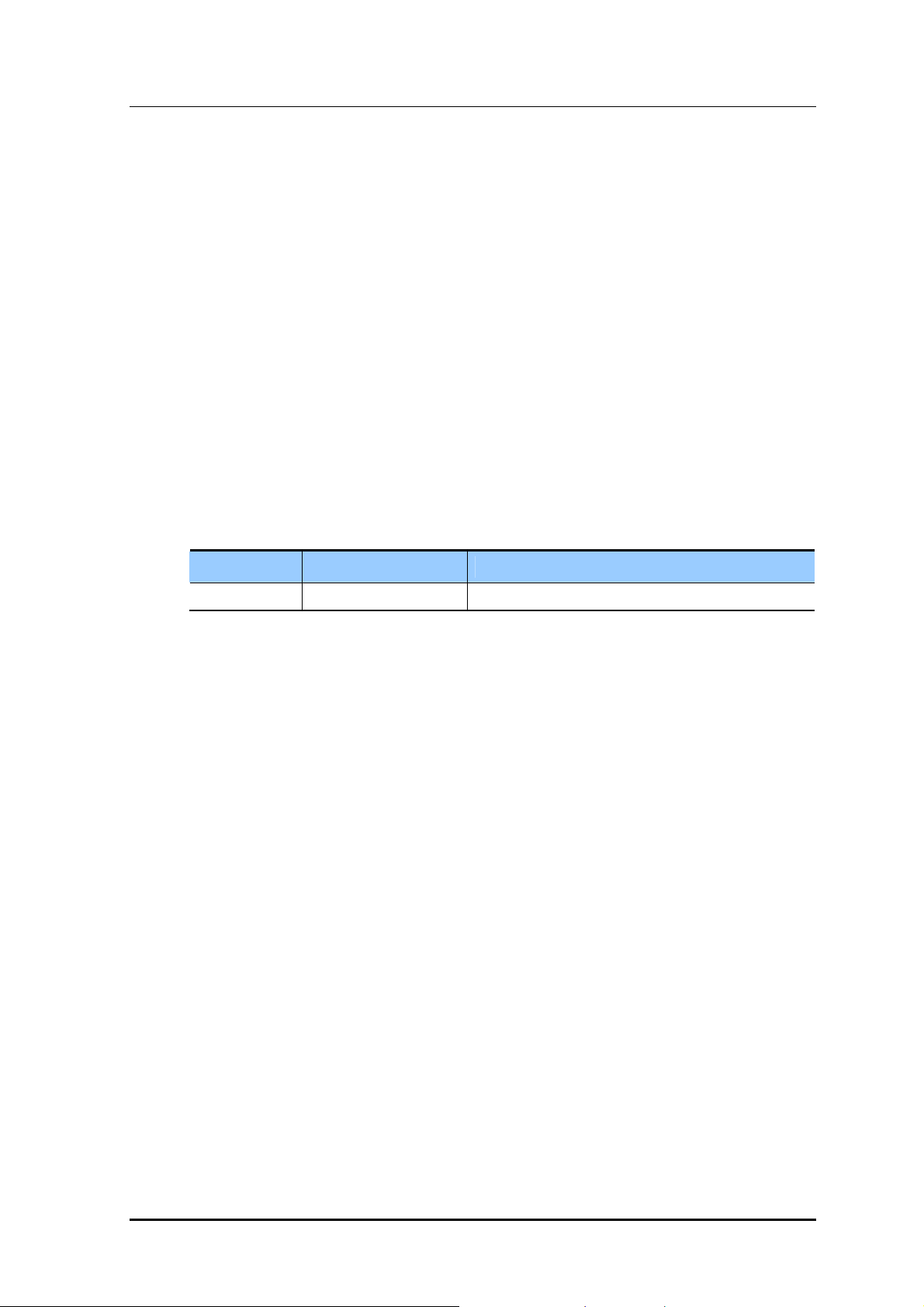
Reference Guides
The following guides are also provided with your OfficeServ 7100 system.
OfficeServ 7100 Installation Guide
Describes the installation procedures and specifications for the OfficeServ 7100 system.
OfficeServ 7100 General Description
Describes the business features available with the OfficeServ 7100 system.
WIP-5000M User Guide
This is a user’s guide for the WIP-5000M mobile telephone that is designed to use the
wireless LAN provided by the OfficeServ 7100 system.
Revision History
OfficeServ 7100 Call Server Programming Guide
EDITION DATE OF ISSUE REMARKS
00 02. 2007. First Edition
Samsung Business Communications III
Page 6
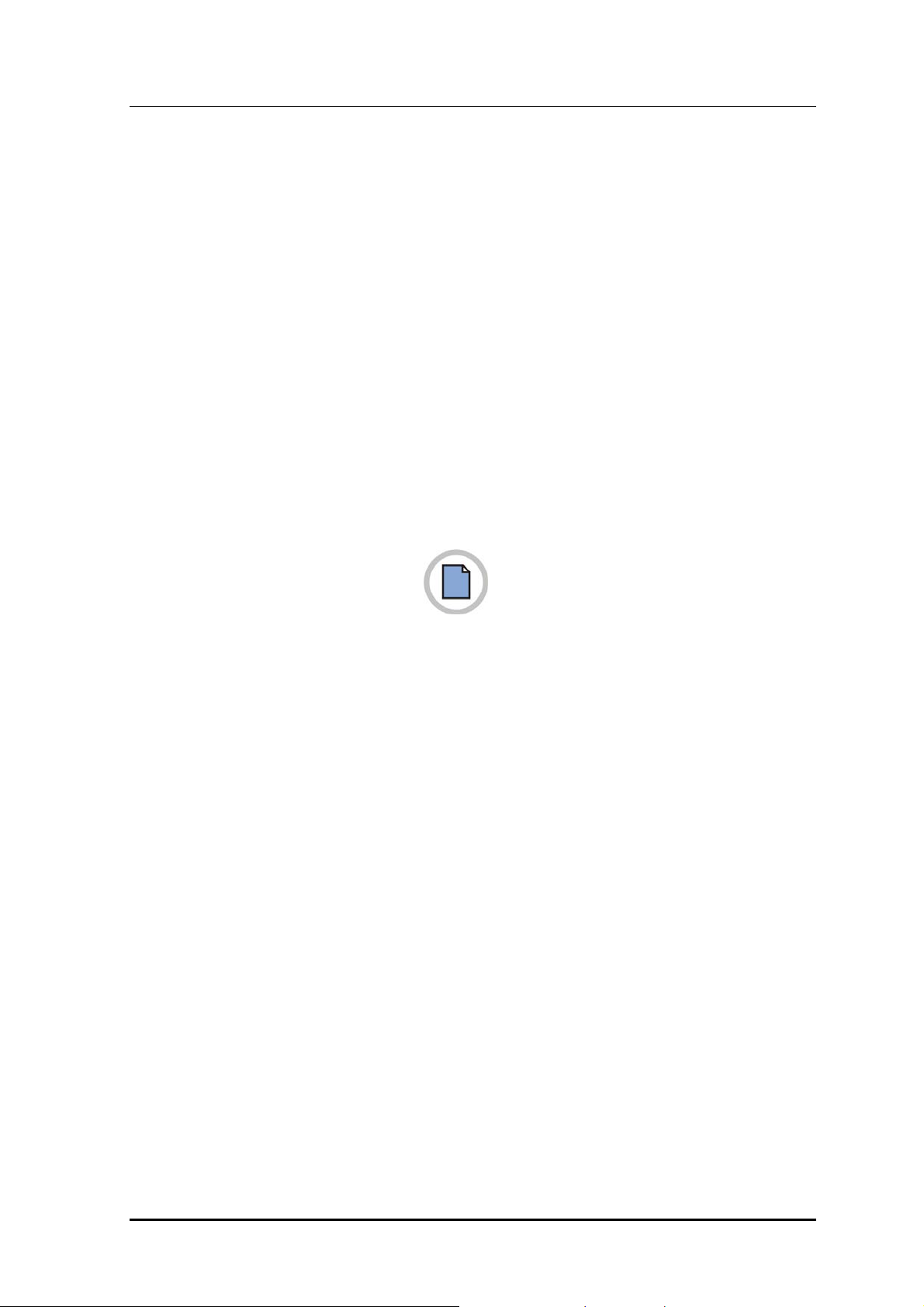
Ошибка! Стиль не определен.
This page is intentionally left blank.
IV
Samsung Business Communications
Page 7
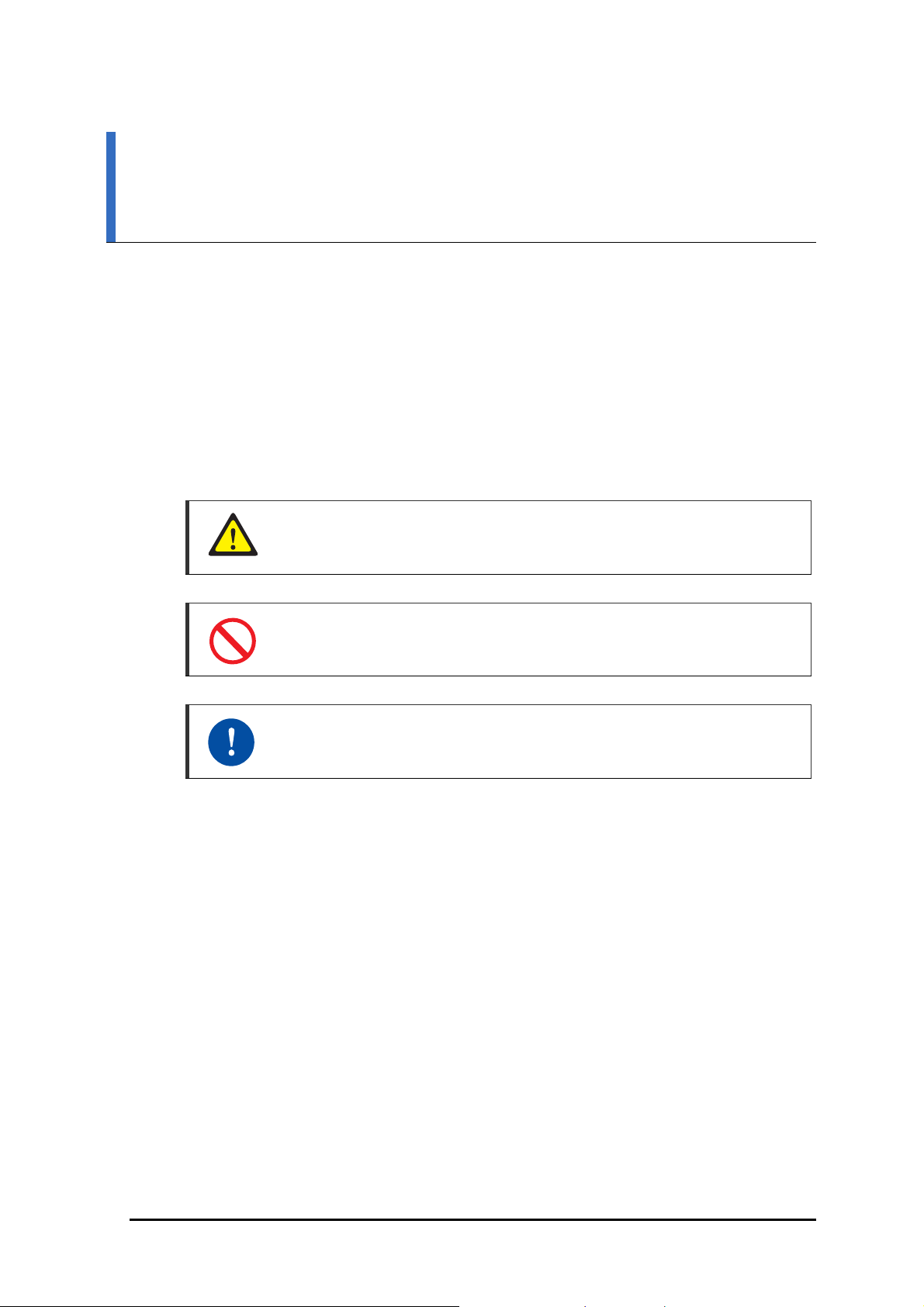
SAFETY CONCERNS
For product safety and correct operation, the following information must be given to the
operator/user and shall be read before the installation and operation.
Symbols
Caution
Indication of a general caution
OfficeServ 7100 Call Server Programming Guide
Restriction
Indication for prohibiting an action for a product
Instruction
Indication for commanding a specifically required action
Samsung Business Communications V
Page 8
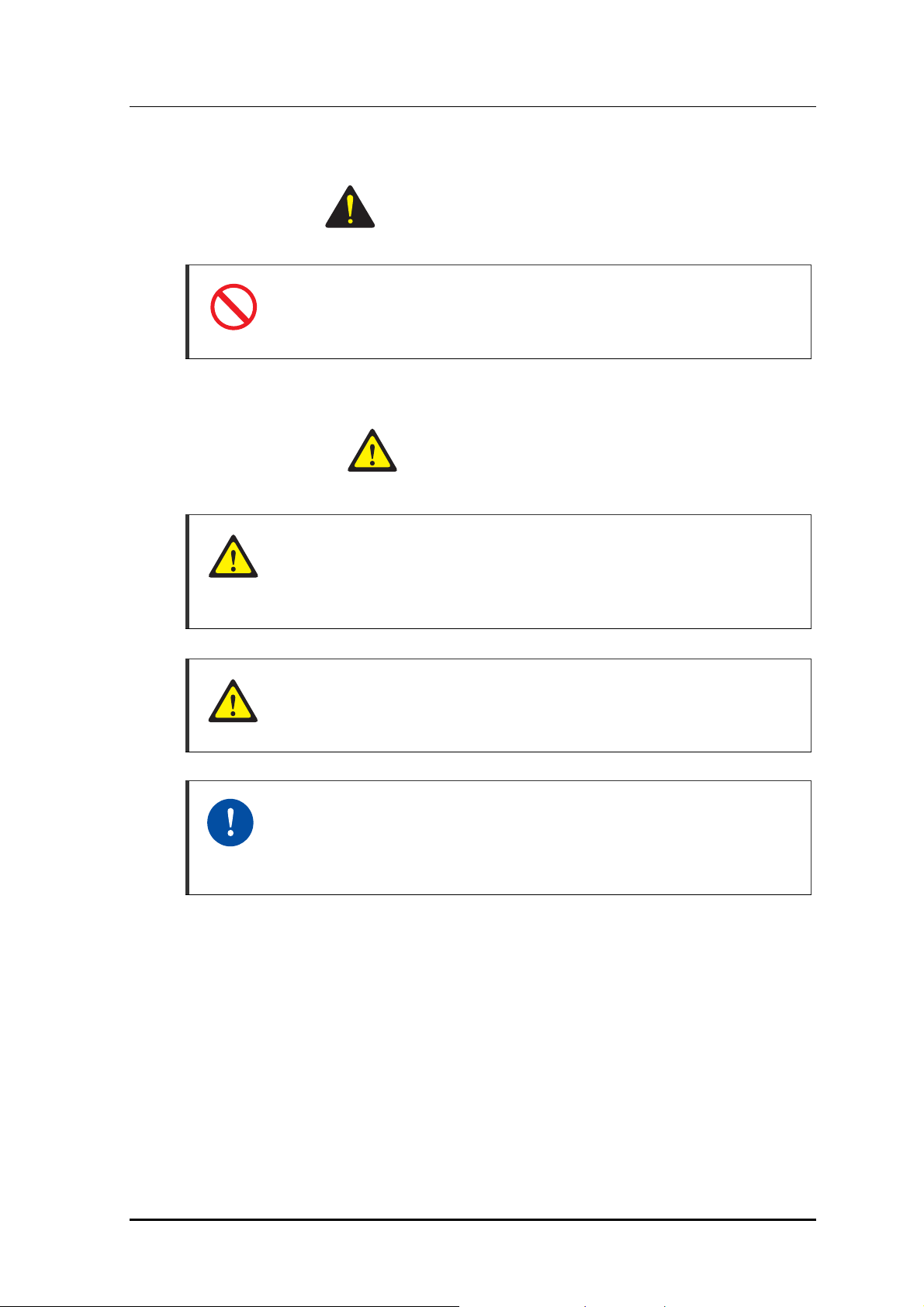
Ошибка! Стиль не определен.
Warning
CautionBefore using the Auto Record feature
Before using the Auto Record feature, make sure that you are not violating any
laws. Samsung is not responsible for any illegal use of this feature.
Caution
CALL COST(MMC 508)
Changing this value when there is a call in progress may result in an inaccurate
call cost. This MPD facility requires the Meter Pulse Detection version of the trunk
card.
WARNING
CAUTION
W hen changing the MMC [506], [807] and [812]
MMC [506], [510], [807] and [812] should not be changed from the default levels
without the assistance of the local SAMSUNG distributor.
Compliance with the National Version Standards
For the national version, OfficeServ 7100 is designed to comply with the stan-
dards of the corresponding country. Therefore, if you need to use MMC 812 (Set
Country Code), please consult your dealer for advice.
VI
Samsung Business Communications
Page 9

OfficeServ 7100 Call Server Programming Guide
TABLE OF CONTENTS
INTRODUCTION I
Purpose ...........................................................................................................................................I
Audience..........................................................................................................................................I
Guide Contents ................................................................................................................................I
Conventions....................................................................................................................................II
Console Screen Output...................................................................................................................II
Reference Guides ..........................................................................................................................III
Revision History .............................................................................................................................III
SAFETY CONCERNS V
Symbols ......................................................................................................................................... V
Warning......................................................................................................................................... VI
Caution ......................................................................................................................................... VI
CHAPTER 1. Overview of MMC Programming 1-1
1.1 Introduction to Programming................................................................................................... 1-1
1.2 Digital Phones........................................................................................................................... 1-2
1.2.1 DCS Euro Phones.......................................................................................................... 1-2
1.2.2 DS/ITP-5000 Series Phones .......................................................................................... 1-3
1.3 Cautions in Programming ........................................................................................................ 1-6
1.4 Program List by User’s Level................................................................................................... 1-7
1.4.1 Station Level Programming............................................................................................ 1-7
1.4.2 Operator Level Programming......................................................................................... 1-8
1.5 Programming List by Name.....................................................................................................1-16
1.6 Program List by Function........................................................................................................1-23
1.6.1 Phone Function .............................................................................................................1-23
1.6.2 Networking Function .....................................................................................................1-24
1.6.3 VoIP Function................................................................................................................1-24
1.6.4 WLAN Function.............................................................................................................1-25
1.6.5 LCR Function ................................................................................................................1-25
1.6.6 Auto Attendant/Voice Mail Function...............................................................................1-26
Samsung Business Communications VII
Page 10
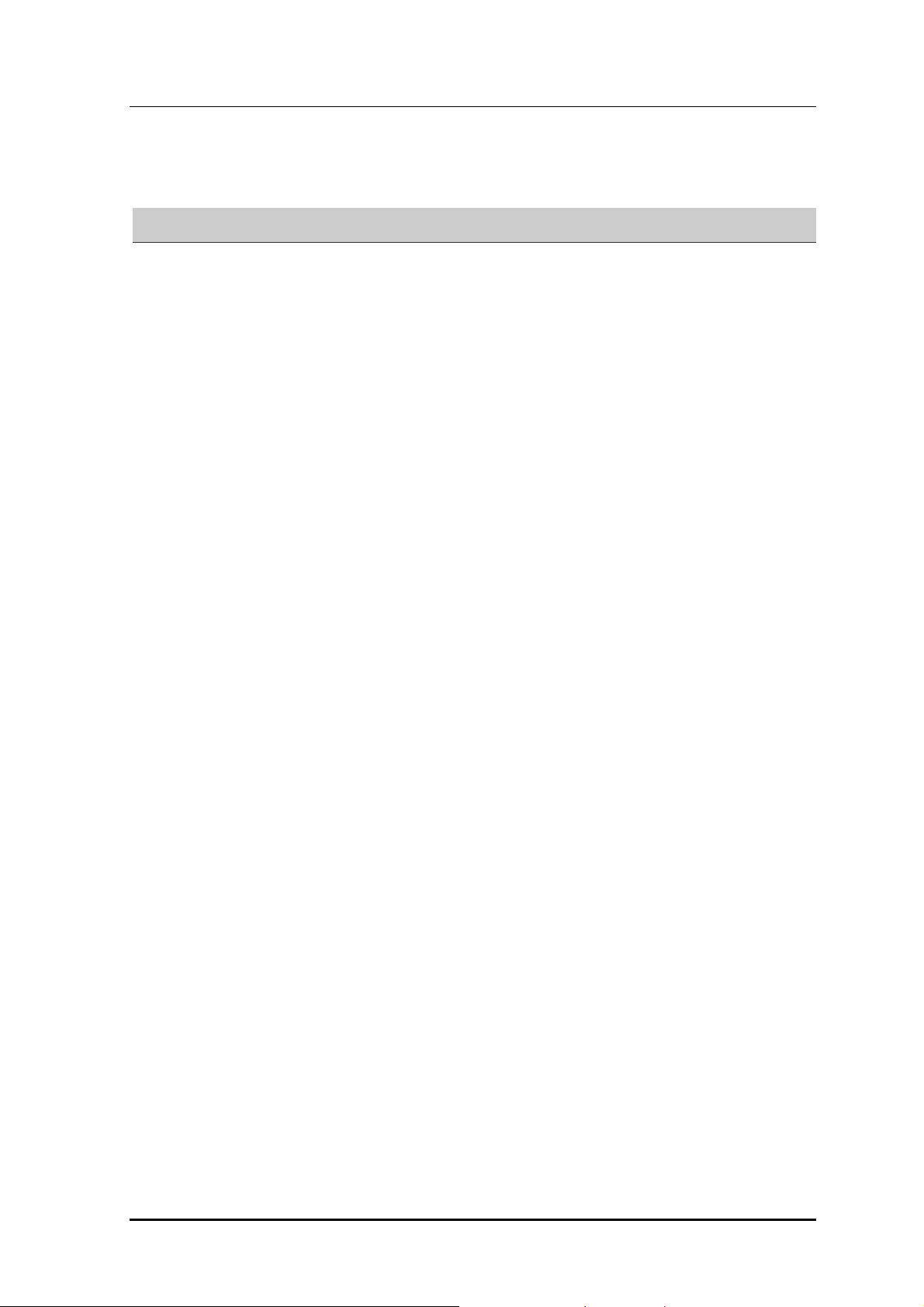
Ошибка! Стиль не определен.
1.6.7 Diagnosis Function........................................................................................................1-27
1.6.8 Hotel Function ...............................................................................................................1-27
CHAPTER 2. MMC Programming 2-1
2.1 Overview of Programming Procedure..................................................................................... 2-1
2.2 Programming Procedure.......................................................................................................... 2-2
[100] STATION LOCK ................................................................................................................. 2-2
[101] CHANGE USER PASSCODE............................................................................................ 2-4
[102] CALL FORWARD............................................................................................................... 2-5
[103] SET ANSWER MODE........................................................................................................ 2-7
[104] STATION NAME................................................................................................................. 2-9
[105] STATION SPEED DIAL.....................................................................................................2-11
[106] STATION SPEED DIAL NAME..........................................................................................2-13
[107] KEY EXTENDER ..............................................................................................................2-14
[108] STATION STATUS ............................................................................................................2-16
[109] DATE DISPLAY.................................................................................................................2-18
[110] STATION ON/OFF.............................................................................................................2-20
[111] PHONE RING TONE.........................................................................................................2-23
[112] ALARM REMINDER CLOCK.............................................................................................2-24
[113] VIEW MEMO NUMBER ....................................................................................................2-26
[114] PHONE VOLUME .............................................................................................................2-27
[115] SET PROGRAMMED MESSAGE .....................................................................................2-29
[116] ALARM AND MESSAGE ...................................................................................................2-30
[117] EDIT TEXT MESSAGE .....................................................................................................2-32
[118] CONFERENCE GROUP ...................................................................................................2-33
[119] CALLER ID DISPLAY........................................................................................................2-35
[120] LARGE LCD OPTIONS.....................................................................................................2-36
[121] PHONE LANGUAGE ........................................................................................................2-38
[122] NEWS DISPLAY SPEED ..................................................................................................2-40
[125] EXECUTIVE STATE..........................................................................................................2-41
[199] SHOW LICENSE STATUS................................................................................................2-43
[200] OPEN CUSTOMER PROGRAMMING..............................................................................2-44
[201] CHANGE CUSTOMER PASSCODE.................................................................................2-45
VIII
[202] CHANGE FEATURE PASSCODE.....................................................................................2-46
[203] ASSIGN UA DEVICE ........................................................................................................2-48
[204] COMMON BELL CONTROL .............................................................................................2-49
[205] ASSIGN LOUD BELL ........................................................................................................2-50
[206] BARGE-IN TYPE ..............................................................................................................2-51
[207] ASSIGN VM/AA PORT......................................................................................................2-52
© SAMSUNG Electronics Co., Ltd.
Page 11
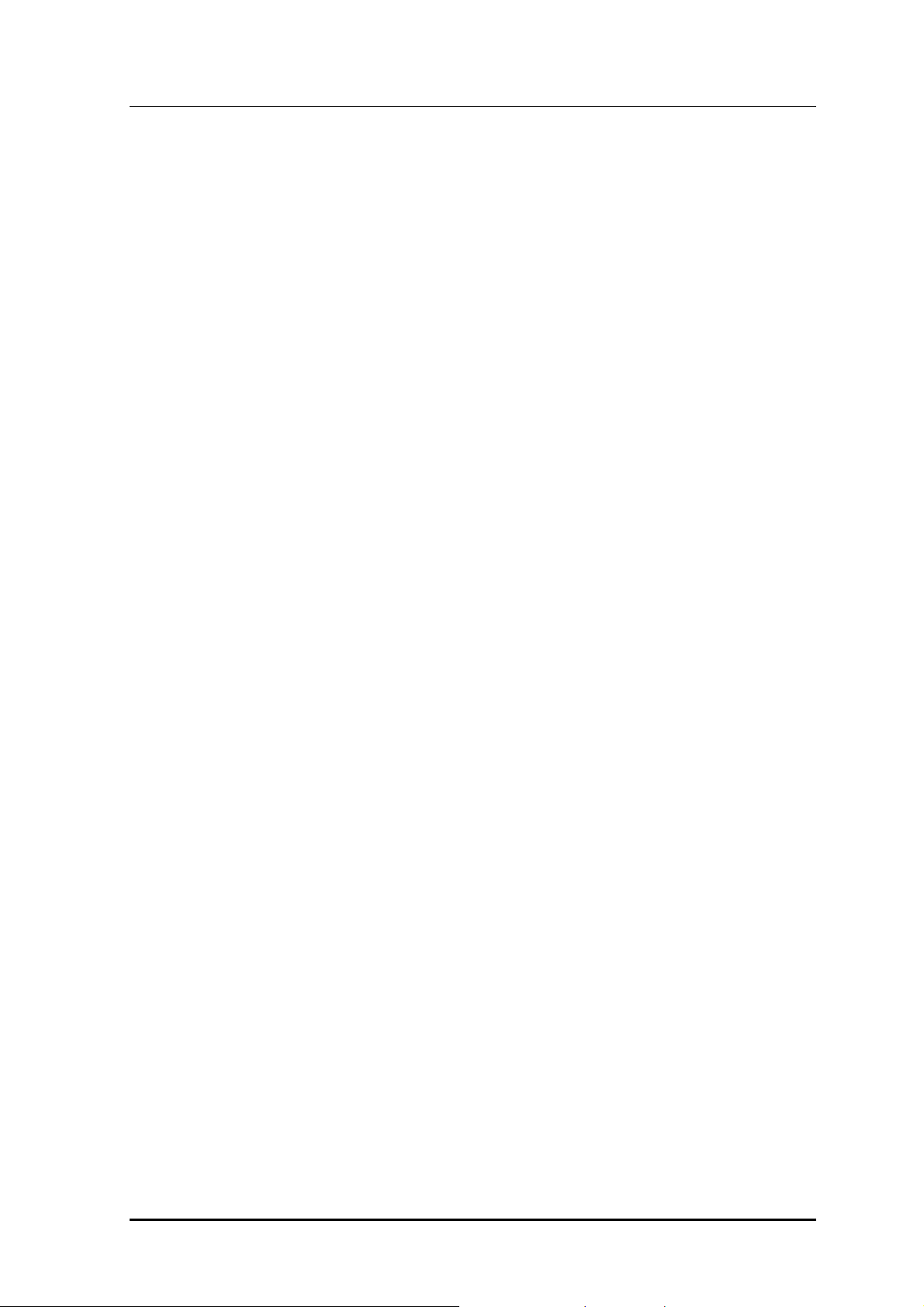
OfficeServ 7100 Call Server Programming Guide
[209] ASSIGN ADD-ON MODULE .............................................................................................2-54
[210] CUSTOMER ON/OFF PER TENANT ...............................................................................2-55
[211] DOOR RING ASSIGNMENT .............................................................................................2-60
[214] DISA ALARM RINGING STATION ....................................................................................2-61
[217] TRAFFIC REPORT OPTION ............................................................................................2-62
[219] RELAY TYPE ....................................................................................................................2-64
[220] ISDN SERVICE TYPE ......................................................................................................2-65
[221] EXTENSION TYPE...........................................................................................................2-66
[222] FAX PAIR ..........................................................................................................................2-68
[224] WAKE-UP ANNOUNCEMENT ..........................................................................................2-69
[300] CUSTOMER ON/OFF PER STATION...............................................................................2-71
[301] ASSIGN STATION COS ....................................................................................................2-73
[302] PICKUP GROUPS ............................................................................................................2-75
[303] ASSIGN BOSS/SECRETARY ...........................................................................................2-76
[304] ASSIGN EXTENSION/TRUNK USE .................................................................................2-77
[305] ASSIGN FORCED CODE .................................................................................................2-79
[306] HOT LINE/OFF HOOK SELECTION.................................................................................2-80
[308] ASSIGN BACKGROUND MUSIC SOURCE .....................................................................2-81
[309] ASSIGN STATION MOH SOURCE ...................................................................................2-82
[310] LCR CLASS OF SERVICE ...............................................................................................2-83
[312] ALLOW CALLER ID ..........................................................................................................2-84
[314] CONFIRM OUTGOING CALL...........................................................................................2-85
[315] CUSTOMER SET RELOCATION......................................................................................2-86
[316] COPY STATION USABLE.................................................................................................2-89
[317] ASSIGN STATION/STATION USE ....................................................................................2-90
[318] DISTINCTIVE RINGING ...................................................................................................2-91
[319] BRANCH GROUP.............................................................................................................2-93
[320] PRESET FORWARD NO ANSWER..................................................................................2-94
[323] CALLING PARTY NUMBER..............................................................................................2-96
[326] RINGBACK TONE MESSAGE..........................................................................................2-97
[401] TRUNK LINE/PBX LINE..................................................................................................2-100
[402] TRUNK DIAL TYPE.........................................................................................................2-101
[403] TRUNK TOLL CLASS .....................................................................................................2-102
[404] TRUNK NAME ................................................................................................................2-104
[405] TRUNK CO TEL NUMBER .............................................................................................2-105
[406] TRUNK RING ASSIGNMENT .........................................................................................2-106
[407] FORCED TRUNK RELEASE ..........................................................................................2-107
[408] ASSIGN TRUNK MOH SOURCE....................................................................................2-108
[409] TRUNK STATUS READ ..................................................................................................2-109
[410] ASSIGN DISA TRUNK ....................................................................................................2-111
Samsung Business Communications IX
Page 12

Ошибка! Стиль не определен.
[412] ASSIGN TRUNK SIGNAL ...............................................................................................2-112
[414] MPD/PRS SIGNAL .........................................................................................................2-113
[415] REPORT TRUNK ABANDON DATA ...............................................................................2-115
[417] E1/PRI CRC4 OPTION ................................................................................................... 2-116
[418] BRI AND PRI CARD RESTART ......................................................................................2-117
[419] BRI OPTIONS.................................................................................................................2-118
[420] PRI OPTIONS.................................................................................................................2-122
[421] MSN DIGIT .....................................................................................................................2-124
[422] TRUNK COS...................................................................................................................2-125
[423] S/T MODE.......................................................................................................................2-127
[424] BRI S0 MAPPING ...........................................................................................................2-128
[425] CID TRUNKS ..................................................................................................................2-129
[426] TRUNK GAIN CONTROL ...............................................................................................2-130
[428] ASSIGN TRUNK/TRUNK USE........................................................................................2-131
[432] SET H-TRK.....................................................................................................................2-132
[433] COST RATE....................................................................................................................2-133
[434] CONNECTION STATUS .................................................................................................2-134
[436] TRUNK TMC GAIN .........................................................................................................2-137
[437] 16TRK GAIN CONTROL.................................................................................................2-138
[500] SYSTEM-WIDE COUNTERS..........................................................................................2-139
[501] SYSTEM TIMERS...........................................................................................................2-141
[502] STATION-WIDE TIMERS................................................................................................2-147
[503] TRUNK-WIDE TIMERS...................................................................................................2-149
[504] PULSE MAKE/BREAK RATIO ........................................................................................2-152
[505] ASSIGN DATE AND TIME ..............................................................................................2-153
[506] TONE CADENCE............................................................................................................2-154
[507] ASSIGN RING PLAN TIME.............................................................................................2-156
[508] CALL COST....................................................................................................................2-158
[510] SLI RING CADENCE ......................................................................................................2-159
[511] MSG WAITING LAMP CADENCE...................................................................................2-161
[512] HOLIDAY ASSIGNMENT ................................................................................................2-162
[513] HOTEL TIMER................................................................................................................2-163
[514] TONE SOURCE..............................................................................................................2-164
[515] DAYLIGHT ASSIGNMENT..............................................................................................2-165
[600] ASSIGN OPERATOR GROUP........................................................................................2-166
[601] ASSIGN STATION GROUP ............................................................................................2-167
[602] STATION GROUP NAME................................................................................................2-172
[603] ASSIGN TRUNK GROUP ...............................................................................................2-173
[604] ASSIGN STATION TO PAGE ZONE ...............................................................................2-175
[605] ASSIGN EXTERNAL PAGE ZONE .................................................................................2-176
X
© SAMSUNG Electronics Co., Ltd.
Page 13

OfficeServ 7100 Call Server Programming Guide
[606] ASSIGN SPEED BLOCK ................................................................................................2-177
[607] UCD OPTIONS ...............................................................................................................2-179
[608] ASSIGN REVIEW BLOCK ..............................................................................................2-183
[609] CALL LOG BLOCK .........................................................................................................2-184
[611] ALLOW TEXT MESSAGING ...........................................................................................2-185
[612] ALLOW GROUP CONFERENCE ...................................................................................2-186
[614] STATION/TRUNK USE GROUP .....................................................................................2-187
[615] MGI GROUP...................................................................................................................2-188
[616] MGI USER ......................................................................................................................2-190
[700] COPY COS CONTENTS ................................................................................................2-191
[701] ASSIGN COS CONTENTS .............................................................................................2-192
[702] TOLL DENY TABLE ........................................................................................................2-196
[703] TOLL ALLOWANCE TABLE ............................................................................................2-197
[704] ASSIGN WILD CHARACTER .........................................................................................2-199
[705] ASSIGN SYSTEM SPEED DIAL .....................................................................................2-200
[706] SYSTEM SPEED DIAL BY NAME ..................................................................................2-201
[707] AUTHORIZATION CODE................................................................................................2-203
[708] ACCOUNT CODE ...........................................................................................................2-204
[709] TOLL PASS CODE/SPECIAL CODE TABLE ..................................................................2-205
[710] LCR DIGIT TABLE ..........................................................................................................2-207
[711] LCR TIME TABLE............................................................................................................2-208
[712] LCR ROUTE TABLE .......................................................................................................2-209
[713] LCR MODIFY DIGIT TABLE ........................................................................................... 2-211
[714] DID NUMBER AND NAME TRANSLATION ....................................................................2-213
[715] PROGRAMMED STATION MESSAGE...........................................................................2-216
[716] UK LCR OPTION ............................................................................................................2-217
[717] UCD AGENT ID ..............................................................................................................2-219
[718] MY AREA CODE.............................................................................................................2-220
[719] IDLE DISPLAY ................................................................................................................2-221
[720] COPY KEY PROGRAMMING.........................................................................................2-222
[721] SAVE STATION KEY PROGRAMMING..........................................................................2-223
[722] STATION KEY PROGRAMMING....................................................................................2-224
[723] SYSTEM KEY PROGRAMMING ....................................................................................2-228
[724] DIAL NUMBERING PLAN...............................................................................................2-230
[725] SMDR OPTIONS ............................................................................................................2-236
[727] SYSTEM VERSION DISPLAY ........................................................................................2-239
[728] CID TRANSLATION TABLE ............................................................................................2-240
[740] STATION PAIR................................................................................................................2-241
[746] COSTING DIAL PLAN ....................................................................................................2-242
[747] RATE CALCULATION TABLE.........................................................................................2-244
Samsung Business Communications XI
Page 14

Ошибка! Стиль не определен.
[750] VM CARD RESTART ......................................................................................................2-246
[751] ASSIGN MAILBOX..........................................................................................................2-248
[752] AUTO RECORD..............................................................................................................2-249
[753] WARNING DESTINATION ..............................................................................................2-251
[754] VM HALT.........................................................................................................................2-252
[755] VM ALARM .....................................................................................................................2-253
[756] ASSIGN VMMOH............................................................................................................2-254
[757] VM IN/OUT .....................................................................................................................2-255
[758] VM DAY/NIGHT ..............................................................................................................2-256
[759] CLI RINGING..................................................................................................................2-257
[760] ITEM COST TABLE ........................................................................................................2-259
[761] TAX RATE SETUP ..........................................................................................................2-261
[762] ROOM COST RATE........................................................................................................2-263
[763] SECOND LCR ................................................................................................................2-264
[800] ENABLE TECHNICIAN PROGRAM................................................................................2-266
[801] CHANGE TECHNICIAN PASSCODE .............................................................................2-267
[802] CUSTOMER ACCESS MMC NUMBER..........................................................................2-268
[805] TX LEVEL AND GAIN .....................................................................................................2-269
[806] CARD PRE-INSTALL......................................................................................................2-271
[807] PHONE VOLUME CONTROL.........................................................................................2-273
[810] HALT PROCESSING ......................................................................................................2-275
[811] RESET SYSTEM.............................................................................................................2-276
[812] SET COUNTRY CODE...................................................................................................2-277
[813] HOTEL OPERATION ......................................................................................................2-278
[815] CUSTOMER DATABASE COPY.....................................................................................2-279
[818] PROGRAM DOWNLOAD ...............................................................................................2-281
[819] MC FILE CONTROL .......................................................................................................2-282
[820] ASSIGN SYSTEM LINK ID .............................................................................................2-284
[821] ASSIGN NETWORK TRUNK ..........................................................................................2-285
[822] VIRTUAL EXTENSION TYPE.........................................................................................2-286
[823] ASSIGN NETWORK COS...............................................................................................2-288
[824] NETWORK DIAL TRANSLATION ...................................................................................2-290
[825] ASSIGN NETWORKING OPTIONS ................................................................................2-292
XII
[826] ASSIGN SYSTEM REFERENCE CLOCK.......................................................................2-294
[829] LAN PRINTER PARAMETERS.......................................................................................2-295
[830] ETHERNET PARAMETERS ...........................................................................................2-297
[831] MGI PARAMETERS........................................................................................................2-300
[832] VoIP ACCESS CODE......................................................................................................2-302
[833] VoIP IP TABLE ................................................................................................................2-304
[834] H.323 OPTIONS .............................................................................................................2-305
© SAMSUNG Electronics Co., Ltd.
Page 15
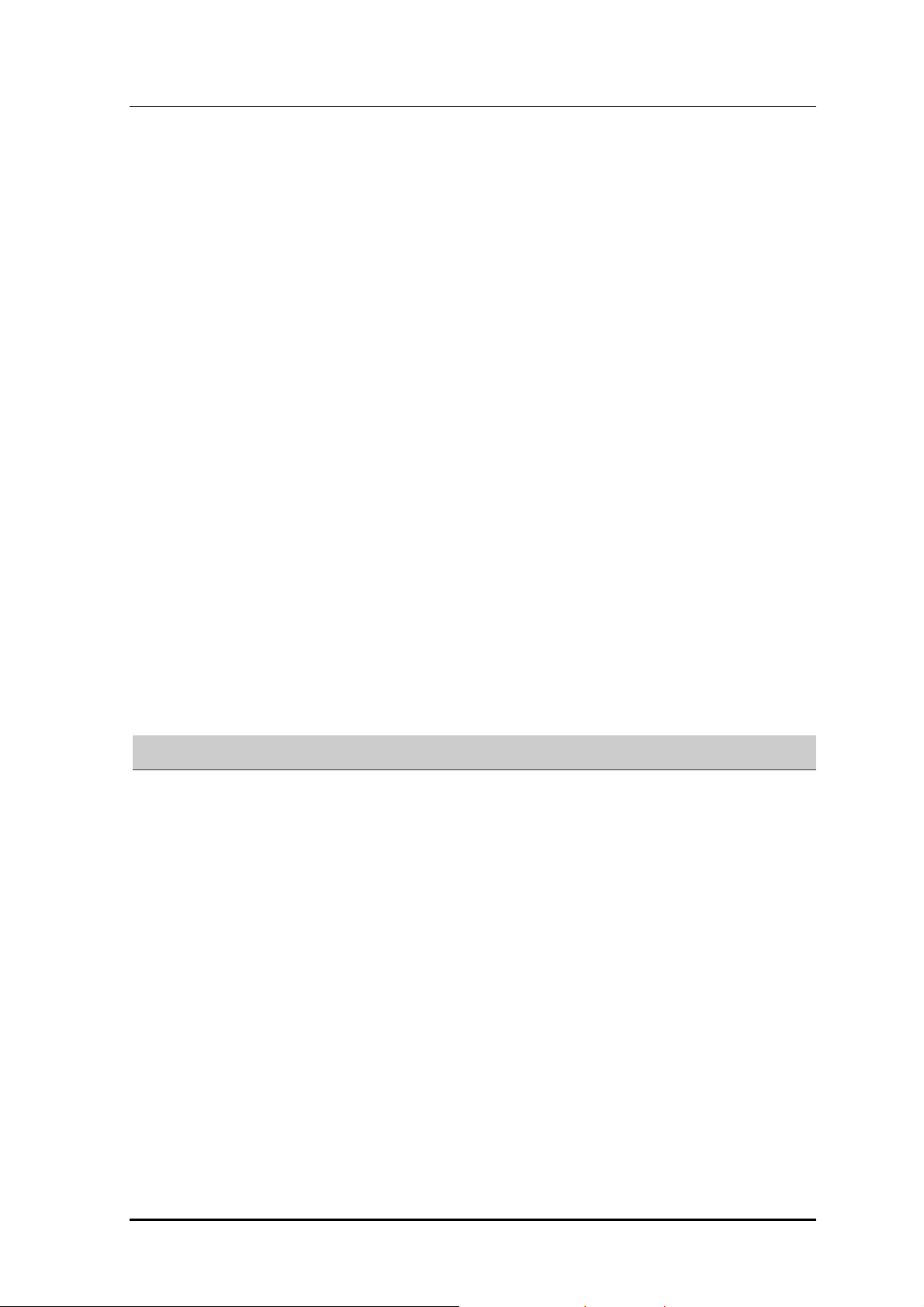
OfficeServ 7100 Call Server Programming Guide
[835] MGI DSP OPTIONS........................................................................................................2-307
[836] H.323 GK OPTIONS .......................................................................................................2-310
[837] SIP OPTIONS.................................................................................................................2-312
[839] SIP USER .......................................................................................................................2-316
[838] PRIVATE IP ADDRESSES..............................................................................................2-317
[840] IP PHONE INFORMATION .............................................................................................2-318
[841] SYSTEM IP OPTIONS....................................................................................................2-321
[845] WLAN PARAMETERS ....................................................................................................2-325
[846] WIP INFORMATION .......................................................................................................2-330
[848] WLAN IP/MAC LIST........................................................................................................2-332
[849] WLAN CONFIGURATION...............................................................................................2-333
[850] SYSTEM RESOURCE DISPLAY ....................................................................................2-335
[851] ALARM REPORTING......................................................................................................2-336
[852] SYSTEM ALARM ASSIGNMENTS .................................................................................2-338
[853] MAINTENANCE BUSY ...................................................................................................2-345
[854] DIAGNOSTIC TIME ........................................................................................................2-347
[856] TECH PROGRAMMING LOGS ......................................................................................2-348
[857] VIRTUAL CABINET SET.................................................................................................2-349
[859] HARDWARE VERSION DISPLAY ..................................................................................2-351
[861] SYSTEM OPTIONS ........................................................................................................2-352
[863] NODE INFO ....................................................................................................................2-355
[890] INITIALIZE PORT ...........................................................................................................2-356
ABBREVIATION I
A ~ C................................................................................................................................................I
D ~ I ................................................................................................................................................II
K ~ N..............................................................................................................................................III
O ~ S............................................................................................................................................. IV
T ~ V .............................................................................................................................................. V
W ~ X............................................................................................................................................ VI
Samsung Business Communications XIII
Page 16

Ошибка! Стиль не определен.
LIST OF FIGURES
Figure 1.1 24B LCD DCS Euro Phone ..................................................................................... 1-2
Figure 1.2 DS-5038S Phone .................................................................................................... 1-3
Figure 1.3 DS/ITP-5014D/5021D Phone .................................................................................. 1-4
Figure 1.4 DS-5014S/5007S Phone ......................................................................................... 1-5
LIST OF TABLES
Table 1.1 Station Level Programming list ................................................................................. 1-7
Table 1.2 System Related MMC list.......................................................................................... 1-8
Table 1.3 Station Related MMC list........................................................................................... 1-9
Table 1.4 Trunk Related MMC list........................................................................................... 1-10
Table 1.5 Timer and Tone Related MMC list ............................................................................1-11
Table 1.6 Group Related MMC list...........................................................................................1-11
Table 1.7 Tables, Codes, AA, DECT and VM MMC list........................................................... 1-12
Table 1.8 Technician Level Programming list.......................................................................... 1-14
Table 1.9 Alphabetically arranged Programming list............................................................... 1-16
Table 1.10 Phone Function Programming list ......................................................................... 1-23
Table 1.11 Networking Function Programming list.................................................................. 1-24
Table 1.12 VoIP Function Programming list............................................................................ 1-24
Table 1.13 WLAN Function Programming list ......................................................................... 1-25
Table 1.14 LCR Function Programming list ............................................................................ 1-25
Table 1.15 Auto Attendant/Voice Mail Function Programming list........................................... 1-26
Table 1.16 Diagnosis Function Programming list.................................................................... 1-27
Table 1.17 Hotel Function Programming list ........................................................................... 1-27
XIV
© SAMSUNG Electronics Co., Ltd.
Page 17
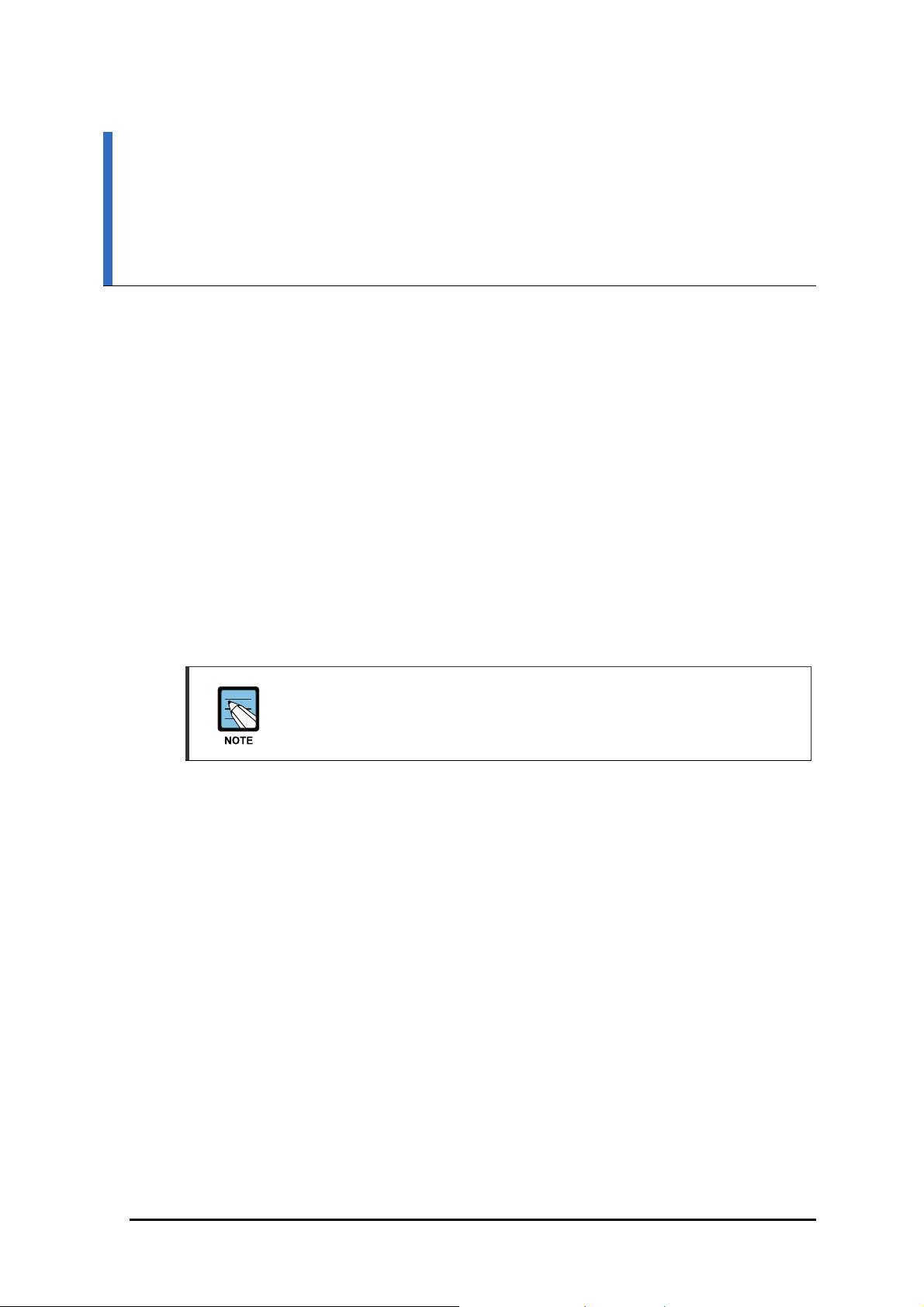
OfficeServ 7100 Call Server Programming Guide
CHAPTER 1. Overview of MMC Pro-
gramming
In this chapter, the things to know before you start MMC programming, and the phone buttons and cautions will be discussed.
1.1 Introduction to Programming
The MMC means the changes on the data that is used for the system operation program.
The MMC can be divided into programmable one and non-programmable one.
The programmable MMC is classified into 3 levels, such as technician, operator, and station level. The technician level programming and the operator level programming require a
passcode for each level and the station level programming does not require a passcode.
Program List by User’s Level
For more information about the programming level, refer to ‘1.4 Program List by
User’s Level’ of this chapter.
Samsung Business Communications 1-1
Page 18
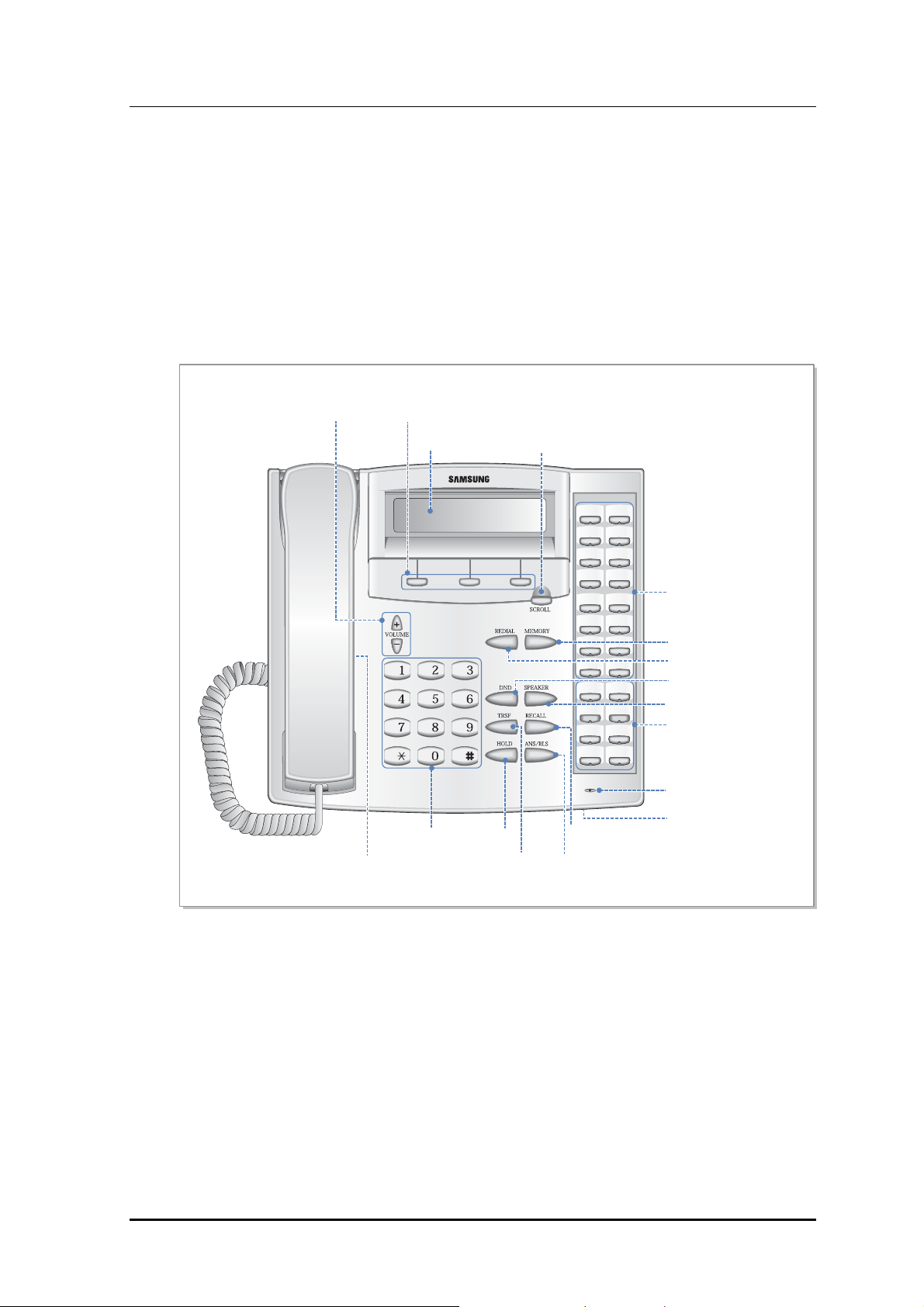
CHAPTER 1. Ошибка! Стиль не определен.
Vol
S
ll
Butt
Soft
Butt
(3)
LCD
y
P
P
S
r
Pullout Di
1.2 Digital Phones
You need a digital display(LCD) phone in order to carry out programming. These include
DCS Euro keysets and DS/ITP 5000 Series keysets, and some examples are described in
the following sections. All use special programming buttons to select options on the display
screen.
1.2.1 DCS Euro Phones
ume Control Buttons
Volume control for handset,
ring, speaker, etc
For hands-free operation.
Used in place of handset
Used to activate
features via the display
Dial Button
peake
ons
Hold Button
Transfer Button
cro
Used to select start menu and
scroll through display options
on
Recall Button
ANS/RLS Button
rogrammable Buttons
With tri-coloured LEDs:
24B = 16
12B = 8
Memor
Button
Redial Button
DND Button
Speaker Button
rogrammable Buttons
With red LEDs:
24B = 8, 12B = 4, 6B = 6
Microphone
Tray
rectory
Figure 1.1 24B LCD DCS Euro Phone
24B LCD phone has 24 programmable buttons: left column is numbered 1-12 from the top;
right column is numbered 13-24 from the top. Buttons 19 to 24 are special buttons ‘A–F’
used for programming.
12B LCD phone has 12 programmable buttons numbered 1-12 from top to bottom. But-
tons 7 to 12 are special buttons ‘A–F’ used for programming.
6B LCD phone has 6 programmable buttons: left column is numbered 1-3 from the top;
right column is numbered 4-6 from the top. Buttons 1 to 3 are special buttons ‘A–C’ and
buttons 4 to 6 are special buttons ‘D–F’ used for programming.
1-2
Samsung Business Communications
Page 19
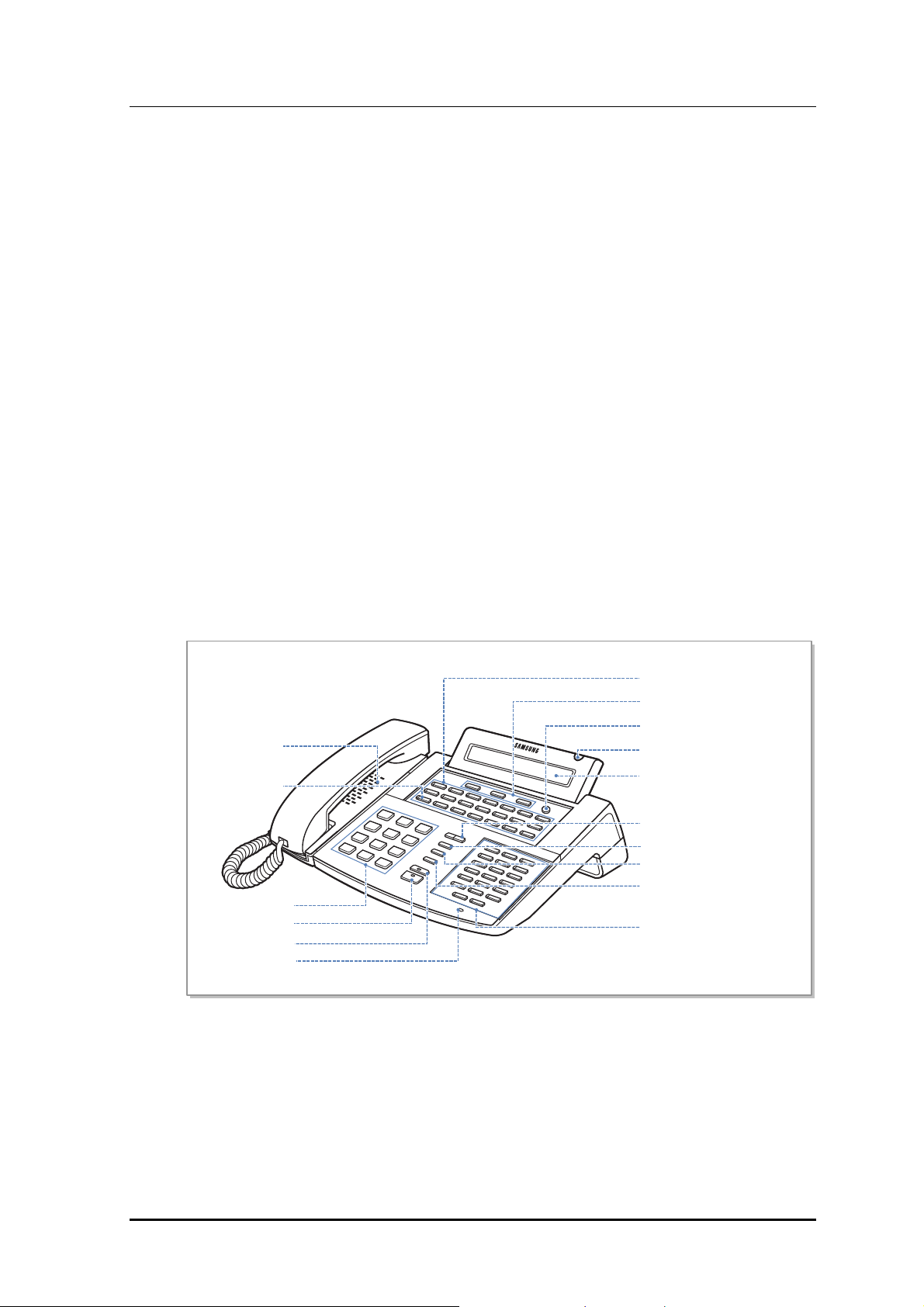
OfficeServ 7100 Call Server Programming Guide
The special buttons are referred to within the relevant MMCs. For example, button ‘A’ is
used to toggle between uppercase and lowercase characters when entering text on the display.
All programmable buttons can be programmed with functions as required.
The left soft button is used to save data or to move the cursor in the LCD display to the left.
The right soft button is used to save data or to move the cursor in the display to the right.
Other buttons also have special functions when in programming mode:
y ANS/RLS Button: Select ‘ALL’ option for making changes to all—rather than
individual—stations/trunks/etc.
y Hold Button: Clear an entry in the display.
y Volume Buttons: Scroll through display options.
y Transfer Button: Enter MMC programming mode or store data and exit programming
mode.
y Speaker Button: Store data and advance to next MMC.
1.2.2 DS/ITP-5000 Series Phones
These include the DS-5038S, DS/ITP-5021L, DS/ITP-5021D, DS/ITP-5014D, DS-5014S,
and DS-5007S. Examples are shown in the figures below.
Speaker
A Button
Dial Buttons
Speaker Button
Hold Button
Microphone
Programmable Buttons(21)
Soft Buttons
Scroll Button
Telephone Status Indicator
LCD Display
Volume Buttons
Redial Button
Conference Button
Transfer Button
Programmable Buttons(17)
Figure 1.2 DS-5038S Phone
Samsung Business Communications 1-3
Page 20
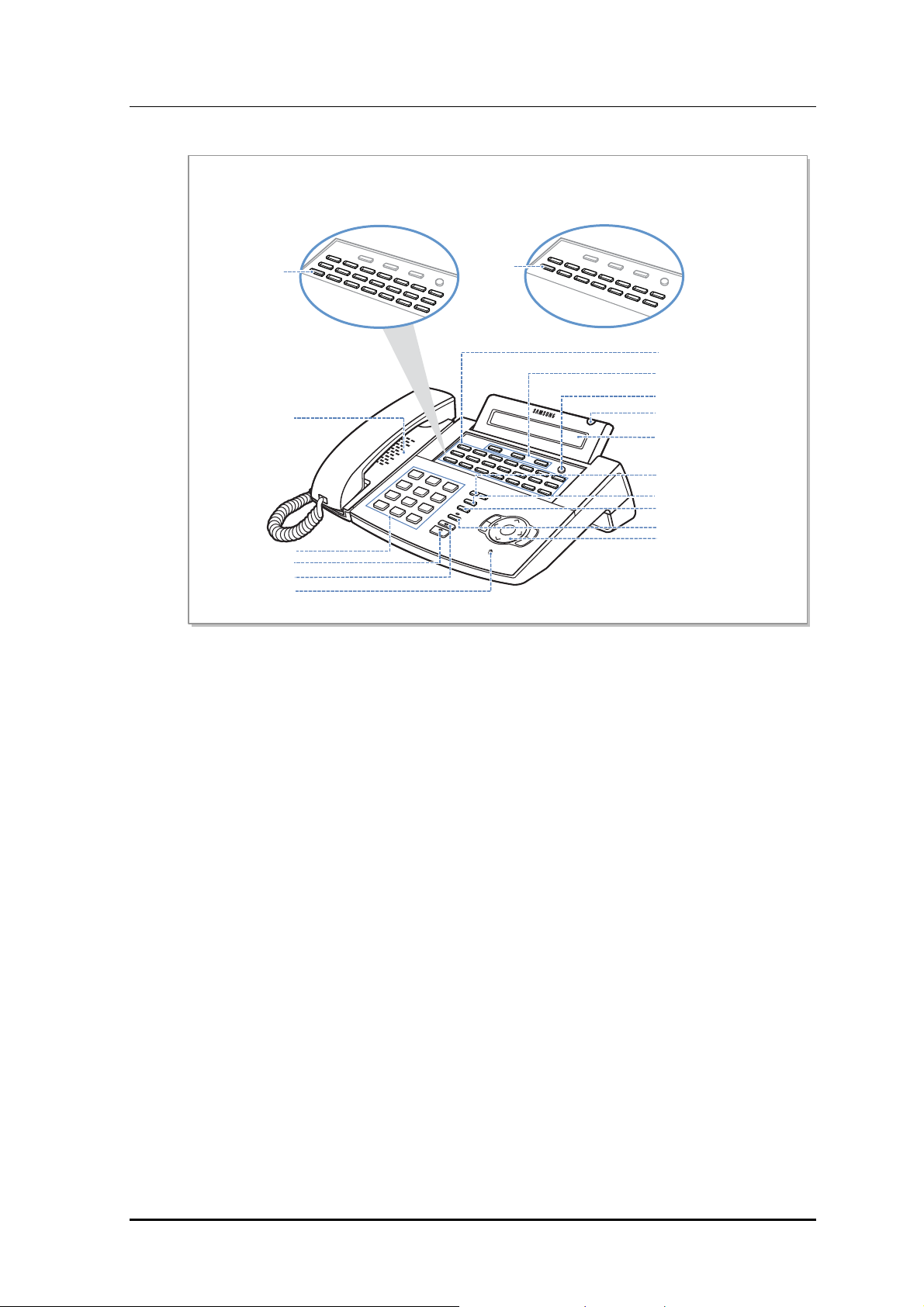
CHAPTER 1. Ошибка! Стиль не определен.
p
A Button
Speaker
eaker Button
S
Dial Buttons
Hold Button
Microphone
DS/ITP-5014D
(Programmable Buttons: 14)
A Button
DS-/ITP5021D
(Programmable Buttons: 21)
Programmable Buttons
Soft Buttons
Scroll Button
Telephone
Status Indicator
LCD Display
Volume Button
Redial Button
Conference Button
Transfer Button
Navigation Button
Figure 1.3 DS/ITP-5014D/5021D Phone
1-4
Samsung Business Communications
Page 21
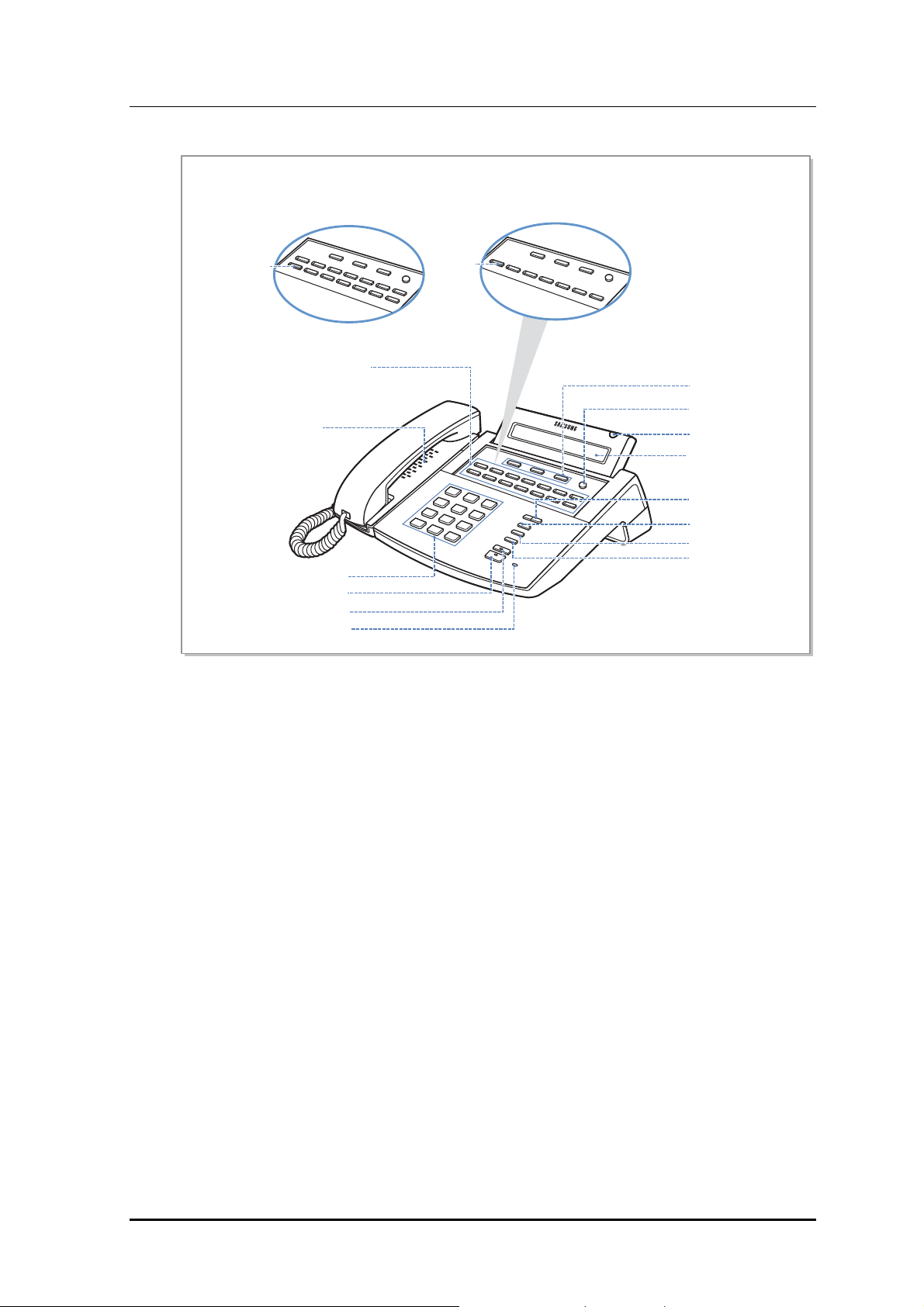
OfficeServ 7100 Call Server Programming Guide
(Programmable Buttons: 14)
A Button
Programmable Buttons
Speaker
Dial Buttons
Speaker Button
Hold Button
Microphone
DS-5014S
DS-5007S
(Programmable Buttons: 7)
A Button
Soft Buttons
Scroll Button
Status Indicator
LCD screen
Volume Button
Redial Button
Conference Button
Transfer Button
Figure 1.4 DS-5014S/5007S Phone
The DS/ITP-5000 series phones have 38, 21, 14 or 7 programmable buttons that can be
programmed with functions. Also, there are several other function buttons: the dial buttons,
the volume control buttons, the redial button that allows you to redial the last phone number dialled, the conference button for setting up conference calls, the transfer button used to
transfer a call to another station, the hold button to hold a call, the speaker button, and the
navigation buttons for easy selection of phone options and menus.
The LCD displays the station status and various other kinds of information. Using three
colors(red, green, and yellow) the station status indicator displays the current status of station.
When programming, other functions programmed on buttons are as follows:
y Volume Buttons: Scroll through items in the display.
y Redial Button: Select ‘ALL’ option for making changes to all, rather than individual,
stations/trunks/etc.
y Soft Buttons: Save data or move the cursor left and right.
y Speaker Button: Save data and proceed to the next program.
y Hold Button: Erase the previously entered item.
y A Button: Select uppercase or lowercase text.
y Transfer Button: Enter the programming mode.
Samsung Business Communications 1-5
Page 22

CHAPTER 1. Ошибка! Стиль не определен.
Using large LCD Phones
Large LCD phones(DS/ITP-5012L) do not have programmable buttons.
Instead, they display programming functions on the LCD to be selected
via the selection buttons. Refer to your keyset user guide for more information.
1.3 Cautions in Programming
y Programming can be done only while the handset is placed on the phone in idle state.
y Full programming can be done on any digital LCD phone.
y Only station level programming is allowed on a phone that does not have an
LCD display.
y If the LCD displays an ‘INVALID DATA’ message while programming, reenter the
correct data.
y If no button is pressed for a certain period of time during programming
(default is 60 seconds), the phone returns to the idle state from programming mode.
y Programming mode halts if the handset is picked up or the Transfer button is
pressed or the phone is unplugged. Any data previously entered in the display is
saved.
1-6
Samsung Business Communications
Page 23

OfficeServ 7100 Call Server Programming Guide
1.4 Program List by User’s Level
The MMC program can be divided into programmable one and non-programmable one.
The programmable MMC is classified into 3 levels, such as technician, operator, and station level. In this section, the programmable MMC for each level will be introduced.
1.4.1 Station Level Programming
Programming can be done for only station level programs.
Table 1.1 Station Level Programming list
MMC No. MMC Name
MMC: 100 STATION LOCK
MMC: 101 CHANGE USER PASSCODE
MMC: 102 CALL FORWARD
MMC: 103 SET ANSWER MODE
MMC: 104 STATION NAME
MMC: 105 STATION SPEED DIAL
MMC: 106 STATION SPEED DIAL NAME
MMC: 107 KEY EXTENDER
MMC: 108 STATION STATUS
MMC: 109 DATE DISPLAY
MMC: 110 STATION ON/OFF
MMC: 111 PHONE RING TONE
MMC: 112 ALARM REMINDER CLOCK
MMC: 113 VIEW MEMO NUMBER
MMC: 114 PHONE VOLUME
MMC: 115 SET PROGRAMMED MESSAGE
MMC: 116 ALARM AND MESSAGE
MMC: 117 EDIT TEXT MESSAGE
MMC: 118 CONFERENCE GROUP
MMC: 119 CALLER ID DISPLAY
MMC: 120 LARGE LCD OPTIONS
MMC: 121 PHONE LANGUAGE
MMC: 122 NEWS DISPLAY SPEED
MMC: 125 EXECUTIVE STATE
MMC: 199 SHOW LICENSE
Samsung Business Communications 1-7
Page 24
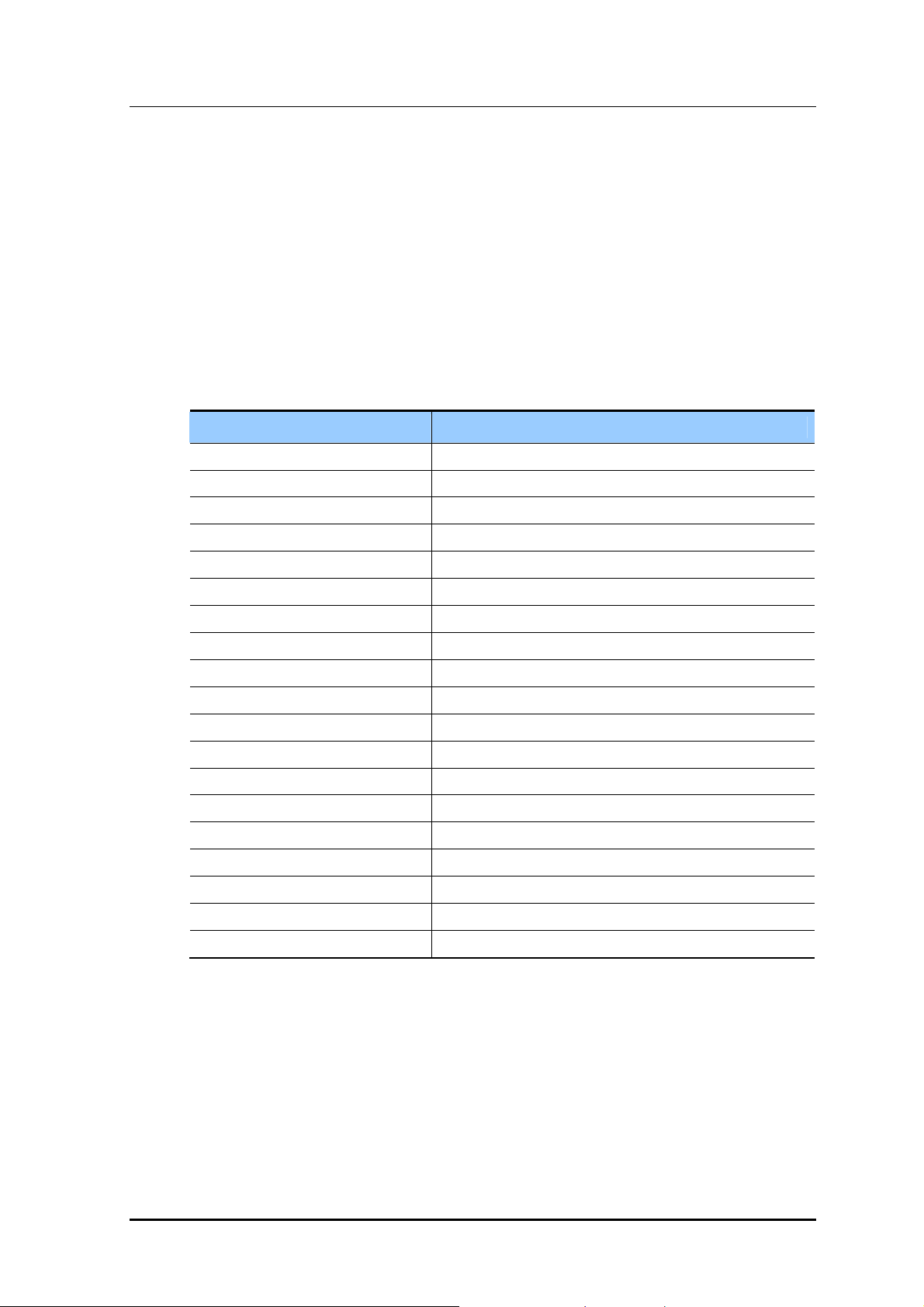
CHAPTER 1. Ошибка! Стиль не определен.
1.4.2 Operator Level Programming
A technician can do programming within the range set by the MMC [802] CUSTOMER
ACCESS MMC NUMBER.
Programming is allowed for any phone within the tenant group, but it can be done for only
one phone at a time.
1.4.2.1 System Related MMC
The MMC programs related to the function of the system are as follows:
Table 1.2 System Related MMC list
MMC No. MMC Name
MMC: 200 OPEN CUSTOMER PROGRAMMING
MMC: 201 CHANGE CUSTOMER PASSCODE
MMC: 202 CHANGE FEATURE PASSCODE
MMC: 203 ASSIGN UA DEVICE
MMC: 204 COMMON BELL CONTROL
MMC: 205 ASSIGN LOUD BELL
MMC: 206 BARGE-IN TYPE
MMC: 207 ASSIGN VM/AA PORT
MMC: 208 ASSIGN RING TYPE
MMC: 209 ASSIGN ADD-ON MODULE
MMC: 210 CUSTOMER ON/OFF PER TENANT
MMC: 211 DOOR RING ASSIGNMENT
MMC: 214 DISA ALARM RINGING STATION
MMC: 217 TRAFFIC REPORT OPTION
MMC: 219 RELAY TYPE
MMC: 220 ISDN SERVICE TYPE
MMC: 221 EXTENSION TYPE
MMC: 222 FAX PAIR
MMC: 224 WAKE-UP ANNOUNCEMENT
1-8
Samsung Business Communications
Page 25
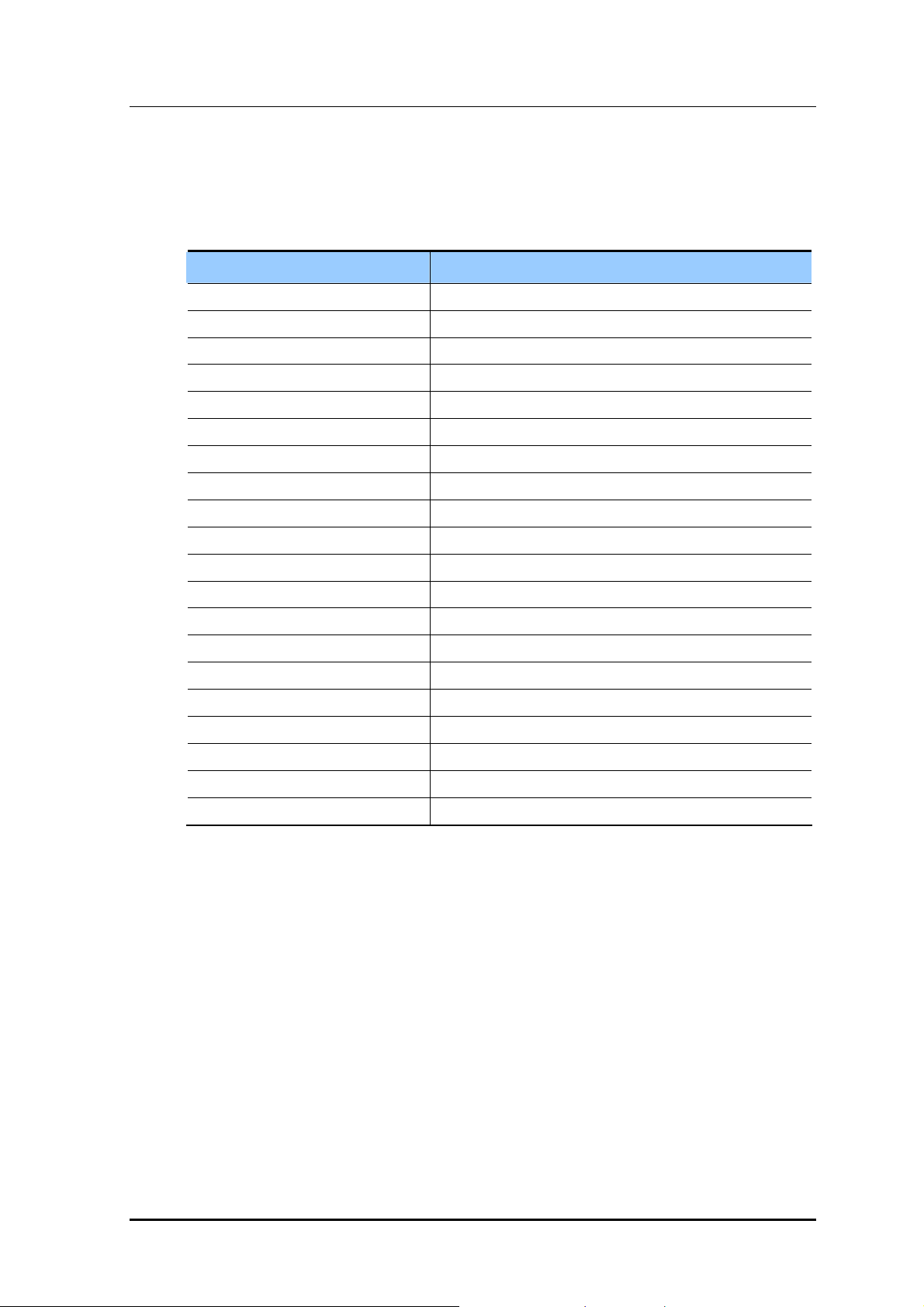
1.4.2.2 Station Related MMC
The MMC programs related to the function of the station are as follows:
MMC No. MMC Name
MMC: 300 CUSTOMER ON/OFF PER STATION
MMC: 301 ASSIGN STATION COS
MMC: 302 PICKUP GROUPS
MMC: 303 ASSIGN BOSS/SECRETARY
MMC: 304 ASSIGN EXTENSION/TRUNK USE
MMC: 305 ASSIGN FORCED CODE
MMC: 306 HOT LINE/OFF HOOK SELECTION
MMC: 308 ASSIGN BACKGROUND MUSIC SOURCE
MMC: 309 ASSIGN STATION MOH SOURCE
OfficeServ 7100 Call Server Programming Guide
Table 1.3 Station Related MMC list
MMC: 310 LCR CLASS OF SERVICE
MMC: 312 ALLOW CALLER ID
MMC: 314 CONFIRM OUTGOING CALL
MMC: 315 CUSTOMER SET RELOCATION
MMC: 316 COPY STATION USABLE
MMC: 317 ASSIGN STATION/STATION USE
MMC: 318 DISTINCTIVE RINGING
MMC: 319 BRANCH GROUP
MMC: 320 PRESET FORWARD NO ANSWER
MMC: 323 CALLING PARTY NUMBER
MMC: 326 RBT MESSAGE
Samsung Business Communications 1-9
Page 26
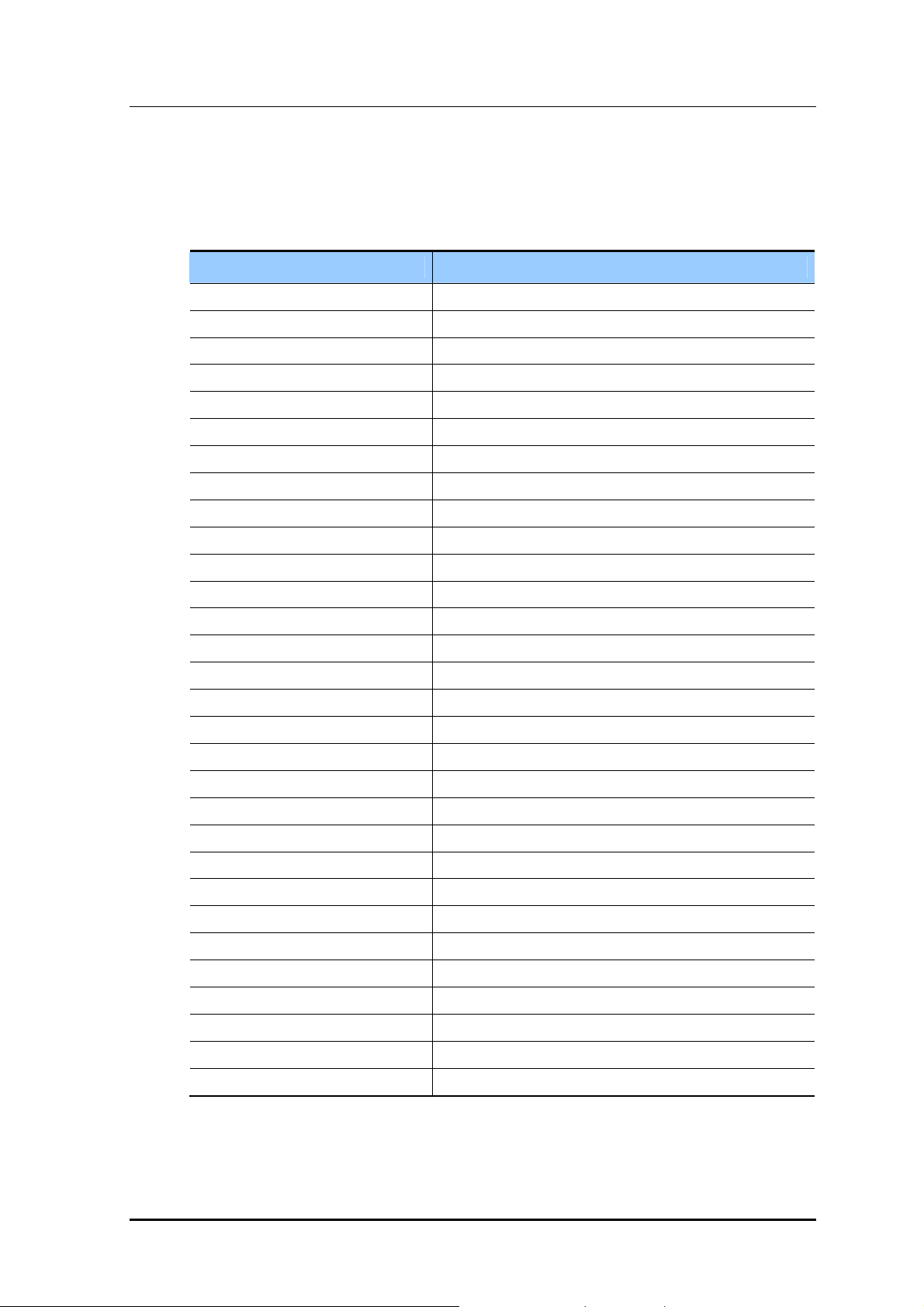
CHAPTER 1. Ошибка! Стиль не определен.
1.4.2.3 Trunk Related MMC
The MMC programs related to the function of the trunk are as follows:
MMC No. MMC Name
MMC: 400 CUSTOMER ON/OFF PER TRUNK
MMC: 401 TRUNK LINE/PBX LINE
MMC: 402 TRUNK DIAL TYPE
MMC: 403 TRUNK TOLL CLASS
MMC: 404 TRUNK NAME
MMC: 405 TRUNK CO TEL NUMBER
MMC: 406 TRUNK RING ASSIGNMENT
MMC: 407 FORCED TRUNK RELEASE
MMC: 408 ASSIGN TRUNK MOH SOURCE
Table 1.4 Trunk Related MMC list
MMC: 409 TRUNK STATUS READ
MMC: 410 ASSIGN DISA TRUNK
MMC: 412 ASSIGN TRUNK SIGNAL
MMC: 414 MPD/PRS SIGNAL
MMC: 415 REPORT TRUNK ABANDON DATA
MMC: 417 E1/PRI CRC4
MMC: 418 BRI & PRI CARD RESTART
MMC: 419 BRI OPTIONS
MMC: 420 PRI OPTIONS
MMC: 421 MSN DIGIT
MMC: 422 TRUNK COS
MMC: 423 S/T MODE
MMC: 424 BRI S0 MAPPING
MMC: 425 CID TRUNKS
MMC: 426 TRUNK GAIN CONTROL
MMC: 428 ASSIGN TRUNK/TRUNK USE
MMC: 432 SET H-TRK
1-10
MMC: 433 COST RATE
MMC: 434 CONNECTION STATUS
MMC: 436 TRUNK TMC GAIN
MMCL 437 16TRK GAIN
Samsung Business Communications
Page 27
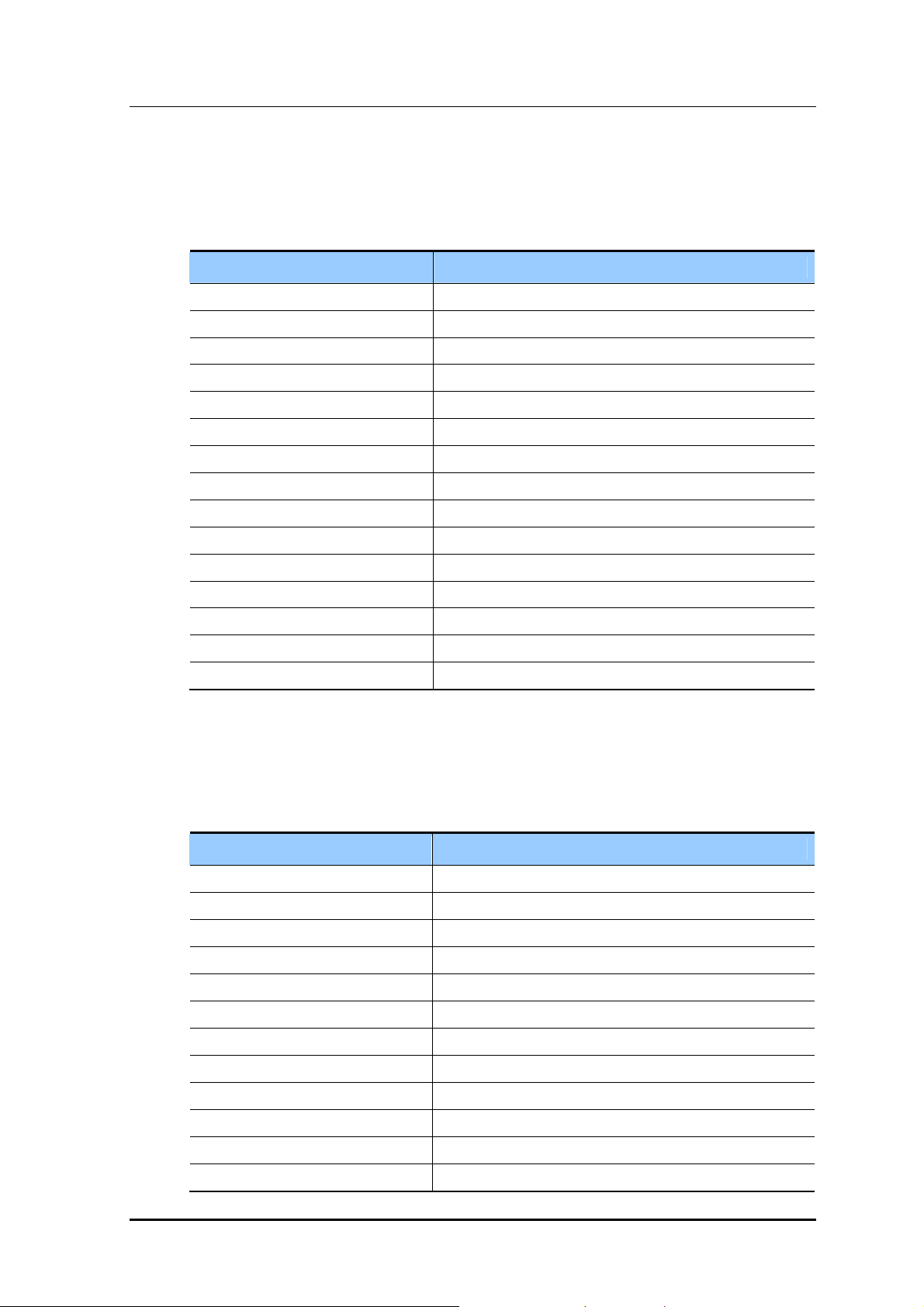
1.4.2.4 Timer and Tone Related MMC
The MMC programs related to the function of the timer and tone are as follows:
Table 1.5 Timer and Tone Related MMC list
MMC No. MMC Name
MMC: 500 SYSTEM-WIDE COUNTERS
MMC: 501 SYSTEM TIMERS
MMC: 502 STATION-WIDE TIMERS
MMC: 503 TRUNK-WIDE TIMERS
MMC: 504 PULSE MAKE/BREAK RATIO
MMC: 505 ASSIGN DATE AND TIME
MMC: 506 TONE CADENCE
MMC: 507 ASSIGN RING PLAN TIME
MMC: 508 CALL COST
OfficeServ 7100 Call Server Programming Guide
MMC: 510 SLI RING CADENCE
MMC: 511 MSG WAITING LAMP CADENCE
MMC: 512 HOLIDAY ASSIGNMENT
MMC: 513 HOTEL TIMER
MMC: 514 TONE SOURCE
MMC: 515 DAYLIGHT ASSIGNMENT
1.4.2.5 Group Related MMC
The MMC programs related to the function of a group are as follows:
MMC No. MMC Name
MMC: 600 ASSIGN OPERATOR GROUP
MMC: 601 ASSIGN STATION GROUP
MMC: 602 STATION GROUP NAME
MMC: 603 ASSIGN TRUNK GROUP
MMC: 604 ASSIGN STATION TO PAGE ZONE
Table 1.6 Group Related MMC list
MMC: 605 ASSIGN EXTERNAL PAGE ZONE
MMC: 606 ASSIGN SPEED BLOCK
MMC: 607 UCD OPTIONS
MMC: 608 ASSIGN REVIEW BLOCK
MMC: 609 CALL LOG BLOCK
MMC: 611 ALLOW TEXT MESSAGING
MMC: 612 ALLOW GROUP CONFERENCE
Samsung Business Communications 1-11
Page 28
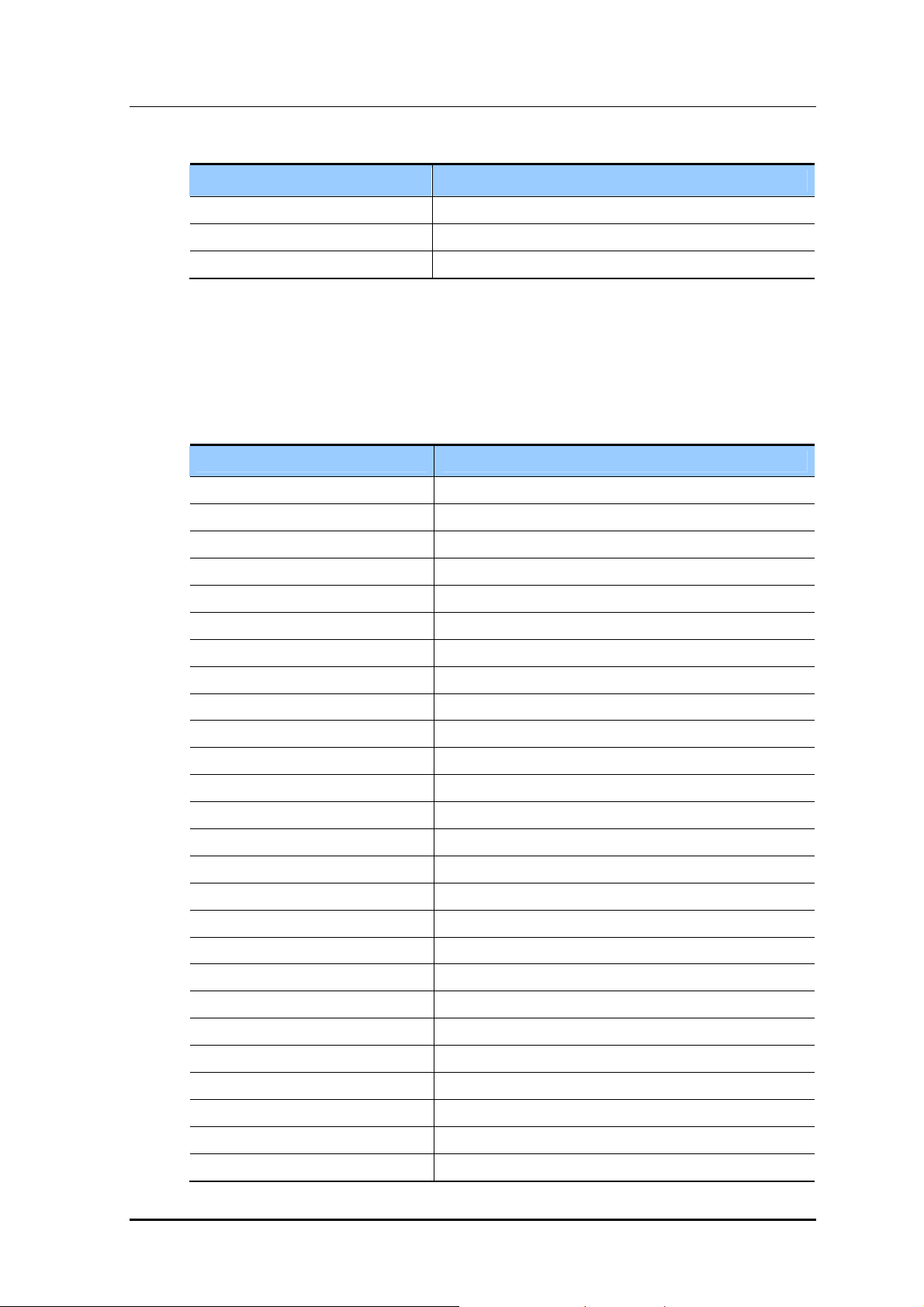
CHAPTER 1. Ошибка! Стиль не определен.
Table 1.6 Group Related MMC list(continued)
MMC No. MMC Name
MMC: 614 STATION/TRUNK USE GROUP
MMC: 615 MGI GROUP
MMC: 616 MGI USER
1.4.2.6 Tables, Codes, AA, DECT and VM MMC
The MMC programs related to the function of the tables, codes, AA, DECT and VM are as
follows:
Table 1.7 Tables, Codes, AA, DECT and VM MMC list
MMC No. MMC Name
MMC: 700 COPY COS CONTENTS
MMC: 701 ASSIGN COS CONTENTS
MMC: 702 TOLL DENY TABLE
MMC: 703 TOLL ALLOWANCE TABLE
MMC: 704 ASSIGN WILD CHARACTER
MMC: 705 ASSIGN SYSTEM SPEED DIAL
MMC: 706 SYSTEM SPEED DIAL BY NAME
MMC: 707 AUTHORIZATION CODE
MMC: 708 ACCOUNT CODE
MMC: 709 TOLL PASS CODE/SPECIAL CODE TABLE
MMC: 710 LCR DIGIT TABLE
MMC: 711 LCR TIME TABLE
MMC: 712 LCR ROUTE TABLE
MMC: 713 LCR MODIFY DIGIT TABLE
MMC: 714 DID NUMBER AND NAME TRANSLATION
MMC: 715 PROGRAMMED STATION MESSAGE
MMC: 716 UK LCR OPTION
MMC: 717 UCD AGENT ID
MMC: 718 MY AREA CODE
1-12
MMC: 719 IDLE DISPLAY
MMC: 720 COPY KEY PROGRAMMING
MMC: 721 SAVE STATION KEY PROGRAMMING
MMC: 722 STATION KEY PROGRAMMING
MMC: 723 SYSTEM KEY PROGRAMMING
MMC: 724 DIAL NUMBERING PLAN
MMC: 725 SMDR OPTIONS
Samsung Business Communications
Page 29

OfficeServ 7100 Call Server Programming Guide
Table 1.7 Tables, Codes, AA, DECT and VM MMC list(continued)
MMC No. MMC Name
MMC: 727 SYSTEM VERSION DISPLAY
MMC: 728 CID TRANSLATION TABLE
MMC: 740 STATION PAIR
MMC: 746 COSTING DIAL PLAN
MMC: 747 RATE CALCULATION TABLE
MMC: 750 VM CARD RESTART
MMC: 751 ASSIGN MAILBOX
MMC: 752 AUTO RECORD
MMC: 753 WARNING DESTINATION
MMC: 754 VM HALT
MMC: 755 VM ALARM
MMC: 756 ASSIGN VMMOH
MMC: 757 VM IN/OUT
MMC: 758 VM DAY/NIGHT
MMC: 759 CLI RINGING
MMC: 760 ITEM COST TABLE
MMC: 761 TAX RATE SETUP
MMC: 762 ROOM COST RATE
MMC: 763 SECOND LCR
Samsung Business Communications 1-13
Page 30
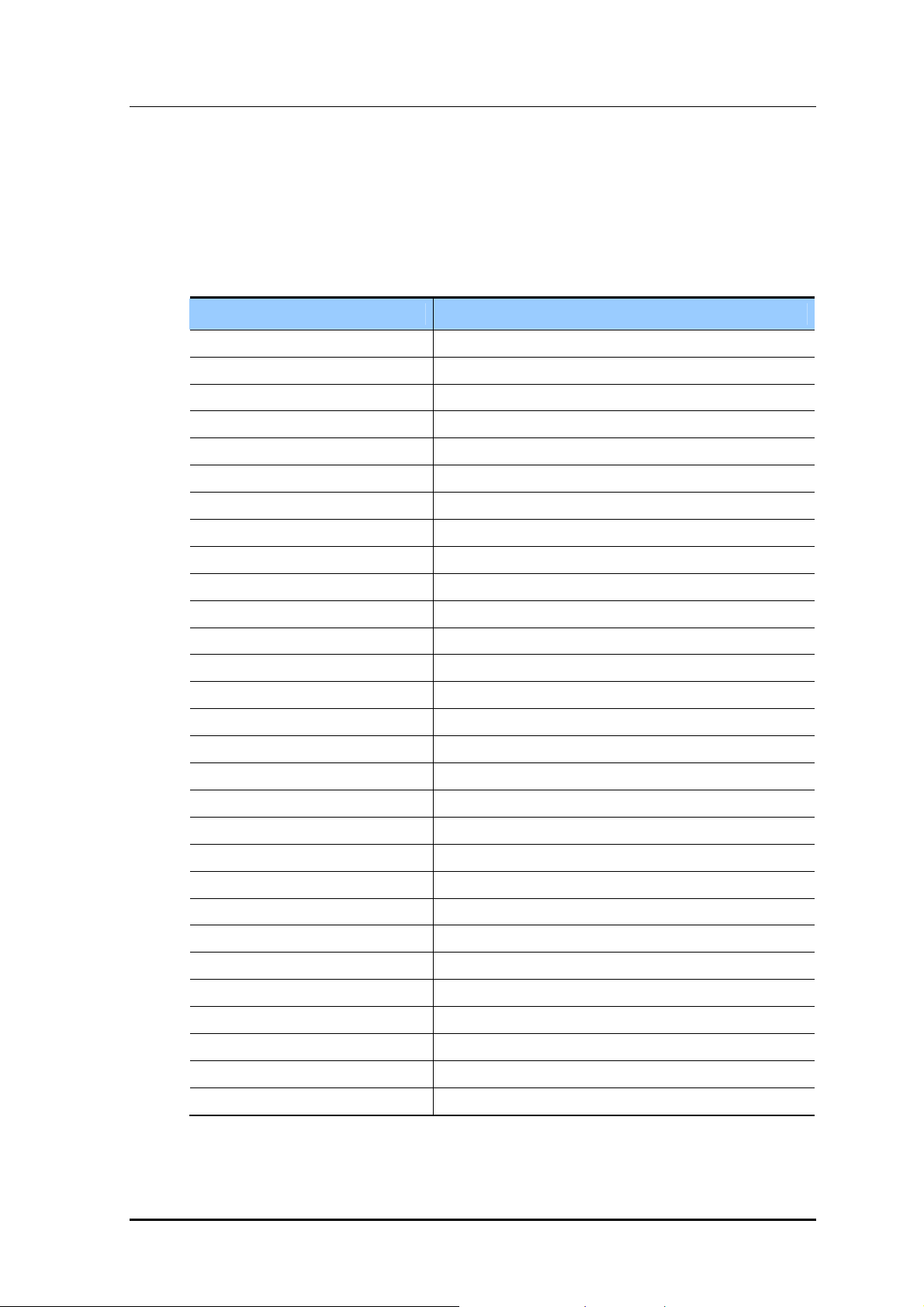
CHAPTER 1. Ошибка! Стиль не определен.
1.4.3 Technician Level Programming
This level is allowed to program every level of program.
This level of programming can be done on every phone within the system, but it can be
done for only one phone at a time.
Table 1.8 Technician Level Programming list
MMC No. MMC Name
MMC: 800 ENABLE TECHNICIAN PROGRAM
MMC: 801 CHANGE TECHNICIAN PASSCODE
MMC: 802 CUSTOMER ACCESS MMC NUMBER
MMC: 804 SYS. I/O MODE
MMC: 805 TX LEVEL AND GAIN
MMC: 806 CARD PRE-INSTALL
MMC: 807 PHONE VOLUME CONTROL
MMC: 810 HALT PROCESSING
MMC: 811 RESET SYSTEM
MMC: 812 SET COUNTRY CODE
MMC: 813 HOTEL OPERATION
MMC: 815 CUSTOMER DATABASE COPY
MMC: 818 PROGRAM DOWNLOAD
MMC: 819 MC FILE CONTROL
MMC: 820 ASSIGN SYSTEM LINK ID
MMC: 821 ASSIGN NETWORK TRUNK
MMC: 822 VIRTUAL EXTENSION TYPE
MMC: 823 ASSIGN NETWORK COS
MMC: 824 NETWORK DIAL TRANSLATION
MMC: 825 ASSIGN NETWORKING OPTIONS
MMC: 826 ASSIGN SYSTEM REFERENCE CLOCK
MMC: 829 LAN PRINTER PARAMETERS
MMC: 830 ETHERNET PARAMETERS
MMC: 831 MGI PARAMETERS
MMC: 832 VoIP ACCESS CODE
1-14
MMC: 833 VoIP IP TABLE
MMC: 834 H.323 OPTIONS
MMC: 835 MGI DSP OPTIONS
MMC: 836 H.323 GK OPTIONS
Samsung Business Communications
Page 31

OfficeServ 7100 Call Server Programming Guide
Table 1.8 Technician Level Programming list(continued)
MMC No. MMC Name
MMC: 837 SIP OPTIONS
MMC: 838 PRIVATE IP ADDRESSES
MMC: 839 SIP USER
MMC: 840 IP PHONE INFORMATION
MMC: 841 SYSTEM IP OPTIONS
MMC: 845 WLAN PARAMETERS
MMC: 846 WIP INFORMATION
MMC: 848 WLAN IP/MAC LIST
MMC: 849 WLAN CONFIGURATION
MMC: 850 SYSTEM RESOURCE DISPLAY
MMC: 851 ALARM REPORTING
MMC: 852 SYSTEM ALARM ASSIGNMENTS
MMC: 853 MAINTENANCE BUSY
MMC: 854 DIAGNOSTIC TIME
MMC: 856 TECH PROGRAMMING LOGS
MMC: 857 VIRTUAL CABINET
MMC: 859 HARDWARE VERSION DISPLAY
MMC: 861 SYSTEM OPTIONS
MMC: 863 NODE INFO
MMC: 890 INITIALIZE PORT
Samsung Business Communications 1-15
Page 32

CHAPTER 1. Ошибка! Стиль не определен.
1.5 Programming List by Name
This programming list is arranged alphabetically
Table 1.9 Alphabetically arranged Programming list
MMC Name MMC No.
ACCOUNT CODE MMC: 708
ALARM AND MESSAGE MMC: 116
ALARM REMINDER CLOCK MMC: 112
ALARM REPORTING MMC: 851
ALLOW CALLER ID MMC: 312
ALLOW GROUP CONFERENCE MMC: 612
ALLOW TEXT MESSAGING MMC: 611
ASSIGN ADD ON MODULE MMC: 209
ASSIGN BACKGROUND MUSIC SOURCE MMC: 308
ASSIGN BOSS/SECRETARY MMC: 303
ASSIGN COS CONTENTS MMC: 701
ASSIGN DATE AND TIME MMC: 505
ASSIGN DISA TRUNK MMC: 410
ASSIGN EXTENSION/TRUNK USE MMC: 304
ASSIGN EXTERNAL PAGE ZONE MMC: 605
ASSIGN FORCED CODE MMC: 305
ASSIGN LOUD BELL MMC: 205
ASSIGN MAILBOX MMC: 751
ASSIGN NETWORK COS MMC: 823
ASSIGN NETWORK TRUNK MMC: 821
ASSIGN NETWORKING OPTIONS MMC: 825
ASSIGN OPERATOR GROUP MMC: 600
ASSIGN REVIEW BLOCK MMC: 608
ASSIGN RING PLAN TIME MMC: 507
ASSIGN RING TYPE MMC: 208
ASSIGN SPEED BLOCK MMC: 606
1-16
ASSIGN STATION COS MMC: 301
ASSIGN STATION GROUP MMC: 601
ASSIGN STATION MOH SOURCE MMC: 309
ASSIGN STATION TO PAGE ZONE MMC: 604
ASSIGN STATION/STATION USE MMC: 317
Samsung Business Communications
Page 33

OfficeServ 7100 Call Server Programming Guide
Table 1.9 Alphabetically arranged Programming list(continued)
MMC Name MMC No.
ASSIGN SYSTEM LINK ID MMC: 820
ASSIGN SYSTEM REFERENCE CLOCK MMC: 826
ASSIGN SYSTEM SPEED DIAL MMC: 705
ASSIGN TRUNK GROUP MMC: 603
ASSIGN TRUNK MOH SOURCE MMC: 408
ASSIGN TRUNK SIGNAL MMC: 412
ASSIGN TRUNK/TRUNK USE MMC: 428
ASSIGN UA DEVICE MMC: 203
ASSIGN VMMOH MMC: 756
ASSIGN VM/AA PORT MMC: 207
ASSIGN WILD CHARACTER MMC: 704
AUTHORIZATION CODE MMC: 707
AUTO RECORD MMC: 752
BARGE-IN TYPE MMC: 206
BRANCH GROUP MMC: 319
BRI & PRI CARD RESTART MMC: 418
BRI OPTIONS MMC: 419
BSI RF CARRIER MMC: 747
BRI S0 MAPPING MMC: 424
CALL COST MMC: 508
CALL FORWARD MMC: 102
CALL LOG BLOCK MMC: 609
CALLER ID DISPLAY MMC: 119
CALLING PARTY NUMBER MMC: 323
CARD PRE-INSTALL MMC: 806
CHANGE CUSTOMER PASSCODE MMC: 201
CHANGE FEATURE PASSCODE MMC: 202
CHANGE TECHNICIAN PASSCODE MMC: 801
CHANGE USER PASSCODE MMC: 101
CID TRANSLATION TABLE MMC: 728
CID TRUNKS MMC: 425
CLI RINGING MMC: 759
COMMON BELL CONTROL MMC: 204
CONFERENCE GROUP MMC: 118
Samsung Business Communications 1-17
Page 34

CHAPTER 1. Ошибка! Стиль не определен.
Table 1.9 Alphabetically arranged Programming list(continued)
MMC Name MMC No.
CONFIRM OUTGOING CALL MMC: 314
CONNECTION STATUS MMC: 434
COPY COS CONTENTS MMC: 700
COPY KEY PROGRAMMING MMC: 720
COPY STATION USABLE MMC: 316
COST RATE MMC: 433
COSTING DIAL PLAN MMC: 746
CUSTOMER ACCESS MMC NUMBER MMC: 802
CUSTOMER DATABASE COPY MMC: 815
CUSTOMER ON/OFF PER STATION MMC: 300
CUSTOMER ON/OFF PER TENANT MMC: 210
CUSTOMER ON/OFF PER TRUNK MMC: 400
CUSTOMER SET RELOCATION MMC: 315
DATE DISPLAY MMC: 109
DAYLIGHT ASSIGNMENT MMC: 515
DIAGNOSTIC TIME MMC: 854
DIAL NUMBERING PLAN MMC: 724
DID NUMBER AND NAME TRANSLATION MMC: 714
DISA ALARM RINGING STATION MMC: 214
DISTINCTIVE RINGING MMC: 318
DOOR RING ASSIGNMENT MMC: 211
E1/PRI CRC4 OPTION MMC: 417
EDIT TEXT MESSAGE MMC: 117
ENABLE TECHNICIAN PROGRAM MMC: 800
ETHERNET PARAMETERS MMC: 830
EXECUTIVE STATE MMC: 125
EXTENSION TYPE MMC: 221
FAX PAIR MMC: 222
FORCED TRUNK RELEASE MMC: 407
H.323 GK OPTIONS MMC: 836
1-18
H.323 OPTIONS MMC: 834
HALT PROCESSING MMC: 810
Samsung Business Communications
Page 35
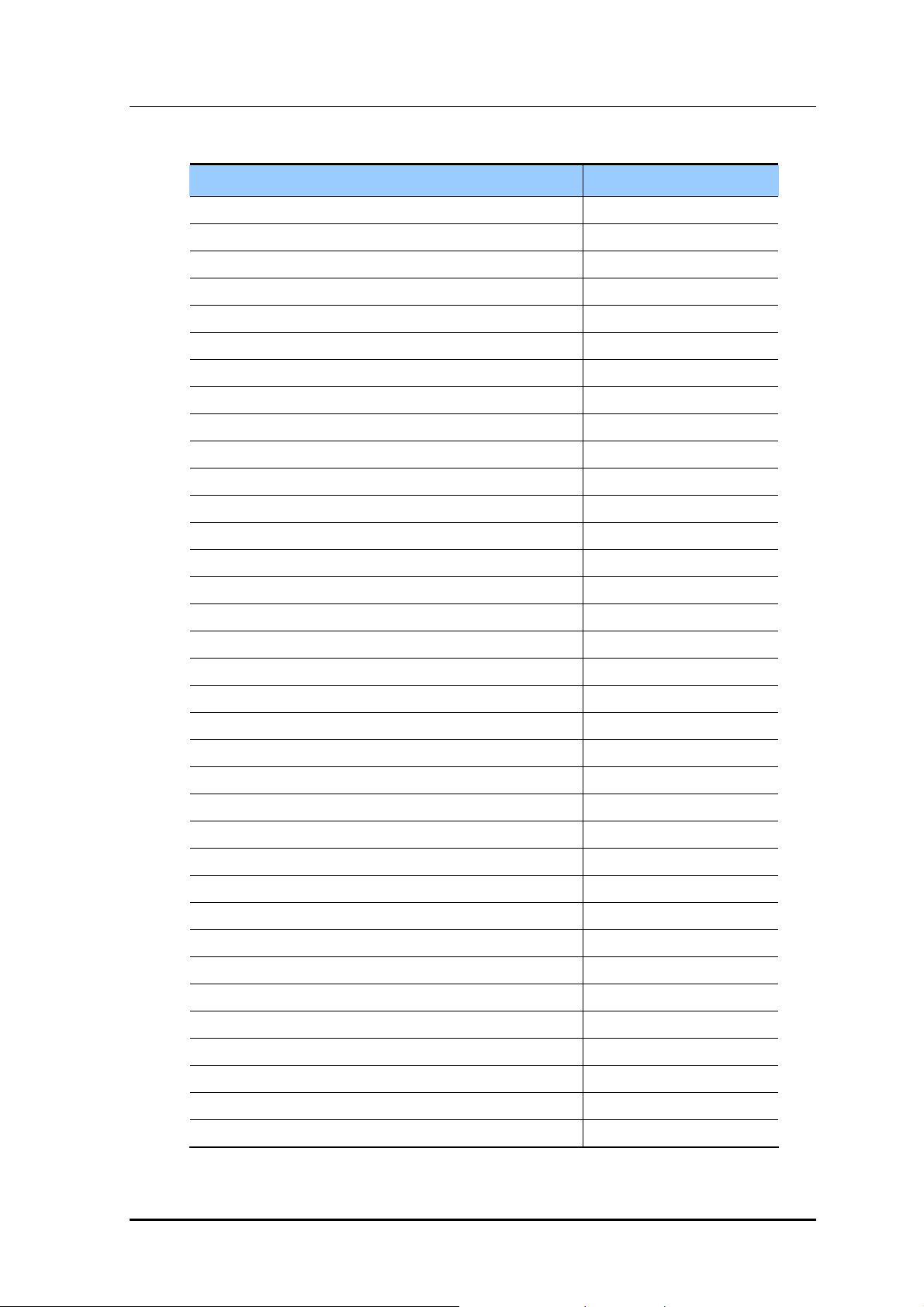
OfficeServ 7100 Call Server Programming Guide
Table 1.9 Alphabetically arranged Programming list(continued)
MMC Name MMC No.
HARDWARE VERSION DISPLAY MMC: 859
HOLIDAY ASSIGNMENT MMC: 512
HOT LINE/OFF HOOK SELECTION MMC: 306
HOTEL OPERATION MMC: 813
HOTEL TIMER MMC: 513
IDLE DISPLAY MMC: 719
INITIALIZE PORT MMC: 890
IP PHONE INFORMATION MMC: 840
ISDN SERVICE TYPE MMC: 220
ITEM COST TABLE MMC: 760
KEY EXTENDER MMC: 107
LAN PRINTER PARAMETERS MMC: 829
LARGE LCD OPTIONS MMC: 120
LCR CLASS OF SERVICE MMC: 310
LCR DIGIT TABLE MMC: 710
LCR MODIFY DIGIT TABLE MMC: 713
LCR ROUTE TABLE MMC: 712
LCR TIME TABLE MMC: 711
MAINTENANCE BUSY MMC: 853
MGI DSP OPTIONS MMC: 835
MGI GROUP MMC: 615
MGI PARAMETERS MMC: 831
MGI USER MMC: 616
MPD/PRS SIGNAL MMC: 414
MSG WAITING LAMP CADENCE MMC: 511
MSN DIGIT MMC: 421
MY AREA CODE MMC: 718
NETWORK DIAL TRANSLATION MMC: 824
NEWS DISPLAY SPEED MMC: 122
NODE INFO MMC: 863
OPEN CUSTOMER PROGRAMMING MMC: 200
PHONE LANGUAGE MMC: 121
PHONE RING TONE MMC: 111
PHONE VOLUME MMC: 114
PHONE VOLUME CONTROL MMC: 807
Samsung Business Communications 1-19
Page 36

CHAPTER 1. Ошибка! Стиль не определен.
Table 1.9 Alphabetically arranged Programming list(continued)
MMC Name MMC No.
PICKUP GROUPS MMC: 302
PRESET FORWARD NO ANSWER MMC: 320
PRI OPTIONS MMC: 420
PRIVATE IP ADDRESSES MMC: 838
PROGRAM DOWNLOAD MMC: 818
PROGRAMMED STATION MESSAGE MMC: 715
PULSE MAKE/BREAK RATIO MMC: 504
RATE CALCULATION TABLE MMC: 747
RBT MESSAGE MMC: 326
RELAY TYPE MMC: 219
REPORT TRUNK ABANDON DATA MMC: 415
RESET SYSTEM MMC: 811
ROOM COST RATE MMC: 762
S/T MODE MMC: 423
SAVE STATION KEY PROGRAMMING MMC: 721
SECOND LCR MMC: 763
SET ANSWER MODE MMC: 103
SET COUNTRY CODE MMC: 812
SET H-TRK MMC: 432
SET PROGRAMMED MESSAGE MMC: 115
SHOW LICENSE MMC: 199
SIP OPTIONS MMC: 837
SIP USER MMC: 839
SLI RING CADENCE MMC: 510
MC FILE CONTROL MMC: 819
SMDR OPTIONS MMC: 725
STATION GROUP NAME MMC: 602
STATION KEY PROGRAMMING MMC: 722
STATION LOCK MMC: 100
STATION NAME MMC: 104
1-20
STATION ON/OFF MMC: 110
STATION PAIR MMC: 740
STATION SPEED DIAL MMC: 105
STATION SPEED DIAL NAME MMC: 106
STATION STATUS MMC: 108
STATION/TRUNK USE GROUP MMC: 614
Samsung Business Communications
Page 37

OfficeServ 7100 Call Server Programming Guide
Table 1.9 Alphabetically arranged Programming list(continued)
MMC Name MMC No.
STATION-WIDE TIMERS MMC: 502
SYSTEM ALARM ASSIGNMENTS MMC: 852
SYSTEM KEY PROGRAMMING MMC: 723
SYSTEM SIO MODE MMC: 804
SYSTEM IP OPTIONS MMC: 841
SYSTEM OPTIONS MMC: 861
SYSTEM RESOURCE DISPLAY MMC: 850
SYSTEM SPEED DIAL BY NAME MMC: 706
SYSTEM TIMERS MMC: 501
SYSTEM VERSION DISPLAY MMC: 727
SYSTEM-WIDE COUNTERS MMC: 500
TAX RATE SETUP MMC: 761
TECH PROGRAMMING LOGS MMC: 856
TOLL ALLOWANCE TABLE MMC: 703
TOLL DENY TABLE MMC: 702
TOLL PASS CODE/SPECIAL CODE TABLE MMC: 709
TONE CADENCE MMC: 506
TONE SOURCE MMC: 514
TRAFFIC REPORT OPTION MMC: 217
TRUNK CO TEL NUMBER MMC: 405
TRUNK COS MMC: 422
TRUNK DIAL TYPE MMC: 402
TRUNK GAIN CONTROL MMC: 426
TRUNK LINE/PBX LINE MMC: 401
TRUNK NAME MMC: 404
TRUNK RING ASSIGNMENT MMC: 406
TRUNK STATUS READ MMC: 409
TRUNK TMC GAIN MMC: 436
TRUNK TOLL CLASS MMC: 403
TRUNK-WIDE TIMERS MMC: 503
TX LEVEL AND GAIN MMC: 805
UCD AGENT ID MMC: 717
UCD OPTIONS MMC: 607
UK LCR OPTION MMC: 716
VIEW MEMO NUMBER MMC: 113
Samsung Business Communications 1-21
Page 38
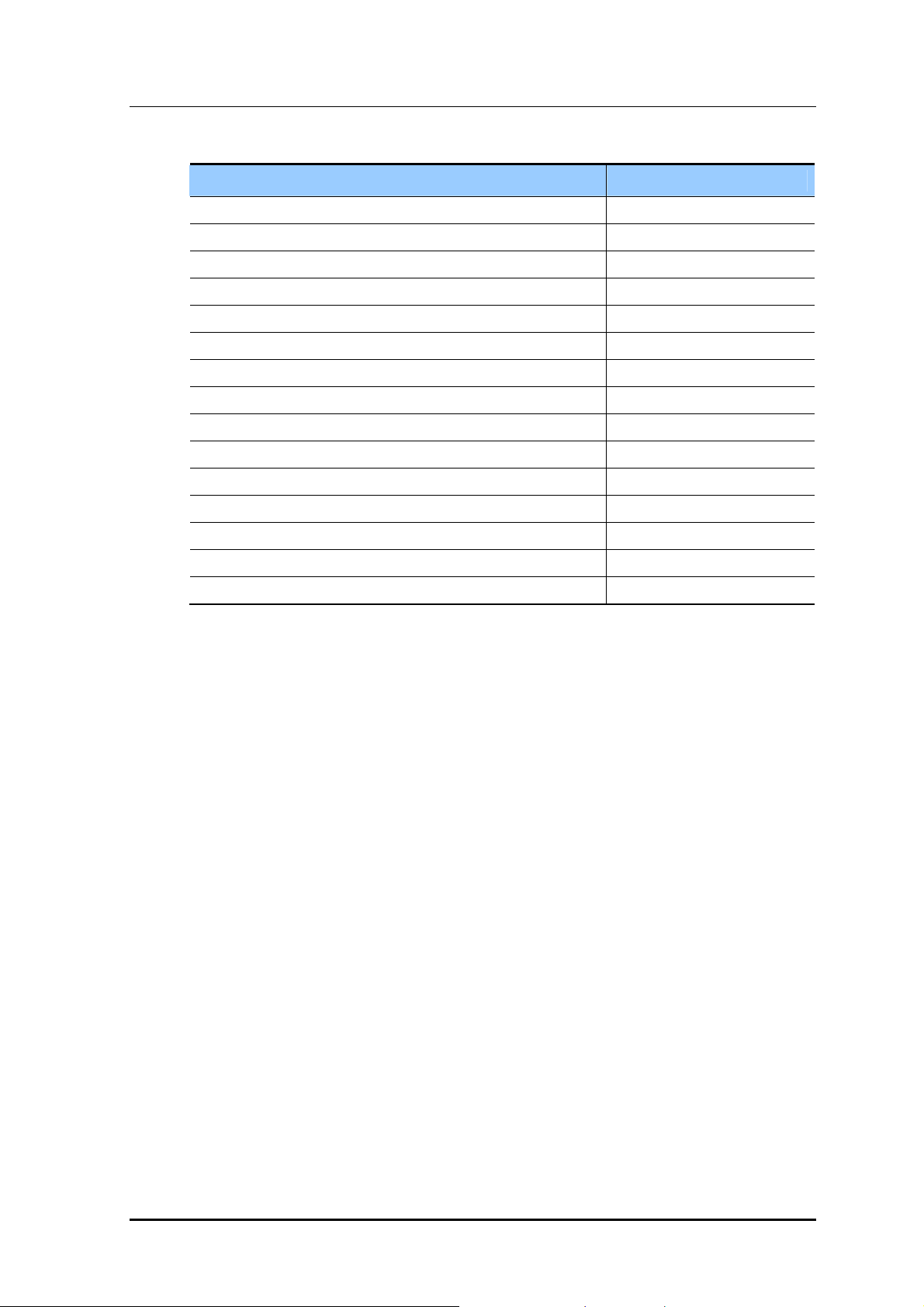
CHAPTER 1. Ошибка! Стиль не определен.
Table 1.9 Alphabetically arranged Programming list(continued)
MMC Name MMC No.
VIRTUAL EXTENSION TYPE MMC: 822
VM ALARM MMC: 755
VM CARD RESTART MMC: 750
VM DAY/NIGHT MMC: 758
VM HALT MMC: 754
VM IN/OUT MMC: 757
VoIP ACCESS CODE MMC: 832
VoIP IP TABLE MMC: 833
WAKE-UP ANNOUNCEMENT MMC: 224
WARNING DESTINATION MMC: 753
WIP INFORMATION MMC: 846
WLAN CONFIGURATION MMC: 849
WLAN IP/MAC LIST MMC: 848
WLAN PARAMETERS MMC: 845
16TRK GAIN MMC: 437
1-22
Samsung Business Communications
Page 39

1.6 Program List by Function
This section describes MMC programs are classified by the function of the OfficeServ
7100.
1.6.1 Phone Function
The MMC programs related to the function of a phone that is connected with the OfficeServ 7100 are as follows:
Table 1.10 Phone Function Programming list
MMC Program No. Program Description
MMC: 100 STATION LOCK
MMC: 101 CHANGE USER PASSCODE
MMC: 102 CALL FORWARD
MMC: 103 SET ANSWER MODE
OfficeServ 7100 Call Server Programming Guide
MMC: 104 STATION NAME
MMC: 105 STATION SPEED DIAL
MMC: 106 STATION SPEED DIAL NAME
MMC: 107 KEY EXTENDER
MMC: 108 STATION STATUS
MMC: 109 DATE DISPLAY
MMC: 110 STATION ON/OFF
MMC: 111 PHONE RING TONE
MMC: 112 ALARM REMINDER CLOCK
MMC: 114 PHONE VOLUME
MMC: 115 SET PROGRAMMED MESSAGE
MMC: 116 ALARM AND MESSAGE
MMC: 119 CALLER ID DISPLAY
Samsung Business Communications 1-23
Page 40

CHAPTER 1. Ошибка! Стиль не определен.
1.6.2 Networking Function
The MMC programs related to the function of networking are as follows:
Table 1.11 Networking Function Programming list
MMC Program No. Program Description
MMC: 820 ASSIGN SYSTEM LINK ID
MMC: 821 ASSIGN NETWORK TRUNK
MMC: 822 SET VIRTUAL EXTENSION TYPE
MMC: 823 ASSIGN NETWORK COS
MMC: 824 NETWORK DIAL TRANSLATION
MMC: 825 ASSIGN NETWORKING OPTION
MMC: 829 LAN PRINTER PARAMETER
MMC: 830 ETHERNET PARAMETERS
MMC: 837 SIP OPTIONS
MMC: 840 IP PHONE INFORMATIONES
MMC: 841 SYSTEM IP OPTIONS
1.6.3 VoIP Function
The MMC programs related to the function of VoIP(Voice over Internet Protocol) are as
follows:
MMC Program No. Program Description
MMC: 831 MGI PARAMETERS
MMC: 832 VOIP ACCESS CODE
MMC: 833 VoIP IP TABLE
MMC: 834 H.323 OPTIONS
Table 1.12 VoIP Function Programming list
1-24
Samsung Business Communications
Page 41

Table 1.12 VoIP Function Programming list(continued)
MMC Program No. Program Description
MMC: 835 MGI DSP OPTIONS
MMC: 836 H.323 GK OPTIONS
1.6.4 WLAN Function
The MMC programs related to the function of WLAN(Wireless Local Area Network) are
as follows:
Table 1.13 WLAN Function Programming list
MMC Program No. Program Description
MMC: 845 WLAN PARAMETER
MMC: 846 WIP INFORMATION
MMC: 848 WLAN IP/MAC LIST
OfficeServ 7100 Call Server Programming Guide
MMC: 849 WLAN CONFIGURATION
1.6.5 LCR Function
The MMC programs related to the function of LCR(Least Cost Routing) are as follows:
MMC Program No. Program Description
MMC: 710 LCR DIGIT TABLE
MMC: 711 LCR TIME TABLE
MMC: 712 LCR ROUTE TABLE
MMC: 713 LCR MODIFY DIGIT TABLE
MMC: 763 SECOND LCR
Table 1.14 LCR Function Programming list
Samsung Business Communications 1-25
Page 42
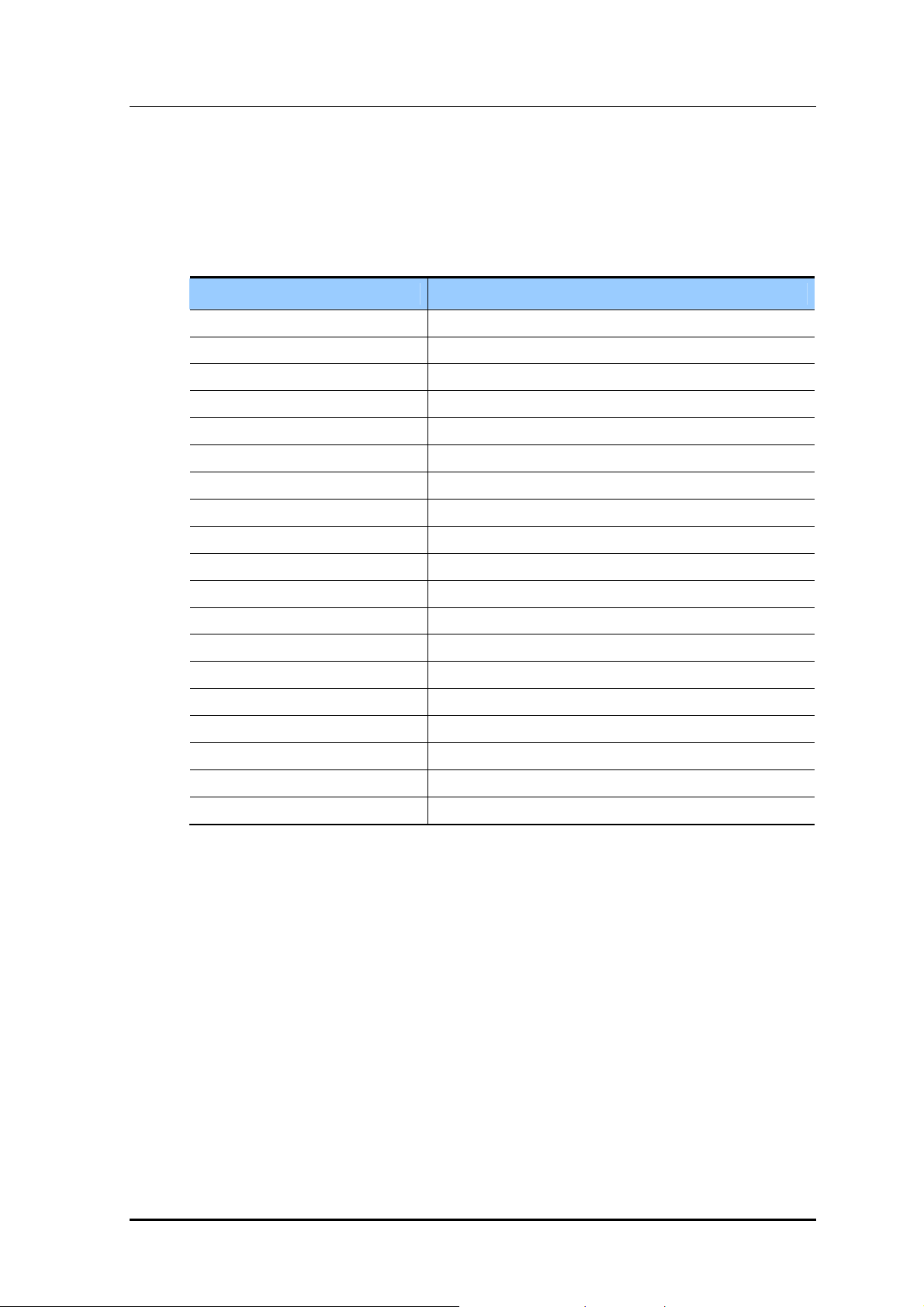
CHAPTER 1. Ошибка! Стиль не определен.
1.6.6 Auto Attendant/Voice Mail Function
The MMC programs related to the function of AA(Auto Attendant) or VM(Voice Mail) are
as follows:
Table 1.15 Auto Attendant/Voice Mail Function Programming list
MMC Program No. Program Description
MMC: 207 ASSIGN VM/AA PORT
MMC: 215 VOICE DIALLER OPTIONS
MMC: 216 VOICE DIALLER ASSIGNMENTS
MMC: 730 AA RECORD GAIN
MMC: 731 AA RAM CLEAR
MMC: 732 AA TRANSLATION TABLE
MMC: 733 AA PLAN TABLE
MMC: 735 AA USE TABLE
MMC: 736 AUTO ATTENDANT MESSAGE MATCH
MMC: 739 ASSIGN AA MOH
MMC: 750 VM CARD RESTART
MMC: 751 ASSIGN MAILBOX
MMC: 752 AUTO RECORD
MMC: 753 WARNING DESTINATION
MMC: 754 VM HALT
MMC: 755 VM ALARM
MMC: 756 ASSIGN VM MOH
MMC: 757 VM IN/OUT
MMC: 758 VM DAY/NIGHT
1-26
Samsung Business Communications
Page 43

1.6.7 Diagnosis Function
The MMC programs related to the function of diagnosing the system are as follows:
Table 1.16 Diagnosis Function Programming list
MMC Program No. Program Description
MMC: 434 CONNECTION STATUS
MMC: 851 ALARM REPORTING
MMC: 852 SYSTEM ALARM ASSIGNMENTS
MMC: 853 MAINTENANCE BUSY
MMC: 854 DIAGNOSTIC TIME
MMC: 890 INITIALIZE PORT
1.6.8 Hotel Function
The MMC programs related to the function of a hotel are as follows:
Table 1.17 Hotel Function Programming list
OfficeServ 7100 Call Server Programming Guide
MMC Program No. Program Description
MMC: 221 TRAFFIC REPORT OPTION
MMC: 222 EXTENSION TYPE
MMC: 433 COST RATE
MMC: 513 HOTEL TIMER
MMC: 748 COSTING DIAL PLAN
MMC: 749 RATE CALCULATION TABLE
MMC: 760 ITEM COST TABLE
MMC: 761 TAX RATE SETUP
MMC: 762 ROOM COST RATE
Samsung Business Communications 1-27
Page 44

Page 45

OfficeServ 7100 Call Server Programming Guide
CHAPTER 2. MMC Programming
This chapter describes how to use each MMC program as it was listed.
2.1 Overview of Programming Procedure
The order of programming will be discussed before explaining programming method of
each list. Please read the description carefully before programming.
The programming order is as follows:
1) Make the programmable state.
y Press the Transfer button at pause.
y Enter the program number, either 200 or 800.
y Enter either the operator passcode or the technician passcode.
y Press 1 dial button to ‘enable’ the programming mode.
y In case of Program 800 Technician Program Mode Setting, enter the tenant number
to be programmed.
2) Make the program number selectable state.
If the Speaker button is pressed, the program selection mode appears.
Or, if the Transfer button is pressed, the programming state ends and the pause state
begin.
3) Select a program.
Enter the program number.
Or, select the program number with the Volume button and press the Speaker button.
Or, Press Transfer button in a pause state and enter the program number.
4) Start programming the corresponding program.
Samsung Business Communications 2-1
Page 46
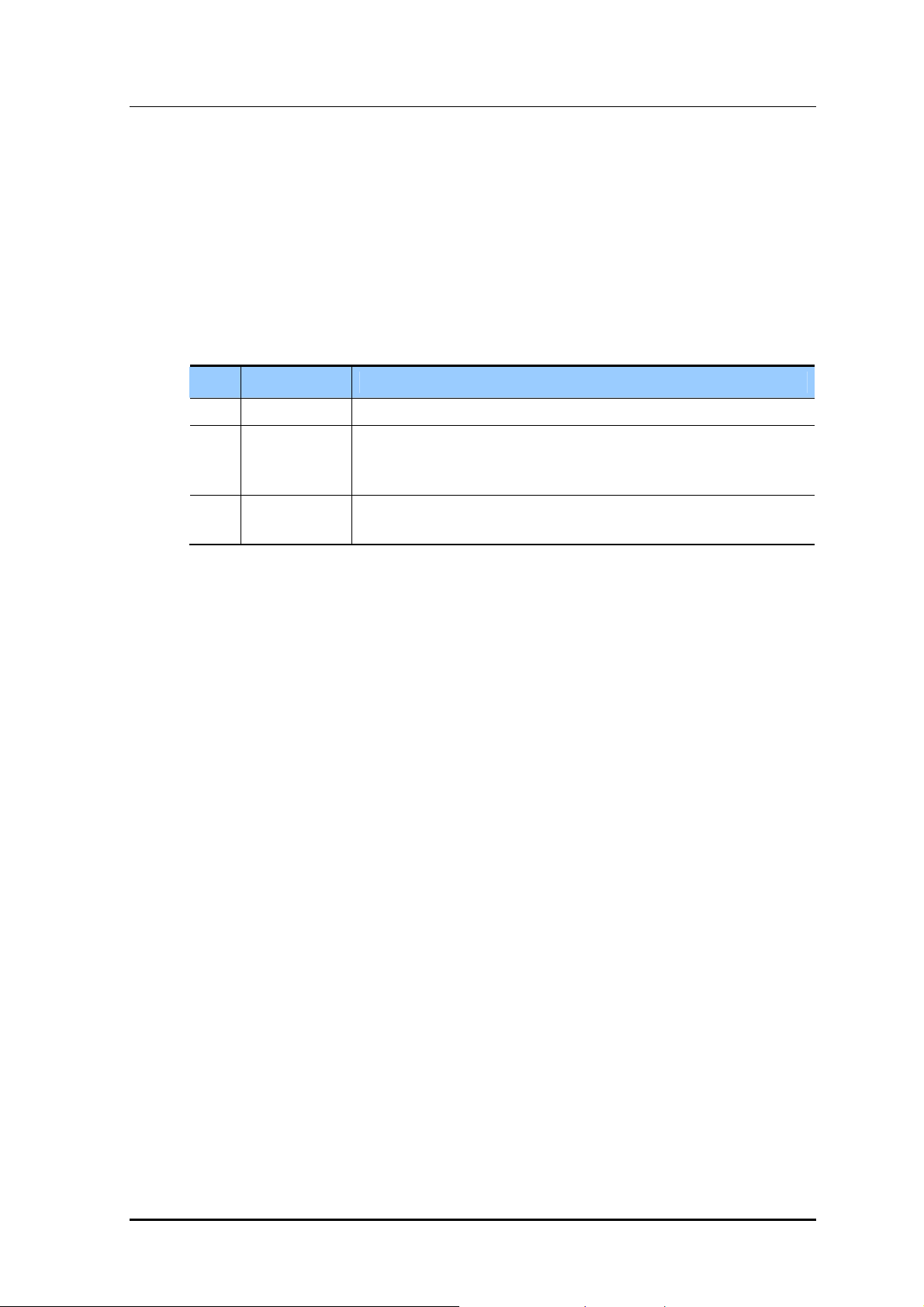
CHAPTER 2. Ошибка! Стиль не определен.
2.2 Programming Procedure
This section describes a procedure of each program. Refer to the programming procedure
corresponding to the MMC.
[100] STATION LOCK
Allows the system administrator or technician to lock or unlock an individual station or all
stations simultaneously. The three options are as follows:
No Type Description
0 UNLOCKED Unlocks a locked station.
1 LOCKED OUT The phone cannot make calls outside the system. It can however make
and receive intercom calls and receive incoming Trunk Line calls. When
in this mode the Hold button will flash slow RED.
2 LOCKED ALL The phone cannot make or receive any calls. When in this mode the
Hold button will light steady RED.
CONDITIONS
y Check if the station lock function is disabled at ‘MMC 301 ASSIGN STATION COS’.
If so, the station cannot be locked, but a locked station can be unlocked.
y A station can be locked or unlocked under any condition when the station is in Opera-
tor Level Programming or Technician Level Programming.
DEFAULT DATA
ALL STATIONS UNLOCKED
2-2
Samsung Business Communications
Page 47
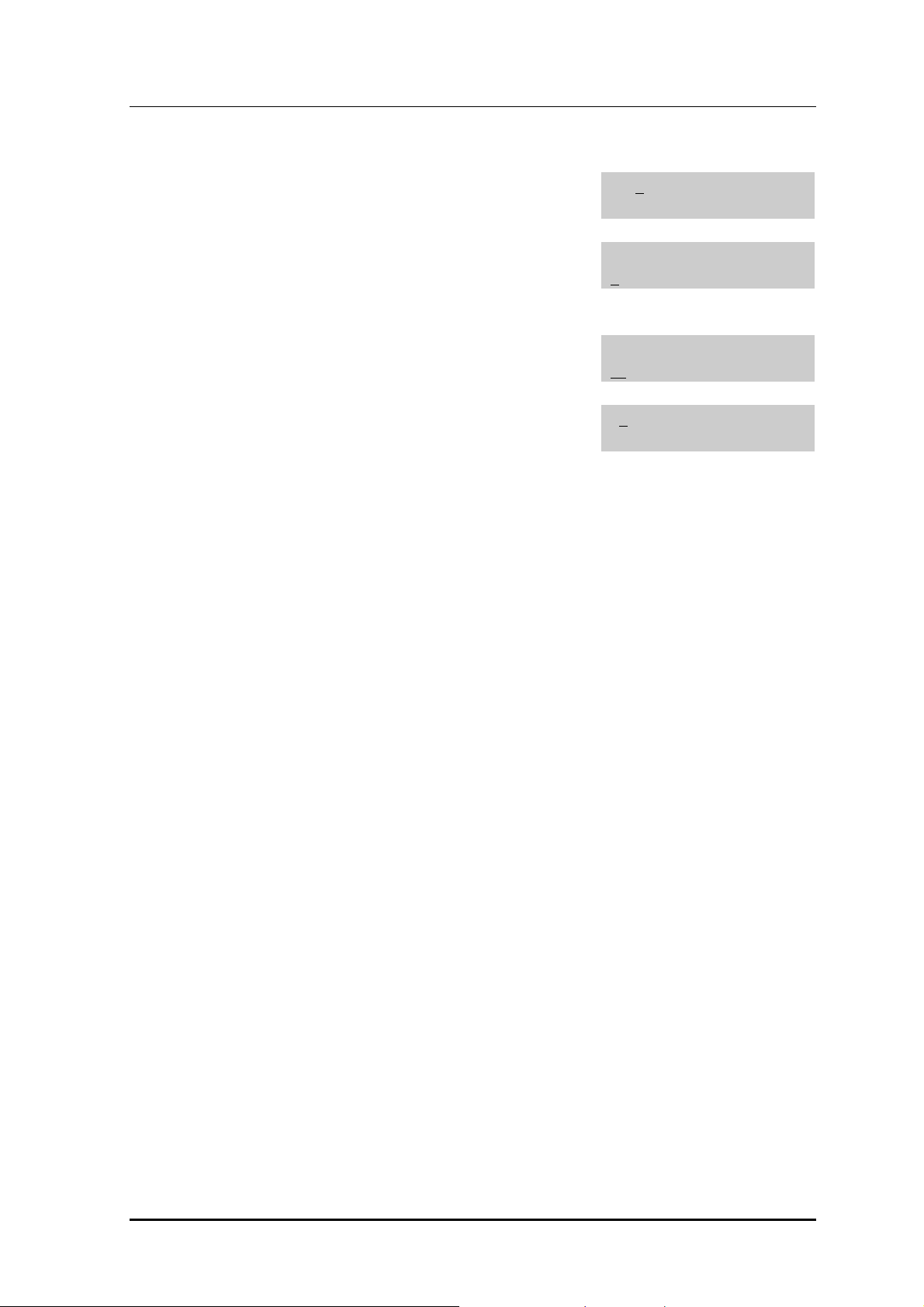
OfficeServ 7100 Call Server Programming Guide
ACTION DISPLAY
1) Press Transfer button and enter 100.
Display shows:
2) Dial station number.(e.g., 205)
OR
Press Volume button to select station and
press Right Soft button to move cursor.
OR
Select all stations.
3) Enter 0 to unlock or 1 to lock.(e.g., 1)
OR
Press Volume button to make selection and
press Right Soft button to return to step 2.
4) Press Transfer button to save and exit.
OR
Press Speaker button to save and advance to next MMC.
RELATED ITEMS
[201] STN LOCK
UNLOCKED
[205] STN LOCK
UNLOCKED
[ALL] STN LOCK
?
[205] STN LOCK
LOCKED OUT
MMC 101 CHANGE USER PASSCODE
MMC 301 ASSIGN STATION COS
MMC 701 ASSIGN COS CONTENTS
Samsung Business Communications 2-3
Page 48
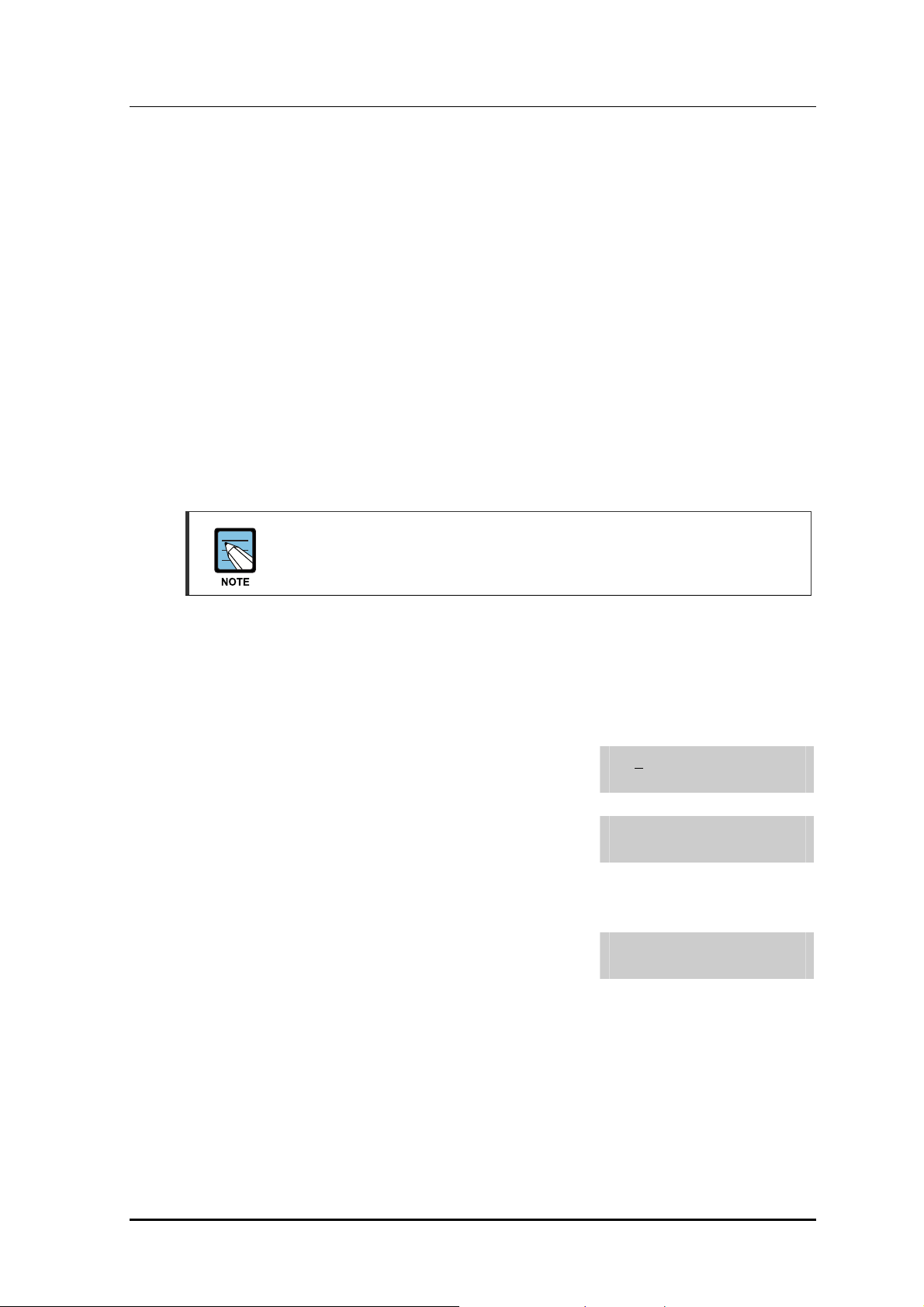
CHAPTER 2. Ошибка! Стиль не определен.
[101] CHANGE USER PASSCODE
Allows the system administrator or technician to reset any phone’s passcode to its default
value of ‘1234’. This MMC cannot display station passcodes; it can only reset them to default.
Phone users can set or change their individual passcodes. The passcode is used to lock or
unlock the phone for toll restriction(call barring) override and to access the DISA feature.
CONDITIONS
y The passcode of a station performing Operator Level Programming or Technician
Level Programming cannot be changed while the program mode is ‘ENABLE’.
y An Operator or Technician Level can only delete the passcode of a station and reset the
passcode to the default value, ‘1234’, not permitting to know the passcode.
Default passcodes
Default passcodes cannot be used for toll restriction override or for DISA access.
DEFAULT DATA
ALL STATION PASSCODES: 1234
ACTION DISPLAY
1) Press Transfer button and enter 101.
Display shows:
2) Dial phone number.(e.g., 205)
OR
Use Volume button to scroll through phone numbers
and press Right Soft button to move the cursor right.
3) Press Hold button to reset passcode. [205] PASSCODE
4) Press Transfer button to save and exit.
OR
Press Speaker button to save and advance to next MMC.
[201] PASSCODE
PASSCODE:****
[205] PASSCODE
PASSCODE:****
PASSCODE:1234
RELATED ITEMS
MMC 100 STATION LOCK
2-4
Samsung Business Communications
Page 49

[102] CALL FORWARD
Allows the system administrator to program the call forward destinations for other station
users. This MMC also allows call forward to be set after the destination has been entered.
Allows several types of call forwarding: FORWARD ALL, FORWARD NO ANSWER,
FORWARD BUSY and FORWARD DND. There is an additional option, FORWARD
BUSY/NO ANSWER, that allows both of these options to be activated at the same time,
provided that destinations have been entered for both.
No Type
0 FORWARD CANCEL
1 FORWARD ALL CALL
2 FORWARD BUSY
3 FORWARD NO ANSWER
4 FORWARD BUSY/NO ANSWER
OfficeServ 7100 Call Server Programming Guide
5 FORWARD DND
CONDITIONS
y When ‘FORWARD BUSY/NO ANSWER’ is selected, calls are forwarded to stations set
in ‘FOR WARD BUSY’ and ‘FOR WARD NO ANSWER’. Thus, a destination number
must be set for both ‘FORWARD BUSY’ and ‘FORWARD NO ANSWER’ before you
can select the ‘FORWARD BUSY/NO ANSWER’ option.
y If forwarding is set to ‘OFF’ in MMC 701, ASSIGN COS CONTENTS, call forwarding
cannot be set but can be cancelled.(Default: ‘OFF’)
y Both ‘FORWARD’ and ‘EXT FWD’ must be set to ‘ON’ in MMC 701, ASSIGN COS
CONTENTS in order to forward a call to an external number. If only ‘FORWARD’ is set
to ‘ON’, calls can only be forwarded to internal numbers.(Default: ‘OFF’)
DEFAULT DATA
NONE
Samsung Business Communications 2-5
Page 50

CHAPTER 2. Ошибка! Стиль не определен.
ACTION DISPLAY
1) Press Transfer button and enter 102.
Display shows:
[201] FORWARD
0:FORWARD CANCEL
2) Dial station number.(e.g., 205)
OR
Press Volume button to select station and press
[205] FORWARD
0:FORWARD CANCEL
Right Soft button to move cursor.
3) Dial 0-5 to select forward type.
OR
Press Volume button to select forward type(e.g., 1)
[205] FORWARD
1:ALL CALL:NONE
and press Right Soft button to move cursor.
4) Dial destination number.(e.g., 201)
OR
Press Volume button to select destination and press
[205] FORWARD
1:ALL CALL:201
Right Soft button to move cursor.
5) Dial 1 for YES, 0 for NO.
OR
Press Volume button to select YES or NO
[205] FORWARD
CURRENTLY SET:YES
and press Right Soft button to return to step 2.
6) Press Transfer button to save and exit.
OR
Press Speaker button to save and advance to
next MMC.
RELATED ITEMS
MMC 301 ASSIGN STATION COS
MMC 501 SYSTEM TIMERS
MMC 502 STATION-WIDE TIMERS
MMC 701 ASSIGN COS CONTENTS
MMC 722 STATION KEY PROGRAMMING
MMC 723 SYSTEM KEY PROGRAMMING
2-6
Samsung Business Communications
Page 51

[103] SET ANSWER MODE
Allows the system administrator to change the answer mode of any phone. Each phone can
have its answer mode set to one of the following options:
No Type Description
0 RING MODE The phone will ring in one of eight custom ring patterns. Calls
1 AUTO ANSWER MODE After giving a short attention tone, the phone will automati-
2 VOICE ANNOUNCE The phone will not ring. After a short attention tone, callers
OfficeServ 7100 Call Server Programming Guide
are answered by pressing the ANS/RLS or SEND button or
by lifting the handset.
cally answer calls on the speakerphone. When a Trunk line is
transferred to a phone in Auto Answer, the screened portion
of the call will be Auto Answered, but the phone will ring when
the transfer is complete if you have not pressed the ANS/RLS
or SEND button or lifted the handset.*
can make an announcement but the ANS/RLS or SEND button or handset must be used to answer calls.
To answer the C.O. call automatically
To answer the C.O. call automatically, set ‘ON’ the option ‘AUTO ANS CO’ in
DEFAULT DATA
ALL PHONES: RING
MMC 110.
Samsung Business Communications 2-7
Page 52

CHAPTER 2. Ошибка! Стиль не определен.
ACTION DISPLAY
1) Press Transfer button and enter 103.
Display shows:
2) Dial phone number.(e.g., 205)
OR
Press Volume button to select phone and
press Right Soft button to move cursor.
OR
Select all phones.
3) Dial 0, 1 or 2 to change ring mode.
OR
Press Volume button to select ring mode and
press Right Soft button to return to step 2 above.
4) Press Transfer button to save and exit.
OR
Press Speaker button to save and advance to
next MMC.
[201] ANS MODE
RING MODE
[205] ANS MODE
RING MODE
[ALL] ANS MODE
?
[205] ANS MODE
VOICE ANNOUNCE
RELATED ITEMS
MMC 111 PHONE RING TONE
2-8
Samsung Business Communications
Page 53

[104] STATION NAME
Allows the system administrator or technician to enter a name up to 11 characters to identify an individual station.
ENTERING CHARACTERS
Names are written using the keypad. Each key press selects a character. Pressing the dial
pad key moves the cursor to the next position. For example, if the directory name is ‘SAM
SMITH,’ press the number ‘7’ four times to get the letter ‘S’. Now press the number ‘2’
once to get the letter ‘A’. Continue selecting characters from the table below to complete
your message. Pressing ‘A’ button toggles between upper case and lower case.
Volume Up/Down keys
When the character you want appears on the same dial pad key as the previous
character, press the Volume Up button to move the cursor to the right or the Volume Down button to move the cursor to the left. A space can be entered using
these keys.
OfficeServ 7100 Call Server Programming Guide
COUNT 1 2 3 4 5
DIAL 0 < > . ) 0
DIAL 1 Space ? , ! 1
DIAL 2 A B C @ 2
DIAL 3 D E F # 3
DIAL 4 G H I $ 4
DIAL 5 J K L % 5
DIAL 6 M N O ^ 6
DIAL 7 P Q R S 7
DIAL 8 T U V * 8
DIAL 9 W X Y Z 9
DIAL * : = [ ] *
The # button can be used for the following special characters:
#, space, &, !, :, ?, ., ,, %, $, -, <, >, /, =, [, ], @, ^, (, ), _, +, {, }, |, ; , ”, Æ, ’. \.
DEFAULT DATA
NONE
Samsung Business Communications 2-9
Page 54

CHAPTER 2. Ошибка! Стиль не определен.
ACTION DISPLAY
1) Press Transfer button and enter 104.
Display shows:
2) Dial station number.(e.g., 205)
OR
Press Volume button to select station and
press Right Soft button to move cursor.
3) Enter the station name using the procedure
described above and press Right Soft button
to return to step 2.
4) Press Transfer button to save and exit.
OR
Press Speaker button to save and advance to
next MMC.
RELATED ITEMS
NONE
[201] STN NAME
[205] STN NAME
_
[205] STN NAME
SAM SMITH
2-10
Samsung Business Communications
Page 55

[105] STATION SPEED DIAL
Allows the system administrator or technician to assign phone numbers to a station’s personal speed dial locations.
CONDITIONS
Each station may have up to 50 locations(or bins) assigned to it in MMC 606(Assign Speed
Block). The speed dial bins are numbered 00~49. Each assigned phone number consists of
a trunk or trunk group access code followed by a separator and up to 24 digits to be dial.
These dial digits may consist of 0~9, * and #. If the system recognizes a valid trunk or
trunk group access number, it will automatically insert the separator.
DEFAULT DATA
NONE
PROGRAM BUTTONS
OfficeServ 7100 Call Server Programming Guide
B Used to insert a flash code ‘F’
C Used to insert a pause code ‘P’
D Used to insert a pulse/tone conversion code ‘C’
E Used to mask/unmask following digits(shows as ‘[’or ‘]’)
F Used to enter name for speed dial bin(see MMC 106)
ACTION DISPLAY
1) Press Transfer button and enter 105.
Display shows:
2) Dial station number.(e.g., 205)
OR
Press Volume button to select station and
press Right Soft button to move cursor.
If selected station has no speed dial bins,
the display will be as shown and a new station
may be selected.
3) Dial location number.(e.g., 05)
OR
Press Volume button to select location and
press Right Soft button to move cursor.
[201] SPEED DIAL
00:
[205] SPEED DIAL
00:
[205] SPEED DIAL
SPDBLK NOT EXIST
[205] SPEED DIAL
05:_
Samsung Business Communications 2-11
Page 56

CHAPTER 2. Ошибка! Стиль не определен.
4) Enter trunk access code(e.g., 9) followed by
the number to be dialed.(e.g., 4264100)
OR
Press Right Soft button to return to step 2.
OR
Press Left Soft button to return to step 3.
Press Hold button to clear an entry.
If an error is made, use VOLUME DOWN arrow to
step back.
5) Press ‘F’ button to access MMC 106(Station Speed
Dial Name) to enter a name for speed dial.
OR
Press Transfer button to save and exit.
OR
Press Speaker button to save and advance to next MMC.
[205] SPEED DIAL
05:9-4264100_
RELATED ITEMS
MMC 106 STATION SPEED DIAL NAME
MMC 606 ASSIGN SPEED BLOCK
2-12
Samsung Business Communications
Page 57

OfficeServ 7100 Call Server Programming Guide
[106] STATION SPEED DIAL NAME
Allows a name up to 11 characters to be entered for each personal speed dial location. This
allows speed dial numbers to be selected by name when the directory dial feature is used.
ENTERING CHARACTERS
Refer to ‘ENTERING CHARACTERS’ in MMC 104, STATION NAME.
DEFAULT DATA
NONE
ACTION DISPLAY
1) Press Transfer button and enter 106.
Display shows:
2) Dial station number.(e.g., 205)
OR
Press Volume button to select station and press
Right Soft button to move cursor.
If selected station has no speed dial bins, the display
will be as shown and a new station may be selected.
3) Dial speed dial location.(e.g., 01)
OR
Press Volume button to scroll through location num-
bers and press Right Soft button to move cursor.
4) Enter the location name using the procedure
described above and press Right Soft button to
return to step 2.
5) Press Transfer button to save and exit.
OR
Press Speaker button to save and advance to
next MMC.
[201] SPEED NAME
00:
[205] SPEED NAME
00:
[305] SPEED NAME
SPDBLK NOT EXIST
[205] SPEED NAME
01:_
[205] SPEED NAME
01:SAM SMITH
RELATED ITEMS
MMC 105 STATION SPEED DIAL
MMC 606 ASSIGN SPEED BLOCK
Samsung Business Communications 2-13
Page 58

CHAPTER 2. Ошибка! Стиль не определен.
[107] KEY EXTENDER
Use this program to view the programmable buttons assigned to stations. In addition, it allows the system administrator to assign key extenders to some keys to make a general access feature key more specific. The feature keys that can have extenders are listed below.
Key Feature Extender
AB Absence Extension number
ACC Account code bin 000-999
BOSS Boss and Secretary 1-4
CR VM Call Record Mailbox number
CS UCD Call Status UCD group number
DIR Directory dial by name type 1-3
DP Direct Pickup Extension or station group number
DS Direct Station Select Station number
FWRD Call Forward 0-7
GPIK Group Pickup 01-99
IG In/Out of Group Station group number
MMPG Meet Me Page 0-9, *
MW Message Waiting Extension or station group number
MS Manual Signalling Extension or station group number
PAGE Page 0-9, *
PARK Park Orbits 0-9
PMSG Programmed Station Messaging 01-20
RP Ring Plan 1-6
RSV Room Status View(Hotel Application only) 1-5
SG Station Group Station group number
SP UCD Supervisor UCD group number
SPD Speed Dial Personal: 00-49
System: 500-999
VG SVM-800 Group Message Station group number
VM VM Memo Extension or station group number
VT Voice Transfer VM group number
DEFAULT DATA
NONE
2-14
Samsung Business Communications
Page 59
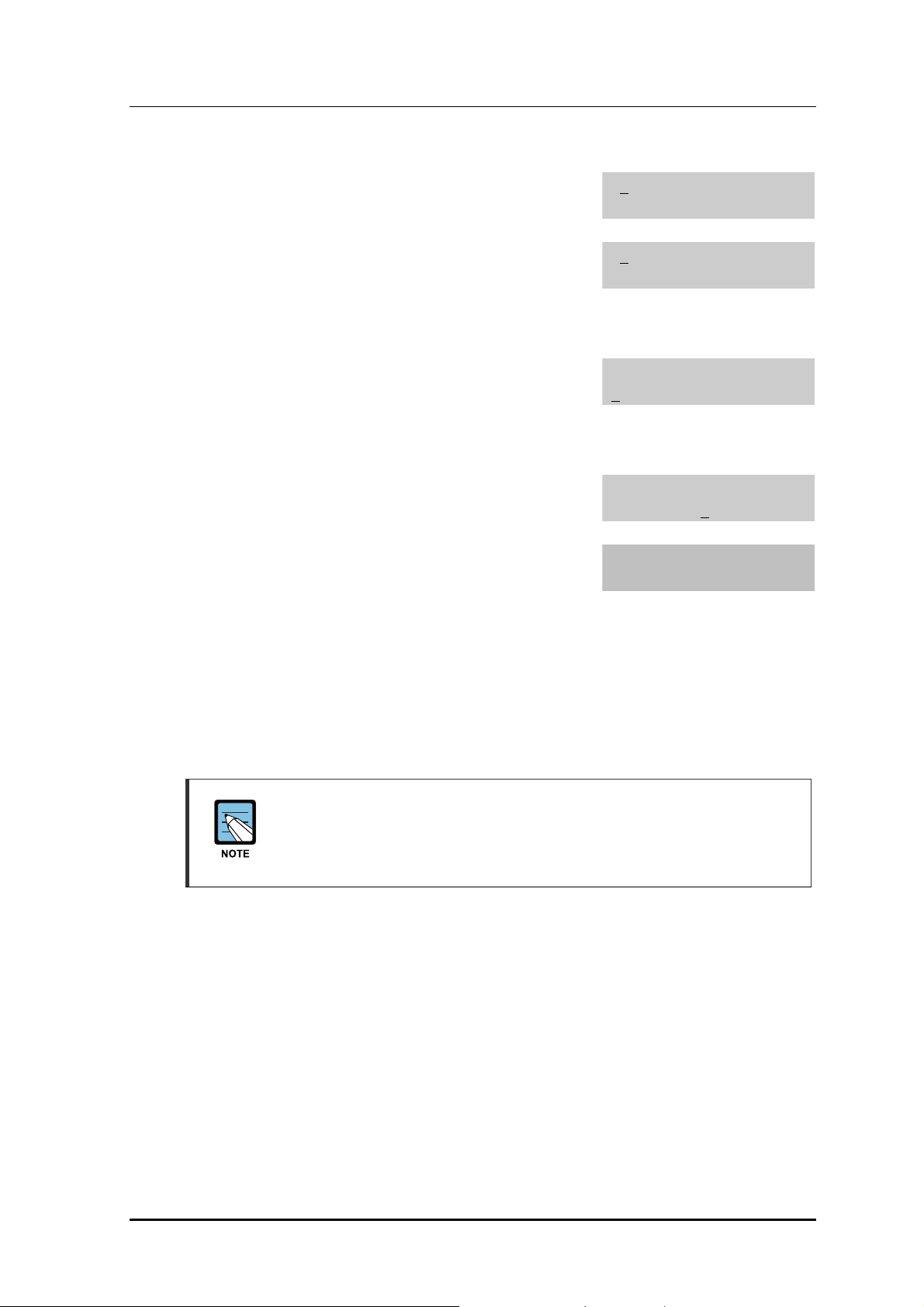
OfficeServ 7100 Call Server Programming Guide
ACTION DISPLAY
1) Press Transfer button and enter 107.
Display shows first station:
2) Dial station number.(e.g., 205)
OR
Use Volume button to scroll through station numbers
and press Right Soft button to move the cursor.
3) Enter key number.(e.g., 18)
OR
Use Volume button to scroll through keys and
use Right Soft button to move the cursor.
OR
Press the key to be programmed.
4) Dial extender according to above table.
System will return to step 3.
5) Press Left Soft button to return to step 2.
OR
Press Transfer button to save and exit.
OR
Press Speaker button to save and advance to
next MMC.
[201] EXT (MAST)
01:CALL1Æ
[205] EXT (MAST)
01:CALL1Æ
[205] EXT (MAST)
18:DSÆ
[205] EXT (MAST)
18: DSÆ DS_
[205] EXT (MAST)
18: DSÆ DS207
When using the Right Soft button
When the Right Soft button will not move the cursor to the right, you are attempt-
ing to add an extender to a key that cannot have one.
RELATED ITEMS
MMC 720 COPY KEY PROGRAMMING
MMC 721 SAVE STATION KEY PROGRAMMING
MMC 722 STATION KEY PROGRAMMING
MMC 723 SYSTEM KEY PROGRAMMING
MMC 724 DIAL NUMBERING PLAN
Samsung Business Communications 2-15
Page 60
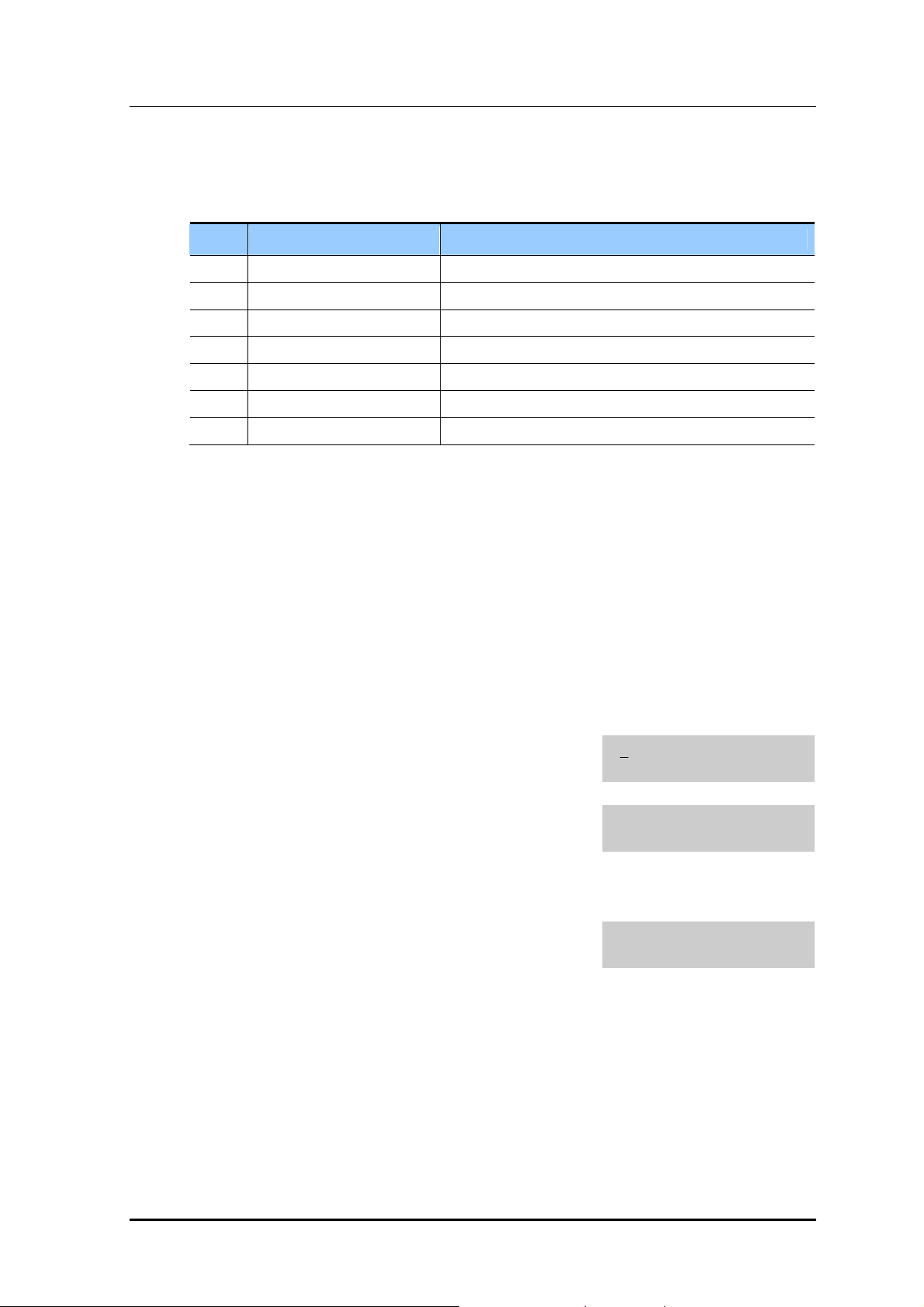
CHAPTER 2. Ошибка! Стиль не определен.
[108] STATION STATUS
This is a READ-ONLY MMC. Displays the following attributes of a station port.
No Status Description
0 PORT NO Cabinet(1)/Slot(MP,1,2)/Port(1-12)
1 TYPE Phone Type
2 PICKUP GROUP None, 01-99
3 SGR Station Group Number
4 BOSS-SECR None, 1-4
5 PAGE None, Page Zone(0-4, * )
6 COS 1, COS 2 COS(1-30) per Ring Plan(01-06)
DEFAULT DATA
PORT #: FOLLOWS HARDWARE POSITION
TYPE: DEPENDENT ON CONNECTED PHONE
PICKUP GRP: NONE
SGR: NONE
BOSS-SECR: NONE
PAGE ZONE: NONE
COS NUMBER: 01 IN ALL RING PLANS
ACTION DISPLAY
1) Press Transfer button and enter 108.
Display shows first station:
2) Dial station number.(e.g., 205)
OR
Press Volume button to select station and
press Right Soft button to move cursor.
3) Dial 0~9 to select station status type.
OR
Press Volume button to select status and
press Right Soft button to return to step 2.
Press Transfer button to save and exit.
4)
OR
Press Speaker button to save and advance to
next MMC.
[201] STN STATUS
PORT:C1-S1-P01
[205] STN STATUS
PORT:C1- S1-P05
[205] STN STATUS
PICKUP GROUP:01
2-16
Samsung Business Communications
Page 61
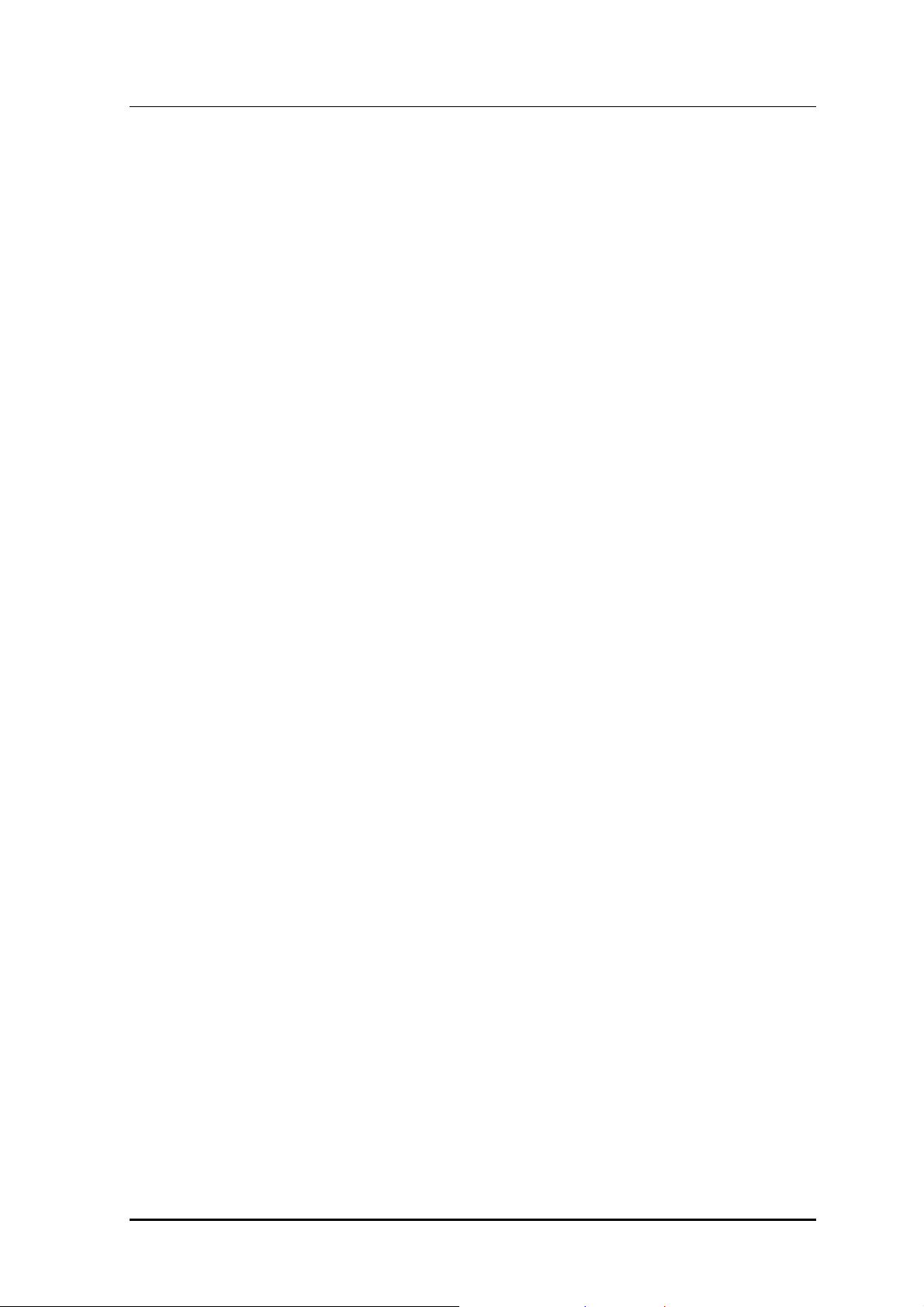
RELATED ITEMS
MMC 301 ASSIGN STATION COS
MMC 302 PICKUP GROUPS
MMC 303 ASSIGN BOSS/SECRETARY
MMC 601 ASSIGN STATION GROUP
MMC 604 ASSIGN STATION TO PAGE ZONE
OfficeServ 7100 Call Server Programming Guide
Samsung Business Communications 2-17
Page 62

CHAPTER 2. Ошибка! Стиль не определен.
[109] DATE DISPLAY
Allows the system administrator or technician to select the date and time display mode on a
per-station basis or system-wide.
No Mode Description
0 COUNTRY Sets overall display format and has two options:
0 = ORIENTAL MM/DD DAY HH:MM
1 = WESTERN DAY DD MON HH:MM
1 CLOCK Sets format of clock display and has two options:
0 = 12 HOUR Displays 1 P.M. as 01:00
1 = 24 HOUR Displays 1 P.M. as 13:00
2 DISPLAY Sets format of DAY and MON display and has two options:
0 = UPPER CASE Displays Friday as ‘FRI’ and March as ‘MAR’.
1 = LOWER CASE Displays Friday as ‘Fri’ and March as ‘Mar’.
CONDITIONS
NONE
DEFAULT DATA
COUNTRY: WESTERN
CLOCK: 12 HOUR
DISPLAY: LOWER CASE
ACTION DISPLAY
1) Press Transfer button and enter 109.
Display shows:
2) Dial station number.(e.g., 205)
OR
Press Volume button to select station and press
Right Soft button to move cursor.
OR
Select all stations.
3) Dial 0~2 to select mode.
OR
Press Volume button to scroll through modes and
press Right Soft button to move cursor.
4) Press Volume button to scroll through formats and
press Right Soft button to return to step 2.
[201] DAY FORMAT
COUNTRY:WESTERN
[205] DAY FORMAT
COUNTRY:WESTERN
[ALL] DAY FORMAT
COUNTRY:?
[205] DAY FORMAT
COUNTRY:ORIENTAL
2-18
Samsung Business Communications
Page 63

Press Transfer button to save and exit.
5)
OR
Press Speaker button to save and advance to
next MMC.
RELATED ITEMS
MMC 505 ASSIGN DATE AND TIME
OfficeServ 7100 Call Server Programming Guide
Samsung Business Communications 2-19
Page 64

CHAPTER 2. Ошибка! Стиль не определен.
[110] STATION ON/OFF
Allows the system administrator to set any of the phone features listed below.
No Feature Default Description
00 AUTO HOLD OFF Automatically places an existing Trunk Line call on hold if
01 AUTO TIMER ON Automatically starts the stopwatch timer during a Trunk
02 HEADSET USE OFF When ON, this feature disables the hook switch allowing
03 HOT KEYPAD ON When ON, this feature allows you to dial directory num-
04 KEY TONE ON Allows you to hear a slight tone when pressing buttons
a CALL key, trunk key or trunk route key is pressed during that call.
Line call.
a headset user to answer all calls by pressing the
ANS/RLS button or SEND and END buttons.
bers without having to first lift the handset or press the
Speaker button.
on phone.
05 PAGE REJOIN ON Allows you to hear the remaining part of page an-
nouncements if phone becomes free during a page.
06 RING PREF. ON When OFF, requires you to press the fast flashing button
to answer a ringing call after lifting the handset.
07 CALL COST OFF When ON, the cost of the call in progress will show in the
upper right corner of the phone display instead of duration of the call.
08 AUTO CAMPON OFF When ON, phone users can allow intercom calls to
camp-on to other phones without having to press a
CAMP-ON key.
09 AME BGM OFF This feature selects whether a station using Answer Ma-
chine Emulation will hear their personal greeting or BGM
while callers are listening to the personal greeting.
A BGM source must be selected for this to work.
10 AME PASSCODE OFF When ON, station users who have AME set must enter
their station password to listen to messages being left.
11 DISP SPDNAME OFF When ON, the speed dial name associated with a speed
dial number is displayed on a phone equipped a LCD
display when using speed dial.
12 CID REVW ALL ON When ON, saves information on all calls that ring at an
extension, When OFF, saves information only on calls
that were not answered at the extension or were answered by voice mail.
2-20
13 SECURE OHVA ON When ON, OHVA announcements will be heard on the
handset. When OFF, OHVA announcements will be
heard over the phone speaker.
Samsung Business Communications
Page 65

No Feature Default Description
14 NOT CONT.CID ON When OFF, the Caller ID will be displayed for the dura-
15 AUTO ANS CO OFF When ON, keyset will automatically answer outside calls
16 ENBLOCK 2LCD OFF Enables Enbloc dialling for 2-Line LCD phones.This op-
17 STN NO RING OFF When ON, no tones will be heard when phone rings.
DEFAULT DATA
SEE DESCRIPTION
SOME OPTIONS DEPEND ON COUNTRY
OfficeServ 7100 Call Server Programming Guide
(continued)
tion of the call. When ON, displays timer for duration of
call(if AUTO TIMER also set on).
through the speakerphone. For this to work, the keyset
must be set to Auto Answer mode in MMC 103. Calls to
groups cannot be auto-answered.
tion only works when 2 LINE ENBLOCK option is enabled in MMC 861.
ACTION DISPLAY
1) Press Transfer button and enter 110.
Display shows:
2) Dial the station number.(e.g., 205)
OR
Press Volume button to select station and
press the Right Soft button to move the cursor.
OR
Select all stations.
3) Dial option number from above list.(e.g., 03)
OR
Press Volume button to select option and
press the Right Soft button to move the cursor.
4) Dial 1 for ON or 0 for OFF.
OR
Press Volume button to select ON or OFF.
Press Left or Right Soft button to return to step 2.
OR
Press Transfer button to save and exit.
5)
OR
Press Speaker button to save and advance to
next MMC.
[201] STN ON/OFF
AUTO HOLD :OFF
[205] STN ON/OFF
AUTO HOLD :OFF
[205] STN ON/OFF
HOT KEYPAD :ON
[201] STN ON/OFF
HOT KEYPAD :OFF
Samsung Business Communications 2-21
Page 66

CHAPTER 2. Ошибка! Стиль не определен.
RELATED ITEMS
MMC 301 ASSIGN STATION COS
MMC 701 ASSIGN COS CONTENTS
2-22
Samsung Business Communications
Page 67

OfficeServ 7100 Call Server Programming Guide
[111] PHONE RING TONE
Allows the system administrator or technician to select the ring tone heard at each phone.
Eight ring tones are available. A short tone burst of the selection will be heard when the
dial keypad is pressed.
DEFAULT DATA
FREQUENCY: 5
ACTION DISPLAY
1) Press Transfer button and enter 111.
Display shows:
2) Dial phone number.(e.g., 205)
OR
Press Volume button to select station and
press Right Soft button to move cursor.
OR
Select all stations.
3) Dial 1~8 to select ring tone.
OR
Press Volume button to select ring tone and
press Right Soft button to move cursor.
Press Transfer button to save and exit.
4)
OR
Press Speaker button to save and advance to
next MMC.
[201] RING TONE
SELECTION 5
[205] RING TONE
SELECTION 5
[ALL] RING TONE
SELECTION ?
[205] RING TONE
SELECTION 5
RELATED ITEMS
MMC 114 PHONE VOLUME
MMC 318 DISTINCTIVE RINGING
Samsung Business Communications 2-23
Page 68

CHAPTER 2. Ошибка! Стиль не определен.
[112] ALARM REMINDER CLOCK
Allows the system administrator or technician to set or change the alarm clock/appointment
reminder feature for any station. Three alarms may be set for each station and each alarm
may be defined as a one-time or TODAY alarm, or as a DAILY alarm. The TODAY alarm
is automatically cancelled after it rings, while the DAILY alarm rings every day at the same
time. Alarm numbers are 1, 2 and 3. In the case of Station Pair assignments(MMC 740) the
alarm only rings the station that is programmed and does not ring the paired station.
No Type Description
0 NOTSET No alarm
1 TODAY Alarm once only
2 DAILY Alarm daily at set time
DEFAULT DATA
ALARMS ARE NOTSET
ACTION DISPLAY
1) Press Transfer button and enter 112.
Display shows:
2) Dial station number.(e.g., 205)
OR
Press Volume button to select station and
press Right Soft button.
3) Dial 1~3 to select alarm.(e.g., 1)
OR
Press Volume button to select alarm and
press Right Soft button.
4) Enter alarm time in 24-hour clock format.
(e.g., 1300 for 1pm)
5) Dial entry from above list for alarm type.(e.g., 2)
OR
Press Volume button to select alarm type and press
Right Soft button to move cursor and return to
step 2.
6) Press Transfer button to save and exit.
OR
Press Speaker button to advance to next MMC.
[201] ALM CLK(1)
HHMM:ÆNOTSET
[205] ALM CLK(1)
HHMM:ÆNOTSET
[205] ALM CLK(1)
HHMM:ÆNOTSET
[205] ALM CLK(1)
HHMM:1300ÆNOTSET
[205] ALM CLK(1)
HHMM:1300ÆDAILY
2-24
Samsung Business Communications
Page 69

RELATED ITEMS
MMC 116 ALARM AND MESSAGE
OfficeServ 7100 Call Server Programming Guide
Samsung Business Communications 2-25
Page 70

CHAPTER 2. Ошибка! Стиль не определен.
[113] VIEW MEMO NUMBER
Allows a station user the ability to view a memo left by the user. A memo can be left by entering it via the dial keypad using the table below. A memo of up to and including 13 characters can be entered.
ENTER CHARACTERS
Refer to ‘ENTERING CHARACTERS’ in MMC 104, STATION NAME.
DEFAULT DATA
NONE
ACTION DISPLAY
1) Press Transfer button and enter 113.
Display shows:
[201] VIEW MEMO
1:
2) Dial the keyset number.(e.g., 205)
OR
Press VOLUME keys to select station and
[205] VIEW MEMO
1:
press RIGHT soft key to move cursor.
3) Dial memo number.(1–3)
OR
Press VOLUME keys to select and press RIGHT soft
[205] VIEW MEMO
1:_
key to move cursor.
4) Enter memo via dial keypad. [205] VIEW MEMO
1:CALL TOM
Press Transfer button to save and exit.
5)
OR
Press Speaker button to save and advance to
next MMC.
RELATED ITEMS
NONE
2-26
Samsung Business Communications
Page 71

[114] PHONE VOLUME
Allows the station user or system administrator to set the ring volume, off-hook ring volume, handset receive volume, speaker volume, background music volume and page volume
for any or all phones.
No Type Description
0 RING VOLUME This is the volume setting for the phone ringer. There are eight volume
1 OFF-RING VOL This is the volume of the alert tone that tells you there is a call camped
2 HANDSET VOL This is the volume setting for conversations on the handset receiver.
3 SPEAKER VOL This is the receive volume setting for conversations on the speaker
OfficeServ 7100 Call Server Programming Guide
levels: level 1 is the lowest and level 8 the highest.
on to your phone. There are eight volume levels: level 1 is the lowest
and level 8 the highest.
There are eight volume levels: level 1 is the lowest and level 8 the
highest.
phone of a phone. There are 16 volume levels: level 1 is the lowest
and level 16 the highest.
4 BGM VOLUME This is the volume you will hear background music over the phone
5 PAGE VOLUME This is the volume you will hear internal page over the phone speaker
DEFAULT DATA
RING VOLUME: 4
OFF-HOOK RING VOLUME: 4
HANDSET VOLUME: 4
SPEAKER VOLUME: 13
BGM VOLUME: 13
PAGE VOLUME: 13
speaker at when your phone is idle and BGM is turned on. There are
16 volume levels: level 1 is the lowest and level 16 the highest.
when your phone is idle and BGM is turned on. There are 16 volume
levels: level 1 is the lowest and level 16 the highest.
Samsung Business Communications 2-27
Page 72

CHAPTER 2. Ошибка! Стиль не определен.
ACTION DISPLAY
1) Press Transfer button and enter 114.
Display shows:
2) Dial phone number.(e.g., 205) [205] STN VOLUME
3) Dial volume type.(e.g., 3)
OR
Press Volume button to select volume type and press
RIGHT soft key to move cursor.
4) Press Volume button to select volume.(You will hear a
brief tone for the volume you select.)
Press Transfer button to save and exit.
5)
OR
Press Speaker button to save and advance to
next MMC.
RELATED ITEMS
[201] STN VOLUME
RING VOLUME :4
RING VOLUME :4
[205] STN VOLUME
SPEAKER VOL :13
[205] STN VOLUME
SPEAKER VOL :08
MMC 111 PHONE RING TONE
2-28
Samsung Business Communications
Page 73

OfficeServ 7100 Call Server Programming Guide
[115] SET PROGRAMMED MESSAGE
Allows the system administrator to set a programmed message at any or all display phones.
There are 20 messages(01-20) available. The last five message can be modified by each
phone user.
CONDITIONS
These messages are as set up in MMC 715, PROGRAMMED STATION MESSAGE.
DEFAULT DATA
NO MESSAGES SELECTED
ACTION DISPLAY
1) Press Transfer button and enter 115.
Display shows:
2) Dial station number.(e.g., 205)
OR
Press Volume button to select station and
press Right Soft button to move cursor.
OR
Select all stations.
3) Dial message number.(e.g., 05)
OR
Press Volume button to select message and
press Right Soft button to return to step 2.
OR
Dial 00 to cancel an existing message.
Press Transfer button to save and exit.
4)
OR
Press Speaker button to save and advance to
next MMC.
[201] PGMMSG(00)
CANCEL PGM MSG
[205] PGMMSG(00)
CANCEL PGM MSG
[ALL] PGMMSG(??)
[205] PGMMSG(05)
PAGE ME
RELATED ITEMS
MMC 715 PROGRAMMED STATION MESSAGE
MMC 722 STATION KEY PROGRAMMING
MMC 723 SYSTEM KEY PROGRAMMING
Samsung Business Communications 2-29
Page 74

CHAPTER 2. Ошибка! Стиль не определен.
[116] ALARM AND MESSAGE
Allows the system administrator or technician to set or change the alarm clock/appointment
reminder feature for any station. Three alarms may be set for each station and each alarm
may be defined as a one-time or TODAY alarm, or as a DAILY alarm.
The TODAY alarm is automatically cancelled after it rings, while the DAILY alarm rings
every day at the same time. It is also possible to set a message to display when the alarm is
sounded.
No Type Description
0 NOTSET No alarm
1 TODAY Alarm once only
2 DAILY Alarm daily at set time
ENTERING CHARACTERS
Refer to ‘ENTERING CHARACTERS’ in MMC 104, STATION NAME.
DEFAULT DATA
ALARMS ARE NOTSET
ACTION DISPLAY
1) Press Transfer button and enter 116.
Display shows:
2) Dial station number.(e.g., 205)
OR
Press Volume button to select station and
press Right Soft button to move cursor.
OR
Select all stations.
3) Dial 1~3 to select alarm.(e.g., 2)
OR
Press Volume button to select alarm and press
Right Soft button to move cursor.
4) Enter alarm time in 24-hour clock format.
(e.g., 1300 for 1pm)
Display will automatically advance to step 5.
[201] ALM REM(1)
HHMM:ÆNOTSET
[205] ALM REM(1)
HHMM:ÆNOTSET
[ALL] ALM REM(1)
HHMM:ÆNOTSET
[205] ALM REM(2)
HHMM:ÆNOTSET
[205] ALM REM(2)
HHMM:1300ÆNOTSET
2-30
Samsung Business Communications
Page 75

5) Dial valid entry from above list for alarm type.
(e.g., 2)
OR
Press Volume button to select alarm type and
press Right Soft button to move cursor.
6) Enter message and press Right Soft button to
return to step 2.
Press Transfer button to save and exit.
7)
OR
Press Speaker button to save and advance to
next MMC.
RELATED ITEMS
MMC 112 ALARM REMINDER CLOCK
OfficeServ 7100 Call Server Programming Guide
[205] ALM REM
HHMM:1300ÆDAILY
[205] ALM REM
Meeting
Samsung Business Communications 2-31
Page 76

CHAPTER 2. Ошибка! Стиль не определен.
[117] EDIT TEXT MESSAGE
Allows the system administrator or technician to set or change text messages for any station. One station can use up to 10 text messages.
CONDITIONS
Only stations allowed to use text messages in MMC 611 can be selected here. Large LCD
phones are automatically allowed.
ENTERING CHARACTERS
Refer to ‘ENTERING CHARACTERS’ in MMC 104, STATION NAME.
DEFAULT DATA
BLANK MESSAGE
ACTION DISPLAY
1) Press Transfer button and enter 117.
Display shows:
2) Dial station number.(e.g., 205)
OR
Press Volume button to select station and press
Right Soft button to move cursor.
3) Dial 01~10 to select message.
OR
Press Volume button to select message and press
Right Soft button to move cursor.
4) Enter message and press Right Soft button to return to
step 3.
Press Transfer button to save and exit.
5)
OR
Press Speaker button to save and advance to
next MMC.
[201] TXTMSG(01)
Blank Message
[205] TXTMSG(01)
Blank Message
[205] TXTMSG(02)
Blank Message
[205] TXTMSG(02)
SAME TIME
RELATED ITEMS
MMC 611 ALLOW TEXT MESSAGING
2-32
Samsung Business Communications
Page 77

[118] CONFERENCE GROUP
Allows the system administrator or technician to set conference groups for any station.
A station is allowed up to five conference groups, and each group can include 4 members
(excluding the station itself). Names can be allocated to groups.
Conference members can be other stations, station groups, and external telephone numbers.
(which must include the outgoing access code)
CONDITIONS
Only stations set to use conference groups in MMC 612 can be selected here. Large LCD
phones are automatically set to use conference groups.
ENTERING CONFERENCE GROUP NAME
Refer to ‘ENTERING CHARACTERS’ in MMC 104, STATION NAME.
OfficeServ 7100 Call Server Programming Guide
DEFAULT DATA
NONE
ACTION DISPLAY
1) Press Transfer button and enter 118.
Display shows:
2) Dial station number.(e.g., 205)
OR
Press Volume button to select station and press
Right Soft button to move cursor.
3) Dial 1~5 to select group.
OR
Press Volume button to select group and press.
Right Soft button to move cursor.
4) Dial 0 to select name or dial 1~4 to select member.
OR
Press Volume button to select name or member
and press Right Soft button to move cursor.
OR
Press Left Soft button to return to step 3.
[201] GRP(1)NAME
[205] GRP(1)NAME
[205] GRP(1)NAME
[205] GRP(1)MBR1
NONE
Samsung Business Communications 2-33
Page 78

CHAPTER 2. Ошибка! Стиль не определен.
5) Enter conference member dial number and
press Right Soft button to return to step 4.
Press Transfer button to save and exit.
6)
OR
Press Speaker button to save and advance to
next MMC.
RELATED ITEMS
MMC 612 ALLOW GROUP CONFERENCE
[205] GRP(1)MBR1
9-2794296
2-34
Samsung Business Communications
Page 79

[119] CALLER ID DISPLAY
Allows the technician to set the individual station display preference on a per-station basis.
Caller ID or CLI can be selected to either show the name, number first, or no display depending on the type of call. Caller ID or CLI displays have the following options:
No Type Description
0 NO DISPLAY No Caller ID or CLIP data will be displayed.
1 NUMBER FIRST The Caller ID or CLIP number received from the Central Office
2 NAME FIRST The Caller ID or CLIP name received will be displayed first.
DEFAULT DATA
OfficeServ 7100 Call Server Programming Guide
will be displayed first.
In the case of CLIP the number must be programmed in the
CLIP translation table(MMC 728). CLIP does not provide
names.
NUMBER FIRST
ACTION DISPLAY
1) Press Transfer button and enter 119.
Display shows first station:
2) Enter station number.(e.g., 205)
OR
Press Volume button to select station and press Right
Soft button.
OR
Select all stations.
3) Dial display option 0, 1 or 2.(e.g., 2)
OR
Press Volume button to select option and press
Right or Left Soft button to return to step 2.
Press Transfer button to save and exit.
4)
OR
Press Speaker button to save and advance to
next MMC.
[201] CID DISP
NUMBER FIRST
[205] CID DISP
NUMBER FIRST
[ALL] CID DISP
NUMBER FIRST
[205] CID DISP
NAME FIRST
RELATED ITEMS
MMC 312 ALLOW CALLER ID
MMC 608 ASSIGN REVIEW BLOCK
MMC 728 CID TRANSLA TION TABLE
Samsung Business Communications 2-35
Page 80

CHAPTER 2. Ошибка! Стиль не определен.
[120] LARGE LCD OPTIONS
Allows the system administrator to set any of the following options for large LCD phones.
No Option Description
0 IDLE DISPLAY
1 DS KEY DISPLAY
2 DIAL MODE
3 CONV DISP
4 CALENDAR
5 AOM CURSOR
DEFAULT DATA
IDLE DISPLAY: CALENDAR
DS KEY DISPLAY: TEL NUMBER
DIAL MODE: ENBLOCK
Sets whether to display ‘CALENDAR’ or ‘INFORMATION’ on
LCD when idle.
Sets whether to display extension numbers or names for ‘DS’
keys on LCD.
Sets dial mode to ENBLOCK or OVERLAP.
SOFT MENU FIRST
If selected, features assigned to keys are displayed when
SCREEN key is pressed while on a call.
AOM KEY FIRST
If selected, extensions assigned to keys are displayed when
SCREEN key is pressed while on a call.
Sets whether to display PREVIOUS screen or CALENDAR
screen on LCD when idle.
Sets cursor position on AOM menu screen.(01~99, PREV POSI-
TION)
ACTION DISPLAY
[201] IDLE DISP
CALENDER
[203] IDLE DISP
CALENDER
[ALL] IDLE DISP
CALENDER
[203] DS KEY DSP
TEL NUMBER
Samsung Business Communications
2-36
1) Press Transfer button and enter 120.
Display shows:
2) Enter station number.(e.g., 203)
OR
Press Volume button to scroll through stations and
press Right Soft button to select a station.
OR
Select all stations and press the Right Soft button.
3) Dial the option number from above list.(e.g., 1)
OR
Press Volume button to select the option and
press Right Soft button to move the cursor.
Page 81

4) Press Volume button to select display type and press Right
Soft button.
Press Transfer button to save and exit.
5)
OR
Press Speaker button to save and advance to
next MMC.
RELATED ITEMS
MMC 719 IDLE DISPLAY
OfficeServ 7100 Call Server Programming Guide
[203] DS KEY DSP
EXT NAME
Samsung Business Communications 2-37
Page 82

CHAPTER 2. Ошибка! Стиль не определен.
[121] PHONE LANGUAGE
Allows the system administrator to assign an LCD display based on the user’s own language.
No Language
00 ENGLISH
01 GERMAN
02 PORTUGAL
03 NORSK
04 DANISH
05 DUTCH
06 ITALY
07 SPANISH
08 SWEDISH
09 SPANISH/USA
10 FRENCH/CANADA
11 FINNISH
DEFAULT DATA
ENGLISH
ACTION DISPLAY
1) Press Transfer button and enter 121.
Display shows:
2) Dial station number.(e.g., 205)
OR
Press Volume button to select station and use
Right Soft button to move cursor.
OR
Select all stations.
3) Dial 00~10 for language required.
OR
Press Volume button to make selection and
press Right Soft button.
4) Press Transfer button to save and exit.
OR
Press Speaker button to save and advance to next MMC.
[201] LANGUAGE
ENGLISH
[205] LANGUAGE
ENGLISH
[ALL] LANGUAGE
?
[205] LANGUAGE
GERMAN
2-38
Samsung Business Communications
Page 83

RELATED ITEMS
NONE
OfficeServ 7100 Call Server Programming Guide
Samsung Business Communications 2-39
Page 84

CHAPTER 2. Ошибка! Стиль не определен.
[122] NEWS DISPLAY SPEED
Used to set the Smart News display speed between 0300 mS(fastest) and 1 sec(slowest).
This timer is related to the Smart News PC Application Package.
DEFAULT DATA
03(0300 mS)
ACTION DISPLAY
1) Press Transfer button and enter 122.
Display shows first station:
2) Enter station number.(e.g., 205)
OR
Press Volume button to scroll through stations
and press Right Soft button to select a station.
OR
Select all stations.
3) Dial speed option.(03~10)
4) Press Transfer button to save and exit.
OR
Press Speaker button to save and advance to next
MMC.
RELATED ITEMS
[201] CALL SPEED
03Æ
[205] CALL SPEED
03Æ
[205] CALL SPEED
03Æ04
2-40
NONE
Samsung Business Communications
Page 85

[125] EXECUTIVE STATE
Allows the system administrator or technician to set an executive station’s options, as follows.
No Option Description
0 EXEC STATE When working with EASYSET, the state of the executive station can
be displayed.(e.g., IN A MEETING)
1 STATE(IN) If EXEC STATE set to OTHERS(IN), EASYSET displays this message.
2 STATE(OUT) If EXEC STATE set to OTHERS(OUT), EASYSET displays this mes-
sage.
3 ANSWER MODE Set answer mode for executive/secretary calling: Ring, Auto Answer,
Voice Announce.(Refer to MMC 103 for a description of answer
modes.)
ENTER CHARACTERS
OfficeServ 7100 Call Server Programming Guide
Refer to ‘ENTERING CHARACTERS’ in MMC 104, STATION NAME.
DEFAULT DATA
NONE
ACTION DISPLAY
1) Press Transfer button and enter 125.
Display shows:
2) Dial executive station number.(e.g., 205)
OR
Press Volume button to select station and press
Right Soft button to move cursor.
3) Dial 0~3 to select option.(see the table above).
OR
Press Volume button to make selection and
press Right Soft button.
[201] EXEC STATE
IN THE ROOM
[205] EXEC STATE
IN THE ROOM
[205] EXEC STATE
IN THE ROOM
4) Dial 0~9 to select state.(e.g., IN A MEETING)
OR
Press Volume button to make selection and
press Right Soft button.
5) Press Transfer button to save and exit.
OR
Press Speaker button to save and advance to next
MMC.
[205] EXEC STATE
IN A MEETING
Samsung Business Communications 2-41
Page 86

CHAPTER 2. Ошибка! Стиль не определен.
RELATED ITEMS
NONE
2-42
Samsung Business Communications
Page 87

[199] SHOW LICENSE STATUS
Allows the system administrator or technician to confirm the status(Valid or Invalid) of the
inserted license key.
No Feature Description
0 MGI MAX The license status for MGI port
1 VMS MAX The license status for VMS port
2 SOFT MAX The license status for SoftPhone max
3 SOFT USE The license status for SoftPhone use
4 SOFT CON The license status for SoftPhone connect
5 NEWS USE The license status for NEWS USE
DEFAULT DATA
INVALID
OfficeServ 7100 Call Server Programming Guide
ACTION DISPLAY
1) Press Transfer button and enter 199.
Use Volume buttons to confirm the status of the in-
2)
serted license key.
3) Press Transfer button to exit.
OR
Press Speaker button to advance to
next MMC.
SHOW LICENSE STS
MGI MAX: INVALID
SHOW LICENSE STS
VMS MAX: 8
RELATED ITEMS
MMC 841 SYSTEM IP OPTION
Samsung Business Communications 2-43
Page 88
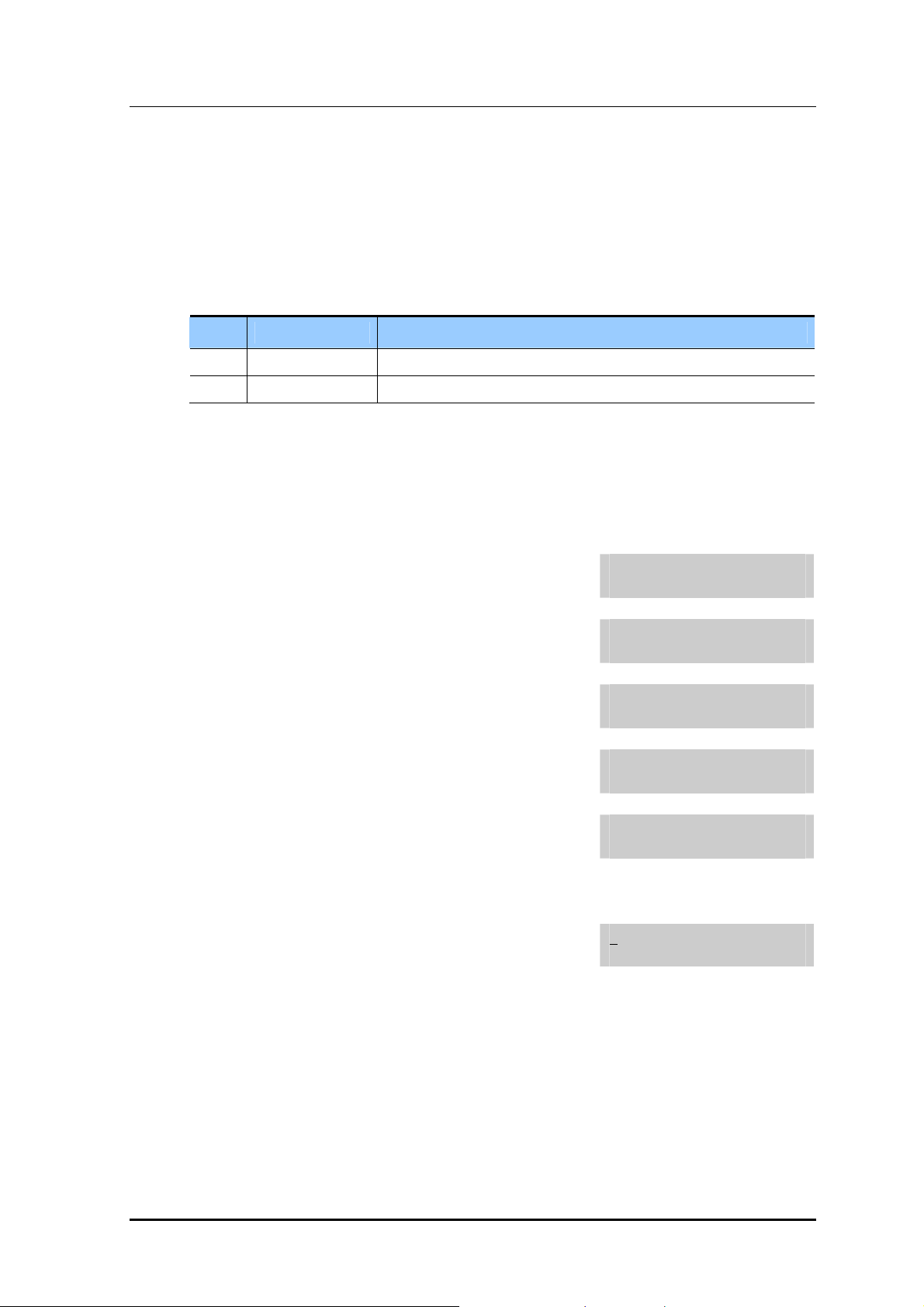
CHAPTER 2. Ошибка! Стиль не определен.
[200] OPEN CUSTOMER PROGRAMMING
Used to open(enable) and close(disable) customer-level programming. If programming is
not opened and an attempt is made to access a system MMC, the error message [NOT
PERMIT] will be displayed. A four digits passcode is required to access this MMC. Each
digit can be 0-9. When opened, this MMC enables access to all MMCs allowed in MMC
802, Customer Access MMC Number.
No Mode Description
0 DISABLE Open(enable) customer-level programming.
1 ENABLE Close(disable) customer-level programming.
DEFAULT DATA
DISABLE
ACTION DISPLAY
1) Press Transfer button and enter 200.
Display shows:
ENABLE CUS.PROG.
PASSCODE:
2) Enter passcode. ENABLE CUS.PROG.
PASSCODE:
Correct code shows. ENABLE CUS.PROG.
DISABLE
Incorrect code shows. ENABLE CUS.PROG.
PASSCODE ERROR
3) Press Volume button arrow key to select ENABLE
or DISABLE and press Right Soft button.
OR
ENABLE CUS.PROG.
ENABLE
Dial 1 for ENABLE or 0 for DISABLE.
4) Press Speaker button to advance MMC entry level
and press Volume button to select MMC.
OR
201:CUS.PASSCODE
SELECT PROG. ID
Enter MMC number and press Right Soft button
to enter MMC.
5) Press Transfer button to exit.
RELATED ITEMS
MMC 201 CHANGE CUSTOMER PASSCODE
MMC 501 SYSTEM-WIDE TIMERS
MMC 802 CUSTOMER ACCESS MMC NUMBER
2-44
Samsung Business Communications
Page 89

OfficeServ 7100 Call Server Programming Guide
[201] CHANGE CUSTOMER PASSCODE
Used to change the passcode allowing access to MMC 200, Open Customer Programming,
from its current value.
CONDITIONS
y The passcode is four digits long. Each digit can be 0-9.
y The current(old) passcode is required for this MMC.
DEFAULT DATA
PASSCODE: 1234
ACTION DISPLAY
1) Press Transfer button and enter 201.
CUST. PASSCODE
NEW CODE:_
2) Enter new passcode via dial keypad.
(maximum four digits)
CUST. PASSCODE
NEW CODE:****
3) Verify new passcode via dial keypad. CUST. PASSCODE
VERIFY :****
Passcode verified.(go to step 4)
OR
CUST. PASSCODE
VERIFY :SUCCESS
Passcode failure.(return to step 2)
CUST. PASSCODE
VERIFY :FAILURE
4) Press Transfer button to save and exit.
OR
Press Speaker button to save and advance to
next MMC.
RELATED ITEMS
MMC 200 OPEN CUSTOMER PROGRAMMING
Samsung Business Communications 2-45
Page 90

CHAPTER 2. Ошибка! Стиль не определен.
[202] CHANGE FEATURE PASSCODE
Used to change the passcodes for the following features.
No Feature Description
0 RING PLAN The passcode required to place the system in different Ring Plans(RP)
or change the Ring Time Override(RTO).
1 DISA ALARM The passcode required to clear a DISA ALARM generated when the
number of DISA attempts are exceeded.
2 ALARM CLR The passcode required to clear an ALARM generated by the disconnec-
tion of BI-PMS SIO.(Hotel Application only)
5 DELETE This passcode is used to allow items to be deleted from a room bill.
(Hotel Application only)
6 WLAN REGST The passcode required to register a WIP phone.
CONDITIONS
y The passcode is four digits long. Each digit can be 0~9.
y The current passcode is required for this MMC.
DEFAULT DATA
RING PLAN: 0000
DISA ALARM: 5678
ALARM CLR: 8765
DECT REGST: 4321
DELETE: 9999
WLAN REGST: 0000
ACTION DISPLAY
1) Press Transfer button and enter 202.
Display shows:
2) Press Volume button to make selection and press
Right Soft button to move cursor to passcode entry .
3) Enter new passcode via digits from dial keypad. CHANGE PASSCODE
Press Right Soft button to return to step 2.
Continue to change other passcodes.
CHANGE PASSCODE
RING PLAN :0000
CHANGE PASSCODE
AA RECORD :4321
AA RECORD :9999
2-46
Samsung Business Communications
Page 91

4) Press Transfer button to save and exit.
OR
Press Speaker button to save and advance to
next MMC.
RELATED ITEMS
MMC 410 ASSIGN DISA TRUNK
MMC 507 ASSIGN RING PLAN TIME
OfficeServ 7100 Call Server Programming Guide
Samsung Business Communications 2-47
Page 92
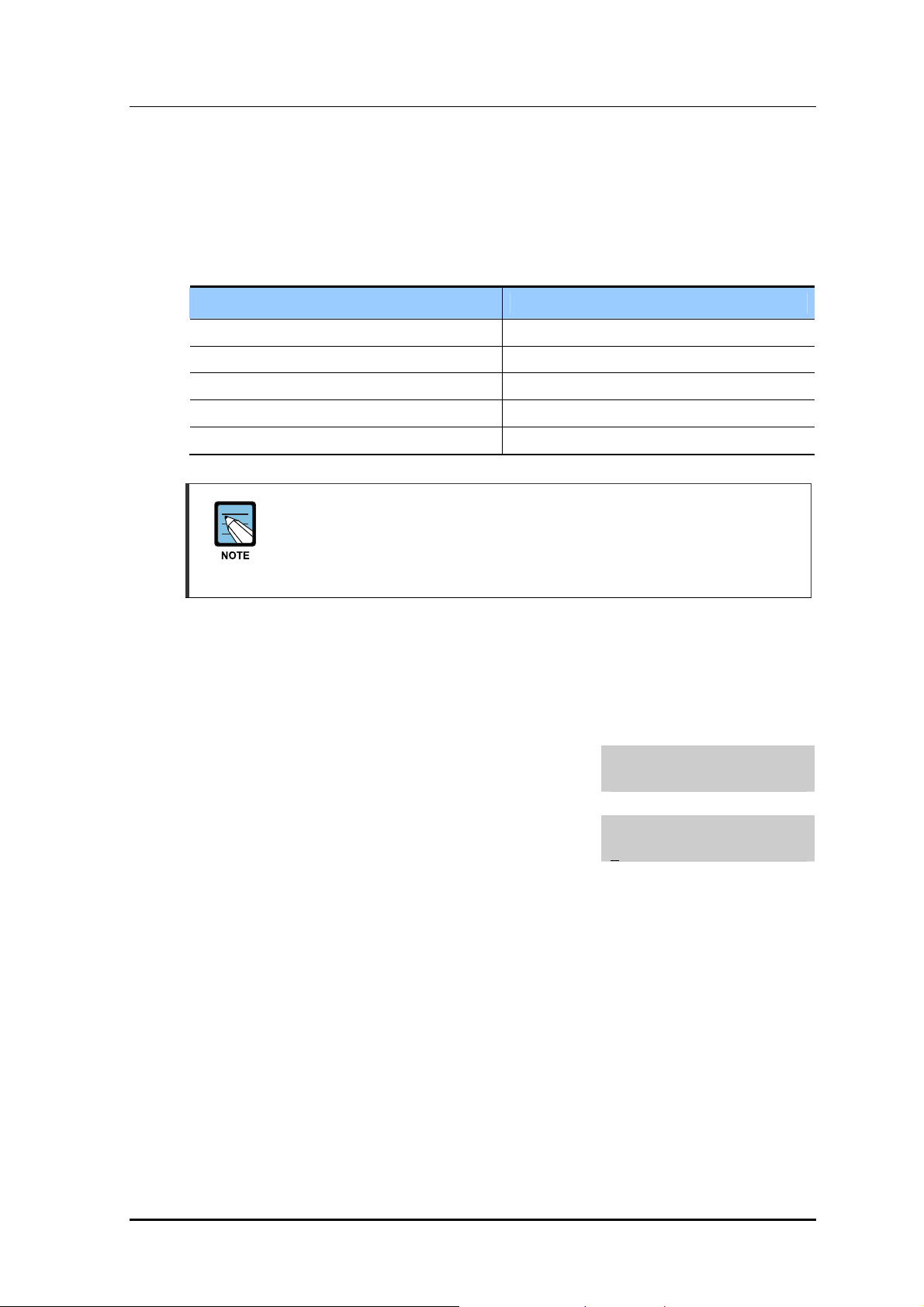
CHAPTER 2. Ошибка! Стиль не определен.
[203] ASSIGN UA DEVICE
Assigns ringing device to be accessed when a Universal Answer(UA) key is pressed or the
UA pickup code is dialled. UA assignment is made in MMC 601, Assign Station Group, for
a group and then the group is entered here. The device type is automatically determined by
the Directory Number(DN) entered.
Ringing Device Description
NONE(NO UA) No phone number
STATION Station number
STN GROUP Station group number
RING PAGE External speaker phone number
COMMON BELL Common bell phone number
When setting the MMC [203]
Only one of the above options can be selected. If the ability to ring more than one
item(e.g., all four external page zones) is required, a station group containing all
four zone codes must be created.
DEFAULT DATA
NONE
ACTION DISPLAY
1) Press Transfer button and enter 203.
Display shows current assignment:
2) Dial DN of UA device.(e.g., 205)
OR
Use Volume buttons to scroll through
available devices.
3)
Press Transfer button to save and exit.
OR
Press Speaker button to save and advance to
next MMC.
ASSIGN UA PORT
NONE-NO UA
ASSIGN UA PORT
205 -STATION
RELATED ITEMS
MMC 204 COMMON BELL CONTROL
MMC 601 ASSIGN STATION GROUP
MMC 605 ASSIGN EXTERNAL PAGE ZONE
2-48
Samsung Business Communications
Page 93

OfficeServ 7100 Call Server Programming Guide
[204] COMMON BELL CONTROL
Determines whether the common bell relay contacts have an interrupted or continuous closure when activated. If interrupted is chosen, the relay follows an internal Trunk Line ring
pattern of one second closed followed by three seconds open.
CONDITIONS
When the common bell is not used for night time ring, the common bell must be set to a
station group so that all stations in the group ring.
DEFAULT DATA
CONTINUOUS
ACTION DISPLAY
1) Press Transfer button and enter 204.
Display shows current setting:
2) Dial common bell number.
OR
Press Volume button to make selection of common
bell numbers and press Right Soft button to advance
cursor.
3) Dial 0 for continuous or 1 for interrupted operation.
OR
Use Volume button to scroll through options and
press Right Soft button to return to step 2.
4) Press Transfer button to save and exit.
OR
Press Speaker button to save and advance to
next MMC.
[3801]COM. BELL
CONTINUOUS
[3801]COM. BELL
CONTINUOUS
[3802]COM. BELL
INTERRUPTED
RELATED ITEMS
MMC 203 ASSIGN UA DEVICE
MMC 601 ASSIGN STATION GROUP
Samsung Business Communications 2-49
Page 94

CHAPTER 2. Ошибка! Стиль не определен.
[205] ASSIGN LOUD BELL
Designates the station that controls the loud bell ring output of a MIS card.(Each MIS card
provides one loud bell port.) The loud bell will follow the ring cadence of the designated
station.
CONDITIONS
Only a station can be assigned to control the loud bell, not a station group.
DEFAULT DATA
UNASSIGNED
ACTION DISPLAY
1) Press Transfer button and enter 205.
Display shows current setting.
2) Dial loud bell number.(e.g., 3902)
OR
Use Volume button to scroll through loud bell num-
bers and press Right Soft button to move the cursor.
3) Enter station number.(e.g., 201)
OR
Press Volume button to make selection and
press Right Soft button to return to step 2.
4) Press Transfer button to save and exit.
OR
Press Speaker button to save and advance to
next MMC.
RELATED ITEMS
[3901]LOUD BELL
RING PAIR:NONE
[3902]LOUD BELL
RING PAIR:NONE
[3902]LOUD BELL
RING PAIR:201
2-50
NONE
Samsung Business Communications
Page 95

OfficeServ 7100 Call Server Programming Guide
[206] BARGE-IN TYPE
Sets the type of barge-in that is permitted.
No Type Description
0 NO BARGE-IN Barge-in feature is unavailable regardless of a station’s barge-in
status.
1 WITH TONE Barge-in will have an intrusion tone and display at the station
barged-in on.
2 WITHOUT TONE Barge-in is allowed. There is no barge-in tone or display at the
station barged-in on and the barging-in station will be muted.
DEFAULT DATA
NO BARGE-IN
ACTION DISPLAY
1) Press Transfer button and enter 206.
Display shows:
2) Dial 0-2 to select barge-in type.(e.g., 2)
OR
Press Volume button to select barge-in type and
press Right Soft button.
3) Press Transfer button to save and exit.
OR
Press Speaker button to advance to next MMC.
RELATED ITEMS
MMC 301 ASSIGN STATION COS
MMC 701 ASSIGN COS CONTENTS
BARGE IN TYPE
NO BARGE IN
BARGE IN TYPE
WITHOUT TONE
Samsung Business Communications 2-51
Page 96

CHAPTER 2. Ошибка! Стиль не определен.
[207] ASSIGN VM/AA PORT
Enables SLI ports to be designated as NORMAL or VM/AA. VM/AA ports receive digits
and also receive a true disconnect signal on completion of a call. Only SLI cards, not keyset daughter-boards, support disconnect signal. Do not make VM/AA ports data; this will
return them to a single line port and stop voice mail integration. VM/AA ports have the
equivalent of data protect written in the program and are protected against tones.
W hen using the MMC [207]
This MMC is not used to assign voice mail card ports. Voice mail card ports are
assigned as voice mail ports automatically when the system detects an SVM-400
or SVMi-20 card.
DEFAULT DATA
NORMAL PORT
ACTION DISPLAY
1) Press Transfer button and enter 207.
Display shows:
2) Dial station number.(e.g., 205)
OR
Press Volume button to select station and press
Right Soft button to move cursor.
3) Dial 1 or 0 to select port type.
(1:VMAA, 0:NORMAL)
OR
Press Volume button to select type and press
Right Soft button.
4) Press Transfer button to save and exit.
OR
Press Speaker button to save and advance to
next MMC.
[209] VMAA PORT
NORMAL PORT
[205] VMAA PORT
NORMAL PORT
[205] VMAA PORT
VMAA PORT
RELATED ITEMS
2-52
Samsung Business Communications
Page 97

OfficeServ 7100 Call Server Programming Guide
[208] ASSIGN RING TYPE
Allows programming of single lines to have ICM ringing, Trunk Line ringing and data secure. With the many types of external ringing devices, all configurations can be met. All
devices will also have a positive disconnect signal. Do not make VM/AA ports data; this
will return them to a single line port and stop voice mail integration.
No Type Description
0 ICM RING Follows normal SLI ring cadence.
1 CO RING Follows Trunk line ring cadence.
2 DATA RING Follows Trunk line ring cadence and does not support off-hook ring.
DEFAULT DATA
ICM RING
ACTION DISPLAY
1) Press Transfer button and enter 208.
Display shows:
2) Dial station number.(e.g., 205)
OR
Press Volume button to select station and press
Right Soft button to move cursor.
3) Dial 1, 2 or 0 to select port type.(e.g., 2)
OR
Press Volume button to select type and press
Left or Right Soft button to return to step 2 above.
4) Press Transfer button to save and exit.
OR
Press Speaker button to save and advance to
next MMC.
RELATED ITEMS
[209] RING TYPE
ICM RING
[205] RING TYPE
ICM RING
[205] RING TYPE
DATA RING
NONE
Samsung Business Communications 2-53
Page 98

CHAPTER 2. Ошибка! Стиль не определен.
[209] ASSIGN ADD-ON MODULE
Designates to which phone an add-on module(AOM) is assigned. There is no limit to the
number of AOMs that can be assigned in the system. A maximum of four AOMs can be assigned to a keyset.
CONDITIONS
An AOM cannot be designated as Master. If no AOM exists in the system, the ‘AOM NOT
EXIST’ message is displayed.
DEFAULT DATA
MASTER:NONE
ACTION DISPLAY
1) Press Transfer button and enter 209.
Display shows first AOM:
2) Dial AOM number.
OR
Use Volume button to scroll through AOM numbers
and use Soft buttons to move cursor.
3) Enter station number.(e.g., 301)
OR
Use Volume button for selection of stations and
press Right Soft button to return to step 2.
4) Press Transfer button to save and exit.
OR
Press Speaker button to save and advance to
next MMC.
RELATED ITEMS
[301] AOM MASTER
MASTER:NONE
[301] AOM MASTER
MASTER:NONE
[301] AOM MASTER
MASTER:201
2-54
NONE
Samsung Business Communications
Page 99

OfficeServ 7100 Call Server Programming Guide
[210] CUSTOMER ON/OFF PER TENANT
Allows the system administrator to set system features on a per-tenant basis. Each system
option has a corresponding dialling number, as listed below. All options toggle ON/OFF.
No Option Default Description
00 DISA PSWD ON When ON, a caller must enter extension number and DISA
password when they call a DISA trunk. When OFF, extension
number and DISA password are not required and the caller
has full access to all features allowed on this trunk.
01 LCR ENABLE OFF This option determines whether the system will or will not
route outgoing calls based on the information in the LCR
routing tables
03 PERI UCD RPT OFF Periodic UCD Information provider. Enables UCD Statistics
data on a per-UCD group basis to print out on the IO port
which has been set as PERI UCD in real time(every 3~99
seconds). This allows the information to be interfaced and
manipulated by an external package or third party provided
software.
04 CID CODE INS OFF When ON, the system will insert the country code when re-
ceiving CID information. This feature can use the CID display
callback feature.
05 DISA MOH OFF When ON, outside parties will hear trunk MOH instead of dial
tone from the time the system answers a DISA trunk until the
caller dials a digit.
06 TRANSFER
MOH
08 DID BSY ROUT OFF When ON, a DID call directed to a busy station will re-route
09 ALARM MOH ON When ON, a station user answering an alarm ring will hear
13 RECALL PIKUP OFF When ON, a call recalling to a station can be picked up using
OFF When ON, outside parties will hear trunk MOH instead of
ringback tone from the time a transfer is completed until the
call is answered by an internal party.
to the destination in MMC 406 for that trunk, if CW is set to
OFF in MMC 714. If the CW option is set to ON the call will
camp on. When OFF and the CW option is set to OFF, the
call will re-route to the operator.
station MOH instead of dial tone.
Direct Call Pickup, Pickup Group and My Group features.
This applies to held calls recalling and transferred calls recalling to a station.
Samsung Business Communications 2-55
Page 100

CHAPTER 2. Ошибка! Стиль не определен.
No Option Default Description
14 ICM EXT FWD OFF When ON, call forward external is allowed when intercom calls
16 DID ERR TONE OFF This option provides error tone when an invalid DID number
18 KTS DISC ALM OFF When ON, generates a system alarm when a phone discon-
19 OFF HOOK ALM OFF When ON, generates a system alarm when a phone stays
20 SL SELF RING OFF When ON, generates ring of 10 seconds when a single line
21 SGR INC BUSY OFF When ON, generates busy tone when all station group
(continued)
are placed to a station that has Call Forward External programmed and set.
is received.
nects or connects.
off-hook longer than this timer.
phone dials itself and hangs up(self test).
members are busy for a group call. This does not work for
station groups which have Unconditional Ring mode set.
24 TRANSFER
CANCEL
OFF When OFF, a single line phone can handle 2 calls simulta-
neously using the hook-flash to toggle between them. When
ON, a single line phone can connect to the second call, but
pressing the hook-flash will not toggle between the two calls
it will disconnect the second call and reconnect the single
line phone to the first call.
26 RECALL DISC OFF When ON, the system disconnects a transferred call when it
recalls.
29 ARD TONE CHK ON When system detects CO BUSY TONE from Central Office,
it returns to auto redial state.
30 VPN ENABLE OFF When ON, VPN is enabled.(Australia only.)
31 IN TOLL CHK OFF When OFF, the system doesn’t toll restrict incoming calls.
32 ISDN PROG-
CON
OFF When ON, if an outgoing call receives PROGRESS mes-
sage from ISDN trunk, the call will connect without CONNECT message.
33 INCLUDE VAT OFF When ON, an ‘Inclusive VAT of’ line is printed on Hotel in-
voices(Hotel Application).
36 DSS KEY DPU OFF When ON, pressing a DS key will pick up the call at a ringing
station
2-56
37 BEGN DGT DSP OFF When ON, and an outside call is made via speed dial or LNR
where more than 11 digits are dialled, then only the first 11
dialled digits are shown on the phone display.
38 ONE TCH
FACC
OFF When OFF, phone users cannot use one-touch account
code(ACC) key.
Samsung Business Communications
