
Please read the manual carefully before installation and operation.
180°Super Wide Angle Multi-View Camera
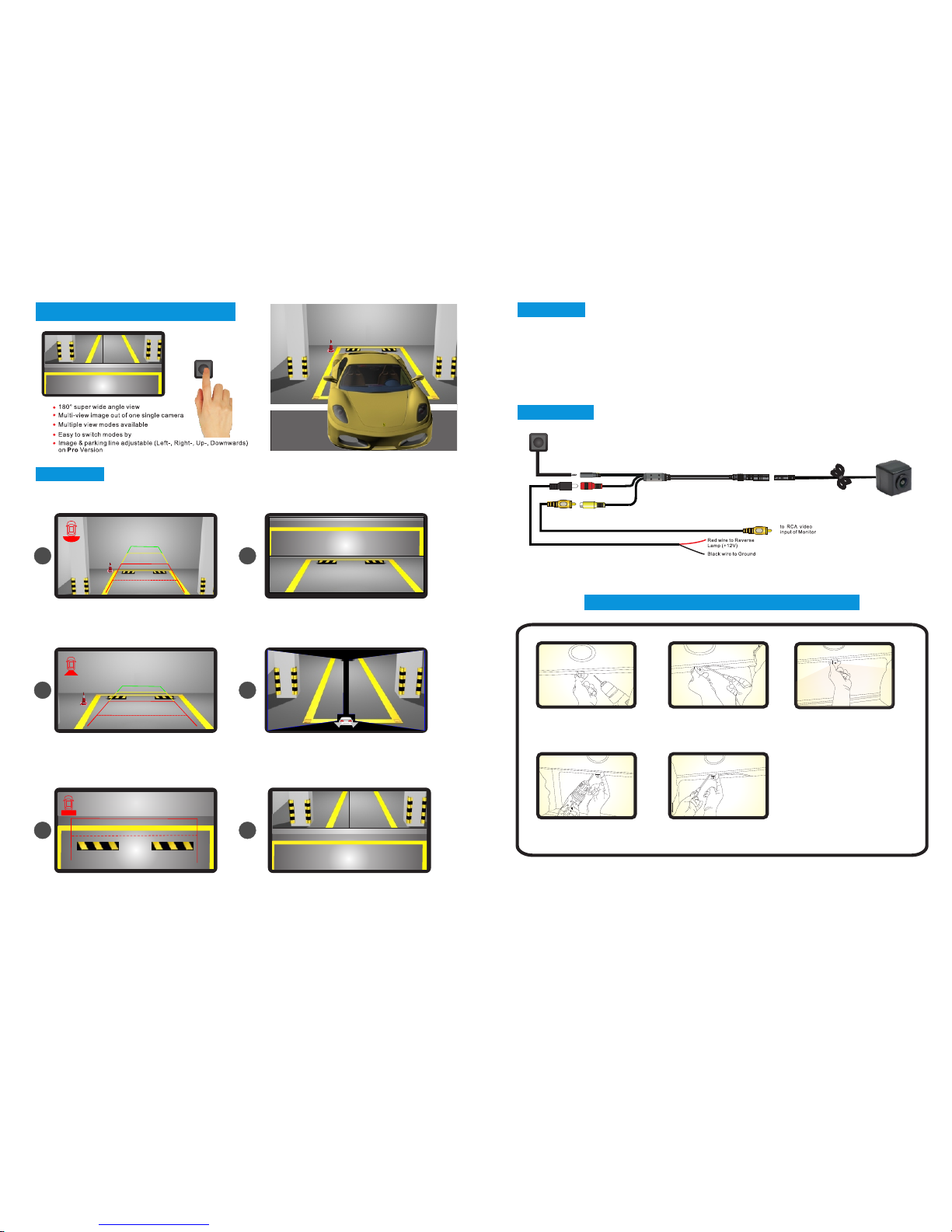
1
4
2
5
3
6
But ton
But ton
WIRI NG DIAG RAM
180° S UPER WI DE ANGL E MULTI-V IEW CAM ERA
a sin gle but ton.
(vi a an extr a keypa d)
DISP LAY MODE S
18 0° FU LL VI EW MO DE
13 0° RE GUL AR V IEW M ODE
Recom men ded for r eve rsing s tra ight
backw ard s.
Defau lt mo de.
TOP V IEW M OD E
Recom men ded whe n app roach ing
a wall or a b ig st andin g obs tacle .
ZO OM- IN CO RN ER VI EW MO DE
Recom men ded onl y whe n rever sin g
towar ds a pa ssage o r the re’s suspi cio us
obsta cle a t the cor ner.
TOP V IEW + R EG ULA R VIE W
CO RNE R VIE W + TOP V IEW
Recom men ded for r eve rsing s tra ight
backw ard s towar ds a wa ll.
Recom men ded onl y whe n rever sin g
in crow ded s urrou ndi ngs.
MODE S ETTIN G
There a re 6 di ffe rent di spl ay mode s in th e camer a, an d user ca n eas ily swi tch t he mode
by pres sin g the but ton .
To avoid co nfu sions d ue to u nnece ssa ry disp lay m ode swi tch ing, us ers a re sugg est ed
to sele ct 2 - 3 pr eferr ed di splay m ode s and hid e the u nwant ed mo des. Sw itc h to the
unwan ted m ode and t hen p ress th e but ton and h old f or 2 seco nds ( long pr ess ing) to s ee
the mod e dis appea red . The s ettin g is sa ved aut oma tical ly fo r next ti me us e. To hav e the
hidde n mod e back on d isp lay, you need p res s and hol d the b utton w hil e resta rti ng powe r.
This op era tion re set a ll valu es ba ck to def aul t, so you w ill s ee all th e 6 mod es agai n.
INS TALL ATIO N GUIDE F OR BRAC KET-MO UNT CAM ERA
1.C hoose a f lat pos ition n ear lic ense
pla te ligh t and mak e a small h ole
for t he firs t screw w ith a dri ll.
2. Us e a screw d river t o fix the f irst
scr ew (but n ot tigh tly).
4. Ma rk the po sitio n found f or seco nd
scr ew and ma ke a hole w ith a dri ll.
5. Fi x the sec ond scr ew with a
scr ew driv er.
3. Ge t the pow er/vi deo cab les con necte d,
and t hen adj ust the c amera p roper ly to
fin d the bes t posit ion for t he othe r screw
acc ordin g to the ca mera im age in mo nitor.
