Page 1

TRUE DIVERSITY
WIRELESS SYSTEM
UHF 801 MHz — 805 MHz
®
OWNERS MANUAL
Page 2

Produced by On The Right Wavelength for Samson Technologies Corp.
Copyright 1997, Samson Technologies Corp.
Printed November 1997
Samson Technologies Corp.
575 Underhill Blvd.
P.O. Box 9031
Syosset, NY 11791-9031
Phone: 1-800-3-SAMSON (1-800-372-6766)
Fax: 516-364-3888
Table of Contents
ENGLISH
Introduction / System Features 3
Guided Tour - UR1 Receiver Front Panel 5
Guided Tour - UR1 Receiver Rear Panel and Frequency Conversion Chart 6
Guided Tour - UT1L / UT1G Beltpack Transmitter 7
Guided Tour - UH1 Handheld Microphone Transmitter 9
Setting Up and Using the Series One System 10
Appendix A: UT1L Multipin Wiring Guide and Chart 43
Specifications 44
FRANCAIS
Introduction / Caractéristiques du Système 13
Parcours Guidé - UR1 15
Tableau de conversion de fréquence 16
Parcours Guidé - UT1L / UT1G 17
Parcours Guidé - UH1 19
Installation et Utilisation du Système 1 20
Appendix A: UT1L Guide de Cablage 43
Spécifications 44
DEUTSCHE
Einleitung / Eigenschaften 23
Bedienelemente - UR1 25
Frequenzzuordnung der Empfangskanäle 26
Bedienelemente - UT1L / UT1G 27
Bedienelemente - UH1 29
Aufbau und Betrieb des Systems Series One 30
Anhang A UT1L Pinbelegung 43
Technische Daten 44
ESPANOL
Introducción / Características del sistema 33
Recorrido guiado - UR1 35
Tabla de conversión de frecuencias 36
Recorrido guiado - UT1L / UT1G 37
Recorrido guiado - UH1 39
Ajuste y utilización del sistema UHF Series One 40
Apéndice A: Tabla y guía de cableado de conector multipuntas UT1L 43
Especificaciones 44
Page 3

Introduction / System Features
Congratulations on purchasing the Samson UHF Series One Wireless System! Although
this product is designed for easy operation, we suggest you first take some time to go
through these pages so you can fully understand how we’ve implemented a number of
unique features.
Every wireless system consists of at least two components—a transmitter and a receiver,
both of which must be tuned to the same channel (that is, the same radio frequency) in
order to operate correctly.* The Samson UHF Series One system you have purchased
operates in the 801 - 805 MHz frequency range and contains a UR1 receiver and either
our UT1L belt-pack transmitter (for lavalier microphone or headset applications), UT1G
belt-pack transmitter (for instrument applications) or UH1 hand-held microphone
transmitter (available in a wide variety of popular capsules).
In this manual, you’ll find a more detailed description of the features of the UHF Series One
system, as well as a guided tour through all components, step-by-step instructions for
setting up your system, wiring diagrams and tables, and full specifications. If your UHF
Series One system was purchased in the United States, you’ll also find a warranty card
enclosed—don’t forget to fill it out and mail it! This will enable you to receive online
technical support and will allow us to send you updated information about this and other
Samson products in the future. If your UHF Series One system was purchased outside of
the U. S., contact your local distributor for warranty details.
SPECIAL NOTE for U.S. purchasers: Should your UHF Series One system ever require
servicing, a
Return Authorization number (RA) is necessary. Without this number, the unit
will not be accepted. If your UHF Series One system was purchased in the United States,
please call Samson at 1-800-372-6766 for a Return Authorization number prior to shipping
your unit. If possible, return the unit in its original carton and packing materials. If your
UHF Series One system was purchased outside of the U. S., contact your local distributor
for servicing information.
* Your receiver and transmitter have been factory preset to utilize the same channel.
A listing of the six available channels and their corresponding UHF frequencies can be
found on page 4 of this manual.
System Features
Designed for use in both live sound and sound contracting applications, the Samson UHF
Series One Wireless System provides a high performance, cost effective solution, utilizing
state-of-the-art technology in wireless communications. Main features include:
•Six different available channels, all operating in the less crowded UHF bandwidth, and all
designed for simultaneous use. This means that you can use multiple Series One
systems (each tuned to a different channel) in the same location without interference.
•Technological breakthrough usage of SAW (Surface Acoustic Wave) filters (similar to
those used in high-end television receivers) for extremely precise and stable tuning.
•True Diversity technology maximizes active range (up to 300 feet) and reduces potential
interference problems through automatic switching between two independent receivers.
3
ENGLISH
Page 4
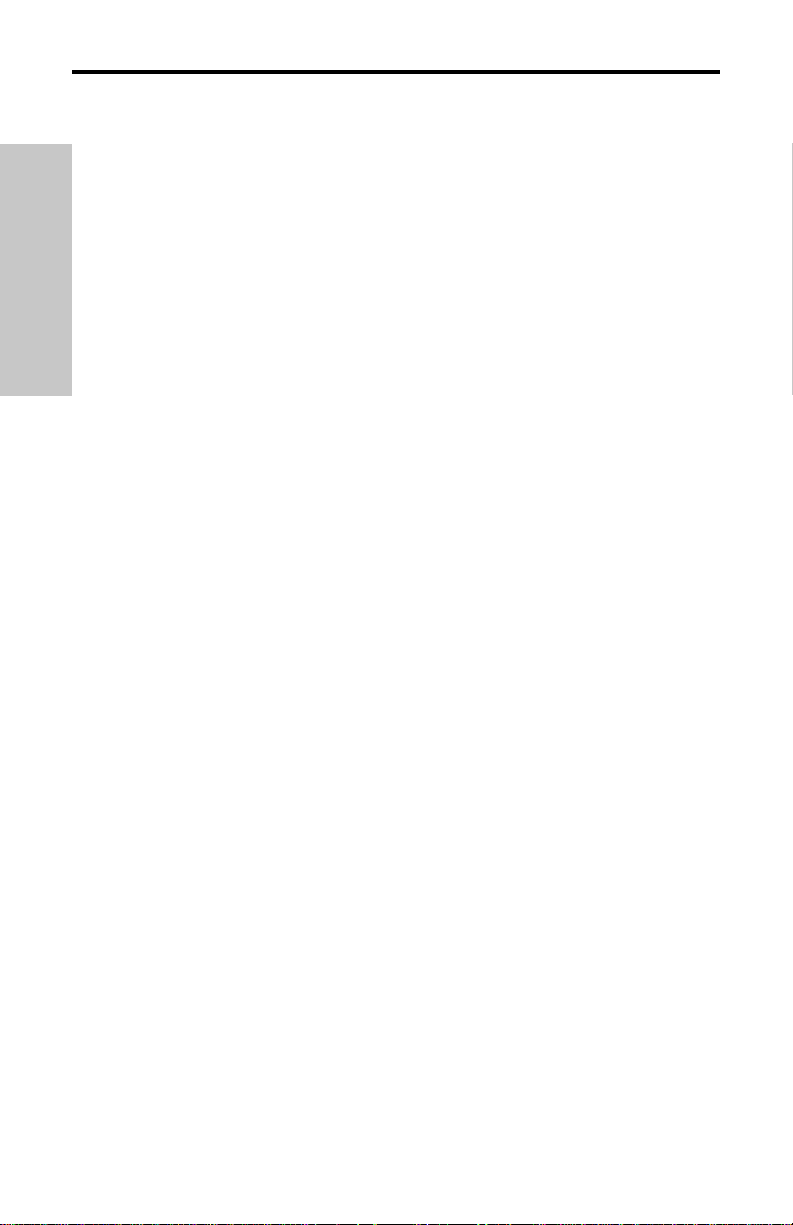
System Features
•The UR1 receiver is a half-rack unit that can be used freestanding or can be mounted in
any standard 19" rack,* making it easy to integrate into any traveling or fixed installation
audio system. It includes a pair of tuned antennas and provides both balanced and
unbalanced outputs, line/mic output level switch and continuously adjustable AF level
and mute controls, as well as an audio peak LED, dual receiver indicators, and a fivesegment RF level meter.
•Built-in companding noise reduction in all components for crystal-clear sound with
minimized background noise and hiss.
•Transmitters provide “popless” muting (which turns off the audio signal while leaving the
carrier signal on) and use standard 9-volt batteries, with battery life of more than
12 hours. Transmitters also provide a convenient three-segment multicolor Battery
Strength LED meter, allowing you to monitor the remaining power in the installed battery.
•Incredibly compact “beeper-sized” UT1L and UT1G belt-pack transmitters are extremely
lightweight (less than 4 ounces with a 9-volt battery installed). The UT1G comes
prewired with permanent connection to a standard 1/4" jack (for use with instruments
such as electric guitar or bass), while the UT1L provides a Switchcraft TB3M mini-XLR
jack for connection to a variety of popular headsets and lavalier microphones, including:
Samson QE headset**
Samson QV headset
AKG C-410 headset
Audio-Technica ATM-75 headset
Audio-Technica MT-350 lavalier
Audio-Technica Pro-35X wind microphone
Audio-Technica AT-831 lavalier
Countryman
IsoMax headset
Crown CM-311(E) headset
Samson ECM-40 lavalier
Sennheiser MKE-2 lavalier
Sony
ECM-44 lavalier
Sony ECM-55 lavalier
Sony ECM-77 lavalier
•The UH1 hand-held microphone transmitter is available in a selection of popular mic
capsules, including:
Electro Voice
ND 757A N/DYM dynamic
Electro Voice
ND 857A N/DYM dynamic
Samson QMIC dynamic
Shure SM58 dynamic
Shure SM85 condenser
Shure SM87 condenser
•All components have rugged construction that ensures reliable operation in even the
most demanding performance environments.
* Using an optional Samson rack adapter kit
** Optimized for aerobics workouts, this headset is recommended for usage in
high-humidity environments such as physical fitness centers.
4
ENGLISH
Page 5

5
Guided Tour - UR1 Front Panel
1: Antennas (A and B) - The antenna mountings allow full rotation for optimum
placement. In normal operation, both Antenna A (the antenna on the left) and Antenna B
(the antenna on the right) should be placed in a vertical position. Both antennas can be
folded inward for convenience when transporting the UR1. See the “Setting Up and Using
the Series One System” section on page 8 in this manual for more information about
antenna installation and positioning.
2: AF (Audio Frequency) Level control - This knob sets the level of the audio signal
being output through both the balanced and unbalanced output jacks on the rear panel.
Reference level is obtained when the knob is turned fully clockwise (to its “10” setting).
3: Peak LED - This LED lights yellow when output signal from the UR1 is at the onset of
clipping (that is, when it is on the verge of being distorted). If you see this light during
operation, move the microphone further away or lower the output level of your instrument
or transmitter. For more information, see the section entitled “Setting Up and Using the
Series One System” on page 8 in this manual.
4: A/B Receiver LEDs - When signal is being received, one of these will be lit green,
showing you whether the (left) “A” or (right) “B” receiver is currently being used. The UR1
constantly scans its two antennas and automatically selects whichever is receiving the
strongest, clearest signal. This
True Diversity switching is completely inaudible, but it
effectively increases overall range while virtually eliminating potential interference and
phase cancellation problems.
5: RF (Radio Frequency) Level meter - This five-segment meter (similar to the VU bar
meter used on audio devices) indicates the strength of the UHF signal being received.
When all segments are lit, the incoming RF signal is at optimum strength; when only the
left-most segment is lit, the incoming RF signal is at minimum strength. If no segments are
lit, no signal is being received; check to ensure that the transmitter is on and that it is set to
the same channel as the UR1. See the “Setting Up and Using the Series One System”
section on page 8 in this manual for more information.
6: Power LED - This lights red whenever the UR1 is turned on.
7: Mute (squelch) control - This control determines the maximum range of the UR1
before audio signal dropout. Although it can be adjusted using the supplied plastic
screwdriver, it should normally be left at its factory setting. See the “Setting Up and Using
the Series One System” section on page 8 in this manual for more information.
8: Power switch - Use this to turn the UR1 power on and off. When the receiver is on, the
Power LED (see #6 above) is lit.
ENGLISH
1
2
3
7
4
5
4
1
SAMSON
UHF RECEIVER
6
8
Page 6

6
Guided Tour - UR1 Rear Panel
1: DC input - Connect the supplied 12 volt 160 mA power adapter here, using the strain
relief as shown in the illustration below. WARNING: Do not substitute any other kind of
power adapter; doing so can cause severe damage to the UR1 and will void your warranty.
2: Unbalanced output* - Use this unbalanced high impedance (5K Ohm) 1/4" jack when
connecting the UR1 to consumer (-10) audio equipment. Wiring is as follows: tip hot,
sleeve ground.
3: Audio Output Level switch - Sets the audio output level attenuation of the balanced
output (see #4 below) to -20 dBm (line level) or -40 dBm (mic level). See the “Setting Up
and Using the Series One System” section on page 8 in this manual for more information.
4: Balanced output* - Use this electronically balanced low impedance (600 Ohm) XLR
jack when connecting the UR1 to professional (+4) audio equipment. Pin wiring is as
follows: Pin 1 ground, Pin 2 high (hot), and Pin 3 low (cold).
* If required, both the unbalanced and balanced outputs can be used simultaneously.
UHF Series One Frequency Conversion Chart
Channel Frequency
U1 801.375 MHz
U2 801.875 MHz
U3 803.125 MHz
U4 803.750 MHz
U5 804.500 MHz
U6 804.750 MHz
Using the strain relief: Gather up a loop of wire and pass it through the strain relief,
then pass the adapter plug through the loop in order to create a knot.
ENGLISH
1
DC INPUT
AC CABLE LOCK
CAUTION:
USE SAMSON
AC ADAPTOR
CABLE LOCK: LOOP THRU AND TIE
2
UNBALANCED
OUTPUT
+
-
-10dB 5KΩ
ONLY
3
BALANCED SWITCH
MIC
LINE
POWER RATING
DC 12V, 1.9W(160mA)
LINE:
-20dBm600Ω
MIC:
-40dBm600Ω
4
BALANCED OUTPUT
XLR:
1 GND
2 HOT
3 COLD
-
Page 7

7
Guided Tour - UT1L / UT1G
1: Input connector - The input device is connected here. The UT1L is supplied with
either a lavalier or headset microphone (connected via a Switchcraft mini-XLR jack), while
the UT1G is supplied with a permanently connected 1/4" jack cable.
2: Battery level meter - This set of three multicolor LEDs indicates relative battery
power, indicating whether the installed battery is at low (red), mid (yellow) or high (green)
strength. One of these will light whenever the UT1L or UT1G is powered on (see #8 on
the next page). When the red “low” indicator lights, RF performance is degraded and the
battery needs to be replaced.
3: Audio on-off switch - When set to the “on” position, audio signal is transmitted.
When set to the “off” position, the audio signal is muted. Because the carrier signal
remains during muting, no “pop” or “thud” will be heard. Note that turning this off does
not
turn off the transmitter power—it is simply a way to temporarily mute the transmission of
audio signal. If you don’t plan on using the transmitter for extended periods, turn off the
transmitter power by using the power on-off switch (see #8 on the next page).
4: Belt clip - Use this clip to fasten the UT1L or UT1G to a belt. The position of the clip
can be rotated to the desired position after loosening its
center screw or can be removed entirely by removing
the center screw.
5: Battery cover release - Slide the release lever down
to open the UT1 battery cover.
6: Antenna - This permanently attached transmitter
“pig tail” antenna should be fully extended for normal
operations. See the “Setting Up and Using the Series
One System” section on page 8 in this manual for more
information about antenna positioning.
7: Battery holder - Insert a standard 9-volt alkaline
battery here, being sure to observe the plus and minus
polarity markings shown. We recommend the Duracell
MN 1604 type battery. Although rechargeable Ni-Cad
batteries can be used, they do not supply adequate
current for more than four hours.
WARNING: Do not
insert the battery backwards; doing so can cause severe
damage to the UT1L / UT1G and will void your warranty.
ENGLISH
4
LOW
MID
HIGH
BATT
AUDIO
1
2
3
UT1
SAMSON
5
6
Page 8

8
Guided Tour - UT1L / UT1G
8: Power on-off switch* - Use this to turn the UT1L / UT1G on or off (to conserve battery
power, be sure to leave it off when not in use).
9: Audio Input Level control (trimpot) - This input sensitivity control has been factory
preset to provide optimum level for the particular lavalier or headset model being used
(in the case of the UT1G, it is preset for optimum instrument level) and so we recommend
that this not be adjusted manually. If necessary, however, you can use the supplied plastic
screwdriver (see #10 below) to raise or lower the UT1L / UT1G input level. See the
“Setting Up and Using the Series One System” section on page 8 in this manual for more
information.
10: Plastic screwdriver - Specially designed for use in adjusting the UT1L / UT1G Audio
Input Level control (see #8 above) and/or UR1 Mute control (see #7 on page 3). See the
“Setting Up and Using the Series One System” section on page 8 in this manual for more
information.
* Be sure to mute the audio signal at your external mixer or amplifier before turning
transmitter power on or off, or an audible pop may result.
ENGLISH
8
7
9
SAMSON
10
Page 9

9
Guided Tour - UH1
1: Audio on-off switch - When set to the “on”
position, audio signal is transmitted. When set to
the “off” position, the audio signal is muted.
Because the carrier signal remains during muting,
no “pop” or “thud” will be heard. Note that turning
this off does
not turn off the transmitter power—it is
simply a way to temporarily mute the transmission
of audio signal. If you don’t plan on using the
transmitter for extended periods, turn off the
transmitter power by using the power on-off switch
(see #3 below).
2: Battery level meter - This set of three
multicolor LEDs indicates relative battery power,
indicating whether the installed battery is at low
(red), mid (yellow) or high (green) strength.
One of these will light whenever the UH1 is
powered on (see #3 below). When the red “low”
indicator lights, RF performance is degraded and
the battery needs to be replaced.
3: Power on-off switch* - Use this to turn the
UH1 on or off (to conserve battery power, be sure
to leave it off when not in use).
4: Microphone Input Level control (trimpot) This input sensitivity control has been factory
preset to provide optimum level for the particular microphone capsule provided with your
UHF Series One system and so we recommend that this not be adjusted manually.
If necessary, however, you can use the supplied plastic screwdriver to raise or lower the
input level. See the “Setting Up and Using the Series One System” section on page 8 in
this manual for more information.
5: Battery holder - Insert a standard 9-volt alkaline battery here, being sure to observe
the plus and minus polarity markings shown. We recommend the Duracell MN 1604 type
battery. Although rechargeable Ni-Cad batteries can be used, they do not supply
adequate current for more than four hours.
WARNING: Do not insert the battery
backwards; doing so can cause severe damage to the UH1 and will void your warranty.
* Be sure to mute the audio signal at your external mixer or amplifier before turning
transmitter power on or off, or an audible pop may result.
ENGLISH
AUDIO
OFF ON
LOW
MID
HIGH
BATT
1
SAMSON
2
ON
MIN
3
MAX
OFF
POWER
LEVEL
5
4
Page 10

10
Setting Up and Using the Series One System
The basic procedure for setting up and using your UHF Series One Wireless System
takes only a few minutes:
1. For the Series One system to work correctly, both the receiver and transmitter must be
set to the same channel. Remove all packing materials (save them in case of need for
future service) and check to make sure that the supplied UR1 receiver and UT1L, UT1G
or UH1 transmitter are set to the same channel. If these channels do not match, contact
your distributor or, if purchased in the United States, Samson Technical Support at
1-800-372-6766.
2. Physically place the UR1 receiver where it will be used (the general rule of thumb is to
maintain “line of sight” between the receiver and transmitter so that the person using or
wearing the transmitter can see the receiver). An optional rack-mount kit (available from
your Samson dealer) allows the UR1 to be mounted in a standard 19" rack if desired.
Extend both “A” and “B” antennas and place both in a vertical position.
3. Make sure the Power on-off switch in your UT1L / UT1G belt-pack or UH1 handheld
transmitter is set to “Off.”
4a. If your system contains a UT1L or UT1G belt-pack transmitter, locate the battery
cover release and slide the lever down to open the battery door, which is hinged and not
intended to be removed from the transmitter case. Please use care when opening this
door as undue force will destroy the hinge.
4b. If your system contains a UH1 handheld transmitter, unscrew the bottom section of
the microphone by turning it counterclockwise and then slide it off.
5. Place a fresh 9-volt alkaline battery in the transmitter battery holder, taking care to
observe the polarity markings. If you are using a UT1L or UT1G belt-pack transmitter,
gently replace the battery door by swinging it up and pressing until it clicks. If you are
using a UH1 handheld transmitter, replace the bottom section of the microphone by sliding
it on and then screwing it back on. Whichever transmitter you are using, leave it off for the
moment.
6. Make the physical cable connection between the UR1 output jack and the line or mic
level audio input of your amplifier or mixer. If you are using the balanced XLR jack
(preferable, since it will deliver an electromagnetically cleaner signal), be sure to set the
UR1 rear panel Audio Output Level switch correctly. If required, both the balanced and
unbalanced outputs can be used simultaneously. Leave your amplifier (and/or mixer) off
at this time.
7. Turn the AF Level knob on the UR1 completely counterclockwise. Using the strain
relief, connect the supplied AC adapter to the DC Input on the rear panel of the UR1, then
plug the adapter into any standard AC outlet. Press the front panel Power switch to turn
on the UR1; the red “Power” LED will light up, but all other front panel LEDs will remain
unlit.
8. Turn on the power to the UT1L, UT1G or UH1 transmitter (using its Power on-off
switch); the green “HIGH” Battery strength LED will light if the battery is sufficiently strong.
At this point, either the “A” or “B” green LED on the front panel of the UR1 will light
(depending upon which antenna is receiving the stronger signal). Also, one or more
segments in the UR1 front panel RF Level meter should light; the more are lit, the stronger
the RF signal. If only one or two segments light (indicating a relatively weak signal), try
relocating the UR1 or changing the position of one or both of its antennas. If all five
segments light, the UR1 is receiving an optimally strong RF signal and is placed and
positioned correctly.
ENGLISH
Page 11

11
Setting Up and Using the
Series One System
9. Now it’s time to set the audio levels. Turn on your connected amplifier and/or mixer but
keep its volume all the way down. Next, make sure that your transmitter is unmuted by
setting its Audio switch to “On.” Then set the AF Level knob on the UR1 fully clockwise
(to its “10” setting); this is unity gain. If you are using the UH1 transmitter or if you are
using the UT1L transmitter with a connected lavalier microphone or headset, speak or sing
into the mic at a normal performance level while slowly raising the volume of your
amplifier/mixer until the desired level is reached. If you are using the UT1G transmitter
with a connected instrument, play the instrument at normal performance level while slowly
raising the volume of your amplifier/mixer until the
desired level is reached. If you are using a UT1L
beltpack transmitter equipped with a lavalier
microphone, note that correct lavalier placement is
critical to sound quality. We recommend that you
place it as shown in the illustration on the right—as
close to your mouth as possible but off to one side
(to minimize nasality) and unobstructed by clothing.
Bear in mind also that
omni microphones (mics which
pick up signal from all directions) are more prone to
feedback problems than
unidirectional (cardioid or
supercardioid) ones; in general, you can avoid
feedback by taking care not to use any microphone
directly in front of a PA speaker (if this is
unavoidable, try using an equalizer to attenuate those
high- or mid-range frequencies which are causing the
feedback “squealing”).
10. If you hear distortion at the desired volume level, first check to see whether the yellow
“Peak” LED on the UR1 is lit. If it is not, make sure that the gain structure of your audio
system is correctly set (consult the owners manual of your mixer and/or amplifier for
details). If the yellow “Peak” LED
is lit, do the following:
• If you are using a UH1 transmitter, use the supplied plastic screwdriver to turn its
Microphone Input Level control (trimpot) slowly counterclockwise (towards the “Min”
position) until the distortion disappears.
• If you are using a UT1L transmitter with connected lavalier microphone or headset, its
Audio Input Level control has been factory preset to provide optimum level for the
particular lavalier or headset model being used and so no adjustment should be
necessary. Any distortion present should therefore simply be a matter of the
microphone being too close to the mouth; try moving it further away. If this does not
solve the problem, use the supplied plastic screwdriver to turn the Audio Input Level
control (trimpot) on the UT1L slowly counterclockwise until the distortion disappears.
• If you are using a UT1G transmitter with an instrument such as electric guitar or bass,
lower the output level of the instrument until the distortion disappears. Alternatively,
you can use the supplied plastic screwdriver to turn the Level control (trimpot) on the
UT1G slowly counterclockwise until the distortion disappears.
Note that, following this setup procedure, you can always lower the AF Level knob of the
UR1 in order to attenuate the output signal if necessary.
ENGLISH
UT1
SAMSON
Page 12

12
Setting Up and Using the
Series One System
11. Conversely, if you hear a weak, noisy signal at the desired volume level, again make
sure that the gain structure of your audio system is correctly set (consult the owners
manual of your mixer and/or amplifier for details) and that the AF Level control of the UR1
is fully clockwise (at its “10” setting). If it is and the signal coming from the UR1 is still
weak and/or noisy, do the following:
• If you are using a UH1 transmitter, use the supplied plastic screwdriver to turn the
Level control (trimpot) on the transmitter slowly clockwise (towards the “Max” position)
until the signal reaches an acceptable level.
• If you are using a UT1L transmitter with connected lavalier microphone or headset, its
Level control has been factory preset to provide optimum level for the particular
lavalier or headset model being used and so no adjustment should be necessary.
Any weakness of signal should therefore simply be a matter of the microphone being
too far from the mouth; try moving it closer. If this does not solve the problem, use the
supplied plastic screwdriver to turn the Level control (trimpot) on the UT1L slowly
clockwise until the signal reaches an acceptable level.
• If you are using a UT1G transmitter with an instrument such as electric guitar or bass,
raise the output level of the instrument until a good signal is achieved. Alternatively,
you can use the supplied plastic screwdriver to turn the Level control (trimpot) on the
UT1G slowly clockwise until the signal reaches an acceptable level.
12. Temporarily turn down the level of your mixer/amplifier system and turn off the power
to your transmitter, leaving the UR1 on. Then restore the previously set level of your
mixer/amplifier. With the transmitter off, the receiver output should be totally silent—if it is,
skip ahead to the next step. If it isn’t (that is, if you hear some noise), you may need to
adjust the UR1 front panel Mute (squelch) control. When the Mute control is at its
minimum setting, the UHF Series One system always provides maximum range without
dropout; however, depending upon the particular environment your system is used in, you
may need to reduce that range somewhat in order to eliminate band noise when the
transmitter is turned off. To do so, use the provided screwdriver to rotate the Mute control
completely counterclockwise (to the “Min” position), then slowly turn it clockwise until the
noise disappears. If no noise is present at any position, leave it at its fully
counterclockwise “Min” position (so as to have the greatest overall range available).
13. When first setting up the UHF Series One System in a new environment, it’s always a
good idea to do a walkaround in order to make sure that coverage is provided for your
entire performance area. Accordingly, turn down the level of your audio system and turn
on both the transmitter and receiver. Then, with the transmitter unmuted, restore the level
of your audio system and while speaking, singing, or playing your instrument, walk through
the entire area that will need to be covered. As you do so, you will find that the green “A”
and “B” LEDs on the UR1 receiver occasionally switch on or off, always showing you which
antenna is receiving the stronger signal. Always try to minimize the distance between
transmitter and receiver as much as possible so that the strongest possible signal is
received from all planned transmission points. In fixed installations such as A/V or
corporate conference rooms or for extended range applications (where the transmitter and
receiver are more than 150 feet apart), it may be desirable to angle the antennas differently
from their vertical position or to install the receiver in the same room as the transmitters
(and, if necessary, to extend the wiring to remote audio equipment).
If you have followed all the steps above and are experiencing difficulties, contact your local
distributor or, if purchased in the United States, call Samson Technical Support
(1-800-372-6766) between 9 AM and 5 PM EST.
ENGLISH
Page 13

Introduction
Merci d'avoir choisi le Système UHF Série 1 de Samson ! Ce produit a été conçu pour que
son utilisation demeure simple. Nous vous recommandons toutefois de prendre le temps
de lire ces quelques pages, afin de bien comprendre les caractéristiques uniques de ce
produit.
Tout système UHF comprend au moins deux composants : un émetteur et un récepteur
devant être réglés sur le même canal (c’est-à-dire la même fréquence radio) afin de
fonctionner correctement . Le Système UHF Série 1 de Samson fonctionne sur la bande de
fréquence 801-805 MHz, et comprend un récepteur UR1 ou notre émetteur de poche UT1L
(pour micro cravate ou utilisations micro-casques), l’émetteur de poche UT1G (pour
instruments) ou encore un micro-émetteur à main (disponible avec une large gamme de
capsules courantes).
Vous trouverez dans ce manuel une description plus détaillée des caractéristiques du
Système UHF Série 1, ainsi qu’un parcours guidé de tous les composants, des instructions
claires pour installer votre système, des diagrammes et des tableaux d’installation et toutes
les caractéristiques.
NOTA BENE : Si vous avez acheté votre Système UHF Série 1 aux Etats-Unis, un numéro
d’Autorisation de Retour (AR) est requis pour tout service après-vente. Sans ce numéro, le
matériel ne sera pas accepté. Veuillez contacter Samson au 1-800-372-6766 pour obtenir
votre numéro d’Autorisation de Retour avant d’envoyer votre matériel. Si possible,
retournez le matériel dans son carton en utilisant les matériaux d’emballage d’origine.
Si vous avez acheté votre Système UHF Série 1 en dehors des Etats-Unis, contactez votre
distributeur local pour toute information de service après-vente.
* Vos récepteur et émetteur ont été pré-réglés en usine pour utiliser le même canal. Vous
trouverez en page 14 de ce manuel la liste des six canaux disponibles et des fréquences
UHF correspondantes.
Caractéristiques du Système
Conçu à la fois pour des prises de son en direct et en salle de conférence, le Système
UHF Série 1 de Samson offre de hautes qualités, une solution rentable, grâce à la
technologie ultramoderne utilisée pour les radiocommunications. Parmi les principales
caractéristiques, on note :
•Six canaux différents disponibles, fonctionnant sur la partie de la bande UHF la moins
encombrée, tous conçus pour une utilisation simultanée. Cela signifie que vous pouvez
utiliser plusieurs systèmes Série 1 (tous réglés sur un canal différent) dans une même
zone sans interférence.
•Une utilisation de filtres à ondes acoustiques de surface, similaires aux filtres utilisés
dans les récepteurs de télévision haute-définition, pour un réglage extrêmement précis et
stable. Une véritable prouesse technologique !
•La technique True Diversity augmente la portée (jusqu’à 100 mètres) et réduit les
problèmes d’interférence possibles grâce à la commutation automatique entre deux
récepteurs indépendants.
•Le récepteur UR1 est un rack demi-unité, pouvant être utilisé seul ou fixé sur tout rack *
standard 19 pouces, ce qui le rend facilement intégrable à toute installation de système
audio fixe ou mobile. Il est équipé d’une paire d’antennes accordées, de sorties
13
FRANCAIS
Page 14

Caractéristiques du Système
symétrique et asymétrique, d’un commutateur de niveau de sortie micro/ligne, d'un
indicateur de niveau audio et d’un commutateur de Mute, tous réglables à tout moment.
L'appareil est également équipé d'une LED de surcharge de la sortie audio, d'un voyant
pour chacune des d’antennes et un indicateur de niveau H.F. à 5 segments.
•Un compresseur-expanseur intégré permet un son extrêmement clair, avec un bruit de
fond et un souffle minimum.
•Les émetteurs sont équipés d'une touche Mute "anti-pop" (coupant le signal acoustique
tout en laissant allumée la porteuse) et fonctionnent sur piles standard de 9 volts avec
une autonomie supérieure à 12 heures. Ces émetteurs comprennent également une
rangé de trois LED multicolores, ce qui vous permet de connaître la puissance restante
de la pile.
•Des émetteurs de poche UT1G et UT1L de très faible encombrement (de la taille d’un
"beeper"), extrêmement légers (moins de 114 g, pile de 9 volts comprise). L’émetteur
UT1G est livré pré-assemblé avec une connexion permanente à un jack standard
6,35 mm (utilisé notamment pour les guitares électriques ou les basses). L’émetteur
UT1L est équipé d’un connecteur mini-XLR TB3M Switchcraft qui peut être connecté à
différents casques courants et à différents micros cravates, tels que :
Ensemble micro-casque ** Samson QE
Ensemble micro-casque Samson QV
Ensemble micro-casque AKG C-410
Ensemble micro-casque Audio-Technica ATM-75
Micro cravate Audio-Technica MT-350
Microphone instrument à vent Pro-35X Audio-Technica
Micro cravate Audio-Technica AT-831
Ensemble micro-casque Countryman IsoMax
Ensemble micro-casque Crown CM-311(E)
Micro cravate Samson ECM-40
Micro cravate Sennheiser MKE-2
Micro cravate Sony ECM-44
•Le micro-émetteur à main UH1 est disponible avec plusieurs modèles courants de
capsules micro, tels que :
Electro Voice
ND 757A N/DYN dynamic
Electro Voice ND 857A N/DYN dynamic
Samson QMIC dynamic
Shure SM58 dynamic
Shure
SM85 électrostatique
Shure SM87 électrostatique
•Tous les composants sont fabriqués dans des matériaux robustes permettant un
fonctionnement fiable dans des environnements qui requièrent de hautes performances.
* Fonctionne avec un kit d’adaptation de rack Samson en option.
** Perfectionné pour des activités sportives comme l’aérobic, ce casque à ensemble
micro-casque est recommandé pour une utilisation en environnement à haut degré
d’humidité, telles que les salles de sports.
14
FRANCAIS
Page 15

15
Parcours Guidé - UR1
1: Antennes (A et B) - Les différents montages possibles des antennes permettent leur
rotation complète pour obtenir une localisation optimale. En fonctionnement normal,
l’antenne A (située à gauche) et l’antenne B (située à droite) doivent être placées en position verticale. Les deux antennes peuvent être repliées vers l’avant, pour faciliter le transport du récepteur UR1. Voir la section "Installation et Utilisation du système 1" en page 18
de ce manuel, pour plus d’information sur l’installation et le positionnement des antennes.
2: Indicateur de niveau AF - Cet indicateur détermine le niveau du signal acoustique en
sortie aux fiches de sorties symétrique et asymétrique, à l’arrière du rack. On obtient un
niveau de référence lorsque le bouton est en position maximale (vers la droite).
3: LED de surcharge - La LED s’allume en jaune, lorsque le signal de sortie du récepteur
UR1 est sur le point de saturer (c’est-à-dire juste avant distorsion). Si cette LED s'allume
lors du fonctionnement, éloignez le microphone ou diminuez le niveau de sortie de votre
instrument ou de l’émetteur. Pour plus d’information, voir la section "Installation et
Utilisation du Système 1" en page 18 de ce manuel.
4: LEDs des antennes A et B - En présence de signal, l’une des deux diodes s’allume en
vert et indique ainsi quelle antenne, "A" (à gauche) ou "B" (à droite) est en fonctionnement.
Le récepteur UR1 balaye constamment les deux antennes et choisit automatiquement celle
qui reçoit le signal le plus fort et le plus clair. La commutation True Diversity est
parfaitement inaudible, mais augmente sensiblement la portée totale en éliminant les
problèmes d’interférences haute fréquence et d’annulation de phase.
5: Indicateur de niveau RF (Haute Fréquence) - Ce témoin 5 segments (semblable aux
VU-mètres utilisés dans les équipements audio) indique la puissance du signal UHF reçu.
Lorsque tous les segments sont allumés, le signal H.F. entrant est à sa puissance
optimale. Lorsque seul le segment situé le plus à gauche est allumé, le signal H.F. entrant
est à sa puissance minimale. Si aucun segment n’est allumé, aucun signal n’est reçu ;
assurez-vous que l’émetteur est bien en position de marche et qu’il est connecté au même
canal que le récepteur UR1. Pour de plus amples informations, veuillez consulter la section
"Installation et Utilisation du Système 1" en page 18 de ce manuel.
6: Témoin d’alimentation -La diode s’allume lorsque le récepteur UR1 est en position On.
7: Contrôle de Mute (Squelch) - Cette commande détermine le niveau de seuil minimal
du signal reçu avant par le récepteur UR1 avant coupure du signal audio. Il est possible de
modifier ce réglage à l’aide du tournevis en plastique fourni. Il est toutefois recommandé de
conserver le réglage d’usine. Pour plus d’information, voir la section "Installation et
Utilisation du Système 1" en page 18 de ce manuel.
8: Commutateur d’alimentation - Utilisez cette commande pour mettre le récepteur UR1
sous ou hors-tension. Lorsque le récepteur est sous tension, la LED d’alimentation (voir §6
ci-dessus) est allumée.
FRANCAIS
1
2
3
7
4
5
4
1
SAMSON
UHF RECEIVER
6
8
Page 16

16
Parcours Guidé - UR1
1: Connecteur d’alimentation - Connectez à cet endroit l’adaptateur 12 volts-160 mA
fourni, avec le clip de maintien en vous référant à l’illustration (ci-dessous). ATTENTION :
n’utilisez aucun autre type d’adaptateur, au risque d’endommager sérieusement votre
récepteur UR1 et de voir votre garantie annulée.
2: Sortie asymétrique * - Servez-vous de la sortie jack asymétrique 6,35 mm à haute
impédance (5 k(), pour connecter le récepteur UR1 à un équipement audio
semi-professionnel ou grand public (- 10 dB). Le câblage se fait de la manière suivante :
pointe = point chaud; corps = masse, blindage.
3: Réglage de niveau de sortie audio - Réglez l’atténuation du niveau de sortie
acoustique de la sortie symétrique (voir §4 ci-dessous) à -20 dBm (niveau ligne). Pour
obtenir de plus amples informations, consultez la section "Installation et Utilisation du
Système 1" en page 18 de ce manuel.
4: Sortie symétrique * - Utilisez le connecteur XLR symétrique à basse impédance (600
() pour connecter le récepteur UR1 à un équipement audio professionnel (+ 4 dBu).
Le câblage se fait de la manière suivante : broche 1 = masse, broche 2 = point chaud,
broche 3 = point froid.
* Les sorties asymétrique et symétrique peuvent être utilisées simultanément.
Tableau de conversion de fréquence du système
UHF Série 1 Samson:
Canal Fréquence
U1 801.375 MHz
U2 801.875 MHz
U3 803.125 MHz
U4 803.750 MHz
U5 804.500 MHz
U6 804.750 MHz
FRANCAIS
1
DC INPUT
AC CABLE LOCK
CAUTION:
USE SAMSON
AC ADAPTOR
CABLE LOCK: LOOP THRU AND TIE
2
UNBALANCED
OUTPUT
+
-
-10dB 5KΩ
ONLY
3
BALANCED SWITCH
MIC
LINE
POWER RATING
DC 12V, 1.9W(160mA)
LINE:
-20dBm600Ω
MIC:
-40dBm600Ω
4
BALANCED OUTPUT
XLR:
1 GND
2 HOT
3 COLD
-
Page 17

17
Parcours Guidé - UT1L / UT1G
1: Connecteur d’entrée - C’est ici que vous connectez le signal d’entrée. L’émetteur
UT1L est fourni soit avec un micro cravate, soit avec un ensemble micro-casque
(connecté à un mini-connecteur XLR Switchcraft). L’émetteur UT1G est équipé d’un
câble jack 6,35 mm rattaché en permanence.
2: Témoin de pile - Cet ensemble de trois LED tricolores indique la charge relative de la
pile, signalant si la pile installée se trouve en puissance faible (rouge), moyenne (jaune)
et forte (vert). L’une de ces diode s’allume dès que l’émetteur UT1L ou UT1G est allumé
(voir §8 page suivante). Lorsque la diode rouge "faible" s’allume, le signal H.F. est
dégradé et la pile doit être remplacée.
3: Commutateur Audio On/Off - Le signal audio est transmis lorsque le commutateur est
sur la position "On". Sur la position "Off", le signal est interrompu. Grâce à l'interruption de
la porteuse, aucun bruit parasite de "pop" n’est audible. Notez que lorsque le
commutateur est en position "Off", l’alimentation de l’émetteur n’est pas coupée. C’est
simplement un moyen de couper temporairement la transmission du signal audio. Si vous
ne prévoyez pas d’utiliser l’émetteur, éteignez le en utilisant le commutateur
d’alimentation (Power on-off, voir §8 page suivante).
4: Pince de ceinture - Utilisez cette pince pour
attacher l’émetteur UT1L ou UT1G à une ceinture.
La position de la pince peut être ajustée selon la
position désirée, après avoir desserré la vis centrale.
On peut également séparer l’émetteur de la ceinture
en retirant la vis centrale.
5: Boîtier de protection de la pile - Faites glisser le
couvercle vers le bas pour ouvrir le boîtier de la pile de
l’émetteur UT1L.
6: Antenne - L’antenne en "tire-bouchon" attachée en
permanence à l’émetteur doit être tirée entièrement
lors d'une utilisation normale. Pour de plus amples
informations sur le positionnement de l’antenne, voir la
section "Installation et Utilisation du Système 1" en
page 18 de ce manuel.
FRANCAIS
4
LOW
MID
HIGH
BATT
AUDIO
1
2
3
UT1
SAMSON
5
6
Page 18

18
Parcours Guidé - UT1L / UT1G
7: Compartiment de la pile - Insérez
une pile alcaline standard de 9 volts en
veillant à respecter les polarités positive
et négative indiquées par les repères.
Nous recommandons le modèle
Duracell MN 1604. Bien que les piles
rechargeables au Cad-Ni puissent être
utilisées, elles ne fournissent pas une
puissance suffisante au-delà de quatre
heures.
ATTENTION : Ne pas insérer la
pile à l’envers ; cela pourrait
endommager sérieusement les
émetteurs UT1L /UT1G et annulerait
votre garantie.
8: Commutateur d’alimentationPower On/Off * - Utilisez ce
commutateur pour mettre sous/horstension les émetteurs UT1L /UT1G
(pour ne pas user la pile, veillez à le
laisser sur "Off" lorsque vous ne
l’utilisez pas).
9: Contrôle de Gain Audio - Ce
contrôle de gain d’entrée a été pré-réglé
en usine de manière à assurer un
niveau optimal en fonction du modèle
de lavallière ou ensemble
micro-casque utilisé (le UT1G ayant été
réglé pour un niveau optimum), aussi
nous vous recommandons d’éviter de le
modifier manuellement. Cependant, si
nécessaire, vous pourrez utiliser le
tournevis en plastique fourni pour augmenter ou réduire le niveau de gain du
UT1L/UT1G. Pour plus d’information,
consultez la section "Installation et
Utilisation du Système 1" en page 18 de
ce manuel.
10: Tournevis en plastique - Il est spécialement conçu pour régler le gain (voir §9
ci-dessus) et/ou le niveau de Mute (voir §7 de la page 13). Pour obtenir de plus amples
informations, consultez la section "Installation et Utilisation du Système 1" en page 18 de
ce manuel.
* Assurez-vous d’avoir coupé le signal audio au niveau du mixeur externe ou de
l’amplificateur avant d’allumer ou d’éteindre l’alimentation de l’émetteur ; à défaut un "pop"
pourrait être audible.
FRANCAIS
8
7
9
SAMSON
10
Page 19

19
Parcours Guidé - UH1
1: Commutateur Audio on-off - Le signal audio est
transmis lorsque le commutateur est sur la position
"On" Sur la position "Off", le signal est interrompu.
Grâce à l'interruption de la porteuse, aucun bruit
parasite de "pop" n’est audible. Notez que lorsque
vous ouvrez le commutateur, l’alimentation de
l’émetteur n’est pas coupée. C’est simplement un
moyen d'interrompre temporairement la transmission
du signal audio. Si vous ne prévoyez pas d’utiliser
l’émetteur pendant une longue période, éteignez le en
utilisant le commutateur d’alimentation (Power on-off,
voir §3 ci-dessous).
2: Témoin de pile - Cet ensemble de trois LED tricolores indique la charge relative de la pile, tout en signalant si la pile installée est de faible puissance
(rouge), moyenne (jaune) ou forte (vert). L’une de ces
diodes s’allume dès que l’émetteur UT1L ou UT1G est
allumé (voir §3 ci-dessous). Lorsque la diode rouge
"faible" s’allume, la réception H.F. se dégrade et il faut
remplacer la pile.
3: Commutateur d’alimentation-Power On/Off * - Utilisez ce commutateur pour mettre
sous/hors-tension les émetteurs UT1L /UT1G (pour ne pas user la pile, veillez à le laisser
sur "Off" lorsque vous ne l’utilisez pas).
4: Contrôle de Gain Micro - Ce contrôle de gain d’entrée a été pré-réglé en usine afin
d'assurer un niveau optimal en fonction du modèle de capsule fourni avec votre Système
UHF Série 1. Nous vous recommandons d’éviter de le modifier manuellement. Vous
pourrez cependant utiliser le tournevis en plastique fourni pour augmenter ou réduire le
gain. Pour plus d’information, voir la section "Installation et Utilisation du Système 1" en
page 18 de ce manuel.
5: Compartiment de la pile - Insérez une pile alcaline de 9 volts en vous assurant de
respecter les polarités positive et négative indiquées par les repères. Nous
recommandons le modèle Duracell MN 1604. Bien que les piles rechargeables au Cad-Ni
puissent être utilisées, elles ne fournissent pas un courant suffisant au-delà de quatre
heures.
ATTENTION: Ne pas insérer la pile à l’envers ; cela pourrait endommager
sérieusement l’émetteur UT1L et annulerait votre garantie.
* Assurez-vous d’avoir coupé le signal audio au niveau du mixeur externe ou de
l’amplificateur, avant de mettre l’émetteur sous/hors-tension ; à défaut un "pop" pourrait
être audible.
FRANCAIS
AUDIO
OFF ON
LOW
MID
HIGH
BATT
1
SAMSON
2
3
ON
MIN
MAX
OFF
POWER
LEVEL
5
4
Page 20

20
Installation et Utilisation du Système 1
La procédure habituelle d'installation et de mise en œuvre du Système UHF Série 1 ne
prend que quelques minutes :
1. Afin que le Système UHF Série 1 fonctionne correctement, le récepteur et l’émetteur
doivent être accordés sur le même canal. Retirez-le de son emballage (conservez-le en
cas de retour en réparation) et assurez-vous que le récepteur UR1 fourni et l’émetteur
UT1L, UT1G ou UH1 sont bien accordés sur le même canal. Si les canaux ne sont pas
identiques, contactez votre distributeur.
2. Placez le récepteur UR1 à l’endroit où il doit être utilisé pendant le spectacle (évaluez
"la ligne de vue" entre le récepteur et l’émetteur de sorte que la personne utilisant ou
portant l’émetteur puisse voir la personne portant le récepteur). Un kit de montage en rack
optionnel (disponible chez votre revendeur Samson) permet d’installer le récepteur UR1
dans un support au format rack standard 19 pouces. Déployez les deux antennes ("A" et
"B") verticalement.
3. Assurez-vous que le commutateur d’alimentation Power on-off de votre émetteur de
poche UT1L/UT1G ou de votre émetteur à main est en position "Off".
4a. Si votre système comporte un émetteur de poche UT1L ou UT1G, faites glisser le
clapet du boîtier de la pile vers le bas pour ouvrir le compartiment de la pile ; celui-ci
comporte des charnières et ne doit pas être détaché de son ensemble. Le clapet doit être
manipulé avec précaution pour ne pas endommager les charnières.
4b. Si votre système comporte un émetteur à main UH1, dévissez la partie inférieure du
micro en tournant vers a gauche, puis retirez-la en la faisant coulisser.
5. Placez une pile alcaline neuve de 9 volts dans le compartiment de l’émetteur en vous
assurant de respecter les polarités indiquées. Si vous utilisez un émetteur de poche UT1L
ou UT1G, refermez doucement l’ouverture du compartiment en la poussant vers le haut
jusqu’à entendre le clic. Si vous utilisez un émetteur à main UH1, replacez la partie
inférieure du micro en la faisant glisser, puis revissez-la. Quelque soit l’émetteur que vous
utilisez, attendez d’avoir installé tout le système avant de le mettre sous tension.
6. Connectez la prise de sortie du récepteur à l’entrée de votre amplificateur ou de votre
console (niveau micro/ligne). Si vous utilisez un connecteur symétrique XLR (ce qui est
préférable, car il fournit un meilleur signal), assurez-vous de régler correctement
l’interrupteur de niveau de sortie audio placé à l’arrière du rack du récepteur UR1. Les
sorties asymétrique et symétrique peuvent être utilisées simultanément. Laissez votre
amplificateur (et/ou votre console) hors-tension pour le moment.
7. Tournez le bouton de niveau AF du récepteur UR1, en position maximale gauche. A
l’aide du clip de maintien, connectez l’adaptateur AC/DC au connecteur d’alimentation
situé en face arrière du récepteur UR1. Branchez ensuite l’adaptateur sur n’importe quelle
prise de courant standard. Appuyez sur le commutateur d’alimentation pour le récepteur
UR1 sous tension ; la diode rouge de l’alimentation s’allume, tandis que toutes les autres
LED de la face arrière restent éteintes.
8. Placez les émetteurs UT1L, UT1G, ou UH1 sous tension (avec le commutateur
d’alimentation "On/Off") ; la LED verte de la pile s’allume si la pile est suffisamment
puissante. L’une des LED (verte) "A" ou "B" s’allume en face arrière du récepteur UR1,
en fonction de quelle antenne reçoit le signal le plus fort. Un ou plusieurs segments de
l’indicateur de niveau H.F., situé en face avant du récepteur UR1 doit s’allumer ; plus le
signal H.F. est fort, plus il y a de segments allumés. Si seulement un ou deux segments
sont allumés (ce qui indique un signal relativement faible), essayez de déplacer le
récepteur UR1 ou de modifier la position de l’une de ses deux antennes. Si les cinq
segments s’allument, le récepteur UR1 reçoit un signal H.F. de puissance maximale :
il est donc correctement positionné.
FRANCAIS
Page 21

21
Installation et Utilisation du Système 1
9. Passons à l’étape de réglage des niveaux audio. Mettez sous tension l’amplificateur
connecté (et/ou la console) tout en maintenant le volume au minimum. Assurez-vous
ensuite que le signal audio de l’émetteur n’est pas interrompu en poussant le commutateur
audio en position On. Tournez le bouton de niveau AF complètement vers la droite (position (10() du récepteur UR1 ; cette position correspond à un gain unitaire de 1:1. Si vous
utilisez l’émetteur UH1 ou l’émetteur UT1L avec un micro cravate ou un ensemble
micro-casque, parlez ou chantez dans le micro au niveau qui sera utilisé pendant le
spectacle tout en augmentant progressivement le volume de votre amplificateur/console
jusqu’au niveau désiré. Si vous utilisez l’émetteur UT1G avec un instrument de musique,
jouez de votre instrument au niveau qui sera utilisé pendant le spectacle tout en
augmentant doucement le volume de votre amplificateur/console jusqu’au niveau désiré.
Si vous utilisez un émetteur de poche UT1L, équipé d’un micro cravate, notez que la
position correcte du micro est indispensable pour une bonne qualité de restitution sonore.
Nous vous recommandons de le placer comme sur l’illustration :
le plus près possible de la bouche, mais légèrement sur le côté
(afin d’éviter un son nasillard) et sans être couvert par un
vêtement. Souvenez-vous que les micros
omnidirectionnels
(micros qui reçoivent les signaux venant de toutes les directions) sont plus sensibles au Larsen que les micros unidirectionnels (
cardioïdes ou supercardioïdes). En général, vous pouvez
éviter le Larsen en prenant garde de ne pas placer le micro
directement en face d’un haut-parleur (si vous ne pouvez pas
l’éviter, utilisez un correcteur pour vous débarrasser de ces
hautes et moyennes fréquences responsables de l'accrochage).
10. Si le signal est déformé au volume que vous souhaitez, vérifiez tout d’abord si la LED
jaune "Peak" du récepteur UR1 est allumée. Si ce n’est pas le cas, assurez-vous que le
niveau de gain de votre système audio est correctement réglé (consultez le manuel d’utilisation de votre amplificateur et/ou console pour de plus amples détails). Si la LED jaune
"Peak" est allumée, procédez de la manière suivante :
• Si vous utilisez un émetteur UH1, utilisez le tournevis en plastique fourni pour ajuster
le contrôle de gain du micro en tournant doucement le bouton vers la gauche (position
"Min"), jusqu’à ce que la distorsion disparaisse.
• Si vous utilisez un émetteur UT1L avec un micro cravate ou un ensemble casquemicro, aucun réglage ne devrait être nécessaire. En effet, le contrôle de gain audio a
été pré-réglé en usine pour délivrer un niveau optimal suivant le modèle de micro cravate ou l’ensemble micro-casque utilisé. Par conséquent, toute distorsion audible vient
du fait que le micro est trop près de la bouche ; déplacez donc le micro. Si la distorsion persiste, réglez le contrôle de gain audio de l’émetteur UT1L, en tournant le bouton doucement vers la droite à l’aide du tournevis en plastique fourni, jusqu’à ce que
la distorsion disparaisse.
• Si vous utilisez un émetteur UT1G connecté à un instrument comme une guitare électrique ou une basse, baissez le niveau de sortie de l’instrument jusqu’à ce que la distorsion disparaisse. Utilisez le tournevis en plastique fourni pour régler le potentiomètre de niveau de l’émetteur UT1G doucement vers la gauche, jusqu’à ce que la
distorsion disparaisse.
Notez qu'après avoir suivi cette procédure, vous pouvez toujours baisser le niveau audio
du récepteur UR1 afin d’atténuer le signal de sortie.
11. A l’opposé, si vous entendez un signal faible et brouillé, vérifiez que le gain de votre
système audio est correctement réglé (consultez le manuel d’utilisation de votre
FRANCAIS
UT1
SAMSON
Page 22

22
Installation et Utilisation du Système 1
amplificateur/console pour plus de détails) et que le niveau de sortie audio du récepteur
UR1 est en position "Max" (réglage à (10(). Si malgré toutes ces précautions le signal
venant du récepteur UR1 est toujours faible et brouillé, procédez comme suit :
• Si vous utilisez un émetteur UH1, ajustez le contrôle de gain à l’aide du tournevis en
plastique fourni, en tournant doucement vers la droite (position "Max"), jusqu’à ce que
le signal atteigne un niveau acceptable.
• Si vous utilisez un émetteur UT1L connecté à un micro cravate ou un ensemble
micro-casque, aucun réglage ne devrait être nécessaire. En effet, le contrôle de gain
audio a été pré-réglé en usine pour délivrer un niveau optimal suivant le modèle de
micro cravate ou d’ensemble micro-casque utilisé. Par conséquent, toute faiblesse de
signal devrait simplement être due au fait que le micro est trop loin de la bouche ;
rapprochez donc le micro. Si le problème persiste, réglez le contrôle de gain audio de
l’émetteur UT1L en tournant le bouton doucement vers la droite à l’aide du tournevis
en plastique fourni (jusqu’à ce que le signal atteigne un niveau acceptable).
• Si vous utilisez un émetteur UT1G connecté à un instrument comme une guitare
électrique ou une basse, augmentez le niveau de sortie de l’instrument jusqu’à obtenir
un bon signal. Dans le cas contraire, utilisez le tournevis en plastique fourni pour
tourner le commutateur de niveau de l’émetteur UT1G doucement vers la droite
jusqu’à ce que le signal atteigne un niveau acceptable.
12. Diminuez temporairement le volume de votre système mixeur/console et placez votre
émetteur hors-tension tout en laissant le récepteur UR1 sous tension. Rétablissez ensuite
le volume de votre système d’amplification à son niveau normal. L’émetteur éteint, la sortie
audio du récepteur doit être totalement silencieuse ; si c’est le cas, passez directement à
l’étape suivante. Si au contraire, vous entendez du bruit, il vous faut probablement régler le
contrôle de Mute (Squelch) situé en face avant du récepteur UR1. Lorsque le contrôle de
Mute est réglé à son niveau le plus bas, le Système UHF Série 1 travaille avec sa portée
maximale sans décrochage. En fonction de l’environnement dans lequel vous utilisez votre
système, il vous faudra peut-être modifier légèrement la portée maximale exploitable de
sorte à éliminer le bruit de fond lorsque que l’émetteur est éteint. Pour ce faire, tourner
complètement à gauche le commutateur de contrôle de Mute (sur la position "Min") à l’aide
du tournevis en plastique fourni. Tournez-le à nouveau doucement vers la droite jusqu’à ce
que le bruit disparaisse. S’il n’y a aucun bruit, quelle que soit position, laissez le commutateur tourné en position maximale vers la gauche (la position "Min"), de sorte à disposer de
la plus importante portée exploitable.
13. Lorsque vous installez le Système UHF Série 1 pour la première fois dans un nouvel
environnement, il s’avère toujours judicieux de faire le tour de la salle de spectacle afin de
s’assurer que la transmission est correcte en tout point de l’aire de spectacle. Baissez le
volume de votre système audio et placez l’émetteur et le récepteur sous tension. Après
avoir replacé l’émetteur sous tension, rétablissez le volume de votre système audio et parlez, chantez ou jouez de votre instrument tout en marchant sur la surface à couvrir. Ce
faisant, vous noterez que l’une des deux LED (vert) "A" et "B" du récepteur UR1 s’allume
occasionnellement, vous indiquant quelle antenne reçoit le signal H.F. le plus puissant.
Essayez toujours de raccourcir autant que possible la distance entre l'émetteur et le récepteur pour que le signal le plus fort possible soit reçu de tous les points de transmission
prévus. Pour des installations fixes (studios audiovisuels), les salles de conférences ou
pour des applications à nécessitant de longues portées (où l’émetteur et le récepteur sont
séparés par plus de 50 mètres), il est préférable de modifier l’orientation des antennes à
partir de leur position horizontale ou d’installer le récepteur dans la même salle que les
émetteurs (voire de rallonger le câble jusqu'à l’équipement audio).
Si après avoir suivi toutes les étapes décrites ci-dessus, vous ne pouvez pas résoudre certains problèmes, contactez votre distributeur local.
FRANCAIS
Page 23

Einleitung / Eigenschaften
Wir wollen Ihnen zum Erwerb des SAMSON UHF Series One Wireless System gratulieren
und uns herzlich bei Ihnen bedanken. Obwohl dieses Produkt auf einfache Handhabung
ausgelegt ist, empfehlen wir Ihnen, sich diese Anleitung vor Inbetriebnahme zunächst
sorgfältig und vollständig durchzulesen, damit Sie alle Eigenschaften dieses Gerätes
verstehen und es so optimal nutzen können.
Drahtlose Übertragungssysteme bestehen aus mindestens zwei Komponenten, nämlich
einem Sender und einem Empfänger, die auf den gleichen Kanal (d. h. die gleiche
Sende-/Empfangsfrequenz) eingestellt sein müssen, um ordnungsgemäß zu funktionieren.
Das von Ihnen erworbene System One arbeitet in einem Frequenzbereich von 801 bis 805
MHz und beinhaltet einen UR1-Empfänger und den Sender UT1L (welcher sich mit
Ansteck- oder Headset-Mikrofonen einsetzten läßt), den Sender UT1G (zur Verbindung mit
Instrumenten) oder den Sender UH1, welcher als drahtloses Handmikrofon dient und mit
einer Vielzahl von Mikrofonkapseln erhältlich ist. Die Sender UT1L und UT1G lassen sich
am Gürtel des Musikers bzw. Sängers befestigen.
In dieser Anleitung finden Sie eine ausführliche Beschreibung aller Eigenschaften der
UHF-Serie und der zugehörigen Komponenten sowie schrittweise Anweisungen zum
Aufbau Ihres Systems. Des weiteren enthält die Anleitung Anschlußdiagramme und eine
Auflistung der technischen Daten. Informationen zur Garantie auf Ihr System One erhalten
Sie bei Ihrem SAMSON-Händler oder dem SAMSON-Vertrieb Ihres Landes.
* Die zu Ihrem System gehörenden Sende- und Empfängereinheiten wurden werksseitig
auf den gleichen Kanal eingestellt. Auf Seite 24 dieser Anleitung finden Sie eine Auflistung
von sechs möglichen Kanälen und den entsprechenden UHF-Frequenzen.
Eigenschaften
Hergestellt sowohl für Live- als auch für Übertragungsanwendungen, stellt das UHF Series
One-System von SAMSON eine leistungsstarke wie auch kostengünstige Lösung mit
modernster drahtloser Übertragungstechnik dar. Zu den Hauptmerkmalen des Systems
gehören die folgenden:
•Es sind sechs verschiedene Sende-/Empfangskanäle verfügbar, die alle in einem selten
genutzten UHF-Bandbereich liegen und gleichzeitig verwendet werden können. Das
bedeutet, daß Sie bis zu sechs Series One-System, die auf die unterschiedlichen Kanäle
abgestimmt sind, gleichzeitig nutzen können, ohne daß es zu Interferenzen kommt.
•In das System wurden Surface Acoustic Wave-Filter (SAW-Filter) integriert, die den in
Fernsehempfängern der Oberklasse verwendeten Filtern sehr ähnlich sind und eine sehr
präzise und stabile Frequenzeinstellung ermöglichen.
•Die neue True Diversity-Technologie ermöglicht Reichweiten von bis zu 100 m und
reduziert das Risiko möglicher Interferenzen durch automatisches Umschalten zwischen
zwei unabhängigen Empfängern auf ein Minimum.
•Der 9,5“-Empfänger UR1 kann als Tischgerät betrieben oder auch (mit Hilfe eines
optionalen Rackadapters) in ein standardisiertes 19“-Rack eingebaut werden, wodurch er
sich spielend in alle mobilen oder stationären Audioinstallationen integrieren läßt. Er
verfügt über ein Paar Empfangsantennen und stellt sowohl symmetrierte als auch
unsymmetrierte Ausgangsanschlüsse bereit. Des weiteren verfügt er über einen
23
DEUTSCHE
Page 24

Eigenschaften
Wahlschalter für den Ausgangspegel (LINE/MIC), Bedienelemente zur stufenlosen
Einstellung des Audiopegels, eine Übersteuerungsanzeige, zwei Antennenanzeigen und
eine fünfsegmentige Anzeige für den Pegel des Empfangssignals.
•In allen Systemkomponenten ist ein Rauschunterdrückungssystem vorhanden, welches
kristallklaren Klang bei minimalem Hintergrundrauschen garantiert.
•Die Sendeeinheiten gestatten eine Stummschaltung des Audiosignals ohne
Schaltgeräusche, während das Übertragungssignal aktiviert bleibt. Die Verwendung
handelsüblicher 9-V-Batterien ermöglicht einen mehr als zwölfstündigen Dauerbetrieb,
und eine spezielle, dreisegmentige Mehrfarbanzeige gibt Aufschluß über den
Leistungszustand der Batterie.
•Die unglaublich kompakten Sender UT1L und UT1G weisen extrem geringe
Abmessungen und ein sehr niedriges Gewicht auf (mit eingebauter 9-V-Batterie nur etwa
100 Gramm). Der UT1G verfügt über eine Standardklinkenbuchse (6,35 mm) zum
Anschluß von Instrumenten wie E-Gitarre oder E-Baß, während der UT1L eine
Mini-XLR-Buchse (Switchcraft TB3M) aufweist, an die sich eine Vielzahl von Headsets
und Ansteckmikrofonen anschließen lassen, darunter u. a.:
Samson QE Headset*
Samson QV Headset
AKG C-410 (Headset)
Audio Technica ATM-75 (Headset)
Audio Technica
MT-350 (Ansteckmikrofon)
Audio Technica Pro-35X (Mikrofon für Blasinstrumente)
Audio Technica AT-831 (Ansteckmikrofon)
Countryman IsoMax (Headset)
Crown
CM-311(E) (Headset)
Samson ECM-40 (Ansteckmikrofon)
Sennheiser MKE-2 (Ansteckmikrofon)
Sony ECM-44 (Ansteckmikrofon)
Sony
ECM-55 (Ansteckmikrofon)
Sony ECM-77 (Ansteckmikrofon)
•Der Handmikrofonsender UH1 ist mit einer Reihe gängiger Mikrofonkapseln erhältlich,
darunter:
Electro Voice
ND 757A N/DYN (Dynamikmikrofon)
Electro Voice ND 857A N/DYN (Dynamikmikrofon)
Samson QMIC (Dynamikmikrofon)
Shure
SM58 (Dynamikmikrofon)
Shure SM85 (Kondensatormikrofon)
Shure SM87 (Kondensatormikrofon)
•Alle Bestandteile des Systems sind sehr solide gearbeitet, um auch unter den
schwierigsten Betriebsbedingungen eine optimale und zuverlässige Leistung zu bringen.
* Beim Samson QE Headset handelt es sich um ein Spezialmodell, das für Anwendungen
in Umgebungen mit hoher Feuchtigkeit (wie beispielsweise Fitness-Studios u. ä.)
konzipiert wurde.
24
DEUTSCHE
Page 25

25
Bedienelemente - UR1
1: Antennen (A und B) - Die Antennenhalter haben einen Drehradius von 360°, um eine
optimale Aufstellung zu erlauben. Bei normalem Betrieb sollten die beiden Antennen A
(links) und B (rechts) senkrecht aufgestellt werden. Die Antennen lassen sich zum
Transport des UR1 einschieben. Weitere Informationen über Aufstellung und Betrieb der
Antennen erhalten Sie unter der Überschrift „“ in dieser Anleitung.
2: AF Level-Regler - Mit diesem Regler stellen Sie den Pegel des Audiosignals ein,
welches über die symmetrierten und die unsymmetrierten Anschlüsse auf der Rückseite
des Empfängers ausgegeben wird. Der Referenzpegel ist eingestellt, wenn der Regler am
rechten Anschlag steht (Einstellung „10“).
3: Peak-LED - Diese LED leuchtet gelb auf, wenn das Ausgangssignal des UR1 kurz vor
der Übersteuerung steht (ein übersteuertes Signal wird verzerrt ausgegeben). Wenn die
LED während des Betriebs leuchtet, bewegen Sie das Mikrofon weiter von der Signalquelle
weg bzw. senken Sie den Ausgangspegel Ihres Instruments oder des Senders ab. Weitere
Informationen erhalten Sie unter der Überschrift „“ in dieser Anleitung.
4: A/B-LEDs - Wenn ein Signal empfangen wird, leuchtet eine dieser beiden LEDs
grün auf und zeigt so an, welche der beiden Antennen A (links) und B (rechts) gerade
verwendet wird. Der UR1 prüft das Empfangssignal beider Antennen kontinuierlich und
wählt automatisch das stärkere und damit klarere Empfangssignal aus. Diese True
Diversity-Schaltung arbeitet vollständig unhörbar, erhöht jedoch die Gesamtreichweite
und verhindert zuverlässig Interferenzen und Phasenauslöschungen.
5: RF Level-Anzeige - Diese fünfsegmentige Anzeige arbeitet ähnlich wie die
Aussteuerungsanzeige bei Audiogeräten und zeigt die Stärke des empfangenen
Trägersignals an. Wenn alle Segmente leuchten, hat das empfangene Signal optimale
Stärke. Wenn nur das Segment ganz links leuchtet, ist das empfangene Signal sehr
schwach. Leuchtet kein Segment, so wird überhaupt kein Signal empfangen. Vergewissern
Sie sich in diesem Fall, daß der Sender eingeschaltet und auf den gleichen Kanal
eingestellt ist wie der UR1. Weitere Informationen erhalten Sie unter der Überschrift „“ in
dieser Anleitung.
6: Power-LED - Diese Anzeige leuchtet, wenn der UR1 eingeschaltet ist.
7: Mute-Regler - Dieser Regler bestimmt den maximalen Empfangsbereich des UR1 vor
dem Abschneiden des Audiosignals. Obwohl Sie den Regler mit Hilfe des beiliegenden
Plastikschraubdrehers einstellen können, empfehlen wir Ihnen, die werksseitige Einstellung
beizubehalten. Weitere Informationen erhalten Sie unter der Überschrift „“ in dieser
Anleitung.
8: Netzschalter - Mit diesem Schalter schalten Sie den UR1 ein und aus. Wenn das Gerät
eingeschaltet ist, leuchtet die Power-LED (6).
DEUTSCHE
1
2
3
7
4
5
4
1
SAMSON
UHF RECEIVER
6
8
Page 26

26
Bedienelemente - UR1
1: Anschluß für das Netzteil - Schließen Sie hier das beiliegende Netzteil wie unten
dargestellt an. ACHTUNG: Verwenden Sie niemals ein anderes als das beiliegende
Netzgerät, da ansonsten der UR1 beschädigt werden könnte und Ihre Garantie erlischt.
2: Audioausgang (unsymmetriert)* - Verbinden Sie Audiogeräte, an die Signale mit
einem Pegel von –10 dB (Consumer-Pegel) angeschlossen werden müssen, über diesen
Anschluß mit dem UR1. Die Ausgangsimpedanz beträgt 5 k(.
3: Einstellschalter für den Ausgangspegel - Mit diesem Schalter stellen Sie die
Abschwächung des Ausgangssignals für den symmetrierten Ausgang (4) auf –20 dBm
(Line-Pegel) oder –40 dBm (Mikrofonpegel) ein. Weitere Informationen erhalten Sie unter
der Überschrift „“ in dieser Anleitung.
4: Audioausgang (symmetriert)* - Verbinden Sie Audiogeräte, an die Signale mit einem
Pegel von +4 dB (Professional-Pegel) angeschlossen werden müssen, über diesen
Anschluß mit dem UR1. Die Ausgangsimpedanz beträgt 600 (. Die Belegung der Stifte ist
wie folgt: Pin 1 - Erde; Pin 2 - *-Pol; Pin 3 - –Pol.
* Falls notwendig, können Sie den unsymmetriert und den symmetrierten Ausgang
gleichzeitig verwenden.
Frequenzzuordnung der Empfangskanäle
Kanal Frequenz
U1 801.375 MHz
U2 801.875 MHz
U3 803.125 MHz
U4 803.750 MHz
U5 804.500 MHz
U6 804.750 MHz
DEUTSCHE
1
DC INPUT
AC CABLE LOCK
CAUTION:
USE SAMSON
AC ADAPTOR
CABLE LOCK: LOOP THRU AND TIE
2
UNBALANCED
OUTPUT
+
-
-10dB 5KΩ
ONLY
3
BALANCED SWITCH
MIC
LINE
POWER RATING
DC 12V, 1.9W(160mA)
LINE:
-20dBm600Ω
MIC:
-40dBm600Ω
4
BALANCED OUTPUT
XLR:
1 GND
2 HOT
3 COLD
-
Page 27

27
Bedienelemente - UT1L / UT1G
1: Audioeingang - Schließen Sie hier die Signalquelle an. Der UT1L wird entweder mit
Kopfbügel- oder Ansteckmikrofon ausgeliefert, welches über den Mini-XLR-Anschluß mit
dem Sender verbunden wird. Der UT1G dagegen verfügt über ein fest angeschlossenes
Kabel mit Klinkenbuchse (6,35 mm).
2: Batterieanzeige - Diese drei LEDs zeigen die relative Leistungsfähigkeit der
eingesetzten Batterie an. Ist die Batterie voll aufgeladen, so leuchtet die grüne LED. Eine
mittlere Leistungsfähigkeit wird durch die gelbe LED signalisiert, während eine fast
vollständig entladene Batterie durch die rote LED angezeigt wird. Sobald der Sender
eingeschaltet wird, leuchtet eine dieser LEDs. Wenn die rote LED leuchtet, sollten Sie die
Batterie austauschen.
3: Audio On/Off-Schalter - Wenn dieser Schalter in der Stellung „On“ steht, wird das
Audiosignal gesendet. Steht der Schalter dagegen in der Einstellung „Off“, so wird das
Signal nicht übertragen. Da jedoch das Trägersignal auch in der „Off“-Stellung gesendet
wird, werden beim Ein- und Ausschalten keine Nebengeräusche hörbar. Beachten Sie,
daß bei Ausschalten dieses Schalters nicht der Sender
selbst abgeschaltet wird; der Schalter dient lediglich
dazu, das Audiosignal vorübergehend stummzuschalten. Wenn Sie den Sender für längere Zeit nicht
benutzen wollen, verwenden Sie zum Abschalten den
Power-Schalter (8).
4: Clip - Befestigen Sie mit Hilfe dieses Clips den
Sender an Ihrem Gürtel. Sie können den Clip nach
Belieben einstellen, wenn Sie zuvor die Schraube in
der Mitte des Clips lockern. Sie können den Clip auch
entfernen, wenn Sie diese Schraube ganz lösen.
5: Batterieabdeckung - Schieben Sie den Hebel der
Abdeckung nach unten, wenn Sie das Batteriefach des
Senders öffnen wollen.
6: Antenne - Diese fest mit dem Sender verbundene
Antenne sollte während des Betriebs vollständig
ausgezogen sein. Weitere Informationen erhalten Sie
unter der Überschrift „“ in dieser Anleitung.
DEUTSCHE
4
LOW
MID
HIGH
BATT
AUDIO
1
2
3
UT1
SAMSON
5
6
Page 28

28
Bedienelemente - UT1L / UT1G
7: Batteriefach - Legen Sie hier eine
normale 9-V-Batterie ein. Beachten Sie
beim Einlegen die Polarität der Batterie
(+ und –). Sie können zwar wiederaufladbare Batterien (Akkus) verwenden,
allerdings reduziert sich dann die
maximale Betriebszeit auf nicht mehr
als vier Stunden.
ACHTUNG: Legen Sie
die Batterien niemals umgedreht in den
Sender ein, da ansonsten der
UT1L/UT1G beschädigt werden könnte
und Ihre Garantie erlischt.
8: Power-Schalter* - Schalten Sie den
Sender mit diesem Schalter ein und
aus. Wenn Sie den Sender für längere
Zeit nicht verwenden, schalten Sie den
Schalter aus („Off“), um die
Lebensdauer der eingelegten Batterie
zu verlängern.
9: Regler für den Eingangspegel Dieser Regler bestimmt die
Eingangsempfindlichkeit des Sendern
und wurde werksseitig optimal für das
mitgelieferte Mikrofonmodell (UT1L)
bzw. für den Instrumentenpegel (UT1G)
eingestellt. Aus diesem Grund
empfehlen wird, die Einstellung nicht zu
ändern. Falls eine Änderung des Pegels
dennoch notwendig werden sollte,
können Sie diese mit Hilfe des
beiliegenden Plastikschraubdrehers
vornehmen. Weitere Informationen
erhalten Sie unter der Überschrift „“ in
dieser Anleitung.
10: Plastikschraubdreher - Dieser
Schraubdreher dient der Bedienung des
Eingangspegelreglers am Sender (9)
und/oder des Mute-Reglers am
Empfänger UR1 (siehe unter „“, 7).
Weitere Informationen erhalten Sie
unter der Überschrift „“ in dieser
Anleitung.
* Vergewissern Sie sich, daß das Audiosignal an Ihrem Mischpult oder Verstärker
stummgeschaltet ist, bevor Sie den Sender abschalten, da ansonsten ein hörbares
Knacken entsteht.
DEUTSCHE
8
9
SAMSON
7
10
Page 29

29
Bedienelemente - UH1
1: Audio On/Off-Schalter - Wenn dieser Schalter in
der Stellung „On“ steht, wird das Audiosignal
gesendet. Steht der Schalter dagegen in der
Einstellung „Off“, so wird das Signal nicht übertragen.
Da jedoch das Trägersignal auch in der „Off“-Stellung
gesendet wird, werden beim Ein- und Ausschalten
keine Nebengeräusche hörbar. Beachten Sie, daß bei
Ausschalten dieses Schalters nicht der Sender selbst
abgeschaltet wird; der Schalter dient lediglich dazu,
das Audiosignal vorübergehend stummzuschalten.
Wenn Sie den Sender für längere Zeit nicht benutzen
wollen, verwenden Sie zum Abschalten den
Power-Schalter (3).
2: Batterieanzeige - Diese drei LEDs zeigen die relative Leistungsfähigkeit der eingesetzten Batterie an.
Ist die Batterie voll aufgeladen, so leuchtet die grüne
LED. Eine mittlere Leistungsfähigkeit wird durch die
gelbe LED signalisiert, während eine fast vollständig
entladene Batterie durch die rote LED angezeigt wird.
Sobald der Sender eingeschaltet wird, leuchtet eine
dieser LEDs. Wenn die rote LED leuchtet, sollten Sie die Batterie austauschen.
3: Power-Schalter* - Schalten Sie den Sender mit diesem Schalter ein und aus. Wenn
Sie den Sender für längere Zeit nicht verwenden, schalten Sie den Schalter aus („Off“),
um die Lebensdauer der eingelegten Batterie zu verlängern.
4: Regler für den Eingangspegel - Dieser Regler bestimmt die Eingangsempfindlichkeit
des Sendern und wurde werksseitig optimal für die mitgelieferte Mikrofonkapsel
eingestellt. Aus diesem Grund empfehlen wird, die Einstellung nicht zu ändern. Falls eine
Änderung des Pegels dennoch notwendig werden sollte, können Sie diese mit Hilfe des
beiliegenden Plastikschraubdrehers vornehmen. Weitere Informationen erhalten Sie unter
der Überschrift „“ in dieser Anleitung.
5: Batteriefach - Setzen Sie hier eine normale 9-V-Batterie ein. Beachten Sie beim
Einlegen die Polarität der Batterie (+ und –). Sie können zwar wiederaufladbare Batterien
(Akkus) verwenden, allerdings reduziert sich dann die maximale Betriebszeit auf nicht
mehr als vier Stunden.
ACHTUNG: Legen Sie die Batterien niemals umgedreht in den
Sender ein, da ansonsten der UT1L/UT1G beschädigt werden könnte und Ihre Garantie
erlischt.
* Vergewissern Sie sich, daß das Audiosignal an Ihrem Mischpult oder Verstärker
stummgeschaltet ist, bevor Sie den Sender abschalten, da ansonsten ein hörbares
Knacken entsteht.
DEUTSCHE
AUDIO
OFF ON
LOW
MID
HIGH
BATT
1
SAMSON
2
3
ON
MIN
MAX
OFF
POWER
LEVEL
5
4
Page 30

30
Aufbau und Betrieb des Systems Series One
Sie benötigen nur ein paar Minuten, um das System Series One betriebsbereit zu
machen. Gehen Sie wie folgt vor:
1. Damit das System korrekt arbeiten kann, ist es notwendig, daß der Sende/Empfangskanal von Sender und Empfänger übereinstimmen. Entfernen Sie zunächst alle
Verpackungsmaterialien (bewahren Sie diese jedoch für den Fall auf, daß Sie
sie irgendwann noch einmal benötigen) und vergewissern Sie sich, daß die Kanäle des
Senders und des Empfängers übereinstimmen. Sollte dies nicht der Fall sein, so wenden
Sie sich an Ihren Kundendienst oder den SAMSON-Vertrieb Ihres Landes.
2. Plazieren Sie den Empfänger an der geeigneten Stelle. Als Faustregel gilt, daß
zwischen Sender und Empfänger „Sichtkontakt“ bestehen sollte. Sie können den
Empfänger UR1 auch mit Hilfe eines optional erhältlichen Adapters in ein 19“-
Standardrack einbauen. Ziehen Sie die beiden Antennen des Empfängers vollständig
aus und bringen Sie sie in eine senkrechte Position.
3. Vergewissern Sie sich, daß der Netzschalter des Empfängers und der Power-Schalter
des Senders auf „Off“ stehen.
4a. für die Sender UT1L und UT1G: Drücken Sie den Hebel der Batterieabdeckung nach
unten, um diese zu öffnen. Die Abdeckung ist mit einem Scharnier versehen. Gehen Sie
vorsichtig vor, um das Scharnier nicht abzubrechen.
4b. für den Sender UH1: Schrauben Sie den unteren Teil des Mikrofons gegen den
Uhrzeigersinn auf und ziehen Sie ihn dann ab.
5. Setzen Sie eine neue 9-V-Batterie in das Batteriefach. Beachten Sie dabei die
Polaritätsmarken. Falls Sie einen der Sender UT1L oder UT1G verwenden, klappen Sie
die Batterieabdeckung wieder zu und schließen Sie sie mit leichtem Druck. Falls Sie den
Sender UH1 verwenden, setzen Sie den unteren Teil des Mikrofons wieder auf und
schrauben Sie ihn im Uhrzeigersinn fest. Lassen Sie den Sender zunächst abgeschaltet.
6. Verbinden Sie nun den Audioausgang des Empfängers UR1 mit dem entsprechenden
LINE- bzw. MIC-Eingang Ihres Mischpults oder Verstärkers. Wir empfehlen Ihnen, den
symmetrierten XLR-Ausgang des UR1 zu verwenden, da dieses Signal qualitativ
hochwertiger ist als das des unsymmetrierten Ausgangs. Falls Sie den XLR-Ausgang
verwenden, vergewissern Sie sich, daß der Einstellschalter für den Ausgangspegel
korrekt eingestellt ist. Falls notwendig, können Sie auch beide Ausgänge gleichzeitig
nutzen. Schalten Sie Ihr Mischpult und/oder Ihren Verstärker noch nicht ein.
7. Drehen Sie den AF Level-Regler bis zum linken Anschlag. Verbinden Sie das Netzteil
mit dem entsprechenden Anschluß auf der Rückseite des UR1 und schließen Sie es dann
an eine Netzsteckdose an. Schalten Sie den UR1 nun durch Betätigung des Netzschalters
ein. Die rote Power-LED auf der Vorderseite des Geräts leuchtet auf.
8. Schalten Sie den Power-Schalter Ihres Senders ein. Die grüne Batterie-LED leuchtet
nun, falls die Batterie über ausreichend Leistung verfügt. Gleichzeitig leuchtet am
Empfänger eine der Antennen-LEDs A oder B auf (abhängig davon, welche der beiden
Antennen das stärkere Signal empfängt. Weiterhin sollten eine oder mehrere Segmente
der RF Level-Anzeige aufleuchten. Je mehr dieser Segmente leuchten, desto stärker ist
das empfangene Trägersignal. Falls nur ein oder zwei Segmente leuchten (in diesem Fall
wird nur ein schwaches Signal empfangen), ändern Sie entweder den Aufstellungsort des
Empfängers UR1 oder die Ausrichtung der beiden Antennen. Wenn alle fünf Segmente
leuchten, empfängt der UR1 ein optimales Signal und ist korrekt aufgestellt und
ausgerichtet.
9. Stellen Sie nun wie nachfolgend beschrieben die Audiopegel ein. Schalten Sie dazu
zunächst Ihr Mischpult und/oder Ihren Verstärker ein und regeln Sie dessen Lautstärke
ganz nach unten. Setzen Sie nun gegebenenfalls den Audio On/Off-Schalter des Senders
DEUTSCHE
Page 31

31
Aufbau und Betrieb des Systems Series One
auf „On“ und drehen Sie nachfolgend den AF Level-Regler des UR1 bis an den rechten
Anschlag (dies ist die Unity Gain-Einstellung, d. h. das Audiosignal wird mit dem Pegel
ausgegeben, mit dem es empfangen wurde). Falls Sie den Sender UH1 oder den Sender
UT1L mit angeschlossenem Ansteck- oder Kopfbügelmikrofon verwenden, sprechen oder
singen Sie nun mit gewohnter Lautstärke in das Mikrofon und erhöhen Sie langsam die
Lautstärke Ihres Mischpults oder Verstärkers auf das gewünschte Maß. Falls Sie den
Sender UT1G mit einem angeschlossenen Instrument verwenden, spielen Sie nun dieses
Instrument in gewohnter Weise und erhöhen Sie dabei langsam die Lautstärke Ihres
Mischpults oder Verstärkers auf das gewünschte Maß. Falls Sie den Sender UT1L mit
angeschlossenem Ansteckmikrofon benutzen, beachten Sie bitte, daß die Signalqualität in
höchstem Maße von der Positionierung des Mikrofons abhängt. Wir empfehlen Ihnen, das
Mikrofon wie in der Abbildung rechts dargestellt anzubringen, d. h. so nah wie möglich am
Mund, aber leicht zu einer Seite versetzt (dadurch verhindern
Sie, daß Ihre Stimme nasal klingt). Beachten Sie, daß das
Mikrofon nicht mit Kleidungsteilen überdeckt ist. Außerdem
sollten Sie bedenken, daß omnidirektionale Mikrofone (Mikrofone
mit Kugelcharakteristik) weitaus anfälliger für Rückkopplungen
sind als Richtmikrofone (Mikrofone mit Nieren- bzw.
Supernierencharakteristik). Generell sollte ein Betrieb von
Mikrofonen unmittelbar vor einer Lautsprecheranlage vermieden
werden; falls die nicht zu umgehen ist, sollten Sie mit einem
Equalizer diejenigen Frequenz im Höhen- und Mittenbereich
abschwächen, welche das berüchtigte Rückkopplungs-„Pfeifen“
verursachen.
10. Falls das Signal mit dem von Ihnen eingestellten Pegel verzerrt ausgegeben wird,
prüfen Sie zunächst, ob die gelbe Peak-LED am UR1 leuchtet. Sollte dies nicht der Fall
sein, so überprüfen Sie die Verstärkungseinstellungen Ihres Mischpults oder Verstärkers.
Informationen zur Vornahme dieser Einstellungen finden Sie in den zugehörigen Bedienungsanleitungen. Sollte die gelbe Peak-LED jedoch leuchten, so gehen Sie wie folgt vor:
• für den Sender UH1: Drehen Sie mit dem beiliegenden Plastikschraubdreher den
Eingangspegelregler langsam gegen den Uhrzeigersinn (d. h. auf die Position „Min“
zu), bis der Verzerrung nicht mehr hörbar ist.
• für den Sender UT1L: Der Audioeingangsregler an diesem Sender wurde werksseitig
optimal für das mitgelieferte Ansteck- bzw. Headset-Mikrofon eingestellt, d. h. in der
Regel sollte keine Nachregelung erforderlich sein. Versuchen Sie also zunächst, das
Problem dadurch zu lösen, das Sie das Mikrofon ein wenig vom Mund weg bewegen.
Sollte das Signal jedoch weiter verzerrt sein, so drehen Sie mit dem beiliegenden
Plastikschraubdreher den Eingangspegelregler langsam gegen den Uhrzeigersinn
(d. h. auf die Position „Min“ zu), bis der Verzerrung nicht mehr hörbar ist.
• für den Sender UT1G: Senken Sie den Ausgangspegel des Instruments (E-Gitarre,
Baß) so weit ab, daß die Verzerrungen aufhören. Alternativ können Sie auch mit dem
beiliegenden Plastikschraubdreher den Eingangspegelregler langsam gegen den
Uhrzeigersinn (d. h. auf die Position „Min“ zu) drehen, bis der Verzerrung nicht mehr
hörbar ist.
Beachten Sie, daß Sie bei den genannten Vorgehensweisen auch immer den AF LevelRegler am Empfänger UR1 ein wenig herunterregeln können, um das Ausgangssignal
abzuschwächen, falls dies notwendig sein sollte.
11. Falls das Signal im Gegensatz zum vorher beschriebenen zu schwach sein sollte,
überprüfen Sie auch hier zunächst die Verstärkungseinstellungen Ihres Mischpults oder
DEUTSCHE
UT1
SAMSON
Page 32

32
Aufbau und Betrieb des Systems Series One
Verstärkers. Informationen zur Vornahme dieser Einstellungen finden Sie in den zugehörigen Bedienungsanleitungen. Prüfen Sie auch, ob der AF Level-Regler am Empfänger UR1
am rechten Anschlag steht (Einstellung „10“). Sollten all diese Einstellungen dort korrekt
vorgenommen und das Ausgangssignal trotzdem zu schwach oder verrauscht sein, so
gehen Sie wie folgt vor:
• für den Sender UH1: Drehen Sie mit dem beiliegenden Plastikschraubdreher den
Eingangspegelregler langsam im Uhrzeigersinn (d. h. auf die Position „Max“ zu), bis
das Signal einen akzeptablen Pegel erreicht.
• für den Sender UT1L: Der Audioeingangsregler an diesem Sender wurde werksseitig
optimal für das mitgelieferte Ansteck- bzw. Headset-Mikrofon eingestellt, d. h. in der
Regel sollte keine Nachregelung erforderlich sein. Versuchen Sie also zunächst, das
Problem dadurch zu lösen, das Sie das Mikrofon etwas näher an den Mund heran
bewegen. Sollte das Signal jedoch weiter zu schwach sein, so drehen Sie mit dem
beiliegenden Plastikschraubdreher den Eingangspegelregler langsam im
Uhrzeigersinn (d. h. auf die Position „Max“ zu), bis das Signal einen akzeptablen
Pegel erreicht.
• für den Sender UT1G: Erhöhen Sie zunächst den Ausgangspegel des Instruments
(E-Gitarre, Baß) so weit, daß das Signal gut zu hören ist. Alternativ können Sie auch
mit dem beiliegenden Plastikschraubdreher den Eingangspegelregler langsam im
Uhrzeigersinn (d. h. auf die Position „Max“ zu) drehen, bis das Signal einen
akzeptablen Pegel erreicht.
12. Regeln Sie nun die Lautstärke Ihres Mischpults und/oder Verstärkers zunächst einmal
ganz herunter und schalten Sie Ihren Sender ab, lassen Sie den Empfänger jedoch
eingeschaltet. Stellen Sie nun die zuvor eingestellte Lautstärke des Mischpults/Verstärkers
wieder her. Bei ausgeschaltetem Sender sollte der Empfänger nun keinerlei
Ausgangssignal ausgeben. Falls dies so ist, gehen Sie weiter zu Schritt 13. Sollte jedoch
ein Rauschen zu hören sein, so müssen Sie möglicherweise den Mute-Regler auf der
Vorderseite des UR1 nachstellen. Wenn dieser Regler in Minimalstellung steht, hat der
UR1 die größte Reichweite, allerdings kann es abhängig von den tatsächlichen
Umgebungsgegebenheiten notwendig sein, diese Reichweite etwas zu verkürzen, um
bei abgeschaltetem Sender ein Bandrauschen zu beseitigen. Tun Sie dies, indem Sie
zunächst mit dem beiliegenden Plastikschraubdreher den Mute-Regler ganz an den linken
Anschlag drehen (Position „Min“) und ihn dann langsam im Uhrzeigersinn drehen, bis das
Rauschen verschwindet. Sollte kein Rauschen auftreten, so belassen Sie den Regler in der
Position „Min“ - Sie erreichen damit die größte Reichweite.
13. Wenn Sie das Series One-System zum ersten Mal in einer neuen Umgebung verwenden, sollten Sie sich zunächst ein Bild vom Nutzbereich machen. Regeln Sie also die
Lautstärke Ihres Mischpults und/oder Verstärkers zunächst einmal ganz herunter und
schalten Sie Sender und Empfänger ein. Stellen Sie nun die zuvor eingestellte Lautstärke
des Mischpults/Verstärkers wieder her. Sprechen, singen oder spielen Sie an allen
notwendigen Stellen auf der Bühne u. ä. und überprüfen Sie dabei den Empfang des
Signals. Sie werden bemerken, daß die A/B-LEDs sich abwechselnd ein- oder ausschalten, je nachdem, welche Antenne das stärkere Signal empfängt. Versuchen Sie generell,
einen möglichst geringen Abstand zwischen Sender und Empfänger zu halten, so daß von
allen potentiellen Übertragungspunkten ein möglichst starkes Signal gesendet wird. Bei
Festinstallationen (Fernsehstudios, Konferenzsäle) oder bei Anwendungen mit sehr hohem
Übertragungsbereich (mehr als 50 m) kann es notwendig sein, den senkrechten
Aufstellwinkel der Antennen zu ändern oder den Empfänger in dem Raum aufzustellen, in
dem sich auch der Sender befindet (in letzterem Fall muß dann ggf. die Audioverkabelung
zwischen Empfänger und Mischpult und/oder Verstärker verlängert werden).
Falls Sie wie beschrieben vorgegangen sind und dabei Probleme aufgetreten sein sollten,
wenden Sie sich an Ihren Kundendienst oder an den SAMSON-Vertrieb Ihres Landes.
DEUTSCHE
Page 33

Introducción
Muchas gracias por comprar el sistema inalámbrico UHF Series One de Samson! Aunque
este aparato ha sido diseñado para ser muy sencillo de manejar, le recomendamos que
pierda un poco de tiempo en leer estas páginas para así dominar totalmente las funciones
que hemos incluido en él.
Todos los sistemas inalámbricos están formados por al menos dos componentes básicos un transmisor y un receptor, los cuales deben ser sintonizados en el mismo canal (es
decir, la misma frecuencia de radio) para que funcionen correctamente*. El sistema de la
Series One UHF de Samson que acaba de comprar funciona en el rango de frecuencia de
los 801 - 805 MHz y contiene un receptor UR1 y o bien un transmisor de petaca UT1L
(para aplicaciones con diademaes y micros lavalier), un transmisor de guitarra de petaca
(para aplicaciones con instrumentos) o un transmisor de micrófono manual UH1
(disponible para la mayor parte de los micros más populares).
En este manual encontrará una descripción mucho más detallada de las funciones y
características de su sistema UHF Series One, así como un recorrido guiado a través de
todos sus componentes, al igual que instrucciones paso-a-paso para el montaje y ajuste
de este sistema, diagramas de cableado y tablas y una completa relación de las especificaciones técnicas. Si su sistema UHF Series One ha sido adquirido en los Estados
Unidos, encontrará también una tarjeta de garantía dentro del embalaje—no olvide
rellenarla y enviarla por correo! Esta tarjeta le dará la opción de recibir información técnica
online así como también nos permitirá enviarle información detallada de este y de otros
aparatos de Samson en futuro. Si su sistema UHF Series One fue adquirido en otro país,
contacte con su distribuidor local para que le informe de los detalles acerca de la garantía.
NOTA ESPECIAL para los compradores de los Estados Unidos: En el caso de que en
algún momento tenga que reparar su sistema UHF Series One, deberá conseguir primero
un número de autorización de devolución (RA). Sin este número, no aceptaremos ninguna
unidad que nos sea enviada. Si compró el sistema UHF Series One dentro de los Estados
Unidos, llame a Samson al teléfono 1-800-372-6766 para que le facilitemos este número
de autorización de envío antes de remitirnos la unidad. Si fuese posible, devuelva el
aparato dentro del embalaje y con las piezas de protección originales. Si su sistema UHF
Series One fue adquirido en otro país distinto a los EE.UU., contacte con su distribuidor
local para cualquier información referente a una posible reparación.
* Su receptor y transmisor han sido preconfigurados en fábrica para utilizar el mismo
canal. En la página 34 de este manual encontrará un listado de los seis canales
disponibles y sus frecuencias UHF correspondientes.
Características del sistema
Diseñado para ser utilizado tanto en directo como en aplicaciones de estudio, el sistema
UHF Series One de Samson ofrece un alto rendimiento y ejecución y una solución muy
eficaz por su precio, utilizando la tecnología más avanzada en cuanto a comunicaciones
inalámbricas. Entre sus características principales se incluyen:
•Seis canales diferentes disponibles, todos ellos funcionando en el ancho de banda UHF
menos apretado, y todos diseñados para su uso simultáneo. Esto implica que puede
utilizar varios sistemas UHF Series One (cada uno de ellos sintonizado a un canal
diferente) en el mismo lugar sin que se produzcan interferencias.
•Gran avance tecnológico con la utilización de filtros SAW (Onda acústica de superficie)
(similar a los utilizados en los mejores receptores de televisión) para conseguir una
sintonización extremadamente precisa y estable.
•La tecnología de diversidad real lleva al máximo el rango activo (hasta 90 metros) y
reduce los problemas potenciales de interferencias por medio de un cambio automático
entre dos receptores independientes.
33
ESPANOL
Page 34

Características del sistema
•El receptor UR1 es una unidad con un tamaño de medio rack que puede ser utilizado
solo o bien montado en cualquier rack standard de 19” *, haciendo más fácil integrarlo
en cualquier instalación de sistema de sonido fijo o móvil. Incluye un par de antenas
sintonizadas y dispone de salidas tanto balanceadas como no balanceadas, un
interruptor de nivel de salida de línea/micro, un nivel AF de ajuste continuo y controles
de anulación o mute, al igual que un piloto LED de pico de sonido, indicadores de
antena duales y un medidor de nivel RF de cinco segmentos.
•Un sistema interno de compresión-expansión para reducción de ruidos en todos los
componentes para conseguir un sonido totalmente claro con un ruido de fondo y siseo
mínimo.
•Los transmisores permiten una anulación o mute sin “petardeo” (desactivando la señal
audio a la vez que dejan activa la señal portadora) y utilizan pilas normales de 9 voltios,
con una vida media de las mismas de más de 12 horas. Los transmisores también
disponen de un muy útil medidor multicolor LED de tres segmentos que le informa de la
duración de las pilas, lo que le permite saber en todo momento la carga que le queda a
la pila instalada.
•Los transmisores de petaca UT1L y UT1G tienen un tamaño increíblemente compacto,
tipo “busca” y son extremadamente ligeros (menos de 115 gramos con la pila de 9
voltios instalada). El UT1G viene cableado con una conexión permanente para un
conector jack standard de 1/4” (para su uso con instrumentos del tipo de guitarras y
bajos eléctricos), mientras que el UT1L dispone de un conector Switchcraft TB3M
mini-XLR para su conexión a la mayor parte de los micros lavalier o de diadema más
habituales, entre los que se incluyen:
Samson QE de diadema**
Samson QV de diadema
AKG C-410 de diadema
Audio Technica
ATM-75 de diadema
Audio Technica MT-350 lavalier
Audio Technica Pro-35X micrófono de instrumentos de viento
Audio Technica AT-831 lavalier
Countryman
IsoMax de diadema
Crown CM-311(E) de diadema
Samson ECM-40 lavalier
Sennheiser MKE-2 lavalier
Sony
ECM-44 lavalier
Sony ECM-55 lavalier
Sony ECM-77 lavalier
•El transmisor de micro manual UH1 está disponible para una gran selección de las cápsulas de micro más populares, entre las que se incluyen:
Electro Voice
ND 757A N/DYN dinámico
Electro Voice ND 857A N/DYN dinámico
Samson QMIC dinámico
Shure
SM58 dinámico
Shure SM85 condensador
Shure SM87 condensador
•Las piezas y componentes son muy resistentes en cuanto a su construcción, lo que
asegura una ejecución fiable incluso en los entornos y situaciones más comprometidas.
* Usando un kit de adaptación en rack Samson opcional
** Optimizado para los trabajos de profesionales del aerobic, este montaje de diadema
está recomendado para su uso en ambientes muy húmedos como en los gimnasios y
centros de preparación física.
34
ESPANOL
Page 35

35
Recorrido guiado - UR1
1: Antenas (A y B) - Los puntos de montaje de antena permiten una rotación total para
conseguir una colocación óptima de las mismas. En su funcionamiento normal, tanto la
antena A (la de la izquierda), como la antena B (la antena de la derecha) deberían estar
colocadas en una posición vertical. Ambas antenas son telescópicas y pueden ser
recogidas dentro de si mismas para un mejor transporte del UR1. Vea la sección “Ajuste y
utilización del sistema UHF Series One” en la página 38 de este manual para una mayor
información acerca de la instalación y colocación de las antenas.
2: Control de nivel AF (Frecuencia de audio) - Este mando ajusta el nivel de la señal
audio que está siendo transmitida a través tanto de los conectores de salida balanceados
como no balanceados del panel trasero. El nivel de referencia se consigue cuando el
mando se gira completamente a la derecha (hasta su posición “10”).
3: LED de picos - Este piloto luminoso LED se ilumina en amarillo cuando la señal de
salida del UR1 está en el límite de la saturación (es decir, cuando está al borde de la
distorsión). Si ve que se ilumina este piloto durante la operación, aléjese un poco con el
micrófono o disminuya el nivel de salida de su instrumento o transmisor. Para más
información, vea la página 38 de este manual.
4: Pilotos de antena A/B - Cuando se está recibiendo señal, uno de estos pilotos se
ilumina en verde indicando que se está utilizando en ese momento bien la antena “A”
(izquierda) o la “B” (derecha). El UR1 realiza un barrido constantemente entre las dos y
elige automáticamente la que esté recibiendo la señal más potente y clara. Este disparo de
diversidad real es completamente inaudible y permite aumentar de forma eficaz el rango
global a la vez que elimina virtualmente las interferencias potenciales y los problemas de
cancelación de fase.
5: Medidor de nivel RF (Frecuencia de radio) - Este medidor de cinco segmentos
(similar a los medidores de barras VU que se utilizan en los aparatos de audio) indica la
fuerza de la señal UHF que está siendo recibida. Cuando todos los segmentos están
encendidos, la señal RF entrante estará a la potencia óptima; cuando solo se ilumina
el de más a la izquierda, la señal RF entrante tendrá la potencia mínima para la recepción.
Si no se ilumina ningún segmento, no se recibirá ninguna señal; asegúrese entonces de
que su transmisor esté conectado y que esté ajustado al mismo canal que el UR1. Vea la
página 38 de este manual para más información.
6: LED de encendido - Queda iluminado en rojo mientras el UR1 está encendido.
7: Control Mute (anulación) - Este control determina el rango máximo del UR1 antes de
la caída de la señal audio. Aunque puede ajustarse usando el destornillador de plástico
que se incluye, normalmente se deja con el valor que viene fijado de fábrica. Vea la
sección de “Ajuste y utilización del sistema UHF Series One” en la página 38 de este
manual para una mayor información acerca de este control.
8: Interruptor de encendido - Utilice este interruptor para encender y apagar el UR1.
Cuando el receptor está encendido, el piloto de encendido (vea #6 arriba) está iluminado
en rojo.
ESPANOL
4
3
1
7
2
5
4
1
SAMSON
UHF RECEIVER
6
8
Page 36

36
Recorrido guiado - UR1
1: Entrada DC - Conecte aquí el adaptador de corriente de 12 voltios y 160 mA que se
incluye, utilizando la pestaña anti-tirones tal como se ve en la ilustración de abajo.
ATENCION: No sustituya este adaptador por otro de ningún otro tipo; el hacer esto puede
producir serios daños en el UR1 y anulará su garantía.
2: Salida no balanceada* - Utilice este conector jack de 1/4” no balanceado de alta
impedancia (5K Ohm) cuando conecte el UR1 a aparatos de sonido no profesionales
(-10). El cableado es el siguiente: punta-vivo, lateral-masa.
3: Interruptor de nivel de salida de audio - Ajusta la atenuación del nivel de salida audio
de la salida balanceada (vea #4 siguiente) a -20 dBm (nivel de línea) o -40 dBm (nivel de
micro). Vea la sección de “Ajuste y utilización del sistema UHF Series One” en la página
38 de este manual para más información.
4: Salida balanceada* - Utilice este conector XLR balanceado electrónicamente y de baja
impedancia (600 Ohm) cuando conecte el UR1 a aparatos de audio profesional (+4).
El cableado de las puntas es el siguiente: punta 1 masa, punta 2 alto (vivo o activo) y
punta tres bajo (frío o pasivo).
* Si es necesario, se pueden utilizar de forma simultánea tanto las salidas balanceadas
como no balanceadas.
Tabla de conversión de frecuencias UHF del Series One
Canal Frecuencia
U1 801.375 MHz
U2 801.875 MHz
U3 803.125 MHz
U4 803.750 MHz
U5 804.500 MHz
U6 804.750 MHz
ESPANOL
1
DC INPUT
AC CABLE LOCK
CAUTION:
USE SAMSON
AC ADAPTOR
CABLE LOCK: LOOP THRU AND TIE
2
UNBALANCED
OUTPUT
+
-
-10dB 5KΩ
ONLY
3
BALANCED SWITCH
MIC
LINE
POWER RATING
DC 12V, 1.9W(160mA)
LINE:
-20dBm600Ω
MIC:
-40dBm600Ω
4
BALANCED OUTPUT
XLR:
1 GND
2 HOT
3 COLD
-
Page 37

37
Recorrido guiado - UT1L / UT1G
1: Conector de entrada - Aquí se conecta la unidad de entrada. El UT1L viene con un
micrófono lavalier o de diademaes (conectado a través de una toma Switchcraft
mini-XLR), mientras que el UT1G viene con un conector de 1/4” permanente.
2: Medidor de nivel de pila - Este grupo de tres pilotos LED multicolor indican la carga
relativa de la pila, marcando si la pila instalada está con una carga baja (en rojo), media
(amarillo) o alta (verde). Siempre que el UT1L o UT1G esté encendido estará iluminado
uno de estos pilotos (vea #8 en la página siguiente). Cuando se ilumina el indicador rojo
de “carga baja”, el rendimiento RF se va reduciendo y conviene que cambie la pila lo
antes posible.
3: Interruptor on-off de audio - Cuando se coloca en la posición “on” se transmite la
señal audio. Cuando se coloca en la posición “off”, la señal audio queda anulada. Dado
que la señal portadora sigue activa durante la anulación del audio, no se produce ningún
“petardeo” ni “chasquido”. Tenga en cuenta que el colocar en off este interruptor no hace
que se apague el transmisor—simplemente es una forma de anular temporalmente la
transmisión de la señal audio. Si piensa no utilizar el
transmisor durante un periodo de tiempo largo, apague
el transmisor entero utilizando el interruptor on-off de
encendido (vea #8 en la página siguiente).
4: Clip o enganche de petaca - Utilice este enganche
para sujetar el UT1L o UT1G a un petaca. La posición
del enganche puede ser girada hasta el punto deseado
tras aflojar el tornillo central o puede quitarlo
totalmente soltando el citado tornillo.
5: Tope de la tapa de la pila - Deslice hacia abajo
esta palanca para abrir la tapa de la pila del UT1.
6: Antena - Esta antena de transmisor tipo “rabo de
cerdo” que está fijada de forma permanente debe ser
extendida totalmente para su funcionamiento normal.
Vea la sección de “Ajuste y utilización del sistema UHF
Series One” en la página 38 de este manual para más
información acerca de la colocación de las antenas.
ESPANOL
4
LOW
MID
HIGH
BATT
AUDIO
1
2
3
UT1
SAMSON
6
5
Page 38

38
Recorrido guiado - UT1L / UT1G
7: Receptáculo de la pila - Coloque
aquí una pila alcalina de 9 voltios
standard, asegurándose de seguir las
indicaciones de colocación de los polos
positivo y negativo. Recomendamos las
pilas del tipo Duracell MN 1604. Aunque
se pueden usar también pilas recargables de niquel-cadmio, estas no dan
una corriente adecuada durante más de
cuatro horas.
ATENCION: No coloque
la pila al revés; el hacerlo puede
producir daños graves en el
UT1L / UT1G y anularía la garantía.
8: Interruptor on-off de encendido* Utilice este interruptor para encender o
apagar el UT1L / UT1G (para mantener
la pila durante más tiempo, asegúrese
de dejar la unidad apagada cuando no
la utilice).
9: Control de nivel de entrada audio
(ajuste giratorio) - Este control de
sensibilidad de entrada ha sido
prefijado en fábrica para ofrecerle el
nivel óptimo con el modelo de micro
lavalier o de diademaes concreto que
utilice (en el caso del UT1G, viene
prefijado para el mejor nivel de
instrumento) y por tanto le
recomendamos que no lo ajuste
manualmente. Si, no obstante, fuese
necesario puede utilizar el
destornillador de plástico incluido
(vea #10 más abajo) para disminuir o
aumentar el nivel de entrada del
UT1L / UT1G. Vea la sección de
“Ajuste y utilización del sistema UHF
Series One” en la página 38 de este
manual para más información.
10: Destornillador de plástico - Diseñado especialmente para su uso en el ajuste del
control de nivel de entrada audio del UT1L / UT1G (vea #9 anterior) y/o el control Mute del
UR1 (vea #7 en la página 33). Vea la sección de “Ajuste y utilización del sistema UHF
Series One” en la página 38 de este manual para más información.
* Asegúrese de anular la señal audio en su mezclador o amplificador exterior antes de
encender o apagar el transmisor, o puede que se produzca algún chasquido audible.
ESPANOL
8
9
SAMSON
7
10
Page 39

39
Recorrido guiado - UH1
1: Interruptor on-off de audio - Cuando se ajusta a
la posición “on”, la señal audio es transmitida. Cuando
se coloca en la posición “off”, la señal audio queda
anulada. Dado que la señal portadora sigue activa
durante la anulación de la otra, no se escuchará
ningún “petardeo” o “chasquido”. Tenga en cuenta que
al colocar este interruptor en “off” no apagará la
unidad—sencillamente es una forma de anular o dejar
en mute temporalmente la transmisión de la señal
audio. Si piensa no usar el transmisor durante un periodo de tiempo largo, apague el transmisor por medio
del interruptor on-off de encendido (vea #3 siguiente).
2: Medidor de nivel de pila - Este grupo de tres
pilotos LED multicolor indican la carga relativa de la
pila, marcando si la pila instalada está con una carga
baja (en rojo), media (amarillo) o alta (verde). Siempre
que el UH1 esté encendido estará iluminado uno de
estos pilotos (vea #3 siguiente). Cuando se ilumina el
indicador rojo de “carga baja”, el rendimiento RF se va
reduciendo y conviene que cambie la pila lo antes
posible.
3: Interruptor on-off de encendido* - Utilice este interruptor para encender o apagar el
UH1 (para mantener más tiempo la carga de la pila, asegúrese de dejar este interruptor
en “off” cuando no utilice la unidad).
4: Control de nivel de entrada de micrófono (ajuste giratorio) - Este control de
sensibilidad de entrada ha sido prefijado de fábrica para ofrecerle el mejor nivel posible
para la cápsula de micro concreta que venga con su sistema UHF Series One por lo que
no le recomendamos que lo ajuste manualmente a otra posición. No obstante, si fuese
necesario, puede utilizar el destornillador de plástico que se incluye para aumentar o
disminuir el nivel de entrada. Vea la página 38 de este manual para más información.
5: Receptáculo de la pila - Introduzca aquí una pila alcalina de 9 voltios standard,
asegurándose de colocar correctamente los polos positivo y negativo según las marcas.
Recomendamos utilizar pilas del tipo Duracell MN 1604. Si bien es posible utilizar también
pilas de niquel-cadmio recargables, tenga en cuenta que no ofrecen una corriente a buen
nivel durante más de cuatro horas.
ATENCION. Nunca introduzca la pila al revés; esto
puede dañar el UH1 e invalidará la garantía.
* Asegúrese de anular la señal audio en su mezclador o amplificador exterior antes de
encender o apagar esta unidad, ya que en caso contrario puede que se produzca algún
chasquido audible.
ESPANOL
AUDIO
OFF ON
LOW
MID
HIGH
BATT
1
SAMSON
2
3
ON
MIN
MAX
OFF
POWER
LEVEL
5
4
Page 40

40
Ajuste y utilización del sistema UHF Series One
El proceso básico de ajuste y utilización de su sistema UHF Series One solo conlleva
unos pocos minutos:
1. Para que el sistema UHF Series One funcione correctamente, tanto el receptor como el
emisor deberán estar ajustados al mismo canal. Separe todas las partes del embalaje
(y guárdelas por si fuese necesaria cualquier reparación en el futuro) y asegúrese que el
receptor UR1 y el transmisor UT1L, UT1G o UH1 que vienen dentro estén ajustados al
mismo canal. Si los canales no coincidiesen, contacte con su distribuidor o, si lo adquirió
en los U.S., con el servicio de asistencia técnica de Samson en el 1-800-372-6766.
2. Coloque físicamente el receptor UR1 en el lugar donde lo vaya a usar (por regla general debe intentar mantenerse una “línea recta de visión” entre el receptor y el transmisor,
de tal forma que la persona que utilice o lleve el transmisor pueda ver en todo momento el
receptor). Opcionalmente puede conseguir un kit de montaje en rack (disponible en su
distribuidor) para montar el UR1 en un rack standard de 19” si quiere. Extienda las dos
antenas, “A” y “B”, y colóquelas en posición vertical.
3. Asegúrese de que el interruptor on-off de encendido de su transmisor de petaca UT1L
/ UT1G o del transmisor manual UH1 estén en “Off”.
4a. Si su sistema consta de un transmisor de petaca UT1L o UT1G, localice el tope de la
tapa de la pila y tire de la palanca hacia abajo para abrir esta tapa, la cual está enganchada con unos goznes para que no pueda ser separada del chasis del transmisor. Tenga
cuidado cuando abra esta tapa dado que puede dañar los goznes si utiliza demasiada
fuerza.
4b. Si su sistema consta de un transmisor de micro manual UH1, desenrosque la sección
inferior del micro girándola hacia la izquierda y luego sepárela tirando hacia abajo.
5. Coloque en ambos casos una pila alcalina de 9 voltios nueva en el receptáculo de la
pila del transmisor, siguiendo las indicaciones de polaridad marcadas. Si está utilizando el
transmisor de petaca UT1L o UT1G, vuelva a colocar la tapa de la pila empujando hasta
que oiga un “click”. Si utiliza el transmisor de micro UH1, vuelva a colocar la sección inferior del micro en su sitio deslizándola hacia arriba y volviéndola a enroscar. Sea cual sea
el transmisor que utilice, déjelo aparte un momento.
6. Haga las conexiones de cables físicas entre el conector de salida del UR1 y la entrada
de audio con nivel de micro o de línea que corresponda en su amplificador o mezcladora.
Si está utilizando una toma XLR balanceada (lo cual es preferible, dado que desarrolla
una señal electromagnéticamente más limpia), asegúrese de ajustar correctamente el
interruptor de nivel de salida de audio del panel trasero del UR1. Si fuese necesario,
puede utilizar simultáneamente tanto las salidas balanceadas como las no balanceadas.
Llegados a este punto, deje su amplificador (y/o mezclador) apagado.
7. Gire el mando de nivel AF del UR1 completamente a la izquierda. Utilizando el
enganche anti-tirones, conecte el adaptador de corriente AC que viene incluido a la entrada DC del panel trasero del UR1, y luego coloque el otro extremo en una salida de corriente AC normal. Pulse el interruptor de encendido del panel frontal para encender el UR1;
el piloto rojo “Power” se iluminará, si bien el resto de pilotos LED del panel frontal
seguirán apagados.
8. Encienda el transmisor UT1L, UT1G o UH1 (utilizando el interruptor on-off Power de
encendido); el piloto verde “HIGH” de carga de pila se iluminará si la pila está
suficientemente cargada. En este punto, se iluminará el piloto verde “A” o “B” del panel
frontal del UR1 (dependiendo de cual sea la antena que esté recibiendo la señal más
fuerte). A la vez, un segmento o más en el medidor de nivel RF del panel frontal del UR1
se iluminarán; cuantos más estén encendidos, más fuerte será la señal RF. Si solo
se iluminan uno o dos segmentos (indicando una señal relativamente débil), pruebe a
colocar el UR1 en otro sitio o cambiar la posición de una antena o ambas. Si se iluminan
los cinco segmentos, el UR1 estará recibiendo una señal RF con una potencia óptima y
por tanto estará ubicado y posicionado correctamente.
ESPANOL
Page 41

41
Ajuste y utilización del sistema UHF Series One
9. Ha llegado el momento de fijar los niveles audio. Conecte el amplificador y/o mezclador
que tenga conectado pero mantenga su volumen al mínimo. Luego, asegúrese de que su
transmisor no esté anulado o en mute ajustando el interruptor Audio correspondiente a
“On”. Ajuste luego la posición del mando de nivel AF del UR1 totalmente a la derecha
(hasta su posición “10”); esta es la ganancia unitaria. Si está utilizando el transmisor UH1
o si está utilizando el transmisor UT1L con un micro de diadema o lavalier conectado,
hable o cante en el micro a un nivel de ejecución normal a la vez que va aumentando
lentamente el volumen del amplificador/mezclador hasta llegar al nivel que quiera. Si está
utilizando el transmisor UT1G con un instrumento conectado a él, toque en el instrumento
a un nivel de ejecución normal a la vez que aumenta el volumen en su amplificador/mezclador hasta llegar al nivel que quiera. Si está utilizando un transmisor de petaca UT1L
con un micro lavalier, tenga en cuenta que la correcta colocación del micro lavalier resulta
crítica para la calidad de sonido a conseguir. Recomendamos
que lo sitúe tal y como le mostramos en la ilustración de la
derecha—tan cerca de sus labios como pueda no centrado sino
hacia un lado (para reducir al mínimo el efecto nasal) y evitando
que ninguna ropa interfiera. Tenga en cuenta también que los
micrófonos omnidireccionales (micros que captan la señal de
todas las direcciones) son más propensos a dar problemas de
feedback o realimentación que los unidireccionales (cardioicos o
supercardioicos); por lo general, podrá evitar la realimentación
teniendo cuidado de no colocar ningún micrófono directamente
delante de un altavoz PA (en caso de que esto sea imposible,
pruebe a utilizar un ecualizador para atenuar esas frecuencias de rangos medio y alto que
son las causantes del “pitido” de realimentación).
10. Si escucha alguna distorsión al nivel de volumen elegido, primero compruebe si el
piloto “Peak” amarillo del UR1 está encendido o no. Si no lo estuviese, asegúrese de que
la estructura de ganancia de su sistema de audio haya sido ajustada correctamente
(consulte el manual de instrucciones de su mezclador y/o amplificador para ver los
detalles). Si el piloto “Peak” amarillo estuviese encendido, haga lo siguiente:
• Si está usando un transmisor UH1, utilice el destornillador de plástico que se incluye
para girar el control de nivel de entrada de micrófono (ajuste) lentamente hacia la
izquierda (hacia la posición “Min”) hasta que desaparezca la distorsión.
• Si está utilizando un transmisor UT1L con un micro lavalier o de diadema conectado,
su control de nivel de entrada audio ha sido ya prefijado en fábrica para ofrecerle el
mejor nivel de audio para ese modelo de micro concreto que esté utilizando y por
tanto no es recomendable realizar ningún ajuste manual. Por esta razón, cualquier
distorsión que se produzca simplemente será cuestión de un micro colocado demasiado cerca de la boca; pruebe a alejarlo un poco. Si esto no arregla el problema, utilice
el destornillador que se incluye para disminuir el control de nivel de entrada audio
(ajuste) del UT1L lentamente hacia la izquierda hasta que desaparezca la distorsión.
• Si está utilizando el transmisor UT1G con un instrumento como una guitarra o un bajo
eléctrico, disminuya el nivel de salida del instrumento hasta que desaparezca la
distorsión. De forma alternativa, puede utilizar el destornillador de plástico para
disminuir el valor de control de nivel (ajuste) del UT1G girando lentamente el mismo
hacia la izquierda hasta que desaparezca la distorsión.
Tenga en cuenta que, tras realizar este proceso de ajuste, siempre puede disminuir el
mando de nivel AF del UR1 para atenuar la señal de salida si lo creyese necesario.
11. De forma opuesta, si escucha en la salida una señal ruidosa y débil al nivel de
volumen que haya elegido, asegúrese nuevamente que la estructura de ganancia de su
ESPANOL
UT1
SAMSON
Page 42

42
Ajuste y utilización del sistema UHF Series One
sistema de sonido haya sido fijado correctamente (consulte el manual de instrucciones de
su mesa y/o amplificador para más detalles) y que el control de nivel AF del UR1 esté
totalmente a la derecha (en su posición “10”). Si todo esto estuviese bien y la señal que
viene del UR1 siguiese siendo débil y/o con ruidos, haga lo siguiente:
• Si está utilizando un transmisor UH1, utilice el pequeño destornillador de plástico para
girar el control de nivel (ajuste) del transmisor lentamente hacia la derecha (hacia la
posición “Max”) hasta que la señal quede a un nivel aceptable.
• Si está usando un transmisor UT1L con un micro lavalier o de diadema conectado,
hay que tener en cuenta que su control de nivel ha sido ya fijado previamente en
fábrica para ofrecer el mejor nivel posible para el micro concreto que se utilice, por lo
que no debería ser necesario hacer más ajustes. Cualquier debilidad en la señal
debería ser motivada por tanto por una colocación demasiado lejana de los labios del
micro; pruebe a colocarlo más cerca. Si esto no le soluciona nada, utilice el
destornillador que se incluye para girar el control de nivel del UT1L lentamente hacia
la derecha hasta que la señal quede a un nivel que considere aceptable.
• Si está utilizando un transmisor UT1G con un instrumento del tipo de guitarra o bajo
eléctrico conectado, aumente el nivel de salida del instrumento hasta conseguir una
señal razonable. De forma alternativa, puede utilizar también el destornillador para
girar el control de nivel (ajuste) del UT1G lentamente hacia la derecha hasta hacer
que la señal llegue a un nivel aceptable.
12. Disminuya al mínimo temporalmente el nivel de su sistema mezclador/amplificador y
apague su transmisor, dejando el UR1 encendido. Después vuelva a colocar el nivel
ajustado previamente en su amplificador/mezclador. Con el transmisor apagado, el
receptor debería estar totalmente en silencio—si es así, pase al punto siguiente. Si no
ocurriese esto (es decir, si escucha algún tipo de ruido), deberá ajustar el control Mute
(anulación) del panel frontal del UR1. Cuando este control está en su ajuste mínimo, el
sistema UHF Series One siempre permite un rango máximo sin cortes ni caídas; no
obstante, dependiendo del entorno concreto en el que utilice su sistema, puede que tenga
que reducir este rango algo para eliminar el ruido de banda que aparece cuando el
transmisor está apagado. Para hacerlo, utilice el destornillador que se incluye para girar el
control Mute completamente a la izquierda (hasta la posición “Min”), y luego vaya subiendo
lentamente la posición a la derecha hasta que el ruido desaparezca. En caso de que no se
produjese ningún ruido en ninguna posición, deje este control en su posición “Min” de más
a la izquierda (para tener el mayor rango posible).
13. Cuando ajuste su sistema UHF Series One por primera vez en un entorno o ambiente
nuevo, siempre resulta una buena idea dar una vuelta por el lugar para asegurarse de la
cobertura que tiene en toda la zona de ejecución. De acuerdo a ello, disminuya el nivel de
su sistema audio y encienda tanto el transmisor como el receptor. Luego, con el transmisor
activo (es decir sin anulación o mute), restaure el nivel de su sistema audio y a la vez que
va hablando o cantando, o tocando su instrumento, vaya andando por toda la zona que
deba cubrir. Mientras lo hace, irá viendo que los pilotos “A” y “B” del receptor UR1 se van
encendiendo y apagando en diversas ocasiones, mostrándole siempre cual de las antenas
recibe la señal más fuerte de las dos. Intente siempre reducir al mínimo la distancia entre
el transmisor y el receptor para conseguir recibir siempre la señal más potente posible
desde cualquier punto de transmisión. En aplicaciones de instalación fijas como en salas
de A/V o salones de conferencias o para aplicaciones de rango ampliado (en las que el
transmisor y el receptor están separados más de 50 metros), puede que le resulte
recomendable colocar las antenas en un ángulo diferente a la vertical o colocar el receptor
en la misma sala que los transmisores (y, si fuese necesario, alargar los cables que van a
los aparatos exteriores de audio).
Si ha seguido todas las instrucciones y pasos anteriores y experimenta cualquier tipo de
dificultades con la unidad, contacte con su distribuidor local.
ESPANOL
Page 43

MANUFACTURER MODEL PIN 1 PIN 2 PIN 3
AKG C410
SHIELD
WHITE JUMP TO PIN 2
RED
AUDIO TECHNICA AT831
YELLOW x 2
RED x 2 JUMP TO PIN 2
SHIELD
AUDIO TECHNICA ATM75
YELLOW x 2
RED x 2 JUMP TO PIN 2
SHIELD
AUDIO TECHNICA ATPRO8HE
YELLOW x 2
N/C RED x 2
SHIELD
AUDIO TECHNICA ATPRO35X
YELLOW x 2
RED x 2 JUMP TO PIN 2
SHIELD
AUDIO TECHNICA MT350
SHIELD WHITE JUMP TO PIN 2
CROWN CM311(E)
SHIELD
RED JUMP TO PIN 2
WHITE
SONY ECM44
SHIELD
RED JUMP TO PIN 2
WHITE
SONY ECM55
SHIELD
RED JUMP TO PIN 2
WHITE
SONY ECM77
SHIELD
RED JUMP TO PIN 2
WHITE
SONY ECM144
SHIELD WHITE JUMP TO PIN 2
SENNHEISER MKE2
SHIELD
JUMP TO PIN 2
BLUE
RED
SENNHEISER MKE40
SHIELD
JUMP TO PIN 2
BLUE
RED
SENNHEISER MKE48
SHIELD
JUMP TO PIN 2
BLUE
RED
SAMSON ECM40
SHIELD WHITE JUMP TO PIN 2
COUNTRYMAN ISOMAX
SHIELD WHITE JUMP TO PIN 2
GUITAR
SHIELD N/C AUDIO
PIN INFORMATION
SWITCHCRAFT
GROUND +Vdc AUDIO
TA3F
Procedure for wiring UT1L connector: Unscrew rubber boot 1 and pass
wire through 1 and 2. Solder wire to 3 after removing from 4 (use chart
above). Reinsert 3 to 4 with attached wire (3 is keyed to fit 4). Plug 2 into
3 again (2 is keyed to 3) and crimp wire. Rescrew rubber boot 1 to 4.
Appendix A: UT1L Multipin
Wiring Guide and Chart
43
1 2 3 4
SWITCHCRAFT TA3F
Page 44

44
System Specifications:
Channels 6
Frequency Type F3
Modulation Type FM
Noise Reduction Type Compander/Expander
Distance 300 feet
Transmitter (UH1, UT1L, UT1G):
Oscillation Type Direct PLL
Pre-emphasis 50 µsec
Antenna
UH1 Integral Antenna
UT1L / UT1G 1/4 Wave Length Wire (Pig Tail)
Input (UT1L) TB3M Switchcraft Connector
Maximum Input Level 3 V p-p
Battery Duracell MN1604 9-volt alkaline
Operating Temperature -20° C / 55° C
Switches / Controls Power ON/OFF, Audio ON/OFF
UH1 Mic Level Volume
UT1L / UT1G Audio Level
Display (LED) Battery Low/Mid/High (corresponds to <5.3 V / 5.3 - 7 V / >7V)
Operating Voltage 9 Volts +20% / -40%
Current Consumption 47 mA
RF Power 10 mW
Frequency Stability ±20 kHz
Spurious Ratio 2.5 nW
Deviation 20 kHz (16.5 kHz - 23.5 kHz)
T.H.D. (Overall) 0.5% (3% max) (@AF 1 kHz, RF 46 dBu)
AF Frequency Response 50 Hz - 15 kHz (±3 dB overall)
Battery life 12 hours
Receiver (UR1):
Oscillation Type Crystal Controlled
De-emphasis 50 µsec
IF Frequency 10.7 MHz
Antenna 1/4 Wavelength Rod
In/Out DC Inlet, Balanced Output, Unbalanced Output
Display (LED) Receiver A/B(Green), Power On (Red), Peak (Yellow), RF Level (5 pc)
Level Control Audio Level Volume, Mute Level Control
Operating Temperature 0° C / 50° C
Operating Voltage 12 Volts ±10%
Current Consumption 170 mA (at all LED lights)
Receiving Frequency Range 801 - 805 MHz
Sensitivity 18 dB
µ (@ THD 2%)
Squelch Sensitivity 0 - 40 dB
µ (Adjustable)
Selectivity ±150 kHz (AF Out Ratio -60 dB)
T.H.D. (Overall) 1% Max (@AF 1 kHz, RF 46 dBu)
S/N Ratio (Overall) 90 dB (w/IHF-A Filter)
Residual Noise 90 dBv (w/IHF-A Filter)
Band Mute ±40 kHz / ±100 kHz (RF IN: 46 dBu EMF)
AF Frequency Response 50 Hz - 15 kHz (±3 dB overall)
Audio Output Level - Unbalanced 0 dBv
Audio Output Level - Balanced -20 dBm (Line), -40 dBm (Mic)
Audio Output Impedance - Unbalanced 5 k Ohms
Audio Output Impedance - Balanced 600 Ohms
Specifications
Page 45

FCC Rules and Regulations
Samson wireless systems are type accepted under
FCC rules parts 90, 74 and 15.
Licensing of Samson equipment is the user’s
responsibility and licensability depends on the user’s
classification, application and frequency selected.
This device complies with RSS-210 of
Industry & Science Canada.
Operation is subject to the following two conditions:
(1) this device may not cause harmful interference
and (2) this device must accept any interference
received, including interference that may cause
undesired operation.
