Page 1
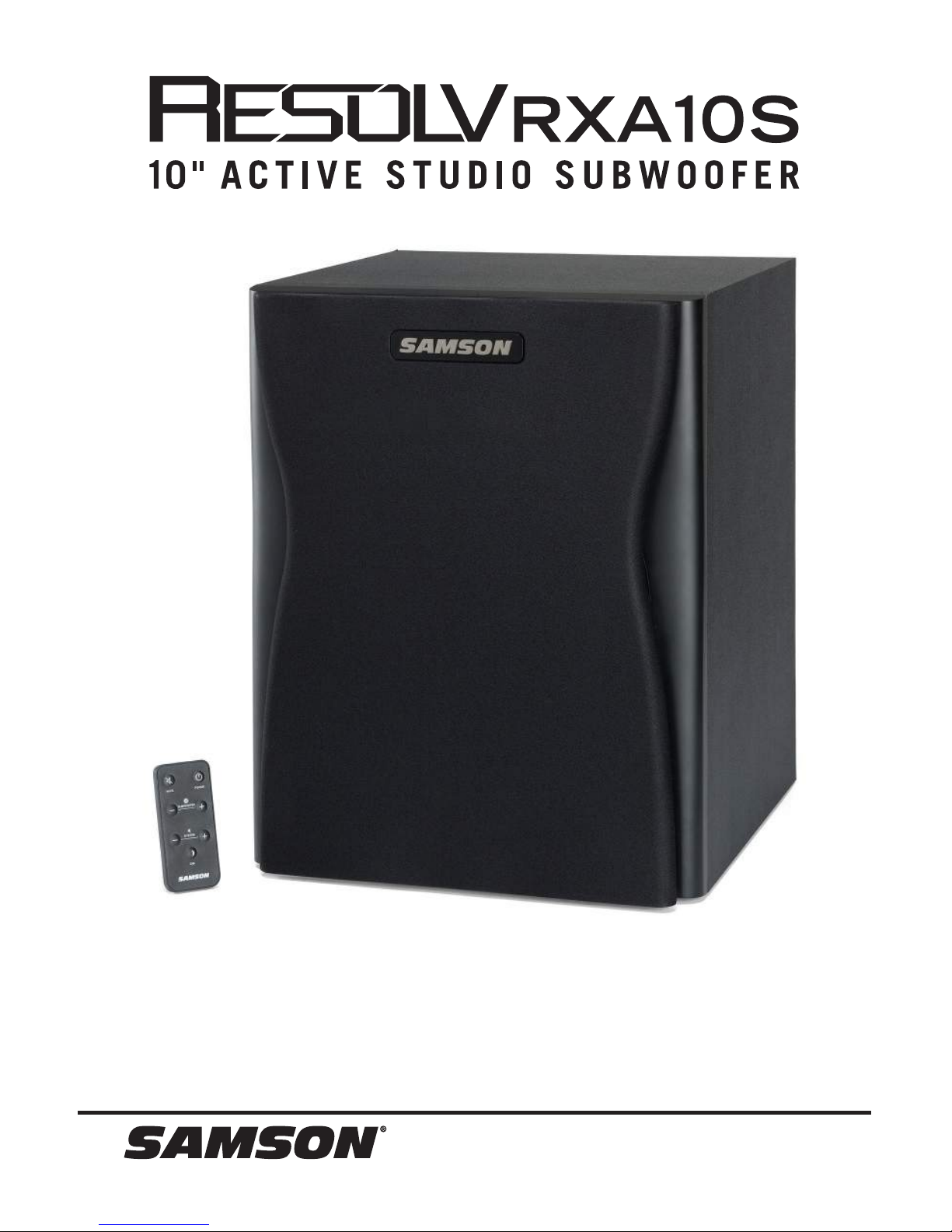
OWNER'S MANUAL
Page 2

5RESOLV RXA10S 10” Active Studio Subwoofer
ENGLISHFRANÇAISDEUTSCHEESPAÑOLITALIANO
Introduction
Thank you for purchasing the Samson Resolv RXA10S Active Subwoofer. Taking care of the
low end for your near-field monitor system, a powerful 150-watt low frequency amplifier drives a heavy-duty 10-inch transducer, reproducing tones between 40 –200 Hz. The
RXA10S’s low frequency driver is an 10-inch, long excursion transducer with a Butyl surround, providing extended range and tight low frequency response. The RXA10S comes
with an infrared remote control, allowing you to easily control your monitor system from
anywhere in the control room. The remote control instantly gives you additional control
room monitoring features by providing Sub Volume, System Volume, Dim, Sub Mute
and System Mute. In order to maximize the sound of your monitor system, the RXA10S
has a built-in active crossover, with variable low pass filter to tune the subwoofer to your
speaker system. The RXA10S provides intelligent sub-satellite control thanks to the clever
switching that automatically returns the satellites to full-range operation whenever the
RXA10S is muted. The rear panel features a footswitch jack allowing you to easily switch
on and off the subwoofer on the fly. With a phase switch to time align your monitors, the
RXA10S provides expanded control. Balanced inputs and outputs on standard XLR and
RCA connectors make interfacing to other active monitors or power amplifier simple. The
RXA10S’s enclosure is constructed of rigid MDF (Medium Density Fiberboard) to insure
maximum sound pressure level and is finished in durable black satin textured paint. The
RXA10S is also a perfect addition to any near field monitor system where extended low
end is desired.
In these pages, you’ll find a detailed description of the features of the Resolv
RXA10S active subwoofer, as well as a guided tour through the control panel, and
instructions for setup and use. You’ll also find a registration card enclosed—please
follow the instructions so that you can receive online technical support, and so that
we can send you updated information about this and other Samson products, in the
future.
We recommend you record your serial number in the space provided below for future
reference.
Serial number:_____________________________________
Date of purchase: ___________________________________
With proper care and maintenance, your Resolv RXA10S Active Subwoofer will operate
trouble-free for many years. Should your speaker ever require servicing, a Return
Authorization (RA) number must be obtained before shipping your unit to Samson.
Without this number, the unit will not be accepted. Please call Samson at 1-800-3SAMSON
(1-800-372-6766) for an RA number prior to shipping your unit. Please retain the original
packing materials and, if possible, return the unit in its original carton. If your subwoofer
was purchased outside of the United States, contact your local distributor for warranty
details and service information. Also, be sure to check out our website (www.samsontech.
com) for information about our full product line.
Page 3
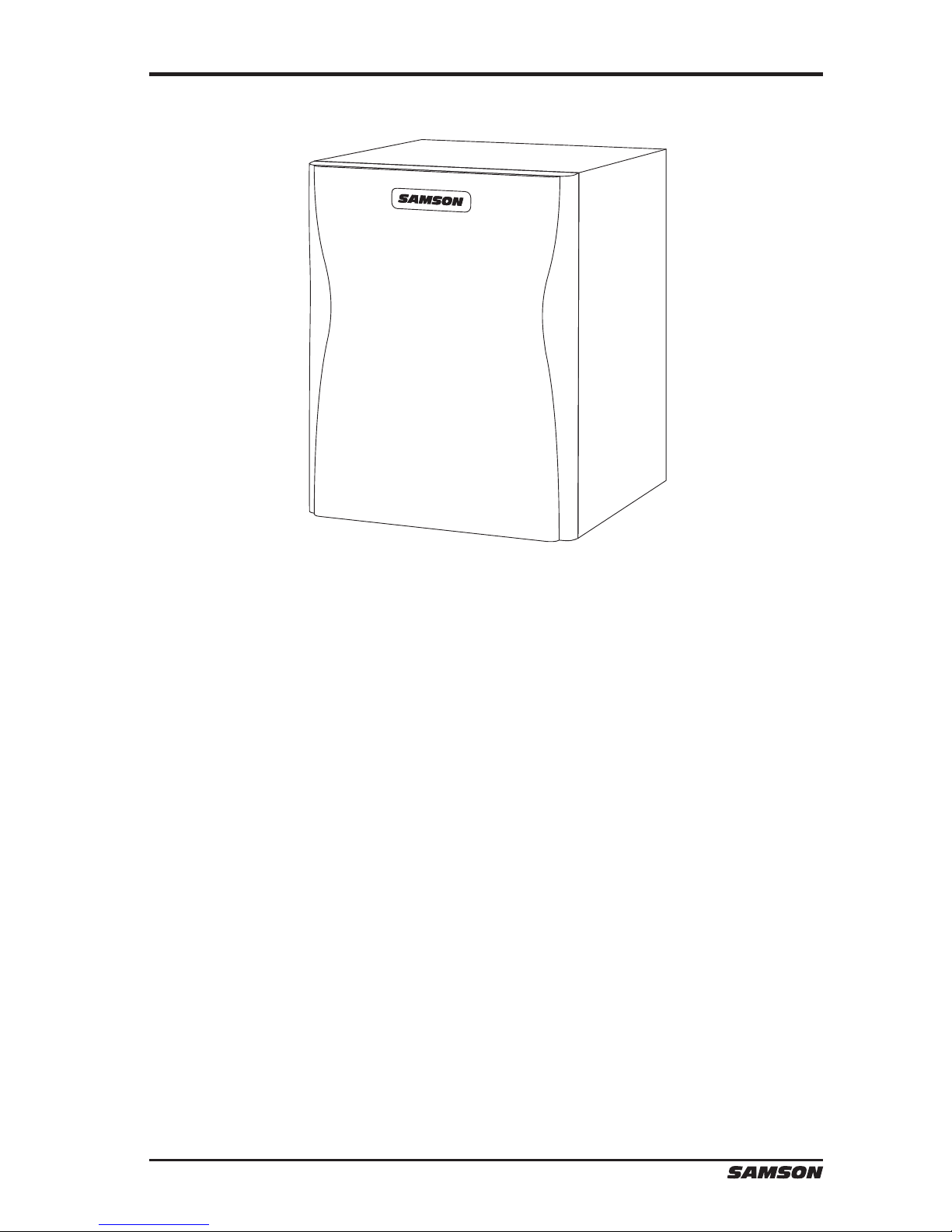
6
The Samson Resolv RXA10S subwoofer provide deep, tight bass and is the perfect
compliment to any studio monitor system. Here are some of their main features:
• 10” long excursion coated paper woofer with butyl surround
• 150 Watt Power Amplifier
• Infrared Remote control for System volume, Sub volume, Dim, Mute and Sub
Mute
• Front-firing tuned bass reflex port
• Balanced Input and Output XLR and Unbalanced RCA connectors
• High Pass Outputs for satellite speakers, which return to full range operation
when the sub is muted
• Variable low pass filter control and phase switch
• Mute Switch Footswitch Jack
• Extremely rigid, MDF (medium density fiberboard) construction, delivering
maximum SPL
Features
Page 4

7RESOLV RXA10S 10” Active Studio Subwoofer
ENGLISHFRANÇAISDEUTSCHEESPAÑOLITALIANO
Rear Panel Callouts
1. SYSTEM VOL – Controls the overall output level for the RXA10S subwoofer and
connected satellites.
2. SUBWOOFER VOL – Controls the output level of the input of the internal power
amplifier.
3. LPF (Hz) EQ – Adjusts the low pass frequency filter of the subwoofer from
80Hz-160Hz. This setting does not affect the signal sent to the THRU outputs.
4. PHASE Switch – Use this switch to set the polarity of the amplified signal. In the
0 setting, there is no change to the signal. When the switch is set to the in 180
setting, the signal’s polarity is changed by 180°.
5. LINE IN – Connect a balanced XLR (+4dBU) or unbalanced RCA (-10dBV), line
level signal here.
6. LINE OUT – Balanced XLR or unbalanced RCA stereo line outputs to connect to
satellite speakers. When the subwoofer is active, the outputs send a high-passed
signal. When the subwoofer is muted, the signal is full-range.
7. SUB BYPASS Jack – Used to connect an external switch to activate the internal
mute function.
8. POWER Switch – Use this switch to turn the speakers on and off. When powered
on, the front panel LED will light.
9. AC Inlet – Connect the supplied IEC power cable here.
10. Voltage Switch – Used to select the operating voltage.
NOTE: Be sure to check that the voltage setting and fuse rating are correct for
your country.
1 2 3
4
5
6
7
8
9
10
Page 5

8
Using the Remote Control
You can take advantage of many of the features ofthe
RXA10S using the infrared remote. Make sure that
the battery (LR2032) is installed and then follow the
sections below that detail the operation of the remote
control.
SYSTEM MUTE button
The SYSTEM MUTE button is used to turn off the entire
monitor system including the sub woofer and satellite
speakers. Aim the remote control at the RXA10S and
press SYSTEM MUTE. When you want to get back to
listening, press the SYSTEM MUTE button again to
unmute the system.
STANDBY Button
The STANDBY button puts the subwoofer to sleep. This
is useful when you are no longer using the subwoofer.
The subwoofer has an signal sensing circuit that takes
the speaker out of the standby mode when it senses
and audio signal. To put the subwoofer in the standby
mode, aim the remote at the RXA10S and press the
STANDBY button.
SUBWOOFER volume controls
The SUBWOOFER +/- controls are used to adjust the level of the subwoofer. To
adjustthevolume ofthe subwoofer,aim the remote control at the RXA10S and press
the SUBWOOFER + or - button.
SUB MUTE button
Once you have a good listening level set for the monitor system you can audition
your mix with and without the subwoofer by using the SUB MUTE button. Point
the remote control at the RXA10S and press SUB MUTE to mute or unmute the
subwoofer. Thanks to the RXA10S intelligent crossover design, the outputs to the
satellite speakers are returned to full range when the subwoofer is muted using the
SUB MUTE button. When you unmute the subwoofer by pressing the SUB MUTE
button again, the outputs to the satellite speakers are once again passed at the
crossover point set by the rear panel FREQUENCY control knob.
SYSTEM Volume controls
The SYSTEM +/- controls are used to adjust the overall level of the monitor
system, which includes the RXA10S and the connected satellite speakers.To
adjustthevolume ofthe speakersystem,aim the remote control at the RXA10S and
press the SYSTEM + or - button.
DIM control
The DIMfeature let’s you instantaneously lower your mix by 20dB. It is useful for
checking your mix at low levels, a practice engineers utilize to hear where things are
sitting in the mix.Aim the remote control at the subwoofer and press SYSTEM DIM
and the level will be lowered by 20dB.When you want to get back to the normal
listening level, press the SYSTEM DIM button again.
Page 6

9RESOLV RXA10S 10” Active Studio Subwoofer
ENGLISHFRANÇAISDEUTSCHEESPAÑOLITALIANO
ADDING THE RXA10S TO YOUR MONITOR SYSTEM
Adding an RXA10S subwoofer to extend the low frequency response of your monitor
system can be beneficial when mixing your music. Typically, it is best to set the
subwoofer level to be equal to that of the main speakers.
Because deep-bass frequencies are non-directional, it is difficult for our ears to
locate the sound source, and the precise placement of the subwoofer is not as
critical as the main speakers. The ideal location is between the two main speakers. If
you notice there are frequencies that sound quieter than others, move the subwoofer
slightly to the left or right. You can also try setting the PHASE switch to the 180°
phase setting to see if this provides an improved low frequency response.
If you have active monitors, installation is easy using the RXA10S LINE OUT jacks.
Below is a typical system set-up using the R10s with a mixer and a pair of active
satellite loudspeakers.
To incorporate a subwoofer into your monitor system, connect Left and Right Control
Room outputs of your mixer to the RXA10S line inputs. Then connect the subwoofer’s
LINE Outputs to the left and right satellite speakers. Run an audio signal (such as
music from an MP3 player) through your mixer and raise the level to a comfortable
listening volume. Now adjust the LPF control to the desired frequency.
Consult your studio monitors owner’s manual for a recommended crossover point.
You can also use your ears by adjusting the LPF control to the frequency that sounds
good to you.
Run an audio signal through your system and raise the level to a comfortable
listening level.
Page 7

10
There are several ways to interface the Resolv RXA subwoofer depending on your
exact monitoring set-up. Follow the cable diagrams below for connecting your monitor system.
RCA
Pin 1 (shield)
Pin 3 (cold)
Sleeve (ground)
Shield & Cold to Sleeve
Tip (signal)
Pin 2 (hot) Hot to Tip
Male XLR
Tip (signal)
Sleeve (ground)
Tip to Tip
Sleeve to Sleeve
Sleeve (ground)
Tip (signal)
Unbalanced ¼” Connector
Tip (+Signal)
Ring (-Signal)
Sleeve (ground)
Tip to Tip
Sleeve & Ring to Sleeve
Sleeve (ground)
Tip (signal)
Balanced ¼” Connector
Balanced ¼” Connector
Pin 1 (shield)
Pin 3 (cold)
Shield & Cold to Sleeve
Pin 2 (hot)
Hot to Tip
Male XLR
Tip (+Signal)
Ring (-Signal)
Sleeve (ground)
Unbalanced ¼” Connector
Pin 3 (cold)
Shield & Cold to Sleeve
Pin 2 (hot)
Hot to Tip
Male XLR
Tip (signal)
Sleeve (ground)
Pin 1 (shield)
Wiring Guide
Page 8

11RESOLV RXA10S 10” Active Studio Subwoofer
ENGLISHFRANÇAISDEUTSCHEESPAÑOLITALIANO
Specications
Woofer 10” coated paper woofer with butyl surround
Enclosure Type Bass Reflex System
Enclosure Vinyl wrapped MDF cabinet with mesh grille
Frequency Response 35Hz - 160Hz ±3dB
Crossover Frequency 100Hz 12db/oct Linkwitz Riley
Low Pass Filter 80-160Hz
Output Power 150 Watts RMS <1%
Input Connectors Unbalanced RCA
Balanced Female XLR
Output Connectors Unbalanced RCA
Balanced Male XLR
Controls SYSTEM VOLUME, BASS VOLUME, LPF, PHASE
Power Consumption 200W
Fuse AC 100V-120V 6.3A/250V
AC 220V-240V 4.0A/250V
Dimensions (L x W x H) 14.17" x 12.75" x 16.1"
360mm x 324mm x 409mm
Weight 27.33 lb
12.4 kg
