Page 1

Page 2
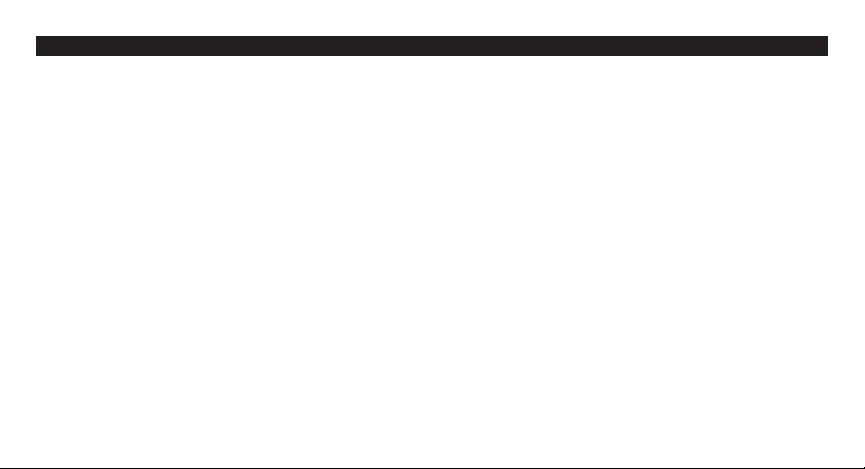
Table of Contents
Introduction . . . . . . . . . . . . . . . . . . . . . . . . . . . 1
System Components . . . . . . . . . . . . . . . . . . . . . 3
Quick Start . . . . . . . . . . . . . . . . . . . . . . . . . . . . 4
Wearing the AH2 Transmitter . . . . . . . . . . . . . . . . 7
Guided Tour - AR2 Receiver . . . . . . . . . . . . . . . . . 8
Guided Tour - AH2 Transmitter . . . . . . . . . . . . . . .10
AR2 Dock. . . . . . . . . . . . . . . . . . . . . . . . . . . . .12
Specifications . . . . . . . . . . . . . . . . . . . . . . . . . . 13
AirLine Micro Channel Plan . . . . . . . . . . . . . . . . . 14
Samson Technologies Corp.
v1.6
45 Gilpin Avenue
Hauppauge, New York 11788-8816
Phone: 1-800-3-SAMSON
Fax: 631-784-2201
www.samsontech.com
Page 3
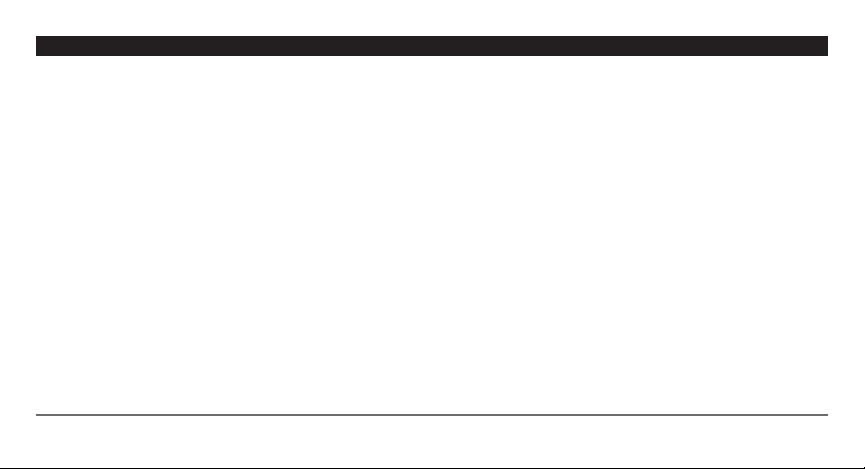
Introduction
Thank you for purchasing the Samson AirLine Micro Earset wireless system, a breakthrough in wireless microphone technology.
Wireless systems were originally developed to eliminate cables. Samson took this one step further by creating the AH2 single earset
transmitter, which provides unparalleled freedom of movement. The AirLine Micro features an integrated omni-directional microphone and flexible gooseneck boom, which always allows you to obtain the per fect position to pick up your voice, even during
high-impact performance. The frequency response of the transmitter has been tailored for accurate and articulate vocal reproduction. The AH2 transmitter is also water resistant, and designed with extra care to ensure that no moisture can accumulate during
performances. This makes the AH2 perfectly suited for aerobics instructors, and high-energy performers and presenters.
Housed in a rugged aluminum chassis with retractable antennas, the AR2 provides the ultimate in portability and flexibility. The
AR2 micro receiver features an 1/8” unbalanced audio output, with microphone or line level output, USB DC-input, and RF and
Battery LED indicators. The included AR2D dock provides stability for the receiver, and facilitates ease of use.
The AirLine Micro utilizes the latest in miniaturized electronic components, as well as lithium ion batteries, which result in Samson’s
smallest and most comfortable wireless system, while preserving the high-quality audio you expect out of a Samson wireless
device. The AirLine Micro system ensures clear, interruption-free performance by incorporating tone-key with auto-mute, which
only allows the transmitter’s audio to pass through the receiver, and mutes the output if there is interference.
The AirLine Micro system uses fully rechargeable Lithium Ion technology. The AirLine Micro AH2 transmitter and AR2 receiver feature internal rechargeable batteries for 10 hours of battery operation. Both the AH2 and AR2 can be recharged with the included
AC adaptor and USB Y-cable. The AR2 can be powered directly off of the AC adaptor, for continuous operation. The AH2 and AR2
can also be recharged by USB bus power when connected to any USB host-equipped device.
AirLine Micro EarsetOwners Manual
1
Page 4
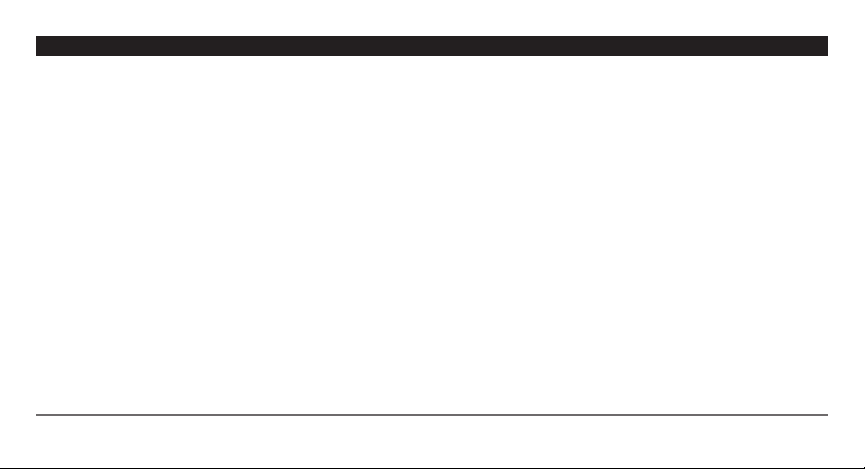
Introduction
In this manual, you’ll find a detailed description of the features of your AirLine Micro Earset system, as well as a guided tour of its
components, step-by-step instructions for setting up and using your system, and full specifications. If your AirLine Micro Earset
system was purchased in the United States, you’ll also find a warranty card enclosed—don’t forget to fill it out and mail it! This will
enable you to receive online technical support and will allow us to send you updated information about this and other Samson
products in the future. If your Airline Micro Earset system was purchased outside of the U.S., contact your local distributor for warranty details. Also, be sure to check out our website (http://www.samsontech.com) for information about our full product line.
SPECIAL NOTE for U.S. Purchasers: Should your Airline Micro Earset system ever require servicing, a Return Authorization (RA)number is necessary. Without this number, the unit will not be accepted for return. If your AirLine Micro Earset system was purchased in
the United States, please call Samson at 1-800-372-6766 for an RA number prior to shipping your system. If possible, return the unit
in its original carton and packing materials. If your AirLine Micro Earset system was purchased outside of the U.S., contact your local
distributor for information.
BATTERY NOTE: Lithium-ion batteries are low maintenance and provide higher power in a lighter package when compared to
NiCad (nickel-cadmium). All Lithium-ion batteries have a finite number of times they can be recharged, called a charge cycle. A
charge cycle means using all of the battery’s power, but does not necessarily mean a single charge. The battery can be recharged
when needed, and does not need to be fully discharged (as compared to NiCad). Repetitive full discharges of the battery should be
avoided. Lithium-ion batteries need to be used for maximum life and performance. If you are not using your wireless system often,
be sure to complete a full charge cycle at least every three months. If you need to replace your AH2 or AR2 battery please contact
Samson or your local distributor.
AirLine Micro Earset Owners Manual2
Page 5
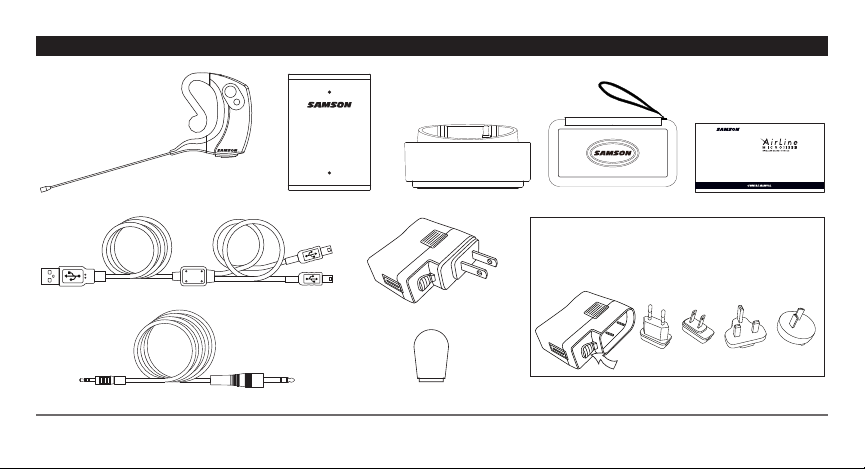
System Components
AH2 Transmitter
USB Y-Power Cable
1/8” to 1/4” Audio Cable
AR2 Receiver AR2D Dock
Universal AC Adaptor
3 Windscreens
AirLine Micro EarsetOwners Manual
Carry Case Owners Manual
Note: Universal AC Adaptor works from 100V - 240V. Plug
adaptors snap into place and can be changed by sliding
the button below the plug. Each system is shipp ed with one
plug adaptor specific to the country where the system is
purchased. Plug adaptors can be ordered through Samson.
3
Page 6

Quick Start
Please follow these basic procedures for setting up and using your AirLine Micro:
1. For your AirLine Micro system to work correctly, both the receiver and transmitter must be set to the same channel. Remove
all packing materials (save them in case your unit needs service in the future) and check to make sure that the supplied
receiver and transmitter are set to the same channel.
Note: The channel number is laser- engraved on the back of the AR2 and AH2 chassis. If these channels do not match, please
contact Samson Technical Support at 1-800-372-6766. If your unit was purchased outside of the U.S., please contact your local
distributor.
2. Before using your AirLine Micro system you should fully recharge the transmitter and receiver batteries. Plug the AC adaptor into a power socket. Connect the USB Y-Cable into the USB socket on the AC adaptor. Plug the two mini-USB connectors
into the USB ports on the AH2 transmitter and AR2 receiver. When the transmitter and receiver are completely charged, the
BLUE LED indicator will turn off.
3. Remove the USB cable and continue with setup.
4. Physically place the receiver where it will be used (if desired, the AR2 receiver model can be used with the included AR2D
dock) and fully extend the antennas vertically.
5. Turn your audio system off and connect the receiver’s 1/8” unbalanced output jack to the microphone or line level audio
input of your amplifier or mixer. Set the AR2 Mic/Line Level switch to match the input.
6. Turn on the receiver using the Power Switch. When on, the Status Indicator will be steady YELLOW.
AirLine Micro Earset Owners Manual4
Page 7

Quick Start
7. Turn on your AH2 transmitter by pressing and holding the Multi-Function Switch, until the Status Indicator LED flashes
GREEN, then release it. The AH2 Status Indicator will now light steady GREEN. The AR2 receiver Status Indicator will change
from YELLOW to GREEN indicating that it is receiving a valid RF signal.
8. Position the AH2 on your head, as illustrated on page 7.
9. Turn on your connected amplier and/or mixer, but keep its volume all the way down. Make sure the AH2 transmitter is not
muted.
Note: If the AH2 is muted, the AH2 Status Indicator LED will ash GREEN and the AR2 Status Indicator will ash GREEN. To unmute
the AH2, press the Multi-Function Switch and the Status Indicator will light steady GREEN.
10. Speak or sing into the earset microphone at a normal performance level while slowly raising the audio input control of your
amplier or mixer, until the desired volume is reached.
11. If you hear distortion at the desired volume level, check to see whether the Status Indicator LED on the receiver is lighting
RED. If it is not lit, make sure that the gain structure of your audio system is set correctly (consult the owners manual of your
mixer and/or amplier for details). If the Status Indicator is RED, simply move the microphone further from your mouth.
If you hear a weak, noisy signal at the desired volume level, make sure that the gain structure of your audio system and the
Audio Output Level switch are correctly set. If the Audio Output Level switch is correctly set and the signal coming from the
receiver is still weak and/or noisy, simply position the microphone closer to your mouth.
AirLine Micro EarsetOwners Manual
5
Page 8

Quick Start
If you feel that the level of the microphone needs further adjustment, press and hold the AH2 Multi-Function Switch while
the unit is powered on until the Status Indicator turns o, and release the switch. Then press and hold the Multi-Function
Switch again for 5 seconds. The AH2 Status Indicator will rst ash GREEN then ash YELLOW to show that you are in the
Volume Adjustment mode. Press and release the Multi-Function Switch once, and the microphone volume will increase one
level. To continue to adjust the microphone volume, press and release the Multi-Function Switch until the maximum level
is reached. There are 5 levels. With each increasing level, the Status Indicator will ash faster. After level 5 is reached, the
transmitter will cycle back down through the levels each time the Multi-Function Switch is pressed. As the levels decrease,
the Status Indicator ashes slower. When the desired level is reached, release the Multi-Function Switch. The AH2 will return
to normal operation after 10 seconds, and the Status Indicator will be steady GREEN.
12. Do a walk-around through the intended area of coverage while observing the AR2’s Status Indicator; it should stay steadily
GREEN, indicating sucient RF reception in all areas of coverage. If the AR2’s Status Indicator lights YELLOW, it designates
RF dropout or muted receiver. Reposition the device (or its antennas) as necessary. If extended range coverage is required,
another AR2 true diversity receiver (set to the same channel as the transmitter) should be used.
13. If you have followed all the steps above and are experiencing diculties, please call Samson Technical Support
(1-800-372-6766) between 9 AM and 5 PM EST. If you purchased your system outside of the U.S., please contact your local
distributor.
AirLine Micro Earset Owners Manual6
Page 9

The AH2 can be re-sized to fit comfortably on your ear.
1. Rotate the adjustment band up. (figure 1)
2. Position the AH2 over your left ear so that the body of the transmit-
ter is behind your ear. (figure 2)
3. Push the adjustment band down until it fits comfortably in your ear
and is secure against your head. (figure 3)
4. Position the microphone towards the corner of your mouth,
approximately 1/2” away from the lips.
5. Position the moisture guard ring as close to the capsule as possible.
6. For outdoor use, and to help reduce p-popping, install one of the
included windscreens.
Wearing the AH2 Transmitter
figure 1
figure 2
AirLine Micro EarsetOwners Manual
figure 3
7
Page 10

Guided Tour - AR2 Receiver
1. Antennas - The retractable antennas allow full rotation for optimum
placement. In normal operation, both antennas should be fully extended and placed in a vertical position, as shown below.
2. POWER Switch - Use this to turn the AR2 power on and off.
3. Status Indicator - This three-color LED acts as a multi-function meter,
indicating power, transmitter tone-key status, transmitter mute, and
transmitter peak.
YELLOW AR2 Powered On, No Tone-Key Present
AirLine Micro Earset Owners Manual8
GREEN AH2 On, Normal Operation
Flashing GREEN AH2 Audio Muted
RED Transmitter Input Overloaded
Page 11

Guided Tour - AR2 Receiver
4. Low Battery Indicator - This BLUE LED displays the status of the battery. The Low Battery Indicator will flash BLUE when the
unit is on, and the battery is low. When recharging the AR2, the LED will be steady BLUE until the battery is fully charged,
then the indicator will turn off.
5. Audio Output Level Switch - Sets the audio output level of the unbalanced output to microphone or line level.
6. USB DC Power Input - Connect the supplied universal adaptor to recharge the internal lithium ion rechargeable battery or
to power the receiver. The USB DC input will also accept USB bus power from a computer USB port, or any 5-volt DC adaptor
that has a USB output (including automotive).
NOTE: The USB port is only used for charging purposes and cannot be used for data exchange between a PC and the AR2 receiver.
7. 1/8” Unbalanced Output - Use this unbalanced (600 Ohm min.) 1/8” (3.5 mm) mini-phone jack when connecting the audio
equipment.
AirLine Micro EarsetOwners Manual
9
Page 12

Guided Tour - AH2 Transmitter
1. Status Indicator - This LED displays the operation mode,
low battery and recharge status of the transmitter.
GREEN Normal Operation
Flashing GREEN Mute
Flashing YELLOW Volume Adjustment Mode
Fastest Flashing YELLOW Maximum Level
Slowest Flashing YELLOW Minimum Level
Flashing BLUE Low Battery
2. Microphone - Micro-miniature, 3mm omni-directional microphone capsule.
3. USB DC Power Input - Connect the supplied universal adaptor to recharge the internal Lithium Ion battery. The USB DC input
will also accept USB bus power from a computer USB port, or any 5-volt DC adaptor that has a USB output.
NOTE: The Universal AC Adaptor will charge the AH2 & AR2 faster than a computer USB port.
NOTE: The USB port is only used for charging purposes and cannot be used for data exchange between a PC and the AH2 transmitter.
AirLine Micro Earset Owners Manual10
BLUE Recharging - LED will turn o
when AH2 is fully charged
Page 13

Guided Tour - AH2 Transmitter
4. Multi-Function Switch - Press and hold to turn the unit on or off. Press and release to mute or unmute the transmitter. To
adjust the transmitter volume, while the AH2 is powered on, press and hold until the power turns off, release the switch,
then press and hold the switch for 5 seconds and the Status Indicator will first flash GREEN then flashes YELLOW.
Function Activation Hold Time LED Status
Power ON/OFF Press and Hold > 1 sec GREEN
Mute ON/OFF Press 0.2 - 2 sec Flashing GREEN
Volume Adjust Press and Hold > 5 sec Flashing YELLOW
Increase Gain Press (Total 5 steps) > 0.2 sec Flashing YELLOW
Decrease Gain Press (Total 5 steps) > 0.2 sec Flashing YELLOW
Set Level Don’t Press 10 sec GREEN
AirLine Micro EarsetOwners Manual
11
Page 14

AR2 Dock
For added convenience and easy setup, we have included the AR2D dock. To use the dock please follow these steps:
USB DC Input1/8” Audio Output
1. Slide the AR2 receiver into the AR2D dock. There are two keys on the rear of the AR2 that will match up and
align with the AR2D so that the receiver will t correctly.
2. Attach the included 1/8” to 1/4” audio cable to the audio output on the back panel of the AR2D.
3. To recharge the AR2 receiver, connect the USB Y-cable to the USB DC input on the back panel of the AR2D and
connect the cable to the included Universal AC adaptor.
AirLine Micro Earset Owners Manual12
Page 15

System
Operating Frequency
N Band 642.375 MHz - 645.750 MHz
E Band 863.125 MHz - 864.875 MHz
Number of Channels
N Band 6
E Band 4
Working Range 100m (300 ft.) line of sight
Audio Frequency Response 100 Hz - 15 kHz
T.H.D. (Overall) < 1% (@AF 1 kHz, RF 46 dBu)
Operating Temperature –18°C (0°F) to +40°C (+104°F)
Storage Temperature –5°C (23°F) to +35°C (+95°F)
AR2 Receiver
Audio Output Connector 1/8” Unbalanced
Audio Output Level (Typical) -30 dBv (Mic), -10 dBv (Line)
Audio Output Impedance Unbalanced 600 Ohms
AF Frequency Response 50 Hz - 15 kHz
Antennas Two 1/4 Wavelength Rod
Selectivity ±150 kHz (AF Out Ratio -60 dB)
S/N Ratio (Overall) 90 dB (w/IHF-A Filter)
Specifications
Sensitivity 18 dBu (@ THD 2%)
Power Requirements Internal lithium ion rechargeable
battery or AC adaptor
Battery Life ~10 hours
Indicators Power On, Tone Key, Transmitter
Mute, Transmitter Peak, Battery
Low, Recharging
Dimensions 43 mm L x 13 mm W x 60 mm H
1.7” L x 0.51” W x 2.4” H
Weight 42g (1.5 oz.)
AH2 Transmitter
Audio Input Level -110 dBv ~ 0 dBv
Volume Adjustment Steps 5
RF Transmitter Output 10 mW ERP
Power Requirements Internal lithium ion rechargeable
battery
Battery Life ~10 hours
Dimensions 171 mm L x 14 mm W x 58 mm H
6.7” L x 0.6” W x 2.3” H
Weight 22 grams (0.8 oz.)
AirLine Micro EarsetOwners Manual
13
Page 16

AirLine Micro Channel Plan
Channel Frequencies Channel Frequencies
N1 642.375 MHz E1 863.125 MHz
N2 642.875 MHz E2 863.625 MHz
N3 644.125 MHz E3 864.500 MHz
N4 644.750 MHz E4 864.875 MHz
N5 645.500 MHz
N6 645.750 MHz
Airline Micro N-Channel wireless frequencies are within UHF TV frequency bands. Only certain channels may be available in particular
areas. The six N-Channels have been selected for optimum multi-channel compatibility and may be used simultaneously, subject to
frequency availability in your geographic area.
Airline Micro E-Channel wireless frequencies may not be used in North America.
AirLine Micro Earset Owners Manual14
Page 17

This device complies with part 15 of the FCC rules. Operation is
subject to the condition that this device does not cause harmful
interference.
This device complies with RSS-210 of Industry & Science Canada.
Operation is subject to the following two conditions:
(1) this device may not cause harmful interference and
(2) this device must accept any interference received, including
interference that may cause undesired operation.
If you want to dispose this product, do not mix it with general household waste. There is a
separate collection system for used electronic products in accordance with legislation that
requires proper treatment, recovery and recycling.
Private household in the 25 member states of the EU, in Switzerland and Norway may return their used
electronic products free of charge to designated collection facilities or to a retailer (if you purchase a similar
new one).
For Countries not mentioned above, please contact your local authorities for a correct method of disposal.
By doing so you will ensure that your disposed product undergoes the necessary treatment, recovery and
recycling and thus prevent potential negative effects on the environment and human health.
CAUTION! Electrical shock can result from removal of the
receiver cover. Refer servicing to qualified service personnel.
No user-serviceable parts inside. Do not expose to rain or
moisture.
The circuits inside the receiver and transmitter have been
precisely adjusted for optimum performance and compliance
with federal regulations. Do not attempt to open the receiver
or transmitter. To do so will void the warranty, and may cause
improper operation.
Page 18

CE Declaration
0197
We, Samson Technologies Corporation, located at 45 Gilpin Ave, Hauppauge, NY 11788 USA declare under our own
responsibility that these devices are in conformity with the essential requirements of R&TTE Directive 1999/5/EC when
installed in accordance with the installation instructions contained in the product documentation. To the eect that the
standards and/or technical specications referenced below have been applied as indicated:
EN 50371:2002
EN 60065: 2002+A1+A11
EN 301 489-1 V1.8.1: 2008
EN 301 489.9 V1.4.1: 2007
EN 300 422-1 V1.3.2: 2008
EN 300 422-2 V1.2.2: 2008
Year of CE Marking (Low Voltage Directive): 2011
The products shall contain the CE marking and shall be accompanied by the identication number of the Notied Body
TÜV Rheinland Product Safety GmbH 0197. This equipment will also carry the Class 2 equipment identier.
Signed on behalf of the manufacturer:
Douglas Bryant
Vice President Engineering
03/05/2011
Page 19

Samson Technologies Corp.
45 Gilpin Avenue
Hauppauge, New York 11788-8816
Phone: 1-800-3-SAMSON
Fax: 631-784-2201
www.samsontech.com
Page 20

AirLine Micro Function & Indicator Guide
AH2 Earset Transmitter
Status Earset Status Indicator Light
Powering On Steady GREEN.
Mute Intermittent GREEN ashes.
Volume Adjust Intermittent YELLOW ashes. The indicator ashes faster as the volume is increased.
The indicator ashes slower as the volume is decreased.
Battery Low The indicator ashes BLUE.
Charging Battery Steady BLUE. Indicator turns o when the battery is fully charged.
AR2 Receiver
Status Receiver Indicator Lights
Powering On Status Indicator: Steady YELLOW.
(AR2: ON, AH2: OFF)
Powering On Status Indicator: Steady GREEN.
(AR2: ON, AH2: ON)
AH2 Mute Status Indicator: Intermittent GREEN ashes.
Peak Status Indicator: Flashes RED.
Battery Low Low Battery Indicator: Intermittent BLUE ashes.
Charging Battery Low Battery Indicator: Steady BLUE. Indicator turns o when the battery is fully
charged.
