Page 1
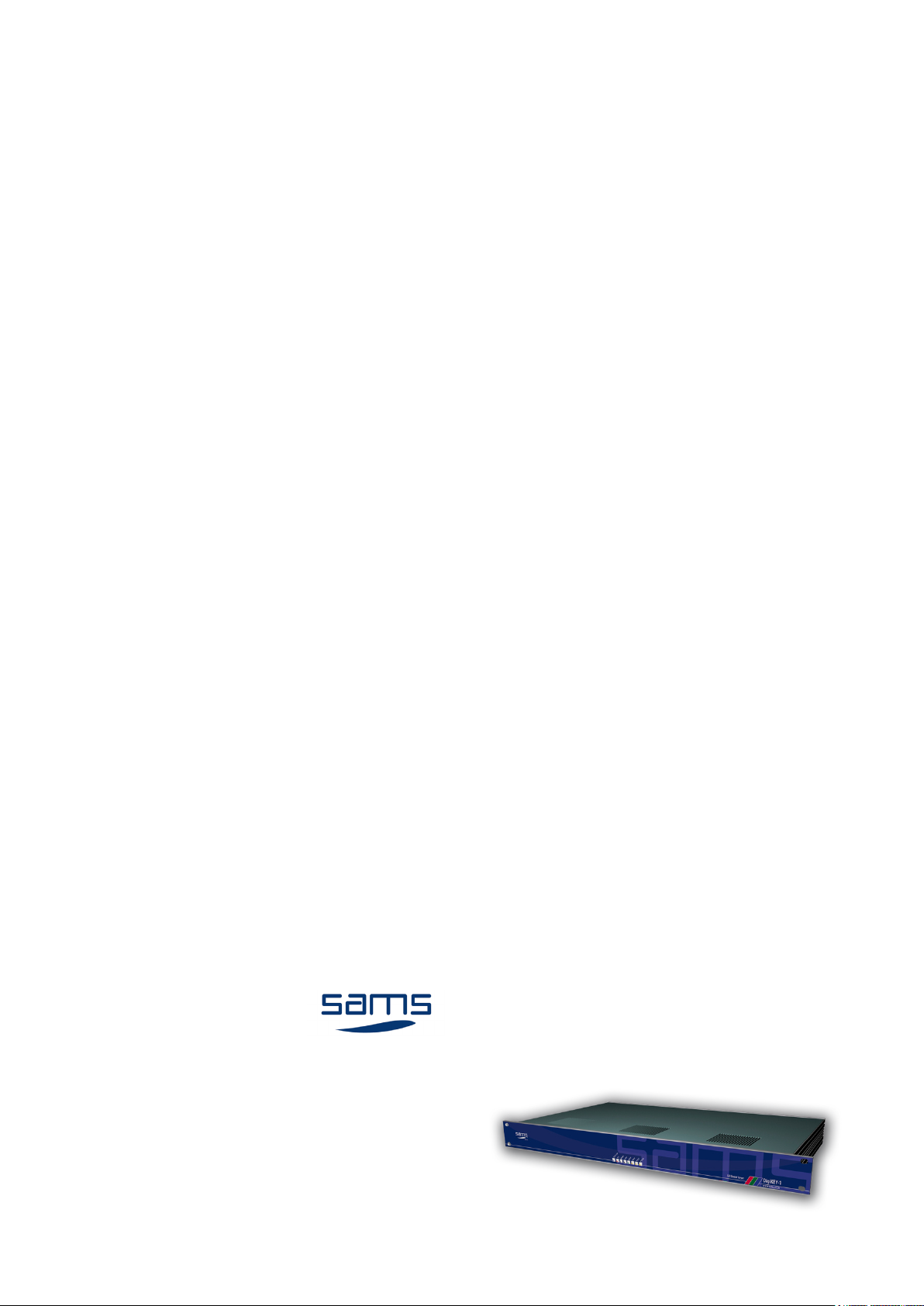
ENGLISH
Z10-3 edition 1
Code: 004.108
DigiKEY-1
SDI linear keyer
USER MANUAL FOR USE AND MAINTENANCE
Read the instructions before using the device.
Keep this manual for periodic usage.
Sams elektronik d.o.o.
48 Zivka Davidovica st.
11050 Belgrade
Tel/Fax: +381 11 3806 253
+381 11 2402 212
sams@sams.rs
Copyright © 1999 - 2014 Sams elektronik d.o.o.
Published: 15. november 2007.
Updated: 06. november 2014.
Serbia
www.sams.rs
Page 2

DigiKEY
Inserters
elektronik
Sams elektronik d.o.o. • sams@sams.rs • www.sams.rs
2
WARRANTY
Dear User,
Thank you very much for purchasing our product.
Your purchase is a wise investment. The equipment you have purchased is manufactured with great care from
high-quality parts and materials. It is designed to fully meet the needs according to specications, if properly
installed, used and maintained according to the enclosed instructions.
Any technical failure or deciency that occurs during the warranty period specied on the invoice of the
purchased equipment will be inspected and serviced by Sams elektronik doo or an authorized service center of
the manufacturer, with the conditions set out in the warranty statement.
THIS DEVICE IS INTENDED FOR PROFESSIONAL USE.
WARRANTY STATEMENT
1. Product has declared characteristics. Within the warranty period, manufacturer ensures the removal of
technical failures, product defects or replacement of products if declared characteristics of the product are
changed.
2. If the goods are not delivered as specied with the contract, the consumer has the right to request from the
manufacturer / service provider to eliminate the lack of conformity, without charge, repair or replacement,
or to request an appropriate price reduction or terminate the contract.
3. Any repair or replacement must be made within a reasonable time without signicant inconvenience to
the consumer, taking into account the nature and the purpose for which the consumer has purchased the
product.
4. The consumer has the right to terminate the contract, if he can realize the right to repair or replacement,
or if the manufacturer / servicer has not completed repair or replacement within a reasonable time or if
the manufacturer / servicer did not perform repair or replacement without signicant inconvenience to the
consumer.
5. The consumer may not terminate the contract if the lack of conformity of the product is negligible.
6. The product will function properly when used in accordance with the user manual.
7. Period of servicing the product is 6 years from the launch on the market.
The product purchased outside the territory of Serbia does not fall under the terms of this warranty, only to 1
year factory warranty from date of purchase.
TERMS OF WARRANTY
1. The warranty period begins on the date of sale referred in the invoice.
2. The buyer loses the right to warranty if the defect cause failure from not following the user manual
instructions, improper installation, comes to mechanical damage during use, repairs and modications by
unauthorized persons, installation of non-genuine spare parts, and if the buyer does not comply with all
warnings listed in the user manual.
3. The warranty is voided if the device is damaged during the disturbances from the environment, natural
disasters (oods, hail, etc.), suffered an electric shock or lightning strike.
IMPORTANT NOTES
1. Be sure to thoroughly read the user manual.
If you have any doubts about the instructions, contact the technical support of the manufacturer.
2. Before contacting for technical help, please make sure that are provided with all necessary conditions for
normal operation.
3. If the malfunction or defect in the device does not eliminate within a reasonable time from the date of
failure, the warranty period shall be extended for as many days as the unit is in service.
4. For all maintenance interventions shall solely be authorized services listed in this Warranty Certicate.
Page 3
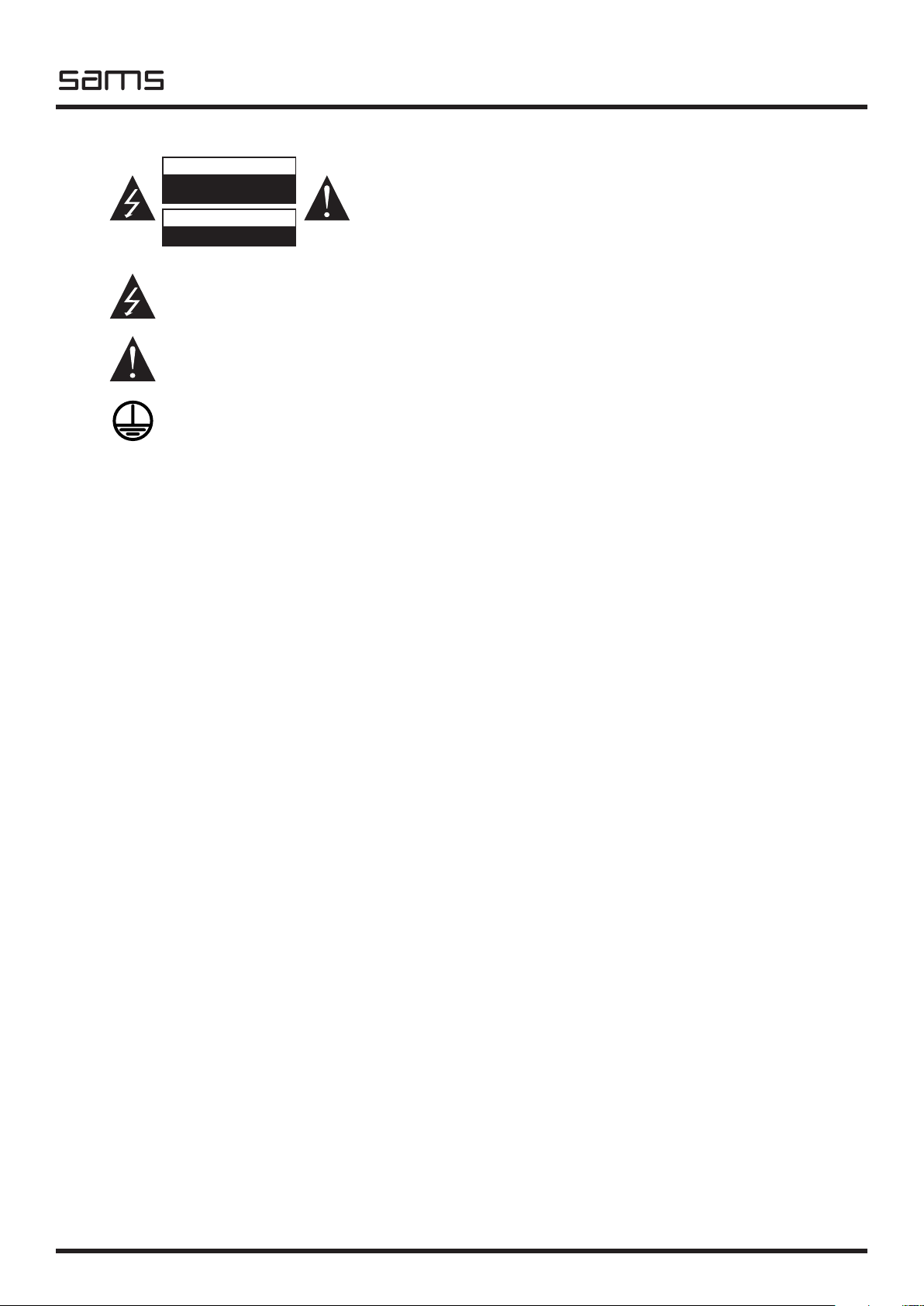
DigiKEY
Inserters
Sams elektronik d.o.o. • sams@sams.rs • www.sams.rs
elektronik
3
SAFETY WARNINGS
UPOZORENJE
RIZIK OD S TRUJNOG UDARA
NE O TVARATI
DOK JE P OD N APONOM
CAUTION
ELECTRICAL SHOCK HAZA RD
DO N OT O PEN
IMPORTANT SAFEY
WARNING
TO AVOID RISK OF FIRE OR ELECTRIC SHOCK
DO NOT EXPOSE THE UNIT TO MOISTURE OR RAIN
The symbol “lightning in a triangle” is to alert the user to the presence of
high voltage. In poor conditions the user may be exposed to shock.
The symbol “exclamation mark in a triangle” is to alert the user to comply by
the terms of use in user’s manual, which is supplied with the device.
CLASS I DEVICE
Grounding is connected to the chassis of the device.
The power supply is protected with fuse against overload.
Page 4
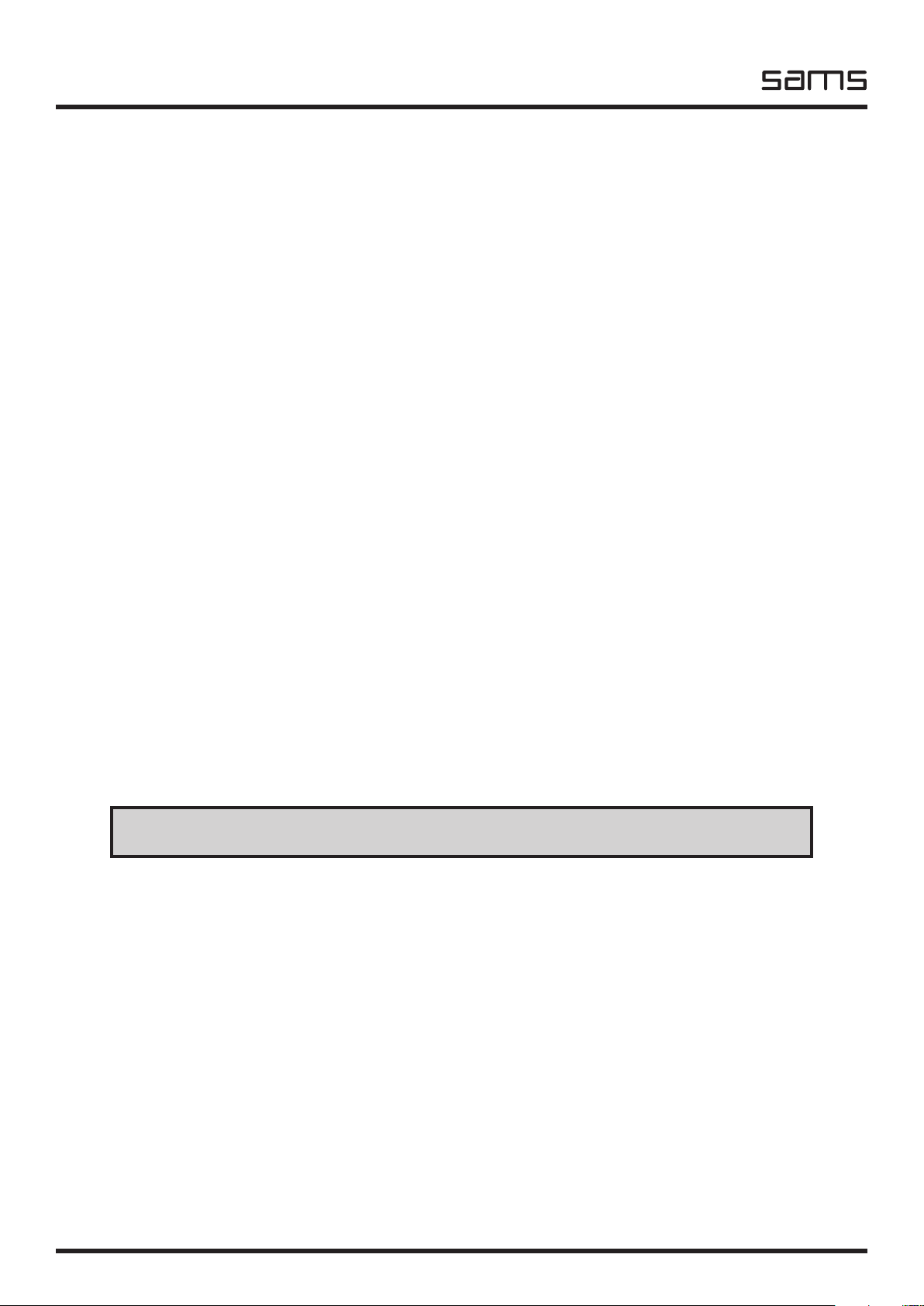
DigiKEY
Inserters
elektronik
Sams elektronik d.o.o. • sams@sams.rs • www.sams.rs
4
WARNING
TO AVOID ELECTRIC SHOCK, DO NOT OPEN COVER.
DEVICE MAINTENANCE REQUIRES PROFESSIONAL PERSON AUTHORIZED BY THE MANUFACTURER.
1. Read all safety and operating instructions before using the device.
2. Keep all safety and operating instructions.
3. Follow the instructions from the user manual.
4. Do not upgrade device, except in the case advised by the manufacturer.
5. Do not use the device in the presence of water and / or moisture.
6. Do not pour water or moisten the device with any type of liquid.
7. Openings on device are provided for ventilation.
8. Do not block air ow through the ventilation openings.
9. This product is powered by AC ~ 230V ± 10%, 50Hz.
10. This product is equipped with a three-wire cord with grounding.
11. This device is equipped with a protective fuse in the power outlet. Do not bypass fuse.
12. Do not replace the fuse. Replacement can be made by a person authorized by the manufacturer.
13. Do not bend the power cord so that it can be damaged.
14. Connect connectors as in the enclosed instructions. Deviations from the allowed values predicted
for the inputs and outputs of the device can cause severe damage and warranty void.
15. Do not use the device in an environment that contains ammable or explosive materials in any
physical state.
16. Turn off the power corde before cleaning. Do not use liquid, aerosol or ammable cleaners. Use
only a dry cloth.
17. Servicing is performed by a qualied person. Removing the cover user is exposed to high
voltages.
18. Never use the device when the cover is open and the device is powered on.
19. Do not expose to extreme high or low temperatures.
20. Do not expose to sudden temperature changes.
21. Call service in the following cases:
- The power cord or plug is damaged
- Liquid or foreign objects is inside the device
- The machine is exposed to water and moisture
- The device does not function according to specication
- The unit has been dropped or damaged
- The characteristics are signicantly changed
22. Use only specied replacement parts.
23. Professional person authorized by the manufacturer must check the device after completion of
service.
24. Allow a free rack unit (1RU) above and below the device for ventilation or put rack fan under the
device.
Pictures and drawings listed in this user manual are for information purposes only and may differ
from the actual device. Design and specications of the device may change without prior notice.
TECHNICAL SUPPORT AND SERVICE
Sams elektronik has made every effort to ensure that the equipment works in perfect condition. In
the event that problems that occur can not be resolved, or if you have any questions regarding this
equipment or information about other products produced from Sams elektronik, contact your local sales
representative or call Sams elektronik directly through one of the ways listed below:
Sales: +381 11 3806 254
Technical support: +381 11 2402 212
Service: +381 11 4056 051
Email:
Sales - sasa@sams.rs
Technical support and service - sams@sams.rs
Web site: www.sams.rs
Address:
SAMS ELEKTRONIK d.o.o.
48 Zivka Davidovica st
11050 Belgrade
Serbia
Page 5

DigiKEY
Inserters
Sams elektronik d.o.o. • sams@sams.rs • www.sams.rs
elektronik
5
TABLE OF CONTENTS
PageDescription
UNPACKING AND INSTALLATION ....................................................................................6
MAINTENANCE ..............................................................................................................6
REMOVAL AND STORAGE ...............................................................................................6
DESCRIPTION ...............................................................................................................7
INSTALLATION ..............................................................................................................8
FUNCTIONS ..................................................................................................................8
BLOCK DIAGRAM ..........................................................................................................9
GRAPHIC CONFIGURATION ............................................................................................9
NETWORK SETUP ..........................................................................................................10
NETWORK ACCESS AND DEVICE CONTROL .....................................................................10
HORISONTAL DELAY .....................................................................................................12
VERTICAL DELAY........................................................................................................... 12
FADE IN TIME ...............................................................................................................12
FADE LEVEL .................................................................................................................. 12
SELF KEY LEVEL ............................................................................................................ 12
GPI ACTIVE .................................................................................................................. 12
TEST ............................................................................................................................ 13
IP ADDRESS, SUBNET MASK AND GATEWAY ................................................................... 13
PROBLEMS AND SOLUTIONS IN A NETWORK ENVIRONMENT .......................................... 13
NOTES .........................................................................................................................16
Page 6

DigiKEY
Inserters
elektronik
Sams elektronik d.o.o. • sams@sams.rs • www.sams.rs
6
UNPACKING AND INSTALLATION
The box contains:
- Device
- Power corde
- User manual (optional)
Before use, check the contents of the box. For any deciency report to the seller or the manufacturer
of the product.
DEVICE IS INSULATED BY PROTECTIVE WRAP AND PACKED IN A CARDBOARD BOX.
DEVICE IS SENSITIVE TO SHAKES AND DROPS. HANDLE WITH CARE DURING TRANSPORT
AND ASSEMBLY.
Check if the product is damaged during transport.
PROCEDURES FOR SAFE USE OF THE DEVICE:
1. - Remove the protective wrap from the chassis.
- For devices that are AC 230V / 50Hz powered, the device is supplied with power cord.
- Use only power corde that comes with the device.
2. Device is mounted in a 19“ special-purpose rack cabinets designed for this type of device. Screw
device with four screws. Screws for fastening are not supplied with the device.
3. The device must be connected to ground. A device that is not connected to the grounding does
not function properly according to factory declarations and can cause adverse effects on users and
other equipment.
4. Strictly comply to all steps for proper connection of devices in the system.
Places for fastening
MAINTENANCE
The system maintains only person authorized by Sams elektronik
doo.
Any voluntarily opening device, upgrading or servicing is strictly
prohibited and is subject to warranty void, and the possibility of
injury.
REMOVAL AND STORAGE
1. Before dismantling the device, switch off the power, remove
the power cord and remove all other connectors.
2. Remove the four screws for fastening.
3. Remove the device from rack cabinet.
4. Wrap the machine in the foil to protect it from dust. Package
it in a box.
5. The device must be stored in a room without moisture.
Illustration - mounted device
Page 7

DigiKEY
Inserters
Sams elektronik d.o.o. • sams@sams.rs • www.sams.rs
elektronik
7
DESCRIPTION
INSERTERS
The DigiKEY-1 is used to key any customized graphic into program channel. Insertion of the graphic can be carried out as either hard keyed or
linear (transparent) insertion. All input signals can be asynchronous, because of internal tripple frame synchronizer. Device can be synchronized
trough analog external reference, or trough digital program input. To protect Your program signal against failure or power interruptions, a built-in
bypass relay routes the program input signal to the output for uninterrupted operation. Insertion can be controled from video mixer via GPI, trough
standard internet browser via TCP-IP, or by CGI scripts from user software.
DigiKEY-1
SDI linear keyer
- Auto Cable EQ excedeing 200m (usualy 300m depend on cable
quality)
- Direct YUV mixing
- True 21bit math processing
- Transparent to embeded audio
- Tripple frame synchronizer
- Lock on analog BB reference or on to SDI PGM
- Low jitter (<0.2UI @ 10Hz)
- Bypass relay protection for PGM
- Analog preview output
- Programable fade time
- Programable fade level
TECHNICAL SPECIFICATIONS
GENERAL INFORMATION
- Code: ............................................................................... 004.108
- Weight: ................................................................................. 2 Kg
- Type: .................................................................... 1RU rack frame
- Dimensions: ....................................................1RU x 19” x 100mm
- Delivery includes: .........................device, power corde, user manual
DIGITAL INPUT
- Number: .................3 (program - relay bypass, key, ll), BNC female
- Signal type: ......................................... Serial Digital (SMPTE 259M)
- EQ: ............................................................. Automatic up to 200m
- Impedance: ............................................................................ 75Ω
- Input level: ...............................................................800mV ±10%
DIGITAL OUTPUT
- Number: .................................................................. 1, BNC female
- Signal type: ......................................... Serial Digital (SMPTE 259M)
- Impedance: 75Ω
- Jitter: ..............................< 0.2UI (Tipical 0.1UI @ Color Bar, 10Hz)
- Output level: .......................................................... 800mV ± 10%
MONITORING OUTPUT
- Number: .................................................................. 1, BNC female
- Signal tpe: ............................................................................ CVBS
- Impedance: ............................................................................ 75Ω
REFERENCE INPUT
- Analog BB 300 mV: .................................................. 1, BNC female
ORDERING INFORMATION
Code Name Description
004.108 DigiKEY-1 SDI linear keyer
Specications and designs are subject to change without notice
TCP/IP
- Number: ............................................................................ 1, RJ45
GPI INPUT
- Number: ....................................................... 1, 5-pin terminal strip
- Function: ..................................................................... Logo on/off
PERFORMANCE
- Bit Resolution: ....................................10 bit extended, 21 bit mixer
- Signal to Noise: ....................................................................60 dB
- Black offset: .............................................................Self adjusting
POWER
- Voltage: .............................................................~230V AC ± 10%
- Power: .................................................................................. 30W
- Frequency: ............................................................................50Hz
- Overload protection: ..........................front Mounted Circuit Breaker
TEMPERATURE
- Performance: ......................................................................5-40°C
- Operating: ..........................................................................0-50°C
front side
rear side
Page 8

DigiKEY
Inserters
elektronik
Sams elektronik d.o.o. • sams@sams.rs • www.sams.rs
8
1
2
3
4
FUSE: 500mA
220V/50Hz
POWER
www.sams.co.yu
Made in Serbia
DigiKEY-1
SN:
OUTPUT
PREVIEW
CVBS
PROGRAM EXT. REF.
PROGRAMSDI FILL INSDI KEY IN
INPUT INPUT
TCP/IP GPI
USE ONLY WITH A 250V FUSE
OUTPUT
PREVIEW
CVBS
PROGRAM EXT. REF.
PROGRAMSDI FILL INSDI KEY IN
INPUT INPUT
TCP/IP GPI
If everything is OK, LEDs will illuminate
(depending on settings)
Connect the power cord.
The device works only on AC ~ 230 V / 50 Hz.
Connect all necessary connectors
before the unit is turned on.
Turn on the device
by pressing the switch.
Connectors on the rear side of the unit
Rear side
Front side
TCP-IP
Connect the device to the local network.
Yellow LED lights up when
the cable is connected.
Green LED flashes
in communication with the device.
GPI
Connect the device
to the video mixer
External reference input
Device supports signal generator (like Sams MSG-2).
SDI
input
SDI FILL
input
SDI KEY
input
SDI
output
CVBS monitoring
SDI linear keyer
DigiKEY-1
www.sams.co.yu
TCP/IP
GPI
REF
KEY
FILL
PGM
TCP/IP
GPI
REF
KEY
FILL
PGM
INSTALLATION
FUNCTIONS
1
When device is ON:
1. TCP/IP (red LED) - LED ashes when in communication with the device.
2. GPI (red LED) - if the GPI cable is connected, the LED lights up, otherwise it is OFF.
3. REF (yellow LED) - if the reference cable is plugged in, LED lights up, otherwise it is OFF.
If the device works without analog reference, it is going synchronize on the SDI program signal.
4. KEY (green LED) - if the KEY cable is plugged in, LED lights up, otherwise it is OFF.
5. FILL (green LED) - if the FILL cable is plugged in, LED lights up, otherwise it is OFF.
6. PGM (green LED) - if the PGM cable is connected, the LED lights up, otherwise it is OFF.
2 3 4 5 6
- Belden 1694A coaxial cable for SDI
- Belden 8281 coaxial cable for analog video
For best signal quality, use:
Page 9

DigiKEY
Inserters
Sams elektronik d.o.o. • sams@sams.rs • www.sams.rs
elektronik
9
BLOCK DIAGRAM
TCP/IP
PROGRAM IN
PROGRAM OUT
FILL IN
ALPHA/KEY IN
ALPHA/KEY
CVBS OUT FOR MONITORING
PROGRAM SDI OUT
GPI
FILL
PROGRAM SDI IN
ANALOG REFERENCE
WEB BROWSER
VIDEO MIXER
GRAPHIC CONFIGURATION
Page 10

DigiKEY
Inserters
elektronik
Sams elektronik d.o.o. • sams@sams.rs • www.sams.rs
10
NETWORK SETUP
To change the settings, consult your network administrator.
The default IP address is 192.168.0.200. If there is a DHCP server, the device will be assigned a new
address.
If there is a problem with connecting the device, check the rewall and allow UDP port 3040.
NETWORK ACCESS AND DEVICE CONTROL
The device can be congured through the web browser. First, the device must be found in the local
network. To do this, start the Sams Netnder software double clicking on the icon. The software rst
scans for devices.
Sams Netnder: scan for devices
When the search is completed, a new window will open showing found devices.
Sams Netnder: found devices
Click on the desired device and press the “Web Browser” located on the left side of the software.
Browser will display the conguration options.
NOTE:
The device will be found from across the network only if the device was connected to a network cable
before turning on.
If the program NETFINDER does not nd the device on the network, try the following:
- Connect the inserter directly to the computer;
- The computer set with xed IP address, as follows:
IP ADDRESS 192.168.0.15
SUBMASK IP 255.255.255.0
IP GATEWAY left blank;
- Set REPAIR network card, in order to fully accept the new settings (alternatively RELEASE / RENEW
scenario);
- Try NETFINDER;
- The device must be seen;
- Write down the MAC ADDRESS and consult with the network administrator.
NOTE:
Do not use simultaneously with multiple places control over the network!
Just enter the correct value in the permitted range.
The manufacturer does not guarantee the validity of the results of irresponsible use of the device.
Page 11

DigiKEY
Inserters
Sams elektronik d.o.o. • sams@sams.rs • www.sams.rs
elektronik
11
Web browser: welcome screen
After a few seconds, the next page will open.
Web browser: conguration
Page 12

DigiKEY
Inserters
elektronik
Sams elektronik d.o.o. • sams@sams.rs • www.sams.rs
12
At the bottom of the page, you can see the status of the device.
PGM - Program input: If it’s green, it’s OK. If it is red, check cable or program source.
FILL: if it is green, everything is OK. If it is red, check cable or ll source.
KEY: if it is green, everything is OK. If it is red, check the cable or the key source.
REF: if it is green, everything is OK. If it is red, check cable or reference source.
For the new device status page in the web browser must refresh, or may only enter address: http: //
[IP_ADDRESS] / get_data?
After changing settings, press TAKE button. Browser will refresh the display, and the settings will
immediately be sent to device.
HORISONTAL DELAY
If necessary, an extra delay of the image in relation to a reference, use horisontal delay input.
Horisontal DELAY input from 0 to 1727 samples.
VERTICAL DELAY
If necessary, an extra delay of the image in relation to a reference, to use vertical delay input.
VERTICAL DELAY input from 0 to 624 lines
FADE IN TIME
Without video mixer, can be insert a graphics with fade in effect. This option allows mixing in the period
between 0 to 25.5 seconds.
Note: This setting can not be seen on the analog output for monitoring.
FADE LEVEL
This option allows you to set the level of transparency from 0 to 100% over settings in alpha/key in.
Note: This setting can not be seen on the analog output for monitoring.
SELF KEY LEVEL
If the inserted graphic uses alpha / key, set the value always to zero.
Without alpha / key input control is relationships between the main and background image by entering
the values determined from luma and add it through linear key. Consequently, over 1 to 100% will or
will not be displayed.
GPI ACTIVE
Depending on the button for activating GPI on video mixer, choose an option OPEN or CLOSE.
If you do not want to mixer control insertion, choose the option IGNORE.
This is the GPI pinout:
GPI push button
in a mixer
GND SDI AB GPI A GPI B +5V
NEG POS POS
Page 13

DigiKEY
Inserters
Sams elektronik d.o.o. • sams@sams.rs • www.sams.rs
elektronik
13
TEST
To test select output 75% color bar or black burst, otherwise it is always OFF. Test will ignore the
incoming video signal.
IP ADDRESS, SUBNET MASK AND GATEWAY
Da bi ste promenili podešavanja, konsultovati Vašeg administratora mreže.
Fabrička adresa uređaja je 192.168.0.200. Ukoliko je adresa zauzeta, povezati uređaj sa kompjuterom
preko TCP/IP u lokalu i tada promeniti adresu uređaju.
Ukoliko postoji problem sa povezivanjem uređaja, proveriti rewall i dozvoliti port UDP 3040.
PROBLEMS AND SOLUTIONS IN A NETWORK ENVIRONMENT
If the software NETFINDER is not able to locate the device in the network try the following:
1. Right click on Local Area Connection
2. Select option “Change Windows Firewall settings”
3. When a window “Windows Firewall” opens select tab “Exceptions”
Page 14

DigiKEY
Inserters
elektronik
Sams elektronik d.o.o. • sams@sams.rs • www.sams.rs
14
4. Click on button “Add program”
5. Click button “Browse”.
6. Select application NETFINDER.
8. Click “Open”, and “OK”. “OK” and “OK”
Page 15

DigiKEY
Inserters
Sams elektronik d.o.o. • sams@sams.rs • www.sams.rs
elektronik
15
If the above solution does not help, try the following:
1. Download from address “http://www.softcab.com/dhcp-server/index.php” Tiny DHCP server*.
2. Before installation, note down the MAC address of the device.
3. Turn off the UTP cable, and if your computer has another network access, BT, WiFi etc. - disable them.
4. Network card on your computer set to a xed address 192.168.0.1, subnet mask 255.255.255.0, default
gateway and DNS leave blank.
5. Turn off all kinds of rewalls completely.
6. Install Tiny DHCP server.
7. In Tray icon will appear in the form of two shaking hands.
8. Click on that icon.
9. In the opened window, click the button “Add new”.
10. Enter the MAC address of the device (MAC address is entered without dashes, dots and spaces) and press
OK.
11. If the eld is not marked with the MAC address of the device, click on it.
12. In the right part of the window in the drop down menu instead of “Ask me” choose “Automaticallz process
the request”.
13. In the IP Address eld enter 192.168.0.200 (can be some other IP)
14. Connect the UTP cable to the computer and the other side to the device.
15. Turn on device.
16. Wait the computer to show “10mb connected...”
17. If the “tray” icon of DHCP server has not changed its color when you turn the device, turn the unit off, wait
for a while and turn it on again.
18. Start application NETFINDER.
* Tiny DHCP server is free software, which is owned by the publisher SoftCab, Inc.
Page 16

Inserters
elektronik
NOTES
16
Sams elektronik d.o.o. • sams@sams.rs • www.sams.rs
DigiKEY
