
Vacucenter VC20 / VC50
ew
User Manual
Copyright © SalvisLab / Edition 191107 Copyright © SalvisLab / Edition 191107
swiss made
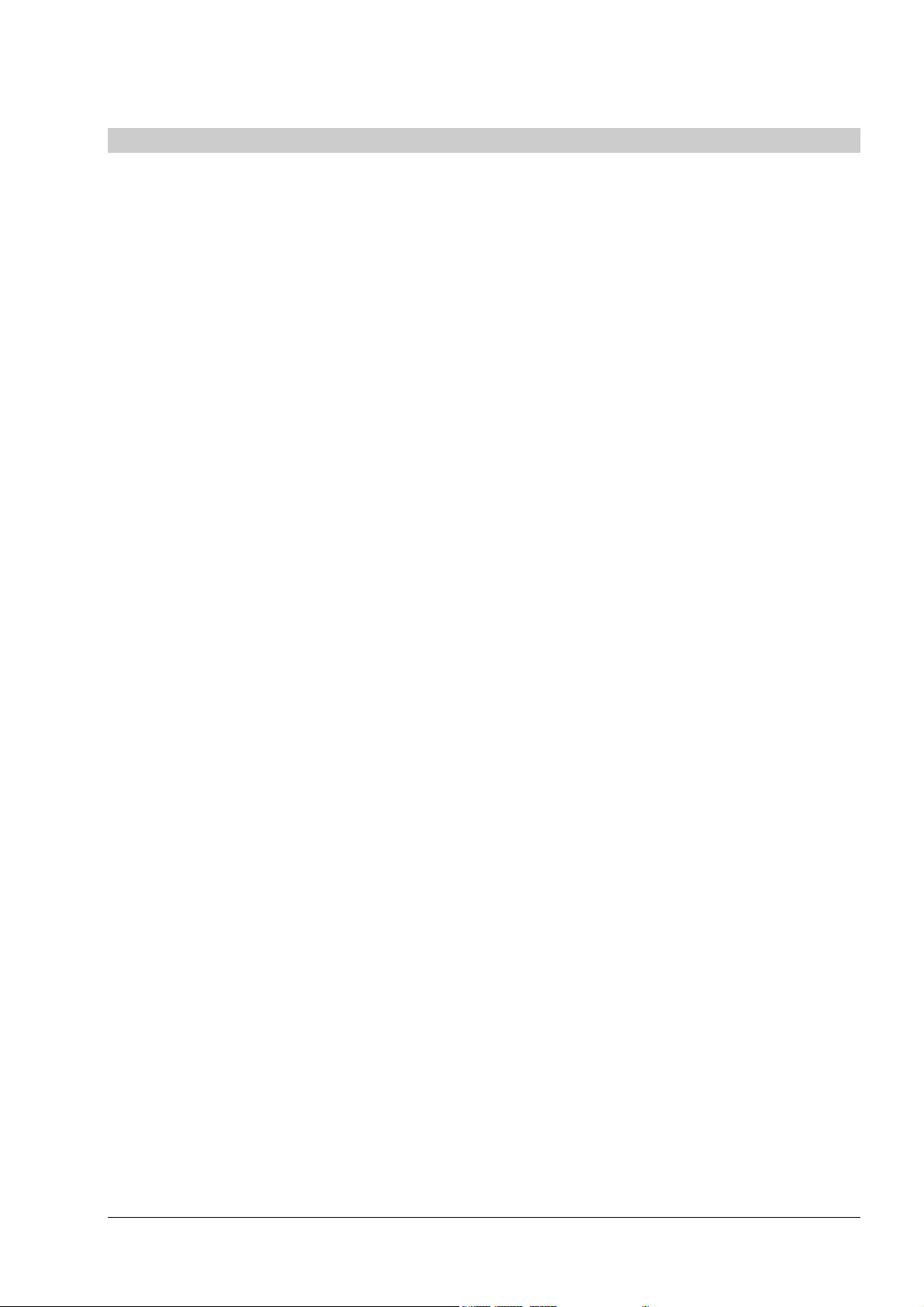
User Manual Vacucenter VC20, VC50
CE DECLARATON OF CONFIRMITY...............................................................................................................4
IMPORTANT INFORMATION............................................................................................................................5
QUICK INFORMATION FOR SERVICE ....................................................................................................................5
TECHNICAL DATA’S ........................................................................................................................................6
TECHNICAL DATA’S VACUUM DRYING OVEN........................................................................................................6
INTRODUCTION ................................................................................................................................................7
OVERVIEW ........................................................................................................................................................7
APPLICATIONS...................................................................................................................................................7
CONSTRUCTION ................................................................................................................................................7
VACUUM AND AIR SYSTEMS ...............................................................................................................................7
CONTROLLER ....................................................................................................................................................8
SAFETY ............................................................................................................................................................8
GETTING STARTED..........................................................................................................................................9
PARTS DELIVERED.............................................................................................................................................9
INSTALL REQUIREMENTS ....................................................................................................................................9
INSTALLING .......................................................................................................................................................9
CLEANING .........................................................................................................................................................9
SYSTEM COMPONENTS................................................................................................................................10
CONTROLLER.................................................................................................................................................11
KEYPAD & DISPLAY .........................................................................................................................................11
OPERATING ....................................................................................................................................................12
HOW TO INTERPRET DISPLAYS DESCRIBED IN THIS MANUAL................................................................................12
MAIN MENU - OVERVIEW .................................................................................................................................13
1 MAIN MENU - TEMP & OPTIONS ....................................................................................................................14
2 MAIN MENU - PROGRAM ...............................................................................................................................16
2.1 MENU PROGRAM - START ..........................................................................................................................17
2.2 MENU PROGRAM - NEW.............................................................................................................................18
2.3 MENU PROGRAM- EDIT..............................................................................................................................20
2.4 MENU PROGRAM - DELETE ........................................................................................................................23
2.5 MENU PROGRAM - PRINT...........................................................................................................................23
3 MAIN MENU - CONFIGURATION......................................................................................................................24
4 MENU SERVICE MODE ..................................................................................................................................26
STATUS DISPLAYS ........................................................................................................................................27
GENERAL........................................................................................................................................................27
5 STATUS DISPLAY: MANUAL MODE – DEFINED START-DATE............................................................................27
6 STATUS DISPLAY: MANUAL MODE – PROCESS RUNNING................................................................................27
7 STATUS DISPLAY: PROGRAM MODE - DEFINED PROGRAM START DATE...........................................................28
8 STATUS DISPLAY: PROGRAM MODE - PROGRAM RUNNING..............................................................................28
9 CANCEL A RUNNING PROCESS BY ESC KEY...................................................................................................29
10 MESSAGES AND ERRORS ............................................................................................................................29
PRINTER OPERATION ...................................................................................................................................30
CONNECTING A PRINTER .................................................................................................................................30
EXAMPLES OF DIFFERENT PRINTER OUTPUTS ....................................................................................................30
APPENDIX A....................................................................................................................................................31
HYSTERESIS VALUE FOR THE VACUUM-CONTROL .............................................................................................31
GRAPHS OF TEMPERATURE LIMITS AND GRADIENT AND PROGRAM-RUN..............................................................31
RANGE OF GRADIENT .......................................................................................................................................31
GRAPHICAL PRESENTATION OF A PROGRAM-RUN...............................................................................................32
- 2 - Copyright © SalvisLab / Edition 191107

APPENDIX B ................................................................................................................................................... 33
MENU STRUCTURE & INPUT FIELDS................................................................................................................. 33
APPENDIX C ................................................................................................................................................... 34
WIRING DIAGRAM VC 20................................................................................................................................. 34
APPENDIX D ................................................................................................................................................... 35
WIRING DIAGRAM VC 20 WITH VALVE CONTROL .............................................................................................. 35
APPENDIX E ................................................................................................................................................... 36
WIRING DIAGRAM VC 20 WITH VALVE- / PUMP CONTROL ................................................................................. 36
APPENDIX F ................................................................................................................................................... 37
WIRING DIAGRAM VC 50................................................................................................................................. 37
APPENDIX G................................................................................................................................................... 38
WIRING DIAGRAM VC 50 WITH VALVE CONTROL .............................................................................................. 38
APPENDIX H ................................................................................................................................................... 39
WIRING DIAGRAM VC 50 WITH VALVE- / PUMP CONTROL ................................................................................. 39
APPENDIX I..................................................................................................................................................... 40
DRAWING VC 20 ............................................................................................................................................ 40
APPENDIX J.................................................................................................................................................... 41
DRAWING VC 50 ............................................................................................................................................ 41
APPENDIX K ................................................................................................................................................... 42
DRAWING SPARE PARTS PANEL ...................................................................................................................... 42
APPENDIX L ................................................................................................................................................... 43
DRAWING SPARE PARTS DOOR....................................................................................................................... 43
APPENDIX M................................................................................................................................................... 44
DRAWING SPARE PARTS CHAMBER ................................................................................................................. 44
APPENDIX N ................................................................................................................................................... 45
DRAWING SPARE PARTS VALVE / POWER SUPPLY ........................................................................................... 45
APPENDIX O................................................................................................................................................... 46
SPARE PART NUMBERS .................................................................................................................................. 46
SPARE PART NUMBERS .................................................................................................................................. 47
Copyright© SalvisLab / Edition 191107 - 3 -
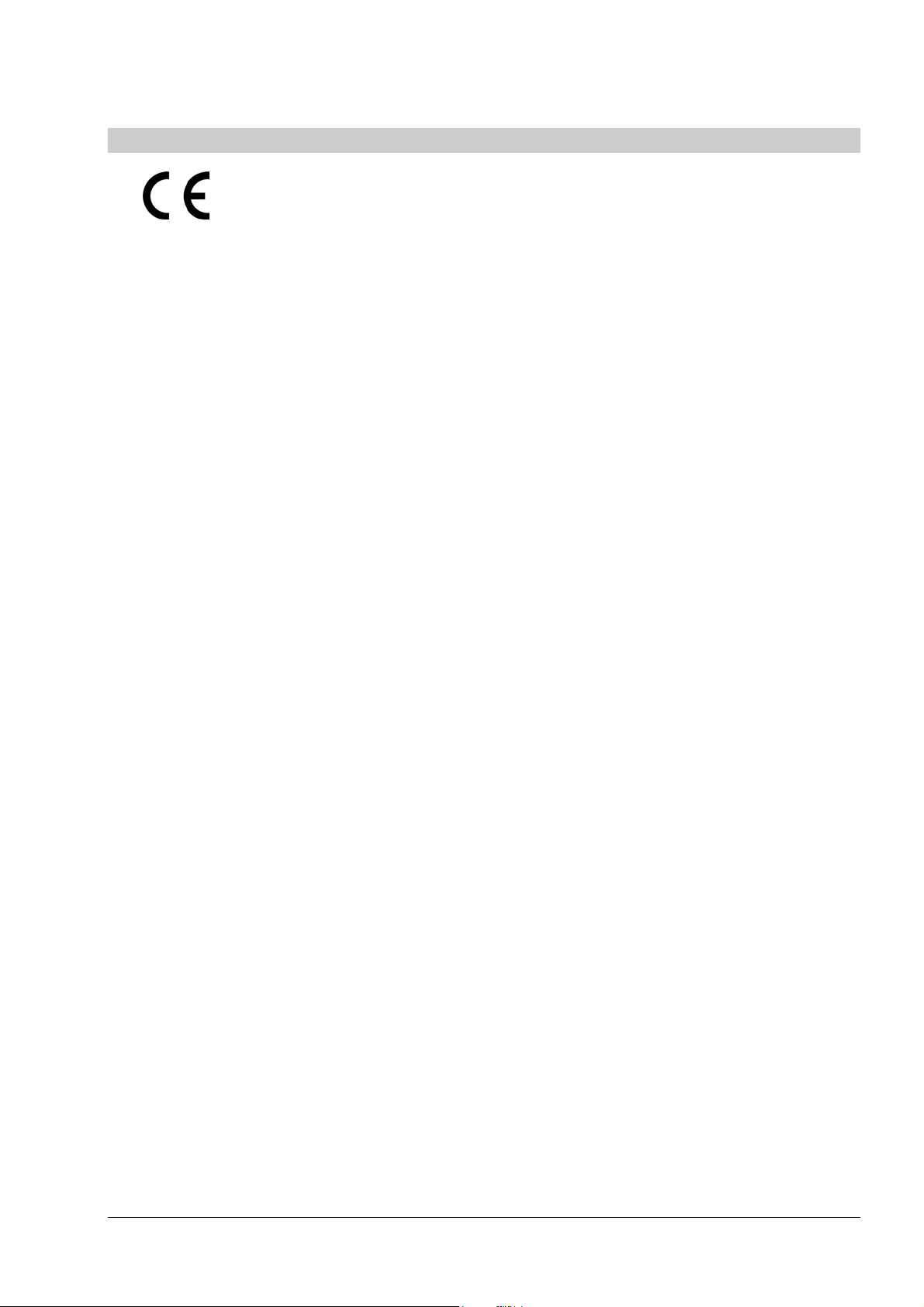
CE DECLARATON OF CONFIRMITY
Declaration of Confirmity
Wir
We
Nous
(Name des Anbieters) (supplier's name) (nom du fournisseur)
erklären in alleiniger Verantwortung, dass das Produkt
declare under our sole responsibility that the product
déclarons sous notre seule responsabilité que le produit
Vacuum Drying Oven VC – 20 / 50
Year of Construction 2002
(Bezeichnung Typ oder Modell, Los-, Chargen- oder Seriennummer, möglichst Herkunft und Stückzahl)
(name, type or model, lot, batch or serial number, possibly sources and numbers of items)
(nom, type ou modèle, no de lot, d'échantillon ou de série, éventuellement sources et nombre d’exemplaires)
auf das sich diese Erklärung bezieht, mit der/den folgenden Norm(en) oder normativen Dokument(en)
übereinstimmt
to which this declaration relates is in conformity with the following standard(s) or other normative
document(s)
auquel se réfère cette déclaration est conforme à la (aux) norme(s) ou autre(s) document(s) normatif(s)
(Titel und/oder Nummer sowie Ausgabedatum der Norm(en) oder der anderen normativen (Dokumente)
(title and/or number and date of issue of the standard(s) or other normative document(s)
(titre et/ou no et date de publication de la (des) norme(s) ou autre(s) document(s) normatif(s)
Gemäss den Bestimmungen der Richtlinie(n): following the provisions of Directive(s); conformément
aux dispositions de(s) Directive(s)
(falls zutreffend) (if applicable) (le cas échéant)
73/23/EWG 89/336/EWG
EN 60335-1 1988 EN 55014
(Ort und Datum der Ausstellung) (Name/Unterschrift oder Kennzeichnung des Befugten)
(Place and date of issue) (name and signature or equivalent marking of authorised person)
(Lieu et date) (nom et signature du signataire autorisé)
Rotkreuz, 12.02.2002 Marcel Käppeli
Technical Manager
Renggli AG / Salvis-Lab
Birkenstrasse 31, CH-6343 Rotkreuz
(Anschrift) (address) (adresse)
- 4 - Copyright © SalvisLab / Edition 191107
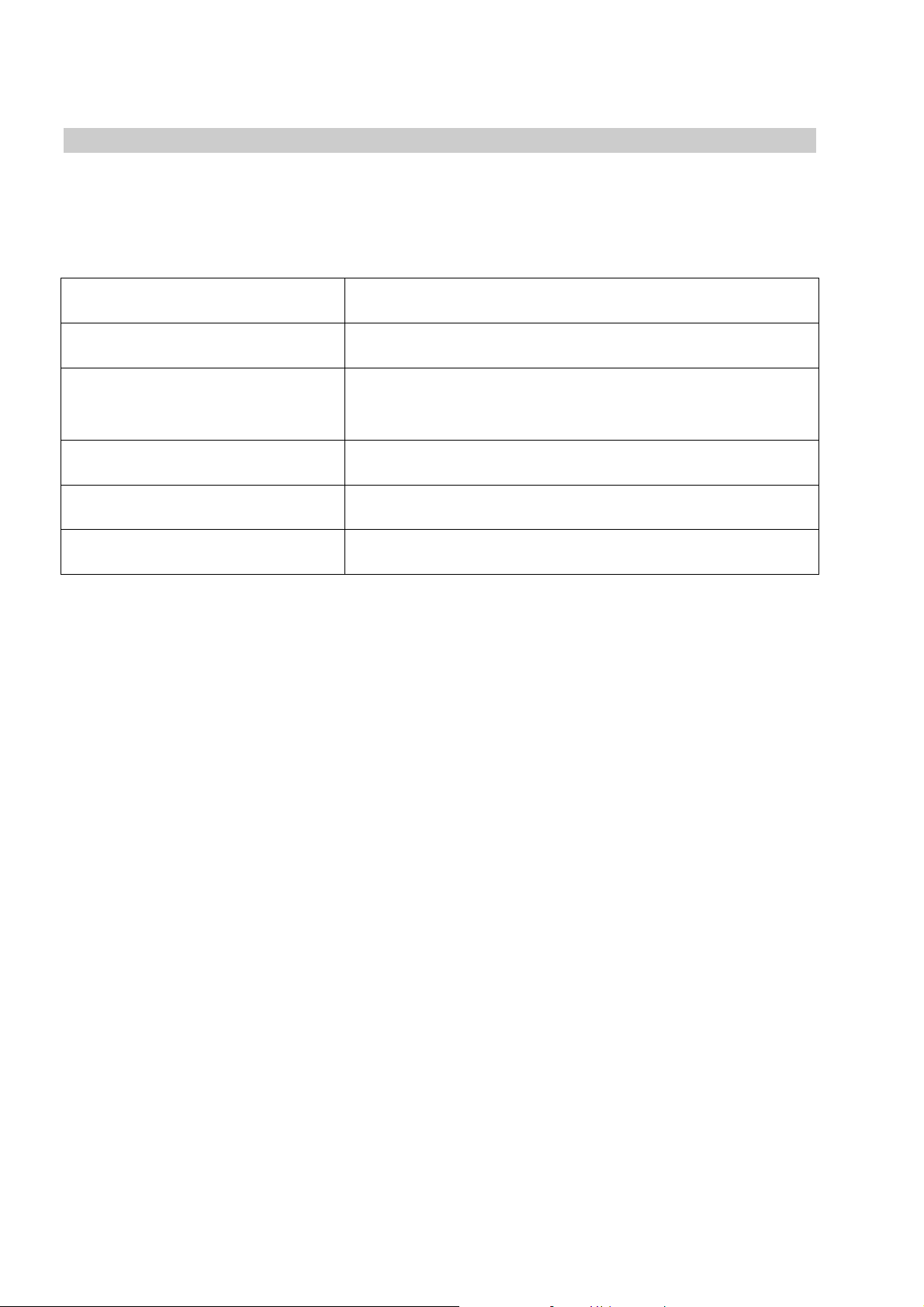
Important Information
Quick Information for Service
Please fill out all necessary information for your Vacucenter.
It helps you when you contact your Dealer or Service Department.
SERIAL NUMBER:
TYPE
VACUUM OPTION
PHONE NUMBER SERVICE
PURCHASE DATE
SOFTWARE VERSION
(See Display on Power ON)
VC20
VC50
None
Vacuum Display
Vacuum Control Valve
Vacuum Control Pump
Copyright© SalvisLab / Edition 191107 - 5 -
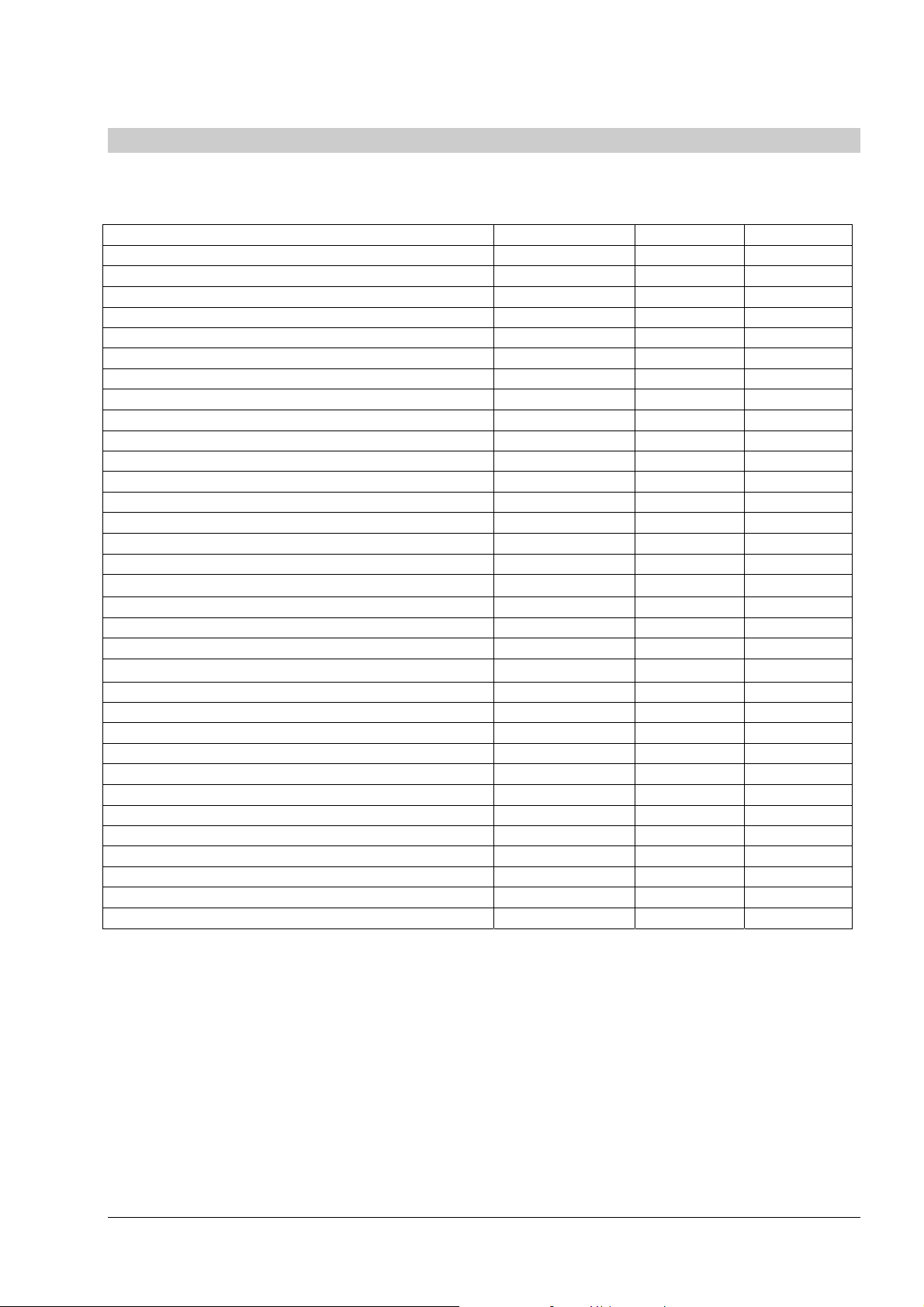
Technical Data’s
A
Technical Data’s Vacuum Drying Oven
Outer Dimension
VC 20 VC 50
Width mm 545 645
Height mm 375 475
Depth mm 425 525
Installation: Wall distance from the back mm 50 50
Installation: Wail distance from the side mm 50 50
Inner Dimension
Width mm 250 350
Height mm 250 350
Depth mm 320 420
Internal volume l 20 50
Shelves standard/max 1/3 1/5
Load per shelve kg 20 20
Weight (empty) kg 48 62
Temperature range approx. 5 °C over RT to °C 200 200
Temperature deviation
Temperature deviation
Temperature deviation
Temperature fluctuation
Heating up
3)
1)
at 50°C ± °C 1.0 1.0
1)
at 100°C ± °C 1.7 1.9
1)
at 150°C ± °C 2.4 2.6
2)
at 150°C ± °C 0.2 0.2
to 70°C Min 39 42
to 150°C Min 58 106
Power supply (±10%) 50/60 Hz V 230/115 230/115
Nominal wattage W 900 1200
Heat radiation at 100°C W 185 205
at 150°C W 243 286
Equipment
Microprocessor -Temperature Controller with LCD Yes Yes
Timer Hours / Min 0-999h 59m 0-999h 59m
Printer – Communication Interface RS 232 Yes Yes
djustable Print Interval Yes Yes
Programming Program / Step 50 / 15 50 / 15
Ramp function adjustable in steps of °C 0.1 0.1
1) Measured with 3 temperature probes on horizontal level / divided in 1/3 of the chamber size
2) maximum temperature deviation in time for one temperature probe
3) to 98% of set temperature
All technical specification are specified for units with standard equipment at an ambient temperature of 25 °C (77 °F) and a
Voltage fluctuation of ±10 %. The temperature data are determinated in accordance to following DIN 12880, part 2 respecting
the recommended wall clearances of 10 % of the height, width and depth of the inner chamber. All indications are average
values, typical for units produced in series. We reserve the right to alter technical specifications at all times without prior notice.
- 6 - Copyright © SalvisLab / Edition 191107

Introduction
Overview
The Vacucenter VC20 / VC50 is a vacuum oven with a Microprocessor-controller with enhanced Fuzzy-Logic
- Allows precise ramping of temperature as well as an excellent reproduction of temperature distribution in
the chamber.
Special Insulation - Less heat loss. Saves energy and costs. Ambient temperature of housing surface
Robust Swiss quality design – Made even for scientific applications
Work Chambers are of stainless steel and are provided with fully adjustable aluminium shelve
The chambers have well radiused corners for easy cleaning.
Exterior is of textured powder coated mild steel.
Applications
The Vacucenter Line is designed for all purposes of vacuum drying in a variety of laboratory fields.
All Systems have a controller with alphanumeric display and programming capabilities. Temperature ranges
up to 200°C.
Construction
Extremely compact construction. Saves valuable space in the lab.
Inner chamber of electro-polished stainless steel Resistant to chemicals and highly durable.
Much more shelf area than other vacuum ovens (for the same inner volume): max. 5 shelves in the VC 50,
max. 3 shelves in the VC 20.
Shelves made of 5 mm thick aluminium conduct heat efficiently.
Aluminium shelves are anodised to resist chemicals.
Door seal can easily be removed for cleaning or replacing. The door seal of other vacuum ovens is
either glued-in place or screwed-in.
VC 2O only: The shelf supports can easily be removed for ease of cleaning.
All corners are rounded.
The big size glass-window allows a full view of the inner chamber.
The window is made of double glazed safety glass. This is a safety feature: should one pane break, there is
still a second one. Tile double-glazing is also an excellent thermal insulator.
All corners are rounded. The door handle is integrated in the door. No hot surfaces. There is no risk of injury
or burn.
The door latch is spring loaded. Should there be an over-pressure caused by accidental oxidation inside the
chamber, the door will open slightly and allow its release.
Vacuum and Air Systems
Electromagnetic valve controls the vacuum connection at rear. In ease of power failure, this valves shuts
automatically, the oven is tight and thus remains under vacuum. When the power comes back, the vacuum
valve opens automatically and normal operation resumes. The timer continues where it left off.
The inlet of fresh air or inert gas is controlled by a needle valve which allows gentle metering of the incoming
air (or gas) and thus prevents turbulence inside the chamber.
A deflector plate at the inlet of the chamber prevents the incoming air from blowing down directly at a powder
sample.
Copyright© SalvisLab / Edition 191107 - 7 -

Controller
Fuzzy-Logic microprocessor controller with digital alphanumeric LCD-Display, real time clock, variable fan
speed and temperature ramp.
Intelligent Fan-Speed control IntelliFan - Wide range of temperature ramping functions. More user
application. In combination with Fuzzy-logic gives you an excellent stability of temperature distribution and
accuracy of programmed ramp.
Brilliant LCD Display for user-dialog and easy to operate keypad for fast programming and operating.
User dialog with controller is displaying your local language. Up to five languages can be selected.
Easy to operate and programming with EasyMenu
It allows the storage of 50 programs and 15 program steps (a step = a ramp, a temperature, a fan-speed and
a dwell time=Hold Time). The programs remain stored in memory even without external power (battery
buffered).
Holding Time (dwell time) 0 - 999h 59m
The real time clock allows a process to be started at any time – i.e.: on January 6, 2002 at 5 30 in the
morning.
RS-232 interface. All data can be protocol led with a printer or computer. Remote controlling and
programming, Door-Switch - switch-off heater/fan by opening door
Safety
DIN 12880 class 3.1 In case of over-temperature, a built in safety controller as a back-up circuit takes over
the control of the heating and will shutdown the oven.
There is also an additional mechanical over-temperature device which shuts down the oven
High quality accurate PT 100 temperature sensors.
Superior “Swiss Made” manufacturing quality according ISO9001
Door-Switch - switch-off heater/fan by opening door
Optional threshold pressure Switch (no heating until 300 mbar reached)
- 8 - Copyright © SalvisLab / Edition 191107

Getting Started
Parts delivered
Your System will be delivered with following Parts:
1 System Unit
1 Shelf
1 Power Cord
1 User Manual
Install requirements
Ensure that following conditions are met before you install the system.
Electric power connection as per type plate on inside of door must meet your power connector.
The ambient temperature is min. +5° C ... max. 35° C (+40° F ... 95° F)
Installing
Place shelf in appropriate position.
Plug cord
Close door.
Switch power on
Display shows current Firmware Version see Power On Sequence
To start oven or program it see Chapter Operating Menus
Cleaning
To clean the System use mild detergents. No Acid or similar detergents should be used.
Copyright© SalvisLab / Edition 191107 - 9 -

System Components
1 Controller
2 Pressure Gauge
3 Inert Gas / Air Inlet
4 Precision Valve
5 Vacuum Switch
6 Door Handle
7 Shelf
8 Shelf Glider
9 Double Paned Security Glass
10 Spring loaded door lock
11 Spring loaded door hinge
12 Pass through NW 25
13 Serial Interface RS232
14 Power connection
15 Vacuum connection
16 Serial number plate
17 Power connection for vauum pump (only by option
vacuum control of internal valve/vacuum pump)
7
1
2
8
6
11
3
4
12 17 16 15 14 13
5
9
10
- 10 - Copyright © SalvisLab / Edition 191107
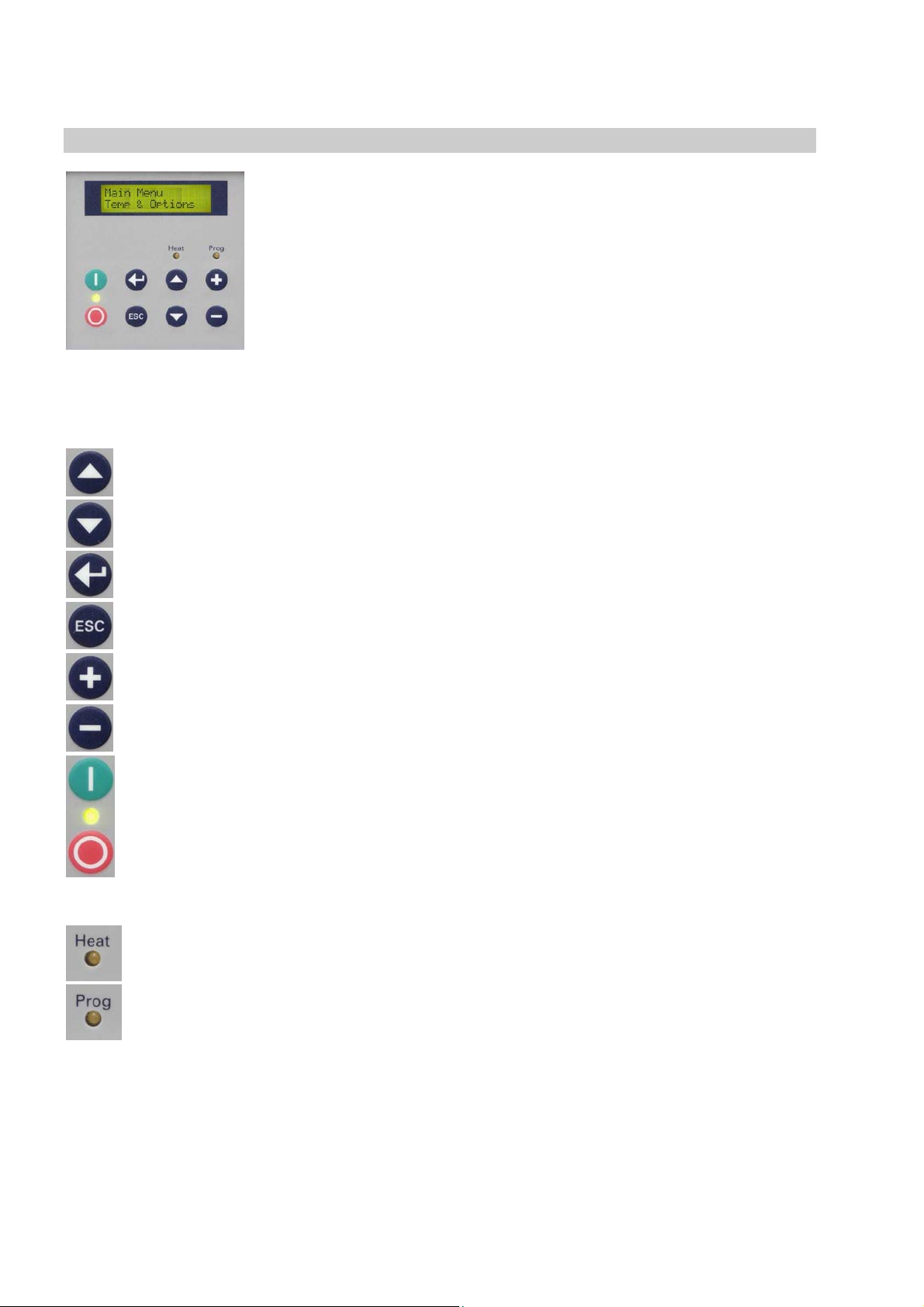
Controller
Keypad & Display
Buttons
S
T
Up You can scroll through the menu structure
Down You can scroll through the menu structure
Enter Confirm a menu selection, Confirm a value input or an answer choice
ESC
+
-
Escape Cancel actual operation, Go back in Menu Structure, Quit actual state ….
Plus
Minus
To control the system the controller has few “easy to use” buttons on a foil
keypad. Simply press desired button.
All information is displayed on a Liquid Crystal Display (LCD) with backlit.
LED Indicators for status of Power, Heating and Program are used to indicate
the main process status.
Buzzer (not visible) is indicating audible Status or Alarm
Increase a value in flashing input fields , Select multiple Choices;
Input Value must flash to make + button operable
Decrease a flashing value, Select multiple Choices;
Input Value must flash to make + button operable
ON/OFF Switch ON or OFF your System. When on LED is lit
LED Indicators
When lit: Heat Power is on
When lit: You are running a program
When flashing: A delayed start for program operation was entered.
Copyright© SalvisLab / Edition 191107 - 11 -
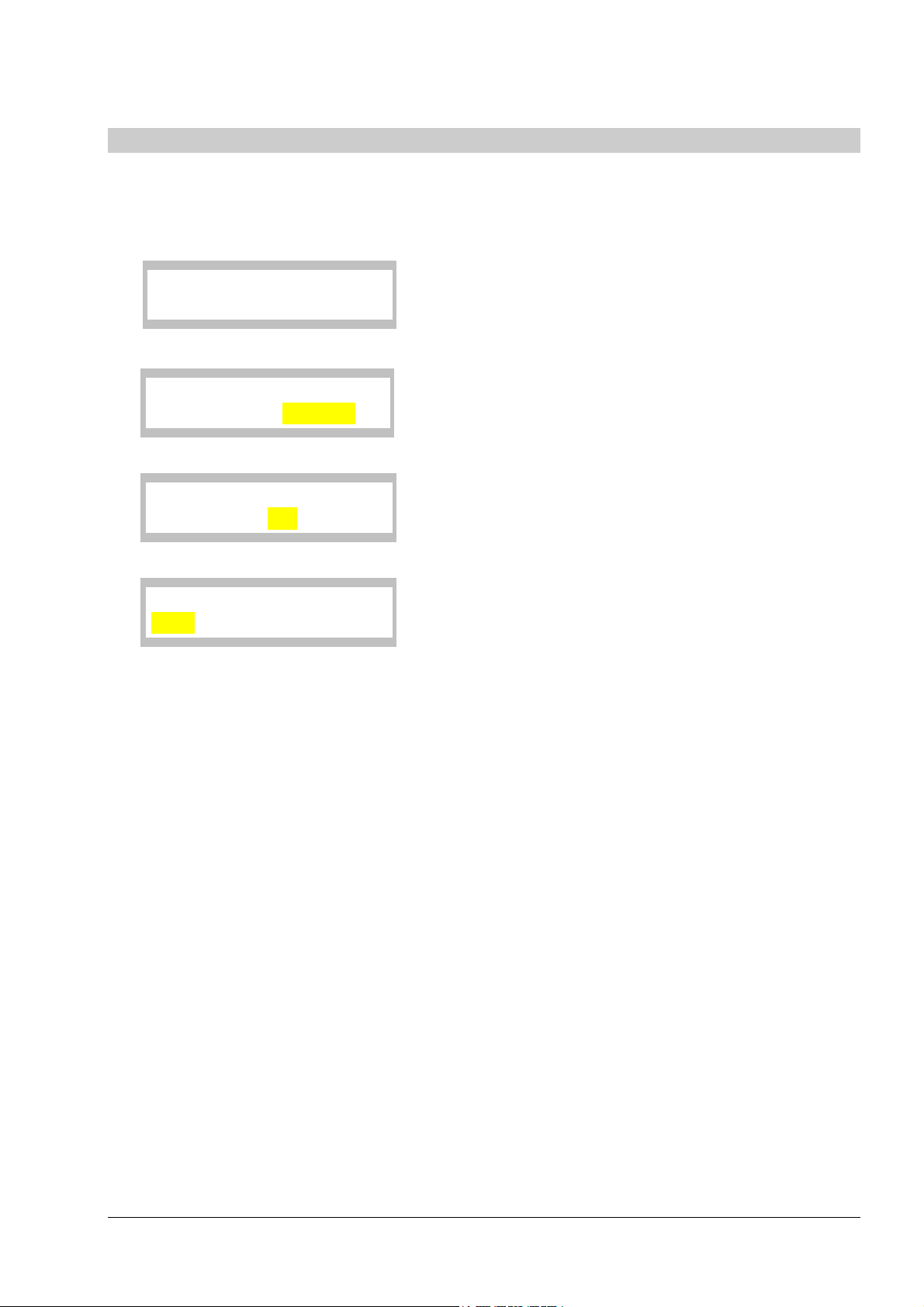
Operating
How to interpret displays described in this manual...
Power ON Sequence
By pressing the power-on button, the display will show the
Salvis Lab
Revision XX.XX
Input Field
software version. All standard, pre-setted or saved information will
be loaded during this process. After a while display will show first
Main Menu Point
Set Temperature
100.1°C
Multiple Input Fields
Set_Start-Date
DDMMYY__17.08.07
Multiple Choice Fields
Display_Interval
Yes___ No
A input value which is underlayed with yellow(grey) background
means this value is flashing on the real display.
If you reach a multiple input display first time, the first part (… of 3
in this example) of the input field is flashing to indicate input here..
Flashing input fields are changed with +/- keys
In a multiple choice field the last actual setted (pre-set) option will
flash. Change option with + or – and confirm with
Definitions of terms
What is a Set Temperature?
A Set Temperature is the target temperature you want operate the system with.
What is a Gradient?
A Gradient is the slope of the heating up process to the specific set temperature.
It is indicated as ºC / Minute. Negative Gradients are not allowed. The maximal value of a gradient is system
depending and has a range and is pre-defined by factory. A system specific curve of gradient corridors see
What is a Set Vacuum / Hysteresis Vacuum (only with Vacuum Controller Option)?
Set Vacuum is the target vacuum value. Hysteresis Vacuum is the vacuum-value range to the set value.
Within this range the valve or pump is not active. This is a P-control behaviour.
What is a Holding Time?
A timer is used to specify how long a set temperature has to be hold. The timer starts counting back when
the set temperature is reached. The maximal time you can set is: 999 hours and 59 minutes. This equals a
max time of 41 days 15 hours and 59 minutes
What is a Start Date/Time
If you are using a start date or time you will be able to set a future date/time to start a process or a program.
- 12 - Copyright © SalvisLab / Edition 191107

Main Menu - Overview
General operation buttons
In general you can scroll through the menu points with the T or S button.
Select the desired menu point with
1 Temperature & Options
Main Menu
Temp & Options
2 Program
Main Menu
Program
3 Configuration
Manual Operation: Define a set temperature and options like
gradient, Vacuum values, Hold-time (dwell-time), programmed
start date/time.
Press to select Ä 1.1
ESC returns to Ä 1
Programmed Operation: The menu Program is divided in
menus for creating, editing, deleting , starting and printing
programs.
Press to select Ä 2.1
ESC returns to Ä 1
Main Menu
Configuration
4 Service Mode
Main Menu
Service Mode
This menu point allows you to configure the system
Press to select Ä 3.1
ESC returns to Ä 1
This menu point is protected by an access-code and is available
only for trained Service-Technicians.
Press to select Ä 4.1
ESC returns to Ä 1
Copyright© SalvisLab / Edition 191107 - 13 -
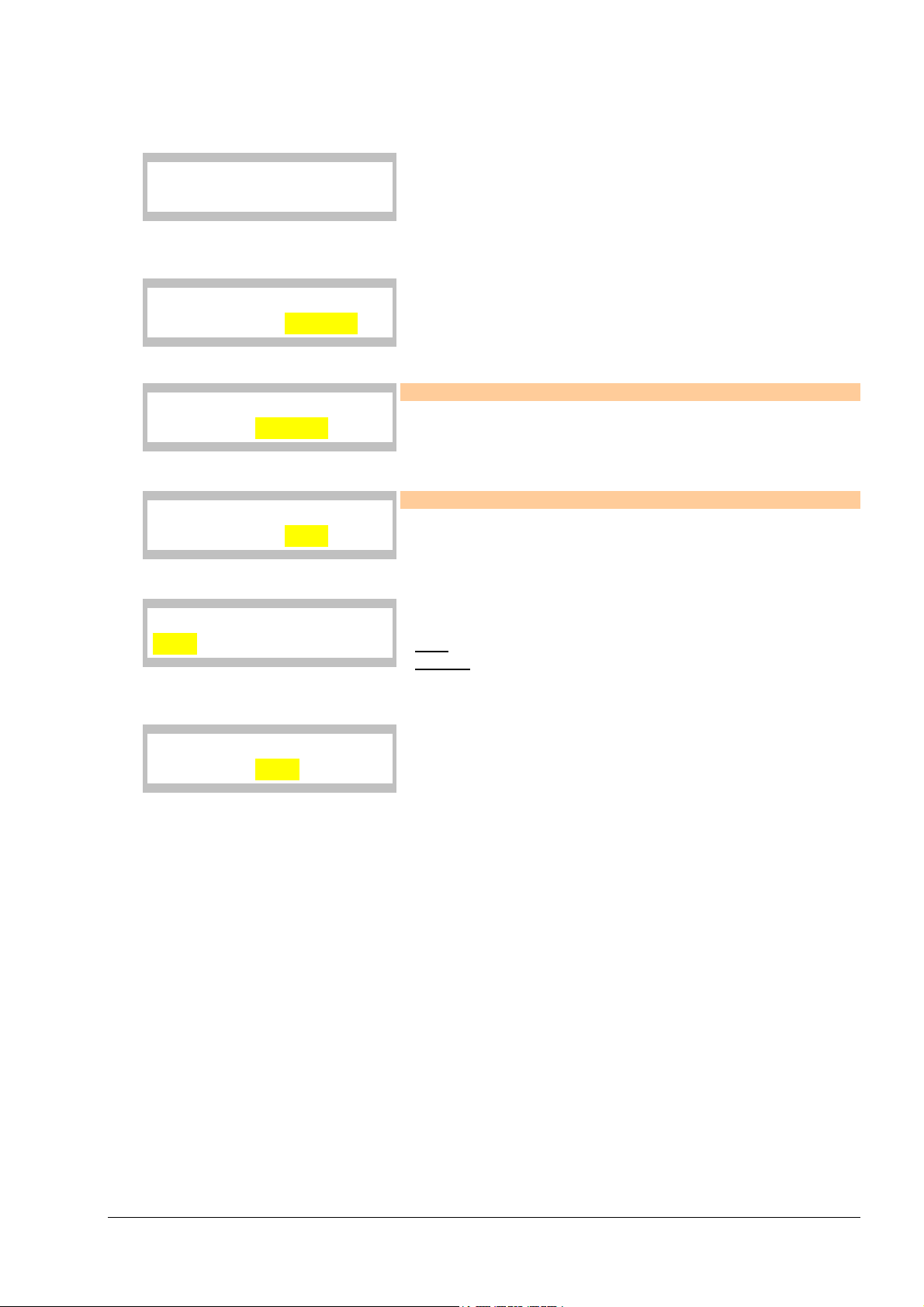
1 Main Menu - Temp & Options
Manual Operation: Define a set temperature and options like
Main Menu
Temp & Options
1.1 Set Temperature
gradient, Vacuum values, Hold-time (dwell-time), programmed
start date/time.
Press to select Ä 1.1
ESC returns to Ä 1
Set_Temperature_
_________100.1°C
1.2 Set Vacuum
Set Vacuum
_____ 120.6mbar
1.3 Set Hysteresis of vacuum (P-type control behaviour)
Hyster. Vacuum
_____ 2.5mbar
1.4 Select Quick Start or Start with Options
Start_?
Now__ Options
1.5 Set Gradient
Gradient
2.0°C/Min
+/- change desired value.
confirms and saves value Ä 1.2
ESC restores the old value or returns to Ä 1
Option “Vacuum Control” (Valve or Pump) only !
+/- Change value
confirms and saves value Ä 1.3
ESC restores the old value or returns to Ä 1
Option “Vacuum Control” (Valve or Pump) only !
+/- Change value
confirms and saves value Ä 1.4
ESC restores the old value or returns to 1
+/- Select desired answer
confirms and saves value
If Now selected: System will start immediately Ä 6
If Option
ESC cancels and returns to Ä 1
+/- Change value
confirms and saves the value Ä 1.6
ESC restores the old value or returns to Ä 1
Note: A value of 0,0 means maximal possible gradient value!
selected Ä 1.5
- 14 - Copyright © SalvisLab / Edition 191107
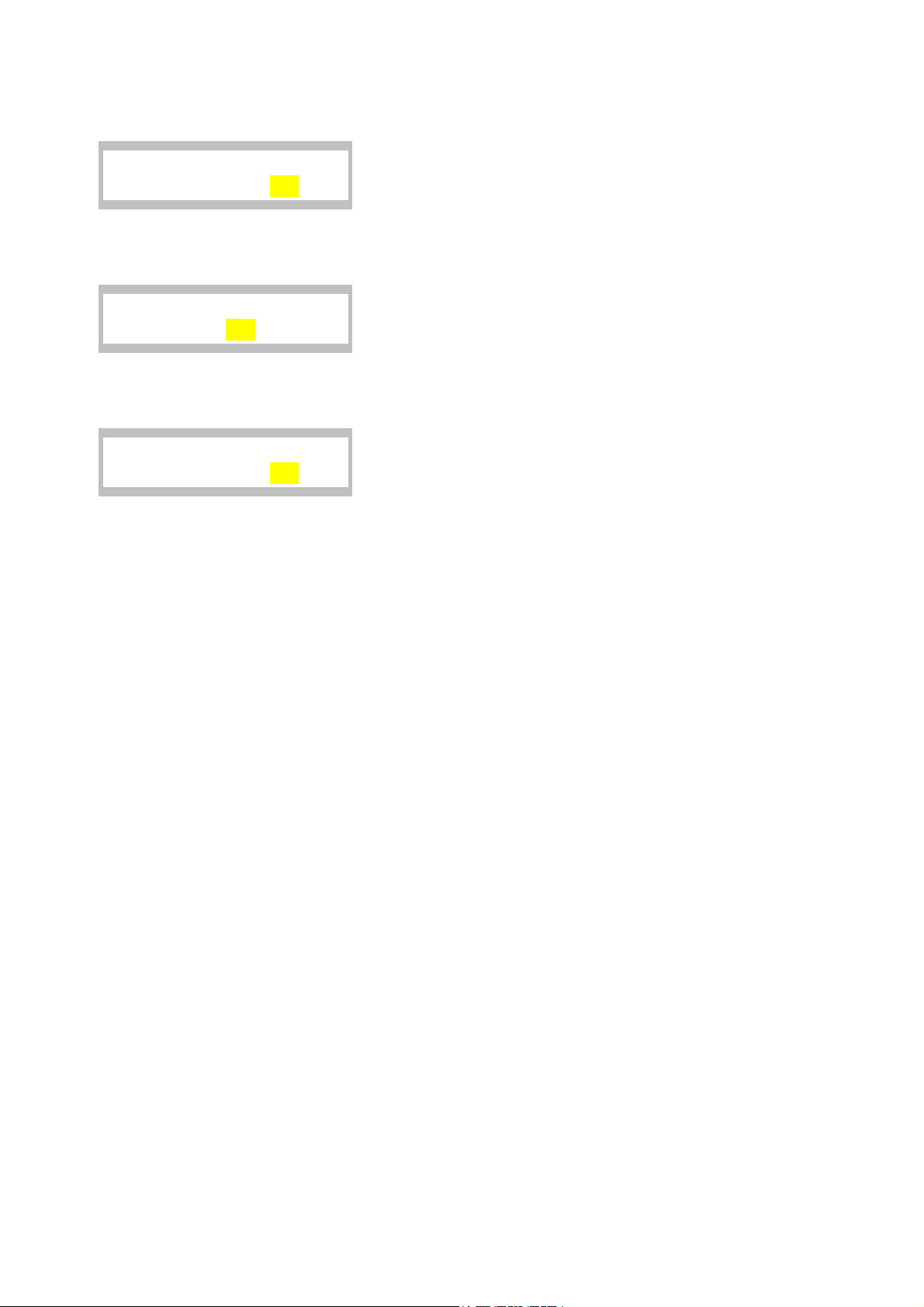
1.6 Set Holding Time (dwell time)
Hold Time
HHH:MM____ 15:00
1.7 Set Start-Date
Start Date
DDMMYY__15.05.07
1.8 Set Start Time
Start Time
HH:MM______13:10
+/- Change value
confirm value and skips to the next input field (HH Ä MM) or
stores the time and go to Ä 1.7
ESC restores the old value and skips back one input field
(MMÄHH) or goes back to Ä 1
Note: A value of 0:00 means endless holding time
+/- Change desired value
confirm value and skips to the next input field (DD Ä MM,
MMÄYY) or stores the date and go to Ä 1.8
ESC restores the old value and skips back one input field
(YYÄMM, MMÄ DD) or goes back to Ä 1
Note: The pre-set date is the actual date from the real-time clock.
+/- Change desired value
confirm value and skips to the next input field (HH Ä MM) or
stores the time and go to :
If the Start Date and/or Start Time is in the past, the display will
return back to Ä 1
If your Start Date and/or Start Time is in the future you will see
the operating display Ä 5
ESC restores the old value and skips back one input field
(MMÄHH) or goes back to Ä 2.1
Note: The pre-set time is the actual time from the real-time clock.
Copyright© SalvisLab / Edition 191107 - 15 -

2 Main Menu - Program
Main_Menu
_Program
2.1 Menu Program - Start
Menu_Program
_Start
2.2 Menu Program - New
Menu_Program
_New
2.3 Menu Program - Edit
Menu_Program
_Edit
Programmed Operation: The menu Program is divided in
menus for creating, editing, deleting , starting and printing
programs.
Press to select Ä 2.1
ESC returns to Ä 1
Start an existing program
confirm menu choiceÄ 2.1.1
T/S scroll through the Menu.
ESC return to Ä 2
Create a new program
confirm menu choice Ä 2.2.1
T/S scroll through the Menu.
ESC return to Ä 2
Edit an existing program
confirm menu choice Ä 2.3.1
T/S scroll through the Menu.
ESC return to Ä 2
2.4 Menu Program - Delete
Menu_Program
_Delete
2.5 Menu Program - Print
Menu_Program
_Print
Delete an existing program
to select [Delete Program] Ä 2.4.1
T/S scroll through the Menu.
ESC return to Ä 2
Print a program
to select [Print Program] Ä 2.5.1
T/S to scroll through the Menu.
ESC return to Ä 2
- 16 - Copyright © SalvisLab / Edition 191107

2.1 Menu Program - Start
Menu_Program
_Start
2.1.1 Select Program #
Program Nr ?
P04
2.1.2 Choose type of program start
Start_Prog___P04
Now_ Later
2.1.3 Set Start Date
Start Date___P04
DDMMYY__15.05.07
Start an existing program
confirm menu choiceÄ 2.1.1
T/S scroll through the sub-menu.
ESC returns to Ä 2
+/- select desired program number
confirm value Ä 2.1.2
ESC returns to Ä 2.1
Note: Only stored only program numbers with content will
appear in the display. If no program exist a beep-message will
displayed.
+/- select type of program start
accept choice
selected: System starts immediately Ä 6
If Now
If Later
ESC returns to Ä 2.1
+/- Change desired value
confirm value and skips to the next input field (DD Ä MM,
MMÄYY) or stores the date and go to Ä 2.1.4
ESC restores the old value and skips back one input field
(YYÄMM, MMÄ DD) or goes back to Ä 2.1
Note: The pre-set date is the actual date from the real-time
clock.
selected :Ä 2.1.3
2.1.4 Set Start Time
Start Time___P04
HH:MM______13:10
+/- Change desired value
confirm value and skips to the next input field (HH Ä MM) or
stores the time and go to :
If the Start Date and/or Start Time is in the past, the display will
return back to Ä 2.1.2
If your Start Date and/or Start Time is in the future you will see
the operating display Ä 7
ESC restores the old value and skips back one input field
(MMÄHH) or goes back to Ä 2.1
Note: The pre-set time is the actual time from the real-time clock.
Copyright© SalvisLab / Edition 191107 - 17 -

2.2 Menu Program - New
The storage capacity is 50 Programs with 15 Steps/Program. Each Step contains of a Set-Temperature, a
Gradient, a Hold-Time and a Fan-Speed.
The sample here assumes creating a program #4 with 2 Steps.
Create a new program
Menu_Program
_New_Program__
2.2.1 Create a new program
Program Nr ?
_____________P04
2.2.2 Set Temperature – Step 1
Set_Temperature
04/01_ __100.0°C
confirm menu choice Ä 2.2.1
T/S scroll through the Menu-Program.
ESC returns to Ä 2
+/- select desired program number
confirms the choice Ä 2.2.2
ESC returns to Ä 2.2
Note: Only free program numbers will appear in the display.
+/- change desired value. Pre-set value is the last used value in
manual mode.
confirm and saves Ä 2.2.3
ESC restores the old value or returns to Ä 2.2 and the step 1 as
well as selected program number is not stored !
Note: Display 04/01 means actual program/step number.
2.2.3 Set Vacuum – Step 1
Set Vacuum
04/01_ 120.6mbar
2.2.4 Set Hysteresis of vacuum – Step 1
Hyster. Vacuum
04/01_ 2.5mbar
2.2.5 Set Gradient – Step 1
Gradient
04/01__1.5°C/Min
Option “Vacuum Control” (Valve or Pump) only !
+/- Change value
Accept value Ä 2.2.4
ESC returns to Ä 2.2
Option “Vacuum Control” (Valve or Pump) only !
+/- Change value
Accept value Ä 2.2.5
ESC returns to Ä 2.2
+/- change desired value
confirms the value Ä 2.2.6
ESC restores the old value or returns to Ä 2.2 and the step 1 as
well as selected program number is not stored !
Note: A value of 0:0 means maximal gradient
- 18 - Copyright © SalvisLab / Edition 191107

2.2.6 Set holding time (dwell time) – Step 1
+/- Change desired value
Hold_Time
04/01_H:M_ 10:00
2.2.7 Choose if a additional step is required
New_Step_?
Yes No
2.2.8 Set Temperature – Step 2
Set_Temperature_
04/02____108.3°C
2.2.9 Set Vacuum – Step 2
Set Vacuum
04/02_ 120.6mbar
confirm value and skips to the next input field (HH Ä MM) or
stores the time and go to Ä 2.2.7
ESC restores the old value and skips back one input field (MÄH)
or goes back to Ä 2.2 and the step 1 as well as selected program
number is not stored !
Note: A value of 0:00 means endless holding time
+/- Select desired answer
accept
If Yes
If No selected: Ä 2.2.14
+/- change desired value
confirm the value Ä 2.2.9
ESC restores the old value or if in step 2 and higher returns to
Ä 2.2.7 but the actual step will not be saved !
Note: Display 04/02 means actual program/step number
Option “Vacuum Control” (Valve or Pump) only !
+/- Change value
Accept value Ä 2.2.10
ESC returns to Ä 1
selected: step number will increment with 1Ä 2.2.8
2.2.10 Set Hysteresis of vacuum – Step 2
Hyster. Vacuum
04/02_ 2.5mbar
2.2.11 Set Gradient – Step 2
Gradient
04/02 2.0°C/Min
2.2.12 Set Holding Time – Step 2
Hold_Time
04/02_H:M_ 1:30
Option “Vacuum Control” (Valve or Pump) only !
+/- Change value
Accept value Ä 2.2.11
ESC returns to Ä 1
+/- change desired value
confirm the value Ä 2.2.12
ESC restores the old value or if in step 2 and higher returns to
Ä 2.2.7 but the actual step will not be saved !
+/- Change desired value
confirm value and skips to the next input field (HH Ä MM) or
stores the time and go to Ä 2.2.13
ESC restores the old value and skips back one input field (MÄH)
or if in step 2 and higher returns to Ä 2.2.7 but the actual step
will not be saved !
Note: A value of 0:00 means endless holding time
Copyright© SalvisLab / Edition 191107 - 19 -

2.2.13 Choose if a additional step is required
+/- Select desired answer
New_Step_?
Yes No
2.2.14 End of programming sequence
End_of_Program_?
Yes No
2.2.15 Confirming & Saving the new program
accept
If Yes
If No
+/- Select desired answer
accept
If Yes selected: Ä 2.2.15
If No selected: Ä 2.2.13
selected: step number will increment with 1Ä 2.2.7
selected: Ä 2.2.14
Program______P04
Stored..._______
Displays confirmation that the new program has been stored.
After a few seconds the display will return to Ä 2.2
2.3 Menu Program- Edit
The example assumes to edit the program #4 with 2 steps
Edit an existing program
Menu_Program
_Edit
2.3.1 Choose program to edit
Program Step
P04 S01
2.3.2 Set Temperature – Step 1
Set_Temperature
04/01_ __100.0°C
confirm menu choice Ä 2.3.1
T/S scroll through the Menu.
ESC returns to Ä 2
+/- select desired value
confirms the value and skips to the next field (PÄS) or Ä
2.3.2 (to the selected Step Number respective)
ESC returns to Ä 2.3
Note: Only used program and step numbers will appear in the
display
+/- change desired value. Pre-set value is the last used value in
manual mode.
confirm and saves Ä 2.3.3
ESC restores the old value or returns to Ä 2.3 and the step 1 as
well as selected program number is not stored !
Note: Display 04/01 means actual program/step number.
2.3.3 Set Vacuum – Step 1
Option “Vacuum Control” (Valve or Pump) only !
Set Vacuum
04/01_ 120.6mbar
- 20 - Copyright © SalvisLab / Edition 191107
+/- Change value
Accept value Ä 2.3.4
ESC returns to Ä 2.3

2.3.4 Set Hysteresis of vacuum – Step 1
Option “Vacuum Control” (Valve or Pump) only !
Hyster. Vacuum
04/01_ 2.5mbar
2.3.5 Set Gradient – Step 1
Gradient
04/01__1.5°C/Min
2.3.6 Set holding time (dwell time) – Step 1
Hold_Time
04/01_H:M_ 12:00
+/- Change value
Accept value Ä 2.3.5
ESC returns to Ä 2.3
+/- change desired value
confirms the value Ä 2.3.6
ESC restores the old value or returns to Ä 2.3 and the step 1 as
well as selected program number is not stored !
Note: A value of 0:0 means maximal gradient
+/- Change desired value
confirm value and skips to the next input field (HH Ä MM) or
stores the time and go to Ä 2.3.7
ESC restores the old value and skips back one input field (MÄH)
or goes back to Ä 2.3 and the step 1 as well as selected program
number is not stored !
Note: A value of 0:00 means endless holding time
Copyright© SalvisLab / Edition 191107 - 21 -

2.3.7 Set Temperature – Step 2
Set_Temperature_
04/02____108.3°C
2.3.8 Set Vacuum – Step 2
Set Vacuum
04/02_ 120.6mbar
2.3.9 Set Hysteresis of vacuum – Step 2
Hyster. Vacuum
04/02_ 2.5mbar
2.3.10 Set Gradient – Step 2
Gradient
04/02 2.0°C/Min
+/- change desired value
confirm the value Ä 2.3.8
ESC restores the old value or if in step 2 and higher returns to
Ä 2.3 but changes to the actual step will not be saved !
Note: Display 04/02 means actual program/step number
Option “Vacuum Control” (Valve or Pump) only !
+/- Change value
Accept value Ä 2.3.9
ESC restores the old value or if in step 2 and higher returns to
Ä 2.3 but changes to the actual step will not be saved !
Option “Vacuum Control” (Valve or Pump) only !
+/- Change value
Accept value Ä 2.3.10
ESC restores the old value or if in step 2 and higher returns to
Ä 2.3 but changes to the actual step will not be saved !
+/- change desired value
confirm the value Ä 2.3.11
ESC restores the old value or if in step 2 and higher returns to
Ä 2.3 but changes to the actual step will not be saved !
2.3.11 Set Holding Time – Step 2
+/- Change desired value
Hold_Time
04/02_H:M_ 11:30
2.3.12 Choose if a additional step is required
New_Step_?
Yes No
2.3.13 End of programming sequence
End_of_Program_?
Yes No
2.3.14 Confirming & Saving the new program
Program______P04
Stored..._______
confirm value and skips to the next input field (HH Ä MM) or
stores the time and go to Ä 2.3.12
ESC restores the old value and skips back one input field (MÄH)
or if in step 2 and higher returns to Ä 2.3 but changes to the
actual step will not be saved !
Note: A value of 0:00 means endless holding time
+/- Select desired answer
accept
If Yes
If No
+/- Select desired answer
accept
If Yes selected: Ä 2.3.14
If No selected: Ä 2.3.12
Displays confirmation that the new program has been stored.
After a few seconds the display will return to Ä 2.3
selected: step number will increment with 1Ä 2.3.7
selected: Ä 2.3.13
- 22 - Copyright © SalvisLab / Edition 191107

2.4 Menu Program - Delete
Delete an existing program
Menu_Program
_Delete_
2.4.1 Choose program # to be deleted
Program Nr ?
_____________P04
2.4.2 Deletion confirmation will be displayed
Delete_Program
Yes__ No
2.4.3 Deletion confirmation will be displayed
select menu Ä 2.4.1
T/S scroll through the menu.
ESC returns to Ä 2.4
+/- select desired program number
accept Ä 2.3.2
ESC returns to Ä 2.4
Note: Only used program numbers will appear in the display
+/- Select desired answer
accept
If Yes
If No selected: Ä 2.4
selected: Ä 2.4.3
Program______P04
Deleted..._____
If you delete a program means you delete all steps associated to this program number. After deleting, the
number is now available in the list of free program numbers.
Display confirms that the selected program has been deleted.
After a few seconds it will go to Ä 2.4
2.5 Menu Program - Print
Print a program
Menu_Program
_Print
2.5.1 Choose program # to be printed
Program Nr ?
_____________P04
2.5.2 Displaying print in progress
Program______P04
Printing..._ __
to select [Print Program] Ä 2.5.1
T/S to scroll through the Menu.
ESC return to Ä 2
+/- select desired program number
accept Ä 2.5.2
ESC return to Ä 2
Note: Only used program numbers will appear in the display
Display confirms that the program has been printed. After a few
seconds it will return to Ä 2.5
For an example of printout and printer connection refer section Printer Operation
Copyright© SalvisLab / Edition 191107 - 23 -

3 Main Menu - Configuration
Configuration of the system by the user
Main_Menu
_Configuration__
3.1 Select language
Language
EN_GE_FR_IT_ES
3.2 Set actual date for internal real-time clock
Actual_Date_____
DDMMYY__14.08.07
3.3 Set actual time for internal real-time clock
Actual_Time
HH:MM 23:59
In this menu point you can define and set system options
Press to select Ä 3.1
T/S scroll through the menu.
+/- Select the desired language
confirm selection Ä 3.2
Attention:
After confirmation the selection all subsequent dialogs are
displayed in the selected language.
+/- change value
accept value and skips to the next input field ((DD Ä MM,
MMÄYY) or saves the date and goes to Ä 3.3
ESC restores the old value and/or skips back one input-field
(YYÄMM, MMÄ DD)
+/- change value
accept value and skips to the next input field ((HH Ä MM) or
saves the time and goes to Ä 3.4
ESC restores the old value and/or skips back one input-field
(MMÄHH)
3.4 Set allowed max Temperature
Max. Temperature
_________200.0°C
3.5 Set Threshold value
Threshold
______ 600.0mbar
Set the maximal possible temperature value for manual operation.
+/- change value
accept valueÄ 3.5
ESC restores value
Option “Vacuum Control” (Valve or Pump) only !
Set the Threshold value between 1 – 1100 mbar
Heating will only start when this value has been reached.
For heating without this safety feature, enter a value
of 1100.0 mbar
+/- change value
accept valueÄ 3.6
ESC restores value
- 24 - Copyright © SalvisLab / Edition 191107

3.6 Set waiting time for Threshold value
Option “Vacuum Control” (Valve or Pump) only !
Wait time Thresh
HH:MM _00:05
3.7 Set print interval for printer log via serial RS232 Interface
Print_Interval__
HHMM_______00:05
3.8 Set automatic interval to scroll status displays
Display_Interval
Yes No
3.9 Select Baud Rate for serial RS232 Interface
Set the waiting time for the Threshold value between
1 Min and 1Hour 59 Min. Should the Threshold value (3.5) not
been reached within the programmed time, the process will not
start and the message “no vacuum” appears in the display.
+/- change value
accept valueÄ 3.7 ESC restores value
Set the Print Interval time. A value of 00:00 will disable printout of
operating values.
+/- change value
accept value and skips to the next input field ((HH Ä MM) or
saves the time and goes to Ä 3.8
ESC restores the old value and/or skips back one input-field
(MMÄHH)
Select if operation displays will switch automatically instead of
manually switching by T/S keys
+/- toggle answer
accept Ä 3.9
RS232_Baud_Rate
___________1200
3.10 Set Program End Buzzer
Buzzer_Prog_End
Yes No
3.11 Set Safety Alarm-Buzzer
Buzzer_SafetyBon
Yes No
3.12 Set LCD Display contrast
Display Contrast
75%
Available Baud Rate are1200/2400/4800/9600.
+/- select value
accept Ä 3.10
Buzzer sends a signal if a program has finished
signal.
+/- toggle option
accept Ä 3.11
In any case of an over temperature alarm situation, the Buzzer will
give an audio signal.
+/- toggle option
accept Ä 3.12
+/- change value
accept Ä 3.13
ESC restores value
Copyright© SalvisLab / Edition 191107 - 25 -

3.13 Set Offset between internal PT100 Sensor and actual display
Offsets the internal PT100 sensor with the actual displayed
Sensor Offset
0.0°C
3.14 Set Offset between internal pressure sensor and actual display (Option)
Vacuum Offset
0.0mbar
3.15 Confirmation display of storing entered values
temperature. Calibrate with an external temperature sensor.
+/- change value
accept Ä 3.14
ESC restores value
Option “Vacuum Display or “Vacuum Control” (Valve or
Pump) only !
Offsets the pressure sensor with the actual displayed vacuum.
Calibrate with an external pressure sensor.
+/- change value
accept Ä 3.15
ESC restores value
Configuration
Stored...
4 Menu Service Mode
Main_Menu
_Service_Mode
The Display confirms that the Configuration has been Stored.
After a few seconds it will return to Ä 3
This menu point is protected by a code and is only available for
trained Service-Technicians.
- 26 - Copyright © SalvisLab / Edition 191107

Status Displays
General
Change the display with T/S keys or set Display Interval to yes in Menu Configuration to let change the
display automatically.
The values shown here have only an example character.
The display will differ according the installed option
X Without Options Y Option: Vacuum Display only Z Option: Vacuum Controller
5 Status Display: Manual Mode – Defined Start-Date
If the programmed start-date/time has achieved the systems starts. The display switches to Ä 6
X Y Z
Start Date
31.12.07 23:59
Set Temp 100.9°C
Gradient 1.9°C/M
SVac 20.0mbar
HVac 2.0mbar
Hold Time 10:59
9 9 9
9 9 9
9 9 9
Display: Start Date and Time.
Press T to get next set of operating-display.
Display: Set Temperature and Gradient.
Press T to get next set of operating-display.
Display: Set Vacuum (SVac) and Hysteresis Vacuum
9
(HVac).
Press T to get next set of operating-display.
Display: Hold Time (Dwell Time).
Press T to get next set of operating-display.
6 Status Display: Manual Mode – Process Running
Set Temp 100.0°C
Act Temp 100.0°C
Gradient 1.9°C/M
X Y Z
9 9 9
9
Display: Set Temperature and Actual Temperature.
Press T to get next set of operating-display.
Display: Actual Gradient
Press T to get next set of operating-display.
Gradient 1.0°C/M
9
AVac 20.9mbar
Gradient 1.9°C/M
HVac 2.0mbar
SVac 20.0mbar
Vac 20.2mbar
Hold Time 1:59
9 9 9
31.12.07 23:59
Copyright© SalvisLab / Edition 191107 - 27 -
Display: Actual Gradient and actual Vacuum value
(AVac).
Press T to get next set of operating-display.
Display: Actual Gradient and actual Hysteresis of
9
vacuum (HVac).
Press T to get next set of operating-display.
Display: Set Vacuum value (SVac) and Actual Vacuum
value (AVac).
9
Press T to get next set of operating-display.
Display: Hold Time (Dwell Time) and actual Date/Time
of the real-time clock
Press T to get next set of operating-display.

7 Status Display: Program mode - Defined Program Start Date
If the programmed Start Date/Time has achieved the system is running the selected program and the display
switches to Ä 8
The indicator-LED „Prog“ is flashing as long as the defined start-date/time has not reached.
Start Date P14
09.09.07 13:10
X Y Z
9 9 9
Display: Actual program number as well it’s Start Date.
ESC cancels the “wait for start” state Ä 9
8 Status Display: Program mode - Program Running
The indicator-LED „Prog“ is on during a programmed operation
Set Temp 100.9°C
Act Temp 100.9°C
Gradient 1.9°C/M
Gradient 1.9°C/M
AVac 20.0mbar
X Y Z
9 9 9
9
9
Display: Set Temperature and Actual Temperature.
Press T to get next set of operating-display.
Display: Actual Gradient
Press T to get next set of operating-display.
Display: Actual Gradient and actual Vacuum value
(AVac).
Press T to get next set of operating-display.
Gradient 1.9°C/M
HVac 2.0mbar
SVac 20.0mbar
AVac 20.2mbar
Hold Time 10:59
9 9 9
31.12.03 23:59
Program____ __04
9 9 9
Step________ _01
If the program has ended a beep tone (5x) will sound and following display will shown:
Message can be confirmed by pressing the key.
Display: Actual Gradient and actual Hysteresis of
9
vacuum (HVac).
Press T to get next set of operating-display.
Display: Set Vacuum value (SVac) and Actual Vacuum
value (AVac).
9
Press T to get next set of operating-display.
Display: Hold Time (Dwell Time) and actual Date/Time
of the real-time clock
Press T to get next set of operating-display.
Display: Program Number and Program Step of the
actual running program.
Press T to get next set of operating-display.
Message:
Program finished
- 28 - Copyright © SalvisLab / Edition 191107

9 Cancel a running process by ESC Key
A running system is stopped by pressing ESC.
9.1 Safety question when stopping a running system
+/- Select desired answer
Stop Process?
Yes No
9.2 Conformation of cancelling a process
accept
selected: Ä 9.2
If Yes
If No
selected: Ä Back to running status
Process stopped
Display confirms that the running process has been cancelled.
After a few seconds it will return to Main Menu Ä 1
10 Messages and Errors
The messages and Errors are announced with a beep tone (5x) and can be confirmed by pressing the Key.
Messages
Message:
No Program
Message:
Indicates that no program is in memory
Indicates that the program memory is full
Memory Full
Message:
Indicates that the door is open (start or running program)
Door Open
Errors
Errors are severe system failures and must fixed by trained service people.
Error:
PT100 Sensor
Error:
Temp Monitoring
Error:
Temp too high
Error:
PT100 Sensor or cable defect.
Call Service!
Safety Controller was active.
Call Service!
Temperature exceeded security range level.
Cool down oven.
If error persist call Service!
Call Service!
Not defined
Copyright© SalvisLab / Edition 191107 - 29 -

Printer Operation
Connecting a Printer
Printer Requirements
In order to connect a printer with the serial RS232 Interface of the System following requirements must be
fulfilled : Serial RS232 Interface, Min. 1200 Baud Transfer Rate.
Pin Layout RS232 DB9 Connector System
Used Pins: 2:TxD , 3:RxD and 5:Signal Ground
Data format: 8 Data Bits, 1 Stop Bit, No Parity
No specific protocol
Examples of different printer outputs
1 Without Options 2 Option: Vacuum Display only 3 Option: Vacuum Controller
Printout of a stored program
To print the content of stored programs go to Menu “Print Program“ Ä 2.5)
The printout depends on the installed vacuum options.
Printout of a program in memory
Program Nr:: 1
Step:: 1
Set Temperature: 20.0°C
Gradient: 0.2°C /Min
Set Vacuum: 5.5mbar
Hysteresis Vacuum: 2.5mbar
Hold time: 1:00HHH:MM
1 2 3
9 9 9
9 9 9
9 9 9
9 9 9
9 9 9
9
9
9 9 9
Printouts during a run
In order to get printer output for logging active you must set the print interval (see “Print Interval” Ä 3.5) to a
value greater than 0:00, otherwise it is disabled.
Manual Operation
Date: 25.09.02
Time: 07:29
Set Temperature: 20.0 °C
Act Temperature: 20.4 °C
Gradient: 0.2°C /Min
Set Vacuum: 5.5 mbar
Act Vacuum: 5.4 mbar
Hysteresis Vacuum:2.5 mbar
Hold time: 1:00HHH:MM
- 30 - Copyright © SalvisLab / Edition 191107
1 2 3
9 9 9
9 9 9
9 9 9
9 9 9
9 9 9
9
9 9
9
9 9 9
Programmed Operation
Date: 25.09.02
Time: 07:29
Program: 48
Step: 2
Set Temperature: 20.0°C
Act Temperature: 20.4°C
Gradient: 0.2°C /Min
Set Vacuum: 5.5 mbar
Act Vacuum: 5.4 mbar
Hysteresis Vacuum: 2.5mbar
Hold time: 1:00HHH:MM
1 2 3
9 9 9
9 9 9
9 9 9
9 9 9
9 9 9
9 9 9
9 9 9
9 9
9 9 9
9
9

Appendix A
Hysteresis Value for the Vacuum-Control
The Hysteresis value of vacuum allows to influence the behaviour of the vacuum controlling.
The process of drying under vacuum is influenced by the vapour pressure of the fluids in the drying good.
The higher the vapour pressure the lower the vacuum.
In extreme case the vacuum pump will run or the vacuum valve is open all the time because of reducing
vacuum by the vapour. This behaviour can be controlled by system but the pump or the valve is all the time
switching on and off.
To reduce this effect you can set a hysteresis value depending on the set vacuum value. This allows the
controller a range of acting (hysteresis).
This gives a more precise and well controlled drying process
Graphs of temperature limits and gradient and Program-Run
Temperature Limiter & Safety Controlling (Safety Bond)
1. Over-Temperature Limiter by thermomechanical switch
2. Maximal allowed End Temperature
3. Maximal allowed working temperature (Menu
Configuration)
4. Set Temperature
5. Control Range of the Safety Controller
6. Actual Temperature
Range of gradient
1. The gradient can be set in this range
2. This range can not be used. It is system
depending
Copyright© SalvisLab / Edition 191107 - 31 -

Graphical presentation of a program-run
This example shows a program No. 12 with 3 steps and a pre-setted start date/time.
A Timeframe of the pre-setted start date/time
B Positive Gradient (adjustable)
C Hold-Time, Dwell-Time (Adjustable)
Each of the following 3 steps has the parameter: Set-temperature, gradient, hold-time, set-vacuum,
hysteresis vacuum
1 Step 1 : Start of program
2 Step 2 : New parameter setting where used.
3 Step 3 : New parameter setting where used. After finishing the step 3, the program ends.
- 32 - Copyright © SalvisLab / Edition 191107

Appendix B
Menu Structure & Input Fields
Æ = Menu Point = Input Field = Decision Input = Display only
Pt To pt
Æ
Main Menu
1
Temp & Options
1.1 Set Temperature 1.2
1.2 Set Vacuum 1.3
1.3 Hysteresis Vacuum 1.4
Start?
1.4
Now
Options
1.5 Gradient 1.6
1.6 Hold Time 1.7
1.7 Start Date 1.8
1.8 Start Time 5 or 6
6
1.5
Pt To pt
Æ
Æ
Æ
Æ
Æ
Æ
Main Menu
2
Program
2.1 Program Start 2.2.1
2.1.1 Select Program 2.1.2
Start Program?
2.1.2
Now
Later
2.1.3 Start Date 2.1.4
2.1.4 Start Time 8
2.2 Program New 2.2.1
2.2.1 Select Program/Step 2.2.2
2.2.2 Set Temperature 2.2.3
2.2.3 Set Vacuum 2.2.4
2.2.4 Hysteresis Vacuum 2.2.5
2.2.5 Gradient 2.2.6
2.2.6 Holding Time 2.2.7
New Step?
2.2.7
Yes
No
End of Program
2.2.8
Yes
No
2.2.9 Program stored.. 2.2
2.3 Program Edit 2.3.1
2.3.1 Program Nr / Step 2.3.2
2.3.2 Set Temperature 2.3.3
2.3.3 Set Vacuum 2.3.4
2.3.4 Hysteresis Vacuum 2.3.5
2.3.5 Gradient 2.3.6
2.3.6 Hold Time 2.3.7
New Step?
2.3.7
No
Yes
End of Program
2.3.8
No
Yes
2.3.9 Program stored.. 2.3
2.4 Program Delete 2.4.1
2.4.1 Select Program 2.4.2
Delete Program
2.4.2
Yes
No
Program Deleted 2.4
2.5 Program Print 2.5.1
2.5.1 Select Program 2.5.2
2.5.2 Printing Program 2.5
6
2.1.3
2.2.2
2.2
2.2
2.2.9
2.3.8
2.3.1
2.3.6
2.3.9
2.4.3
2.4.1
Pt To pt
Æ
Main Menu
3
Configuration
3.1 Language 3.2
3.2 Date 3.3
3.3 Time 3.4
3.4 Max. Temp 3.5
3.5 Print Interval 3.6
3.6 Disp Interval 3.7
Rs232 Baud
3.7
Rate
Buzzer Prog
3.8
End
3.9 Buzzer Safety 3.10
Display
3.10
Contrast
3.11 Sensor Offset 3.12
3.12 Vacuum Offset 3.13
Configuration
3.13
stored
3.8
3.9
3.11
3
Copyright© SalvisLab / Edition 191107 - 33 -

Appendix C
Wiring diagram VC 20
Elektro-Schema VC 20
Electrical diagramm VC 20
A1 = Regelplatine / PCB board
A2 = Display Platine / Disp lay board
E1-7 = Heizung / Heating element
F1 = Hauptsicherung / Main fuse
F2 = Uebertemp. Sicherung / Overtemp. fuse
F3 = Uebertemp. Sicherung / Overtemp. fuse
F4 = Sicherung Regelplatine / PCB fuse
H1 = Signallampe / Pilot lamp
S1 = Druckschalter Ventil / Switch for valve
S5 = Druckumwandler Opt. / Pressure transducer Opt.
X1 = Netzanschlussklemme/ Main power clamp
X2 = Netzanschluss Regelplatine/ Main power PCB
X3 = Anschluss RS232 PCB / Con. RS232 PCB
X4 = Anschluss RS232 Ext. / Con. RS232 Ext.
X5 = Anschluss Pt100 / Connector Pt100
X6 = Anschluss Druckumwandler / Con. pressure transducer
X7 = Anschluss Türendschalter / Con. door switch
X8 = Anschluss Heizung / Con. heating element
X9 =
X10 = Anschluss Heizung 115V >1000W
Connector Heating 115V >1000W
X11 = Anschluss Heizung / Con. heating element
X12 = Leer / Empty
X13 = Anschluss Display / Con. Display
Y1 = Vakuumventil / Vacuum valve
Z1 = Entstörglied / Interference filter
X10
X11
1
2
3
4
A2
5
3
1
2
1
X
X
F2
18 17
Option
Options
E4 E3 E2
E1
F3
Y1
15
16
X1
10 11
P
N
E
7
8
9
E5
Entfernen
E6
Remove
E7
Z1
13
14
H1
S1
12
F1
X9
U5 (EEPROM)
6
X8
C5
C2
C7
F4
X3
X2
PNE
A1
X7
X5
X6
RRW
X4
S5
20 19
MADE BY RENGGLI
- 34 - Copyright © SalvisLab / Edition 191107

Appendix D
Wiring diagram VC 20 with Valve Control
Elektro-Schema VC 20 Ventil-Steuerung
Electrical diagramm VC 20 Valve Contr.
A1 = Regelplatine / PCB board
A2 = Display Platine / Display board
E1-7 = Heizun g / Heati ng element
F1 = Hauptsi cherung / Main fuse
F2 = Uebertemp. Sicherung / Overtemp. fuse
F3 = Uebertemp. Sicherung / Overtemp. fuse
F4 = Sicherung Regelplatine / PCB fuse
H1 = Signallampe / Pil ot lamp
S1 = Druckschalter Ventil / Switch for valve
S5 = Druckumwandler Opt. / Pressure transducer Opt.
X1 = Netzanschlussklemme/ Main power clamp
X2 = Netzanschluss Regelplatine/ Main power PCB
X3 = Anschluss RS232 PCB / Con. RS232 PCB
X4 = Anschluss RS232 Ext. / Con. RS232 Ext.
X5 = Anschluss Pt100 / Connector Pt100
X6 = Anschluss Druckumwandler / Con. pressure transducer
X7 = Anschluss Türendschalter / Con. door switch
X8 = Anschluss He izung / Con. heatin g element
X9 =
X10 = Anschluss Heizung 115V >1000W
Connector Heatin g 115V >1000W
X11 = Anschluss Heizung / Con. heating element
X12 = Leer / Em pty
X13 = Anschluss Display / Con. Display
Y1 = Vakuumventil / Vacuum valve
Z1 = Entstörglied / Interference filter
X10
5
X11
1
2
3
4
A2
1
3
2
X
1
X
F2
18 17
E4 E3 E2
E1
F3
Y1
15
16
X1
P
N
E
10 11
7
8
9
E5
E6
E7
Z1
F1
Entfernen
Remo ve
X9
U5 (E EPROM )
6
X8
C5
C2
C7
F4
X3
X2
PNE
A1
X7
X5
RR
X4
X6
W
S5
20 19
MADE BY RENGG LI
Copyright© SalvisLab / Edition 191107 - 35 -

Appendix E
Wiring diagram VC 20 with Valve- / Pump Control
Elektro-Schema VC 20 Ventil/Pumpen-Steuerung
Electrical diagramm VC 20 Valve/Pump Contr.
A1 = Regelplatine / PCB board
A2 = Display Platine / Disp lay boa rd
E1-7 = Heizung / Heating elem ent
F1 = Hauptsicherung / Main fuse
F2 = Uebertemp. Sicherung / Overtemp. fuse
F3 = Uebertemp. Sicherung / Overtemp. fuse
F4 = Sicherung Regelpla tine / PCB fuse
H1 = Signallampe / Pilot lamp
S1 = Druckschalter Ventil / Switch for valve
S5 = Druckumwandler Opt. / Pressure transducer Opt.
V1 = Lastrelais / Solid state relay
X1 = Netzanschlussklemme/ Main power clamp
X2 = Netzanschluss Regelplatine/ Main power PCB
X3 = Anschluss RS232 PCB / Con. RS2 32 PCB
X4 = Anschluss RS232 Ext. / Con. RS232 Ext.
X5 = Anschluss Pt100 / Connector Pt100
X6 = Anschluss Druckumwandler / Con. pressure transducer
X7 = Anschluss Türendschalter / Con. door switch
X8 = Anschluss Heizung / Con. heating element
X9 =
X10 = Anschluss Heizung 115V >1000W
Connector Hea ting 115V >1000W
X11 = Anschluss Heizung / Con. heating element
X12 = Leer / Empty
X13 = Anschluss Display / Con. Display
X14 = Anschluss Pumpe / Con. Pump
Y1 = Vakuumventil / Vacuum valve
Z1 = Entstörglied / Interference filter
X10
5
X11
X12
A2
1
2
3
4
3
1
X
F2
18 17
E4 E3 E2
E1
F3
X14
NEP
V1
Y1
15
16
X1
P
N
E
10 11
7
8
9
E5
E6
E7
Z1
F1
Entfernen
Remove
X9
U5 (EEPROM)
6
X8
C5
C2
C7
F4
X3
X2
PNE
A1
X7
X5
RRW
X4
X6
S5
20 19
MADE BY RENGGLI
- 36 - Copyright © SalvisLab / Edition 191107

Appendix F
Wiring diagram VC 50
Elektro-Schema VC 50
Electrical diagramm VC 50
A1 = Regelplatine / PCB board
A2 = Display Platine / Display board
E1-11 = Heizung / Heating element
F1 = Hauptsicherung / Main fuse
F2 = Uebertemp. Sicherung / Overtemp. fuse
F3 = Uebertemp. Sicherung / Overtemp. fuse
F4 = Sicherung Regelplatine / PCB fuse
H1 = Signallampe / Pilot lamp
S1 = Druckschalter Ventil / Switch for valve
S5 = Druckumwandler Opt. / Pressure transducer Opt.
X1 = Netzanschlussklemme/ Main power clamp
X2 = Netzanschluss Regelplatine/ Main pow er PCB
X3 = Anschluss RS232 PCB / Con. RS23 2 PCB
X4 = Anschluss RS232 Ext. / Con. RS232 Ext.
X5 = Anschluss Pt100 / Connector Pt100
X6 = Anschl uss Druckumwandler / Con. pressure transducer
X7 = Anschluss Türendschalter / Con. door switch
X8 = Anschluss Heizung / Con. heating element
X9 =
X10 = Anschl uss Heizun g 115V >10 00W
Connector Heating 115V >1000W
X11 = Anschl uss Heizung / Con. he ating element
X12 = Leer / Empty
X13 = Anschluss Display / Con. Display
Y1 = Vakuumventil / Vacuum valve
Z1 = Entstörglied / Interference filter
X10
5
X11
1
2
3
4
A2
1
2
X
X13
F2
18 17
E3 E2 E1
E4 E5 E 6 E7
F3
Y1
X1
P
N
E
15
16
10 11
7
8
9
Optio n
Options
X9
14
H1
Entfernen
Remo ve
6
X8
C5
C2
C7
F4
X3
X2
PNE
A1
X5
RRW
X4
X6
E8
E10 E9E11E12
Z1
13
S1
12
F1
U5 (EEP ROM)
X7
S5
20 19
Copyright© SalvisLab / Edition 191107 - 37 -

Appendix G
Wiring diagram VC 50 with Valve Control
Elektro-Schema VC 50 Ventil-Steuerung
Electrical diagramm VC 50 Valve Contr.
A1 = Regelplatine / PCB board
A2 = Display Platine / Display board
E1-11 = Heizung / Heating element
F1 = Hauptsicherung / Main fuse
F2 = Uebertemp. Sicherung / Overtemp. fuse
F3 = Uebertemp. Sicherung / Overtemp. fuse
F4 = Sicherung Regelpl atine / PCB fuse
H1 = Signallampe / Pilot lamp
S1 = Druckschalter Ventil / Switch for valve
S5 = Druckumwandler / Pressure transdu cer
X1 = Netzanschlussklemme/ Main power clamp
X2 = Netzanschluss Regelplatine/ Main power PCB
X3 = Anschluss RS232 PCB / Con. RS232 PCB
X4 = Anschluss RS232 Ext. / Con. RS232 Ext.
X5 = Anschluss Pt10 0 / Connect or Pt100
X6 = Anschluss Druckumwandler / Con. pressure transducer
X7 = Anschluss Türendschalter / Con. door switch
X8 = Anschluss Heizung / Con. heating element
X9 = Anschluss Ventil / Con. Val ve
X10 = Anschluss Heizung 115 V >1000W
Connector Heating 115V >1000W
X11 = Anschluss Heizung / Con. heating elemen t
X12 = Leer / Empty
X13 = Anschluss Display / Con. Display
Y1 = Vakuumventil / Vacuum val ve
Z1 = Entstörglied / Interference filter
X10
5
X11
1
2
3
4
A2
3
1
1
2
X
X
F2
18 17
E3 E2 E1
E4 E5 E6 E7
F3
Y1
X1
P
N
E
7
8
9
X9
Entfernen
E8
Remove
E10 E9E11E12
15
16
10
Z1
F1
6
X8
C5
C2
C7
F4
X3
X2
PNE
A1
X5
RR
X4
X6
W
U5 (EEPROM)
X7
19
S5
20
MADE BY RE NGGL I
- 38 - Copyright © SalvisLab / Edition 191107

Appendix H
Wiring diagram VC 50 with Valve- / Pump Control
Elektro-Schema VC50 Ventil/Pumpen-Steuerung
Electrical diagramm VC50 Valve/Pump Contr.
A1 = Regelplatine / PCB board
A2 = Display Platine / Display board
E1-11 = Heizung / Heating elemen t
F1 = Hauptsicherung / Main fuse
F2 = Uebertemp. Sicherung / Overtemp. fuse
F3 = Uebertemp. Sicherung / Overtemp. fuse
F4 = Sicherung Regelplatine / PCB fuse
H1 = Signallampe / Pilot lamp
S1 = Druckschal ter Ventil / Sw itch for valve
S5 = Druckumwandler / Pressure transducer
V1 = Lastrelais / Solid stat e relay
X1 = Netzanschlussklemme/ Main power clamp
X2 = Netzanschlu ss Regel platine/ Main pow er PCB
X3 = Anschluss RS232 PCB / Con. RS232 PCB
X4 = Anschluss RS 232 Ext. / Con. RS232 Ext.
X5 = Anschluss Pt100 / Connector Pt100
X6 = Anschluss Druckumwandler / Con. pressure transducer
X7 = Anschluss Türendschalter / Con. door switch
X8 = Anschluss Heizung / Con. heating element
X9 = Anschluss Ventil / Con. Valve
X10 = Anschluss He izung 115V >1000W
Connector Heating 115V >1000W
X11 = Anschluss Heizung / Con. heating element
X12 = Leer / Empt y
X13 = Anschluss Display / Con. Display
X14 = Anschluss Pumpe / Con. Pump
Y1 = Vakuumventil / Vacuum valve
Z1 = Entstörglied / Interference filter
X10
5
X11
1
2
X
A2
1
2
3
4
X
1
3
F2
18 17
E3 E2 E1
E4 E5 E6 E7
F3
X14
NEP
V1
Y1
X1
P
N
E
X9
E8
E10 E9E11E12
15
16
7
8
9
Z1
F1
10
6
X8
C5
C2
C7
F4
X3
X2
PNE
A1
X5
RRW
X4
X6
U5 (EEPROM)
X7
19
S5
20
MADE BY RENGGLI
Copyright© SalvisLab / Edition 191107 - 39 -

Appendix I
Drawing VC 20
250
250
375
545
Vacuum Oven VC 20
Copyright © SalvisLab / Edition 191107 Copyright © SalvisLab / Edition 191107
320
42552

Appendix J
Drawing VC 50
350
350
475
645
Vacuum Oven VC 50
Copyright © SalvisLab / Edition 191107 Copyright © SalvisLab / Edition 191107
420
52552

Appendix K
Drawing Spare Parts Panel
6
1/2
3/4/5
7
8
9
10
11
Panel VC 20 / VC 50
- 42 - Copyright © SalvisLab / Edition 191107

Appendix L
Drawing Spare Parts Door
19/20
17/18
12/13
14
Door VC 20 / VC 50
22
21
15
16
Copyright© SalvisLab / Edition 191107 - 43 -

Appendix M
Drawing Spare Parts Chamber
27/28
23
23
24
25/26
27/28
25/26
29/30/31/32
Inner Chamber VC 20/50
- 44 - Copyright © SalvisLab / Edition 191107

Appendix N
Drawing Spare Parts Valve / Power Supply
36
37/38/39
40
35
33/34
VC 20 / 50
Valve / Power Supply
Copyright© SalvisLab / Edition 191107 - 45 -

Appendix O
Spare Part Numbers
Position Part Number Description
1 31W04172015 Panel for VC-50
2 31W04172014 Panel for VC-20
3 31W04144150 Main PCB VC-20/50 230V/10A
4 31W04144151 Main PCB VC-20 115V/10A
5 31W04144149 Main PCB VC-50 115V/20A
6 31W04144152 Touch Panel 115V/230V
7 31W04942315 Gauge
8 31W04960707 Vacuum switch
9 31W04960708 Lid (green) for vacuum switch
10 31W04962007 Bulb for vacuum switch
11 31W04942309 Inlet valve for air / Inert gas
12 31W04172006 Door VC 20
13 31W04171006 Door VC 50
14 31W04174019 Door handle VC 20 / 50
15 31W04174095 Hinge bolt VC 20 / 50
16 31W04174200 Pin to hinge
17 31W04173010 Locking plate VC 20
18 31W04173011 Locking plate VC 50
19 31W04173009 Cover plate VC 20
20 31W04172002 Cover plate VC 50
21 31W04174096 Locking pin
22 31W04960700 Door switch
23 31W04962507 Over temperature fuse
24 31W04144123 Temperature sensor PT100
25 31W04870018 Flat heating element 230V / 110 Watt for VC-20/50
26 31W04962923 Flat heating element 115V / 110 Watt for VC-20/50
27 31W04870019 Flat heating element 230V / 133 Watt for VC-50
28 31W04962924 Flat heating element 115V / 133 Watt for VC-50
Copyright © SalvisLab / Edition 191107 Copyright © SalvisLab / Edition 191107

Spare Part Numbers
Position Part Number Description
29 31W04943208 Door seal white VC 20 (starting with SN 317061)
30 31W04943209 Door seal white VC 50 (starting with SN 317061)
31 31W04174090 Door seal black VC 20 (until SN 317060)
32 31W04174091 Door seal black VC 50 (until SN 317060)
33 31W04848069 Single solenoid valve 230V/50Hz
34 31W04942340 Single solenoid valve 115V/60Hz
35 31W04884001 Power Plug for Vacuum Pump
36 31W04961478 D-Sub 9 Connector
37 31W04881007 Fuse Holder
38 31W04881008 Closing Cap to Fuse Holder
39 31W04881010 Fuse 10 A
40 31W04961469 Appliance Couper
Copyright© SalvisLab / Edition 191107 - 47 -
