Page 1

User Manual Incucenter IC40, 80, 160, 240, 400
IMPORTANT INFORMATION ....................................................................................................... 2
QUICK INFORMATION FOR SERVICE ................................................................................................. 2
INTRODUCTION ........................................................................................................................ 3
OVERVIEW............................................................................................................................... 3
APPLICATIONS ..........................................................................................................................3
CONTROLLER ............................................................................................................................ 3
SAFETY .................................................................................................................................. 3
GETTING STARTED ................................................................................................................... 4
PARTS DELIVERED ...................................................................................................................... 4
INSTALL REQUIREMENTS............................................................................................................... 4
INSTALLING SYSTEM................................................................................................................... 4
CLEANING SYSTEM .................................................................................................................... 4
SYSTEM COMPONENTS ............................................................................................................ 5
CONTROLLER ...........................................................................................................................6
KEYPAD & DISPLAY ................................................................................................................... 6
OPERATING .............................................................................................................................. 7
HOW TO INTERPRET DISPLAYS DESCRIBED IN THIS MANUAL... ................................................................. 7
MAIN MENU OVERVIEW............................................................................................................... 8
1 MAIN MENU TEMP & OPTIONS ................................................................................................... 9
2 MAIN MENU PROGRAM........................................................................................................... 11
2.1 MENU PROGRAM START ...................................................................................................... 12
2.2 MENU PROGRAM NEW......................................................................................................... 13
2.3 MENU PROGRAM EDIT ......................................................................................................... 16
2.4 MENU PROGRAM DELETE ..................................................................................................... 18
2.5 MENU PROGRAM PRINT ....................................................................................................... 18
3 MAIN MENU CONFIGURATION................................................................................................... 19
4 MENU SERVICE MODE ............................................................................................................ 20
OPERATING DISPLAYS ............................................................................................................ 21
GENERAL............................................................................................................................... 21
5 OPERATING DISPLAY: MANUAL MODE DELAYED START................................................................... 21
6 STATUS DISPLAY: NORMAL MODE RUNNING ................................................................................ 21
7 STATUS DISPLAY: PROGRAM MODE DELAYED PROGRAM START......................................................... 22
8 STATUS DISPLAY: PROGRAM MODE PROGRAM RUNNING .................................................................. 22
9 CANCEL A RUNNING PROCESS BY ESC KEY .................................................................................. 22
10 MESSAGES AND ERRORS ....................................................................................................... 23
PRINTER OPERATION .............................................................................................................. 24
CONNECTING A PRINTER ............................................................................................................ 24
APPENDIX A ........................................................................................................................... 25
MENU STRUCTURE & INPUT FIELDS .............................................................................................. 25
Page 2
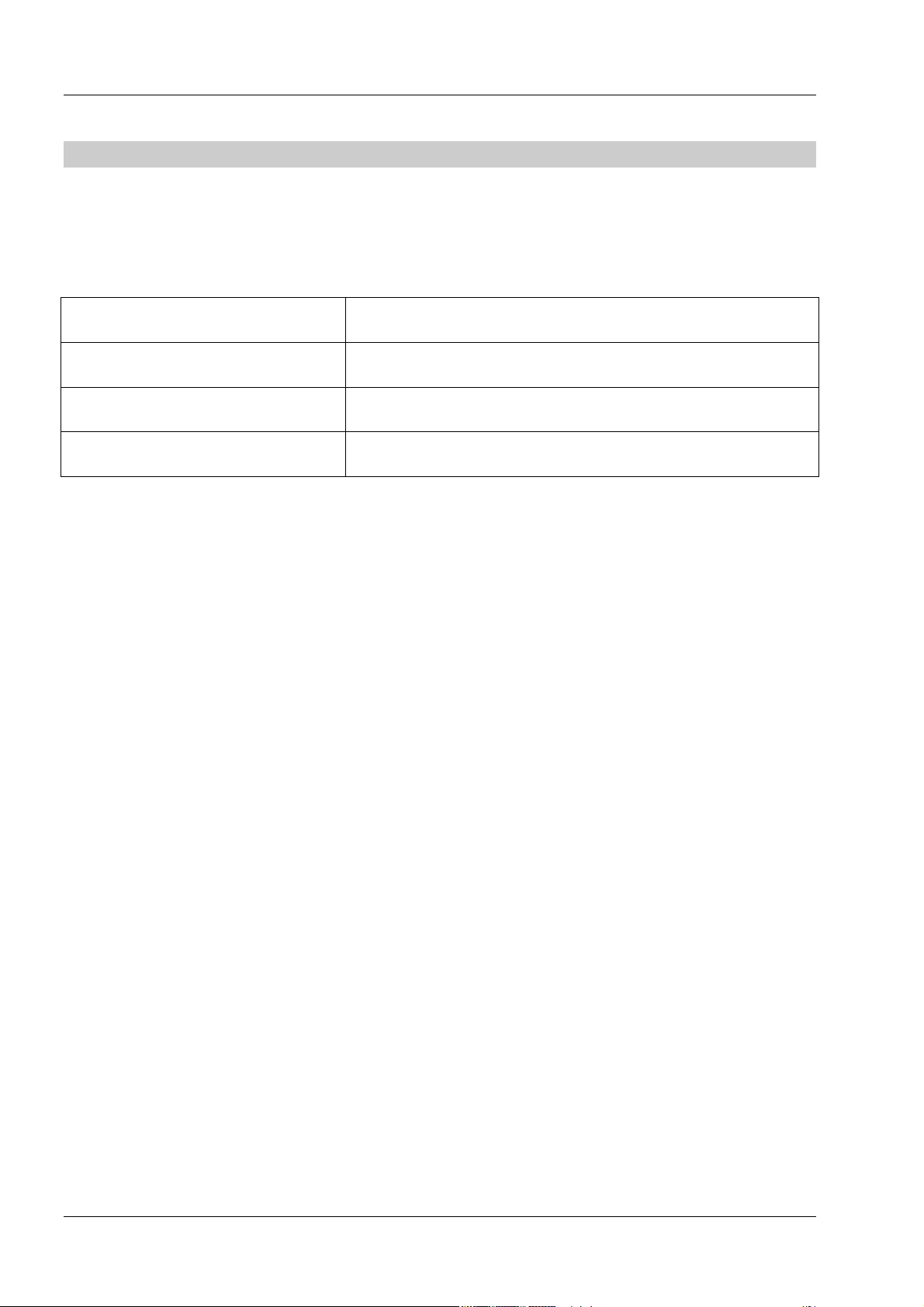
Important Information Quick Information for Service
Important Information
Quick Information for Service
Please fill out all necessary information for your Incucenter.
It helps you when you contact your Dealer or Service department.
SERIAL NUMBER:
PHONE NUMBER SERVICE
PURCHASE DATE
SOFTWARE VERSION
(See Display on Power ON)
Notes:
- 2 - Copyright © SalvisLab
Page 3

Overview Introduction
Introduction
Overview
The INCUCENTER is an Incubator with forced air and an intelligent control of fan-speed in a range
between 0-100%. The control of ramping functions allows fast and accurate heating up procedure and
therefore more applications available to users
Microprocessor-controller with enhanced Fuzzy-Logic - Allows precise ramping of temperature as well
as an excellent reproduction of temperature distribution in the chamber.
Special Insulation - Less heat loss. Saves energy and costs. Ambient temperature of housing surface
Robust Swiss quality design – Made even for scientific applications
Work Chambers are of stainless steel and are provided with fully adjustable chromium plated rod
shelves.
The chambers have well radiused corners for easy cleaning.
Exterior is of textured powder coated mild steel.
Applications
The INCUCENTER is an extremely versatile incubator. It can be used Research & Development, Quality
Control as well industrial applications. Some examples: Drying and sterilization applications in scientific
as well as industrial usage suit well for this oven. A must when precise temperature distribution and a
high accuracy are needed
Note: The Incucenter incubators are not built to use substances which are explosible or let free
explosible gases during the incubation process.
Controller
Fuzzy-Logic microprocessor controller with digital alphanumeric LCD-Display, real time clock, variable
fan speed and temperature ramp.
Intelligent Fan-Speed control IntelliFan - Wide range of temperature ramping functions. More user
application. In combination with Fuzzy-logic gives you an excellent stability of temperature distribution
and accuracy of programmed ramp.
Brilliant LCD Display for user-dialog and easy to operate keypad for fast programming and operating.
User dialog with controller is displaying your local language. Up to five languages can be selected.
Easy to operate and programming with EasyMenu
It allows the storage of 50 programs and 15 program steps (a step = a ramp, a temperature, a fanspeed and a dwell time=Hold Time). The programs remain stored in memory even without external
power (battery buffered).
Holding Time (dwell time) 0 - 999h 59m
The real time clock allows a process to be started at any time – i.e.: on January 6, 2002 at 5 30 in the
morning.
RS-232 interface. All data can be protocolled with a printer or computer. Remote controlling and
programming, Door-Switch - switch-off heater/fan by opening door
Safety
DIN 12880 class 3.1 In case of over-temperature, a built in safety controller as a back-up circuit takes
over the control of the heating and will shutdown the oven.
There is also an additional mechanical over-temperature device which shuts down the oven
High quality accurate PT 100 temperature sensors.
Superior “Swiss Made” manufacturing quality according ISO9001
Copyright© SalvisLab - 3 -
Page 4

Getting Started Parts delivered
Getting Started
Parts delivered
Your System will be delivered with following Parts:
1 Incucenter Unit
2 Shelves
1 Power Cord
1 User Manual
Install requirements
Ensure that following conditions are met before you install the system.
Electric power connection as per type plate on inside of the door must meet your power connector.
For 230 V, 50/60 Hz min
For 115 V, 50/60 Hz min
The ambient temperature is min. +5° C ... max. 35° C (+40° F ... 95° F)
Leave at least 10cm space between system and walls or benches.
Installing System
The System comes with two shelves. Place shelf in appropriate position.
Plug cord
Close door.
Switch power on
Display shows current Firmware Version see Power On Sequence
To start oven or program it see Chapter Operating Menus
Cleaning System
To clean the system use mild detergents. No Acid or similar detergents should be used.
- 4 - Copyright © SalvisLab
Page 5

Cleaning System System Components
System Components
1 Controller
2 Door Handle
3 RS232 Connector (rear)
4 Fan
5 Door Lock
6 Shelf
1
2
3
4
5 6
Copyright© SalvisLab - 5 -
Page 6
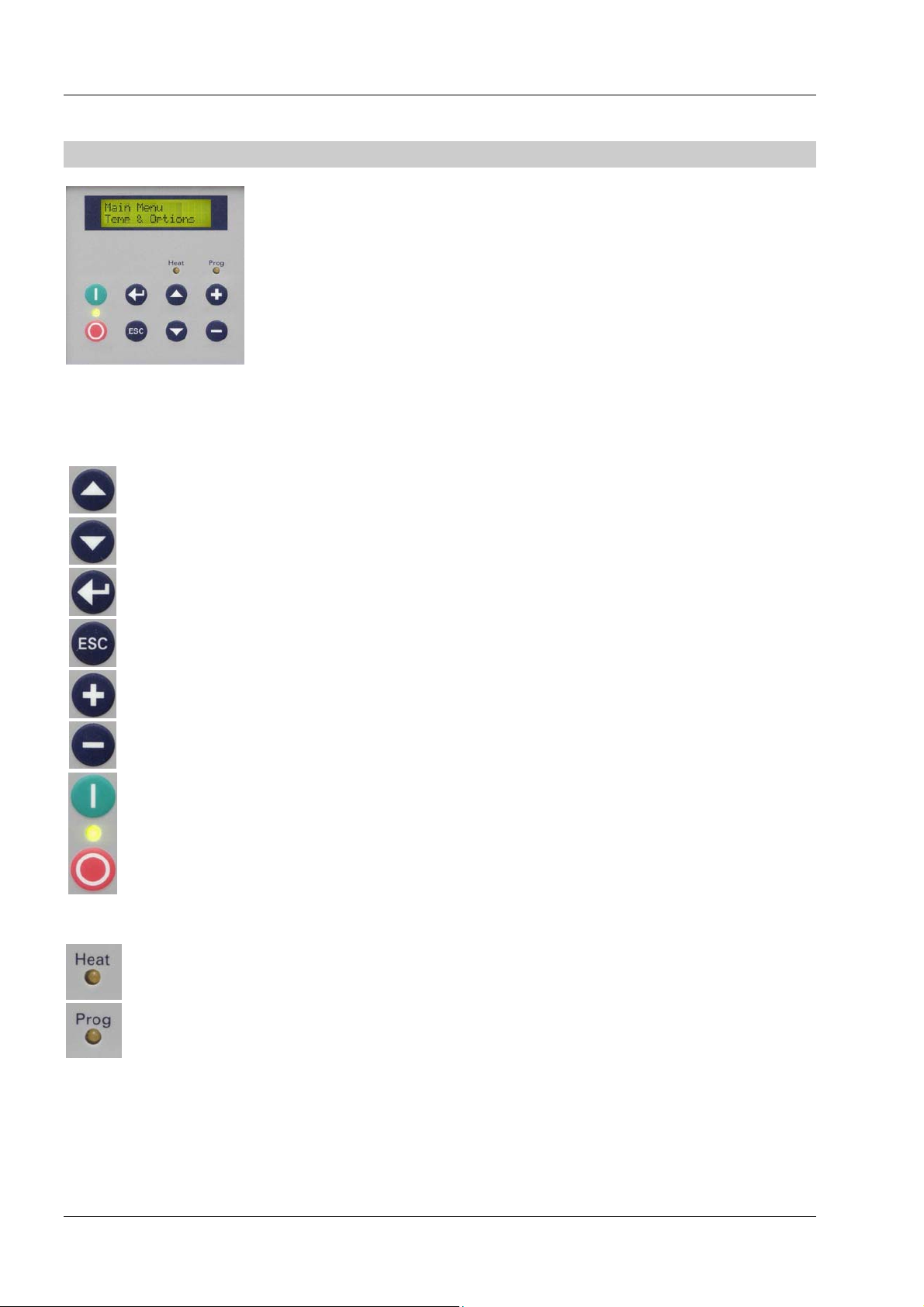
Controller Keypad & Display
Controller
Keypad & Display
Buttons
S
T
Up You can scroll through the menu structure
Down You can scroll through the menu structure
Enter Confirm a menu selection, Confirm a value input or an answer choice
ESC Escape Cancel actual operation, Go back in Menu Structure, Quit actual state ….
-
Plus
Minus
+
To control the system the controller has few “easy to use” buttons on a foil
keypad. Simply press desired button.
All information is displayed on a Liquid Crystal Display (LCD) with backlit.
LED Indicators for status of Power, Heat and Program are used to indicate
the main process status.
Buzzer (not visible) is indicating audible Status or Alarm
Increase a value in flashing input fields , Select multiple Choices;
Input Value must flash to make + button operable
Decrease a flashing value, Select multiple Choices;
Input Value must flash to make + button operable
ON/OFF Switch ON or OFF your System. When on LED is lit
LED Indicators
When lit: Heat Power is on
When lit: You are running a program
When flashing: A delayed start for program operation was entered.
- 6 - Copyright © SalvisLab
Page 7
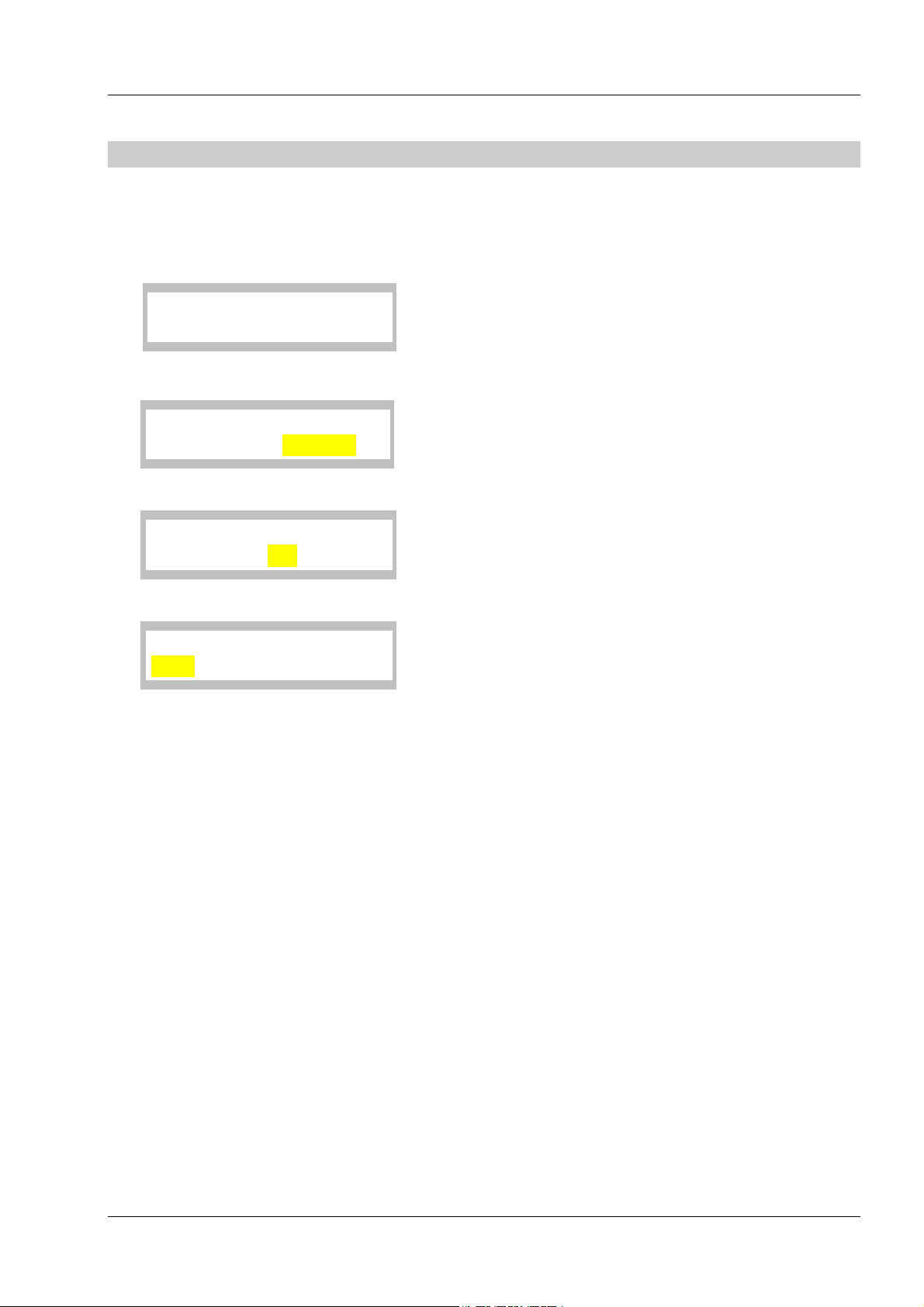
How to interpret displays described in this manual... Operating
Operating
How to interpret displays described in this manual...
Power ON Sequence
By pressing the power-on button, the display will show the
Salvis Lab
Revision XX.XX
Input Field
software version. All standard, pre-setted or saved information
will be loaded during this process. After a while display will
show first Main Menu Point
Set Temperature
180.0°C
Multiple Input Fields
Set_Start-Date__
DDMMYY__17.08.08
Multiple Choice Fields
Display_Interval
Off___On_______
A input value which is underlayed with yellow(grey)
background means this value is flashing on the real display.
If you reach a multiple input display first time, the first part (…
of 3 in this example) of the input field is flashing to indicate
input here.. Flashing input fields are changed with +/- keys
In a multiple choice field the last actual setted (pre-set) option
will flash. Change option with + or – and confirm with
Definitions of terms
What is a Set Temperature?
A Set Temperature is the target temperature you want operate the system with.
What is a Gradient?
A Gradient is the slope of the heating up process to the specific set temperature.
It is indicated as ºC / Minute. Negative Gradients are not allowed. The maximal value of a gradient is
system depending and has a range and is pre-defined by factory. A system specific curve of gradient
corridors see
What is a Fan Speed?
The Fan-Speed is a percentage of a range of rounds per minute. The minimal or maximal RPM Value is
system depending. The % Value is based on this min/max range.
What is a Holding Time?
A timer is used to specify how long a set temperature has to be hold. The timer starts counting back
when the set temperature is reached. The maximal time you can set is: 999 hours and 59 minutes.
This equals a max time of 41 days 15 hours and 59 minutes
What is a Start Date/Time
If you are using a start date or time you will be able to set a future date/time to start the system with
pre-setted parameters i.e. temperature, Gradient, Fan Speed, Timer
Copyright© SalvisLab - 7 -
Page 8

Operating Main Menu Overview
Main Menu Overview
General operation buttons
In general you can scroll through the menu points with the T or S button.
Select the desired menu point with
1 Temperature & Options
Manual operation with a set temperature. You can select
Main Menu
Temp & Options
2 Program
Main Menu
Program
3 Configuration
options like gradient, hold-time (dwell-time), fan speed, presetted start date/time.
Press to select Ä 1.1
ESC returns to Ä 1
The menu Program is divided in menus for creating, editing,
deleting and printing programs.
Press to select Ä 2.1
ESC returns to Ä 1
Main Menu
Configuration
4 Service Mode
Main Menu
Service Mode
This menu point allows you to configure the system
Press to select Ä 3.1
ESC returns to Ä 1
This menu point is protected by an access-code and is
available only for trained Service-Technicians.
Press to select Ä 4.1
ESC returns to Ä 1
- 8 - Copyright © SalvisLab
Page 9

Main Menu Temp & Options Operating
1 Main Menu Temp & Options
Manual operation with a set temperature. You can select
Main Menu Temp & Options
1.1 Set Temperature
options like gradient, hold-time (dwell-time), fan speed, presetted start date/time.
Press to select Ä 1.1
ESC returns to Ä 1
Set_Temperature_
_________120.0°C
1.2 Select Quick Start or Start with Options
Start_?___
Now__ Options___
1.3 Set Gradient
Gradient
2.0°C/M
1.4 Set Holding Time (dwell time)
Hold Time_______
HHH:MM____105:00
+/- change desired value.
confirms and saves value Ä 1.2
ESC restores the old value or returns to Ä 1
+/- Select desired answer
confirms and saves value
If Now
If Option
ESC cancels and returns to Ä 1
+/- Change value
confirms and saves the value Ä 1.4
ESC restores the old value or returns to Ä 1
Note: A value of 0,0 means maximal possible gradient value!
+/- Change value
confirm value and skips to the next input field (HH Ä MM)
or stores the time and go to Ä 1.5
ESC restores the old value and skips back one input field
(MMÄHH) or goes back to Ä 1
Note: A value of 0:00 means endless holding time
selected: System will start immediately Ä 6
selected Ä 1.3
1.5 Set Fan Speed
+/- Change value
Fan_Speed
____________100%
Copyright© SalvisLab - 9 -
confirms and saves the value Ä 1.6
ESC restores the old value or returns to Ä 1
Note: The minimal Fan Speed is depending on the system and
is factory set.
Page 10

Operating
1.6 Set Start-Date
+/- Change desired value
Start Date
DDMMYY__15.05.02
1.7 Set Start Time
Start Time__
HH:MM______13:10
confirm value and skips to the next input field (DD Ä MM,
MMÄYY) or stores the date and go to Ä 1.7
ESC restores the old value and skips back one input field
(YYÄMM, MMÄ DD) or goes back to Ä 1
Note: The pre-set date is the actual date from the real-time
clock.
+/- Change desired value
confirm value and skips to the next input field (HH Ä MM)
or stores the time and go to :
If the Start Date and/or Start Time is in the past, the display
will return back to Ä 1
If your Start Date and/or Start Time is in the future you will
see the operating display Ä 5
ESC restores the old value and skips back one input field
(MMÄHH) or goes back to Ä 2.1
Note: The pre-set time is the actual time from the real-time
clock.
- 10 - Copyright © SalvisLab
Page 11

Main Menu Program Operating
2 Main Menu Program
The menu Program is divided in menus for creating, editing,
Main_Menu
_Program
2.1 Menu Program - Start
Menu_Program____
_Start
2.2 Menu Program - New
Menu_Program____
_New
2.3 Menu Program - Edit
deleting and printing programs.
Press to select Ä 2.1
T/S to scroll through the Main Menu
ESC return to Ä 1
Start an existing program
confirm menu choiceÄ 2.1.1
T/S scroll through the Menu.
ESC return to Ä 2
Create a new program
confirm menu choice Ä 2.2.1
T/S scroll through the Menu.
ESC return to Ä 2
Menu_Program____
_Edit
2.4 Menu Program - Delete
Menu_Program____
_Delete
2.5 Menu Program - Print
Menu_Program____
_Print
Edit an existing program
confirm menu choice Ä 2.3.1
T/S scroll through the Menu.
ESC return to Ä 2
Delete an existing program
to select [Delete Program] Ä 2.4.1
T/S scroll through the Menu.
ESC return to Ä 2
Print a program
to select [Print Program] Ä 2.5.1
T/S to scroll through the Menu.
ESC return to Ä 2
Copyright© SalvisLab - 11 -
Page 12

Operating Menu Program Start
2.1 Menu Program Start
Start an existing program
Menu_Program____
_Start
2.1.1 Select Program #
Program # ?
P04
2.1.2 Choose type of program start
Start_Prog___P04
Now_Delayed
confirm menu choiceÄ 2.1.1
T/S scroll through the sub-menu.
ESC returns to Ä 2
+/- select desired program number
confirm value Ä 2.1.2
ESC returns to Ä 2.1
Note: Only stored only program numbers with content will
appear in the display. If no program exist a beep-message will
displayed.
+/- select type of program start
accept choice
If Now
If Delayed
ESC returns to Ä 2.1
selected: System starts immediately Ä 6
selected :Ä 2.1.3
2.1.3 Set Start Date
Start Date___P04
DDMMYY__15.05.02
2.1.4 Set Start Time
Start Time___P04
HH:MM______13:10
+/- Change desired value
confirm value and skips to the next input field (DD Ä MM,
MMÄYY) or stores the date and go to Ä 2.1.4
ESC restores the old value and skips back one input field
(YYÄMM, MMÄ DD) or goes back to Ä 2.1
Note: The pre-set date is the actual date from the real-time
clock.
+/- Change desired value
confirm value and skips to the next input field (HH Ä MM)
or stores the time and go to :
If the Start Date and/or Start Time is in the past, the display
will return back to Ä 2.1.2
If your Start Date and/or Start Time is in the future you will
see the operating display Ä 7
ESC restores the old value and skips back one input field
(MMÄHH) or goes back to Ä 2.1
Note: The pre-set time is the actual time from the real-time
clock.
- 12 - Copyright © SalvisLab
Page 13

Menu Program New Operating
2.2 Menu Program New
The storage capacity is 50 Programs with 15 Steps/Program. Each Step contains of a Set-Temperature,
a Gradient, a Hold-Time and a Fan-Speed.
The sample here assumes creating a program #4 with 2 Steps
Create a new program
Menu_Program____
_New_Program__
2.2.1 Create a new program
Program # ?__
_____________P04
2.2.2 Set Temperature – Step 1
Set_Temperature_
04/01_____90.5°C
confirm menu choice Ä 2.2.1
T/S scroll through the Menu-Program.
ESC returns to Ä 2
+/- select desired program number
confirms the choice Ä 2.2.2
ESC returns to Ä 2.2
Note: Only free program numbers will appear in the display.
+/- change desired value. Pre-set value is the last used value
in manual mode.
confirm and saves Ä 2.2.3
ESC restores the old value or returns to Ä 2.2 and the step 1
as well as selected program number is not stored !
Note: Display 04/01 means actual program/step number.
2.2.3 Set Gradient – Step 1
+/- change desired value
Gradient
04/01__1.5°C/Min
2.2.4 Set holding time (dwell time) – Step 1
Hold_Time
04/01_H:M_001:00
2.2.5 Set Fan Speed – Step 1
Fan_Speed
04/01_______100%
confirms the value Ä 2.2.4
ESC restores the old value or returns to Ä 2.2 and the step 1
as well as selected program number is not stored !
Note: A value of 0:0 means maximal gradient
+/- Change desired value
confirm value and skips to the next input field (HH Ä MM)
or stores the time and go to Ä 2.2.5
ESC restores the old value and skips back one input field
(MÄH) or goes back to Ä 2.2 and the step 1 as well as
selected program number is not stored !
Note: A value of 0:00 means endless holding time
+/- change desired value
confirm value Ä 2.2.6
ESC restores the old value or returns to Ä 2.2
Note: The minimal Fan Speed is depending on the system and
is factory set.
Copyright© SalvisLab - 13 -
Page 14

Operating Menu Program New
2.2.6 Choose if a additional step is required
+/- Select desired answer
New_Step_?______
Yes No
2.2.7 Set Temperature – Step 2
Set_Temperature_
04/02____110.0°C
2.2.8 Set Gradient – Step 2
Gradient
04/02 2.0°C/M
2.2.9 Set Holding Time – Step 2
accept
If Yes
If No
+/- change desired value
confirm the value Ä 2.2.8
ESC restores the old value or if in step 2 and higher returns to
Ä 2.2.6 but the actual step will not be saved !
Note: Display 04/02 means actual program/step number
+/- change desired value
confirm the value Ä 2.2.9
ESC restores the old value or if in step 2 and higher returns to
Ä 2.2.6 but the actual step will not be saved !
selected: step number will increment with 1Ä 2.2.7
selected: Ä 2.2.12
Hold_Time___
04/02_H:M_001:30
2.2.10 Set Fan Speed - Step 2
Fan_Speed
04/02______ 100%
+/- Change desired value
confirm value and skips to the next input field (HH Ä MM)
or stores the time and go to Ä 2.2.10
ESC restores the old value and skips back one input field
(MÄH) or if in step 2 and higher returns to Ä 2.2.6 but the
actual step will not be saved !
Note: A value of 0:00 means endless holding time
+/- change desired value
confirm the value Ä 2.2.11
ESC restores the old value or if in step 2 and higher returns to
Ä 2.2.6 but the actual step will not be saved !
- 14 - Copyright © SalvisLab
Page 15

Menu Program New Operating
2.2.11 Choose if a additional step is required
+/- Select desired answer
New_Step_?______
Yes No
2.2.12 End of programming sequence
End_of_Program_?
Yes No
2.2.13 Confirming & Saving the new program
accept
If Yes
If No
+/- Select desired answer
accept
If Yes
If No
selected: step number will increment with 1Ä 2.2.7
selected: Ä 2.2.12
selected: Ä 2.2.13
selected: Ä 2.2.11
Program______P04
Stored..._______
Displays confirmation that the new program has been stored.
After a few seconds the display will return to Ä 2.2
Copyright© SalvisLab - 15 -
Page 16

Operating Menu Program Edit
2.3 Menu Program Edit
The example assumes to edit the program #4 with 2 steps
Edit an existing program
Menu_Program____
_Edit
2.3.1 Choose program to edit
Program Step
P04 S01
2.3.2 Edit Temperature – Step 1
Set_Temperature_
04/01_____90.0°C
confirm menu choice Ä 2.3.1
T/S scroll through the Menu.
ESC returns to Ä 2
+/- select desired value
confirms the value and skips to the next field (PÄS) or Ä
2.3.2 (to the selected Step Number respective)
ESC returns to Ä 2.3
Note: Only used program and step numbers will appear in the
display
+/- change desired value. Pre-set value is the last used value
in manual mode.
confirms and saves the value Ä 2.3.3
ESC restores the old value or returns to Ä 2.3
Note: Display 04/01 means actual program/step number.
2.3.3 Edit Gradient – Step 1
Gradient____
04/01__ 1.5°C/M
2.3.4 Edit Holding Time – Step 1
Hold_Time___
04/01_H:M_001:00
2.3.5 Edit Fan Speed – Step 1
Fan_Speed___
04/01_______100%
2.3.6 Edit Temperature – Step 2
Set_Temperature_
04/02____110.0°C
+/- change desired value
confirms and saves the value Ä 2.3.4
ESC restores the old value or returns to Ä 2.3
+/- Change desired value
confirm value and skips to the next input field (HH Ä MM)
or stores the time and go to Ä 2.3.5
ESC restores the old value and skips back one input field
(MÄH) or returns to Ä 2.3
+/- change desired value
confirms and saves the value Ä 2.3.6 (next step)
ESC restores the old value or returns to Ä 2.3
+/- change desired value. Pre-set value is the last used value
in manual mode.
confirms and saves the value Ä 2.3.7
ESC restores the old value or returns to Ä 2.3
Note: Display 04/01 means actual program/step number.
- 16 - Copyright © SalvisLab
Page 17

Menu Program Edit Operating
2.3.7 Edit Gradient – Step 2
Gradient____
04/02__ 1.2°C/M
2.3.8 Edit Holding Time – Step 2
Hold_Time___
04/01_H:M_000:58
2.3.9 Edit Fan Speed – Step 2
Fan_Speed___
04/02_______100%
2.3.10 Decide if a new step must be added
New_Step_?______
Yes__No
2.3.11 Confirm end of editing program
+/- change desired value
confirms and saves the value Ä 2.3.8
ESC restores the old value or returns to Ä 2.3
+/- Change desired value
confirm value and skips to the next input field (HH Ä MM)
or stores the time and go to Ä 2.3.9
ESC restores the old value and skips back one input field
(MÄH) or returns to Ä 2.3
+/- change desired value
confirms and saves the value Ä 2.3.10 (next step)
ESC restores the old value or returns to Ä 2.3
+/- Select desired answer
accept
If Yes
If No
selected: step number will increment with 1Ä 2.3.6
selected: Ä 2.3.11
End_of_Program_?
Yes__No
2.3.12 Save program display
Program______P04
Stored..._______
+/- Select desired answer
accept
If Yes
If No
Displays confirmation that the new program has been stored.
After a few seconds the display will return to Ä 2.3
selected: Ä 2.3.12
selected: Ä 2.3.10
Copyright© SalvisLab - 17 -
Page 18

Operating Menu Program Delete
2.4 Menu Program Delete
Delete an existing program
Menu_Program____
_Delete_
2.4.1 Choose program # to be deleted
Program # ?__
_____________P04
2.4.2 Deletion confirmation will be displayed
Delete_Program__
Yes__No
select menu Ä 2.4.1
T/S scroll through the menu.
ESC returns to Ä 2.4
+/- select desired program number
accept Ä 2.3.2
ESC returns to Ä 2.4
Note: Only used program numbers will appear in the display
+/- Select desired answer
accept
If Yes
If No
selected: Ä 2.4.3
selected: Ä 2.4
2.4.3 Deletion confirmation will be displayed
Program______P04
Deleted..._____
If you delete a program means you delete all steps associated to this program number. After deleting,
the number is now available in the list of free program numbers.
Display confirms that the selected program has been deleted.
After a few seconds it will go to Ä 2.4
2.5 Menu Program Print
Print a program
Menu_Program____
_Print
2.5.1 Choose program # to be printed
Program # ?__
_____________P04
2.5.2 Displaying print in progress
to select [Print Program] Ä 2.5.1
T/S to scroll through the Menu.
ESC return to Ä 2
+/- select desired program number
accept Ä 2.5.2
ESC return to Ä 2
Note: Only used program numbers will appear in the display
Program______P04
Printing..._ __
For an example of printout and printer connection refer section Printer Operation
- 18 - Copyright © SalvisLab
Display confirms that the program has been printed. After a
few seconds it will return to Ä 2.5
Page 19

Main Menu Configuration Operating
3 Main Menu Configuration
Configuration of the system by the user
Main_Menu_______
_Configuration__
3.1 Select language
Language________
EN_GE_FR_IT_ES
3.2 Set actual date for internal real-time clock
Actual_Date_____
DDMMYY__14.08.03
In this menu point you can define and set system options
Press to select Ä 3.1
T/S scroll through the menu.
+/- Select the desired language
confirm selection Ä 3.2
Attention:
After confirmation the selection all subsequent dialogs are
displayed in the selected language.
+/- change value
accept value and skips to the next input field ((DD Ä MM,
MMÄYY) or saves the date and goes to Ä 3.3
ESC restores the old value and/or skips back one input-field
(YYÄMM, MMÄ DD)
3.3 Set actual time for internal real-time clock
+/- change value
Actual_Time_____
HH:MM 23:59
3.4 Set allowed max Temperature
Max.Temperature_
_________110.0°C
3.5 Set print interval for printer log via serial RS232 Interface
Print_Interval__
HHMM_______00:05
accept value and skips to the next input field ((HH Ä MM)
or saves the time and goes to Ä 3.4
ESC restores the old value and/or skips back one input-field
(MMÄHH)
Set the maximal possible temperature value for manual
operation.
+/- change value
accept valueÄ 3.5
ESC restores value
Set the Print Interval time. A value of 00:00 will disable
printout of operating values.
+/- change value
accept value and skips to the next input field ((HH Ä MM)
or saves the time and goes to Ä 3.4
ESC restores the old value and/or skips back one input-field
(MMÄHH)
Copyright© SalvisLab - 19 -
Page 20

Operating Menu Service Mode
3.6 Set automatic interval to scroll status displays
Select if operation displays will switch automatically instead of
Display_Interval
Yes No
3.7 Select Baud Rate for serial RS232 Interface
manually switching by T/S keys
+/- toggle answer
accept Ä 3.7
RS232_Baud_Rate
___________1200
3.8 Set Program End Buzzer
Buzzer_Prog_End
Yes No_____
3.9 Set Safety Alarm-Buzzer
Buzzer_SafetyBon
Yes No _____
3.10 Set LCD Display contrast
Display Contrast
75%
3.11 Set Offset between internal PT100 Sensor and actual display
Available Baud Rate are1200/2400/4800/9600.
+/- select value
accept Ä 3.8
Buzzer sends a signal if a program has finished
signal.
+/- toggle option
accept Ä 3.9
In any case of an over temperature alarm situation, the Buzzer
will give an audio signal.
+/- toggle option
accept Ä 3.10
+/- change value
accept Ä 3.11
ESC restores value
Offsets the internal PT100 sensor with the actual displayed
Sensor Offset
00.0°C
3.12 Confirmation display of storing entered values
Configuration
Stored...
temperature. Calibrate with an external temperature sensor.
+/- change value
accept Ä 3.12
ESC restores value
The Display confirms that the Configuration has been Stored.
After a few seconds it will return to Ä 3
4 Menu Service Mode
Main_Menu
_Service_Mode
This menu point is protected by a code and is only available for
trained Service-Technicians.
- 20 - Copyright © SalvisLab
Page 21

General Operating Displays
Operating Displays
General
Change the display with T/S keys or set Display Interval to yes in Menu Configuration to let change
the display automatically every 10 sec.
5 Operating Display: Manual Mode Delayed Start
Start-Date
09.09.04 13:10
SetTemp 110.0°C
Holdtime 105:00
Fan 100%
Gradient 2.0°C/M
Here you can see the actual Start Date and Time.
Press T to get next set of operating displays.
Here you can see the Set Temp and the Hold Time (dwell
time).
Press T to get next set of operating displays.
Here you can see the Fan-Speed and gradient
Press T to get next set of operating displays.
6 Status Display: Normal Mode Running
Set Temp 110.0°C
Act Temp 35.5°C
Fan Speed 100%
Timer 105:00
Date 05.05.03
Time 14:18
Here you can see the Set Temp and the Actual Temp. Press T
to get more information’s of the Operating Display.
Here you can see the Fan Speed and the Timer. Press T to
get more information of the Operating Display.
Here you can see the actual Date and Time. This is the last
information of the Operating Display. Press the T button to
see first display again
Copyright© SalvisLab - 21 -
Page 22

Operating Displays Status Display: Program mode Delayed Program Start
7 Status Display: Program mode Delayed Program Start
If the programmed Start Date/Time has achieved the Display switches to Ä 8
The „Prog“ LED is flashing, this means there is delayed program start entered
Start Date P04
09.09.04 13:10
Here you can see the actual Start Date and Time. Press T to
get more information of the Operating Display.
8 Status Display: Program mode Program Running
Set Temp 90.0°C
Act Temp 35.5°C
Program 04
Step 01
Fan 100%
Gradient 2.0°C/M
Hold Time 120:30
09.09.04 14:09
If the programm has ended a beep tone (5x) will sound and following display will shown:
Here you can see the Set Temperature and the Actual
Temperature of the Program Step. Press T to get more
information of the Operating Display.
Here you can see the Program Number and the Step. Press the
T button to get more information of the Operating Display.
Here you can see the Fan Speed and the Gradient. Press the
T button to get more information of the Operating Display.
Here you can see the Hold Time and actual Date and Time in
the format DD.MM.YY. This is the last information of the
Operating Display. Press the T button to see first display
again
Status Message can be confirmed by pressing the key.
Status:
Program finished
9 Cancel a running process by ESC Key
A running system is stopped by pressing ESC.
9.1 Safety question when stopping a running system
+/- Select desired answer
Stop Process?
Yes No
9.2 Conformation of canceling a process
Process stopped
- 22 - Copyright © SalvisLab
accept
If Yes
If No
Display confirms that the running process has been canceled.
After a few seconds it will return to Main Menu Ä 1
selected: Ä 9.2
selected: Ä Back to running status
Page 23

Messages and Errors Operating Displays
10 Messages and Errors
The messages and Errors are announced with a beep tone (5x) and can be confirmed by pressing the
Key.
Errors are severe system failures and must fixed by trained service people.
Messages
Message:
No Program
Message:
Memory Full
Message:
Door Open
Errors
Error:
PT100
Error:
Safety Bond
Error:
Tmp out of range
Indicates that no program is in memory
Indicates that the program memory is full
Indicates that the door is open while you try to start the system
(TC40,TC100 only)
PT100 Sensor or cable defect.
Call Service
Safety Controller was active.
Call Service
Temperature exceeded security range level.
Cool down oven. If error persist call Service
Unexpected
Call Service
Error
Copyright© SalvisLab - 23 -
Page 24

Printer Operation Connecting a Printer
Printer Operation
Connecting a Printer
Printer Requirements
In order to connect a printer with the serial RS232 Interface of the System following requirements
must be fulfilled : Serial RS232 Interface, Min. 1200 Baud Transfer Rate
Pin Layout RS232 DB9 Connector System:
Used Pins: 2:TxD , 3:RxD and 5:Signal Ground
Data format: 8 Data Bits, 1 Stop Bit, No Parity
Sample printout of a stored program
See also [ Print Program ] Ä 2.5
Program #1
Step: 1
Set Temperature: 100,0 °C
Gradient 1,5 °C/Min
Hold Time: 2:30 HHH:MM
Fan Speed 100 %
Step 2
Set Temperature: 100,0 °C
Gradient 1,5 °C/Min
Hold Time: 0:45 HHH:MM
Fan Speed 100 %
.....
.....
Sample printout of a running log
See also Print Interval Ä 3.5
…..
…..
10.04.03, 09:34
Set Temperature: 100,5 °C
Act Temperature: 100.6 °C
Gradient 1,5 °C/Min
Hold Time: 1:00 HHH:MM
Fan Speed 94 %
10.04.03, 09:35
Set Temperature: 100,5 °C
Act Temperature: 100.5 °C
Gradient 1,5 °C/Min
Hold Time: 1:00 HHH:MM
Fan Speed 94 %
- 24 - Copyright © SalvisLab
Page 25

Menu Structure & Input Fields Appendix A
Appendix A
Menu Structure & Input Fields
Æ = Menu Point = Input Field = Decision Input = Display only
Pt
Æ
Main Menu
1
Temp & Options
1.1 Set Temperature 1.2
Quick Start?
1.2
Now
Options
1.3 Gradient 1.4
1.4 Hold Time 1.5
1.5 Fan Speed 1.6
1.6 Start Date 1.7
1.7 Start Time 6 or 7
To pt
6
1.3
Pt
Æ
Æ
Æ
Æ
Æ
Æ
Main Menu
2
Program
2.1 Start Program
2.1.1 Select Program 2.1.2
2.1.2
2.1.3 Set Start Date 2.1.4
2.1.4 Set Start Time 8
2.2 New Program 2.2.1
2.2.1 Select Program 2.2.2
2.2.2 Set Temperature 2.2.3
2.2.3 Gradient 2.2.4
2.2.4 Hold Time 2.2.5
2.2.5 Fan Speed 2.2.6
2.2.6
2.2.7
2.2.8 Program stored.. 2
2.3 Edit Program 2.3.1
2.3.1
2.3.2 Set Temperature 2.3.3
2.3.3 Set Gradient 2.3.4
2.3.4 Set Hold Time 2.3.5
2.3.5 Set Fan Speed 2.3.6
2.3.6
2.3.7
2.3.8 Program stored.. 2
2.4 Delete Program 2.4.1
2.4.1 Select Program 2.4.2
2.4.2
Program Deleted 2.4
2.5 Print Program 2.5.1
2.5.1 Select Program 2.5.2
2.5.2 Program Printing 2.5
Start Program?
Now
Delayed
New Step?
Yes
No
End of Program
Yes
No
Select Program /
Nr
New Step?
No
Yes
End of Program
No
Yes
Delete Program
Yes
No
To pt
6
2.1.3
2.2
2.2
2.2.6
2.3.2
2.3.7
2.3.1
2.3.6
2.3
2.4.3
2.4.1
Pt
3.10 Display Contrast 3.11
Main Menu
3
Configuration
3.1 Language 3.2
3.2 Date 3.3
3.3 Time 3.4
3.4 Max. Temp 3.5
3.5 Print Interval 3.6
3.6 Disp Interval 3.7
3.7 Rs232 Baud Rate 3.8
3.8 Buzzer Prog End 3.9
3.9 Buzzer Safety 3.10
3.11 Sensor Offset 3.12
3.12 Configuration stored 3
To pt
Copyright© SalvisLab - 25 -
