
inspiredaccess
SALTO GEO Cylinder | the next generation of electronic cylinder lock
Fully integrated with the SALTO XS4 platform, GEO is a versatile, cost effective solution and its compact size and easy
installation makes it the ideal electronic locking system for almost any type of door.
European cylinder - GxEx
User Manual

www.saltosystems.com
SALTO Systems - SALTO Geo user manual
INDEX
PRODUCT DESCRIPTION 3
WHATS ON THE BOX 3
ACCESSORIES 4
SALTO GEO RANGE 4
MODELS 4
DIMENSIONS 4
CERTIFICATIONS 5
Declaration of Conformity CE 5
Protection against access to hazardhous areas, resistance against ingress
of foreign particules and detrimental entry of water 5
Mechanical certications against vandalisme 5
Fireproof certications 5
TECHNICAL DATA 5
ACCES CONTROL FEATURES 6
OPENING MODES 6
OPERATION OF THE CYLINDER 6
INSTALLATION 7
PROGRAMMING 9
BATTERIES 9
Low battery status. 9
Battery failure. 9
Change the batteries 10
SALTO GEO SIGNALS 11
Access granted 11
Card rejection 11
Access time out 11
Low battery status 11
Battery changed (reset of the electronics) 12
Access granted + Toogle (ROM or RW systems) 12
End Toogle (ROM or RW systems) 13
Gear error 13
Security error 13
CONFIDENTIAL - This document contains condential and privileged information.
The reproduction of any part of the document is strictly prohibited without the prior written consent of Salto Systems S.L.
Manual_SALTO_GEO_VDS_ENG_08-13
2

www.saltosystems.com
SALTO Systems - SALTO Geo user manual
PRODUCT DESCRIPTION
SALTO GEO cylinder is a battery operated electronic cylinder that brings all the advantages and
benets of an access control without wiring the door reducing installation costs and allowing you
to control and manage virtually anykind of door.
The SALTO GEO cylinder European prole is specially designed to t most Euro prole doors that
are equipped with a European prole cylinder mortise lock.
A wire free fully stand alone electronic access control solution, it is suitable for installation in
almost every type of wooden door including antique or listed wooden doors, metal and metal
framed doors and glass doors.
The key is always to be stored securely so that it is accessible only to the authorised
person.
If a key gets lost, the electronic cylinder is to be replaced immediately or, by changing
of the codication put to a new coding respectively to block/delete the coding of the lost
key.
WHATS ON THE BOX
When you purchase a SALTO GEO electronic Cylinder you get:
• SALTO GEO electronic cylinder
• 1 lithium battery CR2type
• Installation guide
• 1 M5 screw to x the cylindor onto the mortise lock
• 1 Knob blocking screew
For the mantainance of the cylinder in order to perform replacemnt of batteries or the installation of double knob cylinders, electric swith cylinders
SALTO Recommends to purchase the SALTO Geo Installation tool
(SP220764) sold separately.
ACCESSORIES
• SALTO 2,5 mm Allen key for SALTO GEO to remove the thumbturn. (SP301585)
• SALTO 2 mm Allen key for SALTO GEO to remove the knob. (SP3030577)
• SALTO CR2 battery for SALTO GEO cylinders. (SP301582-10)
• SALTO Geo cylinder grip A. (SALTOGEOGRIPAx)
• SALTO Geo cylinder grip H. (SALTOGEOGRIPHx)
• SALTO euro cylinder measuring key for installers (PZ). (SP201587)
The product should not be modied in any way except in accordance with those
modications described in the instructions
SP301585 SP3030577 SP301582-10
CONFIDENTIAL - This document contains condential and privileged information.
The reproduction of any part of the document is strictly prohibited without the prior written consent of Salto Systems S.L.
SALTOGEOGRIPA SALTOGEOGRIPH
SP201587
Manual_SALTO_GEO_VDS_ENG_08-13
3

SALTO GEO RANGE
le li
L
43
38
Ø
le li
L
43
38
Ø
L
43
le li
L
38
Ø
43
*le
li
L
38
Ø
43
17
33
43
43
12 h
20
°
20°
6
0
°
6
0
°
12 h
Models
www.saltosystems.com
SALTO Systems - SALTO Geo user manual
Profile cylinder PZ
E1 = Half Euro profile cylinder.
GxE11xxxxx
E2 = Euro profile cylinder with thumbturn.
GxE21xxxxx
E3 = Euro profile double cylinder, double knob.
GxE31xxxxx
Dimensions
E1 = Half Euro profile cylinder.
GxE11xxxxx
E2 = Euro profile cylinder with thumbturn.
GxE21xxxxx
43
38
Ø
le 10
38
Ø
GxE1 GxE2
GxE3
38
Ø
Panic Function
cylinder
le 30/100
Panic Function
°
120
• The cylinder has a mechanism to
ensure that the cylinder cam re-
sets to a position where it doesn’t
interfere in the lock operation.
• The cam’s position is corrected
from 12 h +/- 120º to 12 h+/-120º.
• The panic function requires a
cylinder minimum interior length
(li) of 35mm.
• The panic function is not compati-
ble with double reader cylinder.
le li
E2 = Euro profile cylinder with thumbturn
Antipanic function.
1
2
0
°
GxE21xxxxxA
43
38
Ø
le li
E3 = Euro profile double cylinder, double
knob.
GxE31xxxxx
The reproduction of any part of the document is strictly prohibited without the prior written consent of Salto Systems S.L.
CONFIDENTIAL - This document contains condential and privileged information.
Manual_SALTO_GEO_VDS_ENG_08-13
4

www.saltosystems.com
SALTO Systems - SALTO Geo user manual
CERTIFICATIONS
Declaration of Conformity CE
Use of radio frequency spectrum
ETSI EN 302 291-1 V1.1.1 (2005-07)
ETSI EN 302 291-2 V1.1.1 (2005-07)
Electromagnetic Compatibility
ETSI EN 301 489-1 (2011-09)
ETSI EN 301 489-3 (2002-08)
Security requirements
EN 60950-1 (2007)
Following the provisions of the directive 2004/108/CE (Electromagnetic Compatibility)
and the directive 2006/95/CE (Low Voltaje).
Protection against access to hazardhous areas, resistance against ingress of
foreign particules and detrimental entry of water
IP protection: IP56
Mechanical certications against vandalisme
EN1303
SKG***
TECHNICAL DATA
Current required: 1 Lithium standard battery CR2
Environmental conditions: -20ºC / 60ºC
Number of openings: Up to 40,000 on 1 battery
Access control systems:
ROM System - Software required SALTO Pro Access ROM
RW System - Software required SALTO Pro Access RW or HAMS RW
CONFIDENTIAL - This document contains condential and privileged information.
The reproduction of any part of the document is strictly prohibited without the prior written consent of Salto Systems S.L.
Manual_SALTO_GEO_VDS_ENG_08-13
5

ACCES CONTROL FEATURES
www.saltosystems.com
SALTO Systems - SALTO Geo user manual
ROM
System
R&W
System
Maximum number of user per door 1000 4000000
Maximum number of door per system
Maximum events on lock audit
Timezones
Timeperiods
Calendars in system
User groups
Management software
16000 64000
680 1000
30 256
20 256
4 256
unlimited
unlimited
ProAccess
ROM
unlimited
unlimitedZones in System
ProAccess
HAMS
(available SQL)
Opening modes
Standard: locked at all times. Need of a valid card to get access.
Automatic openings: 8 pairs of “hands free”(no card needed to access) timed
lock and unlocks per day subject to calendar and time periods (ROM and RW
systems only).
Toogle: present valid card to lock, present valid card to unlock
(ROM and RW systems).
Timmed Toogle: present valid card to lock, present valid card to unlock de
pending on schedules to switch between standard mode and Toogle mode
(ROM and RW systems).
Operation of the cylinder
Present a valid card Turn the knob to
retrieve the latch
and deadbolt
Timezones
Each user can be assigned to a calendar and a time table consists of up to 8 different time
intervals with a resolution of 10 minutes assigned to each day of the week. You can also
distinguish between holidays, special days and working days.
Event Auditor
- Authorized access events auditor registration, denied access events auditor
registration, system maintenance events auditor registration (low battery, PPD
connection, ...) and automatic actions events auditor registration (automatic opening, ...)
- Each event is logged: Event type, user, date and time of the event.
- Permanent events restration. Non-volatile memory of the last X events (see table).
Manual_SALTO_GEO_VDS_ENG_08-13
The reproduction of any part of the document is strictly prohibited without the prior written consent of Salto Systems S.L.
CONFIDENTIAL - This document contains condential and privileged information.
6

www.saltosystems.com
SALTO Systems - SALTO Geo user manual
INSTALLATION
1 - unpack
2 mm allen key
Knob blocking screw
(not included)
(included)
CR2 battery
(included)
SP220764
(not included)
2 - Remove the knob to connect the battery
2,5 mm allen key
(not included)
PH2 screw driver
(not included)
CLICK !
2 - Remove the battery protection
*
D
E
R
I
A
P
Important: the knob is uniquely paired to the cylinder,
and will not work if you switch in a different SALTO knob.
3 - Prepare the cylinder for the installation on the door
(for model GxE2)
2.5 mm
M
CLICK !
3
+
e
L
.
e
x
L
a
.
n
i
M
e
i
L
L
Manual_SALTO_GEO_VDS_ENG_08-13
The reproduction of any part of the document is strictly prohibited without the prior written consent of Salto Systems S.L.
CONFIDENTIAL - This document contains condential and privileged information.
7
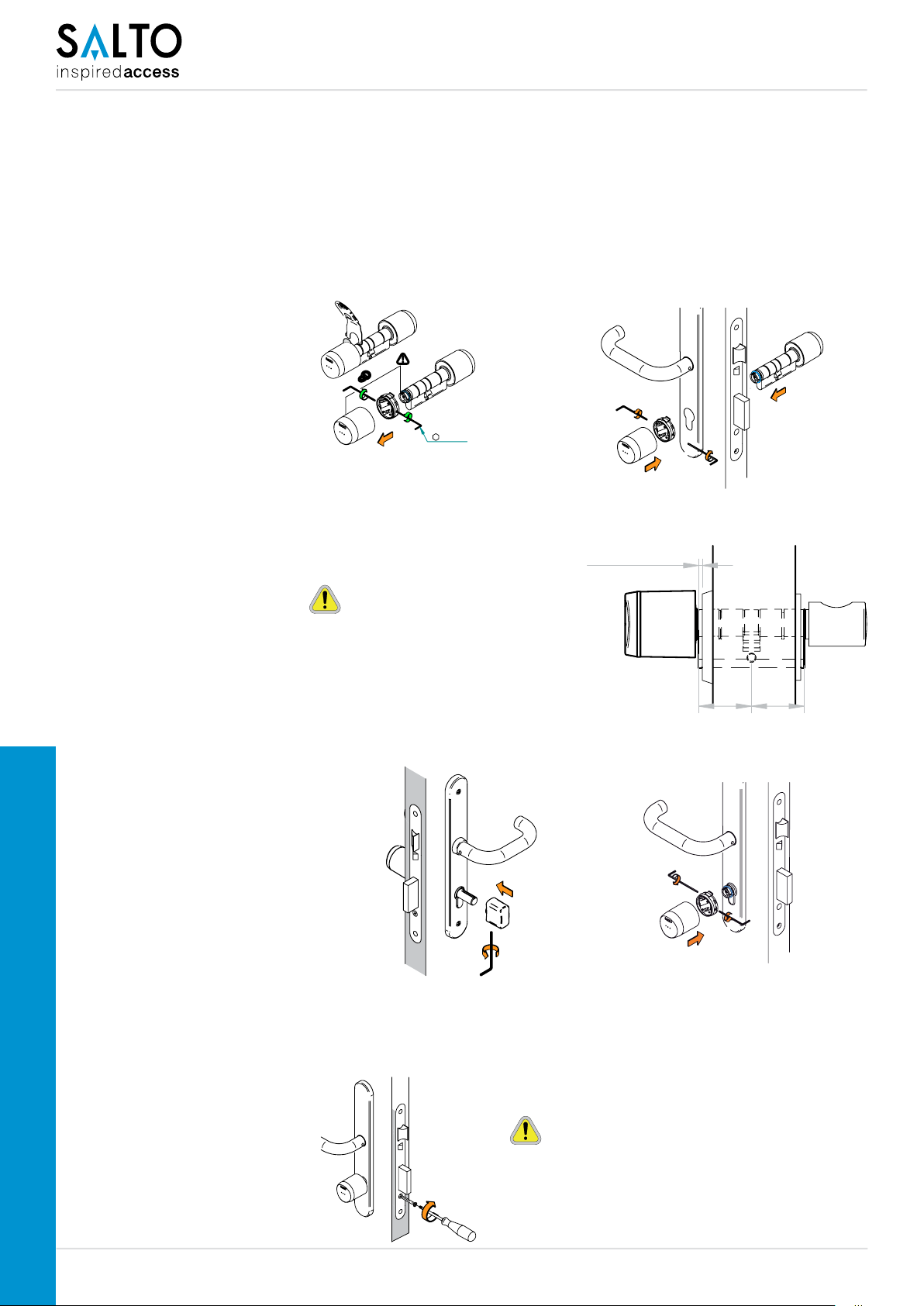
www.saltosystems.com
SALTO Systems - SALTO Geo user manual
INSTALLATION
3 - Prepare the cylinder for the installation on the door (for model G9x3)
Remove one of the knobs in order to be able to fit the cylinder
*
ED
R
I
A
P
360ºx3
2 mm allen key
(not included)
For a correct installation
For a correct installation the body
need to excel 3mm from the door
surface
4 - x it to the door
External Knob
0 - 3mm max.
Door
lile
Model GxE2 Model GxE3
5 - Screw it to the mortise lock
At this point do not close the door
without having programmed the
cylinder rst
CONFIDENTIAL - This document contains condential and privileged information.
The reproduction of any part of the document is strictly prohibited without the prior written consent of Salto Systems S.L.
Manual_SALTO_GEO_VDS_ENG_08-13
8
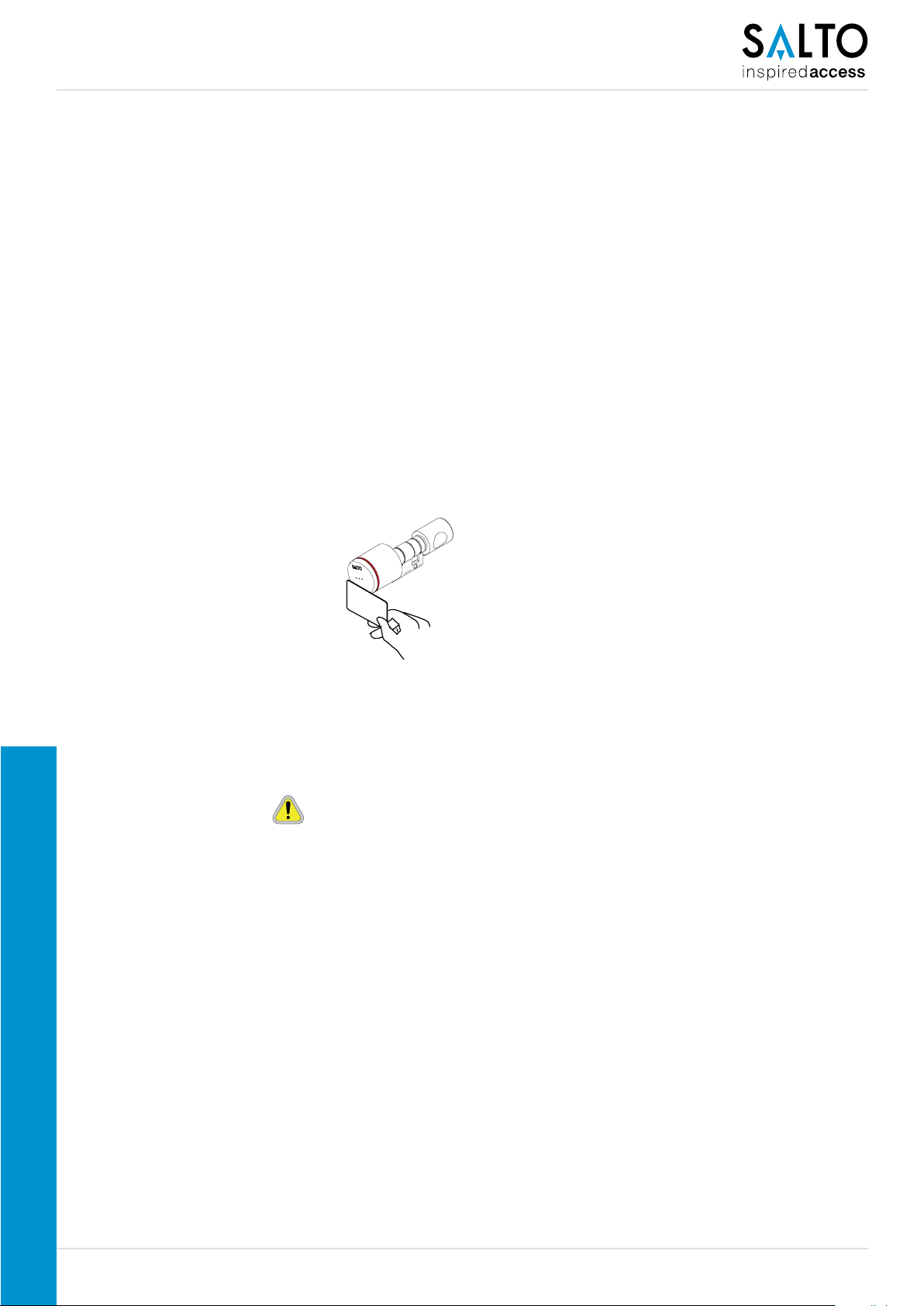
www.saltosystems.com
SALTO Systems - SALTO Geo user manual
PROGRAMMING
To grant or deny access permissions are used the right SW license. Once you update the system
conguration:
- ROM System updates the access permissions on the cylinders using a PPD.
- RW System is not necessary to update the cylinders with the PPD. The system allows electronic cylinders to read, receive and write information via its operating smart cards or ‘intelligent’
keys. This data is captured from the cards at SVN on-line hot spots located at strategic points
around the building.The “online points” uploads and downloads user related information that is
then used to permit, control or deny access.
BATTERIES
Low battery status.
The low battery status can be recognised by 4 slow and low pitched warning tones. If these warnings are ignored then the batteries will fail.
BEEEEP BEEEEP BEEEEP BEEEEP
Battery failure.
In the case of complete battery failure the product fails both safe and secure, i.e. the outside
handle fails “locked” to avoid intrusions, the inside handle fails “open” to permit emergency
openings. Note that once the cylinder is powered again with new batteries all the keys that were
programmed into the cylinder will still work as before, because the memory is retentive.
WARNING: The electronic cylinders needs to be updated with the PDD to recover the hour.
“The product should not be modied in any way except in accordance with those modications
described in the instructions”
The reproduction of any part of the document is strictly prohibited without the prior written consent of Salto Systems S.L.
CONFIDENTIAL - This document contains condential and privileged information.
Manual_SALTO_GEO_VDS_ENG_08-13
9
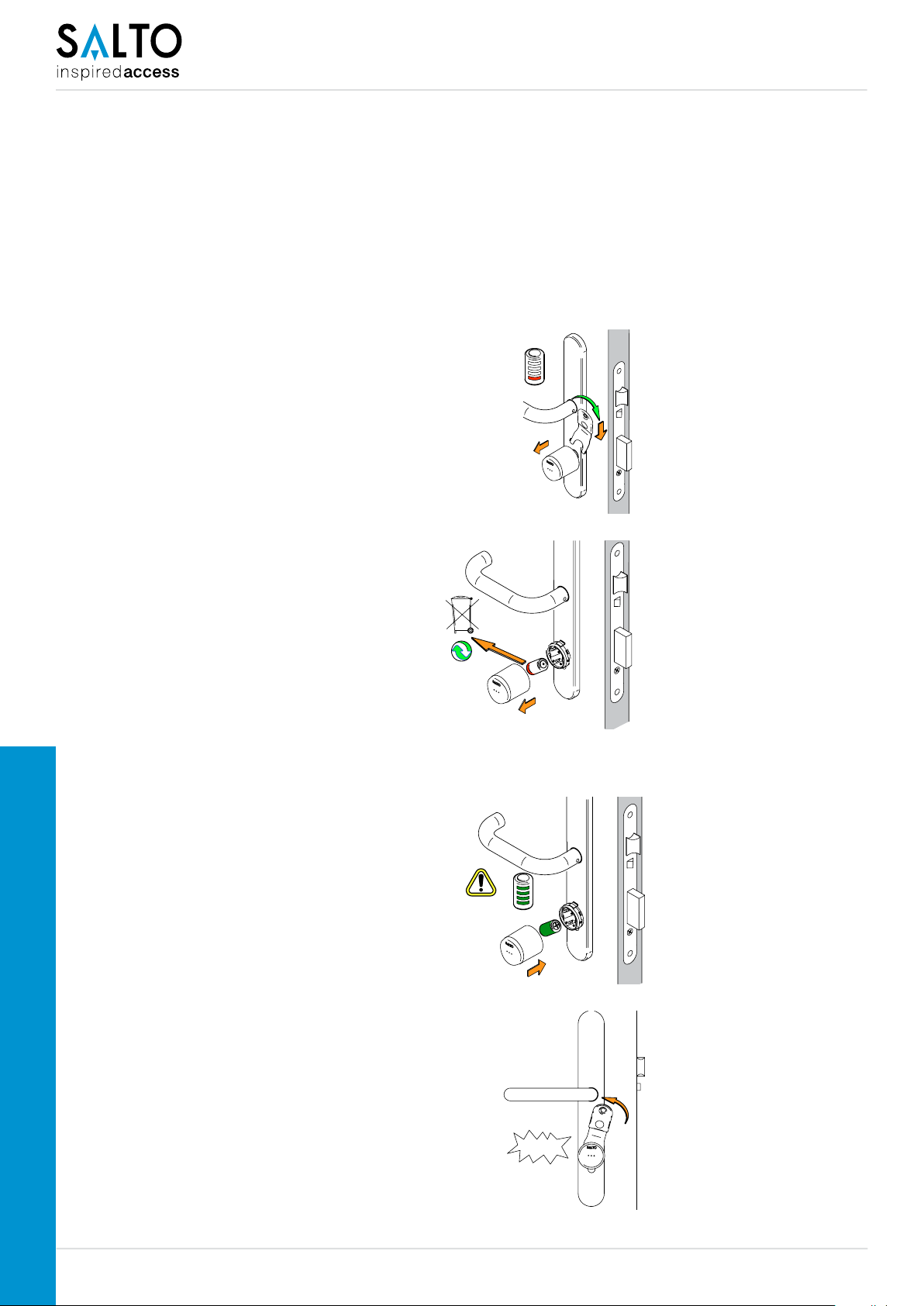
www.saltosystems.com
SALTO Systems - SALTO Geo user manual
BATTERIES
Change the batteries
The new SALTO Geo Cylinder, permits to change the batteries without needing to open the door,
so in case of a battery failure you will be able to change the batteries using the SP220764 tool.
1 - Remove the knob
2 - Remove the battery
3 - Replace a new battery
ONLY
NEW BATTERY
4 - Mount the knob
CLICK !
CONFIDENTIAL - This document contains condential and privileged information.
The reproduction of any part of the document is strictly prohibited without the prior written consent of Salto Systems S.L.
Manual_SALTO_GEO_VDS_ENG_08-13
10

www.saltosystems.com
SALTO Systems - SALTO Geo user manual
SALTO GEO SIGNALS
Access granted
Present a valid user key and get the access granted.
BEEP
BEEP
BEEP
Acoustic signal
3 short
high pitched
beeps
Card rejection
Present a user key that has no access to the door.
BEEP
Access time out
Acoustic signal
1 short high
pitched beeps
Optical display
3 short
green lights
Optical display
1 long
red light
After presenting a valid user card that has access to the door and open the door, the cylinder will
remain engaged for a few second. the end of the time out will be then activated.
BEEP
BEEP
Low battery status
Acoustic signal
2 short
low pitched
beeps
Optical display
2 short
red light
After presenting a valid user card that has access to the door and opening the door, the cylinder
will show 4 light red signal and then grant the access.
BEEP
BEEP
BEEP
Acoustic signal
BEEP
4 short
low pitched
beeps
Optical display
4 short
red light
Manual_SALTO_GEO_VDS_ENG_08-13
The reproduction of any part of the document is strictly prohibited without the prior written consent of Salto Systems S.L.
CONFIDENTIAL - This document contains condential and privileged information.
11

www.saltosystems.com
SALTO Systems - SALTO Geo user manual
SALTO GEO SIGNALS
Battery changed (reset of the electronics)
Each time you change the batteries, the electronic will do a reset of the electronic. The cylinder
memory will not be erased. To show this reset the cylinder will show an orange light with a lite
sound.
BEEP
BEEP
BEEP
Acoustic signal
3 short
high pitched
beeps
Optical display
3 orange light
Access granted + Toogle (ROM or RW systems)
After presenting a valid user card with Toogle credentials, the SALTO GEO cylinder will
start the Toogle mode. This will be shown by a mix of high and low pitched beeps and 4 green
lights.
BEEP
BEEP
BEEP
BEEP
BEEP
BEEP
BEEP
Acoustic signal
1 low pitched
1 high pitched
1 low pitched
1 high pitched
beeps
Optical display
4
green light
BEEP
The reproduction of any part of the document is strictly prohibited without the prior written consent of Salto Systems S.L.
CONFIDENTIAL - This document contains condential and privileged information.
Manual_SALTO_GEO_VDS_ENG_08-13
12

www.saltosystems.com
SALTO Systems - SALTO Geo user manual
SALTO GEO SIGNALS
End Toogle (ROM or RW systems)
When Toogle mode is activated and you presenting a valid user card with Toogle credentials, the
SALTO GEO cylinder will end the Toogle mode. This will be shown by a green light followed by a
red light.
BEEP
BEEP
BEEP
Acoustic signal
1 high pitched
beep and
1 low pitched
beep
Optical display
1 short green
and one long
red light
Gear error
After presenting a valid user card that has access to the door, the cylinder shows a continuous
orange blinking plus a combination of acute and high pitched beeps with a nal long orange light,
that mean that the cylinder gear is broken.
BEEP
BEEP
BEEP
BEEP
BEEP
BEEP
BEEP
Acoustic signal
high pitched
beeps + low
pitched beep
Optical display
continuous
orange lights
+ long orange
light
Security error
When the cylinder shows continuous blinking light nished and a combination of high pitched
beeps with a nal long red light it means that the knob and the cylinder are not paired and they
can not be mounted together. please the correct knob with the corrrect cylinder.
BEEP
BEEP
BEEP
BEEP
BEEP
BEEP
BEEP
BEEP
Acoustic signal
high pitched
beeps + low
pitched beep
Optical display
continuous
orange lights +
long red light
Manual_SALTO_GEO_VDS_ENG_08-13
CONFIDENTIAL - This document contains condential and privileged information.
The reproduction of any part of the document is strictly prohibited without the prior written consent of Salto Systems S.L.
13

www.saltosystems.com
SALTO Systems - SALTO Geo user manual
The reproduction of any part of the document is strictly prohibited without the prior written consent of Salto Systems S.L.
CONFIDENTIAL - This document contains condential and privileged information.
Manual_SALTO_GEO_VDS_ENG_08-13
14

www.saltosystems.com
SALTO Systems - SALTO Geo user manual
The reproduction of any part of the document is strictly prohibited without the prior written consent of Salto Systems S.L.
CONFIDENTIAL - This document contains condential and privileged information.
Manual_SALTO_GEO_VDS_ENG_08-13
15

SALTO SYSTEMS NETHERLANDS,
Amsterdam
www.saltosystems.nl
SALTO SYSTEMS DEN MARK,
Kalundborg
www.saltosystems.dk
SALTO SYSTEMS NORWAY,
Oslo
www.saltosystems.no
SALTO SYSTEMS CANADA,
Montreal
www.saltosystems.ca
SALTO SYSTEMS MEXICO,
Cancún
www.saltosystems.com
SALTO SYSTEMS US,
Atlanta
www.salto.us
EVVASALTO ACCESS AB SWEDEN,
Stockholm
www.evvasalto.se
SALTO SYSTEMS FIN LAND,
Helsinki
www.saltosystems.fi
SALTO SYSTEMS POLAND,
Warsaw
www.saltosystems.pl
SALTO SYSTEMS SLOVAKIA,
Bratislava
www.saltosystems.com
SALTO SYSTEMS CZECH REPUBLIC,
Prague
www.saltosystems.com
SALTO SYSTEMS ITALY,
Bologna
www.saltosystems.it
SALTO SYSTEMS GERMANY,
Gevelsberg
www.saltosystems.de
SALTO SYSTEMS SWITZERLAND,
Eschilkon
www.saltosystems.ch
SALTO SYSTEMS BELGIUM,
Brussels
www.saltosystems.be
SALTO SYSTEMS FRANCE,
Paris
www.saltosystems.fr
SALTO SYSTEMS UK,
Banbury
www.saltosystems.co.uk
SALTO SYSTEMS MIDDLE EAST,
Dubai - UAE
www.saltosystems.com
8
SALTO SYSTEMS AUSTRALIA,
Melbourne
www.saltosystems.com.au
SALTO SYSTEMS AUSTRALIA,
Sydney
www.saltosystems.com.au
SALTO SYSTEMS ASIA,
Singapore
www.saltosystems.com
Learn more about innovative SALTO access
control technologies through this QR Code using
your smart phone to link to the SALTO website.
© SALTO Systems – Manual_SALTO_GEO_ENG_08-13
SALTO SYSTEMS SPAIN (HQ),
www.saltosystems.com
SALTO SYSTEMS PORTUGAL,
Oporto
www.saltosystems.com
SALTO reserves the rights to modify technical specifications, designs, and performance without notice.
The paper used is FSC certified

FCC Compliance Statements
(FCCID: UKCAE9, UKCAE9W, UKCL90, UKCG90, UKCRPOE, UKCNRF, UKCA9XX, UKCA9XW)
This device complies with Part 15 of the FCC Rules.Operation is subject to the following two conditions: (1) this device may not cause harmful interference, and (2) this device must accept any
interference received, including interference that may cause undesired operation. Changes or modifications not expressly approved by the party responsible for compliance could void the user's
authority to operate the equipment.
Note: This equipment has been tested and found to comply with the limits for a Class B digital device, pursuant to part 15 of the FCC Rules. These limits are designed to provide reasonable
protection against harmful interference in a residential installation. This equipment generates, uses, and can radiate radio frequency energy and, if not installed and used in accordance with the
instructions may cause harmful interference to radio communications. However, there is no guarantee that interference will not occur in a particular installation. If this equipment does cause harmful
interference to radio or television reception, which can be determined by turning the equipment off and on, the user is encouraged to try to correct the interference by one or more of the following
measures:
Canadian Compliance Statement
(IC: 10088A-AE9, 10088A-AE9W, 10088A-L90, 10088A-G90, 10088A-RPOE, 10088A-NRF, 10088A-A9XX, 10088A-A9XW)
This device complies with Industry Canada licence-exempt RSS standard(s). Operation is subject to the following two conditions: (1) this device may not cause harmful interference, and (2) this
device must accept any interference received, including interference that may cause undesired operation. Changes or modifications not expressly approved by the party responsible for compliance
could void the user's authority to operate the equipment.
Le présent appareil est conforme aux CNR d'Industrie Canada applicables aux appareils radio exempts de licence. L'exploitation est autorisée aux deux conditions suivantes : (1) l'appareil ne doit
pas produire de brouillage, et (2) l'utilisateur de l'appareil doit accepter tout brouillage radioélectrique subi, même si le brouillage est susceptible d'en compromettre le fonctionnement.
Canadian Compliance Lable
(IC: 10088A-AE9, 10088A-AE9W, 10088A-L90, 10088A-G90, 10088A-A9XX, 10088A-A9XW)
Industry Canada ICES-003 Compliance Label:
CAN ICES-3 (B)/NMB-3(B)
EU Compliance Statement
EN Hereby, Salto Systems S.L. (Arkotz Kalea (Pol. Lanbarren), 9 – 20180 Oiartzun– Spain), declares that this access control equipment is in compliance with the essential requirements
ES Por medio de la presente Salto Systems S.L. (Arkotz Kalea (Pol. Lanbarren), 9 – 20180 Oiartzu n– Spain) decl ar a que este equipo de cont rol de accesos cum ple con los requisitos
FR Par la présente Salto Systems S.L. (Arkotz Kalea (Pol. Lanbarren), 9 – 20180 Oiart zun– Spain) déclare que l'appareil access control equipment est conforme aux exigences
DE Hiermit erklärt Salto Systems S.L. (Arkotz Kalea (Pol. Lanbarren), 9 – 20180 Oiartzun– Spain), dass sich das Gerät access control equipment in Übereinstimmung mit den
DU Hierbij verklaart Salto Systems S.L. (Arkotz Kalea (Pol. Lanbarren), 9 – 20180 Oiartzun– Spain)dat het toestel access control equipment in overeenstemming is met de essentiële eisen
Mechanical Warnings
In order to assure a good performance for the device, Salto recommends to use a certified mortise lock and make sure that it is in good condition. Do not knock the device while mounting, if
necessary, loose the trims fixation. Do not bring the device into contact with oil, paints or acids. Do not paint the door with the mortise lock fixed to the door.
CLEANING THE ELECTRONIC FURNITURE: You can use a damp cloth from soapy water. Never use abrassive soaps or sprays.It is important to clean stainless steel regularly.
Legal Warnings
SALTO shall not be liable for any losses, personal damages or claims arising out of, or in connection with t he wrong fitting of the cylinders o r bad programming that can cause blocking of entries
and exits i.e. blocking entrance, exit of Injured or people in danger.
Do you have the programming keys or management software (not included in this box)? If not, then take note that when the door is closed without having been programmed it will automatically lock,
and can only be opened with a Portable Programing Device. If in any doubt, please contact your supplier or visit our Web site: www.saltosystems.com
According to the fourth point on the SALTO SYSTEMS LIMITED WARRANTY document, the warranty does not cover product failures due t o repair instal lations, m o di fications or i mproper ser v ice
performed by non-Salto authorised persons. The user is not allowed to disassemble the inner electromechanic structure in the SALTO furniture. (for instance, loosening the torx screws) In the case
of a user intended intervention at the inner parts, the user will lose any warranty right from SALTO.
Reorient or relocate the receiving antenna.
Increase the separation between the equipment and receiver.
Connect the equipment into an outlet on a circuit different from that to which the receiver is connected.
Consult the dealer or an experienced radio/TV technician for help.
and other relevant provisions of Directive 1999/5/EC (R&TEE). You will be able to find a copy of the original declaration of conformity at the following Internet address:
http://www.saltosystems.com/declarations
esenciales y cualesquiera otras disposiciones aplicables o exigibles de la Directiva 1999/5/CE (R&TEE). Podrá encontrar una copia de la declaración de conformidad original en la
siguiente dirección de internet: http://www.saltosystems.com/declarat ions
essentielles et aux autres dispositions pertinentes de la Directive 19 99/ 5/CE (R& TEE ). Yo u will be able to find a copy of the original declaration of conformity at the following Internet
address: http://www.saltosystems.com/declarations
grundlegenden Anforderungen und den übrigen einschlägigen Bestimmungen der Richtlinie 1999/5/EG (R&TEE). You will be able to find a copy of the original declaration of conformity
at the following Internet address: http://www.saltosystems.com/declarations
en de andere relevante bepalingen van richtlijn 1999/5/EG (R&TEE). You will be able to find a copy of the original declaration of conf ormit y at the following Inter net address:
http://www.saltosystems.com/declarations
N20371
Copyright © 2013 SALTO Systems
ED0‐221405
