Salton WT51GY, WT51PB, WT51RD, WT51BL, WT51PL User Manual
...
Shower CD/Radio
™
OWNER’S MANUAL
MODELS:
WT51BL, WT51GY, WT51OR,
WT51PB, WT51PL, WT51RD
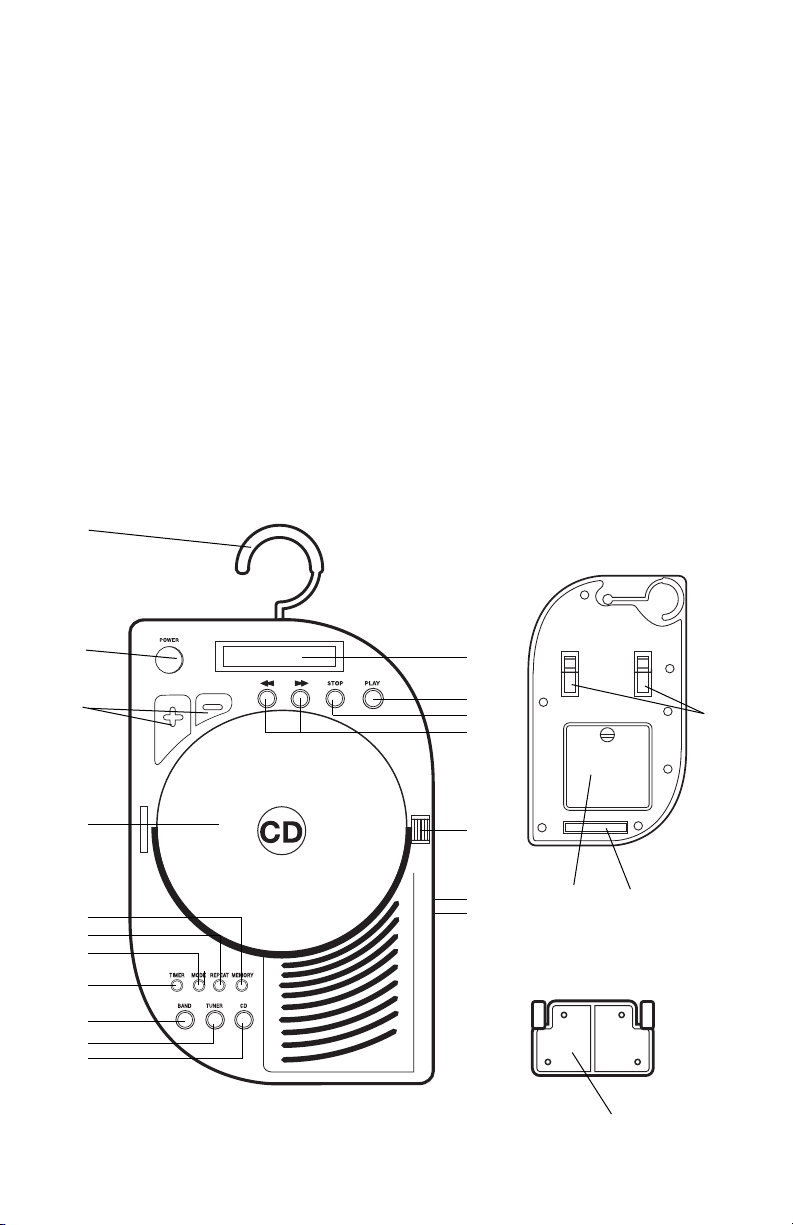
OPERATING INSTRUCTIONS
PRODUCT MAY VARY SLIGHTLY FROM ILLUSTRATIONS
1
12.
1.
2.
3.
4.
5.
6.
7.
8.
9.
10.
11.
13.
14.
15.
16.
17.
18.
19.
20.
21.
22.
Mounting Plate
P/N 10017*
Congratulations! You are the proud owner of the Wet Tunes™
Shower CD/Radio. To obtain maximum satisfaction and enjoyment,
please follow these simple guidelines.
1. Do not submerge the Wet Tunes™ Shower Radio in water.
It is water resistant, not waterproof!
2. Insert 4 AA ALKALINE batteries (not included) into the
Battery Compartment.
3. Signal Reception.
Turn on the Radio and move it around to various locations and
positions on the wall to determine a suitable location that
provides good reception.
Avoid locations that lie directly in the path of the shower stream.
4. Before operating unit, please remove the plastic strip from the
LCD Display and remove the cardboard insert inside the CD Door.
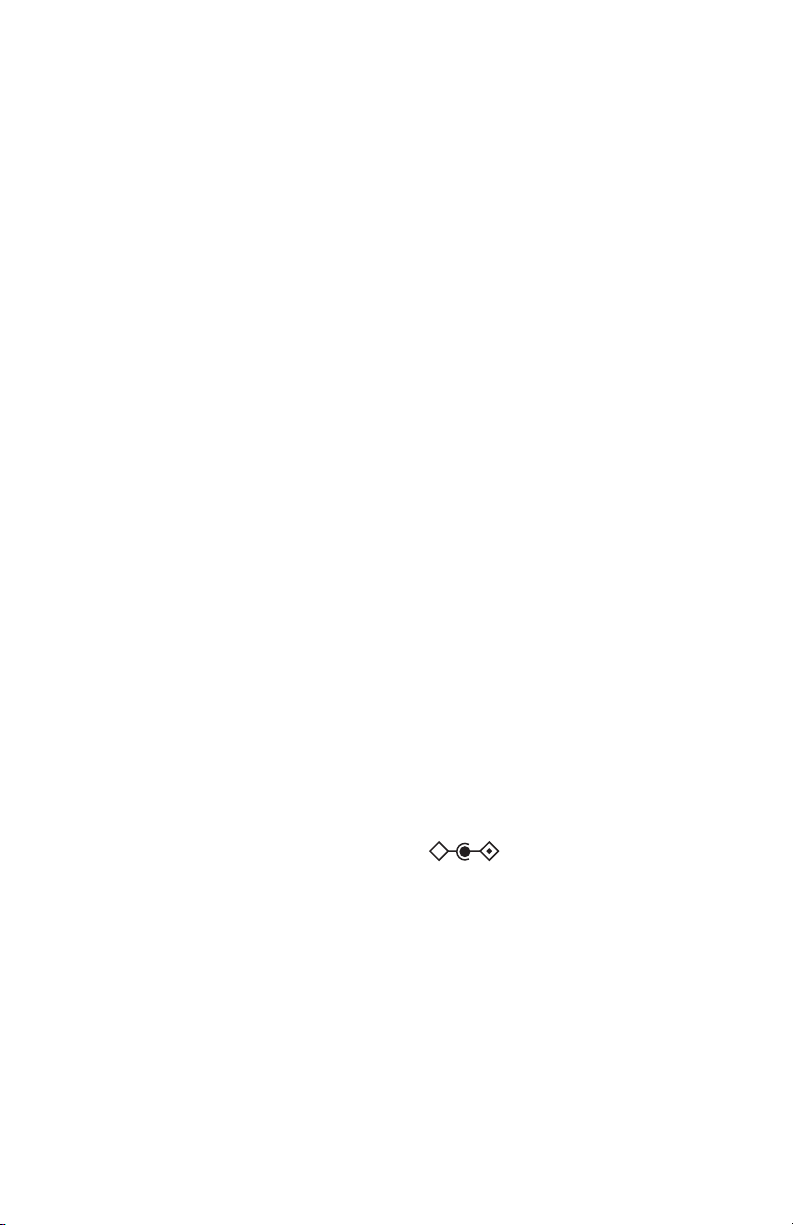
2
OPERATING INSTRUCTIONS
(Continued)
1. Swivel Hanging Hook. Used to hang unit around shower
head. Fits most standard shower heads. (P/N 10018*)
2. POWER Button. Press to turn the power: ON or OFF.
3. VOLUME Control Buttons. Press to adjust sound level:
UP ( + ) or DOWN ( - ).
4. CD Door.
5. MEMORY (Clock Adjust) Button. Program Setting/Clock or
Timer adjusting.
6. REPEAT/M-UP.
In CD Mode: Press to repeat one or all tracks
while CD plays. In RADIO Mode: Press M-UP to select a stored
radio station.
7. MODE Button. Press to change the Display as shown: Radio
Frequency, Clock, Timer, or CD Remaining Time, Clock, Timer.
8. TIMER ON/OFF Button. Press to select Timer function.
9. BAND Select Button. Press to select Radio Band: FM or AM.
10. TUNER Select Button. Press to set the unit to RADIO Mode.
11. CD Select Button. Press to set the unit to CD Mode.
12. LCD Display. Shows various functions in all Modes.
13. PLAY/PAUSE Button. Press to begin CD playing or to pause.
14. STOP Button. Press to stop CD play.
15. TUNING/SKIP/TIMER Buttons (
l l). Press to
skip/search l forward or l backward while in CD Playing
Mode. Press to search radio station l upward, or l
downward while in RADIO Mode. Press to select time while
setting Clock or Timer.
16. Latch. Press to open the CD Door.
17. DC Jack. (Input DC 6V, 500 mA) . Used to connect AC
adapter. (Not included.) Do not use in shower/sauna.
18. EARPHONES Jack. Connect headphones here for private
listening. (Not included.)
19. Battery Door. Unscrew to insert batteries. (P/N 10019*)
20. Mounting Plate Slots. For attaching the Mounting Plate.
21. Slot. For attaching CD/Radio to the Stand.
22. Mounting Plate. Used to mount the unit on the wall.
(P/N 10017*)
*Color reference: BL, GY, OR, PB, PL, RD.
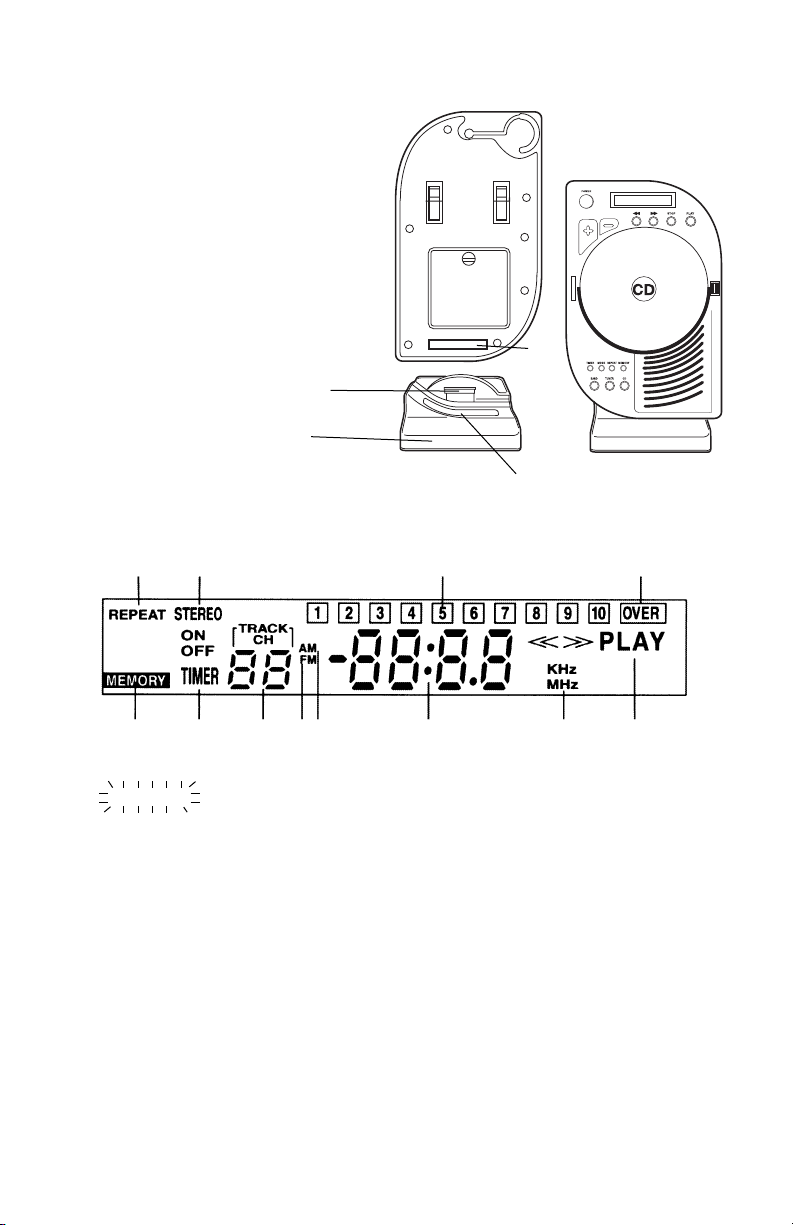
1. REPEAT. Repeats entire CD.
REPEAT
(flashing). Repeats
current playing track.
2. STEREO. Lights when the
received station is broadcasting
in stereo.
3. CD TRACK Indicator. Flashing
number indicates current CD
track.
4. OVER. Flashes when current CD
track is above the number 10.
5. PLAY. Lights when CD is playing.
6. KHz/MHz Indicator.
7. TIME/STATION. Shows
CD playing time or current
radio station.
3
FRONT PANEL DISPLAY
8. AM Indicator. Lights
when AM band selected.
9. FM Indicator. Lights
when FM band selected.
10. TRACK/CH. Shows CD
track number and preset
radio station.
11. TIMER ON/OFF. Lights
when setting Timer
function.
12. MEMORY Indicator.
Lights when programming
CD Player and when
presetting radio stations.
USING THE WET TUNES™STAND
TO ATTACH: Lower Wet Tunes
™
CD/Radio onto Stand pressing it
downward against the Spring
Loaded Bar. Match the Slot on
the Radio with the Hooked Tab
on the Stand, pushing unit
backward and into Slot, then
lifting up slightly until it clicks
into place.
TO RELEASE: Push
downward on the Radio
and pull it forward
and off of the Stand.
*Color reference:
BL, GY, OR,
PB, PL, RD.
Spring Loaded Bar
Hooked
Ta b
Slot
Stand
(P/N 10020*)
1. 2. 3. 4.
12. 11. 10. 9. 8. 7. 6. 5.
