Page 1
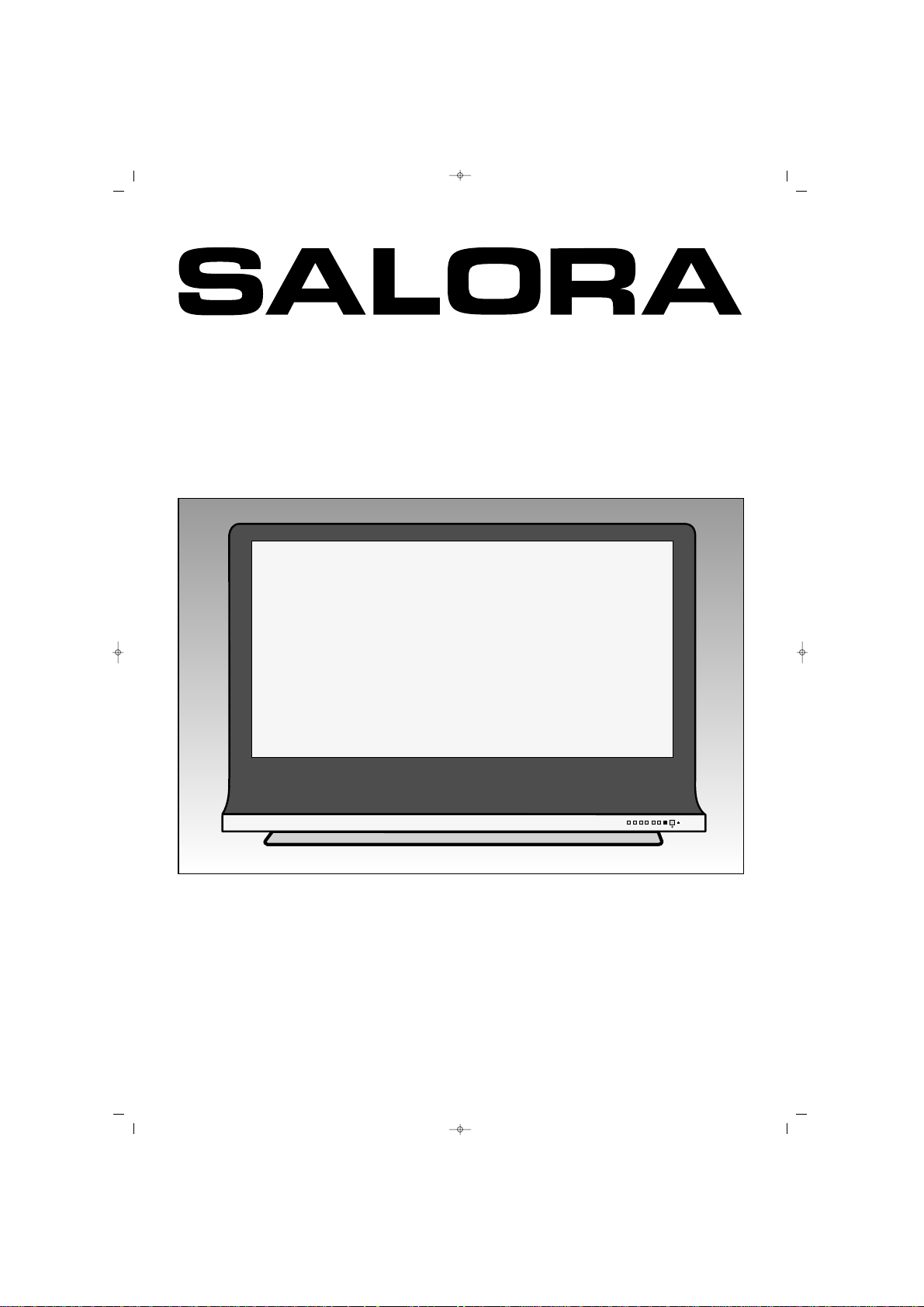
065 001 062 280
PL-4235TN-BL
42" PLASMA TELEVISION
INSTRUCTION MANUAL
V- V+ P- P+ MENUSEL
065001062280 ERO 42" AVISO ING 29/12/06 11:52 Page 1
Page 2
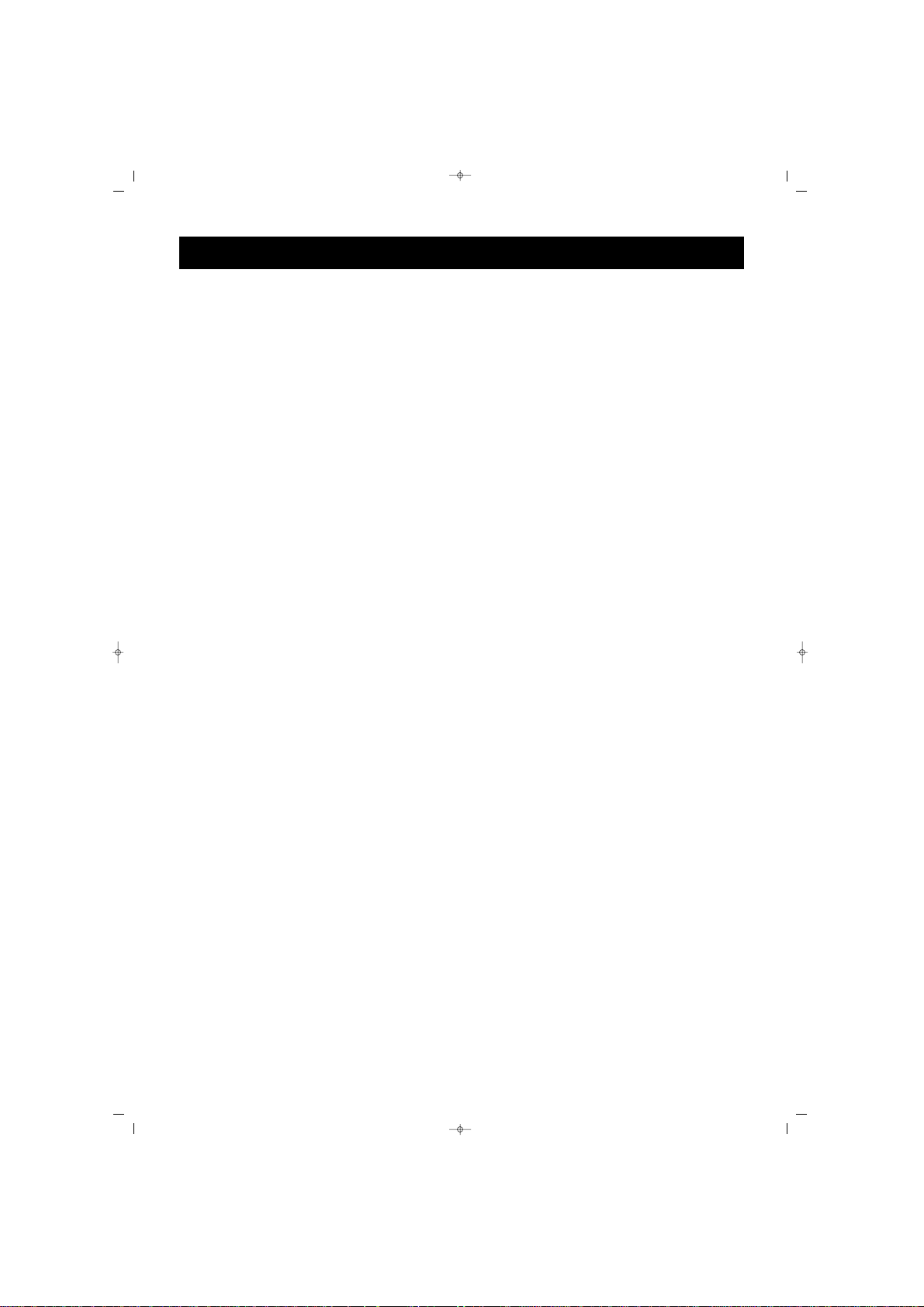
WHAT TO DO FOR THE TV SET'S SAFETY . . . . . . . . . . . . . . . . . . .3
FUNCTIONS OF THE TV PARTS . . . . . . . . . . . . . . . . . . . . . . . . . . .5
REMOTE CONTROL . . . . . . . . . . . . . . . . . . . . . . . . . . . . . . . . . . . .7
AERIAL CONNECTION . . . . . . . . . . . . . . . . . . . . . . . . . . . . . . . . . .9
VIDEO, COMPUTER AND DECODER CONNECTION . . . . . . . . . .10
MODE RESOLUTIONS (PC & HDMI) . . . . . . . . . . . . . . . . . . . . . . . .14
TV SWITCHING ON AND OFF . . . . . . . . . . . . . . . . . . . . . . . . . . .15
TV FUNCTIONS . . . . . . . . . . . . . . . . . . . . . . . . . . . . . . . . . . . . . .16
TV FUNCTIONS (MENUS) . . . . . . . . . . . . . . . . . . . . . . . . . . . . . . .18
TELETEXT . . . . . . . . . . . . . . . . . . . . . . . . . . . . . . . . . . . . . . . . . . .32
BEFORE CALLING SERVICE . . . . . . . . . . . . . . . . . . . . . . . . . . . . . .35
TECHNICAL SPECIFICATIONS . . . . . . . . . . . . . . . . . . . . . . . . . . . .36
CONTENTS
2
065001062280 ERO 42" AVISO ING 29/12/06 11:52 Page 2
Page 3

3
FFiirrsstt wwaarrnniinngg
To prevent contact or fire risk, protect your TV from rain and
humidity
* There is a high voltage in your TV set. So, please do not open its
cover
* Only apply to an authorized service, where necessary
MMeeaassuurreess
* Opertat your TV at 220 V AC 50 Hz, city network voltage
* Please pay attention to the power cable of your TV. It must be
attached to the grounded plug.
* Immediately switch off your TV set if any liquid flows or an
objects falls, remove the plug from the outlet and apply to
authorized service
* Do not remove the plug by pulling its cable. Hold the plug body
PPoossiittiioonniinngg
* Do not position your TV set near a heat source or humid,
dusty, mechanically vibrating or direct sun light receiving places
* Take care of leaving space in the periphery of the TV set. Do
not cover it with cloth etc.
* Do not place vases etc. containing water on your TV set
* Do not position your TV set near a fire source
CClleeaanniinngg
Do not use chemical or mechanical cleaners that may impair its outer paint
and the panel.
RReeppaacckkaaggiinngg
Keep the original cardboard box and packing materials to reuse where
necessary
V- V+ P- P+ MENU SEL
WHAT TO DO FOR YOUR TV'S SAFETY?
065001062280 ERO 42" AVISO ING 29/12/06 11:52 Page 3
Page 4
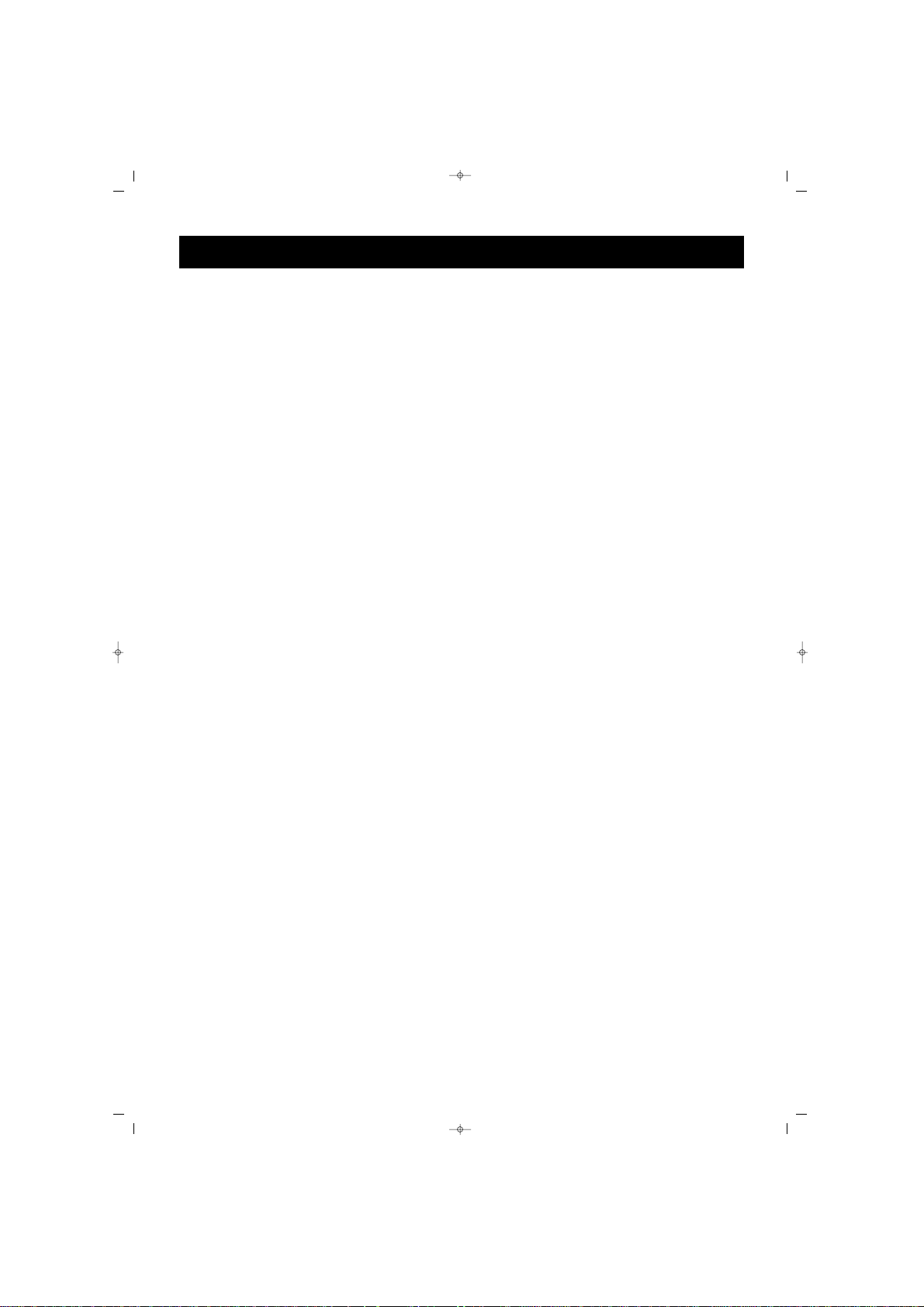
4
WARNING!
DO NOT LEAVE THE SCREEN WITH A FREEZED PICTURE FOR A
LONG TIME.
PREVENT LONG TIME FIXED DISPLAY
OTHERWISE, THE FIXED DISPLAY MAY LEAVE PERMANENT MARKS
ON THE SCREEN
EXAMPLE:
AFTER WATCHING THE SAME CHANNEL FOR A LONG TIME, A
PERMANENT MARK MAY BE LEFT ON THE SCREEN BECAUSE OF
THE LOGO'S FIXED POSITION. LIKEWISE, ALSO PREVENT
REMAINING OF A TELETEXT PAGE ON THE SCREEN FOR A LONG
TIME.
DO NOT LEAVE THE SET SWITCHED ON FOR A LONG TIME WITH
SUCH BROADCASTING OPEN.
WHAT TO DO FOR YOUR TV'S SAFETY?
065001062280 ERO 42" AVISO ING 29/12/06 11:52 Page 4
Page 5
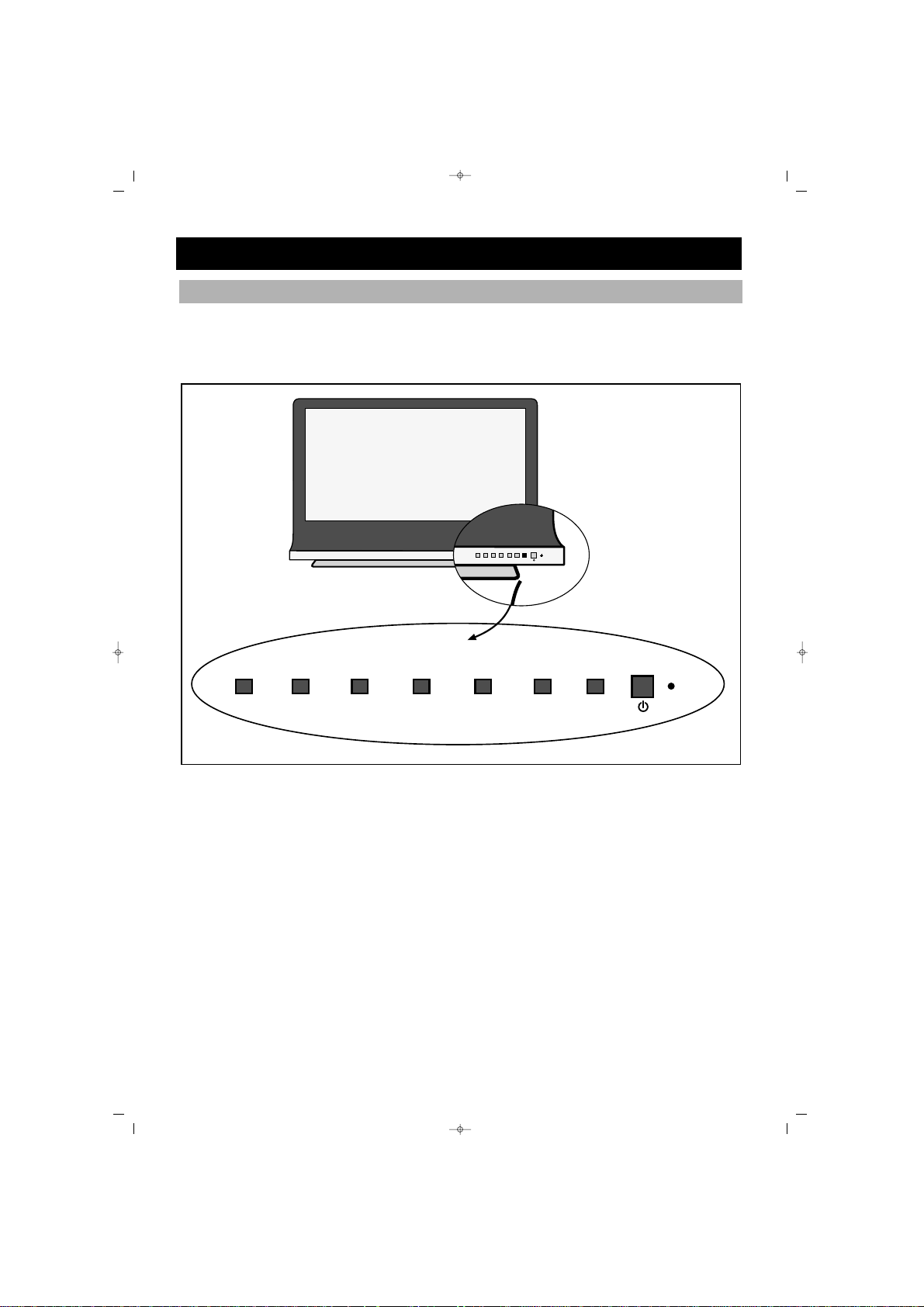
5
FRONT VIEW
On the front side of the PLASMA TV you can find
VV++//VV--,, PP++//PP--,, MMEENNUU,, SSEELL
buttons and also
SSttaanndd--bbyy bbuuttttoonn,, RReecceeiivveerr EEyyee
and
LLeedd
.
V- V+ P- P+ MENU SEL
FUNCTIONS OF THE TV PARTS
065001062280 ERO 42" AVISO ING 29/12/06 11:52 Page 5
V–
V+
P– P+
MENU
V- V+ P- P+ MENU SEL
SEL
Page 6

6
REAR VIEW
In the rear part of your Plasma TV:
1. PC
2. HDMI (for PC, Set top Box)
3. Speakers (PC/HDMI Sound input)
4. ON/OFF Key and Power input
5. SCART 1 (Euroconnector) For VCR, DVD Set top box
6. SCART 2 (Euroconnector) For VCR, DVD Set Top Box
7. S-Video (For DVD, Set top box and S-VHS)
8. AV Out
9. TV Antenna Input (For TV antenna cable) (continental)
10. YPbPr video input and audio L/R input
1
2
3
10
4
6
5
7
9
8
FUNCTIONS OF THE TV PARTS
065001062280 ERO 42" AVISO ING 29/12/06 11:52 Page 6
Page 7
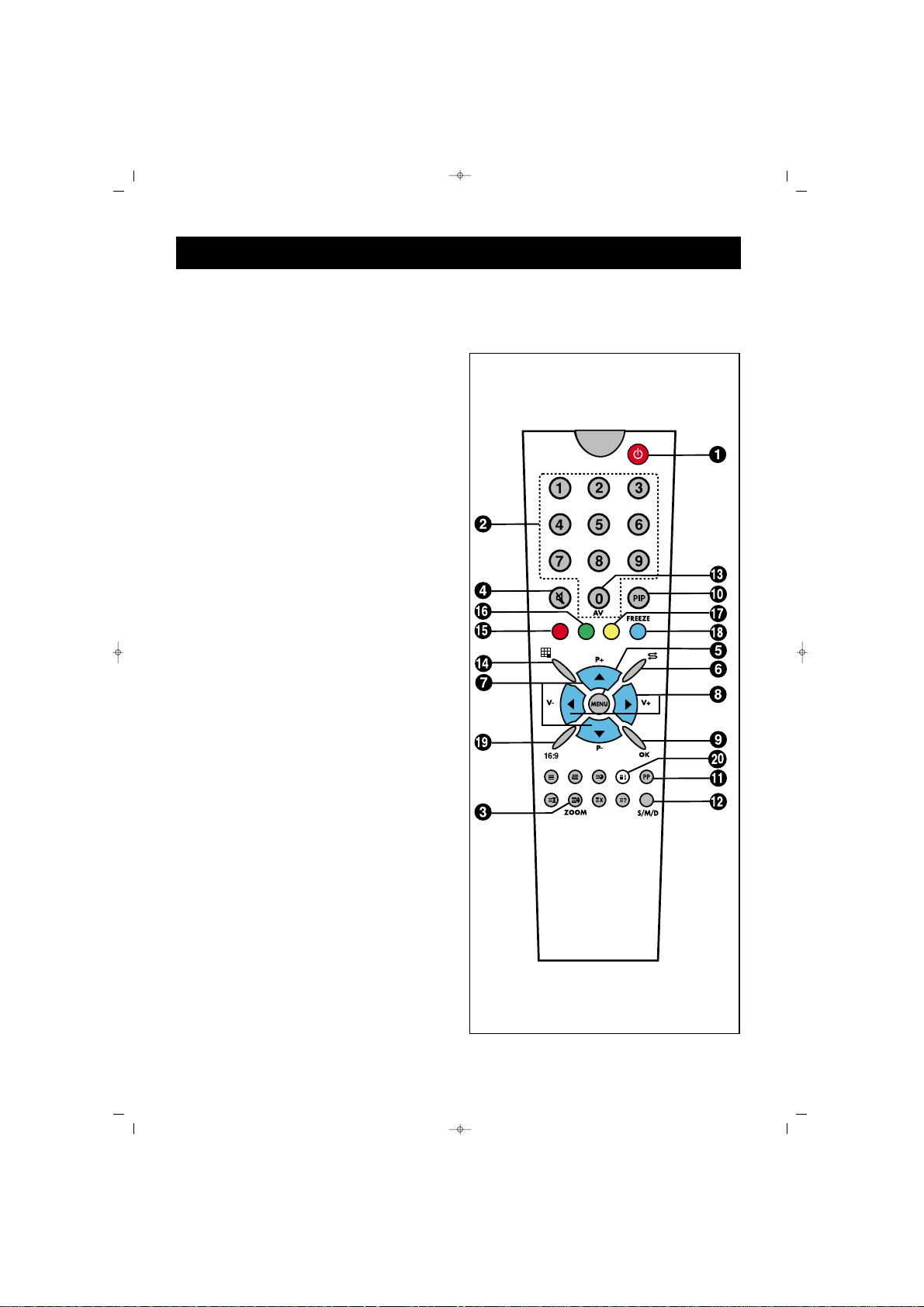
7
1. ON/OF (Stand-by) button
2. Direct program selection buttons
3. Zoom button (in the Cinema
format)
4. Mute button
5. Menu selection button
6. Swap button
7. Increasing / decreasing program
number in TV, or page number in
teletext mode, upward or
downward scroll button in menus
8. Sound +/-, and menu setting
buttons
9. Approval or cancellation button
in menus
10. PIP button (in some models)
11. Permanent normalization button
12. Audio selection button DUAL A,
DUAL B, Stereo, Mono
(DUAL A, DUAL B, ST/MONO)
13. AV button
14. Mosaic screen button
(available in some models)
15. Red button (to shift to HDMI mode
in PC mode)
16. Green button (to shift to TV mode
in PC mode)
17. Yellow button (to shift to HDMI
mode in TV mode)
18. Blue button (Picture Freezing
button)
19. Picture format selection
20. Provides information on the
current channel
To use the other button functions
described in the menus, please check
the remote controller picture
described in the TELETEXT section
REMOTE CONTROL
065001062280 ERO 42" AVISO ING 29/12/06 11:52 Page 7
Page 8
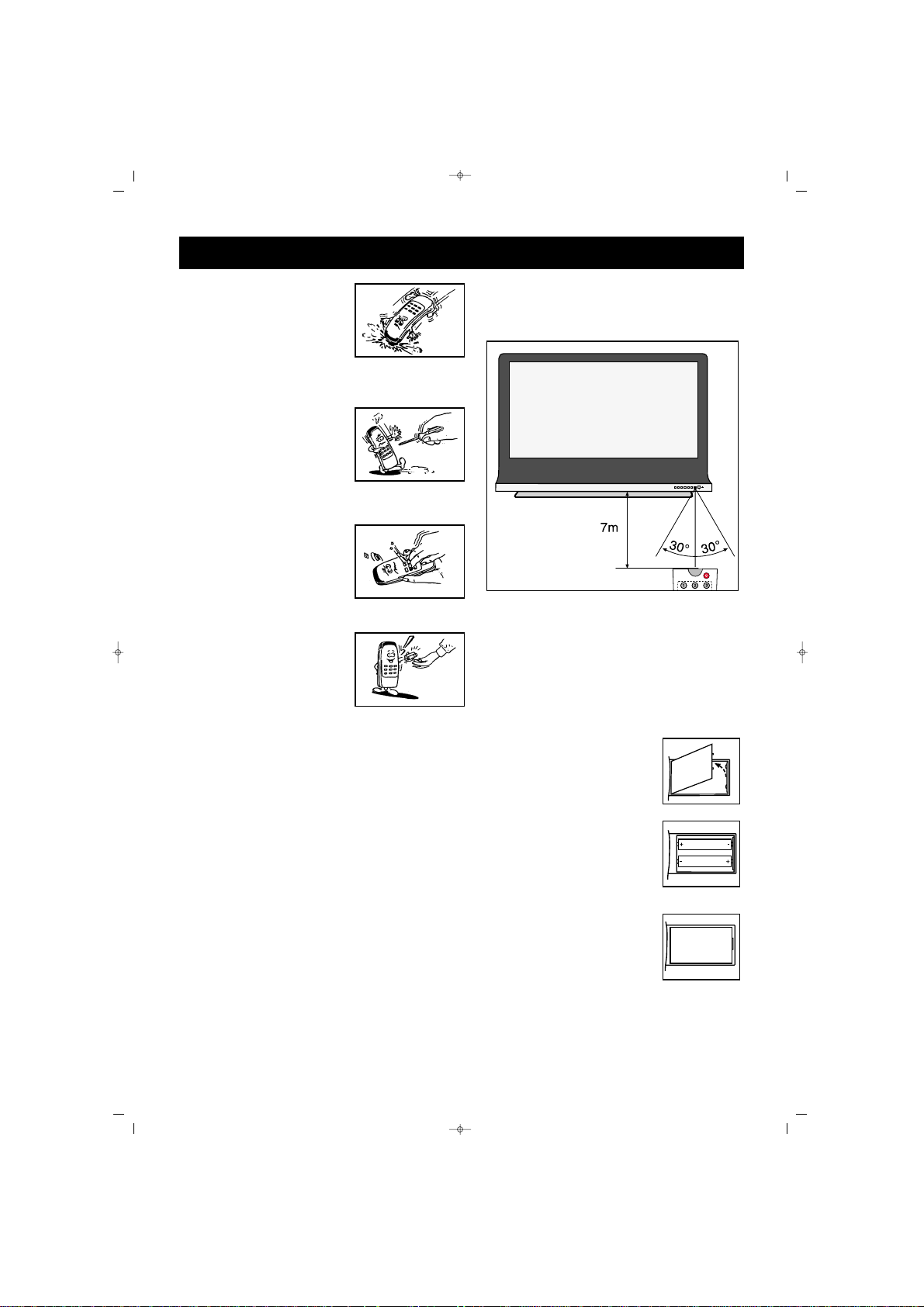
8
REMOTE CONTROL
Never drop your RC to
the floor.
Never try to disassemble
your RC
Do not press two
buttons on the RC at the
same time
Please remove the
batteries if you are not
going to use the RC for
a long time.
NNoottee::
The RC is effective at a
maximum distance of 7 m and an
angle of 30°
PPllaacciinngg tthhee BBaatttteerriieess ((11..55VV AAAAAA xx 22))
* Open the battery cover in the direction of arrow
* Place the batteries paying attention to the poles
* Close the cover
065001062280 ERO 42" AVISO ING 29/12/06 11:52 Page 8
V- V+ P- P+ MENUSEL
Page 9
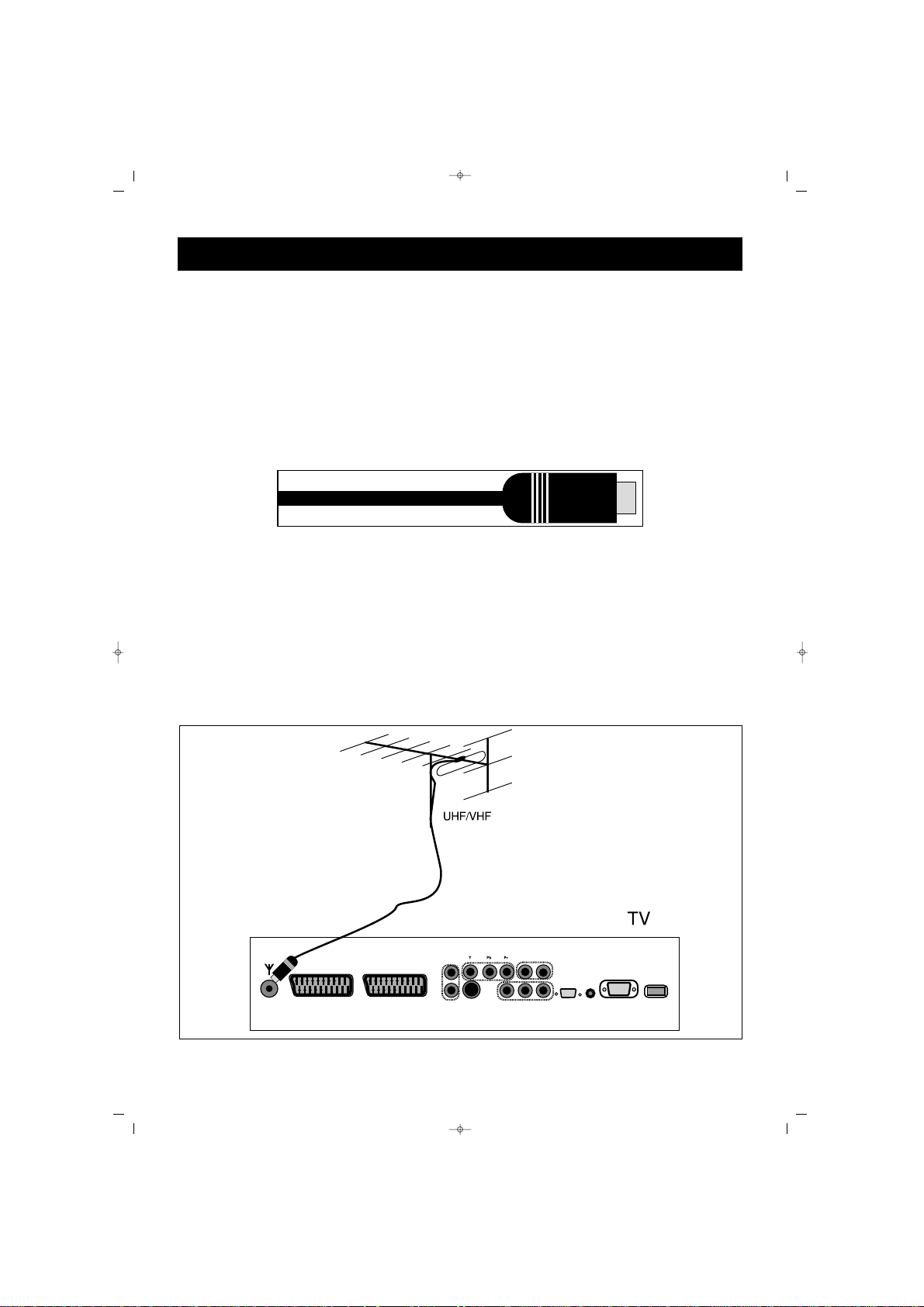
9
AAeerriiaall CCoonnnneeccttiioonn
First, select the aerial connection. The below given aerials are suitable for your TV
* VHF antenna
* VHF / UHF joint antenna
* UHF Antenna
While connecting one of those antennas to your TV set, you should use 75 Ohm
rounded "coaxial" cable and unplug your TV from the outlet.
If the cable is a 300 ohm (double wire flat cable), an adapter converting 300 ohm to
75 ohm should be installed to the TV antenna inlet. For watching the cable
broadcast, the cable broadcasting line should be connected to antenna inlet. Motor
vehicles, energy and communication lines create noise. Please firmly install your
antenna far from these and metal surfaces. Do not install the antenna cable longer
than necessary neither roll it. As antenna and cable may be affected by
environmental conditions such as rain, wind, smoke or humidity, check your
antenna and equipment periodically.
AERIAL CONNECTION
065001062280 ERO 42" AVISO ING 29/12/06 11:52 Page 9
Page 10

10
VIDEO, COMPUTER AND DECODER CONNECTION
WWaattcchhiinngg vviiddeeoo
MMaakkiinngg aa ccoonnnneeccttiioonn
SSCCAARRTT ((EEuurrooccaabbllee))
Attach the SCART cable to the SCART outlets of the video player and TV
SS--VViiddeeoo
Connect S-Video cable to the S-Video inlets of the video device and TV
Connect the L (white) and R (red) sound cable (RCA) to the sound inlets of the
video device
AAVV IInnlleett
Connect the Audio Video cable to the TV and Video inlets of the video player.
Connect the L (white) and R (red) sound cable (RCA) to the sound inlets of the TV set.
AAVV OOuuttppuutt
Connect the Audio Video cable to the external amplifier/music system. Connect the
L (white) and R (red) sound cable (RCA) to the sound inputs of the external set. You
can also connect Yellow Video Output to other display device.
WWaattcchhiinngg VViiddeeoo
1. Press the AV button on the remote control and select Video Sources
2. Insert video cassette into the video player and press PLAY
NNoottee::
To prevent visual interference, leave sufficient distance between the video player
and monitor (more than 3 m)
* While connecting the TV to outer equipment, be careful that the colors of the
connection ports are the same (for example, Video-yellow, Sound (left) white,
Sound (right) red)
* If you connect the S-VHS Video device to the S-VIDEO inlet socket, you can
obtain a display better than normal video inlet (AV)
** TTaakkee ccaarree tthhaatt aa ffiixxeedd ddiissppllaayy ddooeess nnoott rreemmaaiinn oonn tthhee ssccrreeeenn ffoorr lloonngg ttiimmeess..
Generally, these are fixed displays or program information in VCR 4:3 display format.
065001062280 ERO 42" AVISO ING 29/12/06 11:52 Page 10
Page 11

11
WWaattcchhiinngg DDVVDD
CCoonnnneeccttiioonn
* Please connect the DVD player via scart cable to Scart 1
UUssaaggee
1. Start the DVD player
2. Press AV button on the remote control of TV and select Scart 1
VIDEO, COMPUTER AND DECODER CONNECTION
065001062280 ERO 42" AVISO ING 29/12/06 11:52 Page 11
Page 12
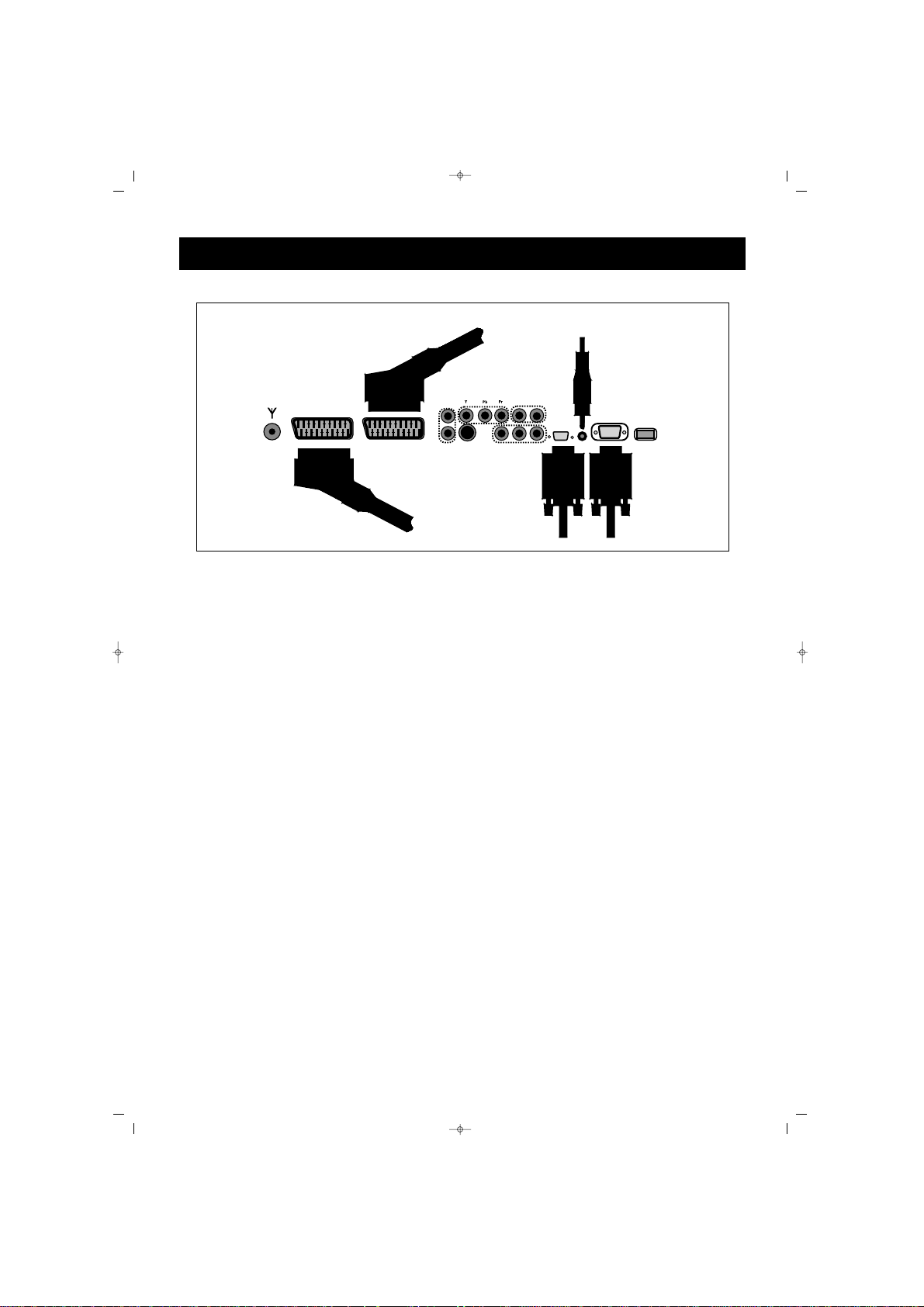
12
WWaattcchhiinngg SSeett TToopp BBooxx ((SSTTBB))
CCoonnnneeccttiioonn
Connect the Set Top Box display connectors to SCART, CHINCH, PC or HDMI
inlets of the TV. Connect the sound inlets to the sound sockets next to the L (white)
and R (Red)
UUssaaggee
1. Operate the set top box
2. Select PC, YPbPr or HDMI on the remote control of PDP
CCoonnnneeccttiioonn
UUssiinngg SSCCAARRTT ((EEuurrooccaabbllee))
Connect the SCART cable to the SCART connectors of STB and PDP
HHDDMMII
Connect HDMI cable to the HDMI sockets of STB and PDP.
NNoottee::
When you connect an external device with DVI output to HDMI input of
your TV.
Please connect analog audio outputs of DVI to PC/AUDIO sound inputs of your TV
to get sound at HDMI mode.
YYPPbbPPrr
Connect YPbPr sockets of STB and PDP by using chinch cables. Connect audio
output of STB to YPbPr audio inputs.
NNoottee::
* Only one of the component PC, YPbPr and HDMI ports can send video signal. If
one sends a video signal, the other sockets cannot be used.
VIDEO, COMPUTER AND DECODER CONNECTION
065001062280 ERO 42" AVISO ING 29/12/06 11:52 Page 12
Page 13

13
CCoonnnneeccttiioonn ooff PPCC,, DD SSuubb aanndd DDVVDD
** CCoonnnneeccttiioonn ooff PPCC aanndd TTVV
Connect a PC video cable (15 pin) on the Video Outlet Port on PC
and PC port on TV.
** PPiinn CCoonnffiigguurraattiioonn
15 Pin Signal Cable (based on grooved pin)
** PPiinn CCoonnffiigguurraattiioonn
1. Switch on the TV set and press AV button to select PC mode
2. Start the PC and check PC requirements
3. Adjust the PC screen in the Geometry menu
1
2
3
4
5
6
7
8
9
10
11
12
13
14
15
K›rm›z› (R)
Yeflil (G)
Mavi (B)
Toprak
Toprak (DDC)
K›rm›z› (R) Toprak
Yeflil (G) Toprak
Mavi (B) Toprak
Rezerve
Senk. Topraklama
Topraklama
Veri (DDC)
Yatay senk.
Düfley senk.
Saat (DDC)
Pin No. Tan›m›
VIDEO, COMPUTER AND DECODER CONNECTION
PPiinn NNrr.. DDeessccrriippttiioonn
RReedd ((RR))
GGrreeeenn ((GG))
GGrroouunndd
GGrroouunndd ((DDDDCC))
RReedd ((RR)) GGrroouunndd
GGrreeeenn ((GG)) GGrroouunndd
BBlluuee ((BB)) GGrroouunndd
BBlluuee ((BB))
RReesseerrvvee
SSeennccrr.. GGrroouunndd
GGrroouunndd
TTiimmee ((DDDDCC))
VVeerrtt.. SSeennccrr..
HHoorr.. SSeennccrr..
DDaattaa ((DDDDCC))
065001062280 ERO 42" AVISO ING 29/12/06 11:52 Page 13
Page 14

14
TThhee rreessoolluuttiioonnss wwhhiicchh ssuuppppoorrtt PPCC && HHDDMMII
VVGGAA 664400 XX 448800 6600 HHzz//7700 HHzz // 7755 HHzz
SSVVGGAA 880000 XX 660000 6600 HHzz//7700 HHzz // 7755 HHzz
XXGGAA 11002244 XX 776688 6600 HHzz//7700 HHzz // 7755 HHzz
SSXXGGAA 11228800 XX 11002244 6600 HHzz//7700 HHzz // 7755 HHzz
MODE RESOLUTIONS (PC & HDMI)
065001062280 ERO 42" AVISO ING 29/12/06 11:52 Page 14
Page 15
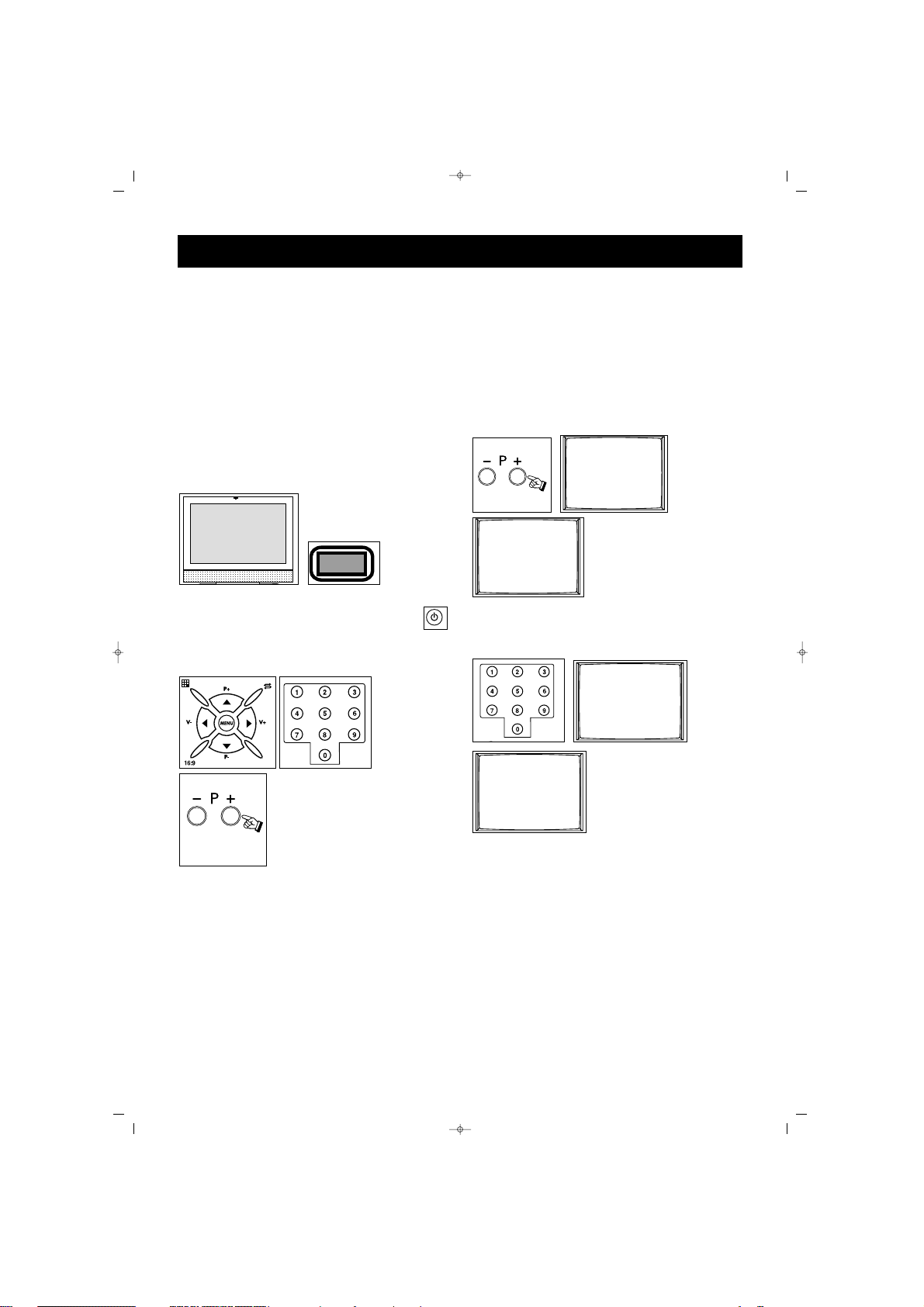
15
NNoottee:: RRCC iiss aann aabbbbrreevviiaattiioonn ffoorr
tthhee RReemmoottee CCoonnttrrooll
11.. TTuurrnniinngg OOnn
aa.. TTuurrnniinngg oonn tthhee TTVV
Set the mains switch at the rear of
the TV to ON. (Move the switch
so that it "rocks" to wards the front
of the TV.) This places the TV in
standby.
bb.. SSTTAANNDD BBYY MMOODDEE
Turn on the TV by pressing the
stand by button on the RC, the
stand by button
22.. TTuurrnniinngg OOffff
aa.. TTuurrnniinngg ooffff tthhee TTVV
Set the mains switch to OFF.
bb.. SSttaannddbbyy MMooddee
To turn off the TV for a short time
period, press the Standby button
on the RC or TV
If you are not going to use the set
for a long time, press the ON/OFF
button on the TV set.
11.. SSeelleeccttiinngg PPrrooggrraamm NNuummbbeerr
• Using the P+- buttons on the TV
control panel or RC, you can select
any program.
•When you want to select a
program between 1 and 9, press
the number on the RC
•To select a number between 10
and 99, the program number is
pressed on the RC quickly on the
RC.
EExxaammppllee::
To shift to program No.
99, first press 9. In that case a
message "9" appears on the right
corner of the screen. Quickly press
9 again, the set changes to the
program no. 99
2--
2--
001
1--
OK
TV SWITCHING ON AND OFF
5
6
1
8
065001062280 ERO 42" AVISO ING 29/12/06 11:52 Page 15
Page 16
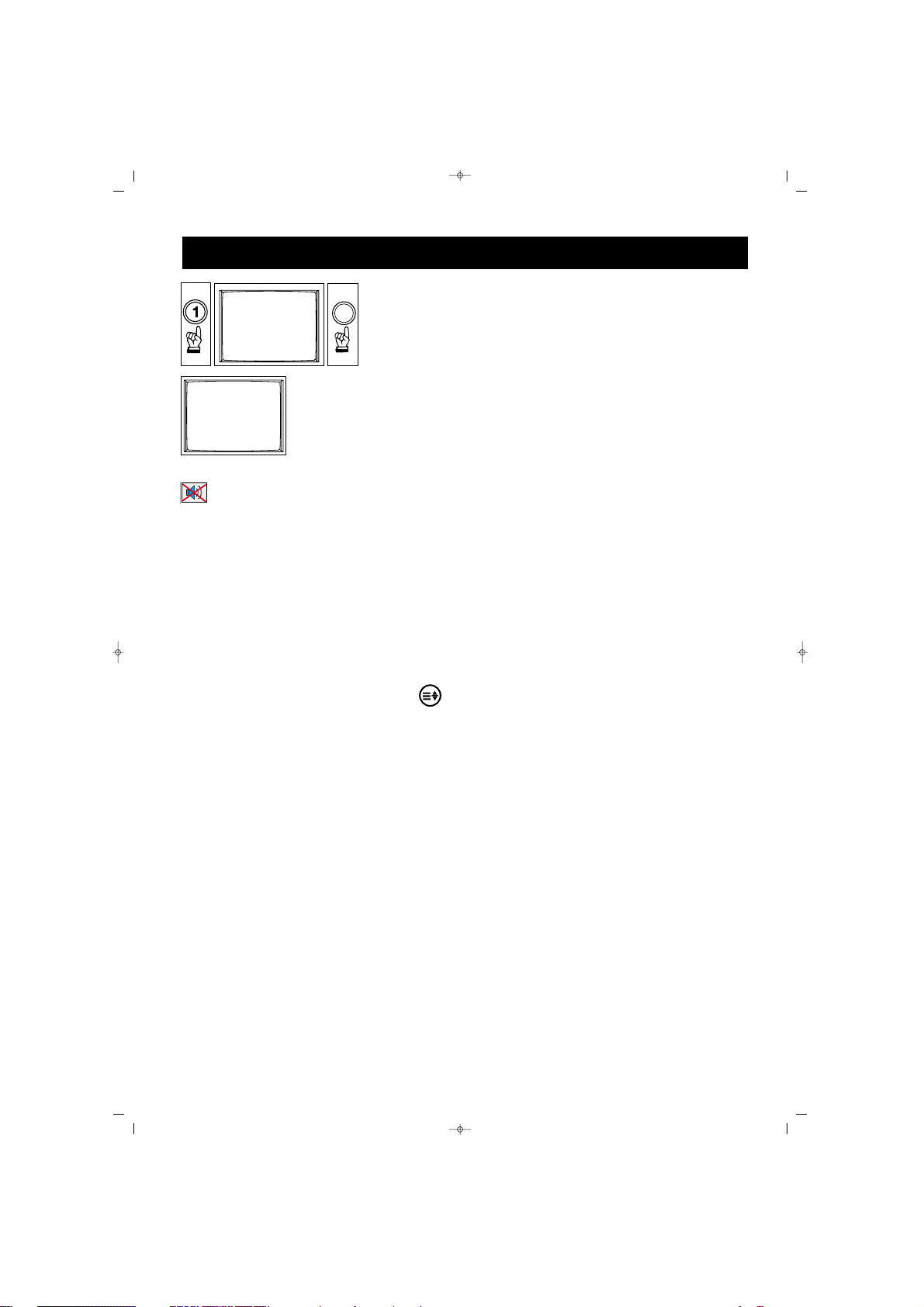
16
22.. MMUUTTEE
To mute the sound, press
MUTE button on the RC. Pressing
this button again will restore the
sound at its former level.
33.. 1166::99 bbuuttttoonn::
This is used to
change the picture size. Auto,
16:9, 14:9, Cinema, Zoom and
4:3 picture formats are available.
MMaannuuaall ZZoooomm::
Press the ( )
Zoom button on the RC while in
cinema mode to activate Manual
Zoom. Pressing V+/V- buttons will
adjust vertical zoom.
44.. PPPP::
Pressing this button will
load the audio and picture values
in the memory. Pressing PP button
for about 2 seconds will memorize
current TV audio and pictures
values as "User Settings" an onscreen message confirms the
settings have been stored.
55.. SS//MM//DD bbuuttttoonn::
For stereo
broadcasting, you can change the
volume as Mono, Stereo or DUAL
A, DUAL B.
66.. AAVV ::
To shift to AV mode, press
AV button on the RC. The AV
menu will appear on the screen.
You can select suitable AV modes
using P+/P- buttons and confirm
by pressing OK. In the AV mode,
you can pass to TV mode using
the numerical keyboard. If you
are in HDMI and PC mode, press
red button to shift to TV mode. As
long as there is a menu on the
screen, you cannot shift your TV
set to AV mode. Programs menu is
not available in the AV mode.
77.. AAuuttoommaattiicc sshhuuttttiinngg ddoowwnn::
The
TV set will automatically change
to stand by mode 5 minutes after
the broadcasting is over.
NNoottee::
If you leave the TV in AV
mode, it will not shift to Standby
mode after 5 minutes even there is
no broadcasting
88.. OOKK BBuuttttoonn::
This provides shift
from the main menu to submenu
vice versa
99.. IInnffoo BBuuttttoonn ((
‹‹))::
Press this button
to see the information on the
current channel
TV FUNCTIONS
9
99
00
065001062280 ERO 42" AVISO ING 29/12/06 11:52 Page 16
Page 17
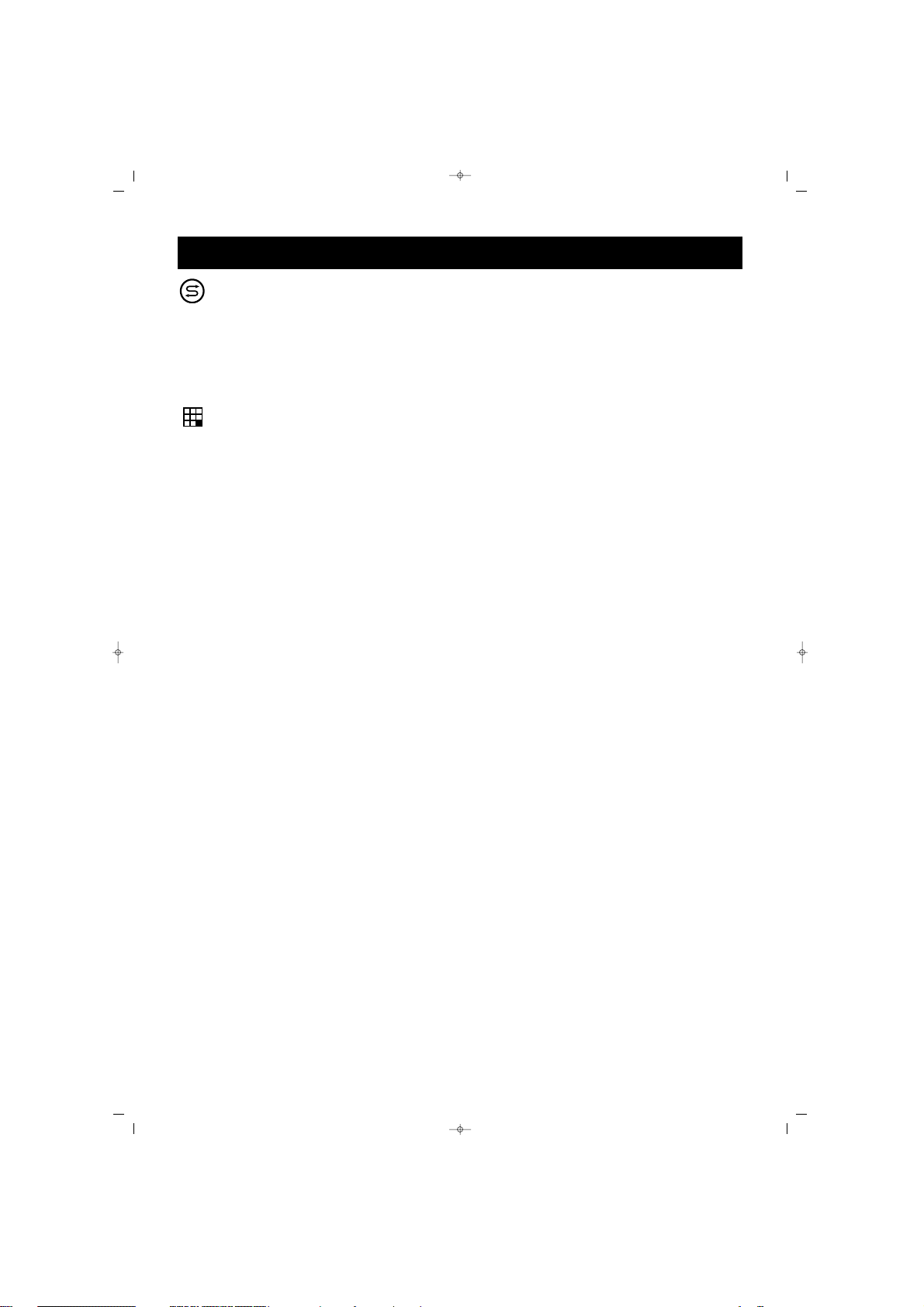
17
SSwwaapp::
You can return to the
previous channel by pressing this.
NNoottee::
If there is a menu on the
screen, you cannot use it.
MMoossaaiicc::
This is not functional
NNoottee::
Mosaic function is available
in some models.
PPIIPP::
Some models have PIP
(picture in picture) feature
When you press the PIP button
on the RC, a smaller display
appears while there is a TV picture
on the screen. You can change
the channels of such PIP picture
pressing P+/P- button. Press red
button to change the location of
PIP on the screen, press green
button to change its size. If you
want to change the picture on the
main screen, just press the buttons
from 0 to 9. If you want to swap
the larger picture with the smaller
one, press Swap button on the RC.
Press PIP button again to leave
PIP.
To shift to AV mode in PIP Mode,
press AV button. You can use the
AV button to change to other AV
modes.
TV FUNCTIONS
065001062280 ERO 42" AVISO ING 29/12/06 11:52 Page 17
Page 18
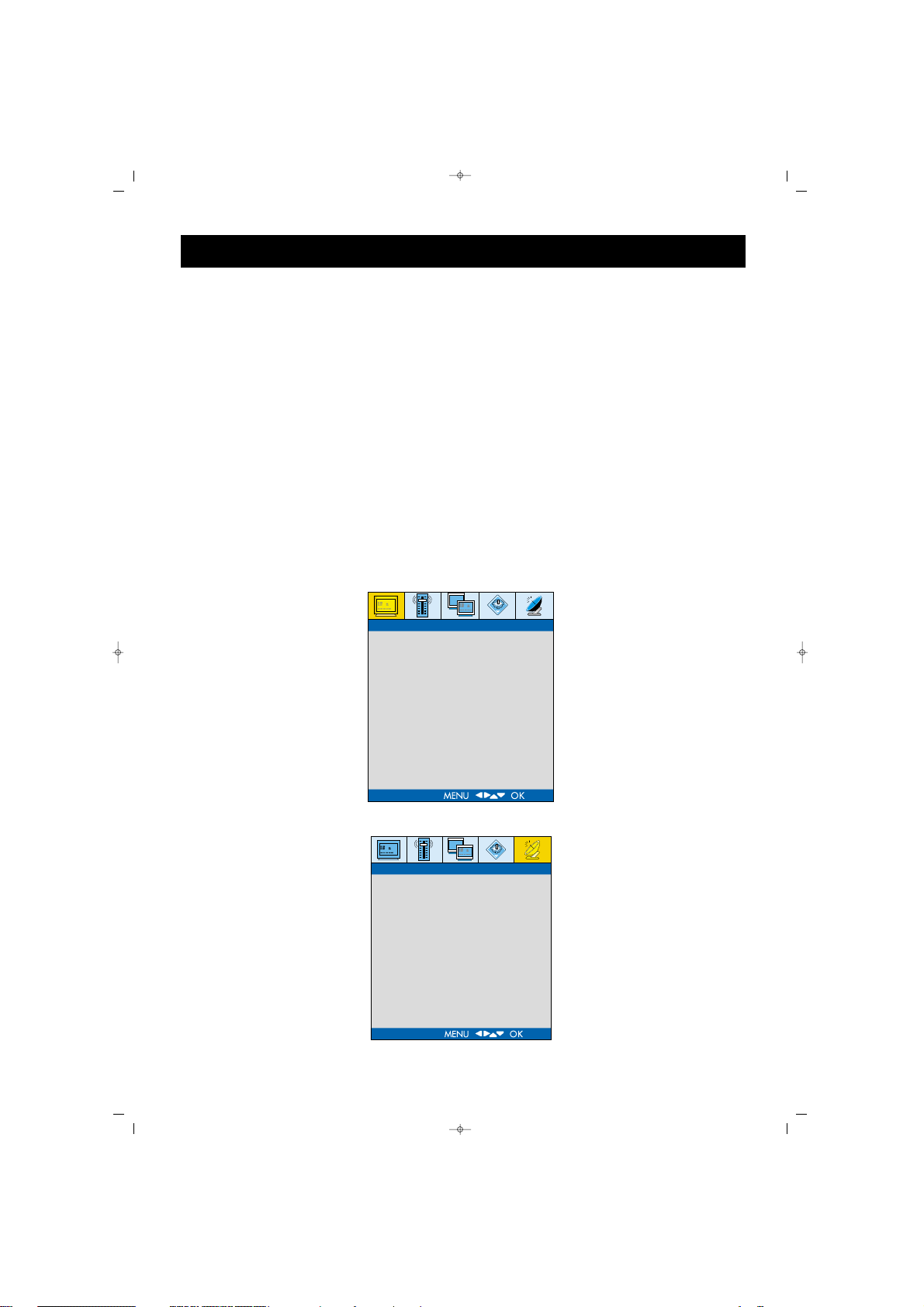
18
TV FUNCTIONS (MENUS)
SSccrroolllliinngg iinn tthhee MMeennuuss
When you press Menu button, the Main (Display) menu appears on the
screen. You can scroll in the main menu options pressing V+/V- buttons
and access to submenus pressing OK to make changes.
In the submenus, you can scroll up and down the options pressing
P+/P- and select values to change by pressing OK. You can increase or
decrease values pressing V+/V- buttons.
11.. IInnssttaallllaattiioonn ((AAuuttoommaattiicc SSeeaarrcchh,, FFiinnddiinngg aanndd MMeemmoorriizziinngg))
Below is the automatic programming procedure for your set. A more
detailed explanation on the settings and menus are given in the
following pages.
1. Connect your set and switch on
2. Press "Menu" button on the RC
The First (Display Menu) will appear on the screen.
3. Access to "INSTALLATION" menu pressing V+ button.
065001062280 ERO 42" AVISO ING 29/12/06 11:52 Page 18
PICTURE
COLOR TEMP.
PICTURE PRESET
BRIGHTNESS
CONTRAST
COLOUR
SHARPNESS
INSTALLATION
AUTO TUNING
MANUAL TUNING
PROGRAMME TABLE
Page 19
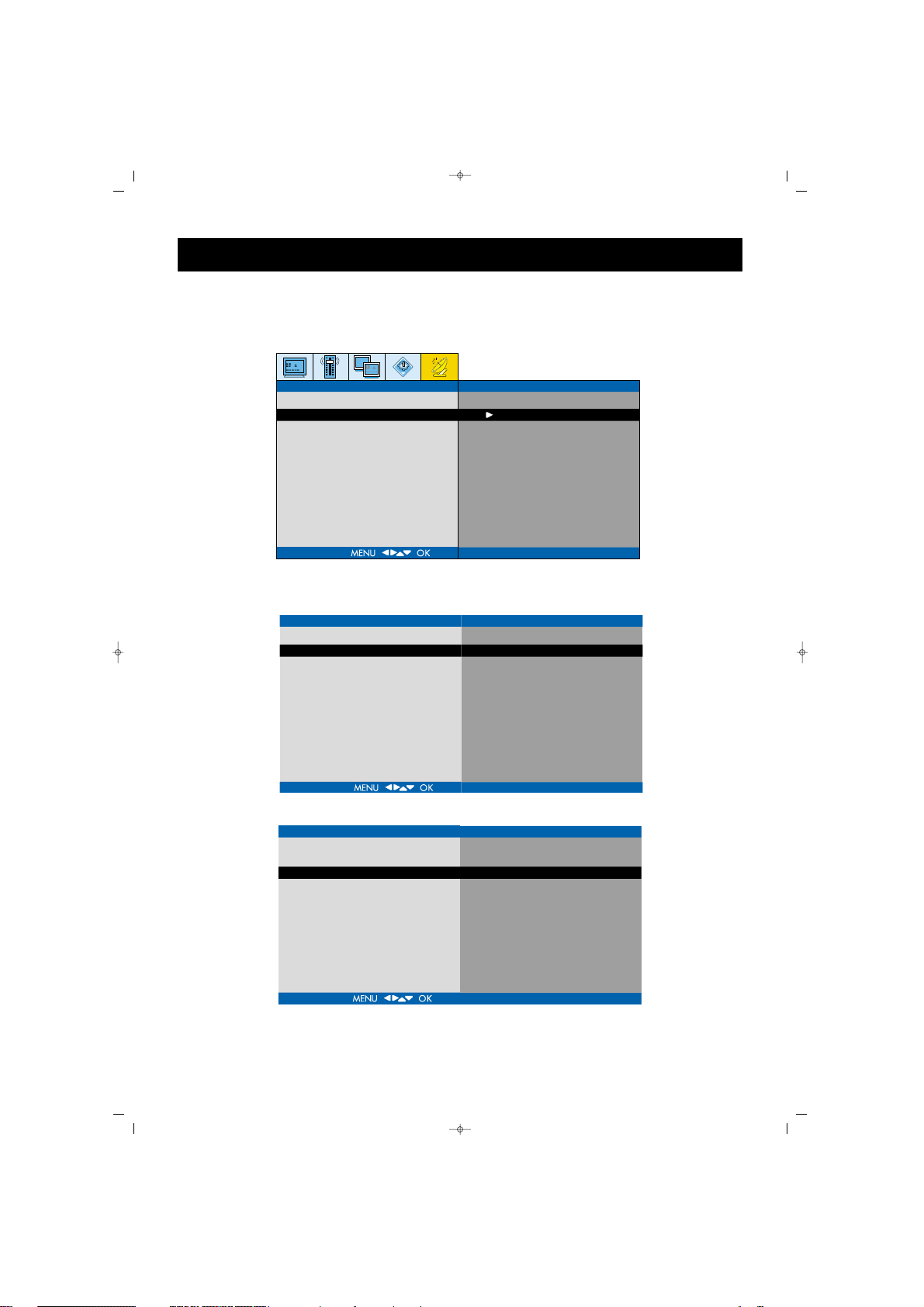
19
4. Press V+ 3 times to move to the INSTALLATION menu. Press OK to
access in the menu.
5. Press P+/P- buttons to access AUTO TUNING option and confirm
pressing OK
6. Select suitable COUNTRY SELECTION pressing V+ button (if your
country is not listed, press OTHERS)
7. Access the SEARCH option pressing P- button
8. Start an AUTO TUNING pressing “V+” button. An OSD bar will
appear on the screen to show that search has been started.
TV FUNCTIONS (MENUS)
065001062280 ERO 42" AVISO ING 29/12/06 11:52 Page 19
INSTALLATION
AUTO TUNING
MANUAL TUNING
PROGRAMME TABLE
AUTO TUNING
COUNTRY SELECTION
SEARCH
UK
TO START
AUTO TUNING
COUNTRY SELECTION
SEARCH
UK
TO START
Page 20
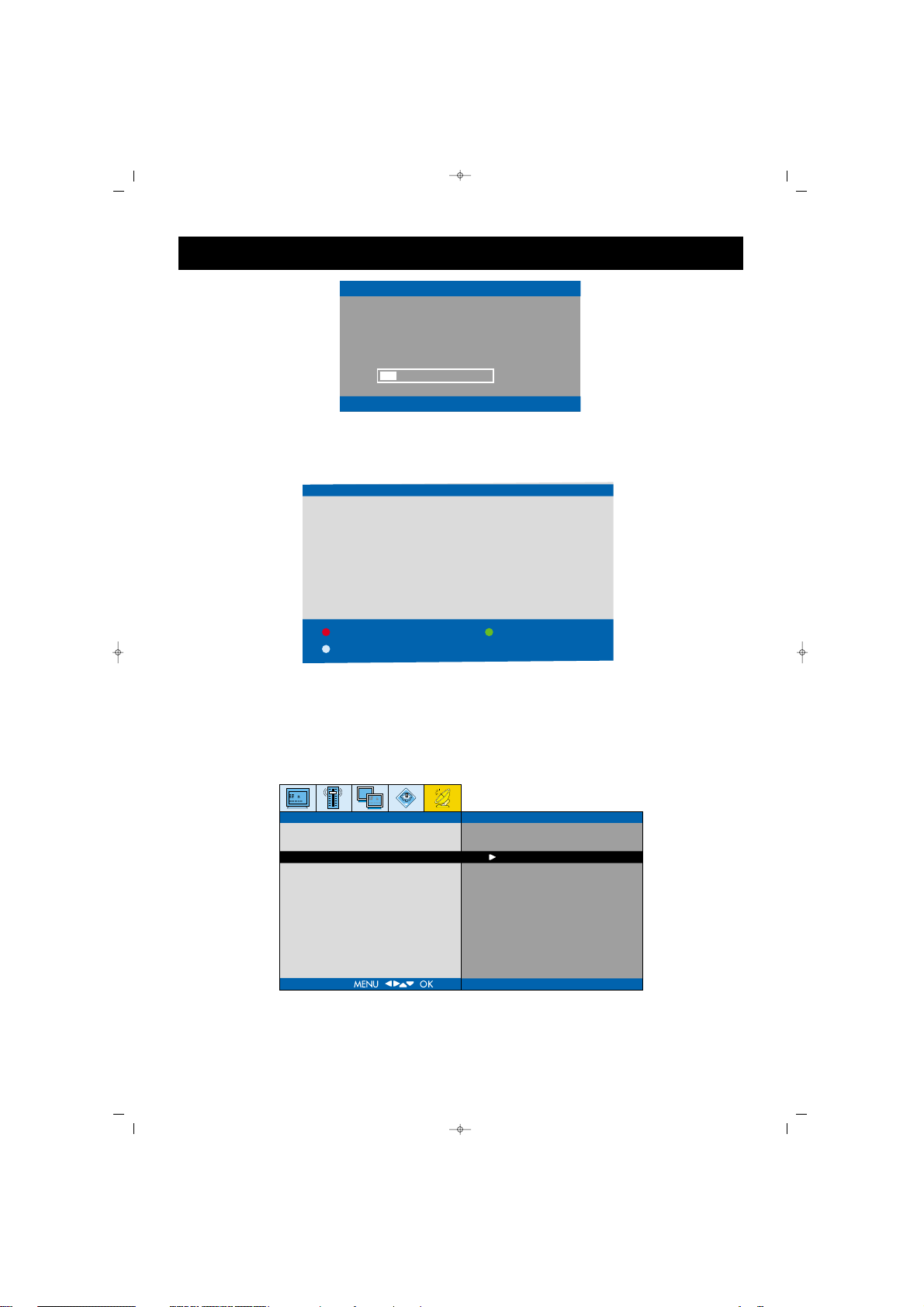
20
Do not do anything until search is complete. Your TV will find and
memorize the channels automatically. When the search is over, the
PROGRAM TABLE menu will appear on the screen.
Naming, program deletion, transfer and channel skip in the “PROGRAM
TABLE” are explained in the following pages.
MMAANNUUAALL TTUUNNIINNGG
For a manual setting, you can use the MANUAL TUNING submenu in
the “INSTALLATION” menu
PPrrooggrraammmmee ::
You can enter the program number to set, using the
numerical keyboard on the RC.
TV FUNCTIONS (MENUS)
065001062280 ERO 42" AVISO ING 29/12/06 11:52 Page 20
AUTO TUNING
_ _ _ _ _
PR. 3
10 %
PRESS MENU TO STOP
1 -------
2 -------
3 -------
4 -------
5 -------
DELETE
SKIP
6 -------
7 -------
8 -------
9 -------
10 -------
11 -------
12 -------
13 -------
14 -------
15 -------
MOVE
OK : SELECT
16 -------
17 -------
18 -------
19 -------
20 -------
INSTALLATION
AUTO TUNING
MANUAL TUNING
PROGRAMME TABLE
Page 21
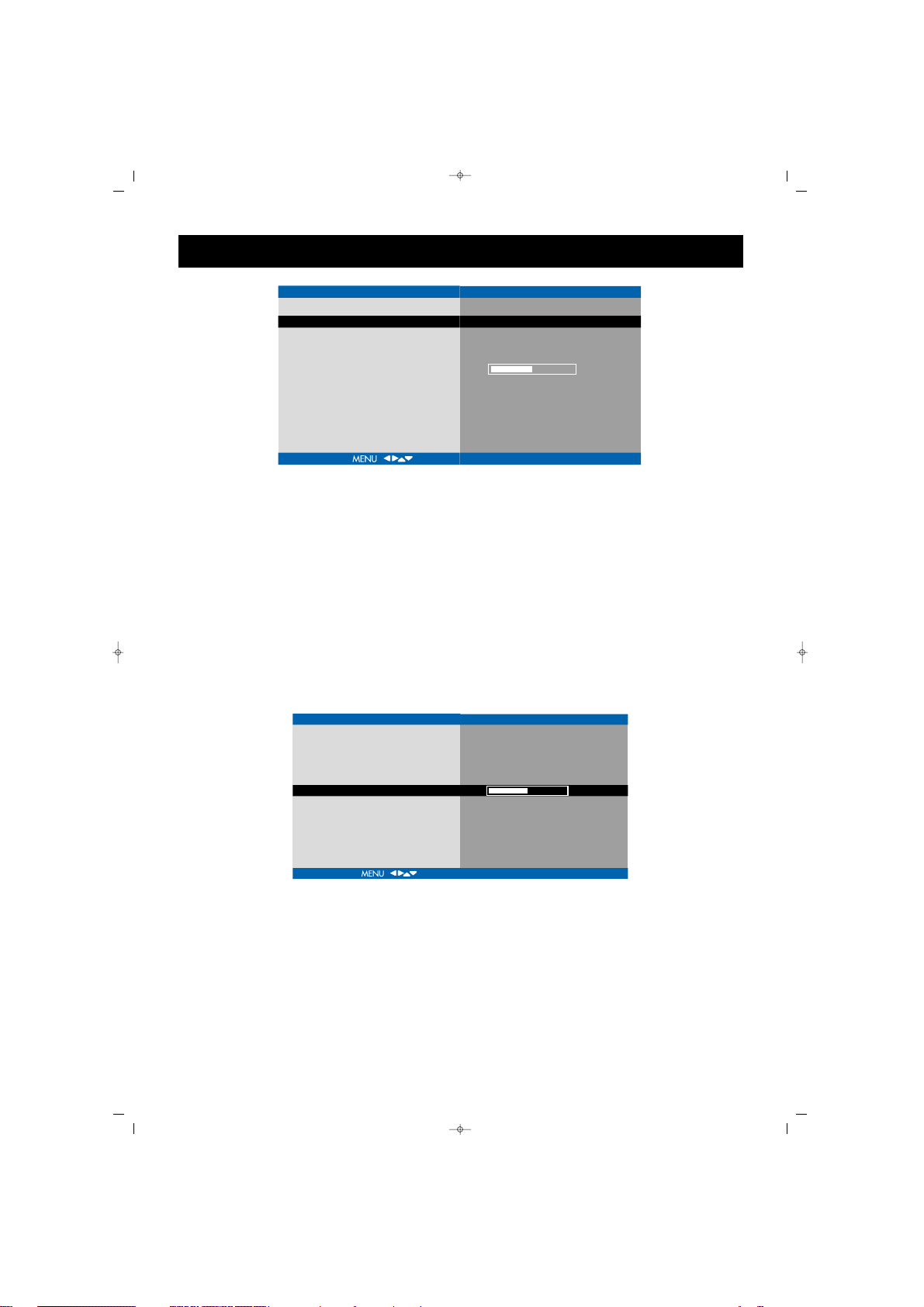
21
SSyysstteemm::
You should select FRANCE for France, or EURO for other
European countries
NNaammee::
You can name the channel. Access to the first digit pressing V+
button and find the letter you want to find using P+/P- buttons. Repeat
the same process until writing fully (5 characters)
SSeeaarrcchh::
You can change the frequency pressing V+/V- buttons to find
your channel or directly enter the channel number through numerical
keyboard.
FFiinnee::
Press V+/V- buttons to fine to the channel you have adjusted.
CChhiilldd LLoocckk::
You can turn on or off the channel for which you set a
program lock, pressing V+ button.
NNoottee::
You can also access to the locked channels through the RC but
you cannot access it using the P+- buttons on the TV set.
TV FUNCTIONS (MENUS)
065001062280 ERO 42" AVISO ING 29/12/06 11:52 Page 21
MANUAL TUNING
PROGRAMMESYSTEM
SYSTEM
NAME
SEARCH
FINE TUNE
PROGRAMLOCK
1
EURO
000 MHz
OFF
STORE : OK
0
MANUAL TUNING
PROGRAMME
SYSTEM
NAME
SEARCH
FINE TUNE
PROGRAMLOCK
1
EURO
000 MHz
OFF
0
STORE : OK
Page 22
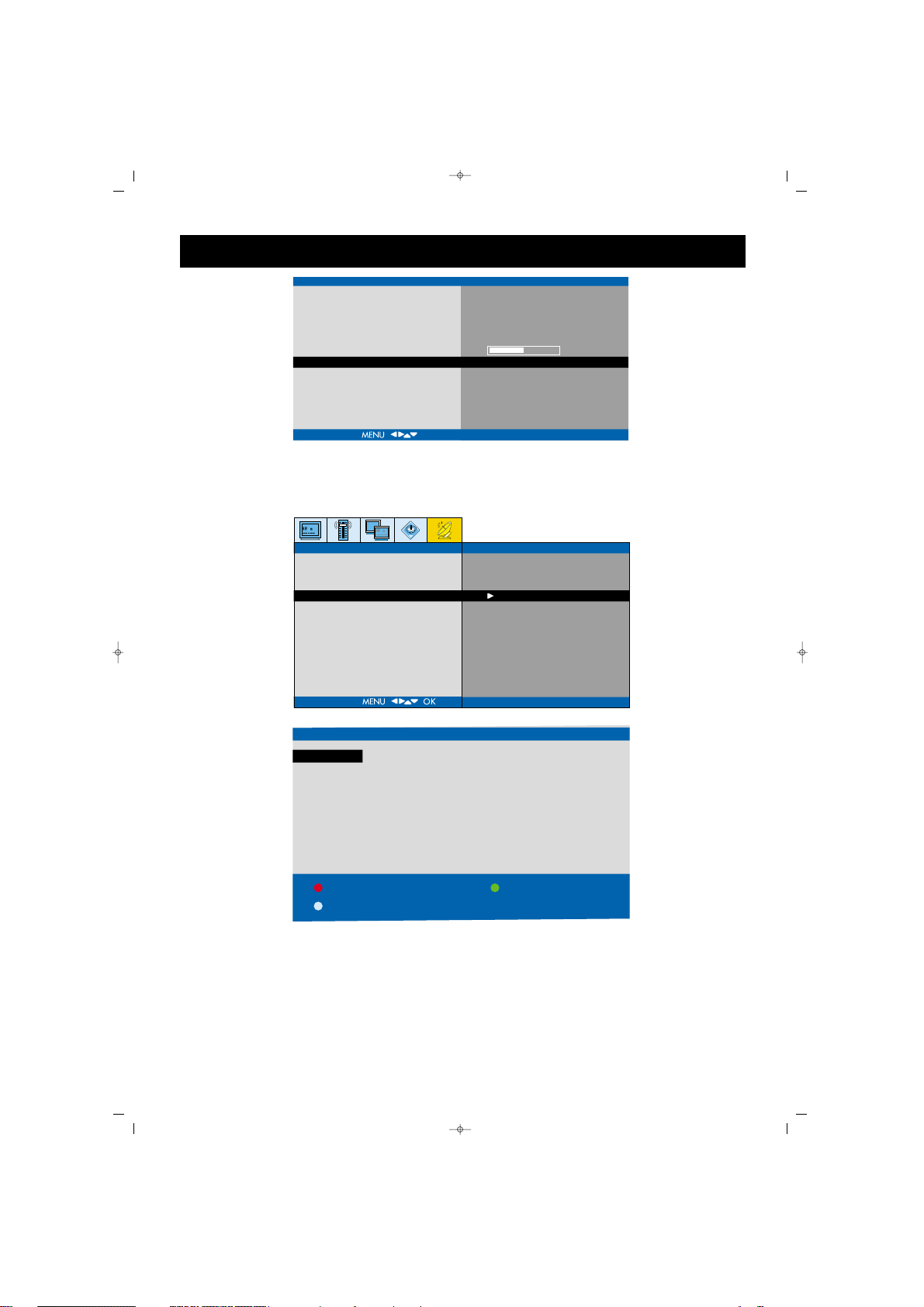
22
You can memorize the settings in the "Channel Settings" menu pressing OK.
PPRROOGGRRAAMMMMEE TTAABBLLEE
DDeelleettee ((RReedd BBuuttttoonn))::
While you are on the program which you want to delete, press red
button to delete.
MMoovvee ((GGrreeeenn BBuuttttoonn))::
1. Select the Program you want to move, using the V+/V -, P+/P- buttons
TV FUNCTIONS (MENUS)
065001062280 ERO 42" AVISO ING 29/12/06 11:52 Page 22
MANUAL TUNING
PROGRAMME
SYSTEM
NAME
SEARCH
FINE TUNE
PROGRAMLOCK
1
EURO
000 MHz
OFF
STORE : OK
0
INSTALLATION
AUTO TUNING
MANUAL TUNING
PROGRAMME TABLE
PROGRAMME TABLE
1 -------
2 -------
3 -------
4 -------
5 -------
6 -------
7 -------
8 -------
9 -------
10 -------
11 -------
12 -------
13 -------
14 -------
15 -------
16 -------
17 -------
18 -------
19 -------
20 -------
DELETE
SKIP
MOVE
OK : SELECT
Page 23
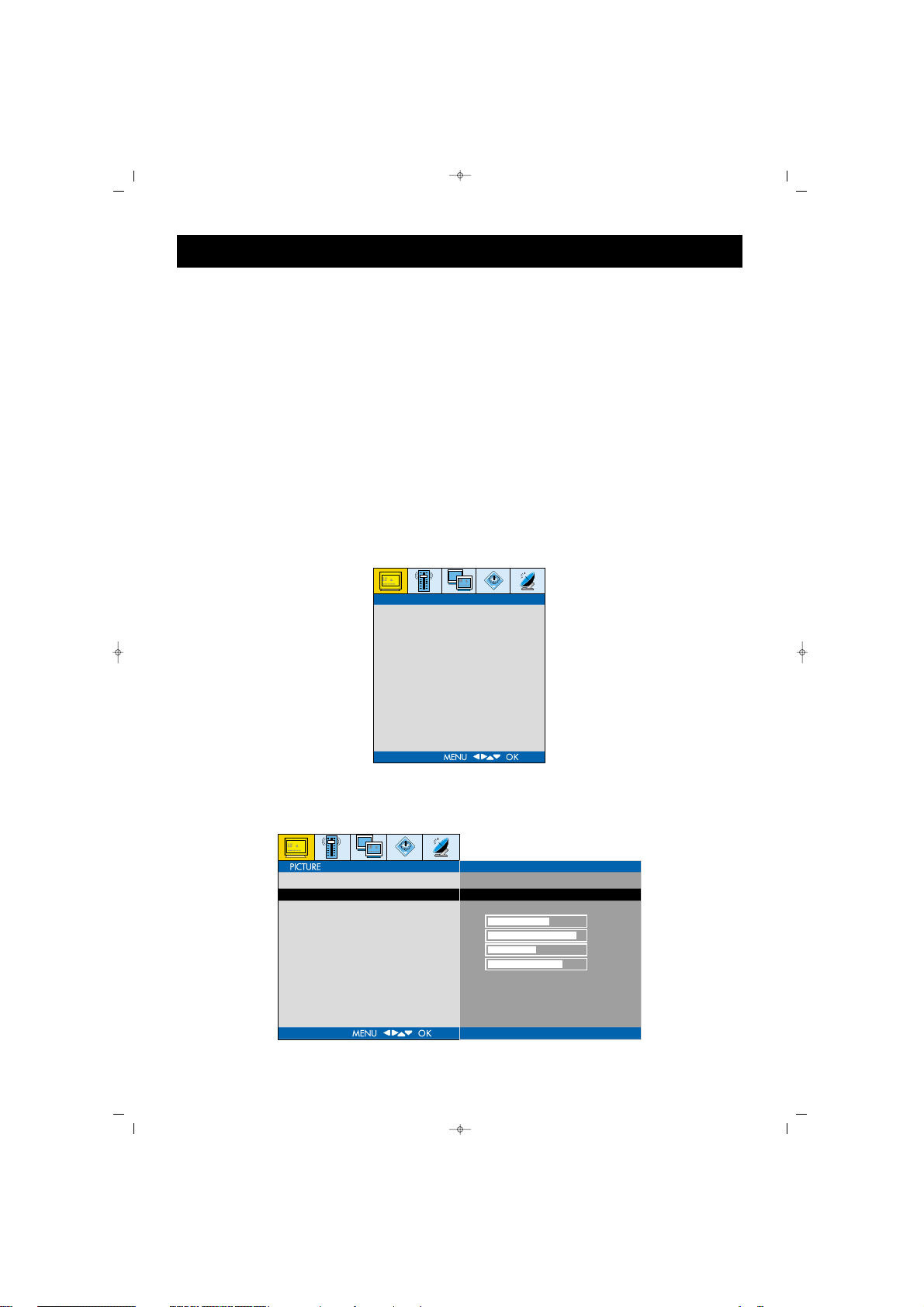
23
2. Press green button, the program is highlighted.
3. Move the highlighted program to the desired row pressing V+/V -,
P+/P- buttons.
4. Press the green button again, move process is over
SSkkiipp ((BBlluuee BBuuttttoonn))::
You can select the programs which you do not want to be seen in the
channel transitions which take place by P+- button presses. While the
cursor is on the related program, it is sufficient to press the blue button.
OOKK BBuuttttoonn::
While in the Program Table, select the program by pressing OK. Just
press OK while you are on the program which you want to be shown in
the background.
PPIICCTTUURREE MMeennuu
In this menu, you can adjust the picture related parameters.
CCoolloorr TTeemmppeerraattuurree::
You can select the required color value pressing
V+/V- buttons.
TV FUNCTIONS (MENUS)
065001062280 ERO 42" AVISO ING 29/12/06 11:52 Page 23
PICTURE
COLOR TEMP.
PICTURE PRESET
BRIGHTNESS
CONTRAST
COLOUR
SHARPNESS
COLOR TEMP.
PICTURE PRESET
BRIGHTNESS
CONTRAST
COLOUR
SHARPNESS
NORMAL
USER
60
90
50
75
Page 24
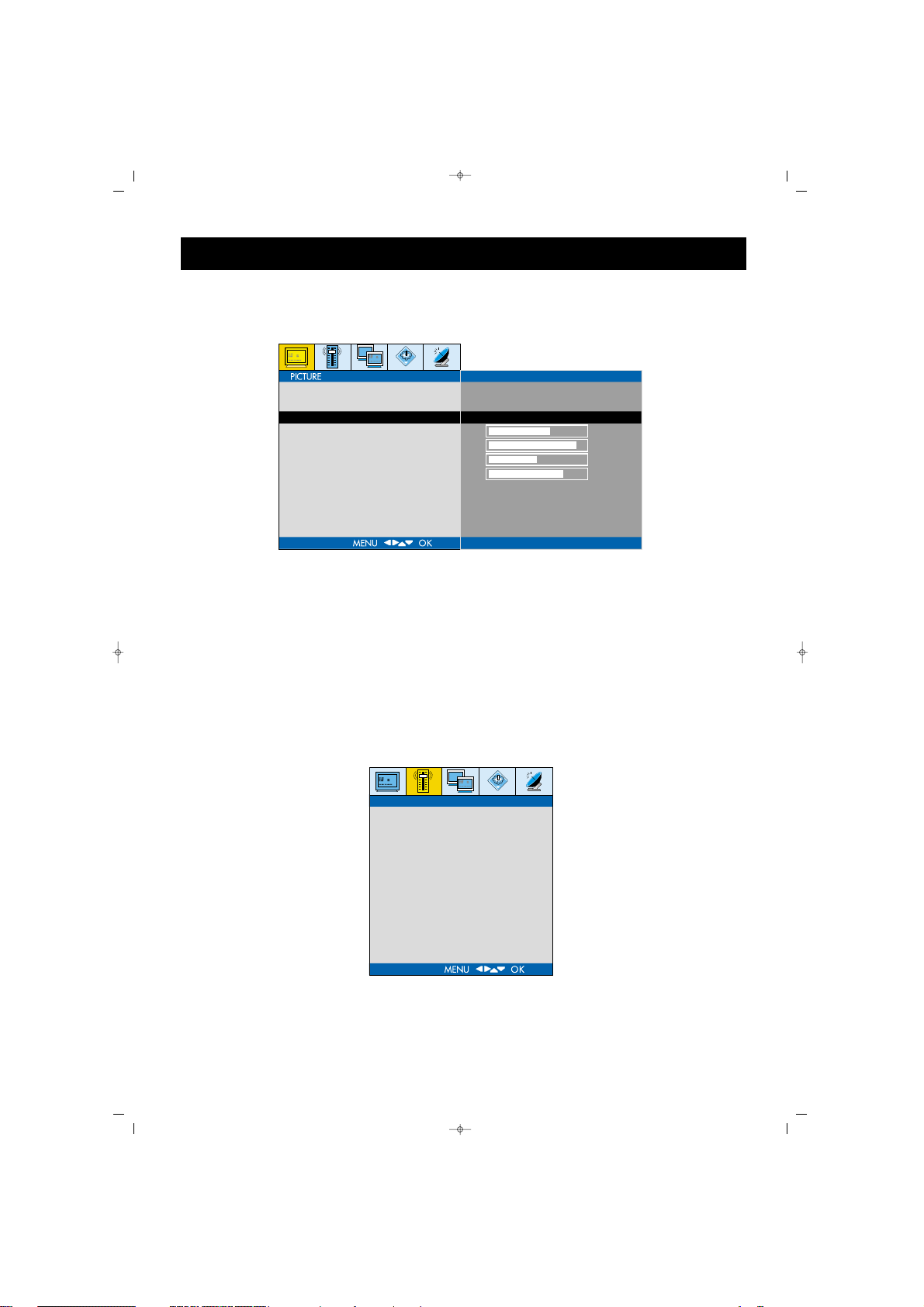
24
PPiiccttuurree PPrreesseett::
You can select the required picture setting pressing V+/Vbuttons. When you select "User", you can change the below defined
settings according to your requirement.
BBrriigghhttnneessss::
You can set suitable Brightness pressing V+/V- buttons
CCoonnttrraasstt::
You can set suitable Contrast pressing V+/V- buttons
CCoolloouurr::
You can adjust suitable Colour value pressing V+/V-
SShhaarrppnneessss::
Adjust suitable value pressing V+/V-
SSOOUUNNDD MMEENNUU
VVoolluummee
Set suitable sound value pressing V+/V-
TV FUNCTIONS (MENUS)
065001062280 ERO 42" AVISO ING 29/12/06 11:52 Page 24
COLOR TEMP.
PICTURE PRESET
BRIGHTNESS
CONTRAST
COLOUR
SHARPNESS
NORMAL
USER
SOUND
VOLUME
SOUND PRESET
SURROUND
AVL
BALANCE
BASS
TREBLE
60
90
50
75
Page 25
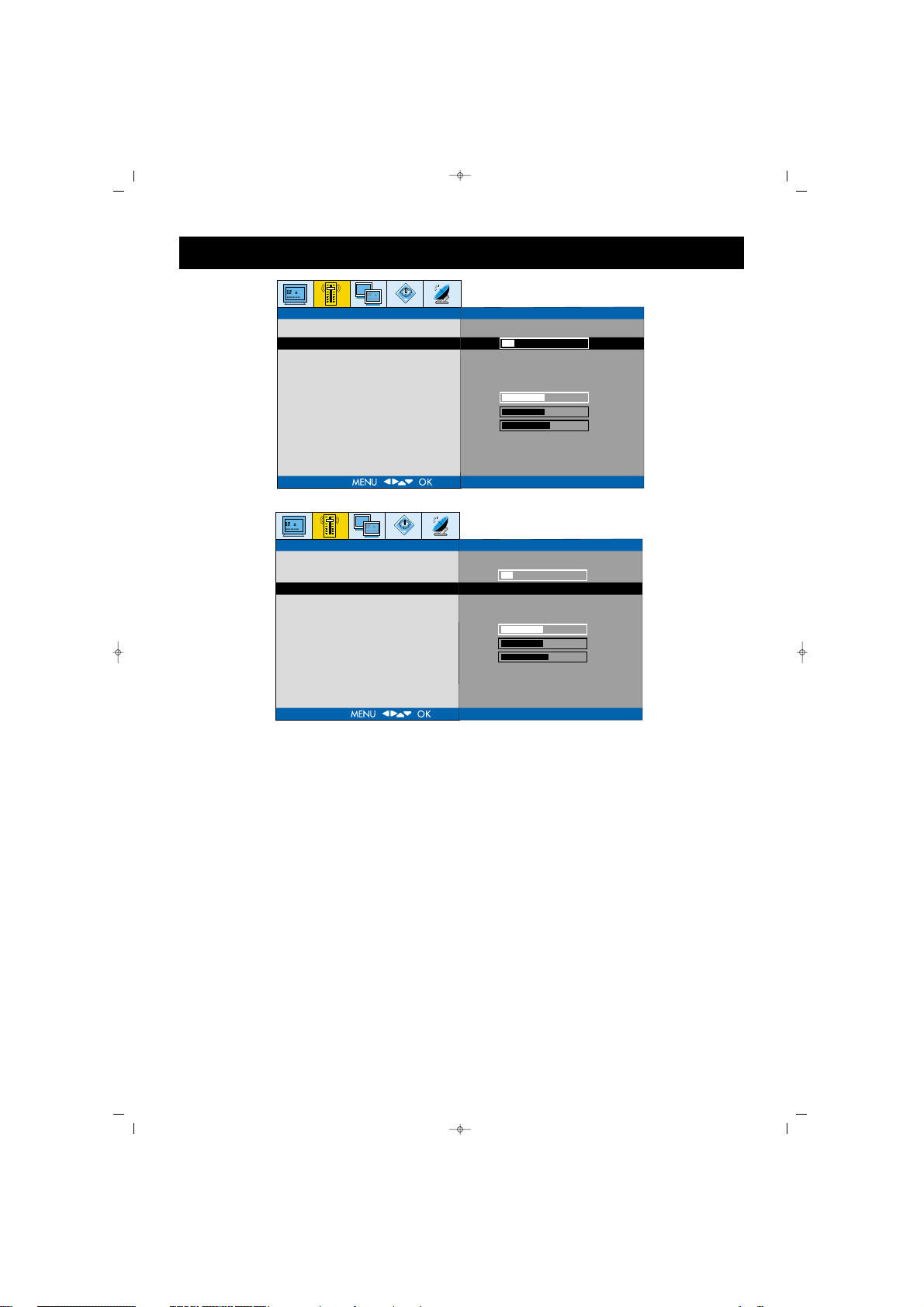
25
SSoouunndd PPrreesseett::
You can select predetermined sound values pressing
V+/V- buttons. Select PERSONAL to set your own values (Bass, High
Pitch)
SSuurrrroouunndd::
You can activate or de-activate the surround sound effect
pressing V+/V- buttons
AAVVLL::
You can activate or de-activate the AVL feature pressing V+/V-
buttons. AVL keeps the sound level at the same level.
BBaallaannccee::
You can adjust the balance of sound between the left and right
speakers using the V+/V- buttons.
BBaassss::
Adjust "Bass" value pressing V+/V-
TTrreebbllee::
Adjust "Pitch" value pressing V+/V-
TV FUNCTIONS (MENUS)
065001062280 ERO 42" AVISO ING 29/12/06 11:52 Page 25
SOUND
VOLUME
SOUND PRESET
SURROUND
AVL
BALANCE
BASS
TREBLE
SOUND
VOLUME
SOUND PRESET
SURROUND
AVL
BALANCE
BASS
TREBLE
FLAT
10
OFF
OFF
0
50
55
10
FLAT
OFF
OFF
0
50
55
Page 26
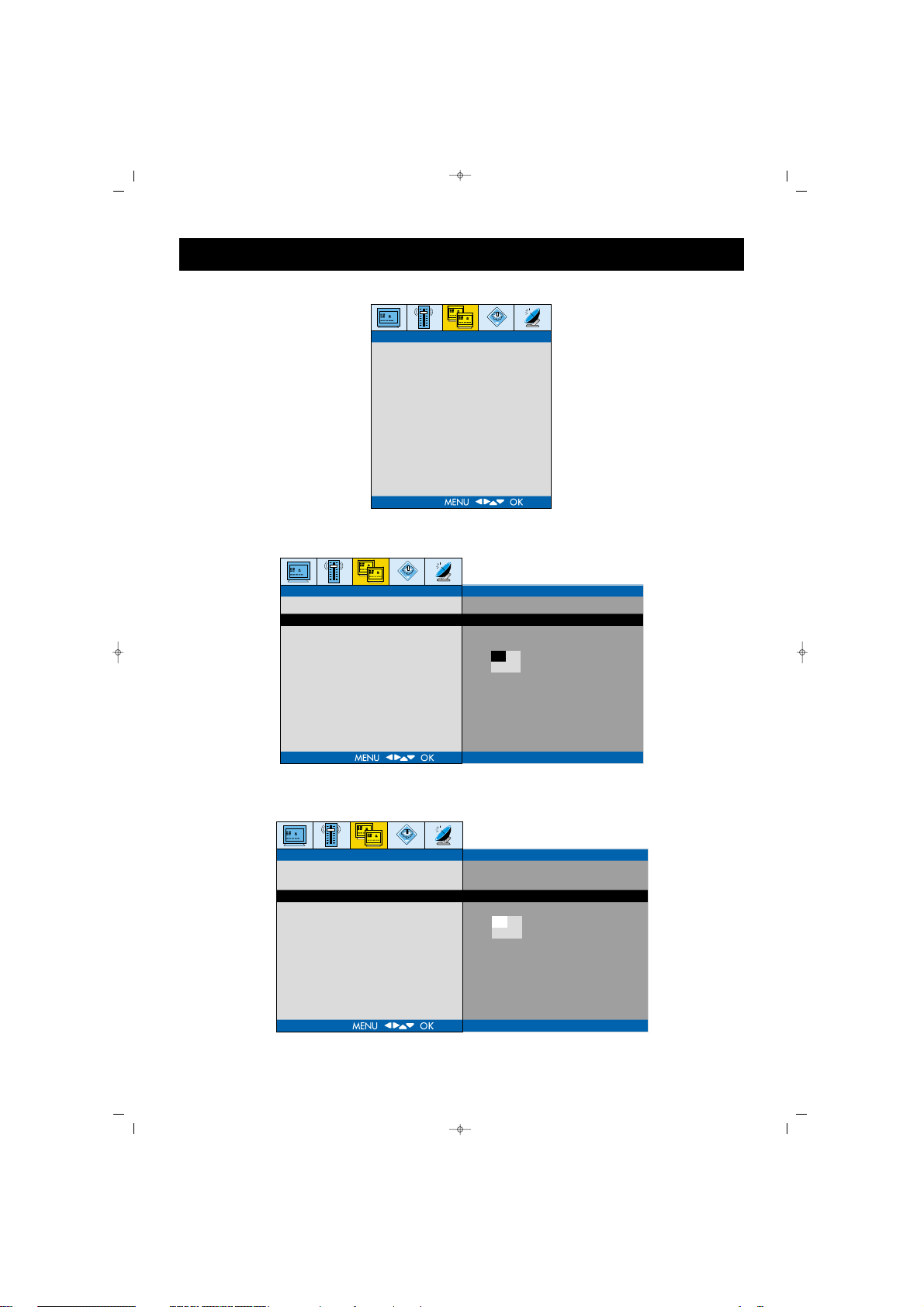
26
PPIIPP // PPAAPP MMeennuu ((NNoott aavvaaiillaabbllee iinn aallll mmooddeellss..))
OOnn // OOffff::
You can select or close the PIP (Picture in Picture), PAP1,
PAP2 functions pressing V+/V- buttons
SSoouurrccee::
You can select the mode you want to display on the PIP and
PAP screens using V+/V- buttons.
TV FUNCTIONS (MENUS)
065001062280 ERO 42" AVISO ING 29/12/06 11:52 Page 26
PIP/PAP
ON/OFF
SOURCE
PIP SIZE
PIP POSITION
PIP/PAP
ON/OFF
SOURCE
PIP SIZE
PIP POSITION
PIP/PAP
ON/OFF
SOURCE
PIP SIZE
PIP POSITION
OFF
HDMI
LARGE
PIP
HDMI
LARGE
Page 27
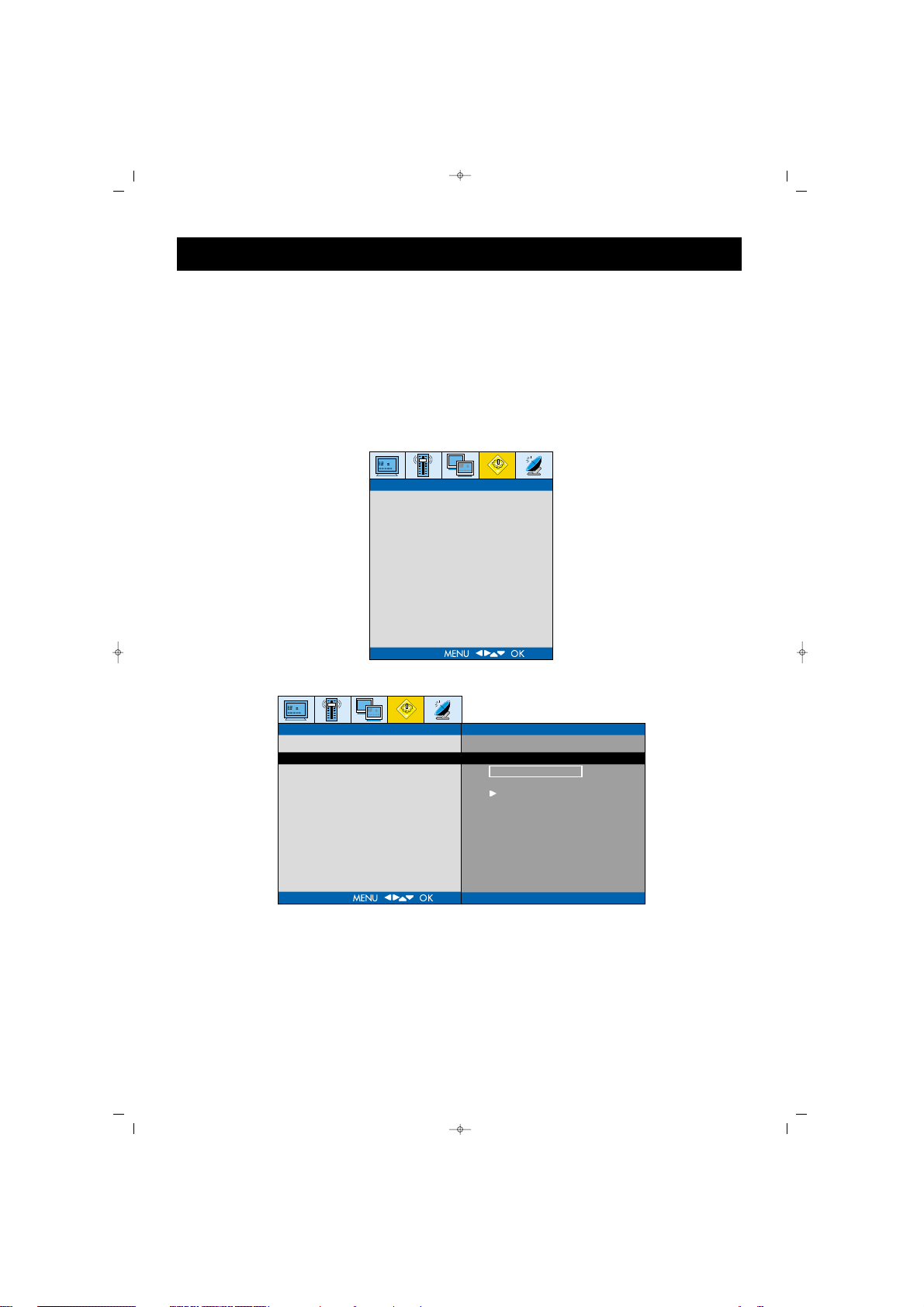
27
PPIIPP SSiizzee::
You can select the size of the PIP window pressing V+/V-
buttons.
PPIIPP PPoossiittiioonn::
You can select the position of the PIP window pressing
V+/V- buttons.
9. You can return to Channel Table menu by pressing MENU button
FFEEAATTUURREESS MMEENNUU
You can use this menu to Features menu and time.
LLaanngguuaaggee::
Select the menu language pressing V+/V- buttons
TTrraannssppaarreennccyy::
You can set the menu transparency pressing V+/V-
buttons
RReesseett::
You can restore the settings to default values pressing V+/V-
buttons
TV FUNCTIONS (MENUS)
065001062280 ERO 42" AVISO ING 29/12/06 11:52 Page 27
FEATURES
LANGUAGE
TRANSPARENCY
RESET
TIME
BURN PROTECT
FEATURES
LANGUAGE
TRANSPARENCY
RESET
TIME
BURN PROTECT
ENGLISH
TO START
0
Page 28
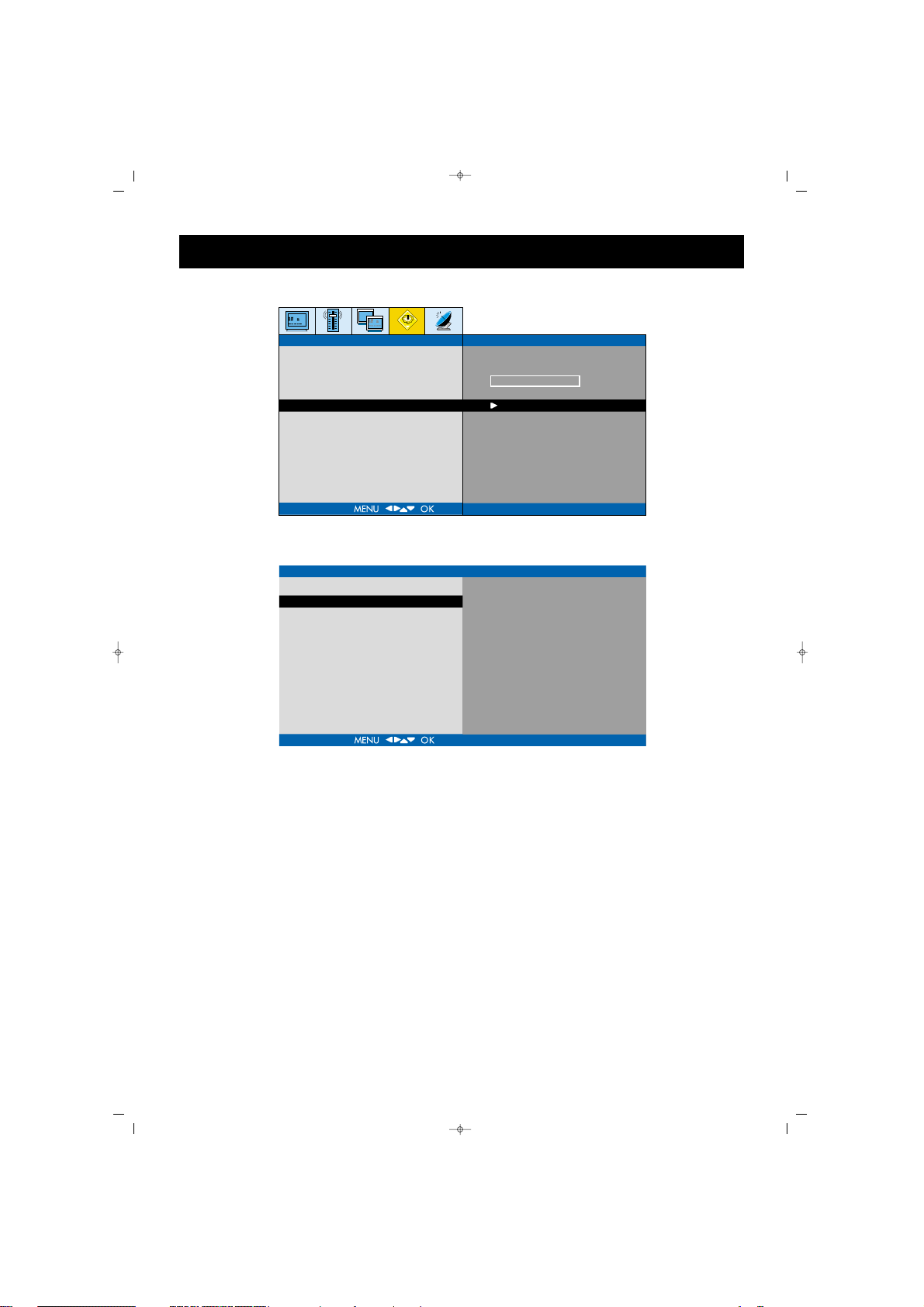
28
TTiimmee::
You can set time and time set program change in the menu.
CClloocckk::
You can enter time data using numerical keyboard
OOffff ttiimmee::
You can set the time when you want the TV set to switch off.
To activate the function, enter the switching off time and access "Off
Time" using V+ button and turn it to "OPEN" using P- button. The TV set
will switch of at the specified time.
TV FUNCTIONS (MENUS)
065001062280 ERO 42" AVISO ING 29/12/06 11:52 Page 28
FEATURES
LANGUAGE
TRANSPARENCY
RESET
TIME
BURN PROTECT
ENGLISH
TO START
TIME
CLOCK
OFF TIME
ON TIME
AUTO SHUT OFF
00 : 00
00 : 00
00 : 00
PR.
VOL
OFF
OFF
OFF
1
10
0
Page 29
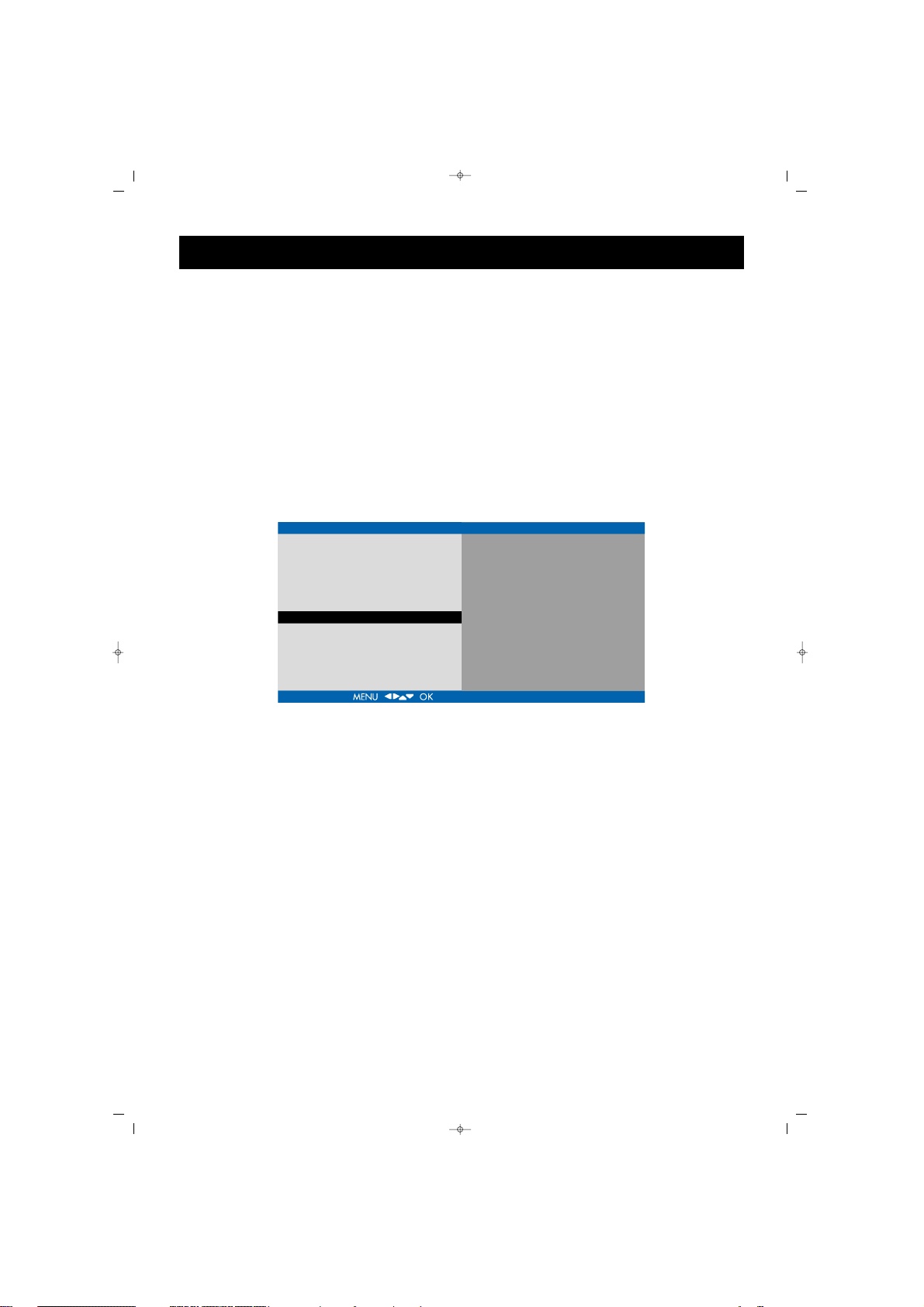
29
OOnn ttiimmee
WWhhiillee iinn tthhee TTiimmee MMeennuu
1. Press P- button to select "On Time"
2. Press V+ button and access to time section
3. Enter the time for switching on using numerical buttons
4. Press V+ button to select minute section
5. Enter minute using numerical keyboard
6. Press V+ button and select On Time to activate using P- button
7. Press V+ button and enter the number of the channel you want to be
switched on
8. Press V+ button and enter sound level using numerical keyboard
9. You can return to Features menu pressing OK button
BBuurrnn PPrrootteecctt::
By the Burn Protect Function you can prevent image
sticking problem coused by current plasma technology that appered
when displaying a costant picture or a logo too long time. Burn
protection function will swap the display picture 2 pixel left, right and
up, down to minimize the image sticking problem at your device.
Therefore we strongly recommend you to keep Burn Protect function on
at all modes as TV, PC, by adjusting swap time from 15 to 120 seconds.
TV FUNCTIONS (MENUS)
065001062280 ERO 42" AVISO ING 29/12/06 11:52 Page 29
TIME
CLOCK
OFF TIME
ON TIME
AUTO SHUT OFF
00 : 00
00 : 00
00 : 00
PR.
VOL
OFF
OFF
OFF
1
10
Page 30
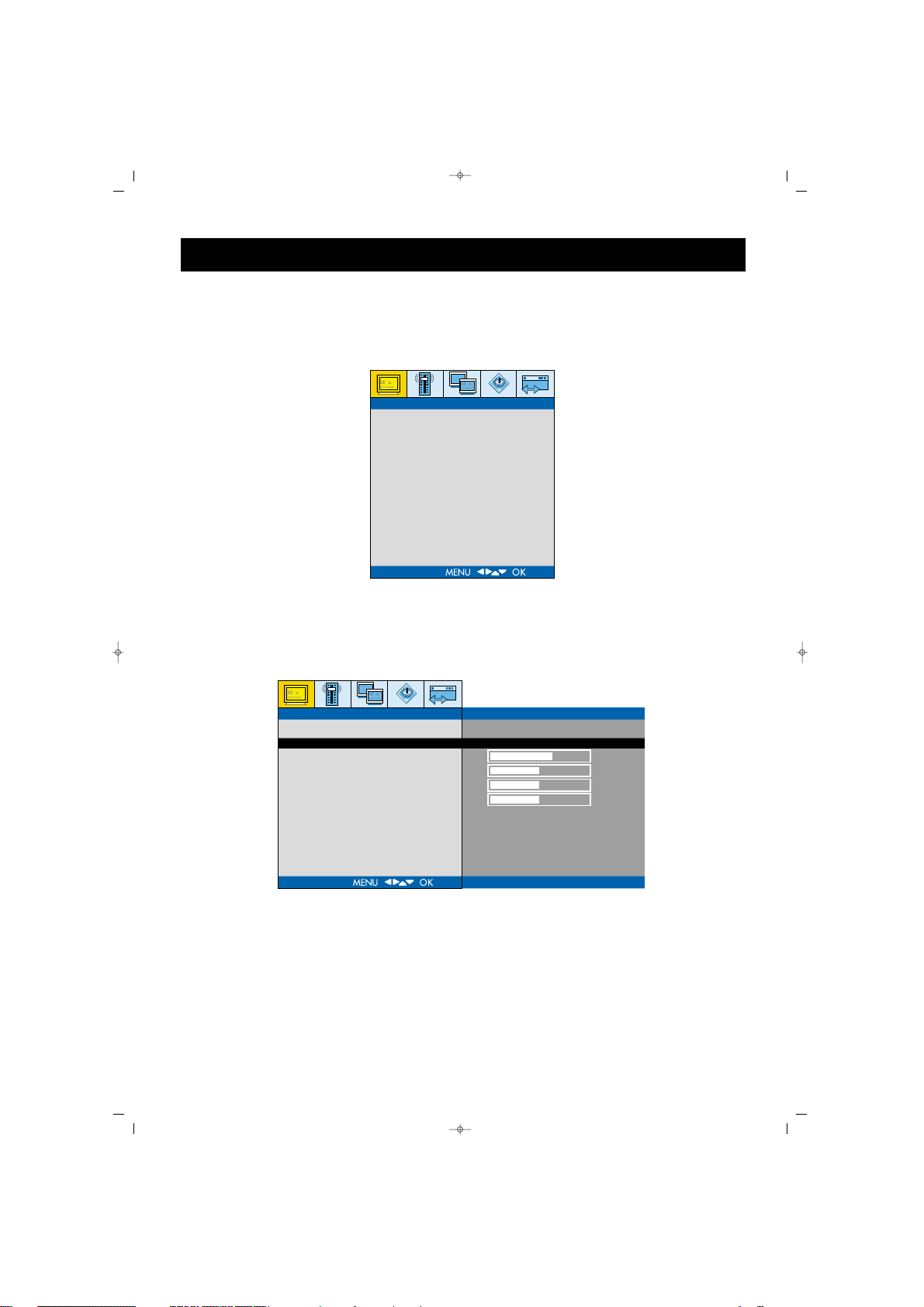
30
All menus appear in the PC and AV Modes. The additional menus in PC
monitor use are as follows:
PPCC MMoonniittoorr PPiiccttuurree MMeennuu
In this menu, there are "Red, Green and Blue" colour options for PC
Monitor. You can set the colour values according to your request
pressing V+/V- buttons.
TV FUNCTIONS (MENUS)
065001062280 ERO 42" AVISO ING 29/12/06 11:52 Page 30
PICTURE
COLOR TEMP.
BRIGHTNESS
CONTRAST
RED
GREEN
BLUE
PICTURE
COLOR TEMP.
BRIGHTNESS
CONTRAST
RED
GREEN
BLUE
NORMAL
66
50
50
50
Page 31

31
PPIICCTTUURREE MMEENNUU
(This menu is only available when a PC signal is
present.)
AAuuttoo CCoonnffiigguurraattiioonn::
On this option, pressing the V+ button will
automatically carry out the PC monitor settings.
HHoorriizzoonnttaall ppoossiittiioonn::
You can slide the PC display on the screen to right
or left horizontally, pressing V+/V- buttons.
VVeerrttiiccaall ppoossiittiioonn::
You can slide the PC display on the screen to up or
down vertically, pressing V+/V- buttons.
CClloocckk::
You can set the time pressing V+/V-. Changing of this value will
provide enlarging or narrowing of the picture on the right side.
PPhhaassee::
Set the phase pressing V+/V- buttons.
TV FUNCTIONS (MENUS)
065001062280 ERO 42" AVISO ING 29/12/06 11:52 Page 31
SCREEN
AUTOCONFIGURATION
HORIZONTAL POS.
VERTICAL POS.
CLOCK
PHASE
SCREEN
1024x768 75Hz
AUTOCONFIGURATIONYATAY POZ‹SYON
HORIZONTAL POS.
VERTICAL POS.
CLOCK
PHASE
1024x768 75Hz
TO START
71
60
1369
70
Page 32

32
TTEELLEETTEEXXTT MMOODDEE
If the current channel has a teletext broadcast, you can change to
teletext mode as described below.
11.. TTeelleetteexxtt ::
Press the teletext button to select teletext. Press again
to revert to TV.
22.. RReevveeaall // CCoonncceeaall::
Press the button to reveal answers to quiz or
games page. Press again to conceal to answers.
33.. TTeelleetteexxtt ttiimmeerr::
At first time when you switch on your TV, it
records TXT time of the first channel which transmits TXT info. When
you press ( ) button, time information appears on the screen for a
short while. If your TV is at TXT mode and also if your Teletext screen
has a sub page, this time you may see time information on the bottom
side of TV screen. You may access those sub pages by pressing Green
and Red function buttons.
TELETEXT
1. Teletext button
2. Reveal / Conceal (Reply)
button
3. Teletext timer button
4. Cancel (updating) button
5. Size (page enlargement)
button
6. Mix (Combined TV and
Teletext watching) button
7. Hold (Lower page holding)
button
8. Index (Main page) button
9. Color (Red, Green, Yellow,
Blue) buttons
065001062280 ERO 42" AVISO ING 29/12/06 11:52 Page 32
Page 33

33
44.. CCaanncceell::
Pressing this button in the Teletext mode causes the
current TV programme to be displayed in some TV models.
But teletext is still active, and if a new page number is entered, page
search continues. When the requested page is found, a message
showing the page number appears on the screen. Pressing this button
again displays the new teletext page.
55.. SSiizzee ::
Press once to display the upper half of the page at
double text height. Press again to display the lower half of the page at
double text height. Press again to display the full page at normal height.
66.. MMiixx:: ((CCoommbbiinneedd TTVV aanndd TTeelleetteexxtt bbrrooaaddccaassttiinngg))::
Press to superimpose Teletext over the TV programme. Press again to
display the Teletext page alone.
77.. HHoolldd::
If a teletext page has subpages, such pages are displayed
at certain time intervals. In such a case, press this button to keep a
specific page permanently on the screen. When the page is held
pressing "HOLD", the Hold icon appears on the upper left corner of the
teletext page. Pressing this button again leaves from the hold setting.
88.. IInnddeexx ((MMaaiinn PPaaggee))::
This button provides direct access to the
index page of teletext.
99.. CCoolloouurr BBuuttttoonnss ((RREEDD // GGRREEEENN // YYEELLLLOOWW // BBLLUUEE))
You can easily scan the teletext data by pressing these four coloured
text buttons. While this mode is active, pressing MENU button changes
colour options and you can access any option of your request easier
using the colour buttons
TELETEXT
065001062280 ERO 42" AVISO ING 29/12/06 11:52 Page 33
Page 34

34
EEXXAAMMPPLLEE::
TTVV GGUUIIDDEE SSPPOORRTTSS NNEEWWSS WWEEAATTHHEERR
(The above information are for example purposes, such information
may change depending on the selected page)
FFaasstteexxtt
This Tv supports the Fastext system. When a page is requested the
system automatically stores the adjacent pages. These can be selected
by using P+ to select the next Teletext page and P- to select the previous
Teletext page.
Fastext Buttons (Red, Green, Yellow and Blue). Pages related to the
current page are also stored in memory can be quickly reached by
pressing the appropriate coloured button.
Press RED
button to
receive TV
information
Press GREEN
button to
receive Sport
news
Press YELLOW
button to
receive News
Press BLUE
button to
receive
Weather
Report
TELETEXT
065001062280 ERO 42" AVISO ING 29/12/06 11:52 Page 34
Page 35

35
BEFORE CALLING SERVICE
SSyymmppttoomm RReeaassoonn RReemmeeddyy
NNoo ppoowweerr
No power to TV Check the power source to TV
RReemmoottee CCoonnttrrooll DDooeess
The sensor is blocked Remove the block
nnoott ooppeerraattee
The batteries of remote Replace the batteries
sensor are weak
NNoo ssiiggnnaall
Video source is not Check the video source
correct connection
Check if the TV is connected to
correct video source
PPiiccttuurree sslliiddeess oorr iiss nnoott
Antenna type or place Replace the antenna
aappppaarreenntt
Try the antenna at
another place
PPiiccttuurree ccoommeess bbuutt
Sound is at minimum Increase the sound
wwiitthhoouutt ssoouunndd
Speakers are not Connect the speakers
connected properly
Sound input is Check the sound input
incorrect connection
SSoommee ppaarrtt ooff tthhee ppiiccttuurree
Wrong position setting Set the position correctly
iiss ccuutt oorr tthhee ppiiccttuurree iiss
nnoott cceenntteerreedd
Signal is unbalanced Adjust correct resolution in the
RGB, DTV/HD mode, also
set frequency and phase
PPiiccttuurree iiss ttoooo llaarrggee oorr
Incorrect screen size Adjust screen size
ttoooo ssmmaallll
BBrriigghhttnneessss rreedduucceess
Fixed pictures are Picture freezing
ggrraadduuaallllyy
displayed for long time Set to Minimization mode
065001062280 ERO 42" AVISO ING 29/12/06 11:52 Page 35
Page 36

36
TECHNICAL SPECIFICATIONS
DIAGONAL SIZE 42" (106 cm)
DISPLAY COLORS 16777216
VIEWING ANGLE OVER 1600(H) / OVER 1600(V)
POWER
POWER SUPPLY AC 230V 50/60Hz
POWER CONSUPTION 330 W
AUDIO
AUDIO OUTPUT 2 x 8 W
INPUT / OUTPUT TERMINALS
ANTENA 75 ohm COAXIAL
SCART 1 x FULL EURO SCART
1 x AV EURO SCART
VIDEO IN 1 x RCA
1 x S-VHS
1 x D-SUB 15PIN RGB IN
1 x HDMI IN
1 x YPbPr IN
AUDIO IN 1 x L/R RCA FOR S-VHS
1 x L/R RCA FOR HDMI IN AND D-SUB 15 P RGB IN
1 x L/R RCA FOR YPbPr IN
065001062280 ERO 42" AVISO ING 29/12/06 11:52 Page 36
Page 37

37
TECHNICAL SPECIFICATIONS
Channel Coverage
System VHF UHF S-BAND
PAL D/K 1-12 13-57 Z1~Z37
PAL-B/G 2-12 21-69 X~Z+2,S1~S41
PAL-I 2-12 21-69
SECAM-B/G 2-12 21-69 X~Z+2,S1~S41
SECAM-D/K 1-12 21-69
SECAM-L’ 2-4 21-69
SECAM-L 5-12 21-69 X~ZC57,S1~S41
TV SYSTEM
CHANNELS
PAL/SECAM BG, DK, PAL-I, SECAM-L, SECAM-L', NTSC PLAYBACK
CCAAUUTTIIOONN
There might be incompatibilities between this manual and the set.
Manufacturer Company reserves its right to alter specifications of its products.
065001062280 ERO 42" AVISO ING 29/12/06 11:52 Page 37
Page 38

065001062280 ERO 42" AVISO ING 29/12/06 11:52 Page 38
Page 39

065 001 062 270
PL-4235TN-BL
TV PLASMA 42”
Manuel d’instructions
V- V+ P- P+ MENU SEL
065001062270 EROS 42" AVISO FRA 29/12/06 11:50 Page 1
Page 40

CONSIGNES DE SECURITE . . . . . . . . . . . . . . . . . . . . . . . . . . . . . . .3
FONCTIONS DES PIECES DU TELEVISEUR . . . . . . . . . . . . . . . . . . . .5
TELECOMMANDE . . . . . . . . . . . . . . . . . . . . . . . . . . . . . . . . . . . . . .7
BRANCHEMENT DE L'ANTENNE . . . . . . . . . . . . . . . . . . . . . . . . . . .9
BRANCHEMENT D'UN LECTEUR VIDEO, D'UN ORDINATEUR ET
D'UN DECODEUR . . . . . . . . . . . . . . . . . . . . . . . . . . . . . . . . . . . .10
RESOLUTIONS HDMI COMPATIBLES . . . . . . . . . . . . . . . . . . . . . . .14
MISE EN MARCHE/EXTINCTION DU TELEVISEUR . . . . . . . . . . . . .15
FONCTIONS DU TELEVISEUR . . . . . . . . . . . . . . . . . . . . . . . . . . . .16
FONCTIONS DU TELEVISEUR (MENUS) . . . . . . . . . . . . . . . . . . . .18
TELETEXTE . . . . . . . . . . . . . . . . . . . . . . . . . . . . . . . . . . . . . . . . . .33
GUIDE DE DEPANNAGE . . . . . . . . . . . . . . . . . . . . . . . . . . . . . . . .36
CARACTÉRISTIQUES TECHNIQUES . . . . . . . . . . . . . . . . . . . . . . . .37
TABLE DES MATIERES
2
065001062270 EROS 42" AVISO FRA 29/12/06 11:50 Page 2
Page 41

3
PPrrééccaauuttiioonnss àà pprreennddrree
Pour éviter les faux contacts ou les risques d'incendie, veuillez
protéger votre téléviseur de la pluie et de l'humidité.
* Votre téléviseur fonctionne avec une tension élevée. Veuillez
par conséquent ne pas le démonter
* Faites uniquement appel à un service après-vente agréé lorsque
cela s'avère nécessaire
MMeessuurreess
*Utilisez votre téléviseur à une tension de 220 V A 50 Hz, tension
du réseau de ville
* Manipulez avec soin le cordon d'alimentation de votre TV. Il
doit être raccordé à une prise de terre.
* Eteignez immédiatement votre téléviseur en cas de projection de
liquide ou de chute d'objet. Débranchez-le du secteur et faites
appel à un service après-vente agréé.
*Ne le débranchez pas en tirant sur le câble. Tenez-le par
l'élément de maintien de la prise.
PPoossiittiioonn ::
*Ne placez pas votre TV à proximité d'une source de chaleur ni
dans un endroit humide, poussiéreux, soumis à des vibrations
mécaniques ou à la lumière directe du soleil.
* Faites attention à laisser suffisamment d'espace autour du téléviseur. Ne le
recouvrez pas avec un tissu ou autre.
* Ne placez pas de vase ou autre récipient contenant de l'eau sur votre
téléviseur.
* Ne placez pas votre téléviseur à proximité d'un foyer ou d'une cheminée.
NNeettttooyyaaggee
Utilisez un chiffon légèrement humidifié pour nettoyer votre téléviseur.
N'utilisez pas de nettoyants chimiques ou mécaniques : ils risquent
d'endommager la peinture extérieure.
RRééeemmbbaallllaaggee
Conservez le carton et les matériaux d'emballage originaux pour une
éventuelle réutilisation ultérieure.
V- V+ P- P+ MENU SEL
CONSIGNES DE SECURITE
065001062270 EROS 42" AVISO FRA 29/12/06 11:50 Page 3
Page 42

4
ATTENTION !
NE LAISSEZ PAS UNE IMAGE FIXE AFFICHEE A L'ECRAN PENDANT
UNE PERIODE PROLONGEE.
SINON, L'AFFICHAGE FIXE RISQUE DE LAISSER DES MARQUES
PERMANENTES SUR L'ECRAN
EXEMPLE :
APRES AVOIR REGARDE LA MEME CHAINE PENDANT UNE PERIODE
PROLONGEE, IL ARRIVE QU'UNE MARQUE RESTE SUR L'ECRAN
EN RAISON DE LA POSITION FIXE DU LOGO. DE MEME, EVITEZ
L'AFFICHAGE PROLONGE D'UNE PAGE DE TELETEXTE.
NE LAISSEZ PAS LE TELEVISEUR BRANCHE PENDANT UNE
PERIODE PROLONGEE LORSQUE UN TEL PROGRAMME EST
OUVERT.
CONSIGNES DE SECURITE
065001062270 EROS 42" AVISO FRA 29/12/06 11:50 Page 4
Page 43

5
PANNEAU FRONTAL
En bas à droite du panneau frontal du téléviseur, se trouvent le bouton de mise
en marche/arrêt, les touches V+/V-, P+/P-, MENU et SEL. Le capteur de la
télécommande et l’indicateur Led se trouvent sur côté droit.
V- V+ P- P+ MENU SEL
FONCTIONS DES PIECES DU TELEVISEUR
065001062270 EROS 42" AVISO FRA 29/12/06 11:50 Page 5
V- V+ P- P+ MENU SEL
V–
V+
P– P+
MENU
SEL
Page 44

6
FONCTIONS DES PIECES DU TELEVISEUR
4
PANNEAU ARRIERE
AA ll''aarrrriièèrree ddee vvoottrree TTVV PPllaassmmaa ::
1. PC
2. HDMI (pour PC, décodeur)
3. Haut-parleurs (Entrée de son PC)
4. Touche ON/OFF
5. SCART 1 (Euroconnecteur) pour magnétoscope, lecteur DVD, décodeur
6. SCART 2 (Euroconnecteur) pour magnétoscope, lecteur DVD, décodeur
7. S-Vidéo (Pour DVD, décodeur et S-VHS)
8. Sortie AV
9. Entrée antenne TV (pour le câble d'antenne du téléviseur) (continental)
10. Entrée YPbPr video et Entrée audio L/R
1
2
3
10
4
6
5
7
9
8
065001062270 EROS 42" AVISO FRA 29/12/06 11:50 Page 6
Page 45

7
1. Touche ON/OFF
2. Touches de sélection directe des
chaînes (pavé numérique)
3. Touche zoom (en mode Cinéma)
4. Touche MUTE (sourdine)
5. Touche MENU
6. Touche de permutation
7. Sélection de la chaîne
suivante/précédente en mode TV
ou de la page suivante /
précédente en mode télétexte ;
touche de navigation haut/bas
dans les menus.
8. Touches de réglage du volume et
de réglage dans les menus
9. Touche de validation ou
d’annulation dans les menus
10. Touche PIP (sur certains modèles
uniquement)
11. Touche des réglages utilisateur
12. Touche de sélection audio DUAL
A, DUAL B, stéréo, mono
(DUAL A, DUAL B, ST/MONO)
13. Touche AV
14. Touche d’affichage de la mosaïque
des chaînes (disponible sur
certains modèles)
15. Touche rouge (permet d’accéder
au mode HDMI et PC en mode
de réglage du téléviseur)
16. Touche verte (permet d’accéder
au mode TV au mode PC).
17. Touche jaune (permet d’accéder
au mode HDMI lorsque vous êtes
en mode TV).
18. Touche bleue (arrêt sur image)
19. Sélection du format d’affichage
20. Affiche le numéro de la chaîne
actuellement à l’écran
Pour utiliser les autres fonctions
décrites dans les menus, veuillez vous
référer à l'image de la télécommande
dans la section TELETEXTE.
TELECOMMANDE
065001062270 EROS 42" AVISO FRA 29/12/06 11:50 Page 7
Page 46

8
TELECOMMANDE
Ne laissez jamais
tomber votre
télécommande.
Ne tentez pas d’ouvrir le
boîtier de la
télécommande vousmême.
N’appuyez jamais sur 2
touches de la
télécommande
simultanément.
Otez les piles de la
télécommande si celleci n’est pas utilisée
pendant une période
prolongée.
RReemmaarrqquuee::
Pour un bon fonctionnement de votre télécom-mande,
placez-vous à 7 mètres du téléviseur
et à un angle de 30 degrés maximum.
IINNSSEERRTTIIOONN DDEESS PPIILLEESS ((22 xx 11,,55 VV AAAAAA))
- Otez le couvercle du compartiment pour piles en suivant
le sens des flèches.
- Insérez les piles correctement en respectant la polarité.
- Refermez le compartiment pour piles.
065001062270 EROS 42" AVISO FRA 29/12/06 11:50 Page 8
V- V+ P- P+ MENUSEL
Page 47

9
BBrraanncchheemmeenntt ddee ll''aanntteennnnee
Commencez par sélectionner le branchement de l'antenne. Les antennes indiquées
ci-dessous sont adaptées à votre téléviseur.
* Antenne VHF
* Antenne double VHF / UHF
* Antenne UHF
Pour le branchement d'une de ces antennes à votre téléviseur, utilisez un câble
coaxial rond 75 Ohm et débranchez votre téléviseur du secteur.
Si vous disposez d'un câble 300 ohms (câble plat à double fil), installez un
adaptateur (300 ohms > 75 ohms) sur l'entrée d'antenne du téléviseur. Pour
visionner les programmes du câble, la ligne de câblodistribution doit être raccordée
à l'entrée de l'antenne. Les véhicules à moteur, les lignes d'énergie et de
communication sont des générateurs de bruit. Installez donc votre antenne à
distance de ces derniers et des surfaces métalliques. N'utilisez pas une longueur de
câble superflue à l'installation, et n'enroulez pas le câble. L'antenne et le câble
pouvant être affectés par les conditions environnementales telles que la pluie, le
vent, la fumée ou l'humidité ; vérifiez de temps à autre l'état de l'antenne et de
l'équipement.
CONNEXION DE L'ANTENNE
065001062270 EROS 42" AVISO FRA 29/12/06 11:50 Page 9
Page 48

10
BRANCHEMENT D'UN LECTEUR VIDEO, D'UN ORDINATEUR ET D'UN DECODEUR
LLeeccttuurree dd''uunnee vviiddééoo
RRaaccccoorrddeemmeenntt
PPEERRIITTEELL ((EEuurrooccââbbllee))
Raccordez le câble PERITEL aux prises PERITEL du magnétoscope et à la prise SVidéo du téléviseur.
Raccordez le câble S-Vidéo aux entrées S-Vidéo de la TV et de votre appareil vidéo.
Raccordez le câble audio (composite) L (blanc) et R (rouge) aux entrées audio du
téléviseur.
EEnnttrrééee AAVV
Raccordez le câble audio vidéo aux entrées TV et Vidéo du lecteur vidéo.
Raccordez le câble audio (composite) L (blanc) et R (rouge) aux entrées audio du
téléviseur.
LLeeccttuurree dd''uunnee vviiddééoo
1. Appuyez sur le bouton AV de la télécommande et sélectionnez la source vidéo.
2. Insérez une cassette vidéo dans le magnétoscope et appuyez sur LECTURE.
Pour éviter toute interférence visuelle, laissez un espace suffisant entre le
magnétoscope et l'écran (plus de 3 m)
*Au moment de raccorder le téléviseur à un équipement externe, faites attention à
ce que les couleurs des ports de raccordement soient identiques (par exemple,
Vidéo-jaune, Son (gauche) blanc, Son (droite) rouge)
* Si vous disposez d’ un magnétoscope mono, raccordez le câble audio de
l'appareil aux entrées AUDIO (L/MONO) du téléviseur.
* Si vous raccordez le lecteur vidéo S-VHS à l’entrée S-VIDEO, vous pouvez obtenir
un meilleur affichage de l'image qu’avec une entrée AV ordinaire.
*Faites attention à ne pas laisser à l'écran un affichage fixe pendant une longue
durée. Il s'agit en général d'affichages fixes ou d'informations sur le programme
dans le format d'affichage 4:3 du magnétoscope.
065001062270 EROS 42" AVISO FRA 29/12/06 11:50 Page 10
Page 49

11
LLeeccttuurree dd''uunn DDVVDD
BBrraanncchheemmeenntt
* Veuillez relier le joueur de DVD par l'intermédiaire du câble de scart à Scart 1
UUttiilliissaattiioonn
1. Démarrez le lecteur DVD
2. Appuyez sur le bouton AV de la télécommande du téléviseur et sélectionnez
Composant1
BRANCHEMENT D'UN LECTEUR VIDEO, D'UN ORDINATEUR ET D'UN DECODEUR
065001062270 EROS 42" AVISO FRA 29/12/06 11:50 Page 11
Page 50

12
LLeeccttuurree àà ppaarrttiirr dd''uunn ddééccooddeeuurr
BBrraanncchheemmeenntt
Branchez les connecteurs d'affichage du décodeur aux entrées PERITEL, CHINCH,
PC ou HDMI du téléviseur. Raccordez les entrées audio aux prises audio à L
(blanc) et R (rouge)
UUttiilliissaattiioonn
1. Allumez le décodeur
2. Sélectionnez PC ou HDMI sur la télécommande du téléviseur.
BBrraanncchheemmeenntt
AA ll’’aaiiddee dd’’uunn ccââbbllee PPEERRIITTEELL ((EEuurrooccââbbllee))
Raccordez le câble PERITEL aux connecteurs PERITEL du décodeur et du téléviseur
HHDDMMII
Reliez le câble de HDMI aux douilles de HDMI de STB et de PDP.
NNoottee ::
Quand vous reliez un dispositif externe à DVI produit à l'entrée de HDMI
de votre TV. Veuillez relier les sorties audio analogues de DVI aux entrées saines
de PC/AUDIO de votre TV pour obtenir le bruit au mode de HDMI.
YYPPbbPPrr
Reliez les douilles de YPbPr de STB et de PDP en employant des câbles de chinch.
Reliez le rendement audio de STB aux entrées d'acoustique de YPbPr.
RReemmaarrqquuee ::
* Seul l'un des ports composante PC et HDMI permet de transmettre un signal
vidéo. Si l'un des deux ports envoie un signal vidéo, les autres prises ne peuvent
pas être utilisées.
BRANCHEMENT D'UN LECTEUR VIDEO, D'UN ORDINATEUR ET D'UN DECODEUR
065001062270 EROS 42" AVISO FRA 29/12/06 11:50 Page 12
Page 51

13
RRaaccccoorrddeemmeenntt dd''uunn PPCC,, dd''uunn DD SSuubb eett dd''uunn lleecctteeuurr ddee DDVVDD
** BBrraanncchheemmeenntt dd''uunn PPCC eett dd''uunn ttéélléévviisseeuurr
Branchez un câble vidéo PC (15 broches) à la sortie vidéo sur le PC
ou sur le port PC du téléviseur.
** CCoonnffiigguurraattiioonn ddeess bbrroocchheess
Câble d'interface 15 broches (broches à rainure)
** CCoonnffiigguurraattiioonn ddeess bbrroocchheess
1. Allumez votre téléviseur et appuyez sur le bouton AV pour
sélectionner le mode PC
2. Démarrez le PC et vérifiez la configuration requise du PC
3. Réglez l'écran du PC dans le menu Géométrie
1
2
3
4
5
6
7
8
9
10
11
12
13
14
15
K›rm›z› (R)
Yeflil (G)
Mavi (B)
Toprak
Toprak (DDC)
K›rm›z› (R) Toprak
Yeflil (G) Toprak
Mavi (B) Toprak
Rezerve
Senk. Topraklama
Topraklama
Veri (DDC)
Yatay senk.
Düfley senk.
Saat (DDC)
Pin No. Tan›m›
BRANCHEMENT D'UN LECTEUR VIDEO, D'UN ORDINATEUR ET D'UN DECODEUR
NN°° bbrroocchhee DDeessccrriippttiioonn
RRoouuggee ((RR))
VVeerrtt ((GG))
TTeerrrree
TTeerrrree ((DDDDCC))
TTeerrrree RRoouuggee ((RR))
TTeerrrree VVeerrtt ((GG))
TTeerrrree BBlleeuu ((BB))
BBlleeuu ((BB))
RRéésseerrvvee
TTeerrrree SSeennccrr..
TTeerrrree
TTeemmppss ((DDDDCC))
SSeennccrr.. VVeerrtt..
SSeennccrr.. HHoorr..
DDoonnnnééeess ((DDDDCC))
065001062270 EROS 42" AVISO FRA 29/12/06 11:50 Page 13
Page 52

14
RRééssoolluuttiioonnss HHDDMMII ccoommppaattiibblleess
VVGGAA 664400 XX 448800 6600 HHzz//7700 HHzz // 7755 HHzz
SSVVGGAA 880000 XX 660000 6600 HHzz//7700 HHzz // 7755 HHzz
XXGGAA 11002244 XX 776688 6600 HHzz//7700 HHzz // 7755 HHzz
SSXXGGAA 11228800 XX 11002244 6600 HHzz//7700 HHzz // 7755 HHzz
RRÉÉSSOOLLUUTTIIOONNSS HHDDMMII CCOOMMPPAATTIIBBLLEESS
065001062270 EROS 42" AVISO FRA 29/12/06 11:50 Page 14
Page 53

15
11.. MMiissee eenn mmaarrcchhee
aa.. MMiissee eenn mmaarrcchhee dduu ttéélléévviisseeuurr
Placez le commutateur
d’alimentation situé à l’arrière du
téléviseur en position ON (faites-le
basculer vers l’avant du téléviseur.)
Ceci met le téléviseur en veille.
bb.. MMOODDEE VVEEIILLLLEE
Allumez le téléviseur en appuyant
sur la touche veille
de la télécommande ou du
téléviseur ou sur les touches P+/Pdu téléviseur.
22.. AArrrrêêtt
a. Mise hors tension du téléviseur
Placez le commutateur
d’alimentation sur OFF.
bb.. MMooddee vveeiillllee
Pour arrêter le poste de télévision
pour une courte période, appuyez
sur la touche veille de la
télécommande ou du téléviseur.
En cas de non-utilisation
prolongée, appuyez sur le bouton
ON/OFF du téléviseur.
11.. SSéélleeccttiioonn dduu nnuumméérroo dduu cchhaaîînnee
• Vous pouvez sélectionner
n’importe quelle chaîne en
appuyant sur les touches P +/- du
panneau de contrôle du téléviseur
ou de la télécommande.
• Si vous voulez sélectionner une
chaîne comprise entre 1 et 9,
utilisez le pavé numérique de la
télécommande.
• Pour sélectionner une chaîne
comprise entre 10 et 99, tapez les
chiffres rapidement à l’aide du pavé
numérique de la télécommande.
EExxeemmppllee ::
Pour aller à la chaîne
99, appuyez d’abord sur la touche
9. L’indication « 9 » apparaît alors
dans le coin supérieur droit de
l’écran. Appuyez à nouveau sur la
touche 9, le téléviseur bascule sur
la chaîne 99.
2--
2--
001
1--
OK
MISE EN MARCHE/EXTINCTION DU TELEVISEUR
5
6
1
8
9
99
065001062270 EROS 42" AVISO FRA 29/12/06 11:50 Page 15
Page 54

16
22.. MMUUTTEE ((ssoouurrddiinnee))
Pour mettre le son en
sourdine, appuyez sur la touche
MUTE de la télécommande. Si
vous appuyez à nouveau sur cette
touche, le son sera rétabli à son
niveau précédent.
33.. TToouucchhee 1166::99 ::
Cette touche
permet de modifier le format
d’affichage. Les options
disponibles sont : Auto, 16:9, 14:9,
Cinéma, Zoom et 4:3.
ZZoooomm mmaannuueell ::
En mode cinéma,
appuyez sur la
touche Zoom ( ) de la
télécommande pour activer le
zoom manuel. Appuyez sur les
touches V+/V- pour régler le zoom
vertical.
44.. PPPP ::
Appuyez sur cette touche
pour charger les réglages audio et
vidéo présents dans la mémoire.
Maintenez la touche PP enfoncée
pendant environ quelques
secondes pour sauvegarder les
réglages audio et vidéo actuels du
téléviseur en tant que « paramètres
utilisateur ». Un message s’affiche
à l’écran pour confirmer
l’enregistrement des réglages.
55.. TToouucchhee SS//MM//DD ::
Pour une
diffusion en stéréo, vous pouvez
régler le volume sur Mono, Stéréo
ou DUAL A, DUAL B.
66.. AAVV ::
Pour passer au mode AV,
appuyez sur la touche AV de la
télécommande. Le menu AV
apparaît à l'écran. Vous pouvez
sélectionner le mode AV qui vous
convient à l’aide des touches P+/P, puis confirmez en appuyant sur
OK. En mode AV, vous pouvez
basculer vers le mode TV en
utilisant le pavé numérique. Si
vous vous trouvez en mode HDMI
ou PC, appuyez sur la touche
rouge pour passer en mode TV. Il
n’est pas possible de passer en
mode AV si un menu est affiché à
l’écran. Le menu des chaînes n’est
pas accessible en mode AV.
77.. AArrrrêêtt aauuttoommaattiiqquuee ::
Votre
téléviseur se met en veille
automatiquement 5 minutes après
la fin des émissions.
RReemmaarrqquuee ::
Si vous laissez votre
téléviseur en mode AV, il ne
passera pas en mode veille après
5 minutes même si aucune
émission n'est en cours.
88.. TToouucchhee OOKK::
Elle permet de
basculer du menu principal vers le
sous-menu et vice versa.
99.. TToouucchhee IInnffoo ((
‹‹))::
Appuyez sur
cette touche pour afficher le
numéro de chaîne.
FONCTIONS DU TELEVISEUR
065001062270 EROS 42" AVISO FRA 29/12/06 11:50 Page 16
Page 55

17
TToouucchhee ddee ppeerrmmuuttaattiioonn ::
En
appuyant sur cette touche, vous
retournez à la chaîne que vous
regardiez précédemment.
RReemmaarrqquuee ::
Cette touche n’est pas
fonctionnelle si un menu est
affiché à l’écran.
TToouucchhee MMoossaaiicc ::
Elle n’est
pas fonctionnelle.
RReemmaarrqquuee ::
La fonction mosaïque
est disponible sur certains modèles
seulement.
PPIIPP ((iinnccrruussttaattiioonn dd''iimmaaggee)) ::
Certains modèles sont équipés de
la fonction d’incrustation d'image
(PIP).
Lorsque vous appuyez sur la
touche PIP de la télécommande,
une petite fenêtre apparaît à
l’écran.Vous pouvez changer la
chaîne affichée dans cette image
incrustée en appuyant sur la
touche P+/P-.Appuyez sur la
touche rouge pour modifier la
position de l’image incrustée sur
l’écran. Appuyez sur la touche
verte pour ajuster sa taille. Si vous
voulez modifier l’image sur l’écran
principal, utilisez simplement le
pavé numérique. Si vous désirez
permuter les chaînes affichées
dans l’image en plein écran et
dans la fenêtre PIP, appuyez sur la
touche SWAP de la
télécommande. Appuyez une
nouvelle fois sur PIP pour quitter
le mode PIP.
Pour passer du mode PIP au mode
AV, appuyez sur la touche AV.
Vous pouvez utiliser la touche AV
pour vous rendre vers les autres
modes AV.
FONCTIONS DU TELEVISEUR
065001062270 EROS 42" AVISO FRA 29/12/06 11:50 Page 17
Page 56

18
NNaavviiggaattiioonn ddaannss lleess mmeennuuss
Affichez le menu principal à l’écran à l’aide de la touche Menu. Vous
pouvez sélectionner les options du menu en appuyant sur les touches
V+/V- et accéder aux sous-menus à l’aide de la touche OK pour y
modifier les paramètres.
Dans les sous-menus, vous pouvez sélectionner une option à l’aide des
touches P+/P-. Confirmez vos sélections en appuyant sur OK. Vous
pouvez accroître ou diminuer les valeurs des paramètres à l’aide des
touches V+/V-.
11.. IInnssttaallllaattiioonn ((RReecchheerrcchhee eett mméémmoorriissaattiioonn aauuttoommaattiiqquueess))
Vous trouverez ci-dessous des instructions concernant la recherche
automatique de chaînes. Les pages qui suivent contiennent des
explications plus détaillées sur les réglages et les menus.
1. Branchez votre poste de télévision sur secteur et allumez-le.
2. Appuyez sur la touche MENU de la télécommande.
Le premier menu OSD apparaît à l’écran.
3. Appuyez sur la touche V+ pour accéder au menu «INSTALLATION».
FONCTIONS DU TELEVISEUR (MENUS)
065001062270 EROS 42" AVISO FRA 29/12/06 11:50 Page 18
IMAGE
TEMP. COULEURS
PREREGLAGES IMAGE
LUMINOSITE
CONTRASTE
COULEUR
NETTETE
INSTALLATION
RECHERCHE AUTO
RECH. MANUELLE
EDITER CHANIE
Page 57

19
FONCTIONS DU TELEVISEUR (MENUS)
4. Appuyez 3 fois sur la touche V+ pour accéder au menu
INSTALLATION. Appuyez sur la touche OK pour accéder au menu.
5. Appuyez sur les touches P+/P- pour accéder à l’option RECHERCHE
AUTO et confirmez en appuyant sur OK.
6. Modifiez le paramètre SELECTION DU PAYS à votre convenance en
appuyant sur la touche V+ (si votre pays n’est pas répertorié, choisissez
AUTRES).
7. Appuyez sur la touche P- pour accéder à l’option RECHERCHE.
8. Appuyez sur la touche V+ pour lancer une recherche automatique.
Un menu OSD apparaît à l’écran pour confirmer le lancement effectif
de la recherche.
065001062270 EROS 42" AVISO FRA 29/12/06 11:50 Page 19
INSTALLATION
RECHERCHE AUTO
RECH. MANUELLE
EDITER CHANIE
RECHERCHE AUTO
SELECTION DU PAYS
RECHERCHE
FRANCE
COMMENCER
RECHERCHE AUTO
SELECTION DU PAYS
RECHERCHE
FRANCE
COMMENCER
Page 58

20
APPUYEZ SUR MENU POUR ARRETER
Ne faites rien avant que la fin de la recherche. Votre téléviseur va
trouver et mémoriser les chaînes automatiquement. Lorsque la
recherche est terminée, le menu EDITER CHAINES apparaît à l’écran.
Vous pouvez nommer, effacer, transférer ou passer les chaînes présentes
dans le menu « EDITER CHAINE ». Ces fonctions sont détaillées dans
les pages suivantes.
RREECCHHEERRCCHHEE MMAANNUUEELLLLEE
Pour rechercher les chaînes manuellement, vous pouvez utiliser le sousmenu « RECH. MANUELLE » du menu « INSTALLATION ».
CChhaaîînnee ::
Saisissez le numéro de chaîne souhaité à l’aide du pavé
numérique de la télécommande.
FONCTIONS DU TELEVISEUR (MENUS)
065001062270 EROS 42" AVISO FRA 29/12/06 11:50 Page 20
RECHERCHE AUTO
_ _ _ _ _
ARRETER AVEC MENU
CH. 3
10 %
EDITER CHAINE
1 -------
2 -------
3 -------
4 -------
5 -------
SUPPRIMER
SAUTER
6 -------
7 -------
8 -------
9 -------
10 -------
11 -------
12 -------
13 -------
14 -------
15 -------
DEPLACER
OK : SELECTIONNER
16 -------
17 -------
18 -------
19 -------
20 -------
INSTALLATION
RECHERCHE AUTO
RECH. MANUELLE
EDITER CHANIE
Page 59

21
SSyyssttèèmmee ::
Sélectionnez FRANCE pour la France, ou EURO pour les
autres pays européens.
NNoomm ::
Permet de donner un nom à la chaîne. Accédez à la première
case en appuyant sur la touche V+ et sélectionnez la lettre de votre
choix à l’aide des touches P+/P-. Répétez la même opération jusqu’à la
fin du mot (5 caractères maximum).
RReecchheerrcchhee ::
Vous pouvez modifier la fréquence en appuyant sur les
touches V+/V- ou en la saisissant à l’aide du pavé numérique.
SSyynnttoonn.. pprréécciissee ::
Appuyez sur les touches V+/V- pour procéder à la
syntonisation précise de la chaîne mémorisée.
VVeerrrroouuiillll.. cchhaaîînnee ::
Vous pouvez activer ou désactiver le verrouillage
d’une chaîne en appuyant sur la touche V+.
RReemmaarrqquuee ::
Vous pouvez également accéder aux chaînes verrouillées au
moyen de la télécommande. En revanche, vous ne pourrez pas y avoir
accès en appuyant sur les touches P+/- du poste de télévision.
FONCTIONS DU TELEVISEUR (MENUS)
065001062270 EROS 42" AVISO FRA 29/12/06 11:50 Page 21
RECH. MANUELLE
CHAINE
SYSTEME
NOM
RECHERCHE
SYNTON. PRECISE
VERROUILL.CHAINE
1
EURO
000 MHz
DESACTIVE
MEMORISER : OK
0
RECH. MANUELLE
CHAINE
SYSTEME
NOM
RECHERCHE
SYNTON. PRECISE
VERROUILL.CHAINE
1
EURO
000 MHz
DESACTIVE
0
MEMORISER : OK
Page 60

‹Ç‹NDEK‹LER
22
Vous pouvez enregistrer les réglages dans le sous-menu de réglages des
chaînes en appuyant sur OK.
EEDDIITTEERR CCHHAAIINNEE
EEffffaacceerr ((ttoouucchhee rroouuggee)) ::
Appuyez sur la touche rouge lorsque vous vous trouvez sur la chaîne
que vous voulez effacer.
FONCTIONS DU TELEVISEUR (MENUS)
065001062270 EROS 42" AVISO FRA 29/12/06 11:50 Page 22
RECH. MANUELLE
CHAINE
SYSTEME
NOM
RECHERCHE
SYNTON. PRECISE
VERROUILL.CHAINE
INSTALLATION
RECHERCHE AUTO
RECH. MANUELLE
EDITER CHANIE
1
EURO
000 MHz
DESACTIVE
MEMORISER : OK
0
EDITER CHAINE
1 -------
2 -------
3 -------
4 -------
5 -------
6 -------
7 -------
8 -------
9 -------
10 -------
11 -------
12 -------
13 -------
14 -------
15 -------
16 -------
17 -------
18 -------
19 -------
20 -------
SUPPRIMER
SAUTER
DEPLACER
OK : SELECTIONNER
Page 61

23
DDééppllaacceerr ((ttoouucchhee vveerrttee)) ::
1. Sélectionnez la chaîne que vous souhaitez déplacer en utilisant les
touches V+/V- et P+/P-.
2. Appuyez sur la touche verte pour que la chaîne soit en surbrillance.
3. Déplacez la chaîne sélectionnée vers la ligne désirée en utilisant les
touches V+/V- et P+/P-.
4. Appuyez une nouvelle fois sur la touche verte pour terminer
l’opération de déplacement.
SSaauutteerr ((ttoouucchhee bblleeuuee)) ::
Utilisez les touches P+/- pour sélectionner les chaînes que vous ne
voulez pas visionner lorsque vous zappez. Appuyez sur la touche bleue
quand la chaîne est sélectionnée.
TToouucchhee OOKK::
Dans le menu « Editer Chaîne », sélectionnez une chaîne en appuyant
sur OK. Appuyez sur la touche OK lorsque vous vous trouvez sur la
chaîne que vous voulez afficher en arrière-plan.
MMeennuu IIMMAAGGEE
Ce menu sert à régler les paramètres de l'image.
Température des couleurs : Vous pouvez modifier les différents réglages
à l’aide des touches V+/V-.
FONCTIONS DU TELEVISEUR (MENUS)
065001062270 EROS 42" AVISO FRA 29/12/06 11:51 Page 23
IMAGE
TEMP. COULEURS
PREREGLAGES IMAGE
LUMINOSITE
CONTRASTE
COULEUR
NETTETE
Page 62

‹Ç‹NDEK‹LER
24
PPrréérrééggllaaggeess iimmaaggee ::
Vous pouvez sélectionner le préréglage de l’image
souhaité en appuyant sur les touches V+/V-. Lorsque vous sélectionnez
“UTILISATEUR”, vous pouvez modifier les paramètres ci-dessous à
votre convenance.
LLuummiinnoossiittéé ::
Vous pouvez régler la luminosité à l’aide des touches
V+/V-.
CCoonnttrraassttee ::
Vous pouvez régler le contraste à l’aide des touches V+/V-.
CCoouulleeuurr ::
Vous pouvez régler la couleur à l’aide des touches V+/V-.
NNeetttteettéé ::
Vous pouvez régler la netteté à l’aide des touches V+/V-.
FONCTIONS DU TELEVISEUR (MENUS)
065001062270 EROS 42" AVISO FRA 29/12/06 11:51 Page 24
IMAGE
TEMP. COULEURS
PREREGLAGES IMAGE
LUMINOSITE
CONTRASTE
COULEUR
NETTETE
IMAGE
TEMP. COULEURS
PREREGLAGES IMAGE
LUMINOSITE
CONTRASTE
COULEUR
NETTETE
NORMAL
DOUX
NORMAL
UTILISATEUR
65
70
40
70
60
90
50
75
Page 63

25
MMEENNUU SSOONN
VVoolluummee ::
Vous pouvez régler le volume à l’aide des touches V+/V-.
PPrréérrééggllaaggeess AAuuddiioo ::
Vous pouvez sélectionner un préréglage audio à
l’aide des touches V+/V-. Sélectionnez UTILISATEUR pour effectuer vos
propres réglages (graves, aigus).
FONCTIONS DU TELEVISEUR (MENUS)
065001062270 EROS 42" AVISO FRA 29/12/06 11:51 Page 25
SON
VOLUME
PREREGLAGES AUDIO
SURROUND
AVL
BALANCE
BASSES
AIGUS
SON
VOLUME
PREREGLAGES AUDIO
SURROUND
AVL
BALANCE
BASSES
AIGUS
NORMAL
DESACTIVE
DESACTIVE
SON
VOLUME
PREREGLAGES AUDIO
SURROUND
AVL
BALANCE
BASSES
AIGUS
UTILISATEUR
DESACTIVE
DESACTIVE
10
0
50
55
10
0
25
60
Page 64

26
SSuurrrroouunndd ::
Vous pouvez activer ou désactiver l’effet audio surround à
l’aide des touches V+/V-.
AAVVLL::
Vous pouvez activer ou désactiver l’option AVL à l’aide des
touches V+/V-. L’AVL maintient le volume à un niveau constant.
BBaallaannccee ::
Vous pouvez régler la balance gauche et droite à l’aide des
touches V+/V-.
GGrraavveess ::
Vous pouvez régler le niveau des graves à laide des touches
V+/V-.
AAiigguuss ::
Vous pouvez régler le niveau des aigus à l’aide des touches
V+/V-.
MMeennuu PPIIPP//PPAAPP ((DDiissppoonniibbllee ssuurr cceerrttaaiinnss mmooddèèlleess sseeuulleemmeenntt))
AAccttiivvéé//DDééssaaccttiivvéé ::
Vous pouvez activer ou désactiver les fonctions PIP
(image incrustée), PAP1 et PAP2 à l’aide des touches V+/V-.
FONCTIONS DU TELEVISEUR (MENUS)
065001062270 EROS 42" AVISO FRA 29/12/06 11:51 Page 26
PIP/PAP
ACTICE/DESACTICE
SOURCE
DIMENSIONS PIP
POSITION PIP
Page 65

27
SSoouurrccee::
Sélectionnez la source que vous souhaitez afficher sur l’image
incrustée ou l’écran PAP en utilisant les touches V+/V-.
DDiimmeennssiioonnss PPIIPP ::
Vous pouvez régler la taille de la fenêtre PIP à l’aide
des touches V+/V-.
PPoossiittiioonn PPIIPP ::
Vous pouvez choisir la position de la fenêtre PIP à l’aide
des touches V+/V-.
FONCTIONS DU TELEVISEUR (MENUS)
065001062270 EROS 42" AVISO FRA 29/12/06 11:51 Page 27
PIP/PAP
ACTICE/DESACTICE
SOURCE
DIMENSIONS PIP
POSITION PIP
PIP/PAP
ACTICE/DESACTICE
SOURCE
DIMENSIONS PIP
POSITION PIP
DESACTICE
YPBPR
PETIT
PIP
HDMI
PETIT
Page 66

28
MMEENNUU CCAARRAACCTTEERRIISSTTIIQQUUEESS
Vous pouvez utiliser ce menu pour régler certaines caractéristiques
ainsi que l’heure.
LLaanngguuee ::
Sélectionnez la langue du menu à l’aide des touches V+/V-
TTrraannssppaarreennccee::
Vous pouvez régler la transparence du menu à l’aide des
touches V+/V-.
RRééiinniittiiaalliisseerr ::
Vous pouvez rétablir les réglages par défaut à l’aide des
touches V+/V-.
HHeeuurree ::
Dans ce menu, vous pouvez régler l’heure et la chaîne à
afficher en cas de mise en marche automatique .
FONCTIONS DU TELEVISEUR (MENUS)
065001062270 EROS 42" AVISO FRA 29/12/06 11:51 Page 28
CARACTERISTIQUES
CARACTERISTIQUES
LANGUE
TRANSPARENCE
REINITIALISER
HEURE
PROTECT. REMANENCE
LANGUE
TRANSPARENCE
REINITIALISER
HEURE
PROTECT. REMANENCE
FRANCAIS
COMMENCER
0
Page 67

29
HHoorrllooggee ::
Vous pouvez régler l’heure en utilisant le pavé numérique.
HHeeuurree aarrrrêêtt ::
Vous pouvez régler l’heure à laquelle vous voulez que le
téléviseur s’éteigne. Pour activer cette fonction, entrez l’heure d’arrêt
automatique et accédez à « Heure arrêt » à l’aide de la touche V+.
Choisissez sur « ACTIVE » en appuyant sur la touche P-. Le poste de
télévision s’éteindra à l’heure choisie.
HHeeuurree mmaarrcchhee
DDaannss llee mmeennuu HHeeuurree
1. Appuyez sur la touche P- pour sélectionner « Heure marche ».
2. Appuyez sur la touche V+ pour accéder à la section Heures.
3. Tapez le chiffre des heures à l’aide du pavé numérique.
4. Appuyez sur la touche V+ pour sélectionner la section Minutes.
5. Entrez le chiffre des minutes à l’aide du pavé numérique.
6. Appuyez sur la touche V+ et activez la fonction au moyen de la
touche P-.
7. Appuyez sur la touche V+ et entrez le numéro de la chaîne qui devra
s’afficher lors du démarrage automatique.
FONCTIONS DU TELEVISEUR (MENUS)
065001062270 EROS 42" AVISO FRA 29/12/06 11:51 Page 29
CARACTERISTIQUES
LANGUE
TRANSPARENCE
REINITIALISER
HEURE
PROTECT. REMANENCE
FRANCAIS
COMMENCER
HEURE
HORLOGE
HEURE ARRET
HEURE MARCHE
ARRET AUTOMATIQUE
00 : 00
00 : 00
00 : 00
CH.
VOL
DESACTIVE
OFF
OFF
1
10
0
Page 68

30
8. Appuyez sur la touche V+ et entrez la valeur du niveau sonore
souhaité à l’aide du pavé numérique.
9. Vous pouvez retourner au menu Caractéristiques en appuyant sur la
touche OK.
PPrrootteecctt.. RReemmaanneennggee ::
Par la brûlure protégez la fonction que vous
pouvez empêcher le problème de collage d'image coused par la
technologie courante de plasma qui appered en montrant une image
costant ou un temps trop long de logo. La fonction de protection de
brûlure permutera le Pixel de l'image 2 d'affichage gauche, droit et se
lèvera, réduire au minimum vers le bas le problème de collage d'image
à votre dispositif. Par conséquent nous vous recommandons vivement
pour garder la brûlure pour protéger la fonction dessus à tous les modes
comme TV, PC, en ajustant le temps d'échange contre 15 sur 120
secondes.
FONCTIONS DU TELEVISEUR (MENUS)
065001062270 EROS 42" AVISO FRA 29/12/06 11:51 Page 30
HEURE
HORLOGE
HEURE ARRET
HEURE MARCHE
ARRET AUTOMATIQUE
00 : 00
00 : 00
00 : 00
CH.
VOL
DESACTIVE
OFF
OFF
1
10
Page 69

31
Tous les menus apparaissent en mode PC et AV. Les menus
complémentaires en mode PC sont les suivants :
MMeennuu IImmaaggee eenn mmooddee PPCC
Dans ce menu, on trouve les options de couleur « Rouge », « Vert » et «
Bleu ». Vous pouvez régler les valeurs des couleurs à l’aide des touches
V+/V-.
FONCTIONS DU TELEVISEUR (MENUS)
065001062270 EROS 42" AVISO FRA 29/12/06 11:51 Page 31
IMAGE
TEMP. COULEURS
LUMINOSITE
CONTRASTE
ROUGE
VERT
BLEU
IMAGE
TEMP. COULEURS
LUMINOSITE
CONTRASTE
ROUGE
VERT
BLEU
NORMAL
66
50
50
50
Page 70

32
MMEENNUU IIMMAAGGEE
(Ce menu n’est disponible qu’en présence d’un signal
provenant d’un PC.)
CCoonnffiigg.. aauuttoo ::
Dans cette option, appuyez sur la touche V+ pour que les
réglages du moniteur soient effectués automatiquement.
PPooss.. hhoorriizzoonnttaallee ::
Vous pouvez déplacer l’affichage du PC vers la
gauche ou vers la droite en utilisant les touches V+/V-.
PPooss.. vveerrttiiccaallee ::
Vous pouvez déplacer l’affichage du PC vers la gauche
ou vers la droite en utilisant les touches V+/V-.
HHoorrllooggee ::
Vous pouvez régler l’heure à l’aide des touches V+/V-. La
modification de cette valeur entraînera un élargissement ou un
rétrécissement de l’image sur le côté droit.
PPhhaassee ::
Vous pouvez régler la phase à l’aide des touches V+/V-.
FONCTIONS DU TELEVISEUR (MENUS)
065001062270 EROS 42" AVISO FRA 29/12/06 11:51 Page 32
ECRAN
CONFIG. AUTO
POS. HORIZONTALE
POS. VERTICALE
HORLOGE
PHASE
1024x768 75Hz
ECRAN
CONFIG. AUTO
POS. HORIZONTALE
POS. VERTICALE
HORLOGE
PHASE
1024x768 75Hz
COMMENCER
71
60
1369
70
Page 71

33
MMOODDEE TTEELLEETTEEXXTTEE
Si la chaîne sélectionnée émet des informations télétexte, vous pouvez
utiliser les diverses fonctions du télétexte de la manière suivante.
11.. TTéélléétteexxttee ::
Appuyez sur la touche télétexte pour afficher le
télétexte. Appuyez de nouveau sur cette touche pour revenir à
l’affichage TV.
22.. RRéévvéélleerr // mmaassqquueerr ::
Appuyez sur cette touche pour afficher les
réponses aux quiz ou aux jeux. Appuyez de nouveau sur cette touche
pour cacher les réponses.
33.. AAffffiicchhaaggee ddee ll’’hhoorrllooggee dduu ttéélléétteexxttee ::
Lorsque vous regardez un
programme TV, appuyez sur cette touche pour afficher l’heure dans le
coin supérieur droit de l’écran. L’heure sera affichée pendant environ 4
secondes. Si la chaîne que vous regardez ne dispose pas de
retransmission télétexte, l’heure ne sera pas affichée.
TELETEXTE
1. Touche télétexte
2. Touche révéler / masquer
(réponse)
3. Touche d’affichage de
l’horloge du télétexte
4. Touche d’annulation
(mise à jour)
5. Touche de sélection du format
(élargissement de la page)
6. Touche d’affichage mixte
(visualisation simultanée de la
télévision et du télétexte)
7. Touche pause (maintien à
l’écran d'une sous-page)
8. Touche index (page d'accueil)
9. Touches de couleur
(rouge, verte, jaune, bleue)
065001062270 EROS 42" AVISO FRA 29/12/06 11:51 Page 33
Page 72

34
44.. AAnnnnuullaattiioonn ::
Si vous appuyez sur cette touche en mode
télétexte, la chaîne de télévision que vous regardez actuellement sera
affichée (sur certains modèles de téléviseurs seulement).
Le télétexte est cependant toujours activé et la recherche des pages
continuera si un nouveau numéro de page est entré. Lorsque la page
recherchée est trouvée, un message indiquant le numéro de page apparaît
à l’écran. Si vous appuyez à nouveau sur cette touche, vous pourrez
visionner la page télétexte mise à jour.
55.. SSéélleeccttiioonn dduu ffoorrmmaatt ::
Appuyez une fois pour afficher la moitié
supérieure de la page à la hauteur de deux fois la taille normale du
texte. Appuyez une nouvelle fois pour afficher la moitié inférieure de la
page. Appuyez de nouveau sur cette touche pour afficher la page
entière au format standard.
66.. AAffffiicchhaaggee mmiixxttee ((vviissuuaalliissaattiioonn ssiimmuullttaannééee ddee llaa ttéélléévviissiioonn eett dduu
ttéélléétteexxttee)) ::
Appuyez pour afficher le télétexte par-dessus l’émission de
télévision. Appuyez de nouveau sur cette touche pour afficher la page
télétexte seule.
77.. PPaauussee ::
Si une page de télétexte contient des sous-pages, ces
dernières sont affichées de manière successive. Dans ce cas, appuyez
sur cette touche pour maintenir une certaine page à l’écran. Tant que la
page reste ainsi figée à l’écran, l’icône Hold est affichée dans le coin
supérieur gauche de la page télétexte. Appuyez de nouveau sur cette
touche pour réactiver le changement automatique de sous-pages.
88.. IInnddeexx ((ppaaggee dd''aaccccuueeiill)) ::
Cette touche donne un accès direct à
la page d’accueil du télétexte.
99.. TToouucchheess ddee ccoouulleeuurr ((RROOUUGGEE,, VVEERRTTEE,, JJAAUUNNEE,, BBLLEEUUEE))
Vous pouvez facilement parcourir les données du télétexte en utilisant
ces quatre touches de couleur. Lorsque ce mode est activé, appuyez sur
la touche MENU pour modifier les options de couleur. Vous pouvez
accéder plus rapidement à n’importe quelle option avec les touches de
couleur.
TELETEXTE
065001062270 EROS 42" AVISO FRA 29/12/06 11:51 Page 34
Page 73

35
EEXXEEMMPPLLEE ::
GGUUIIDDEE TTVV SSPPOORRTTSS AACCTTUUAALLIITTEESS MMEETTEEOO
(Les informations ci-dessus sont fournies à titre d’exemple et dépendent
de la page sélectionnée)
FFaasstteexxtt
Ce téléviseur est compatible avec le système Fastext. Lorsque l’on
affiche une page, le système stocke automatiquement les pages
adjacentes et vous pouvez y accéder plus facilement. Utilisez la touche
P+ pour passer à la page télétexte suivante et P- pour passer à la page
télétexte précédente.
Touches de couleur Fastext (rouge, verte, jaune, bleue). Les pages liées
à la page actuelle sont également sauvegardées dans la mémoire et
peuvent être rapidement sollicitées en appuyant sur la touche de
couleur appropriée.
TELETEXTE
Appuyez sur la
touche rouge pour
recevoir les
informations
relatives à la TV
Appuyez sur la
touche verte pour
recevoir les
informations sur le
sport
Appuyez sur la
touche verte pour
recevoir les
informations sur
l’actualité
Appuyez sur la
touche bleue pour
recevoir les
informations sur la
météo
065001062270 EROS 42" AVISO FRA 29/12/06 11:51 Page 35
Page 74

36
GUIDE DE DEPANNAGE
SSyymmppttôômmee CCaauussee SSoolluuttiioonn
LLee ttéélléévviisseeuurr nn''eesstt ppaass
Le téléviseur n'est pas Vérifiez l’alimentation
aalliimmeennttéé
alimenté
LLaa ttééllééccoommmmaannddee nnee
Le capteur est bloqué Supprimez la source du blocage
rrééppoonndd ppaass
Les piles de la Remplacez les piles.
télécommande sont
déchargées
AAbbsseennccee ddee ssiiggnnaall
La source vidéo est Vérifiez le branchement de la
incorrecte source vidéo
Vérifiez que le téléviseur est
raccordé à la bonne source vidéo
LL''iimmaaggee gglliissssee oouu
Type ou emplacement Remplacez l'antenne
nn''aappppaarraaîîtt ppaass
de l'antenne Essayez de placer l'antenne à un
autre endroit
LL''iimmaaggee aappppaarraaîîtt,, mmaaiiss
Le son est réglé au Augmentez le sonV
ssaannss ssoonn
volume minimum
Les haut-parleurs ne Augmentez le son
sont pas raccordés
L'entrée sonore est Raccordez correctement les haut
incorrecte parleurs
CCeerrttaaiinneess ppaarrttiieess ddee
Mauvais réglage de la Réglez correctement la position
ll''iimmaaggee ssoonntt ccoouuppééeess
position
oouu ll''iimmaaggee nn''eesstt ppaass
cceennttrrééee
Le signal n'est pas Réglez correctement la résolution
équilibré dans le mode RGB/ DTV/HD,
ainsi que la fréquence et la phase
LL’’iimmaaggee eesstt ttrroopp
La taille de l'écran est Réglez la taille de l'écran
ggrraannddee oouu ttrroopp ppeettiittee
incorrecte
LLaa lluummiinnoossiittéé ssee rréédduuiitt
Des images fixes restent Image rémanente à l’écran
ggrraadduueelllleemmeenntt
affichées pendant une Réglez en mode Minimisation
longue durée
065001062270 EROS 42" AVISO FRA 29/12/06 11:51 Page 36
Page 75

37
CARACTÉRISTIQUES TECHNIQUES
TAILLE DIAGONALE 106 cm (42 pouces)
(V) COULEURS D'AFFICHAGE 16777216
ANGLE DE VISION Supérieur à 160° (H) / Supérieur à 160° (V)
TV SYSTEM MULTI SYSTEM / NTSC PLAYBACK
ALIMENTATION
ALIMENTATION AC 230 V 50/60 Hz
CONSOMMATION 330 W
AUDIO
SORTIE AUDIO 2 x 8 W
BORNES ENTREE / SORTIE
ANTENNE 75 Ohms COAXIALE
PERITEL 1 x EURO SCART COMPLET
1 x PERITEL AV EURO
ENTRÉE VIDEO 1 x RCA (ENTREE VIDEO COMPOSITE)
1 x S-VHS
1 x ENTREE D-SUB 15 broches RGB
1 x ENTREE HDMI
1 x YPbPr IN
ENTREE AUDIO 1 x L/R RCA POUR VIDEO COMPOSITE ET S-VHS
1 x L/R RCA POUR ENTREE HDMI ET ENTREE D-
SUB 15 P RGB
1 x L/R RCA FOR YPbPr IN
065001062270 EROS 42" AVISO FRA 29/12/06 11:51 Page 37
Page 76

38
AATTTTEENNTTIIOONN
Il est possible qu’il y ait des différences entre ce manuel et le poste de
télévision.
L’entreprise fabricante se réserve le droit modifier les caractéristiques de ses
produits.
CARACTÉRISTIQUES TECHNIQUES
Channel Coverage
System VHF UHF S-BAND
PAL D/K 1-12 13-57 Z1~Z37
PAL-B/G 2-12 21-69 X~Z+2,S1~S41
PAL-I 2-12 21-69
SECAM-B/G 2-12 21-69 X~Z+2,S1~S41
SECAM-D/K 1-12 21-69
SECAM-L’ 2-4 21-69
SECAM-L 5-12 21-69 X~ZC57,S1~S41
TV SYSTEM
CHANNELS
PAL/SECAM BG, DK, PAL-I, SECAM-L, SECAM-L', NTSC PLAYBACK
065001062270 EROS 42" AVISO FRA 29/12/06 11:51 Page 38
Page 77

065001062270 EROS 42" AVISO FRA 29/12/06 11:51 Page 39
Page 78

065 001 062 260
PL-4235TN-BL
42" PLASMA TELEVISIE
Handleiding
V- V+ P- P+ MENU SEL
065001062260 EROS 42" AVISO HOL 29/12/06 11:49 Page 1
Page 79

DE TV VEILIG AANSLUITEN . . . . . . . . . . . . . . . . . . . . . . . . . . . . .3
WERKING VAN DE VERSCHILLENDE ONDERDELEN . . . . . . . . . . . .5
AFSTANDSBEDIENING . . . . . . . . . . . . . . . . . . . . . . . . . . . . . . . . . . .7
AANSLUITEN VAN DE ANTENNE . . . . . . . . . . . . . . . . . . . . . . . . . . .9
AANSLUITEN VAN VIDEO, COMPUTER EN DECODER . . . . . . . . .10
PC/HDMI ONDERSTEUNDE RESOLUTIES . . . . . . . . . . . . . . . . . . . .14
TV AAN- EN UITSCHAKELEN . . . . . . . . . . . . . . . . . . . . . . . . . . . .15
TV-FUNCTIES . . . . . . . . . . . . . . . . . . . . . . . . . . . . . . . . . . . . . . . .16
TV-FUNCTIES (MENU’S) . . . . . . . . . . . . . . . . . . . . . . . . . . . . . . . .18
TELETEKST . . . . . . . . . . . . . . . . . . . . . . . . . . . . . . . . . . . . . . . . . .33
VOOR U DE KLANTENDIENST BELT . . . . . . . . . . . . . . . . . . . . . . .36
TECHNISCHE KENMERKEN . . . . . . . . . . . . . . . . . . . . . . . . . . . . . .37
INHOUD
2
065001062260 EROS 42" AVISO HOL 29/12/06 11:49 Page 2
Page 80

3
EEeerrssttee wwaaaarrsscchhuuwwiinngg
Om de kans op contact of brand te voorkomen, moet u uw tv
beschermen tegen regen en vochtigheid.
* Uw televisietoestel bevat hoge spanningen. Gelieve dus de
bbeehhuuiizziinngg nniieett ttee ooppeenneenn..
* Doe wanneer nodig uitsluitend beroep op een erkende dienst.
Maatregelen
* Gebruik uw TV op 220 V A 50 Hz op het stadsstroomnet.
* Let op het stroomsnoer van uw tv. Het moet verbonden zijn met
een geaarde stekker.
* Schakel onmiddellijk de tv uit indien er vloeistof over stroomt of
een object erop valt, haal de stekker uit de contactdoos en bel de
erkende dienst.
* Trek de stekker niet uit door aan de kabel te trekken. Hou de stekker zelf vast
PPllaaaattsseenn
* Plaats uw tv niet in de buurt van een warmtebron, vocht, in een
stoffige omgeving, plaatsen die onderhevig zijn aan mechanische
trillingen of rechtstreeks zonlicht.
* Laat voldoende ruimte rondom de tv. Dek het toestel niet af met
een doek, enz.
* Plaats geen vazen, enz. met water op uw tv.
* Plaats uw tv niet nabij een bron van vuur
SScchhoooonnmmaakkeenn
Maak uw toestel schoon met een zachte licht vochtige doek. Gebruik geen
chemische of mechanische schoonmaakmiddelen die de buitenste laag kunnen
beschadigen.
HHeerrvveerrppaakkkkeenn
Hou de originele kartonnen doos en verpakkingsmaterialen bij om ze wanneer
nodig opnieuw te gebruiken
V- V+ P- P+ MENU SEL
DE TV VEILIG AANSLUITEN
065001062260 EROS 42" AVISO HOL 29/12/06 11:49 Page 3
Page 81

4
WAARSCHUWING!
LAAT HET SCHERM NIET LANGDURIG AANSTAAN MET EEN VAST
BEELD.
VERMIJD LANGDURIG HETZELFDE BEELD WEER TE GEVEN,
ANDERS KAN DIT PERMANENTE SPOREN ACHTERLATEN OP HET
SCHERM
VOORBEELD:
ALS U LANG NAAR HETZELFDE KANAAL GEKEKEN HEEFT, KAN
ER EEN PERMANENT SPOOR ACHTERGELATEN WORDEN OP HET
SCHERM DOOR DE VASTE POSITIE VAN HET LOGO. VERMIJD OOK
DAT EEN TELETEKSTPAGINA VOOR LANGE TIJD OP HET SCHERM
BLIJFT STAAN.
LAAT HET TOESTEL NIET LANGDURIG INGESCHAKELD MET EEN
DERGELIJKE WEERGAVE.
DE TV VEILIG AANSLUITEN
065001062260 EROS 42" AVISO HOL 29/12/06 11:49 Page 4
Page 82

5
VOORAANZICHT
Rechts onderaan op de PLASMA TV ziet u de toetsen Switch on/off, V+/V-,
P+/P-, MENU en SEL en het oog en de led van de ontvanger.
V- V+ P- P+ MENU SEL
WERKING VAN DE VERSCHILLENDE ONDERDELEN
065001062260 EROS 42" AVISO HOL 29/12/06 11:49 Page 5
V- V+ P- P+ MENU SEL
V–
V+
P– P+
MENU
SEL
Page 83

6
ACHTERAANZICHT
AAcchhtteerraaaann uuww ppllaassmmaa ttvv::
1. PC
2. HDMI (voor PC, Set top Box)
3. Luidsprekers (PC Sound input)
4. Toets ON/OFF
5. SCART 1 (Euroconnector) voor VCR, DVD Set top box
6. SCART 2 (Euroconnector) voor VCR, DVD Set top box
7. S-Video (voor DVD, Set top box en S-VHS)
8. Uitgang AV
9. Ingang TV-antenne (voor antennekabel) (continent)
10. Ingang YPbPr video en Ingang audio L/R
1
2
3
10
4
6
5
7
9
8
WERKING VAN DE VERSCHILLENDE ONDERDELEN
065001062260 EROS 42" AVISO HOL 29/12/06 11:49 Page 6
Page 84

7
1. AAN/UIT-knop (stand-by)
2. Knoppen voor rechtstreekse
programmakeuze
3. Zoomtoets (in cinemaformaat)
4. Mute-knop
5. Knop menukeuze
6. Wisseltoets
7. Verhogen/verlagen
programmanummer in TV-modus
of paginanummer in
teletekstmodus, omhoog of omlaag
bladeren in menu’s
8. Instelknoppen volume +/- en
menu
9. Knop voor bevestigen of annuleren
in menu’s
10. PIP-knop (op sommige modellen)
11. Permanente normalisatieknop
12. Knop voor audiokeuze DUAL A,
DUAL B, stereo, mono (DUAL A,
DUAL B, ST/MONO)
13. AV-knop
14. Knop mozaïekscherm
(beschikbaar in bepaalde modellen)
15. Rode knop (om van TV-modus
wordt deze knop gebruikt om de
HDMI- en PC-modus te verlaten)
16. Groene knop (om van TV-modus
naar PC-modus te gaan)
17. Gele knop (om van HDMI-modus
naar TV-modus te gaan)
18. Blauwe knop (om het beeld stil te
zetten)
19. Keuze beeldformaat
20. Geeft informatie over de huidige
zender
Om de andere functies die in de
menu’s beschreven worden te
gebruiken, kunt u de afbeelding van
de afstandsbediening in het onderdeel
TELETEKST raadplegen.
AFSTANDSBEDIENING
065001062260 EROS 42" AVISO HOL 29/12/06 11:49 Page 7
Page 85

8
AFSTANDSBEDIENING
Laat de
afstandsbediening nooit
vallen.
Probeer nooit de
afstandsbediening uit
elkaar te halen.
Druk geen twee toetsen
van de
afstandsbediening
tezelfdertijd in
Verwijder de batterijen
als u de
afstandsbediening voor
een langere periode niet
wilt gebruiken.
OOppmmeerrkkiinngg::
De afstandsbediening
werkt op een maximale afstand van 7
m en in een hoek van 30°
DDee bbaatttteerriijjeenn ppllaaaattsseenn ((11,,55 VV AAAAAA xx 22))
* Open het batterijdeksel in de richting van het pijltje
* Plaats de batterijen met de polen in de juiste richting
* Sluit het deksel
065001062260 EROS 42" AVISO HOL 29/12/06 11:49 Page 8
V- V+ P- P+ MENUSEL
Page 86

9
AAaannsslluuiitteenn vvaann ddee aanntteennnnee
Kies eerst de aansluiting van de antenne. De onderstaande antennes zijn geschikt
voor uw toestel.
* VHF-antenne
* gecombineerde VHF/UHF-antenne
* UHF-antenne
Wanneer u één van deze antennes op uw toestel wil aansluiten, moet u 75 Ohm
ronde coaxkabel gebruiken en de stekker van uw tv uit het stopcontact halen.
Indien de kabel er één van 300 Ohm is (dubbele platte kabel), moet een adapter die
300 Ohm omzet in 75 Ohm geïnstalleerd worden op de antenne-ingang op de tv.
Om kabeltelevisie te bekijken, moet de distributiekabel aangesloten worden op de
antenne-ingang. Motorvoertuigen, energie en communicatielijnen kunnen voor
storing zorgen. Installeer uw antenne op een stevige manier ver verwijderd van
deze elementen en van metalen oppervlakken. Maak de antennekabel niet langer
dan nodig en rol hem ook niet op. Vermits de antenne en de kabel beïnvloed
kunnen worden door omgevings-factoren zoals regen, wind, rook of vocht
controleert u best de antenne en de uitrusting regelmatig.
AANSLUITEN VAN DE ANTENNE
065001062260 EROS 42" AVISO HOL 29/12/06 11:49 Page 9
Page 87

10
AANSLUITEN VAN VIDEO, COMPUTER EN DECODER
VViiddeeoo bbeekkiijjkkeenn
EEeenn aaaannsslluuiittiinngg mmaakkeenn
SSCCAARRTT ((EEuurrooccaabbllee))
Verbind de SCART-kabel met de SCART-uitgangen van de videospeler en TV Svideo.
Sluit de S-Video-kabel aan op de S-Video-ingangen van het videotoestel en de TV.
Sluit de L (wit) en R (rood) –klankkabel (composiet) aan op de klankingangen van
het videotoestel.
AAVV--iinnggaanngg
Verbind de audio/video-kabel met de TV en de video-ingangen van het
videotoestel. Sluit de L (wit) en R (rood) –klankkabel (composiet) aan op de
klankingangen van het TV-toestel.
VViiddeeoo bbeekkiijjkkeenn
1. Druk op de AV-toets op de afstandsbediening en selecteer Video Sources
2. Plaats een videocassette in het videotoestel en druk op PLAY Opmerking:
Om visuele storing te vermijden, moet u voldoende ruimte laten tussen het
videotoestel en het scherm (meer dan 3 m)
* Als u de TV aansluit op externe uitrustingen, moet u ervoor zorgen dat de kleuren
van de aansluitpoorten dezelfde zijn (bijvoorbeeld video-geel, klank (links) wit,
klank (rechts) rood)
* Als u een mono videotoestel heeft, sluit dan de klankkabel van het toestel aan op
de AUDIO (L/MONO)-ingang van de tv.
* Als u een S-VHS-videotoestel aansluit op de S-VIDEO-ingang, verkrijgt u een
betere weergave dan met een normale video-ingang (AV)
* Zorg ervoor dat hetzelfde beeld niet langdurig op het scherm wordt weergegeven.
Meestal zijn dat vaste beelden of programma-informatie in VCR 4:3-formaat.
065001062260 EROS 42" AVISO HOL 29/12/06 11:49 Page 10
Page 88

11
DDVVDD bbeekkiijjkkeenn
AAaannsslluuiittiinnggeenn
* Gelieve te sluiten de speler DVD via scartkabel aan Scart 1 aan
GGeebbrruuiikk
1. Start de DVD-speler
2. Druk op de AV-toets op de afstandsbediening en selecteer Component 1
AANSLUITEN VAN VIDEO, COMPUTER EN DECODER
065001062260 EROS 42" AVISO HOL 29/12/06 11:49 Page 11
Page 89

12
SSeett TToopp BBooxx bbeekkiijjkkeenn
AAaannsslluuiittiinnggeenn
Sluit de Set Top Box-aansluitingen aan op de SCART-, CHINCH-, PC- of
HDMI
ingangen van het TV-toestel. Verbind de klankingangen met de klankcontacten
naast de L (wit) en R (Rood)
GGeebbrruuiikk
1. Schakel de set top box in
2. Selecteer PC of
HDMI
op de afstandsbediening van PDP
AAaannsslluuiittiinnggeenn
GGeebbrruuiikk vvaann SSCCAARRTT ((EEuurrooccaabbllee))
Sluit de SCART-kabel aan op de SCART-aansluitingen van STB en PDP
HHDDMMII
Verbind kabel HDMI met de contactdozen HDMI van STB en PDP.
NNoottaa::
Wanneer u een extern apparaat aan output DVI aan input HDMI
van uw TV aansluit.
Gelieve te verbinden analoge audiooutput van DVI met PC/AUDIO
correcte input van uw TV bij wijze correct te worden HDMI.
YYPPbbPPrr
Verbind contactdozen YPbPr van STB en PDP door chinch kabels te gebruiken.
Verbind audiooutput van STB met audioinput YPbPr.
SSTTBB eenn PPDDPP OOppmmeerrkkiinngg::
* Slechts één van de PC- en
HDMI
poorten kan een videosignaal sturen. Indien één
ervan een videosignaal stuurt, kunnen de andere uitgangen niet gebruikt worden.
AANSLUITEN VAN VIDEO, COMPUTER EN DECODER
065001062260 EROS 42" AVISO HOL 29/12/06 11:49 Page 12
Page 90

13
AAaannsslluuiitteenn vvaann PPCC,, DD--SSuubb eenn DDVVDD
** AAaannsslluuiittiinngg vvaann PPCC eenn TTVV
Sluit een PC-videokabel (15 pinnen) aan op de video-uitgang op de
PC. en op de PC-poort op de tv.
** CCoonnffiigguurraattiiee vvaann ddee ppiinnnneenn
Signaalkabel met 15 pinnen (gebaseerd op gegroefde pin)
** CCoonnffiigguurraattiiee vvaann ddee ppiinnnneenn
1. Schakel het tv-toestel in en druk op de toets AV om de PC-modus
te selecteren.
2. Start de PC en controleer de vereisten van de PC.
3. Pas het PC-scherm aan in het menu Geometry.
1
2
3
4
5
6
7
8
9
10
11
12
13
14
15
K›rm›z› (R)
Yeflil (G)
Mavi (B)
Toprak
Toprak (DDC)
K›rm›z› (R) Toprak
Yeflil (G) Toprak
Mavi (B) Toprak
Rezerve
Senk. Topraklama
Topraklama
Veri (DDC)
Yatay senk.
Düfley senk.
Saat (DDC)
Pin No. Tan›m›
AANSLUITEN VAN VIDEO, COMPUTER EN DECODER
PPiinn NNrr.. BBeesscchhrriijjvviinngg
RRoooodd ((RR))
GGrrooeenn ((GG))
AAaarrddiinngg
AAaarrddiinngg ((DDDDCC))
AAaarrddiinngg RRoooodd ((RR))
AAaarrddiinngg GGrrooeenn ((GG))
AAaarrddiinngg BBllaauuww ((BB))
BBllaauuww ((BB))
RReesseerrvvee
SSeennccrr.. AAaarrddee
AAaarrddiinngg
TTiijjdd ((DDDDCC))
VVeerrtt.. SSeennccrr..
HHoorr.. SSeennccrr..
DDaattaa ((DDDDCC))
065001062260 EROS 42" AVISO HOL 29/12/06 11:49 Page 13
Page 91

14
HHDDMMII OOnnddeerrsstteeuunnddee rreessoolluuttiieess
VVGGAA 664400 XX 448800 6600 HHzz//7700 HHzz // 7755 HHzz
SSVVGGAA 880000 XX 660000 6600 HHzz//7700 HHzz // 7755 HHzz
XXGGAA 11002244 XX 776688 6600 HHzz//7700 HHzz // 7755 HHzz
SSXXGGAA 11228800 XX 11002244 6600 HHzz//7700 HHzz // 7755 HHzz
PC/HDMI ONDERSTEUNDE RESOLUTIES
065001062260 EROS 42" AVISO HOL 29/12/06 11:49 Page 14
Page 92

15
OOppmmeerrkkiinngg:: AABB ssttaaaatt vvoooorr
aaffssttaannddssbbeeddiieenniinngg
11.. IInnsscchhaakkeelleenn
aa.. HHeett tteelleevviissiieettooeesstteell iinnsscchhaakkeelleenn
Zet de hoofdschakelaar op de
achterzijde van het televisietoestel
op ON. (Verplaats de schakelaar
zodat hij naar de voorkant van de
TV kantelt). Het televisietoestel
staat nu stand-by.
bb.. SSttaanndd--bbyymmoodduuss
Schakel het televisietoestel in door
op de stand-bytoets
op de AB te drukken, de standbytoets op de voorkant van het
televisietoestel of de toetsen P+/Pop het televisietoestel.
22.. UUiittsscchhaakkeelleenn
aa.. HHeett tteelleevviissiieettooeesstteell uuiittsscchhaakkeelleenn
Zet de hoofdschakelaar op OFF.
bb.. SSttaanndd--bbyymmoodduuss
Om het televisietoestel voor korte
tijd uit te schakelen, drukt u op de
stand-bytoets op de AB of de TV.
Indien u het toestel gedurende
langere tijd niet meer gaat
gebruiken, druk dan op de
ON/OFF-toets op het
televisietoestel.
11.. PPrrooggrraammmmaannuummmmeerr sseelleecctteerreenn
* Met de toetsen P+- op het
bedieningspaneel van het
televisietoestel of de AB kunt u
een programma kiezen.
* Wanneer u een programma
tussen 1 en 9 wilt kiezen, druk
dan op dat cijfer op de AB.
* Om een programma tussen 10
en 99 te kiezen, drukt u de cijfers
snel na elkaar in op de AB.
VVoooorrbbeeeelldd::
om naar programma
nr. 99 te gaan, drukt u eerst op 9.
In dat geval verschijnt een melding
“9” bovenaan rechts op het
scherm. Druk snel opnieuw op 9
en het toestel schakelt over naar
programma 99.
2--
2--
001
1--
OK
TV AAN- EN UITSCHAKELEN
5
6
9
99
065001062260 EROS 42" AVISO HOL 29/12/06 11:49 Page 15
Page 93

16
22.. MMUUTTEE
Om de klank uit te schakelen,
drukt u op de MUTE-toets op de
AB. Wanneer u deze toets
opnieuw indrukt, wordt de klank
opnieuw op het vorige niveau
weergegeven.
33.. TTooeettss 1166::99::
Deze toets wordt
gebruikt om de beeldgrootte te
veranderen. De formaten Auto,
16:9, 14:9, Cinema, Zoom en 4:3
zijn beschikbaar.
MMaannuueeeell iinnzzoooommeenn::
Druk op de Zoom-toets ( ) op
de AB in Cinema-modus om het
manueel inzoomen te activeren.
Druk op de toetsen V+/V- om de
verticale zoom aan te passen.
44.. PPPP::
Wanneer u deze toets
indrukt, worden de audio- en
beeldwaarden in het geheugen
opgeslagen. Wanneer u de PPtoets gedurende ongeveer 2
seconden ingedrukt houdt, worden
de huidige TV-, audio- en
beeldwaarden opgeslagen als
“Gebruikersinstellingen”. Een
melding op het scherm bevestigt
dat de instellingen werden
opgeslagen.
55.. TTooeettss SS//MM//DD::
Voor stereoweergave kunt u het volume
instellen als Mono, Stereo of DUAL
A, DUAL B.
66.. AAVV::
Om naar AV-modus over
te schakelen, drukt u op de AV-
toets op de AB. Het AV-menu
verschijnt op het scherm. U kunt
geschikte AV-modi selecteren met
behulp van de toetsen P+/P- en
bevestigen met OK. In AV-modus
kunt u naar TV-modus overgaan
via het numerieke toetsenbord. Als
u in HDMI- en PC-modus bent,
drukt u op de rode knop om naar
TV-modus over te gaan. Zolang er
een menu op het scherm wordt
weergegeven, kunt u het
televisietoestel niet naar AV-modus
overschakelen. Het
programmamenu is niet
beschikbaar in AV-modus.
77.. AAuuttoommaattiisscchh uuiittsscchhaakkeelleenn::
Het
televisietoestel zal automatisch op
stand-by overgaan 5 minuten na
het einde van de uitzending.
OOppmmeerrkkiinngg::
als u het toestel in
AV-modus laat staan, zal het na 5
minuten niet op stand-by
overgaan, zelfs niet wanneer er
geen uitzending is.
88.. OOKK--ttooeettss::
Hiermee schakelt u
van het hoofdmenu naar het
submenu en omgekeerd.
99.. IInnffoo--ttooeettss ((
‹‹))::
Druk op deze
toets om informatie te bekijken
over het huidige kanaal.
WWiisssseellttooeettss::
U kunt met deze
toets terugkeren naar het vorige
kanaal.
TV-FUNCTIES
065001062260 EROS 42" AVISO HOL 29/12/06 11:49 Page 16
Page 94

17
OOppmmeerrkkiinngg::
u kunt deze toets niet
gebruiken wanneer er een menu
wordt weergegeven op het scherm
..
MMoozzaaïïeekk::
Deze toets werkt
niet.
OOppmmeerrkkiinngg::
de mozaïekfunctie is
beschikbaar op sommige
modellen.
PPIIPP::
bepaalde modellen hebben
een PIP-functie (“picture in
picture”)
Wanneer u op de PIP-toets op de
AB drukt, verschijnt er een kleinere
weergave terwijl er een televisieuitzending op het scherm wordt
weergegeven. U kunt de kanalen
van die PIP-weergave veranderen
met de toets P+/P-. Druk op de
rode knop om de plaats van PIP
op het scherm te veranderen,
gebruik de groene knop om de
afmetingen te veranderen.
Wanneer u de weergave naar
volledig beeld wil veranderen,
drukt u gewoon op de toetsen van
0 tot 9. Wanneer u het grotere
beeld wil wisselen met het
kleinere, drukt u op de wisseltoets
op de AB. Druk opnieuw op de
PIP-toets om de functie te verlaten.
Om van AV-modus naar PIPmodus te gaan, drukt u op de AVtoets. U kunt de AV-toets
gebruiken om naar andere AVmodi over te schakelen.
TV-FUNCTIES
065001062260 EROS 42" AVISO HOL 29/12/06 11:49 Page 17
Page 95

18
DDoooorr ddee mmeennuu’’ss bbllaaddeerreenn
Wanneer u op de Menu-toets drukt, verschijnt het hoofdmenu
(weergavemenu) op het scherm. U kunt door de opties van het
hoofdmenu bladeren met de toetsen V+/V-. Druk op OK om een
submenu binnen te gaan en wijzigingen door te voeren.
In de submenu’s kunt u door de opties bladeren met de toetsen P+/P-. U
kunt de waarden die u wil veranderen selecteren met behulp van OK. U
kunt de waarden verhogen of verlagen door middel van de toetsen V+/V-.
11.. IInnssttaallllaattiiee ((AAuuttoommaattiisscchh zzooeekkeenn,, zzooeekkeenn eenn ooppssllaaaann))
Hieronder staat de procedure om uw televisietoestel automatisch te
programmeren. Een meer gedetailleerde uitleg over de instellingen en
de menu’s vindt u op de volgende pagina’s.
1. Sluit uw toestel aan en schakel het in.
2. Druk op de toets “Menu” op de AB. Het eerste menu, “Weergave”,
verschijnt op het scherm.
3. Ga naar het menu “INSTALLATIE" door op V+ te drukken.
TV-FUNCTIES (MENU’S)
065001062260 EROS 42" AVISO HOL 29/12/06 11:49 Page 18
BEELD
KLEURTEMPERATUUR
BEELDINSTELLINGEN
HELDERHEID
CONTRAST
KLEUR
SCHERPTE
PROGRAMMA
AUTO. PROGRAMMA
MANUELL PROGRAMMA
PROG. AANPASSEN
Page 96

19
TV-FUNCTIES (MENU’S)
4. Druk 3 maal op V+ om naar het menu INSTALLATIE te gaan. Druk op
OK om het menu binnen te gaan.
5. Druk op de toetsen P+/P- om de optie AUTO TUNING te openen en
bevestig met OK.
6. Kies de geschikte COUNTRY SELECTION (landkeuze) met de toets
V+ (wanneer uw land niet vermeld staat, drukt u op OTHERS).
7. Kies de optie SEARCH met de toets P-.
8. Start de AUTO TUNING met de toets V+. Er verschijnt een OSD-balk
op het scherm om aan te tonen dat het zoeken begonnen is.
065001062260 EROS 42" AVISO HOL 29/12/06 11:49 Page 19
PROGRAMMA
AUTO. PROGRAMMA
MANUELL PROGRAMMA
PROG. AANPASSEN
AUTO. PROGRAMMA
LANDSELECTIE
ZOEKEN
NEDERLAND
STARTEN
AUTO. PROGRAMMA
LANDSELECTIE
ZOEKEN
NEDERLAND
STARTEN
Page 97

20
Doe nu niets tot het zoeken voltooid is. Uw toestel zal automatisch de
zenders zoeken en opslaan. Na het zoeken verschijnt het menu
PROGRAM TABLE op het scherm.
Op de volgende pagina’s wordt uitgelegd hoe u zenders kunt benoemen,
wissen, overbrengen en overslaan in de programmatabel.
MMAANNUUEEEELL AAFFSSTTEEMMMMEENN
Om uw toestel manueel in te stellen, gebruikt u het submenu MANUAL
TUNING in het menu INSTALLATION.
PPrrooggrraammmmee::
u kunt het programmanummer invoeren om in te stellen met
het numerieke toetsenbord van de AB.
TV-FUNCTIES (MENU’S)
065001062260 EROS 42" AVISO HOL 29/12/06 11:49 Page 20
AUTO. PROGRAMMA
_ _ _ _ _
PR. 3
10 %
STOP MET MENU
PROG. AANPASEN
1 -------
2 -------
3 -------
4 -------
5 -------
WISSEN
OVERSLAAN
6 -------
7 -------
8 -------
9 -------
10 -------
11 -------
12 -------
13 -------
14 -------
15 -------
VERPLAATSEN
OK : SELECTERN
16 -------
17 -------
18 -------
19 -------
20 -------
PROGRAMMA
AUTO. PROGRAMMA
MANUELL PROGRAMMA
PROG. AANPASSEN
Page 98

21
SSyysstteemm::
kies FRANCE voor Frankrijk of EURO voor andere Europese
landen
NNaammee::
u kunt het kanaal een naam geven. Ga naar de eerste letter met
de toets V+ en zoek de letter die u wil gebruiken met de toetsen P+/P-.
Herhaal hetzelfde proces tot u klaar bent 5 karakters).
SSeeaarrcchh::
u kunt de frequentie veranderen door op V+/V- te drukken of u
kunt rechtstreeks het kanaalnummer invoeren met het numerieke
toetsenbord.
FFiinnee::
druk op de toetsen V+/V- om het aangepaste kanaal fijn af te
stemmen.
CChhiilldd LLoocckk::
u kunt het kanaal waarvoor u een blokkering wilt invoeren
in- en uitschakelen met de toets V+.
OOppmmeerrkkiinngg::
u kunt de geblokkeerde kanalen ook via de AB bereiken
maar niet via de toetsen P+/P- op de televisie.
TV-FUNCTIES (MENU’S)
065001062260 EROS 42" AVISO HOL 29/12/06 11:49 Page 21
MANUEEL PROGRAMMA
PROGRAMMA
SYSTEEM
NAAM
ZOEKEN
FIJNAFSTEMMEN
PROG.VERGRENDELEN
1
EURO
000 MHz
UIT
OPSLAAN : OK
0
AUTO. PROGRAMMA
PROGRAMMA
SYSTEEM
NAAM
ZOEKEN
FIJNAFSTEMMEN
PROG.VERGRENDELEN
1
EURO
000 MHz
UIT
0
OPSLAAN : OK
Page 99

22
U kunt de instellingen opslaan in het menu “Channel Settings” door op
OK te drukken
PPRROOGGRRAAMMMMAATTAABBEELL
WWiisssseenn ((rrooddee kknnoopp))::
Ga op het programma staan dat u wilt wissen en druk op de rode knop.
TV-FUNCTIES (MENU’S)
065001062260 EROS 42" AVISO HOL 29/12/06 11:49 Page 22
AUTO. PROGRAMMA
PROGRAMMA
SYSTEEM
NAAM
ZOEKEN
FIJNAFSTEMMEN
PROG.VERGRENDELEN
PROGRAMMA
AUTO. PROGRAMMA
MANUELL PROGRAMMA
PROG. AANPASSEN
1
EURO
000 MHz
UIT
OPSLAAN : OK
0
PROG. AANPASSEN
1 -------
2 -------
3 -------
4 -------
5 -------
6 -------
7 -------
8 -------
9 -------
10 -------
11 -------
12 -------
13 -------
14 -------
15 -------
16 -------
17 -------
18 -------
19 -------
20 -------
WISSEN
OVERSLAAN
VERPLAATSEN
OK : SELECTEREN
Page 100

23
VVeerrppllaaaattsseenn ((ggrrooeennee kknnoopp))::
1. Kies het programma dat u wilt verplaatsen met de toetsen V+/V- en
P+/P-.
2. Druk op de groene knop, het programma wordt gemarkeerd.
3. Verplaats het gemarkeerde programma naar de gewenste plaats met
de toetsen V+/V- en P+/P-.
4. Druk opnieuw op de groene knop, u bent nu klaar.
OOvveerrssllaaaann ((bbllaauuwwee kknnoopp))::
U kunt de programma’s die u niet wil zijn tijdens het overgaan van
kanaal naar kanaal met de toets P+/P- selecteren. Druk daarvoor op de
blauwe knop terwijl de cursor op het desbetreffende kanaal staat.
OOKK--ttooeettss::
Selecteer in de programmatabel het programma door op OK te drukken.
Druk gewoon op OK terwijl u op het programma staat dat u op de
achtergrond wilt weergeven.
TV-FUNCTIES (MENU’S)
065001062260 EROS 42" AVISO HOL 29/12/06 11:49 Page 23
