
MP 3000LCD
instruction manual
használati utasítás
návod k použití
manual de utilizare
uputstvo za upotrebu
návod na použitie
navodilo za uporabo
MP_3000LCD_haszn_.indd 1MP_3000LCD_haszn_.indd 1 3/25/2010 9:08:42 AM3/25/2010 9:08:42 AM
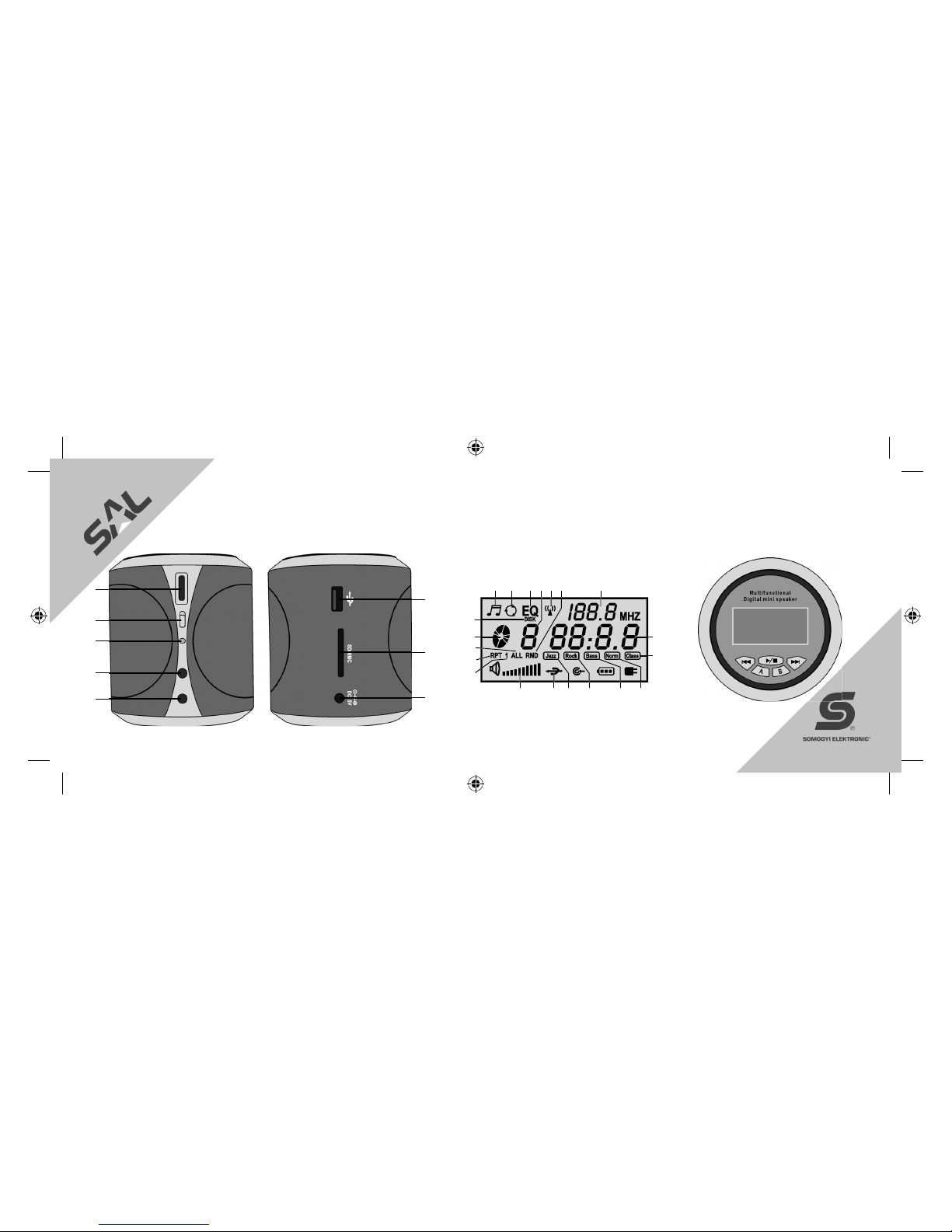
fi g. 1. / 1. ábra / obraz 1. / Figura 1.
/ 1. skica / obraz 1. / 1. skica
fi g. 2. / 2. ábra / obraz 2. / Figura 2. / 2.
skica / obraz 2. / 2. skica
fi g. 3. / 3. ábra / obraz 3. / Figura 3. /
3. skica / obraz 3. / 3. skica
1.
2.
3.
4.
5.
6.
7.
8.
1.
19.2.20. 14. 15. 16. 17.
3. 8. 4. 13. 5.
7.
6.
12.
10.
11.
9.
18.
MP_3000LCD_haszn_.indd 2MP_3000LCD_haszn_.indd 2 3/25/2010 9:08:42 AM3/25/2010 9:08:42 AM

3
MP 3000LCD
digital music player with FM radio
1. Volume control
2. Turn on and off
3. Status indicator led (on: green; charging: red)
4. Infra-red remote control receiver
5. 3.5 mm socket (earphones / radio antenna / amplifi er out)
6. Connection for standard USB memory sticks
7. Card slot for SD/SDHC/MMC memory cards
8. Network charger socket (5 V DC / 1,500 mA / center is positive)
KEY FEATURES
Exclusive design and quality • Plays MP3 audio fi les • Connects to USB sticks, MP3 and multimedia players • Supports SD/SDHC/MMC memory cards • Simultaneous connection of USB and SD devices; toggle at the press of a button •
Detects MP3 fi les stored in subfolders as well • Repeat one or all songs, random playback • Remembers last played track when turned off • Stereo FM radio with manual and automatic seeking and storage • 30 slots to store FM stations
• Digital stereo Hi-Fi amplifi er • Factory-coded equalizer settings for jazz, rock etc. • LCD display with seven different backlight colors • 3.5 mm jack output for amplifi ers or earphones • 3.5 mm jack input for computers and other devices
• Remote control, network charger, stereo earphones and stereo connection cable included
INSTALLATION
CONTROLS AND CONNECTORS
fi g. 1.:
MP_3000LCD_haszn_.indd 3MP_3000LCD_haszn_.indd 3 3/25/2010 9:08:43 AM3/25/2010 9:08:43 AM
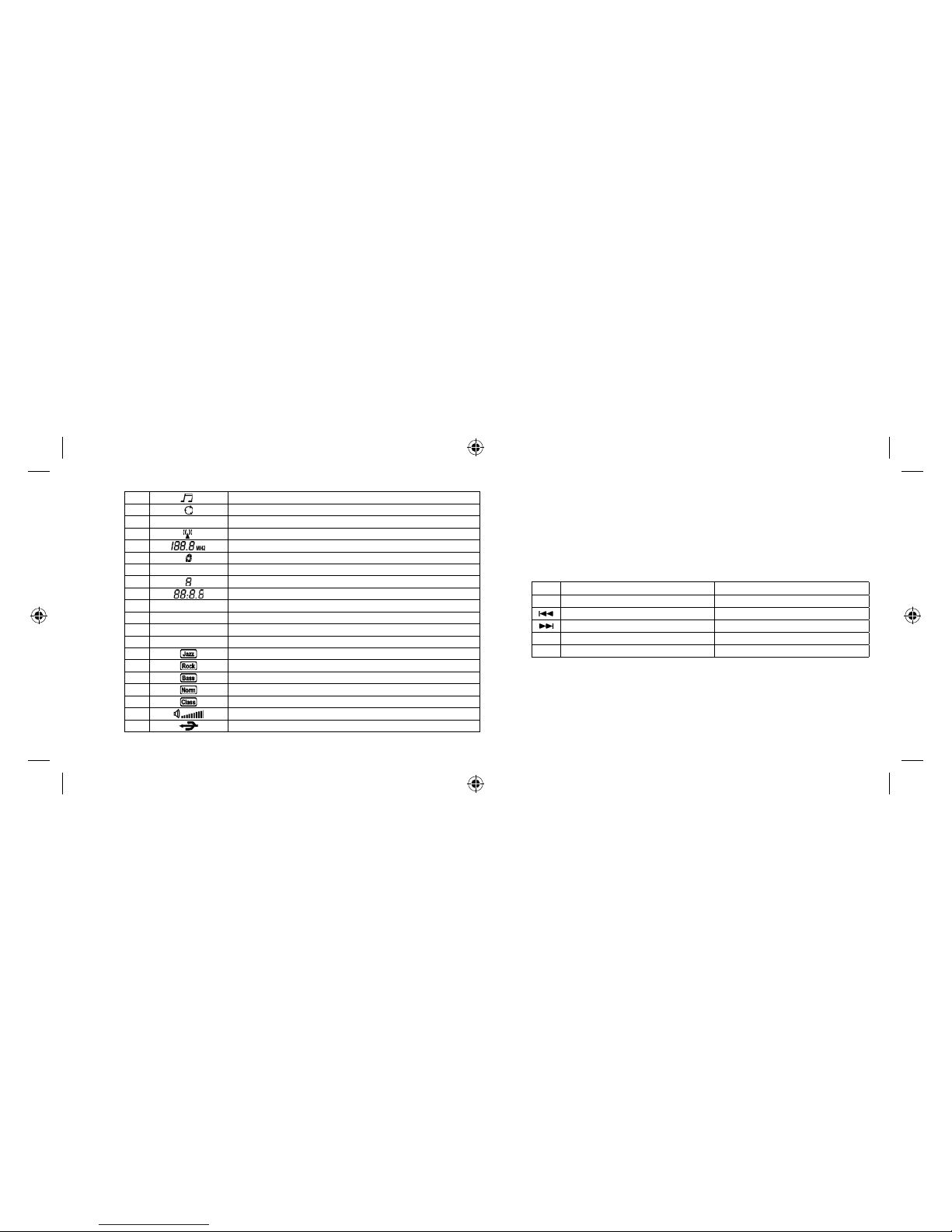
4
1. Active MP3 source inserted
2.
Repetition menu selected (active for 3 seconds)
3.
EQ
Equalizer menu selected (active for 3 seconds)
4.
FM radio on
5.
FM frequency / track number
6.
MP3 playback in progress
7.
DISK
MP3 source
8.
MP3 source 1 / 2: SD / USB
9.
Slot number of current FM station (CH1...) / time elapsed from current track
10.
RPT
Repeat
11.
1
Endless repeat of current track
12.
ALL
Repeat all tracks
13.
RND
Random playback
14.
Jazz equalizer settings active
15. Rock equalizer settings active
16.
Bass equalizer settings active
17. Normal equalizer settings active (factory default)
18.
Classical equalizer settings active
19. Electronic volume control status
20.
USB source active
fi g. 2.:
Music player Radio receiver
►/ ■
Play or pause / Radio receiver Radio / MP3 mode selector
Back / repeat / equalizer FM frequency down / volume
Next / repeat / equalizer FM frequency up / volume
A
SD / USB selector Automatic tuning and storage
B
Repeat / equalizer settings Lower frequency
fi g. 3.:
MP_3000LCD_haszn_.indd 4MP_3000LCD_haszn_.indd 4 3/25/2010 9:08:43 AM3/25/2010 9:08:43 AM

5
USING THE SPEAKERS
The player has two high-quality unfolding speakers. The advantage of this design is that the speakers are protected while
you are carrying the player in your bag or pocket. Never touch the membrane or rubber edge of the speakers with your
hand, as that can reduce their lifetime. If you are not listening to the player through the earphones, carefully unfold the
speakers on both sides before turning on the player. You can do this by holding on to the two small rims at the front, or by
pressing the rear part of the speakers’ cover. Once the speakers are fully extended after hitting a small bump, do not force
them or try to open them any further.
TURNING THE PRODUCT ON AND OFF
Slide the switch (2) downwards. To turn off, slide back into the upper position.
• When the player is turned on the LED on the front panel is lit up in green, and the display’s backlight comes on in seven
different colors after each other. Remove the protective foil from the display and buttons before use.
• If no USB/SD device is connected, the last active FM station will come on after about 12 seconds.
• If you previously played MP3 tracks, then playback will start with the last active track.
• If both a USB stick and an SD card is connected at the same time, then playback will resume from the USB device, even
if you were last listening to the SD card’s tracks or the FM receiver.
• When you turn on the player, it remembers the last volume level.
• If MP3 playback begins after turning on the player, then the factory default NORMAL equalizer settings and the RPT
ALL mode will be active.
SETTING THE VOLUME
Turn the (1) volume control knob upwards to increase the volume. There are three ways to adjust the volume. Besides the
button, you can also adjust the volume by pressing and holding the back/next buttons at the front. You can see the current
volume on the digital display. The third option is to use the remote control’s +/- buttons.
• After setting the volume to a lower level using the remote control or the buttons under the display, then you cannot reach
the maximum volume using the volume control on the front panel. Keep this in mind when adjusting the volume with the
control on the front panel.
• After plugging in the earphones, set the speakers’ volume to the minimum using the buttons on the front panel, then set
the earphones’ volume to the desired level using the back/next buttons or the remote control.
• When plugging an external amplifi er into the earphones socket, you can adjust its input signal level in the same way.
SELECTING THE PLAYBACK SOURCE
The product can play audio from three sources: FM receiver, UDB storage device (pendrive, MP3 player, multimedia player
etc.), or an SD/SDHC/MMC memory card. The player selects the source in a semi-automatic way.
FM receiver: the display shows frequency (in MHz) of the current station, and the number of the stored frequency slot, in
case you have stored the frequency before.
SD/SDHC/MMC: insert the card into the slot with a fi rm movement. The angled corner of the SD/SDHC/MMC card should
be at the top in the front when looking at the player from the back, with the connectors visible on the right. Do not try to
force the card into the slot in any other position. To remove the card, press it in fi rmly, then pull it out of the slot. When a
card is inserted, the display shows DISK1.
USB: you can only plug in a USB stick in one way. If it is stuck, turn it upside down and try again; do not force it into the slot.
When a USB stick is inserted, the display shows DISK2, and the USB symbol appears in the bottom row.
• If no USB/SD device is connected when you turn on the player, the last active FM station will come on after about 12
seconds.
• If you previously played MP3 tracks, then playback will start with the last active track.
• If both a USB stick and an SD card is connected at the same time, then playback will resume from the USB device, even
if you were last listening to the SD card’s tracks or the FM receiver.
• If both a USB stick and an SD card is connected at the same time, then you can switch between them by pressing A
briefl y.
MP_3000LCD_haszn_.indd 5MP_3000LCD_haszn_.indd 5 3/25/2010 9:08:43 AM3/25/2010 9:08:43 AM

6
• You can switch to the FM receiver while MP3 playback is in progress by pressing and holding the ►/
■ button for 2
seconds. You can switch back from the FM receiver to MP3 playback in the same way.
• If the USB and SD sockets are empty, only the FM radio mode is available.
SETTING THE TONE
Press B briefl y twice while the player is playing an MP3 track. EQ will appear fl ashing on the display for three seconds; during this time you can use the
buttons to select the desired setting. You can choose from the following equalizer
settings to best match the music you are playing: classical, jazz, rock, bass, normal. Normal is the factory default setting
that does not change the tone in any way.
• The equalizer is not available when the FM receiver is active.
• When you turn off the player it reverts to the normal setting.
• When you are listening to audio at a higher volume, it is recommended to select the normal mode, as other settings can
cause distortion.
USING THE FM RECEIVER
When you turn on the player, the FM receiver will come on if no USB stick or SD card is connected. If the product starts
playing an MP3 track automatically, you can switch to the FM receiver by pressing and holding 4/ for 2 seconds. (You can
switch back from the FM receiver to MP3 playback in the same way.)
MANUAL TUNING
Press the
buttons briefl y to manually tune in to the desired station. The top row of the display shows the cur-
rent frequency.
• If you press and hold the
buttons for a longer time, that will adjust the volume.
• After turning the player off and back on, the display will show the last used frequency.
• If the radio signal is weak, plug in the earphones, because their wire also serves as an antenna. For best reception, do not
coil up the wire. You can also improve reception if you do not insert the earphone plug all the way in: in that case, volume
will not be reduced because the earphones are connected.
• If a USB/SD device is still connected while you are listening to the radio, that can also sometimes reduce the quality of
radio reception.
AUTOMATIC TUNING / SELECTING STORED STATIONS
Press A briefl y. The product will start seeking from the lowest frequency, and all stations with a suffi ciently strong signal
will be stored. While tuning is in progress, you can see the current slot between CH1 and CH29 on the display. When the
player has fi nished tuning, you can step through the program slots by pressing B. At any time you can press
to return
to the fi rst one, and press B again repeatedly to select the desired slot. (You can step to the next and previous slot using
the remote control’s CH+/CH- buttons too.)
• Keep in mind that the receiver may skip weaker stations, and you cannot infl uence the order in which the stations are
stored.
• If you are using the receiver at a distant place from the location where you originally stored a station (e.g., when you are
traveling), you may need to fi nd the same station again at a different frequency. The same stations often air at different
frequencies in different geographical locations.
• If a memory slot is already in use, then its current value is cleared and the player stores the new frequency there.
• After turning the player off and back on, the display will show the last used frequency.
• If the radio signal is weak, plug in the earphones, because their wire also serves as an antenna. For best reception, do not
coil up the wire. You can also improve reception if you do not insert the earphone plug all the way in.
MP_3000LCD_haszn_.indd 6MP_3000LCD_haszn_.indd 6 3/25/2010 9:08:44 AM3/25/2010 9:08:44 AM
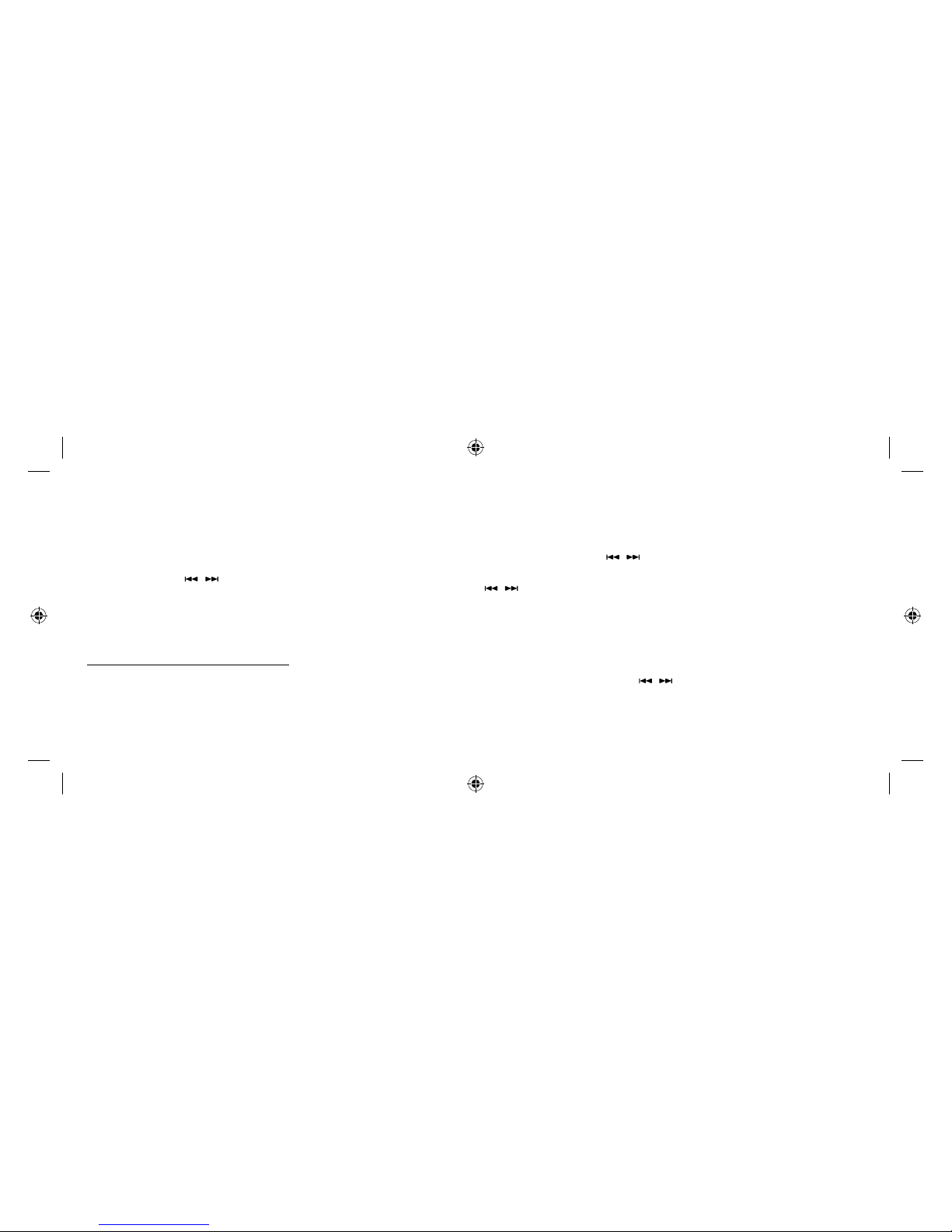
7
PLAYBACK (from USB/SD/SDHC/MMC storage devices)
If you wish to listen to MP3 tracks from a USB/SD/SDHC/MMC storage device and the FM receiver is currently active, you
simply need to connect the USB stick or insert the memory card. If you press and hold ►/ ■ the player will switch to the
external source and start playback. The display’s top row then shows the track’s number, and below that, the elapsed time.
If both a USB stick and an SD card are connected at the same time, then USB (DISK2) takes precedence. You can toggle
between the SD card (DISK1) and the USB stick (DISK2) by pressing A briefl y.
Play / pause: press ►/
■ briefl y. An animated disk symbol on the display indicates the current mode.
Previous or next track: Press
briefl y. Press the buttons repeatedly to move to the previous or next track. (If
you press and hold the buttons, the volume will change.)
Turning on the FM receiver: Press and hold ►/
■.
• If the player emits no sound or does not recognize the USB/SD/SDHC/MMC memory, then turn off the product, remove
the storage device, turn the player back on, and connect the device again. If this does not work either, try selecting the
device using the ►/
■ and A buttons.
• Only disconnect the external unit after you have switching to a different mode from USB/SD/SDHC/MMC (i.e., the FM
receiver), or after turning off the product. Otherwise the data on the device may be damaged.
• Never disconnect an external unit while playback is in progress.
• When you insert the same storage device again, playback will start at the last played track, even if you have turned off
the player in the meantime.
• To disconnect a USB plug, simply remove it from the socket; to remove an SD/SDHC/MMC card, press fi rst, then pull
out. When inserting a memory card, you need to press it in fi rmly. When properly inserted, SD cards barely stick out of
the product, therefore they are safer to use than USB sticks. Take care to never hit or break off a USB device sticking
out of the product.
• Never touch the USB/SD connectors with your hand.
• It is very important to keep the USB/SD/SDHC/MMC connectors clean both in the player and on the storage device. The
connectors must be clean of hair, dirt, dust etc.
• Extremely warm or cold temperatures can damages storage devices.
SELECTING THE REPEAT MODE
Press B briefl y while the player is playing an MP3 track. The repeat symbol will appear fl ashing on the display for three seconds; during this time you can use the
buttons to select the desired setting. The following modes are available:
RPT ALL: repeats all available tracks (default).
RND: plays all available tracks in a random order. This can make even a well-known collection of tracks exciting again. The
buttons jump to a random track in this mode.
RPT1: repeats the current track in an endless loop.
• When you turn off the player it reverts to the factory default (RPT ALL).
• When RTP1 is active, you can select a different track using the back/next buttons; then the player will repeat the new
track in an endless loop.
USING THE EARPHONES
You can plug the included earphones (or any other stereo earphones) into the 3.5 mm socket at the bottom of the front
panel. If you want to mute the speakers, you can set their volume to the minimum using the volume control button.
You can adjust the earphones’ volume using the
buttons or the +/- buttons on the remote control.
• In order to connect earphones that do not have a 3.5 mm jack you may need to purchase an external adapter.
CONNECTING AN EXTERNAL AMPLIFIER
For higher volume you can also connect an external amplifi er or active speakers to the socket for earphones.
• For more information, please refer to the instructions of the device you wish to connect to the player.
MP_3000LCD_haszn_.indd 7MP_3000LCD_haszn_.indd 7 3/25/2010 9:08:44 AM3/25/2010 9:08:44 AM
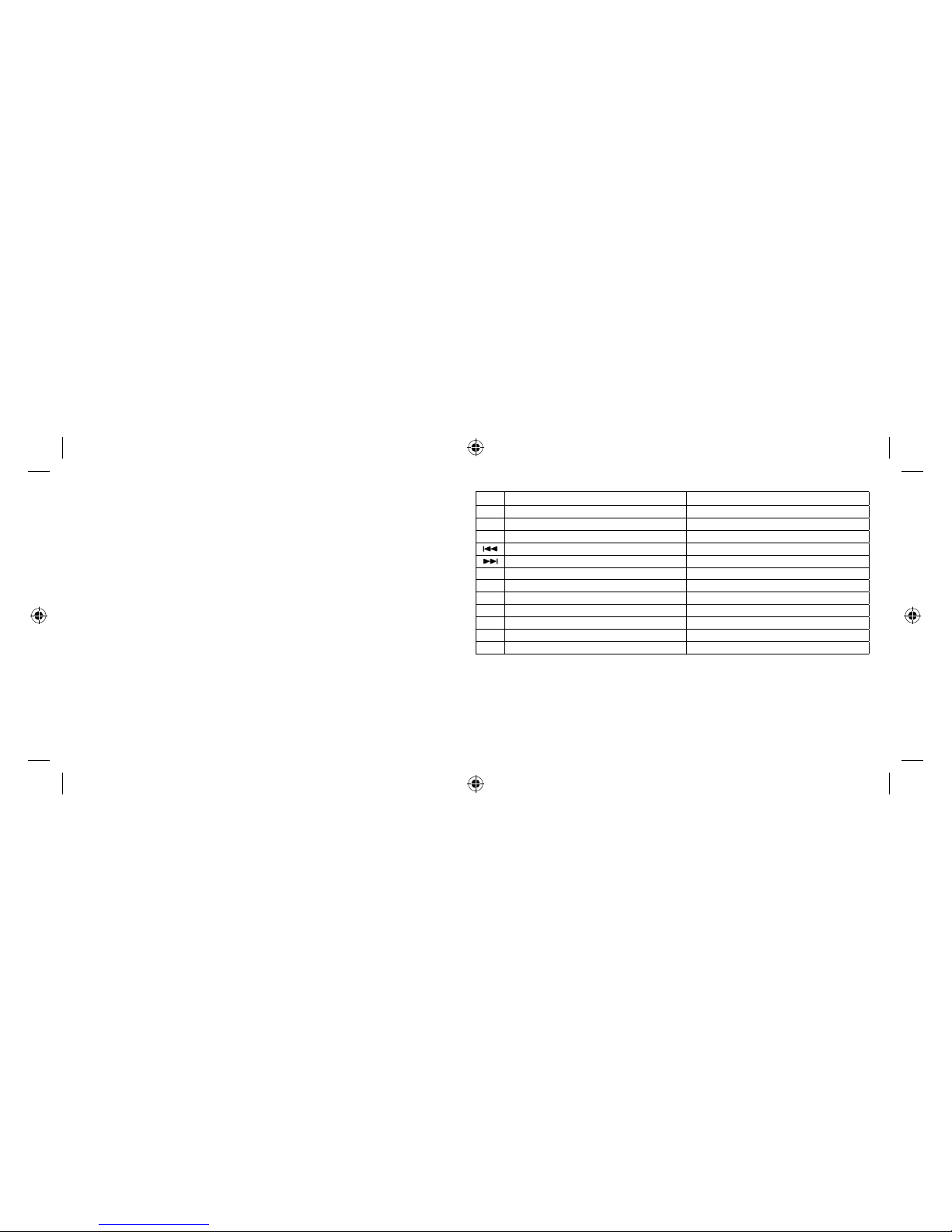
8
CONNECTING TO AN EXTERNAL SIGNAL (AUX)
The product’s multi-function 3.5 mm jack serves as an input as well as an output. If you connect another player’s earphone
or audio output here, you can use the product to play that audio through the speakers. You do not need to change any
setting for this, but make sure you disconnect all USB/SD devices fi rst. You can play the output of a computer, CD/DVD
player, MP3 or multimedia player, cell phone etc. this way.
• In order to connect products that do not have a 3.5 mm output you may need to purchase an external adapter.
REMOTE CONTROL FUNCTIONS
To start using the remote control, remove the plastic isolator that sticks out of the battery compartment. If the remote control
starts to behave erratically or if its range decreases, replace the battery with a new one: CR 2025; 3 V battery.
• When using the remote control, direct it towards the infra-red eye (4), and make sure you are not farther than 3-4 meters
away from the player.
• To replace the battery, turn the remote control upside down (with the buttons facing down), then slide the cover to the right.
You can then remove the battery case together with the battery inside. Make sure that the positive pole of the battery you
insert faces up. Follow the instructions on the bottom of the remote control.
Music player mode Radio receiver mode
CH–
Turn on display backlight Previous stored station
CH
Turn on display backlight Automatic tuning and storage
CH+
Turn on display backlight Next stored station
“Back” button Lower frequency
“Next” button Higher frequency
►/ ■
Play or pause / Radio on* Radio / MP3 (USB/SD) selector*
–
Decrease volume Decrease volume
+
Increase volume Increase volume
EQ
Choose between equalizer settings Turn on display backlight
100+
Jump 100 tracks ahead** Turn on display backlight
200+
Jump 200 tracks ahead** Turn on display backlight
0…9
Select track number** Turn on display backlight
• * When pressed and held for 2 seconds, switches to radio or turns off radio
• ** E.g., to select track #412 quickly: press 200+ twice, then 1, then 2. After 3 seconds the track will start playing.
MP_3000LCD_haszn_.indd 8MP_3000LCD_haszn_.indd 8 3/25/2010 9:08:44 AM3/25/2010 9:08:44 AM

9
CHARGING THE BATTERY
The player has a built-in rechargeable battery that cannot be replaced by users. The operating time provided by the battery
depends on the battery’s current condition and age, the environment temperature, your volume setting and usage patterns.
The battery provides 8-10 hours of operating time on average. If the sound quality is reduced, the display backlight fades
or the player starts to behave erratically, the battery is probably exhausted. Only use the included charger to recharge the
battery. For maximum battery life, only charge the battery when it is completely exhausted. While charging it is recommended to turn off the player; this reduces charging time. Battery charging is automatic, and takes approximately 4-5 hours
if the battery is completely exhausted. While charging is in progress, the status LED is lit up in red; the light goes off when
charging is complete. At that point, unplug the charger from both the network and the player.
• If you are charging the battery while using the player, the LED is lit up in orange, and turns to green when charging is
complete. At that point, unplug the charger from both the network and the player.
• Charging the battery takes longer if you are using the player.
• It is not recommended to stop charging before the battery is fully charged.
• It is natural for the charger to heat up; never cover the charger.
WARNINGS
• Before starting to use the player, read these instructions carefully, then keep them in an accessible place for future
reference.
• Do not disassemble or tamper with the player. Incorrect use renders the warranty void.
• Only use the included charger to recharge the player’s battery.
• Make sure that no external objects get into the USB socket or the memory card slot, as these can cause fatal damage.
• Protect the device from extreme temperatures, direct heat, sunlight, dust, humidity, and shock.
PRECAUTIONS
CLEANING
Use a soft, dry cloth and a brush for regular cleaning. To remove stronger stains, wet the cloth slightly with water. Avoid
scratching the display’s surface; never wipe the display when it is dry, and do not use a coarse cloth to clean the display.
Do no use detergents. Make sure no liquid gets inside the product or onto the connectors.
USING THE USB/SD CONNECTOR
• You can connect a USB stick (“pendrive”), MP3 audio player, MP4 media player or similar devices to the player’s USB
port. The memory card slot can host SD/SDHC/MMC cards. Supported fi le format for playback: MP3 audio fi les.
• In some cases external USB/SD devices may not be guaranteed to work properly. Manufacturers occasionally change
the internal design of their products (e.g., replace a chip used inside), which does not change the product’s main technical parameters, but it can affect the operation of devices designed for a similar but previous generation product. It is
therefore possible that even products of the exact same type yield different results. Do not use a USB hub; extension
cords are allowed.
• It is recommended to store the tracks you wish to play in the root folder. You can defi ne the playback order of the tracks by
renaming the fi les or adding a number at the front. We do not recommend the use of storage devices over 8 GB because
a large number of tracks can increase the time needed to access each track. Only store MP3 fi les for playback on the
storage device; the presence of other data/fi les can slow down the player or interfere with playback.
• The player detects MP3 fi les stored in subfolders as well, up to a depth of 6 subfolders.
• In order to protect their precision connectors, it is important to always insert and remove USB/SD/SDHC/MMC devices in
a straight position. If you insert a device at an angle, you can damage the connection socket on the player itself.
• SD cards are preferred over USB sticks because their design allows you to connect them in a safer and more stable way.
In addition, there is a lower risk of damaging the player by accidentally hitting the connected device. Any damage resulting
from such user error is not considered as a manufacturing defect, and is not covered by the warranty.
MP_3000LCD_haszn_.indd 9MP_3000LCD_haszn_.indd 9 3/25/2010 9:08:44 AM3/25/2010 9:08:44 AM
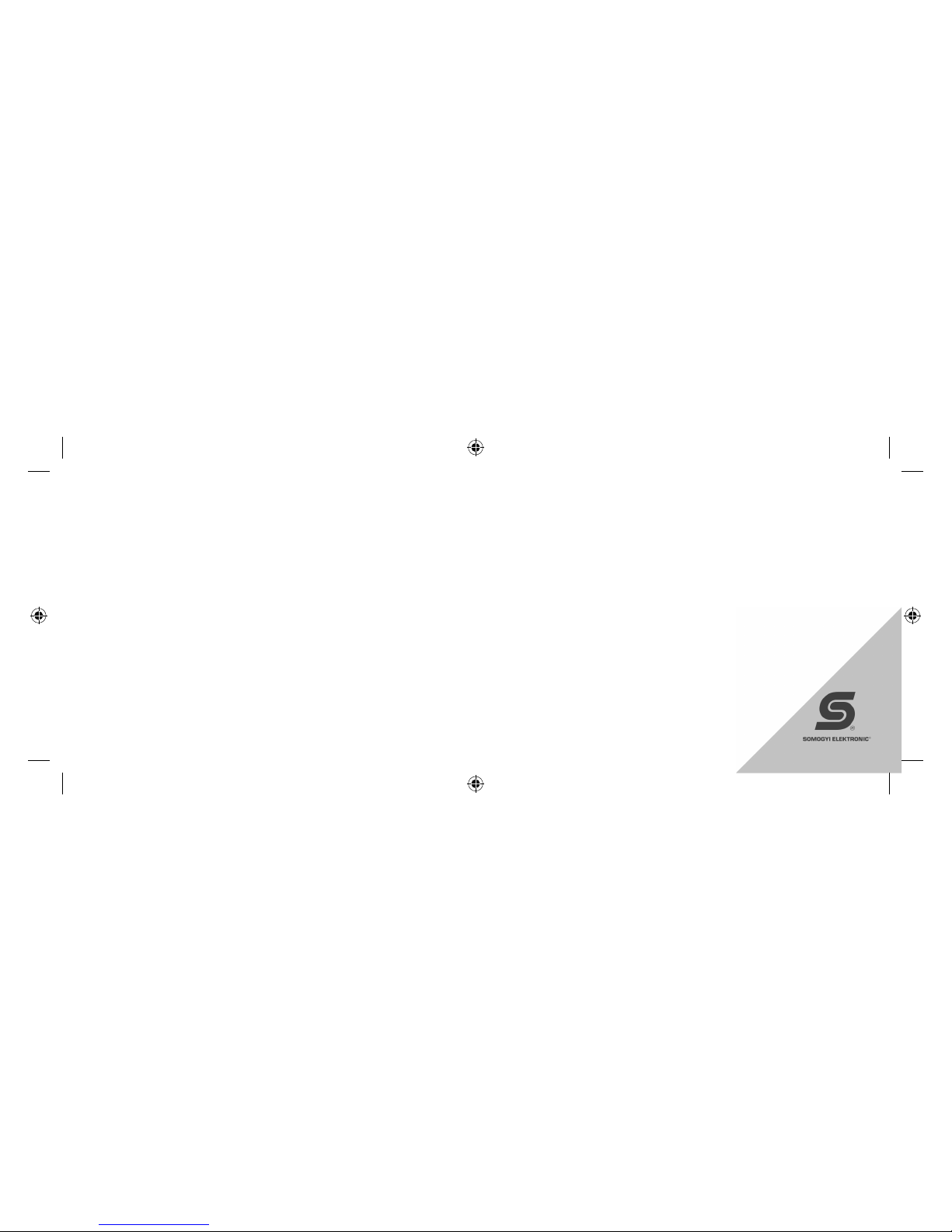
10
• You can leave SD cards safely in the socket because it barely sticks out of the player.
Warning! The manufacturer takes no responsibility for lost or damaged data, even if such loss or damage occurs while
using the player. Before connecting the storage device it is recommended to create a backup of the data and tracks on it
on your personal computer.
PROPER USE OF USB STICKS / SD CARDS
To avoid malfunction and errors, please observe the following:
• Carefully read the instructions of the USB/SD storage device or media player.
• Do not touch the connectors with your hand or any object; keep the connectors clean.
• Protect the USB/SD device from strong shocks.
• Do not bend, drop, disassemble or modify these devices, and protect them from humidity.
Further important notes:
• USB/SD memory devices may not function properly at extremely high or low temperatures.
• Only use high-quality UDB/SD devices. Depending on their type and condition, even such high-quality products may not
always work properly. The proper operation of these devices is not always guaranteed.
• Depending on the type and condition of the USB/SD device and the settings used in the software that encoded the MP3
fi les, the player may not detect or play back certain fi les.
• The player is not guaranteed to play copy-protected fi les (legal copyright protection).
• The USB/SD memory device may need a certain amount of time before playback can start. If the device also includes
non-audio fi les, the time needed for playback to start may be signifi cant.
• The product can play fi les with an .mp3 extension. Do not use this extension on fi les that do not contain pure audio
data.
• The player cannot process such non-audio data.
• The noise emitted when playing such fi les can damage the speakers and/or amplifi ers.
• Do not remove the USB/SD device while playback is in progress. In order to protect it from potential damage, fi rst switch
to a different signal source (the FM receiver) or turn off the player, and only then remove the USB/SD device.
• If you connect a portable audio player instead of a USB/SD memory through the USB port, and the device has an MSC/
MTP setting, choose the MTP option.
MP_3000LCD_haszn_.indd 10MP_3000LCD_haszn_.indd 10 3/25/2010 9:08:44 AM3/25/2010 9:08:44 AM

11
MP 3000LCD
digitális zenelejátszó FM rádióval
1. Hangerő-szabályozó
2. Be- és kikapcsolás
3. Üzemmód visszajelző LED (be: zöld; töltés: piros)
4. Infra távirányító jelének vevőablaka
5. 3,5 mm csatlakozó-aljzat (fülhallgató / rádióantenna / erősítő kimenet)
6. Csatlakozó USB szabvány szerinti háttértárolókhoz
7. Csatlakozó SD/SDHC/MMC szabvány szerinti memóriakártyákhoz
8. Hálózat töltő csatlakozóaljzata (5 V DC / 1.500 mA / közepe pozitív)
FŐBB JELLEMZŐK
Exkluzív design és minőség • MP3 audio fájlok lejátszása • USB memóriák, MP3 és multimédia lejátszók csatlakoztatása • SD/SDHC/MMC memóriakártyák csatlakoztatása • egyidejű USB és SD alkalmazhatóság, átváltás gombnyomásra • felismeri az alkönyvtárakban lévő MP3 fájlokat is • egy vagy az összes dal ismétlése, véletlen sorrendű lejátszás • műsorszám memória kikapcsolás esetén • sztereó FM rádió kézi / automatikus állomáskereséssel és rögzítéssel
• 30 tárolóhely a rádióprogramok számára • digitális Hi-Fi sztereó erősítő • Jazz, Rock… gyári hangzásbeállítások • LCD kijelző hét színű háttérvilágítással • 3,5 mm kimenet erősítő vagy fülhallgató csatlakoztatásához • 3,5 mm bemenet
számítógéphez és más készülékekhez • tartozék távirányító, hálózati töltő, sztereó fülhallgató, sztereó csatlakozókábel
ÜZEMBE HELYEZÉS
KEZELŐSZERVEK, CSATLAKOZÓK
1. ábra:
MP_3000LCD_haszn_.indd 11MP_3000LCD_haszn_.indd 11 3/25/2010 9:08:44 AM3/25/2010 9:08:44 AM
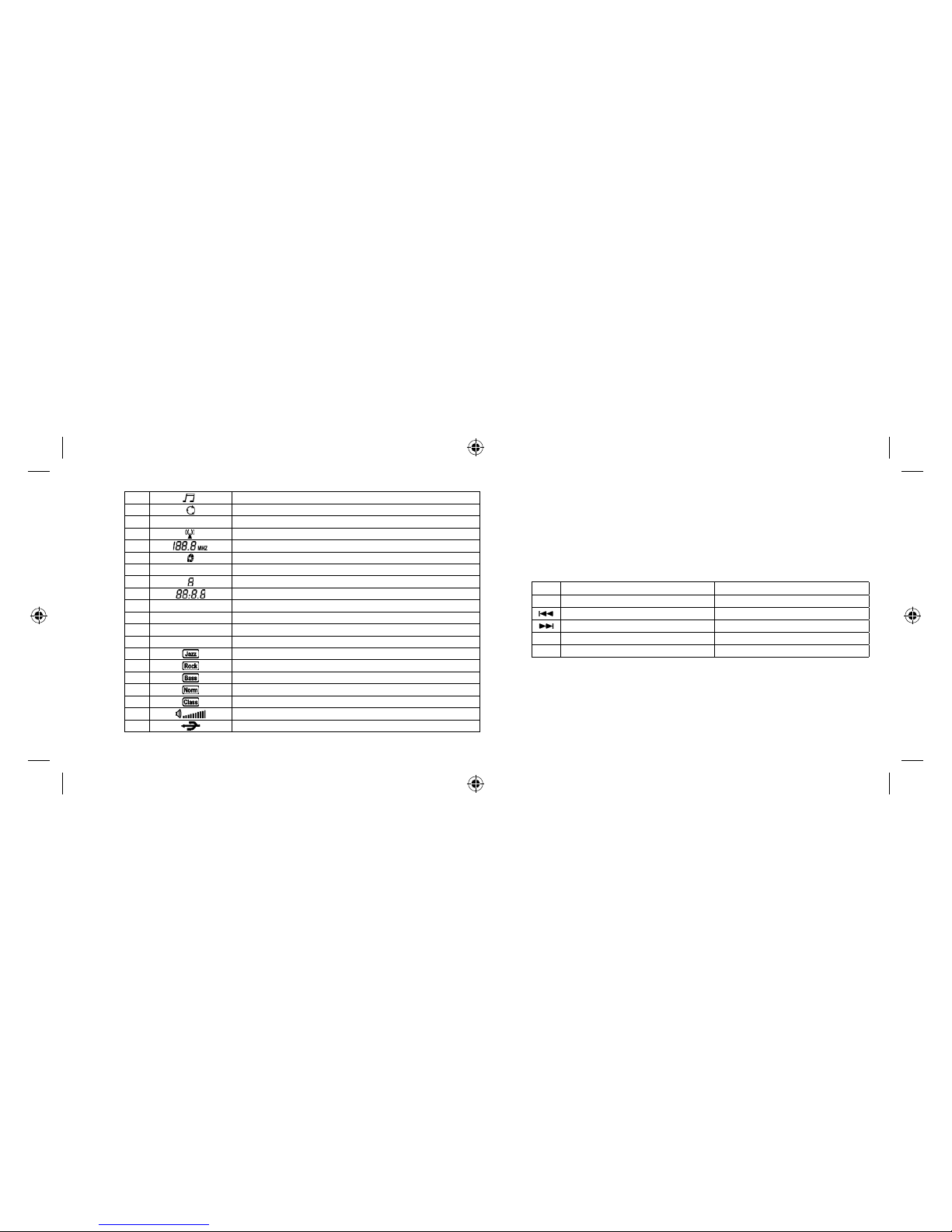
12
1. Aktív MP3 jelforrás behelyezve
2.
Ismétlés menü kiválasztva (3 másodpercig aktív)
3.
EQ
Hangszínszabályozó menü kiválasztva (3 másodpercig aktív)
4.
FM rádió bekapcsolva
5.
Rádió frekvencia / lejátszott dal sorszáma
6.
MP3 lejátszás folyamatban
7.
DISK
MP3 jelforrás azonosítója
8.
MP 3 jelforrás 1 / 2 : SD / USB
9.
Aktuális rádióadó programhelye (CH1…) / lejátszott dalból eltelt idő
10.
RPT
Ismétlés
11.
1
Aktuális dal ismétlése végtelenszer
12.
ALL
Minden műsorszám ismétlése
13.
RND
Véletlen sorrendű lejátszás
14.
Dzsessz hangzás kiválasztva
15. Rock hangzás kiválasztva
16.
Basszus hangzás kiválasztva
17. Normál hangzás kiválasztva (gyári alapbeállítás)
18.
Klasszikus hangzás kiválasztva
19. Elektronikus hangerőbeállítás állapota
20.
USB jelforrás kiválasztva
2. ábra:
Zenelejátszó Rádió
►/ ■
Lejátszás és szünet / Rádió Rádió / MP3 üzemmódváltás
Vissza / ismétlés / hangszín Frekvencialéptetés vissza / hangerő
Előre / ismétlés / hangszín Frekvencialéptetés előre / hangerő
A
SD / USB átváltás Automatikus hangolás és rögzítés
B
Ismétlés / hangszín beállítások Programléptetés előre
3. ábra:
MP_3000LCD_haszn_.indd 12MP_3000LCD_haszn_.indd 12 3/25/2010 9:08:44 AM3/25/2010 9:08:44 AM

13
A HANGSUGÁRZÓK KEZELÉSE
A készülék két extra minőségű behajtható hangsugárzóval rendelkezik. A hordozhatóságnál nagy előnyt jelent, hogy
táskába, zsebbe téve a hangszórók védettek, nem sérülhetnek meg. Soha ne érintse kézzel vagy egyéb eszközzel a
hangszórók membránját vagy gumiszegélyét, mert ez az élettartamuk csökkenését okozhatja! Ha nem fülhallgatóval
kívánja hallgatni, bekapcsolás előtt óvatosan hajtsa ki azokat mindkét oldalon. Ezt megteheti az elöl található két kis perem
segítségével vagy a hangszóró-burkolatok hátsó részének benyomásával. Miután a hangszórók egy kisebb ütközés után
elfoglalták pozíciójukat, ne erőltesse, ne nyissa tovább azokat!
A KÉSZÜLÉK BE- ÉS KIKAPCSOLÁSA
Tolja lefelé a (2) kapcsolót. A kikapcsoláshoz állítsa felső helyzetébe.
• A bekapcsolást követően zöld színnel világít az előlapi LED és a kijelző háttérvilágítása egymást követően hét különböző
színben látható. Távolítsa el a védőfóliát a kijelzőről és a gombokról!
• Ha nincs USB/SD eszköz csatlakoztatva, kb. 12 másodperc múlva a rádió utoljára hallgatott műsora szólal meg.
• Ha korábban MP3 fájlokat hallgatott, akkor az utoljára hallgatott sorszámú műsorszámtól folytatódik a műsor.
• Ha egyidejűleg USB és SD műsorforrás is van csatlakoztatva, akkor az USB lejátszása folytatódik akkor is, ha utoljára
az SD kártyát vagy a rádiót hallgatta.
• Bekapcsolás után a kikapcsolás előtti hangerőszint érvényes.
• Bekapcsolás után MP3 lejátszás esetén a hangszínbeállítás a gyári beállításnak megfelelő NORMAL, az ismétlés az
RPT ALL lesz.
A HANGERŐ BEÁLLÍTÁSA
Forgassa el felfelé a (1) hangerő-szabályozó gombot a hangerő növeléséhez. A készülék három beállítási lehetőséggel
rendelkezik. A már említett gombon kívül a fedlapon található léptetőgombok nyomva tartásával is szabályozhatja a
hangerőt. Az aktuális beállítás a digitális kijelzőn követhető. A harmadik lehetőség a távirányító +/– gombja.
• Ha a távirányítóval vagy a kijelző alatti léptetőgombokkal lecsökkentette a hangerőt egy kisebb szintre, akkor az előlapi
hangerő-szabályozóval sem tudja elérni a maximális hangerőt. Erre mindig legyen fi gyelemmel!
• A fülhallgató csatlakoztatása után halkítsa le teljesen az előlapi gombbal a hangszórókat és állítsa be a fülhallgató kívánt
hangerejét a léptetőgombokkal vagy a távirányítóval.
• Ha a fülhallgató helyére külső erősítőt csatlakoztat, annak bemenő jelszintjét is az előbb leírt módon állíthatja be.
A JELFORRÁS KIVÁLASZTÁSA
A készülék három jelforrás műsorát képes megszólaltatni: FM rádió, USB háttértároló (Pen-drive, MP3 lejátszó, multimédia
lejátszó…) vagy SD/SDHC/MMC memóriakártya. A kiválasztás részben automatikusan történik.
FM rádió: a kijelzőn olvasható az aktuálisan behangolt rádióadó frekvenciája (MHz) és a programhely száma – ha az
adót már elraktározta.
SD/SDHC/MMC: a kártyát határozott mozdulattal kell benyomni a foglalatba. A készülék hátoldalát tekintve a kártya letört
sarka elöl és felül legyen, az érintkezők a jobb oldalon. Ne erőltesse bele más pozícióban! A kártya kivételéhez nyomja be
azt határozottan, majd távolítsa el. A kijelzőn a DISK1 felirat olvasható.
USB: a csatlakozó csak egyféle pozícióban helyezhető be. Ha megakad, ne erőltesse, hanem fordítsa meg és próbálja
újra. A kijelzőn a DISK2 felirat olvasható és az USB szimbólum látható a kijelző alsó sorában.
• Ha bekapcsoláskor nincs USB/SD eszköz csatlakoztatva, kb. 12 másodperc múlva a rádió utoljára hallgatott műsora
szólal meg.
• Ha korábban MP3 fájlokat hallgatott, akkor az utoljára hallgatott sorszámú műsorszámtól folytatódik a műsor.
• Ha egyidejűleg USB és SD műsorforrás is van csatlakoztatva, akkor az USB lejátszása folytatódik akkor is, ha utoljára
az SD kártyát vagy a rádiót hallgatta.
• Ha egyidejűleg USB és SD műsorforrás is van csatlakoztatva, akkor az A gomb rövid benyomásával tud választani
közöttük.
MP_3000LCD_haszn_.indd 13MP_3000LCD_haszn_.indd 13 3/25/2010 9:08:44 AM3/25/2010 9:08:44 AM

14
• MP3 lejátszás közben FM rádióra válthat ha 2 másodpercig nyomva tartja a ►/
■ gombot. Ugyanilyen módon visszaka-
pcsolhat rádióról MP3 lejátszó üzemmódra.
• Ha az USB és az SD aljzat üres, akkor csak a rádió mód választható ki.
HANGSZÍNSZABÁLYOZÁS
MP3 lejátszás közben nyomja be kétszer röviden a B gombot. A kijelzőn az EQ villog és három másodperce van arra, hogy
elkezdje a
léptetőgombokkal kiválasztani a kívánt beállítást. A hallgatni kívánt zenei stílusnak megfelelően az
alábbi hangzásbeállítások közül választhat: klasszikus, dzsessz, rock, basszus, normál. Az utóbbi a gyári alapbeállítás,
amikor nem történik beavatkozás a hangképbe.
• Rádió módban nincs lehetőség hangszínszabályozásra.
• Kikapcsolás után normál módba áll vissza a készülék.
• Nagyobb hangerővel történő hallgatáskor javasolt a normál mód kiválasztása, mert eltérő beállítás torzításhoz vezethet!
A RÁDIÓ HASZNÁLATA
Bekapcsolás után akkor szólal meg a rádió, ha nincs behelyezve USB/SD műsorforrás. Ha automatikusan megkezdődik
az MP3 lejátszás, akkor tartsa nyomva 2 másodpercig a ►/ ■ gombot. (Ugyanilyen módon visszakapcsolhat rádióról
MP3 lejátszó üzemmódra.)
MANUÁLIS HANGOLÁS
Nyomkodja röviden a
gombokat a keresett rádióadó kézi behangolásához. A kijelző felső sorában láthatja az
aktuális frekvenciát.
• Ha hosszabban tartja nyomva a
gombokat, akkor a hangerőszabályozót állítja.
• Kikapcsolást követő visszakapcsoláskor újra az utoljára hallgatott frekvencia kerül kijelzésre.
• Ha gyenge a vétel, csatlakoztassa a fülhallgatót, mert annak vezetéke antennaként funkcionál. A legjobb vétel érdekében
ne tekerje össze a kábelt! A vétel akkor is javulhat, ha a csatlakozódugót nem dugja be ütközésig – ez esetben nem
csökken a hangerő a fülhallgató csatlakoztatása miatt.
• A rádiózás közben csatlakoztatva hagyott USB/SD eszköz esetenként ronthatja a vételt!
AUTOMATIKUS HANGOLÁS ÉS TÁROLÁS / A TÁROLT RÁDIÓADÓK KIVÁLASZTÁSA
Nyomja be röviden az A gombot. A legalsó frekvenciától kezdve megkezdődik az automatikus hangolás és az erősebben
fogható adókat sorban elraktározza a készülék. Közben látható, hogy melyik prorgamhelynél tart CH1…CH29
között. A hangolás befejeztével a B gombbal léptetheti egyesével előre a rögzített adókat. Ha már eljutott a legutolsó
programhelyig - vagy bármikor közben is - , a gombbal visszaléphet az elejére és a B gombbal újra elölről kezdheti.
(Praktikusan léptethet előre-vissza a távirányító CH+/CH- gombjával is.)
• Tartsa szem előtt, hogy a gyengébb adókon esetleg átugrik a készülék, illetve nem az ön által meghatározott sorrendben
kerülnek tárolásra az adók.
• Ha a behangolás helyétől nagyobb távolságra is használja a készüléket - pl. utazáskor - előfordulhat, hogy ugyanazt a
rádióadót egy másik frekvencián ismételten meg kell keresnie. A különbözö földrajzi területeken más és más frekvencián
sugározzák az azonos műsorokat!
• Ha egy memóriahely már foglalt, akkor tartalma törlődik és az új adófrekvencia kerül tárolásra.
• Kikapcsolást követő visszakapcsoláskor újra az utoljára hallgatott frekvencia kerül kijelzésre.
• Ha gyenge a vétel, csaltakoztassa a fülhallgatót, mert annak vezetéke antennaként funkcionál. A legjobb vétel érdekében
ne tekerje össze a kábelt! A vétel akkor is javulhat, ha a csatlakozódugót nem dugja be ütközésig.
MP_3000LCD_haszn_.indd 14MP_3000LCD_haszn_.indd 14 3/25/2010 9:08:44 AM3/25/2010 9:08:44 AM

15
LEJÁTSZÁS (USB/SD/SDHC/MMC háttértárolóról)
Ha rádióhallgatás helyett szeretne MP3 kódolású zenét hallgatni USB/SD/SDHC/MMC forrásról, csak csatlakoztassa a
külső tárolót. A ►/ ■ nyomva tartásával rádióról átvált a külső jelforrásra és megkezdődik a lejátszás. A kijelző felső
sorában megjelenik a dal sorszáma és alatta az abból eltelt műsoridő. Ha egyidejűleg van csatlakoztatva USB és SD
jelforrás is, akkor az USB (DISK2) élvez elsőbbséget. Átkapcsolhat SD-re (DISK1) az A gomb rövid benyomásával – és
vissza ugyanígy.
Lejátszás / szünet: ►/ ■ röviden benyomva. A kijelzőn animált hanglemez szimbólum mutatja az aktuális üzemmódot.
Léptetés vissza és előre:
röviden benyomva. Nyomkodja röviden a gombokat az előző vagy a következő
műsorszám eléréséhez. (Hosszan nyomva tartva a hangerőt szabályozza.)
Rádió bekapcsolása: ►/
■ hosszan benyomva.
• Ha a készülék nem ad ki hangot, vagy az USB/SD/SDHC/MMC memóriát nem ismeri fel, akkor kapcsolja ki és távolítsa
el, majd kapcsolja be és csatlakoztassa ismét a memóriát. Ha ez is hatástalan, próbálja meg kiválasztani a ►/
■ és
A gombokkal.
• Csak akkor távolítsa el a külső memóriát, miután az USB/SD/SDHC/MMC memóriától eltérő jelforrásra (rádióra) váltott
vagy kikapcsolta a készüléket! Ellenkező esetben az adatok megsérülhetnek.
• Tilos lejátszás közben eltávolítani a csatlakoztatott külső egységet!
• A memória újbóli behelyezésekor az utoljára kiválasztott műsorszámtól folytatódik a lejátszás akkor is, ha közben kikapcsolta a készüléket.
• Az USB egység egyszerűen kihúzható, az SD/SDHC/MMC kártya benyomása után távolítható el. Ez utóbbi behelyezésekor határozottan kell azt benyomni. A megfelelő csatlakoztatás után az SD kártya alig áll ki a készülékből ezért biztonságosabban használható, mint USB egységgel. Ügyeljen arra, hogy a készülékből kiálló eszközt ne lökje meg, ne törje ki!
• Soha ne érintse kézzel az USB/SD érintkezőket!
• Nagyon fontos, hogy az USB/SD/SDHC/MMC csatlakozók tiszták maradjanak a készüléken és az adathordozón is. Nem
kerülhet rájuk hajszál, szennyeződés, por…
• Szélsőséges meleg vagy hideg kárt okozhat az adathordozóban!
ISMÉTLÉS BEÁLLÍTÁSA
MP3 lejátszás közben nyomja be röviden a B gombot. A kijelző felső sorában az ismétlés szimbólum villog és három
másodperce van arra, hogy elkezdje a
léptetőgombokkal kiválasztani a kívánt beállítást. Az alábbi módok
érhetők el:
RPT ALL: összes elérhető dal ismétlése (alapbeállítás).
RND: az összes dalt lejátssza a készülék, de véletlen sorrendben. Így újra érdekesebbé tehető a már megszokott, unalmassá
vált dalgyűjtemény is. A
léptetőgombok ebben az üzemmódban véletlenszerűen választják ki a következő dalt.
RPT1: az aktuális műsorszámot ismétli végtelenszer.
• Kikapcsolás után a gyári beállítás lép érvénybe (RPT ALL).
• RPT1 módban újabb dalt választhat ki a léptető gombokkal és az ismétlés azután már arra fog vonatkozni.
Amit az MP3-ról tudni kell…
FIGYELEM! A személyes célú felhasználást kivéve az audió adatok (beleértve az MP3 tömörítésűeket is) a jogtulajdonos engedélye nélkül történő másolása, továbbítása, értékesítése törvénybe ütköző cselekedet!
MI AZ AZ MP3?
Az MP3 hivatalos nevén ”MPEG-1 Audió Layer 3” egy ISO előírások szerinti tömörítési szabvány. Az MP3 fájlok az eredeti
mérethez képest jelentősen tömörítve tartalmazzák az audió-adatokat, miközben a hangminőség megközelítően meg-
MP_3000LCD_haszn_.indd 15MP_3000LCD_haszn_.indd 15 3/25/2010 9:08:45 AM3/25/2010 9:08:45 AM

16
marad a CD-felvételek szokásos színvonalán. Méretük hozzávetőlegesen az eredeti fájlméret 1/10 része, de ez függ az
alkalmazott tömörítési eljárástól. Az MP3 formátum magas tömörítési arányt valósít meg, elnyomva részint a fül számára
hallhatatlan, részint más hangok által elfedett frekvenciákat.
MP3 FÁJLOK LÉTREHOZÁSA
MP3 fájlokat az erre a célra szolgáló szoftverrel lehet létrehozni. További részletek az adott szoftver dokumentációjában
találhatók. Ez a készülék ”mp3” kiterjesztésű MP3 fájlokat képes lejátszani. Ma már beszerezhetők olyan asztali CD/DVD
lejátszók is és Hi-Fi berendezések, amelyek számítógép közreműködése nélkül is elvégzik a behelyezett CD tömörítését
MP3 formátumba.
• A lejátszás az alkalmazott tömörítő szoftvertől függően nem mindig jó minőségű.
• A lejátszási idő kijelzése nem mindig helyes változó bit aránnyal rögzített (VBR) fájl lejátszása esetén.
„Az „MPEG Layer-3” audió kódolás technológiája a „Fraunhofer IIS and Thomson” tulajdona.
Ezen termék árusítása kizárólag magán, nem kereskedelmi célú használatra engedélyezett, és nem jelent engedélyt,
illetve nem jogosít fel a termék bármilyen fajta kereskedelmi célú használatára (bevételszerzésre), élő adásra (földi, szatellit, kábel és/vagy más média), internetes sugárzásra, intraneten és/vagy más hálózaton vagy más elektromos adatelosztó
rendszeren, mint fi zetős audió vagy megrendelős audió alkalmazásokra.
Ilyen jellegű használat esetén független licence szükséges. Részletek a http://www.mp3licensing.com weboldalon találhatók.”
FÜLHALLGATÓ HASZNÁLATA
Az előlap alsó részén található 3,5 mm átmérőjű sztereó aljzatba közvetlenül csatlakoztathatja a mellékelt (vagy más
típusú) sztereó fülhallgatót. Ha azt kívánja, hogy a hangszórók ne szóljanak, akkor a hangerő-szabályozó gombbal
teljesen halkítsa le azokat. A fülhallgató hangerejét a
léptetőgombokkal vagy a távirányító +/– gombjával
szabályozhatja.
• A nem 3,5 mm-es dugóval rendelkező fülhallgatók csatlakoztatásához külső adapter beszerzése válhat szükségessé.
KÜLSŐ ERŐSÍTŐ CSATLAKOZTATÁSA
Az előbbiekben említett csatlakozó aljzathoz kapcsolhat külső erősítőt vagy aktív hangdobozokat a nagyobb hangerő
elérése érdekében.
• További információkért olvassa el a csatlakoztatni kívánt berendezés használati utasítását.
KÜLSŐ JELFORRÁSOK CSATLAKOZTATÁSA (AUX)
A multifunkciós 3,5 mm-es aljzat kimenet és bemenet is egyben. Ha csatlakoztat hozzá egy fülhallgató- vagy audió kimenettel rendelkező készüléket, akkor azt kihangosíthatja, mint egy aktív hangszóróval. Semmilyen átkapcsolásra nincs szükség, de az USB/SD jelforrást előzőleg távolítsa el! Kihangosíthat számítógépet, CD/DVD lejátszót, MP3 és multimédia
lejátszót, mobiltelefont…
• A nem 3,5 mm-es kimenettel rendelkező termékek csatlakoztatásához külső adapter beszerzése válhat szükségessé.
A TÁVIRÁNYÍTÓ FUNKCIÓI
A távirányító üzembe helyezéséhez távolítsa el az elemtartóból kilógó szigetelő lapot. Ha a későbbiekben bizonytalan
működést vagy lecsökkent hatótávolságot tapasztal, cserélje ki az elemet egy újra: CR 2025; 3 V gombelem.
• A távirányítót használata közben irányítsa annak vevője (4) felé és legyen 3-4 méteren belül a készüléktől!
• Az elem kicseréléséhez fordítsa gombokkal lefelé a távirányítót, majd tolja el jobbra az alján található reteszt. Ezután
húzza ki az elemtartó tálcát az elemmel együtt. Ügyeljen arra, hogy a behelyezett elem pozitív oldala felfelé nézzen.
Kövesse a távirányító alján látható utasításokat!
MP_3000LCD_haszn_.indd 16MP_3000LCD_haszn_.indd 16 3/25/2010 9:08:45 AM3/25/2010 9:08:45 AM
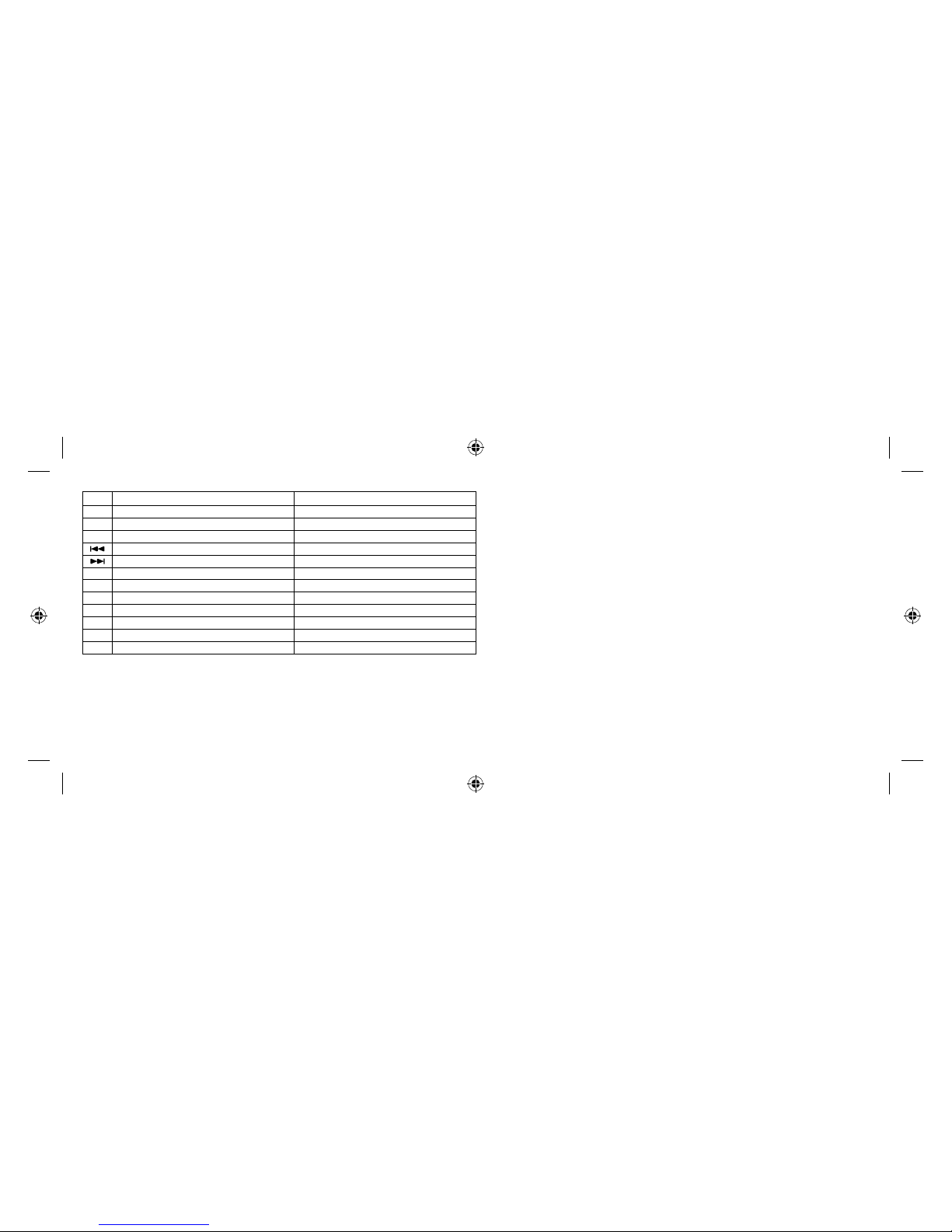
17
AZ AKKUMULÁTOR FELTÖLTÉSE
A készülék beépített – a felhasználó által nem cserélhető – akkumulátorral rendelkezik. Az általa biztosított üzemidő
nagymértékben függ az akkumulátor pillanatnyi állapotától, elhasználódásától, a környezeti hőmérséklettől, a beállított
hangerő nagyságától és a használati szokásoktól. Átlagosan 8-10 óra működési idő érhető el. Kimerült akkumulátorra
utal a hangminőség romlása, a kijelző elhalványodása vagy a bizonytalan működés. Töltéshez csak a készülékkel
együtt szállított töltőt használja! A maximális akkumulátor-élettartam elérése érdekében csak a teljesen kimerült akkumulátort töltse! Töltés közben javasolt kikapcsolni a készüléket a töltési idő lerövidítése céljából. A töltés automatikus
és kb. 4-5 órát vesz igénybe teljesen lemerült akkumulátor esetén. Töltés közben a LED piros színnel világít, majd
kialszik. Ezután húzza ki a töltőt a hálózatból és a készülékből!
• Ha a készüléket bekapcsolt állapotában tölti, akkor a zöld LED narancssárgára vált, majd a töltés befejeztével ismét
zöldre. Ezután húzza ki a töltőt a hálózatból és a készülékből.
• A bekapcsolt készülék töltése több időt vesz igénybe.
• A már megkezdett töltést nem javasolt megszakítani.
• A töltő felmelegedése természetes jelenség, tilos azt letakarni!
Zenelejátszó módban Rádió módban
CH–
Kijelző háttérvilágítás bekapcsolása Tárolt adók léptetése vissza
CH
Kijelző háttérvilágítás bekapcsolása Automatikus hangolás és tárolás
CH+
Kijelző háttérvilágítás bekapcsolása Tárolt adók léptetése előre
Vissza léptető gomb Frekvencialéptetés vissza
Előre léptető gomb Frekvencialéptetés előre
►/ ■
Lejátszás és szünet / rádió be* Rádió / MP3 (USB / SD) átváltás*
–
Hangerő csökkentése Hangerő csökkentése
+
Hangerő növelése Hangerő növelése
EQ
Hangszínbeállítások léptetése Kijelző háttérvilágítás bekapcsolása
100+
Dalok léptetése százasával** Kijelző háttérvilágítás bekapcsolása
200+
Dalok léptetése kétszázasával** Kijelző háttérvilágítás bekapcsolása
0…9
Dalok közvetlen kiválasztása** Kijelző háttérvilágítás bekapcsolása
• * átváltás rádióra és vissza, ha két másodpercig nyomva tartja.
• ** pl. a 412. műsorszám gyors kiválasztása: nyomja meg kétszer a 200+ gombot, majd az 1 és 2 gombokat. Három másodperc múlva megkezdődik a kiválasztott dal lejátszása.
MP_3000LCD_haszn_.indd 17MP_3000LCD_haszn_.indd 17 3/25/2010 9:08:45 AM3/25/2010 9:08:45 AM
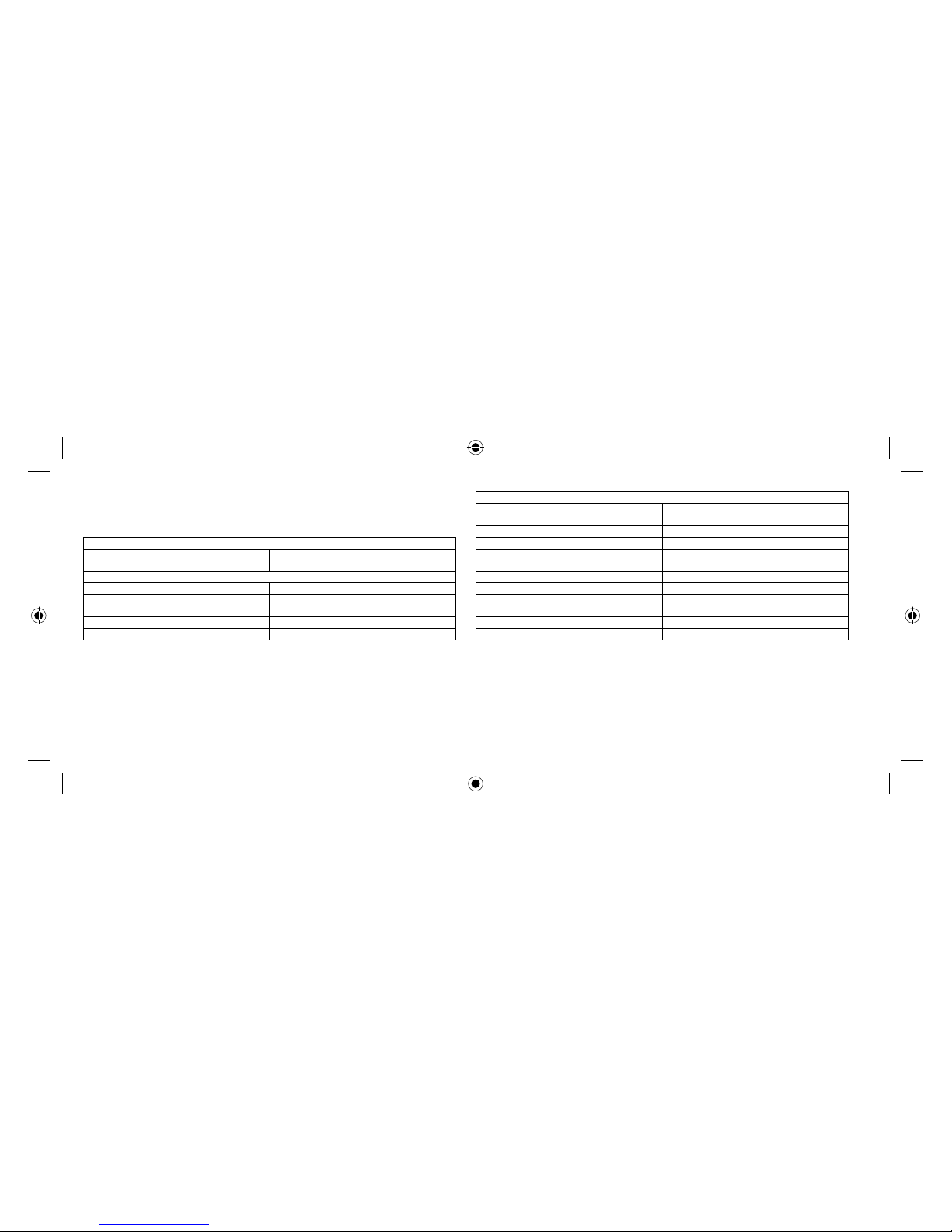
18
FIGYELMEZTETÉSEK
• Kérjük, a használatbavétel előtt olvassa el fi gyelmesen ezt az útmutatót és tegye el a későbbiekben is hozzáférhető helyre!
• Ne szedje szét, ne alakítsa át a készüléket! A nem rendeltetésszerű kezelés a garancia megszűnését vonhatja maga után.
• Kizárólag a vele együtt szállított hálózati töltőröl működtesse!
• Ügyeljen arra, hogy az USB és memóriakártya foglalatokba semmilyen idegen tárgy ne kerülhessen, mert azok végzetes
károsodást okozhatnak.
• Óvja a készüléket szélsőséges hőmérsékleti viszonyoktól, közvetlen hőtől, napsütéstől, portól, párától, ütődéstől!
ÓVINTÉZKEDÉSEK
TISZTÍTÁS
Használjon puha, száraz törlőkendőt és ecsetet a rendszeres tisztításhoz. Erősebb szennyeződést vízzel megnedvesítve
távolítson el. Óvakodjon a kijelző megkarcolásától, azt soha ne törölje le szárazon vagy durva törlőkendővel! Tilos tisztítószereket alkalmazni! Ne kerüljön folyadék a készülék belsejébe és a csatlakozókra!
FM TUNER
Vételi frekvencia-tartomány 87,5 - 108,0 MHz
Vételi mód 2 csatornás, sztereó
USB/SD/SDHC/MMC CSATLAKOZÓ ALJZAT
USB követelmények USB 1.1/2.0
Max. áramfelvétel 500 mA
Fájlrendszer FAT 12/16/32
MP3 dekódolás MPEG-1/2 AUDIO Layer-3
Csatornák száma 2 csatornás, sztereó
ÁLTALÁNOS ADATOK
Erősítőcsatornák száma 2 csatornás, sztereó
Maximális kimenő-teljesítmény 2 x 2,5 W
Frekvencia-átvitel 20 - 20.000 Hz
Jel/zaj viszony >90 dB
Tápellátás / töltés 5 V DC, középső érintkező pozitív
Áramfelvétel működéskor kb. 180 mA
Áramfelvétel töltéskor kb. 800 mA
Töltő paraméterei 100-240 VAC / 5 VDC / 1,5 A
Beépített akkumulátor 1.200 mAh Li-Po / 5 V
Üzemi hőmérséklet-tartomány 0°C … +50°C
Tömeg 0,23 kg (tartozékok nélkül)
Burkolat méretei
∅80 x 93 mm
MŰSZAKI ADATOK
• A folyamatos továbbfejlesztések miatt műszaki adat és a design előzetes bejelentés nélkül is változhat.
• Az esetleges nyomdahibákért felelősséget nem vállalunk, és elnézést kérünk.
MP_3000LCD_haszn_.indd 18MP_3000LCD_haszn_.indd 18 3/25/2010 9:08:45 AM3/25/2010 9:08:45 AM

19
AZ USB/SD CSATLAKOZÓ HASZNÁLATA
• A készülék USB csatlakozójához USB memória („Pen-Drive”), MP3 audió lejátszó, MP4… médialejátszó csatlakoztatható. A memóriakártya foglalatba SD/SDHC/MMC kártya helyezhető. Lejátszható fájlformátum: MP3 audió fájl.
• Bizonyos esetekben a külső USB/SD termékek hibátlan működése nem garantálható. Előfordulhat, hogy a gyártók fi gyelmeztetés nélkül megváltoztathatják a termékeik belső felépítését (pl. chip csere), ami a főbb műszaki paramétereiket
nem módosítja, de zavart okozhat a hasonló, de előző generációs termékekhez kifejlesztett készülékek működésében.
Ezért azonos típusú csatlakoztatott termékek esetében is előfordulhat, hogy esetleg nem azonos módon működnek. Ne
használjon USB elosztót, de hosszabbítókábelt alkalmazhat!
• Javasolt a lejátszani kívánt műsorszámokat a gyökérkönyvtárba helyezni. A sorrendet előre megtervezheti a műsorszámok
megfelelő átnevezésével/sorszámozásával. Nem ajánljuk 8 GB-nál nagyobb USB/SD memória alkalmazását, mert ha túl
sok műsorszámot rögzít rá, megnövekedhet a zeneszámok elérésének ideje. Csak a lejátszható MP3 fájlokat tárolja a
külső memórián, idegen adatok/fájlok jelenléte lelassíthatja a működést vagy zavart okozhat.
• A készülék felismeri az alkönyvtárakban található MP3 műsorszámokat is, legalább hatos szintű könyvtárszerkezetig.
• A precíziós érintkezők kímélése érdekében fontos, hogy az USB/SD/SDHC/MMC eszközöket mindig egyenesen dugja be
és húzza ki. A ferdén megkezdett csatlakoztatás következtében meghibásodhat a csatlakozó aljzat!
• Az USB memória helyett javasolt inkább SD memóriakártya használata, mivel azt – természeténél fogva – stabilabban
és biztonságosabban lehet csatlakoztatni. Továbbá kisebb az esélye annak, hogy azt véletlenül megütve megsérül a
készülék. Az ilyen jellegű - felhasználói hibából származó - sérülések nem tekinthetők gyártási hibának és nem javíthatók
garanciális kötelezettségünk keretében.
• Az SD kártya biztonságosan bent is hagyható a foglalatában, mert minimálisan áll ki a készülékből.
Figyelmeztetés! Az elveszett vagy megsérült adatokért stb. a gyártó nem vállal felelősséget, még akkor sem, ha az
adatok stb. e termék használata közben vesznek el. Előzőleg javasolt biztonsági másolatot készíteni a csatlakoztatott
adathordozón található adatokról, műsorszámokról a személyi számítógépére.
AZ USB/SD MEMÓRIA HELYES KEZELÉSE
Üzemzavar, illetve meghibásodás elkerülése végett vegye fi gyelembe a következőket:
• Olvassa el fi gyelmesen az USB/SD memória (vagy médialejátszó) használati utasítását.
• A csatlakozókat ne érintse meg kézzel vagy más tárgyakkal és tartsa azokat tisztán.
• Ne tegye ki az USB/SD memóriát erős rázkódásnak.
• Ne hajlítsa meg, ejtse le, szerelje szét, módosítsa és óvja nedvességtől!
További fontos tudnivalók:
• Túl magas vagy alacsony hőmérsékleten nem mindig működik megfelelően az USB/SD memória.
• Csak minőségi USB/SD memóriát használjon. Még ezek sem mindig m
űködnek jól, típusuktól vagy állapotuktól függően.
Működésük nem mindig garantált.
• Az USB/SD memória típusának, memória állapotának és kódoló szoftverének beállításaitól függően a készülék nem
mindent játszik le, illetve jelez ki.
• Másolásvédett fájl (másolási jog védelem) lejátszása nem garantált.
• Előfordulhat, hogy valamennyi időre szüksége van az USB/SD memóriának, mielőtt elindul a lejátszás. Amennyiben
található rajta nem audió fájl is, akkor a lejátszásig jelentős idő is eltelhet.
• A készülék „mp3” kiterjesztésű fájlokat játszik le. Nem tisztán audió adatokat tartalmazó fájlnak ne adja a fenti
kiterjesztést. Az ilyen nem audió adatokat nem tudja beolvasni a készülék.
Az ilyen fájl lejátszásakor keletkező zajok megrongálhatják a hangszórókat és/vagy az erősítőket.
• Lejátszás közben ne távolítsa el az USB/SD eszközt. Váltson az USB/SD-ről más jelforrásra (rádióra)
vagy kapcsolja ki és utána vegye ki az USB/SD eszközt, hogy megóvja memóriáját az esetleges
megrongálódástól.
• Amennyiben az USB/SD memória helyett hordozható audió lejátszót csatlakoztat USB-n
keresztül és az rendelkezik MSC/MTP beállítással, válassza az MTP beállítást.
MP_3000LCD_haszn_.indd 19MP_3000LCD_haszn_.indd 19 3/25/2010 9:08:45 AM3/25/2010 9:08:45 AM

20
MP 3000LCD
digitální přehrávač s FM rádiem
1. Regulace hlasitosti
2. ZAPnutí a VYPnutí
3. LED kontrolka provozu (ZAP.: svítí zeleně; NABÍJENÍ: svítí červeně)
4. Okénko přijímače infra-signálu dálkového obládače
5. 3,5mm zdířka (sluchátka / anténa rádia / výstup k zesilovači)
6. Port pro zapojení externí USB periférie
7. Slot pro připojení SD/SDHC/MMC paměťové karty
8. Zdířka pro připojení síťové nabíječky (5 V DC / 1.500 mA / + pól na středovém kolíku)
CHARAKTERISTIKA
Exkluzivní design a kvalita • Přehrávání MP3 souborů • Možnost napojení externích USB pamětí, MP3 a multimediálních přehrávačů • Možnost napojení pro externí SD/SDHC/MMC paměťové karty • Současné použití USB i SD periférií,
jednodotekové přepnutí tlačítkem • Rozpoznání MP3 souborů i v podsložkách • Opakování jedné či všech nahrávek, náhodné přehrávání • Paměť pro aktuální přehrávání při vypnutí • Stereo FM rádio s ručním / automatickým laděním
stanic a předvolbou • 30 předvoleb pro rádiové programy • Hi-Fi digitální stereozesilovač • Jazz, Rock… továrně nastavené barvy zvuku • LCD displej se sedmibarevným podsvícením • 3,5 mm výstup pro připojení zesilovače, sluchátek
• 3,5 mm vstup pro napojení na počítač či jiné přístroje • V přísluš
enství dálkový ovladač, síťová nabíječka, stereosluchátka, stereo připojovací kabel
UVEDENÍ DO PROVOZU
OVLÁDACÍ PRVKY, PŘIPOJOVACÍ KONEKTORY
obraz 1.:
MP_3000LCD_haszn_.indd 20MP_3000LCD_haszn_.indd 20 3/25/2010 9:08:45 AM3/25/2010 9:08:45 AM

21
1. Indikace připojení externího MP3 přehrávače
2.
Indikace menu opakování (zůstává aktivní 3 vt.)
3.
EQ
Indikace menu přepínání barvy zvuku - stupňů equalizéru (zůstává aktivní 3 vt.)
4.
FM rádio ZAP.
5.
Radiová frekvence / pořadové číslo přehrávané nahrávky
6.
Přehrává se MP3 nahrávka
7.
DISK
Symbol zdroje MP3 signálu
8.
MP 3 zdroj signálu (1= SD / 2 = USB)
9.
Předvolba přijímané radiostanice (CH1 až..) / načítání času právě přehrávané nahrávky
10.
RPT
Opakování
11.
1
Neustálé opakování aktuální nahrávky
12.
ALL
Opakování všech nahrávek
13.
RND
Přehrávání v náhodném pořadí
14.
Volba barvy zvuku - stupeň equalizéru JAZZ
15. Stupeň equalizéru ROCK
16. Stupeň equalizéru BASS
17.
Stupeň equalizéru NORMAL (v základním továrním nastavení)
18. Stupeň equalizéru KLASICKÁ hudba
19.
Elektronické nastavování hlasitosti
20. Vybrán USB zdroj signálu
obraz 2.:
Přehrávač Rádio
►/ ■
Přehrávání / pauza nebo Rádio Přepínání režimů: Rádio nebo MP3
Zpět: opakování / equalizér Zpět: krokování při ladění frekvencí /hlasitost
Vpřed: opakování / equalizér Vpřed: krokování frekvencí /hlasitost
A
přepnutí SD / USB Automatické ladění a uložení předvoleb
B
Opakování / nastavení barvy zvuku Krokování programů
obraz 3.:
MP_3000LCD_haszn_.indd 21MP_3000LCD_haszn_.indd 21 3/25/2010 9:08:45 AM3/25/2010 9:08:45 AM

22
OBSLUHA REPRODUKTORŮ
Přístroj má dva vynikající výklopné reproduktory. To je pro přenášení velká výhoda, reproduktory jsou chráněny, nemohou
se poškodit při ukládání do tašky nebo kapsy. Nikdy se membrán nebo jejich gumových obrub nedotýkejte rukou či nástrojem, mohlo by to snížit jejich životnost! Pokud nechcete použít poslech přes sluchátka, před zapnutím opatrně vyklopte
reproduktory na obou stranách - použijte k tomu drobný výstupek na přední straně nebo zatlačte na zadní stranu jejich
krytů. Jakmile jemně zaklapnou na své místo, dále už je násilím neotvírejte!
ZAPNUTÍ A VYPNUTÍ PŘÍSTROJE
Pro ZAPnutí zatlačte vypínač (2) směrem dolů. Pro VYPnutí jej vraťte zpět do horní polohy.
• Z displeje a tlačítek odstraňte ochrannou fólii! Po zapnutí se indikační LED na předním panelu rozsvítí zeleně a na displeji
střídavě problikává dvoubarevné podsvícení.
• Pokud není připojena USB/SD periferní paměť, za cca 12 vt. se radio automaticky naladí na poslední poslouchanou
stanici.
• Pokud jste naposled poslouchali MP3 soubory, pak přehrávání pokračuje od posledního poslouchaného pořadového
čísla přehrávky.
• Pokud jsou najednou zasunuty USB i SD zdroje signálu (paměti), pak po zapnutí pokračuje přehrávání z USB přehrávače
i když jste předtím používali SD kartu nebo rádio.
• Po zapnutí zůstává úroveň hlasitosti stejná, jaká byla při vypnutí.
• Při přehrávání MP3 nahrávek je po zapnutí aktivní stupeň NORMAL dle továrního nastavení equalizéru, opakování je
v režimu RPT ALL.
REGULACE HLASITOSTI
Pro zesílení zvuku reproduktorů otáčejte knofl ík regulace hlasitosti (1) směrem nahorů. Úroveň hlasitosti lze regulovat
třemi způsoby: kromě již zmíněného otočného knofl íku také podržením některého z krokovacích tlačítek
na
krytu přístroje; na displeji přitom sledujete úroveń nastavení. Třetí možností je použití tlačítka +/- dálkového ovladače .
• Pokud zeslabíte zvuk dálkovým ovladačem nebo krokovacími tlačítky pod displejem na krytu přístroje, pak se otočným
knofl íkem na předním panelu nedá dosáhnout maximální hlasitosti, to mějte vždy na paměti!
• Po připojení sluchátek úplně zeslabte zvuk reproduktorů otočným knofl íkem předního panelu, hlasitost sluchátek si pak
podle potřeby regulujte krokovacími tlačítky 9 : nebo ovladačem.
• Pokud místo sluchátek připojíte externí zesilovač, pak způsobem popsaným v předešlém bodě můžete regulovat úroveň
jeho vstupního signálu.
VÝBĚR ZDROJE SIGNÁLU
Přístroj může přehrávat nahrávky ze tří možných zdrojů signálu: FM rádio, USB periférie (USB fl ash-disc, MP3 přehrávač,
multimediální přehrávač) popřípadě SD/SDHC/MMC paměťová karta. Výběr je částečně automatický.
FM rádio: na displeji je vidět frekvence právě naladěné radiostanice [MHz] a číslo předvolby - pokud bylo už pro danou
stanici navoleno.
SD/SDHC/MMC: karta se musí energicky, jedním pohybem zatlačit nenásilně do slotu tak, aby při pohledu zezadu byl její
sešikmený roh vpředu nahoře a kontakty vpravo. Nesnažte se ji násilně zasouvat v jiné pozici! Při vyjímání se karta uvolní
ze západky slotu rychlým zamáčnutím dovnitř, pak se pružně vysune. Na displeji je nápis DISK1.
USB: zástrčka se dá zapojit pouze jedním způsobem, pokud to nejde, otočte ji a pak znovu nenásilně zastrčte. Na displeji
je nápis DISK2 a symbol USB ve spodním řádku.
• Pokud při zapnutí není připojena USB/SD periferní paměť, za cca 12 vt. se radio automaticky naladí na poslední
poslouchanou stanici.
• Pokud jste naposled poslouchali MP3 soubory, pak přehrávání pokračuje od posledního poslouchaného poř
adového
čísla přehrávky.
MP_3000LCD_haszn_.indd 22MP_3000LCD_haszn_.indd 22 3/25/2010 9:08:45 AM3/25/2010 9:08:45 AM

23
• Pokud jsou najednou zasunuty USB i SD zdroje signálu (paměti), pak po zapnutí pokračuje přehrávání z USB přehrávače
i když jste předtím používali SD kartu nebo rádio.
• Pokud jsou najednou zasunuty USB i SD zdroje signálu (paměti), pak můžete mezi němi volit krátkým stlačením tl. A
• Při přehrávání MP3 nahrávek můžete přepnout na příjem FM rádia podržením tl. ►/
■ po dobu 2 veřin. Obdobně
přepnete z rádia zpět na režim přehrávání MP3.
• Pokud nejsou USB a SD zásuvky obsazeny, lze zvolit pouze režim Rádio.
REGULACE BARVY TÓNU - EQUALIZÉR
Při přehrávání MP3 krátce 2 x stlačte tl.B. Na displeji bliká EQ a Vy máte 3 vteřiny na zahájení volby požadované
barvy tónu pomocí krokovacích tl.
. Podle přání můžete volit hudební styl mezi klasickou, jazzovou, rockovou
hudbou a popř. zvýraznění basů nebo normální t.j. tovární nastavení bez úpravy přednesu. Měníte tím tónové zabarvení
přehrávané skladby.
• V režimu Radio regulace barvy tónu není možná.
• Při vypnutí přístroje se equalizér automaticky přepne zpět na výchozí stupeň NORMAL.
• Při hlasitějším poslechu doporučujeme equalizér přepnout na stupeň NORMAL, při jiném stupni může být zvuk
zkreslený!
PROVOZ RÁDIA
Po zapnutí je rádio automaticky funkční pokud nejsou zasunuty USB/SD paměťové periférie. Pokud se automaticky spustí
přehrávání z MP3, můžete přepnout na příjem FM rádia podržením tl. ►/
■ po dobu 2 veřin (obdobně přepnete z rádia
zpět na režim přehrávání MP3.
MANUÁLNÍ LADĚNÍ RADIOSTANIC
Při manuálním vyhledávání stanic krátce mačkejte tl.
nebo
, v horním řádku displeje vidíte právě naladěnou
frekvenci.
• Pokud tl.
nebo
podržíte déle, pak nastavujete hlasitost.
• Při zapnutí po předešlém vypnutí přístroje se automaticky naladí a je indikována naposled zvolená frekvence/radiostanice.
• Pokud je příjem slabý, připojte kablík sluchátek do patřičné zdířky, toto vedení slouží zároveň jako vnější anténa. Pro
dobrý příjem by měl být kablík rozvinutý, nestočený! Příjem se může zlepšit i v případě že konektor nezastrčíte do zdířky
na doraz, pak se ani neodpojí reproduktory (hlasitost neklesne kvůli připojení sluchátek).
• Pokud při poslouchání rádia zůstanou USB/SD periférie zasunuty, může někdy nastat zhoršení radiového příjmu!
AUTOMATICKÉ LADĚNÍ A ULOŽENÍ PŘEDVOLBY / VÝBĚR PŘEDVOLENÝCH RADIOSTANIC
Krátce stlačte tl. A. Započne automatické vyhledávání od nejnižších frekvencí a přijímač jednu po druhé ukládá vyhledané
stanice s dobrým příjmem do jednotlových kanálů předvolby. Přitom je na displeji indikována právě použita předvolba
(kanál) v rozmezí CH1 a
ž CH29. Po ukončení ladění můžete pomocí tl.B krokovat po jednotlivých předvolbách uložených
radiostanic. Jakmile dospějete k poslednímu předvolenému kanálu - popř. i kdykoliv mezitím - můžete se pomocí tl.
vrátit na začátek a tlačítkem B začít znova krokovat. (Ještě lépe lze krokovat vpřed i zpět pomocí tl. CH+/CH- na
dálkovém ovladači).
• Může se stát že slabší radiostanici přístroj přeskočí, popř. že pořadí jím uložených předvoleb stanic Vám nebude vyhovovat.
• Pokud při cestování používáte radiopřijímač i v lokalitách, vzdálenějších od místa naladění, může se stát že stejnou
stanici budete muset opakovaně vyhledávat na jiné vysílací frekvenci a nově ji uložit do paměťového místa předvolby.
V různých zeměpisných oblastech totiž stejná radiostanice může vysílat stejné pořady na různých frekvencích!
MP_3000LCD_haszn_.indd 23MP_3000LCD_haszn_.indd 23 3/25/2010 9:08:46 AM3/25/2010 9:08:46 AM

24
• Pokud je předvolba již obsazena určitou stanicí, tak při novém ladění se tato paměť vymaže a do předvolby - kanálu se
uloží nově naladěná radiostanice.
• Při zapnutí po předešlém vypnutí přístroje se automaticky naladí a je indikována naposled zvolená frekvence/radiostanice.
• Pokud je příjem slabý, připojte kablík sluchátek do patřičné zdířky, toto vedení slouží zároveň jako vnější anténa. Pro dobrý
příjem by měl být kablík rozvinutý, nestočený! Příjem se může zlepšit i v případě že konektor nezastrčíte do zdířky na doraz,
pak se reproduktory neodpojí (hlasitost neklesne kvůli připojení sluchátek).
PŘEHRÁVÁNÍ z USB/SD/SDHC/MMC externí jednotky
Pokud si přejete místo rádia poslouchat nahrávky v kódování MP3 ze zásuvné vnější USB/SD/SDHC/MMC paměťové
karty, tak stačí zasunout tuto kartu do připojovacího slotu. Podržením tl. ►/ ■ přepnete z rádia na externí zdroj signálu
a ihned započne přehrávání. V horním řádku displeje je číslo skladby (nahrávky) a pod ním se načítá její již uběhlý čas.
Pokud je současně připojena SD i USB externí paměť, pak má automaticky přednost zdroj signálu, který je připojen do
USB portu (DISK2). Přepnutí na SD kartu (DISK1) se provede krátkým stlačením tl. A, a stejně i naopak.
Přehrávání / pauza: krátkým stlačením tl. ►/
■. Displej indikuje stav animovaným CD kotoučem.
Krokování zpět a vpřed: krátkým, opakovaným stláčením tl.
nebo
dospějete k předchozímu nebo následu-
jícímu číslu nahrávky (pořadu). Delším přidržením těchto tl.
nebo
regulujete hlasitost.
ZAPnutí rádia: dlouze podržte tl. ►/
■.
• Pokud je po zapnutí přístroj nečinný nebo nerozpozná externí USB/SD/SDHC/MMC médium, tak přístroj vypněte, odpojte
tyto periférie, přístroj opětovně zapněte a pak teprv zasuňte externí paměť nebo přehrávač. Pokud je neúčinný i tento
postup, zkuste volbu tlačítky ►/
■ nebo A.
• Externí paměti odpojujte z jejich umístění až po přepnutí na jiný zdroj signálu (rádio), než jsou tato USB/SD/SDHC/MMC
paměťová média, nebo až po vypnutí celého přístroje - jinak hrozí ztráta ev. poškození dat (nahrávek, souborů) v právě
odpojované vnější paměti!
• Je zakázáno vytahovat připojenou vnější jednotku z portu nebo slotu v průběhu přehrávání!
• Po opakovaném zasunutí vnější paměti začíná přehrávání od čísla nahrávky, kterou jste zvolili posledně, i když jste
mezitím celý přístroj vypnuli.
• USB jednotka (kabel, paměť, MP3 přehrávač) se z portu prostě vytáhne, (SD/SDHC/MMC) karta se uvolní ze západky
slotu rychlým zamáčnutím dovnitř. Při připojování karty se tato musí rovněž energicky zatlačit jedním pohybem. SD karta
po umístění vyčnívá z přístroje jen minimálně, proto je její použití bezpečnější než externí USB jednotky. Dávejte pozor
aby jste z přístroje vyčnívající jednotku/y nevylomili nebo jinak nepoškodili!
• Nikdy se rukou nedotýkejte kontaktů USB/SD externích jednotek!
• Je důležité aby kovové kontakty USB/SD/SDHC/MMC zásuvek, zástrčky i karty byly čisté, bez vlasů, prachu apod.!
• Krajní teplotní podmínky (velké horko, mráz) mohou poškodit externí nosiče dat!
OPAKOVANÉ PŘEHRÁVÁNÍ
Při přehrávání MP3 nahrávek krátce stlačte tl. B. V horním řádku displeje bliká symbol opakování a Vy můžete během 3
vt. pomocí krokovacích tlačítek
zvolit jeden z režimů:
RPT ALL: opakování všech dosažitelných nahrávek (základní tovární nastavení).
RND: přístroj přehraje všechny nahrávky, ale v náhodném pořadí. Tím se dá oživit už známá, možná už pomalu unavu-
jící, sbírka nahrávek. Displej indikuje RND. Novým stlačením tohoto tlačítka pokračuje přehrávání v normálním pořadí.
Použitím tohoto režimu lze krokovacími tlačítky
nebo
náhodně vybrat jinou, než právě přehrávanou nahrávku.
RPT1: aktuální nahrávka se bude pořád opakovat.
• V režimu RPT1 můžete pomocí krokovacích tl. 9 nebo : zvolit jinou skladbu (nahrávku), pak se stálé opakování bude
týkat už jí.
• Po vypnutí se opakovací režim vrátí do základního nastavení (RPT ALL).
MP_3000LCD_haszn_.indd 24MP_3000LCD_haszn_.indd 24 3/25/2010 9:08:46 AM3/25/2010 9:08:46 AM

25
POUŽÍVÁNÍ SLUCHÁTEK
Do 3,5 mm zdířky, umístěné vespod předního panelu přístroje, se dají připojit stereosluchátka z příslušenství nebo jiného
typu. Pokud při poslechu potřebujete ztlumit zvuk reproduktorů, lze tak učinit otočným knofl íkem regulace hlasitosti. Hlasitost poslechu ve sluchátkách se reguluje pomocí krokovacích tl.
, nebo pomocí tl. +/- dálkového ovladače.
• Pokud použijete sluchátka s jiným než 3,5 mm konektorem, pak musíte použít konektorový adaptér.
PŘIPOJENÍ EXTERNÍHO KONCOVÉHO ZESILOVAČE
Výšeuvedenou výstupní zdířku lze rovněž využít k připojení externího zesilovače nebo aktivního subwooferu s
nízkoúrovňovým vstupem pro získání většího výkonu.
• Pro další informace si přečtěte návod k užívání konkrétního připojovaného přístroje.
PŘIPOJENÍ EXTERNÍCH ZDROJŮ AUDIO SIGNÁLU (AUX)
Multifunkční 3,5 mm výstupní zdířka je zároveň také vstupem pro audio signál. Pokud do ní připojíte přístroj, který má
audio-, popř. sluchátkový výstup, pak jej ozvučíte jako aktivním reproduktorem. Nic není potřeba přepínat, ovšem je nutné
předem vyjmout jiné zdroje signálu z USB/SD přípojek! Můžete tak ozvučit počítač, CD/DVD přehrávač
, MP3 nebo multi-
mediální přehrávač, mobilní telefon.
• Pokud použijete sluchátka s jiným než 3,5 mm konektorem, pak musíte použít konektorový adaptér.
FUNKCE DÁLKOVÉHO OVLÁDÁNÍ
Při uvádění dálkového ovladače do provozu v první řadě odstraňte z držáku baterie vyčnívající izolační fólii. Pokud později
zjistíte pokles dosahu ovladače, vyměňte napájecí knofl íkovou baterii za novou, typu CR 2025; 3 V.
• Dálkový ovladač používejte v okruhu 3-4m od přístroje a směrujte na okénko přijímače infrasignálu (4) v přístroji!
• Pro výměnu baterie otočte ovladač tlačítky dolů a víčko na spodní části odsuňte vpravo. Pak vyjměte baterii i s jejím
držákem, vložte do něj novou a umístěte zpět - dbejte při tom na polaritu baterie: + pól musí směrovat nahorů. Řiďte se
pokyny, které jsou na zadní straně ovladače!
Režim přehrávání Režim Rádio
CH–
ZAPnutí podsvícení displeje Krokování předvoleb ZPĚT
CH
ZAPnutí podsvícení displeje Automatické ladění a ukládání předvoleb
CH+
ZAPnutí podsvícení displeje Krokování předvoleb VPŘED
Tlačítko krokování ZPĚT Krokování frekvencí (ladění stanic) ZPĚT
Tlačítko krokování VPŘED Krokování frekvencí (ladění stanic) VPŘED
►/
■
Přehrávání a pauza / rádio ZAP* Přepínání Rádio / MP3 (USB / SD) *
–
Snižování hlasitosti Snižování hlasitosti
+
Zvyšování hlasitosti Zvyšování hlasitosti
EQ
Krokování pozic equalizéru ZAPnutí podsvícení displeje
100+
Krokování nahrávek po stovkách** ZAPnutí podsvícení displeje
200+
Krokování nahrávek po dvoustovkách** ZAPnutí podsvícení displeje
0…9
Přímá volba čísla nahrávky** ZAPnutí podsvícení displeje
• * přepíná na režim rádio a zpět podržením po dobu 2 vteřin.
• ** např. pro rychlý výběr pořadu/nahrávky č. 412: stlačte 2x tl. 200+ , pak postupně 1 a 2. Po uplynutí 3 vteřin
začne přehrávání zvolené nahrávky.
MP_3000LCD_haszn_.indd 25MP_3000LCD_haszn_.indd 25 3/25/2010 9:08:46 AM3/25/2010 9:08:46 AM

26
NABÍJENÍ VESTAVĚNÉHO AKUMULÁTORU
Přístroj má vestavěnu nabíjecí baterii, tuto uživatel nemůže vyměnit. Provozní doba přístroje do značné míry závisí od
stavu nabití baterie, jejího stáří, teploty okolí, hlasitosti poslechu a uživatelských návyků. Obecně je dosažitelný 8 -10
hodinový provoz bez dobití. Zhoršená kvalita zvuku, vyblednutí displeje nebo nepřesný provoz signalizuje vybití baterie.
Pro dobíjení používejte výhradně nabíječku z příslušenství přístroje. Pro dosažení co nejdelší životnosti akumulátoru
(nabíjecí baterie) jej dobíjejte až po úplném vybití v provozu. Pro zkrácení automatického nabíjení, které trvá v případě
úplného vybití cca 4-5 hodin, se doporučuje nabíjet přístroj ve VYPnutém stavu.
Při nabíjení svítí červená LED kontrolka, po dosažení nabitého stavu zhasne. Pak lze odpojit nabíječku od sítě a
přístroje!
• Pokud přístroj nabíjíte v ZAPnutém stavu, LED kontrolka změní barvu ze zelené na oranžovou, po nabití se opět změní
na zelenou. Pak lze odpojit nabíje
čku od sítě a přístroje!
• Nabíjení ZAPnutého přístroje trvá déle.
• Už započaté nabíjení se nedoporučuje přerušovat.
• Zahřívání se nabíječky je přirozený jev, je však zakázáno ji přikrývat!
UPOZORNĚNÍ
• Před uvedením přístroje do provozu si pozorně přečtěte tento návod a mějte jej po ruce i pro pozdější časy!
• Přístroj nerozebírejte a nepředělávejte! Nesprávné užívání může mít za následek zaniknutí záruky!
• Přístroj provozujte pouze s nabíječkou, dodanou v příslušenství!
• Dbejte, aby se do USB portu a slotu SD karet nedostaly cizí předměty, mohly by mohly zapříčinit jejich zničení.
• Chraňte přístroj před krajními teplotními podmínkami, sálavým teplem, slunečním zářením, prachem, vlhkostí a mechanickým poškozením!
PREVENTIVNÍ OPATŘENÍ
ČIŠTĚNÍ
K pravidelnému čištění přístroje používejte měkkou, suchou utěrku a suchý štětec. Silnější povrchové znečištění odstraňte
po navlhčení vodou. Displej chraňte před poškrábáním, nikdy jej neutírejte drsnou utěrkou. Je zakázáno použití čisticích
prostředků! Kapaliny nesmí vniknout do vnitřku přístroje, ani na přípojovací konektory!
POUŽÍVÁNÍ PŘÍPOJEK PRO USB/SD
• Do USB portu jsou připojitelné USB fl ash disky, MP3, MP4 přehrávače. Do kartového slotu lze zasunout SD/SDHC/MMC
karty. Přehrávat se dají jen nahrávky, pořízené ve formátu MP3.
• V některých případech se nedá zaručit úplně bezchybné fungování USB/SD paměťových jednotek. Stává se že jejich výrobci bez upozornění pozmění vnitřní stavbu (např. inovace čipu), což sice jejich podstatné technické parametry
nezhoršuje, ale může ovlivnit kompatibilnost s přístroji, které jsou přizpůsobeny předchozí konstrukční generaci těchto
periférií. Proto se může stát, i při výrobcích stejného typu, že nepracují úplně totožně. Nepoužívejte USB rozbočovač,
prodlužovací USB kabel však použít lze.
• Nahrávky, určené k přehrávání, doporučujeme přednostně uložit do kmenového úložiště (knihovny). Pořadí přehrávání
lze předem naprogramovat s potřebným přejmenováním / přiřazením pořadových čísel. Nedoporučujeme použ
ívání externích pamětí se zaplněnou kapacitou nad 8 GB kvůli delšímu časovému přístupu k uloženým nahrávkám. Do externích
pamětí pro přehrávání zaznamenávejte pouze nahrávky ve formátu MP3, mix s jinými formáty souborů podstatně omezuje čas přístupu anebo může způsobovat poruchy.
• Přístroj rozpozná i nahrávky, uložené v podsložkách, nejméně do šesté úrovně stromu úložiště.
• Pro ušetření jemných kontaktů připojovaných USB/SD/SDHC/MMC periférií je důležité jejich kolmé nasazení a vytažení.
Šikmé nasazování může poškodit jak přípojku, tak i vlastní zástrčku nebo kartu!
MP_3000LCD_haszn_.indd 26MP_3000LCD_haszn_.indd 26 3/25/2010 9:08:46 AM3/25/2010 9:08:46 AM

27
• Doporučujeme použit raději SD paměťové karty, které lze na rozdíl od USB zástrček umístit stabilněji a bezpečněji a
navíc je menší pravděpodobnost, že při náhodném úderu poškodí přístroj. Závady podobného mechanického charakteru
se nepovažují za výrobní vady a nelze nárokovat jejich opravu v rámci záručních povinností.
• SD karta se může bezpečně ponechat ve slotu protože jen minimálně vyčnívá z přístroje.
Upozornění! Za ztracená ev. poškozená data na přenosných datových jednotkách nenese výrobce žádnou odpovědnost,
ani tehdy ne, když se data ztratí nebo poškodí během použití těchto paměťových jednotek v přístroji. Doporučuje se
nahrávky a data na externích pamětích vždy zálohovat jejich skopírováním do Vašeho počítače.
SPRÁVNÉ POUŽÍVÁNÍ USB/SD PAMĚTÍ
Abyste se vyhnuli provozním poruchám popř. vadám dodržujte následující rady:
• Pečlivě čtěte uživatelské návody připojovan
ých paměťových nosičů nebo přehrávačů.
• Na připojovací kontakty nesahejte rukama ani jinými předměty a udržujte je čisté.
• USB/SD paměti nevystavujte silným otřesům.
• Nepřehýbejete je, neupusťte na zem, nerozebírejte, nepředělávejte, chraňte je před vlhkem.
Další důležité informace:
• Při extrémně vysokých nebo nízkých telotách USB/SD externí paměti ne vždy pracují spolehlivě
• Používejte pouze kvalitní USB/SD paměti. Ani ty však nezaručují bezpodmínečně dokonalou funkčnost, ta závisí také od
jejich typu a stavu. Jejch funkčnost není vždy zaručena.
• Přístroj ne vždy přehraje nebo indikuje všechny nahrávky z USB/SD pam
ětí, je to velmi závislé od jejich typu, stavu a
jejich kódovacího software.
• Není zaručena možnost přehrávání nahrávek, chráněných proti kopírování.
• Může se stát, že USB/SD paměť někdy potřebuje určitý čas, než se spustí přehrávání. V případě, že jsou v paměti
uloženy i jiné než audio záznamy, může tento čas být dosti značný.
• Přístroj dokáže přehrávat audio záznamy, uložené ve formátu MP3. Pokud ukládaný záznam neobsahuje výhradně
taková data, pak jej v tomto formátu neukládejte do paměti, protože by je pak přístroj neuměl identifi kovat (načíst) a při
přehrávání těchto, přístrojem špatně načten
ých nahrávek mohou vznikat nekontrolovatelné hlukové rázy, které mohou
poškodit reproduktory a/nebo zesilovače.
• Při přehrávání nevytahujte/neodpojujte USB/SD paměťové nosiče. Nejdřív přepněte na jiný zdroj signálu (rádio)nebo
přístroj VYPněte, až pak odpojte USB/SD paměť, abyste uložená data ochránili od případného poškození nebo ztráty.
• Pokud do USB zásuvky připojujete jiný přenosný zdroj signálu (přehrávač), než externí paměťový nosič a tento má
možnost volby MSC/MTP nastavení, pak vyberte MTP.
MP_3000LCD_haszn_.indd 27MP_3000LCD_haszn_.indd 27 3/25/2010 9:08:46 AM3/25/2010 9:08:46 AM

28
MP 3000LCD
player digital cu aparat de radio FM încorporat
1. Regulator volum
2. Pornire/Oprire
3. LED modul de lucru (pornit: verde; încărcare: roşu)
4. Fereastra receptorului telecomenzii cu raze infraroşii
5. Fişă de 3,5 mm (ieşire căşti/antena radio/amplifi cator)
6. Priză pentru memorii suplimentare standard de tip USB
7. Priză pentru carduri de memorie standard de tip SD/SDHC
8. Fişă pentru încărcător reţea (5 V DC / 1.500 mA / mijlocul pozitiv)
PRINCIPALELE CARACTERISTICI
Design exclusiv şi calitate • Redarea fi şierelor audio MP3 • Permite conectarea de memorii USB, playere MP3 şi multimedia • Permite conectarea de carduri de memorie SD/SDHC/MMC • Utilizare USB şi SD concomitentă, comutare
prin apăsarea unui buton • Recunoaşte şi fi şierele MP3 afl ate în subdirectoarele directorului rădăcină • Repetarea unei piese sau a tuturor pieselor, redare în ordine aleatoare • Funcţie de memorare a piesei în cazul opririi aparatului
• Radio FM stereo cu căutare manuală / automată şi memorarea posturilor • 30 de sloturi pentru posturile radio • Amplifi cator stereo digital Hi-Fi • Rock, Bass... setările din fabrică ale sonorităţii • Monitor LCD cu iluminare de fundal în
şapte culori • Ieşire de 3,5 mm pentru conectarea amplifi catorului sau a căştilor • Intrare de 3,5 mm pentru computere şi alte aparate • Telecomandă (accesoriu), încărcător reţea, căşti stereo, cablu conectare stereo
PUNEREA ÎN FUNCŢIUNE
COMENZI ŞI CONEXIUNI
Figura 1:
MP_3000LCD_haszn_.indd 28MP_3000LCD_haszn_.indd 28 3/25/2010 9:08:46 AM3/25/2010 9:08:46 AM

29
1. Sursă de semnal MP3 activă introdusă
2.
Meniul repetare selectat (activ timp de 3 secunde)
3.
EQ
Meniul reglaj ton selectat (activ timp de 3 secunde)
4.
Radio FM pornit
5.
Frecvenţă radio / numărul piesei redate
6.
Redare MP3 în curs
7.
DISK
Identifi cator sursă de semnal MP3
8.
Sursă de semnal MP3 1 / 2: SD / USB
9.
Frecvenţa postului de radio selectat (CH1…) / timpul scurs din piesa redată
10.
RPT
Repetare
11.
1
Repetarea până la infi nit a piesei curente
12.
ALL
Repetarea tuturor pieselor
13.
RND
Redare în ordine aleatoare
14.
Selectarea sonorităţii jazz
15. Selectarea sonorităţii rock
16.
Selectarea sonorităţii bass
17. Selectarea sonorităţii normale (setare din fabrică)
18.
Selectarea sonorităţii clasice
19. Starea setării electronice a volumului
20.
Selectarea sursei de semnal USB
Figura 2:
Player MP3 Radio
►/ ■
Redare şi pauză / Radio Schimbarea modului de lucru „Radio” / „Player MP3”
Înapoi / repetare / timbru Navigare între frecvenţe înapoi / volum
Înainte / repetare / timbru Navigare între frecvenţe înainte / volum
A
Schimbare SD / USB Acord automat şi funcţie de memorare
B
Repetare / reglarea timbrului Schimbarea programului înainte
Figura 3:
MP_3000LCD_haszn_.indd 29MP_3000LCD_haszn_.indd 29 3/25/2010 9:08:46 AM3/25/2010 9:08:46 AM

30
UTILIZAREA DIFUZOARELOR
Aparatul este dotat cu două difuzoare de calitate extra care pot fi îndoite. În cazul aparatelor portabile, un avantaj mare îl
reprezintă faptul că, puse în geantă sau în buzunar, căştile sunt protejate, putându-se evita deteriorarea lor. Nu atingeţi
niciodată membrana sau marginile de cauciuc ale difuzoarelor cu mâna sau cu alte instrumente pentru că acest lucru poate
duce la scăderea duratei de funcţionare. Dacă nu doriţi să folosiţi căştile, înainte de pornire întoarceţi-le cu grijă în exterior
pe ambele părţi. Puteţi face acest lucru cu ajutorul celor două margini din partea din faţă sau apăsând partea din spate a
învelişului difuzoarelor. Atunci când difuzoarele ajung în poziţia corespunzătoare după o mică ciocnire, nu le forţaţi şi nu
le deschideţi mai mult!
PORNIREA ŞI OPRIREA APARATULUI
Apăsaţi în jos comutatorul (2). Pentru a opri aparatul, apăsaţi comutatorul în poziţia sa superioară.
• După pornirea aparatului, LED-ul din faţă va emite lumină verde, în timp ce iluminarea de fundal a monitorului va trece, în
mod succesiv, prin şapte culori diferite. Îndepărtaţi folia de protecţie a monitorului şi a butoanelor!
• Dacă nu există USB/SD conectat la aparat, după cca. 12 secunde va porni postul de radio ascultat ultima dată. .
• Dacă aţi ascultat anterior fi şiere MP3, redarea va continua cu ultima piesă ascultată.
• Dacă un dispozitiv de tip USB şi unul de tip SD/SDHC/MMC sunt conectate simultan, atunci redarea va continua cu sursa
USB, chiar dacă ultima dată aţi folosit cardul SD sau aţi ascultat radioul.
• La pornire aparatul va restabili volumul sonor de dinaintea opririi.
• În cazul redării de fi şiere MP3, la pornire setarea din fabrică a timbrului este cel NORMAL, iar cel al repetării este RPT ALL.
REGLAREA VOLUMULUI
Pentru a creşte nivelul sonor, rotiţi butonul de reglare a volumului (1) în sus. Aparatul poate fi setat în trei moduri. Pe lângă
butonul amintit mai sus, volumul poate fi reglat şi ţinând apăsate butoanele de „salt” de pe panoul aparatului. Setarea
curentă va fi afi şată pe monitorul digital. A treia posibilitate o constituie butonul +/- al telecomenzii.
• Dacă aţi redus volumul folosind telecomanda sau butoanele de „salt” de sub monitor, atunci nu veţi putea seta nivelul
sonor maxim nici cu butonul de reglare a volumului de pe panoul frontal. Ţineţi cont întotdeauna de acest lucru!
• După conectarea căştilor, reduceţi volumul difuzoarelor la nivelul minim folosind butoanele de pe panoul frontal şi reglaţi
volumul dorit la căşti cu ajutorul butoanelor de „salt” sau folosind telecomanda.
• Dacă în locul căştilor veţi conecta un amplifi cator extern, nivelul semnalului de intrare al acestuia poate fi setat, de
asemenea, în modul descris mai sus.
SELECTAREA SURSEI DE SEMNAL
Aparatul poate reda conţinutul a trei tipuri de surse de semnal: radio FM, memorii de tip USB (Pen-drive, player MP3, player
multimedia…) sau carduri de memorie de tip SD/SDHC/MMC. Selectarea se efectuează parţial în mod automat.
Radio FM: monitorul va afi şa frecvenţa (MHz) postului de radio setat şi numărul slotului (dacă postul a fost deja memorat).
SD/SDHC/MMC: apăsaţi cardul în priză cu o mişcare fermă. Ţinând aparatul cu spatele, colţul teşit al cardului trebuie să
fi e în faţă/sus, iar lamele de conexiune în partea dreaptă. Nu forţaţi cardul în alte poziţii! Pentru a scoate cardul, apăsaţi-l
spre interior cu o mişcare fermă, apoi scoateţi-l. Pe monitor va apare afi şajul DISK1.
USB: memoria USB poate fi introdusă într-un singur fel. Dacă se blochează, nu o forţaţi, ci întoarceţi-o şi încercaţi din nou.
Pe monitor va apare afi şajul DISK2 şi în rândul de jos al ecranului va fi afi şat simbolul USB.
• Dacă nu există USB/SD conectat la aparat, după cca. 12 secunde va porni postul de radio ascultat ultima dată.
• Dac
ă aţi ascultat anterior fi şiere MP3, redarea va continua cu ultima piesă ascultată.
• Dacă un dispozitiv de tip USB şi unul de tip SD sunt conectate simultan,atunci redarea va continua cu sursa USB, chiar
dacă ultima dată aţi folosit cardul SD sau aţi ascultat radioul.
• Dacă un dispozitiv de tip USB şi unul de tip SD sunt conectate simultan, atunci puteţi comuta între ele apăsând scurt
butonul A.
• Pentru a comuta pe radio FM în timpul redării unor fi şiere MP3, ţineţi apăsat butonul ►/ ■ timp de 2 secunde. În acelaşi
mod puteţi comuta de pe radio la modul de lucru „redare MP3”.
MP_3000LCD_haszn_.indd 30MP_3000LCD_haszn_.indd 30 3/25/2010 9:08:46 AM3/25/2010 9:08:46 AM

31
• Dacă nici un dispozitiv nu este introdus într-una dintre prizele USB sau SD, se poate selecta doar modul de lucru „aparat
de radio”.
REGLAREA TIMBRULUI
În timpul redării MP3, apăsaţi scurt de două ori butonul B. Pe monitor va începe să pâlpâie afi şajul EQ, după care aveţi 3
secunde să începeţi selectarea setării dorite cu ajutorul butoanelor
. În funcţie de stilul muzical pe care doriţi să-l
ascultaţi, puteţi selecta una dintre următoarele sonorităţi: muzică clasică, jazz, rock, bass, normal. Ultimul este setarea din
fabrică în cazul în care nu se efectuează modifi cări în privinţa sonorităţii.
• În modul de lucru „aparat de radio” nu există posibilitatea reglării timbrului.
• După oprire, aparatul va reveni în modul de lucru „normal”.
• Dacă ascultaţi muzică la un volum sonor mai ridicat, se recomandă selectarea modului de lucru „normal” pentru că alte
setări ar putea provoca distorsiuni!
UTILIZAREA APARATULUI DE RADIO
La pornirea aparatului radioul va intra în funcţiune dacă nu există USB/SD conectat la aparat. Dacă redarea MP3 începe
automat, ţineţi apăsat butonul ►/ ■ timp de 2 secunde. (În acelaşi mod puteţi comuta de pe radio la modul de lucru
„redare MP3”.)
ACORDARE MANUALĂ
Apăsaţi scurt şi în mod repetat butoanele
pentru selectarea manuală a postului de radio dorit. Frecvenţa curentă
este afi şată în rândul superior al monitorului.
• Pentru setarea volumului sonor, ţineţi apăsat mai mult timp butoanele
.
• La repornirea aparatului după oprire, va fi afi şată frecvenţa ascultată ultima dată.
• Dacă recepţia este slabă, conectaţi căştile pentru că aparatul este dotat cu un cablu care funcţionează ca antenă pentru
radio. Pentru a obţine recepţia cea mai bună, nu înfăşuraţi cablul! De asemenea, recepţia poate fi îmbunătăţită, dacă nu
introduceţi fi şa de conectare până la lovire. În acest caz volumul sonor nu va scădea din cauza conectării căştilor.
• Memoria USB/SD conectată în timpul ascultării aparatului radio poate duce la o recepţie mai slabă.
ACORDARE ŞI MEMORARE AUTOMATĂ / SELECTAREA POSTURILOR RADIO MEMORATE
Apăsaţi scurt butonul A. Selectarea automată începe de la frecvenţ
a cea mai joasă, după care aparatul va memora postur-
ile radio care pot fi recepţionate mai bine. În timpul procesului puteţi urmări la care slot a ajuns aparatul în intervalul CH1…
CH29. După terminarea căutării, puteţi selecta posturile memorate unul câte unul cu ajutorul butonului B. Dacă aţi ajuns
la ultimul slot, sau la oricare în timpul căutării, puteţi reveni la început cu ajutorul butonului
şi puteţi începe din nou
apăsând butonul B. (O metodă practică de a naviga înainte sau înapoi constă în utilizarea butonului CH+/CH-.)
• Vă rugăm să aveţi în vedere faptul că aparatul ar putea să sară peste posturile de radio a căror recepţie este mai slabă
sau ar putea memora posturile într-o altă ordine decât cea dorită de Dvs.
• Dacă folosiţi aparatul la distanţe mai mari de la locul acordării – de ex. în timpul călătoriilor – s-ar putea să fi e nevoie
să căutaţi un anumit post din nou la o altă frecvenţă. În diferitele regiuni geografi ce aceleaşi posturi emit pe frecvenţe
diferite!
• Dacă un slot de memorie este ocupat deja, conţinutul acestuia se va şterge şi va fi memorată noua frecvenţă
.
• La repornirea aparatului după oprire, va fi afi şată frecvenţa ascultată ultima dată.
• Dacă recepţia este slabă, conectaţi căştile pentru că aparatul este dotat cu un cablu care funcţionează ca antenă pentru
radio. Pentru a obţine recepţia cea mai bună, nu înfăşuraţi cablul! De asemenea, recepţia poate fi îmbunătăţită, dacă nu
introduceţi fi şa de conectare până la lovire.
MP_3000LCD_haszn_.indd 31MP_3000LCD_haszn_.indd 31 3/25/2010 9:08:46 AM3/25/2010 9:08:46 AM

32
REDARE (fi şiere memorate pe suporturi USB/SD/SDHC/MMC)
Dacă în timpul recepţiei radio doriţi să ascultaţi muzică înregistrată în format MP3 folosind o sursă externă de tip USB/
SD/SDHC/MMC, nu trebuie decât să conectaţi memoria externă respectivă. Puteţi comuta de pe aparatul radio la o sursă
externă de semnal ţinând apăsat butonul ►/ ■, după care începe redarea. În rândul de sus al monitorului va apărea
numărul de ordine al piesei şi timpul scurs de la începutul acesteia. Dacă un dispozitiv de tip USB şi unul de tip SD sunt
conectate simultan, va fi activat cel de tip USB (DISK2). Puteţi comuta pe SD (DISK1) apăsând scurt butonul A şi invers,
în acelaşi mod.
Redare / pauză: apăsaţi scurt butonul ►/ ■. Simbolul animat al unui disc pe monitor indică modul curent de lucru.
Înainte şi înapoi: apăsaţi scurt butonul
. Apăsaţi scurt şi în mod repetat butoanele pentru selectarea piesei
anterioare sau a celei următoare. (Prin apăsarea mai lungă a butonului puteţi regla volumul sonor.)
Pornirea aparatului radio: apăsaţi scurt butonul ►/ ■.
• Dacă nu aveţi sunet, sau aparatul nu recunoaşte memoria externă USB/SD/SDHC/MMC, atunci opriţi aparatul şi
îndepărtaţi memoria, apoi porniţi din nou aparatul şi conectaţi şi memoria din nou. Dacă nici în acest caz nu se întâmplă
nimic, încercaţi selectarea memoriei prin intermediul butoanelor ►/
■ şi A.
• Nu îndepărtaţi memoria externă decât după ce aţi selectat o sursă diferită (radio) de dispozitivele USB/SD/SDHC/MMC
sau aţi oprit aparatul! În caz contrar s-ar putea să deterioraţi datele.
• Îndepărtarea dispozitivului extern în timpul redării este interzisă!
• Dacă introduceţi din nou o memorie externă, redarea va începe cu ultima piesă redată chiar dacă aţi oprit între timp
aparatul.
• Memoria USB poate fi extrasă uşor, iar cardul SD/SDHC/MMC prin apăsarea acestuia spre interior. În cazul conectării
cardului SD/SDHC/MMC, acesta trebuie introdus cu o mişcare fermă. Dacă aţi introdus cardul în mod corect, acesta nu
iese în afară din aparat, de aceea folosirea acestui tip de dispozitiv este mai sigură decât cel al celor de tip USB. Aveţi
grijă să nu împingeţi şi să nici nu rupeţi dispozitivul care iese în afara aparatului!
• Nu atingeţi niciodată lamele de conexiune USB/SD cu mâna!
• Păstrarea curată a lamelelor de contact aferente dispozitivelor USB/SD/SDHC/MMC este deosebit de importantă
atât în
cazul aparatului, cât şi a memoriilor. Se va evita contactul cu fi re de păr, praf etc.
• Temperaturile extreme (căldură sau frig deopotrivă) pot cauza deteriorarea dispozitivelor de memorie.
SETAREA REPETĂRII
În timpul redării MP3, apăsaţi scurt de două ori butonul B. Pe monitor va începe să pâlpâie simbolul repetării, după care
aveţi 3 secunde să începeţi selectarea setării dorite cu ajutorul butoanelor
. Setări posibile:
RPT ALL: repetarea tuturor pieselor disponibile (setare de bază).
RND: aparatul va reda toate piesele, însă într-o ordine aleatoare. Astfel, audierea unei colecţii familiare, chiar plictisitoare,
de piese poate deveni din nou interesantă. În cazul acestui mod de lucru acţionarea butoanelor de „salt”
conduce la selectarea în mod aleatoriu a următoarei piese.
RPT1: aparatul va repeta piesa curentă până la infi nit.
• După oprire, aparatul va reveni din nou la setarea din fabricaţie (RPT ALL).
• În modul de lucru RPT1, puteţi selecta o altă piesă cu ajutorul butoanelor de „salt”, după care funcţia de repetare se va
referi la aceasta.
UTILIZAREA CĂŞTILOR
Căştile stereo ataşate (sau de alt tip) pot fi conectate – în mod nemijlocit – la panoul frontal al aparatului prin intermediul
unei fi şe stereo de 3,5 mm.
Dacă nu doriţi ca difuzoarele să sune, reduceţi volumul la minim cu ajutorul butonului de reglare al volumului. Puteţi regla
volumul căştilor cu ajutorul butoanelor
sau a butonului +/- de la telecomandă.
• Pentru a putea conecta dispozitive prevăzute cu ieşire pentru căşti în cazul cărora diametrul fi şei este diferit de 3,5 mm
(de ex. telefoane mobile) s-ar putea să fi e nevoie să achiziţionaţi un adaptor extern.
MP_3000LCD_haszn_.indd 32MP_3000LCD_haszn_.indd 32 3/25/2010 9:08:47 AM3/25/2010 9:08:47 AM

33
CONECTAREA UNUI AMPLIFICATOR EXTERN
Pentru a obţine un volum mai mare, puteţi să conectaţi şi un amplifi cator extern sau boxe active la priza amintită
mai sus.
• Pentru informaţii suplimentare consultaţi instrucţiunile de utilizare ale dispozitivului respectiv.
CONECTAREA UNOR SURSE EXTERNE DE SEMNAL (AUX)
Fişa multifuncţională de 3,5 mm constituie în acelaşi timp atât o ieşire, cât şi o intrare. Dacă conectaţi la aparat
căşti sau dispozitive dotate cu ieşire audio, puteţi să-l amplifi caţi la fel ca şi cu o boxă activă. Nu este nevoie de
comutare, dar scoateţi în prealabil sursa USB/SD. Puteţi să conectaţi aparatul la un computer, la playere CD/
DVD, playere MP3 şi multimedia, telefoane mobile etc.
• Pentru a putea conecta dispozitive prevăzute cu ieşire în cazul cărora diametrul fi şei este diferit de 3,5 mm (de
ex. telefoane mobile) s-ar putea să fi e nevoie să achiziţionaţi un adaptor extern.
FUNCŢ
IILE TELECOMENZII
Pentru a pune în funcţiune telecomanda, scoateţi fi şa protectivă care iese din compartimentul pentru baterii.
Dacă în continuare observaţi că funcţionarea aparatului este nesigură sau că raza de acţiune este mai scăzută,
schimbaţi bateriile: baterii de tip buton CR 2025; 3 V.
• În timpul utilizării ţintiţi telecomanda spre receptorul său (4) şi aveţi grijă să fi ţi la o distanţă de cel puţin 3-4
metri de aparat.
• Pentru schimbarea bateriilor întoarceţi telecomanda cu butoanele în jos, după care împingeţi placa din partea
de jos spre dreapta. Scoateţi suportul pentru baterii împreună cu bateriile. Aveţi grijă să introduceţi bateria cu
partea pozitivă în sus. Urmaţi instrucţiunile din partea de jos a telecomenzii!
Modul de lucru „player” Modul de lucru „aparat radio”
CH–
Pornirea iluminării de fundal a monitorului Navigare „înapoi” între posturile memorate
CH
Pornirea iluminării de fundal a monitorului Acord automat şi funcţie de memorare
CH+
Pornirea iluminării de fundal a monitorului Navigare „înainte” între posturile memorate
Buton navigare „înapoi” Schimbarea frecvenţei înapoi
Buton navigare „înainte” Schimbarea frecvenţei înainte
►/ ■
Redare şi pauză / pornire radio* Schimbarea modului de lucru „Radio” / „Player MP3” (USB/SD)*
–
Reducerea volumului Reducerea volumului
+
Creşterea volumului Creşterea volumului
EQ
Navigare între setările timbrului Pornirea iluminării de fundal a monitorului
100+
Navigare între piese în salturi de câte o 100 de piese** Pornirea iluminării de fundal a monitorului
200+
Navigare între piese în salturi de câte o 200 de piese** Pornirea iluminării de fundal a monitorului
0…9
Selectarea directă a pieselor** Pornirea iluminării de fundal a monitorului
• * pentru a comuta pe radio şi înapoi, ţineţi apăsat butonul timp de 2 secunde.
• ** de ex., pentru a selecta rapid piesa cu numărul 412: apăsaţi de două ori butonul 200+, apoi butoanele 1 şi 2. După
3 secunde, aparatul va începe redarea piesei selectate.
MP_3000LCD_haszn_.indd 33MP_3000LCD_haszn_.indd 33 3/25/2010 9:08:47 AM3/25/2010 9:08:47 AM

34
ÎNCĂRCAREA ACUMULATORULUI
Aparatul este dotat cu un acumulator incorporat (care nu poate fi schimbat de utilizator). Timpul de funcţionare asigurat de
acumulator depinde de starea sa curentă, de gradul de uzare, de temperatura mediului, de volumul setat şi de obiceiurile
de utilizare. Acumulatorul asigură în medie o perioadă de funcţionare de 8-10 ore. Deteriorarea calităţii sunetului, scăderea
intensităţii iluminării afi şajului sau funcţionarea nesigură pot indica descărcarea acumulatorului. Pentru încărcare nu folosiţi
alte încărcătoare decât cel livrat cu aparatul! Pentru a asigura durata maximă de funcţionare a acumulatorului, încărcaţi-l
doar în cazul în care s-a descărcat complet! Se recomandă ca în timpul încărcării să opriţi aparatul pentru a reduce
timpul de încărcare. Încărcarea se realizează în mod automat şi necesită cca. 4-5 ore în cazul unui acumulator complet
descărcat. În timpul încărcării, se aprinde LED-ul roşu, după care se stinge. După încărcare, deconectaţi încărcătorul de
la reţeaua de alimentare şi de la aparat!
• Dacă încărcaţi acumulatorul în timp ce aparatul este pornit, LED-ul verde va deveni portocaliu, iar după terminarea
încărcării va deveni din nou verde. După încărcare, deconectaţi încărcătorul de la reţeaua de alimentare şi de la aparat!
• Încărcarea unui aparat pornit necesită mai mult timp.
• Se recomandă ca, odată începută, să nu întrerupeţi încărcarea.
• Încălzirea încărcătorului este normală. Acoperirea încărcătorului este interzisă!
AVERTISMENTE
• Vă rug
ăm să citiţi cu atenţie aceste instrucţiuni de utilizare înaintea începerii folosirii aparatului! Totodată vă rugăm să
păstraţi instrucţiunile de folosire într-un loc accesibil!
• Nu dezasamblaţi aparatul şi nu efectuaţi modifi cări asupra acestuia! Manipularea necorespunzătoare a aparatului atrage
după sine anularea garanţiei.
• Aparatul poate fi folosit în mod exclusiv cu încărcătorul livrat cu aparatul!
• Aveţi grijă să nu pătrundă obiecte străine în prizele aferente dispozitivelor USB şi a cardurilor de memorie, căci acest
lucru ar putea provoca deteriorarea iremediabilă a aparatului.
• Feriţi aparatul de temperaturi extreme, de sursele directe de căldură, de razele solare, de praf, aburi sau lovituri!
MĂSURI DE PRECAUŢIE
CURĂŢARE
Aparatul se va curăţa în mod regulat folosind o cârpă moale, uscată şi o pensulă. Impurităţile mai difi cile se vor îndepărta
prin înmuierea în apă a cârpei. Evitaţi zgârierea monitorului! Acesta nu se va curăţa niciodată cu o cârpă uscată sau aspră!
Folosirea detergenţilor este interzisă! Se va evita pătrunderea lichidelor în interiorul aparatului sau în prize!
UTILIZAREA PRIZEI USB/SD
• Priza USB a aparatului permite conectarea memoriilor de tip USB („Pen-Drive”), a playerelor de fi şiere MP3, precum şi a
media playerelor ce folosesc fi şiere de format MP4. Priza pentru carduri de memorie permite inserarea cardurilor de tip
SD/SDHC/MMC. Formate de fi şiere care pot fi redate: Fişiere audio MP3.
• În anumite cazuri nu se poate garanta funcţionarea perfectă a memoriilor de tip USB/SD. Se poate întâmpla ca anumiţi
producători să modifi ce – fără a emite vreun aviz sau avertisment – structura internă (de ex. schimbarea unui chip) a
produselor pe care le fabrică. Astfel, principalii parametri tehnici ai acestor produse nu suferă modifi cări, dar o asemenea
schimbare poate afecta funcţionarea aparatelor similare, care au fost dezvoltate având în vedere produsele de generaţie
anterioară. Din această cauză se poate întâmpla ca dispozitive de acelaşi tip să funcţioneze în mod diferit dacă sunt
conectate la aparatul nostru. Nu folosiţi distribuitoare USB (USB hub), dar puteţi folosi cablu prelungitor!
• Este recomandabil să plasaţi piesele/fi şierele pe care doriţi să le redaţi în directorul rădăcină. Ordinea de redare poate
fi stabilită prin redenumirea/numerotarea corespunzătoare a acestora. Nu vă recomandăm să folosiţi memorii de tip
USB/SD a căror capacitate de stocare depăşeşte 8 GB, căci numărul mare de piese înregistrate pe un anumit suport
sporeşte timpul necesar accesării fi şierelor. De asemenea este recomandabil să nu stocaţi pe suporturile externe pe care
le conectaţi la aparat decât fi şiere MP3 ce pot fi redate, deoarece prezenţa altor date/fi şiere poate încetini funcţionarea
aparatului sau provoca chiar şi malfuncţiuni.
• Aparatul recunoaşte şi fi şierele de tip MP3 afl ate în subdirectoarele directorului rădăcină – cel puţin până la nivelul şase
al structurii de directoare.
MP_3000LCD_haszn_.indd 34MP_3000LCD_haszn_.indd 34 3/25/2010 9:08:47 AM3/25/2010 9:08:47 AM

35
• Aveţi grijă să introduceţi şi să scoateţi memoriile de tip USB/SD/SDHC/MMC întotdeauna drept, perpendicular pe aparat
pentru a păstra integritatea lamelelor de contact (de precizie). Conectarea oblică poate deteriora priza!
• Folosirea cardurilor de memorie SD este preferabilă utilizării memoriilor de tip USB, pentru că primele pot fi conectate mai
stabil şi mai sigur datorită construcţiei lor. În plus, riscul de a deteriora aparatul prin lovirea sa accidentală este mai mic.
Defecţiunile ce survin în urma unor astfel de erori comise de utilizator nu pot fi considerate defecte de fabricaţie şi astfel
nu ne putem asuma obligaţia de a le remedia ca parte a garanţiei pe care o oferim pentru aparatele noastre.
• Cardul de memorie de tip SD poate fi lăsat în condiţii de siguranţă în priza în care a fost introdus, fi indcă încape sub
capacul afl at în poziţie închisă.
Avertisment! Producătorul nu îşi asumă nici o responsabilitate pentru datele pierdute sau deteriorate etc. nici în cazul în
care acest lucru se produce în timpul folosirii acestui produs. Prin urmare se recomandă crearea unor copii de siguranţă
– stocate pe calculatorul Dv. personal – a datelor şi a pieselor muzicale salvate pe suporturile care vor fi conectate la
aparat.
MANIPULAREA CORECTĂ
A MEMORIEI USB/SD
În scopul evitării unor malfuncţiuni sau defecţiuni aveţi în vedere următoarele:
• Citiţi cu atenţie instrucţiunile de utilizare ale memoriei USB/SD (sau a media playerului).
• Nu atingeţi lamelele de contact cu mâna sau cu diverse obiecte şi păstraţi-le în stare de curăţenie.
• Nu expuneţi memoria USB/SD la vibraţii puternice.
• Nu îndoiţi, scăpaţi pe jos, dezasamblaţi sau modifi caţi memoria USB/SD şi feriţi-o de umezeală!
Alte informaţii importante:
• Memoriile USB/SD nu funcţionează întotdeauna în mod corespunzător în condiţiile unor temperaturi foarte scăzute sau
foarte ridicate. Folosiţi în exclusivitate memorii USB/SD de calitate. Nici acestea nu funcţionează întotdeauna perfect – în
funcţie de tipul sau starea lor. Funcţionarea lor nu este garantată
în orice condiţii.
• În funcţie de tipul memoriei USB/SD, starea acesteia şi setările software-ului de codare a informaţiilor aparatul nu este
capabil să afi şeze şi să redea toate fi şierele/piesele.
• Nu garantăm redarea fi şierelor protejate la copiere (protecţie împotriva copierii).
• Se poate întâmpla ca memoria USB/SD să aibă nevoie de un anumit interval de timp înaintea începerii redării pieselor.
În special în cazurile în care memoria conţine şi alte fi şiere decât cele audio, redarea acestora din urmă poate suferi o
anumită întârziere.
• Aparatul redă fi şiere cu extensia „mp3”. Nu folosiţi această extensie în cazul fi şierelor care conţin şi alte date decât cele
audio. Aparatul nu este capabil să citească datele care nu sunt de tip audio. Redarea fi şierelor care nu conţin numai date
audio produce o serie de zgomote care pot deteriora difuzoarele şi/sau amplifi catoarele.
• Nu îndepărtaţi suportul USB/SD în timpul redării. Pentru a evita eventuala deteriorare a memoriei Dvs., comutaţi de pe
dispozitivul USB/SD pe o altă sursă externă de semnal (radio) sau opriţi aparatul şi scoateţi dispozitivul USB/SD.
• În cazul în care în locul memoriei USB/SD conectaţi un player audio portabil la portul USB şi aveţi posibilitatea de a
efectua setarea MSC/MTP, alegeţi opţiunea MTP.
MP_3000LCD_haszn_.indd 35MP_3000LCD_haszn_.indd 35 3/25/2010 9:08:47 AM3/25/2010 9:08:47 AM

36
MP 3000LCD
digitalni muzički plejer, FM radio
1. Kontrola jačine zvuka
2. Uključivanje-isključivanje
3. Indikatorska LED dioda (ulaz: zeleno; punjenje: crveno)
4. Infra prijemnik za daljinskog upravljača
5. 3,5 mm utičnica (slušalica / radio antena / izlaz za pojačalo)
6. USB utičnica za memoriju
7. Podnožje za SD/SDHC/MMC karticu
8. Utičnica za strujni adapter (5 V DC / 1.500 mA / sredina je plus)
BITNIJE OSOBINE
Ekskluzivni dizajn i kvalitet • Za reprodukciju MP3 fajlova • Muzika sa USB memorija, MP3 i multimedija plejera • Čitač SD/SDHC/MMC memorije • Mogućnost istovremenog priključenja USB i SD memorije, biranje jednim tasterom •
Prepoznaje MP3 fajlove koji se nalaze u folderima • Ponavljanje jedne ili svih pesama, „random” reprodukcija • Memorisanje pesme u slučaju isključenja • Stereo FM radio sa manualnom ili automatskom pretragom i memorisanjem •
30 memorijskih mesta za radio stanice • Digitalno Hi-Fi stereo pojačalo • Fabrička boja tona Jazz, Rock… • LCD displej sa šest pozadinskih osvetljenja • Izlaz 3,5 mm za dodatno pojačalo ili slušalice • Ulaz 3,5 mm za povezivanje sa
računarom ili drugim uređajem • Pribor: daljinski upravljač, mrežni punjač, stereo slušalica, stereo priključni kabel
PUŠTANJE U RAD
KOMANDE, PRIKLJUČCI
1. skica:
MP_3000LCD_haszn_.indd 36MP_3000LCD_haszn_.indd 36 3/25/2010 9:08:47 AM3/25/2010 9:08:47 AM

37
1. Priključenje aktivnog MP3 signala
2.
Meni za ponavljanje (aktivna 3 sekunde)
3.
EQ
Meni za boju tona (aktivna 3 sekunde)
4.
Uključenje FM radija
5.
Frekvencija radio stanice / redni broj pesme
6.
MP3 reprodukcija u toku
7.
DISK
Identifi kacija MP3 izvora signala
8.
MP 3 signal 1 / 2 : SD / USB
9.
Programski broj aktuelne radio stanice (CH1…) / proteklo vreme od pesme
10.
RPT
Ponavljanje
11.
1
Neprekidno ponavljanje aktuelne pesme
12.
ALL
Ponavljanje svih pesama
13.
RND
Nasumična reprodukcija „random”
14.
Odabir Jazz boje tona
15. Odabir Rock boje tona
16.
Odabir niskog tonoa
17. Odabir (normalnog) fabrički pođešene boje tona
18.
Odabir boje tona Klasične muzike
19. Status jačine zvuka
20.
Odabir USB izvora signala
2. skica:
Plejer Radio
►/ ■
Reprodukcija i pauza / Radio Radio / MP3 režim rada
Nazad / ponavljanje / boja tona Biranje frekvencije unazad / jačina zvuka
Napred / ponavljanje / boja tona Biranje frekvencije unapred / jačina zvuka
A
SD / USB prenos Automatsko biranje i memorisanje
B
Ponavljanje / odabir boje tona Programi - napred
3. skica:
MP_3000LCD_haszn_.indd 37MP_3000LCD_haszn_.indd 37 3/25/2010 9:08:47 AM3/25/2010 9:08:47 AM

38
UPOTREBA ZVUČNIKA
Uređaj ima ugrađene zvučne kutije ekstra kvaliteta koji se mogu zatvoriti. Zatvaranje kutija dolazi do izražaja prilikom
transporta ako se uređaj prenosi u nekoj torbi ili džepu, membrane zvučnika će biti zaštićene od oštećenja. Nikada ne
dodirujte rukama membranu zvučnika, to može da dovede do oštećenja zvučnika! Ako ne koristite slušalice, pre uključenja
uređaja pažljivo otvorite zvučnike. Otvaranje se radi na levu i desnu stranu držanjem za ivicu zvučnika ili pritiskom zadnjeg
dela zvučnih kutija. Kutije pažljivo otvarajte, nemojte ih siliti!
UKLJUČIVANJE I ISKLJUČIVANJE UREĐAJA
Da bi se uređaj uključio prekidač (2) pritisnite prema dole a za isključenje vratite u prvobitan položaj.
• Nakon uključenja indikatorska LED dioda zeleno svetli a pozadinsko osvetljenje displeja će da zasvetli u dve boje.
Odstranite zaštitnu foliju sa displeja i tastera!
• Ukoliko nema priključena USB/SD memorija, nakon uključenja 12 sek. začuće se zadnje slučana radio stanica.
• Ukoliko stre ranije slučalji MP3 muziku sa memorije, nakon uklju
čenja će se začuti pesma koju ste slušali pre
isključenja.
• Ukoliko je priključena i USB i SD memorija, uvek će se pokrenuti USB memorija iako ste ranije slušali muziku sa SD
memorije.
• Priklikom uključenja, jačaina zvuka će biti ona koja je bila pre isključenja.
• Nakon uključenja u slučaju MP3 muzike boja tona će biti fabrički podešena NORMAL, a ponavljanje će biti RPT ALL.
PODEŠAVANJE JAČINE ZVUKA
Jačina zvuka se može podešavati na tri načina, okrenite dugme za pojačavanje (1) prema gore. Druga mogućnost je
tasterima na poklopcu uređaja, treća mogućnost je preko daljinskog upravljača tasterima +/-. Podešavanja se mogu pratiti
i na displeju. Uređaj poseduje tri mogućnosti podešavanja.
• Ako ste smanjili zvuk preko daljinskog uravljača ili tasterom na uređaju, obratite pažnju da u tom slučaju nećete moći
obrtnim potenciometrom pojačati zvuk do maksimuma.!
• Ukoliko želite slušati muziku preko slušalica, potenciometrom potpuno smanjite zvuk zvučnika i tasterima odnosno daljinskim upravljačem podesite željenu jačinu slušalica.
• Ukoliko umesto slušalica priključujete pojačalo, ulazni signal u pojačalo se na isti način podešava.
ODABIR IZVORA MUZIKE
Uređajem možete slušati muziku sa tri izvora: FM radio, USB memorija (Pen-drive, MP3 plejer, multimedija plejer …) ili SD/
SDHC/MMC memorija. Odabir je delimično automatski.
FM radio: na displeju se može očitati aktuelna frekvencija radio stanice (MHz) i programsko mesto ukoliko je stanica
memorisana.
SD/SDHC/MMC: karticu treba do kraja gurnuti u ležište. Obratite pažnju na postavljanje kartice, sečeni ćošak kartice treba
da ulazi prvi i treba da je prema gore, kontakti treba da su sa desne strane. Karticu nemojte postaviti na silu u drugom
položaju! Ako želite izvaditi karticu, to možete učiniti blagim pritiskom kartice prema unutra. Ako je kartica postavljanja, na
displeju se pojavljuje ispis DISK1.
USB: priključak se može postaviti samo u jednom položaju. Ako zapne, nemojte siliti, proverite položaj USB memorije. Ako
je memorija postavljanja, na displeju se pojavljuje ispis DISK2 i simbol USB memorije.
• Ukoliko nema priključena USB/SD memorija, nakon uključenja 12 sek. začuće se zadnje slučana radio stanica.
• Ukoliko stre ranije slučalji MP3 muziku sa memorije, nakon uključenja ć
e se začuti pesma koju ste slušali pre
isključenja.
• Ukoliko je priključena i USB i SD memorija, uvek će se pokrenuti USB memorija iako ste ranije slušali muziku sa SD
memorije.
• Ukoliko su istovremeno priključeni i USB i SD memorija biranj se radi kratkim pritiskom tastera A.
MP_3000LCD_haszn_.indd 38MP_3000LCD_haszn_.indd 38 3/25/2010 9:08:47 AM3/25/2010 9:08:47 AM

39
• Ukoliko želite prekinuti slušanje MP3 muzike i želite slušati FM radio to možete učiniti pritiskom tastera ►/
■ 2 sekunde.
Istim postupkom možete se vratiti na slušanje MP3 muzike.
• Ako su USB i SD slotovi prazni može se birati samo FM radio.
PODEŠAVANJE BOJE TONA
U toku slušanja MP3 muzike dva puta pristisnite kratko taster B. Na displeju trepti ispis EQ, tasterima
odaberite
željena podešavanja. U zavisnosti od stila slušane muzike sledeća podešavanja stoje na raspolaganju: klasična, Jazz ,
rock, Bas, normal. Normal mod je fabričko podešavanje.
• U radio modu nema mogućnosti podešavanja boje tona.
• Nakon isključenja boja tona će biti u normal režimu.
• Pri većim snagama preporučuje se korišćenje „normal” režima, pri velikim snagama može da dođe do izobličavanja
zvuka!
UPOTREBA RADIO UREĐAJA
Nakon uključenja se radio automatski uključuje samo onda ako nema postavljenje USB/SD memorije. Ako se automatski
pokrene reprodukcija MP3 muzike, držite pritisnuto taster ►/ ■ 2 sekunde. (Istim postupkom možete se vratiti na slušanje
MP3 muzike.)
MANUALNO PODEŠAVANJE
Kratkim pritiscima tastera
podesite željenu radio stanicu. Na displeju se može očitati aktuelna frekvencija.
• Dužim pritiskom tastera
podešavate jačinu zvuka.
• Nakon ponovnog uključenja začuće se zadnje slušana frekvencija.
• Ako je slab prijem signala, priključite slušalice pošto one služe i kao antena. Radi bojeg prijema ne smotajte kabel
slušalice! Prijem se poboljšava i ako utikač ne gurnete do kraja ali neće uticati na izlaznu snagu.
• U pojedinim slučajevima priključena USB/SD memorija može da kvari prijem radio signala!
AUTOMATSKO PODEŠAVANJE I MEMORISANJE / BIRANJE MEMORISANIH STANICA
Jednom kratko pritisnite taster A. Uređaj će od najniže frekvencije početi tražiti radio stanice i svaku jaču radio stanicu
će da pohranjivati ih u memoriju. U toku memorisanja, na displeju se može pratiti tok memorisanja CH1…CH29. Nakon
memorisanja, tasterom B se može birati na gore između memorisanih stanica, bilo kada se može tasterom
vratiti na
početak liste i biranje započeti s početka. (Praktičnije je biranje preko daljinskog upravljača tasterima CH+/CH-)
• Neka vam bude na umu da prilikom automatskog memorisanja uređaj ignoriše slabije stanice i da redosled memorisanih
stanica neće biti po vašoj želji.
• Ne zaboravite da ako uređaj nosite na putovanja nećete moći slušati iste radio stanice odnosno u zavisnosti od geografskog područja ponovo ih trebate pronaći na nekoj drugoj frekvenciji!
• Ako je već jedno memorijsko mesto zauzeto moguće je prepisati drugom stanicom.
• Posle isključenje i ponovnog uključenja uključuje se zadnje slušana stanica.
• Ako je slab prijem signala, priključite slušalice pošto one služe i kao antena. Radi boljeg prijema ne smotajte kabel
slušalice! Prijem se poboljšava i ako utikač ne gurnete do kraja.
MP_3000LCD_haszn_.indd 39MP_3000LCD_haszn_.indd 39 3/25/2010 9:08:47 AM3/25/2010 9:08:47 AM

40
REPRODUKCIJA (sa USB/SD/SDHC/MMC memorije)
Ako umesto radio prijema želite slušati MP3 muziku sa memorije, samo priključite USB/SD/SDHC/MMC memoriju i sa
tasterom ►/ ■ pokrenite reprodukciju. Na displeju će se ispisati redni broj pesme i proteklo vreme od pesme. Ako su
istovremeno priključeni i USB i SD memorija, prednost uživa USB (DISK2). Za prebacivanje na SD (DISK1) memoriju,
pritisnite taster A (funkcija radi i obratno).
Reprodukcija/ pauza: kratkim pritiskom tastera ►/ ■. Na displeju se aktuelni status prikazuje animiranom pločom.
Koračanje napred i nazad: kratkim pritiskom jedan od tastera
. Pritiskanjem se može koračati nadole ili nagore
između pesama. (Držanjem tastera se podešava jačina zvuka.)
Uključivanje radija: kratkim pritiskom tastera ►/ ■.
• Ako uređaj ne daje zvuk ili ne prepoznaje USB/SD/SDHC/MMC memoriju, isključite uređaj, izvadite memoriju, uključite
uređaj i ponovo postavite memoriju. Ako ni ovako ne prepoznaje memoriju, probajte koristiti taster ►/ ■ i taster A.
• USB/SD/SDHC/MMC memoriju samo onda vadite iz uređaja ako je ona u „radio” modu ili je isključena! U suprotnom se
mogu oštetiti podaci na memoriji.
• Zabranjeno je izvaditi memoriju u toku upotrebe!
• Ponovnim postavljanjem memorije započinje reprodukcija zadnje slušane pesme, to se dešava i nakon uključenja
uređaja.
• USB memorija se vadi jednostavnim izvlačenjem a SD/SDHC/MMC memorija se prvo treba pritisnuti pre izvlačenja.
Pravilno postavljena SD kartica jedva viri iz uređaja, stoga je i bezbednija upotreba nego USB memorijel. Obratite pažnju
da slučajno ne slomite priključenu memoriju koja viri iz uređaja!
• Nikada ne dodirujte rukama kontakte na USB/SD memoriji!
• Jako je bitno da se ne uprljalju kontakti na USB/SD/SDHC/MMC memoriji i u uređaju.
• Ekstremni uslovi rada (toplo, hladno) mogu da oštete memoriju!
PODEŠAVANJE PONAVLJANJA
U toku slušanja MP3 muzike kratko pritisnite taster B. U gornjem redu displeja počinje treptati simbol. Imate 3 sekunde da
tasterima
odaberete željenu funkciju. Na ovaj način su dostupni:
RPT ALL: ponavljanje svih dostupnih pesama (osnovno podešeno).
RND: reprodukcija svih pesama ali u nasumičnom redosledu. Ovako slušanje pesama može da bude interesantnija,
nikada se ne zna koja će pesma biti sledeća. Korišćenje tastera
u ovom modu rezultira manualnim nasumičnim
biranjem pesme.
RPT1: Taster služi za neprekidno ponavljanje aktuelne pesme.
• Nakon isključenja funkcija će biti fabrički podešena (RPT ALL).
• U RPT1 modu iako je ova funkcija aktivna moguć je odabir druge pesme na kojem će se isto primeniti ova funkcija.
UPOTREBA SLUŠALICE
Sa donje prednje strane uređaja nalazi se utičnica 3,5mm u koju treba priključiti priloženu slušalicu ili bilo koju drugu stereo
slušalicu. Ako želite da iz zvučnika ne dolazi zvuk potenciometrom smanjite zvuk zvučnika. Jačinu zvuka slušalice podesite
tasterima
odnosno tasterima +/- na daljinskom upravljaču.
• Za slušalice sa dugačijim priključkom koristite odgovarajući adapter utikač.
POVEZIVANJE SPOLJNJEG POJAČALA
Za povezivanje se isto koristi gore navedena utičnica 3,5mm. Radi postizanja veće snage potrebna je upotreba dodatnog
pojačala sa zvučnicima ili aktivnih zvučnih kutija.
• Dateljnije o povezivanju pročitajte u uputstvu uređaja koji želite povezati sa ovim uređajem.
MP_3000LCD_haszn_.indd 40MP_3000LCD_haszn_.indd 40 3/25/2010 9:08:48 AM3/25/2010 9:08:48 AM

41
PRIKLJUČIVANJE SPOLJNJEG IZVORA SIGNALA (AUX)
Utičnica 3,5mm je multifunkcionalna utičnica, po potrebi služi i za izlaz i za ulaz. Ako se priključi slušalica ili pojačalo
utičnica će da radi kao izlaz, ako se priključi neki spoljni izvor signala služiće kao ulaz signala, u tom slučaju memorije
treba da su izvađene iz uređaja! Ovom procedurom možete priključivati analogne izvore signala na uređaj, CD/DVD plejer,
MP3 i multimedija plejer, mobilni telefon…
• Za uređaje sa dugačijim priključkom koristite odgovarajući adapter utikač.
FUNKCIJE DALJINSKOG UPRAVLJAČA
Pre upotrebe daljinskog upravljača treba odstraniti izolacionu foliju koja se nalazi na bateriji upravljača. Ako primetite
nestabilan, slab rad daljinskog upravljača potrebno je zameniti dugmastu baterju CR 2025; 3 V.
• U toku upotrebe daljinski upravljač treba da je uperen prema uređaju, domet daljinskog upravljača je 3-4 m!
• Prilikom zamene baterije obratite pažnju na polaritet nove baterije, baterja se vadi sa zadnje strane daljinskog upravljača
izvlačenjem tacne u kojoj se baterija nalazi!
U modu slušanja muzike U radio modu
CH–
Uključivanje pozadinskog osvetljenja displeja Koračanje memorisanih stanica nazad
CH
Uključivanje pozadinskog osvetljenja displeja Automatska pretraga i memorisanje
CH+
Uključivanje pozadinskog osvetljenja displeja Koračanje memorisanih stanica napred
Taster unazad Biranje frekvencije nadole
Taster unapred Biranje frekvencije nagore
►/ ■
Reprodukcija/pauza / radio uklj* Biranje Radio / MP3 (USB / SD)*
–
Smanjivanje zvuka Smanjivanje zvuka
+
Pojačavanje zvuka Pojačavanje zvuka
EQ
Podešavanja boje tona Uključivanje pozadinskog osvetljenja displeja
100+
Koračanje pesama po sto ** Uključivanje pozadinskog osvetljenja displeja
200+
Koračanje pesama po dvesto ** Uključivanje pozadinskog osvetljenja displeja
0…9
Direktan odabir pesme ** Uključivanje pozadinskog osvetljenja displeja
• * biranje radija i nazad ukoliko se drži pritisnuto 2 sekunde.
• ** primer: brzo biranje pesme sa rednim brojem 412.: pritisnite taster 200+ i nakon toga 1 i 2. U roku od tri sekunde
počeće reprodukcija birane pesme.
MP_3000LCD_haszn_.indd 41MP_3000LCD_haszn_.indd 41 3/25/2010 9:08:48 AM3/25/2010 9:08:48 AM

42
PUNJENJE AKUMULATORA
Uređaj ima ugrađen akumulator koji nije zamenjiv za korisnike. Rad preko akumulatora zavisi od trenutnog stanja akumulatora, potrošenosti, temperature okoline, podešene jačine zvuka. Sa napunjenim akumulatorom može se postići rad
od 8-10sati. A prazan akumulator ukazuju slabo svetlo displeja, loši zvuk, ili nestabilan rad. Za punjenje se sme koristiti
isključivo priloženi punjač koji ste dobili sa uređajem! Radi postizanja maksimalnog radnog veka akumulatora, punite samo
potpuno prazne akumulatore! Preporučije se da prilikom punjenja ne koristite uređaj, smanjujući vreme punjenja. Punjenje
je potpuno automatsko i traje od 4 do 5 sati u slučaju potpuno praznog akumulatora. U toku punjenja LED dioda svetli
crveno i nakon punjenja se gasi. Nakon punjenja strujni adapter izvucite iz mereže i iz uređaja!
• Ako se akumulator puni pri uključenom uređaju LED dioda svetli narandžasto i nakon završetka zeleno. Nakon punjenja
strujni adapter izvucite iz mereže i iz uređaja!.
• Punjenje traje duže ako se uređaj istovremeno i koristi.
• Nije preporučljivo prekidati započeto punjenje.
• Blago grejanje strujnog adaptera je prirodna pojava, zabranjeno prekrivati!
NAPOMENE
• Molimo vas pre upoterbe pažljivo pročitajte ovo uputstvo i nemojte ga baciti, može vam kasnije biti od koristi!
• Ne rastavljajte uređaj i ne prepravljajte. Kvarovi prouzrokovane nenamenskom i nestručnom upotrebom ne spadaju
pod garanciju.
• Isključivo se sme puniti sa priloženim strujnim adapterom!
• Budite pažljivi da nikakav strani predmet ne upadne u ležište memorijske kartice ili USB memorije, može da dovede do
trenutnog kvara uređaja.
• Uređaj čuvajte od ekstremnih temperatura, direktne toplote, sunca, prašine, pare, udaraca!
BEZBEDNOSNE MERE
ČIŠĆENJE
Za čišćenje koristite suve mekane krpice. Za veće nečistoće koristite krpice natopljene vodom. Budite pažljivi da ne oštetite
displej, displej ne brišite suvim i grubim krpicama! Zabranjena upotreba hemijskih sredstava! Obratite pažnju da ništa ne
ucuri u uređaj i na kontakte!
UPOTREBA USB/SD PRIKLJUČAKA
• U USB utičnicu mogu se priključiti: USB memorija („Pen-Drive”), MP3 audio plejer, MP4… medija plejer. U slot memorijske kartice mogu da se postave SD/SDHC/MMC kartice. Format fajlova: MP3 audio fajl.
• Pojedinim slučajevima nije garantovan kvalitet sa USB/SD memorije. Može da se desi da pojedini proizvođači bez
najave promene strukturu memorije tako da ona ne menja bitnije parametre ali kod nekih uređaja i to može da izazove
nepravilan rad. Čak ni kod istih proizvoda nije garantovana identičan rad. Nemojte koristiti USB razdelnika ali možete
koristiti USB produžni kabel!
• Preporučujemo da muzičke fajlove postavite na memoriju bez foldera. Redne brojeve namestite na računaru, preimenovanjem ili dodavanjem rednih brojeva u naziv fajla. Ne preporučuje se upotreba memorija većih od 8GB, to znatno može
da uspori pretragu pesama. Na memoriju postavite samo MP3 fajlove, strani fajlovi usporavaju rad i mogu da izazovu
smetnje pri slušanju.
• Uređaj prepoznaje MP3 fajlove i u folderima, dubinu i preko 6 foldera.
• Radi smanjivanja mogućnosti grešaka i oštećenja USB/SD/SDHC/MMC memorije kartice uvek postavljaljte ravno bez
prevelike sile. Krivo postavljena kartica oštećuje kontakte i ležište kartice!
• Prvobitno se preporučuje upotreba SD kartice pošto po svojoj izvedbi ona stabilnije stoji u svom ležišut. Ne viri iz uređaja,
manja je verovatnoća da će se u nešto zakačiti i oštetiti uređaj. Mehaničke greške prouzrokovane nepravilnim postavljanjem memorije ne spadaju pod garancijski servis.
MP_3000LCD_haszn_.indd 42MP_3000LCD_haszn_.indd 42 3/25/2010 9:08:48 AM3/25/2010 9:08:48 AM

43
• SD kartica se bezbedno može ostaviti u uređaju pošto ona jedva viri iz uređaja ukoliko je pravilno postavljena.
Napomena! Za izgubljene ili ostećene podatke proizvođać ne odgovara, ni u tom slučaju ako se gubitak ili oštećenje
podataka desio upotrebom ovog uređaja. Preporučuje se stvaranje sigurnosnih kopija na računaru.
PRAVILNA UPOTREBA USB/SD MEMORIJE
Radi bezbedne upotrebe obratite pažnju na sledeće:
• Pročitajte pažljivo uputstvo USB/SD memorijske kartice ili medija plejera.
• Ne dodirujte kontakte na memorijskoj kartici, ne dodirujte ih ni sa stranim predmetima, držite ih čisto.
• USB/SD memorije ne izlažite velikim vibracijama.
• Ne krivite ih, pazite da ih ne slomite, ne rastavljaljte ih i ne prepravljaljte!
Ostale bitnije stvari:
• USB/SD kartice nisu uvek pouzdane na niskim i visokim temperaturama.
• Koristite samo kvalitetne USB/SD memorije. Ni one nisu uvek pouzdane, cena ne garantuje da će one uvek raditi
stabilno.
• U zavisnosti od stanja, tipa, kodiranja memorije dali će uređaj da je prepozna i dali će da se reprodukuje muzika.
• Nije garantovana reprodukcija fajlova koji su zaštićeni od kopiranja.
• Može da se desi da preba da prođe kraće vreme da bi se reprodukcija pokrenula. Ukoliko se na memoriji nalazi i neki ne
MP3 fajl do početak reprodukcije može da prođe i duže vreme.
• Uređaj je projektovan za reprodukciju fajlova sa „mp3” ekstenzijom. Ne „čisti” audio fajlovi nisu sa ovom ekstenzijom.
Ovakve ne audio fajlove uređaj ne može da reprodukuje. Sa eventualnom reprodukcijom ovakvih „ne čistih” fajlova mogu
da se stvaraju štetni zvuci u audio sistemu koji mogu da upropaste zvučike ili pojačalo.
• Ne odstranjujte memoriju dok se ona koristi. Pre odstranjivanja USB/SD memorije birajte drugi izvor signala (radiora) ili
isključ
ite uređaj pre vađenja memorije.
• Ukoliko se umesto USB/SD memorijske kartice koristi USB prenosni audio uređaj a ona je se MSC/MTP podešavanjima
birajte MPT podešavanje.
MP_3000LCD_haszn_.indd 43MP_3000LCD_haszn_.indd 43 3/25/2010 9:08:48 AM3/25/2010 9:08:48 AM

44
MP 3000LCD
digitálny prehrávač hudby s FM rádiom
1. Ovládač hlasitosti
2. Zapínanie a vypínanie
3. Kontrolka LED (zapnutý stav: zelená; nabíjanie: červená)
4. Snímací senzor infra diaľkového ovládača
5. 3,5 mm pripojovacia zásuvka (slúchadlo / rádioanténa / výstup zosilňovača)
6. Zásuvka pre USB pamäť
7. Zásuvka pre SD/SDHC/MMC pamäťové karty
8. Zásuvka pre sieťové nabíjanie (5 V DC / 1.500 mA / stred pozitívny)
HLAVNÉ VLASTNOSTI
Exkluzívny design a kvalita • prehrávanie MP3 audio súborov • možnosť pripojenia USB, multimediálnych pamätí a MP3 prehrávačov • možnosť pripojenia pamäťových kariet SD/SDHC/MMC • Súčasný USB a SD režim, prepínanie
s tlačidlom • Rozoznáva MP3 audio súborov aj v podsúboroch • opakovanie 1 skladby alebo všetkých skladieb, náhodné prehrávanie • Hudobná pamäť v prípade vypnutia • FM rádio s ručným/automatickým ladením a s pamäťou
naladených staníc • pamäť na 30 rádiových staníc • digitálny stereo Hi-Fi zosilňovač • Jazz, Rock… fabrické zvukové nastavenie • LCD displej z 7 farebným zadným osvetlením • 3,5 mm výstup k pripojeniu zosilňovača a slúchadla •
3,5 mm vstup k pripojeniu PC a iným zariadeniam • Súčasťou je: diaľkový ovládač, adaptér, stereo slúchadlo, stereo pripojovací kábel
UVEDENIE DO PREVÁDZKY
OVLÁDACIE PRVKY, KONEKTORY
obraz 1.:
MP_3000LCD_haszn_.indd 44MP_3000LCD_haszn_.indd 44 3/25/2010 9:08:48 AM3/25/2010 9:08:48 AM

45
1. Vložená aktívna MP3 pamäť
2.
Vybrané menu: opakovanie skladby (aktívny 3s)
3.
EQ
Vybrané menu: equalizér (aktívny 3s)
4.
FM rádio zapnuté
5.
Rádio frekvencia / poradové číslo prehrávanej skladby
6.
MP3 prehrávanie v procese
7.
DISK
Identifi kátor MP3
8.
MP 3 pamäť, 1 / 2 : SD / USB
9.
Aktuálne programové miesto rádio stanice (CH1…) / uplynutý čas zo skladby
10.
RPT
Opakovanie
11.
1
Neustále opakovanie vybratej skladby
12.
ALL
Opakovanie každej skladby
13.
RND
Náhodné prehrávanie
14.
Jazz zvuk
15. Rock zvuk
16.
Bass zvuk
17. Normál zvuk (fabricky nastavený)
18.
Klassic zvuk
19. Elektronické krokovanie hlasitosti
20.
Vyvolená USB pamäť
obraz 2.:
Prehrávač hudby Rádio
►/ ■
Prehrávanie a pauza / Rádio Zmena režimu Rádio / MP3
Krok vpred / opakovanie / zafarbenie zvuku Frekvenčné krokovanie dozadu / hlasitosť
Krok vpred / opakovanie / zafarbenie zvuku Frekvenčné krokovanie dopredu / hlasitosť
A
SD / USB prepnutie Automatické ladenie a fi xovanie
B
Opakovanie / nastavenie zafarbenia zvuku Programové krokovanie dopredu
obraz 3.:
MP_3000LCD_haszn_.indd 45MP_3000LCD_haszn_.indd 45 3/25/2010 9:08:48 AM3/25/2010 9:08:48 AM

46
OVLÁDANIE REPRODUKTORA
Prístroj disponuje s dvoma veľmi kvalitnými zahnutými reproduktormi. Výhody má v tom, že pri prenose, ak prístroj dáme
do tašky alebo do vrecka, reproduktory sú chránené, nemôžu sa poškodiť. Nikdy sa nedotýkajte membrány alebo gumového závesu reproduktora, lebo s tým znížite jeho životnosť. Ak chcete počúvať bez slúchadiel, pred zapnutím opatrne
vyklopte reproduktory na obidvoch stranách. To môžete urobiť pomocou malej príruby, ktorá sa nachádza vpredu alebo
tlačením zadného krytu reproduktora. Ak reproduktory sú už otvorené, neotvárajte ich nasilu ďalej!
ZAPNUTIE A VYPNUTIE PRÍSTROJA
Stlačte dole (2) tlačidlo. Ak je tlačidlo hore nastavené, prístroj je vypnutý.
• Po zapnutí na prednom paneli kontrolka LED svieti zelenou farbou a podsvietenie panela sa mení (7 rôznych farieb).
Odstráňte ochrannú fóliu!
• Ak nie je pripojené USB/SD, cca. po 12 s môžete počuť naposledy počúvanú stanicu rádia.
• Ak predtým ste počúvali MP3 súbory, tak od naposledy počúvanej skladby program pokračuje.
• Ak súčasne je pripojená USB a SD pamäť, prehrávanie USB pamäte pokračuje aj vtedy, ak naposledy ste počúvali SD
kartu alebo rádio.
• Po zapnutí je aktívna naposledy nastavená hlasitosť.
• Nastavenie zvuku po zapnutí MP3 prehrávača bude NORMAL, fabrické nastavenie, a opakovanie bude RPT ALL.
OVLÁDANIE HLASITOSTI
Pre zvyšovanie hlasitosti otáčajte s ovláda
čom (1) smerom hore. Prístroj je možné nastaviť 3 spôsobmi. Mimo meno-
vaného tlačidla môžete regulovať hlasitosť aj tlačením tlačidla na hornej doske. Aktuálne nastavenie je možné sledovať na
digitálnom displeji. Tretia možnosť je +/- tlačidlo diaľkového ovládača.
• Ak ste znížili hlasitosť s diaľkovým ovládačom alebo s tlačidlom pod displejom, tak neviete dosiahnuť maximálnu silu
zvuku ani s reguláciou na prednom paneli. Na to vždy dávajte pozor!
• Po pripojení slúchadla úplne znížte hlasitosť reproduktorov s tlačidlom nachádzajúce sa na prednom paneli a nastavte
požadovanú hlasitosť slúchadla krokovaním alebo s diaľkovým ovládačom. Ak na miesto slúchadla pripojíte zosilňovača,
nastavenie bude také isté.
VÝBER ZDROJA SIGNÁLU
Môžete vybrať požadovaný zdroj signálu: FM rádio, USB (Pen-drive, MP3 prehrávač, multimediálny prehrávač…) alebo
SD/SDHC/MMC Memory karta. Výber čiastočne je automatický.
FM rádio: na displeji je viditeľná automaticky nastavená frekvencia rádia (MHz)a číslo programovaného miesta, ak stanicu
už ste ukladali.
SD/SDHC/MMC: kartu stlačte do objímky s ráznym pohybom. Hľadiac na zadnú stranu prístroja, oblomený roh karty
vpredu a hore bol, kontakty na pravej a na ľavej strane. Nenúťte do inej pozície! Ak chcete odstrániť kartu, s ráznym
pohybom to stlačte, potom vyberte. Na displeji je viditeľný nápis DISK1.
USB: prípojku je možné pripojiť len v jednej pozície. Ak prípojka uviazne, nenúťte ďalej, ale otočte a skúste znova. Na
displeji je čitateľný
DISK2, a symbol USB je v dolnom rade displeja.
• Ak pri zapnutí nie je pripojené USB/SD, cca. po 12 s môžete počuť naposledy počúvanú stanicu rádia.
• Ak predtým ste počúvali MP3 súbory, tak od naposledy počúvanej skladby program pokračuje.
• Ak súčasne je pripojený USB a SD, prehranie USB pokračuje aj vtedy, ak naposledy ste počúvali SD kartu alebo rádio.
• Ak súčasne je pripojený USB a SD, krátkym tlačením tlačidla A môžete vybrať, ktorú chcete používať.
• Pri počúvaní MP3 môžete meniť na FM rádio, ak 2s tlačíte tlačidlo ►/ ■. Takým istým spôsobom môžete meniť aj Fm
rádio na MP3.
• Ak zásuvka USB a SD je prázdna, vtedy len rádio môžete počúvať.
MP_3000LCD_haszn_.indd 46MP_3000LCD_haszn_.indd 46 3/25/2010 9:08:48 AM3/25/2010 9:08:48 AM

47
AUDIO NASTAVENIA, EKVALIZÉR
Počas prehrávania MP3 tlačte 2 krát krátko tlačidlo B. Na displeji bliká EQ a máte 3s na to, aby ste vybrali požadovaný
stav s tlačidlom
. Môžete vybrať nasledovné nastavenia: klasické, jazz, rock, bass, normálne. Posledné je
základné fabrické nastavenie.
• V Rádio režime nemáte možnosť na audio nastavenie.
• Po vypnutí prístroj sa uvedie do pôvodného,normál stavu.
• Ak je hlasitosť vyššia, navrhujeme zvoliť normál funkciu, lebo odlišné nastavenie môžu spôsobiť distorziu!
POUŽÍVANIE RÁDIA
Po zapnutí prístroja sa hrá rádio, ak nie je zapojený zdroj signálu USB/SD. Ak automaticky sa začne prehrávanie MP3,
tlačte tlačidlo ►/
■ cca. 2s. (Takým istým spôsobom je možné prepnutie z rádia na MP3.)
MANUÁLNE LADENIE
Pre ručné naladenie hľadanej rádiovej stanice krátko stláčajte tlačidlo
Na hornej časti displeja vidíte aktuálnu
frekvenciu.
• Ak chcete nastaviť equalízer, stlačte dlhšie tlačidlo
.
• Ak vypnete a potom zapnete prístroj, zobrazí sa naposledy počúvaná frekvencia.
• Ak signál je slabý, pripojte slúchadlo, kábel slúchadla funguje ako anténa. Nesto čte kábel, aby ste mali čo najlepší signál!
Signál sa môže zlepšiť aj tak, ak konektor nestrčíte až na doraz- v tom prípade sa nezníži hlasitosť kvôli pripojenia
slúchadla.
• Pri počúvaní rádia občas môže kaziť signál, ak necháte pripojený USB/SD zdroj signálu!
AUTOMATICKÉ LADENIE A ULOŽENIE DO PAMÄTE / VOĽBA ULOŽENÝCH RÁDIO STANÍC
Tlačte krátko tlačidlo A. Od najnižšej frekvencii sa začína automatické ladenie a silnejšie frekvencie prístroj ukladá do
pamäte. Postup ukladania je viditeľný medzi CH1...CH29. Krokovaním tlačidla B môžete ukladané stanice po jednom
počúvať. Ak ste sa už dostali k poslednej stanice- alebo aj kedykoľvek medzitým, s tlačidlom
sa môžete vrátiť, a
začínať s tlačidlom B. (Praktický je možné krokovať dopredu- dozadu aj tlačidlami diaľkového ovládača CH+/CH.)
• Dbajte na to, že nad slabšími stanicami prístroj môže preskočiť, respektíve nie v takom poradí sa ukladajú stanice, ako
ste vy určili.
• Ak prístroj používate aj vo väčšom oblastí, od miesta, kde ste ho naladili – napr. pri cestovaní – môže sa stať, že to isté
rádio musíte naladiť na inú frekvenciu.
• V tom prípade ak jedna pamäť už je obsadená, jej obsah sa vymaže a ukladá sa nová frekvencia.
• Ak vypnete a potom zapnete prístroj, zobrazí sa naposledy počúvaná frekvencia.
• Ak signál je slabý, pripojte slúchadlo, lebo kábel slúchadla funguje ako anténa. Nestočte kábel, aby ste mali čo najlepší
signál! Signál sa môže zlepšiť aj tak, že konektor nestrčíte na doraz- v tom prípade sa nezníži hlasitosť kvôli pripojenia
slúchadla.
PREHRÁVANIE (z pamäťových médií USB/SD/SDHC/MMC)
Ak počas počúvania rádia chcete počúvať MP3 hudbu z USB/SD/SDHC/MMC pamäte, pripojte ju do príslušného konektoru. Tlačením tlačidla ►/ ■ sa prepne rádio na pripojenú pamäť a začne prehrávanie. Na displeji sa zobrazí poradové
číslo a uplynutý čas skladby. Ak je súčasne pripojená USB aj SD pamäť, tak USB (DISK2) bude aktívna. Krátkym tlačením
tlačidla A môžete prepnúť na SD (DISK2) – a naspäť tak isto.
Prehrávanie / pauza: Krátkym stlačením ►/ ■. Na displeji animovaná gramoplatňa ukazuje aktuálny režim.
MP_3000LCD_haszn_.indd 47MP_3000LCD_haszn_.indd 47 3/25/2010 9:08:48 AM3/25/2010 9:08:48 AM

48
Krokovanie späť alebo dopredu:
krátkym stláčaním. Krátkym stláčaním tlačítok krokujte medzi jednotlivými
skladbami smerom vpred alebo vzad. (Dlhým stlačením regulujete hlasitosť.)
Zapnutie rádia: ►/ ■ dlhým stlačením
• V prípade, ak prístroj nevydáva zvuk alebo neidentifi kuje USB/SD/SDHC/MMC pamäť, vypnite a vytiahnite, potom zap-
nite a pripojte ju znova. Po neúspešnom pokuse skúste zvoliť pamäť tlačidlom ►/ ■ a A.
• Externú pamäť odpojte len po prepnutí na iný zdroj ako USB/SD/SDHC/MMC pamäť na iný zdroj signálu (na rádio), alebo
po vypnutí prístroja! V opačnom prípade sa dáta môžu porušiť.
• Počas prehrávania sa zakazuje odpojiť pripojenú externú jednotku!
• Po znovu vložení pamäte prehrávanie pokračuje od naposledy vybratou skladbou, aj v prípade, ak prístroj bol medzitým
vypnutý.
• USB pamäť sa odstraňuje jednoducho vytiahnutím, karty SD/SDHC/MMC treba najprv zatlačiť a potom vytiahnuť. Karta
sa vkladá ráznym zasunutím. Pri správnom vložení karta nevyčnieva z prístroja, preto sa dá bezpečnejšie používať, ako
USB. Dbajte na to, aby ste nepostrčili a nevylámali vyčnievajúcu časť!
• Nikdy sa nedotýkajte rukou USB/SD kontaktov!
• Je veľmi dôležité, aby kontakty USB/SD/SDHC/MMC konektorov boli vždy čisté aj v prístroji, ako aj na pamäťových
médiách. Nesmie sa na nich nalepiť vlas, nečistota, prach...
• Nenechávajte pamäťové nosiče vo vozidle za extrémne vysokých a nízkych teplotách, môžu sa poškodiť.
NASTAVENIE OPAKOVANIA
Počas prehrávania MP3 stlačte B. Na hornej časti displeja bliká symbol opakovania a máte 3s na to, aby ste začali
krokovať tlačidlami
a vybrať požadované nastavenia. Nasledovné režimy môžete nastaviť:
RPT ALL: opakovanie všetkých daných skladieb (základné nastavenie).
RND: prístroj prehrá všetky skladby, ale v náhodnom poradí. Takto môžete spraviť staršiu zbierku zaujímavou. Kroko-
vacími tlačítkam
sa v tomto režime vyberajú skladby náhodne.
RPT1: aktuálnu skladbu opakuje nekonečne.
• Po vypnutí opäť bude platné fabrické nastavenie (RPT ALL).
• Ďalšie skladby sa dajú vybrať krokovacími tlačítkami, opakovanie sa vzťahuje vždy na poslednú vybratú skladbu.
POUŽÍVANIE SLÚCHADLA
Stereo slúchadlo (alebo iný typ ) je možné pripojiť priamo do 3,5 mm stereo zásuvky, ktorá sa nachádza na dolnej časti
predného panela. Ak chcete stíšiť reproduktory celkom, môžete to urobiť s tlačidlom reguláciou hlasitosti. Hlasitosť
slúchadla môžete regulovať krokovaním
alebo reguláciou tlačidla +/- diaľkového ovládača.
• K pripojeniu zariadení, ktoré majú výstup pre sluchátka iný ako 3,5 mm, treba použiť externý adaptér.
PRIPOJENIE EXTERNÉHO ZOSILŇOVAČA
Cez konektor sa dá pripojiť externý zosilňovač alebo aktívny subwoofer. S tým môžete zvýšiť hlasitosť a kvalitu zvuku.
• Ďalšie informácie hľadajte v návode na používanie daného zariadenia.
PRIPOJENIE EXTERNÉHO ZDROJA SIGNÁLU (AUX)
Multifunkčná 3,5mm zásuvka je výstup a vstup v jednom. Ak pripojíte slúchadlo alebo prístroj s audio výstupom, pripojené
zariadenie môžete počúvať v dobrej kvalite ako s aktívnym reproduktorom. Nie je potrebné žiadne prepínanie, ale USB/
SD pamäť predtým vyberte! Je možné ozvučiť PC, CD/DVD prehrávač, MP3, mobilný telefón…
• K pripojeniu zariadení, ktoré majú výstup iný ako 3,5 mm, treba použiť externý adaptér.
MP_3000LCD_haszn_.indd 48MP_3000LCD_haszn_.indd 48 3/25/2010 9:08:48 AM3/25/2010 9:08:48 AM

49
FUNKCIE DIAĽKOVÉHO OVLÁDAČA
K prevádzkovaniu diaľkového ovládača odstráňte vyčnievajúcu izolačnú podložku z konzoly batérie. Ak neskôr zistíte
labilné prevádzkovanie alebo obmedzený dosah, vymeňte batériu: CR 2025; 3 V
• Pracovný dosah diaľkového ovládača je 3-4 m!
• Výmena batérie: Prevráťte diaľkový ovládač tak, aby tlačidlá boli smerom dole, potom zástrčku, ktorá sa nachádza
na spodku prístroja, potlačte doprava. Potom vytiahnite držiak batérii spolu s batériou. Dbajte na správnu polaritu.
Rešpektujte pokyny, ktoré nájdete na spodnej časti diaľkového ovládača!
• * ak tlačíte 2s prepína na rádio a späť.
• ** napr. rýchly výber skladby 412.: stlačte dvakrát tlačidlo 200+ , potom tlačidlá 1 a 2. Po 3 sekundách sa začne prehrávanie vybranej skladby.
NABÍJANIE AKUMULÁTORA
Prístroj disponuje zabudovaným akumulátorom, ktorý sa nedá vymeniť prostredníctvom používateľa. Čas prevádzky vo
veľkej miere závisí od momentálneho stavu akumulátora, od opotrebovanie akumulátora, od tepla okolia, od nastavenej
hlasitosti a od zvyky používania. Priemerne sa dá dosiahnuť 8-10h prevádzkovanie. Ak zistíte slabú kvalitu hlasitosti,
blednutie displeja alebo labilnú prevádzku, to znamená, že akumulátor je vybití. Na nabíjanie používajte len nabíjačku,
ktorý ste dostali spolu s prístrojom! Pre maximálnu životnos
ť akumulátora nabíjajte len úplne vybitý akumulátor! Aby na-
bíjací čas bol kratší, je odporúčaný vypnúť prístroj počas nabíjania. Nabíjanie je automatické, a v prípade celkom vybitého
akumulátora to trvá 4-5 h. Počas nabíjania LED kontrolka svieti červenou farbou, potom hasne. Po nabíjaní nabíjačku
vytiahnite zo siete a z prístroja!
• V prípade, ak prístroj nabíjate v zapnutom stave, zelený LED mení sa na oranžovú farbu, po nabíjaní opäť na zelenú. Po
nabíjaní nabíjačku vytiahnite zo siete a z prístroja.
• Nabíjanie v zapnutom stave trvá dlhší čas.
• Už začaté nabíjanie neodporúčame prerušiť.
• Zahriatie sa nabíjačky je prirodzený, je zakázané ju zakryť!
V režime prehrávania hudby V režime rádia
CH–
Zapnutie zadného osvetlenia displeja Krokovanie ukladaných staníc dozadu
CH
Zapnutie zadného osvetlenia displeja Automatické ladenie a ukladanie
CH+
Zapnutie zadného osvetlenia displeja Krokovanie ukladaných staníc dopredu
Krokovanie dozadu Krokovanie frekvencií dozadu
Krokovanie dopredu Krokovanie frekvencií dopredu
►/ ■
Prehrávanie a pauza / zapnutie rádia* Rádio / MP3 (USB / SD) zmena*
–
Zníženie hlasitosti Zníženie hlasitosti
+
Zvýšenie hlasitosti Zvýšenie hlasitosti
EQ
Krokovanie zafarbenia zvuku Zapnutie zadného osvetlenia displeja
100+
Krokovanie skladieb vpred po 100** Zapnutie zadného osvetlenia displeja
200+
Krokovanie skladieb vpred po 200** Zapnutie zadného osvetlenia displeja
0…9
Priamy výber skladieb** Zapnutie zadného osvetlenia displeja
MP_3000LCD_haszn_.indd 49MP_3000LCD_haszn_.indd 49 3/25/2010 9:08:49 AM3/25/2010 9:08:49 AM

50
UPOZORNENIA
• Prosíme, pred použitím prístroja si prečítajte pozorne tento návod, a uložte ho na prístupné miesto!
• Prístroj nerozoberajte, neprerábajte, pretože tým môže dôjsť k požiaru, úrazu alebo úrazu elektrickým prúdom. Na
chyby spôsobené uvedením do prevádzky alebo používaním prístroja iným spôsobom na aký je určený, sa záruka
nevzťahuje.
• Používajte výlučne len pribalenú sieťovú nabíjačku!
• Dbajte o to, aby sa do konektoru USB a pamäťovej karty nedostal cudzí predmet, ktorý môže spôsobiť kritické poškodenie
konektorov.
• Chráňte prístroj pred priamym slnečným žiarením, pred teplom, prachom, vlhkosťou a pred nárazom!
BEZPEČNOSTNÉ POKYNY
ČISTENIE
K pravidelnému čisteniu používajte mäkkú suchú textíliu a štetec. Silnejšie nečistoty odstraňujte navlhčenou textíliou. Vyvarujte sa poškrabaniu displeja, neutierajte ho nasucho a drsnou textíliou! Používanie čistiacich prostriedkov je zakázané!
Dbajte o to, aby sa tekutina nedostala do prístroja a na konektory!
POUŽÍVANIE USB/SD PRIPOJENIA
• Do USB konektora prístroja sa dá pripojiť USB pamäť („Pendrive”), MP3 audioprehrávač, MP4… média prehrávač. Do
objímky pamäte sa dajú pripojiť pamäťové karty SD/SDHC/MMC. Formát súborov je : MP3 audio súbor.
• Za určitých podmienok bezporuchová funkcia externých USB/SD produktov nie je zaručená. Môže sa stať, že výrobcovia
bez oznámenia zmenia vnútornú konštrukciu produktov (napr. zmena chipu), čím sa nezmenia hlavné technické parame-
tre, ale môžu vzniknúť poruchy pri prevádzke podobných, ale k predchádzajúcej generácie vyvinutých produktov. Preto,
aj v prípade pripojenia výrobkov rovnakého typu môžu pracovať odlišne. Nepoužívajte USB rozbočovač, ale používanie
USB predlžovacieho kábla je dovolené. Nepripájajte k prístroju USB a SD jednotku súčasne!
• Odporúča sa súbory ukladať do koreňového adresára. Poradie prehrávania môžete upraviť vhodným premenovaním
súborov. Neodporúča sa používanie USB/SD pamäte väčšej ako 8 GB, v prípade väčšieho počtu súborov sa predĺži
prístupový čas k jednotlivým skladbám. Na externú pamäť ukladajte len prehrávateľné MP3 súbory, iné dáta a súbory
môžu spomaliť prístup alebo môžu spôsobiť poruchu.
• Prístroj prehráva aj MP3 súbory uložené do zložiek, až do 6-tich úrovní.
• Z dôvodu ochrany precíznych kontaktov je dôležité zasúva
ť a vyberať USB/SD/SDHC/MMC jednotky vždy priamo. V
prípade krivého zasúvania sa konektory môžu poškodiť!
• Namiesto USB pamäte sa odporúča prednostné používanie SD karty, pretože tá sa – z jej konštrukcie vyplývajúc – pripája stabilnejšie a bezpečnejšie. Nevyčnieva z prístroja, preto je menší predpoklad jej poškodenia náhodným nárazom.
Poškodenia takých druhov – užívateľom spôsobené – sa nepovažujú za výrobnú vadu, a neopravujú sa v rámci záruky.
• SD karta sa môže bezpečne ponechať v zásuvke pod zatvoreným krytom.
Upozornenie! Výrobca neručí za stratené, alebo poškodené dáta, atď., ani v prípade, ak sa stratia, alebo poškodia počas
používania tohto výrobku. Predtým sa odporúča spraviť bezpečnostnú kópiu na počítači z dát, skladieb, nachádzajúcich
sa na pamäťovom médiu.
SPRÁVNE POUŽÍVANIE USB/SD PAMÄTÍ
Pre predchádzanie poruchy alebo poškodenia, berte do úvahy nasledovné:
• Prečítajte si pozorne návod na používanie pamäte (alebo prehrávača) USB/SD.
• Nedotýkajte sa konektorom rukou alebo inými predmetmi, a udržujte ich čisté.
• Nevystavujte USB/SD pamäte silnému otriasaniu.
• Pamäťové karty neohýbajte, nenechajte padnúť, nerozoberajte, neprerábajte a chráňte pred vlhkosťou!
MP_3000LCD_haszn_.indd 50MP_3000LCD_haszn_.indd 50 3/25/2010 9:08:49 AM3/25/2010 9:08:49 AM

51
Ďalšie dôležité informácie:
• USB/SD pamäť nemusí fungovať vždy správne pri príliš nízkej a vysokej teplote.
• Používajte len kvalitné USB/SD pamäte. Podľa ich typu a stavu, ani z tých nie sú všetky vhodné. Ich funkčnosť nie je
vždy zaručená.
•
Podľa typu a stavu USB/SD pamäte a podľa nastavenia softvéru na komprimáciu prístroj nemusí prehrávať a zobraziť všetko.
• Prehrávanie súborov s ochranou proti kopírovaniu nie je zaručené.
• Pred začatím prehrávania z USB/SD pamäte, môže uplynúť určitý čas. Ak sa na pamäti nachádza aj iný ako audio súbor,
tento čas môže byť dlhší.
• Prehrávač prehráva súbory s rozšírením názvu „mp3”. Súborom, ktoré nie sú audio súbory, nezadávajte toto rozšírenie.
Také ne audiové súbory prístroj nedokáže načítať. Hluk, vzniknutý prehrávaním takýchto súborov, môže poškodiť reproduktory a/alebo zosilňovač.
• Neodpájajte USB/SD pamäť počas prehrávania. Pre ochranu pamäte pred poškodením, najprv prístroj prepnite na iný
zdroj signálu (MODE), a až potom vytiahnite pamäť.
• Ak na USB port namiesto USB/SD pamäte pripojíte prenosný audio prehrávač, a ten umožňuje MSC/MTP nastavenie,
zvoľte MTP nastavenie.
MP_3000LCD_haszn_.indd 51MP_3000LCD_haszn_.indd 51 3/25/2010 9:08:49 AM3/25/2010 9:08:49 AM

52
MP 3000LCD
digitalni glasbeni predvajalnik, FM radio
1. Kontrola moči zvoka
2. Vklop-izklop
3. Indikatorska LED dioda (vhod: zeleno; polnjenje: rdeče)
4. Infra prejemnik za daljinca
5. 3,5 mm vtičnica (slušalka / radio antena / izhod za ojačevalo)
6. USB vtičnica za spomin
7. Podnožje za SD/SDHC/MMC kartico
8. Vtičnica za električni adapter (5 V DC / 1.500 mA / sredina je plus)
POMEMBNEJŠE LASTNOSTI
Ekskluzivni dizajn in kvaliteta • Za reprodukcijo MP3 datotek • Glasba iz USB spomina, MP3 in multimedija predvajalnikov • Bralec SD/SDHC/MMC spomina • Možnost istočasnega priključenja USB in SD spomina, izbiranje z eno tipko •
Prepozna MP3 datoteke katere se nahajajo mapah • Ponavljanje ene ali vseh pesmi, „random” reprodukcija • Hranjenje pesmi v slučaju isključitve • Stereo FM radio z ročnim ali avtomatskim iskanjem in shranjevanjem • 30 spominskih
mest za radio postaje • Digitalno Hi-Fi stereo ojačevalec • Tovarniška barva tona Jazz, Rock… • LCD displej s šestimi osvetljenji ozadij • Izhod 3,5 mm za dodatni ojačevalec ali slušalke • Izhod 3,5 mm za povezovanje z računalnikom
ali drugo napravo • Pribor: daljinski upravljalec, mrežni polnilec, stereo sluške, stereo priključni kabel
ZAGON, DELOVANJE
UKAZI, PRIKLJUČKI
1. skica:
MP_3000LCD_haszn_.indd 52MP_3000LCD_haszn_.indd 52 3/25/2010 9:08:49 AM3/25/2010 9:08:49 AM

53
1. Priključitev aktivnega MP3 signala
2.
Meni za ponavljanje (aktivna 3 sekunde)
3.
EQ
Meni za barvo tona (aktivna 3 sekunde)
4.
Vklop FM radija
5.
Frekvenca radio postaje / zaporedna številka pesmi
6.
MP3 reprodukcija v toku
7.
DISK
Identifi kacija MP3 izvora signala
8.
MP 3 signal 1 / 2 : SD / USB
9.
Programska številka aktuelne radio postaje (CH1…) / protekli čas od pesmi
10.
RPT
Ponavljanje
11.
1
Neprekinjeno ponavljanje aktualne pesmi
12.
ALL
Ponavljanje vseh pesami
13.
RND
Nasumična reprodukcija „random”
14.
Izbira Jazz barve tona
15.
Izbira Rock barve tona
16. Izbira nizkega tona
17. Izbira (normalne)tovrniško nastavljene barve tona
18.
Izbira barve tona Klasične glasbe
19. Status moči zvoka
20.
Izbira USB izvora signala
2. skica:
Predvajalnik Radio
►/ ■
Reprodukcija in pavza / Radio Radio / MP3 režim dela
Nazaj / ponavljanje / barva tona Izbiranje frekvence nazaj / moč zvoka
Naprej / ponavljanje / barva tona IZbiranje frekvence naprej / moč zvoka
A
SD / USB prenos Automatsko izbiranje in shranjevanje
B
Ponavljanje / izbira barve tona Programi - naprej
3. skica:
MP_3000LCD_haszn_.indd 53MP_3000LCD_haszn_.indd 53 3/25/2010 9:08:49 AM3/25/2010 9:08:49 AM

54
UPORABA ZVOČNIKA
Naprava ima ugrajene zvočne škatle ekstra kvalitete katere se lahko zaprejo. Zapiranje škatel pride do izraza pri
transportu,če se naprava prenaša v torbi ali v žepu,bodo membrane zvočnika zaščitene pred poškodovanjem. Nikoli se
ne dotikajte z rokami membrane zvočnika, to lahko privede do poškodovanja zvočnika! Če ne uporabljate slušalke, pred
vklopom naprave previdno odprite zvočnike. Odprejo se na desno in levo stran z držanjem za rob zvočnika ali s pritiskom
zadnjeg dela zvočnih škatel. Škatle previdno odpirajte, ne na silo!
VKLOP IN IZKLOP NAPRAVE
Da bi vklopili napravo stikalo (2) pritisnite navzdol a za izklop vrnite v prvoten položaj.
• Po vklopu indikatorska LED dioda zeleno sveti a osvetlitev ozadja displeja se bo zasvetila v dveh barvah. Odstranite
zaščitno folijo iz displeja in tipkovnice!
• Če ni priključen USB/SD spomin, po vklopu 12 sek. se zasliši zadnje poslušana radio postaja.
• Če ste predhodno poslušali MP3 glasbo iz spomina,se po vklopu zasliši pesem katero ste poslušali pred izklopom.
• Če sta priključena USB in SD spomin, se bo vedno pognal USB spomin čeprav ste poprej poslušali glasbo iz SD spomina.
• Pri vklopu bo moč zvoka tista, katera je bila pred izklopom.
• Po vklopu v primeru MP3 glasbe, bo barva tona tovarniško nastavljena- NORMAL, a ponavljanje bo RPT ALL.
NASTAVITEV MOČI ZVOKA
Moč zvoka se lahko nastavi na tri načine, zasučite gumb za pojačanje (1) proti gor. Druga možnost je s tipkami na pokrovu
naprave, treja možnost je preko daljinca s tipkami +/-. Nastavitve se lahko spremljajo tudi na displeju. Naprava vsebuje
tri mo
žnosti za nastavitev.
• Če ste zmanjšali zvok preko daljinca ali s tipko na napravi, bodite pozorni da v tem slučaju ne boste mogli z obračajočim
potenciometrom pojačati zvok do maksimuma.!
• Če želite poslušati glasbo preko slušalk,s potenciometrom popolnoma zmanjšajte zvok zvočnika in s tipkami ozirom
daljincem nastavite željeno glasnost slušalk.
• Če namesto slušalk priključujete ojačevalo, se vhodni signal v ojačevalec nastavi na isti način.
IZBIRA IZVORA GLASBE
Z napravo lahko poslušate glasbo iz treh izvorov: FM radio, USB spomin (Pen-drive, MP3 predvajalnik, multimedija predvajalnik …) ali SD/SDHC/MMC spomin. Izbira je pol automatska.
FM radio: na displeju se lahko odčita aktualna frekvenca radio postaje (MHz) in programsko mesto vkolikor jepostaja
shranjena.
SD/SDHC/MMC: kartico je treba potisniti do konca v ležišče. Bodite pozorni na postavljanje kartice, odsekan vogal kartice
vstopa prvi in obrnjen proti gor, kontakti moraj biti na desni strani. Kartico ne vstavljajte na silo v drugačnem položaju! Če
želite potegniti kartico ven, to lahko naredite z blagim pritiskom kartice proti noter. Če je kartica vstavljena,se na displeju
pojavi izpis DISK1.
USB: priključek se lahko postavi samo u enem položaju. Če ne gre, ne silite, preverite položaj USB spomina. Če je spomin
postavljen,se na displeju pojavi izpis DISK2 in simbol USB spomina.
• Če ni priključen USB/SD spomin, po vključitvi po 12 sek.se zasliši zadnja poslušana radijska postaja.
• Če ste predhodno poslušali MP3 glasbo iz spomina, se po vklopu zasliši pesem katero ste poslušali pred izklopom.
• Če sta vklučena USB in SD spomina, se bo vedno zagnal USB spomin čeprav ste predhodno poslušali glasbo iz SD
spomina.
MP_3000LCD_haszn_.indd 54MP_3000LCD_haszn_.indd 54 3/25/2010 9:08:49 AM3/25/2010 9:08:49 AM

55
• Če sta vklučena istočasno USB in SD spomina ,izbiranje se vrši s kratkim pritiskom tipke A.
• Če želite izkloiti poslušanje MP3 glasbe in želite poslušati FM radio , to lahko naredite s pritiskom tipke ►/
■ 2
sekunde. Istim postopkom se lahko vrnete na poslušanje MP3 glasbe.
• Če so USB in SD sloti prazni, se lahko izbere samo FM radio.
NASTAVITEV BARVE TONA
Med poslušanjem MP3 glasbe dva krat pristisnite kratko tipko B. Na zaslonu trepeta izpis EQ, s tipkama
izberite
željene nastavitve. V odvisnosti od stila poslušane glasbe so možne naslednje nastavitve: klasična, Jazz , rock, Bas,
normal. Normal mod je tovarniška nastavitev.
• V radio modu ni možnosti nastavitve barve tona.
• Po izklopu bo barva tona v normalnem načinu.
• Pri večih močeh se priporoča uporaba „normal” načina, kajti pride lahko do popačenosti zvoka!
UPORABA RADIO NAPRAVE
Po vključitvi se radio avtomatsko vključi samo takrat kadar nima nastavljenega USB/SD spomina. Če se avtomatsko vključi
reprodukcija MP3 glasbe, držite pritisnjeno tipko ►/ ■ 2 sekunde. (Z istim postopkom se lahko vrnete na poslušanje
MP3 glasbe.)
ROČNA NASTAVITEV
S kratkimi pritiski tipk
nastavite željeno radio postajo. Na zaslonu se lahko odčita trenutna frekvenca.
• Daljšim pritiskom tipke
nastavljate moč zvoka.
• Po ponovnem vklopu se zasliši zadnja poslušana frekvenca.
• Če je slab sprejem signala, priključite slušalke, kajti le te služijo tudi kot antena.Za boljši sprejem ne zvijajte kabel
slušalke! Sprejem se poboljša tudi če vtikač ne potisnete do konca a ne bo vplivalo na izhodno moč.
• V izključnih primerih priključen USB/Sd spomin lahko kvari sprejem radio signala!
AVTOMATSKA NASTAVITEV IN SHRANJEVANJE / IZBIRANJE SHRANJENIH POSTAJ
Enkrat kratko pritisnite tipko A. Naprava bo začela iskati radio postaje od najnižje frekvence in vsako močnejšo radio postajo bo hranilo v spomin.Pri shranjevanju,se na zaslonu lahko spremlja tok shranjevanja CH1…CH29. Po shranjevanju,se
lahko s tipko B izbira navzgor med shranjenimi postajami, bilo kdaj pa se lahko s tipko
vrnete na začetek liste in
izbiranje začnete od začetka. (Priročneje je izbiranje preko daljinca s tipkami CH+/CH-)
• Zavedajte se da med avtomatskim shranjevanjem napravane zaznava slabše postaje in da vrstni red shranjenih postaj
ne bo po vaši željii.
• Ne pozabite da na potovanju ne boste mogli poslušati iste radio postaje oziroma v odvisnosti od geografskega področja,
jih morate poiskati na kateri drugi frekvenci!
• Če je že enkrat shranjeno mesto zavzeto, ga je mogoče prepisati z drugo postajo.
• Po izklopu in ponovnim vklopu se vklopi zadnja poslušana postaja.
• Če je slab sprejem signala, priključite slušalke ker služijo tudi kot antena. Za boljši sprejem nezvijajte kabel
slušalke!Sprejem se poboljša tudi če vtikač ne pritisnete do konca.
MP_3000LCD_haszn_.indd 55MP_3000LCD_haszn_.indd 55 3/25/2010 9:08:49 AM3/25/2010 9:08:49 AM

56
REPRODUKCIJA (s USB/SD/SDHC/MMC spominom)
Če želite namesto radia poslušati MP3 glasbo s spomina, samo priključite USB/SD/SDHC/MMC spomin in s tipko ►/ ■
zaženite reprodukciju. Na zaslonu se bo izpisala zaporedna številka pesmi in pretekli čas pesmi. Če sta iztočasno priključena
USB in SD spomina,ima prednost USB (DISK2). Za prestavljanje na SD (DISK1) spomin, pritisnite tipko A (funkcija dela
tudi obratno).
Reprodukcija/ pavza: s kratkim pritiskom tipke ►/ ■. Na zaslonu se aktualni status prikaže animiran panel.
Korak naprej in nazaj: s kratkim pritiskom ene od tipke
. S pritiskanjem se lahko koraka navzdol ali navzgor
med pesmimi. (Z držanjem tipke se nastavlja jakost zvoka.)
Vključevanje radija: s kratkim pritiskom tipke ►/ ■.
• Če naprava ne daje zvoka ali ne prepozna USB/SD/SDHC/MMC spomina, izključite napravo, vzamite ven spomin,
vključite napravo in ponovno vstavite spomin.Če tudi tako ne prepozna spomin, poskusite uporabiti tipko ►/
■ in
tipko A.
• USB/SD/SDHC/MMC spomin jemljite iz naprave samo takrat kadar je ona v „radiu” modu ali je izključena! V nasprotnem
se lahko poškodujejo podtki na spominu.
• Prepovedano je jemanje spomina iz naprave med uporabo!
• S ponovnim vstavljanjem spomina se začne reprodukcija zadnje poslušane pesmi, to se zgodi tudi po vklopu naprave.
• USB spomin se jemlje iz naprave z enostavnim potegom a SD/SDHC/MMC spomin se najprej mora pritisniti pred izvleko.
Pravilno postavljena SD komaj štrli iz naprave,zato je varnejša uporaba kakor USB spomin. Pozorni bodite,da slučajno
ne zlomite priključen spomin kateri štrli iz naprave!
• Nikoli se ne dotikajte z rokami kontaktov na USB/SD spominu!
• Zelo pomembno je ,da se ne umažejo kontakti na USB/SD/SDHC/MMC spominu in v napravi.
• Ekstremni pogoji delovanja (toplo, hladno) lahko poškodujejo spomin!
NASTAVITEV PONAVLJANJA
Med poslušanjem MP3 glasbe kratko pritisnite tipko B. V gornji vrsti zaslona začne utripati simbol. Imate 3 sekunde da s
tipkama
izberete željeno funkcijo. Na ta način so dostopni:
RPT ALL: ponavljanje vseh dostopnih pesmi (osnovna nastavitev).
RND: reprodukcija vseh pesmi vendar v naključnem vrstnem redu. Takšno poslušanje pesmi je lahko zanimivejše, nikoli se
ne ve katera pesem bo naslednja. Z uporabo tipk
v tem modu je rezultat ročno naključno izbiranjem pesmi.
RPT1: Tipka služi za neprestano ponavljanje aktualne pesmi.
• Po izklopu funkcije bo tovarniško nastavljena (RPT ALL).
• V RPT1 modu čeprav je ta funkcija aktivna, je mogoča izbira druge pesmi na čemer se bo enako opazila ta funkcija.
UPORABA SLUŠALKE
S spodnje sprednje strani naprave se nahaja vtičnica 3,5mm v katero je treba priključiti priloženu slušalko ali bilo katero
drugo stereo slušalko. Če ne želite da iz zvočnika prihaja zvok ,potenciometrom zmanjšajte zvok zvočnika. Jakost zvoka
slušalke nastavite s tipkama
oziroma tipkama +/- na daljincu.
• Za slušalke z dugačnim priključkom uporabite odgovarjajoči adapter vtikač.
POVEZOVANJE ZUNANJEGA OJAČEVALCA
Za povezovanje se uporabi zgoraj navedena vtičnica 3,5 mm. Za večjo jakost je potrebna uporaba dodatnega ojačevalca
z zvočniki ali aktivnimi zvočnimi škatlami.
• Podrobneje o povezovanju preberite v navodilih naprave katero želite povezati s to napravo.
MP_3000LCD_haszn_.indd 56MP_3000LCD_haszn_.indd 56 3/25/2010 9:08:49 AM3/25/2010 9:08:49 AM

57
PRIKLJUČEVANJE ZUNANJEGA IZVORA SIGNALA (AUX)
Vtičnica 3,5 mm je multifunkcionalna vtičnica, po potrebi služi tudi za izhod in za vhod. Če se priključi slušalka ali ojačalo
vtičnica bo delovala kot izhod, če se priključi nek zunanji izvor signala bo delovalo kot vhod signala, v tem primeru se
spomin ne sme nahajati v napravi! S tem postopkom lahko priključujete analogne izvore signala na napravo, CD/DVD
plejer, MP3 i multimedija plejer, mobilni telefon…
• Naprave z drugačnim priključkom uporabljajte z odgovarjajočim adapter vtikačem.
FUNKCIJE DALJINSKEGA UPRAVLJALCA
Pred uporabo daljinca je treba odstraniti izolirno folijo katera se nahaja na bateriji naprave. Če opazite nestabilno, slabo
delovanje daljinca je potrebno zamenjati podolgovato baterjo CR 2025; 3 V.
• Med uporabo mora biti daljinec uperjen proti napravi, domet daljinca je 3-4m!
• Pri zamenjavi baterije bodite pozorni na pol nove baterije, baterja se jemlje ven na zadnji strani daljinca s potegom vratc
v kateri se baterija nahaja.
V modu poslušanja glasbe V radio modu
CH–
Vklop osvetlitve ozadja zaslona Koraki shranjenih postaj nazaj
CH
Vklop osvetlitve ozadja zaslona Avtomatsko iskanje in shranjevanje
CH+
Vklop osvetlitve ozadja zaslona Koraki shranjenih postaj naprej
Tipka nazaj Izbiranje frekvence navzdol
Tipka naprej Izbiranje frekvence navzgor
►/ ■
Reprodukcija/pavza / radio vklj* Izbiranje Radio / MP3 (USB / SD)*
–
Zmanjševanje zvoka Zmanjševanje zvoka
+
Povečavanje zvoka Povečavanje zvoka
EQ
Nastavitev barve tona Vklop osvetlitve ozadja zaslona
100+
Koraki po pesmimi po sto ** Vklop osvetlitve ozadja zaslona
200+
Koraki po pesmimi po dvesto ** Vklop osvetlitve ozadja zaslona
0…9
Direkten izbor pesmi ** Vklop osvetlitve ozadja zaslona
• * izbiranje radija in nazaj vkoliko se drži pritisnjeno 2 sekunde.
• ** primer: hitro izbiranje pesmi z zaporedno številko 412.: pritisnite tipko 200+ in nato 1 in 2 . V roku treh sekund bo
začela reprodukcija izbrane pesmi.
MP_3000LCD_haszn_.indd 57MP_3000LCD_haszn_.indd 57 3/25/2010 9:08:50 AM3/25/2010 9:08:50 AM

58
POLNJENJE AKUMULATORJA
Naprava ima vgrajen akumulator kateri ni zamenljiv za uporabnike. Delo preko akumulatorja je odvisno od trenutnega
stanja akumulatora, potrošenosti, temperature okolice, nastavljene jakosti zvoka. Z napolnjenim akumulatorjem se lahko
doseže delo od 8-10 ur. Prazen akumulator prikazuje slabo osvetljen zaslon, slabši zvok, ali nestabilno delo. Za polnjenje
se sme uporabljati samo priloženi polnilec katerega ste dobili z napravo! Da bi dosegli največjo življensko dobo akumulatorja, polnite samo popolnoma prazne akumulatorje! Priporočljivo je da se med polnjenjem ne uporablja naprava,
zmanjševanjem časa polnjenja. Polnjenje je popolnoma avtomatsko in traja od 4 do 5 ur v primeru popolnoma praznega
akumulatorja. Med polnjenjem LED dioda sveti rdeče in po napolnjenju se vgasne. Po polnjenju električni adapter izvlecite
iz mreže in iz naprave!
• Če se akumulator polni pri vključeni napravi LED dioda sveti oranžno in po končanem postopku zeleno.Ko se napolni
izvlecite električni adapter iz ele. omrežja in iz naprave!.
• Polnjenje traja dalje če se naprava istočasno tudi uporablja.
• Ni priporočeno prekinjati začeto polnjenje.
• Blago gretje električnega adaptera je naraven pojav-prepovedano pa je prekrivanje!
OPOMBE
• Prosimo vas da pred uporabo pazljivo preberete navodilo in ga ne zavrzite tudi kasneje vam pride prav!
• Ne rastavljajte napravo in ne predelavajte. Okvare povzročene z nenamensko in nestrokovno uporabo se ne štejejo v
garancijo.
• PoIni se lahko samo s priloženim električnim adapterjem!
• Bodite pozorni da ne pride kakšen tuj predmet v ležišče spominske kartice ali USB spomina, lahko privede do trenutne
okvare naprave.
• Napravo čuvajte pred ekstremnimi temperaturami , direktno toploto, sonca, praha, pare, udaracev!
VARNOSTNI UKREPI
ČIŠČENJE
Za čiščenje uporabljajte suhe mehke krpice. Za večjo umazanijo uporabite krpice natopljene z vodo. Bodite pozorni da
ne poškodujete zaslon, zaslon ne brišite s suhimi in grobimi krpicami! Prepovedana je uporaba kemičnih sredstev! Bodite
pozorni da ne pride do izliva tekočin na napravo in na kontakte!
UPORABA USB/SD PRIKLJUČKA
• V USB vtičnico se lahko priključijo: USB spomin („Pen-Drive”), MP3 audio plejer, MP4… medija plejer. V režo spominske
kartice se lahko vstavijo SD/SDHC/MMC kartice. Format datoteke: MP3 audio datoteka.
• Posameznim slučajem ni zagorovljena kvaliteta iz USB/SD spomina. Lahko se zgodi , da posamezni proizvajalci brez
obvestilla spremenijo strukturu spomina, tako da ne menja pomembne parametre, a pri nekaterih napravah to lahko
povzroči nepravilno delovanje. Tudi pri enakih izdelkih ni zagotovljeno identično delovanje . Ne uporabljajte USB razdelilca uporabite pa lahko USB podaljšek!
• Priporočamo da glasbene datoteke shranite brez map. Zaporedne številke nastavite na računalniku, preimenovanjem
ali dodajanjem zaporednih števil v ime datoteke. Ne preporoča se uporaba spominov večjih od 8GB, ker lahko bistveno
upočasni iskanje pesmi. Shranite samo MP3 datoteke, tuje datoteke upočasnijo delovanje in povzročajo motnje pri
poslušanju.
• Naprava prepozna MP3 datoteke v mapah , tudi preko 6 map.
• Zaradi zmanjševanja možnosti napak in poškodb USB/SD/SDHC/MMC spominske kartice vedno postavljaljte ravno bez
prevelike sile. Napačno postavljena kartica poškoduje kontakte in ležišče kartice!
• Na prvem mestu se priporoča uporaba SD kartice ,ker zaradi izvedbe stabilno stoji v svojem ležišču. Ne štrli iz
MP_3000LCD_haszn_.indd 58MP_3000LCD_haszn_.indd 58 3/25/2010 9:08:50 AM3/25/2010 9:08:50 AM

59
naprave,tako je manjša možnost da se kaj zatakne in poškoduje napravo. Mehanične napake povzročene nepravilnim
postavljanjem spomina niso predmet garancije.
• SD kartica se brez nevarnosti lahko pusti v napravi , ker komaj gleda iz naprave vkolikor je pravilno vstavljena.
Opomba! Za izgubljene ali poškodovane podatke proizvajalec ne odgovarja, niti v primeru z uporabo te naprave!
Priporoča se shranjevanje varnostnih kopij na računalniku.
PRAVILNA UPORABA USB/SD SPOMINA
Zaradi varne uporabe bodite pozorni na sledeče:
• Pazljivo preberite navodila USB/SD spominske kartice ali medija plejera.
• Ne dotikajte se kontaktov na spominski kartici, ne dotikajte se jih niti z raznimi predmeti, redno jih čistite.
• USB/SD spomin ne izpostavljajte velikim vibracijam.
• Ne upogibajte jih, ne lomite, ne rastavljaljte jih in tudi ne predelujte. Kartice ščitite od vlage!
Ostale pomembne stvari:
• USB/SD kartice niso vedno zanesljive na niskih in visokih temperaturah.
• Uporabljajte samo kvalitetne USB/SD spomine. Niti te niso vedno zanesljive, cena ne zagotavlja da bodo delovale
vedno stabilno.
• V odvisnosti od stanja, tipa, kodiranja spomina je odvisno ali jo naprava prepozna in ali se bo predvajala glasba.
• Ni zagotovljeno predvajanje datotek katere so zaščitene pred kopiranjem.
• Lahko se zgodi da mora preteči krajši čas, da bi se predvajanje pognalo. Vkolikor se na spominu nahaja tudi ne MP3
datoteka,lahko do začetka predvajanja preteče tudi daljši čas.
• Naprava je projektirana za predvajanje datotek z „mp3” ekstenzijo. Ne „čiste” audio datoteke niso z to ekstenzijo. Takšne
ne audio datoteke naprave ne morejo predvajati. Z morebitnim predvajanjem takšnih „ne čistih” datotek se lahko ustvarjajo škodljivi zvoki v audio sistemu kateri lahko uničijo zvočnike ali ojačevalce.
• Ne odstranjujte spomin dokler se uporablja. Pred odstranjevanjem USB/SD spomina izberite drugi izvor signala (radiora),
ali pa izklopite napravo pred jemanjem spomina ven.
• Vkoliko se namesto USB/SD spominske kartice koristi USB prenosna audio naprava z MSC/MTP nastavitvami, izberite
MTP nastavitve.
MP_3000LCD_haszn_.indd 59MP_3000LCD_haszn_.indd 59 3/25/2010 9:08:50 AM3/25/2010 9:08:50 AM

Eng. szám: S5998K752 • Importálja: SOMOGYI ELEKTRONIC® • 9027 Győr, Gesztenyefa út 3. • www.sal.hu • Származási hely: Kína
Importator: S.C. SOMOGYI ELEKTRONIC S.R.L. • J12/2014/13.06.2006 C.U.I.: RO 18761195 • Comuna Gilău, judeţul Cluj, România, Str. Principală nr. 52 Cod poştal: 407310 • Telefon: +40 264 406 488 • Fax: +40 264 406 489 • www.somogyi.ro • Ţara de origine: China
Uvoznik za SRB: Elementa d.o.o. • Jovana Mikića 56, 24000 SUBOTICA, SRBIJA • Tel:++381(0)24 686 270 • www.elementa.rs • Zemlja uvoza: Mađarska • Zemlja porekla: Kina
Distribútor: Somogyi Elektronic Slovensko s.r.o. • Záhradnícka 10, 945 01 Komárno, SK • Tel.: +421/0/ 35 7902400 • www.salshop.sk • Krajina pôvodu: Čína
Distributer za SLO: Elementa Elektronika d.o.o. • Osek 7a, 2235 Sveta Trojica • Tel-fax; +386 2 729 20 24 • www.elementa-e.si • Država porekla: Kitajska
TECHNICAL PARAMETERS
FM TUNER
FM frequency range 87,5 - 108,0 MHz
Number of channels 2-CH, stereo
USB/SD/SDHC/MMC CSATLAKOZÓ ALJZAT
USB system USB 1.1/2.0
Max. current 500 mA
File system FAT 12/16/32
MP3 decoder MPEG-1/2 AUDIO Layer-3
Number of channels 2-CH, stereo
GENERAL PARAMETERS
Channels of amplifi er 2-CH, stereo
Power output 2 x 2,5 W
Frequency range 20 - 20.000 Hz
S/N level >90 dB
Operation / Charging Voltage 5 V DC
Operation current » 180 mA
Charging current » 800 mA
Adaptor 100-240 VAC / 5 VDC / 1,5 A
Built in battery 1.200 mAh Li-Po / 5 V
T operation 0°C … +50°C
Weight 0,23 kg (without accessories)
Dimensions
∅80 x 93 mm
MP_3000LCD_haszn_.indd 60MP_3000LCD_haszn_.indd 60 3/25/2010 9:08:50 AM3/25/2010 9:08:50 AM
