Page 1
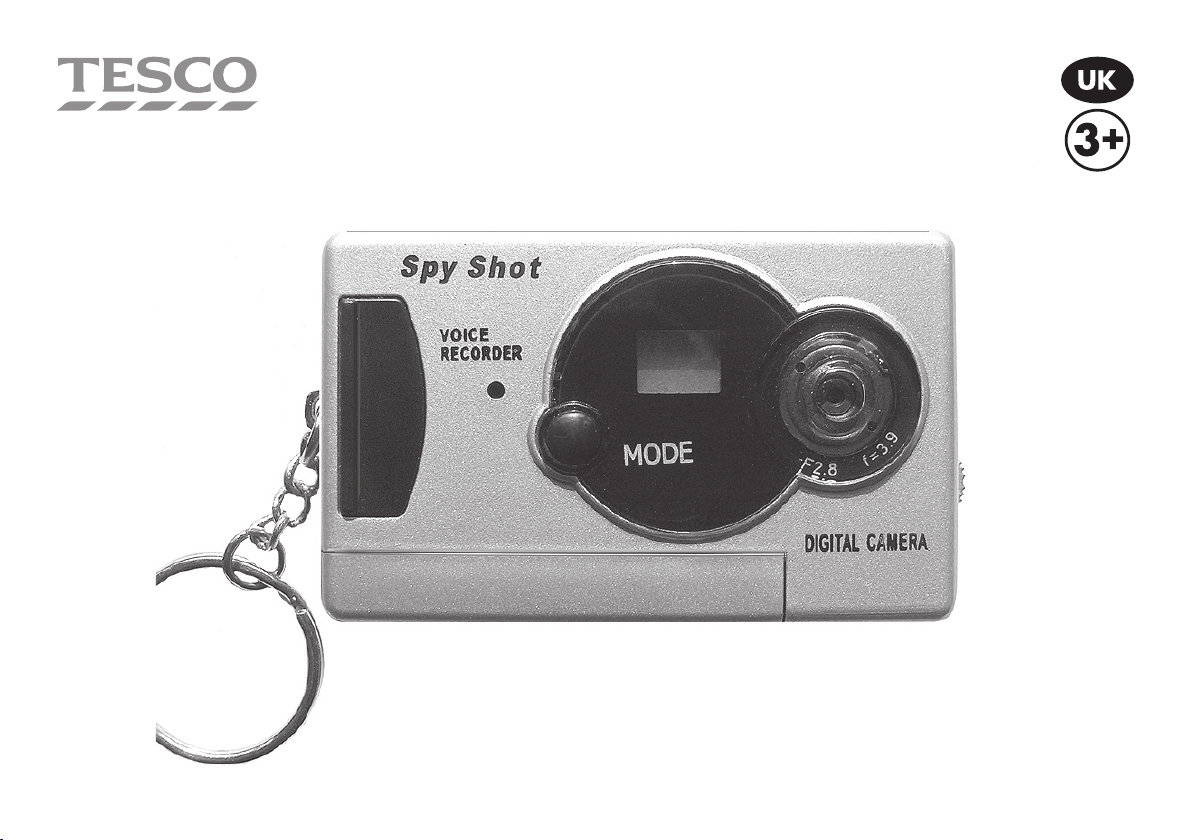
Owner’s Manual
Spy shot digital camera
Page 2
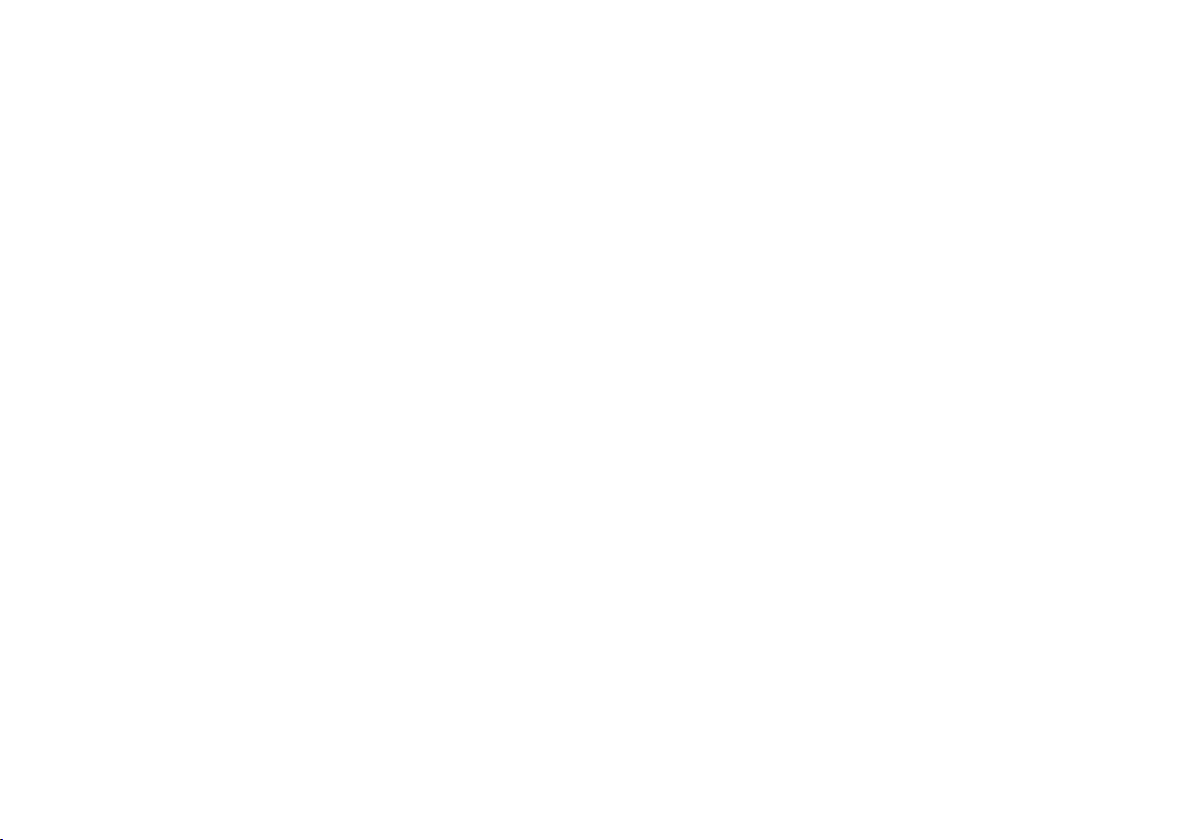
Table of Contents
What Your Camera Includes ............................................................................... 3
Computer System Requirements ........................................................................ 3
A Quick Look at Your Camera ......................................................................... 3
Preparing Your Camera for Use ........................................................................ 4
Starting Your Camera ........................................................................................ 4
The Camera Modes .......................................................................................... 5
Installing Spy Shot Photo Manager Software ................................................. 6
Software & Camera Driver Installation ........................................................... . 7
Downloading Photos ......................................................................................... 9
Capturing (AVI) video using WebCam Express ............................................ 0
Camera Maintenance .......................................................................................
Technical Support ....................................................................................... .......
Appendix A: Technical Specifications ............................................................. .
Appendix B: Troubleshooting .......................................................................... .
Page 3
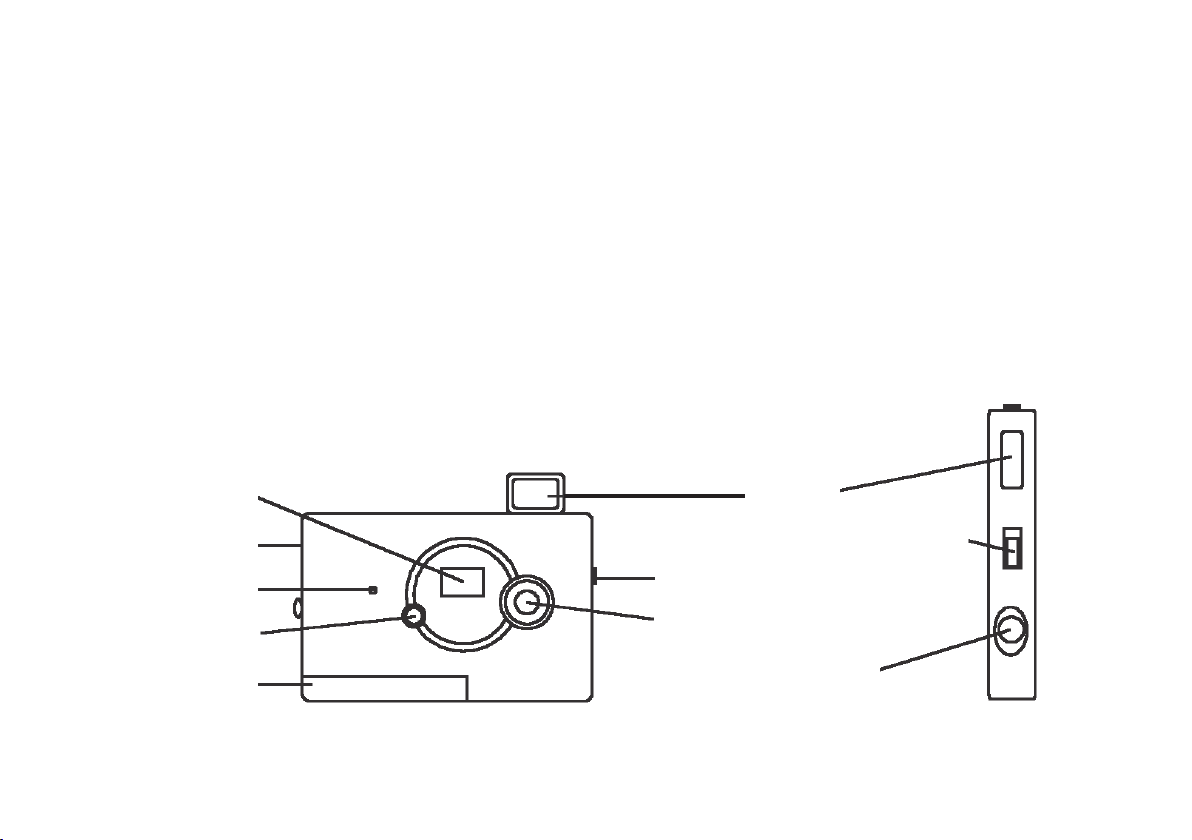
Introduction
Thank you for purchasing your Spy Shot digital camera. Please read this
manual carefully and in page order to get the most out of your digital
camera.
What Your Camera Includes
• Digital Camera
• Spy Shot Photo Manager software installation CD
• USB cable
• User’s Manual
• Strap
A Quick Look at Your Camera
Computer System Requirements
To be able to download photos to your PC you will need the following
minimum configuration:
• Windows 000/MEXP
• Pentium-based PC (or equivalent)
• 80MB hard disk free space and 64MB or more RAM
• Available USB Interface
• CD-ROM Drive
• Colour display (4 bit or higher recommended)
• Not configured for Mac
LCD display
USB plug
Microphone
Mode button
Battery compartment
Front View
View finder
Photo/Voice selector
View finder slider
Lens
Shutter button
Top View
3
Page 4
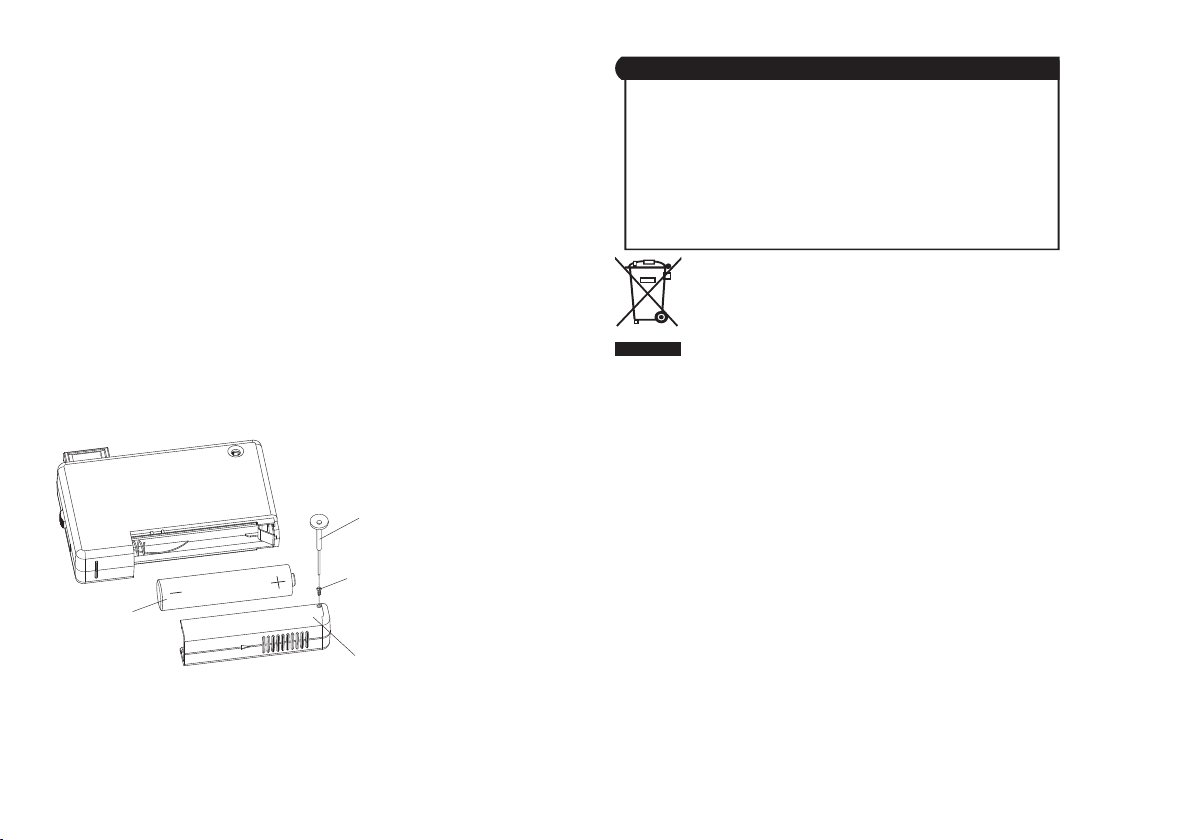
4
Preparing Your Camera for Use
Battery Installation
Your camera requires x .5V AAA battery (preferably alkaline),
which must be inserted as follows:
. Open the battery compartment by sliding the cover in the direction
indicated.
. Insert the battery in accordance with the polarity (+/-) shown on
the inside of the cover.
3. Close the battery compartment.
The LCD display will flash to if your battery is running low in which case
you will need to replace the camera’s batteries before taking photos.
Note: If you do not intend to use your camera for an extended period,
remove the battery to avoid leakage and corrosion.
Screwdriver
Battery Instructions
. Ba tteries sh ould be replac ed by an adult.
. No n-r echar geabl e batterie s are not t o be rech arged .
3. Rechargeable b atte ries are to be rem oved fro m the toy b efore b eing charged .
4. Recharge able batte ries are only to be charged under adul t super vision.
5. Di fferent types of b atteries o r new and us ed bat teries are no t to be mixed.
6. Only bat teries of the same or e quival ent type as recomme nded are to be use d.
7. Ba tteries ar e to be ins erte d with t he cor rect po larity.
8. Exhausted bat teries are to be removed from t he toy.
9. Th e suppl y terminals are not to be short-c ircuited.
0. Do not di spose o f in fire .
Produced af ter 3th August 005
If at any t ime in the future you should need to dis pose of t his product pl ease note tha t
waste e lect rical p roduc ts should not b e disposed of wi th hous ehold waste.
Pleas e recyc le where facilitie s exist. Check w ith you r Local A uthority o r retai ler for
recyc ling ad vice.
(Waste E lect rical and Ele ctronic Equi pment D irect ive)
WARNING
• Please download any photos you have on the camera before
opening the battery compartment.
• Opening the battery compartment and/or removing the battery will
erase the photos currently stored in the camera.
• Download your photos as often as possible. Photos may be lost
when the batteries run low.
Battery
Screw
Battery cover
Starting Your Camera
• Press and hold the mode button to start the camera.
• The camera will sound a beep to confirm that it is ready for use.
• The LCD display will indicate the number of photos that can be taken
before it becomes necessary to download them to your PC.
Page 5

Taking Photos
. Slide open the viewfinder and move the Photo/Voice selector to
Photo position.
. Compose your shot using the viewfinder. (The optimal distance
between the camera and the subject is approximately 5 feet).
3. Hold the camera steady and press the shutter button to take photos.
4. The camera will beep when a photo is taken.
If the camera fails to beep or if a “0” appears on the LCD display this
is an indication that the memory is full in which event no further photos
can be taken until the existing photos have been downloaded from the
memory of the camera.
Note: The LCD display indicates how many photos may still be taken
at the current resolution and compression. In “Lr” resolution and “CP”
compression 43 images may be taken. However the LCD counter only
displays up to 99. It will continue to display 99 until less than 99 images
may still be taken.
. Press the mode button to select “CP” or “nP” shown on the LCD
display.
. If the LCD displays “CP” this means that the present compression is
“nP” and in order to change to “CP”, click on the shutter button within
5 seconds.
3. If the LCD displays “nP” this means that the present compression is
“CP” and in order to change to “nP”, click on the shutter button within
5 seconds.
4. All photos taken after changing compression will be at the new
compression.
The photo compression and resolution settings determine the number
of photos and the amount of memory required for each photo. The
following table tells you how many photos can be taken based on the
image resolution and compression:
Resolution Compression
Hr nP 0 photos
The Camera Modes
Photo Resolution and Compression
There are photo resolutions to select from, Hr or Lr.
. Hr” or “Lr” shown on the LCD display.
. If the LCD displays “Hr” this means that the present resolution is “Lr”
and in order to change to “Hr”, click on the shutter button within 5
seconds.
3. If the LCD displays “Lr” this means that the present resolution is “Hr”
and in order to change to “Lr”, click on the shutter button within 5
seconds.
4. All photos taken after changing resolution will be taken at the new
resolution.
There are 2 photo compressions to select from, CP” or “nP”
Lr CP 43 photos
Hr CP 60 photos
Lr nP 8 photos
Continuous Shot Mode
. Press the mode button to select shown on the LCD display.
. Hold the shutter button down.
3. The camera will beep 3 times (once for each photo taken).
4. Continuous photo shooting may fail under poor lighting conditions.
Note: Photos taken in continuous shot mode will be saved in JPEG format.
5
Page 6

6
Self-Timer
The photographer can be included in a photo by using this feature to
delay the time between pressing the shutter and taking the photo.
. Press the mode button to select the icon shown on the
LCD screen.
. Press the shutter button to start a 0 second count down
(the LCD will flash once a second).
3. After 0 seconds a photo will be taken.
Delete (Last Photo)
To Delete The Last Photo Taken:
. Press the mode button to select the icon shown on the LCD screen.
. Press the shutter button and the photo counter will flash
3. Press the shutter button again within 5 seconds and the last photo will
be deleted.
4. The LCD counter will display the updated number of photos that can
be taken at the current resolution and compression.
Delete All
To Delete The Last Photo Taken:
. Press the mode button to select the icon shown on the LCD screen.
. Press the shutter button and the photo counter will flash.
3. Press the shutter button again within 5 seconds and all photos in the
camera will be deleted.
4. The LCD counter will be reset to show the number of photos that can
be taken at the current resolution and compression.
Frequency
The camera has Frequency settings, 50HZ for the U.S. and Asia and
60HZ for Europe and Japan. To set the camera for the correct frequency:
. Press the mode button to select the icon for 60HZ or the F5 icon
for 50HZ shown on the LCD screen.
. Press the shutter button to change the frequency setting.
The default setting is 50Hz
Power Off
. Press the mode button to select shown on the LCD screen.
. Press the shutter button and the camera will switch off.
Energy Save Mode
To conserve battery power, if the camera is not used for 30 seconds, it will
automatically switch off.
Video Mode
To Take Video Clips (Avi Format)
. Press the mode button to select shown on the LCD screen.
. Press and hold down the shutter button until you want to stop shooting
or until the memory is full. While the camera is shooting the LCD
counter will rapidly count down.
Installing Spy Shot Photo Manager Software
Before attempting to install the software, make sure that you do not have
the camera or the USB cable attached to your computer. This may cause
your installation to fail. Do not connect the cable to the computer until the
entire installation process has been completed. We suggest you follow
Page 7

the step by step instructions that will appear on your screen during the
installation process.
NOTE: To achieve maximum clarity, the optimal distance between the
camera and the subject is 5 feet.
Software & Camera Driver Installation
. Insert the CD into your CD-ROM drive. Ensure that your camera is not
connected to the computer.
. On the “Install your camera software” screen, select your camera
model from the drop down list and click the “Install” button to install
“Spy Shot Photo Manager” and “PhoTag Webcam Express”.
3. On the “Spy Shot Photo Manager” screen, click the “Next”
button.
4. Please review the license terms and click the
continue.
7
“Agree” button to
Page 8

8
5. Let the “Spy Shot Photo Manager” installer create the folder where
the program will be installed, and then click “Install”.
6. Click
“Finish” to let the “Spy Shot Photo Manager” installer finish the
installation program.
7. This will automatically launch the Install shield for the camera driver.
Click “Next” to continue.
8. Once the program has finished installing you will have to restart your
computer.
Page 9

9. Congratulations! You have successfully installed the “Spy Shot
Photo Manager” software, the “PhoTags WebCam Express” and the
Camera driver.
Downloading Photos
Use the “Spy Shot Photo Manager” program to import photos from
your camera.
. Plug one end of the USB cable into the USB slot on your camera.
. Plug the other end of the USB cable into a USB port on your
computer.
3. Make sure that your camera is connected and turned on.
4. Double-click the “
desktop to launch the “Spy Shot Photo Manager” program.
Spy Shot Photo Manager” icon that is on your
Desktop Icon
5. Click on the “Get Photos” button on the Main Menu.
6. The “Get photos from Spy Shot camera” window will appear.
a. Select a folder to place your photos, sounds and videos.
b. Select the “Automatically add the voice memos to the
corresponding photo” option to add a sound memo into your
picture. To download pictures and sounds as separate files
uncheck the “Automatically add the voice memos to the
corresponding photo” check box.
c. Click the
7. The photos you have just imported will appear in the “Select Photos”
mode’s main window.
“OK” button.
9
Page 10

0
Capturing (AVI) Video Using Webcam Express
Now that you have your camera installed you can use it to capture short
movies called AVI files. The length of time you can record an AVI file
while the camera is connected to your computer will vary, depending on
how much hard drive space you will use to save the file. Please take note
that these AVI files take up a lot of hard drive space. This is done through
the PhoTags WebCam Express program. This next section will walk you
though capturing an AVI file.
. Double-click the “WebCam Express” icon that is on your desktop
to launch the “PhoTags WebCam Express” program. Adjust your
WebCam to the desired position. The screen will display what the
WebCam “sees”.
Desktop Icon
. To add audio to your video, plug a microphone into your computer.
3. Click the “Capture” button to start recording the video.
The elapsed recording time will appear under the video.
4. Click the
click the “Capture” button again.
5. To finish recording click the
6. Videos will automatically be saved in a default directory. You can
view them in the “Playback” window.
“Pause” button to pause recording. To continue recording
“Stop” button.
Note:
. Taking snapshots: to learn how to capture JPEG snapshots from
your WebCam or from your existing AVI movies, go to the “Take
Snapshots” section in the Quick Start help.
. To learn how to change the user settings, go to the “Set User
Preferences” section in the Quick Start help.
Page 11

Camera Maintenance
Your camera is a delicate instrument - please handle it with care.
Appendix A: Technical Specication
Image Sensor CMOS Sensor 00K (35 x 88) pixels
Technical Support
For technical support issues please visit our website at:
www.sakarhelp.com. You can find manuals, software and FAQ’s at
the website. Can’t find what you are looking for? Fill out an online ticket
and one of our technical support team members will answer questions or
call 877-397-800 or 73-476-5098 to access our technical support
information on the phone. For question on warranty information please
email: warranty@sakar.com
Resolution 35 x 88(CIF)
Memory M x 6 bytes SDRAM
Number of pictures
Lens f=3.6/F.4
Focus Range 40cm to Infinity
Shutter Range .5 ~/400 second
Status LCD display Numeric LCD
Self-Timer Timer with 0 sec delay
Video mode 4 bits (R/G/B)
Video frame rate 30 fps (Lo), 0 fps(Hi)
Power source x .5V AAA alkaline (not Included)
Auto power off 30 sec.
PC interface USB
Operation System Windows 98/000/Me/XP
Weight Approx. 80g (without batteries)
Dimension Approx. 80g (without batteries)
nP:Hr 0 CIF/Lr 8 QCIF CP:Hr 60 CIF/
Lo 43 QCIF
Page 12

Appendix B: Troubleshooting
Q: I have taken photos, but my computer says “No photos in
camera.” What do I do?
• First, ensure that you have taken photos with your camera. Press the
shutter button a few times to take some sample photos and try again.
If you still get a no photos error, this indicates that the software was
not installed correctly or you may not meet the minimum system
requirements.
System Requirements
At least a Pentium II 300MHz, AMD Athlon 300MHz, or a Celeron
400MHz or higher, at least 64 MB of RAM. Please note that the
older AMD K6 processors will not work. More information about
determining your computer’s specifications can be found in the
General Computer Information section. If you have determined
that you have pictures in your camera and you meet the system
requirements, follow the steps below to reinstall the software.
Software Re-installation
. First install the software. Click on Start, Settings, Control Panel and
Add/Remove programs. You will need to remove Spy Shot Photo
Manager. After removing it, restart your computer. If your camera is
connected, disconnect it.
. Now reinstall the software. Insert the CD that came with your camera.
It should automatically run the installation.
3. Restart the computer.
4. Once your computer is back up, plug the camera into your
computer’s USB port.
5. Right-click on the
• If you are running Windows ME: Click on Device Manager.
• If you are running Windows 000 or XP: Click on hardware
and then Device Manager.
“My Computer” icon. Select Properties.
• If the camera is installed correctly, there will be a category listed
for “Imaging Devices” and clicking on the “+” next to it should
reveal your camera. If not, you will likely see “Digital Still Camera”
under “Other Devices” with a brightly coloured marking next to it
indicating it is not functioning correctly.
• If you are running Windows ME: Right click on the
functioning device and select Remove.
If you are running Windows 000 or XP: Right click on the non functioning
device and select uninstall. If a warning pops up, press OK.
6. Restart your computer again. Your camera is now successfully
installed.
non
Q: How do I make sure I don’t lose important pictures?
• Your camera uses flash memory which requires a constant electric
current to store your photos. Should your camera lose power (for
instance if the battery dies or is removed) all stored pictures will
be lost. We recommend always downloading your photos to your
computer as soon as possible to prevent unintentional data loss.
Q: I have a MAC, will your camera work?
• Unfortunately, the system requirements for our cameras require a
Windows operating system. There is no Mac driver available and no
current plan to develop.
Page 13

Warning
. Not suitable f or chil dren un der the a ge of 36 months as s mall pa rt(s) ma y be generated – choki ng
hazard.
. Packagi ng material s are not toys. Ple ase rem ove all pa ckagi ng and pa cking tags / wires before
givin g this toy to your child.
3. Adult A ssembly required. For use under adult supe rvis ion.
4. Colour, designs and dec orati ons may vary from thos e shown in the pho tographs.
5. Pleas e take not e: As an ex tra pre cauti on, check thi s toy regu larly for signs of wear o r damag e.
TESCO Quality: We are happy to refund or replace any TESCO product
which falls below the high standard you expect. Just ask any member of
staff. This does not affect your statutory rights.
We are here to help:
TESCO Stores Ltd., Cheshunt EN8 9SL, UK.
Freephone: 0800 50 55 55
Shop on-line at: www.tesco.com
Produced in China for TESCO Stores Ltd.
© Tesco 006.
Please retain for future reference.
3
