Sakar DV366/38009 Quick Start Manual
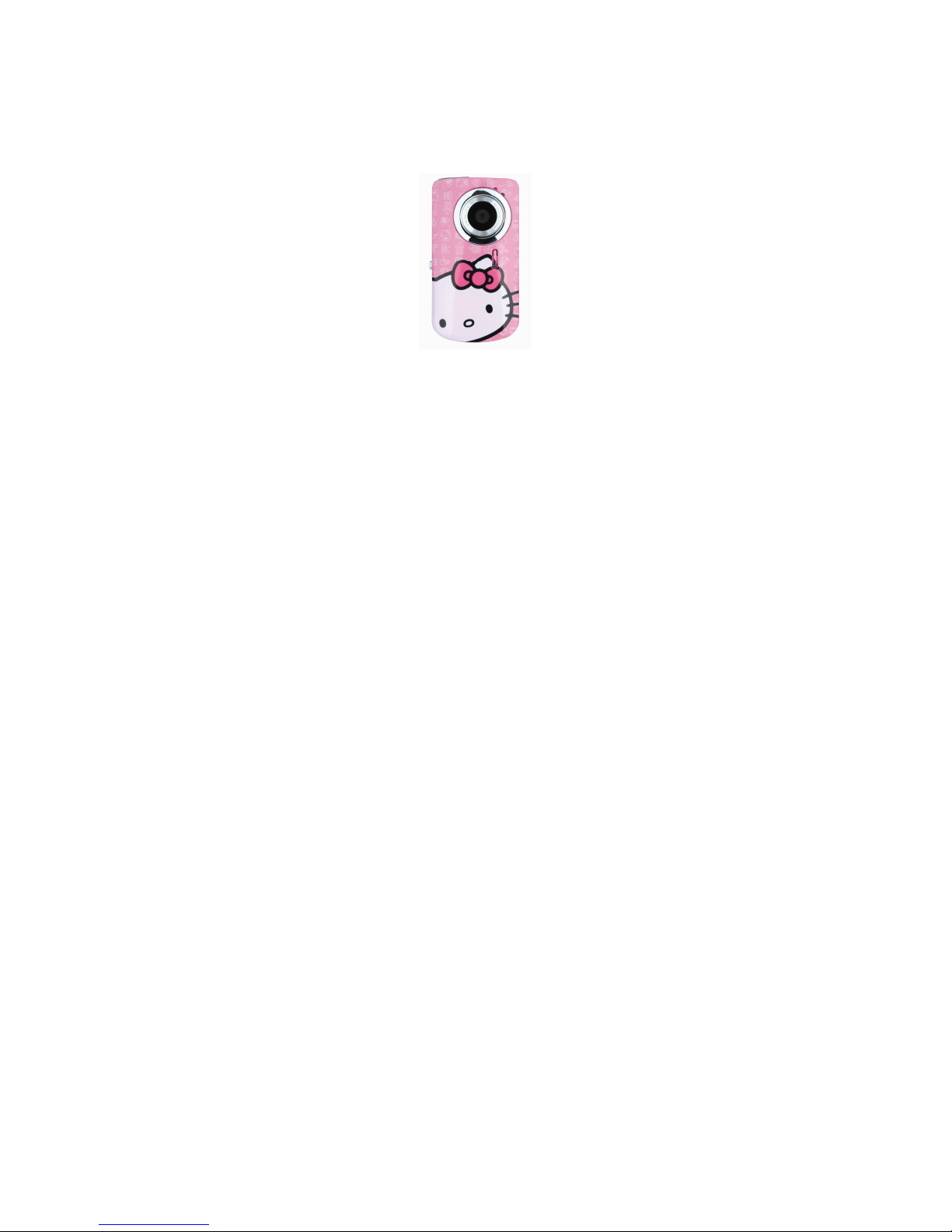
Quick Start Guide
DV366/38009
Digital Video Camera

2
Getting to know your camera
1. Power Button 12. USB Connector
2. Delete Button 13. TV Out Port
3. Menu Button 14. Wrist Strap Hole
4. Mode Button 15. Tripod socket
5. Shutter 16. USB ejector
6. Up/Zoom In 17. LED Light
7. Down/Zoom Out 18. Lens
8. Left 19. Speaker
9. Right 20. Microphone
10. Flip LCD Screen 21. Battery Cover
11. SD Card Slot
11 3 4
21
8
5
7
2
9
1
6
10
14
15
12
13
16
20
17
18
19
Mode
Menu
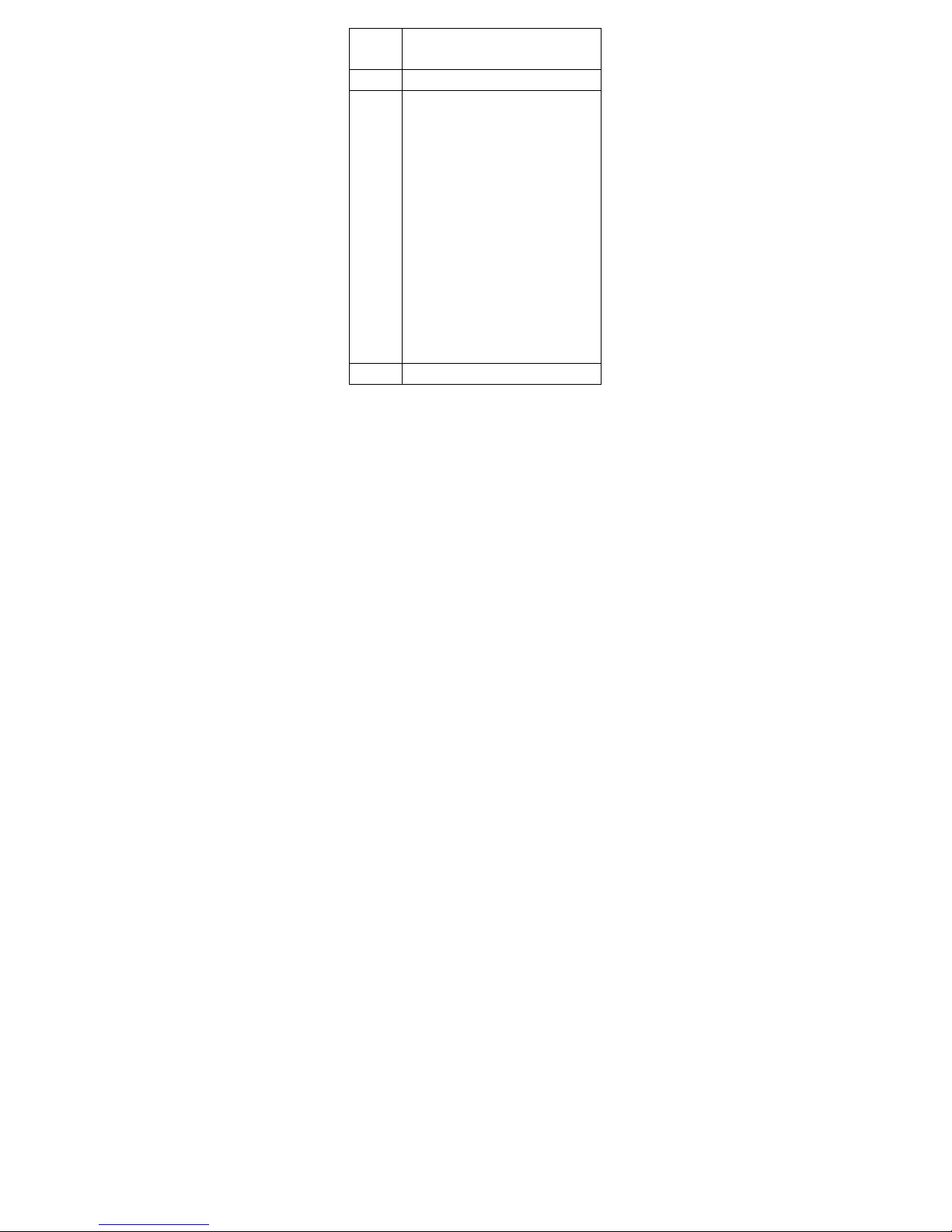
3
Power
on the
camera
1. Press the Power button to power on the
camera.
2. The camera will emit a startup sound and the
LCD preview screen will light up.
Mode
button
Toggles between Video Capture Mode,
Photo Capture Mode and Playback Mode
Shortcut
buttons
1. Up: Zooms In when capturing videos and
photos. In Video Playback mode increases
volume during video playback. In Photo
Playback mode zooms into your selected
image and navigates through the enlarged
image.
2. Down: Zooms Out when capturing videos
and photos. In Playback mode decreases
volume during video playback and opens
and scrolls through images in Thumbnail
view.
3. Right: In Playback mode, displays NEXT
image and scrolls through Thumbnail
images.
4. Left: In Playback mode, displays PREVIOUS
image and scrolls through Thumbnail
images.
5. Shutter/OK:
Video Capture Mode- starts and stops your
video recording.
Photo Capture Mode – captures your photo.
Video Playback Mode- plays and stops the
selected video.
Photo Playback Mode- opens selected
image from Thumbnail display.
Menu Setting View – confirms your selected
camera setting.
Menu
Button
1. Press the Menu button to activate the setting
option icons on the LCD.
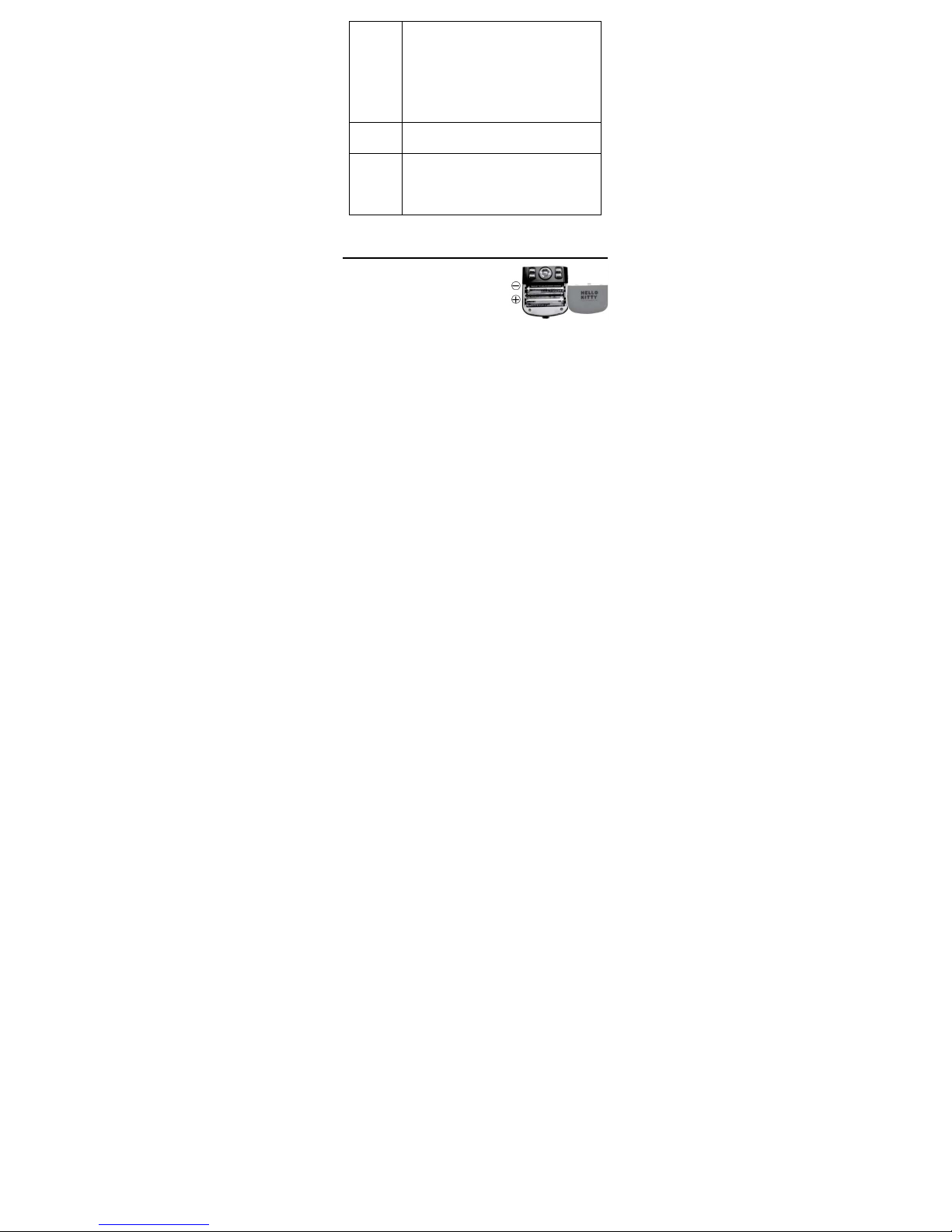
4
(camera
settings)
2. Press the Left or Right buttons to select the
specific menu.
3. Press the Up and Down buttons to highlight
your menu selection.
4. Press the Shutter/OK to confirm and save
your setting.
5. Press the Mode button to exit the menu.
6. Press the Shutter button to capture images
(photos and videos) with the selected
camera settings.
Camera
setting
options
Image Resolution, Language, Delete
Delete
1. To delete the last photo or video taken:
Press the Delete button.
2. In Playback mode, to delete all the images
on the memory card press the Menu button,
scroll down to the ‘Delete All Images’ option
and press the Shutter/Ok button.
Installing the Batteries
Slide open the battery cover on the
bottom of the camera and insert 2
AA alkaline batteries with the
correct polarity as appears on the
inside of the battery compartment.
Close the battery cover.
