Sakar 25010, 25012 Owner's Manual
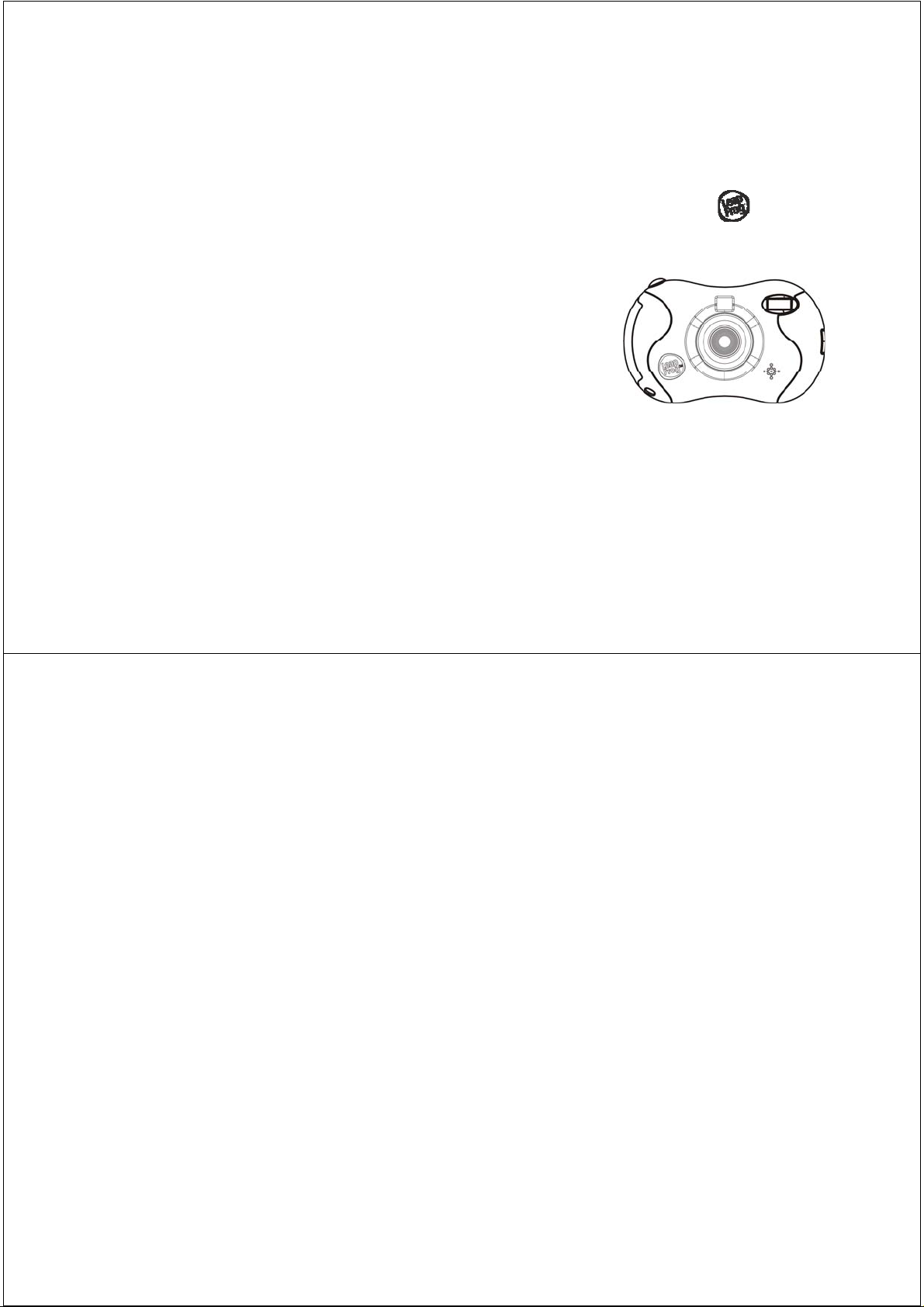
Digital Camera
Owner’s Manual 25012/25010
Please read carefully before using camera and keep manual for future
reference.
Table of Contents
Introduction ............................................................................................. 2
What Your Camera Includes:..................................................................2
Computer System Requirements for Windows® 2000/XP.......................3
Computer System Requirements for Windows® Vista ............................. 3
Computer System Requirements for Mac®.............................................. 4
A Quick Look at Your Camera................................................................. 5
Preparing Your Camera for Use.............................................................. 6
Starting Your Camera.............................................................................. 9
The Camera Modes............................................................................... 10
Playback Mode...................................................................................... 11
Installing Click n’ Create Photo Editing Software .................................. 12
Everything You Need to Get the Most from Your Photos................ 14
Camera Maintenance............................................................................ 15
Technical Support ................................................................................. 15
Warranty Information............................................................................. 16
Appendix A: Technical Specifications ................................................... 17
Appendix B: Troubleshooting............................................................... 18
1

Introduction
Thank you for purchasing your digital camera. Please read this manual carefully FIRST in
order to get the most out of your digital camera. Parental supervision is recommended for
children under 10.
What Your Camera Includes:
Digital Camera
Click & Create Photo Editing Software CD
USB Cable
User’s Manual
Necklace Strap
2
Computer System Requirements for Windows® 2000/XP
To download photos to your computer you will need the following minimum configuration:
Windows 2000/XP
Pentium-based PC (or equivalent)
200 MB hard disk free space and 128 MB or more RAM
Available USB Interface
CD-ROM Drive
Color display (16 bit or higher recommended)
Screen resolution 1024 X 768
Computer System Requirements for Windows® Vista
To download photos to your computer you will need the following minimum configuration:
Windows Vista
800MHz processor and 512 MB of system memory
20GB hard drive with at least 15GB of available space
Support for Super VGA graphics
3
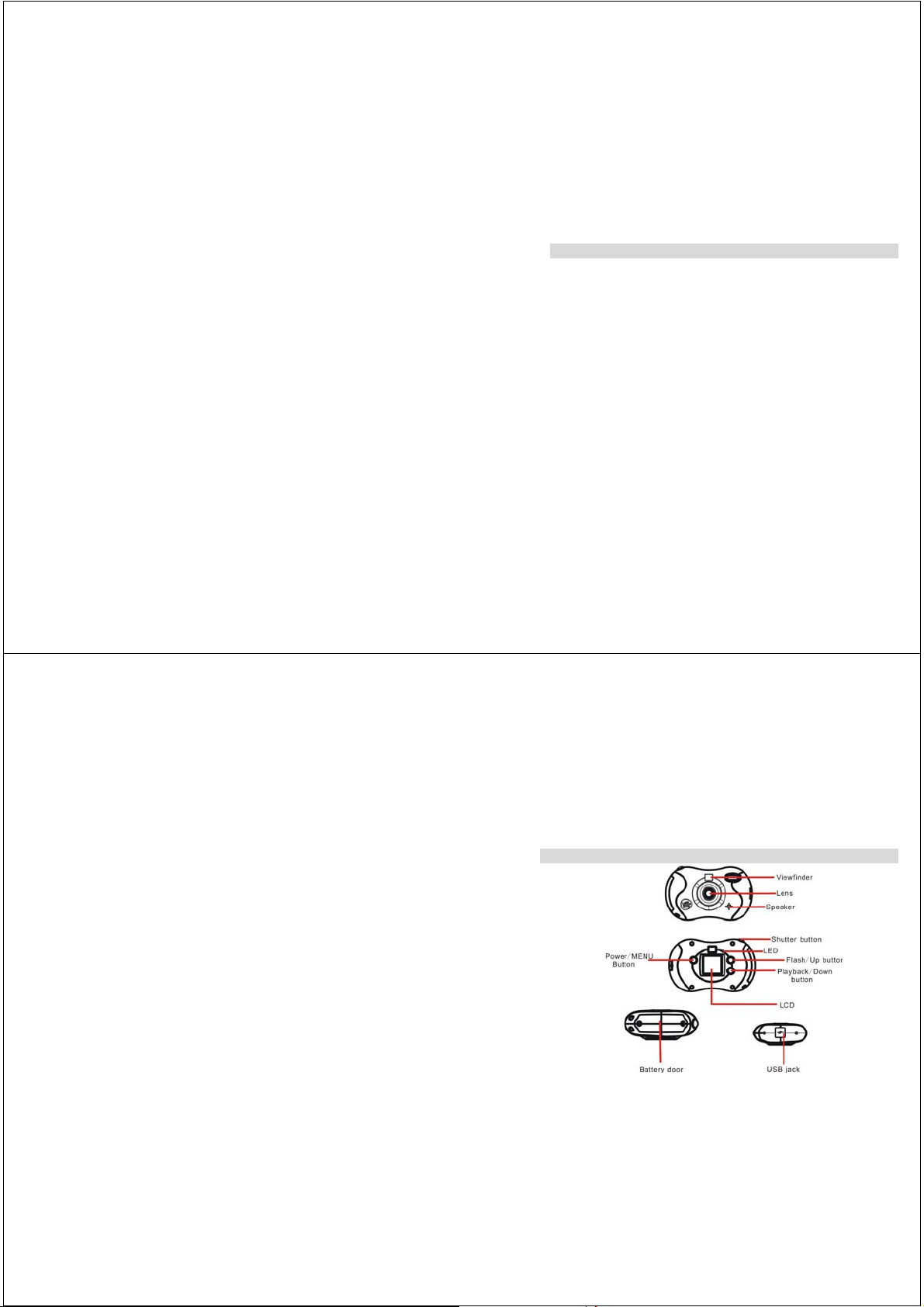
Available USB Interface
CD-ROM drive
Computer System Requirements for Mac®
To download photos to your MAC you will need the following minimum configuration:
Mac OSX 10.2.6
GS 500 MHz Processor or Higher
128 MB Ram (256 recommended)
Note: Plug & Play operation; software not required for use for Macs. Compatible with all
Macs with Intel Processor.
4
A Quick Look at Your Camera
5
