
PDS23 Solar Pump Controller
User Manual
Version code:PDS23-EN-602000561-1702

PDS23 Series
- 1 -
Preface
Thank you for using PDS23 series products. This manual provides you with relevant
operation instructions and detailed description of parameters. Please read this
manual carefully before installation, running, maintenance or inspection.
Please make sure the wiring and the pump’s rotation direction is correct before use.

PDS23 Series
- 2 -
Content
Preface ............................................................................................................... - 1 -
Notes for Safe Operation .................................................................................. - 4 -
Chapter 1 How It Works ............................................................................... - 6 -
1.1 Features.................................................................................................................... - 8 -
Chapter 2 General Information .................................................................. - 10 -
2.1 Inspection .............................................................................................................. - 10 -
2.2 Descriptions and Features ...................................................................................... - 10 -
2.3 Protection Features ................................................................................................ - 11 -
2.4 PDS23 Solar Pump Controller Model Description ................................................. - 12 -
2.5 Outline &Installation Dimensions .......................................................................... - 17 -
Chapter 3 Mechanical and Electrical Installation ....................................... - 20 -
3.1 Mechanical Installation .......................................................................................... - 20 -
3.2 Electrical Installation ............................................................................................. - 21 -
Chapter 4 Start-up and Operation ............................................................. - 27 -
4.1 Keypad Description ............................................................................................... - 27 -
4.2 Keypad Operation Process ..................................................................................... - 28 -
4.3 Trial operation ........................................................................................................ - 29 -
4.4 Running status panel display parameters ............................................................... - 30 -
4.5 User Definable Parameters ..................................................................................... - 31 -
Chapter 5 Diagnostics and Troubleshooting .............................................. - 37 -
5.1 Fault Codes ............................................................................................................ - 37 -

PDS23 Series
- 3 -
5.2 Common Faults and Remedies ............................................................................... - 41 -
Chapter 6 Regular maintenance ................................................................. - 43 -
6.1 Controller and Pump .............................................................................................. - 43 -
6.2 Solar panels............................................................................................................ - 43 -
6.3 Cable ...................................................................................................................... - 43 -
Chapter 7 Backup AC power ...................................................................... - 44 -

PDS23 Series
- 4 -
Notes for Safe Operation
■ Before Installation
WARNING
Do not install or operate the controller that is damaged or has missing parts. Otherwise, it
may result in equipment damage or harm life.
■ Installation
CAUTION
◎ Hold the bottom of the controller when installing or moving the controller, can not just
hold the shell to prevent the injured or broken controller.
◎ Install the controller on nonflammable material like metal. Otherwise it may cause a
fire.
◎ When the controller is mounted in a protective cabinet, the cabinet need to set vents to
ensure ambient temperature is below 40℃, otherwise it may be damaged because of high
temperature.
◎ When install the controller, you should avoid direct sunlight, can be installed under the
PV array.
WARNING
◎ Ensure only qualified personnel to operate. Otherwise it can cause an electrical shock or
damage of the controller.
◎ Make sure the controller is isolated from power supply by the circuit breaker. Otherwise it
may cause a fire.
◎ Make sure that the ground terminal is grounded correctly.
◎ Do not touch the power input terminals of the controller and the pump’s terminals .
Otherwise it may cause an electrical shock.

PDS23 Series
- 5 -
■ Operation
CAUTION
◎ Do not open or remove the front cover when operation. Otherwise it may cause an
electrical shock.
◎ Before testing the pump must be installed; can not make the pump dry-run for a long time.
In order to test the pump, the maximum dry-run time is not more than 15s
◎ If the pump turning is reversed, it can change any two lines of the pump’s three power
lines.
◎ When the water pump is due to the light shadow, it will restart the operation after 120s.
◎ If a water level probe is installed in the well, when the water level is below the level of
water shortage, the water pump will stop. If there is no water level probe, it will need to be
short. If a water level probe is not used, the controller terminal must be short.
■ Maintenance and check
WARNING
◎ Only qualified or authorized professional personnel can maintain, replace and inspect the
controller. Otherwise it may cause damage and injury.
◎ Wait at least 10 minutes after the power failure, or make sure that is no residual voltage
before carry out maintenance and inspection, otherwise it may cause damage.
■ Others
WARNING
◎ If failing to follow these instructions, resulting in damage to the machine, can not enjoy
the warranty service.

PDS23 Series
- 6 -
Chapter 1 How It Works
The PDS23 solar pumping system serves to provide water in remote applications
where electrical grid power is either unreliable or unavailable. The controller can
convert DC from the PV array to AC,and drive kinds of pumps. In sunny days, the
PDS23 solar pumping system can continuously pump water. The system without
batteries and other energy storage devices, it is recommended to take water pumped
to a reservoir for later use and water sources are those natural or special such as river,
lake, well or waterway, etc. A float switch can be installed in the water tower to
control the pump operation. And install a low-level probe in well to detect the well
water so that when the water shortage pump is stopped. Figure 1 shows a typical
diagram of a PDS23 solar pumping system. The major parts and components in the
system are listed after the diagram.
Figure 1 PDS23 solar pumping system
The PDS23 solar pumping system is designed which consists of:
A. Solar Array
B. DC Breaker or Disconnect Switch
F. Water Tower
Float Switch
E. Well
Level Switch
D. Pump
A. PV Array
C. PDS23 Solar Pump Controller
B. DC Breaker

PDS23 Series
- 7 -
C. PDS23 series Solar Pump Controller
D. Pump and Motor
E. Water Source Level Switches (optional)
F. Tank Level Switches (optional)
The PDS23 solar pump controller runs at variable speed while match the changing
power provided by the solar array. Variable speed operation means there is no
in-rush or surge of energy during the pump/motor start-up, helping to eliminate wear
on the motor and pumping system.
Pump Check Valve Requirements
Notice: In order to ensure maximum system reliability and water delivery, check
valves must be installed in the drop pipe. The first check valve must be installed at
the pump and additional check valves should be installed every 30m (100 ft) of
vertical pipe after the pump.

PDS23 Series
- 8 -
1.1 Features
System Diagnostics
The PDS23 solar pump controller continuously monitors system performance and
detects a variety of abnormal conditions. In many cases, the controller will
compensate as needed to maintain continuous system operation; however, if there
is high risk of equipment damage, the controller will protect the system and display
the fault condition. If possible, the controller will try to restart itself when the fault
condition subsides. See Diagnostics and Troubleshooting section for a list of Fault
Codes and corrective actions.
Motor Soft-Start
Normally, when there is a demand for water and power is available, the PDS23
solar pump controller will be operating. Whenever the PDS23 solar pump
controller detects a need for water, the controller always “ramps up” the motor
speed while gradually increasing motor voltage, resulting in a cooler motor and
lower start-up current compared to conventional water systems. Due to the
controller’s soft-start feature this will not harm the motor.
Over Temperature Foldback
The PDS23 solar pump controller is designed for full power operation from a solar
array in ambient temperatures up to 45 °C. In excess of 45 ℃ temperature
conditions,the controller will reduce output power in an attempt to avoid shutdown.
Full pump output is restored when the controller temperature cools to a safe level.
Level Control Switch
The PDS23 solar pump controller can access two water level switch detects
remotely control the pump automatically. Level switch for PDS23 solar pump
controller is optional, not mandatory.

PDS23 Series
- 9 -
Switching to Backup AC Power
The PDS23 solar pump controller’s input power terminal may be switched manually
to a backup AC power source.
Note: Depending on the model number, PDS23 solar pump controllers support
power input either 220VAC single phase, or 380VAC three phase, Please contact
controller manufacturer or authorized agencies for details.
When the system is running on back-up AC power, please check for sufficient DC
primary source power every 30 minutes. If the primary DC power is available, shut
down the controller, switch back to primary power and attempt to run on DC
power supply.
NOTICE : A DC circuit switch and a generator power switch must be installed, and
these two switches must be mechanically interlocked each other to prevent
switching on together resulting the solar PV and the generator being connected to
the solar PDS23 solar pump controller simultaneously! Please check if the design is
in accordance with all applicable national and local electrical codes.

PDS23 Series
- 10 -
Chapter 2 General Information
The PDS23 solar pump controller is a variable speed motor drive designed to run
any IEC three-phase asynchronous motor. The PDS23 solar pumping system
provides water to remote locations by converting high voltage, direct current from a
solar array into alternating current to run a standard three-phase asynchronous motor.
When solar power is not available, the controller can be switched manually to an
alternate single-phase or three-phase AC input such as a generator or inverter from
battery, if available. The controller provides fault detection, motor soft start, and
speed control. The PDS23 solar pump controller is designed to provide these
features with the plug and play ease of installation.
The PDS23 solar pump controller is designed with the high standard of reliability
expected of products. The controller attempts to drive the pump and motor to deliver
water even under adverse conditions, reducing output as necessary to protect the
system components from damage, and only shutting down in extreme cases. Full
operation is restored automatically whenever abnormal conditions subside.
2.1 Inspection
Before you begin, receive and inspect the PDS23 solar pump controller unit. Verify
that the part number is correct and that no damage has occurred during transit.
NOTE: PDS23 solar pump controller is one component of a PDS23 solar pumping
system which has other two optional components, solar array and AC pump with
motor.
2.2 Descriptions and Features
The PDS23 solar pump controller is based on a standard PDS23 platform controlling
a standard three-phase asynchronous motor driving a pump powered by a solar array
or an optional AC generator backup.

PDS23 Series
- 11 -
The PDS23 solar pump controller continuously monitors system performance and
incorporates a number of features for pumping system protection. In the event of a
fault, the PDS23 solar pump controller will indicate the type of fault through the
LED display mounted on the front cover of controller.
The PDS23 solar pumping system is optimized for pumping under adverse input
power conditions unique to solar arrays:
• Internal diagnostics will tolerate a lower input voltage.
• Whenever possible, the controller attempts to drive the pump load by maximizing
power output from the solar array.
An easy to use interface is provided to enhance configurability and enable remote
system monitoring.
• A LED display provides a detailed indication of system status.
• A small keypad offers flexibility for selection of user options.
2.3 Protection Features
Electronic monitoring gives the controller the capability to monitor the system and
automatically shut down in the event of:
• Dry well conditions – with low level switch
• Bound pump – with auto-reversing torque.
• High Voltage Surge
• Low Input Voltage
• Open motor circuit
• Short circuit
• Over heat
NOTE: This controller provides motor overload protection by preventing motor
current from exceeding rating current and by limiting the duty cycle in the event of
low water level. This controller does not provide over temperature sensing of the
motor.

PDS23 Series
- 12 -
2.4 PDS23 Solar Pump Controller Model Description
2.4.1 Model Description
PDS 23 - 4 T 5R5
① ② ③ ④ ⑤
Segment
Description
Options
①
PDS series
②
Series ID
2: Series of 2nd generation.
3: Apply to three-phase induction motor
③
Rated Output Voltage
2: 220V three phase; 4: 380V three phase
④
Input Voltage
S: 310VDC rating, MPPT range 280VDC ~360VDC(Note 1)
T: 540VDC rating, MPPT range 500VDC ~600VDC(Note 2)
⑤
Motor Power Rating
004:4kW; 5R5:5.5kW; R: decimal point
Note 1: Supporting Alternating Current input, with voltage rating of 220VAC single phase connected
to terminal R&T.
Note 2: Supporting Alternating Current input, with voltage rating of 380VAC three phase connected to
terminal R, S and T.
2.4.2 PDS23 Solar Controller General parameters
General Parameters
Protection
Surge Protection
Integrated
Overvoltage Protection
Integrated
Undervoltage Protection
Integrated
Locked pump Protection
Integrated
Open circuit Protection
Integrated
Short circuit Protection
Integrated
Overheated Protection
Integrated
Dry Run Protection
Integrated
Communication
MODBUS Communication Card
Optional, RS-485 Isolated
Others
Ambient Temperature Range
-20°C ~60°C; >45°C, Derating as Required
Cooling Method
Fan Cooling
Ambient Humidity
≤ 95%RH
Standard Warranty(month)
18
Certificates
IEC/EN 61800-5-1,IEC/EN 61800-2:2004,IEC/EN 61800-3:2004,CE

PDS23 Series
- 13 -
2.4.3 PDS23 Solar Controller Input and Output Data
PDS23-2SXX Input and Output Data
Controller Model
PDS23-2SR75
PDS23-2S1R5
PDS23-2S2R2
Input Data
Max Input Voltage(Voc)
DC 450V
Recommended Voltage, at MPP
DC 280-360V
Recommended PV Array Power[kW]
0.9 ~1.2
1.8 ~2.4
2.7 ~3.5
Alternate AC Generator
Input Voltage
Single Phase AC 200-240V(±10%)
Max Amps(RMS)[A]
8.2
14
23
Power and VA Capability[kVA]
1.5 3 4
Output Data
Output Voltage, Rated
Three Phase AC 200-240V
Max Amps(RMS)[A]
4 7 9.6
Output Power, Rated[kW]
0.75
1.5
2.2
Output Frequency
0~50Hz/60Hz
PDS23-4TXX Input and Output Data
Controller Model
PDS23-4T2R2
PDS23-4T004
PDS23-4T5R5
PDS23-4T7R5
Input Data
Max Input Voltage(Voc)
DC 800V
Recommended Voltage, at MPP
DC 500-700V
Recommended PV Array Power [kW]
2.7 ~3.5
4.8 ~6.4
6.6 ~8.8
9 ~12
Alternate AC Generator
Input Voltage
Three Phase AC 380/400/415/440V(±15%)
Max Amps(RMS)[A]
5.8
10.5
14.6
20.5
Power and VA Capability[kVA]
4
5.9
8.9
11
Output Data
Output Voltage, Rated
Three Phase AC 380/400/415/440V(±15%)
Max Amps(RMS)[A]
5.1 9 13
17
Output Power, Rated[kW]
2.2 4 5.5
7.5
Output Frequency
0~50Hz/60Hz

PDS23 Series
- 14 -
Controller Model
PDS23-4T011
PDS23-4T015
PDS23-4T18R5
PDS23-4T022
Input Data
Max Input Voltage(Voc)
DC 800V
Recommended Voltage, at MPP
DC 500-700V
Recommended PV Array Power[kW]
13.2~17.6
18~24
22.2~29.6
26.4~35.2
Alternate AC Generator
Input Voltage
Three Phase AC 380/400/415/440V(±15%)
Max Amps(RMS)[A]
26
35
38.5
46.5
Power and VA Capability[kVA]
17
21
24
30
Output Data
Output Voltage, Rated
Three Phase AC 380/400/415/440V(±15%)
Max Amps(RMS)[A]
25
32
37
45
Output Power, Rated[kW]
11
15
18.5
22
Output Frequency
0~50Hz/60Hz
Controller Model
PDS23-4T030
PDS23-4T037
PDS23-4T045
PDS23-4T055
Input Data
Max Input Voltage(Voc)
DC 800V
Recommended Voltage, at MPP
DC 500-700V
Recommended PV Array Power[kW]
36~48
44~59.2
54~72
66~88
Alternate AC Generator
Input Voltage
Three Phase AC 380/400/415/440V(±15%)
Max Amps(RMS)[A]
62
76
92
113
Power and VA Capability[kVA]
40
57
69
85
Output Data
Output Voltage, Rated
Three Phase AC 380/400/415/440V(±15%)
Max Amps(RMS)[A]
60
75
91
112
Output Power, Rated[kW]
30
37
45
55
Output Frequency
0~50Hz/60Hz

PDS23 Series
- 15 -
Controller Model
PDS23-4T075
PDS23-4T093
PDS23-4T110
PDS23-4T132
Input Data
Max Input Voltage(Voc)
DC 800V
Recommended Voltage, at MPP
DC 500-700V
Recommended PV Array Power[kW]
90~120
112~149
132~176
159~211
Alternate AC Generator
Input Voltage
Three Phase AC 380/400/415/440V(±15%)
Max Amps(RMS)[A]
157
180
214
256
Power and VA Capability[kVA]
114
134
160
192
Output Data
Output Voltage, Rated
Three Phase AC 380/400/415/440V(±15%)
Max Amps(RMS)[A]
150
176
210
253
Output Power, Rated[kW]
75
93
110
132
Output Frequency
0~50Hz/60Hz
Controller Model
PDS23-4T160
PDS23-4T200
PDS23-4T220
PDS23-4T250
Input Data
Max Input Voltage(Voc)
DC 800V
Recommended Voltage, at MPP
DC 500-700V
Recommended PV Array Power[kW]
192~256
240~320
264~352
300~400
Alternate AC Generator
Input Voltage
Three Phase AC 380/400/415/440V(±15%)
Max Amps(RMS)[A]
307
385
430
468
Power and VA Capability[kVA]
231
250
280
355
Output Data
Output Voltage, Rated
Three Phase AC 380/400/415/440V(±15%)
Max Amps(RMS)[A]
304
377
426
465
Output Power, Rated[kW]
160
200
220
250
Output Frequency
0~50Hz/60Hz

PDS23 Series
- 16 -
Controller Model
PDS23-4T280
PDS23-4T315
PDS23-4T355
PDS23-4T400
Input Data
Max Input Voltage(Voc)
DC 800V
Recommended Voltage, at MPP
DC 500-700V
Recommended PV Array Power[kW]
336~448
378~504
426~568
480~640
Alternate AC Generator
Input Voltage
Three Phase AC 380/400/415/440V(±15%)
Max Amps(RMS)[A]
525
590
665
785
Power and VA Capability[kVA]
396
445
500
565
Output Data
Output Voltage, Rated
Three Phase AC 380/400/415/440V(±15%)
Max Amps(RMS)[A]
520
585
650
725
Output Power, Rated[kW]
280
315
355
400
Output Frequency
0~50Hz/60Hz
Note: according to different regions, the recommended PV array power is 1.2 ~ 1.6
times the power of the controller.

PDS23 Series
- 17 -
2.5 Outline &Installation Dimensions
2.5.1 Outline &installation dimensions diagram
A
B
H
W D
ø1
Figure 2 0.75~15kW Outline &installation dimensions diagram
A
B
D
W
H
A
ø1
ø2
ø1
Figure 3 18.5~55kW Outline &installation dimensions diagram
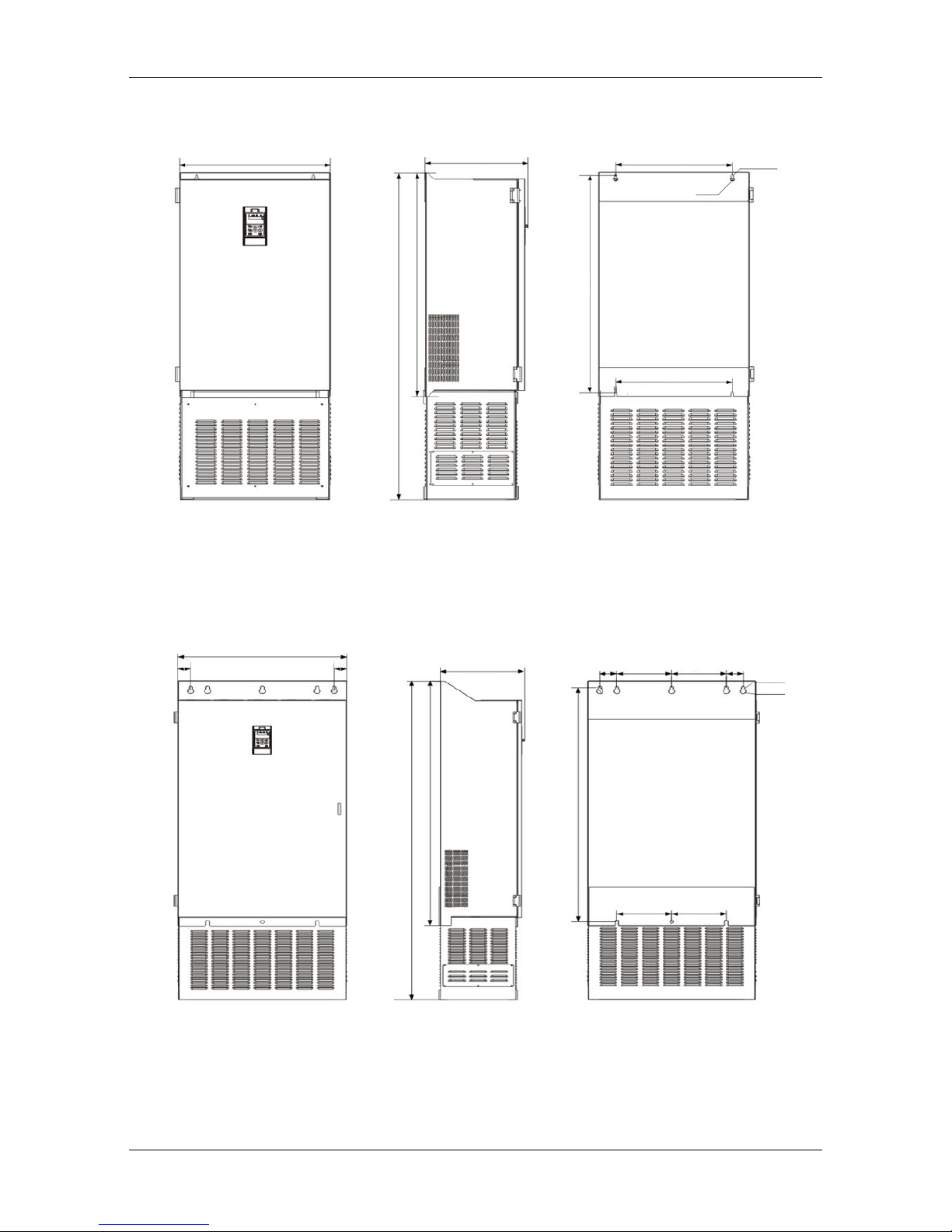
PDS23 Series
- 18 -
A
A
B
D
W
H
H1
ø1
ø2
ø1
Figure 4 75~160kW Outline &installation dimensions diagram
A1
B
D
W
H
H1
ø1
ø2
A1
A2 A2A3
A3
A3
A3
ø1
Figure 5 200~400kW Outline &installation dimensions diagram

PDS23 Series
- 19 -
2.5.2 Table of outline &installation dimensions
Controller Model
Installation Dimensions (mm)
Outline Dimensions (mm)
Holes(mm)
Gross
Weight
(kg)
A(A1)
A2
A3 B H
H1 W D
ø1
ø2
PDS23-2SR75
113
172
186
126
168
5.3 2.8
PDS23-2S1R5
113
172
186
126
168
5.3 2.8
PDS23-2S2R2
148
236
254
166
191
5.5 4.2
PDS23-4T2R2
113
172
186
126
168
5.3 2.8
PDS23-4T004
148
236
254
166
191
5.5 4.2
PDS23-4T5R5
148
236
254
166
191
5.5 4.2
PDS23-4T7R5
190
305
322
208
211 6
9
PDS23-4T011
190
305
322
208
211 6 9 PDS23-4T015
190
305
322
208
211 6 9 PDS23-4T185
235
447
463
289
210 7 12
17.2
PDS23-4T022
235
447
463
289
210 7 12
17.2
PDS23-4T030
235
447
463
289
210 7 12
17.6
PDS23-4T037
260
580
598
390
299
10
17
42
PDS23-4T045
260
580
598
390
299
10
17
42
PDS23-4T055
260
580
598
390
299
10
17
42
PDS23-4T075
343
674
700
978
485
318
10
17
71
PDS23-4T093
343
674
700
978
485
318
10
17
71
PDS23-4T110
449
903
927
1359
580
394
10
17
169
PDS23-4T132
449
903
927
1359
580
394
10
17
169
PDS23-4T160
449
903
927
1359
580
394
10
17
171
PDS23-4T200
130.5
0
210
1162
1192
1482
680
413
12
24
197
PDS23-4T220
130.5
0
210
1162
1192
1482
680
413
12
24
220
PDS23-4T250
130.5
0
210
1162
1192
1482
680
413
12
24
220
PDS23-4T280
60
80
260
1300
1355
1766
800
400
16
28
290
PDS23-4T315
60
80
260
1300
1355
1766
800
400
16
28
290
PDS23-4T355
60
80
260
1300
1355
1766
800
400
16
28
290
PDS23-4T400
60
80
260
1300
1355
1766
800
400
16
28
290

PDS23 Series
- 20 -
Chapter 3 Mechanical and Electrical Installation
3.1 Mechanical Installation
3.1.1 Overheat protection
Install the PDS23 solar pump controller in a control box with control terminals and
power wiring. Install the control box out of direct sunlight to prevent overheating
and reduced performance. The optimum location is on the mounting pole for the
solar array underneath the array for protection from the sun, heat, and weather
elements. Placing the control box in direct sunlight or high ambient temperatures
will result in reduced performance due to temperature foldback protection of the
PDS23 solar pump controller. For optimum performance, maximize the shading of
the control box.
It is recommended that use a wire tube to protect the electric wire from the
destruction of wildlife and natural weathering, and bury the wire tube into the
ground to strengthen protection. If you do not use a wire tube, you can use a higher
quality outdoor cable.
3.1.2 Location Selection
The PDS23 solar pump controller is intended for
operation in ambient temperatures up to 60℃, but
in order to avoid overheating caused by the failure,
it is recommended to install the controller in the
shadow position.
Figure 6 Control Box Location

PDS23 Series
- 21 -
The PDS23 solar pump controller must be installed into a control box which has a
tight enclosure to avoid direct sunshine, rain, dust, moisture, animals, plants, etc.
The control box should have a bottom gland plate for installing wire cord or conduit.
To decide the size of control box, Please refer to the following Figure 6.
Figure 7 Ventilation Arrangement and Required Distances
3.2 Electrical Installation
3.2.1 Terminals
The following are typical figures of terminal blocks.
Note: Terminals are different in shapes and combinations, depending on different sizes
of PDS23 Solar Controllers.
Figure 8 Terminals Arrangement of PDS23 Solar Pump Controller
(11kW size, with lower part of front cover been cut away.)
100mm
or above
100mm
or above
50mm or above
Ventilation
Dust Filter
Hot Air Ventilation
A
i
r
F
l
o
w
PDS Solar
Pump
Controller
PDS Solar
Pump
Controller
Main
Terminals
Control
Terminals
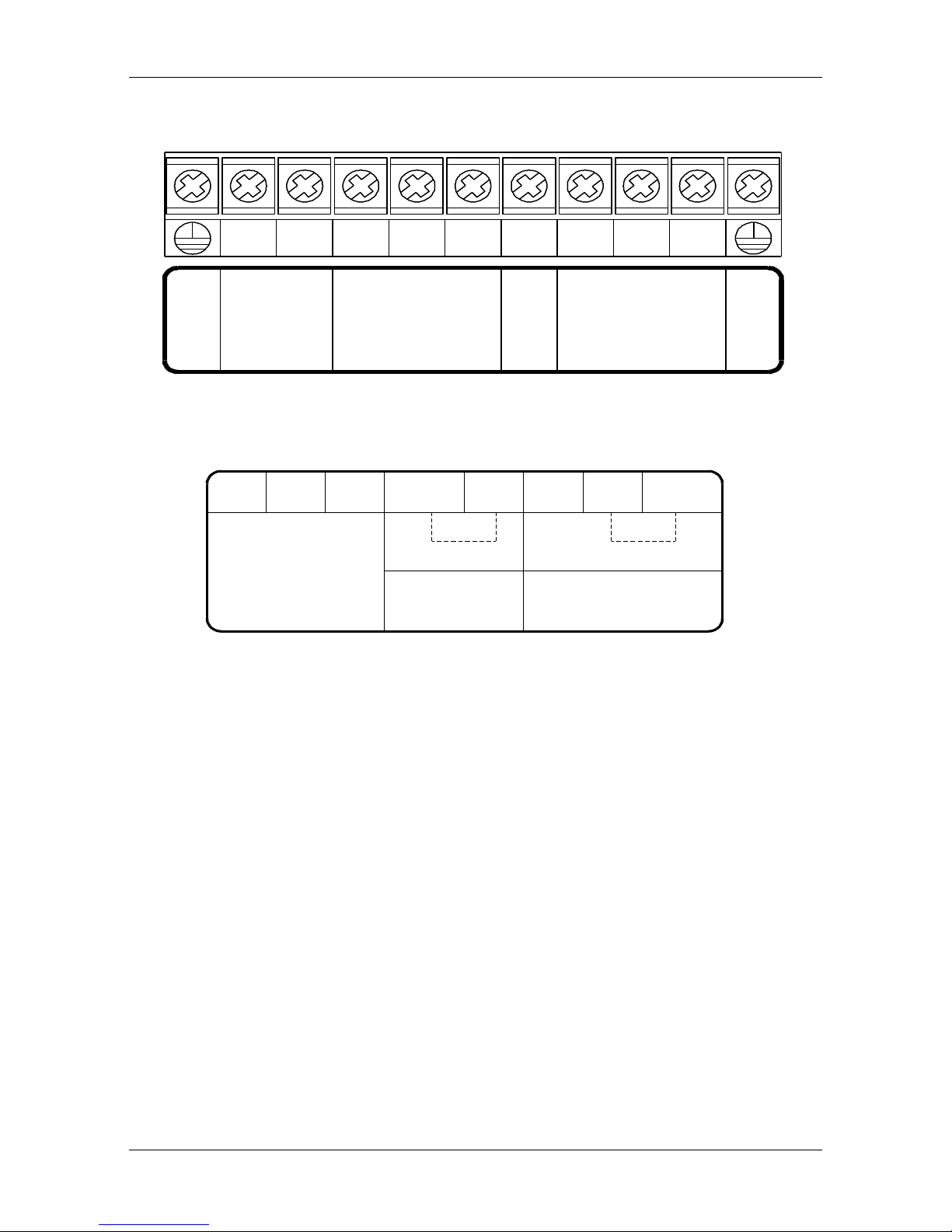
PDS23 Series
- 22 -
Figure 9 Main terminals (The sequence may be different from actual product)
Figure 10 Control terminals (The sequence may be different from actual product)
3.2.2 Power in DC Wiring
For Solar Pumping Systems, a two-pole DC disconnect switch must be installed
between the solar array and the PDS23 solar pump controller.
Connect the cables which comes from the two-pole DC disconnect Switch
downstream terminals marked with “+” and “-” (positive and negative poles of
Solar panel output), to PDS23 solar pump controller’s terminals block labeled as
“+”, “-” .
Note: The R, S, T terminals are with anti reverse connection protection; DC power
supply can be connected in the R, S, T terminals, can not consider the phase
sequence.
+ - R S T PB U V W
GROUND
Power In
AC INPUT
NO FUNCTION
Pump
GROUND
To reverse direc tion,
reverse any two wires.
The DC and AC ca n't
input at the sam e time.
M1 M2 M3 COM M4 M5 M6 COM
NC
N0
Remote Float Sw itch
Low-water
sensor probe
No Function

PDS23 Series
- 23 -
WARNING
Before connect DC wiring, following the steps below to prevent hazardous electric shock
resulting in serious injury or device burning.
• Make sure that the external DC disconnect switch is off.
•To ensure that the polarity of the solar array cable must be properly connected to the
controller's +, - pole, otherwise possible damage the controller.
•Make sure that AC power is disconnected (If AC power supply is wired as backup power,
AC and DC power supply can not simultaneously put into the controller, otherwise it will
damage the controller.)
3.2.3 Junction box connection
If there are a large number of solar modules, it is needed to use a junction box to
converge the bus to the solar array. The junction box need to install fuses, lightning
protection device and DC switch. The fuse and the DC switch can prevent the short
circuit protection; the lightning protection device can play the direct current side the
lightning protection function. The junction box must be sealed, and water can not
enter
3.2.4 Ground Wiring
Ground terminal (GND) is labeled as this icon . Please refer to the instruction to
this icon, or other equivalent icon or sign by local electrical codes or international
standard. Correct grounding helps to prevent shock hazard if there is a fault in the
motor.
3.2.5 Motor Wiring
Connect the cable with four wires from the Motor to the controller terminal block to
terminals U, V, W, and GND (See Figure 9). Check motor lead color to ensure
correct installation.。
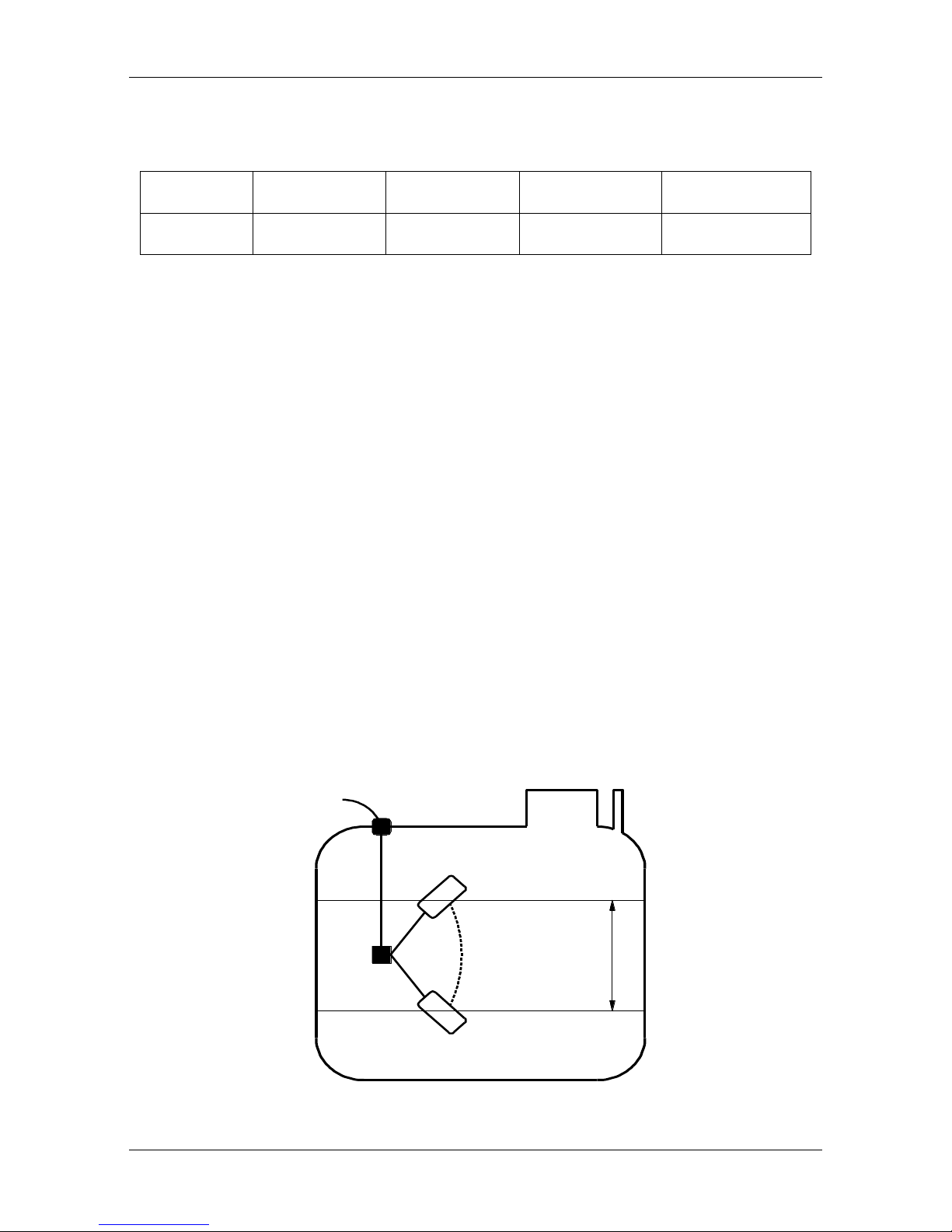
PDS23 Series
- 24 -
Note: To reverse direction of motor rotation, reverse any two wires
US
Black(BLK)
Red(RED)
Yellow(YEL)
Ground(GND)
International
Gray(GRY)
Black(BLK)
Brown(BRN)
Ground(GND)
Figure 11 Motors with international leads
3.2.6 Low water level probe wiring (optional)
In order to avoid dry pumping lead to pump damage can be connected a wells
probe to the terminals of the PDS23 solar pump controller, so as to detect the water
level in wells and the wire maximum length can not more than 50m. If there is no
water level probe for the detection of the water level, please keep the two terminals
of the controller short. The controller can also detect water through the built-in
software water detection function; see section 4.3.
3.2.7 Water tank level float wiring (optional)
Use a floating ball switch to prevent reservoir overflow is recommended. When the
reservoir is full, the pump will stop; when the water level is lower than the low level,
the pump will be restarted. It can prevent the overflow, limit the unnecessary pump
wear. The PDS23 controller allows the use of small signal line to connect to remote
float switch, even if the position of the reservoir is far away.
Figure 12 Floating Ball Diagram
position
pump off
position
pump on
pumping
range
cable
weight
sealed
cable clamp
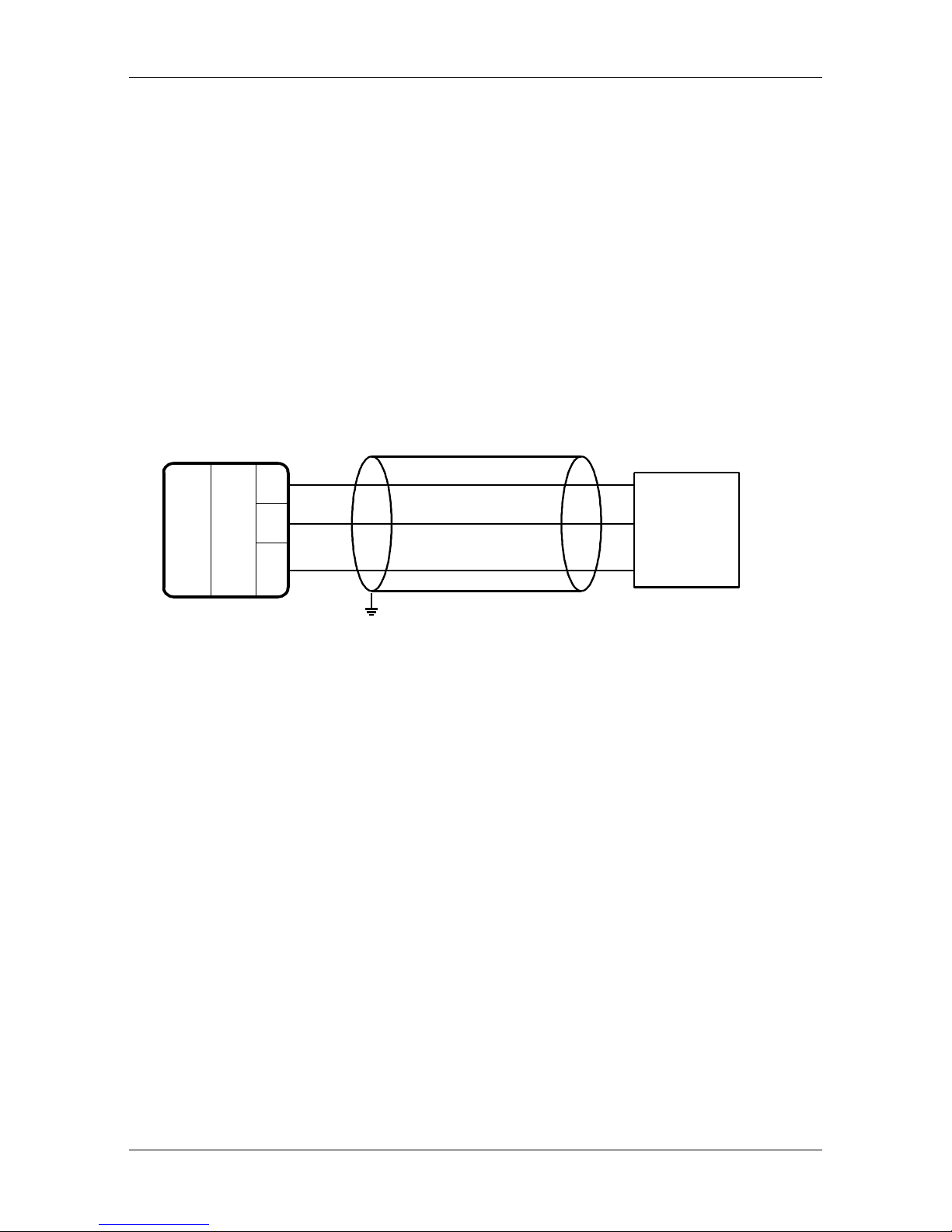
PDS23 Series
- 25 -
Floating ball switch request:
1. Three signal line
2. The minimum requirements for 1 mm² line diameter, the distance up to 600m
3. I f the application is in a long distance transmission, the need to use the shielded
wire.The end of the shielding layer close to the controller needs to be grounded, the
end close to the floating ball switch; the end close to the float switch is not required
to be grounded.
If the float switch is not used, the M6 and COM are kept short.
Figure 13 Float ball wiring diagram
3.2.8 Electrical conduit
When the system installed in the outdoor, electrical conduit can be used to protect
the outdoor electric wires, so as to avoid the impact from the weather, human
activities, chewing animals. If you do not use the electrical conduit, use the higher
quality outdoor wire.
M5
M6
COM
NC
N0
Remote
Float
Switch
COM
Float Switch
N0
NC
COM
if cable is shielde d,
ground this end onl y
UP: closed
DOWN: open
normal: open
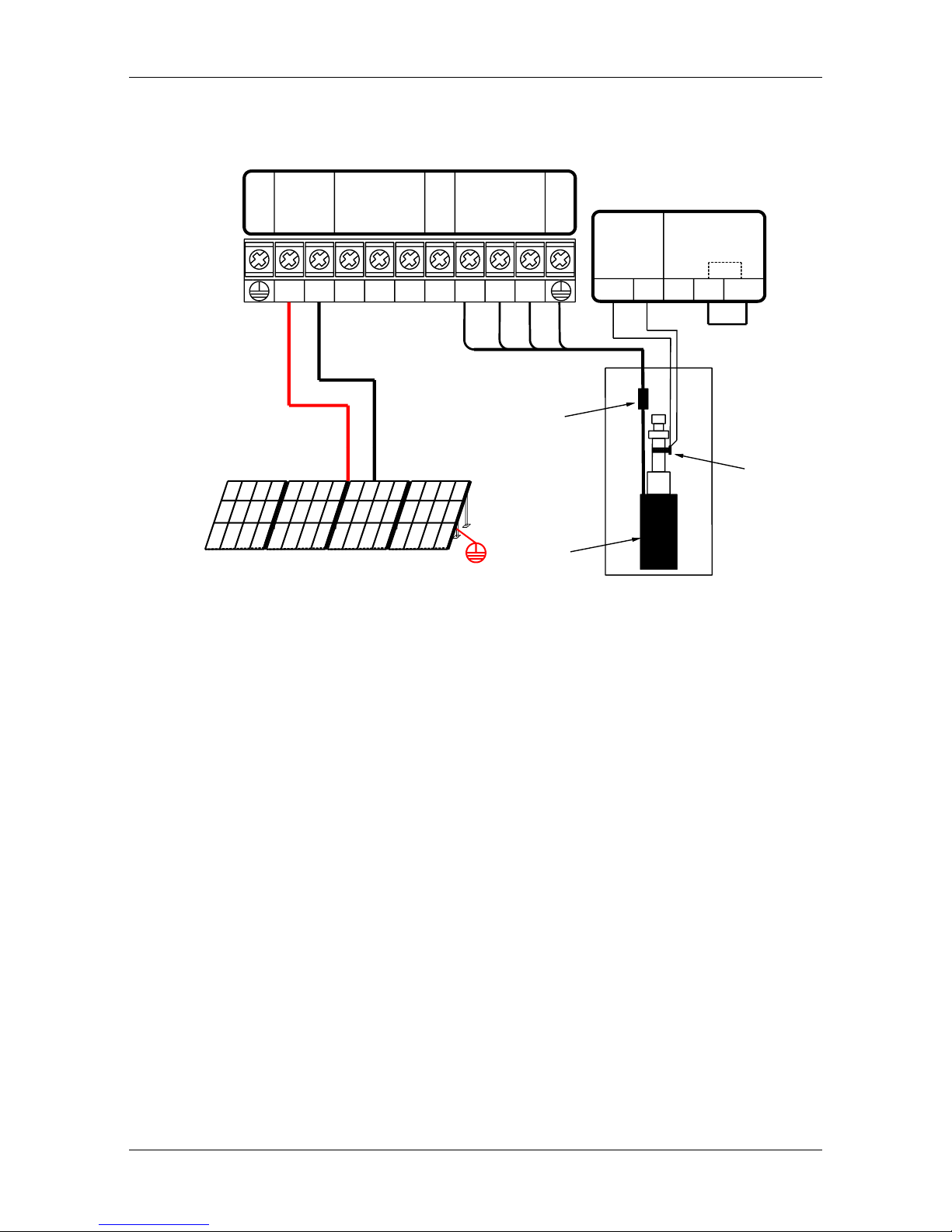
PDS23 Series
- 26 -
3.2.9 System Wiring Diagram
Figure14 System Wiring Diagram
NOTE:
1. The float switch is optional; if not use, please keep the terminal M6 and COM
short.
2. Low water level probe is optional; if not use, please keep the terminal M4 and
COM short.
In the case of conventional 250W polycrystalline components, the peak voltage is
30.6V and the open circuit voltage is 37V. Description of the number of input
components in series:
The PDS23-2S series controller is connected in series with the serial number of the
input components of the 10 ~12 block, and the 250W 280 ~360VDC (MPPT) is
satisfied.
The PDS23-4T series controller is connected in series with the serial number of the
input components of the 18 ~20 block, and the 250W 500 ~600VDC (MPPT) is
satisfied.
+ - R S T PB U V W
GROUND
Power In
AC INPUT
NO FUNCTION
Pump
GROUND
To rever se direction ,
reverse a ny two wires
The DC a nd AC
can't inp ut at
the same time.
COM M4 M5 M6 COM
NC
Remote Float
Switch
Low-water
sensor probe
N0
Submersible
Cable Splice
Pump Motor
Low Water
Level Probe
(optional)
Float Switch
(optional)
Earth Ground
PV Array

PDS23 Series
- 27 -
Chapter 4 Start-up and Operation
4.1 Keypad Description
Figure 15 Keypad Schematic Diagram
Symbol
Button Name
Function Description
program/ exit key
Enter or exit of menu, parameter modification
data enter key
Progressively enter menu and confirm parameter
UP increase key
Progressively increase data or function codes.
DOWN decrease key
Progressively decrease data or function codes.
RUN
LOCAL/REMOT FWD/REV TUNE/TC
HZ
A
V
N o F u n ction
N o F u n ction
50.00
PRG
ENTER
QUICK
RUN
STOP
RESET
R U N /S T A N D B Y :O N
S T O P : O F F
P ro g ram /E xit K ey
S h ift K ey
R u n K ey
D a ta E n te r K ey
U p In c rease K ey
S h ift K ey
D o w n D e c rease K ey
S to p /F ault R es et K ey
D ig ital D isp lay
In d icato r L ight
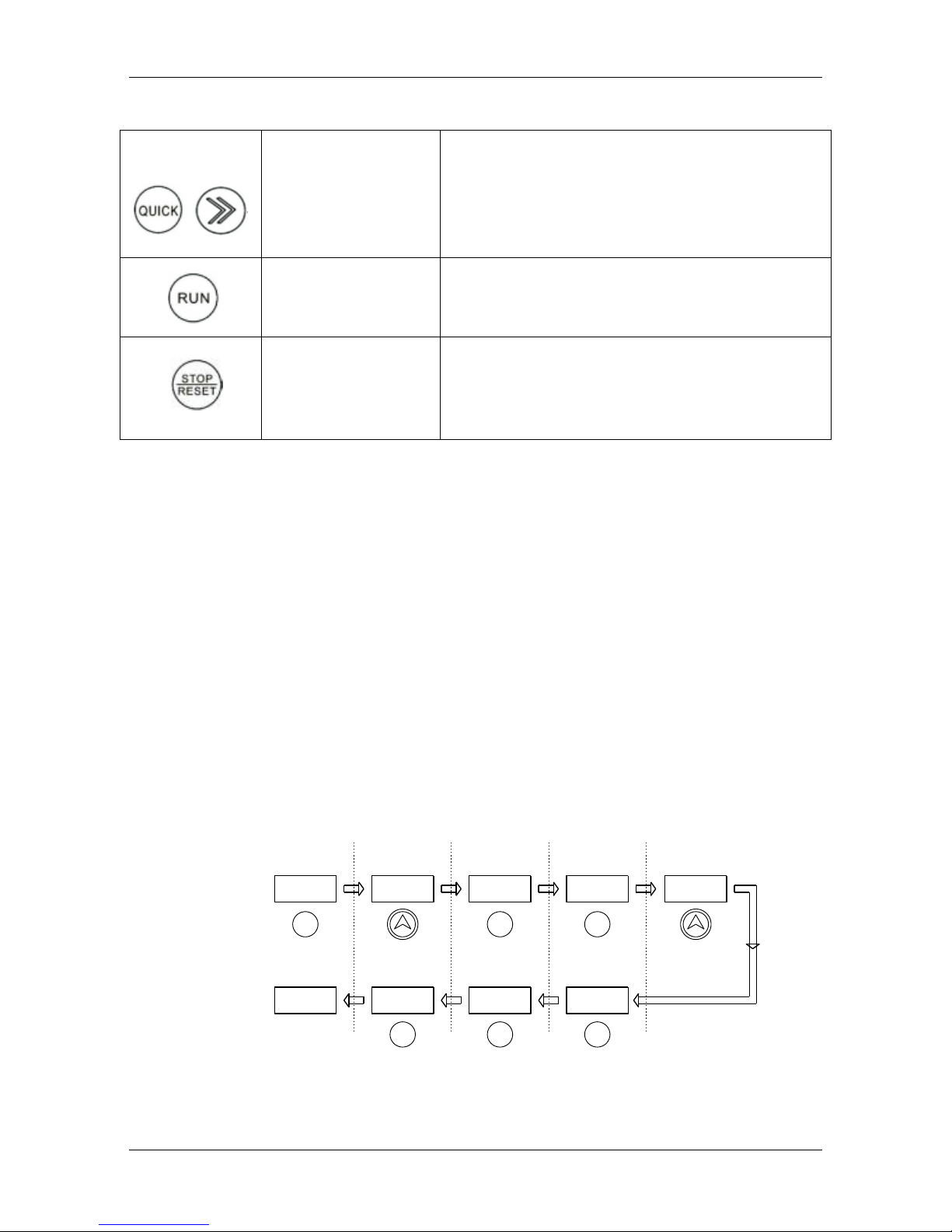
PDS23 Series
- 28 -
shift key
Use it to select displayed parameters cyclically
during running or stop status. In parameter setting
mode, press this key to select the bit to be
modified.
run key
Start to run the controller in keypad control mode.
stop/reset key
In running status, use it to stop the controller.
In malfunction alarm status, use it to reset the
controller.
4.2 Keypad Operation Process
4.2.1 Parameter Setting
Three levels of menu are as following:
• Function code group (first-class)
• Function code (second-class)
• Setting parameter of function code (third-class)
In order to set up the electric automatic start function FD.07=11 as an example, the
modified parameter flow chart is as follows:
Figure 16 Schematic Diagram of Function Parameters
D isp la y
R ea d in g :
B utton :
Stand By Status
0.00
f0
First Class
fd
fd.07
PRG
ENTERENTER
First Class Second Class
0.00
fd
fd.10
11
10
Third Class
Run Status First Class Second Class Third Class
Value Now
New Value
ENTER
PRGPRG
(Frequency/HZ)
(Frequency/HZ)
D isp la y
R ea d in g :
B utton :

PDS23 Series
- 29 -
4.2.2 Fault Reset
After the controller has failed, the controller will display the relevant fault code
information. The conventional fault code (E002/3/4/5/6/7/8/9/10/11/12/18) can
automatically reset after 10s operation, and can also choose to reset the
STOP/RESET on the keyboard. If the conventional failure persists, the controller
will reset once every 10s. Special fault code (E001/13/14) requires the user through
the STOP/RESET key on the keyboard to reset the fault; the controller can continue
to run after the reset.
4.3 Trial operation
● Check and make sure wiring are correct. If needed, take a megger to test the
insulation of motor, cable, etc.;
● Use a multimeter to test the PV output voltage at the DC switch.;
● Power on the controller by switch the DC switch.
● If necessary, modify and set the parameters of motor to the controller
For Example, if the motor which rated frequency is 60Hz, these parameters need
modification:
High limit of running frequency F0.12=60;
Other related parameters are: motor rated power F2.01, motor rated frequency
F2.02=60, motor rated speed F2.03, motor rated voltage F2.04, motor rated current
F2.05.
Note: default motor rated frequency setting is 50Hz.
Slowly start to check the direction
Pressing the RUN/STOP key to start the motor shortly and slowly, and check the
direction of the pump.
If the pump is in dry-run state, the maximum operating time can not exceed 15s,
otherwise it may cause damage to the pump.
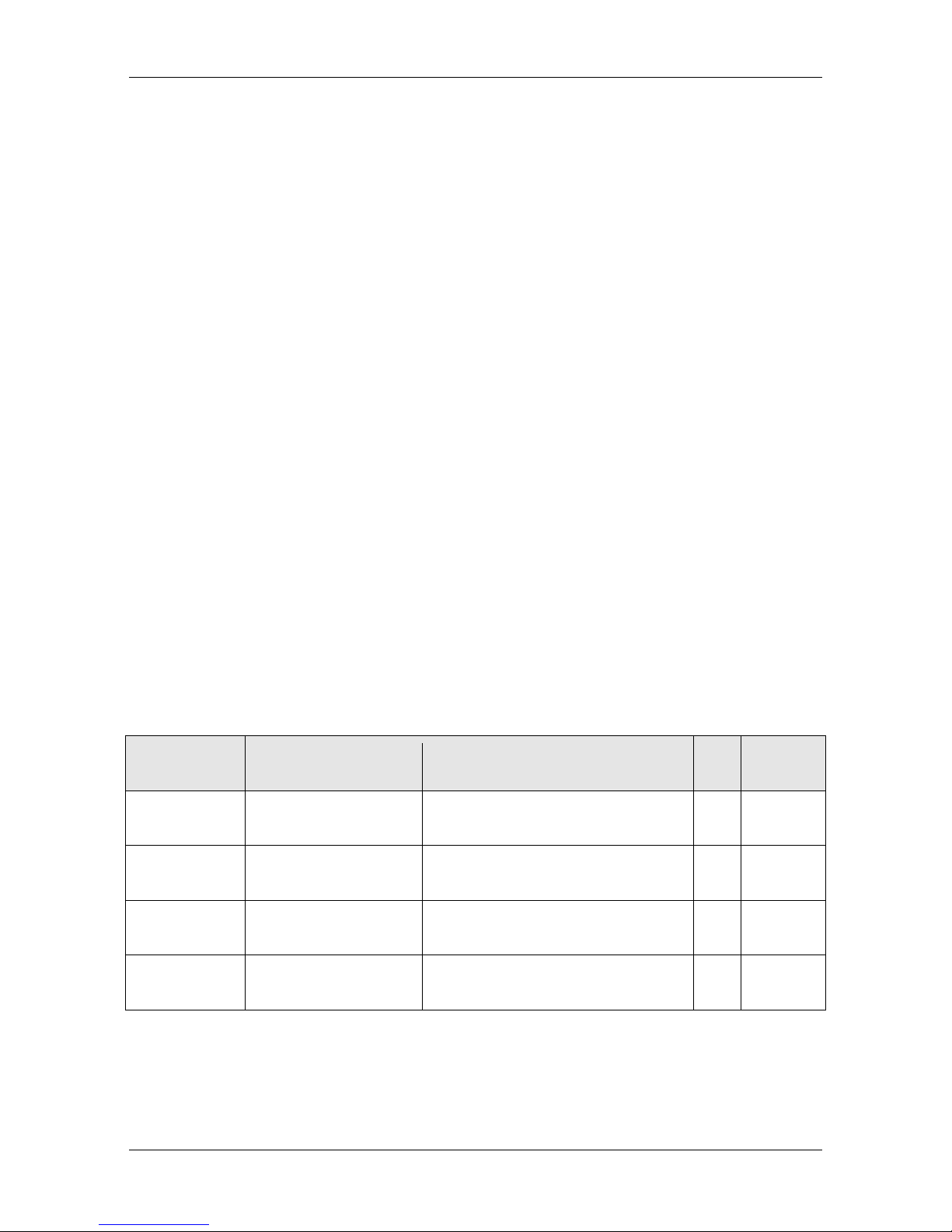
PDS23 Series
- 30 -
If the pump is in dry-run, the maximum operating time can not exceed 15 seconds;
otherwise it may cause damage to the pump. If the pump steering error, close the DC
switch, according to the pump / motor wiring to change the wiring of the motor
section of the two leads.
After the above parts are complete, you can try to run the system.
Let the system work for an hour, check the water supply capacity.
Commissioning finish
When the light is insufficient, the solar power module output power will be
reduced, and the pump operation speed will be very slow until stop. The controller
will attempt to start every 120s, and during the trial run, the running indicator is
always on.
When a shadow suddenly passes through the battery array, the controller will lose
track of the input voltage, and the pump will stop working. But the controller does
not show the fault, the controller will try to restart the pump.
4.4 Running status panel display parameters
Description: press "shift" key to switch
Display code
Name
Description
Unit
Remarks
H
Operating Frequency
The Operating Frequency
Hz ◎
Output Voltage
Controller Output Voltage
V A
Running Current
Controller Actual Output Current
A
◎
Input Voltage
DC Input Voltage
V

PDS23 Series
- 31 -
4.5 User Definable Parameters
○:The parameters can be modified at stop or running status.
●:The parameters cannot be modified at running status.
◎ The parameters which are actual-detecting record value and cannot be modified.
Function
Code
Function
Descriptions
Unit
Factory Setting
Modifica
tion Type
F0 Group: Basic Parameters
F0.10
Max. output
frequency
10.00~600.00
Hz
50.00
〇
F0.12
High limit of
running frequency
30.00 ~60.00
Hz
50.00
〇
F0.14
Low limit of
running frequency
0.00 ~F0.12
Hz
20.00
F0.18
Acceleration time
0.1 ~3600
s
10.0
〇
F0.19
Deceleration time
0.1 ~3600
s
10.0
〇
F0.20
Default setting
0:Not restore to default
setting
1: Restore to factory setting
2:Fault record clearing
0 ●
F2 Group: Motor Parameters
F2.01
Motor rated power
0.4 ~400.0
kW
Different
according to
inverter model
●
F2.02
Motor rated
frequency
10.00 ~F0.10
Hz
50.00
●
F2.03
Motor rated speed
0 ~36000
rpm
1500(Different
according to
inverter model)
〇

PDS23 Series
- 32 -
Function
Code
Function
Descriptions
Unit
Factory Setting
Modifica
tion Type
F2.04
Motor rated
voltage
0 ~480
V
Different
according to
inverter model
●
F2.05
Motor rated
current
0.8 ~2000
A
Different
according to
inverter model
●
F7 Group: Display Interface Parameters
F7.00
User password
0 ~9999
0
〇
F7.02
Manufacturer
debug
Reserved
0
〇
F7.09
Module
temperature
0 ~100.0
℃
●
F7.10
Inverter firmware
version
◎
F7.11
Accumulative
running time
0 ~9999
hour
◎
FA Group: Protection and Malfunction Parameters
FA.02
Threshold of
trip-free
70.0~110.0(standard bus
voltage)
%
85.0
〇
FA.03
Decrease rate
of trip-free
0.00~F0.10
Hz
3.00
〇
FA.08
Auto current
limit selection
0:Enable
1:Disable
0 〇
FA.11
Mppt sample
period
0~8
2 〇
FA.13
Phase-lack
protection of
output
0:Disable
1:Enable
1 〇

PDS23 Series
- 33 -
Function
Code
Function
Descriptions
Unit
Factory Setting
Modifica
tion Type
FA.14
Fault record of the
one before last
0: No fault
1: Inverter module protection
(E001)
2. Over-current when
accelerate (E002)
3: Over-current when
decelerate (E003)
4: Over-current at constant
speed (E004)
5: Over-voltage when
accelerate (E005 )
6: Over-voltage when
decelerate (E006)
7: Over-voltage at constant
speed (E007)
8:Hardware overvoltage
(E008)
9:Under voltage (E009)
10:Inverter overload (E010)
11:Motor overload (E011)
12:Phase-lack of input (E012)
13:Phase-lack of output
(E013)
14:Heatsink overheating
(E014)
15:External fault (E015)
16:Communication fault
(E016)
17:Reserved
18:Current detection fault
(E018)
20:Well level fault(E020)
21:Tank level fault(E021)
22:EEPROM fault (E022)
26:Water shortage fault
(E026)
◎
FA.15
Last fault record
〇
FA.16
Current fault
record
〇
FA.17
Running
frequency when
fault occurs
Hz ◎

PDS23 Series
- 34 -
Function
Code
Function
Descriptions
Unit
Factory Setting
Modifica
tion Type
FA.18
Output current
when fault occurs
A
◎
FA.19
DC bus voltage
when fault occurs
V ◎
FD Group: Solar pumping special parameters
FD.04
Restart delay time
after stop at low
frequency
1~6000
min
2
〇
FD.07
Auto start when
power on
10:Disable
11:Enable
10
〇
FD.10
Water shortage
detection time
0 ~250 (0: disabled)
s
10
〇
FD.11
Lowest running
frequency when
yielding water
0.00 ~F0.10
Hz
20.00
〇
FD.12
Water shortage
detection current
ratio
corresponding to
no-load current
80.0 ~300.0
%
150.00
〇
FD.13
Interval of water
shortage detection
1 ~9000
min
20
〇
FD.14
Upper limit of
MPPT voltage
250-FD.15
430-FD.15
VDC
275/500
〇
FD.15
Lower limit of
MPPT voltage
FD.14-450
FD.14-800
VDC
350/600
〇
Parameter interpretation:

PDS23 Series
- 35 -
F0.14, Low limit of running frequency: this parameter defaults to 20Hz, when the
light becomes weak, and the controller output frequency is lower than F0.14, the
controller will be in standby mode. After the light becomes strong, the controller
will rerun. Can set this parameter artificially, in order to avoid pump at low speed
without water, reduce the pump abrasion at low speed.
F2.01-F2.05, Motor parameter: the user can be set according to the actual pump
motor nameplate parameters
F7.00 user password: the user can set a 5 digits password; after the password is set
up and confirmed, the password will be valid for a minute.
FD.07, Automatic start when power on: the factory defaults to 10 (disabled).It can
be set to 11 (enabled), then as long as the solar module power supply, the controller
will automatically start and achieve automatic operation of the whole day.
FD.10 water shortage detection time: when applied to a deep well pump, not using
the water level probe to detect the water shortage, the controller can use the built-in
water shortage detection function to complete the water shortage detection. When
this parameter is not 0, the software will start the function of water shortage.
Software shortage detection principle: If the water shortage happens, the controller
will still run FD.10 time, after that it will appear the water shortage fault E026. The
fault will be reset and the controller will restart automatically after 20 minutes. If
there is no water shortage but fails E026, it may appear false; then you can simply
reduce FD.12 value.
WARNING: DO NOT touch any other piece inside the PDS23 Solar pump
controller while power is applied. To service any other areas of the controller,
disconnect ALL power sources and wait 5 minutes before continuing.
For the selection of PDS23 solar pump controller, it can be matched with the power
of the pump. However, if the controller drives a submersible pump, please use a
higher-rated controller; if the length of cable is more than 100m, add an output

PDS23 Series
- 36 -
reactor. For example, to an application of 50m deep well, a 5.5kW controller should
be selected to control a 4kW motor.

PDS23 Series
- 37 -
Chapter 5 Diagnostics and Troubleshooting
The PDS23 solar pump controller will attempt to drive the pump to deliver water
even under adverse conditions. To ensure years of reliable service, it must also
protect the system components from conditions that might result in equipment
damage. When adverse conditions arise, the controller will continue to deliver as
much water as possible at reduced output if necessary, and will shut down only in
extreme cases. Full operation will resume automatically whenever abnormal
conditions subside.
If the controller has stopped to indicate a fault code on the display, the associated
time-out delay will vary depending on the nature of the fault. The number following
the “E” symbol corresponds to the error code for the offending condition.
5.1 Fault Codes
Fault
code
Fault description
Possible causes
Remedy
E001
IGBT module fault
Too short acceleration time
Increase acceleration time
Damaged IGBT module
Ask for support
Malfunction caused by
interference
Inspect external equipment
and eliminate interference
Improperly grounding
Check grounding wire
E002
Over-current during
acceleration
Too fast acceleration
Increase acceleration time
Too low input voltage
Check the input power
supply or wiring
Lower-rating controller
Replace with higher-rating
controller

PDS23 Series
- 38 -
Fault
code
Fault description
Possible causes
Remedy
E003
Over-current during
deceleration
Too-fast deceleration
Increase deceleration time
Too-heavy and large-inertia load
Add proper braking units
lower-rating controller
Replace with higher-rating
controller
E004
Over-current at
constant running
speed
Sudden change of load
Check the load
Too low input voltage
Check the input power
supply or wiring
Lower-rating controller
Replace with higher-rating
controller
E005
Over-voltage during
acceleration
Abnormal input voltage
Check input power
Restart the motor when
instantaneous trip-off occurs
Avoid prompt restart when
trip-off
E006
Over-voltage during
deceleration
Too-fast deceleration
Add proper braking units
Abnormal input voltage
Check input power supply or
wiring
E007
Over-voltage at
constant running
speed
Abnormal input voltage
Install proper input AC
reactor
E008
Hardware
over-voltage
Abnormal input voltage
Check input power supply or
wiring
Too-fast deceleration
Increase deceleration time
E009
Under voltage of
DC bus
Too-low input voltage
Check input power supply or
wiring
E010
Controller overload
Too fast acceleration
Increase acceleration time
Restart the motor when
instantaneous trip-off occurs
Avoid prompt restart when
trip-off

PDS23 Series
- 39 -
Fault
code
Fault description
Possible causes
Remedy
Too-low input voltage
Check input power supply or
wiring
Too-heavy load
Replace with higher-rating
controller
E011
Motor overload
Too-low input voltage
Check input power supply or
wiring
Lower-rating controller
Replace with higher-rating
controller
E013
Output phase loss
Broken wires in the output cable
Check the wiring and
installation
Broken wires in the motor
winding
Loose output terminals
E014
Controller overheat
Instantaneous over-current of
controller
Refer to over-current remedy
Output short circuit
Re-wiring of output
Cooling fans of controller
stopped or damaged. Obstruction
of ventilation channel
Replace cooling fan and
clear the ventilation channel
Too-high ambient temperature
Decrease the ambient
temperature if possible
Loose cables or terminals
Inspect and tighten the wire
and terminals
Abnormal power circuit
Ask for support
Abnormal control PCB board
E016
Communication
fault
Improper baud rate setting
Set proper baud rate
Receive wrong data
Push STOP/RESET to reset
and ask for support

PDS23 Series
- 40 -
Fault
code
Fault description
Possible causes
Remedy
Long-time communication
interruption
Check communication
devices and cables
E018
Current detection
fault
Loose wires or connectors of
control board
Check the wiring and
connectors
Amplifying circuit abnormal
Ask for support
Hall sensor is damaged
Power circuit abnormal
E020
Well Level Fault
Dry well or slow water recovery
Wait for water to recover or
reinstall the pump
E021
Tank Level Fault
before auto start
High level limit is reached.
Wait until water level comes
below the low level limit,
and then the PDS23 Solar
controller will start the pump
again
E022
EEPROM fault
Read/ Write fault of control
parameters
Push STOP/RESET to reset
EEPROM damaged
Ask for support
E026
Water shortage fault
Water shortage of water source
Stop the controller Repair
broken wiring or replace
water level switch
Verify if the setting of FD.12
"Water shortage detection current
ratio" is too high, while FD.10
"Water shortage detection time"
is non-zero and the current
sensing is enabled.
Reduce setting value of
FD.12

PDS23 Series
- 41 -
5.2 Common Faults and Remedies
The PDS23 solar pump controller may have following faults or malfunctions during
operation, please refer to the following remedies.
5.2.1 Pump can not run
The main problem of the new system is that the wiring is not standardized and the
controller terminal line falls,so that the pump can not run. Sometimes the RUN
indicator light on the keyboard is bright, and the controller also has voltage output,
but may be the solar array does not have enough power to start the pump; then the
controller will attempt to start the pump every 120s. There are the following reasons
for the pump can not run:
① If there is no enough sun light, and the controller's input power is not enough.
② Motor wiring errors cause the pump to reverse, change the wiring.
③ The motor shaft vibrates and can not rotate, it may be caused by the wiring errors;
Need to re check the motor wiring.
④ Pumps and pipes are clogged with mud and debris, and the pump can't run
5.2.2 Controller over current, overload fault(E002/3/4/10/11)
The controller appears over current and overload failure may be due to the following
reasons:
① The pump or pipe plug causes the pump current increase and the controller
protection; Need to pull out the pump and check
② Because of the increase in operating current of the pump, which is caused by the
pump wire is too long, the controller will be protected, and the controller will be
enlarged to use.

PDS23 Series
- 42 -
5.2.3 DC switch trip when power on
① A multimeter can be used to check the internal circuit of the controller, if there is
a short circuit, the machine has been damaged
② Check if the machine has a burning smell; if there is a burning smell, please
contact the agent to replace the controller
5.2.4 The keyboard without display after power on
① Use a multimeter to measure the input voltage of the controller; check the
voltage is normal.
② Check if the machine has a burning smell; if there is a burning smell, please
contact the agent to replace the controller

PDS23 Series
- 43 -
Chapter 6 Regular maintenance
6.1 Controller and Pump
• Controller
Periodically checking of Status display, error code display and fault record, long
term verification of cooling fan and cleaning of heat sink are needed.
• pump
The pump’s motor is permanently sealed, no need to maintain. Pump head is a
mechanical device, may be used for a period of time, due to the sand in the water,
and other impurities cause a certain wear, the performance of the pump needs to be
regularly detected. If the flow of the pump is less than the normal value, may need to
be replaced.
6.2 Solar panels
Periodically cleaning of the surface of panels and checking wiring are required.
6.3 Cable
Need to regularly check the power cable and ground wire to make sure all the wires
are reliably connected and without being corroded.

PDS23 Series
- 44 -
Chapter 7 Backup AC power
In order to ensure continuous water supply, solar water pump system can be
manually switched to standby AC power supply when the light is insufficient or wet
days. When switching, the need to ensure that the DC and AC power supply reliable
mutual lock. Backup AC power source can be a local power grid, or a diesel
generator (please refer to the 2.4.3 technical form).
Warning: at any time, only one power supply can be entered, otherwise it may cause
the controller to damage.
Take three phase 380VAC backup AC power supply for example, the wiring is
shown in the following diagram:
Figure 17 schematic diagram of alternate AC power supply
If the pump motor rated voltage is three-phase 220-240VAC, then the single-phase
220VAC standby power supply L/N power line, need to be connected to the main
terminal R/T of the controller
+ - R S T PB U V W
GROUND
Power In
AC INPUT
NO FUNCTION
Pump
GROUND
To rever se
direction ,reverse
any two wires
The DC a nd AC
can't inp ut at
the sam e time
.
COM M4 M5 M6 COM
NC
Remote Float
Switch
N0
Submersible
Cable Splice
Pump Motor
Low Water
Level Probe
(optional)
Float Switch
(optional)
Earth Ground
PV Array
Backup
AC Power
DC Switch AC Switch
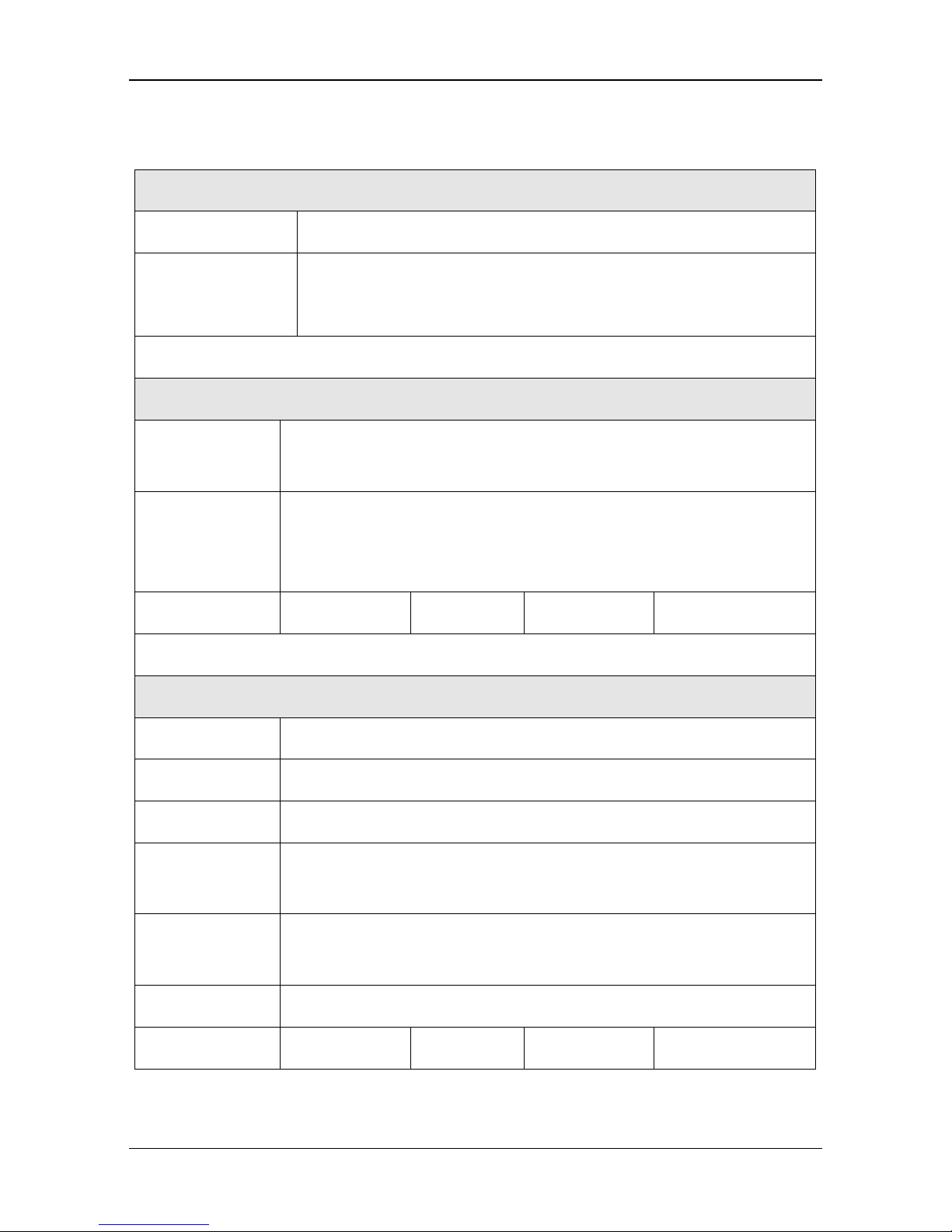
PDS23 Series
- 45 -
System Report
System and Components
Date of Purchase
Distributor
(Contact details)
System
Controller
Serial Number
Motor Serial
Number or
Power
Pump Type
Submersible
Surface
Solar Power
Solar Module
Manufacturers
Type
Peak Voltage
(Vmp)
Open Circuit
Voltage (Voc)
Quantity
Connection
Series Parallel
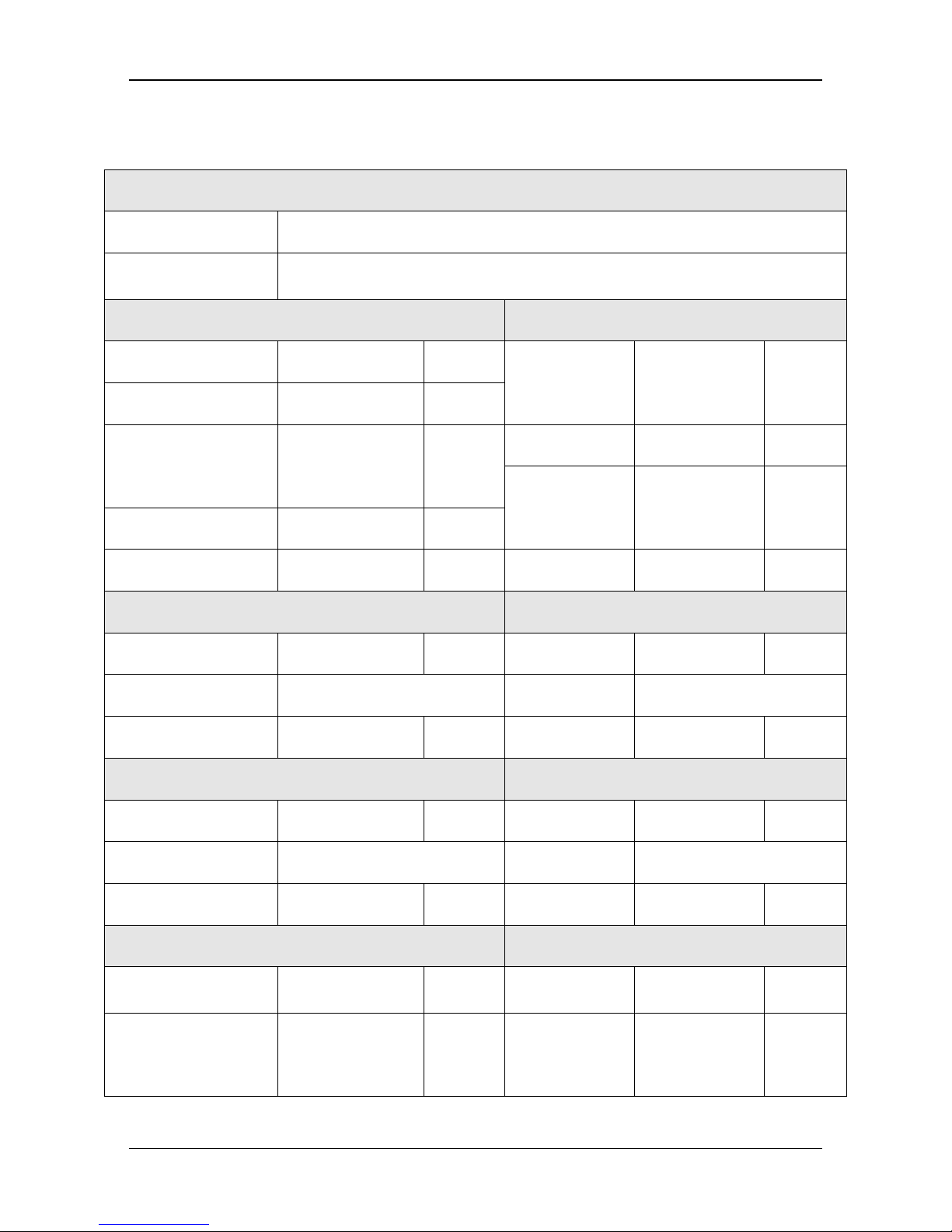
PDS23 Series
- 46 -
Installation
Installation Date
Installer
(contact details)
Submersible Pump
Surface Pump
Well Depth
m/ft
Head
(self suction)
m/ft
Pump Depth
m/ft
Vertical Height (well
mouth to the tower
top)
m/ft
Suction lift
m/ft
MAX. Suction
lift
m/ft
Static Water Level
m/ft
Dynamic Water Level
m/ft
Vertical Pipe in Well(pump)
Suction Pipe
Diameter
mm/inch
Diameter
mm/inch
Type
Type Length
m/ft
Length
m/ft
Additional Pipe (to water tower)
Vertical Pipe
Diameter
mm/inch
Diameter
mm/inch
Type
Type
Length
m/ft
Length
m/ft
Cable of Submersible Pump
Cable of Surface Pump
Wire Diameter
mm²/
AWG
Wire Diameter
mm²/
AWG
Length ( from the
controller to pump)
m/ft
Length (from
the controller to
pump)
m/ft

PDS23 Series
- 47 -
V1.0
Inverter
