
ENDER3 3D PRINTER
USER MANUAL
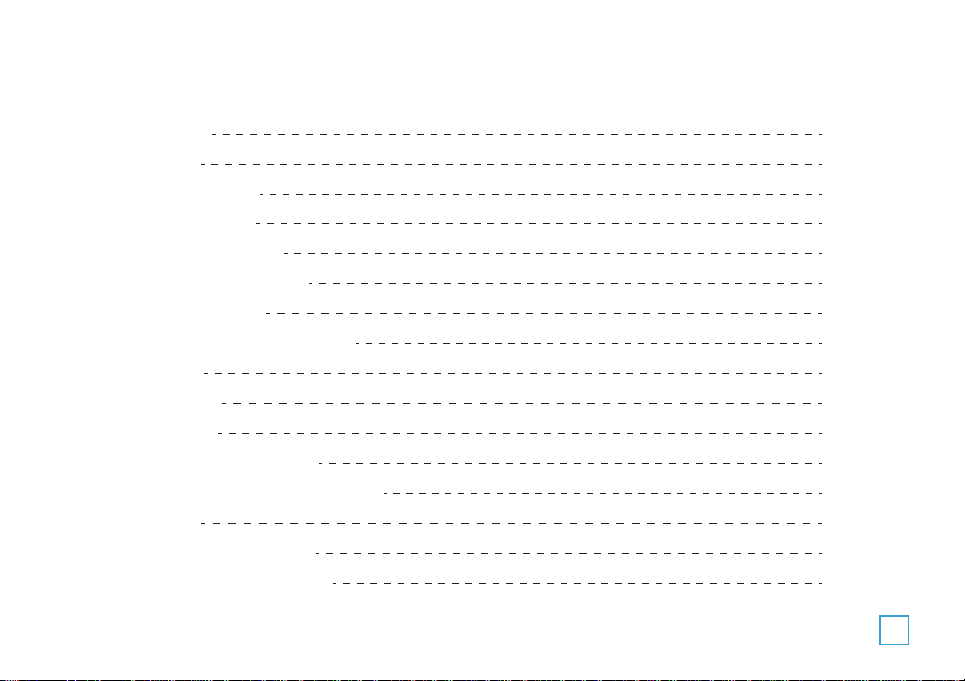
Contents
I. PREFACE
II. NOTICE
III. PACKAGE LIST
IV. QUICK START
1. Assembly Guide
2. Build Plate Leveling
3. Basic Printing
V. SOFTWARE INSTALLATION
VI. MENUS
1. Prepare
2. Control
3. No card/print from SD
4. Init.SD-Card/Change SD-Card
5. Tune
VII. TROUBLESHOOTING
VIII. SUPPORTS & SERVICE
2
3
4
8
8
20
22
23
31
32
33
34
34
34
35
36
1

I. Preface
Notice: Each device must be tested before leaving factory. If there are some residues in extruder or some tiny scratches
on the build tape, it is normal and won’t affect the printing quality.
The SainSmart Ender-3 3D Printer User Guide is designed for the Ender-3 users to start their printing journey. Even if
you are familiar with 3D printing technology, we still recommend that you read through this guide, as there is lots of
important information about the Ender-3 for you to get a better 3D printing experience. To achieve that, you can refer to
the following materials:
Quick Start
Guide Users will find the Quick Start Guide together with the printer accessories. The Quick Start Guide will help you
start your print journey as soon as possible.
Official Website (www.sainsmart.com):
Visit our official website for the up-to-date information concerning software, firmware, etc.
2

II. NOTICE
Read all the instructions in the manual and familiarize yourself with the SainSmart Ender-3 3D Printer User Manual
before setting-up and using your 3D printer. Failure to comply with the warning and instructions may result in individual
injury, fire, equipment damage or property damage.
PLEASE STRICTLY FOLLOW ALL THE SAFETY WARNINGS AND NOTICE BELOW ALL THE TIME.
1. Work Environment Safety
Keep your work place tidy. Do not operate SainSmart Ender-3 3D Printer in the presence of flammable liquids, gases or
dust. SainSmart Ender-3 should be placed out of children and untrained people’s reach.
2. Electricity Safety
Please always use the SainSmart Ender-3 3D Printer with a properly grounded outlet.
Please use the power supply provided by SainSmart in case of device damage.
Please unplug the device if you do not use it for long in case of uncertain accident.
Do not refit SainSmart Ender-3 plug.
Do not use SainSmart Ender-3 in damp or wet locations.
Do not expose SainSmart Ender-3 to burning sun.
Avoid using the device during thunderstorm weather.
3. Personal Safety
Do dress properly. Do not wear loose clothing or jewelry.
3
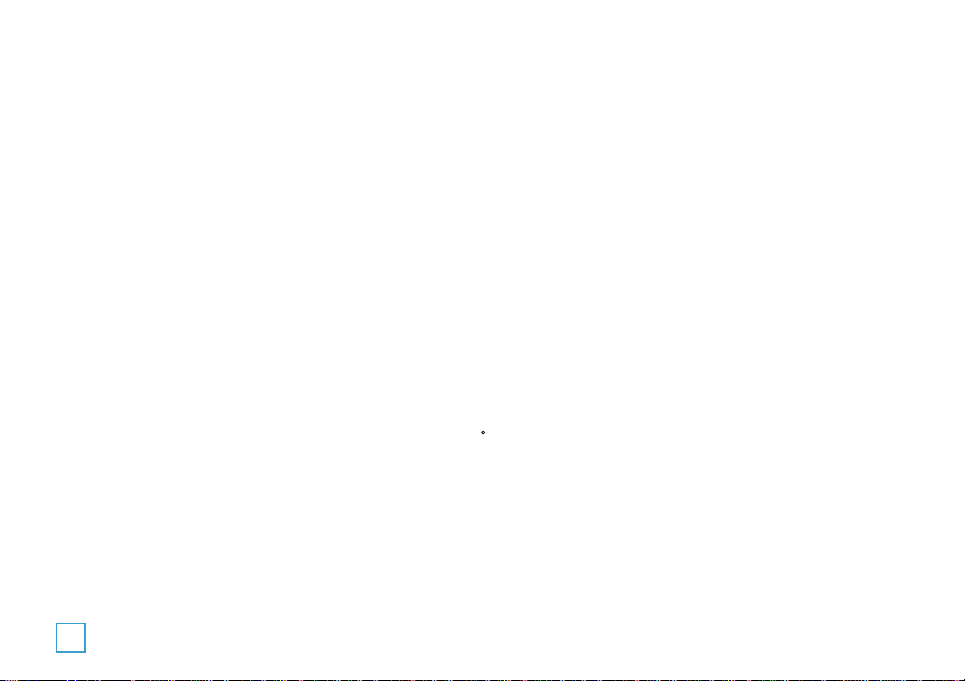
Do keep your hair, clothing and gloves away from moving parts.
Do not touch the nozzle and build plate during printing.
Do not touch the nozzle after finishing printing.
Do not operate the device while you are tired or under the influence of drugs, alcohol or medication.
4. Cautions
Do not leave the device unattended for long.
Do not make any modifications to the device.
Do not remove the models with force.
Do operate the device in a well-ventilated environment.
To lower the build plate before loading/unloading filament. The distance between the nozzle and build plate should be
kept for at least 50mm.
Never use the device for illegal activities.
Never use the device to make any food storage vessels.
Never use the device to make any electrical appliance. Never put the model into your mouth.
Notice: Environment Requirements Temperature: RT 15-30 C
Moisture: 20%-70%
5. Filament
Do not abuse the filament.
Do not unpack until filament is needed.
Storage all polymers degrade with time.
Filament should be stored in clean and dry conditions.
4
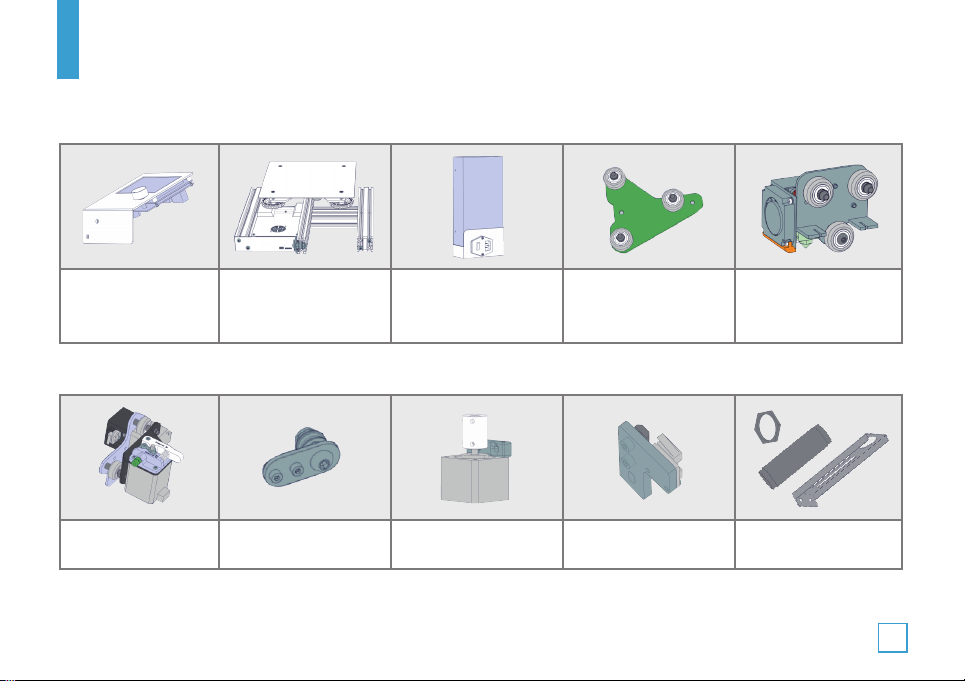
III. PACKAGE LIST
Parts
3.5inch
LCD display
Extruder parts Belt tensioner Z-axis motor Z-axis limit module Spool holder
3D Printer base
(with extruder
connected)
Power supply
110/220V
Roller bracket Nozzle parts
5
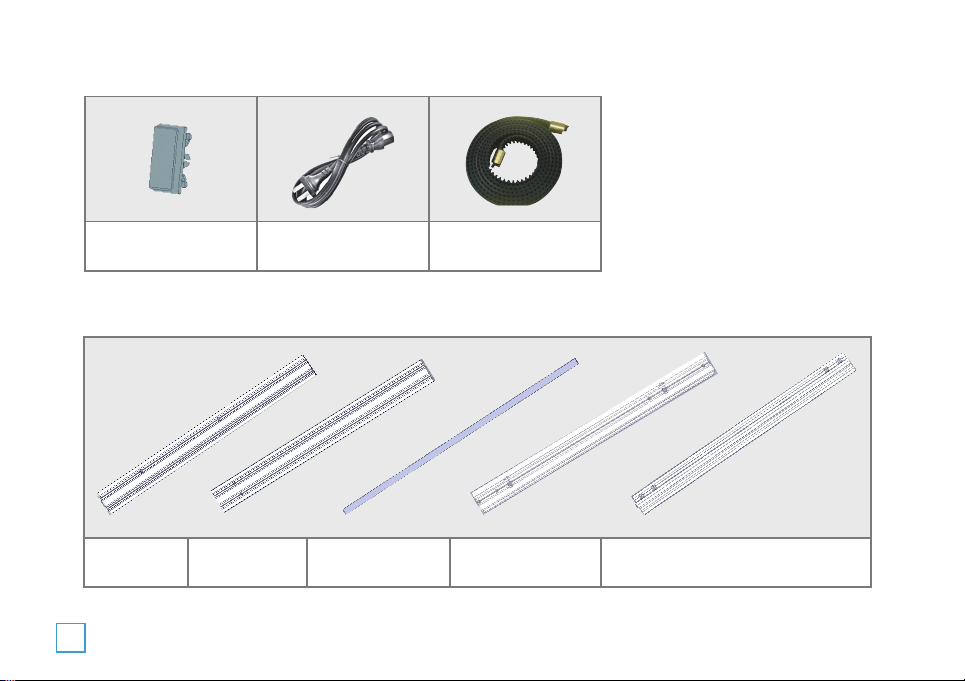
Power cableCover Belt
Sections
Right-rails Left-rails Lead-screw X-rails Top-rails
6
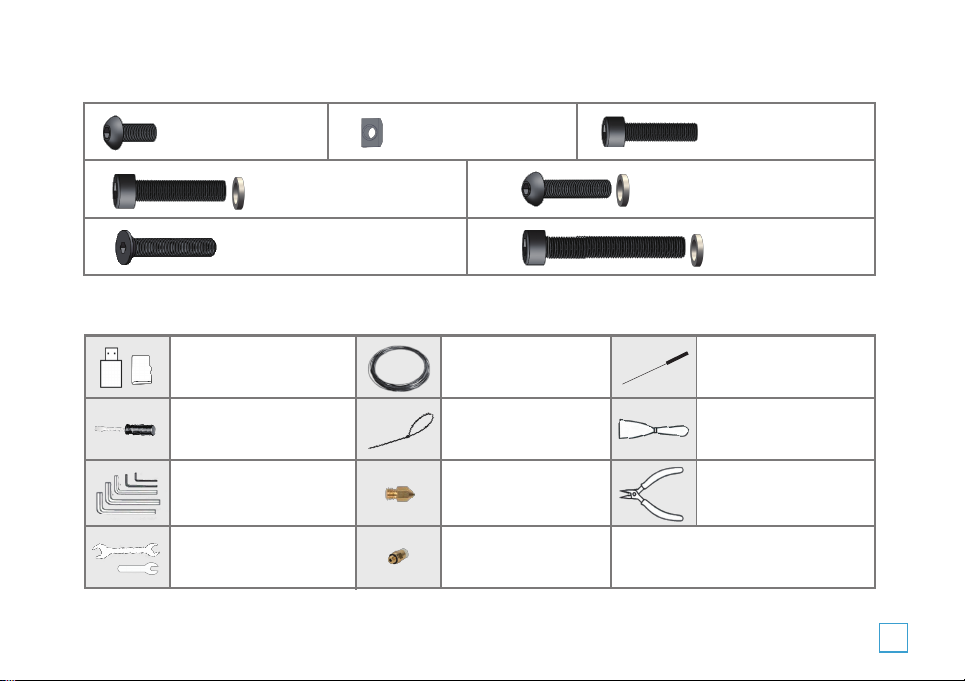
Fasteners
Tools
M5x8mm x 4pcs M5 T-Nut x 2PCS M4x20mm x 2pcs
M5X25 x 4PCS M4X16 x 4PCS
M4X18-P x 2PCS M5X45 x 4PCS
TF card with Reader
TF
x 1PCS
Screwdriver
x 1PCS
Allen wrench 1.5# 2.0#
2.5# 3.0# 4.0# x 5PCS
Wrench 6# x 1PCS
Wrench 8-10# x1PCS
PLA filament 50g
x 1PCS
Cable tie
x 10PCS
Nozzle 0.4mm
x1PCS
Pneumatic fittings
x1PCS
Needle for nozzle
x1PCS
Removal tool
x 1PCS
Pliers
x 1PCS
7
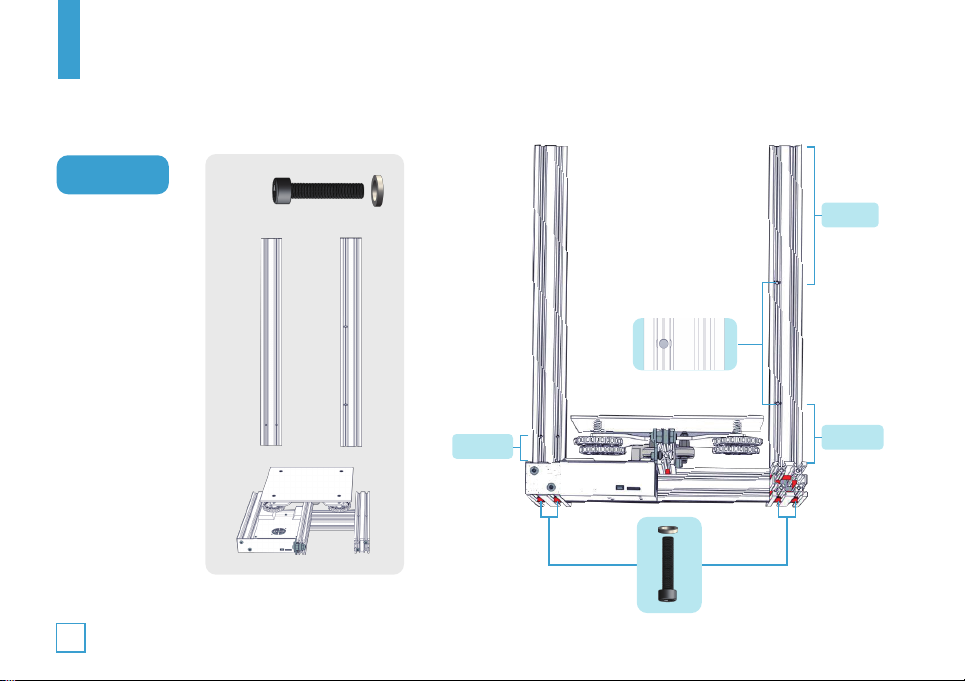
IV. QUICK START
1. Assembly Guide
Step 1
8
4pcs
M5X45
L
R
Ba
Shorter
Front
RL
Longer
Shorter
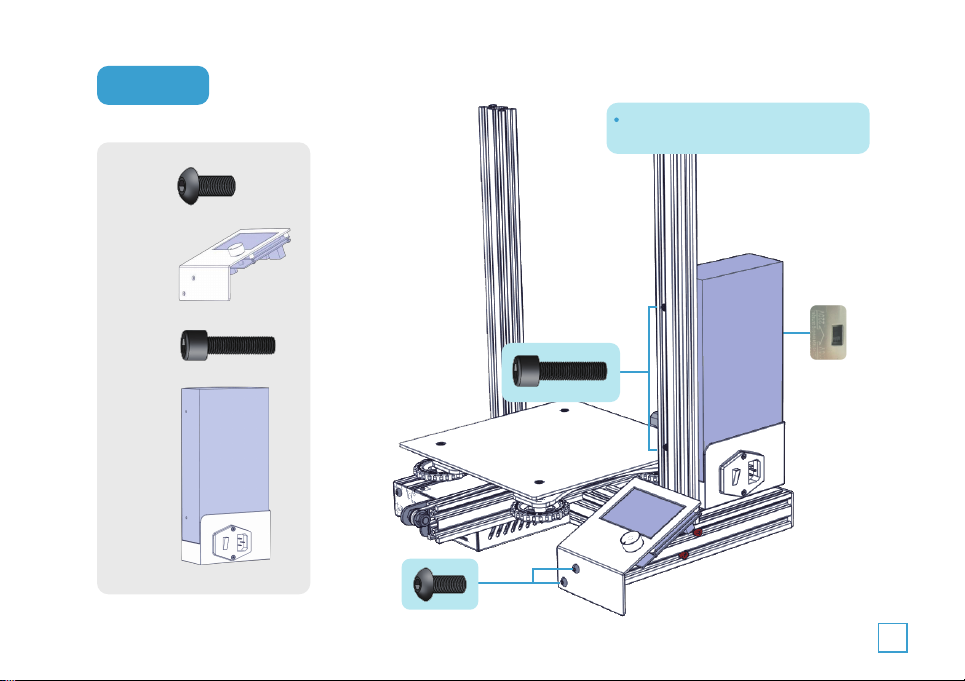
Step 2
2pcs
M5X8
S
2pcs
M4X20
P
Front
Select the correct input voltage to
match your local mains (220V or 110V)
9
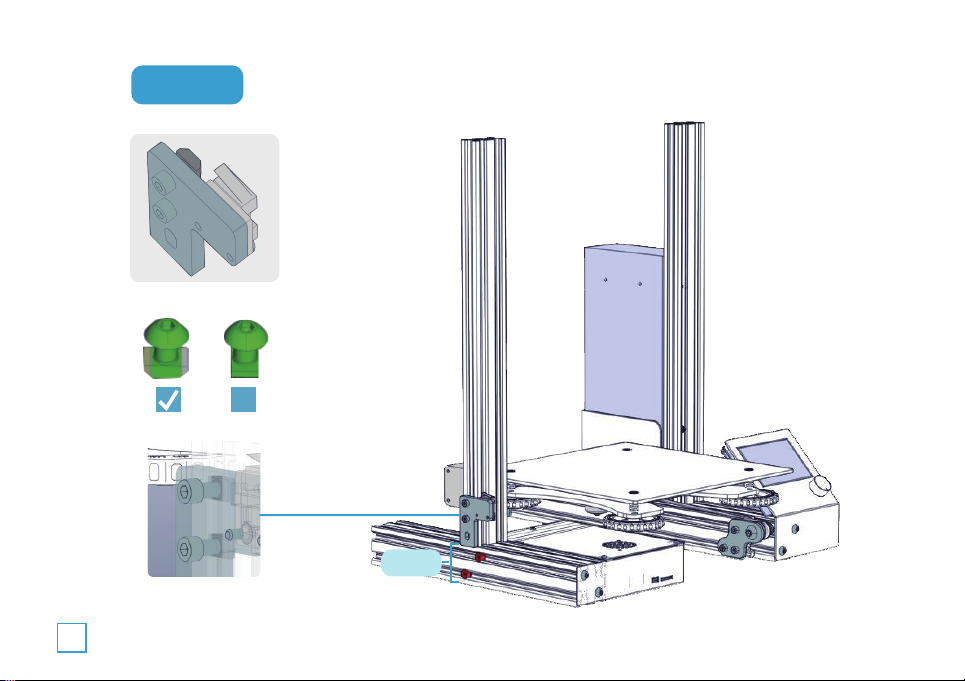
Step 3
10
Zl
Front
X
≈32mm
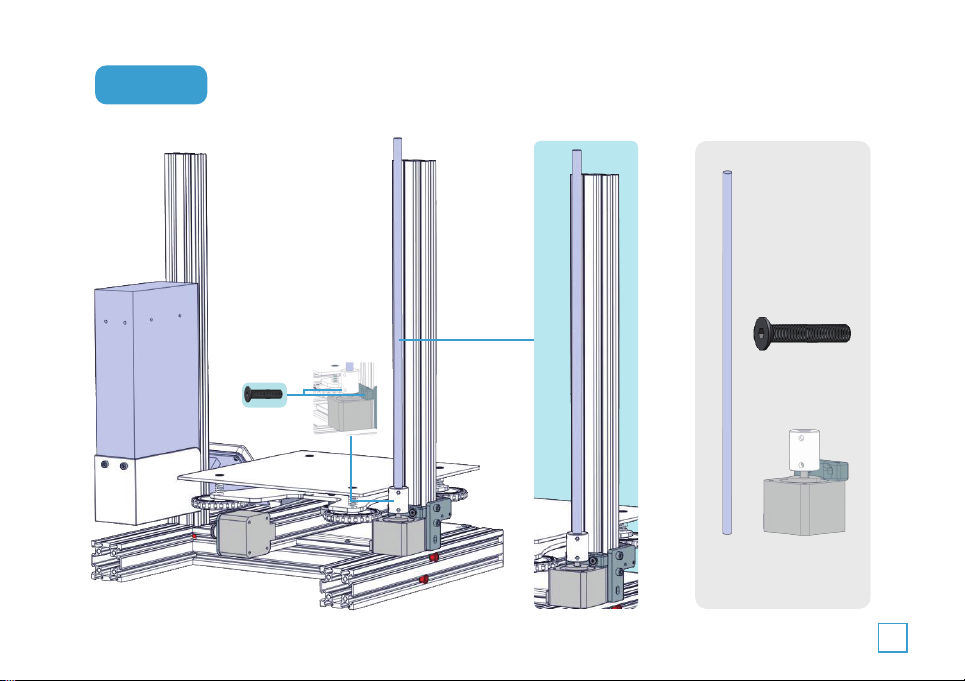
Step 4
Back
2
2pcs
M4X18P
1
T8
Zm
11
