Page 1

S.P. RADIO A/S
AALBORG
DENMARK
TECHNICAL MANUAL
FOR
COMPACT HF SSB RE2100
Page 2
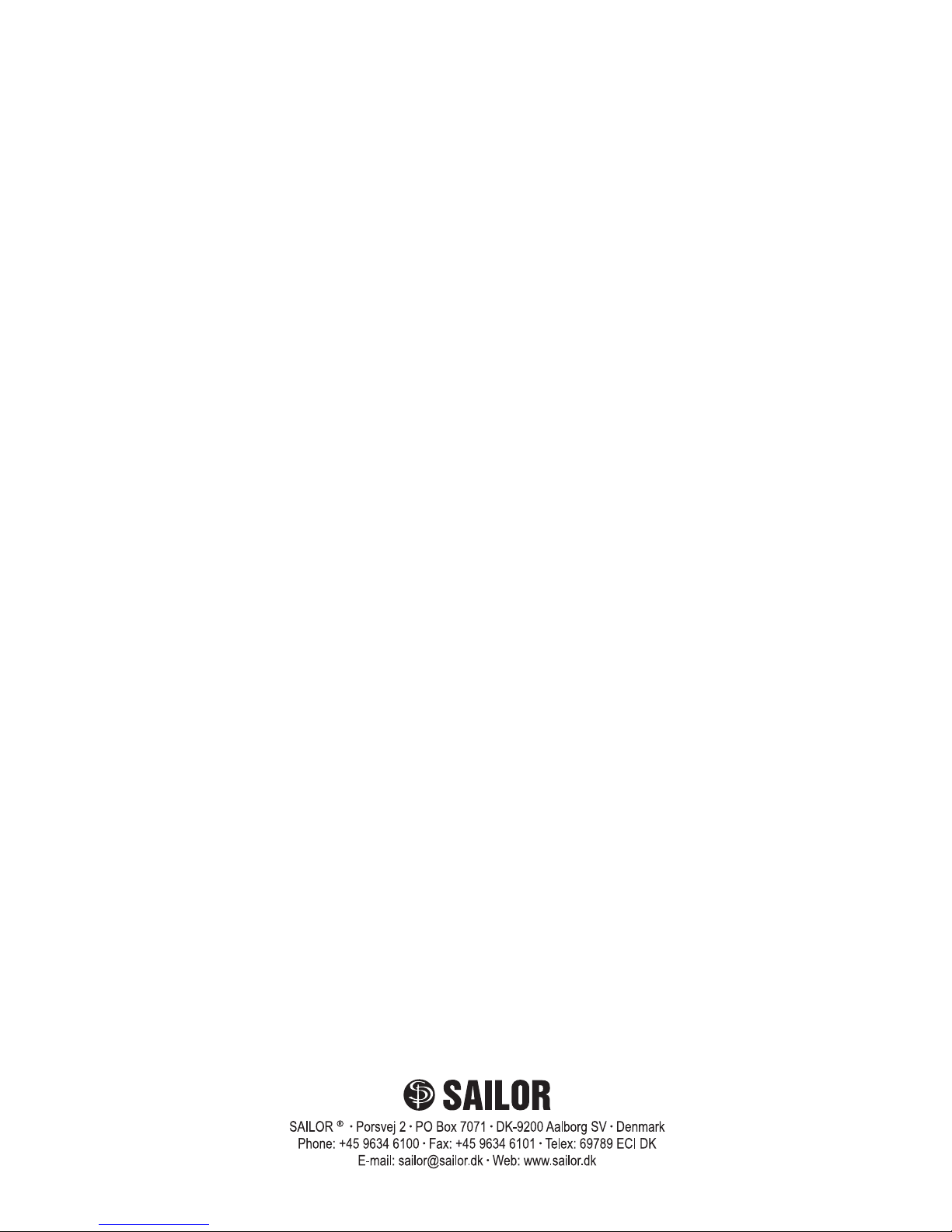
Page 3

Please note
Any responsibility or liability for loss or damage in connection with the use of this product and the
accompanying documentation is disclaimed.
The information in this manual is furnished for informational use only, is subject to change without
notice, may contain errors or inaccuracies, and represents no commitment whatsoever.
This agreement is governed by the laws of Denmark.
Doc. no.: M2100GB Issue: B/0401
Page 4

Page 5

RE2100
CONTENTS
1 GENERAL INFORMATION
1.1 INTRODUCTION 1-1
1.2 DESCRIPTION OF SAILOR HF SSB PROGRAMME 1-1
1.3 GENERAL DESCRIPTION OF SAILOR HF SSB RE2100 1 - 2
1.4 TECHNICAL DATA
(complies with SOLAS, ITU, CEPT, MPT, DOC, FTZ, KSR, FCC) 1-3
1.5 CONTROLS 1-5
1.6 PRINCIPLE OF OPERATION 1-7
2 INSTALLATION
2.1 MOUNTING POSSIBILITIES 2-1
2.2 DIMENSIONS AND DRILLING PLAN 2-3
2.3 ELECTRICAL CONNECTION AND ASSEMBLING 2-8
3 SERVICE
3.1 MAINTENANCE 3-1
3.2 ALIGNMENT INSTRUCTIONS 3-1
3.3 PROPOSAL FOR NECESSARY TEST EQUIPMENT 3-2
3.4 TROUBLE SHOOTING 3-7
3.5 PERFORMANCE CHECK 3-9
3.6 MODULE PERFORMANCE CHECK 3-21
3.7 ADJUSTMENT PROCEDURE 3-47
3.8 NECESSARY ADJUSTMENT AND CHECK AFTER REPAIR 3-56
3.9 FUNCTION CHECK 3-58
3.10 SELECTION AND DESCRIPTION OF THE SERVICE
PROGRAMMES 3-60
4 MECHANICAL DISASSEMBLING AND MODULE LOCATION
4.1 ADJUSTMENTS AND LOCATIONS 4-1
5 CIRCUIT DESCRIPTION AND SCHEMATIC DIAGRAMS
5.1 RECEIVER UNIT (MODULE 1) PART NO. 625631 5-1
5.2 FRONT END UNIT (MODULE 2) PART NO. 625632 5-9
5.3 SYNTHESIZER UNIT (MODULE 3) PART NO. 625633 5-13
5.4 EXCITER UNIT (MODULE 4) PART NO. 625634 5-23
5.5 PROCESSOR UNIT (MODULE 5) PART NO. 625635 5-29
5.6 KEYBOARD UNIT (MODULE 6) PART NO. 625636 5-35
5.7 DISPLAY UNIT (MODULE 7) PART NO. 625637 5-37
5.8 POWER UNIT (MODULE 8) PART NO. 625638 5-41
5.9 INTERCONNECTION CABLE PLAN 5-45
6 MICROTELEPHONE INSTALLATION
6.1 NORMAL INSTALLATION RE2100 AND C2140 6-3
6.2 NORMAL INSTALLATION RE2100 OR C2140 WITH
2 MICRO TELEPHONES 6-4
6.3 MECHANICAL DIMENSIONS FOR HANDSET 6-5
7 PARTS LIST
Page 6

Page 7

RE2100
CONTENTS
1 GENERAL INFORMATION
1.1 INTRODUCTION 1-1
1.2 DESCRIPTION OF SAILOR HF SSB PROGRAMME 1-1
1.3 GENERAL DESCRIPTION OF SAILOR HF SSB RE2100 1 - 2
1.4 TECHNICAL DATA
(complies with SOLAS, ITU, CEPT, MPT, DOC, FTZ, KSR, FCC) 1-3
1.5 CONTROLS 1-5
1.6 PRINCIPLE OF OPERATION 1-7
Page 8

Page 9
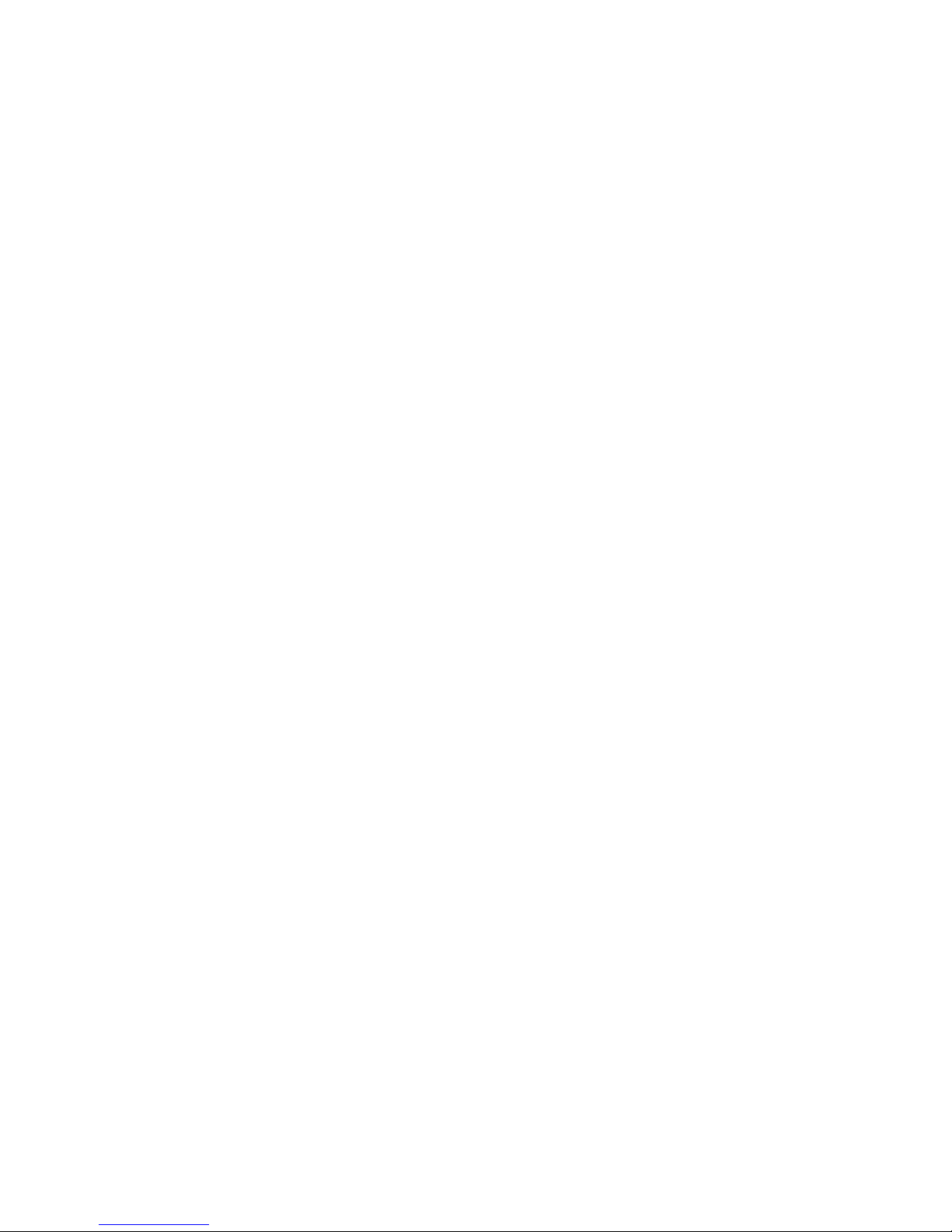
PAGE 1-1
9324
1 GENERAL INFORMATION
1.1 INTRODUCTION
SAILOR Compact HF SSB RE2100 is the control unit in SAILOR Compact HF SSB Programme 2000.
SAILOR Compact HF SSB Programme 2000 is a powerful, advanced, high technology short wave
communication system which is extremely easy to operate.
It has been developed on the basis of S. P. Radio’s many years of experience with short wave
communication equipment.
It has the same high reliability as all SAILOR equipment is known for.
It is extremely easy to operate:
1. Select frequency.
2. Make your call when the tune lamp has been extinguished.
It has been constructed so that it fits in with the other units in the SAILOR Compact Programme 2000.
1.2 DESCRIPTION OF SAILOR HF SSB PROGRAMME
The SAILOR HF SSB programme is designed to meet all requirements within HF radio communication.
The SAILOR HF SSB programme consists of one main control unit and three transmitters with different
power levels (250W, 600W, 1200W PEP).
To obtain maximum performance, the systems are designed with aerial couplers, which can be mounted
outdoors. All the aerial couplers have automatic tuning.
Each of these three systems can be extended with:
- remote control units C2140
- telex/DSC sscanning receiver with built-in modem RM2151
- DSC MF/HF watchkeeping receiver with built-in modem RM2150
- duplex receiver R2120
The system may be supplied for 24V DC or 110/220V AC power source.
For the system there are following battery chargers available:
- 30 amp battery charger N2174
- 3 x 30 amp battery charger 2 x N2174
- 60 amp battery charger N2174 Dual
These battery chargers can be used to charge maintenance free lead-acid batteries and Nickel Cadmium
batteries.
The 600W PEP and 1200W PEP transmitters and power supplies are built up of the following units:
RE2100
Page 10

1 GENERAL INFORMATION RE2100
PAGE 1-2
9324
1) TX control unit, consisting of output filter, power supply, and audio amplifier for RE2100 and the
TX-processor.
2) Power amplifier unit, consisting of a 600W power amplifier.
3) Combiner unit, consisting of power splitter and power combiner.
4) 24V DC power unit, consisting of a 24V DC to 28V and 42V DC switch mode power supply, which
supplies the power amplifier unit.
5) 110/220V AC power supply unit, consisting of a 110/220V AC to 28V DC and 42V DC thyristor
controlled power supply, which supplies the power amplifier unit.
1.3 GENERAL DESCRIPTION OF SAILOR HF SSB RE2100
SAILOR HF SSB RE2100 is an all solid state constructed microcomputer controlled SSB short
wave telephony receiver and exciter.
SAILOR HF SSB RE2100 covers the frequency range from 100 kHz to 30 MHz in receive mode and
from 1.6 MHz to 30 MHz in transmit mode.
SAILOR HF SSB RE2100 can operate in both simplex and semi-duplex.
SAILOR HF SSB RE2100 includes all ITU channels from 4 MHz to 25 MHz.
SAILOR HF SSB RE2100 includes channel scanning facilities.
SAILOR HF SSB RE2100 includes 100 quick select frequency pairs.
SAILOR HF SSB RE2100 has continuous tuning in receive mode.
SAILOR HF SSB RE2100 has clarifier function ±150 Hz in 10 Hz steps.
SAILOR HF SSB RE2100 is fully synthesized and has a high stability reference oscillator (TCXO).
SAILOR HF SSB RE2100 has an easy to read display with red light figures.
SAILOR HF SSB RE2100 has a push-button keyboard offering an attractive tactile feeling and a
safe finger-guide in the metal front. The keyboard is fitted with night-
illumination of the lettering.
SAILOR HF SSB RE2100 has one key operation of the distress frequency 2182 kHz.
SAILOR HF SSB RE2100 has integral two tone alarm signal generator in accordance with SOLAS.
SAILOR HF SSB RE2100 has a special serial input (SP-BUS) enabling RE2100 to communicate
with other units.
Page 11

1 GENERAL INFORMATION RE2100
PAGE 1-3
9324
1.4 TECHNICAL DATA
(complies with SOLAS, ITU, CEPT, MPT, DOC, FTZ, KSR, FCC)
GENERAL
Frequency Range: Receiver: 100 kHz to 30 MHz
Transmitter: 1.6 MHz to 30 MHz
Modes: J3E (USB/LSB), R3E and H3E (AM)
Channel Capacity: 100 user defined quick-select channels and ITU defined channels in the
maritime bands. Each channel contains both RX and TX frequency and
mode settings.
Scanning Facilities: 10 scanning prograammes, each able to contain
128 pairs of frequencies.
Distress Call: Quick selection of 2182 kHz
Built-in two tone alarm: 1300 Hz and 2200 Hz
with a duration of 45 secs.
Operating Temperature Range: -15°C to +55°C
Frequency Stability: Better than 0.34 ppm
Primary Voltage: 24V DC - 10% +30%
Current Drain: Receiver (standby)0.9A
Transmit voice 7A
Transmit two-tone 13A (T2130)
Aerials: from 7 - 15 m
TRANSMITTER T2130
Power Output: 250W PEP ±1.4 dB (T2130/I 240W PEP max.)
Intermodulation: better than 32 dB below PEP
Spurious Emission: better than 67 dB below PEP
Harmonics: better than 43 dB below PEP or
better than 67 dB below PEP with aerial coupler AT2110
Carrier Suppression: better than 46 dB below PEP
Audio Response: 350 Hz to 2700 Hz at -6 dB
RECEIVER RE2100
Receive System: Double conversion super heterodyne
1st IF 70 MHz. 2nd 10.73 MHz
Selectivity: J3E (SSB) 350 Hz to 2700 Hz at -6 dB
H3E (AM) ±3.3 kHz at -6 dB
Sensitivity: J3E (SSB) <10 dB/uV for 20 dB SINAD
H3E (AM) <24 dB/uV for 20 dB SINAD
Page 12

1 GENERAL INFORMATION RE2100
Spurious and IF Rejection: better than -70 dB
Cross Modulaton: better than 90 dB/uV (CEPT method of test)
Desensitization: better than 100 dB/uV (CEPT method of test)
AGC: less than 2 dB audio level change from 10 dB/uV to 80 dB/uV.
Fast attack, slow release time.
Intermodulation: better than 90 dB/uV (CEPT method of test)
Spurious Emission: better than 1 nW into dummy aerial
Clarifier: ±150 Hz in steps of 10 Hz
Squelch: Voice activated, opens for SINAD >6 dB
Audio Power: 5 Watt, 8 ohm, less than 10% distortion
10 Watt, 4 ohm, less than 10% distortion
AERIAL COUPLER AT2110
Power: 250W PEP
Aerials: 7 - 15m
Temperature Range: -25°C to +70°C
Tuning Time: Typically less than 2 secs (learn mode typ. 30 secs)
ACCESSORIES
Loudspeaker: H2054 see special brochure
H2074 see special brochure
Power Supplies: N2160
Input supply: 12V + 30% - 10%
For more information see the manual for N2160
N2161
Input supply: 110V - 127V - 220V - 240VAC
Input frequency: 50 - 60 Hz
For more information see the manual for N2161
Weight: RE2100: 4.5 kg
T2130: 14 kg
AT2110: 4.5 kg
PAGE 1-4
9324
Page 13
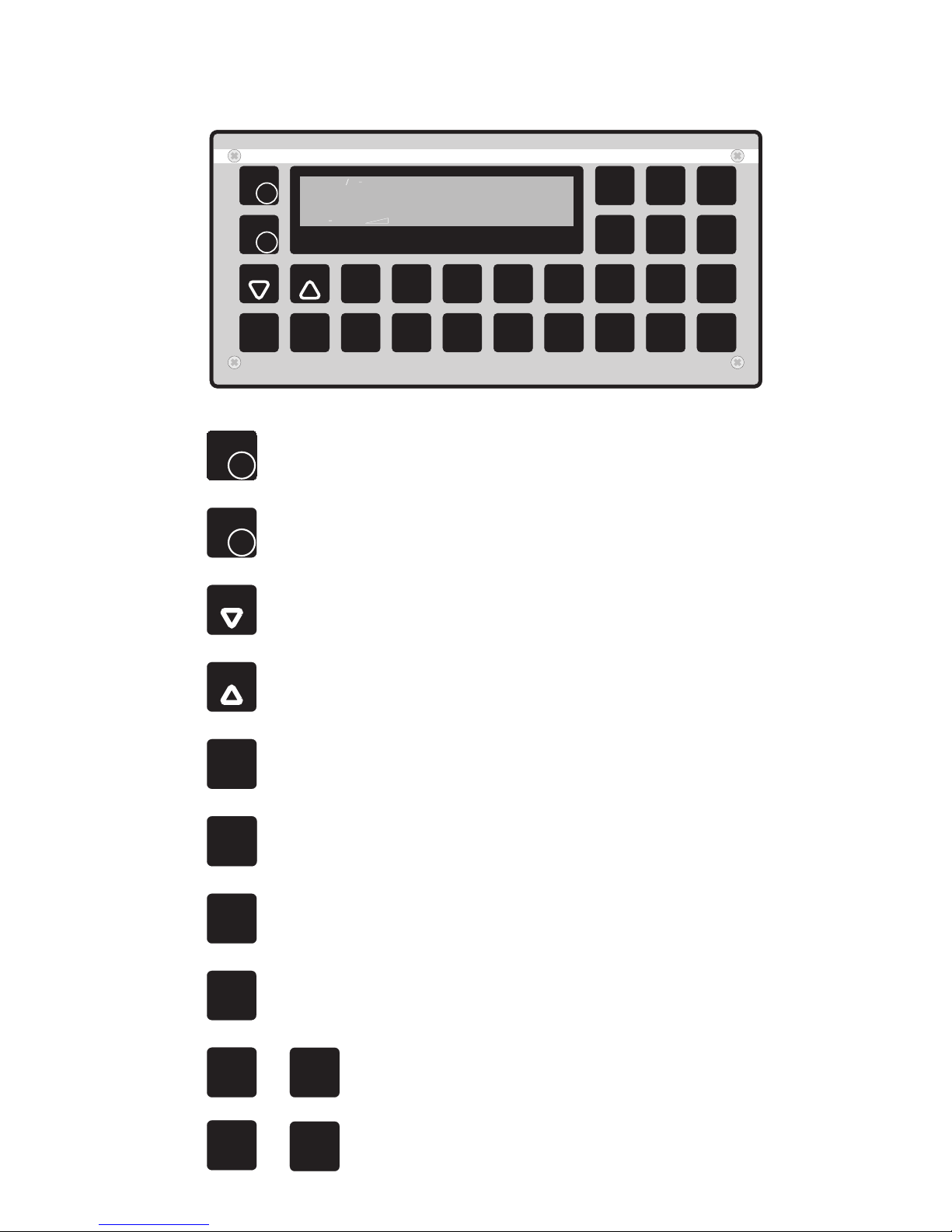
1 GENERAL INFORMATION RE2100
PAGE 1-5
9331
1.5 CONTROLS
29045
VOL
O
F
F
MODE
DEL
1
2
3
ENT
STOP
4
5
6
7
8 9
0
SC
DIM
LOAD
AGC
POWER
SQ
ADD
DUMMY
CH
TX
RX
TUNE
CLARIF
TEST
ALARM
2182
FREQ
ALARM
SEND
FREQ
RF
.
POWER
TX
0
SIGNAL AE
.5 21 3
RX
kHz
kHz
TX
CURRENT
F
F
O
VOL
Volume control and on/off switch for the mains.
RF
Manual RF gain control.
FREQ
Tunes the receive frequency down.
FREQ
Tunes the receive frequency up.
CLARIF
TUNE
Switches between clarifier (10 Hz steps) and tune of receive frequency.
RX
Selects receive functions or converts a channel number to the corresponding frequency.
CH
Selects channel functions.
TX
Selects transmit functions or converts a channel number to the corresponding frequency.
TX
POWER
AGC
Reduce/increase the transmitter output power.
TX
LOAD
DUMMY
DIM
Selects the built-in dummy load in the aerial coupler, and the TX frequency
2206.4 kHz is automatically selected.
Page 14
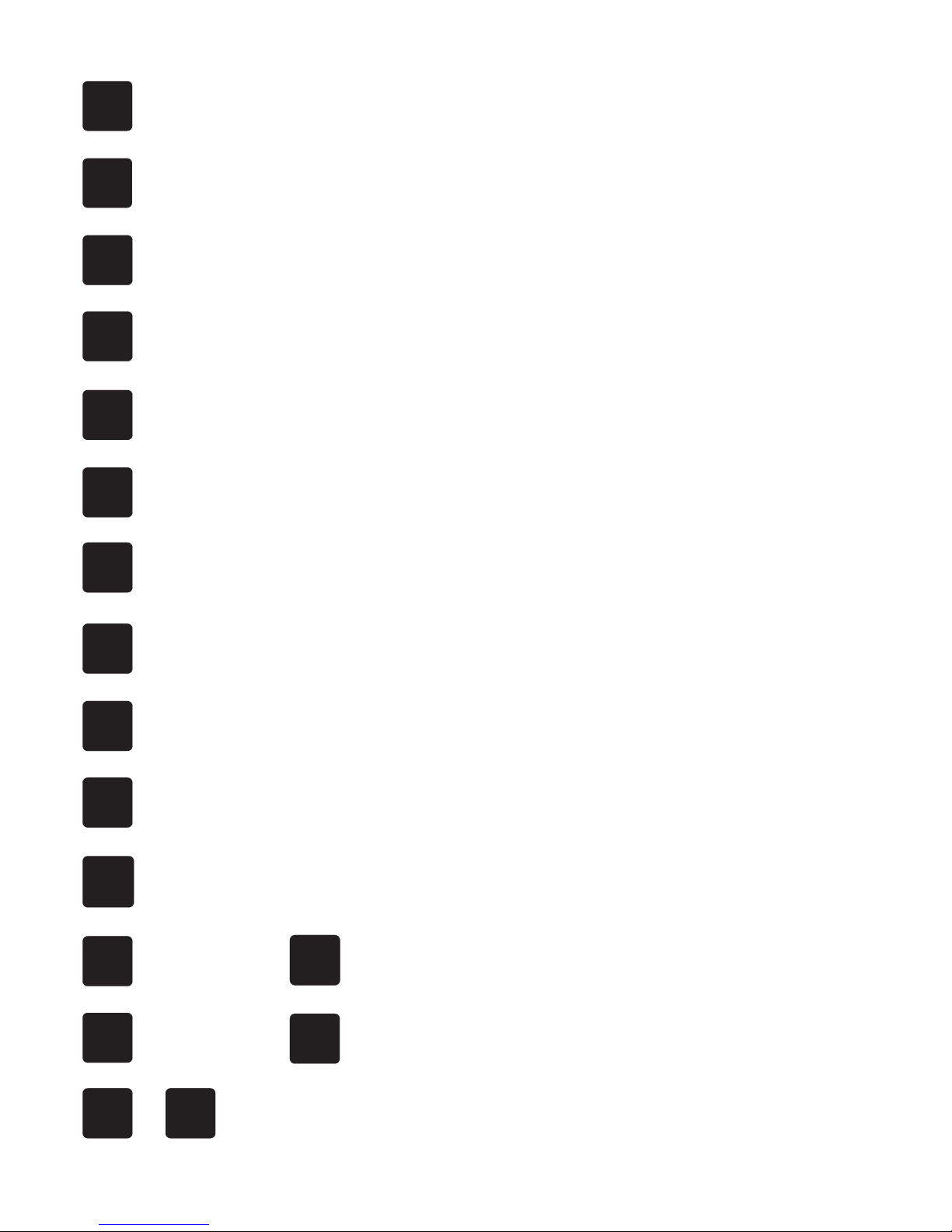
1 GENERAL INFORMATION RE2100
9331
PAGE 1-6
SEND
ALARM
Transmits the distress signal when pressed together with TEST ALARM.
2182
Selects the distress frequency 2182 kHz.
ALARM
TEST
Acoustic check of the alarm signal generator.
LOAD
DUMMY
DIM
Reduces/increases the display light and switches on/off the display and keyboard panel
illumination.
POWER
AGC
Switch the AGC function on/off.
ADD
SQ
Switches the squelch function on/off.
DEL
MODE
Selects modulation type J3E, R3E, H3E and J3E lower side band. (J3E lower side band is
optional).
SC
Selects the scan programme.
7
Digits from 1 to 9 and 0.
STOP
ENT
Terminates the keying-in sequence, stops the alarm signal, stops the scanning, and stops
the TX tuning.
.
Sets the decimal point for the frequency in kHz.
CH
(Digits 0-99)
ADD
SQ
Adds the RX/TX frequency to the channel number.
CH
(Digits 0-99)
DEL
MODE
Deletes the RX/TX frequency from the channel.
TX
CLARIF
TUNE
Resets the tune memory at the selected frequency and starts a new tune-up
cycle.
Page 15

1 GENERAL INFORMATION RE2100
PAGE 1-7
9324
1.6 PRINCIPLE OF OPERATION
SAILOR Compact HF SSB RE2100 is the control unit in SAILOR Compact HF SSB Programme 2000. It
contains following circuits.
PROCESSOR UNIT
This unit controls all modules and operate as interface between the user and the radio (keyboard, display).
Nearly all communication from the microprocessor to the modules is done on an internal serial bus (SPI).
The unit holds all memory, and all user defined memory is in an EEPROM, so even when supply voltage
is removed, the contents of the memory is preserved. If the supply voltage to the RE2100 gets too low,
the display will show error 20, and the performance of the RE2100 will be reduced.
There is also an external serial bus (SP-Bus). This bus is used to communicate with other units in the
SAILOR Compact HF SSB Programme 2000, e.g. the transmitter T2130.
The microprocessor also generates the alarm tones (1300 Hz, 2100 Hz).
DISPLAY UNIT
This unit contains the display and the field strength meter.
SYNTHESIZER UNIT
This unit contains all frequency generating parts.
There is only one reference oscillator which is a temperature compensated crystal oscillator (TCXO) with
a frequency of 10.73 MHz.
Both receiver and exciter are using two LO-signals. These signals are generated in two separate PLL’s,
one having output frequencies from 70 MHz to 100 MHz and the other having output frequencies of 59.27
MHz and 80.73 MHz.
The synthesizer which covers from 70 to 100 MHz is a fractional synthesizer with a resolution of 10 Hz.
The other synthesizer is a conventional synthesizer. It has two output frequencies, one for lower sideband
80.73 MHz and another for upper sideband 59.27 MHz.
RECEIVER FRONT END
This unit contains input protection circuit, input filters, mixer and 70 MHz IF.
The input filter is a mixture of lowpass, highpass and bandpass filter to obtain max. performance in the
entire band from 100 kHz to 30 MHz.
The mixer is a FET mixer with a high level LO-injection to give the mixer good high signal quality. The mixer
is followed by a 70 MHz bilitic quartz filter with a bandwidth of 15 kHz.
RECEIVER UNIT
This unit contains all necessary circuits to convert a 70 MHz IF signal to an audio signal.
It starts with the second mixer which is a FET mixer. From the mixer the signal is fed to a high order
monolitic quartz filter, one for AM and one for SSB. The type of filter is selected from the microprocessor.
From the filter the signal is fed to the 10.73 MHz IF amplifier. The gain of this amplifier is regulated from
the AGC amplifier. The regulated IF amplifier is followed by a ceramic filter to reduce the wideband noise.
The signal is from here fed to the demodulator, which can operate as an SSB detector or an AM detector
controlled from the microprocessor. The detector is followed by a filter circuit. In AM mode the filter width
is from 70 Hz to 3000 Hz, and in SSB mode the filter is from 300 Hz to 3000 Hz. From here the AF signal
passes some switches and then it is amplified in three AF amplifiers, one for the microtelephone earpiece,
one for the 0 dBm output, and an amplifier with volume control for the AF signal to the AF power amplifier
in T2130.
The signal from the AF filters is also fed to the voice controlled squelch. This contains a limiting amplifier,
a frequency to voltage converter, and a threshold amplifier. On/off switching of the squelch is controlled
by the microprocessor.
In scan mode the squelch is used to detect if there is signal on the channel in question.
Page 16
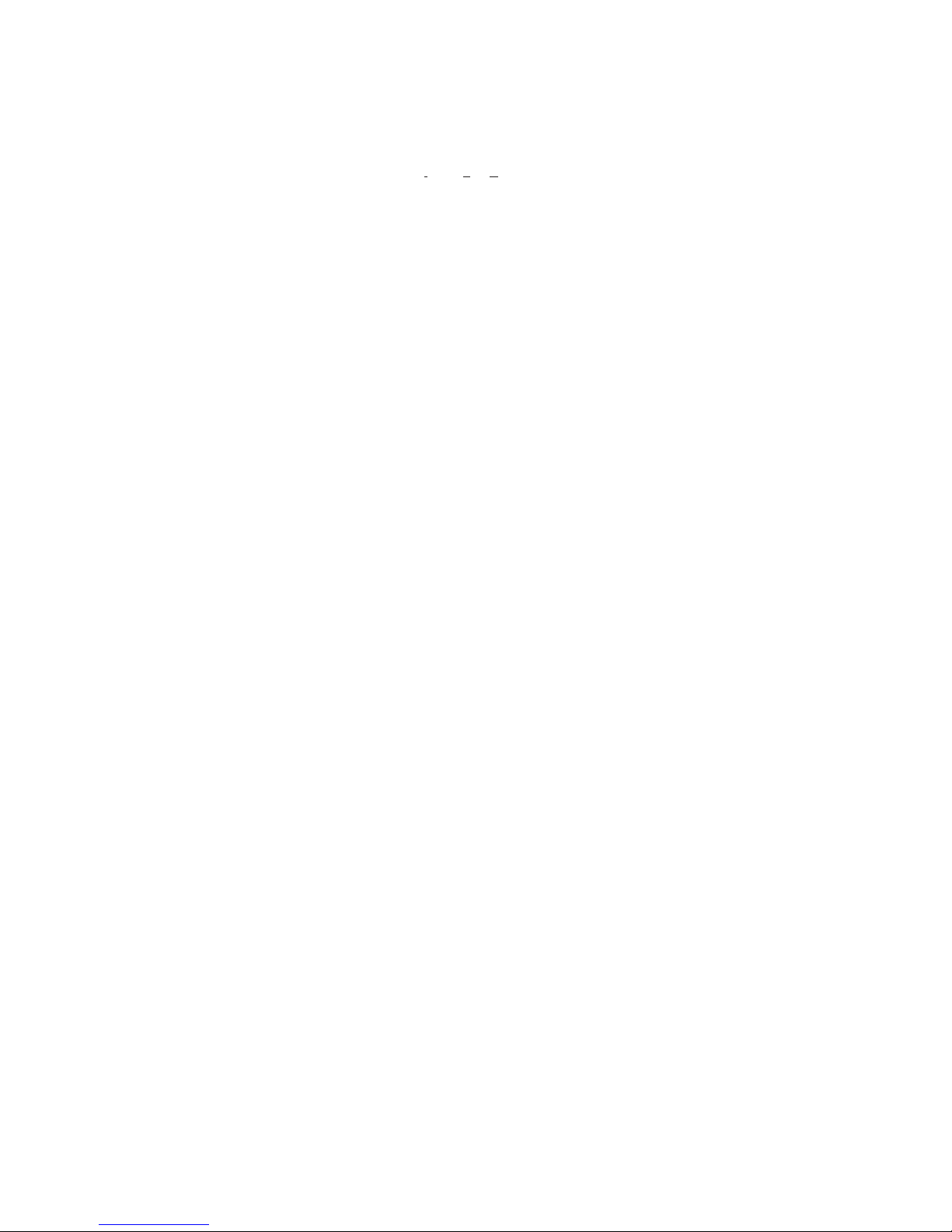
1 GENERAL INFORMATION RE2100
EXCITER UNIT
This unit contains all necessary circuits to generate an SSB/AM signal in the frequency range from 1.6
- 30 MHz.
It starts with a compressor and AF amplifier.
The AF signal is fed to the balanced modulator to produce a double sideband signal on 10.73 MHz.
The DSB signal is fed to the LSB filter where only the
lower sideband passes through. The LSB signal is
fed to a step attenuator, which is controlled from the microprocessor. From the step attenuator the signal
is fed to the first mixer, and the frequency is converted to 70 MHz. If 59.27 MHz LO-signal is used, the
signal will be lower sideband. If 80.73 MHz LOsignal is used, the signal will be upper sideband. From the
mixer the signal is fed to an amplifier, 70 MHz crystal filter and an amplifier. From the amplifier the signal
is fed to the second mixer which converts the frequency from 1.6 MHz to 30 MHz.
After the mixer a lower side signal is converted to an upper sideband signal, and an upper sideband signal
is converted to a lower sideband signal. The output of the mixer is fed to the power unit.
POWER UNIT
This unit contains the final amplifying and filtering of the RF signal, and produces all necessary supply
voltages for the modules in RE2100.
The signal from exciter unit is first amplified, then filtered in a 30 MHz lowpass filter and then amplified
to a level of approx. 2 mW.
The input voltages from T2130 is ±18V and 9V. These voltages passes through seven series regulators
to produce the necessary supply voltages to RE2100. A special ±15V for the exciter is controlled from the
microprocessor, so when the transmitter has not been used for two minutes, it is switched off to reduce
the power consumption in standby.
9324
PAGE 1-8
Page 17
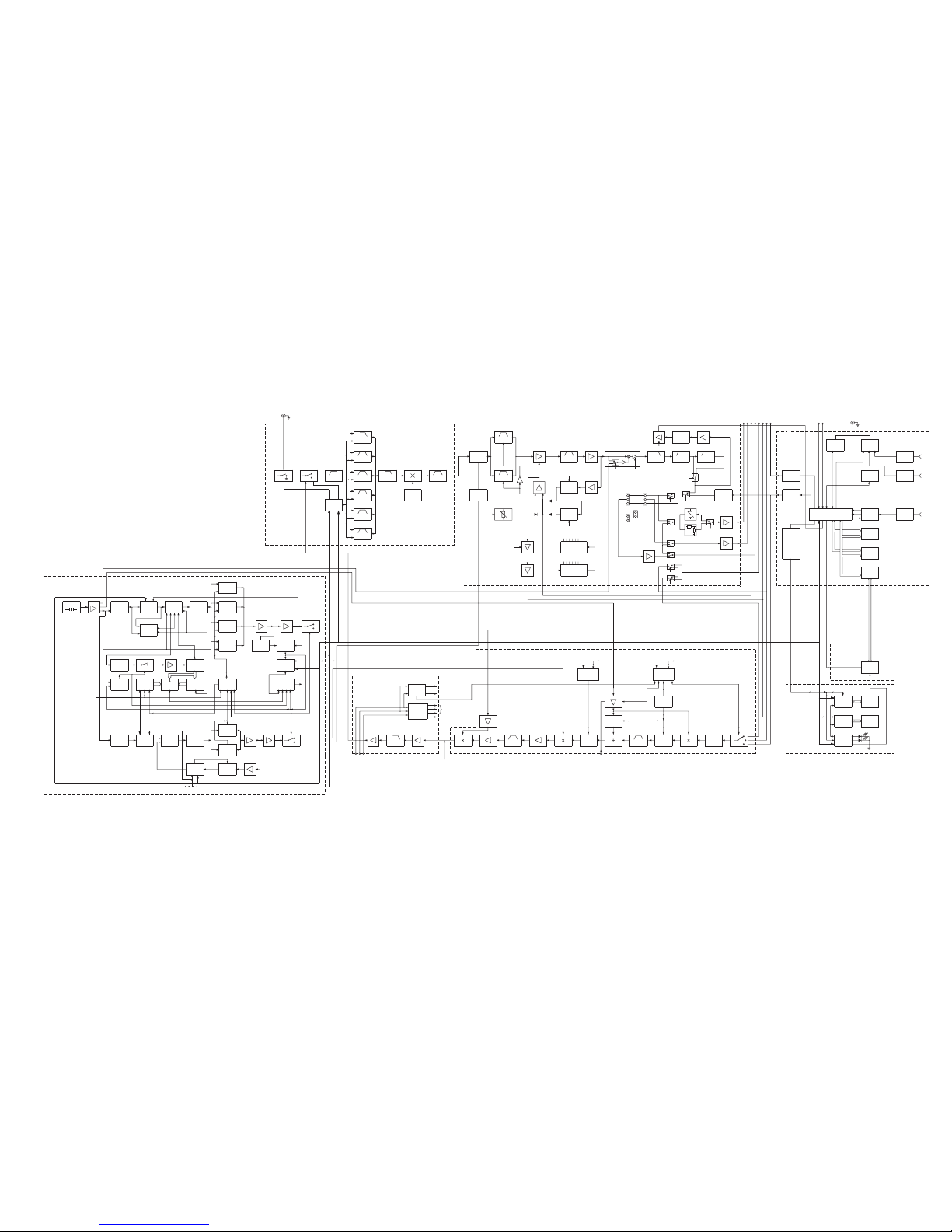
1 GENERAL INFORMATION RE2100
PAGE 1-9
9324
BLOCK DIAGRAM RE2100
4-0-25751C
SYNTHESIZER
POWER (MODULE 8)
EXCITER (MODULE 4)
KEY BOARD
(MODULE 6)
DISPLAY
(MODULE 7)
PROCESSOR
(MODULE 5)
RECEIVER (MODULE 1)
RECEIVER FRONT END
(MODULE 2)
(MODULE 3)
TCXO
Buffer
2nd
Divider Divider
Reference
detector
Phase
Filter
Loop
logic
Control
Mirror
Current
Logic
1/n Curr.
register
Fraction
overflow
Adder
clock
Sum latch
Converter
A/D
Reference
Divider
2nd
Divider
Phase
detector
Loop
Filter
92.5-85MHz
VCO II
100-92.5MHz
VCO I
85-77.5MHz
VCO III
77.5-70MHz
VCO IV
Shift reg.
VCO 1
VCO 2
Prescaler
divider
Programmed
VCO-Buffer
Prescaler
Programmed
divider
Prescaler
LO-Buffer
buffer
Prescaler
buffer
VCO-Buffer
LO-Buffer
Modulus
Control
Logic
Filter
Bandpass
18-30MHz
9-18MHz
Bandpass
Filter
4.5-9MHz
Bandpass
Filter
1.6-4.5MHz
Bandpass
Filter
0.385-1.6MHz
Bandpass
Filter
0.385MHz
Lowpass
Filter
Filter
Lowpass
30MHz
Highpass
Filter Filter
70MHz
Shift reg.
1.st
Mixer
1.st LO
Buffer
300kHz BW
LSB-Filter
10.73MHz
10.73MHz
AM-Filter
2.nd
Mixer
2.nd
Lo-buffer
IF
AMP
IF
AMP
SSB/AM Demodulator
AGC
Detector
Hang Time
AGC
AMP
AGC
3 kHz
Lowpass
70 Hz
Highpass
300 Hz
Highpass
Frequency
to voltage
converter
Threshold
Limeting
AMP
Buffer
AMP
S-Meter
AMP
0 dBm
AMP
Buffer Amp
Loudsp.
AMP
Earpiece
Filter
Bandpass
H1G1
F2
G2
F1
C2
SSB/AM
Squelch Switch
Loudsp. Switch
Earpiece Switch
A1
B1
C1
0 dBm Switch
Aux AF Switch
Mic. Switch
E1
S-Meter on/off
SSB/AM
C2
E2
Det. Mute
Dependent
on Squelch
Independent
on Squelch
Tune/Alarm/Ringing
Tones on/off
Volume contr.
Switch
Distress
driver
Tune/alarm
generator
u-Processor
select
SPI-adress
+5V power
supply
-5V power
supply
+5V power
supply
Watch dog
EPROM
EEPROM
Keyboard
buffer
SCI-baud
Rote-gen
SCI-TxSCI-Rx
Keyboard
4x8 Matrix
EPROM
Rx and Tx
Meter
Display
driver
Meter
driver
Dimmer
Dummy load
Tune
AF-
compressor
Balanced
Modulator
Modulations
Level-control
Mode-
selector
Carrier
buffer
Carrier
Insertion
Step
attenuator
Carrier
Level-control
LSB-filter
10.73MHz
Mixer
1.st
70 MHz
IF AMP
70 MHz
Filter
AMP
70 MHz
2.nd
Mixer
LO-buffer
Shift reg.Shift reg.
Lowpass
Filter
Supply
EX
Supply
Rx/Tx
Switch
Rx
Ex
Switch
Rx/Tx
Mute
Rx
Tx
ResetExVAPI
Sample/Hold
1.6-30 MHz
-18V
+18V from T2130
+9V
+9V
-18V
+18V
+15V
-15V
+5V
+3.5V
-15V
+15V
To exciter module
To exciter module
To all modules
To processor module
To display module
LO2 EX 70-100 MHz
59.23/80.73 MHz LO1 EX
10.73 MHz
RF on/off
Ex on/off
AF-selector
Mode-selector
Mode Ex
ATT Ex
Switch
Rx/Tx
Telex
Alarm/tune tones
Mic. in
RF in/out
to T2130
B2
Hang AGC on/off
H2
Shift Register 1
Shift Register 2
H2G2
F2E2D2C2B2A2
A1B1C1D1E1 F1
G1 H1
C2
SSB/AM
A2
Manual RF-gain
10.73MHz
LO2 Rx 59.27 MHz/80.73 MHz
AGC on/off
Volume contr.
D1
Squelch reset
SP-bus
VF/AE-current
Rx Mute
Hand Key
BA
QQ
DATA-BUS/8
ADRESS-BUS/16
Ex RF
AUX AF to TX
Distress out
Mic in
0 dBm output
Ext. RF-gain controle
To microtelephone edv.
AF to AFamp. T2130
Rx
6
1
1
1
1
1
2
3
1
4
2
1
1
1
2
1
3
1
4
4
1
1
1
1
1
1
21
14
2
1
6
1
7
1
2
4
3
7
3
33
46
2
4
1
3
102
10
10
Control on/off
+-
Vref
Limit
Amp
Carrier Reinjection for SSB 10.73 MHz
LO1 Rx 70-100 MHz
Page 18

Page 19
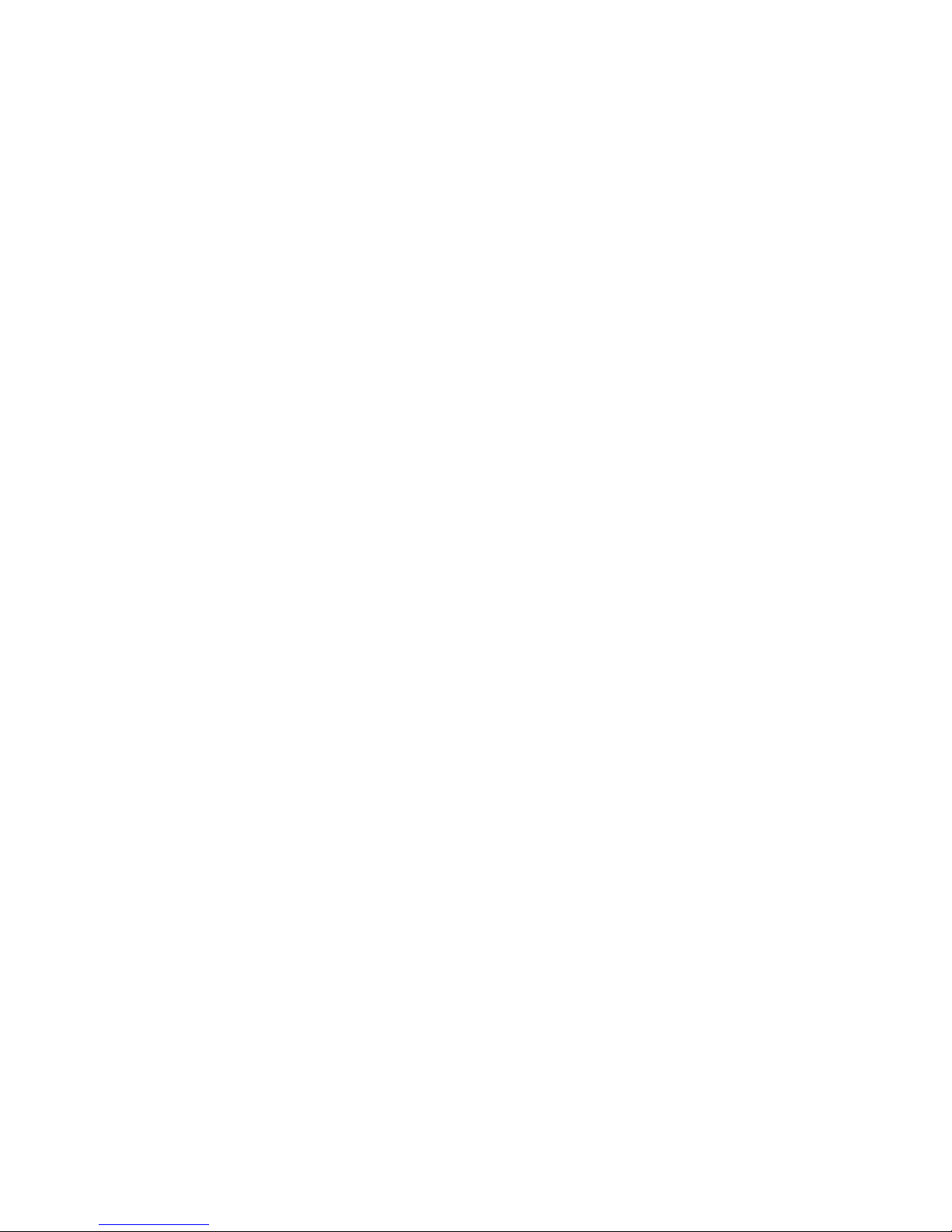
RE2100
CONTENTS
2 INSTALLATION
2.1 MOUNTING POSSIBILITIES 2-1
2.2 DIMENSIONS AND DRILLING PLAN 2-3
2.3 ELECTRICAL CONNECTION AND ASSEMBLING 2-8
Page 20

Page 21
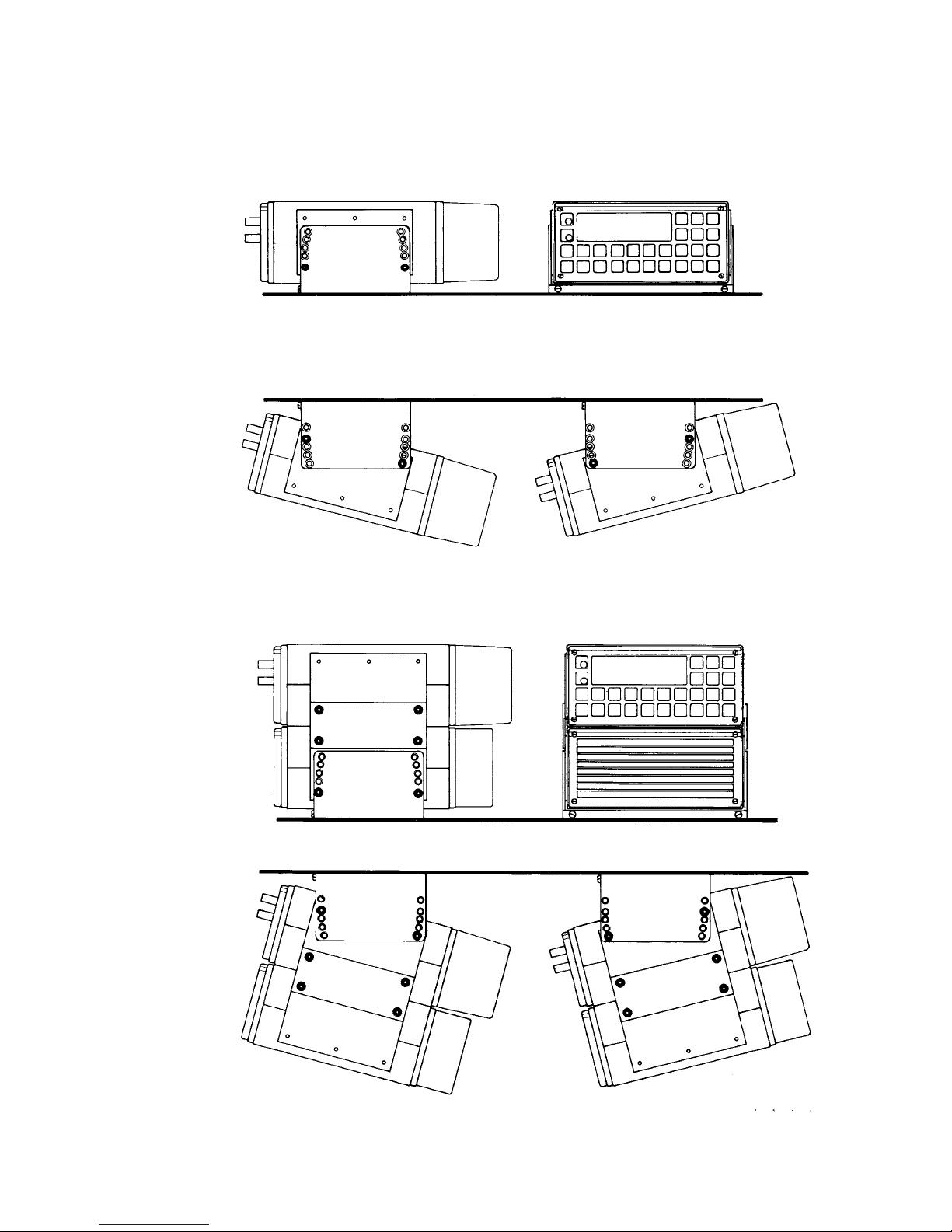
PAGE 2-1
RE2100
2 INSTALLATION
2.1 MOUNTING POSSIBILITIES
TABLETOP AND DECKHEAD
Mounting bracket H2055 which offers the same possibilities for the loudspeakers H2054 and H2074.
Mounting kit H2068 and H2055
4-0-25931,4-0-25932,4-0-25933
Page 22
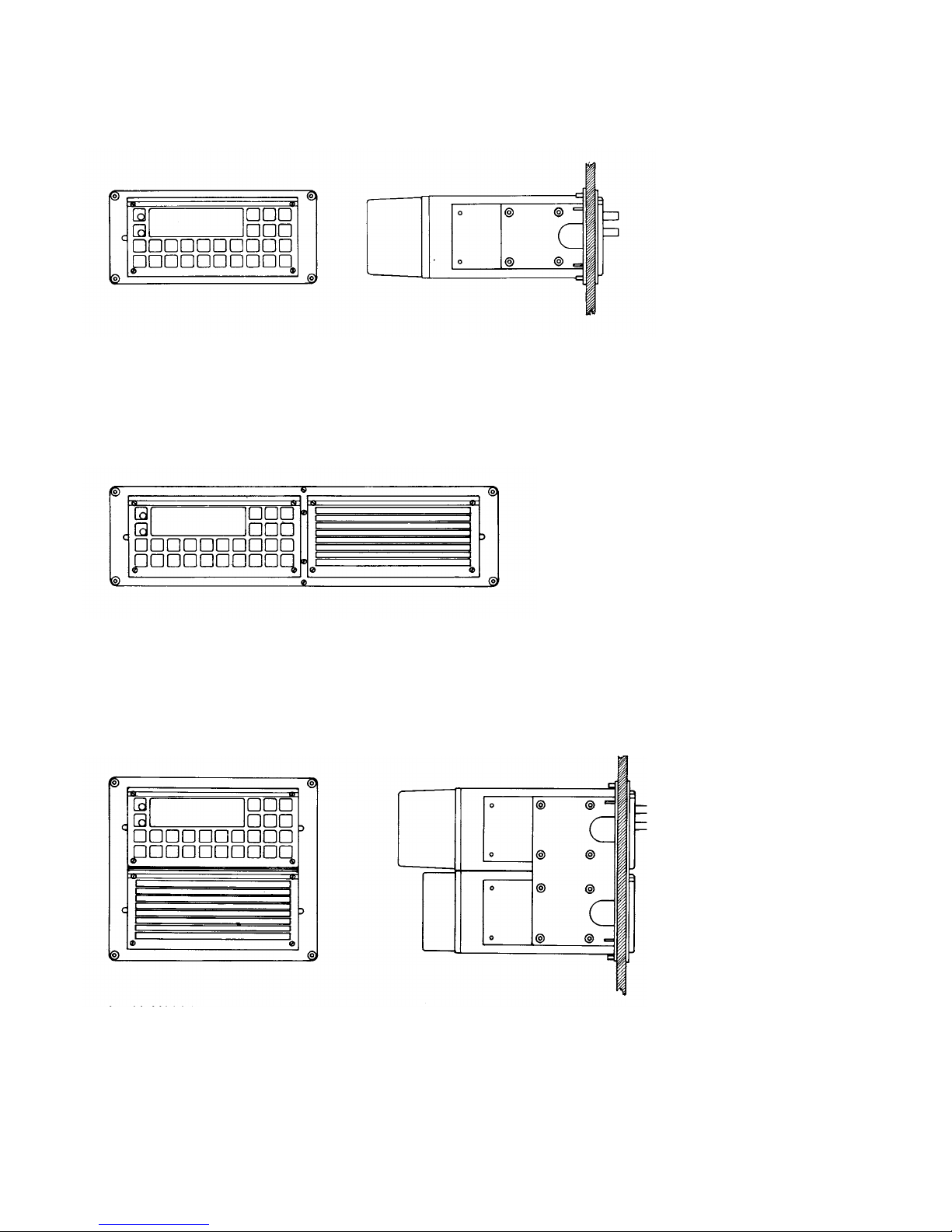
2 INSTALLATION RE2100
PAGE 2-2
BULKHEAD AND CONSOLE
Mounting kit H2063 which offers the same possibilities for the loudspeakers H2054 and H2074.
Mounting kit H2062 or
Mounting kit H2064.
IN CONJUNCTION WITH OTHER SAILOR EQUIPMENT
Look up the INSTALLATION section for the SAILOR unit in question
4-0-25926,4-0-25927
Page 23

2 INSTALLATION RE2100
PAGE 2-3
2.2 DIMENSIONS AND DRILLING PLAN
UNIVERSAL MOUNTING BRACKET H2055
Permits a wide variety of installation possibilities, such as tabletop, bulkhead or deckhead. For other
possibilities such as console installation, the SAILOR 19" rack or all units in the Compact programme
assembled on the bulkhead, see special information concerning installation of the Compact programme.
WEIGHT
Mounting kit H2055: 1.5 kg
Loudspeaker H2054: 5.5 kg
Loudspeaker H2074: 4.0 kg
HF SSB RE2100: 4.5 kg
4-0-25930,4-0-25922
Page 24
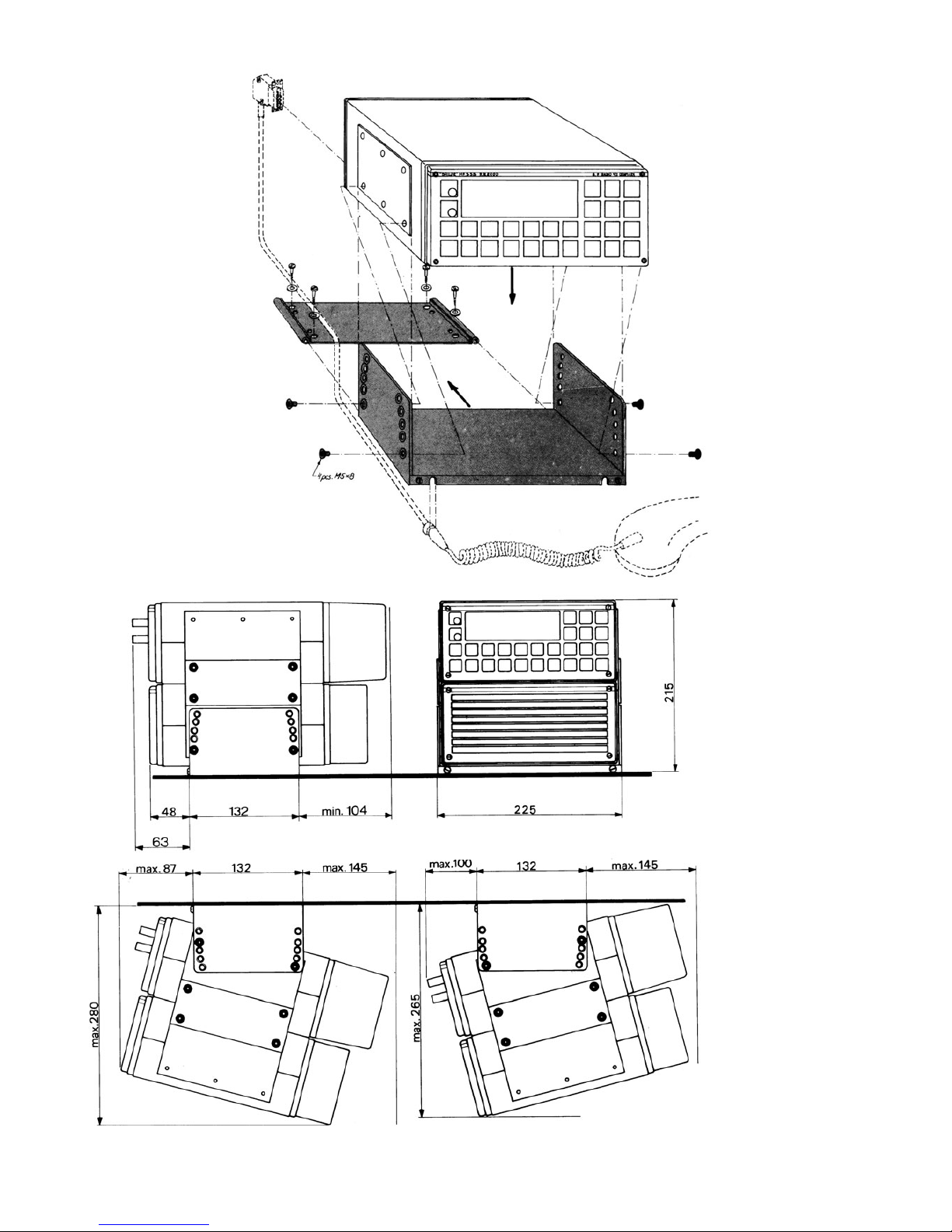
2 INSTALLATION RE2100
PAGE 2-4
4-0-25934, 4-0-25928, 4-0-25929
MOUNTING KIT H2068 AND H2055
WEIGHT
Lashing kit H2068: 1.5 kg
Mounting kit H2055: 1.5 kg
Loudspeaker H2054: 5.5 kg
Loudspeaker H2074: 4.0 kg
HF SSB RE2100: 4.5 kg
Page 25
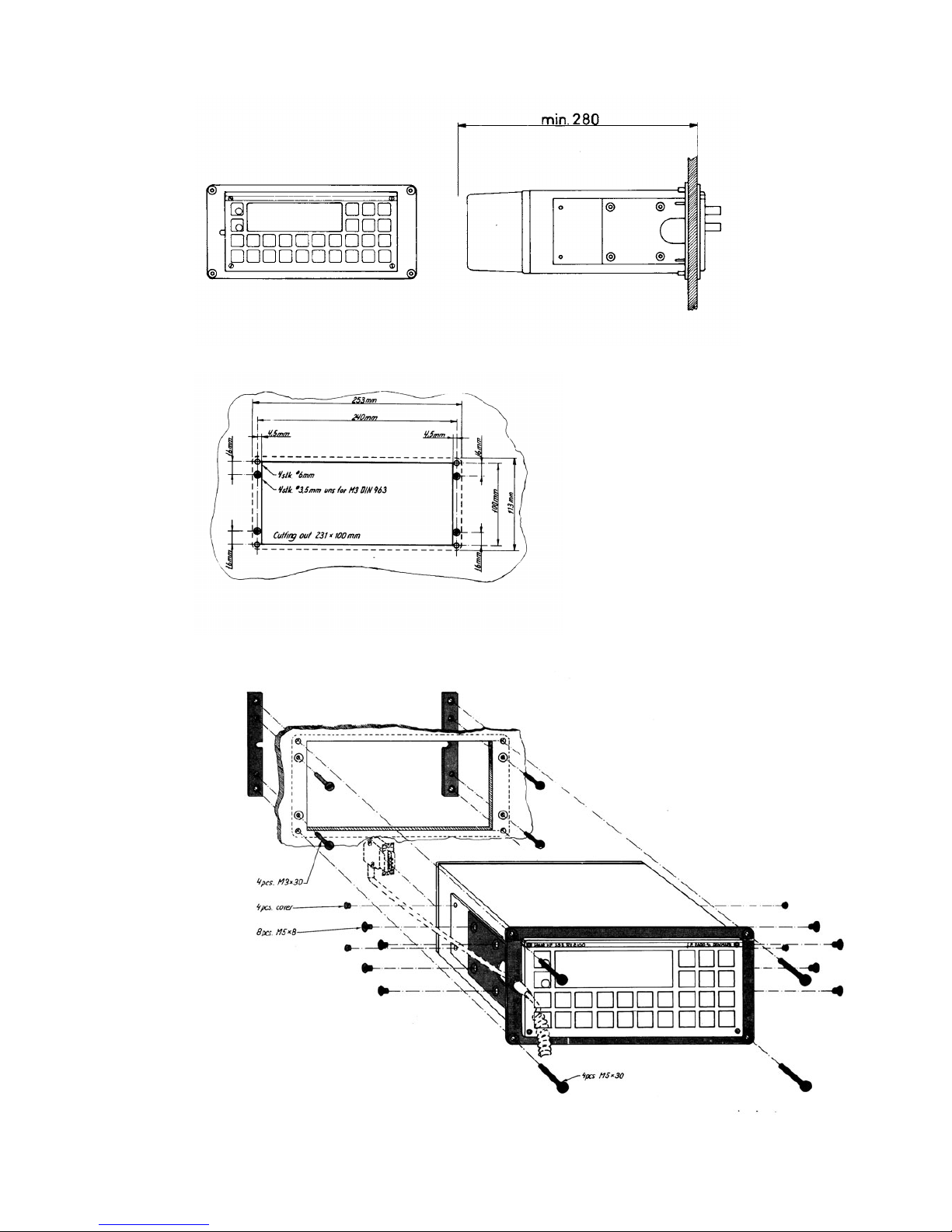
2 INSTALLATION RE2100
PAGE 2-5
MOUNTING KIT H2063
Free distance must be kept to allow
free air circulation ambient temperature max. 40°C.
WEIGHT
Mounting kit H2063: 1.0 kg
Loudspeaker H2054: 5.5 kg
Loudspeaker H2074: 4.0 kg
HF SSB RE2100: 4.5 kg
4-0-25935, 4-0-25936, 4-0-24703
Page 26
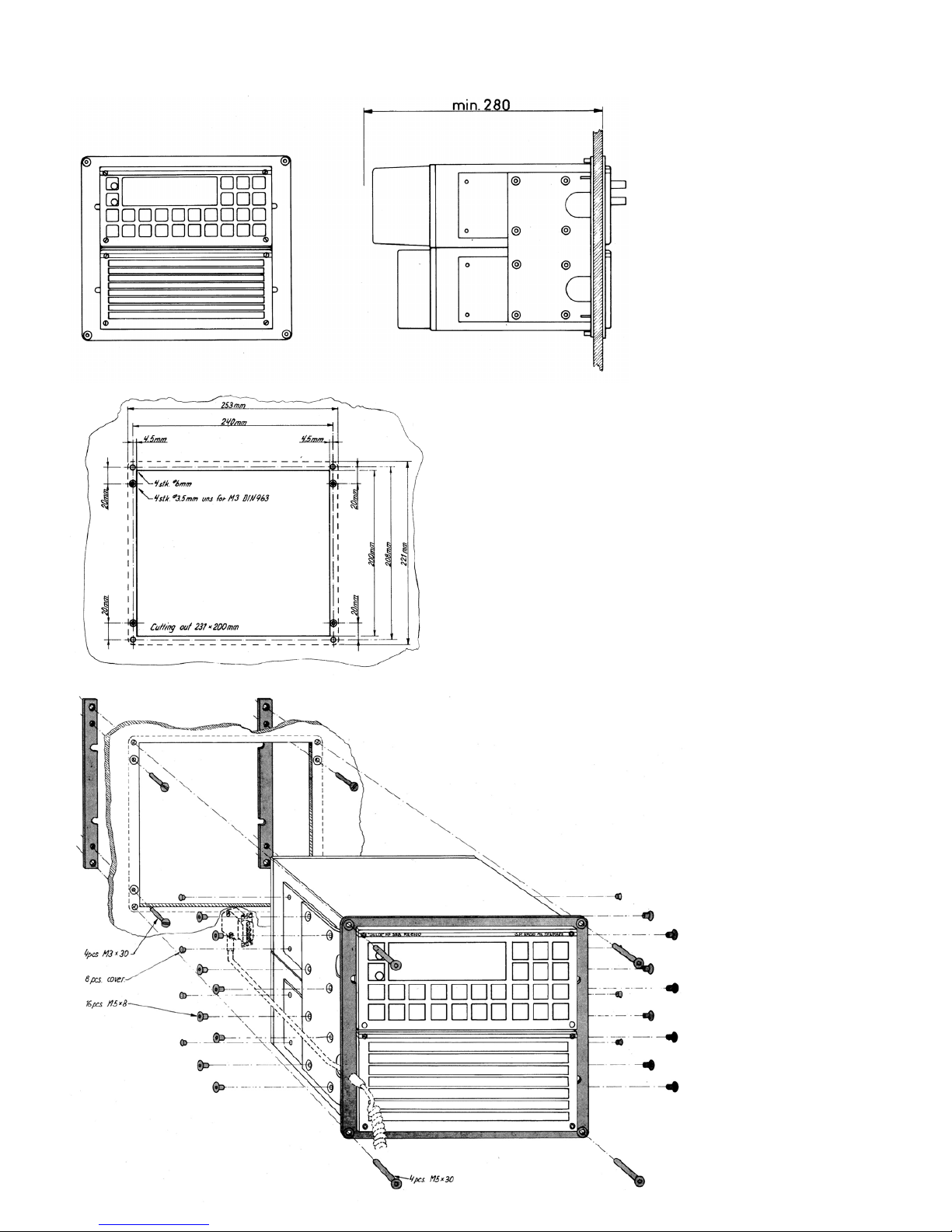
2 INSTALLATION RE2100
MOUNTING KIT H2064
Free distance must be kept to allow
free air circulation ambient temperature max. 4o°C.
WEIGHT
Mounting kit H2064: 1.5 kg
Loudspeaker H2054: 5.5 kg
Loudspeaker H2074: 4.0 kg
HF SSB RE2100: 4.5 kg
4-0-25937, 4-0-24704, 4-0-25942
PAGE 2-6
Page 27
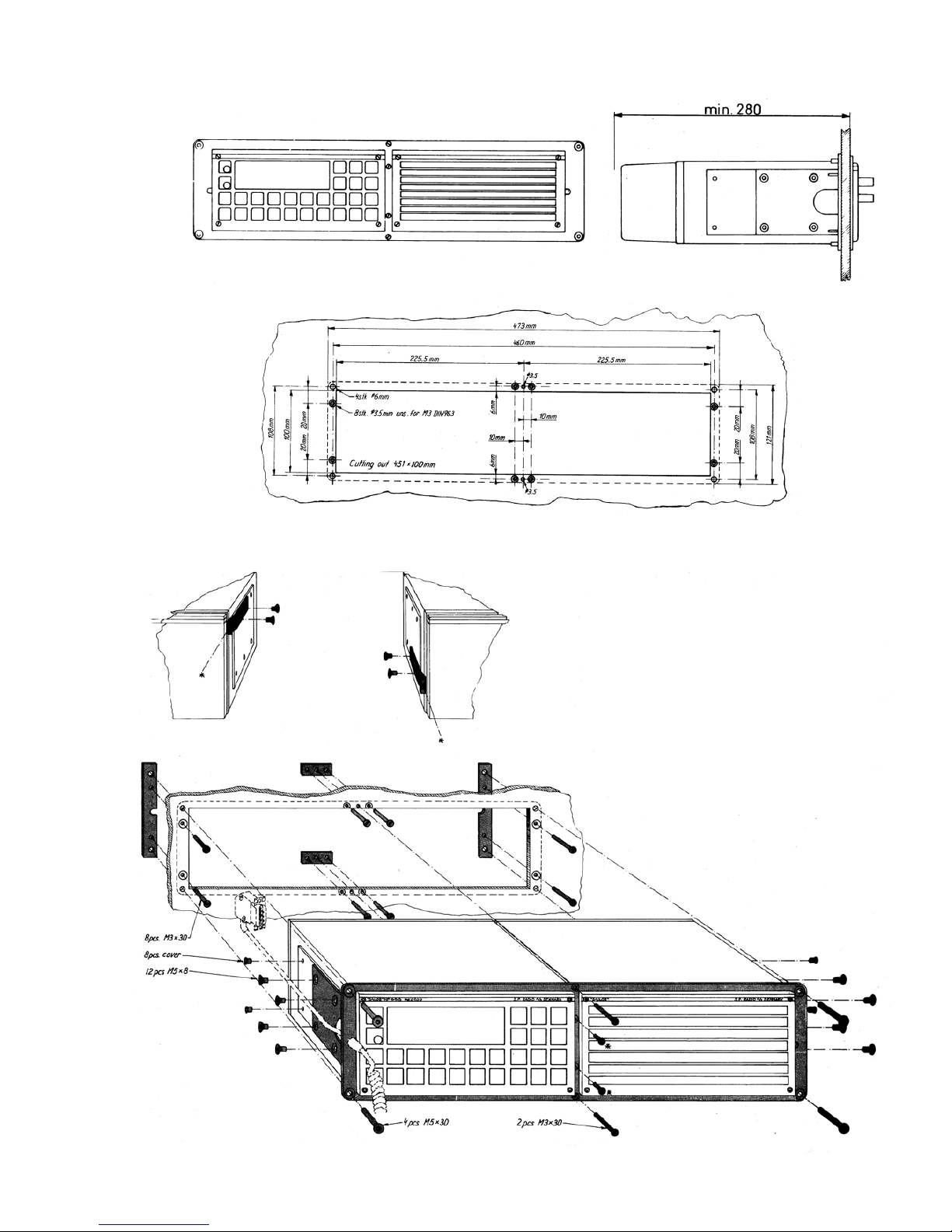
2 INSTALLATION RE2100
MOUNTING KIT H2062
Free distance must be kept to allow
free air circulation ambient temperature max. 40oC.
WEIGHT
Mounting kit H2062: 1.5 kg
Loudspeaker H2054: 5.5 kg
Loudspeaker H2074: 4.0 kg
HF SSB RE2100: 4.5 kg
4-0-25943,4-0-24732, 4-0-25944
PAGE 2-7
Page 28
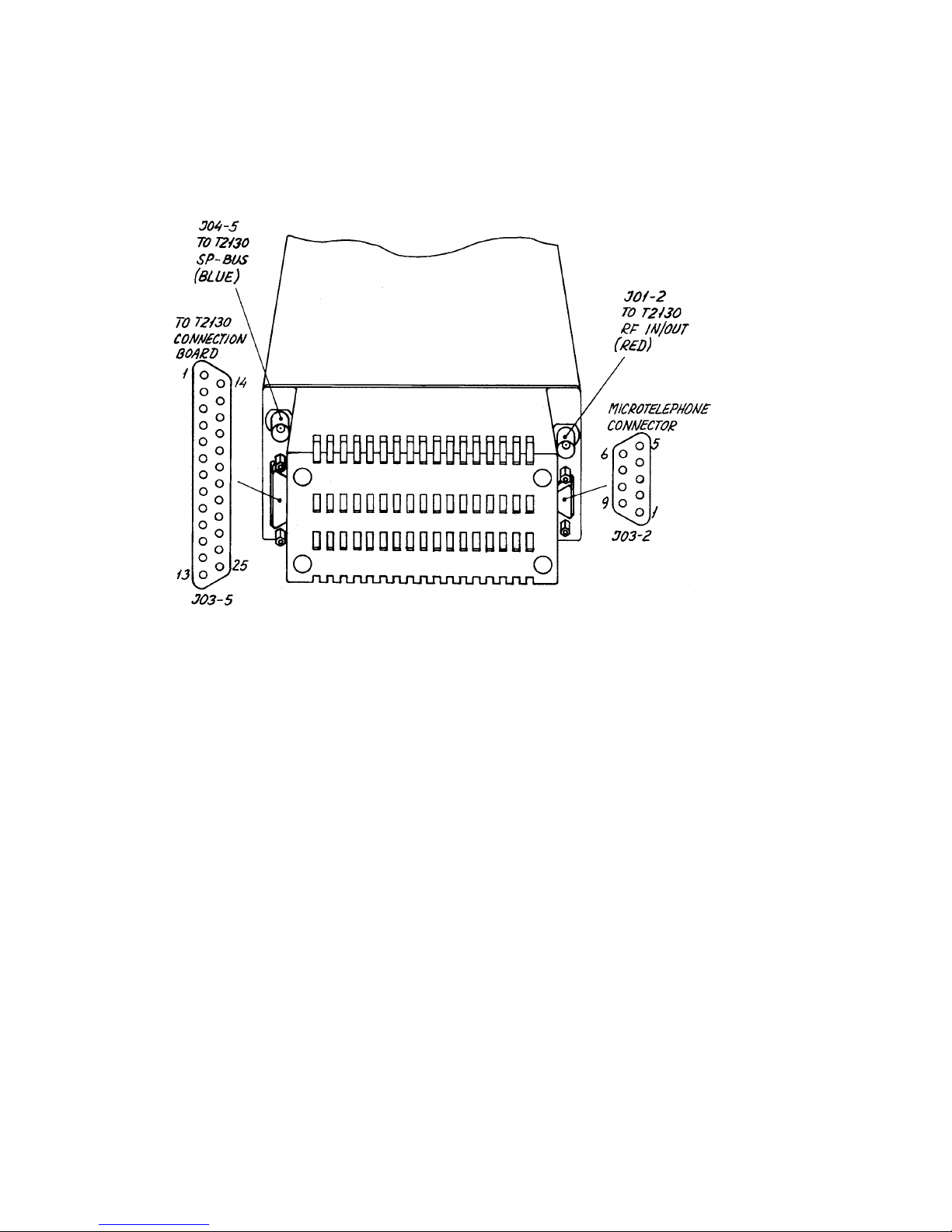
2 INSTALLATION RE2100
2.3 ELECTRICAL CONNECTION AND ASSEMBLING
HF SSB RE2100 is the control unit in SAILOR compact HF SSB programme 2000. RE2100 can therefor
be the control unit in a 250W transmitter system or a 600/1200W system. For information how to
interconnect this units with RE2100 please consult the technical manuals describing the units to be
interconnected to
25816
J03-5 J03-2
Pin no. 1 Mute RX Black Pin no. 1 Telephone Red
Pin no. 2 AF to AMP common Brown Pin no. 2 GND Yellow
Pin no. 3 Pin no. 3 Signal GND White
Pin no. 4 Pin no. 4 Mic Blue
Pin no. 5 GND Shield Pin no. 5 Mic key Brown
Pin no. 6 SP BUS interrupt Red Pin no. 6 Ext. SQ on/off
Pin no. 7 Orange Pin no. 7 Distress
Pin no. 8 Yellow Pin no. 8 Ser.+
Pin no. 9 AUX AF to TX common Green Pin no. 9 +18V
Pin no. 10 -18V Blue
Pin no. 11 +9V Violet
Pin no. 12 +18V Grey
Pin no. 13 Supply on/off White
Pin no. 14 Mic key Brown/pink
Pin no. 15 VF/AE-current Brown/yellow
Pin no. 16 AF to AMP Brown/green
Pin no. 17 0 dBm out common Brown/grey
Pin no. 18 0 dBm out White/pink
Pin no. 19 Ext. RF control White/yellow
Pin no. 20 AUX AF to TX White/green
Pin no. 21 RF on/off White/blue
Pin no. 22 GND White/grey
Pin no. 23 +9V Violet
Pin no. 24 +18V Grey/orange
Pin no. 25 -battery Red/blue
9324
PAGE 2-8
Page 29

RE2100
CONTENTS
3 SERVICE
3.1 MAINTENANCE 3-1
3.2 ALIGNMENT INSTRUCTIONS 3-1
3.3 PROPOSAL FOR NECESSARY TEST EQUIPMENT 3-2
3.4 TROUBLE SHOOTING 3-7
3.5 PERFORMANCE CHECK 3-9
3.5.1 PERFORMANCE CHECK OF DISPLAY AND KEYBOARD 3-9
3.5.2 PERFORMANCE CHECK OF RECEIVER 3-11
3.5.3 PERFORMANCE CHECK OF EXCITER 3-18
3.6 MODULE PERFORMANCE CHECK 3-21
3.6.1 MODULE PERFORMANCE CHECK OF RECEIVER UNIT 3-22
3.6.2 MODULE PERFORMANCE CHECK OF FRONT END UNIT 3-32
3.6.3 MODULE PERFORMANCE CHECK OF SYNTHESIZER UNIT 3-37
3.6.4 MODULE PERFORMANCE CHECK OF EXCITER UNIT 3-40
3.6.5 PERFORMANCE CHECK OF MICROPROCESSOR MODULE 5 3-42
3.6.8 MODULE PERFORMANCE CHECK OF POWER UNIT 3-47
3.7 ADJUSTMENT PROCEDURE 3-47
3.7.1 ADJUSTMENT PROCEDURE FOR FRONT END
AND RECEIVER UNIT 3-47
3.7.2 ADJUSTMENT PROCEDURE FOR SYNTHESIZER UNIT 3-50
3.7.3 ADJUSTMENT PROCEDURE FOR EXCITER UNIT 3-52
3.7.4 ADJUSTMENT PROCEDURE FOR POWER UNIT. 3-55
3.8 NECESSARY ADJUSTMENT AND CHECK AFTER REPAIR 3-56
3.9 FUNCTION CHECK 3-58
3.10 SELECTION AND DESCRIPTION OF THE SERVICE
PROGRAMMES 3-60
3.10.1 HOW TO SELECT A SERVICE PROGRAMME 3-60
3.10.2 DESCRIPTION OF SERVICE PROGRAMMES 3-60
Page 30

Page 31

PAGE 3-1
RE2100
3 SERVICE
3.1 MAINTENANCE
PREVENTIVE MAINTENANCE
If the HF SSB RE2100 has been installed in a proper way the maintenance can, dependent on the
environments and working hours, be reduced to a performance check at the service workshop at intervals,
not exceeding 12 months. A complete performance check list is enclosed in this manual, chapter 3.5
PERFORMANCE CHECK.
Inspection of the antenna, cables, and plugs for mechanical defects, salt deposits, corrosion, and any
foreign bodies shall be done at regular intervals not exceeding 12 months.
Along with each RE2100 a test sheet is delivered in which all the measurements, made in the test
department of the factory, are listed. If the control measurings made in the service workshop should not
show the same values as those listed in the test sheet, the set must be adjusted as specified in chapter
3.7 ADJUSTMENT PROCEDURE.
3.2 ALIGNMENT INSTRUCTIONS
INTRODUCTION
The measuring values indicated in chapter 5. CIRCUIT DESCRIPTION AND SCHEMATIC DIAGRAMS
are typical values and as indicated it will be necessary to use instruments in absolute conformity with the
below list:
Page 32

3 SERVICE RE2100
PAGE 3-2
3.3 PROPOSAL FOR NECESSARY TEST EQUIPMENT
OSCILLOSCOPE:
Bandwidth DC-35 MHz
Sensitivity 2mV/div
Output Impedance 1 Mohm//20 pF
E.g. Philips type PM3050
PASSIVE PROBE:
Attenuator 20 dB
Input Impedance 10 Mohm//15 pF
Compensation Range 10-30 pF
E.g. Philips type PM8936/091
MULTIMETER:
Sensitivity DC (f.s.d.) 100 mV
Input Impedance 10 Mohm
Accuracy DC (f.s.d.) 1.5%
E.g. Philips type PM2505
FREQUENCY COUNTER:
Frequency Range 100 Hz - 120 MHz
Resolution 1 Hz at f = 100 MHz
Accuracy 1 . 10-7
Sensitivity 100 mV RMS
Input Impedance 1 Mohm/30 pF
E.g. Philips type PM6669/031
HF SIGNAL GENERATOR:
Frequency Range 100 kHz - 100 MHz
Output Voltage: 0dB/uV - 120 dB/uV
Output Impedance 50 ohm
Type of Modulation AM
Modulation Frequency External
E.g. Marconi type 2019
LF SIGNAL GENERATOR:
Frequency Range 10 Hz - 10 kHz
Output Voltage 20 mV
RMS
- 1V
RMS
Output Impedance 600 ohm
Output Waveform sine wave
E.g. Philips type PM5110
LF DISTORTION METER:
Frequency Range f = 1000 Hz
Distortion Range (f.s.d.) 1-10%
Input Impedance 1 Mohm
Accuracy (f.s.d.) 3%
E.g. Philips type PM6309
Page 33

3 SERVICE RE2100
PAGE 3-3
AA119
AA119
ceramic
1nF
1nF
ceramic
To multimeter
RF
Metal tube
Insulating material
10.00 12.00 70.00
ø10
25079
LAYOUT OF THE PROBE
TEST PROBE
50 OHM DUMMY LOAD
50 ohm -> 50 ohm: EMF-loss 20 dB
Page 34

3 SERVICE RE2100
PAGE 3-4
POWER SUPPLY:
Vout1 18V DC
Vout2 18V DC
Iout1 2 Amp DC
Iout2 0.5 Amp DC
E.g. 2 pcs. ELCANIC type 3010
TESTBOX
To test all the functions of the RE2100 is very difficult when no transmitter T2130 is available. For that
reason S. P. Radio has developed and produced a testbox. When using this testbox it is possible in an
easy way to test all the inputs and outputs of the RE2100.
The testbox has a built-in AF amplifier, which makes it possible to connect a loudspeaker directly to the
testbox.
The testbox has a built-in unit to control the function of the SP-BUS output. By means of the built-in light
emitting diodes and switches it is possible to control all the functions of the RE2100.
Specification of measuring instruments, which can be connected to the testbox is given in the beginning
of this chapter, and to this list an 8 ohm loudspeaker can be added.
The below diagram shows the electric wiring inside the testbox:
COMPONENT LOCATION TESTBOX
5-0-26206 / 4-6-26206A
Page 35

3 SERVICE RE2100
PAGE 3-5
DIAGRAM TESTBOX
Page 36

3 SERVICE RE2100
The below diagram shows how to connect the testbox with the RE2100 and the external instruments.
4-0-26236A
If no testbox is available, it is possible to operate the RE2100 by connecting the power supply directly to
the 25-pin connector, which is located at the back of the RE2100. In this 25 pin connector it is possible
to find all the other inputs, outputs, and testpoints. The pin configuration for this connector is listed in
chapter 2.3 ELECTRICAL CONNECTION AND ASSEMBLING. But it is only necessary to establish the
following connections:
pin No. 10 -18V/0.2 Amp.
pin No. 11 + 9V/0.5 Amp.
pin No. 12 +18V/0.8 Amp.
pin No. 5 GND
The handset is connected directly to the 9-pin connector at the back of the RE2100.
PAGE 3-6
Page 37

3 SERVICE RE2100
3.4 TROUBLE SHOOTING
Trouble shooting should only be performed by persons with sufficient technical knowledge, who have the
necessary measuring instruments at their disposal, and who have carefully studied the operation
principles and structure of the SAILOR Compact HF SSB System.
SAILOR HF SSB RE2100 has a number of trimming cores and trimmers, which must not be touched,
unless adjustments as specified in chapter 3.7 ADJUSTMENT PROCEDURE, can be made.
When measuring the units, short-circuits must be avoided as the transistors would then be spoiled.
LOCATING THE FAULTY UNIT
When a fault has been observed in the HF SSB system, it can be difficult to find out in which unit the fault
can be located.
The first thing to check, is whether the fault is somewhere in the aerial circuit, the handset or in the power
source.
If the fault is not found there, check if an error message has been shown in the RX display of the RE2100.
The error codes listed below are error messages, which are generated by the RE2100, and they therefore
indicate a fault in this unit.
ERROR CODES
00 Internal power supply is low.
Check the power connections to the RE2100, or check the internal power regulators.
11 Illegal transmitting frequency.
The TX frequency, of which a tone sequence has been tried, is not legal.
12 Illegal transmitting mode.
The TX emission mode is not legal for transmitting.
15 Key sequence is not finished by the <ENT> key.
20 The communication link to the transmitter T2130 is interrupted.
Check the coax cable to the T2130 from RE2100.
21 The communication link between RE2100 and control unit C2140 or DSC/telex RM2150/
RM2151 has been stopped. Check the SP-BUS coax cable to the external equipment. If the
“Error 21” flashes up again after the button <STOP/ENT> has been pressed, then check the
SP-BUS interrupt line (J03-5 pin 6). This line has to be normal “High” (approx. +5V).
22 The communication link between the RE2100 and the Duplex/Telegraphy Reveiver R2120T
has been stopped. Check the SP-BUS coax cable between these units.
The error codes listed below are error messages, which are generated by the HF transmitter T2130, and
they therefore indicate a possible fault in this unit.
PAGE 3-7
Page 38

3 SERVICE RE2100
These error codes are described more detailed in the instruction manual for T2130, chapter
2.3 SYSTEM DESCRIPTION AND TROUBLE SHOOTING, and in the chapter 3.4 TROUBLE SHOOTING.
ERROR CODES
70 Motor circuit error AT2110.
See instruction manual for T2130, chapter 3.4.
71 Internal signal error.
See instruction manual for T2130, chapter 3.4.
72 Internal signal error.
See instruction manual for T2130, chapter 3.4.
73 High standing wave ratio (SWR) in the tuning of the AT2110.
Check the aerial and see instruction manual for T2130, chapter 3.4.
74 Transmitter temperature too high.
Let the transmitter T2130 have a pause and see instruction manual for T2130, chapter 3.4.
75 High standing wave ratio (SWR) when transmitting.
Check the aerial and see instruction manual for T2130, chapter 3.4.
76 Battery voltage low.
Check the condition of the batteries and the power cables. See instruction manual for T2130,
chapter 3.4.
77 Temperature sensor error.
See instruction manual for T2130, chapter 3.4.
78 Internal high standing wave ratio (SWR).
See instruction manual for T2130, chapter 3.4.
If the error codes indicate that the fault may be found in the RE2100, the fault is probably no transmitter
signal from the RE2100. The exciter can then, without any damage to the transmitter, be set on by
activating the test programme SP-05-0.
The error codes do not indicate any receiver fault.
A receiver fault can be in the aerial coupler AT2110, in the transmitter T2130, or in the receiver unit.
To separate a fault in these units, disconnect the aerial cable at the back of RE2100 and connect a wire
to the RE2100 coax socket. Try to find a broadcast station and check the receiver. If the fault is still
present, it must be located in the RE2100 unit.
LOCATING THE FAULTY MODULE
If the fault has been located to the RE2100, the exciter can be activated in test programme SP-05-0. The
receiver is always activated, when no test programme is activated.
Check the connections to the modules in the RE2100.
The power supply should be the first thing to control, the voltage is indicated in the diagram of each
module.
If the power supply is present, control the amplitude of the local oscillator signals.
The next thing to control is whether the other inputs to the module are present. They are indicated in the
diagrams of each module with reference to a special set-up of the RE2100.
It should now be possible to locate the faulty module.
LOCATING THE FAULTY CIRCUIT
When the faulty module has been found, it can be difficult to find the faulty circuit or component.
One way is to change the module. If this is not possible, the faulty component or circuit can be found in
a more systematic way by using the chapter 3.6 MODULE PERFORMANCE CHECK.
Chapter 3.6 MODULE PERFORMANCE CHECK is divided into sections with a headline indicating a
possibility of checking some main parameters, and this may be a great help.
PAGE 3-8
Page 39

3 SERVICE RE2100
3.5 PERFORMANCE CHECK
GENERAL
A performance check is intended to be used as a check after repair and before reinstallation of the
equipment.
A performance check can be used to check the equipment after a certain time to make sure that the
equipment is according to the required technical specifications.
The performance check is divided into three sections, and it is possible to perform one of the sections or
all of them.
Connect the RE2100 with the testbox for the RE2100 and connect the power supply and the handset to
the testbox as described in chapter 3.3 PROPOSAL FOR NECESSARY TEST EQUIPMENT.
If no testbox is available, it is possible to operate the RE2100 by connecting the power supply directly to
the 25 pin connector, which is located at the back of the RE2100. The pin configuration for this connector
is listed in chapter 2.3 ELECTRICAL CONNECTION AND ASSEMBLING. But it is only necessary to
establish the following connections:
pin No. 10 -18V/0.2 Amp.
pin No. 11 + 9V/0.5 Amp.
pin No. 12 +18V/0.8 Amp.
pin No. 5 GND
The handset is connected directly to the 9 pin connector at the back of the RE2100.
This chapter includes a number of measurements where a signal generator is needed. The output level
of the generator is, in this manual, expressed in terms of the Electromotive Force (EMF), and it is
measured in terms of the unit: dB/uV = 20 log(EMF/1uV), (dB above one microvolt).
The output level from signal generators in general is sometimes expressed in terms of the available power
P
a
, which is measured in terms of the unit: dBm = 10 log(Pa/1mW), (dB above one milliwatt). For this
reason the conversion formulas between EMF and available power and vice versa are given here:
Pa (dBm) = EMF (dB/uV) - 113 dB
EMF (dB/uV) = P
a
(dBm) + 113 dB
where P
a
is the available power and EMF is the Electromotive Force of the generator.
3.5.1 PERFORMANCE CHECK OF DISPLAY AND KEYBOARD
Connect the RE2100 with the testbox for RE2100. Connect the power supply +/-18V/2A, the loudspeaker,
and a coax cable from the RE2100, SP-BUS output socket to the proper input terminals on the testbox.
The necessary test equipment to carry out a performance check is described in this manual chapter 3.3
PROPOSAL FOR NECESSARY TEST EQUIPMENT.
3.5.1.1 PERFORMANCE CHECK OF DISPLAY
1. Select test programme SP-00-2.
2. Control that the display is switched between all possible combinations of lighted bars.
3. Control that the mode indicating bars are toggled.
4. Control that the power reduction bars are alight.
PAGE 3-9
Page 40

3 SERVICE RE2100
5. Press the keyboard ENT key.
6. Select test programme SP-00-3.
7. Control that the two led’s marked SP-BUS-TEST on the testbox are alight.
8. Press the keyboard TUNE button.
9. Turn the RF GAIN button fully counter clockwise.
10. Control that the bars in the signal meter are all alight.
11. Turn the RF gain fully clockwise.
3.5.1.2 PERFORMANCE CHECK OF KEYBOARD
1. Turn the VOL-OFF button fully counter clockwise and then fully clockwise.
2. Control that the testbox led marked SUPPLY ON/OFF can be switched on and off by the VOL-OFF
button.
3. Press the keyboard buttons to key-in the receiver frequency 12345.6 kHz.
4. Press the keyboard button ENT.
5. Control that noise is heard from the loudspeaker.
6. Press the handset button TX.
7. Control that the point in the TX frequency window is toggled.
8. Press the keyboard buttons while the point is toggled to key-in the transmitter frequency 7890.0
kHz.
9. Press the keyboard button ENT.
10. Pres the keyboard button CH.
11. The display will now show ‘CH-----’.
12. Press the keyboard button SC.
13. The display will now show ‘SC X’.
14. Press the keyboard button RX.
15. The display will now show ‘12345.6 kHz’
‘7890.0 kHz’.
16. Control that the emission mode can be toggled by pressing the keyboard button MODE.
17. Control that the display light can be dimmed by pressing the keyboard button DIM.
18. Control that the led marked AGC can be toggled by pressing the keyboard button AGC.
19. Control that the led marked SQ can be toggled by pressing the keyboard button SQ.
20. Press the keyboard TUNE/CLARIF button.
21. Control that the RX frequency displayed changes to show the 10 Hz decimal ‘12345.60 kHz’.
PAGE 3-10
Page 41

3 SERVICE RE2100
22. Press the keyboard FREQ error buttons to toggle the 10 Hz decimal up and down.
23. Press the keyboard TUNE/CLARIF button.
24. Press the keyboard FREQ error buttons to toggle the 100 Hz decimal up and down.
25. Press the keyboard 2182 button.
26. Control that the display shows ‘2182.0 kHz’
‘2182.0 kHz’
27. Press the keyboard TEST ALARM button.
28. Control that the alarm tones can be heard in the handset earpiece.
29. Press the keyboard button ENT.
30. Press the keyboard buttons SEND ALARM and TEST ALARM.
31. Control that the display shows ‘Error 20’
‘2182.0 kHz’
when these two buttons are pressed simultaneously.
3.5.2 PERFORMANCE CHECK OF RECEIVER
Connect the RE2100 with the testbox for RE2100 and connect the power supply and a loudspeaker to
the proper inputs on the testbox.
The necessary test equipment to carry out a performance check is described in this manual, chapter 3.3
PROPOSAL FOR NECESSARY TEST EQUIPMENT.
This chapter contains the following sections:
3.5.2.1. PERFORMANCE CHECK OF RECEIVER SENSITIVITY
3.5.2.2. PERFORMANCE CHECK OF RECEIVER DISTORTION
3.5.2.3. PERFORMANCE CHECK OF RECEIVER AUDIO PASSBAND
3.5.2.4. PERFORMANCE CHECK OF RECEIVER CLARIFIER AND FREQUENCY
3.5.2.5. PERFORMANCE CHECK OF RECEIVER AGC
3.5.2.6. PERFORMANCE CHECK OF RECEIVER SQUELCH
3.5.2.7. PERFORMANCE CHECK OF RECEIVER EXTERNAL CONNECTIONS
3.5.2.1 PERFORMANCE CHECK OF RECEIVER SENSITIVITY
1. Connect the signal generator to the aerial socket through the 50 ohm dummy load described in this
manual, chapter 3.3.
2. Connect a voltmeter or a distortion meter to the 0 dBm output on the testbox.
3. Choose receiver frequency f
RX
, generator frequency fG, and generator output level VG according to
table in point 5.
4. Measure the signal to noise ratio SND/N with the distortion meter or the voltmeter as described in
point 6. The measured signal to noise ratio shall be better than 20 dB.
PAGE 3-11
Page 42

3 SERVICE RE2100
5.
6. Measurement of the signal to noise SND/N.
With the specified test signal applied to the receiver, the measurement of SND/N is performed as
described below.
SSB MODE
a. Turn the RF-GAIN control fully clockwise and make sure that the AGC is operative.
b. Notice the output LF level by means of a voltmeter.
c. Turn the AGC OFF and adjust the RF-GAIN control to achieve the output level found in point
6.b.
d. Change the signal generator frequency fG to fRX + 30 kHz and notice the reduction of the
LF output level, which expresses the signal to noise ratio.
AM MODE
e. Turn the RF-GAIN fully clockwise and make sure that the AGC is operative.
f. Notice the output level by means of a voltmeter.
g. Remove modulation from the generator signal and notice the reduction of the output, which
expresses the signal to noise ratio.
3.5.2.2 PERFORMANCE CHECK OF RECEIVER DISTORTION
To carry out the check as described below, it is necessary to have a distortion meter at your disposal. If
this is not possible, the check can be done by an oscilloscope, but please note that it should not be possible
to see a distortion of 10% or less on the oscillocope.
1. Connect a distortion meter to the 0 dBm output on the testbox.
2. Connect a signal generator to the aerial socket through a 50 ohm dummy load.
3. Choose receiver frequency f
RX
generator frequency fG and generator output level VG according to
point 5.
PAGE 3-12
Page 43

3 SERVICE RE2100
4. Measure the signal distortion SND/ND with the distortion meter. The measured distortion SND/ND
shall be better than the figures given in the table in point 5.
5.
3.5.2.3 PERFORMANCE CHECK OF RECEIVER AUDIO PASSBAND
1. Connect the signal generator to the aerial socket through a 50 ohm dummy load.
2. Connect a voltmeter to the 0 dBm output on the testbox.
3. Choose receiver frequency f
RX
, generator frequency fG, generator output level VG according to point
7.
4. USB-SSB MODE
a. Set the f
RX
, fG and VG according to point 1 in the table in point 7.
b. Turn the RF-GAIN control fully clockwise and make sure that the AGC is operative.
c. Notice the AF output level by means of the voltmeter.
d. Turn the AGC off and adjust the RF-GAIN control to achieve the output level found in
point 4.c.
e. Change the signal generator frequency fG, and the generator output level VG according to
point 2 in table 7, and control the voltage on 0 dBm output to be above the value found in
point 4.c.
f. Change f
G
according to point 3 in table 7 and control the voltage on 0 dBm output to be below
the value found in point 4.c.
5. LSB-SSB MODE
Carry out point 4. USB-SSB MODE, but use the figures mentioned in point 7, under “lower sideband
audio passband”.
6. AM MODE
a. Set f
RX
, fG and VG according to point 4 in table 7.
b. Notice the AF output level by means of the voltmeter.
c. Change the modulation frequency according to the figures in point 5 in table 7, and control
that the voltage on 0 dBm output has not dropped 6 dB below the value found in point 6.b.
d. Change the modulation frequency according to the figures in point 6 in table 7, and control
that the voltage on 0 dBm output has dropped more than 20 dB below the value found in
point 6.b.
PAGE 3-13
Page 44

3 SERVICE RE2100
7.
3.5.2.4 PERFORMANCE CHECK OF RECEIVER CLARIFIER AND FREQUENCY
1. Connect the signal generator to the aerial socket through a 50 ohm dummy load.
2. Choose receiver frequency f
RX
, signal generator frequency fG, and the generator output level V
G
according to point 6.
3. Connect a frequency counter to 0 dBm output on the testbox.
4. Activate the frequency tune and let the frequency f
RX
change in 100 Hz steps and control with the
counter that this happens.
5. Activate the clarifier tune and let the frequency f
RX
change in 10 Hz steps and control with the
counter that this happens.
6.
7. With the frequency and clarifier tune, set the frequency fRX to 25000.07 kHz.
PAGE 3-14
Page 45

3 SERVICE RE2100
8. Control with the counter the output frequency to be 930 Hz +/-10 Hz.
NOTE!
The frequency tolerance of the signal generator shall be better than +/-2.5 Hz 0.1 ppm. If not and
if the counter has a frequency tolerance of 0.1 ppm, carry out the measurement in section 3.5.3.2.
Performance Check of Exciter Frequency.
3.5.2.5 PERFORMANCE CHECK OF RECEIVER AGC
1. Connect the signal generator to the aerial socket through a 50 ohm dummy load.
2. Connect a voltmeter to the 0 dBm output on the testbox.
3. Choose receiver frequency f
RX
, generator frequency fG, and generator output level VG according to
the table in point 4.
4.
5. Turn the RF-GAIN control fully clockwise, and make sure that the AGC is operative.
6. Notice the AF output level by means of the voltmeter at the 0 dBm output.
7. Increase the output level of the signal generator to 28 dB/uV.
8. The increase in AF output level measured with the voltmeter shall be less than 3 dB.
9. Notice the AF output level by means of the voltmeter at the 0 dBm output.
10. Turn the AGC OFF and adjust the RF-GAIN control to achieve the output level found in point 9.
11. Disconnect the signal generator from the aerial socket and notice the reduction of the AF output
level, which shall be at least 35 dB.
12. Reconnect the signal generator to the aerial socket.
13. Turn the RF-GAIN control fully clockwise and make sure that the AGC is operative.
14. Notice the AF output level by means of the voltmeter at the 0 dBm output.
15. Increase the output level of the signal generator to 78 dB/uV.
16. The increase in AF output level measured with the voltmeter shall be less than 2 dB.
17. Connect 0 dBm output from the testbox to channel A on the oscilloscope.
18. Connect the SP-BUS output socket on RE2100 to channel B on the oscilloscope.
19. Select test programme SP-04-6.
20. Set the timebase on the oscilloscope to 20 msecs/div.
21. Set the oscilloscope to trig on channel B.
22. Control that the oscilloscope displays the response shown in figure SSB attack.
PAGE 3-15
Page 46

3 SERVICE RE2100
SSB ATTACK
A = 0.5V/div 20 msecs/div
B = 5V /div.
23. Set the timebase on the oscilloscope to 200 msecs/div.
24. Control that the oscilloscope displays the response shown in figure SSB decay.
SSB DECAY
A = 0.5V/div. 200 msecs/div.
B = 5V /div.
25. Select test programme SP-04-7.
26. Set the timebase on the oscilloscope to 50 msecs/div.
27. Set the signal generator in amplitude modulation mode, modulating LF signal 1.0 kHz and
modulating index M = 0.3.
28. Control that the oscilloscope displays the response shown in figure AM attack and decay.
PAGE 3-16
Page 47

3 SERVICE RE2100
AM ATTACK AND DECAY
A = 1.0V/div. 50 msecs/div.
B = 5.0V/div.
3.5.2.6 PERFORMANCE CHECK OF RECEIVER SQUELCH
1. Connect a signal generator to the aerial socket through a 50 ohm dummy load.
2. Choose the receiver frequency f
RX
, signal generator frequency fG, and the generator output level
V
G
according to table in point 8.
3. Make sure that the AGC and SQUELCH are active and adjust the AF volumen until a tone is heard
in the loudspeaker.
4. Disconnect the signal generator from the aerial socket on the RE2100. You will now hear the
receiver noise from the loudspeaker.
5. Control that the AF output is muted after about 10 secs.
6. Connect the signal generator to the aerial socket again.
7. Control that the squelch opens instantly and that you now hear a 1 kHz tone from the loudspeaker.
8. Control that the squelch closes after about 10 secs.
9.
3.5.2.7 PERFORMANCE CHECK OF RECEIVER EXTERNAL CONNECTIONS
1. If no testbox for RE2100 is available, the connections can be found and checked in the 25 pin
connector and the 9 pin connector at the back of the RE2100.
2. Press the front panel key <2182> fixed.
3. Control that the light emitting diodes names distress and +18 handset at the testbox are alight.
PAGE 3-17
Page 48

3 SERVICE RE2100
4. Connect a signal generator to the aerial socket through a 50 ohm dummy load.
5. Choose receiver frequency f
RX
, signal generator frequency fG and the generator output V
G
according to table in point 6.
6.
7. A 1 kHz tone shall be heard from the loudspeaker and approx. seven bars in the signal strength
meter are alight.
8. Activate the RX mute switch on the testbox.
9. No tone or noise shall now be heard from the loudspeaker and approx. 2 bars in the signal strength
meter are alight.
10. Release the RX mute switch.
11. Activate the TEST ALARM button on RE2100 and control that the alarm tones can be heard in the
handset earpiece
3.5.3 PERFORMANCE CHECK OF EXCITER
Connect the RE2100 with the testbox for RE2100.
Connect a +/-18V/2A power supply, an LF signal generator, and the handset to the proper inputs on the
testbox.
The necessary test equipment for executing the performance check is described in this manual, chapter
3.3. PROPOSAL FOR NECESSARY TEST EQUIPMENT.
This chapter consists of the following sections:
3.5.3.1. Performance Check of Exciter Output Signal
3.5.3.2. Performance Check of Exciter Frequencies and Classes of Emission
3.5.3.3. Performance Check of Exciter Microphone Amplifier and LF Response
3.5.3.4. Performance Check of Exciter Step Attenuator
3.5.3.1 PERFORMANCE CHECK OF EXCITER OUTPUT SIGNAL
1. Connect a 50 ohm resistor to the aerial socket. Two 100 ohm resistors in parallel soldered on a coax
cable connected to the aerial socket are sufficient.
2. Connect an oscilloscope through a 10:1 probe to the 50 ohm resistor.
3. Connect the LF signal generator to the AF TO TX input on the testbox.
4. Select test programme SP-05-1 (fTX = 22.000 kHz).
5. Set the testbox switch RF ON/OFF on.
6. Adjust the LF signal generator to an output of 1Vpp (0.350V
RMS
) and a frequency of 1600 Hz.
7. Control that the HF output shown on the oscilloscope is 3.50 +/-0.50Vpp.
8. Readjust the oscilloscope gain until full deflection (8 div.) is seen on the screen.
PAGE 3-18
Page 49

3 SERVICE RE2100
9. Select test programme SP-05-5 (fTX = 14.900 kHz).
10. Control that deflection now seen is approx. 8.0 +/-1.0 div.
11. Select test programme SP-05-4 (fTX = 28.000 kHz).
12. Control that deflection now seen is approx. 8.0 +/-1.0 div.
13. Select test programme SP-05-6 (fTX = 1.600 kHz).
14. Control that deflection now seen is approx. 8.0 +/-1.0 div.
15. Set the testbox switch RX ON/OFF off.
16. Select test programme SP-05-0 (fTX = 22.000 kHz).
17. Set the testbox switch MIC.KEY on.
18. Control that the HF output shown on the oscilloscope is 4.0 +/-0.5Vpp and that it is a two tone signal
which is displayed.
19. Control that approx. 7 bars in the signal strength meter are alight.
20. Set the testbox switch MIC.KEY off.
21. Activate the handset key and control that the two tone signal is displayed on the oscilloscope
screen.
22. Activate the keyboard button TUNE.
23. Activate the keyboard button TEST ALARM.
24. Control that the alarm tone can be heard in the handset earpiece.
3.5.3.2 PERFORMANCE CHECK OF EXCITER FREQUENCIES AND CLASSES
OF EMISSION
1. If only this section is performed, please start by carrying out the section 3.5.3.1. point 1, 2, and 3.
2. Select test programme SP-05-6 (fTX = 1.600 kHz).
3. Set the testbox switch RF ON/OFF on.
4. Adjust the LF signal generator to an output of 1Vpp (0.35V
RMS
) and a frequency of 1600 Hz.
5. Adjust the oscilloscope gain until full deflection (8 div.) is seen on the screen.
6. Toggle the MODE switch on RE2100 between J3E, R3E, H3E, and TELEX, and control that the
deflection is approx. the same in all the classes of emission 8.0 +/-1.0 div.
7. Disconnect the LF signal generator.
8. Select the emission mode H3E on RE2100 and control that the deflection seen on the oscilloscope
is 4.6 +/-0.5 div.
9. Select the emission mode R3E on RE2100 and control that the deflection seen on the oscilloscope
is 1.2 +/-0.2 div.
10. Select test programme SP-05-4 (fTX = 28.000 MHz).
11. Select the emission mode H3E on RE2100.
PAGE 3-19
Page 50

3 SERVICE RE2100
12. Connect a frequency counter through a 10:1 probe to the 50 ohm resistor at the HF output socket.
13. Control that the frequency is 28,000,000 +/-10 Hz.
NOTE! The frequency tolerance of the counter shall be better than 0.1 ppm.
14. Set the testbox switch RF 50% DUTY CYCLE on.
15. Connect the oscilloscope through a 10:1 probe to the 50 ohm resistor at the HF output socket, and
disconnect the frequency counter.
16. The HF signal seen on the oscilloscope screen is switched on for 250 msecs and then off for 250
msecs.
17. Control that the attack time of the HF signal is not more than 2 msecs, and that the decay time is
not more than 3 msecs.
18. Set the testbox switch RF 50% DUTY CYCLE off and the testbox switch RF ON/OFF off.
If TELEX MODE is possible carry out the following points, if not go to the next section 3.5.3.3.
19. Connect the LF signal generator to the AF TO TX input on the testbox.
20. Adjust the LF signal generator output to 3Vpp/1600 Hz.
21. Select the emission mode TELEX on RE2100.
22. Set the testbox switch MIC.KEY on.
23. Control that the HF output shown on the oscilloscope is 4.0 +/-0.5Vpp.
3.5.3.3 PERFORMANCE CHECK OF EXCITER MICROPHONE AMPLIFIER AND
LF RESPONSE
1. If only this chapter is performed, please start by carrying out the section 3.5.3.1. point 1, 2, and 3.
2. Select test programme SP-05-6 (f
TX
= 1.600 kHz).
3. Set the testbox MIC-KEY on.
4. Set the LF signal generator frequency to 1Vpp/1600 Hz.
5. Adjust the LF signal generator frequency until the deflection seen on the oscilloscope is max.
approx. 1600 Hz.
6. Adjust the oscilloscope gain until full deflection (8 div.) is seen on the screen.
7. Adjust the LF signal generator frequency to 350 Hz and to 2700 Hz and control that the deflection
seen on the oscilloscope screen is above 4.0 div.
8. Set the LF signal generator frequency to 1.0Vpp/1000 Hz.
9. Adjust the oscilloscope gain until full deflection (8 div.) is seen on the screen.
10. Adjust the LF signal generator output level until the HF output level seen on the osilloscope is
approx. 7.5 div.
11. Control that the LF signal generator level at the input of the testbox is now 100 +/-50 mVpp.
PAGE 3-20
Page 51

3 SERVICE RE2100
3.5.3.4 PERFORMANCE CHECK OF EXCITER STEP ATTENUATOR
1. If only this chapter is performed, please start by carrying out the section 3.5.3.1. point 1 and 2.
2. Select test programme SP-05-2.
3. Check that the stairs and staircase waveform seen on the oscilloscope screen has a continuous
decreasing amplitude as shown below
4-0-26207
3.6 MODULE PERFORMANCE CHECK
GENERAL
A module performance check is intended to be used as an integral part of the trouble-shooting, because
it gives the technician a chance to control the individual modules and parts of the circuit on each module.
The module performance check is divided into subsections, which correspond to the individual modules,
and each of these subsections contains a number of check procedures.
The module performance check is carried out with all modules mounted in the HF SSB RE2100, and if
a testbox is available, it should be used. The RE2100, the power supply, and the handset are all connected
to the testbox as described in chapter 3.3. PROPOSAL FOR NECESSARY TEST EQUIPMENT.
If no testbox is available, it is possible to operate the RE2100 by connecting the power supply directly to
the 25 pin connector, which is located at the back of the RE2100. The pin configuration for this connector
is listed in chapter 2.3. ELECTRICAL CONNECTION AND ASSEMBLING. But it is only necessary to
establish the following connections:
pin No. 10 -18V/0.2A
pin No. 11 + 9V/0.5A
pin No. 12 +18V/0.8A
pin No. 5 GND
The handset is connected directly to the 9 pin connector at the back of the RE2100.
This chapter includes a number of measurements where a signal generator is needed. The output level
of the generator is, in this manual, expressed in terms of the Electromotive Force (EMF), and it is
measured in terms of the unit: dB/uV = 20 log(EMF/1uV), (dB above one microvolt).
PAGE 3-21
Page 52

3 SERVICE RE2100
The output level from signal generators in general is sometimes expressed in terms of the available power
P
a
, which is measured in terms of the unit: dBm = 10 log(Pa/1mW), (dB above one milliwatt). For this
reason the conversion formulas between EMF and available power and vice versa are given here:
Pa (dBm) = EMF (dB/uV) - 113 dB
EMF (dB/uV) = P
a
(dBm) + 113 dB
where P
a
is the available power and EMF is the Electromotive Force of the generator.
3.6.1 MODULE PERFORMANCE CHECK OF RECEIVER UNIT
This chapter contains the following sections:
3.6.1.1. Check of Sensitivity (RX-Module)
3.6.1.2. Check of LO2 and Reinjection Signals
3.6.1.3. Check of Crystal Filters (2nd IF)
3.6.1.4. Check of 2nd IF Amplifier
3.6.1.5. Check of AGC Circuit
3.6.1.6. Check of Detector
3.6.1.7. Check of AF Filters
3.6.1.8. Check of Earpiece Amplifier
3.6.1.9. Check of Squelch Circuit
3.6.1.1 CHECK OF SENSITIVITY (RX_MODULE)
The sensitivity of the receiver unit is mainly determined by the Second Mixer because of its relatively large
power gain of about 8 dB. It is therefore most likely that a degradation of the sensitivity is caused by the
mixer; but be aware that this is not the only possible failure.
A degradation of the sensitivity could also be caused by a failure in the IF-amplifier, detector, audio
frequency circuit, or simply by a missing local oscillator signal (LO2 or carrier reinjection).
To obtain a correct measurement of sensitivity, it is necessary to feed the generator signal through an
impedance matching network as shown below.
4-0-26211
Impedance matching between generator and receiver module.
1. Connect the generator to receiver module through the impedance matching network shown above.
2. Connect the voltmeter to earpiece output at testpoint TR2-1 for measuring the AC-voltage.
3. Turn the RE2100 on.
4. Choose generator frequency f
G
and generator output level VG as specified in point 6. Select the
wanted Receiver Module (SSB/AM).
5. Measure the signal to noise ratio SND/N at the earpiece output and check that it is above 20 dB.
(see section 3.5.2.1., point 6 for instructions about how to measure SND/N).
PAGE 3-22
Page 53

3 SERVICE RE2100
6.
3.6.1.2 CHECK OF LO2 AND REINJECTION SIGNALS
The LO2 signal is used in the mixing process from the 1st IF at 70.00064 MHz to the 2nd IF at 10.73152
MHz. The frequency of the LO2 signal is 59.26912 MHz when receiving a H3E signal or J3E-USB signal.
In J3E-LSB mode the frequency of the LO2 signal is 80.73216 MHz.
The carrier reinjection signal is used in the detection of signals with a reduced carrier or signals without
any carrier. The frequency of the carrier reinjection signal is 10.73152 MHz and is given by the TCXO.
1. Turn the RE2100 on and select J3E-USB mode.
2. To check the LO2 signal, connect the diode probe across the resistor R188-1, which is located at
the output of the LO buffer at the Receiver Unit (module 1).
3. Check the measured DC voltage to be 3.3V +/-0.5V.
4. To check the reinjection signal connect a DC voltmeter through the diode probe to pin 8 at the
detector IC (LM3189).
5. Check the measured DC voltage to be 300 mV +/-50 mV.
3.6.1.3 CHECK OF CRYSTAL FILTERS (2nd IF)
The selectivity of the second intermediate frequency is given by the crystal filters (SSB or AM filter), which
form an important part of the overall receiver selectivity.
If the 2nd IF selectivity cannot fulfil the specified requirements, it is probably caused by a mistuning of the
two crystal filters or by a mistuning of the 1st IF filter at 70 MHz.
The crystal filters are tuned by the trimming capacitor C18-1, which is located at the receiver unit. The
adjustment procedure for this capacitor is described in section 3.7.1.3.
The 1st IF filter is tuned by three trimming coils and two transformers. The adjustment procedure for these
components is described in section 3.7.1.1.
In this test of selectivity, the 6 dB bandwidth and the stop band attenuation is controlled. The test is
performed by using variations in the level detector output voltage, which can be measured at testpoint
TP1-1 in the AGC circuit. The voltage can be measured by using an analog multimeter, but it is easier
to use a digital multimeter, because the variations in the level detector output voltage are relatively small
(about 200 mV).
PAGE 3-23
Page 54

3 SERVICE RE2100
SSB MODE
1. Connect the generator to the aerial socket at the front end unit (module 2).
2. Connect the voltmeter to testpoint TP1-1 for measuring the DC voltage at the level detector output.
3. Connect the counter to earpiece output at testpoint TP2-1.
4. Turn the RE2100 on.
5. Turn the RF gain control fully clockwise and make sure that the AGC is operative.
6. Choose generator frequency f
G
, generator output level VG and receiver frequency fRX according to
the table in point 20.
7. Make sure that J3E mode (SSB) is selected and that the AF signal frequency is approx. 1 kHz.
8. Wait 15 min. before proceeding, to temperature stabilize the receiver.
9. Turn off the AGC and adjust the manual RF GAIN Control to achieve a voltage of about 5 volt at
testpoint TP1-1.
10. Finetune the receiver frequency by means of the arrow keys until maximum meter deflection, when
measuring at testpoint TP1-1.
11. Readjust the manual RF GAIN to achieve a voltage of 5 volt at testpoint TP1-1.
12. To measure the 6 dB bandwidth, increase V
G
by 6 dB and notice that the measured voltage will
increase to about 14 Volt.
13. Increase the receiver by means of the upward arrow key until the voltage at testpoint TP1-1 is just
about 5V.
14. Activate the clarifier function by pressing the <CLARIF> key and finetune the receiver frequency
with the arrow keys until the voltage measured at testpoint TP1-1 is just above 5 volt. Now notice
the receiver frequency in the display.
15. Deactivate the clarifier function by pressing the <CLARIF> key and decrease the receiver
frequency by means of the downward arrow key until the measured voltage is just about 5 volt.
16. Key-in point 14.
17. Calculate the difference between the two frequencies found in points 14 and 16. This difference
is equal to the 6 dB bandwidth, which must be above 2550 Hz.
18. To check the stopband attenuation, increase generator output level VG by 20 dB relative to VG in
point 20.
19. Key-in the frequencies 1987.7 kHz and 1991.2 kHz and remember to turn off the AGC in each case.
Control in both cases the DC voltage at testpoint TP1-1 to be below 5 volt.
20.
PAGE 3-24
Page 55

3 SERVICE RE2100
AM MODE
21. Repeat points 1, 2 and 4-6.
22. Make sure that H3E mode (AM) is selected.
23. Repeat point 8-11.
24. Increase generator output level V
G
by 6 dB.
25. To check the 6 dB bandwidth, key-in the frequencies 986,7 kHz and 993.3 kHz, and control in each
case the voltage at testpoint TP1-1 to be above 5 volt. Remember in each case to turn off the AGC.
26. Increase generator output level V
G
by 36 dB relative to VG in point 20.
25. To check the stopband attenuation, key-in the frequencies 982,9 kHz and 997,1 kHz, and control
in each case the voltage at testpoint TP1-1 to be below 5 volt. Remember in each case to turn off
the AGC.
3.6.1.4 CHECK OF 2nd IF AMPLIFIER
In this test the gain of the 2nd IF amplifier is controlled by checking the threshold level of the Automatic
Gain Control.
This threshold level is defined in the figure below, where the AGC-characteristic is sketched.
4-0-26210
AGC-characteristic used to define the sensitivity or threshold level of the AGC.
PAGE 3-25
Page 56

3 SERVICE RE2100
Below the threshold level the input signal is too weak to be detected by the AGC circuit. The gain of the
2nd IF amplifier is then unregulated and the receiver output level will increase as 1:1 with increasing input
level.
Above the threshold level the input signal is large enough to be detected by the AGC. The gain of the 2nd
IF amplifier will then be regulated and the output from the receiver will idealistically be kept at a constant
level. However, in practice the receiver output level will increase slightly with increasing input level,
because a constant output level would require an infinite gain of the 2nd IF amplifier.
The performance of the AGC above the threshold level is checked by measuring the “flatness” of the AGC
characteristic. This measurement is also included in the check procedure given below, because it is
measured in the same manner as the threshold level.
The threshold level must, as indicated in the AGC characteristic, be less than the sensitivity level of the
receiver to ensure correct function of the AGC. The threshold level is determined by the level detector
and the open loop gain from the aerial input to the level detector input. To study this in more details, the
simplified block diagram is used in the following description.
4-0-26212
Simplified block diagram for the entire receiver.
PAGE 3-26
Page 57

3 SERVICE RE2100
In the level detector, which is built-up around the transistor Q14-1, the base-emitter diode is used to
convert the received AC signal to a DC signal. Thus the input voltage to the level detector is almost a
constant and is equal to the diode cut-in voltage. The open loop gain from the aerial input to the level
detector input must then be sufficiently high to produce the required peak voltage of about 0.65V with an
input signal at the receiver sensitivity level.
In the simplified block diagram, the amplification from the aerial input to the level detector input is divided
into four blocks, which are:
1. Front End Unit
2. 2nd Mixer plus 2nd IF Filter
3. 2nd IF Amplifier
4. AGC Amplifier.
If the receiver does not pass the test of the threshold level given below, it is probably caused by a loss
of gain in one of the four blocks.
The gain of the Front End Unit can be controlled directly by the test procedure given in the section 3.6.2.5.,
while the gain of the 2nd mixer and the 2nd IF filter can only be controlled indirectly by the sensitivity test
of the RX module given in section 3.6.1.1.
The gain of the AGC amplifier can be controlled by measuring the detector output level, which must be
almost constant from one module to another, because of the rectifying diode in the level detector. To
control the detector output level, use the check procedure given in section 3.6.1.6.
If the Front End Unit, the 2nd mixer and 2nd IF filter, and the AGC amplifier all perform as expected, the
2nd IF amplifier must finally be examined. The problem may be solved by adjusting the reference voltage
VREF in the AGC circuit. The adjustment is performed by the trimming resistor R203-1 and is described
in section 3.7.1.4.
1. Connect the generator to the aerial socket at the front end unit (module 2).
2. Connect the voltmeter to testpoint TP2-1 for measuring the AC voltage at the earpiece output.
3. Turn the RE2100 on and turn the RF gain control fully clockwise.
4. Choose generator frequency fG, generator output level VG, and receiver frequency fRX according to
point 9.
5. Measure the signal to noise ratio SND/N at the earpiece output (see section 3.5.2.1., point 6 for
instructions about how to measure SND/N).
If the signal to noise ratio SND/N is different from 20 dB, the generator output level must be adjusted
until this value is obtained.
6. Notice the earpiece output at testpoint TP2-1.
7. To control the threshold level of the AGC, increase the generator output level V
G
by 20 dB and
control that the earpiece output level does not increase by more than 2 dB relative to the level
measured in point 6.
8. To control the flatness of the AGC, increase the generator output level V
G
by 50 dB so the total
increase is 70 dB. Control that the earpiece output level does not increase by more than 3 dB
relative to the level measured in point 6.
9.
PAGE 3-27
Page 58

3 SERVICE RE2100
3.6.1.5 CHECK OF AGC CIRCUIT
In this test the attack and decay time of the automatic gain control is controlled by measuring the step
response of the AGC circuit.
In J3E mode (SSB) the attack time is determined by the resistors R89-1, R91-1 and capacitor C72-1, while
the decay time is determined by R63-1 and C69-1.
In H3E mode (AM) the attack time and decay time are determined by R89-1, R91-1 and C71-1.
The measurement of step response is performed by a sudden increment or decrement of the RF input
level. This step in input level is obtained by toggling the RX mute relay, which is located at the front end
unit. The relay is controlled by two different service programmes.
The step response will be displayed on an oscilloscope, which with advantage may be a storagescope.
1. Connect the generator to aerial socket at the front end unit (module 2).
2. Connect the oscilloscope to testpoint TP3-1 for measuring the AGC voltage and select AC
coupling.
3. Connect a probe from testpoint TP4-2 (collector of transistor Q01-2, located at front end unit) to
the external trigger input on the oscilloscope.
4. Select external trig source, DC trig mode, and positive slope trig.
5. Turn the RE2100 on and turn the RF gain control fully clockwise.
6. Choose generator frequency and generator output level V
G
as specified in point 12.
7. In points 8-10 the AGC responses are measured with the oscilloscope and they must be similar
to the responses shown below.
NOTE! It may be necessary to adjust trig level to obtain an image on the oscilloscope.
8. To measure the attack time in J3E mode, select service programme SP-04-6.
9. To measure the decay time in J3E mode, select service programme SP-04-6 and change the
setting of the oscilloscope.
NOTE! To change service programme press <STOP>.
10. To measure the attack and decay time in H3E mode, select service programme SP-04-7 and
change the setting of the oscilloscope. Select positive slope trig.
11. Press <TUNE> to leave service programme mode.
12.
PAGE 3-28
Page 59

3 SERVICE RE2100
The RE2100 is automatically set by the service programmes.
AGC Step Responses.
3.6.1.6 CHECK OF DETECTOR
In this section the audio frequency output level and distortion from the detector are controlled.
The output level from the detector is determined by the input level to the detector and by the detector itself.
The input level to the detector is given by the base-to-emitter voltage of transistor Q14-1 divided by the
voltage gain of the AGC amplifier, which is built-up around transistor Q16-1.
1. Connect the generator to the aerial socket at the front end unit (module 2).
2. Connect the voltmeter and a distortion meter to detector output at U06, pin 6.
3. Turn the RE2100 on, and turn the RF gain control fully clockwise.
4. Choose generator frequency f
G
, generator output level VG, and receiver frequency fRX according to
point 6.
5. Measure the AF output level and distortion at detector output and control the result by comparing
it to the values given in point 6.
6.
PAGE 3-29
Page 60

3 SERVICE RE2100
3.6.1.7 CHECK OF AF FILTERS
The audio frequency selectivity is controlled by measuring the overall selectivity of the receiver.
If the measured data cannot fulfil the specified requirements, it is necessary to control the 2nd IF
selectivity before any conclusion can be made.
SSB MODE
1. Connect the generator to the aerial socket at the front end unit (module 2).
2. Connect the voltmeter and the counter to testpoint TP2-1 (earpiece output).
3. Turn the RE2100 on and turn the RF gain control fully clockwise.
4. Choose generator frequency f
G
, generator output level VG, and receiver frequency fRX according to
point 11.
5. Make sure that J3E mode (SSB) is selected, that AGC in on, and that the AF signal frequency is
approx. 1 kHz.
6. Finetune the receiver frequency by means of the arrow keys until maximum meter deflection when
measuring at testpoint TP2-1.
7. Notice the AC voltage at testpoint TP2-1.
8. Turn the AGC off and adjust the RF gain control to achieve the output level found in point 7.
9. To check the 6 dB bandwidth, choose the generator frequencies 1990.35 kHz and 1992,70 kHz and
control in each case the AC voltage at testpoint TP2-1 not to decrease more than 6 dB relative to
the value measured in point 7.
10.
To check the stopband attenuation, choose the generator frequency 1993,1 kHz and control the AC
voltage at testpoint TP2-1 to decrease more than 20 dB relative to the value measured in point 7.
11.
AM MODE
12. Repeat point 1-4.
13. Make sure that H3E mode (AM) is selected, that AGC is on, and that the AF signal frequency is
approx. 1 kHz.
14. Finetune the receiver frequency by means of the arrow keys until maximum meter deflection at
testpoint TP2-1.
15. Notice the AC voltage at testpoint TP2-1.
16. To check the 6 dB bandwidth, change the modulation frequency of the generator to 100 Hz and
3000 Hz, and control in each case the AC voltage at testpoint TP2-1 not to decrease more than
6 dB relative to the value measured in point 15.
PAGE 3-30
Page 61

3 SERVICE RE2100
17. To check the stopband attenuation, change the modulation frequency of the generator to 6 kHz and
control the AC voltage at testpoint TP2-1 to decrease more than 40 dB relative to the value
measured in point 15.
3.6.1.8 CHECK OF EARPIECE AMPLIFIER
The purpose of this test is to control the earpiece amplifier, which is built-up around the integrated circuit
U07. If the earpiece output level is outside the specified range, it is necessary to re-adjust the trimming
resistor R52-1, which is located at the receiver unit. If it is not possible to adjust the output level to be within
the specified range, it is necessary to control the detector output level before any conclusion can be made.
1. Connect the generator to the aerial socket at the front end unit (module 2).
2. Connect the voltmeter and the distortion meter to earpiece output at testpoint TP2-1.
3. Turn the RE2100 on and turn the RF gain control fully clockwise.
4. Choose generator frequency f
G
, generator output level VG, and receiver frequency fRX according to
point 7.
5. Measure the earpiece output level at testpoint TP2-1 and control the result to be within the range
0.7V
RMS
- 0.9V
RMS
.
6. Measure the earpiece output distortion at testpoint TP2-1 and control the result to be less than
1.5%.
7.
3.6.1.9 CHECK OF SQUELCH CIRCUIT
The squelch circuit in the RE2100 is voice activated and it works in principle by detecting deviations in
the frequency of the received signal. This relative complex squelch function is implemented by means of
four separate blocks, which are:
1. Limiting amplifier
2. Frequency to Voltage Converter
3. Voltage Change Detector
4. Hold Circuit
The output voltage from the Hold Circuit is sensed by the microprocessor and this unit is then controlling
the analog switch, which is used to mute the audio frequency output.
In the check procedure given below only the analog part of the squelch is controlled and if this is
performing as expected, a failure may be caused by the microprocessor or the connection cabling.
1. Connect the generator to the aerial socket at the front end unit.
2. Connect a handset or loudspeaker to the testbox or directly to the RE2100.
3. Turn the RE2100 on and turn the RF gain control fully clockwise.
4. Choose generator frequency f
G
; generator output level VG, and receiver frequency fRX as specified
in point 15.
PAGE 3-31
Page 62

3 SERVICE RE2100
5. Switch off the squelch and make sure that you now hear a 1600 Hz tone.
6. To control the limiting amplifier connect the oscilloscope to the output of the operational amplifier
U02/1, pin 1. Control the measured signal to be squarewave with a frequency of 1600 Hz and an
amplitude of about 13Vpp.
7. To control the frequency to voltage converter, connect the voltmeter to the output of the operational
amplifier U02/4, pin 14 and control the DC voltage to be about 7V.
8. Increase the generator frequency with 1 kHz and control the DC voltage at U02/4, pin 14, to
increase to about 11V. Decrease the generator frequency with 2 kHz (f
G
= 1990.6 kHz) and control
the DC voltage to decrease to about 4V.
9. To control the voltage change detector, connect the oscilloscope to the output of the operational
amplifier U01/4, pin 14. Select DC trig mode and positive slope trig.
10. Change the generator frequency with +/-1 kHz relative to the frequency specified in point 15 and
control in each case the voltage change detector to generate an impulse with a magnitude of about
13V and a duration of about 350 msecs.
11. To control the Hold Circuit, choose the generator frequency specified in point 15, and switch on the
squelch.
12. Connect the voltmeter to the output of the operational amplifier U01/1, pin 1.
13. Decrease the generator frequency with 1 kHz and control the DC voltage at U01/1, pin 1 to be about
13V. You will now hear a 600 Hz tone in your handset or loudspeaker.
14. Control the DC voltage at U01/1, pin 1 to fall to 0V after a time period of about 10 secs and control
that the audio frequency output is muted.
15.
3.6.2 MODULE PERFORMANCE CHECK OF FRONT END UNIT
This chapter contains the following sections:
3.6.2.1. Check of Sensitivity (RE2100)
3.6.2.2. Check of Front End Gain
3.6.2.3. Check of Mute and RX/TX Switch
3.6.2.4. Check of Selection Circuit for Pre-Filters
3.6.2.5. Check of LO1 Signal and Buffer
PAGE 3-32
Page 63

3 SERVICE RE2100
3.6.2.1 CHECK OF SENSITIVITY(RE2100)
The sensitivity of the entire receiver can in J3E mode be calculated from the following equation:
SENS » 10 log (F
front
+fRX - 1 ) - 7 dB (dB/uV)
G
front
where the following figures shall be taken as typical values:
F
front
= 5.2 » 7.2 dB : Noise factor and figure for Front End
f
RX
= 6.3 » 8.0 dB : Noise factor and figure for Receiver
G
front
= 0.5 » -3.0 dB : Available power gain for Front End
The equation is only valid when using a single tone SSB test signal, which produces a signal to noise ratio
of 20 dB at the receiver output, and when using a signal generator with an impedance of 50 ohm.
From the figures it can be seen that both the Front End Unit and the Receiver Unit are determining the
sensitivity level.
To exclude the receiver unit, it is necessary to check the sensitivity level of this unit separately, which can
be done by means of the check procedure described in section 3.6.1.1.
The available power gain, G
front
, of the Front End Unit can be controlled by the check procedure given in
the next section (3.6.2.2.).
The check procedure in this section is especially useful to control the insertion loss of the six parallel
coupled bandpass filters, which are used as pre-filters in the Front End Unit. If the sensitivity is poor in
only one band, it is very likely that the corresponding filter or the filter selection circuit has a failure.
The filter selection circuit can be checked by means of the check procedure given in section 3.6.2.3.
1. Connect the generator to the aerial socket through the 50 ohm impedance matching network
shown in chapter 3.3. PROPOSAL FOR NECESSARY TEST EQUIPMENT.
2. Connect the voltmeter to the earpiece output at testpoint TP2-1 for measuring the AC voltage.
3. Turn the RE2100 on.
4. Choose generator frequency f
G
, generator output level VG, and Receiver frequency fRX as specified
in point 6.
5. Measure the signal to noise ratio SND/N at the earpiece output and check that it is above 20 dB.
(See section 3.5.2.1., point 6 for instructions about how to measure SND/N)
PAGE 3-33
Page 64

3 SERVICE RE2100
6
retlif-erP
rebmun
rotareneGlangiS0012ER
f
G
V
G
)FME(f
XR
)zHk(edoM
1
101Vu/Bd81
WC
001
BSUE3J
583Vu/Bd01483
2
683Vu/Bd01583
0061Vu/Bd89951
599Vu/Bd32
%03MA
zHk1htiw
599E3H
3
1061Vu/Bd80061
BSUE3J
0054Vu/Bd89944
2812Vu/Bd32
%03MA
zHk1htiw
2812E3H
4
1054Vu/Bd8
WC
0054
BSUE3J
0009Vu/Bd89998
5
1009Vu/Bd80009
00081Vu/Bd999971
25321Vu/Bd835321BSLE3J
6
10081Vu/Bd900081
BSUE3J
18992Vu/Bd908992
37381Vu/Bd32
%03MA
zHk1htiw
37381E3H
NOTE! The signal levels given in point 6 are referring to the output of the 50 ohm impedance
matching network, which has an EMF insertion loss of 20 dB. To obtain the setting of the
signal generator, the insertion loss of 20 dB must be added to the levels given in point 6.
PAGE 3-34
Page 65

3 SERVICE RE2100
3.6.2.2 CHECK OF FRONT END GAIN
In this test the available power gain of the Front End Unit is controlled. The gain is determined by an
indirect measurement and it is therefore necessary to correct the measured data afterwards.
In the test procedure given below, the input and output levels of the Front End Unit are measured by
means of the diode probe. To avoid mistuning of the 70 MHz output filter, because of the capacitive
loading introduced by the diode probe, it is necessary to measure the output level through a voltage
divider. The Front End Unit must then be terminated as shown in the figures below, where the wanted
loading impedance of 800 ohm is realized with a voltage divider consisting of a resistor of 750 ohm in
series connection with a resistor of 50 ohm.
Termination of the Front End Unit for measurement of the available power gain. The termination is
realized at the Receiver Unit (module 1).
The resistor R185-1 must be disconnected as shown above, before the termination of the Front End Unit
can be implemented.
1. Terminate the Front End Unit as shown in the figures above.
2. Turn the RE2100 on.
3. Choose generator frequency f
G
, generator output level VG, and receiver frequency fRX as specified
in point 10.
4. Connect the diode probe across the 50 ohm resistor in the Front End terminating network (see
figure above).
5. Notice the diode probe voltage.
PAGE 3-35
Page 66

3 SERVICE RE2100
6. Connect the diode probe across the neon lamp at the input of the front end unit.
7. Adjust the signal generator level V
G
until the diode probe voltage is equal to the value measured
in point 5.
8. Calculate the difference between the signal generator level used in point 3 and the level found in
point 7.
9. The available power gain of the front end unit can now be calculated by means of the equation
G
front
= 12 dB - DV
G
where DVG is the difference in generator level found in point 8. The gain should be -2 dB +/- 2 dB.
10.
3.6.2.3 CHECK OF MUTE AND RX/TX SWITCH
The mute relay RE01-2 is used for external mute functions and for protection of the Front End Unit, when
the RE2100 is switched off. The mute function is checked by toggling the relay RE01, which is done by
means of the service programme SP-04-6.
The RX/TX relay RE02-2 is used for switching between receiver and transmitter mode. The RX/TX relay
is normally in the non-activated state, which corresponds to RX-mode. To obtain the TX-mode, the relay
must be activated. This can only be done by means of a service programme, when the RE2100 is
disconnceted from the transmitter T2130.
1. To check the mute relay, connect the signal generator to the aerial socket at the Front End Unit.
2. Choose the generator frequency f
G
= 1991 kHz and the generator level, VG = 70 dB/uV.
3. Select the service programme SP-04-6 and control the number of lighted LED’s in the signal
strength meter to change between about five and eight with a time interval of about 2 secs.
NOTE! Make sure that the signal strength meter is correctly adjusted.
4. To check the RX/TX relay connect a handset to the RE2100 for keying the exciter. If a testbox is
available, this can be used instead.
5. Connect the voltmeter through diode probe to the aerial socket at the front end unit.
6. Select the service programme SP-05-0 and key the exciter.
7. Control the DC-voltage measured through the diode probe at the aerial socket to be 6V +/-1V.
8. To leave service programme mode press <TUNE>.
PAGE 3-36
Page 67

3 SERVICE RE2100
3.6.2.4 CHECK OF SELECTION CIRCUIT FOR PRE-FILTERS
The switching between the pre-filters is controlled from the microprocessor through the shift register J012 and six operational amplifiers which are included in the two IC’s U02-2 and U03-2.
1. Key-in the receiver frequencies and control the DC-voltage at the output of U02-2 and U03-2 to be
in accordance with the table in point 2.
2.
3.6.2.5 CHECK OF LO1 SIGNAL AND BUFFER
In this test the level of the L01 signal at the output of the buffer is controlled.
The L01 signal is used in the mixing process from the receiver frequency f
RX
to the 1st IF at 70,000,640
MHz.
The frequency of the LO1 signal can be varied from 70 MHz to 100 MHz and is determined by the equation:
f
LO1
= f
RX
+ f
IF1
= fRX + 70,000,640 MHz
where f
RX
is the receiver frequency.
1. Connect the voltmeter through the diode probe across the coil L41-2.
2. Turn the RE2100 on.
3. Key-in the receiver frequency 2182 kHz.
4. Control the measured DC voltage to be 7.5V +/-1V
3.6.3 MODULE PERFORMANCE CHECK OF SYNTHESIZER UNIT
This chapter contains the following sections:
3.6.3.1. Check of TCXO
3.6.3.2. Check of PLL1
3.6.3.3. Check of PLL2
PAGE 3-37
Page 68

3 SERVICE RE2100
3.6.3.1 CHECK OF TCXO
The TCXO signal is used as reference frequency in both PLL1 and PLL2, and it is also used as carrier
injection signal for both transmitter and receiver.
1. Turn the RE2100 on.
NOTE! The RE2100 must be on for at least 15 minutes before the check is carried out.
2. Connect the counter to TP4-3 through passive probe.
3. Check the frequency on TP4-3 to be 10.731520 MHz +/-1 Hz.
3.6.3.2 CHECK OF PLL1
The PLL1 consists of four independent VCO’s, which together cover the whole frequency band from 70
MHz to 100 MHz.
1. Turn the RE2100 on.
2. Connect the voltmeter to TP1-3.
3. Connect the counter to TP3-3.
4. Key-in the RX frequency and check the DC-voltage on TP1-3 and the frequency on TP3-3 to be
in accordance with table in point 5.
5.
6. Key in the RX-frequency and check the DC-voltage on TP1-3 and the frequency on TP3-3 to be
in accordance with point 7.
7.
8. Select RX-frequency 2225.4 kHz and measure the frequency on TP3-3.
9. Select RX-frequency 2075.3 kHz and measure the frequency on TP3-3, then subtract it from the
frequency measured in check point 8. The result must be 150.100 kHz +/-2 Hz.
10. Connect the voltmeter to TP3-3 through diode probe.
11. Select RX-frequency and check the voltage on TP3-3 to be in accordance with point 12.
PAGE 3-38
Page 69

3 SERVICE RE2100
12.
13. Connect the voltmeter to TP2-3 through diode probe.
14. Select service programme SP-04-5 as described in this manual, section 3.10.1. and check the
voltage on TP2-3 to be above 0.8 Volt.
3.6.3.3 CHECK OF PLL2
The PLL2 consists of two independent VCO’s and is capable of delivering two different signals with the
frequencies 59.26912 MHz and 80.73216 MHz.
1. Turn the RE2100 on.
2. Connect the voltmeter to TP5-3.
3. Connect the counter to TP7-3.
4. Select receiver mode and check the DC-voltage on TP5-3 and the frequency on TP7-3 to be in
accordance with point 5
5.
6. Connect the voltmeter to TP7-3 through diode probe.
7. Check the voltage on TP7-3 to be in accordance with table 8.
8.
9. Connect the voltmeter to TP6-3 through diode probe.
10. Select service programme SP-04-5 as described in this manual, section 3.10.1., and check the
voltage on TP6-3 to be above 0.8 Volt.
PAGE 3-39
Page 70

3 SERVICE RE2100
3.6.4 MODULE PERFORMANCE CHECK OF EXCITER UNIT
This chapter contains the following sections:
3.6.4.1. Check of Compressor and AF Limiter
3.6.4.2. Check of Carrier Limiter Amplifier
3.6.4.3. Check of Modulator
3.6.4.4. Check of SSB Filter
3.6.4.5. Check of RF Limiter and Carrier Insertion
3.6.4.6. Check of Step Attenuator
3.6.4.7. Check of 70 MHz IF and LO Injection
Any value, which differs too much from the values given in this chapter should lead to an adjustment of
the circuit in question. Please, see chapter 3.7.3. ADJUSTMENT PROCEDURE FOR EXCITER UNIT
How to select service programmes is described in the chapter 3.10.
3.6.4.1 CHECK OF COMPRESSOR AND AF LIMITER
1. Connect a tone generator (1000 Hz) to the testbox at the BNC-socket “AF to TX”. If a testbox is
not available, connect the tone generator directly to the handset plug on the RE2100 (to J03-2, pin
4). Connect it with a capacitor 22 uF/25V because of the DC voltage on the microphone terminal
2. Connect a scope probe to Q04-4 emitter (TP1-4).
3. Select service programme SP-05-1 and select J3E mode.
4. Adjust the tone generator output voltage from a minimum until the level at the scope is just constant.
This limitation must happen at approx. 0.1Vpp measured at the handset plug J03-2, pin 4.
5. Check that the voltage at Q04-4 (TP1-4) stays approx. at the same level when increasing the tone
generator 20 dB to 1Vpp.
6. Select service programme SP-05-0.
7. Connect scope probe to R07-4 and read approx. 0.5 Vpp (tune tones).
8. Connect scope probe to Q04-4 emitter (TP1-4).
9. Connect R34-4 (TP7-4) to ground (chassis). That is a short-circuit of R34-4, which means that the
signal exceeds the cutting level.
10. Adjust the scope to full deflection (8 div).
11. Disconnect the grounding of R34-3 and read the peak-peak deflection to 6.9 div. +/- 0.3 div.
3.6.4.2 CHECK OF CARRIER LIMITER AMPLIFIER
1. Select service programme SP-05-0 and press handset key.
2. Connect a scope probe to J01-4 and measure the carrier injection to approx. 0.1Vpp.
3. Connect scope probe to the connection between R93-4 and C75-4 (TP2-4) and read the voltage
to 1,55Vpp +/-0.1V.
PAGE 3-40
Page 71

3 SERVICE RE2100
3.6.4.3 CHECK OF MODULATOR
1. Select service programme SP-05-0 and press handset key.
2. Connect a scope probe to U06-4, pin 10 and read approx. 0.17Vpp.
3. Connect scope probe to U06-4, pin 1 and read approx. 0.75 Vpp.
4. Connect scope probe to the connection between C66-4 and C67-4 (TP3-4) and read the voltage
to 6.6 Vpp +/-0.3V.
3.6.4.4 CHECK OF SSB FILTER
1. Connect a tone generator to the testbox at the BNC-socket “AF to TX”. If a testbox is not available,
connect the tone generator directly to the handset plug on the RE2100 (to J03-2, pin 4). Connect
it with a capacitor 22 uF/25V because of the DC voltage on the microphone terminal. Set the tone
generator output level to 0.3 Vpp.
2. Select service programme SP-05-1 and select J3E mode on the keyboard.
3. Press handset key.
4. Connect a scope probe to Q19-4 emitter (TP4-4).
5. Control of SSB filter response is carried out by changing the frequency of the tone generator and
controlling the reading on the scope. Max. permissible ripple is 2 dB in the frequency range 500
Hz to 2500 Hz and the -6 dB frequency is approx. 350 Hz and 2700 Hz.
3.6.4.5 CHECK OF RF LIMITER AND CARRIER INSERTION
1. Select service programme SP-05-0 and press handset key.
2. Connect the scope probe to Q19-4 emitter (TR4-4) and read the voltage to approx. 1.5Vpp.
3. Short-circuit R34-4 (TP7-4) to ground, and the signal seen on the scope is now cut.
4. Adjust the scope until full deflection (8 div) of the cut signal is seen on the scope screen.
5. Disconnect the grounding of R34-4 and read on the scope the peak-peak voltage to be
7.2 div. +/-0.2 div.
6. Adjust the scope until full deflection of the signal is seen on the scope screen.
7. Select service programme SP-05-1 and press handset key.
8. Select H3E mode on the keyboard.
9. Check on the scope that the signal is 4.4 div. +/-0.3 div.
10. Select R3E mode on the keyboard.
11. Check on the scope that the signal is 1.2 div. +/-0.2 div.
PAGE 3-41
Page 72

3 SERVICE RE2100
3.6.4.6 CHECK OF STEP ATTENUATOR
1. Select service programme SP-05-0 and press handset key.
2. Connect a scope probe to R169-4 (TP5-4) and read the signal to 0.55Vpp +/-0.05V.
3. In order to check the liniarity of the step attenuator, please see section 3.7.3.6. points 6-9.
3.6.4.7 CHECK OF 70 MHz IF AND LO INJECTION
1. Select service programme SP-05-3 and H3E mode.
2. Press handset key.
3. Place a diode probe on top of Q17-4 and read approx. 0.95V.
4. Select service programme SP-05-1 and H3E mode and press handset key.
5. Place the diode probe on top of Q17-4 and read approx. 1.25V.
6. Select service programme SP-05-0 and press handset key.
7. Place a diode probe on J02-4 and read approx. 1.4V.
8. Place the diode probe on top of Q17-4 and read approx. 1.75V.
9. Place the diode probe on J04-4 and read 1.8V.
10. Place the diode probe on top of Q24-4 and read approx. 13.5V
3.6.5 PERFORMANCE CHECK OF MICROPROCESSOR MODULE 5.
GENERAL
To execute a performance check of a microprocessor unit, keyboard unit and display unit (module 5, 6
and 7) it is necessary to dismantle the cover and remote the 2 PCB covers on module 5. Disconnect the
BNC and 25 poles D-connector to T2130. Connect an external +18V power supply at J03 pin 12 or pin
24, an external -18V power supply at J03 pin 10 and an adjustable +9V power supply at J03 pin 11 or pin
23.
CHECK OF ON BOARD POWER SUPPLY
Connect a voltmeter between ground and anode of D02.Control the voltage to:
> 7.0V. Normally 9.0V.
Connect a voltmeter between ground and U15 pin 2. Control the voltage:
4.75V < +5VA < 5.25V.
Connect a voltmeter between ground and U17 pin 3. Control the voltage:
4.50V < +5VB < 5.50V.
Connect a voltmeter between ground and U18 pin 3. Control the voltage:
-4.50V > -5VB > -5.50V.
PAGE 3-42
Page 73

3 SERVICE RE2100
CHECK OF MICROPROCESSOR
Control of Strap in P02.
If the strap is connected between pin 1 and pin 2, the microprocessor will read the programme from
internal ROM. This is only used if the microprocessor U07 is mask programmed. In that case the ROM
U06 will not be mounted. If the strap is connected between pin 2 and pin 3, the microprocessor will read
the programme from U06.
Control of Strap in P03.
If the strap is connected between pin 1 and pin 2, the microprocessor will run in service programme mode.
The display will read out “SP- “. Look up the description of Service Programmes in chapter 3.10. If
the strap is connected between pin 2 and pin 3, the microprocessor will run the normal programme.
Control of the Internal Clock Frequency.
Connect a frequency counter to U07 pin 64. The frequency must be 2000 kHz +/-16.0 kHz (X-tal/4).
CHECK OF EXTERNAL ROM
If the microprocessor is strapped to external ROM, control the strap in P01. If the strap is connected
between pin 1 and pin 2, the device (ROM) in socket U06 must be a 256 Kbyte type (e.g 27C256). If the
strap is connected between pin 2 and pin 3, the device (ROM) in socket U06 must be a 128 Kbyte type
(e.g. 27C128).
CHECK OF POWER LOW CIRCUIT AND WATCH DOG CIRCUIT
Control of Power Low Circuit
Adjust the 9V external power supply to 9.0V. When the power is switched on, control that the display will
read out “Error20” (there is no connection to T2130). Press the distress key (2182), and the display will
now read out “_2182.0”. Turn the 9V power supply down slowly and control the power voltage. When the
display reads out “Error00” (the 9V power supply is too low) the power supply must be approx. 7.0V.
Control of Watch Dog Circuit.
Adjust the 9V power supply to approx. 9.0V. Connect an oscilloscope to U15 pin 6 and control that the
square wave seen has a 5.0V +/- 0.5V amplitude, that the duty cycle is 50%, and that the frequency is
one of 3 possible:
1. 15 Hz. Standard after power is switched on.
2. 20 Hz. Standard for Test Alarm mode.
3. 50 Hz. Standard for Scan Run mode.
Connect a test wire between ground and U15 pin 6. Control that the microprocessor will start a reset cycle
after every 1.6 s. (the display will flash an “Error20”. Disconnect the test wire again and control that the
microprocessor will stop the reset cycle.
CHECK OF BAUD RATE GENERATOR
Connect a frequency counter to U02 pin 9. The frequency will be a 26th part of the internal clock frequency
(normally 76.923 kHz +/- 600 Hz.), and the duty cycle is 50%.
CHECK OF TUNE/ALARM TONE GENERATOR
Press the digits 0 and 1 at same time. The equipment will now be in Quick Service mode and the display
will show “SP- “.
PAGE 3-43
Page 74

3 SERVICE RE2100
Control of Tune Tone
Connect an oscilloscope to emitter of Q01 and
press the digits 0-2-0 and ENT. The display will
show “SP-02-0”. Control that the wave form seen
is approx. equal to the one shown below. Press
STOP to stop the tone.
Control of Alarm Tone
Connect a frequency counter to emitter of Q01
and press the digits 0-2-2 and ENT. The display
will show “SP-02-2”. Control the frequency to
1300 Hz +/- 1.5%. Press STOP to stop the tone.
Then press the digits 0-2-3 and ENT. The display
will show “SP-02-3”. Control the frequency to
2200 Hz +/- 1.5%. Press STOP to stop the tone.
Press TUNE/CLARIF to exit the Quick Service
mode.
CHECK OF DISTRESS DRIVER
Press “2182” (Distress), the RX- and TX-display will show “ 2182.0”. Connect a voltmeter to collector of
Q03 and control the voltage to be 14.8V +/-1.5V. Key-in a new TX-frequency and control that the voltage
will go down to approx. 0V.
CHECK OF METER AMPLIFIER
Connect a test wire between ground and J03 pin 15. Connect a voltmeter between ground and U12 pin
7. Control the voltage to 600 mV +/- 50mV. Connect the test wire between J03 pin 15 and U17 pin 3.
Control the voltage on U12 pin 7 to 3.6V +/- 250mV.
CHECK OF SPI DATA BUS
Press “2182” (Distress), the RX- and TX-display will show “ 2182.0”. Then press CH-1-ADD and 2-ADD,
the distress frequency is now programmed into channel 1 and 2. Then press SC-8-ENT. If the scanning
is started, press STOP and delete the channels for scan programme No. 8 until the display shows “CHno”. Press 1-ADD-2-ADD-ENT, channel 1 and channel 2 are now programmed in scan programme No.
8, and the receiver will now scan channel 1 and channel 2 with the same frequency. If the scanner stops
at the channel then disconnect the antenna plug.
PAGE 3-44
Page 75

3 SERVICE RE2100
Check of SPI Data
Connect an oscilloscope channel A to U10 pin 4 and channel B to U10 pin 10. Set TB=50 uS. Control that
the two wave forms are the same. The voltage is 5Vpp +/-0.5V.
Check of SPI Clock
Connect an oscilloscope channel A to U10 pin 2 and channel B to U10 pin 12. Set TB=50 uS. Control that
the two wave forms are the same. The voltage is 5Vpp +/-0.5V. The clock period is 26 uS.
Check of Timing Between SPI Data and Clock
Connect an oscilloscope channel A to U10 pin 2
and channel B to U10 pin 4. Set TB=5 uS and
control the data set-up time as shown below.
Check of SPI Address Select
Connect an oscilloscope channel A to U09 pin 2.
Set TB=5uS and control the wave form as shown
below. Control the same wave form on U09 pin
3,4,5,6,7,8 and 16.
PAGE 3-45
Page 76

3 SERVICE RE2100
Connect an oscilloscope channel A to U09 pin 13.
Set TB=500uS and control the wave form as
shown below. Control the same wave form on U09
pin 14 and 15.
CHECK OF SP-BUS TRANSMITTER/RECEIVER
Press the digits 0 and 1 at the same time. The
equipment will now be in Quick Service mode and
the display will show “SP- “.
Select the service programme SP-00-3 (ref. to
chapter 3.10). If the SP-BUS does not work satisfactorily, an “E” will be displayed in the TX-display.
Connect an oscilloscope to BNC connector J04
(SP-BUS output). Control that the wave form seen
is approx. equal to the one shown below. The 8
data bit and parities bit will change every time the
SP-BUS transmitter sends a new byte. Transmit
speed is 4800 baud and the time between two
bytes is approx. 14 mS.
CHECK OF EEPROM U05
In order to test the Electrical Erasable PROM, the service programme SP-10-0 has to be run. Press the
digits 1 and 0 at same time. The equipment will now be in Quick Service mode and the display will show
“SP- “. Then press the digit 1-0-0 and finish with ENT. The RX-display will read out “SP-10-0 and the
TX-display will start to count from 0 to 512. If the counting stops with 512 and an “A” is shown, the
EEPROM is ok. But if the counting is stopped between 0 and 512 and an “E” is shown, there must be a
programming error.
PAGE 3-46
Page 77

3 SERVICE RE2100
3.6.8 MODULE PERFORMANCE CHECK OF POWER UNIT
3.6.8.1 CHECK OF VOLTAGE REGULATORS
1. Connect a voltmeter to the outputs of the voltage regulators and check the voltages according to
the following table:
U01: +15V +/-1V
U02: -15V +/-1V
U03: +15V +/-1V
U04: -15V +/-1V
U06: +5.3V +/-0.2V
U07: +3.5V +/-0.3V
3.6.8.2 CHECK OF RF AMPLIFIER AND FILTER
1. Connect a 50 ohm resistor to the aerial socket J01-2. Two 100 ohm resistors in parallel soldered
on a coax cable connected to the aerial socket are sufficient.
2. Connect an oscilloscope through a 10:1 probe to the 50 ohm resistor.
3. Connect a signal generator to P03-8 with an output power of -9 dBm.
4. Control of the lowpass filter response is carried out by changing the frequency of the signal
generator and controlling the reading on the scope. Max. permissible ripple is 2 dB in the frequency
range 1.6 MHz to 30 MHz.
5. Tune the signal generator to 22 MHz and read on the scope the voltage to 3.5 Vpp +/- 0.5V
3.7 ADJUSTMENT PROCEDURE
This chapter contains the adjustment procedure for all adjustable components in the RE2100.
3.7.1 ADJUSTMENT PROCEDURE FOR FRONT END AND RECEIVER UNIT
This chapter contains the following sections:
3.7.1.1. Adjustment of 70 MHz IF-Filter (Front End and Receiver)
3.7.1.2. Adjustment of 70 MHz Transformer (Receiver)
3.7.1.3. Adjustment of SSB/AM Filter (Receiver)
3.7.1.4. Adjustment of 2nd IF-Gain (Receiver)
3.7.1.5. Adjustment of Signal Meter (Receiver)
3.7.1.6. Adjustment of Earpiece Level (Receiver)
3.7.1.1 ADJUSTMENT OF 70 MHz IF-FILTER (Front End and Receiver)
The 70 MHz IF-filter is adjusted by tuning the three trimming coils L35-2, L36-2, L37-2, and the two
transformers TR04-2, TR01-1.
The components L35-2, L36-2, L37-2 and TR04-2 are all located at the front end unit (module 2), while
TR01-1 is located at the receiver unit (module 1).
The adjustment is performed by using the two service programmes SP-04-0 and SP-04-1. These
programmes set-up the first local oscillator (LO1) as a test signal and therefore no external signal
generator is necessary.
PAGE 3-47
Page 78

3 SERVICE RE2100
1. Disconnect any input to the aerial socket.
2. Connect a voltmeter to test point TP1-1 for measuring the DC-output voltage from the AGC level
detector.
3. Turn the RE2100 on.
4. Select service programme SP-04-0 as described in section 3.10.1. of this manual.
5. Tune the transformer TR01-1 (Receiver Module) and the trimming coil L37-2 (Front End Module)
to maximum meter deflection.
6. Select service programme SP-04-1 (press <STOP> to terminate the first service programme).
7. Tune the transformer TR04-2 and the trimming coils L35-2 and L36-2 to maximum meter deflection.
8. Select service programme SP-04-0.
9. Turn off the AGC and adjust the manual RF GAIN until the DC-output voltage from the AGC level
detector is about 5 volt.
10. Finetune all five components by repeating point 5-7. Remember to turn off the AGC in point 6 after
selecting the service programme SP-04-1.
NOTE! If the DC-output voltage from the AGC level detector is increased to a level above 9 Volt,
it is necessary to readjust the manual RF-gain until the voltage level is about 5 Volt.
11. Press <TUNE> to leave the service programme mode.
3.7.1.2 ADJUSTMENT OF 70 MHz TRANSFORMER (Receiver)
The position number of the 70 MHz transformer is TR01-1 and it is located at the receiver unit (module
1). The adjustment is performed by tuning TR01-1 until the DC-output voltage from the AGC level detector
is maximum.
The tuning is performed by using the service programme SP-04-0. This programme sets-up the first local
oscillator (LO1) as a test signal and therefore no external signal generator is necessary.
1. Execute points 1-4 in section 3.7.1.1.
2. Tune the 70 MHz transformer TR01-1 to maximum meter deflection.
3. Turn off the AGC and adjust the manual RF GAIN until the DC-output voltage from the AGC level
detector is about 5 Volt.
4. Finetune TR01-2.
5. Press <TUNE> to leave the service programme mode.
3.7.1.3 ADJUSTMENT OF SSB/AM-FILTER (Receiver)
The SSB/AM-filter is adjusted by tuning the trimming capacitor C18-1 until the DC-output voltage from
the AGC level detector is maximum.
The trimming capacitor C18-1 is located at the receiver unit (module 1).
The adjustment is performed by using the service programme SP-04-2. This programme sets-up the first
local oscillator (LO1) as a test signal and therefore no external signal generator is necessary.
1. Execute points 1-3 in section 3.7.1.1.
2. Select service programme SP-04-2.
PAGE 3-48
Page 79

3 SERVICE RE2100
3. Adjust the manual RF-gain until the DC-output voltage from the AGC level detector is about 5V.
4. Tune the trimming capacitor C18-1 to maximum meter deflection.
5. Press <TUNE> to leave the service programme mode.
3.7.1.4 ADJUSTMENT OF 2nd IF-GAIN (Receiver)
To meet the gain variations from one transistor to another, the 2nd IF-amplifier has been constructed with
a reserve of power gain. This implies that the 2nd IF-gain may be very large, which may cause unstable
conditions because of unwanted feedback.
It is therefore necessary to adjust the unregulated gain of the 2nd IF-amplifier, which must be done in
accordance with the procedure given below.
The 2nd IF-gain is adjusted by trimming the resistor R203-1, which is located at the receiver unit (module 1).
The adjustment is performed by using a signal generator and an AC voltmeter.
1. Connect the signal generator to the aerial socket at the front end unit.
2. Connect the AC voltmeter to earpiece output at testpoint TP2-1.
3. Turn the RE2100 on.
NOTE! The RE2100 must be on for at least five minutes before proceding.
4. Select the setting of the signal generator and the RE2100 according to point 5.
5.
6. Measure the AC voltage at the earpiece output.
7. Change the generator output level to 0dB/uV.
8. Adjust the resistor R203-1 until the AC voltage at earpiece output is decreased by 4 dB relative to
the level measured in point 6.
3.7.1.5 ADJUSTMENT OF SIGNAL METER (Receiver)
The signal meter is adjusted by trimming the resistor R76-1, which is located at the receiver unit (module1).
1. Disconnect any input to the aerial socket.
2. Turn the RE2100 on and make sure that J3E-mode (SSB) is selected and that the AGC is operative.
3. Adjust R76-1 until the first LED-bar in the display is just about to light.
PAGE 3-49
Page 80

3 SERVICE RE2100
3.7.1.6 ADJUSTMENT OF EARPIECE LEVEL (Receiver)
The earpiece level is adjusted by trimming the resistor R52-1, which is located at the receiver unit (module1).
The adjustment is performed by using the service programme SP-04-3. This programme sets-up the first
local oscillator (LO1) as a test signal and therefore no external signal generator is necessary.
1. Disconnect any input to the aerial socket.
2. Connect a voltmeter to earpiece output at testpoint TP2-1 for measuring the AC-voltage.
3. Turn the RE2100 on.
4. Select service programme SP-04-3.
5. Adjust R52-1 until the earpiece level is 0.8 V
RMS
+/-0.1 V
RMS
.
6. Press <TUNE> to leave the service programme mode.
3.7.2 ADJUSTMENT PROCEDURE FOR SYNTHESIZER UNIT
This chapter contains the following sections:
3.7.2.1. Adjustment of TCXO
3.7.2.2. Adjustment of API Voltage in PLL1
3.7.2.3. Adjustment of the VCO Circuits in PLL1
3.7.2.4. Adjustment of the VCO Circuits in PLL2
3.7.2.1 ADJUSTMENT OF TCXO
The Temperature Compensated X-tal Oscillator (TCXO) delivers the reference frequency, which is
common for both PLL1 and PLL2.
The adjustment is performed by measuring the TCXO frequency at the output of the TCXO buffer at
testpoint TP4-3 (collector of transistor Q26-3).
1. Turn the RE2100 on
NOTE! The RE2100 must be on for at least 15 minutes before the adjustment is carried out.
2. Connect the counter to TP4-3 through passive probe.
3. Adjust the TCXO, until the frequency at TP4-3 is 10.731520 MHz +/-1 Hz.
3.7.2.2 ADJUSTMENT OF API VOLTAGE IN PLL1
The API voltage is adjusted by trimming the resistor R88-3, which is located at the Synthesizer Unit
(module 3).
The adjustment is performed by using the service programme SP-04-4. This programme sets up a special
receiver mode, where the API sideband from the LO1 is passed through the SSB crystal filter and the 2nd
IF-amplifier. The level of the API sideband can then be measured as a DC voltage at the level detector
output at testpoint TP1-1.
1. Turn the RE2100 on.
2. Connect the DC voltmeter to TP1-1 located on the Receiver Unit (module 1).
3. Select service programme SP-04-4 as described in this manual, section 3.10.1.
4. Adjust potentiometer R88-3 for minimum meter deflection.
PAGE 3-50
Page 81

3 SERVICE RE2100
3.7.2.3 ADJUSTMENT OF THE VCO CIRCUITS IN PLL1
The PLL1 consists of four independent Voltage Controlled Oscillators, which each covers about a quarter
of the whole frequency band of 30 MHz.
The VCO circuits are adjusted by four individual coils. The adjustment is performed at the upper frequency
in each of the four VCO bands and the coils are adjusted until the output voltage from the active loop filter
is -11.0 Volt.
1. Turn the RE2100 on.
2. Connect the voltmeter to TP1-3.
3. Key-in the RX-frequencies and adjust VCO coils according to table 4 until voltage on TP1-3 is -11.0
Volt.
4
5. Key-in the RX-frequencies according to table 6 and check the voltage on TP1-3 to be -3 Volt +/-
1.0 Volt.
NOTE! No adjustments of VCO coils shall be made.
6.
RX-frequency
100.0
7500.0
15000.0
22500.0
3.7.2.4 ADJUSTMENT OF THE VCO CIRCUITS IN PLL2
The PLL2 consists of two independent Voltage Controlled Oscillators, which are used in USB and LSB
mode respectively.
The VCO circuits are adjusted by two individual coils, which are adjusted until the output voltage from the
active loop filter is -6.5 Volt.
1. Turn the RE2100 on.
2. Connect the voltmeter to TP5-3.
3. Select J3E mode and adjust TR08 until the voltage on TP5-3 is -6.5 Volt.
4. Select LSB mode and adjust TR07 until the voltage on TP5-3 is -6.5 Volt.
PAGE 3-51
Page 82

3 SERVICE RE2100
3.7.3 ADJUSTMENT PROCEDURE FOR EXCITER UNIT
This chapter contains the following sections:
3.7.3.1. Adjustment of Compressor and AF Limiter
3.7.3.2. Adjustment of Carrier Limit Amplifier
3.7.3.3. Adjustment of Modulator
3.7.3.4. Adjustment of RF Limiter
3.7.3.5. Adjustment of Carrier Insertion
3.7.3.6. Adjustment of Step Attenuator
3.7.3.7. Adjustment of 70 MHz IF
For best stability, all coils and transformers are adjusted with the cores in the lower resonant position.
For each circuit to be adjusted, it is a condition that all the previous circuits are adjusted to obtain the best
possible adjustment.
In the adjustment procedure for the Exciter Unit, four service programmes are used, SP-05-0, 1, 2, and
3. How to select the service programmes is described in section 3.10.1.
3.7.3.1 ADJUSTMENT OF COMPRESSOR AND AF LIMITER
The compression level is adjusted by R35-4 and the cutting symmetry is determined by R57-4.
1. Connect the scope probe to the emitter of Q04-4 (TP1-4).
2. Select service programme SP-05-0.
3. A combined square wave signal (tune tones) is seen on the scope.
4. Turn R35-4 clockwise until the signal reaches a limiting level.
5. Adjust R57-4 to obtain a symmetrical cutting of the signal. That is, when both top and bottom of the
signal reach the limiting level simultaneously when the signal is increased by means of R35-4.
6. Turn R35-4 fully clockwise.
7. Adjust the scope until there is full deflection (8 div.) on the scope.
8. Adjust R35-4 until the deflection seen on the scope is 7 div. peak-peak. The signal is now under
the limiting level.
9. If this adjustment is the only one executed after repair, please execute 3.7.3.4. Adjustment of RF
Limiter.
3.7.3.2 ADJUSTMENT OF CARRIER LIMIT AMPLIFIER
1. Connect scope probe to the connection between R93-4 and C75-4 (TP2-4).
2. Select service programme SP-05-0.
3. Press handset key.
4. Adjust L05-4 to maximum signal.
5. Release handset key.
PAGE 3-52
Page 83

3 SERVICE RE2100
3.7.3.3 ADJUSTMENT OF MODULATOR
1. Connect scope probe to the connection between C66-4 and C67-4 (TP3-4).
2. Select service programme SP-05-0.
3. Press handset key.
4. Adjust TR01-4 to maximum signal.
5. Release handset key.
6. Select service programme SP-05-1.
7. Select H3E on the keyboard.
8. Press handset key.
9. Adjust R190-4 to minimum signal (noise) on the scope.
10. Release handset key.
11. If this adjustment is the only one executed after repair, please execute 3.7.3.4. Adjustment of RF
Limiter.
3.7.3.4 ADJUSTMENT OF RF LIMITER
1. Connect scope probe to emitter of Q19-4 (TP4-4).
2. Select service programme SP-05-0.
3. Press handset key.
4. Adjust LO7-4, LO8-4, and TR02-4 to maximum signal.
5. Turn R87-4 fully clockwise. The signal is cut.
6. Adjust scope until there is full deflection on the scope (8 div.).
7. Adjust R87-4 until the deflection seen on the scope is 7.2 div. The signal is not cut.
8. Release handset key.
3.7.3.5 ADJUSTMENT OF CARRIER INSERTION
1. Connect scope probe to emitter of Q19-4 (TP4-4).
2. Select service programme SP-05-0.
3. Press handset key.
4. Adjust scope until there is full deflection (8 div.) on the screen.
5. Release handset key and press <ENT> on the keyboard.
6. Select service programme SP-05-1.
7. Select H3E mode on the keyboard.
8. Press handset key.
PAGE 3-53
Page 84

3 SERVICE RE2100
9. Adjust R92-4 until the deflection on the screen of the carrier signal is 4.4 div.
10. Release handset key.
3.7.3.6 ADJUSTMENT OF STEP ATTENUATOR
1. Connect scope probe to emitter of Q18-4 (TP5-4).
2. Select service programme SP-05-0.
3. Press handset key.
4. Adjust L09-4 to maximum signal.
5. Release handset key and press <ENT> on the keyboard.
6. Select service programme SP-05-2.
7. Connect another scope probe to R143-4 (TP6-4). This signal is used to trig the scope. The scope
must be trigged by the negative transition.
8. On the scope is now seen a staircase waveform. When adjusting R159-4 it can be seen that one
of the steps changes amplitude.
9. Adjust R159-4 until the step, which changes amplitude, is approximately equal to the neighbour
steps.
10. Press <ENT> on the keyboard.
11. To adjust the RF output power level from the Exciter Unit to the Power Unit (8), it is a condition that
both the 70 MHz IF filter and the Power Unit are correctly adjusted. If not, perform section 3.7.3.7.
and 3.7.4.2.
12. Connect a 50 ohm resistor to the aerial socket. Two 100 ohm resistors in parallel soldered on a coax
cable connected to the aerial socket are sufficient.
13. Connect an oscilloscope through a 10:1 probe to the 50 ohm resistor.
14. Select service programme SP-05-0.
15. Press handset key.
16. Adjust R120-4 until the signal on the scope is 3.5 Vpp. If a milliwattmeter is connected to the aerial
socket J01-2 it should read 12 dBm in 50 ohm.
17. Release handset key.
PAGE 3-54
Page 85

3 SERVICE RE2100
3.7.3.7 ADJUSTMENT OF 70 MHz IF
When using the two service programmes SP-05-1 and SP-05-3, the 70 MHz IF filter can be adjusted.
1. Connect scope probe to the output of the Power Unit at PO4-8 (TP1-8).
2. Select service programme SP-05-3.
3. Select H3E on keyboard and press handset key.
4. Adjust L10-6, L11-4 and L12-4 several times to obtain maximum signal on the scope.
5. Release handset key and press <ENT> on the keyboard.
6. Select service programme SP-05-1.
7. Select H3E mode on keyboard and press handset key.
8. Readjust only L10-4 to maximum signal.
9. Release handset key
3.7.4 ADJUSTMENT PROCEDURE FOR POWER UNIT.
This chapter contains the adjustments for the 5V regulator and the RF power output level to the
transmitter.
3.7.4.1 ADJUSTMENT OF +5V
The +5V output voltage must have a value between 5.1V and 5.5V to ensure stability in the Synthesizer
Unit. Normally the resistor R33-8 is removed at the factory. If the regulator U06-8 has been changed for
repair then check the output voltage.
Connect a voltmeter to R16-8 (TP2-8) and measure the output voltage with R33-8 removed, and one of
the following three situations occur:
Measured Value Adjusted Value
a: Vo < 5.15V => R32-8 removes => 5.10 < Vo < 5.30V
b: 5.15V < Vo < 5.40V => nothing => 5.15V < Vo < 5.40V
c: Vo > 5.40V => R33-8 replaces => 5.25 < Vo < 5.45V
3.7.4.2 ADJUSTMENT OF RF OUTPUT LEVEL
1. Connect a 50 ohm resistor to the aerial socket JO1-2. Two 100 ohm resistors in parallel soldered
on a coax cable connected to the aerial socket are sufficient.
2. Connect an oscilloscope through a 10:1 probe to the 50 ohm resistor.
3. Connect a signal generator to PO3-8. Tune the signal generator to deliver -9 dBm output power
at 22 MHz.
5. Select service programme SP-05-0 to start-up the voltage regulators U01-8 and U02-8.
6. Adjust R30-8 until the output voltage seen on the scope is 3.25 Vpp.
7. If a milliwattmeter is connected to the aerial socket J01-2 it should read 14 dBm. RF gain at 22 MHz
is 23 dB.
PAGE 3-55
Page 86

3 SERVICE RE2100
3.8 NECESSARY ADJUSTMENT AND CHECK AFTER REPAIR
GENERAL
After repair of the RE2100 it may be necessary to do some adjustments and checks.
The extent of these adjustments and checks can only be decided by the person, who has done the repair,
and this manual section must only be looked upon as a guide.
Any repair must, as mentioned previously, be followed by a function check after reinstallation of the
RE2100.
RECEIVER UNIT (MODULE 1)
After a Change of the Module
Execute 3.7.1.5. Adjustment of Signal Meter, and 3.5.2. Performance Check of Receiver.
Repair in 2nd Mixer and the Corresponding Input Matching Circuit
Execute 3.7.1.2. Adjustment of 70 MHz Transformer, and 3.5.2.1. Performance Check of Receiver
Sensitivity.
Repair in LO2 Buffer
Execute 3.6.1.2. Check of LO2 and Reinjection Signals, and 3.5.2.1. Performance Check of Receiver
Sensitivity.
Repair in SSB/AM Crystal Filters and the Corresponding Input/Output Matching Network
Execute 3.7.1.3. Adjustment of SSB/AM Filter.
Execute 3.6.1.3. Check of Crystal Filters, and 3.5.2.1. Performance Check of Receiver Sensitivity.
Repair in 2nd IF Amplifier and AGC Circuit
Execute 3.7.1.4. Adjustment of 2nd IF Gain, and 3.7.1.5. Adjustment of Signal Meter.
Execute 3.5.2.5. Performance Check of Receiver AGC, and 3.5.2.1. Performance Check of Receiver
Sensitivity.
Repair in Detector
Execute 3.5.2.1. Performance Check of Receiver Sensitivity, and 3.5.2.2. Performance Check of
Receiver Distortion.
Repair in Audio Frequency Filter
Execute 3.5.2.3. Performance Check of Receiver Audio Passband, and 3.5.2.1. Performance Check of
Receiver Distortion.
Repair in Earpiece Amplifier
Execute 3.7.1.6. Performance Check of Earpiece Level, and 3.5.2.2. Performance Check of Receiver
Distortion.
Repair in Squelch Circuit
Execute 3.5.2.6. Performance Check of Receiver Squelch.
FRONT END UNIT (MODULE 2)
After a Change of the Module
Execute 3.5.2.1. Performance Check of Receiver Sensitivity, and 3.5.2.3. Performance Check of
Receiver Audio Passband.
Repair in Input Protection Circuit and Pre-Filters
Execute 3.5.2.1. Performance Check of Receiver Sensitivity, and 3.5.2.2. Performance Check of
Receiver Distortion.
Repair in 1st Mixer and 70 MHz IF Filter
Execute 3.7.1.1. Adjustment of 70 MHz IF Filter.
Execute 3.5.2.1. Performance Check of Receiver Sensitivity, and 3.5.2.3. Performance Check of
Receiver Audio Passband.
PAGE 3-56
Page 87

3 SERVICE RE2100
Repair in LO1 Buffer
Execeute 3.5.2.1. Performance Check of Receiver Sensitivity.
SYNTHESIZER UNIT (MODULE 3)
After a Change of the Module
Execute 3.5.2.1. Performance Check of Receiver Sensitivity, and 3.5.2.4. Performance Check of
Receiver Clarifier and Frequency.
Execute 3.5.3.2. Performance Check of Exciter Frequencies and Classes of Emission.
Repair in the TCXO and Buffer
Execute 3.7.2.1. Adjustment of TCXO.
Repair in Phase Detector, Current Mirror and API Circuit (PLL1)
Execute 3.7.2.2. Adjustment of API Voltage in PLL1, and 3.7.2.3. Adjustment of the VCO Circuits in PLL1.
Execute 3.5.2.1. Performance Check of Receiver Sensitivity, and 3.5.2.4. Performance Check of
Receiver Clarifier and Frequency.
Repair in the PLL1
Execute 3.7.2.3. Adjustment of the VCO Circuit in PLL1.
Execute 3.5.2.1. Performance Check of Receiver Sensitivity, 3.5.2.4. Performance Check of Receiver
Clarifier and Frequency, and 3.5.3.2. Performance Check of Exciter Frequencies and Classes of
Emission.
Repair in the PLL2
Execute 3.7.2.4. Adjustment of the VCO Circuits in PLL2.
Execute 3.5.2.1. Performance Check of Receiver Sensitivity, 3.5.2.4. Performance Check of Receiver
Clarifier and Frequency, and 3.5.3.2. Performance Check of Exciter Frequencies and Classes of
Emission.
EXCITER UNIT (MODULE 4)
After a Change of the Module
Execeute 3.5.3. PERFORMANCE CHECK OF EXCITER.
Repair in AF Selector, Compressor, and AF Limiter
Execute 3.7.3.1. Adjustment of Compressor and AF Limiter.
Execute 3.6.4.5. Check of RF Limiter and Carrier Insertion.
Repair in Carrier Limiter Amplifier
Execeute 3.7.3.2. Adjustment of Carrier Limiter Amplifier, and 3.7.3.4. Adjustment of RF Limiter, and
3.7.3.5. Adjustment of Carrier Insertion.
Repair in Modulator and Modulation Level Amplifier
Execute 3.7.3.3. Adjustment of Modulator, and 3.7.3.4. Adjustment of RF Limiter.
Execute 3.6.4.5. Check of RF Limiter and Carrier Insertion.
Repair in RF Limiter, Carrier Insertion and SSB Filter
Execute 3.7.3.4. Adjustment of RF Limiter, and 3.7.3.5. Adjustment of Carrier Insertion.
Repair in Step Attenuator
Execute 3.7.3.6. Adjustment of Step Attenuator.
Repair in 70 MHz IF
Execeute 3.7.3.6. Adjustmnet of 70 MHz IF, and 3.7.3.6. Adjustment of Step Attenuator, section 3.7.3.6.
points 12. - 17.
PAGE 3-57
Page 88

3 SERVICE RE2100
PROCESSOR UNIT (MODULE 5)
After a Change or Repair of the Module
Execute 3.5.1.1. and 3.5.1.2. Performance Check of Display and Keyboard.
Execute 3.5.2.4. Performance Check of Receiver Clarifier and Frequency, and 3.5.3.2. Performance
Check of Exciter Frequencies and Classes of Emission.
KEYBOARD UNIT (MODULE 6)
After a Change or Repair of the Module
Execute 3.5.1.2. Performance Check of Keyboard.
DISPLAY UNIT (MODULE 7)
After a Change or Repair of the Module
Execeute 3.5.1.1. Performance Check of Display.
POWER UNIT (MODULE 8)
After a Change of the Module
Execute 3.5.3. PERFORMANCE CHECK OF EXCITER.
Repair of +5V Regulator
Execute 3.7.4.1. Adjustment of +5V.
Repair of the Other Voltage Regulators
Execute 3.6.8.1. Check of Voltage Regulators.
Repair in RF Amplifier and Filter
Execute 3.7.4.2. Adjustment of RF Output Level, and 3.6.8.2. Check of RF Amplifier and Filter
3.9 FUNCTION CHECK
The function check is a simple test to ensure that the RE2100 is working properly after installation.
The function check must always be carried out after a repair of the RE2100.
Any repair of the RE2100 must be followed by a performance check, and after reinstallation a function
check must be carried out in order to make sure that the fault has been repaired and that the RE2100 is
working correctly together with the installed transmitter T2130 and aerial coupler AT2110.
1. Turn on the VOL-OFF switch and control that noise is heard in the loudspeaker and the display is
alight.
2. Press the keyboard buttons 0 and 1 simultaneously.
3. Select the test programme SP-00-2.
4. Control that all the leds in the display are activated, the mode indicating light emitting diodes are
toggled, and the three light emitting diodes, indicating the power level, are alight.
5. Press the RF-GAIN control fully counter clockwise and control that all the light emitting diodes in
the signal meter are alight.
7. Key-in a known broadcast station in the frequency range 100 - 384 kHz.
8. Notice that the detected AF signal is heard from the loudspeaker and from the handset earpiece
without distortion.
PAGE 3-58
Page 89

3 SERVICE RE2100
9. Toggle the keyboard button MODE, until J3E mode is chosen.
10. Notice that no beat note is heard in the loudspeaker.
11. Press the keyboard FREQ arrow buttons to toggle the 100 Hz decimal up and down.
12. Control that the beat note heard in the loudspeaker changes with the 100 Hz steps.
13. Key-in a known broadcast station in the frequency range 385 - 1600 kHz.
14. Notice that the detected AF signal is heard from the loudspeaker without distortion.
15. Key-in a known coastal station frequency in the frequency range 1600 -3990 kHz.
16. When listening to the coastal station, activate the clarifier and control that it is working properly.
17. Key-in one ITU channel in each of the maritime bands from 4.0 - 25.0 MHz and control that the
receiver is working properly.
18. Activate a scan programme or key-in a scan programme, and control that the scan function is
working correctly.
19. Active the keyboard AGC and SQ button and control that the leds marked AGC and SQ can be
toggled.
20. When activating the SQ function, control that the noise from the loudspeaker disappears.
21. Select the lowest transmitting frequency and press first TX, and then TUNE. When the tune lamp
extinguishes, press the handset key and whistle into the microphone. While whisteling, release the
handset key.
22. Press the keyboard buttons 0 and 1 simultaneously.
23. Select the test programme SP-20-0.
24. Press the keyboard button ENT.
25. The TX display will now show the battery voltage when transmitting. This voltage must be above
22V DC.
26. Select the test programme SP-22-2.
27. Press the keyboard button ENT.
28. The TX display shows the latest measured Vforward. This voltage must be above 9V DC.
29. Select the test programme SP-23-0.
30. Press the keyboard button ENT.
31. The TX display shows the SWR, which must be below 2.
32. Select the test programme SP-26-1.
33. Press the keyboard button ENT.
34. The TX display shows the drive setting, which must be above 12.
35. Press the keyboard button TUNE.
36. Check that it is possible to tune and to transmit in all maritime bands.
PAGE 3-59
Page 90

3 SERVICE RE2100
PAGE 3-60
37. Press the keyboard button TX, and then the button DUMMY LOAD.
38. Activate the handset key.
39. When the tune lamp extinguishes, press the keyboard buttons SEND ALARM and TEST ALARM
simultaneously.
40. The transmitter sends the alarm tone signal to the dummy load, which can be seen on the AEcurrent meter.
41. The alarm tones will be heard in the handset earpiece.
42. Press the keyboard button ENT.
43. The transmitter stops transmitting.
44. As a final test, make a call to a coast station.
3.10 SELECTION AND DESCRIPTION OF THE SERVICE PROGRAMMES
3.10.1 HOW TO SELECT A SERVICE PROGRAMME
In order to help the operator, and the service engineer during installation or repair, the RE2100 has some
built-in service programmes.
The RE2100 has a service mode, which is activated by pressing the keyboard buttons 1 and 0
simultaneously. The display of the RE2100 will now show ‘SP-’.
The various service programmes can now be selected by keying-in a three digit number. The display of
the RE2100 will then show ‘SP-XX-X’.
A new service programme may be chosen after the keyboard button ENT has been pressed once. The
display shows ‘SP-’ again, and a new three digit number can be keyed-in.
In order to return to normal operation mode, press the keyboard button TUNE/CLARIF.
3.10.2 DESCRIPTION OF SERVICE PROGRAMMES
SP-00-X TEST OF PROCESSOR, KEYBOARD AND DISPLAY MODULE
When 00 has been keyed-in, the RX display shows ‘SP-00-’, and the programmes 0 to 3 and 8 may be
selected.
SP-00-0 READ OUT OF SOFTWARE VERSION NUMBER
In the TX display a 4 digit number will be read out, possibly followed by a letter. The number indicates
S. P. Radio’s internal software number and the letter indicates the software release.
Ex. 1085E => C-number C1085 and rel. E.
SP-00-1 READS OUT WHICH ITU FREQUENCY TABLE IS USED
When P-91 is read out, an earlier ITU table is used. When A-91 is read out, the ITU table in force from
1st June 1991 is used.
When keying-in the digit 0 or 1, the read out will be changed from A-91 to P-91 or P-91 to A-91 respectively.
SP-00-2 STARTS TEST OF THE DISPLAY
This test programme is used in the performance check, section 3.5.1.1.
When pressing <ENT> during the test, the test procedure stops. When pressing <ENT> again, the
programme steps forward. When pressing <0>, the programme continues again automatically.
Page 91

3 SERVICE RE2100
PAGE 3-61
SP-00-3 TEST OF SP-BUS
This test programme is used in the performance check, section 3.5.1.1.
The processor sends a byte to itself via the serial SCI communication port. Each time an error is received,
the display reads-out an ‘E’. If there is no error, a bar ‘-’ runs through the TX display.
SP-00-8 TEST OF KEYBOARD
This test programme is used to test all the keyboard buttons. When the programme is selected, press the
keyboard from the top of the right corner down to the left corner. E.g. 1,2,3,4,5,6,-FREQ
DOWN,...........0,.,ENT. When the buttons are pressed, the display reads-out the number of the button
(ref. chapter 5.6. KEYBORD UNIT). If the button does not work, the display reads-out the number of the
button with a letter “E”, when the next button is pressed.
SP-04-X TEST OF FRONTEND, RECEIVER AND SYNTHESIZER MODULE
When 04 has been keyed in, the RX display shows ‘SP-04-’, and the programmes 0 to 7 may be selected.
SP-04-0 ADJUSTMENT OF 70 MHz RECEIVER FILTER
This test programme is used in the adjustment procedure, sections 3.7.1.1. and 3.7.1.2, where it sets up
the synthesizer, frontend, and receiver module for adjustment of the 70 MHz intermediate filter.
SP-04-1 ADJUSTMENT OF 70 MHz RECEIVER FILTER
This test programme is used in the adjustment procedure, section 3.7.1.1., where it sets up the
synthesizer, frontend, and receiver module for adjustment of the 70 MHz intermediate filter.
SP-04-2 ADJUSTMENT OF SSB/AM RECEIVER FILTER
This test programme is used in the adjustment procedure, section 3.7.1.3., where it sets up the
synthesizer, frontend, and receiver module for adjustment of the 10.7 MHz SSB/AM intermediate filter.
SP-04-3 ADJUSTMENT OF EARPIECE LEVEL
This test programme is used in the adjustment procedure, section 3.7.1.6., where it sets up the
synthesizer, frontend, and receiver module for adjustment of the earpiece level.
SP-04-4 ADJUSTMENT OF API VOLTAGE
This test programme is used in the adjustment procedure, section 3.7.2.2., where it sets up the
synthesizer, frontend, and receiver module for adjustment of the API sideband level.
SP-04-5 TEST OF LO1 AND LO2 SIGNALS TO EXCITER
This test programme is used in the module performance check, section 3.6.1.5., where it sets up the
synthesizer, exciter, and frontend module, in order to control that the local oscillator signals are present
at the exciter module.
SP-04-6 TEST OF ATTACK AND DECAY TIME FOR AGC IN SSB MODE
This test programme is used in the module performance check, section 3.6.1.5., and performance check,
section 3.5.2.5., where it sets up the synthesizer, frontend, and receiver module, in order to control that
the SSB AGC attack and decay times are inside the limits.
SP-04-7 TEST OF ATTACK AND DECAY TIME FOR AGC IN AM MODE
This test programme is used in the module performance check, section 3.6.1.5., and performance check,
section 3.5.2.5., where it sets up the synthesizer, frontend, and receiver module, in order to control that
the AM AGC attack and decay time are inside the limits.
SP-05-X TEST OF EXCITER AND POWER MODULE
When the RE2100 is not connected with a transmitter T2130, it is not possible to activate the exciter
module. It is therefore necessary to activate a test programme to get the exciter to work.
When 05 has been keyed-in, the RX display shows ‘SP-05-’, and the test programmes 0 to 6 may be
selected.
SP-05-0 EXCITER ACTIVATED IN TUNE MODE
The exciter output frequency is set to fTX = 22000.0 kHz, the tune tones can be activated by the handset
key, and the transmit mode is J3E. Exciter step attenuator is set to max. output power.
Page 92

3 SERVICE RE2100
SP-05-1 EXCITER ACTIVATED IN TELEPHONY MODE
The exciter output frequency is set to fTX = 22000.0 kHz, LF signal generator can be connected to testbox
terminal AF to Telex, and the handset key is valid. Mode shift is possible, but the modulation is turned
off in H3E mode. Exciter step attenuator is set to max. output power.
SP-05-2 TEST OF EXCITER STEP ATTENUATOR
The exciter output frequency is set to fTX = 22000.0 kHz, and the step attenuator is incremented with 1
step every 700 uS, until step 63 is reached. Then the attenuator is reset to step 0.
The test programme is used in the performance check, section 3.5.3.4., module performance check,
section 3.6.4.6., and module adjustment, section 3.7.3.6.
SP-05-3 TEST OF EXCITER 70 MHz FILTER
This test programme is used in the module performance check, section 3.6.4.7., and in module
adjustment, section 3.7.3.7., where it sets up the synthesizer and exciter to control the 70 MHz
intermediate filter.
SP-05-4 EXCITER ACTIVATED IN TELEPHONY MODE
The exciter is activated as in test programme SP-05-1, but the exciter output frequency is changed to
28000.0 kHz.
SP-05-5 EXCITER ACTIVATED IN TELEPHONY MODE
The exciter is activated as in test programme SP-05-1, but the exciter output frequency is changed to
14900.0 kHz.
SP-05-6 EXCITER ACTIVATED IN TELEPHONY MODE
The exciter is activated as in test programme SP-05-1, but the exciter output frequency is changed to
1600.0 kHz and modulation is possible in H3E mode
PAGE 3-62
Page 93

RE2100
CONTENTS
4 MECHANICAL DISASSEMBLING AND MODULE LOCATION
4.1 ADJUSTMENTS AND LOCATIONS 4-1
Page 94

Page 95

RE2100
4 MECHANICAL DISASSEMBLING AND MODULE LOCATION
4.1 ADJUSTMENTS AND LOCATIONS
RE2100 FOTO NR. 501004,
501005, 501007, 501016, 501017,
501036, 501046, 4-6-26046
PAGE 4-1
On / Off / VolRF Gain Display
Remove
To disassemble Front plate
Rear Chassis
Remove
To disassemble RE2100
Cable to Processor Unit Main Cable
Power Unit (Module 8)
Heat Zink for Power Unit (Module 8)
Remove
To disassemble Heat Zink
Rear Chassis Cabinet Frontplate
Page 96

4 MECHANICAL DISASSEMBLING AND MODULE LOCATION RE2100
PAGE 4-2
RE2100 FOTO NR. 501013-501015
501035, 501038, 4-6-26046
Keyboard Foil Light Conductor Front Chassis
Keyboard Unit (Module 5)
Display (Module 7)
Front Chassis removed
Exciter Unit (Module 4)
Synthesizer Unit (Module 3)
To disassemble
Front Chassis
Remove 2 x screws
To disassemble
Front Chassis
Remove 2 x screws
Left Side Chassis
Swing Chassis
Right Side Chassis
Page 97

4 MECHANICAL DISASSEMBLING AND MODULE LOCATION RE2100
RE2100 FOTO NR. 501018,
501030-501032, 501034, 501037,
501040, 501343, 4-6-26046
PAGE 4-3
Synthesizer Unit (Module 3) Exciter Unit (Module 4) Receiver Unit (Module 1)
RF Shields
Processor Unit (Module 5)
Front End (Module 2)
RF Shields
Page 98

Page 99

RE2100
CONTENTS
5 CIRCUIT DESCRIPTION AND SCHEMATIC DIAGRAMS
5.1 RECEIVER UNIT (MODULE 1) PART NO. 625631 5-1
5.2 FRONT END UNIT (MODULE 2) PART NO. 625632 5-9
5.3 SYNTHESIZER UNIT (MODULE 3) PART NO. 625633 5-13
5.4 EXCITER UNIT (MODULE 4) PART NO. 625634 5-23
5.5 PROCESSOR UNIT (MODULE 5) PART NO. 625635 5-29
5.6 KEYBOARD UNIT (MODULE 6) PART NO. 625636 5-35
5.7 DISPLAY UNIT (MODULE 7) PART NO. 625637 5-37
5.8 POWER UNIT (MODULE 8) PART NO. 625638 5-41
5.9 INTERCONNECTION CABLE PLAN 5-45
Page 100

