Page 1

INSTALLATION MANUAL
SAILOR AP5065 Alarm Panel
Page 2

Page 3
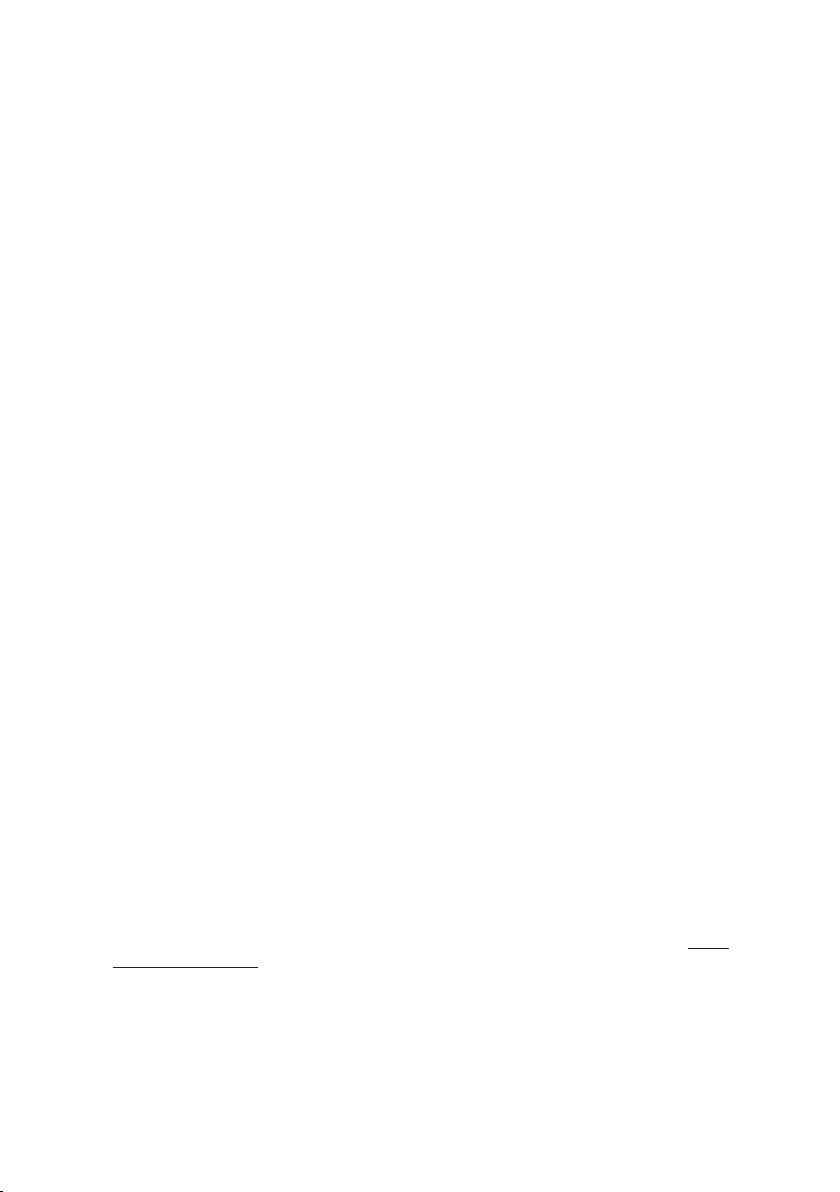
Contents
Introduction .............................................................................................................................. 3
General Description ............................................................................................................. 3
Technical Data ..................................................................................................................... 4
Operation ................................................................................................................................... 5
Distress ................................................................................................................................5
General ................................................................................................................................. 6
Installation ................................................................................................................................. 7
Connector overview ............................................................................................................. 7
Auxiliary interfaces ............................................................................................................... 7
Interconnecting more Alarm Panels .................................................................................... 8
Wiring interconnected Alarm Panels ................................................................................... 9
Wiring to VHF 1 or VHF 2 .................................................................................................. 10
Wiring to MF/HF ................................................................................................................. 11
Wiring to Inmarsat-C 1 or Inmarsat-C 2 (mini-C) .............................................................. 12
Wiring to 24V DC Supply ................................................................................................... 13
Outline and dimension ....................................................................................................... 14
Appendix A - The AUX interface ........................................................................................... 16
The ALR sentence used in AP5065 .................................................................................. 17
The ACK sentence used in AP5065 .................................................................................. 18
Disclaimer
Any responsibility or liability for loss or damage in connection with the use of this product and
the accompanying documentation is disclaimed by Thrane & Thrane. The information in this
manual is provided for information purposes only, is subject to change without notice, may
contain errors or inaccuracies, and represents no commitment whatsoever by Thrane &
Thrane. This agreement is governed by the laws of Denmark.
Manuals issued by Thrane & Thrane are periodically revised and updated. Anyone relying on
this information should satisfy himself/herself as to the most current version. Providers with
access to Thrane & Thrane’s Extranet may obtain current copies of manuals at: http://
extranet.thrane.com.
Thrane & Thrane is not responsible for the content or accuracy of any translations or
reproductions, in whole or in part, of this manual from any other source.
0824
1
Page 4

2
0715
Page 5

Introduction
General Description
The GMDSS Distress Alarm Panel is used for remote initiation of distress alert transmissions
and visible and audible indication of incoming distress and urgency calls on VHF, MF/HF,
and Inmarsat-C. Normally it is installed on the bridge at the conning position.
The Alarm Panel contains three main sections, intended for connection to System 5000 VHF,
System 5000 MF/HF equipment, and Inmarsat-C SES equipment. All sections work independently and all control signals are galvanically isolated by opto-couplers.
For Inmarsat-C and VHF, the Alarm Panel has duplicated connections allowing two units of
each system to be supported simultaneously. Each section includes a push button for
distress alert initiation, and a distress annunciator for indication of distress alert transmission
in progress or distress or urgency calls received. Additionally there is an annunciator for
indication of equipment type. This is switched on when the appropriate transceiver has been
sensed by the Alarm Panel.
If a distress alarm is initiated on a system with duplicated units, only one of the units will
send the alarm. The selected unit is indicated on the display.
To protect against inadvertent activation the distress buttons are protected by spring loaded
transparent covers. A button must be kept pressed for 5 seconds before the distress alert is
initiated, during which time the audible alarm is beeping and the distress button is flashing.
The Alarm Panel is supplied from 24 V DC supply voltage (21 V to 32 V). The input is
reverse polarity protected.
0736
3
Page 6

Technical Data
General
Illuminated red distress button with transparent cover for each section.
Indicator Alarm Panel with distress annunciator and status information for each connected
unit.
Audible alarm for indication of distress alert transmission in progress, or distress or urgency
calls received.
Dimmer push button for controlling light intensity in the indicator Alarm Panel.
Mute push button for resetting the audio alarm.
Test push button for verification of indicators, audible alarm and push buttons.
All distress functions work fully independent of each other.
All control signals are galvanically isolated by opto-couplers.
The indication line in the display goes off if the connection to the associated transceiver is
broken. When the connection is re-established it may take up to 20 seconds before it is
indicated in the display.
Supply Voltage: 24 V DC (21 V to 32 V)
Current consumption: max.100 mA
Operating temperature range: -20°C to +55°C
Compass safe distance: Standard: 0.9 m. Steering: 0.6 m.
4
0715
Page 7

Operation
Distress
Sending Distress Alert
Open the key cover and press the ‘DISTRESS’ push button for minimum 5 seconds. The
alert button and the selection annunciator for the active unit flashes, and the buzzer sounds
periodically.
When the distress alert transmission starts, the distress button and the selection annunciator
change to a constant light. This indication is also given if a distress alert is initiated from the
transceiver.
When a distress acknowledgement has been received the distress annunciator flashes and
the buzzer sounds periodically - except Inmarsat-C equipment where distress button
changes to a slow cycle and the buzzer remains silent. Furthermore the dimmer will be set to
full light intensity.
When the distress acknowledgement has been read out or a distress/urgency alert has been
cancelled at the appropriate transceiver, the call lamp and buzzer on the Alarm Panel are
switched off.
Reception of Distress or Urgency Calls
Reception of Distress or Urgency calls, EGCs, and messages are indicated by a slowly
flashing distress annunciator and a periodic sound from the buzzer. Furthermore the dimmer
will be set to full light intensity.
0736
5
Page 8

General
Test the Alarm Panel
Pressing and holding the Test button will make all light indicators and alarm buttons flash.
Pressing any other button while holding the Test button, will sound the buzzer enabling
verification of the buttons and the audible indicator.
Note that this only tests the Alarm Panel itself and does not involve the connected transceiver unit. For description of system test procedures, please refer to the User’s Manual of
each of the system.
Mute the alarm sound
If the buzzer is on, pressing the Mute button will mute the buzzer until reactivated by a new
event.
Adjust the light intensity
Pressing and holding the Dimmer button will increase or decrease the light intensity in the
display. To change between increasing and decreasing, release the button and press it
again. The light can be decreased to distinction, but it will always turn to full intensity if any
distress indicators turn on, or if the Test button is pressed.
40673
6
0715
Page 9

Installation
Connector overview
Option
DC Supply
VHF 1
VHF 2
MF/HF
Inm-C 2
Inm-C 1
40708
The Alarm Panel will connect to 5 transceiver units (2 × VHF, 2 × Inmarsat-C, and 1 × MF/
HF) each of which is provided a dedicated connector on the rear side of the Alarm Panel.
Auxiliary interfaces
The AP5065 Alarm Panel provides, through the option connector an auxiliary RS-422 line
with a separate Rx and Tx pair, that can be connected to external equipment for monitoring
of the Alarm Panel state. Unless specific installation instructions describes otherwise, this
interface should not be connected.
For further information please refer to Appendix A on page 16.
The power connector also provides a Service interface connection that may be used for
future maintenance of the Alarm Panel. Leave this disconnected for normal use.
0824
7
Page 10

Interconnecting more Alarm Panels
Alarm Panel 1 Alarm Panel 2 Alarm Panel 3
Inmarsat-C 1
VHF 1
40715
24V
24V
24V
24V
Interconnected panels Cable length < 200 meter
24V
24V
Inmarsat-C 2
VHF 2
MF/HF
Up to 3 Alarm Panels can be interconnected and placed in different locations on the vessel.
Interconnected Alarm Panels maintain identical light and sound indications, so any operation
and behaviour on either Alarm Panel will be reflected on the others (except using the
Dimming button and the Test button – which only affects the single Alarm Panel being
dimmed or tested).
If interconnection is used, the combined set of Alarm Panels still only accepts the same 5
transceiver units, but each transceiver may be connected to either of the interconnected
Alarm Panels (e.g., the secondary VHF transceiver can be connected to the VHF 2 connector of any of the Alarm Panel).
The interconnection is physically established using a twisted pair cable. The interface is
electrically isolated and it must be supplied with 15V power to one of the Alarm Panels. The
15V interface power is taken from a dedicated supply available in the 9-pin power connector.
Note that only one of the interconnected Alarm Panels must supply the interface with power
in order to maintain the electrical isolation in the installation.
8
0736
Page 11

Wiring interconnected Alarm Panels
Alarm Panel 1 Alarm Panel 2 Alarm Panel 3
8
9
* 120
Option
10
11
12
13
22
23
24
25
INTER L
INTER H
INTER C
INTER S
40714A
DC Supply
*
Note: The terminator resistor must match the cable used 120
DC supply
D-sub 9 Designation
1ID-GND
2 S-RX SERVICE INTERFACE
3 S-TX SERVICE INTERFACE
4ID
5 GND SERVICE INTERFACE
6 DC- SUPPLY INPUT
7 DC+ SUPPLY INPUT
8 INTER-COUT INTERFACE SUPPLY OUT
9 INTER-SOUT INTERFACE SUPPLY OUT
Option
D-sub 25
1 and 14 AUX-TALKER B
2 and 15 AUX-TALKER A
3 and 16 AUX-TALKER C
5 and 18 AUX-LISTENER B
6 and 19 AUX-LISTENER A
7 and 20 AUX-LISTENER C
10 and 22 INTER L
11 and 23 INTER H
12 and 24 INTER C
13 and 25 INTER S
4.8.9 and 17 NC
Option Option
10
22
11
23
12
24
25
13
10
11
12
13
is a typical value.
22
120
*
23
24
25
Note 1: The denotion ”1 and 14”, “2 and 15” etc. used in the table indicates, that the two
pins are internally connected. This will ease cabling when the unit is not an
endpoint.
Note 2: The cable shield must be connected only to the Alarm Panel that powers the
interface (Alarm Panel 1 in the wiring diagram). All segments of the interface
cable must have connected shields”
0824
9
Page 12

Wiring to VHF 1 or VHF 2
40712
lenaPmralA
3X'FHV'
yaw9buS-D
noitangiseD
3+SUB-CRAPS2
5-SUB-CRAPS3
FHV
SUB-CRAPS
yaw51buS-D
tnemmoC
riapdetsiwT
2DNG6
9V21+7
²mm5.0x2x2:epytelbaCm001.xaM:htgneL,deneercs
Note: The cable shield must be connected to chassis on the VHF equipment and must
be left unconnected at the Alarm Panel.”
10
0715
Page 13

Wiring to MF/HF
lenaPmralA
4X'FH/FM'
yaw9buS-D
noitangiseD
FH/FM
XUA
yaw9buS-D
tnemmoC
3+SUB-CRAPS1
riapdetsiwT
5-SUB-CRAPS6
2DNG5
9V42+7
²mm5.0x2x2:epytelbaCm001.xaM:htgneL,deneercs
40711
Note: The cable shield must be connected to chassis on the MF/HF equipment and
must be left unconnected at the Alarm Panel.”
0736
11
Page 14

Wiring to Inmarsat-C 1 or Inmarsat-C 2 (mini-C)
40710
Alarm Panel mini-C
Inm-C Designation Comment
D-sub 9 w ay J302
1,2 GND GND
3,7 Data + Data +
4,5 Data - Data -
Twi s ted pai r
8,9 VCC IN +9V
Cable type: min. 2 x 2 x 0.2mm2 screened.
Length: Max 250m
Note 1: The cable shield must be connected to chassis on the Inmarsat-C equipment and
Note 2: If the cable ends at the Alarm Panel, then connect a strap between pin 6 and 7 in
Note 3: For further details refer to TT-3000E mini-C GMDSS system Installation manual
Note 4: Connection of a classic Inmarsat-C transceiver (TT-3020C) to the Alarm Panel
must be left disconnected at the Alarm Panel.”
order to activate an internal termination resistor.
(Doc. TT98-122414)
requires interface TT-3687A installed. For details refer to TT-3687A Alarm Panel
adapter Installation & User manual (Doc. TT98-125903)
12
0736
Page 15

Wiring to 24V DC Supply
0736
40716A
Note:
Alarm Pa nel Alarm Pa nel
DC Supply Designa tion Option
D-sub 9 way Connector
6 DC -
7DC +
Cable type: 2 x 0.5mm2 sc reened.
Length: Max. 100m
8 INTER-COUT 12 (Note)
9 INTER-SOUT 13 (Note)
Wiring: 2 x 0.2mm2.
Length: 0.15 - 0.2m
Interface supply used only if interconnecting 2 or 3 alarm panels - refer to page 8.
13
Page 16

Outline and dimension
100
141
100
128
40674A
Mounting option Drilling plan
45
Tilting±45
°
min. 150
Space for cable entry
30
7.5
11.6
31.5
60.5
4 x ø 4.5
86
109.2
40722
Dimensions are in mm.
Weight:
AP5065 0.8 Kg
14
0736
Page 17

Alarm panel with mounting bracket
120
Panel mounting kit (Option)
Part no 405065A-920
Drilling plan
108
20 20
6
6
Drilling plan
105
17.5
7.5
140
Cut out
105
128
min. 150
Space for cable entry
4 x ø5
4 x ø3.5 uns for M3 ISO 14581
9.6
0736
40723B
4 pcs M3x30
3 pcs M3x8
4 pcs M4x30
15
Page 18

Appendix A - The AUX interface
The AP5065 Alarm Panel is equipped with an auxiliary RS-422 line with a separate Rx and
Tx port, that can be connected to external equipment for monitoring of the Alarm Panel state.
The two ports are called the AUX-LISTENER (Rx) and the AUX-TALKER (Tx), and each has
an A and a B signal according to the RS-422 standard. There is also a “common ground”
connection denoted C.
Option
D-sub 25
1 and 14 AUX-TALKER B
2 and 15 AUX-TALKER A
3 and 16 AUX-TALKER C
5 and 18 AUX-LISTENER B
6 and 19 AUX-LISTENER A
7 and 20 AUX-LISTENER C
10 and 22 INTER L
11 and 23 INTER H
12 and 24 INTER C
13 and 25 INTER S
4.8.9 and 17 NC
Note: The denotion ”1 and 14”, “2 and 15” etc. used in the table indicates, that the two pins
are internally connected. This will ease cabling when the unit is not an endpoint.
The communication on the AUX interface is compatible with parts of ISO/IEC 61162-1 (which
in turn is similar to NMEA 0183) although it should be noted that it is neither intended nor
approved as a full 61162-1 interface. It should be connected only to equipment ports that are
specifically dedicated to communicating with the alarm panel.
The configuration of the serial link and the basic data format is as stated in ISO/IEC 61162-1:
• The link uses serial asynchronous communication with the bit rate 4800 bit/s, 8 data bits,
1 stop bit and no parity.
• The data are sent as lines of ASCII characters with a checksum and terminated with a
Carriage Return and a Line Feed.
• Each line form a “sentence” with the format $aaccc,…,*hh, where <aaccc> is an
address field combined from a talker ID and a sentence code, and <hh> is a checksum
in hexadecimal notation.
• The checksum is calculated as a binary ‘exclusive OR’ of all the ASCII values of the
characters in the sentence. The opening dollar sign ‘$’ and the trailing asterisk ‘*’ are not
included in the calculation.
• The Alarm Panel sends out ALR sentences on the TALKER port and accepts ACK
sentences on the LISTENER port.
16
0824
Page 19

The ALR sentence used in AP5065
The TALKER port sends out an ALR sentence every 5 seconds for each for the connected
and active systems (i.e., systems that show up on the front display of the Alarm Panel). If all
five systems are active, this gives a combined rate of one sentence every second; if no
systems are active, the port does not send anything.
The ALR sentence sent by the AP5065 has the following format:
$aaALR,,n,a1,a2,desc*hh
• <aa> is the talker ID (CS or CD):
- CS for the Inmarsat-C systems.
- CD for the radio systems.
• <n> is the system number (1..5):
- 1: Inm-C 1
- 2: Inm-C 2
- 3: VHF 1
- 4: VHF 2
- 5: MF/HF
• <a1> is the alarm condition (A or V):
- A: DISTRESS or FAULT light active for the system in question.
- V: DISTRESS and FAULT inactive.
• <a2> is the alarm sound’s acknowledge state (A or V):
- A: The alarm sound has been muted (or is inactive).
- V: The alarm sound is active.
• <desc> is the alarm’s description text. It is combined from the following elements:
- The system name (INMC1, INMC2, VHF1, VHF2, MFHF)
- The text “-Fault” is appended if the corresponding FAULT light is on.
- The text “-Distress” is appended if the corresponding DISTRESS light is on.
• <hh> is the checksum as previously described.
This is largely compliant with the ISO/IEC 61162-1 standard where alarm acknowledgement
is interpreted as muting the sound signal.
The example below shows a sequence of sentences from the AP5065. The INMC-2 system
has the DISTRESS light turned on and the alarm sound is on:
$CSALR,,1,V,A,INMC1*7D
$CSALR,,2,A,V,INMC2-Distress*6D
$CDALR,,3,V,A,VHF1*39
$CDALR,,4,V,A,VHF2*3D
$CDALR,,5,V,A,MFHF*53
$CSALR,,1,V,A,INMC1*7D
$CSALR,,2,A,V,INMC2-Distress*6D
$CDALR,,3,V,A,VHF1*39
$CDALR,,4,V,A,VHF2*3D
$CDALR,,5,V,A,MFHF*53
0824
17
Page 20

The ACK sentence used in AP5065
The Alarm Panel accepts the following sentence on the LISTENER port:
$aaACK,id*hh
• <aa> is the talker ID. This is disregarded by the Alarm Panel and may be set to any two-
letter combination.
• <id> is the alarm number ID. This is also disregarded by the Alarm Panel and may be
omitted (along with the preceding comma).
• <hh> is the checksum as previously described.
When the Alarm Panel receives such a sentence, it will forward mute requests to all the
connected systems. It is equivalent to pressing the MUTE button on the front panel.
18
0824
Page 21

Page 22

Page 23

Page 24

TT-98-125065-THR-D Issue: 0824
Thrane & Thrane A/S • info@thrane.com • www.thrane.com
