Page 1

SAILOR
SYSTEM 4000
MF/HF 150W
Operator’s Manual
Page 2
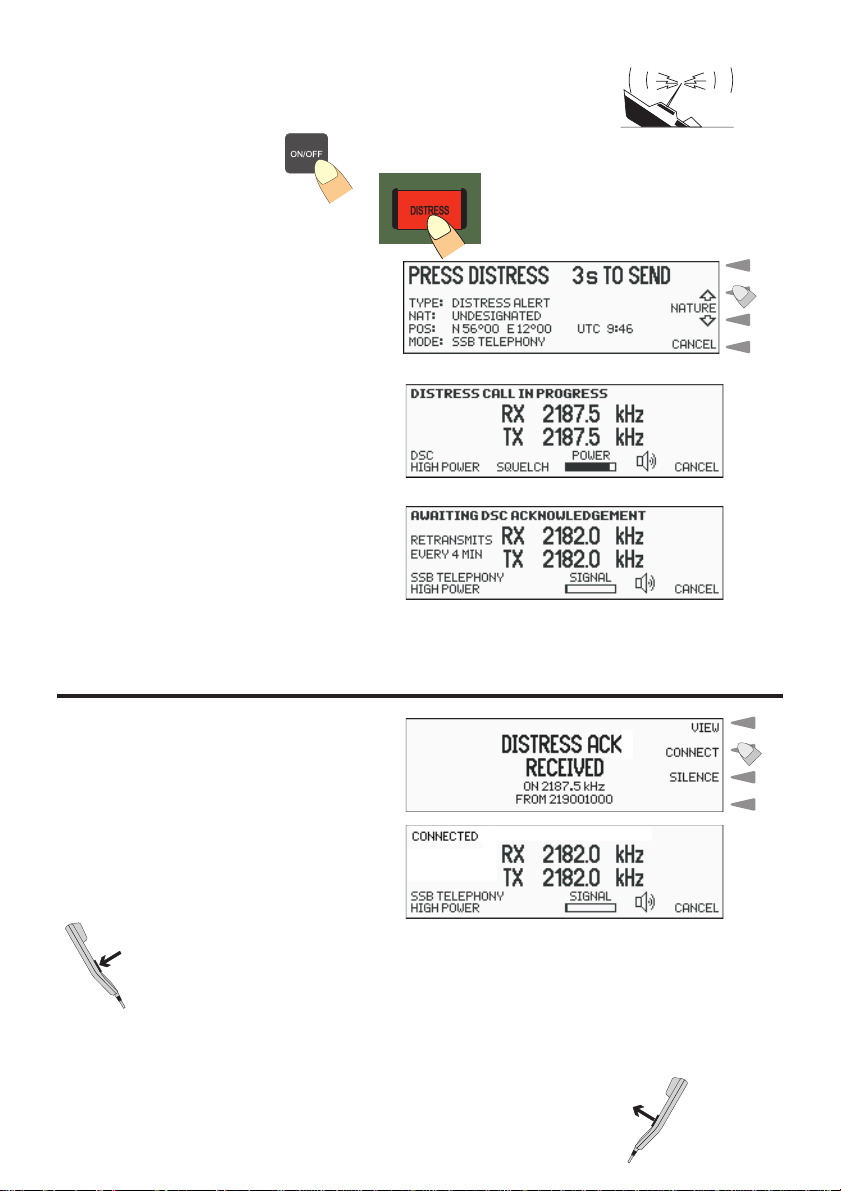
Distress Call
Transmission of DSC distress aler t on MF (2187.5 kHz)
1. If off: press ON/OFF.
2. Open DISTRESS lid.
3. Press DISTRESS button.
TX and Alarm indicators flashes and an
intermittent sound starts.
If time permits, release the distress button
and select the NATURE of distress.
4. Press DISTRESS for 3 seconds.
TX and Alarm indicators becomes steady lit
and the intermittent sound ceases.
Then the distress alert call will be sent on the
DSC distress frequency 2187,5 kHz.
Wait for answer.
The distress alert call is transmitted five times
in succession.
After 35 seconds the radio is set to the
telephony distress frequency 2182 kHz.
The watch receiver is waiting for DSC
acknowledgement.
The call attempt is automatically repeated approx. every 4 minutes if no DSC acknowledgement is received.
Acknowledgement
5. Press CONNECT or lift handset.
The radio is set to the telephony distress
frequency.
6. Press the handset key and say:
Press
ii
“MAYDAY”
“This is”
- the 9-digit identity and the call sign or other identification of the ship,
- The ship’s position,
- The nature of distress and assistance wanted,
- any other information which might facilitate the rescue.
“OVER.”
Release the handset key and listen for answer.
Be aware not to cover the micro phone while
pressing the handset
Release
0131
Page 3

What is what?
2 1 12 11 10 9 8
HC4500B MF/HF CONTROL UNIT
Tx
Tx
CALL
CALL
ALARM
ALARM
Rx
Tx
1
ABC
DEF
PWR
TUNE
6
PQR
STU
CH
2
3
GHI
SPK
7
8
VWX
SCAN
JKL
SQ
YZ-
MODE
MNO
FUNC
2182
5
ENTER
0
4
9
DISTRESS
ON/OFF
LOG
CALL
BOOK
TEL /
DSC
VOL
34567
1. Display.
2. Indicator lamps.
TX, steady light: Transmitting.
TX, flashing: Distress button pressed (ALARM flashes in antiphase).
CALL, flashing: DSC call received.
ALARM, steady light: An alarm condition exists.
ALARM, flashing: Distress or urgency call received.
3. Keyboard.
4. DISTRESS button. Protected by shield. To use, lift the shield and press for 3 seconds.
5. Dimmer control.
6. ON/OFF push button. To switch off, press for 2 seconds.
7. Volume control.
8. Press to start creating a DSC call.
9. Opens the Log over received and sent DSC calls.
10. Opens the DSC Address Book.
11. TEL/DSC function switch.
12. Soft keys. The function of each key is described in its respective line at the right edge of
the display.
0131
iii
Page 4

Introduction
Congratulations on your new SAILOR HC4500B MF/HF maritime radio telephone with built-in
DSC (Digital Selective Calling) system, fulfilling the highest international standards for
marine MF/HF communication and safety procedures. If connected to a GPS or other
maritime navigation system it can automatically include the true UTC time and your position
in its DSC distress messages. For an explanation of DSC, see page 2.
This SAILOR marine equipment is a part of the modular system 4000 which also includes a
HF single sideband radiotelephone.
SAILOR marine equipment is specially designed for the extremely rugged conditions on bord
a ship, based on more than 50 years’ experience with all kinds of boats, from small pleasure
crafts, over fishing boats working under all climatic conditions, to the biggest ships.
SAILOR ® is one of Europe’s leading manufacturers of maritime radiocommunication
equipment - a position which has been maintained by means of constant and extensive
product development. We have a worldwide network of dealers with general agencies in
more than 80 countries. All our dealers are specially trained to service all your SAILOR
products.
®
About this manual
This manual is for the daily user of the system. Additionally, it includes a section on the
installation procedures, and - on page ii - standard distress procedures. We highly recom-
mend you to read the manual
Notice: There may be some minor differences in the graphic layout of the manual compared
to the physical device.
before
you start using the equipment.
Please note
Any responsibility or liability for loss or damage in connection with the use of this product and
the accompanying documentation is disclaimed. The inf ormation in this manual is furnished
for informational use only, is subject to change without notice, may contain errors or inaccuracies, and represents no commitment whatsoever. This agreement is governed by the laws
of Denmark.
Doc. No.: B4500BGB0 Issue: B/0211
iv
0211
Page 5

Contents Page
Distress Call .............................................................................................................................. ii
What is what? .......................................................................................................................... iii
Introduction ............................................................................................................................. iv
About this manual ................................................................................................................... iv
Abbreviations Used in this Manual........................................................................................ 2
MF/HF Fundamental info ......................................................................................................... 3
Propagation of MF and HF Radio Waves ........................................................................... 3
Radiotelephony .................................................................................................................... 3
DSC ...................................................................................................................................... 3
Basic Functions........................................................................................................................ 4
Switch Supply On/Off........................................................................................................... 4
Switch Speaker On/Off ........................................................................................................ 4
Switch to Telephony/DSC .................................................................................................... 4
Telephony Functions ............................................................................................................... 4
Select 2182 kHz................................................................................................................... 4
Change Mode....................................................................................................................... 4
Change Output Power ......................................................................................................... 4
Re-tune the ATU .................................................................................................................. 4
Switch Squelch On/Off ........................................................................................................ 5
Telephony Display Functions:.............................................................................................. 5
Store a Channel ................................................................................................................... 6
Select a channel from the station table............................................................................... 6
Listening for Calls ................................................................................................................ 7
Making a Telephone Call ..................................................................................................... 7
Scanning .............................................................................................................................. 7
Scanning types .................................................................................................................... 8
DSC Functions.......................................................................................................................... 9
DSC Main Buttons ............................................................................................................... 9
DSC Status Display ............................................................................................................. 9
Set answer back mode ........................................................................................................ 9
Receiving a Distress Call .................................................................................................. 10
Receiving an All Ships Call................................................................................................ 11
Receiving an Individual Call .............................................................................................. 11
Sending a Test Call ............................................................................................................ 12
Calling a Ship ..................................................................................................................... 13
Calling a Coast Station ...................................................................................................... 15
Sending an All Ships Call .................................................................................................. 16
Repeat a Call ..................................................................................................................... 18
TX Call Menu ..................................................................................................................... 18
Changing a Function.......................................................................................................... 19
The Function Menu ............................................................................................................ 19
Installation................................................................................................................................. v
Compass safe distance ....................................................................................................... v
Dimensions and weights...................................................................................................... v
0131
1
Page 6
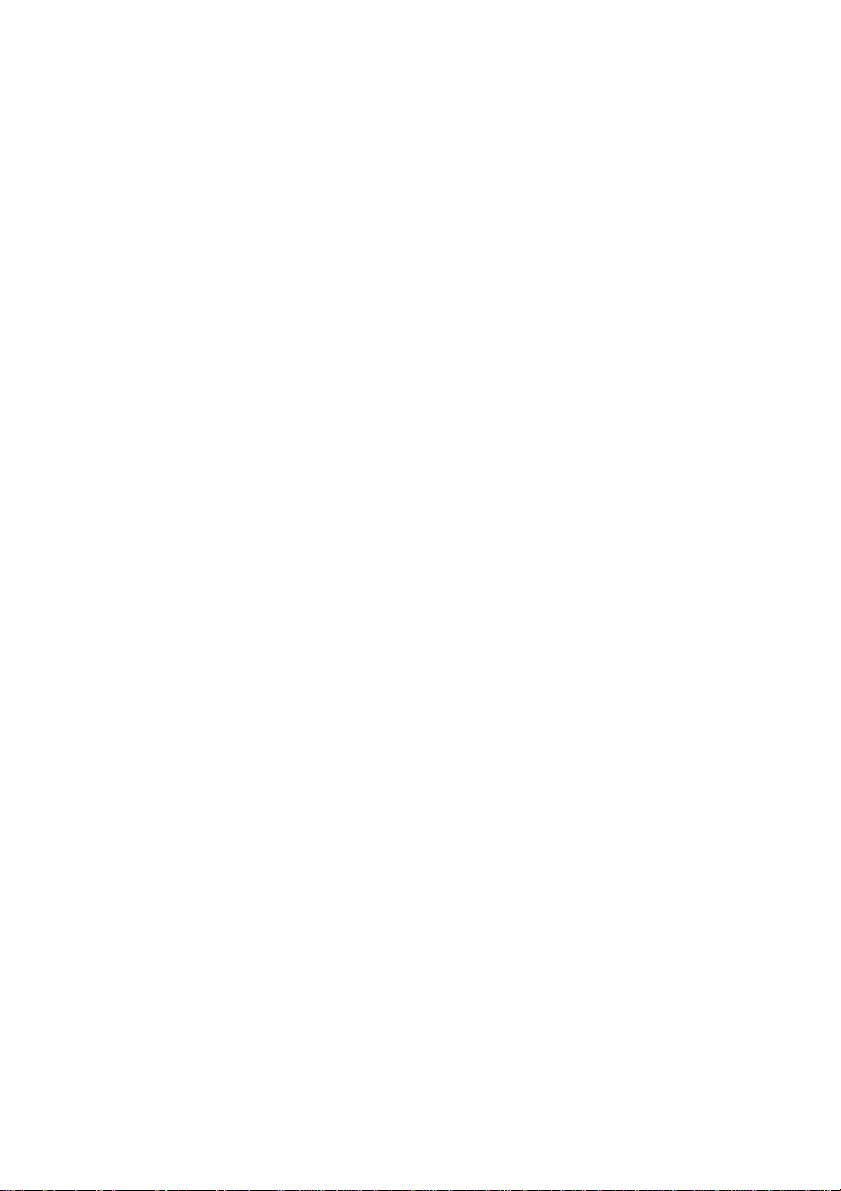
Abbreviations Used in this Manual
AM Amplitude Modulation
CU Control Unit
DSC Digital Selective Calling
GPS Global Positioning System
HF High Frequency
MF Medium Frequency
MMSI Maritime Mobile Service Identity
PTT Push-To-Talk
RX Receive
SSB Single Side Band
TEL Telephony
TX Transmit
UTC Co-ordinated Universal Time
2
0131
Page 7

MF/HF Fundamental info
Propagation of MF and HF Radio Waves
MF/HF radiocommunications provide a medium and long range service. The 1.6-4 MHz
marine band is intended primarily for coastal operation beyond normal VHF communication
range. A reliable range of more than 150 nautical miles can be expected in most areas in the
daytime, more in the nighttime. Propagation of the radio waves in this band is mainly by
ground waves i.e. the waves from the transmitter aerial follow the earth’s curvature to the
receiver aerial. The high frequency range 4 - 30 MHz can provide
communication for hundreds or even thousands of nautical miles. The long range is achieved
by sky waves reflected from the ionosphere. Propagation of the radio waves depends on a
number of factors such as frequency, time of day, time of year, and solar activity. The
channels allocated to the maritime mobile service in the HF range are divided into a number
of bands: 4, 6, 8, 12, 16, 18, 22, 25 MHz to allow a suitable frequency band to be selected for
communication dependent on distance and time of day.
Radiotelephony
The mode of emission used for telephony transmissions in the marine bands is SSB (singlesideband, J3E). AM mode is used when receiving broadcast transmissions. The international
distress frequency for radiotelephony in the MF band is 2182 kHz. The frequencies for
radiotelephone distress and safety traffic in the HF bands are 4125 kHz, 6215 kHz, 8291
kHz, 12290 kHz, and 16420 kHz. Working frequencies for public correspondence with coast
stations are arranged in pairs for duplex/semi-duplex operation. For the HF bands these
channels are allocated numbers by ITU on an international basis. For the MF band ITU
number are allocated for Region I only. In addition a number of simplex frequencies are
available in each band for ship-to-ship communication.
DSC
DSC (Digital Selective Calling) is an automatic calling system which allows a specific station
to be contacted and made aware that a station wishes to communicate with it. In addition to
calls to specific stations the system can also be used to call ‘all ships’ and groups of ships
and this is of significance for its use for DSC distress alerting. DSC is an alerting signal only
and the communication which follows is made on an appropriate working frequency using
radiotelephony. The frequencies for DSC distress and safety calling are 2187.5 kHz, 4207.5
kHz, 6312 kHz, 8414.5 kHz, 12577 kHz, and 16804.5 kHz. Calling frequencies for public
correspondence with coast stations are arranged in pairs, both international and national
frequencies are assigned. In addition the frequency 2177 kHz may be used for ship-to-ship
calling.
0131
3
Page 8

Basic Functions
Switch Supply On/Off
Switches equipment on when pressed. Switches equipment off when
pressed for 2 seconds.
Start-up display is ‘Telephony’ with last used settings.
Note: The equipment should always be switched on while at sea in order to
maintain continuous DSC watch on 2187.5 kHz.
Switch Speaker On/Off
Switches loudspeaker on/off.
Switch to Telephony/DSC
Switches between Telephony display and DSC display.
Telephony Functions
Select 2182 kHz
Sets TX and RX frequency to the radiotelephone distress frequency 2182
kHz, selects SSB Telephony mode, sets Power level High, Squelch Off,
Speaker On and increases Volume if lower than a preset level.
Change Mode
Changes between ‘SSB TELEPHONY’, ‘AM BROADCAST’, and ‘DSC’:
Optionally ‘LSB’ and ‘SSB REMOTE’, if enabled.
In AM BROADCAST mode TX frequency is shown dimmed and transceiver
cannot be keyed.
Change Output Power
Changes between ‘HIGH POWER’ and ‘LOW POWER’
DSC calls are automatically sent in ‘HIGH POWER’.
‘LOW POWER’ cannot be selected on the six telephony distress frequencies.
Re-tune the ATU
Starts a TX tuning sequence.
TX tuning is done automatically the first time the transmitter is keyed on a
new frequency and before any DSC transmission.
4
0131
Page 9

Switch Squelch On/Off
Changes between squelch on, indicated in the Telephony Display by
‘SQUELCH’ and squelch off (no indication). When squelch is on the receiver
is muted in speech pauses.
Squelch is automatically set to off by a change of RX frequency except
during scanning.
Squelch is automatically set to on when scanning is activated and to off when
scanning is deactivated.
May be switched on and off during scanning.
Always off in AM and SSB Remote mode. In SSB Remote mode cotrol of the
transceiver via the TU SYS connector is enabled.
Telephony Display Functions:
Switches to the Station List for selection of
Squelch setting Speaker setting
Mode setting Receive: Signal strength
Output power setting Transmit: Output power level
Select RX frequency, e.g. 2656.0 kHz:
Soft keys
a station channel
Steps to the next higher channel /
frequency
Steps to the next lower channel /
frequency
Selects tune rate (1kHz, 100Hz, 10Hz, CH)
last digit always interprated
as “100Hz”-digit
Select TX frequency, e.g. 3210.0 kHz:
Select RX + TX frequency, e.g. 3545.0 kHz, simplex:
Press simultaneously
Select channel, e.g. 1208:
Pressing the ENTER softkey is equal to pressing Enter.
Pressing the TX softkey copies TX frequency to RX.
Pressing the RX softkey copies RX frequency to TX.
Pressing the SWAP softkey interchanges RX and TX frequencies.
Pressing the softkey deletes last entry.
Pressing the CANCEL softkey resets the display.
0131
5
Page 10

Store a Channel
Select the desired RX frequency, TX frequency and mode setting.
Press and key in a channel number between 1and 199.
If the channel number is free, the STORE softkey is available:
Stores the channel
Backspace, deletes the previous entry
Selects the previous display
If the channel number is already used, the REPLACE softkey is available.
Select REPLACE and confirm by pressing OK in the warning display that follows.
To delete a channel select the same channel number again. The DELETE softkey is
available.
Select DELETE and confirm by pressing OK in the warning display that follows.
Select a channel from the station table
Press the STATION softkey in the Telephony Display:
Selects the station
Steps to the prev. station in alphabetic
order
Steps to the next. station in alphabetic
order
Returns to the previous telephony display
Station names are shown.
Select wanted station:
Selects the channel and returns to
Channels allocated the selected station is shown.
Select channel:
The radio is ready for use on the selected channel.
For programming stations, please refer to FUNC menu.
6
telephony display
Steps to the next higher channel of the
station
Steps to the next lower channel of the
station
Returns to the previous display
0131
Page 11

Listening for Calls
Coast stations transmit traffic lists consisting of call signs/names of the ships for which they
have traffic.
The traffic lists are sent at specified times and at intervals of typically two hours. They are
broadcasted on the normal working frequencies on the coast station. Ships should, as far as
possible, listen to the traffic lists transmitted by relevant coast stations. On hearing their call
sign they should establish communication as soon as they can do so.
1. Select the appropriate station.
2. Select the channel on which traffic lists are transmitted.
3. Switch loudspeaker on and adjust volume to an appropriate level.
If on HF, traffic lists are transmitted in more frequency bands simultaneously, search for the
channel with the best propagation conditions.
Making a Telephone Call
Wait until transmission of the traffic list has finished and the channel is free. Call the coast
station on the working frequency on which the traffic list was received or as instructed by the
coast station.
1. Hook off the handset.
2. Press the PTT key on the handset when speaking.
Say:
1. <Called station’s name (3 times)>
2. ‘This is’ <Your ship’s name (3 times)>
3. ‘Over’
3. Release the PTT key to listen.
4. When answered:
Follow the instructions from the coast station. The coast station may ask for further identification, information on position and next port of call, and may suggest another working channel
for the traffic to follow. If the coast station is not ready to receive traffic immediately it may
ask you to wait for a specific number of minutes.
Scanning
Starts/Stops scanning.
The last used scanning type is selected and squelch is set to on when scanning is activated.
Speaker is set to on if the scanning type is Dual Watch, Multi Watch, or Telephony Watch.
Scanning is stopped by pressing SCAN or ENTER or by lifting the handset off hook. For
Multi Watch or Telephony Watch scanning stops on the presently scanned telephony
channel, for Dual Watch and DSC Watch the previous telephony setting is restored. Scanning resumes when the handset is placed on hook again.
0131
7
Page 12

Scanning types
Telephony watch:
Up to 10 telephony channels.
Switches to edit Telephony scanning table
Switches to next scanning type
Returns to previous telephony setting
Scanning rate is approx. one channel per 2 sec.
Multi watch:
A single DSC frequency (normally 2177 kHz) and up to 10 telephony channels.
Switches to edit Multi Watch scanning
table
Switches to previous scanning type
Switches to next scanning type
Returns to previous telephony setting
Scanning rate is approx. one channel per 2 s. The DSC frequency is monitored briefly at
each telephony channel shift.
Dual watch:
A single DSC frequency (normally 2177 kHz) and the current telephony frequency .
Switches to edit DSC scanning frequency
Switches to previous scanning type
Switches to next scanning type
Returns to previous telephony setting
The DSC frequency is monitored briefly at approx. each 2 s.
DSC watch:
Up to 6 DSC frequencies.
Switches to edit DSC scanning table
Switches to previous scanning type
Returns to previous telephony setting
Scanning rate is approx. six channels per 2 sec.
8
0131
Page 13

DSC Functions
DSC Main Buttons
Opens a menu to the call log where all DSC calls are stored. In this menu
transmitted calls, received distress calls and other received calls sorted by
time can be read separately. Received calls are deleted after 48 hours.
Opens DSC transmitter menu. From here it is possible to make routine calls
(SHORE, SHIP) and special calls including distress, urgency and safety calls
(EXTENDED).
Opens the address book menu. An address book call is a complete DSC call
given a name. Its possible to transmit, add or delete calls.
DSC Status Display
Switches between Telephony display and DSC display.
To show DSC Status display if LOG, CALL or BOOK is operated, press
CANCEL.
To set real time clock if no GPS time and
date
To manually enter position if no GPS
position
To set automatic answer back mode
Returns to Telephony display
TIME and POS softkeys disappear when information is updated via the NMEA interface.
If not updated via the NMEA interface UTC time and date must be set manually each time
the equipment is switched on.
An alarm is given if position data is not received via the NMEA interface for 5 minutes. In this
case position information must be entered manually. In case of manual input an alarm is
given when the position information is more than 4 hours old. Any position information is
deleted if not updated for 23½ hours.
Set answer back mode
Press AUTO softkey:
Enters the setting and returns to Status
Display
Switches between ON and OFF
Switches between ON and OFF
Returns to previous Status Display
AUTO ACKNOWLEDGEMENT = ON:
Transmission of acknowledgement is initiated automatically when a direct dial, polling or
position request* call is received.
AUTO ACKNOWLEDGEMENT = OFF:
Manuel acknowledgement only. Direct dial calls initiated by the ship can be carried through;
direct dial calls from coast stations cannot.
0131
9
Page 14

Note: The purpose is to enable the user to prevent automatic transmissions, e.g. when the
ship is in port.
AUTO POSITION RESPONSE = ON:
Position information is included in direct dial calls and position request acknowledgements
AUTO POSITION RESPONSE = OFF:
Position information is excluded in direct dial calls and position request acknowledgements
Note: The purpose is to enable the user to prevent
automatic
transmission of the ship’s
position. Does not influence distress calls.
Receiving a Distress Call
The DSC Watch Receiver keeps continuous watch the distress and safety frequency 2187.5
kHz.
Reception of a distress or urgency call is indicated by a specific sound signal which continues until a key is pressed. The Call and Alarm lamp flashes until the call is read out.
Press to read the call
Stops alarm sound
Press to select distress telephony
channel
Selects newer call
Selects older call
Returns to previous telephony display
Ships receiving a distress alert from another ship should prepare for receiving the subsequent distress communication on the telephony distress frequency in the same band in which
the DSC call was received.
Returns to previous telephony display
Wait for a short interval in order to give a coast station time to acknowledge the DSC distress
alert first. Then, if within range and able to assist, acknowledge the receipt of the distress
alert by radiotelephony:
Press the handset key and say:
- “MAYDAY”
- the 9-digit identity of the ship in distress, repeated 3 times
“This is”
- the 9-digit identity or the call sign or name of own ship, repeated 3 times
- “RECEIVED MAYDAY”.
10
0131
Page 15
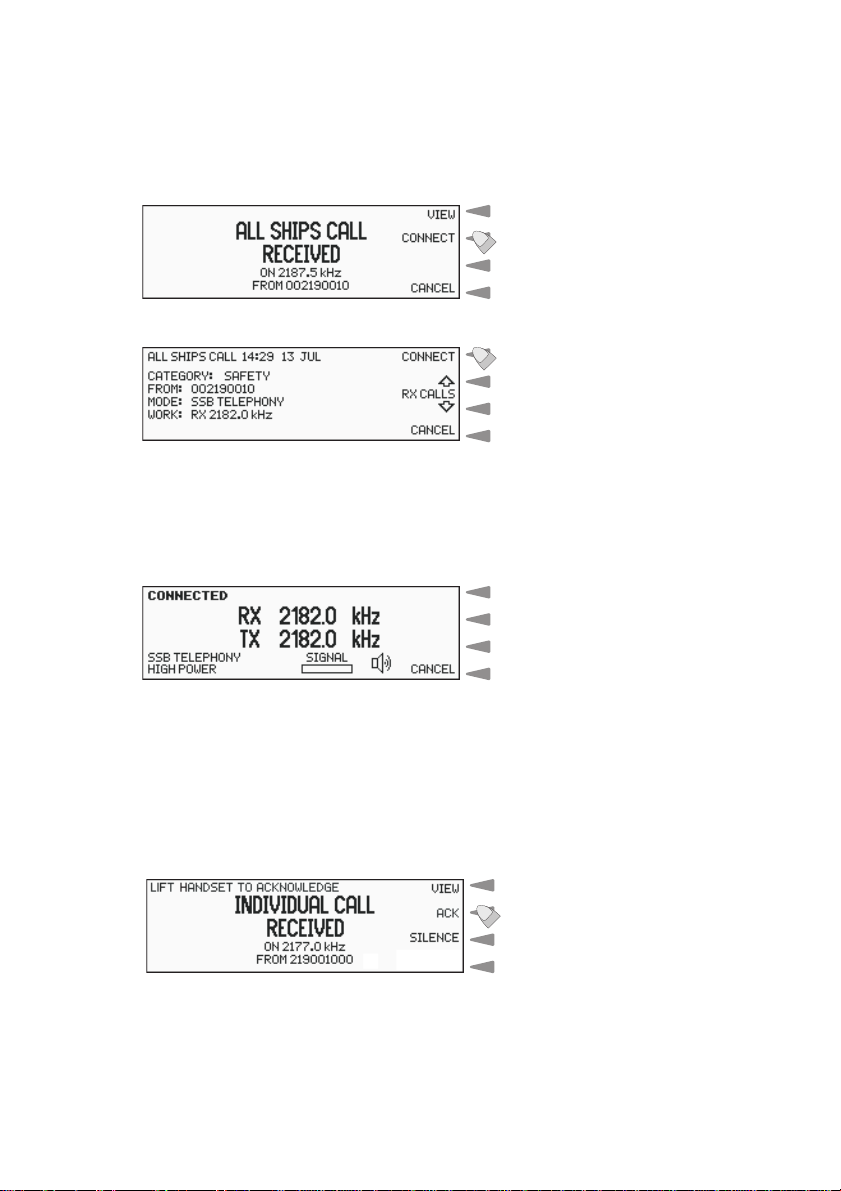
Receiving an All Ships Call
DSC on distress calling frequencies are used by coast stations to advise shipping and by
ships to advise coast stations and other ships of a following urgency or safety message.
Reception of a safety call addressed to all ships is indicated by a sound signal of 3 seconds
duration and a Call lamp that flashes until the call is acted upon. The call alarm sound level
setting can be changed, see the Function Menu.
Displays the contents of the call
Press CONNECT to set receiver to the
frequency indicated in the call
Returns to previous telephony display
If VIEW is pressed:
Press CONNECT to set receiver to the
frequency indicated in the call
Selects older call
Returns to previous telephony display
CONNECT is shown if SSB telephony and a legal frequency are indicated in the call and
disappears 5 minutes after receipt of the call.
Ships receiving a DSC call to all ships shall not acknowledge the receipt of the call but
should set the receiver to the radiotelephony frequency indicated in the call and listen to the
urgency or safety message.
Returns to previous telephony display
Receiving an Individual Call
When the transceiver is not used for traffic, scanning should be activated to keep watch on
one or more DSC frequencies used for public correspondence and general ship-to-ship
communication.
Reception of an individual routine call addressed to the ship is indicated by a flashing Call
lamp and a sound signal which continues until the call is acted upon. The call alarm sound
level setting can be changed, see the Function Menu.
Displays the contents of the call
Press ACK or lift handset
Stops alarm sound
The call should be answered by sending a DSC Acknowledgement within 4½ minutes.
LIFT HANDSET TO ACKNOWLEDGE and ACK is shown if
SSB telephony
and legal
frequencies are indicated in the call. Lifting the handset or pressing the softkey in this case
0131
11
Page 16

will initiate transmission of an acknowledgement containing the mode and frequencies from
the received call.
Stops transmission and returns to the
previous display
Transmission of the DSC acknowledgement takes approx. 8 seconds. Then the equipment is
automatically set to the mode and working frequencies from the acknowledgement, and
voice communication can start.
Returns to previous telephony display
When handset is placed on hook the equipment returns to previous telephony setting.
Direct Dial Calls:
Some coast stations provide automatic connection from the public switched telephone
network allowing a telephone subscriber to call the ship directly without operator intervention
at the coast station.
Note: Auto Acknowledgement must be On to allow automatic connection, see DSC Status
Display.
An acknowledgement is initiated immediately when a Direct Dial call is received. The
handset should be lifted off hook within 1 minute which will initiate a DSC call on the working
frequency. This call is used by the coast station for channel quality evaluation. When
acknowledgement is received telephone conversation can start.
When the handset is placed on hook after a Direct Dial call a DSC call indicating ‘End of call’
is send to terminate the connection.
The coast station may respond with a DSCall indicating the chargeable duration of the
connection.
Sending a Test Call
This call type is intended for test of the DSC system on distress and safety frequencies.
Press
12
Select SHORE call types
0131
Page 17

Select SAFETY category and TEST call
type.
Key in the nine digit MMSI number of the nearest coast station which can accept and reply to
DSC test calls.
Insert the number in the call
Selects a submenu where a pre-
programmed coast station can be selected
Backspace, deletes last figure
Select the DSC frequency
Steps between DSC distress frequencies
Start transmission of the call
Transmission of a DSC call on MF/HF takes approx. 8 seconds. The coast station should
answer the call by sending a DSC Acknowledgement within 4½ minutes. No further communication is intended to take place.
Display the contents of the acknowledgement
Stops alarm sound
Returns to telephony display
Calling a Ship
Press Call button
0131
Select routine type SHIP call
13
Page 18

Key in the nine digit MMSI number of the wanted ship.
Insert the number in the call
Selects a submenu where a prepro-
grammed ship station can be selected
Backspace, deletes last figure
A working channel shall be proposed when calling another ship.
Insert the working frequencies in the call
Selects telephony display for change of
working frequencies
Select the DSC frequency
Steps between DSC frequencies
Normally 2177 kHz is used for intership DSC calls. In addition user programmed DSC
frequencies may be selected. If DSC frequencies were selected from the Telephony display
prior to the call these are default. Distress frequencies cannot be selected in any way.
Starts transmission of the call
Transmission of a DSC call on MF/HF takes approx. 8 seconds. The called ship is supposed
to answer the call by sending a DSC Acknowledgement within 4½ minutes. When acknowledgement is received lift the handset and mode and working frequencies will be set as
indicated in the acknowledgement.
Displays the contents of the acknowledge-
ment
Sets mode and frequency as indicated in
the acknowledgement
If no acknowledgement is received within 5 minutes, the equipment returns to the previous
telephony display and starts scanning if selected.
14
0131
Page 19

Calling a Coast Station
Press Call button
Select SHORE call types
Some coast stations provide automatic connection with the public switched telephone
network.
To use this facility select PHONE NO and key in the telephone number. Otherwise:
Select individual routine call type
Key in the nine digit MMSI number of the wanted coast station.
Insert the number in the call
Selects a submenu where a pre-
programmed coast station can be selected
Backspace, deletes last figure
Select the DSC frequency
Steps between DSC frequencies
If the MMSI number is found in the station list, the frequencies are selected from the DSC
frequencies of the station if any; otherwise from the list of non distress DSC frequencies. If
DSC frequencies were selected from the Telephony display prior to the call these are default.
Distress frequencies cannot be selected in any way.
Start transmission of the call.
Transmission of a DSC call on MF/HF takes approx. 8 seconds. The Coast station if able to
0131
15
Page 20

comply will answer the call within 4½ minutes by sending a DSC Ac knowledgement containing information on working frequencies for the subsequent traffic. When acknowledgement is
received lift the handset to set the radio to the working frequencies.
Displays the contents of the acknowledge-
ment
Sets mode and frequency as indicated in
the acknowledgement
If no acknowledgement is received within 5 minutes, the equipment returns to the previous
telephony display and starts scanning if selected.
Direct Dial Calls:
If phone a number was included in the call then immediately after reception of the acknowledgement the DSC call is repeated on the working frequency. This call may be used by the
coast station for channel quality evaluation. If the channel quality evaluation indicates that
communication will be satisfactory, the coast station sends a DSC acknowledgement and
starts dialing the subscriber number. Dialing tones may be heard in the speaker or handset.
When the handset is placed on hook after a Direct Dial call a DSC call indicating ‘End of call’
is send to terminate the connection.
The coast station may respond with a DSCall indicating the chargeable duration of the
connection.
Sending an All Ships Call
This call type is used for announcing a vital safety or urgency message.
Press Call button
16
Select EXTENDED call menu
Select ALL SHIPS format
Selects the category
Steps between selectable categories
0131
Page 21

Selects telecommand
Steps between selectable telecommands
Inserts the TX working frequency in the
call
Selects the telephony display for change
of working frequencies
The working frequency for safety calls is normally the distress and safety frequency in the
same band as the DSC call, i.e. 2182 kHz on MF.
Selects the DSC frequency
Steps between DSC distress frequencies
Starts transmission of the call
When transmission ceases the equipment is set to SSB telephony and the working frequencies indicated in the call.
Returns to the previous telephony display
Transmit the safety message as follows:
- “SECURITE”, repeated 3 times
- “ALL STATIONS”, repeated 3 times
- “this is”,
- the 9-digit identity
and
the call sign or name of own ship,
- the text of the safety message
Returns to the previous telephony setting, by an off-to-on hook transition.
0131
17
Page 22

Repeat a Call
Press LOG button
Selects Distress RX call log
Selects non-distress RX call log
Select TX call log
Returns to Telephony display
TX call:
Start transmission of the call
Selects newer call
Selects older call
The TX call log has capacity for storing 20 transmitted calls. The oldest call is deleted when
the capacity is exceeded.
RE-SEND does not appear for acknowledgement calls and distress format and category
calls.
TX Call Menu
Menu
SHORE
SHIP
EXTENDED
*) Nature of distress:
FIRE, EXPLOSION, FLOODING, COLLISION, GROUNDING, DANGER OF CAPSIZING, SINKING, DISABLED AND ADRIFT, UNDESIGNATED (default),
ABANDONING SHIP, PIRACY, MAN OVERBOARD, EPIRB EMISSION (Distress Relay only)
37994
WITH PHONE NO
WITHOUT NO
TEST CALL
DISTRESS
ALL SHIPS
INDIVIDUAL
ALERT
RELAY
ACK
DISTRESS
URGENCY
SAFETY
Address
Address
Address
Address
Address
Nature of
ALL SHIPS
SHORE
The contents of the last received or transmitted distress alert
are inserted in the distress acknowledgement call
SSB TELEPHONY
NO INFORMATION
DISTRESS
URGENCY
SAFETY
ROUTINE
distress*
Ship in
distress
Address
Working
frequency
SSB TELEPHONY
UNABLE TO COMPLY
NO INFORMATION
POLLING
POSITION REQUEST
Phone no
DSC freq
DSC freq
Working freq
Position
+ Time
Nature of
distress*
Ship in
distress
DSC freq
NO INFORMATION
FREQUENCY
POSITION
DSC freq
DSC freq
DSC freq
Position
+ Time
Nature of
distress*
DSC freq
Position
+ Time
DSC freq
DSC freq
DSC freq
18
0131
Page 23
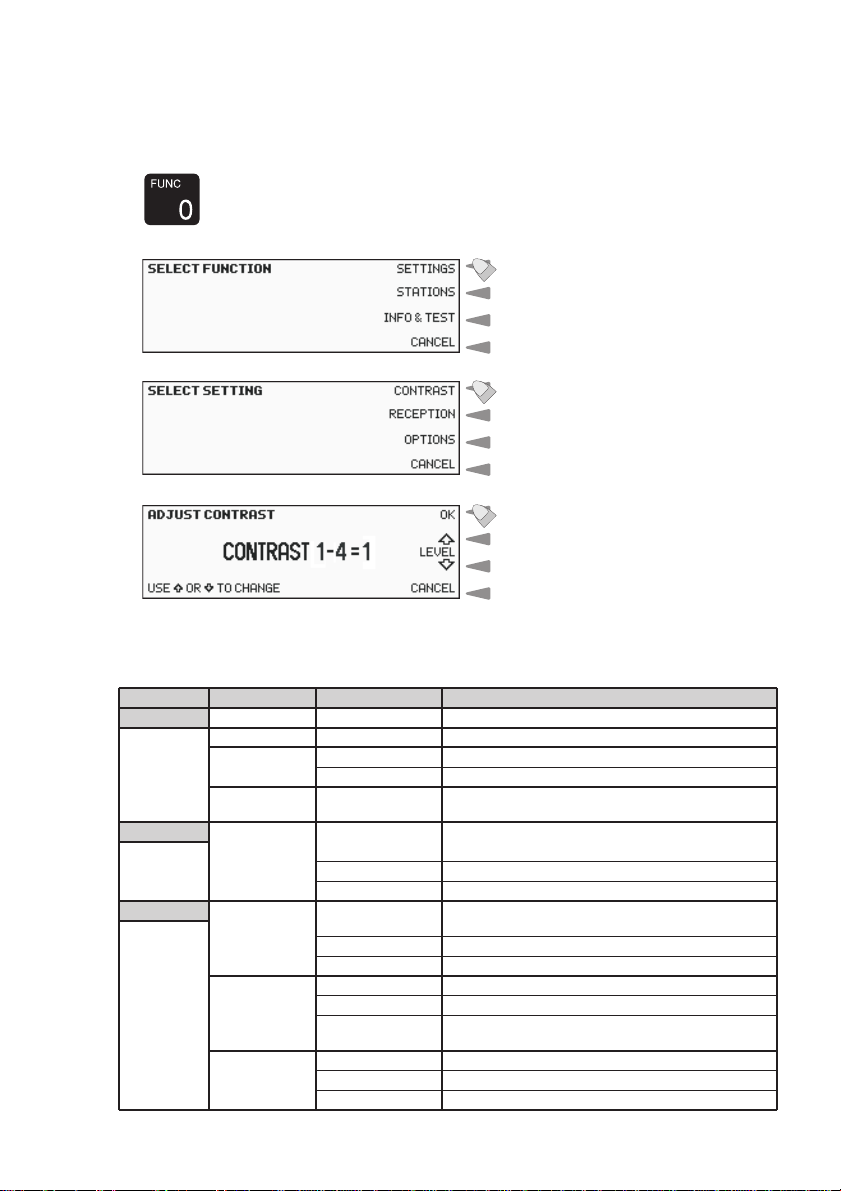
Changing a Function
There is a number of special functions available as shown in the function menu (this page).
To change a function, e.g. display contrast:
Press FUNC button
Select SETTINGS
Select CONTRAST
Return to Telephony display
Changes contrast level
Selects previous display
The Function Menu
Menu
SETTINGS
STATIONS
INFO & TEST
38007
0131
1st submenu
CONTRAST
RECEPTION
OPTIONS
Select
station/
new station
EDIT
INFORMATION
CHECK
MONITOR
2nd submenu
EARPIECE
RECEIVER
CALL ALARM
CHANNEL
NAME & MMSI
DELETE
MMSI
VERSIONS
ALARMS
TX PROTECTION
INTERFACE
SELFTEST
POWER
FREQUENCY
WR AUDIO
Parameters
Contrast setting 1 to 4 (max.)
Level setting 0 to 7 (max.);
Treble Cut , Suppressor, Antenna Amplifier
Call Alarm setting 0 to 7
Code protected. For authorized service
personnel only. See Technical Manual.
Select channel/new channel
EDIT
Edit name and MMSI
Delete station
Display Self-ID and Group IDs of the equipment
Change Group-ID
Display SW and HW versions
Display active alarms
Display Protection Code numbers and text
SOUND & DISPLAY, ALARM PANEL, NMEA INPUT
Self-test numbers, text and result of self-test.
REPEAT after stop on error.
Display supply voltage and transmitter output power.
Display frequency error for Master Oscillator adjust
Monitor DSC WR audio
0 = follows speaker
MANUAL.
19
Page 24

20
Page 25

Installation
Compass safe distance
Compass safe distance in accordance with ISO/R 694 are given below in metres.
Unit Standard Steering
Control Unit 1.2 0.5
Handset 0.3 0.2
Cradle 1.1 0.7
LS4970 Loudspeaker 2.2 1.6
5.4°/H 18°/H
Dimensions and weights
Handset
Drilling Plan
210
123
2 x ø4.5
ø12 for cable entry
144
70 73
37921
Weight:
Handset 0.5 kg.
0131
52.5
34
13.5
v
Page 26
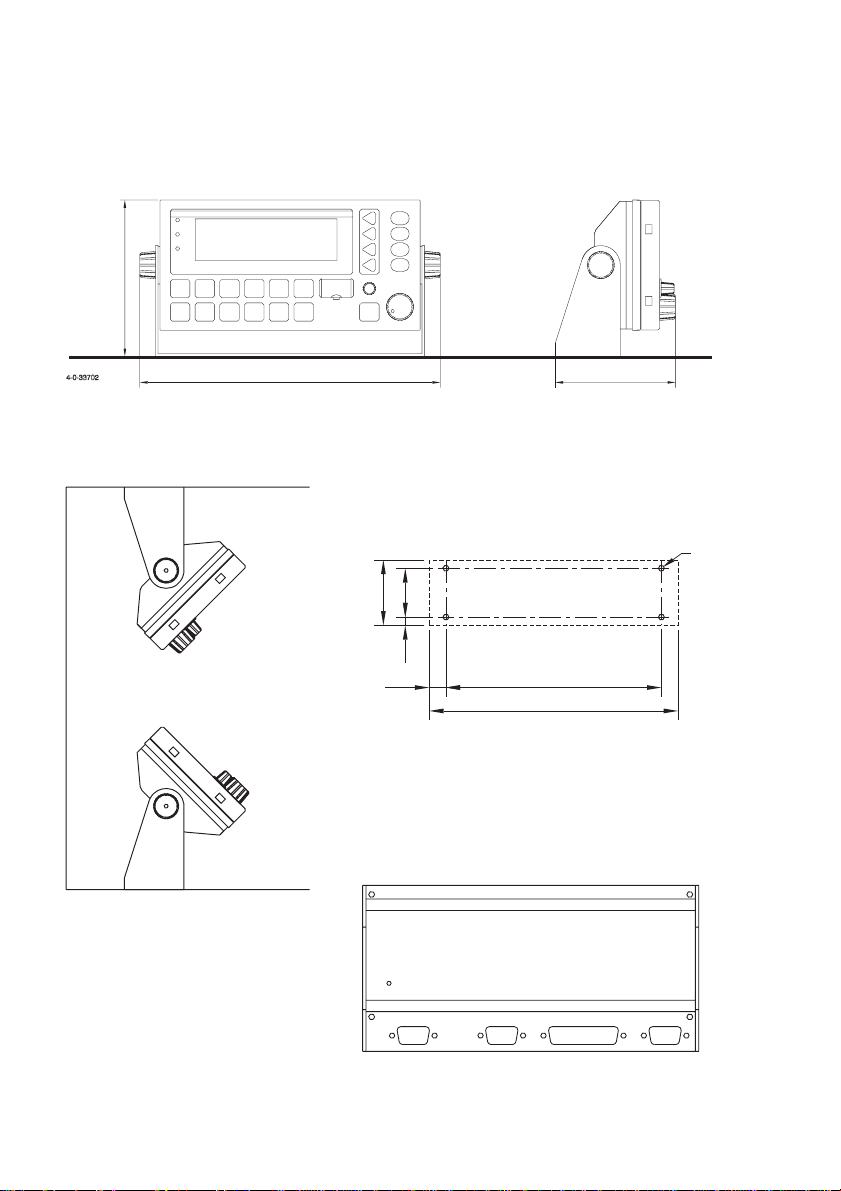
Control Unit
The Control Unit may be tabletop or bulkhead mounted.
Control Unit with Mounting Bracket
120.00
231.00
Mounting Option Drilling Plan
41.00
55.00
7.00
Tilting +/-45 °
38006
Weight:
Control Unit 1 kg.
Mounting Bracket 0.3 kg.
14.00
Control Unit connector panel
AUX
HANDSET
181.00
209.00
ALARM
92.50
4 x ø4
SCANBUS
vi
38005
0131
Page 27

Spare parts list:
NAME PA RT NO.
HC4500B MH/HF Control Unit, green 82450000
HC4500B MH/HF Control Unit, black 82450001
HA4615 Aerial Coupler 80461503
PA and Filters with SMPS Module 738090
Acessory list:
PS4655 AC Power Supply 80465511
CH4656 Battery Charger 80465611
LS4970 External 5W speaker 80497010
CB4616 SUBD-9 to Terminal Block Converter 80461601
CB4618 Handset Connection Box 80461801
0211
vii
Page 28

