
DR002
User’s Manual
Clarity
Clarity SV

Clarity/Clarity SV User’s Manual 2
Clarity SVTM
Power Light
Steady
On (Battery Power)
Steady w/Flash
Low Battery
Flashing
High Temperature
Flickering
Data Burst Active
(all lights flicker)
Pulsing Fast
On and Charging
Pulsing
Off and Charging
Pulsing Fast w/Flash
On, Full Charge
Pulsing w/Flash
Off, Full Charge
ADS-B 978
ADS-B 1090
Lights
indicate
message
received
in last
3 seconds.
Power Button
Touch for
Data Burst
Double Click for
Wings-Level
AHRS Reset
Hold to turn off
GPS
Green:
GPS Fix
Blue:
WAAS
Lock
AHRS Align arrow forward.
Steady
Normal Operation
Flashing
Warm up (15 sec.)
OK to move
Flickering
Aligning.
Keep still, or fly
straight and level.
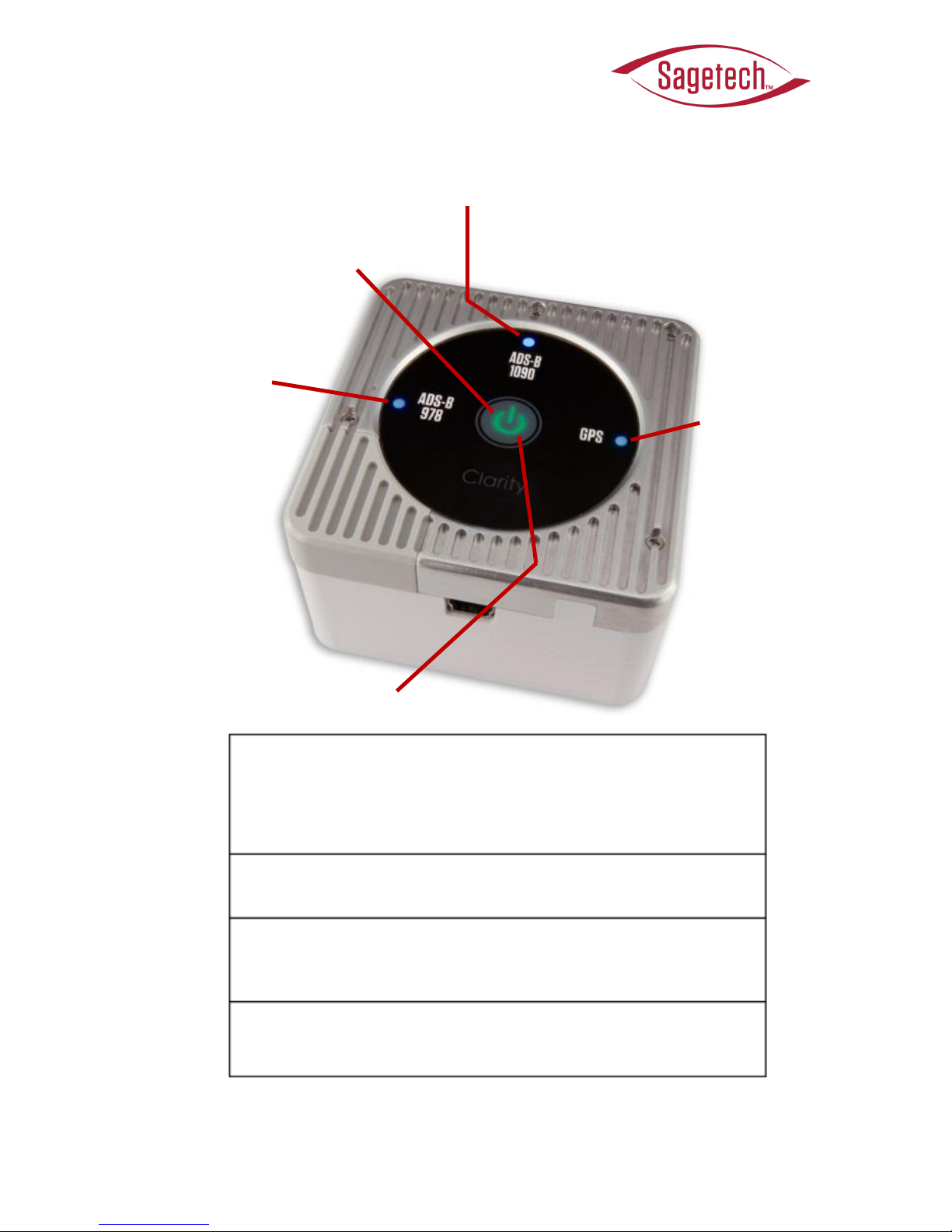
Clarity/Clarity SV User’s Manual 3
ClarityTM
ADS-B 1090
Lights indicate message
received in last 3 seconds.
Power Light
Steady
On (Battery Power)
Steady w/Flash
Low Battery
Flashing
High Temperature
Flickering
Data Burst Active
(all lights flicker)
Pulsing Fast
On and Charging
Pulsing
Off and Charging
Pulsing Fast w/Flash
On, Full Charge
Pulsing w/Flash
Off, Full Charge
ADS-B 978
Lights indicate
message
received
in last
3 seconds.
Power Button
Touch for Data Burst
Hold to turn off
GPS
Green:
GPS Fix
Blue:
WAAS
Lock

Clarity/Clarity SV User’s Manual 4
Table of Contents
NOTICES ............................................................ 5
QUICK START STEPS ........................................... 6
A NOTE FROM SAGETECH’S PRESIDENT ............. 7
WHAT COMES WITH CLARITY?........................... 8
WHAT DO I NEED TO USE CLARITY? ................... 8
DESCRIPTION ..................................................... 8
OPERATIONS GUIDE ........................................ 10
CHARGING ............................................................. 10
TURNING CLARITY ON .............................................. 11
PLACEMENT IN YOUR AIRCRAFT .................................. 13
DATA BURST .......................................................... 14
ADS-B RECEIVERS ................................................... 15
978 MHz ........................................................ 15
1090 MHz ...................................................... 16
GPS RECEIVER ........................................................ 17
CLARITY SV ............................................................ 18
Wings Level AHRS Reset ................................ 18
Sensor Saturation AHRS Reset ...................... 20
Magnetic Heading ......................................... 20
SPECIFICATIONS............................................... 21
WARRANTY, CONTACT, NOTES ........................ 23

Clarity/Clarity SV User’s Manual 5
Notices
Your Clarity receiver is not certified. Do not use
as a primary or backup flight instrument, or as a
means of traffic detection, separation, or
collision avoidance. Users assume all risk
associated with the use of Clarity receivers.
Your Clarity receiver receives some but not
all traffic information.
Do not store your Clarity receiver in your
aircraft. Do not store Clarity where
temperatures exceed 122⁰ F (50⁰ C) or are below
14⁰ F (-10⁰ C). Do not operate where
temperatures exceed 112⁰ F (45⁰ C) or are
below 14⁰ F (-10⁰ C).
Your Clarity receiver contains a lithium polymer
battery. Do not disassemble the device. Do not
incinerate or puncture the device or battery.
Ensure that disposal is in accordance with local
requirements for the recycling of electronic
appliances and batteries. Check with current
Federal Aviation Administration (FAA) rules
before carrying Clarity inside checked luggage.
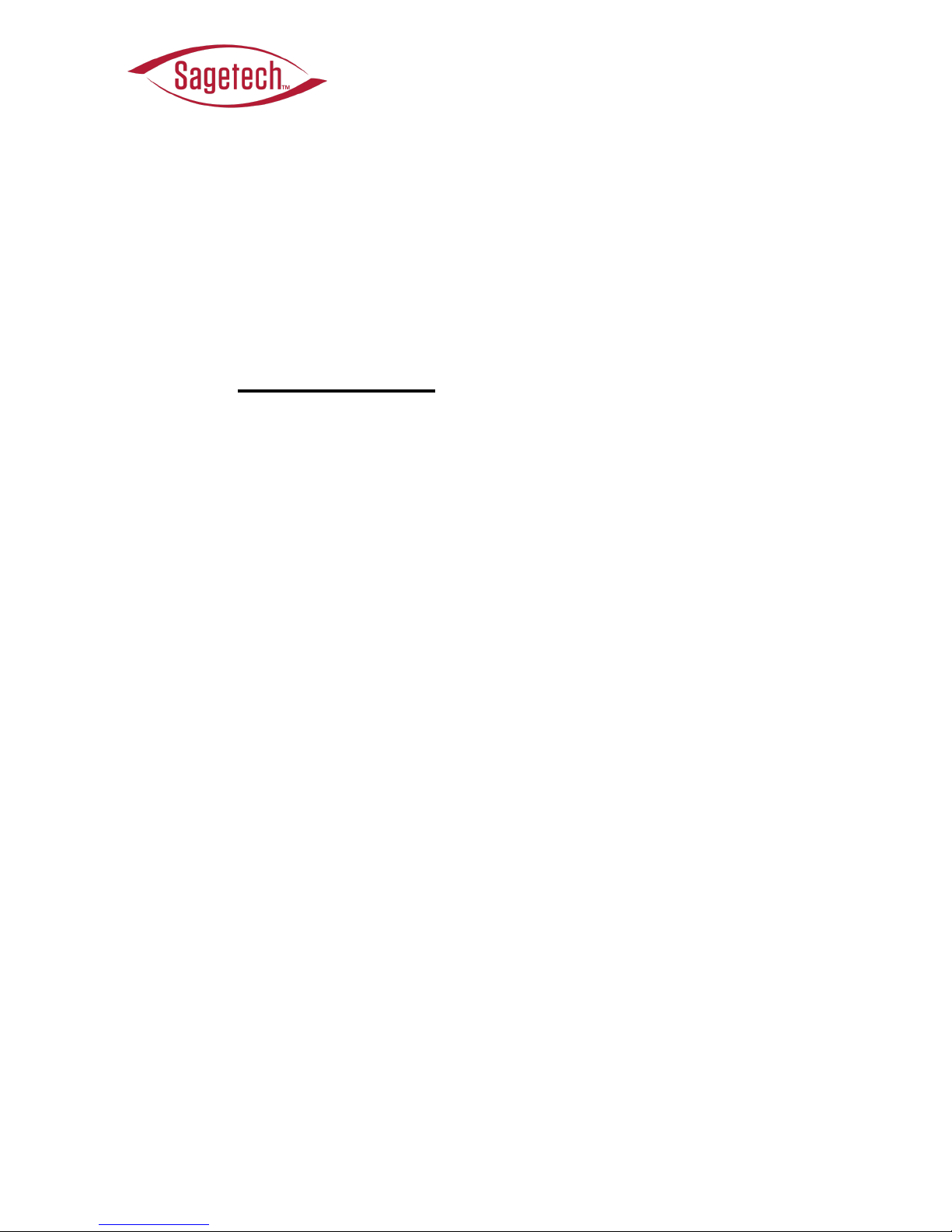
Clarity/Clarity SV User’s Manual 6
Quick Start Steps
1) Charge Clarity
For best results charge Clarity prior to use
with the provided charger and cable.
2) Turn Clarity On
Clarity SV Only:
Clarity SV warms up for 15 seconds (flashing
AHRS light). During the warmup period, you
may reposition Clarity SV. Next, Clarity SV
performs alignment (flickering AHRS light)
for 45 seconds. Keep Clarity SV still or fly
straight and level while the AHRS light
flickers.
Clarity SV automatically corrects for minor
installation tilt such as the slope of your
glare shield but cannot correct for yaw
error. Always position Clarity SV with the
arrow pointing forward.
3) Connect to iPad/tablet Wi-Fi
Go to iPad > Settings > Wi-Fi
Select the Wi-Fi Network with “Clarity” in
the name.
4) Start your Charting or Electronic Flight Bag
(EFB) App

Clarity/Clarity SV User’s Manual 7
A note from Sagetech’s President
Congratulations for choosing Safety. Clarity
stands alone in offering the finest design and
engineering available and contrasts sharply with
products from other companies jockeying to be
cheapest. At Sagetech, we know only Excellence
and Elegance, and Clarity is a shining example of
that culture.
During Clarity’s development, we faced many
challenges and often turned to our principles of
Excellence and Elegance for guidance. We
resisted temptations to double Clarity’s size,
reduce receiver robustness standards, or employ
cheap design shortcuts. Our amazing
engineering team stayed the course to produce
one of our greatest achievements ever.
I believe Clarity squarely hits the mark with
fabulous styling, incredible sophistication and
capability, yet with the simplicity of a single
button. I’m proud to offer you Clarity as one of
our finest works of engineering and design, a
high performance work of art.
Congratulations for choosing Safety.
Kelvin Scribner
President, Sagetech Corporation

Clarity/Clarity SV User’s Manual 8
What Comes with Clarity?
Clarity or Clarity SV Receiver
USB Cable
Charger
Gel Pad
Clarity User’s Manual
What do I need to use Clarity?
Clarity Receiver
iPad or other computer
Electronic Flight Bag (EFB) app software.
www.sagetechcorp.com/compatibility
for compatible software.
Description
Clarity and Clarity SV are Automatic Dependent
Surveillance-Broadcast (ADS-B) receivers. They
receive Flight Information System-Broadcast
(FIS-B) and Traffic Information System-Broadcast
(TIS-B) messages from ground towers on 978
MHz. Traffic messages from nearby aircraft
equipped with ADS-B Out equipment are
received on both 978 MHz and 1090 MHz.
Clarity receivers relay these messages over
Wi-Fi to your iPad or other computer. Charting
or EFB software displays this information for

Clarity/Clarity SV User’s Manual 9
use in flight. Clarity does not filter or censor
messages from your iPad, instead passing
through all messages received, including traffic
messages.
Clarity receivers include a Wide Area
Augmentation System (WAAS) GPS receiver to
source positional information to enable your EFB
app to display your aircraft location.
Clarity receivers feature an internal Data Burst
(patent pending) buffer to store incoming
messages while your iPad sleeps.
The Clarity SV model offers an Attitude Heading
Reference System (AHRS) which transmits pitch,
roll, and heading information over Wi-Fi to your
iPad enabling 3-D synthetic vision apps.
No external wires are necessary. Clarity
receivers employ an internal multi-element
antenna for excellent omnidirectional sensitivity,
and a high capacity lithium polymer battery for
fully portable operation.

Clarity/Clarity SV User’s Manual 10
Operations Guide
The following sections provide greater detail for
maximizing the benefits of using Clarity.
Charging
Clarity charges fully in 4-8 hours. For fastest
charge times:
Turn Clarity off when charging.
Charge in a cool location. Clarity reduces
charging current to protect itself if too
hot.
Use the charger and cable that come with
your unit.
Clarity is versatile and accepts a charge from
high or low current sources, though charge time
is longer with low current sources. Thin gauge
cables and extension cables increase charge
time due to added electrical resistance.
The Clarity status page on your iPad/tablet EFB
App may indicate Clarity is connected to
external power, but not charging. Even though
the power supply isn’t strong enough to power
and charge Clarity, battery consumption is
reduced and extending battery life. For better
charging performance, turn Clarity off when
charging battery and/or use a higher current

Clarity/Clarity SV User’s Manual 11
USB power supply (2 amps or greater) with
Clarity turned off.
Turning Clarity On
Press the power button to turn Clarity on. It
begins receiving messages immediately.
On power-up, position Clarity SV for flight
during the 15 second warm up period (flashing
AHRS light). Clarity SV automatically corrects for
sloped surfaces like your glare-shield, but the
arrow must point forward. After 15 seconds
warm up, Clarity SV begins AHRS alignment for
45 seconds and flickers the AHRS light. While the
AHRS light flickers, keep Clarity still or fly
straight and level.
Clarity uses five lights to indicate status.

Clarity/Clarity SV User’s Manual 12
Table 1 Light Indications
Light
Indication
Description
Power
Steady
On (Battery
Power)
Steady w/Flash
Low Battery
Flashing
High Temperature
Flickering
Data Burst Active
(all lights flicker)
Pulsing Fast
On and Charging
Pulsing Fast
w/Flash
On, Full Charge
GPS
Off
No GPS Fix
Green
2-D or 3-D Fix
Blue
WAAS Fix
ADS-B 978
Illuminated
Message received
in last 3 seconds
ADS-B 1090
Illuminated
Message received
in last 3 seconds
AHRS
(Clarity SV)
Steady
Normal Operation
Flashing
Pre-alignment.
Clarity may be
moved
Flicker
Aligning. Keep
still or fly straight
and level

Clarity/Clarity SV User’s Manual 13
Light
Indication
Description
All Lights
All lights
illuminate
when button is
pressed
Flickering
Data Burst in
progress
Flash then
Flicker
Powering on/off
Placement in your Aircraft
For best results, the GPS antenna should have a
clear view of the sky. Place Clarity on the glare
shield for aircraft without windshield heat, or
use the suction cup mount accessory (option
available from SagetechCorp.com) to mount
Clarity to a side window.
Reception from ADS-B ground towers are line of
sight and placing Clarity at the crown of your
glare shield offers Clarity an excellent “view” of
the earth and towers, except in aircraft with
windshield heat.

Clarity/Clarity SV User’s Manual 14
Data Burst
Data Burst is a patent pending feature standard
on all Clarity models that stores incoming ADS-B
messages. This is useful because when your
iPad/tablet sleeps to conserve battery power,
such as during the en route phase of flight, it
misses incoming ADS-B messages.
When your iPad/tablet wakes, activate Data
Burst to bring your iPad/tablet fully up to date
as if it were never asleep.
To activate Data Burst, touch the power button
once or activate it from your iPad/tablet. The
current ADS-B data set will be transmitted to
your iPad/tablet.
While Data Burst is in progress, all lights flicker.

Clarity/Clarity SV User’s Manual 15
ADS-B Receivers
978 MHz
A 978 MHz data radio receives Flight
Information System-Broadcast (FIS-B) messages
transmitted from ADS-B ground stations. These
messages are relayed to your iPad/tablet via WiFi connection.
The ADS-B 978 light illuminates for 3 seconds
each time a message is received by Clarity’s 978
MHz receiver. A steady light indicates a steady
stream of messages.
Reception range depends on Clarity installation
and the broadcast power level of the ADS-B
ground stations (there are several types of
varying broadcast power). Typical maximum
reception range is 100 nautical miles.
Traffic messages are received on 978 MHz, but
unless your aircraft is equipped to transmit
certified ADS-B Out signals, ground stations will
not broadcast targets near your aircraft. Nearby
aircraft, however, equipped with ADS-B Out at
978 MHz may be seen using Clarity.

Clarity/Clarity SV User’s Manual 16
Table 2 FIS-B Data Product Transmission Intervals
FIS-B (Flight Information
System Broadcast) Product
Transmission
Intervals
AIRMET, SIGMET,
Convective SIGMET,
METAR
5 min.
CONUS NEXRAD Wx Radar
15 min.
Regional NEXRAD Wx Radar
2.5 min.
NOTAM, PIREP, SUA, TAF,
Wind & Temperature Aloft
10 min.
TIS-B Service Status
10 sec.
1090 MHz
A 1090 MHz data radio receives traffic messages
transmitted from other aircraft or from ADS-B
ground stations. These messages are relayed to
your iPad/tablet via Wi-Fi connection.
The ADS-B 1090 light illuminates for 3 seconds
each time a message is received by Clarity’s
1090 MHz receiver. A steady light indicates a
steady stream of messages.

Clarity/Clarity SV User’s Manual 17
Reception range depends on Clarity installation
and the transmit power level of the broadcasting
aircraft or ADS-B ground stations (there are
several types of varying broadcast power).
Typical maximum reception range is 125
nautical miles.
GPS Receiver
The GPS receiver is a 66 Channel Wide Area
Augmentation System (WAAS) differential GPS
receiver.
A green GPS light indicates the GPS
receiver has a position fix (2D or 3D) and
is delivering coordinates.
A blue GPS light indicates a WAAS (Wide
Area Augmentation System) lock.
Whereas GPS satellites continually pass
overhead, WAAS satellites are in a high geostationary orbit in the southern sky when in
North America. For best WAAS reception,
ensure Clarity has a view of the southern sky.

Clarity/Clarity SV User’s Manual 18
Clarity SV
Orient Clarity SV with the arrow pointed in the
direction of flight. Clarity automatically detects
and corrects for installation pitch and roll tilt
angles at startup, and when the Wings Level
command is issued. Small tilt angles (like the
angle of your glare shield) are acceptable as long
as the arrow is pointed in the direction of flight.
Pitch angle is assumed to be zero at startup, and
for power-button initiated Wings Level AHRS
Reset.
Present pitch may be entered into your app for
soft-key initiated Wings Level AHRS Reset to
account for inflight pitch, or tail dragger fuselage
pitch angle during preflight.
Wings Level AHRS Reset
If your synthetic vision display or iPad attitude
indicator develops errors, issue a Wings Level
AHRS Reset. It takes several minutes for sensors
to thermally stabilize. For best results, issue a
Wings Level Reset 5-10 minutes after startup.
The Wings Level Reset takes about 20 seconds
to complete, during which the AHRS light
flickers. Keep Clarity still or fly straight and level
while the AHRS light flickers.

Clarity/Clarity SV User’s Manual 19
Power Button Wings Level Reset
Double-click the power button to perform a
Wings Level Reset. Wings Level Pitch is always
assumed to be zero-degrees when using the
power button to perform a Wings Level AHRS
Reset.
App Soft-key Wings Level Reset
Your iPad app may support the Wings Level
AHRS Reset, allowing you to specify present
pitch. Angles between ± 90 degrees are valid.
This is useful inflight, where your actual pitch is
a few degrees or with tail-draggers during
preflight.
1) Enter your present pitch angle into the
Wings Level Pitch window on your app,
usually on the status page.
2) Issue the Wings Level AHRS Reset
command from your app (rather than
by double clicking the power button).
3) Keep Clarity SV still or fly straight and
level while the AHRS light flickers.
4) Your Synthetic Vision/Attitude Indicator
display will now show the pitch you
entered into your app.

Clarity/Clarity SV User’s Manual 20
Sensor Saturation AHRS Reset
During extreme turbulence, the sensors used in
Clarity SV’s AHRS may exceed limits, triggering
Sensor Saturation AHRS Reset for about 20
seconds, during which the AHRS light flickers.
While the AHRS light flickers, keep Clarity SV still
or fly straight and level.
The Pitch setting used during Sensor Saturation
AHRS Reset is zero degrees. If the automatic
Sensor Saturation AHRS Reset does not give
satisfactory results, perform a Wings Level AHRS
Reset using the Power Button or from your app.
Magnetic Heading
Magnetic heading displayed by Clarity SV is
significantly affected by your environment. The
earth’s magnetic field is skewed by magnets,
electrical current and ferrous materials. Your
aircraft compass has been carefully installed and
compensated for these effects. Because Clarity
SV is a portable device, some errors are to be
expected. You can minimize these errors by
keeping Clarity SV away from nearby magnets,
electronic equipment, and ferrous materials.
Note that the iPad has strong magnets
embedded along its edge to attach screen
covers.

Clarity/Clarity SV User’s Manual 21
Specifications
Table 3 Specifications
Clarity
Clarity SV
978 MHz UAT
Receiver Design
RTCA DO-282B
-97dBm, -91dBm at
Antenna
1090 MHz ADS-B
Receiver Design
RTCA DO-260B
AO/-72 dBm
Traffic Target
Tracking
100 Tracks
Data Burst
Buffer
Approx. 5,000 Messages
GPS Receiver
5 Hz, 66 Channels, WAAS
Tablet
Communications
802.11 b/g/n Wi-Fi
Rate Gyros
N/A
3 axis, ±495
deg/sec
Accelerometers
N/A
3 axis, ±5g
Magnetometers
N/A
3 axis, ±1.5
Gauss

Clarity/Clarity SV User’s Manual 22
Clarity
Clarity SV
Battery
4400 mA-hr Lithium
Polymer
Battery Life
6-8 hours
depends on message
throughput rates
Recharge Time
4-8 hours
charges faster at cooler
temperatures
Dimensions
2.5 x 2.5 x 1.5 inches
Weight
5.5 oz (156 g)
Operating
Temperature
-10 to +45⁰C (14 to 113⁰F)
Charging
Temperature
0 to +35⁰C (32 to 95⁰F)
Storage
Temperature
-10 to +50⁰C (14 to 122⁰F)
Humidity
95%, non-condensing
Specifications are subject to change at any time.

Clarity/Clarity SV User’s Manual 23
Warranty, Contact, Notes
This Sagetech product is warranted to be free
from defects in materials or workmanship for
one year from the date of purchase. Within this
period, Sagetech will at its discretion repair or
replace any components that fail in normal use.
Such repairs or replacement will be made at no
charge to the customer for parts and labor the
customer is responsible for shipping. This
warranty does not cover failures due to abuse,
misuse, accident, or unauthorized alterations or
repairs.
Registering your new Sagetech product is quick
and easy. Just follow the onscreen instructions
at SagetechCorp.com/registration
Sagetech Corporation
Hood River, Oregon 97031 USA
SagetechCorp.com
Clarity@SagetechCorp.com
(509) 493-2185

Sagetech is certified to design and manufacture
composite and electro-mechanical assemblies
for aerospace and military applications to the
requirements of AS9100C by TUV USA.
This system incorporates elements of the UBR
Technology developed by The
Corporation on behalf of the U.S. Government.
iPad and iPhone are trademarks of Apple Inc.
All other trademarks noted herein are owned
by their respective companies.
© 2013 Sagetech Corporation. All rights
reserved. No part of the material protected by
this copyright may be reproduced or utilized in
any form or by any means, electronic or
mechanical, including photocopying, recording,
broadcasting, or by any information storage
and retrieval system, without permission in
writing from Sagetech Corporation.
