Page 1

252462763_my300L-301L_lu_en.book Page 1 Jeudi, 4. mai 2006 4:36 16
Page 2

252462763_my300L-301L_lu_en.book Page 2 Jeudi, 4. mai 2006 4:36 16
Page 3

You have just purchased a SAGEM phone. We congratulate you! In order to use your phone efficiently and safely, we
recommend that you read this handbook carefully.
Your phone can be used internationally in the various networks ((GSM 850 MHz and PCS 1900 MHz) or (GSM 900 MHz,
DCS 1800 MHz or PCS 1900 MHz)) depending on the roaming arrangements with your operator.
Some services described in this guide may not be available from the network or when roaming, or may require a specific
subscription.
252462763_my300L-301L_lu_en.book Page 3 Jeudi, 4. mai 2006 4:36 16
Page 4

Contents
Menus ........................................................... 6
Your phone package - Accessories........... 7
Messages ................................................... 21
Compose SMS ............................................. 21
252462763_my300L-301L_lu_en.book Page 4 Jeudi, 4. mai 2006 4:36 16
Page 5

Applications............................................... 36
Services ........................................................36
Alarm.............................................................36
Timer.............................................................36
ToDo .............................................................37
Sending a vCal..............................................38
Technical features..................................... 56
Certification and safety information for the
United States and countries using FCC
standards ................................................... 57
FCC Part 15 statement ................................. 57
252462763_my300L-301L_lu_en.book Page 5 Jeudi, 4. mai 2006 4:36 16
Page 6

Menus
Games
Call Voice Mail
Languages
252462763_my300L-301L_lu_en.book Page 6 Jeudi, 4. mai 2006 4:36 16
Page 7

Your phone package - Accessories
When you open the box, check that all items are present:
252462763_my300L-301L_lu_en.book Page 7 Jeudi, 4. mai 2006 4:36 16
Page 8
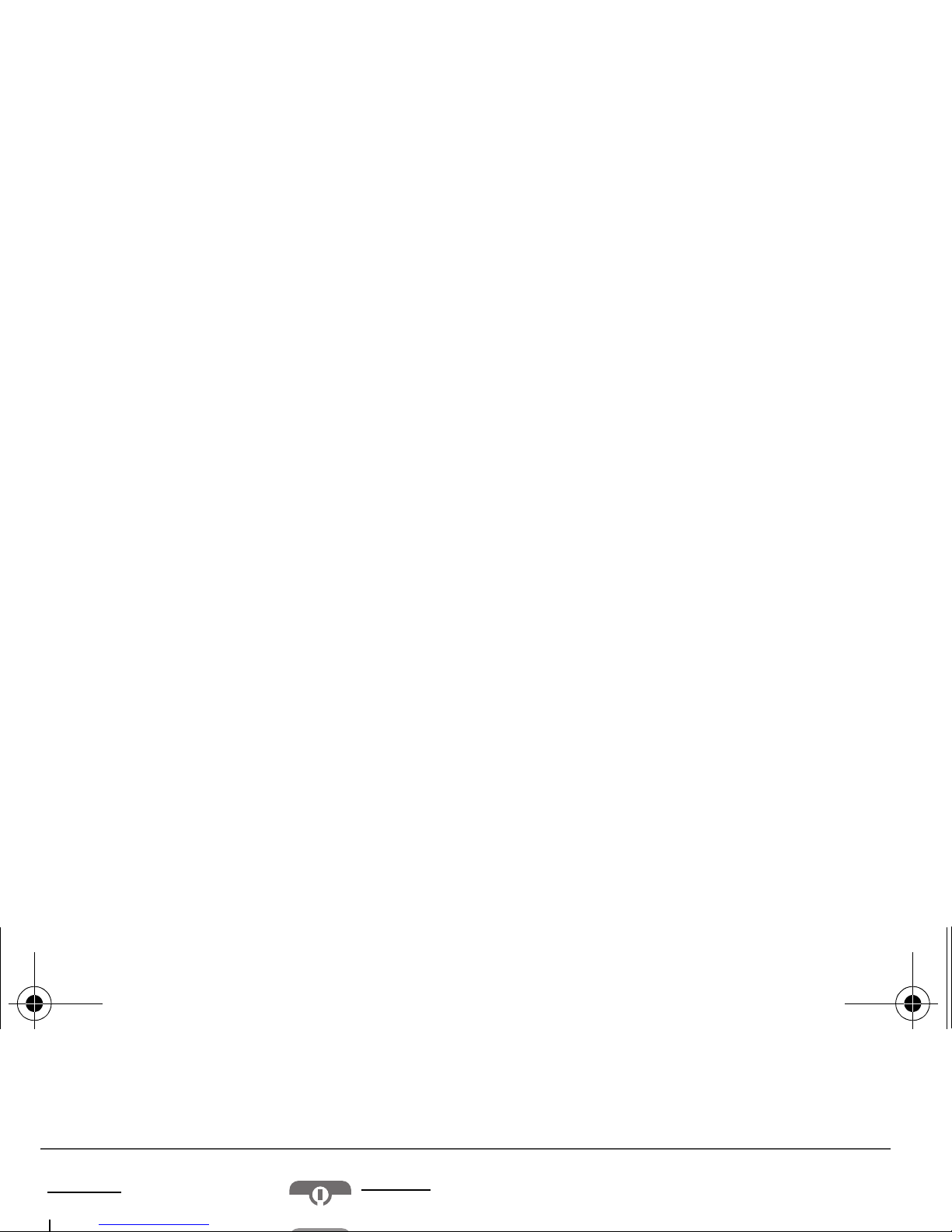
Description (depending on model)
Hold down: Switch on/off
In a call context: Reject a call - hang up
In menus: Return to initial screen
Long press: Add Vocal ToDo
(depending on model)
252462763_my300L-301L_lu_en.book Page 8 Jeudi, 4. mai 2006 4:36 16
Page 9

Navigation principles
These basic principles bring a great intuitiveness to your phone.
Validate
by pressing the key or the navigation stick.
252462763_my300L-301L_lu_en.book Page 9 Jeudi, 4. mai 2006 4:36 16
Page 10
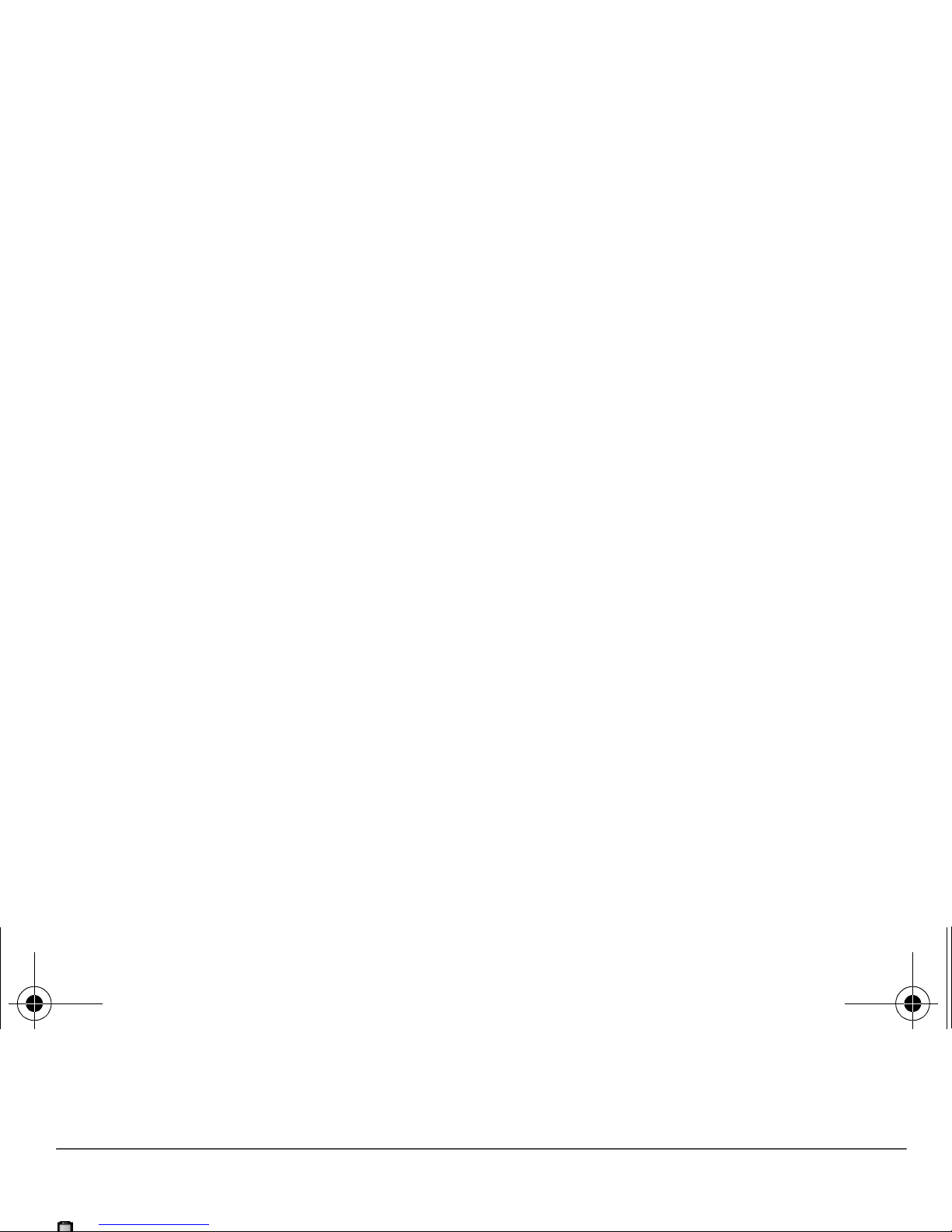
Initial screen
The initial screen may contain the following information:
1 - The title bar icons:
252462763_my300L-301L_lu_en.book Page 10 Jeudi, 4. mai 2006 4:36 16
Page 11

Activating your phone
Information on the SIM card
252462763_my300L-301L_lu_en.book Page 11 Jeudi, 4. mai 2006 4:36 16
Page 12
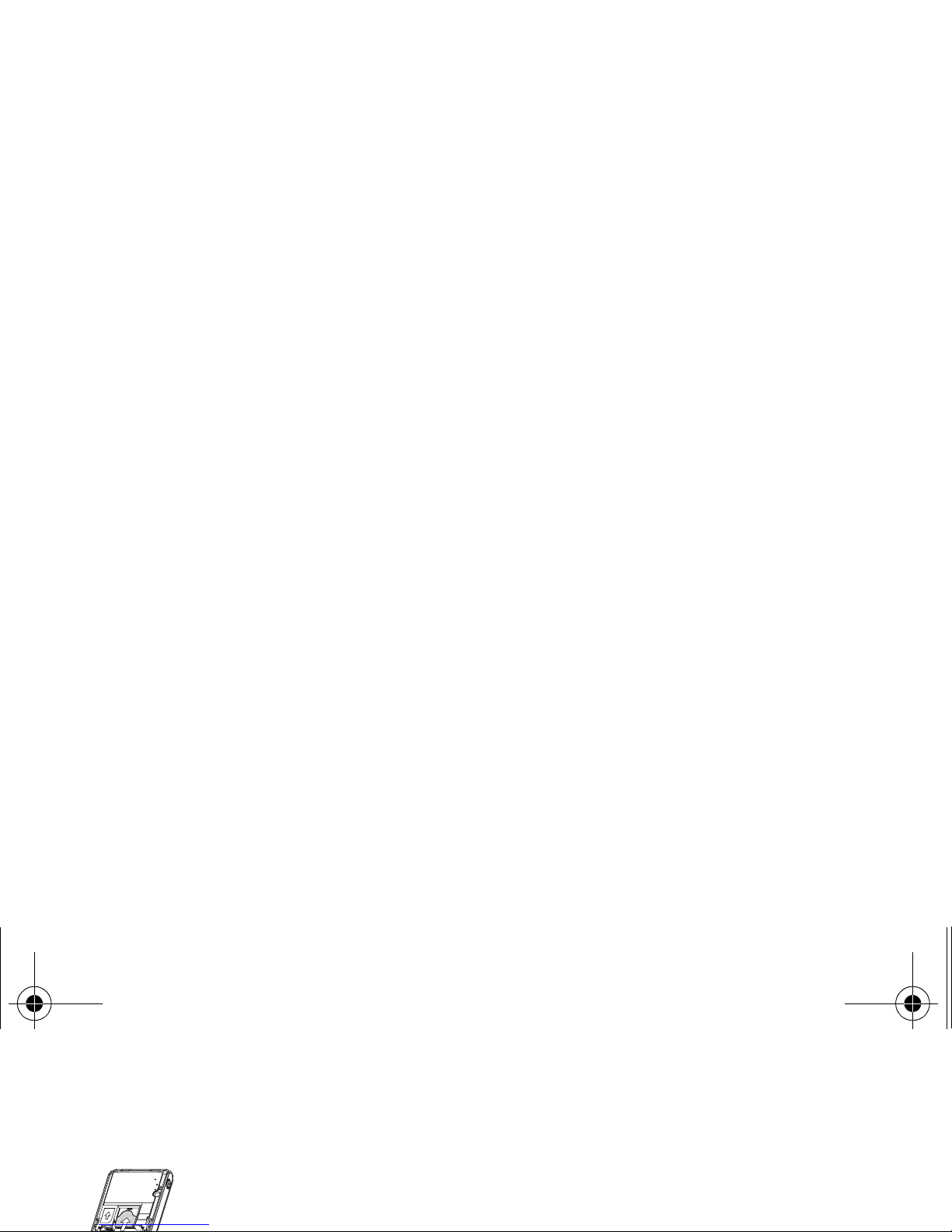
First use: installing the SIM card and the battery
Slide the SIM card, with cut corner as shown on the phone, into the card holder
with fold face down.
Place the battery by positioning first the top of it, as shown on the battery.
1
1
252462763_my300L-301L_lu_en.book Page 12 Jeudi, 4. mai 2006 4:36 16
Page 13
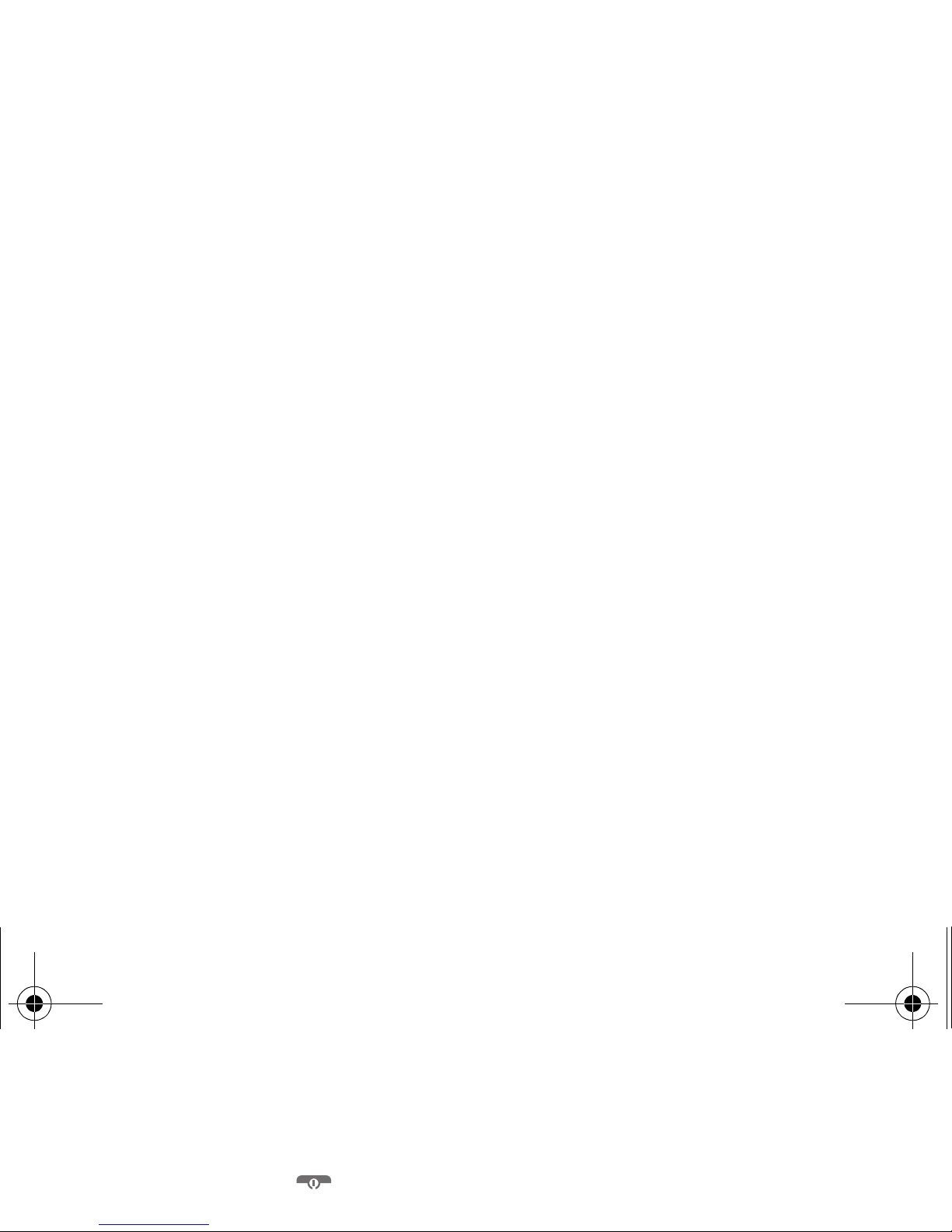
Getting started
You are now ready to use your phone for the first time.
Switch on the phone by pressing the key. A short display appears.
When you switch on your phone for the first time, you must configure it with various settings that will remain by default until
you choose to modify them (depending on model).
252462763_my300L-301L_lu_en.book Page 13 Jeudi, 4. mai 2006 4:36 16
Page 14
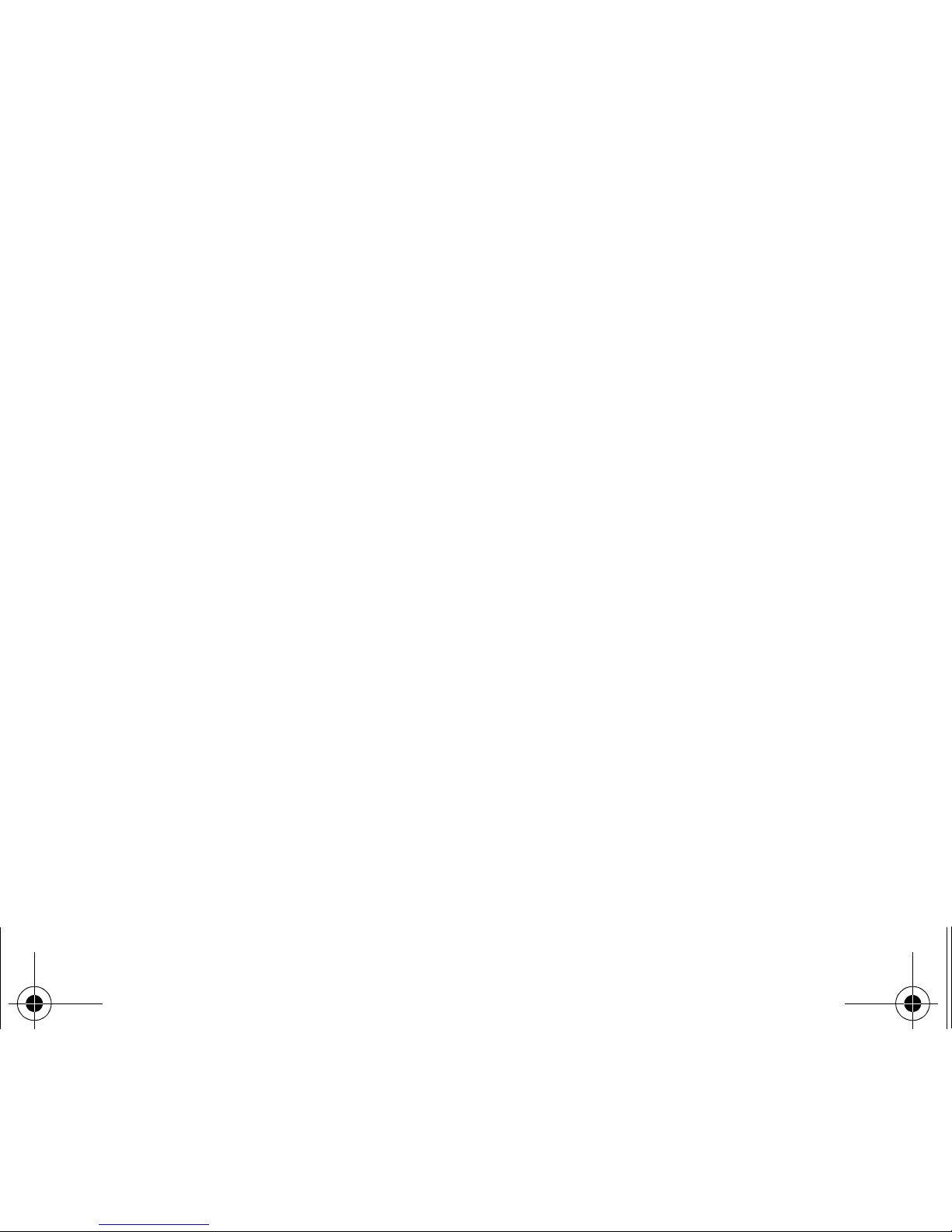
Setting time and date
When you use your phone for the first time, you need to set the date and time.
In due course, when the battery is completely discharged, or if it has been removed, you will be prompted systematically to
confirm date and time.
Setting the date:
252462763_my300L-301L_lu_en.book Page 14 Jeudi, 4. mai 2006 4:36 16
Page 15

Calling voicemail
In the initial screen, press and hold down the 1key.
International call
Press 0 (hold down) to display « + », then dial the country code without waiting for the dial tone, then the number of the
252462763_my300L-301L_lu_en.book Page 15 Jeudi, 4. mai 2006 4:36 16
Page 16

Using your phone
Freeing the antenna
252462763_my300L-301L_lu_en.book Page 16 Jeudi, 4. mai 2006 4:36 16
Page 17

Charging the battery
Your phone is powered by a rechargeable battery. A new battery must be
charged for 4 hours at least before being used for the first time. It reaches its
optimum capacity after a few cycles of use.
When your battery has been discharged, the phone displays the state (empty
252462763_my300L-301L_lu_en.book Page 17 Jeudi, 4. mai 2006 4:36 16
Page 18

Phonebook
Using the phonebook
252462763_my300L-301L_lu_en.book Page 18 Jeudi, 4. mai 2006 4:36 16
Page 19

Contact options
To display the various options, select a contact and press [
Options
].
Modifying a contact
Modify what you want and validate then select
Save
once the modifications completed.
252462763_my300L-301L_lu_en.book Page 19 Jeudi, 4. mai 2006 4:36 16
Page 20

Memory
Select
SIM
or
Telephone
and validate.
Telephone: the screen displays the amount of memory used. The memory capacity is shared between the phonebook and
various other features. If you lack memory, check if you can free some space.
SIM: available memory only for contacts.
252462763_my300L-301L_lu_en.book Page 20 Jeudi, 4. mai 2006 4:36 16
Page 21

Messages
From this menu, you are able to send SMS and MMS. MMS is a Multimedia Message Service, which allows you to enclose
audio files, images and others rich contents to your messages; these messages can even be composed of several slides.
252462763_my300L-301L_lu_en.book Page 21 Jeudi, 4. mai 2006 4:36 16
Page 22

The Easy Message T9™ mode helps you to easily write your short messages.
252462763_my300L-301L_lu_en.book Page 22 Jeudi, 4. mai 2006 4:36 16
Page 23

Input modes
In the input screen, the key is used to access other input modes. The mode
in which you type the text is displayed at the right top of the screen. A short press
of the key switches from one mode to another.
The
ABC mode
is used to write words that do not exist in the dictionary. To get
a particular character, please press the corresponding key several times: the
When composing a message:
-
key:
Deletes last letter
-
key:
252462763_my300L-301L_lu_en.book Page 23 Jeudi, 4. mai 2006 4:36 16
Page 24

Compose MMS
On the
Messages
menu, please choose the
Compose
menu and validate. Select the
MMS
option.
When the text has been entered, [
Options
] is used to access the functions offered:
-
Insert
to insert multimedia objects such as images, animations, sounds into your message.
-
ABC mode
(see page 23)
252462763_my300L-301L_lu_en.book Page 24 Jeudi, 4. mai 2006 4:36 16
Page 25

Receiving messages
When you receive a message, the phone plays the ring tone that you selected, and the message icon comes on the
screen of your phone.
If you do not read the messages, this icon remains displayed on the screen. When it flashes, the memory is full.
Receiving icons, backgrounds or tunes can take several seconds. An icon is blinking when the download of your message is
252462763_my300L-301L_lu_en.book Page 25 Jeudi, 4. mai 2006 4:36 16
Page 26

Sentbox
The
Sentbox
menu is used to store all your sent messages if you activated the option
Store sent messages
in the
Options
menu (see page 26).
Too many messages saved will quickly fill up the available memory and no further messages will be received.
For each message, its characteristics (shown with an icon) and the time (or date) of sending are displayed on the screen.
252462763_my300L-301L_lu_en.book Page 26 Jeudi, 4. mai 2006 4:36 16
Page 27

The MMS options are:
-
Store sent messages
: (it is highly recommended that you keep this function deactivated, in order to avoid a full memory),
-
Retrieval mode
: if you are in a poor coverage area, it may be more convenient to choose the manual retrieval mode which
gives you the retrieve later option.
-
Priority
: selection of a priority to send a message.
-
Request delivery report
: request of a delivery report when sending a message.
252462763_my300L-301L_lu_en.book Page 27 Jeudi, 4. mai 2006 4:36 16
Page 28
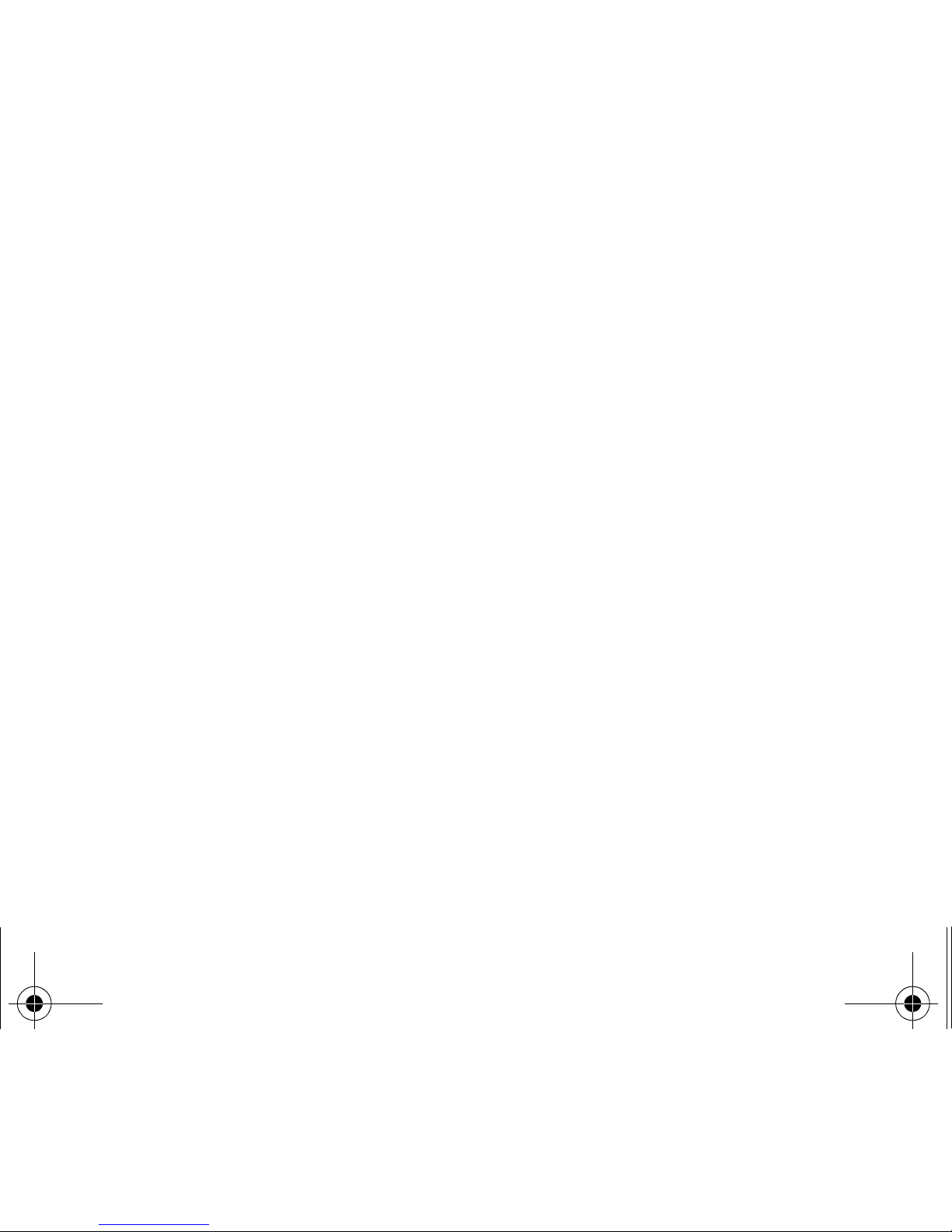
Calling Voice Mail
This function allows you to call your voicemail.
On the
Messages
menu, please select the
Call Voice Mail
option and [
Select
].
Note:
if your voicemail number has not been entered yet, you must enter it in the menu
Settings/Calls/Voicemail
.
252462763_my300L-301L_lu_en.book Page 28 Jeudi, 4. mai 2006 4:36 16
Page 29

Multimedia
All downloaded objects are stored in the
Multimedia
menu.
252462763_my300L-301L_lu_en.book Page 29 Jeudi, 4. mai 2006 4:36 16
Page 30

My Sounds
This menu gives you access to the sounds you have downloaded or recorded.
On the
Multimedia
menu, please select the
My Sounds
menu and [
Select
].
PlanetSagem
: to have access to the web site to download sounds. Select [
Options]
allows you to delete all the sounds or
to record a new sound.
252462763_my300L-301L_lu_en.book Page 30 Jeudi, 4. mai 2006 4:36 16
Page 31

WAP
WAP (Wireless Application Protocol): a protocol that translates the Internet language into WML and HTML languages that
can be read by a phone. The WAP function allows you to log onto certain Internet sites. You can log onto sites that allow you
252462763_my300L-301L_lu_en.book Page 31 Jeudi, 4. mai 2006 4:36 16
Page 32

Advanced…
: choose one of the following advanced settings
- Settings
- Show URL
- Disconnect
- Security (is used to access information on making WAP connections secure).
- Delete Cookies
252462763_my300L-301L_lu_en.book Page 32 Jeudi, 4. mai 2006 4:36 16
Page 33

GSM parameters
:
- Login
- Password
- IP address of WAP gateway
- Port type (secure or insecure)
- Dial-up number
252462763_my300L-301L_lu_en.book Page 33 Jeudi, 4. mai 2006 4:36 16
Page 34

WAP Logging off
To log off, press the
key. The logoff happens automatically after a few seconds of inactivity if you forget to log off. This
period is defined by the linger time setting.
GPRS
252462763_my300L-301L_lu_en.book Page 34 Jeudi, 4. mai 2006 4:36 16
Page 35

Games
Your phone contains one or several games, depending on model. You can
download more. You are the owner of a SAGEM mobile phone which gives you
252462763_my300L-301L_lu_en.book Page 35 Jeudi, 4. mai 2006 4:36 16
Page 36

Applications
Services
252462763_my300L-301L_lu_en.book Page 36 Jeudi, 4. mai 2006 4:36 16
Page 37

ToDo
ToDo menu
This menu allows you to add ToDo’s, access category-based Todo management and delete all the ToDo’s.
On the
Applications
menu, please select
ToDo
and press [OK].
252462763_my300L-301L_lu_en.book Page 37 Jeudi, 4. mai 2006 4:36 16
Page 38

Sending a vCal
A Todo task contains a task of your timetable that can be sent through a vCalendar. Yet, this function is available only on
certain models of phone.
You can send vCals to another phone using MMS.
On the task list (Todo main menu), please select a task and in the Todo task actions menu list select
Send By
.
252462763_my300L-301L_lu_en.book Page 38 Jeudi, 4. mai 2006 4:36 16
Page 39

Calculator
This menu allows you to use your phone as a calculator.
On the
Applications
menu, please select the
Calculator
menu and [OK].
Use the navigation stick to make calculations:
252462763_my300L-301L_lu_en.book Page 39 Jeudi, 4. mai 2006 4:36 16
Page 40

Organizer
This menu gives you access to your diary and get to a day, week, month or specific date. It lets you add events, access the
global actions for all the events and manage them by event category.
252462763_my300L-301L_lu_en.book Page 40 Jeudi, 4. mai 2006 4:36 16
Page 41

Sending a vCal
An event of your diary can be sent through a vCalendar. Yet, this function is available only on certain models of phone.
You can send vCals to another phone using MMS.
On the See today list, please select an event and in theTodo event actions menu list, select
Send By
.
252462763_my300L-301L_lu_en.book Page 41 Jeudi, 4. mai 2006 4:36 16
Page 42

Settings
Sounds
252462763_my300L-301L_lu_en.book Page 42 Jeudi, 4. mai 2006 4:36 16
Page 43

Beeps
This menu allows you to activate a beep for the battery, the keypad or the network.
On the
Sounds
menu, please select the
Beeps
menu and [
Select
].
Select the type of beep you want to allocate from the proposed choices and validate. Activate or deactivate the beep and
validate.
252462763_my300L-301L_lu_en.book Page 43 Jeudi, 4. mai 2006 4:36 16
Page 44

Wallpaper
This menu allows you to display the background picture you want on your phone.
On the
Display
menu, please select the
Wallpaper
menu and [
Select
].
Select the wallpaper and [
View
]. The picture appears in the background of the screen.
PlanetSagem
: to have access to the web site to download pictures.
252462763_my300L-301L_lu_en.book Page 44 Jeudi, 4. mai 2006 4:36 16
Page 45

Energy saving
On the
Display
menu, please select the
Energy saving
menu and [
Select
].
Two options are available to choose from for the backlight:
- Screen only: only the screen is lit up.
- Full backlight: both the screen and the keypad are lit up.
252462763_my300L-301L_lu_en.book Page 45 Jeudi, 4. mai 2006 4:36 16
Page 46

View last calls
This menu allows you to access the list of last numbers used.
On the
Calls
menu, please select the
View last calls
menu and [
Select
].
For every phone call are displayed on the screen:
- its characteristics (shown with an icon),
252462763_my300L-301L_lu_en.book Page 46 Jeudi, 4. mai 2006 4:36 16
Page 47

Call waiting
(Operator-dependent service) During a call, you may be informed that a caller is trying to reach you: you hear a special tone.
The caller's identity is displayed on the screen (name or number).
On the
Calls
menu, please select the
Call waiting
menu and [
Select
].
You can
activate, deactivate, or
consult the
status
of the call waiting service in order to check if it is active or not.
252462763_my300L-301L_lu_en.book Page 47 Jeudi, 4. mai 2006 4:36 16
Page 48

Security
This menu allows you to configure your phone's security settings.
Keypad locking
This menu allows you to lock the keypad to avoid unwanted key presses.
252462763_my300L-301L_lu_en.book Page 48 Jeudi, 4. mai 2006 4:36 16
Page 49

Phone code
The Phone code menu allows you to activate the phone code so that it is requested and checked whenever the phone is
switched on if a different SIM card is used. This code is automatically linked to the SIM card installed when the phone is
activated, for example to protect the phone if stolen.
To activate or deactivate the phone code, select the
Phone code
menu and validate.
252462763_my300L-301L_lu_en.book Page 49 Jeudi, 4. mai 2006 4:36 16
Page 50

Call barring
Call barring can be applied to ALL calls (incoming and outgoing), to all incoming calls when you are away from your home
country (if roaming available).
This menu allows you to block the sending or reception of certain calls.
Before you can use this service, a password will be provided by your operator when you take out your subscription.
252462763_my300L-301L_lu_en.book Page 50 Jeudi, 4. mai 2006 4:36 16
Page 51

Networks
This menu allows you to configure network preferences.
On the
Settings
menu, please select the
Networks
menu and [
Select
].
Choose
Selection
to activate (automatically or manually) one of the networks accessible in the area in which your are located.
252462763_my300L-301L_lu_en.book Page 51 Jeudi, 4. mai 2006 4:36 16
Page 52

Automatic update
This menu allows you to choose manual or automatic updating of date and time (after switch off of your phone or when going
abroad for instance) (service depending on the operator).
From the
Date / Time
menu, please select
Automatic upd.
and [
Select
].
Please select Automatic, Manual or On demand and press [
Select
].
252462763_my300L-301L_lu_en.book Page 52 Jeudi, 4. mai 2006 4:36 16
Page 53

WAP settings
This menu allows you to set various parameters needed for WAP connection.
On the
Settings
menu, please select
WAP settings
and [
Select
].
You can add or modify URL addresses.
252462763_my300L-301L_lu_en.book Page 53 Jeudi, 4. mai 2006 4:36 16
Page 54

Connectivity
You can exchange with other devices (PC, mobile phones, personal assistants, printers, etc.) various data: pictures, sounds,
photos, To Do tasks, organiser events, contacts, etc.
252462763_my300L-301L_lu_en.book Page 54 Jeudi, 4. mai 2006 4:36 16
Page 55

Serial speed
This menu enables you to select the speed to be used for data exchanges via your phone's serial port. Except for specific
requirements, it is advisable to stick to the default setting:
Automatic
.
Car kit - Headset
252462763_my300L-301L_lu_en.book Page 55 Jeudi, 4. mai 2006 4:36 16
Page 56

Technical features
Weight: 88 g
Size: 105 x 46 x 14 mm
252462763_my300L-301L_lu_en.book Page 56 Jeudi, 4. mai 2006 4:36 16
Page 57

Certification and safety information for the United
States and countries using FCC standards
252462763_my300L-301L_lu_en.book Page 57 Jeudi, 4. mai 2006 4:36 16
Page 58

FCC SAR information
THIS MODEL PHONE MEETS THE FCC'S REQUIREMENTS FOR EXPOSURE TO RADIO WAVES
Your wireless phone is a radio transmitter and receiver. It is designed and manufactured not to exceed the limits for exposure
to radiofrequency (RF) energy set by the United States Federal Communications Commission (FCC). These limits are part
of comprehensive guidelines and establish permitted levels of RF energy for the general population. The guidelines are based
252462763_my300L-301L_lu_en.book Page 58 Jeudi, 4. mai 2006 4:36 16
Page 59

While there may be differences between the SAR levels of various phones and at various positions, they all meet the FCC
requirement. The FCC has granted an Equipment Authorization for this model phone with all reported SAR levels evaluated
as in compliance with the FCC RF exposure guidelines. SAR information on this model phone is on file with the FCC and can
be found under the Display Grant section of http://www.fcc.gov/oet/fccid
after searching on FCC ID M9HB2005 (my300L),
FCC ID M9HB2005P (my301L).
Additional Information can be found on the website of the World Health Organization (http://www.who.int/emf
).
252462763_my300L-301L_lu_en.book Page 59 Jeudi, 4. mai 2006 4:36 16
Page 60

Distance of operation
This phone is designed to comply with the FCC radio frequency (RF) exposure guidelines when used as follows:
-
Against the ear:
Place or receive a phone call and hold the phone as you would a wireline telephone.
-
Body worn:
When transmitting, place the phone in a carrying accessory that contains no metal and positions the phone
a minimum of 0.98 inches (2.5 cm) from your body. Use of other accessories may not ensure compliance with exposure
252462763_my300L-301L_lu_en.book Page 60 Jeudi, 4. mai 2006 4:36 16
Page 61

Although the existing scientific data do not justify FDA regulatory actions, FDA has urged the wireless phone industry to take
a number of steps, including the following:
- Support needed research into possible biological effects of RF of the type emitted by wireless phones;
- Design wireless phones in a way that minimizes any RF exposure to the user that is not necessary for device function; and
- Cooperate in providing users of wireless phones with the best possible information on possible effects of wireless phone
use on human health.
252462763_my300L-301L_lu_en.book Page 61 Jeudi, 4. mai 2006 4:36 16
Page 62

FDA and the Cellular Telecommunications & Internet Association (CTIA) have a formal Cooperative Research and
Development Agreement (CRADA) to do research on wireless phone safety. FDA provides the scientific oversight, obtaining
input from experts in government, industry, and academic organizations. CTIA-funded research is conducted through
contracts to independent investigators. The initial research will include both laboratory studies and studies of wireless phone
users. The CRADA will also include a broad assessment of additional research needs in the context of the latest research
developments around the world.
252462763_my300L-301L_lu_en.book Page 62 Jeudi, 4. mai 2006 4:36 16
Page 63

Do wireless phone accessories that claim to shield the head from RF radiation work?
Since there are no known risks from exposure to RF emissions from wireless phones, there is no reason to believe that
accessories that claim to shield the head from those emissions reduce risks. Some products that claim to shield the user from
RF absorption use special phone cases, while others involve nothing more than a metallic accessory attached to the phone.
Studies have shown that these products generally do not work as advertised. Unlike "hand-free" kits, these so-called "shields"
may interfere with proper operation of the phone. The phone may be forced to boost its power to compensate, leading to an
252462763_my300L-301L_lu_en.book Page 63 Jeudi, 4. mai 2006 4:36 16
Page 64

Certification and safety information for Europe and
countries using CE standards
252462763_my300L-301L_lu_en.book Page 64 Jeudi, 4. mai 2006 4:36 16
Page 65

CE SAR information
THIS MODEL MEETS INTERNATIONAL GUIDELINES FOR EXPOSURE TO RADIO WAVES
Your mobile device is a radio transmitter and receiver. It is designed not to exceed the limits for exposure to radio waves
recommended by international guidelines. These guidelines were developed by the independent scientific organization
ICNIRP and include safety margins designed to assure the protection of all persons, regardless of age and health.
252462763_my300L-301L_lu_en.book Page 65 Jeudi, 4. mai 2006 4:36 16
Page 66

Safety information
Never attempt to disassemble your phone. You alone are responsible for how you use your phone and any consequences of
its use.
As a general rule, always switch off your phone wherever the use of a phone is prohibited.
Use of your phone is subject to safety measures designed to protect users and their environment.
Do not use your phone in damp areas (bathroom, swimming pool…). Protect it from liquids and other moisture.
252462763_my300L-301L_lu_en.book Page 66 Jeudi, 4. mai 2006 4:36 16
Page 67

Road safety
Do not use your phone when driving. In order to give your full attention to driving, stop and park safely before making a call.
You must comply with any current legislation.
Distance of operation
252462763_my300L-301L_lu_en.book Page 67 Jeudi, 4. mai 2006 4:36 16
Page 68

For Customers in the United States
LIMITED WARRANTY
Brightstar US, Inc. (Brightstar) warrants this product including any accessories sold for use with the products against defects
252462763_my300L-301L_lu_en.book Page 68 Jeudi, 4. mai 2006 4:36 16
Page 69

Limited Warranty
The mobile phone and software program developed by Sagem Communication (SAGEM) remains the exclusive property of
Sagem. YOU ARE STRICTLY PROHIBITED FROM MODIFYING, TRANSLATING, DE-COMPILING OR DISASSEMBLING
THIS SOFTWARE PROGRAM OR ANY PART THEREOF.
Brightstar US, Inc. (Brightstar) is the exclusive distributor for Sagem in the United States and is responsible for all warranties
252462763_my300L-301L_lu_en.book Page 69 Jeudi, 4. mai 2006 4:36 16
Page 70

3.
You are responsible for sending the phone to the repair center. In order to repair or replace a phone under warranty,
Brightstar also requires that a legible and unmodified purchase document, stating vendor's name and address, date and place
of purchase, type of phone and IMEI (to display the IMEI on your phone's screen, type: *#06#), be attached to the warranty,
and that the information on the phone identification label be legible and that such label or any other seal have not been
tampered with. The warranty applies under normal usage for the period outlined above. Prior to sending the phone for repair,
it is your responsibility to backup at your expense any customized data stored in the phone (such as phonebook, settings,
252462763_my300L-301L_lu_en.book Page 70 Jeudi, 4. mai 2006 4:36 16
Page 71

6.
In the event a customer submits a product for repair or replacement and such product is excluded from warranty coverage
or the warranty period has expired, Brightstar will draw up an estimate to be given to the customer for acceptance before any
repair commences. The repair and freight costs (to and from the repair center) given in an estimate accepted by the customer
will be charged to the customer.
7
. Any questions or correspondence regarding this limited warranty should be addressed to:
Brightstar US, Inc.
252462763_my300L-301L_lu_en.book Page 71 Jeudi, 4. mai 2006 4:36 16
Page 72

For customers outside the United States
Warranty
252462763_my300L-301L_lu_en.book Page 72 Jeudi, 4. mai 2006 4:36 16
Page 73

Phones that have been repaired or replaced as standard during the warranty period stated above are guaranteed (parts and
labour) until the later of these two dates:
Expiry of the guarantee period of twelve (12) months stated above or three (3) months with effect from the date of support
provided by Sagem Communication.
Your legal rights under the terms of applicable national law as well as your rights in relation to your retailer, as set out in the
sales contract, remain applicable and are not in any way affected by this guarantee.
252462763_my300L-301L_lu_en.book Page 73 Jeudi, 4. mai 2006 4:36 16
Page 74

4.
The following are excluded from the warranty:
Breakdowns or malfunctions due to non-compliance with the installation and use instructions, to an external cause of the
phone (shock, lightning, fire, vandalism, malice, water damage of any type, contact with various liquids or any harmful agent,
unsuitable electric current...), to modifications of the phone made without the written consent of Sagem Communication, to a
servicing fault, as described in the documentation supplied with the phone, to lack of supervision or care, to poor
environmental conditions of the phone (especially temperature and hygrometry, effects of variations in electric voltage,
252462763_my300L-301L_lu_en.book Page 74 Jeudi, 4. mai 2006 4:36 16
Page 75

End User Licence Agreement (EULA), for the
software
CONTEXT AND ACCEPTATION OF THE AGREEMENT
252462763_my300L-301L_lu_en.book Page 75 Jeudi, 4. mai 2006 4:36 16
Page 76

Security Updates.
The SOFTWARE may include digital rights management technology. If SOFTWARE does contain digital
rights management technology, content providers are using the digital rights management technology ("DRM") contained in
the SOFTWARE to protect the integrity of their content ("Secure Content") so that their intellectual property, including
copyright, in such content is not misappropriated. Owners of such Secure Content ("Secure Content Owners") may, from time
to time, request manufacturers or SOFTWARE SUPPLIERS to provide security related updates to the DRM components of
the SOFTWARE ("Security Updates") that may affect your ability to copy, display and/or play Secure Content through the
252462763_my300L-301L_lu_en.book Page 76 Jeudi, 4. mai 2006 4:36 16
Page 77

Speech/Handwriting Recognition.
If the SOFTWARE includes speech and/or handwriting recognition component(s), you
should understand that speech and handwriting recognition are inherently statistical processes; that recognition errors are
inherent in the processes; and that errors can occur in the component's recognition of your handwriting or speech, and the
final conversion into text. Neither SAGEM nor its suppliers shall be liable for any damages arising out of errors in the speech
and handwriting recognition processes.
NOTICE REGARDING THE MPEG-4 VISUAL STANDARD.
The SOFTWARE may include MPEG-4 visual decoding
252462763_my300L-301L_lu_en.book Page 77 Jeudi, 4. mai 2006 4:36 16
Page 78

Additional Software/Services.
The SOFTWARE may permit SAGEM to provide or make available to you SOFTWARE
updates, supplements, add-on components, or Internet-based services components of the SOFTWARE after the date you
obtain your initial copy of the SOFTWARE ("Supplemental Components").
If SAGEM provides or makes available to you Supplemental Components and no other EULA terms are provided along with
the Supplemental Components, then the terms of this EULA shall apply.
SAGEM reserves the right to discontinue any Internet-based services provided to you or made available to you through the
252462763_my300L-301L_lu_en.book Page 78 Jeudi, 4. mai 2006 4:36 16
Page 79

Java™
You are the owner of a SAGEM mobile phone that gives you the ability to download applications and games to be
executed on your phone thanks to the built-in Java™ engine.
252462763_my300L-301L_lu_en.book Page 79 Jeudi, 4. mai 2006 4:36 16
Page 80

- Phone call (ability to initiate a phone call)
- Local connectivity (IrDA or serial interfaces use by the MIDlet)
- Messaging receive (SMS,SMS-CB interception by a MIDlet)
- Messaging sending (SMS sending by a MIDlet)
- Read User data (Subscriber identity, Phonebook, Agenda read access from a MIDlet)
- Write User data (New phonebook or agenda entry)
252462763_my300L-301L_lu_en.book Page 80 Jeudi, 4. mai 2006 4:36 16
Page 81

If you do not want to enter the security menu, simply select "Back" button.
You can proceed by selecting "Ok" button.
The menu displayed allows you to increase or decrease permissions currently applied to the current MIDlet for each of the
security groups.
When you set a more permissive authorization to a security group than the current value, mobile phone asks you to
252462763_my300L-301L_lu_en.book Page 81 Jeudi, 4. mai 2006 4:36 16
Page 82

Downloading a MIDlet (Java™ game or application)
MIDlets are easily downloaded in the mobile phone through the Games or Applications menus or through the WAP browser.
In almost all cases, you will first receive a JAD file which will be displayed on the screen.
Much care must be given in examining the content of the file as explained further.
When you select a JAD file, your mobile phone downloads it, displays data contained and prompts you to acknowledge the
252462763_my300L-301L_lu_en.book Page 82 Jeudi, 4. mai 2006 4:36 16
Page 83

Disclaimer
As explained above, some downloaded items may contain data or may induce actions which may cause malfunctioning of
your mobile phone or loss or corruption of data or abnormal increase of your airtime consumption.
YOU EXPRESSLY ACKNOWLEDGE THAT THE DOWNLOAD OF ANY APPLICATIONS INCLUDING JAVA
APPLICATIONS OR GAMES IS DONE UNDER YOUR EXCLUSIVE RESPONSIBILITY. IN NO EVENT SHALL SAGEM
COMMUNICATION, YOUR NETWORK SERVICE PROVIDER OR THEIR AFFILIATES BE LIABLE FOR ANY LOST
252462763_my300L-301L_lu_en.book Page 83 Jeudi, 4. mai 2006 4:36 16
Page 84

Troubleshooting
P
ROBLEM
- S
ITUATION
A
CTIONS
252462763_my300L-301L_lu_en.book Page 84 Jeudi, 4. mai 2006 4:36 16
Page 85

SIM BLOCKED
If a wrong PIN number is entered three times in succession, your SIM card is
blocked. You must then:
- Enter the PUK (Personal Unblocking Key) code provided by your operator,
and validate.
P
ROBLEM
- S
ITUATION
A
CTIONS
252462763_my300L-301L_lu_en.book Page 85 Jeudi, 4. mai 2006 4:36 16
Page 86

No receiving calls
Try to make a call in order to check that the phone and the networks are
operational.
Check and deactivate the permanent call forwarding (permanent call forwarding
icon displayed on the screen).
P
ROBLEM
- S
ITUATION
A
CTIONS
252462763_my300L-301L_lu_en.book Page 86 Jeudi, 4. mai 2006 4:36 16
Page 87

Operator name does not appear on
screen
Go into the
Settings
menu, select
Networks
, then
Selection
. Wait until the
operator appears, select it and validate.
If the Operator logo is present (depending on model), activate the display
(
Settings/Display/Operator logo
).
P
ROBLEM
- S
ITUATION
A
CTIONS
252462763_my300L-301L_lu_en.book Page 87 Jeudi, 4. mai 2006 4:36 16
Page 88

How do I free up memory to store new
contacts in my Phonebook?
It is highly recommended to manage your Phonebook carefully.
If you have received pictures enclosed to a Vcard, please save or delete them.
How can I increase the efficiency of
The most efficient actions are as follows:
P
ROBLEM
- S
ITUATION
A
CTIONS
252462763_my300L-301L_lu_en.book Page 88 Jeudi, 4. mai 2006 4:36 16
Page 89

Index
A
Contact
18
Call
18
252462763_my300L-301L_lu_en.book Page 89 Jeudi, 4. mai 2006 4:36 16
Page 90

H
Hands-free mode 15
Help 9, 53
I
N
Navigation principles 9
Network 14
Networks 51
O
252462763_my300L-301L_lu_en.book Page 90 Jeudi, 4. mai 2006 4:36 16
Page 91

Shortcut keys
51
Silent mode
42
SIM card 11, 12
Skins 43
SMS
21
Sound 54
Y
Your phone package 7
252462763_my300L-301L_lu_en.book Page 91 Jeudi, 4. mai 2006 4:36 16
Page 92

252462763_my300L-301L_lu_en.book Page 96 Jeudi, 4. mai 2006 4:36 16
