Saga SAGA-720I, SAGA-1350I, SAGA-720II, SAGA-1350II User Manual

User Manual for:
SAGA-720I, SAGA-1350I
SAGA-720II, SAGA-1350II
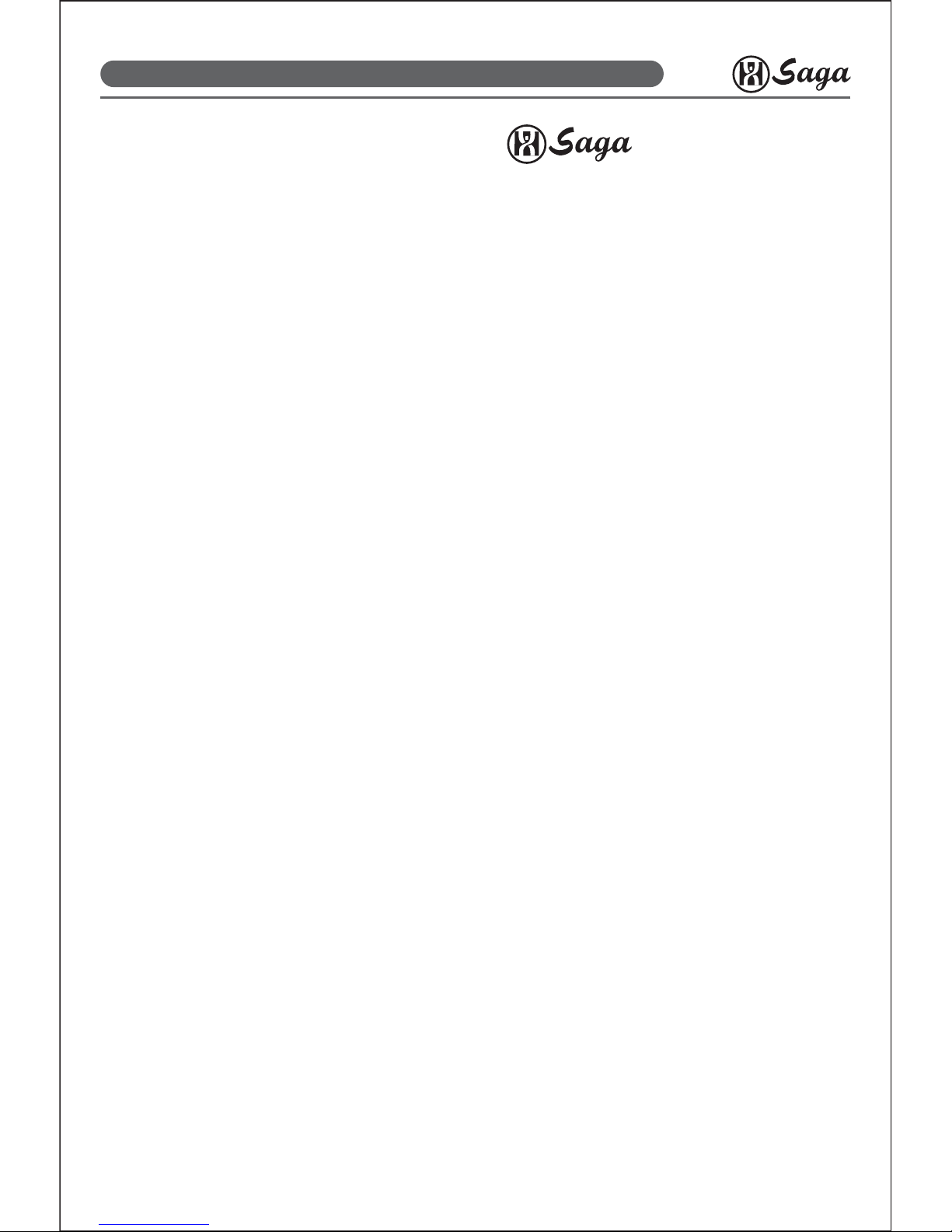
Congratulations on purchasing cutting plotter!
NOTICE
We reserve the right to modify the information contained in this user manual at
any time without prior notice; un-authorized modification, copying distribution is
prohibited. All comments, queries or suggestions concerning this manual please
consult us.
Please read this guide carefully. It tells you how to prepare your cutting plotter
for production use in a few easy steps. we do not assume any liability for direct
or indirect damage that occurs due to the use of this product.
1. Precautions
Please read these instructions and precautionary notes carefully before using
the machine for the first time!
• Do not place magnetic objects near the cutting head as even contact pressure
cannot otherwise be guaranteed.
• Do not unplug the computer connection lead while a plotter is running.
• Release the pressure on contact rollers when not in use by flipping the pressure
levers up.
• Keep your hands out of the machine while it is connected to the main power supply.
• Never open the machine case and do not attempt to modify the machine.
• Avoid liquid spills and metal objects entering the interior of the cutter.
• Make sure the power supply is grounded.
• Make sure the main power supply (220V/110V) does not fluctuate by more than
±10%. In case of main power fluctuations, use a voltage stabilizer.
• Unplug the power lead during long periods of inactivity.
• Keep your hands well away from the knife holder while a cutting job is running!
• Always cancel the active job before adjusting the knife holder!
• Keep the cutting plotter well out of the reach of children, and never leave the
machine or machine parts unattended when plugged-in.
• Never touch the tips of drag knives to avoid injury.
• Set up the machine on a stable base to avoid danger of falling.
• Never run the machine during a thunder storm; lighting could damage or destroy
the machine.
Specialized in developing, designing and manufacturing kinds of vinyl cutter
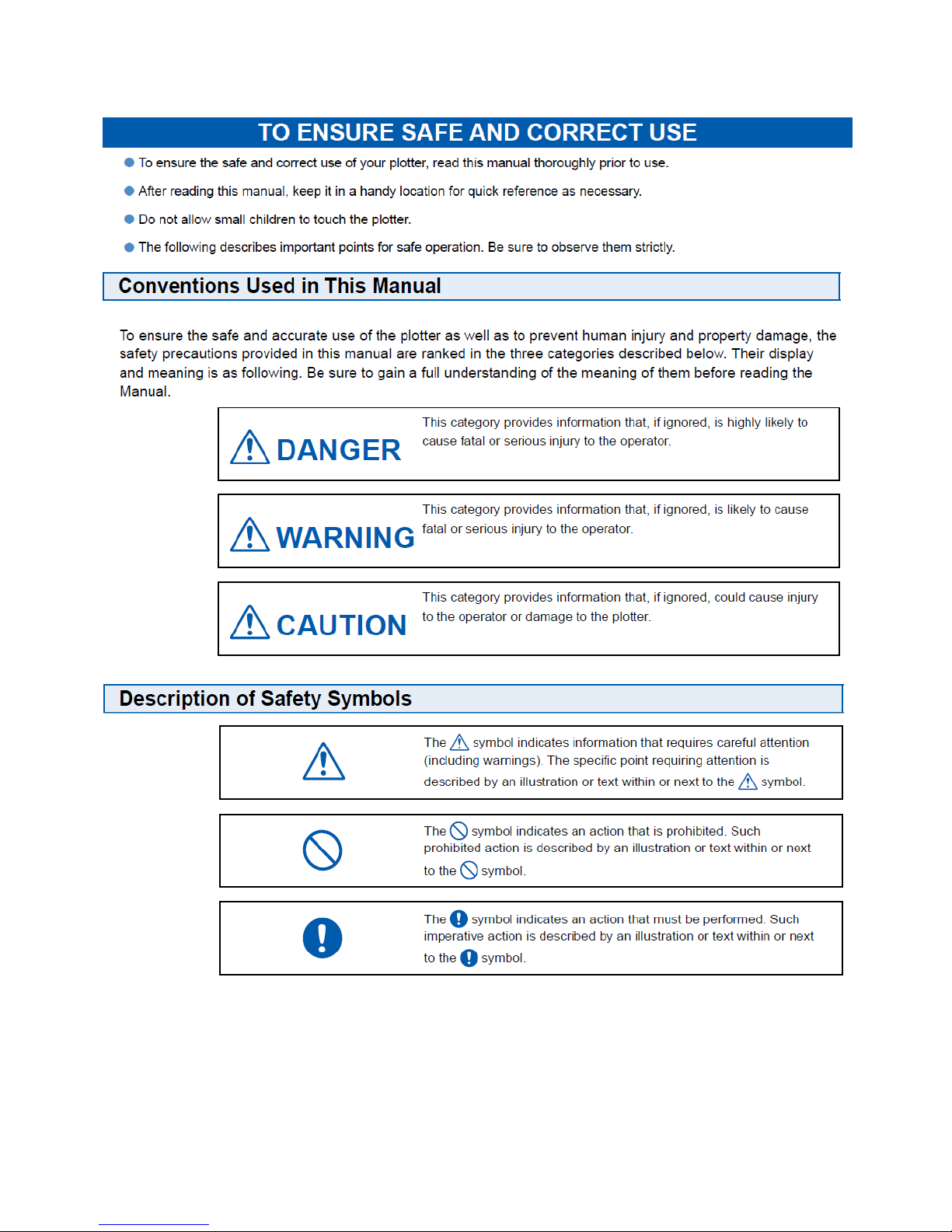
Safety Instructions for
SAGA 1350I, 1350II, 720I, 720II
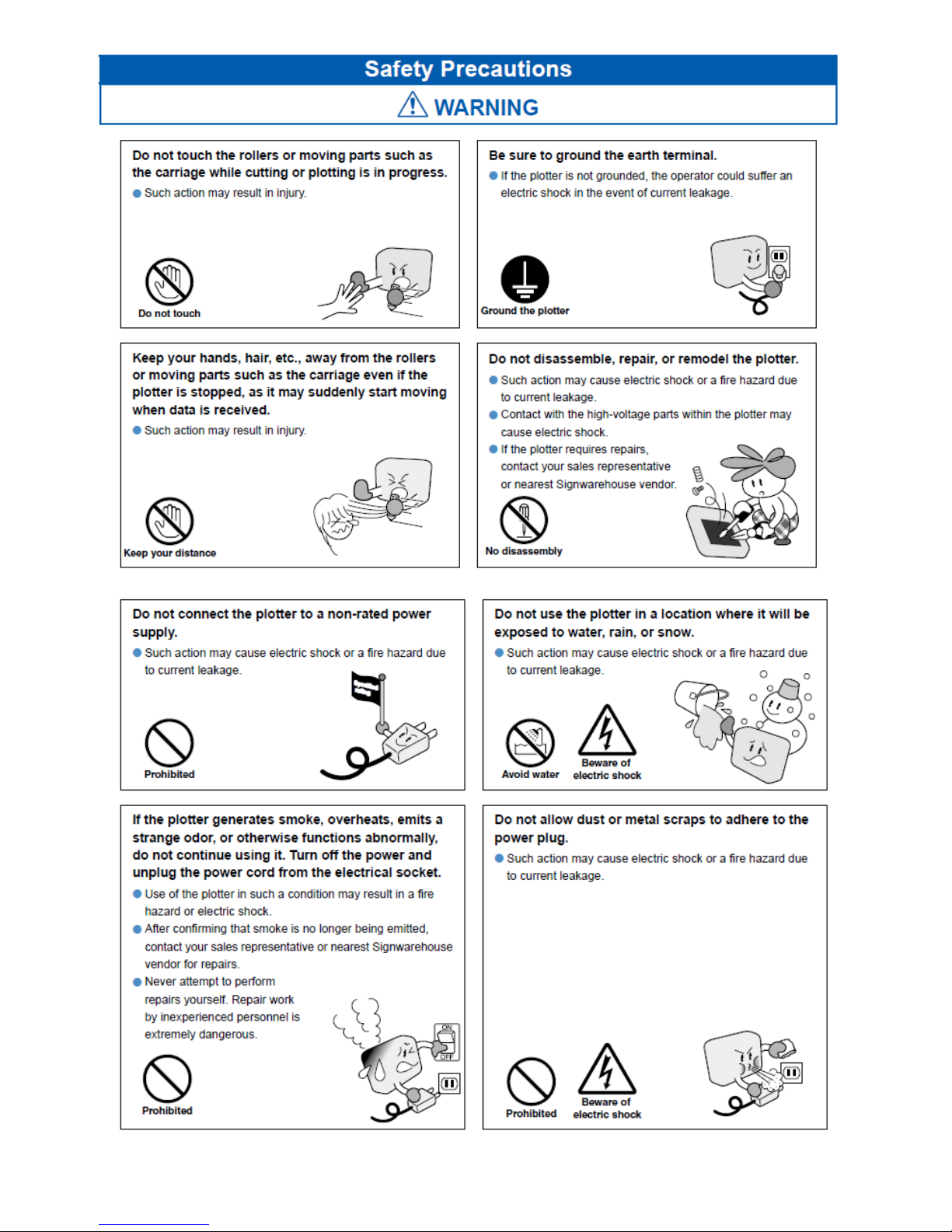
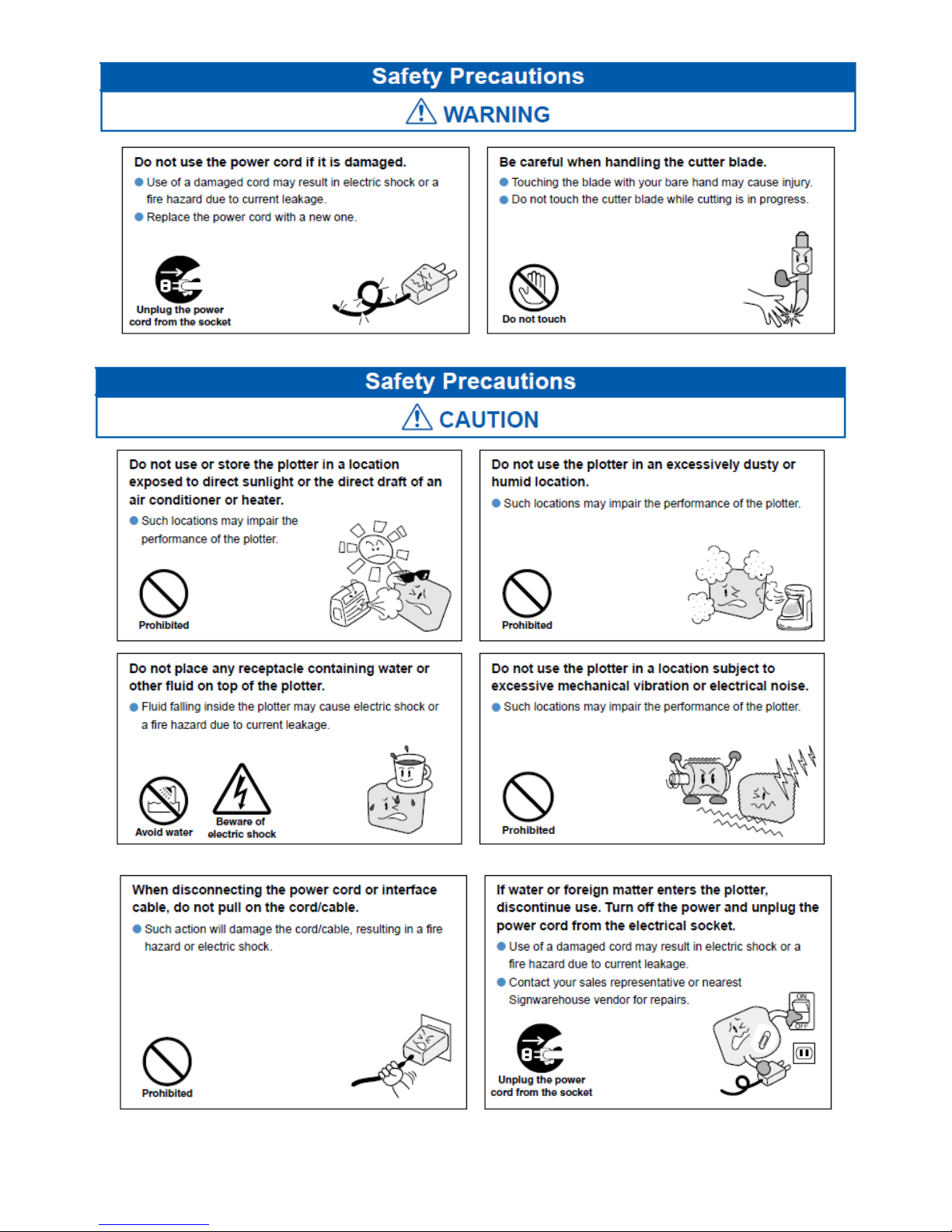
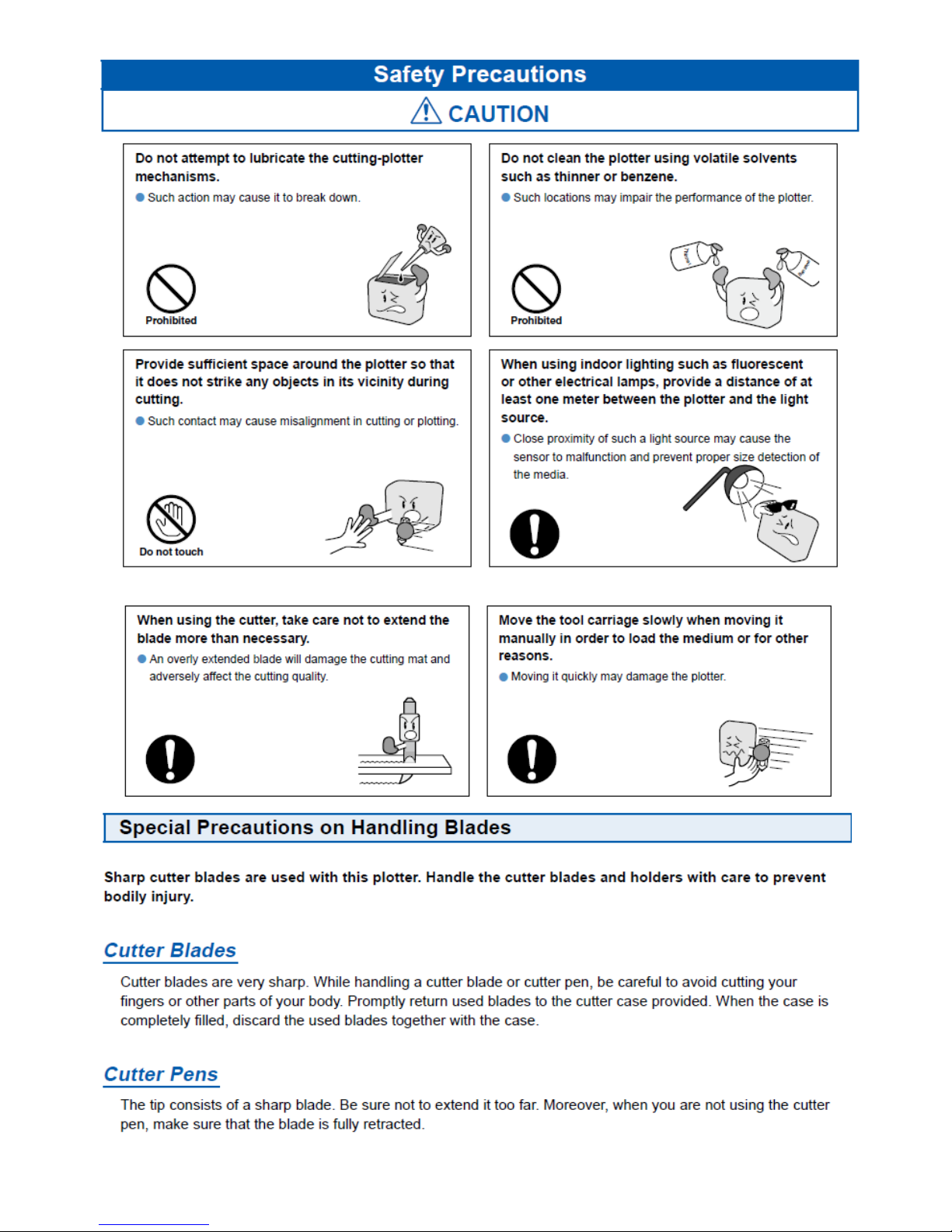
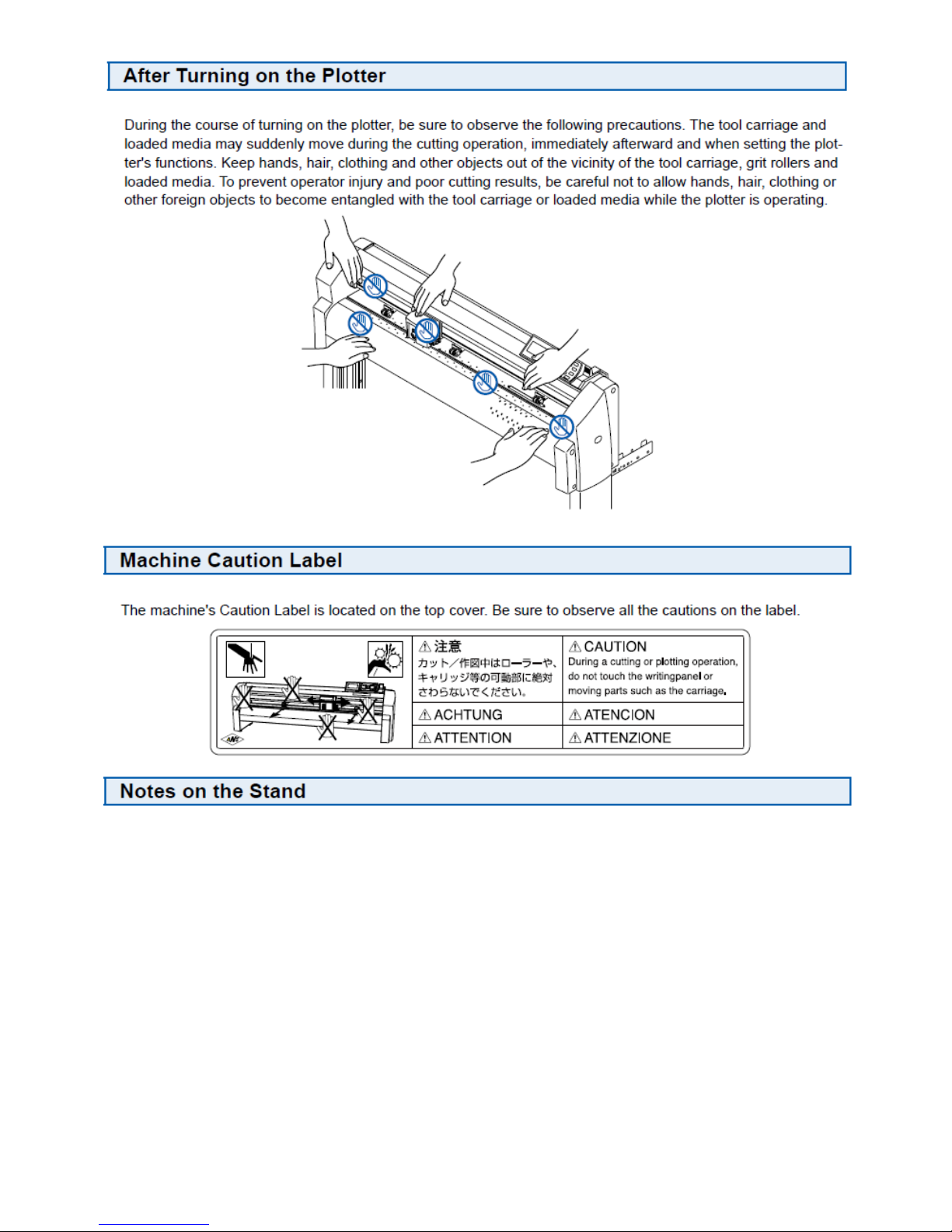
Be sure to use only the stand designed for the SAGA 1350 series with your SAGA 1350I and II. The use of different
stand may cause a plotter malfunction or bodily injury.
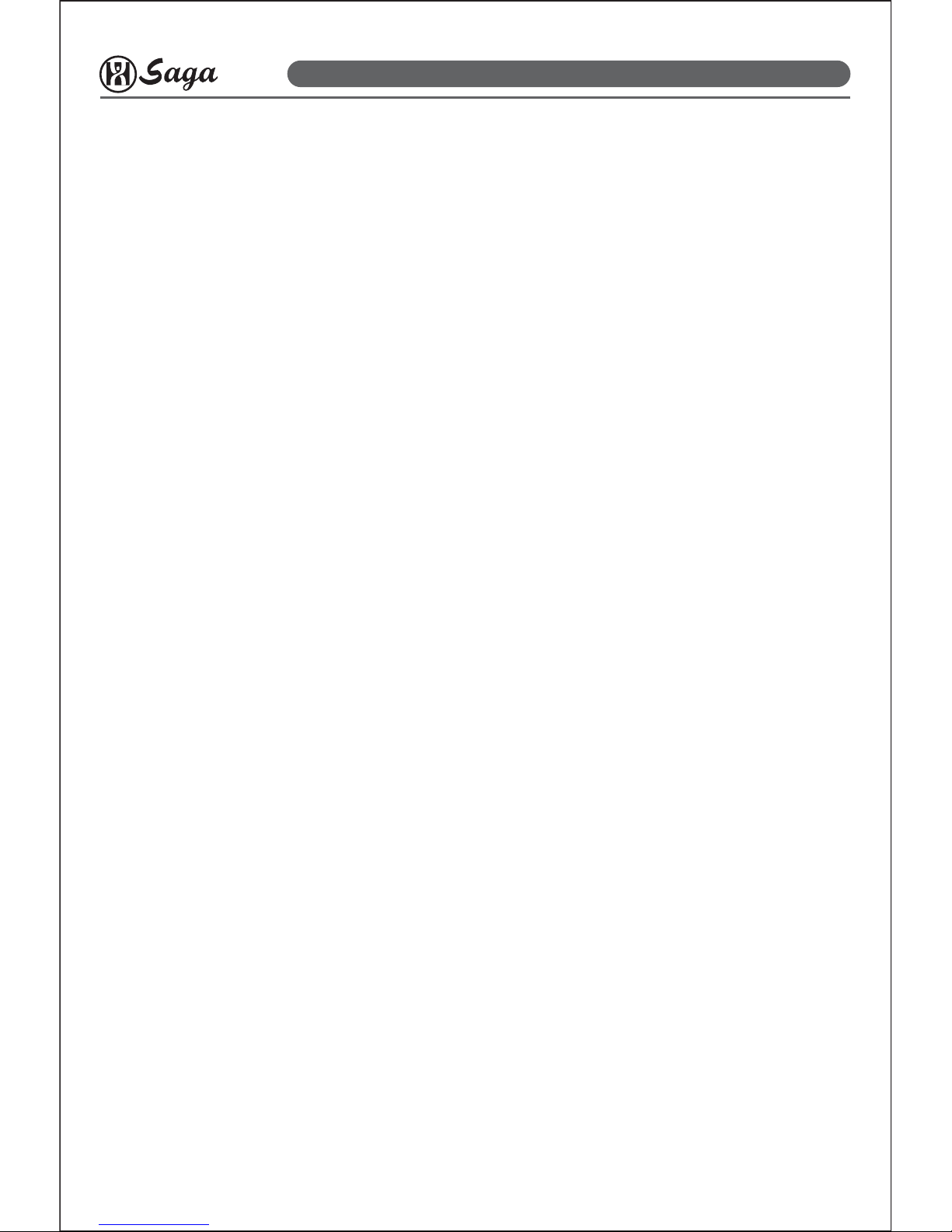
2. What‘s in the box
Please check immediately to ensure that you have received the following
articles:
• Cutting Plotter
• Cutting Plotter Stand (dismantled)
• Power Lead
• USB connection lead
• RS-232 connection lead
• Knife Holder
• 3 Drag Knives
• Penholder and pen
• User manual
• 1 Spanner, 1 hex key
• CD with software and drivers
specialized in developing, designing and manufacturing kinds of vinyl cutter
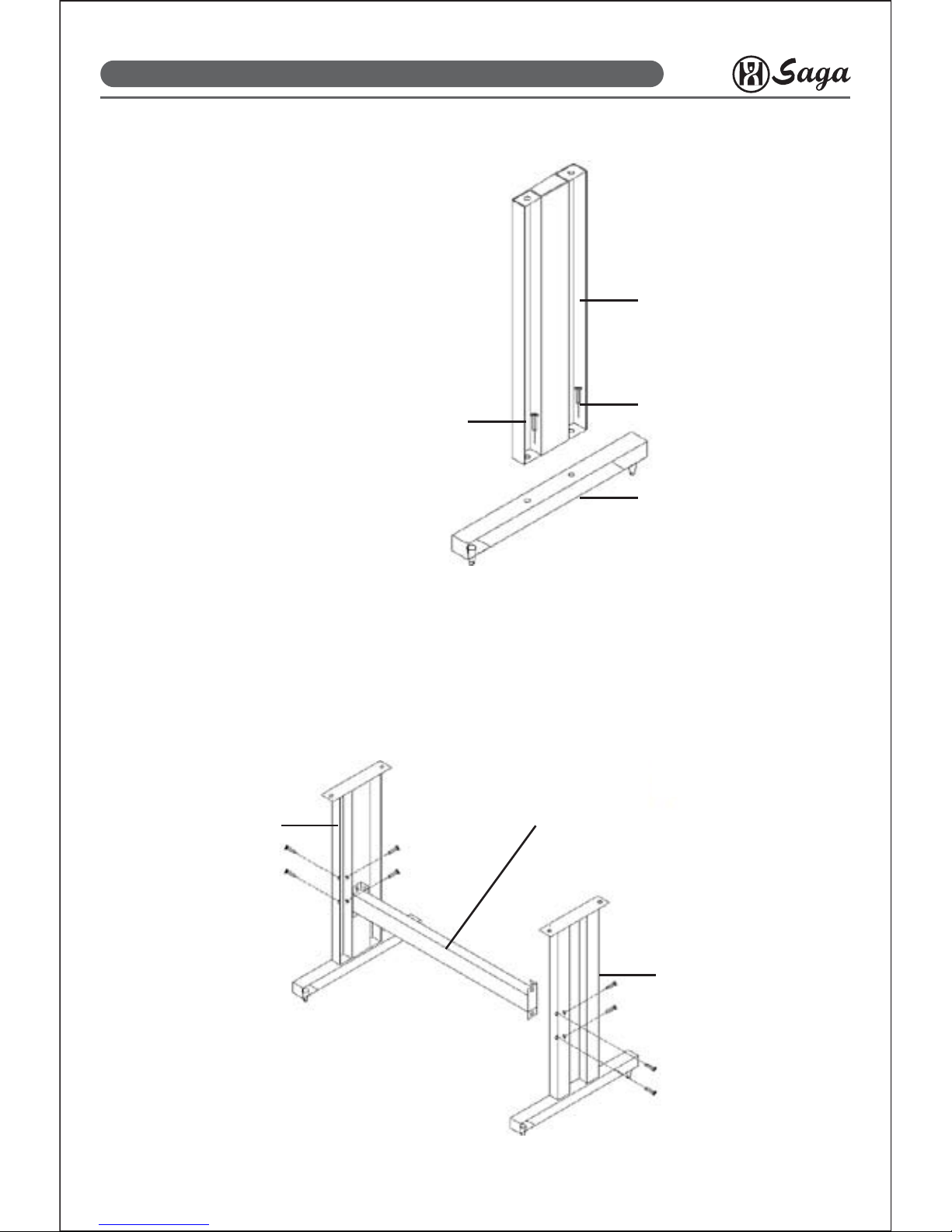
support for the left side
bottom stand
screw
screw
Specialized in developing, designing and manufacturing kinds of vinyl cutter
Step2
Place the stand beam upright on the T-stand and put the screws into the holes,
but do not tighten them at this step.Repeat the same steps with another stand beam.
stand beam
T-stand for right side
T-stand for left side
3. Floor Stand Installation
Step1
Position the support for the left side
perpendicularly to bottom stand and
place the screws into the holes. Tighten
them to form a left side T-stand
Repeat the same steps with the support
for the right side.
