Saga Elite SAG0216, Elite SAG0218 User Manual

SAG0216 | SAG0218
USER MANUAL
2.1 HOME THEATER SYSTEM
SLIMLINE POWERED SOUNDBAR WITH WIRELESS SUBWOOFER
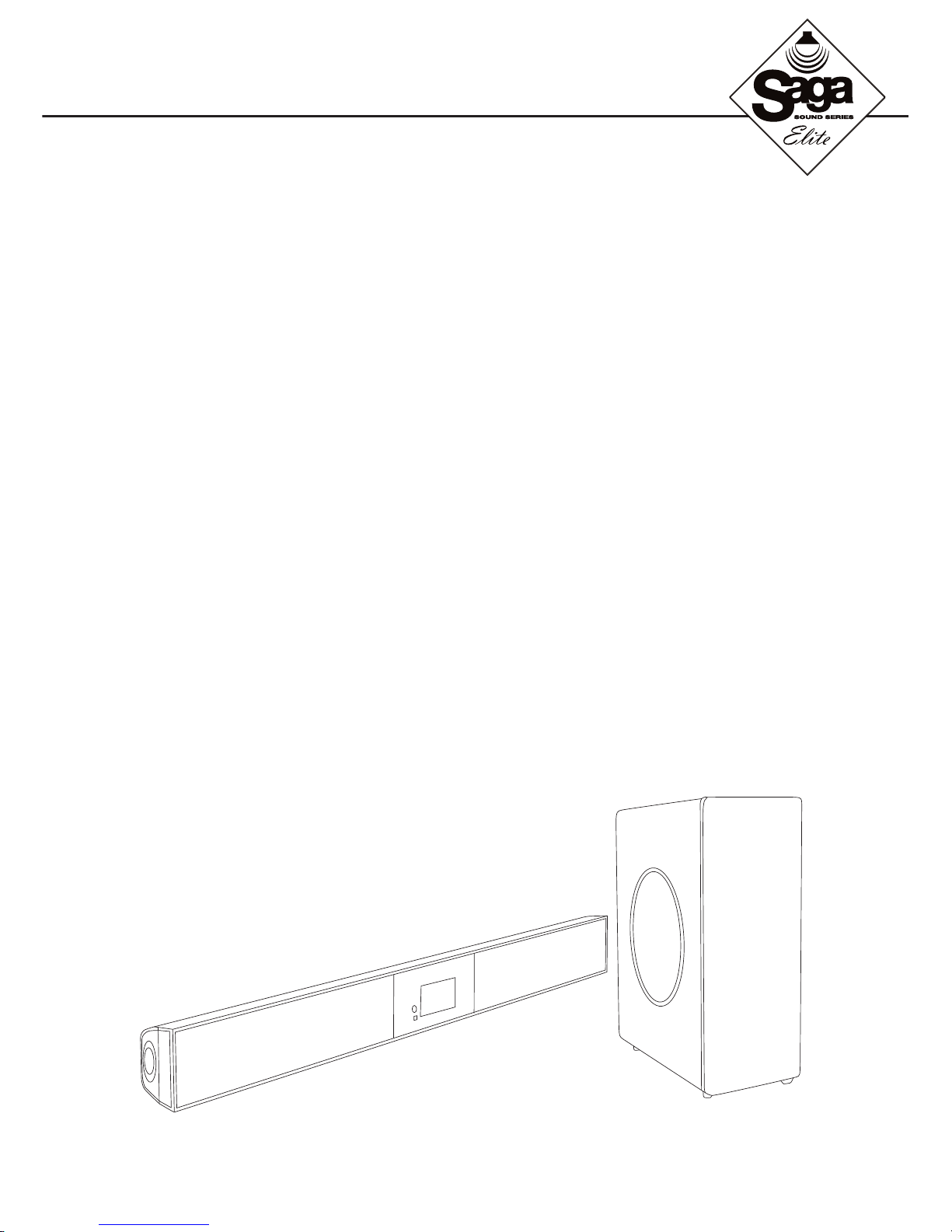
2.1 HOME THEATER SYSTEM
SLIMLINE POWERED SOUNDBAR WITH WIRELESS SUBWOOFER
Thank you for choosing the Saga Elite™ Home Theater SoundBar System. With its in-depth
sound, multi-channel inputs/outputs and powerful bass, your home theater experience will be
more enjoyable from now on. Please read this user manual carefully in order to know its
various functions, basic operation methods, and operational maintenance.
Product Features:
1. The digital audio magnifying process allows the small speakers to achieve the same audio
effects as the bigger speakers.
2. MAXXBASS sound technology gives a richer, deeper bass.
3. The fashionable, simple and smart bar design, when matched with a flat panel LED/LCD TV,
save space and reduces clutter.
4. With various audio source inputs, it is the ideal choice for the modern home theater system.
5. Many sound settings are offered, allowing you to freely change the sound as you please.
6. The 2.4G Wireless Subwoofer can be placed anywhere in the room with no constraints.
Installation is easy.
7. The front panel boasts a touch screen for smooth, easy control.
8. The USB 2.0 Port allows you to connect any USB device.
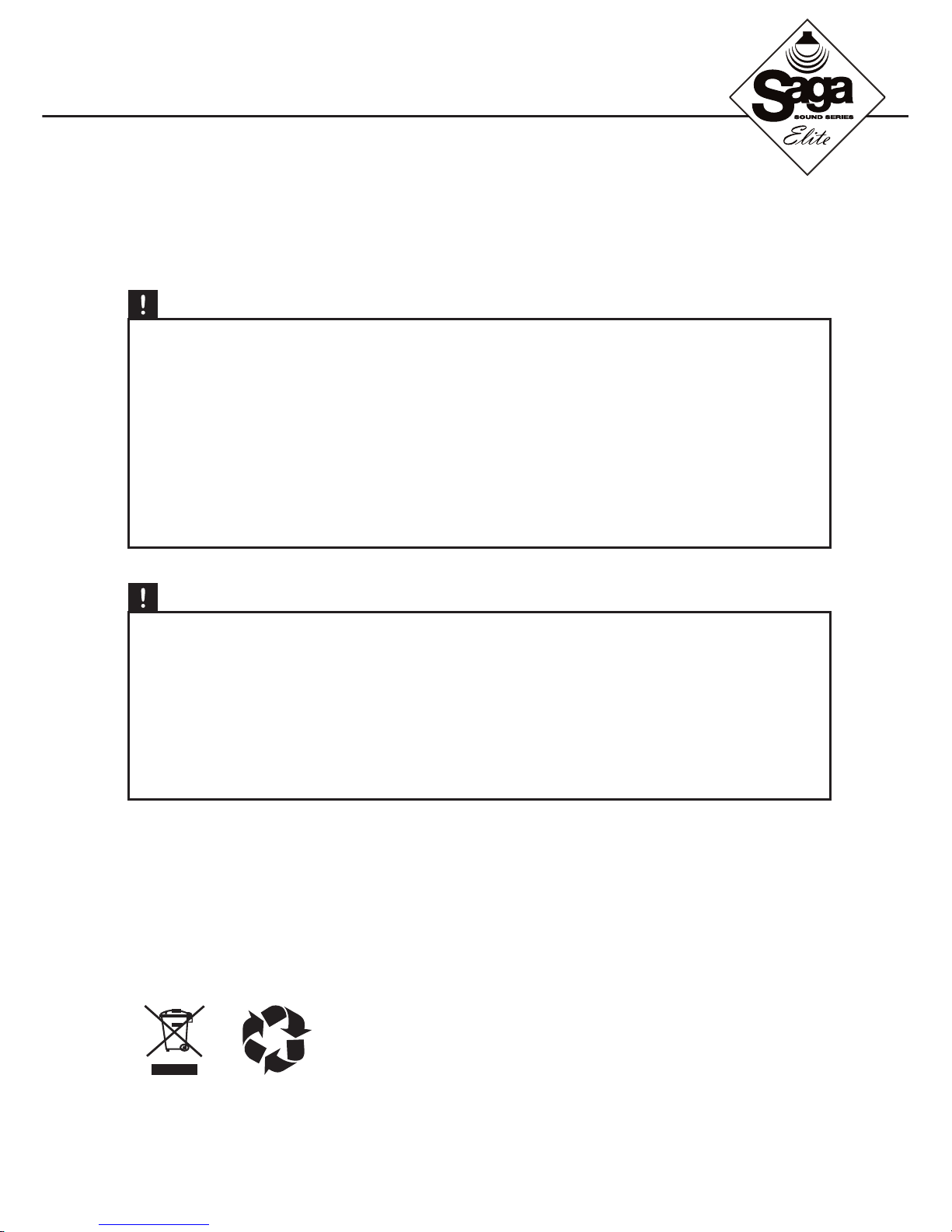
2.1 HOME THEATER SYSTEM
SLIMLINE POWERED SOUNDBAR WITH WIRELESS SUBWOOFER
This electronic unit contains recyclable material, only a professional technician can dismantle
this unit. If you discard this unit, please send to the local recycle center. For disposing packing
materials, used batteries and old equipment, please follow the local related regulations.
Risk of fire or electric shock
• Ensure that air can circulate freely through the ventilation holes on this unit. Allow at
least 5cm~10cm clearance around the unit.
• Never expose this unit to direct sunlight, naked flames or heat.
• Never place this unit on other electrical equipment.
• Keep away from this unit during lightning storms.
• Never remove the casing of this unit. Please leave all maintenance work to qualified
personnel.
• Keep this unit away from water, moisture and liquid-filled objects.
• Remove batteries if they are exhausted or if the remote control is not to be used for a
long time.
• Do not mix batteries (old and new, or carbon and alkaline, etc.)
• Batteries contain chemical substances; they should be disposed of properly.
• Where the main plug or an appliance coupler is used as the disconnect device, the
disconnect device shall remain readily operable.
Important Safety Notice
WARNING!
CAUTION!
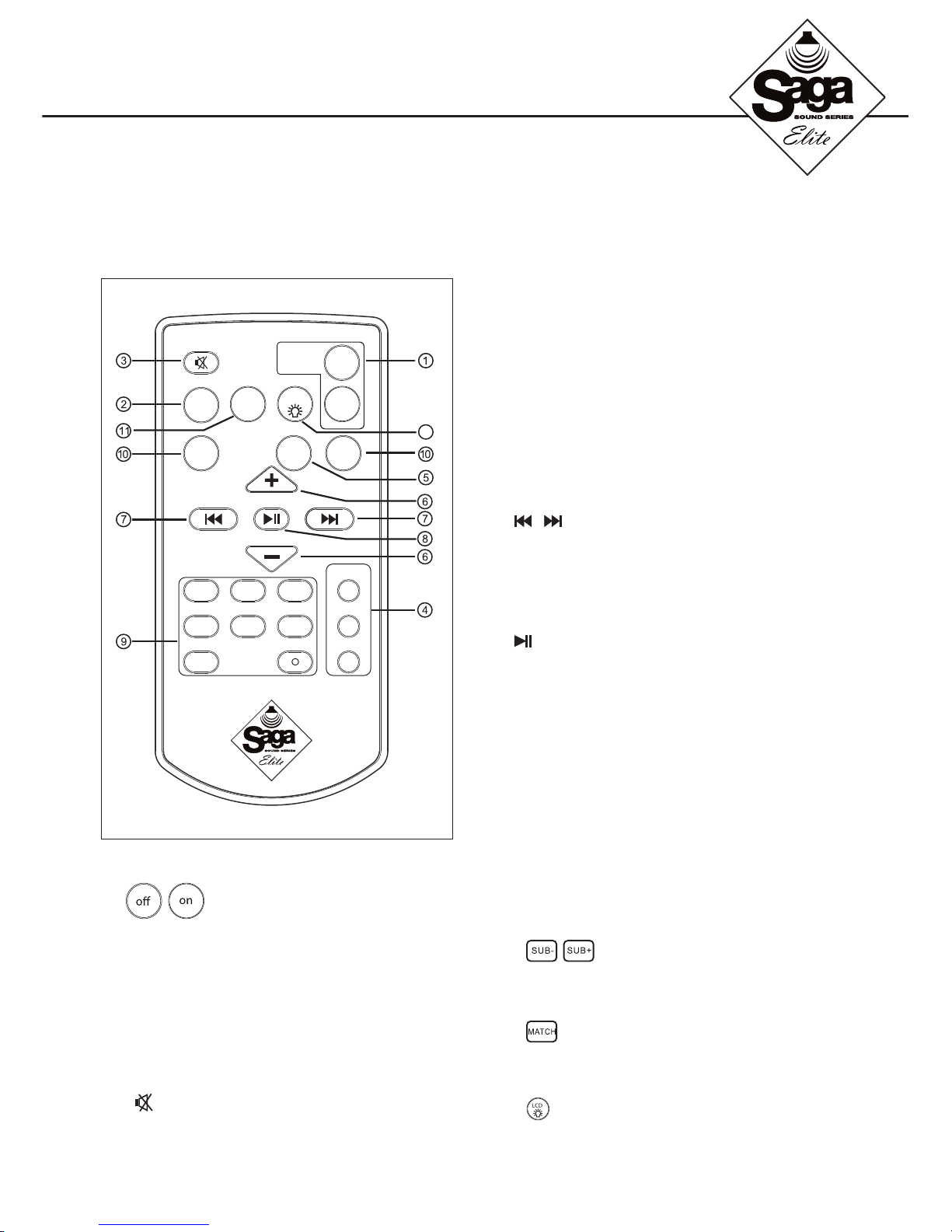
1.
• Turn the unit On or Off (standby mode)
2. 2.0 / 2.1 Mode
• Switch to 2.0 / 2.1 mode freely
• On 2.0 mode, no subwoofer output
• On 2.1 mode, the subwoofer starts
3.
• Mute or restore the volume
4. Sound Mode Selection
• Music: Music Mode
• Movie: Movie Mode
• Normal: Normal Mode
5. SET
• Time Set
6. “+” “-“
• Adjust the volume level
• Adjust the Clock hours and minutes
7.
• On USB/SD output mode, skip the previous or next song
• On FM Radio output mode, start manual radio program
search or start Auto radio program search
8.
• Play/pause
• OK
9. SOURCE
• FM: switch to FM mode, play FM radio program
• AUX: switch to AUC mode, play AUX input source
• USB: switch to USB mode, play USB input source
• SD: switch to SD mode, play SD input source
• TV: switch to TV mode, play TV input source
• Optical: switch to Optical mode, play Optical input source
• Coaxial: switch to Coaxial mode, play Coaxial input
source
10.
• Adjust Subwoofer volume level
11.
• 2.4G Wireless Subwoofer match button
12.
• Turn display On or Off
2.1 HOME THEATER SYSTEM
SLIMLINE POWERED SOUNDBAR WITH WIRELESS SUBWOOFER
MUSIC
OPTICAL
NORMAL
MOVIE
2.0/2.1
FM
AUX USB
TV
SD
Match
LCD
COAXIAL
on
SUB+SUB- SET
o
POWER
12
Product Overview: Remote
