Safety 1st Accu-Touch 49529, 495291st User Manual
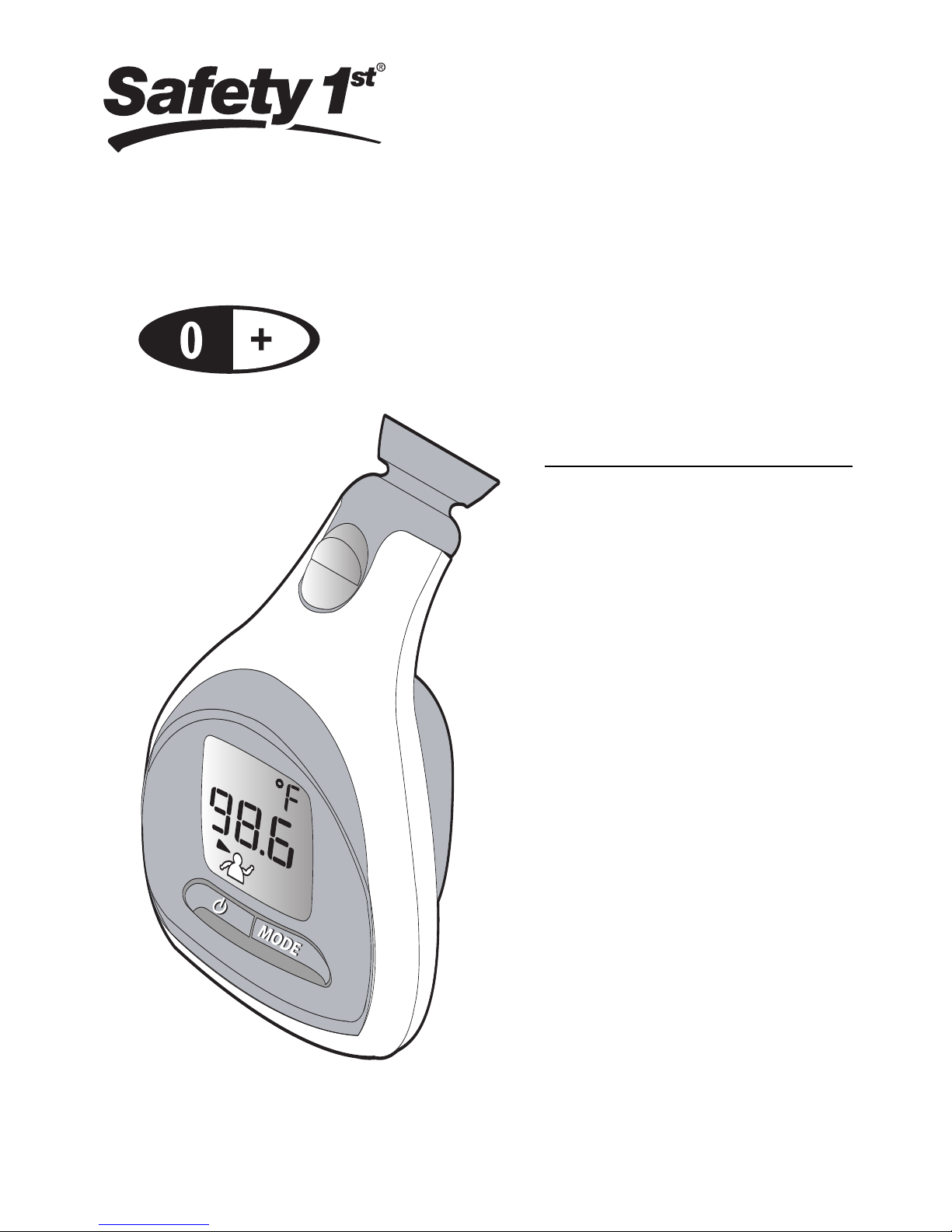
User Guide
Questions? Comments?
Missing Parts? Contact Us:
www.safety1st.com
(800) 544-1108
©2004 Dorel Juvenile Group
Made in ISRAEL
www.safety1st.com
(800) 544-1108
Styles and colors may vary.
Distributed by Dorel Juvenile Group
2525 State Street,
Columbus, IN 47201-7494
Dorel Sales and Distribution Canada
873 Hodge St., St-Laurent,
QC Canada H4N 2B1
06/05 4358-3760
Accu-Touch
Forehead
Thermometer
Model 49529
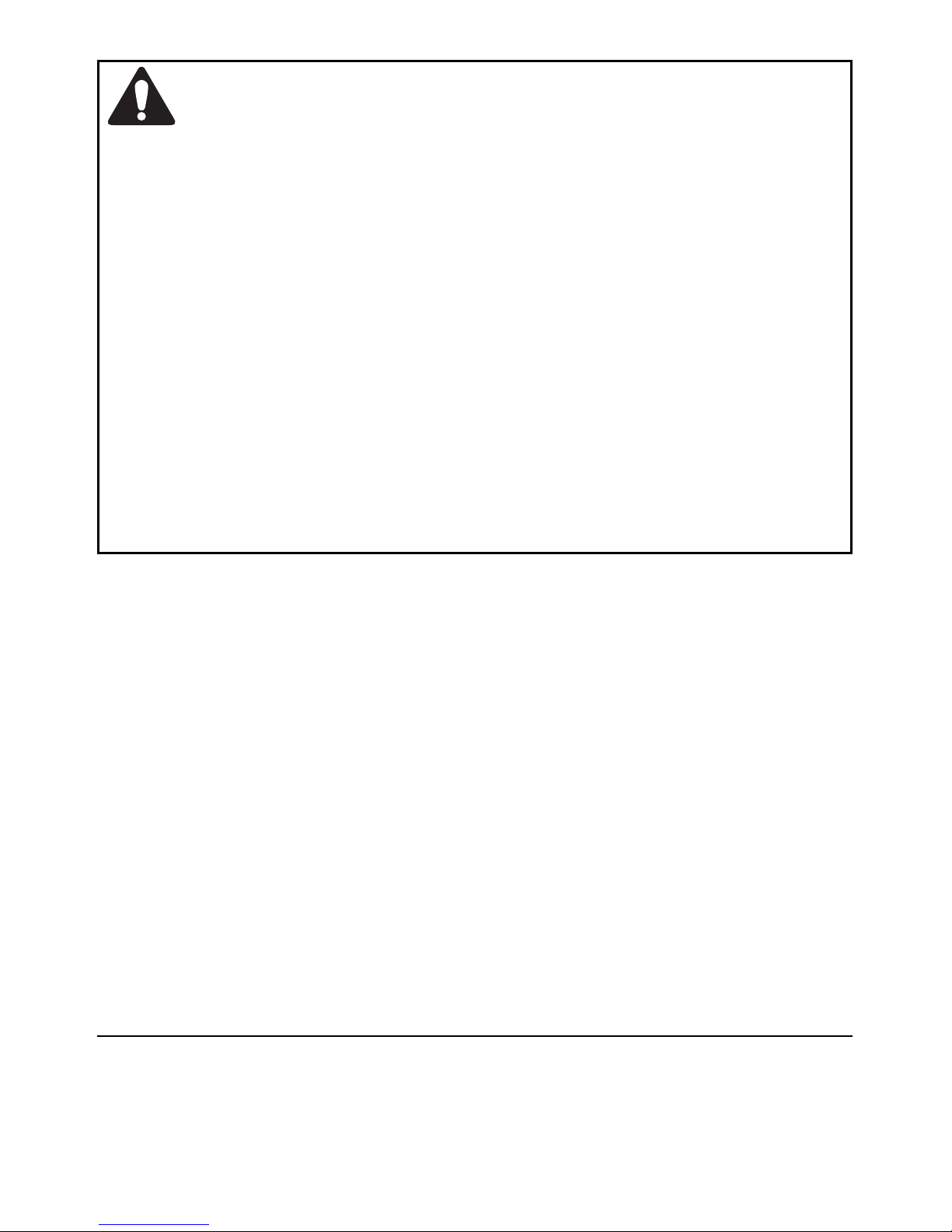
BEFORE USING THIS THERMOMETER, PLEASE READ
CAREFULLY:
•
This thermometer is not a toy and should be kept out
of a child’s reach when not in use.
•
Keep thermometer away from hot or boiling water,
chemicals, and direct sunlight.
•
Avoid sudden shock and dust.
•
Make sure the thermometer has been at room
temperature for 15 minutes before use.
•
Remove batteries if stored for a long period of time.
•
Do not disassemble.
WARNING
SAFETY INFORMATION:
•
High, prolonged fever requires medical attention especially for
young children. Please contact your physician.
•
Do not allow children to take their temperatures unattended.
•
Read these instructions carefully to ensure accurate
temperature readings. Temperature readings are affected by
many factors including exercise, drinking hot or cold
beverages prior to taking a reading as well as technique.
•
Do not allow children to walk or run during temperature
taking. The probe could present a hazard.
i
Introduction
Thank you for purchasing the Accu-Touch Forehead Thermometer, the
thermometer that enables accurate temperature measurements of both
forehead and underarm in approximately 7 seconds.*
*Timing results may vary.
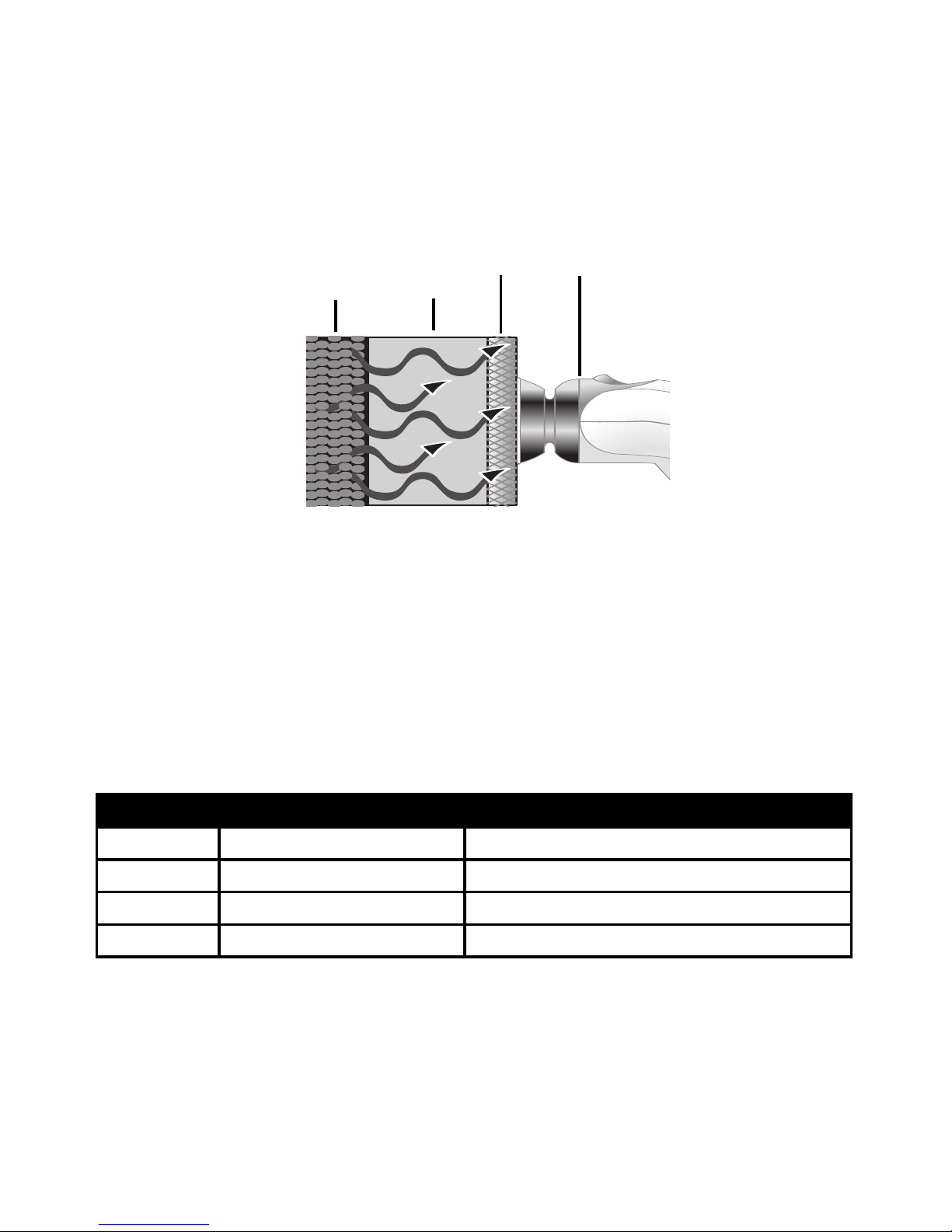
1
This thermometer is based on R.A.T.E™ (Rapid, Accurate, Temperature,
Establishment) technology. The accurate measurement is obtained by
using a unique probe, which measures the heat flow from the blood
vessels to the skin and converts it to body temperature.
How Does it Work?
What is “normal” body temperature? “Normal” body temperature
varies from person to person and changes according to time of day and
body location. Hot or cold baths, physical exercise, smoking and
drinking hot or cold drinks may change body temperature by one degree
or more.
The following table shows the temperature ranges:
Body Temperature
What is fever?
Average normal temperature ranges
Forehead Over 100.0°F / 37.8°C 97.0
°F - 100.0°F / 36.1°C – 37.8°C
Rectal* Over 100.4°F / 38°C 97.3°F - 100.4°F / 36.3°C – 38°C
Oral * Over 100.0°F / 37.8°C 97.0°F - 100.0°F / 36.1°C – 37.8°C
Underarm* Over 99.0°F / 37.2°C 95.4°F - 99.0°F / 35.2°C – 37.2°C
* Fever definitions according to the American Medical Association
The thermometer is designed to precisely measure the temperature
of the forehead between the eye socket and the hairline. It is
important to know that the thermal characteristics of each
measurement body location (temple, underarm, oral or rectal) are
unique. The variance in temperature measurement in different
blood
vessels skin thermometer
heat
transfer
v
asos
sanguíneos
piel termómetro
transferencia
de calor
ThermometerSkinHeat
Transfer
Blood
Vessels

2
The Accu-Touch Forehead Thermometer memory function stores the
last measurement. This measurement will appear for approximately two
seconds after turning the thermometer on and the thermometer
initializes. The ready display will then show after last reading appears.
This feature allows you to compare your most recent measurement to
the prior one.
Introduction
A fever is a body temperature that exceeds an individual’s normal body
temperature range. Except in the cases of newborn infants, the presence
of a fever is not necessarily a cause for concern. In fact, a fever can help
the immune system to work more effectively. However, a physician
should be consulted if a fever is accompanied by vomiting; diarrhea;
changes in appetite, breathing, or activity level; or, in the case of
children, irritability, lethargy, or sleepiness.
Information on Fever
Memory Function
Automatic shut off occurs after one minute of no activity.
Automatic Shut Off
Body Temperature Continued
body locations is due to the human body and not the
thermometer. The Accu-Touch Forehead thermometer readings
are equivalent to oral measurements.
IMPORTANT:
•
It is recommended that you measure the body temperature of
each individual when healthy to establish a “normal”
temperature.
•
Due to the unique body physiology of each person, it is
recommended that you take a persons temperature at the same
temple location to compare measurements.
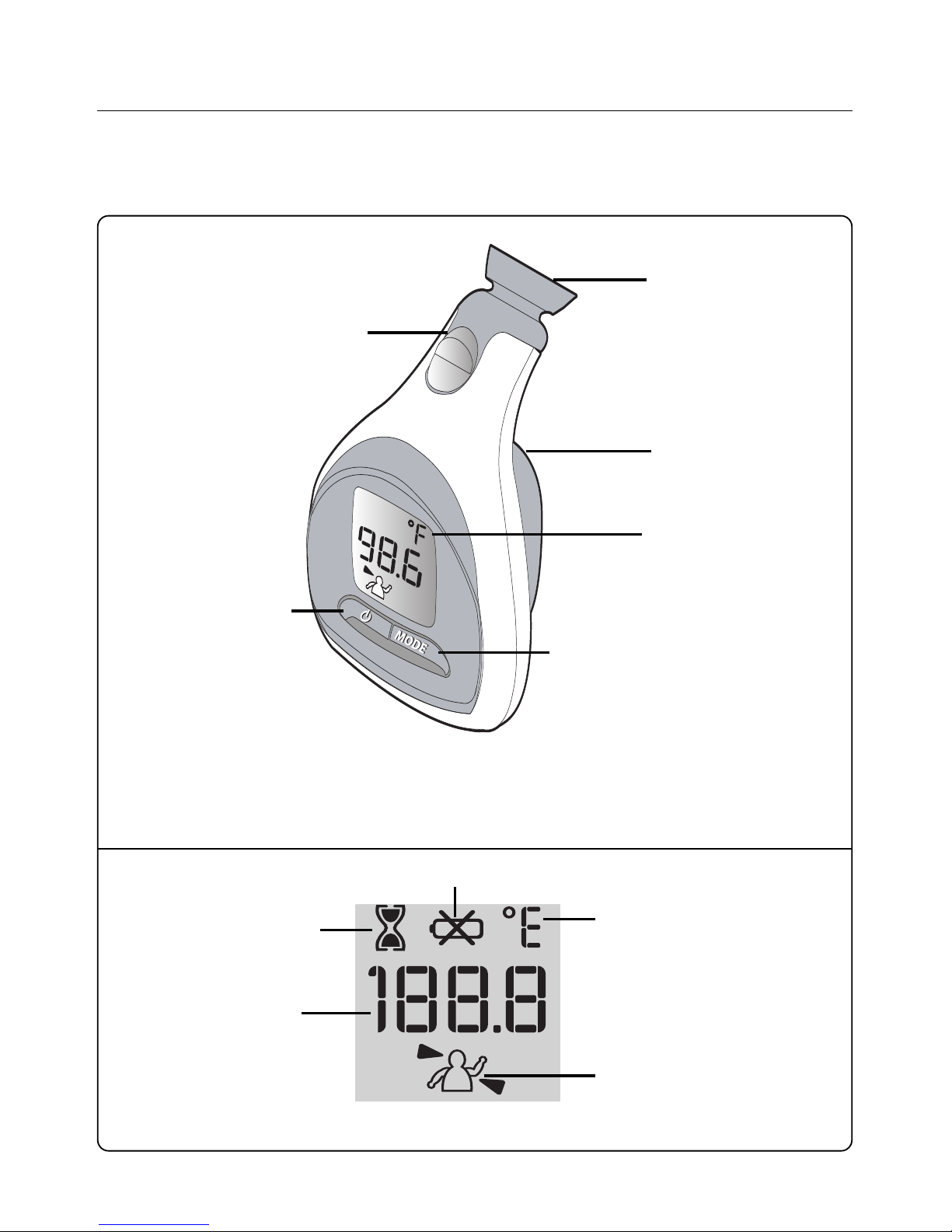
On/Off Button
LCD Display
Forehead/Underarm
Mode Changer
Battery Access
Parts Names
NOTE: The names of the parts are shown below for your
convenience.
Probe Tip
3
Finger Placement
Temperature
°F or °C
Thermometer LCD Display
Battery
Hourglass
NOTE: Display is shown with all segments lit.
Forehead/Underarm
Mode Indicator
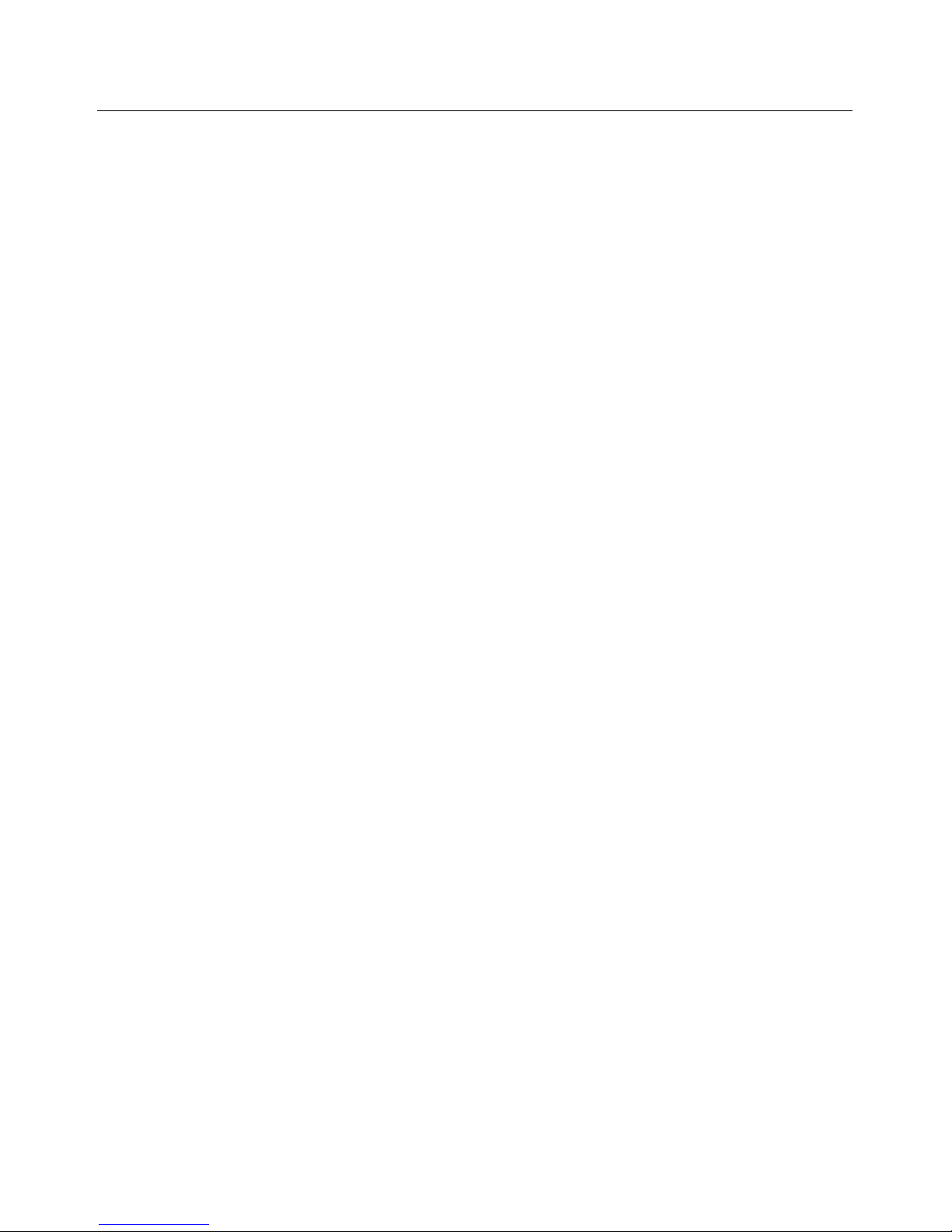
Using Your Thermometer
Before You Begin:
What to know before you get started:
IMPORTANT: Follow these guidelines:
• Brush hair away from the temple area.
•
Press the Mode button to select forehead or underarm mode
.
Thermometer will start in last mode used.
• Use this thermometer on a clean, dry forehead or underarm. Wipe
away any perspiration prior to use.
• Do not try to take a measurement until the two beeps are heard.
• Make sure that the thermometer and the patient do not move while
measurement is in progress.
• Correct placement on the temple and good contact with the body
ensure reliable measurements.
• As soon as the thermometer is in place, the measurement starts
automatically. A running circle will appear indicating that
measurement is progressing successfully.
• Wait at least 2 minutes before taking another measurement.
• Once the thermometer is “ready to measure”, it will shut off
automatically after 1 minute if it has not maintained good contact
with the patient’s skin.
• Clean the thermometer after each use (see “Care and Cleaning”
section).
4
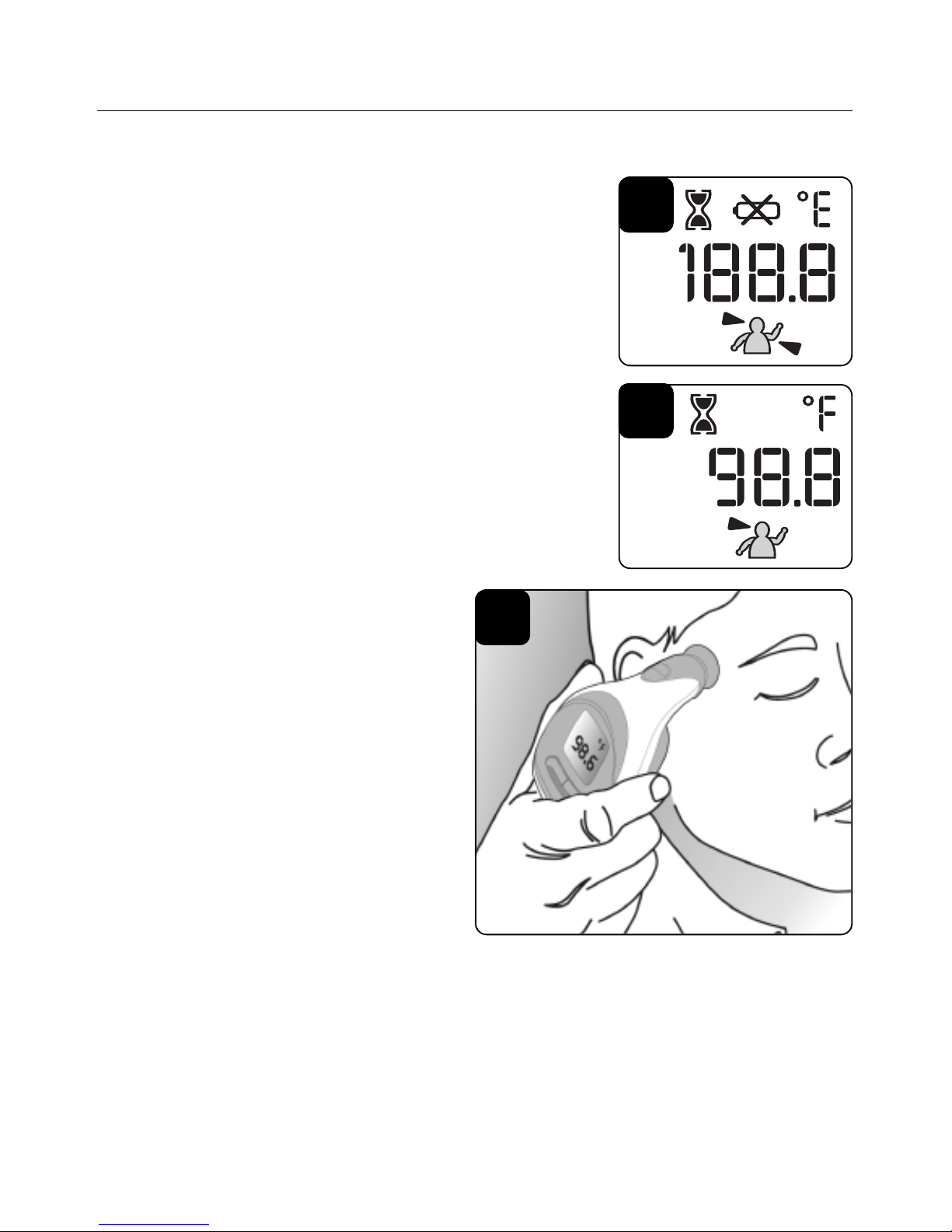
3. Wait for the hourglass icon to disappear, then
two beeps will be heard to indicate that the
thermometer is “ready to
measure”.
4. Wipe away perspiration with a
dry towel.
5. Place the thermometer probe in
the center of the temple area
between the eye socket and the
hairline. Gently press it against
the temple and ensure good
contact with the skin is
maintained
(Figure 3).
6. A temperature reading will be
displayed within 7 seconds*. One long beep will be heard to indicate
that measurement is complete and temperature will be displayed for
about 1 minute.
7. Press and release the ON/OFF button to turn the thermometer off.
NOTE: If you need to take another reading, wait two minutes before
taking another measurement. Thermometer will start in last mode used.
*Timing results may vary.
Using Your Thermometer
3
To Take a Forehead Measurement:
2. The result of the previous temperature
measurement will be displayed for 2 seconds
(Figure 2).
2
1. Press and release the ON/OFF button. You will
hear one beep. All segments will be displayed
(Figure 1).
IMPORTANT: Press the Mode button to
select
forehead measurement mode. Be sure
that an arrow is pointing at the forehead as
shown
(Figure 2).
1
5

6
Using Your Thermometer
To Take an Underarm Measurement:
3. Wait for the hourglass icon to disappear, then
two beeps will be heard to indicate that the
thermometer is “ready to measure”.
4. Make sure the armpit is dry and there is no
clothing between the chest and arm. Wipe
away perspiration with a dry towel.
5. Place the thermometer probe in the center of
the armpit as shown
(Figure 3). Gently press
the thermometer’s probe in an upward
motion.
6. Leave the patient’s arm raised up –
DO NOT BRING THE HAND DOWN
DURING THE MEASUREMENT until
completed.
7. A temperature reading will be displayed within 7 seconds*. One long
beep will be heard to indicate that measurement is complete and
temperature will be displayed for about 1 minute.
8. Press and release the ON/OFF button to turn the thermometer off.
NOTE: If you need to take another reading, wait two minutes before
taking another measurement. Thermometer will start in last mode used.
*Timing results may vary.
3
2. The result of the previous temperature
measurement will be displayed for 2 seconds
(Figure 2).
2
1. Press and release the ON/OFF button. You will
hear one beep. All segments will be displayed
(Figure 1).
IMPORTANT: Press the Mode button to
select
underarm measurement mode. Be sure
that an arrow is pointing at the underarm as
shown
(Figure 2).
1
