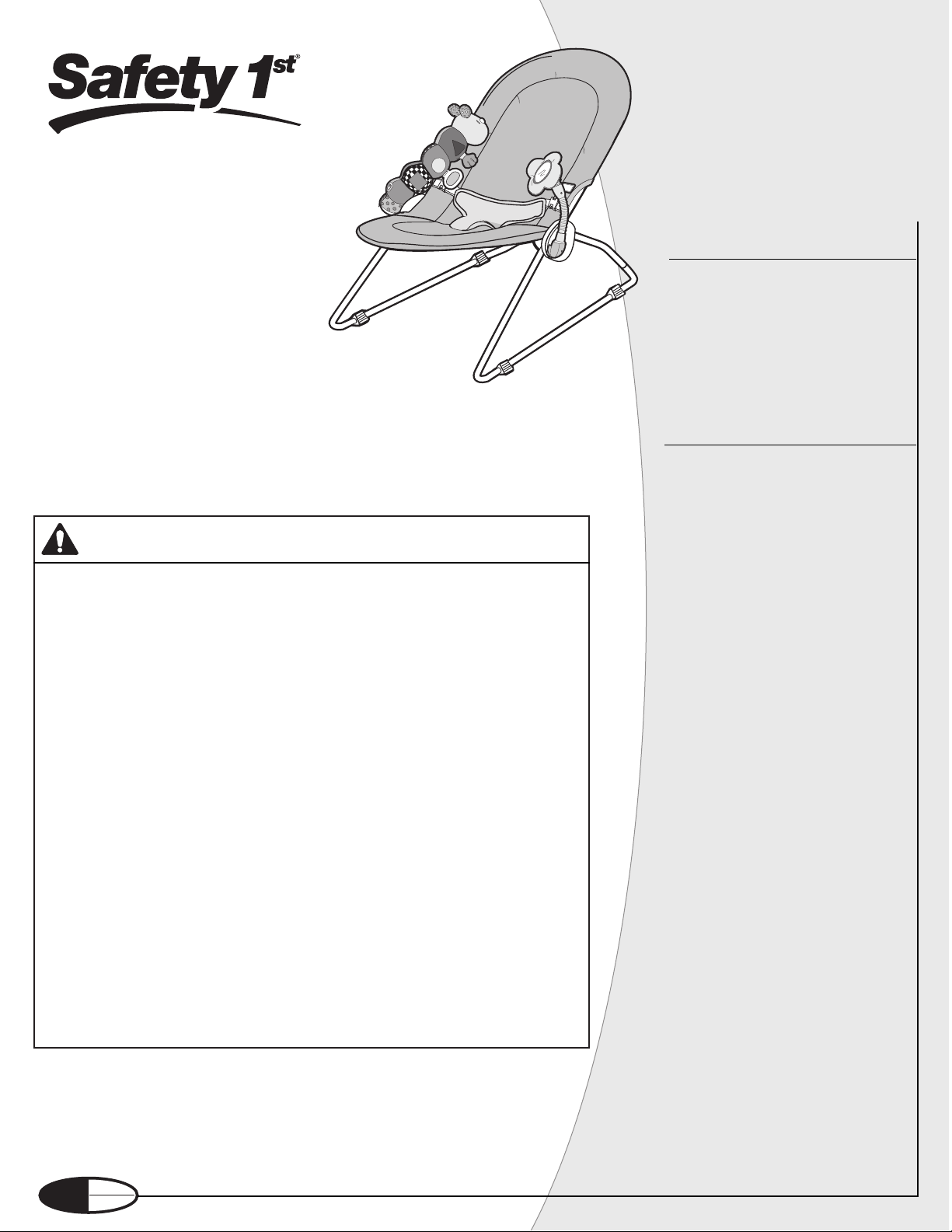
Introduction
Thank you for purchasing the Interactive
Discovery Bouncer. At Safety 1st, we develop a
complete range of products to meet the everyday needs of your
family. From essential safety aids to developmental playthings, our
products uphold our permanent commitment to safety, while
offering the extra convenience, durability, and innovation you need
to care for your growing child.
up to
11. 3
kg
25
lbs
©2003 Dorel Juvenile Group
Made in CHINA
www.safety1st.com
(800) 544-1108
Styles and colors may vary.
Distributed by Dorel Juvenile Group, Inc.,
2525 State Street,
Columbus, IN 47201-7494
In Canada: 12345 Albert-Hudon, Suite 100,
Montreal-N, QC Canada H1G 3K9
11/03
User Guide
Questions? Comments?
Missing Parts? Contact Us:
www.safety1st.com
(800) 544-1108
• Adult assembly required.
CAUTION:
• Keep small parts away from
child during assembly.
• Read all instructions before
assembly and use of bouncer.
• Lay out and identify all parts.
• Remove all contents from
packaging and discard box,
and/or poly bags.
• Do not return this product to
the place of purchase. If any
parts are missing, call
Consumer Relations at
(800) 544-1108. Or visit our
web site at www.safety1st.com.
• Include the model number
(25033) and date code
(manufacture date) located on
back of fabric seat.
• Batteries not included. 1 “C”
sized and 3 “AAA” sized alkaline
batteries needed. Dispose of
batteries safely.
Keep These Instructions
For Future Use
WARNING:
• This bouncer is designed for children who weigh LESS
than 25 lbs. (11.3 kg).
• READ all instructions before use of the Bouncer.
• KEEP instructions for future use.
• DO NOT use this Bouncer if it is damaged or broken.
• ALWAYS use the restraint system.
• NEVER leave child unattended.
• NEVER use for a child who is able to push up on hands and
knees, pull up, or sit up unassisted.
• FALL HAZARD:
• Child’s movement can slide Bouncer.
• NEVER place product on countertops, tables, or other
elevated surfaces.
• NEVER lift Bouncer with child in it.
• NEVER use Bouncer as car seat.
Interactive
Discovery
Bouncer
25033/25120
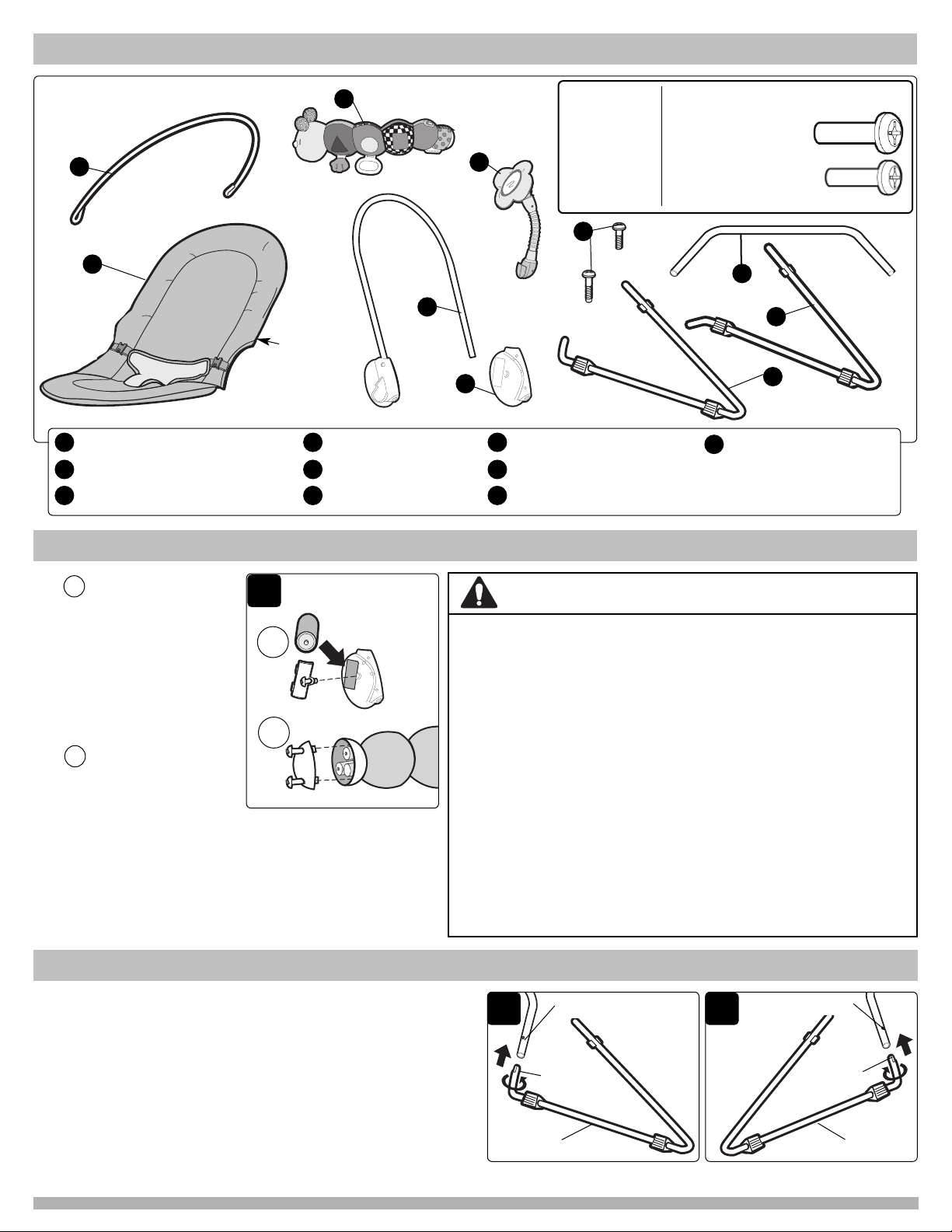
A
B
E
H
G
Parts List
To Install Batteries
F
Curved Footrest
Fabric Seat (with restraint system)
Caterpillar Toy
Flower Toy
Curved Headrest
Vibration Unit
A
B
C
Screws (see hardware box)
Rear Leg Connector
Left Leg
G
H
I
D
E
F
C
NOTE: Date
Code is
located on
back of fabric
seat.
1 Locate the vibration
unit. Use a Phillips Head
screwdriver to remove the
screw on the battery door.
Place a C-sized battery
inside. Match the (+) and
(-) symbols according to
the diagram in battery
compartment.
Locate the Caterpillar
toy. Use a Phillips Head
screwdriver to remove the
battery door. Place three
1
A
B
A
B
PAGE 2
I
Tools Needed:
Phillips Head
Screwdriver
Hardware (Quantity):
M3 x 23mm
Phillips Head
Headrest Screw, (1)
• Keep these instructions as they contain important information.
• DO NOT mix old and new batteries.
• DO NOT mix alkaline, standard (carbon zinc), or rechargeable
(nickel-cadium) batteries.
• Non rechargeable batteries are not to be recharged.
• Rechargeable batteries are to be removed from the unit before being charged.
• Rechargeable batteries are only to be charged under adult
supervision.
• Only batteries of the same or equivalent type as recommended are to
be used.
• Batteries are to be inserted with the correct polarity.
• Exhausted batteries are to be removed from the unit.
• The supply terminals are not to be short-circuited.
• Check that all contact surfaces are clean and bright before installing
batteries.
• DO NOT submerge any part of the product in water.
• Dispose of batteries safely.
• Remove batteries when stored for long periods of non-use.
BATTERY CAUTION:
AAA-sized batteries inside. Match the the (+) and (-)
symbols according to the diagram in battery
compartment.
NOTE: Batteries not included.
NOTE: Vibration Unit and Caterpillar will not operate if
batteries are installed incorrectly.
To Assemble
1 Legs:
Line up flat edge of Right Leg with dimple on Rear Leg
Connector (Figure 1). Insert leg and rotate counter clockwise.
Line up flat edge of Left Leg with dimple on Rear Leg
Connector (Figure 1a). Insert leg and rotate clockwise.
Tug on leg joints to check security of connections.
NOTE: The Legs are designed to fit firmly into the Headrest
Frame to ensure they stay in place. As a result, you may
experience some resistance when installing the Headrest Frame.
1
Rear Leg Dimple
1a
Flat Edge
Flat Edge
Rear Leg Dimple
Right Leg
Left Leg
M3 x 23mm
Phillips Head
Vibration Unit Screw, (1)
Right Leg
J
J
D

2
Curved
Loops
To Assemble
(continued)
Footrest Frame
PAGE 3
4 Headrest Frame:
Insert tab on Right Leg into slot on Right Connector
of Headrest Frame. Be sure end of headrest tube
lines up with engagement mark (line) on leg.
Rotate Headrest Frame 90 degrees and insert
Left Leg into Left Connector of Headrest
Frame (Figure 4).
Notch in Left Leg must line up with screw
hole for Locking Screw. Install and tighten
Locking Screw to fully secure frame assembly
together (Figure 4a).
NOTE: Tug on Leg joints to check security of connections.
2 Footrest Frame:
Position so curved loops points downward
(Figure 2).
Slide Footrest Frame on right side and then left side
(Figure 2a).
2a
4
Headrest
Frame
4a
Tab
Slot
5 Fabric Seat:
Locate Pocket on back of Fabric Seat and slip over Headrest
Frame (Figure 5).
Lift Footrest Frame, and pull lower pocket of Fabric Seat over
Footrest Frame until the bottom of the Footrest meets the
bottom of the Fabric Seat pocket (Figure 5a).
NOTE: Make certain the four foot pads are in full contact with
the floor before using (Figure 5a). Reinstall Fabric Seat onto
Headrest and Footrest Frames.
5
Fabric Seat
5a
Foot
Pad
3
Screw Hole
3 Vibration Unit:
Locate the Vibration Unit and Vibration Unit Mounting Screw.
Slide Vibration Unit onto Headrest Frame and align with screw
hole.
Insert Mounting Screw through Vibration Unit and into
Headrest Frame (approximately 1/4 of the screw should be
showing).Secure together using a Phillips head screwdriver
(Figure 3).
NOTE: When tightening screw, make sure it engages to
Headrest Frame. If needed, slightly reposition Vibration Unit
until screw is properly located and repeat assembly.
Vibration
Unit
Engagement
Mark
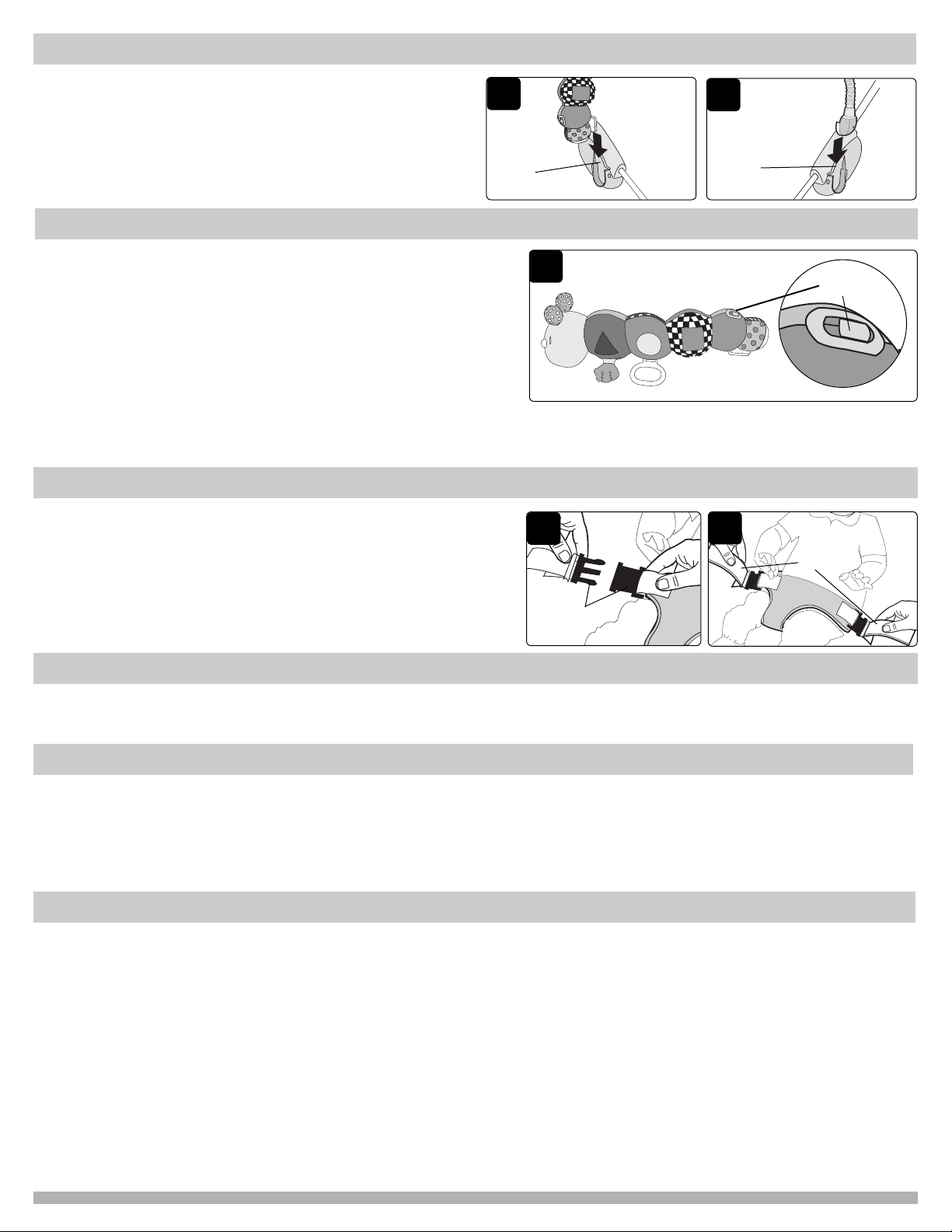
Using Caterpillar Toy
Stage 1 (soothing mode):
Set switch to Mode 1 for music and lights. Two songs will play for
approximately two minutes each. After the songs have played the
standby mode begins. When the Caterpillar is moved or shaken the
music reactivates for four more minutes.
Stage 2 (interactive mode):
Set switch to Mode 2 for lights, sounds and songs. A sound followed
by a song with lights will activate for approximately ten seconds. After
ten seconds, interactive mode begins. When the Caterpillar is moved
or shaken the music reactivates for ten more seconds.
To turn OFF, move the switch to the center position.
PAGE 4
FCC Information
1
Care and Maintenance
To Remove the Fabric Seat:
Lift Footrest Frame up and remove lower back
pocket of Fabric Seat. Remove Fabric Seat from
Headrest Frame.
Switch
Using Seat Restraint
Unbuckle Restraining Belt. Position your baby in Bouncer. Place
Restraining Belt between legs and buckle into position (Figure 1).
Adjust Restraint Straps for proper fit (Figure 1a).
To Wash Toys and Fabric Seat:
Wipe off Toys with soft cloth and warm soapy water. DO NOT IMMERSE
TOYS IN WATER.
Fabric Seat can be machine washed in cold water using gentle cycle. Line-dry
or tumble-dry on low setting. DO NOT BLEACH. Tumble dry low.
Using Vibration
Activate Vibration by sliding switch on Vibration Unit from OFF to ON position.
1
Buckle
1a
Restraint
Straps
To Assemble
(continued)
6 Toys:
Slide Caterpillar Toy mount into track on outside of right
connector (Figure 6).
Slide Flower Toy mount into track on outside of Vibration
Unit (Figure 6a).
6
Right
Connector
Track
6a
Left
Connector
Track
This device complies with part 15 of the FCC Rules. Operation is subject to the following two conditions (1) this device may not cause harmful
interference, and (2) this device must accept any interference received, including interference that may cause undesired operation.
RADIO AND TELEVISION INTERFERENCE
This equipment has been tested and found to comply with the limits for a Class B digital device, pursuant to Part 15 of the FCC rules. These
limits are designed to provide reasonable protection against harmful interference in a residential installation. This equipment generates, uses and
can radiate radio frequency energy and, if not installed and used in accordance with the instructions, may cause harmful interference to radio
communications. However, there is no guarantee that interference will not occur in a particular installation. If this equipment does cause
harmful interference to radio or television reception, which can be determined by turning the equipment off and on, the user is encouraged to try
to correct the interference by one or more of the following measures:
• Reorient or relocate the receiving antenna.
• Increase the separation between the equipment and the receiver.
• Connect the equipment into an outlet on a circuit different from that to which the receiver is connected.
• Consult the dealer or an experienced radio/TV technician for help.
Changes and Modifications not expressly approved by the manufacturer or registrant of this equipment can void your authority to operate this
equipment under Federal Communications Commissions rules.
