Safety 1st 08051 User Manual
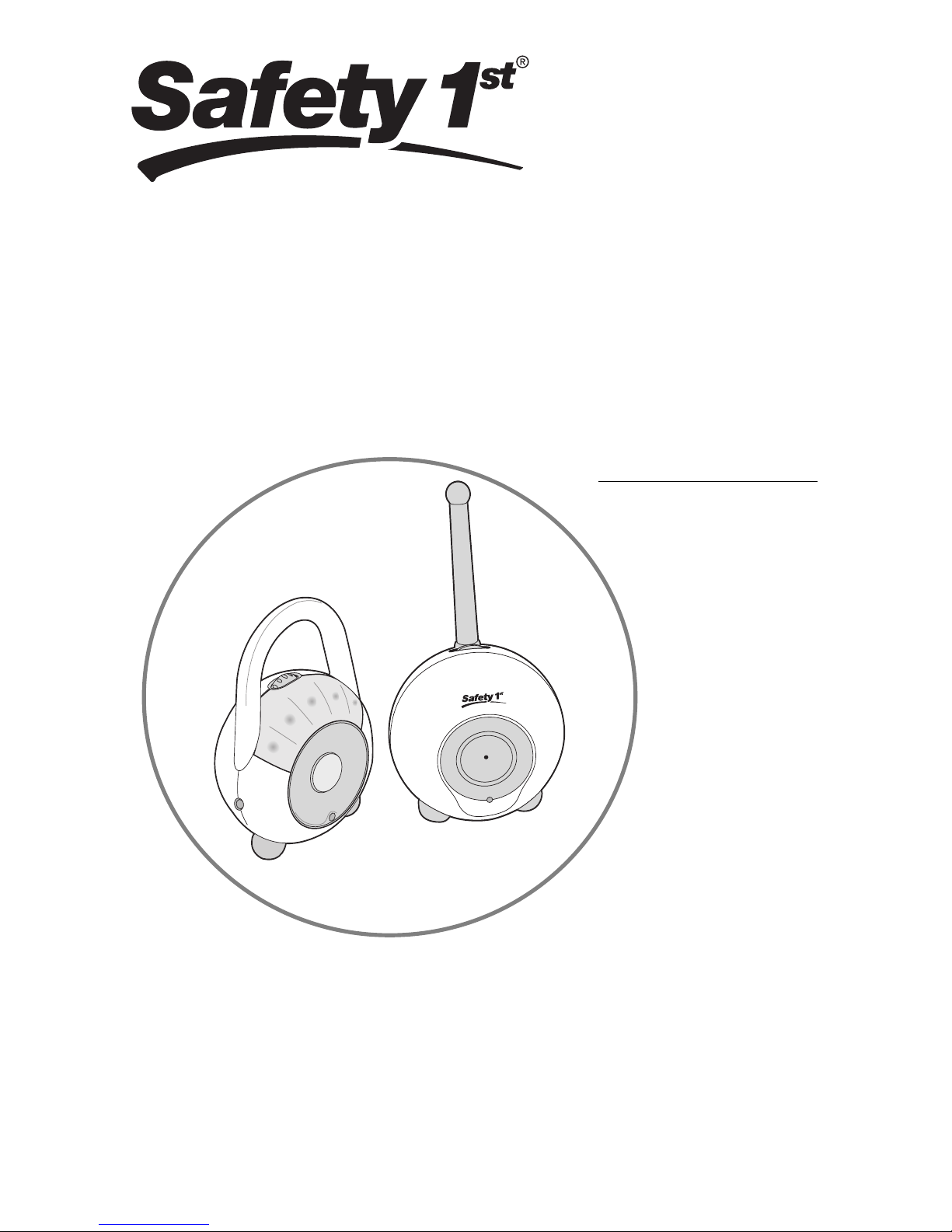
User Guide
Questions? Comments?
Missing Parts? Contact Us:
www.safety1st.com
(800) 544-1108
©2004 Dorel Juvenile Group
Made in CHINA
www.safety1st.com
(800) 544-1108
Styles and colors may vary.
Distributed by Dorel Juvenile Group, Inc.,
2525 State Street,
Columbus, IN 47201-7494
Dor
el Distribution Canada,
873 Hodge, St-Laurent, QC Canada H4N 2B1
07/05 4358-3829
Illumination Monitor
08051
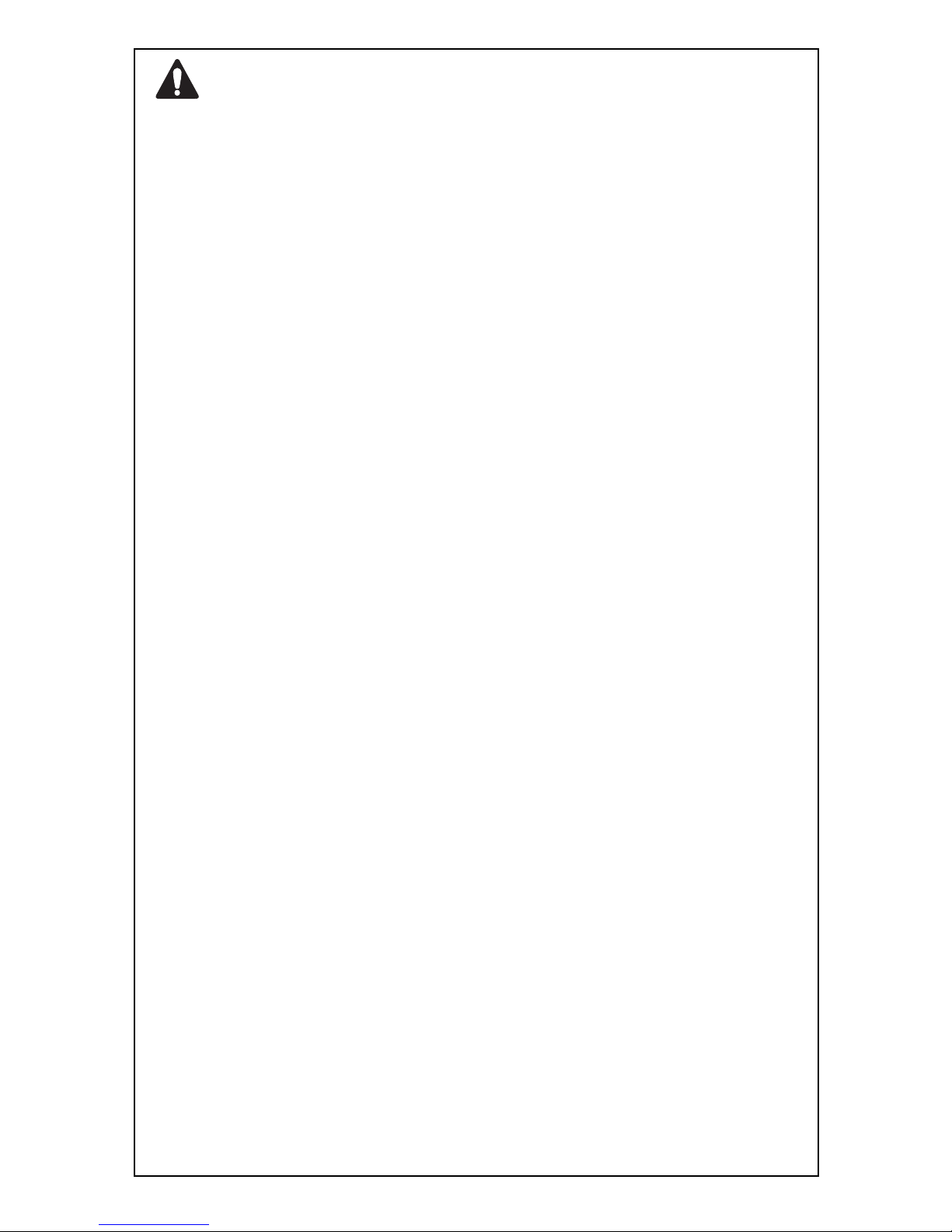
PLEASE READ THE FOLLOWING WARNINGS AND ALL ASSEMBLY
INSTRUCTIONS CAREFULLY BEFORE USING THE ILLUMINATION MONITOR.
KEEP THESE INSTRUCTIONS FOR FUTURE REFERENCE.
TERMS USED IN WARNINGS: The term “Receiver” corresponds to “Parent’s
Unit” and the term “Transmitter” corresponds to “Baby’s Unit” in the rest of this
instruction booklet.
• The Illumination Monitor is not intended to replace responsible and proper
parental supervision.
• Check your child’s activity at regular intervals as this monitor will not alert
parents to the silent activities of a child.
• Before using your Illumination Monitor:
- Read and follow all instructions carefully.
- Read and observe all warnings on the product and in this
instruction booklet.
• To prevent entanglement with the adapter cord, NEVER PLACE THE CORD IN
OR NEAR A CRIB OR PLAYPEN. DO NOT place the Receiver anywhere its AC
adapter cord is within reach of children.
• ALWAYS KEEP THE TRANSMITTER, RECEIVER AND AC ADAPTERS OUT OF
REACH OF CHILDREN.
• This product is not intended to be used as a medical monitor and its use
should not replace adult supervision.
• It is essential to check reception regularly. Please see the Testing Reception
section for complete instructions.
• The Illumination Monitor is intended for indoor use only.
• NEVER use the Transmitter or Receiver near water. For example, do not use
near a bathtub, bathroom sink, laundry tub, kitchen sink, in a wet basement,
etc.
• Always unplug the AC adapters from wall outlets during long periods
of non-use.
• Position the Transmitter, Receiver and AC adapters to allow adequate
ventilation and prevent these components from overheating.
• To prevent overheating, keep the Transmitter, Receiver and AC adapters away
from heat sources such as radiators, heat registers, stoves or other
appliances (including amplifiers) which produce heat. Also keep these
components out of direct sunlight.
• Use only the AC adapters provided. Use of any other adapters may damage
the Transmitter and/or Receiver. Plug the AC adapters into standard
household current only (120V AC outlet)! To prevent entanglement and
overheating, DO NOT use extension cords.
• The AC adapters may become slightly warm to the touch during operation.
This is normal.
• Position the AC adapter cords so that they are not walked on or pinched by
items placed upon or against them, paying particular attention to cords at AC
WARNING
2
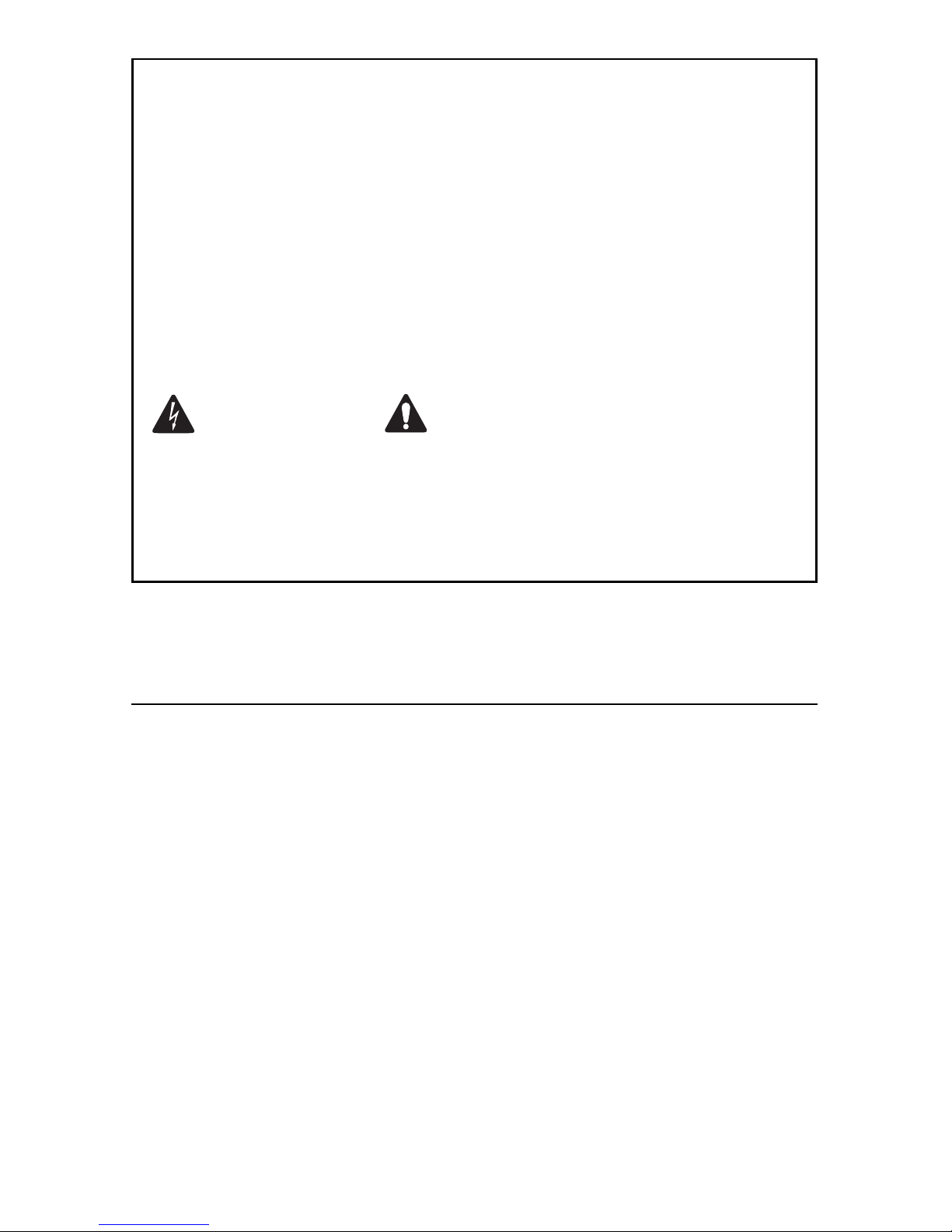
3
adapter plugs, wall plugs, and the point at which the cords attach to the
Transmitter and Receiver.
• This product should be serviced only by qualified service personnel at Dorel
Juvenile Group when:
- An AC adapter or its plug is damaged,
- The Transmitter or Receiver have fallen,
- Liquid has spilled into the Transmitter or Receiver or
- The Transmitter or Receiver do not appear to operate normally or exhibit a
marked change in performance
• DO NOT attempt to service this product beyond that described in the
Troubleshooting section at the end of these instructions. All other servicing
should be referred to qualified personnel at Dorel Juvenile Group.
NOTE: The LEDs emit IR (infra red) light that is not harmful.
TO REDUCE THE RISK OF FIRE OR ELECTRICAL SHOCK, DO NOT EXPOSE THIS
PRODUCT TO WATER OR MOISTURE. NEVER ATTEMPT TO OPEN THE CASE OF THE
PRODUCT. THIS IS DANGEROUS AND WILL VOID THE WARRANTY.
NO SERVICEABLE
PARTS INSIDE. REFER SERVICING TO DOREL JUVENILE GROUP CONSUMER
RELATIONS (800) 544-1108.
WARNING
FCC Information
This device complies with part 15 of the FCC Rules. Operation is subject to the following two conditions
(1) this device may not cause harmful interference, and (2) this device must accept any interference
received, including interference that may cause undesired operation.
•
The carrier frequency on channel I is 49.850 MHz and the carrier frequency on channel II is 49.870 MHz.
•
The field strength is 80 dB microvolts per meter at 3 meters.
CAUTION: Changes and modifications not expressly approved by the manufacturer or registrant of this
equipment can void your authority to operate this equipment under Federal Communications
Commissions rules.
CLEANING: Use a dry cotton cloth to keep the Monitor free from dust. Do Not Use Water!
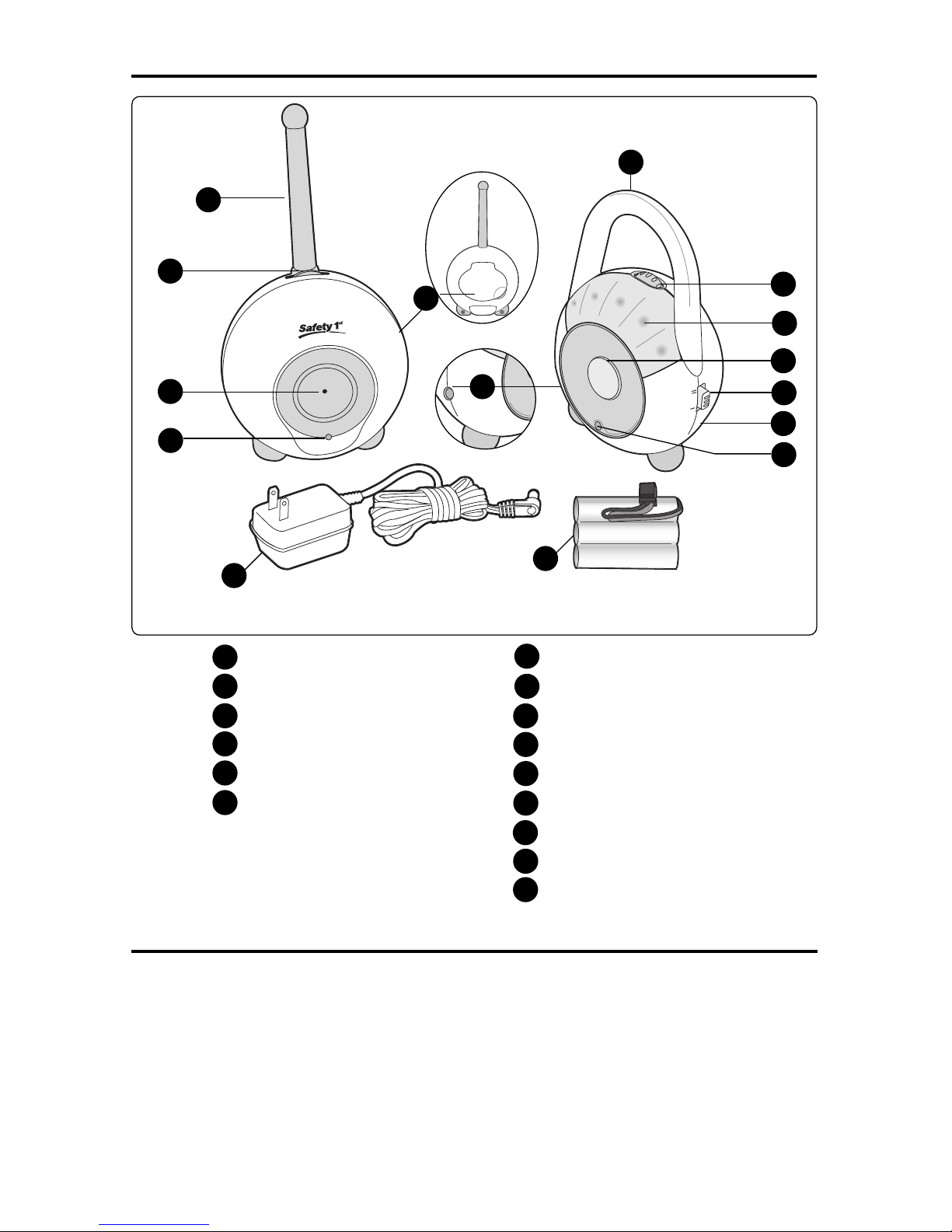
4
• Lay out and identify all parts.
• Do not return this product to the place of purchase. If any par ts are missing, or if you ar e having
diff iculty using pr oduct visit our web site at www.safety1st.com, or call Consumer Relations at
(800) 544-1108. Have the model number (08051) and date code (manufacturing date) ready
before you call. The date code is located inside the batter y compartment of the Parent’s Unit.
•
The r
echar
ging batt
er
y is designed for many years of use, but if you should need to replace it,
you can purchase a
recharging batter y, part number Ni-CD 350mAH 3.6V AAA size.
C
all
Consumer Relations for assistance.
Keep These Instructions for Future Use
Flexible Antenna
On/Off & Channel Switch
AC Port & Cord Storage (on back )
Microphone
Power On Indicator (Green)
AC Adapter (2 included)
A
B
C
D
Features and Components
D
E
F
AC Port (on side)
Volume Control & On/Off
Sound Lights
Speaker
Channel Selector
Belt Clip (on back)
Power/Low Battery Indicator
Antenna/Handle
Rechargable Battery
G
J
K
L
Parent’s Unit
Baby’s Unit
A
F
I
M
K
I
E
H
B
N
G
L
H
J
C
M
N
NOTE: Each adapter shows an icon indicating whether it belongs with the
Parent’s Unit or the Baby’s Unit.
O
O
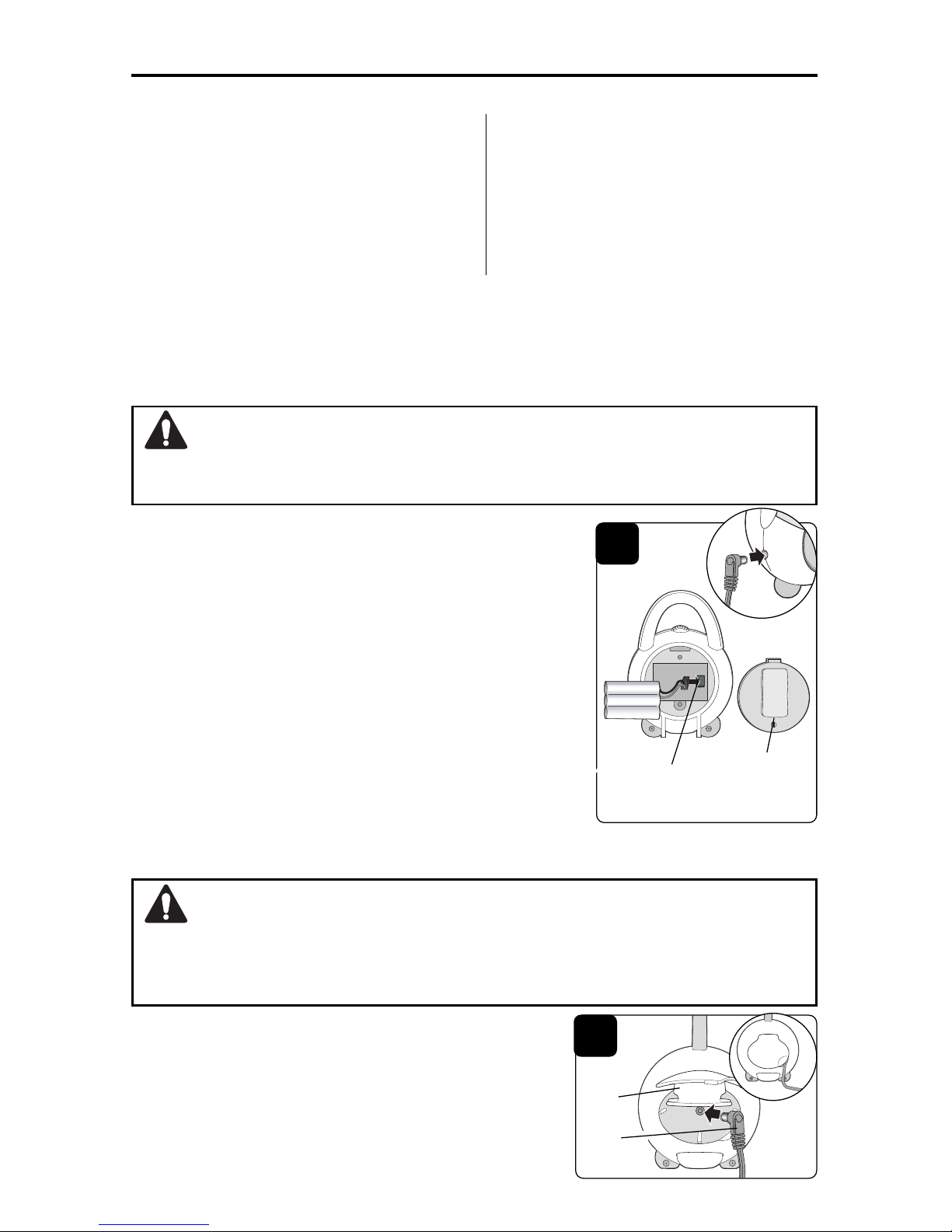
NOTE:
The Parent’s Unit may use either the AC adapter or
batteries. When plugged in, the AC adapter will be the source of
power.
1. Install
Rechargeable Batteries: Unscrew the screw at the
back of the Parent’s Unit (Figure 1). Pull of f the batter y
door. Insert with wires at upper right. Plug connector into
port. Tuck wires in. Secur e the door with the screw.
2.
Charge Batteries: Connect the AC adapter into the side of
the Paren t ’ s Unit (Figure 1). Connect the AC adapter into a
power outlet.
NOTE:
Parent’s
Unit may be used as traditional monitor, on
a table top or other flat surf ace, or it may be carried with
you. If desired, slide the belt clip over your belt.
IMPORTANT: When choosing locations to set
up the Baby’s Units and Parent’s Units follow
these guidelines:
• For best sound quality and safety, place Baby’s
Unit 4 to 6’ (1.5 to 2 m) away from the baby.
•
Use the Parent’s Unit far enough away from
the Baby’s Unit so as not to get feedback.
5
Installing Your Illumination Monitor
Choose Locations:
Charge Batteries:
Before using the Parent’s Unit separate from the AC adapter you must
charge the batteries. The Parent’s Unit may be used while charging by switching to a
channel.
To Set Up the Parent’s Unit:
• When using batteries, check batteries regularly. DO NOT use monitor system in
portable mode when batteries are low.
CAUTION
To Set Up the Baby’s Unit:
3.
Connect the AC adapter into the back of the
Baby’s
Unit
(Figure 2). Connect the AC adapter into a power outlet.
Place the Baby’s Unit on a flat sur f ace 4 to 6’ (1.5 to 2 m)
away from the baby
. If desired, cord may be wrapped
inside to keep excess cord out of sight.
CAUTION: DO NOT use an adapt er that did not come
with this product.
A
C
Adapter
2
• To prevent entanglement, only mount the Baby’s Unit in a location where it and its
AC adapter cord are OUT OF REACH OF CHILDREN.
• To prevent entanglement and overheating, NEVER use an extension cord.
WARNING
Cord
Wrap
1
Screw
• During use of the monitor, if the sound
quality deteriorates you may be reaching
the limits of the monitor’s range. If this
happens, you will need to move the
Parent’s Unit in closer proximity to the
Baby’s Unit.
• Adjust the volume to a comfort able level
for your environment.
Rechargeable
Battery Port
