
SAFERZONE
SAFERZONE SSD Portable
User Manual
Rev. 1.0

SAFERZONE SSD Potable
Contents
1. Check List ............................................................................................................................................ 2
Components .................................................................................................................................. 2
System Requirements .................................................................................................................. 2
File System (File Format) ............................................................................................................ 2
2. SAFERZONE SSD Usage ................................................................................................................... 3
Login ............................................................................................................................................... 3
SAFERZONE SSD Management - Application Install............................................................. 4
SAFERZONE SSD Management - NFC device registration ................................................... 4
SAFERZONE SSD Management - NFC device name modify ................................................ 5
SAFERZONE SSD Management - NFC device delete............................................................. 6
3. Notes ................................................................................................................................................... 7
4. Product Specification ....................................................................................................................... 7
5. Certificate ............................................................................................................................................ 8
FCC (Federal Communication Commission) ............................................................................ 8
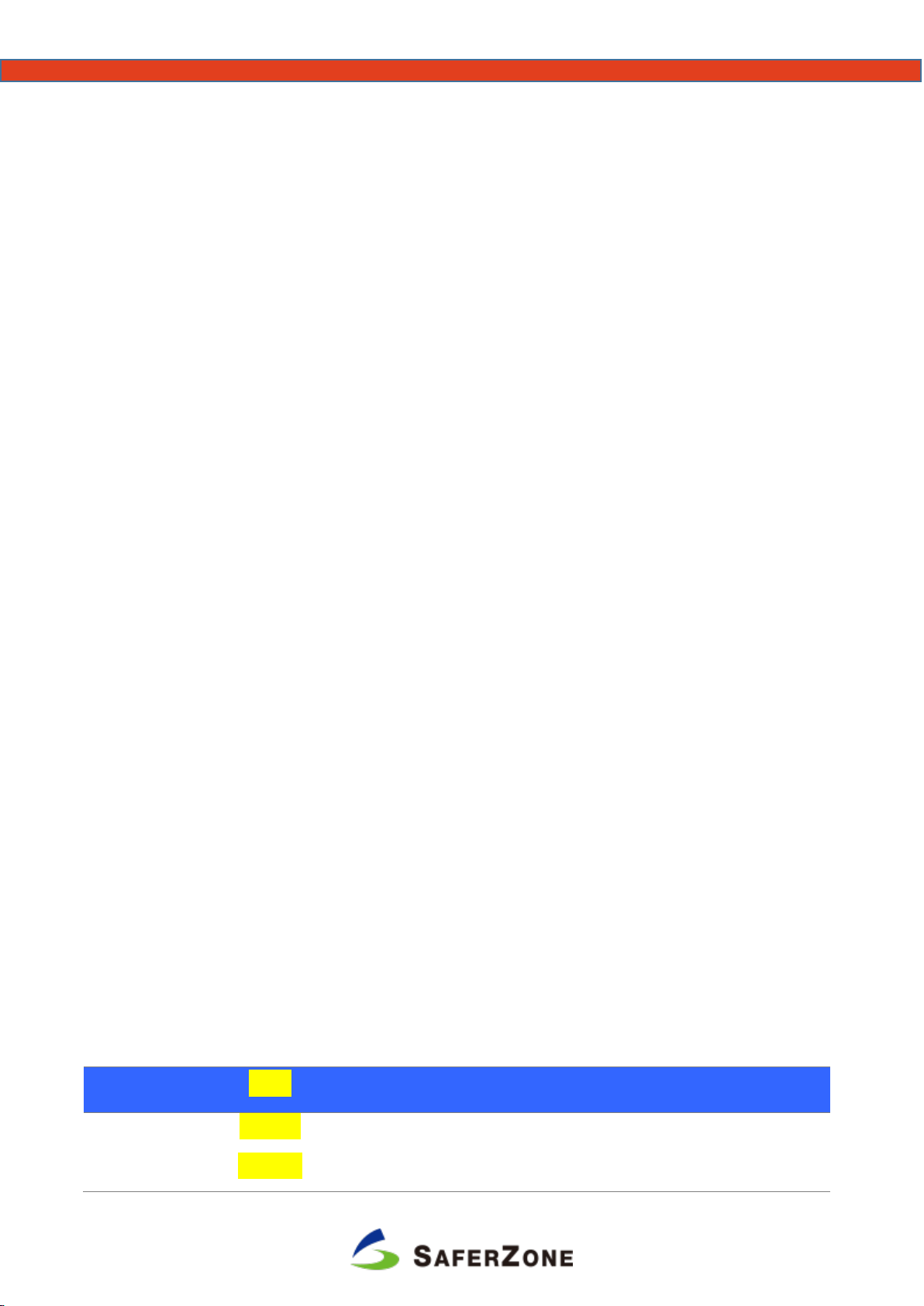
File System
ExFAT
FAT32
NTFS
Journaling
EXT4
Window OS
Read : O
Write : O
Read : O
Write : O
Read : O
Write : O
Read : X
Write : X
Read : O
Write : O
1. Check List
Before using the SAFERZONE SSD, You should read the user's manual and use the
product safely and correctly
Components
- SAFERZONE SSD (1 EA)
- SAFERZONE NFC Card (1 EA)
- SAFERZONE USB 3.0 Cable (1 EA)
- User Manual
System Requirements
- To use an optimized rate of SAFERZONE SSD, it should be connected to a USB
3.0 Port
- you may experience a difference in performance at USB 2.0 / USB 1.1 which is
the lower version of USB 3.0
File System (File Format)
File system is the organization of file or data to find and access easily from a computer.
It may reading or writing of the restriction by OS-specific (Window, Mac, Linux) based
on file system type. Therefore, careful use in accordance with OS-specific.
File system format between OSs in accordance with the read / write
The Default file system SAFERZONE SSD is ExFAT
