Safeplace T500 C, M800 C, T800 C, M500 C, T300 C Technical Manual & Handheld Unit Manual
...
TQM Technical Manual
Handheld Unit Manual
For models: M800 - C,C4,SL,W,MS,E
&
T800 - C,C4,SL,W,MS,E
M500 - C,C4,SL,W,MS,E
T500 - C,C4,SL,W,MS,E
T300 - C,C4,SL,W,MS,E
Q300 - C,C4,SL,W,MS,E
M300 - C,C4,SL,W,MS,E
IMPACT - C,C4,SL,W,MS,E
590.1060.001
Version 05 – 2.09

2

Registration Form
Please fill in this form and fax it to the
following number: +972 8 85 73 962
or email to sales@safeplace.co.il
Property name:__________________________________
Chain/Group:___________________________________
Address:__________________________________________________________
_________________________________________________________________
_________________________________________________________________
Contact persons:____________________________________________________
_________________________________________________________________
Telephone number:______________________________
Fax number:___________________________________
Email:________________________________________
Safe model________________ Quantity __________________
Color_________________________________________
3

4

Table of Contents
1 General Description and Guidelines Page 7
2 Safety Instructions Page 8
3 Safe Models Page 10
4 Anchoring the Safe Page 11
5 Emergency Opening Procedure Page 12
Page 13Emergency Opening with EOT 3005a
Page 14Emergency Opening with BiMax Handheld Unit5b
Page 15Emergency with Master Key/Card5c
6 Mechanical Emergency Opening for C, C4, SL, W Page 16
7 Mechanical Emergency Opening for E4, MS4 Page 17
8 Trouble-Shooting Page 18
Page 21Trouble-Shooting for Magna 500
9 Battery Replacement Page 22
10 Parts Replacement Page 23
10a Electronic Board Page 24
10b Battery Housing Page 25
Page 26Lock Assembly10c
Page 28Panel Assembly10d
Page 30Door Replacement10e
11 Safe Place Components
11a C, C4, SL, W Page 31
11b E4, MS4 Page 32
11c Assembled Door C, C4, SL Page 33
11d Assembled Door E4, MS4 Page 34
5

6

General Description
And Guidelines
Dear Customer,
You have just received new safes. In the following manual, you will find
all the necessary information for operating and maintaining the
safes, including:
1. Safety instructions.
2. Anchoring - The different options for anchoring the safes.
3. Emergency opening.
4. Parts replacement - How to replace the main components of the
safe.
5. Safe Place components - All the safe components you may
need to purchase in the future. Please note which size safe
(C, SL, MS, E & W) you have, and choose the component.
6. Trouble-shooting - safe feedback that will identify the problem in
a malfunctioning safe.
Service and Warranty Guidelines:
We provide a 2 year limited warranty for parts. You received
spare parts to enable you to replace any defective part. We ask
you to please send us any defective parts for later replacement.
If you have any questions or need assistance, please call your
local distributor. If for any reason you cannot reach your local
distributor, you can always contact us at fax number: ++972-88573962, or e-mail: service@safeplace.co.il
7

Safety Instructions
For safes with power outlet (recharge socket)
The safe model you have purchased is equipped with a 220V or
110V power (USA Rating : 110V 5A 60Hz) outlet for laptop
recharging. Please follow the safety instructions carefully before
hooking up the power outlet.
1. Only a certified electrician should handle this equipment.
2. Unplug the receptacle from the wall outlet before performing
maintenance.
3. If no plug is connected to the electrical wire – connect as follows:
U.S.A:
Black wire to terminal marked L
White wire to terminal N
Green wire to terminal E or GR
:Europe
Brown wire to terminal marked L or
Blue wire to terminal marked N
Green & yellow wire to terminal marked E or
4. The receptacle must be protected by a 6 Amp fuse.
5. Do not plug it in if for any reason, the power supply cord or plug
is damaged or frayed.
6. Do not allow anything to rest on the power cord.
8

Safety Instructions
For safes with AC power hook-up (Adaptor)
Adaptor specifications AC-DC:
Output – 9V DC, 500mA max. built in thermal fuse.
1. Only a certified electrician should handle this equipment.
2. Pay attention to wire marks (+ / -) and assemble them
properly.
3. Disconnect the adaptor from the main power before replacing
the electronic board.
4. Check the adaptor specifications before plugging into main
power (see above).
9

Safe Models
Biometric
Digital Safes
Magna 800
Magna 500
Magna 300
Impact
Combination
Titan 500
Card Safe
Titan 800
Smart Key
Quantor 300
Tiara-M Top Open
C - Small
SL – Super Laptop
MS – Medium
C4 - Laptop
W – Wall
E – Floor
10
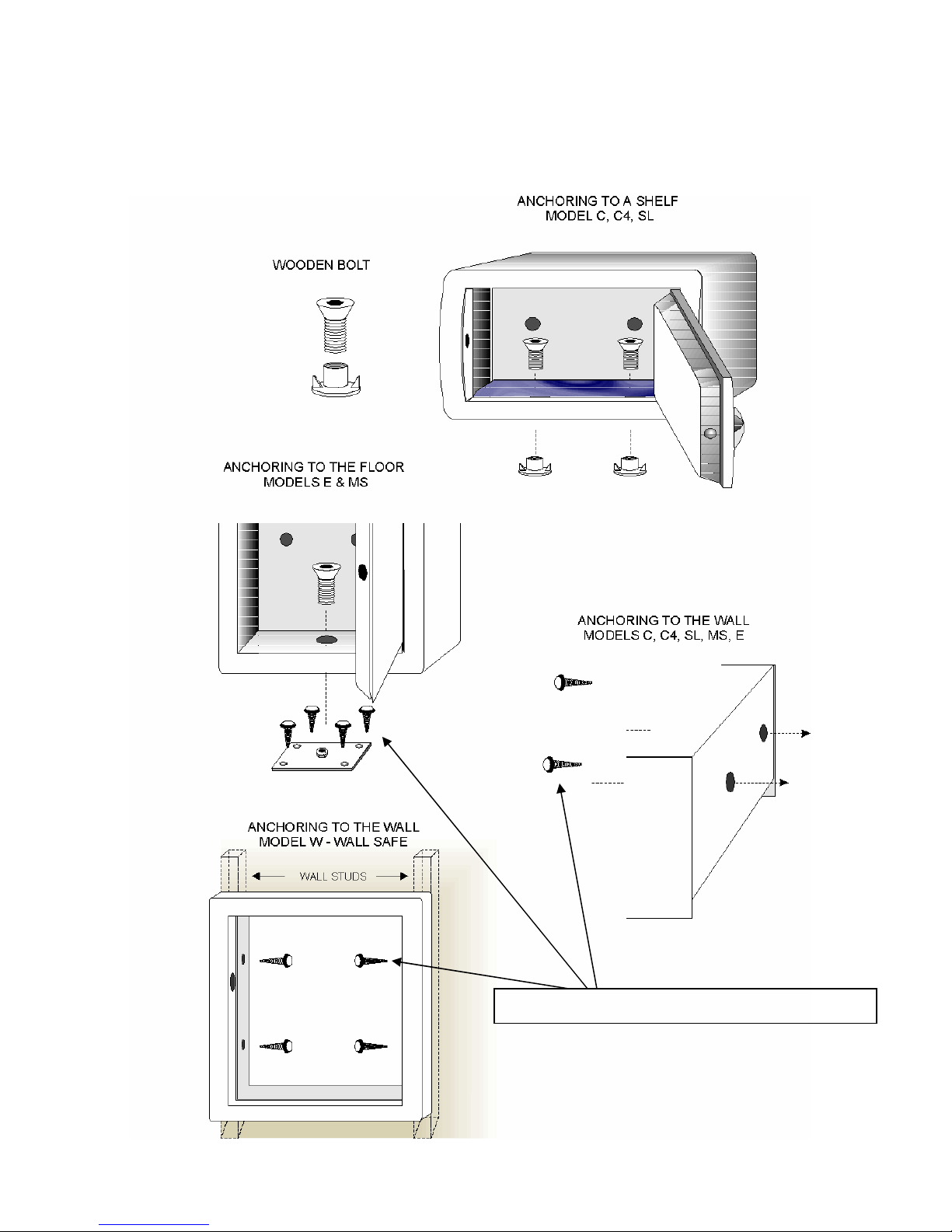
Anchoring The Safe
Anchoring Bolts should be - 10*1”
11
