

Author: Stuart Reading 04509-LPCT-Safend User Guide v1 Jan - 2011
2 | P a g e
If you have feedback on this user guide please email SafendRequests@northmerseyhis.nhs.uk
Contents
Safend System Background ................................................................................................................. 2
Authorised USB Devices ...................................................................................................................... 3
Procuring an Authorised USB Device .................................................................................................. 3
Other Authorised USB Devices ........................................................................................................... 4
Using Unauthorised USB Devices ........................................................................................................ 6
Using Authorised USB Devices ............................................................................................................ 7
Using an Authorised Device on a Non-Safend Machine ................................................................... 12
Resetting Your Safend Password ...................................................................................................... 14
Frequently Asked Questions ............................................................................................................. 16
Safend System Background
The vast majority of Liverpool PCT staff work within patient’s homes, clinics and non-office
environments. This means that you may need to have confidential information with you, in
order to do your job. All electronic information must be secure (encrypted) in order to prevent
data loss and meet legal requirements.
We need to ensure we protect you as staff, our patients and the organisation which could be
affected by the loss of confidential data.
In order to do this we are going to implement a simple new system which will enable staff to
ensure any information held on CDs, DVDs, or USB devices will be secure (encrypted)
automatically.
This will mean that other unauthorised devices (such as mobile phones, ipods/iphones) will
not be able to be used to store information unless for work purposes.
The new system, called Safend will be installed onto all PCs and Laptops over the coming
weeks.
Once the system is in place certain rules will be applied to ensure:
You will be able to read data from CDs and DVDs.
You will be able to read data from USB Devices (certain devices may be blocked –
i.e. ipods).
You will not be able to save data to CDs and DVDs unless it encrypts the CD or
DVD.
You will not be able to save to any USB Devices unless it’s authorised to secure
(encrypt) data. See below.

Author: Stuart Reading 04509-LPCT-Safend User Guide v1 Jan - 2011
3 | P a g e
If you have feedback on this user guide please email SafendRequests@northmerseyhis.nhs.uk
Authorised USB Devices
Trust owned devices being used for work purposes will be authorised. Such devices should
never be used for everyday storage and should be seen as a way of transferring information
securely only when necessary. If you are using your own personal device this will not be
authorised to allow data to be written to it and will be read-only. You must speak with your
line manager to obtain a Trust supplied device if it is required for business purposes.
How to Get Your USB Device Authorised
If you have a device owned by the Trust (not your personal device) you will need to get it
authorised for use following the steps below:
1. Get your line manager to approve the use of the device to save information on to it.
(Remember this should only be short term storage and not a long term solution).
2. Complete the USB Authorisation Form and ask your line manager to send the form to
the Liverpoolpct.Servicedesk@liverpoolpct.nhs.uk
3. A member from the IT Service Desk will contact you to authorise your device for use
from the 11th February onwards.
Procuring an Authorised USB Device
If you do not already have a Trust supplied USB pen drive for work purposes then you will
need to complete the following steps in order to obtain one:-
1. Obtain authorisation from your line manager that you require such a device for your
day to day duties.
2. Complete the ‘Business Case Form.doc’ as appropriate.
3. Submit the completed Business Case to IT Procurement.
(ITProcurement@northmerseyhis.nhs.uk – IT Department, Bevan House, Wavertree
Technology Park Fax: 0151 296 7464)
This is the normal IT procurement procedure and will ensure you obtain a Trust authorised
device.
Any pen drive now ordered through IT will need to be Safend compliant so the make, model
and size of the pen drive available will be much more restricted than it was previously. This
is mainly with the size of the device as Safend will not work with pen drives over 4Gb in size.
Therefore, the standard model currently being ordered is the Kingston 2Gb DataTraveler
memory stick (shown below) which was agreed on as being the Safend compliant model
with sufficient enough storage for work purposes only. The unit price for this device is
approximately £5:00.

Author: Stuart Reading 04509-LPCT-Safend User Guide v1 Jan - 2011
4 | P a g e
If you have feedback on this user guide please email SafendRequests@northmerseyhis.nhs.uk
Other Authorised USB Devices
As mentioned in the ‘Authorised USB Devices’ section on page 3, Trust owned devices
being used for work purposes will be authorised. If you are currently using a USB pen drive
(or other USB device) previously purchased by the Trust then such a device will be
authorised for use with Safend. Most, if not all, of the USB pen drives purchased through the
Trust are Lexar JD Secure drives (2Gb example shown below) of various sizes (usually
128Mb, 256Mb, 512Mb, 1Gb, 2Gb and 4Gb). If you have such a device then you will need to
complete an authorisation form which can be found here. You will need your line manager’s
authorisation to confirm this is a Trust supplied device and they will email the completed
form to the IT Servicedesk Liverpoolpct.Servicedesk@liverpoolpct.nhs.uk. Further information
can be found on the form itself.
Important: Any pen drive over 4Gb will not work with Safend.
If this is not the device you have yet it has been bought for you by the Trust for work
purposes then, again, you will need to complete an authorisation form which can be found
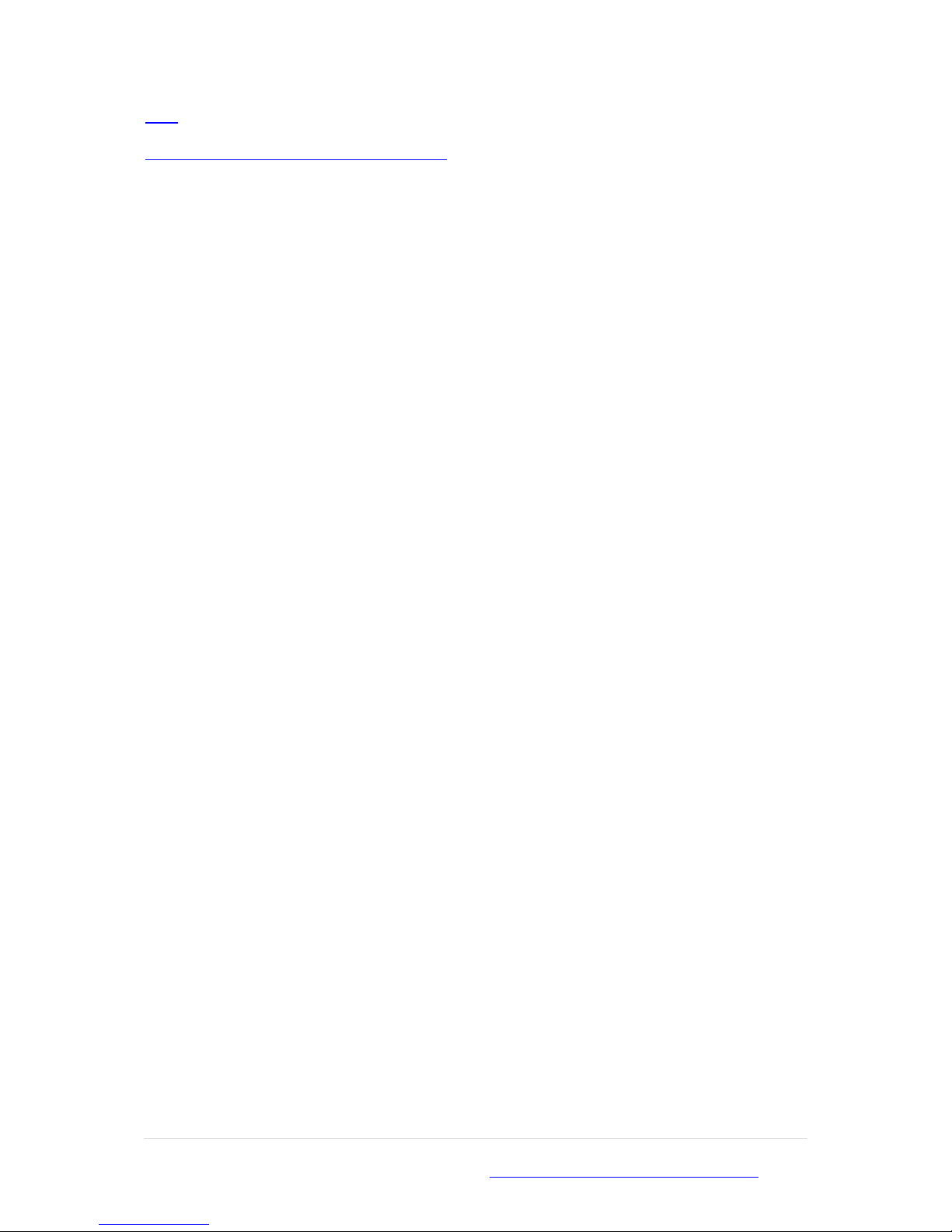
Author: Stuart Reading 04509-LPCT-Safend User Guide v1 Jan - 2011
5 | P a g e
If you have feedback on this user guide please email SafendRequests@northmerseyhis.nhs.uk
here. You will need your line manager’s authorisation to confirm this is a Trust supplied
device and they will email the completed form to the IT Servicedesk
Liverpoolpct.Servicedesk@liverpoolpct.nhs.uk. Further information can be found on the form
itself.
Important: You may only have Trust supplied pen drives authorised for use with Safend.
Personal drives WILL NOT be authorised and WILL be blocked and set to read-only. Your
line manager will need to authorise the use of your pen drive by verifying with the
Servicedesk (using the authorisation form) that the device is Trust supplied.
Important: Using Pre-encrypted Pen Drives with Safend. If your Trust supplied pen drive
has built-in encryption software (such as the Lexar JD Secure drives have) and you are
using this built-in encryption vault then you will need to complete the following steps in order
to use your pen drive with Safend:-
1. Back-up the contents of your pen drive to your personal area on the network (should
be your F:\ drive).
2. Have your Trust supplied pen drive authorised as shown above on Page 3 (How to
Get Your USB Device Authorised).
3. Once your pen drive is authorised complete the encryption process as documented
in this user guide on Page 7 (Using Authorised USB Devices).
4. Once the encryption process is completed restore your data from the location you
specified in step 1 to the now encrypted pen drive.
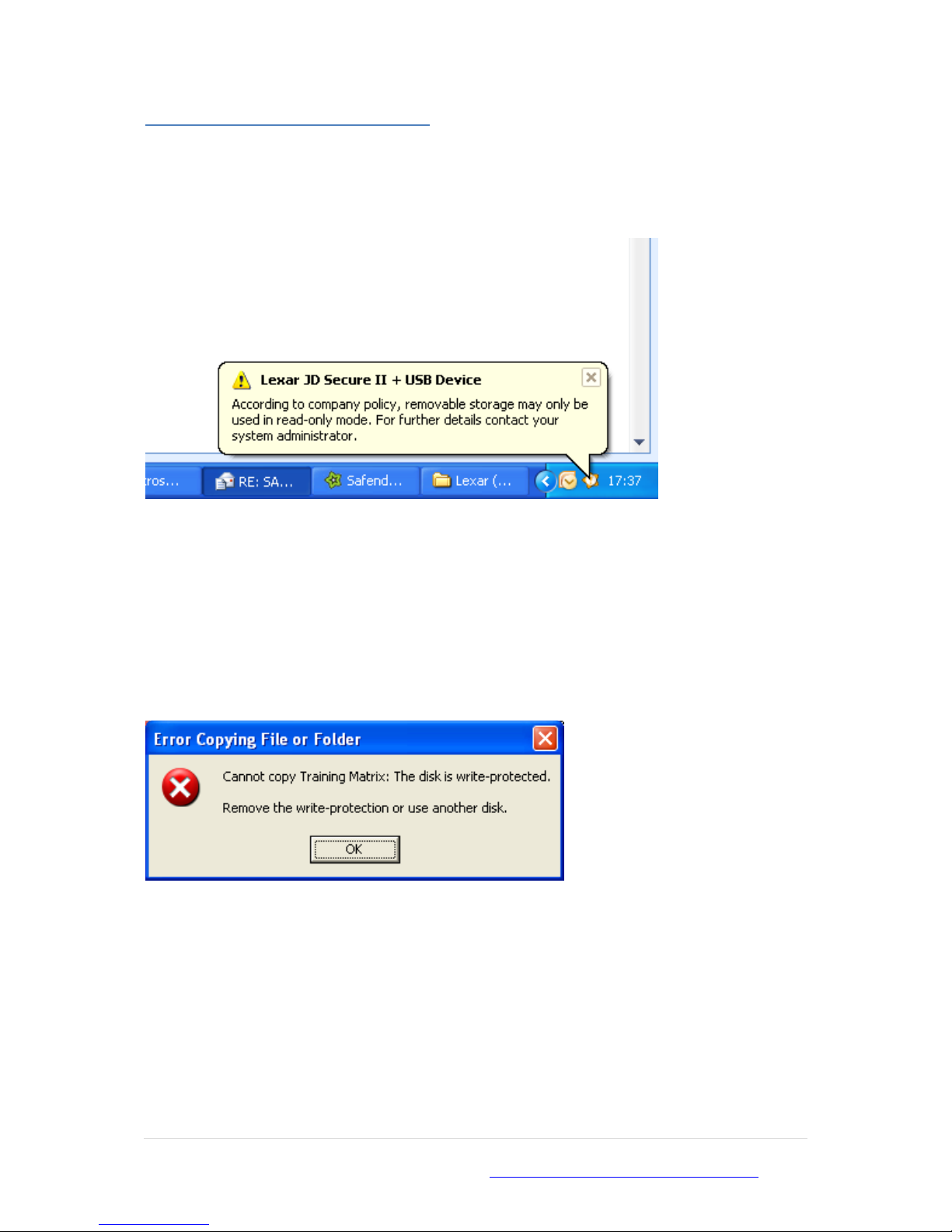
Author: Stuart Reading 04509-LPCT-Safend User Guide v1 Jan - 2011
6 | P a g e
If you have feedback on this user guide please email SafendRequests@northmerseyhis.nhs.uk
Using Unauthorised USB Devices
If you do NOT have an authorised trust supplied device then you will see the following error
messages when attempting to use such a device:-
The above message is informing you that the device you have attached to your workstation
will be ‘read-only’ and, therefore, blocked by Safend as it is not a Trust authorised device. If
you attempt to write to the unauthorised device the following message will appear:-
The name of the file/folder you are attempting to write (or copy) to the unauthorised device
will be displayed as being unable to be copied. In this case the example file/folder is:‘Training Matrix’.
