Page 1

PanelMate® Dry-Erase Board
ASSEMBLY INSTRUCTIONS
PARTS LIST
LETTER
CODE
A
Frame 1 4158-01
B
Tray 1 4158-02
C
White Board 1 4158-03
D
Wire Hangers 2 4158-04
E
Hanger Tips 4 4158-08
DESCRIPTION
QTY.
PART NO.
Dry-Erase Markers
on the White Board
WARNING:
Use ONLY
surface.
MODEL NUM-
D
E
A
BER
4158
ASSEMBLED UNIT
For questions or concerns, please call
Safco Consumer Hot Line 1-800-664-0042
available Monday-Friday 7:30 AM to 5:00 PM (Central Time)
Remove E Hanger Tips from the bottoms of D
1
Wire Hangers as shown below. Insert each wire
hanger into the two built-in clamps on each side by
gently pressing the clamp tabs down until the hangers are in position. Replace the Hanger Tips onto the
bottoms of both of the
Wire Hangers.
(English-speaking operators)
C
B
Hang the Dry-Erase Board onto your offi ce panel
2
wall unit. Adjust the position of your Dry-Erase Board
on your wall by grasping the unit in both hands with
the back side facing away from you. With two fi ngers
of each hand simultaneously press the four clamp
tabs in and slide the unit up or down wire hangers to
the desired position, then release
the clamp tabs.
Hanger
Tips
Clamp Tabs
100415837: 1 of 1; Rev A; Rev Date 09-AUG-2016
Clamp Tabs
BACK VIEW
Safco Products Company, New Hope, MN 55428
Page 2
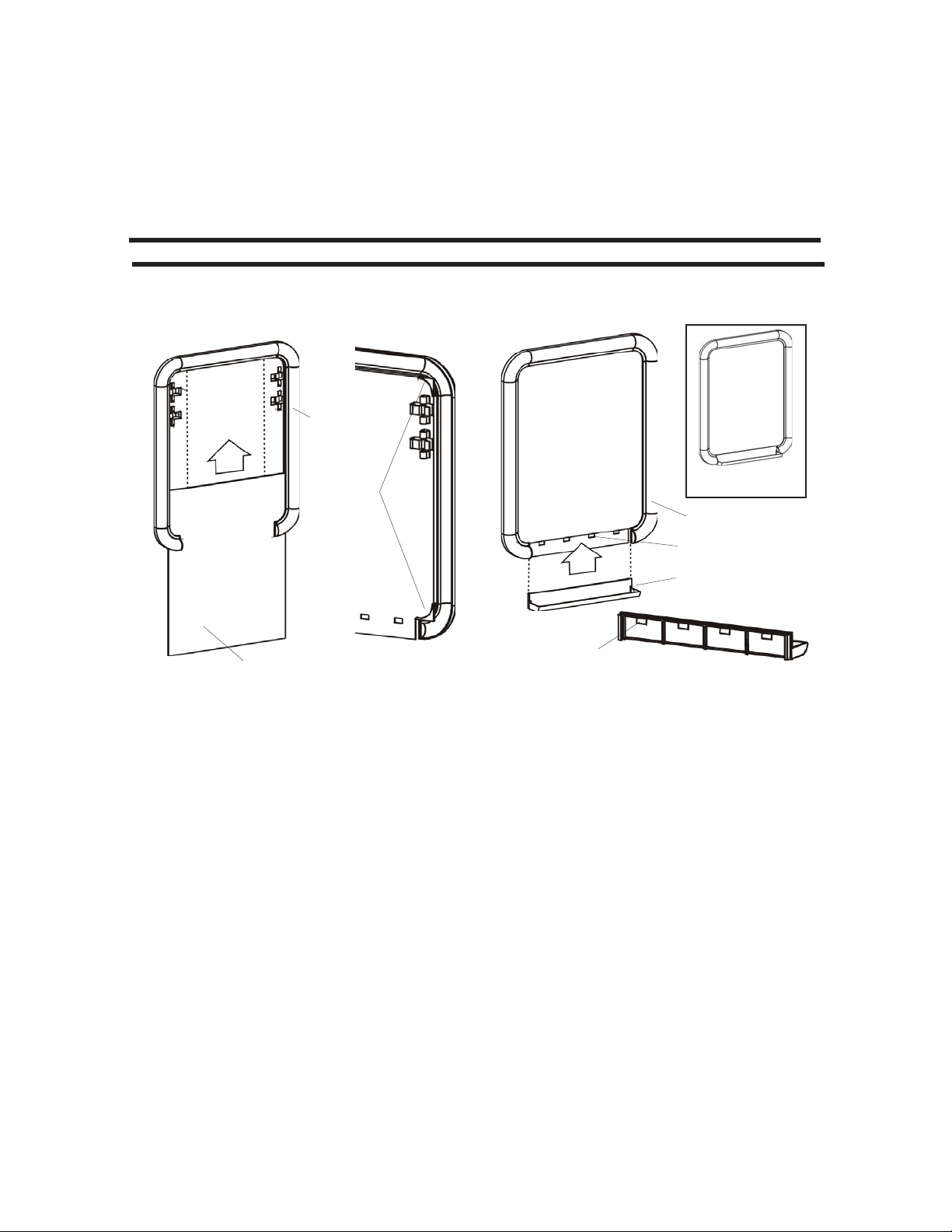
SAVE JUST IN CASE WE NEED THIS FOR ANOTHER SHEET:
IMPORTANT
Insert C White Board into A Frame with the white
1
surface facing toward the front. Carefully guide the
corners into the corner openings of the frame until it
stops completely.
READ and FOLLOW these instructions carefully!
CHECK ALL PACKAGING - there may be parts in it!
SORT and COUNT your parts - compare with the list below. If you fi nd problems,
refer to the Product Warranty Registration form included with this product.
Frame
Front
Frame
Corner
Openings
Slide the B Plastic Tray into position at the bottom
2
of the frame under the white board. Be sure to fully
seat the tray tabs on the back of the Tray into the
frame slots.
Frame and Tray
surround white board.
Frame Front
Frame Slots
Tray
Writing surface
BACK VIEW
Tray
Tabs
TRAY BACK VIEW
