Saeco 0347.0CH.77E, 0347.0CH.71E, 0347.0AU.71L, 0348.0US.77G, Royal Digital SUP 015 User's And Maintenance Booklet
Page 1
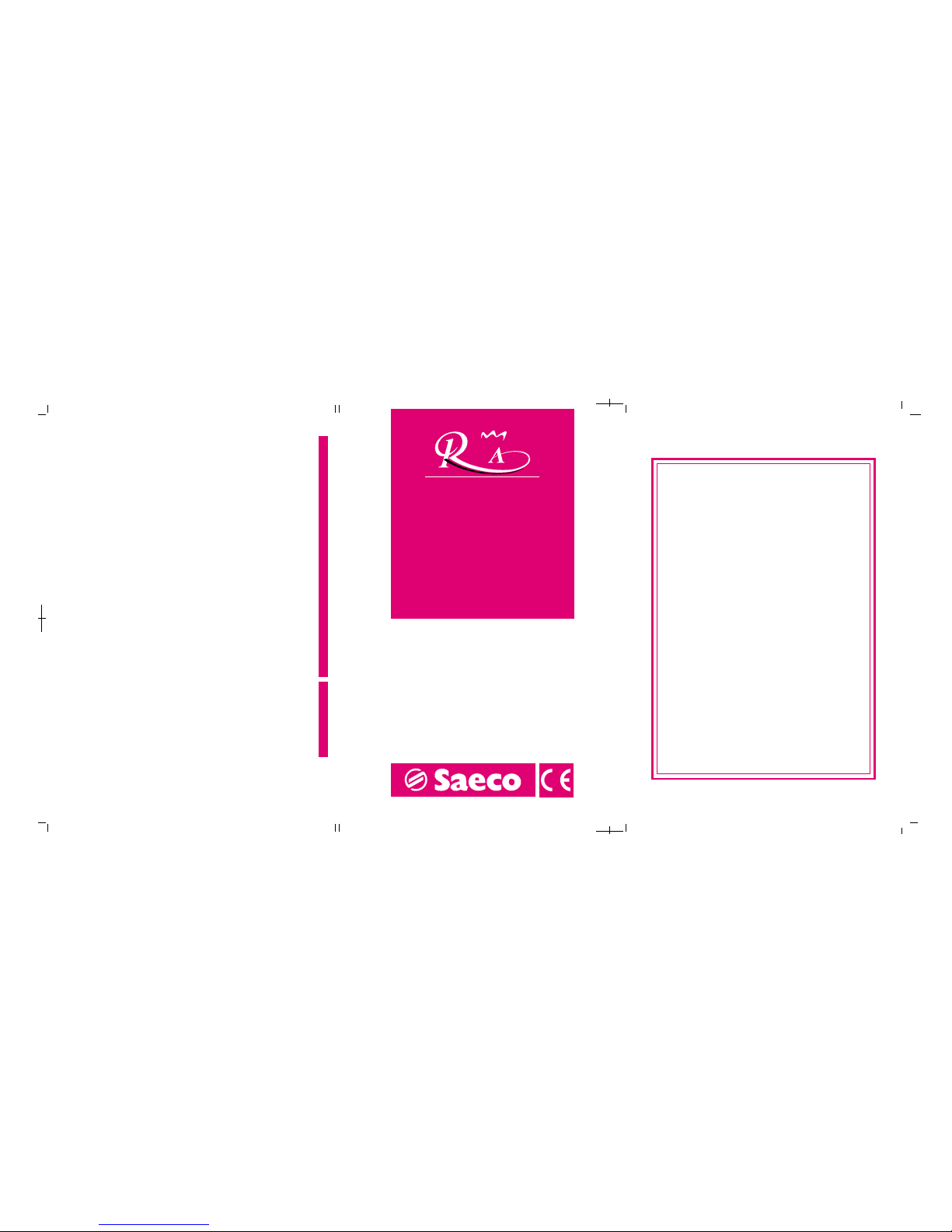
STAMPATO SU CARTA RICICLATA. NESSUN ALBERO E' STATO ABBATTUTO PER PRODURRE QUESTO MANUALE
Cod. 0313.959 - Ed.02 11/00
We congratulate for having bought this top-quality espresso
machine and thank you for choosing Saeco.
Before operating the machine, we recommend to read the
following instructions thouroughly which explain how to use,
clean and maintain the machine.
User's and maintenance booklet
TYPE SUP 015
HOUSEHOLD USE ONLY
OY L
DIGITAL
Page 2
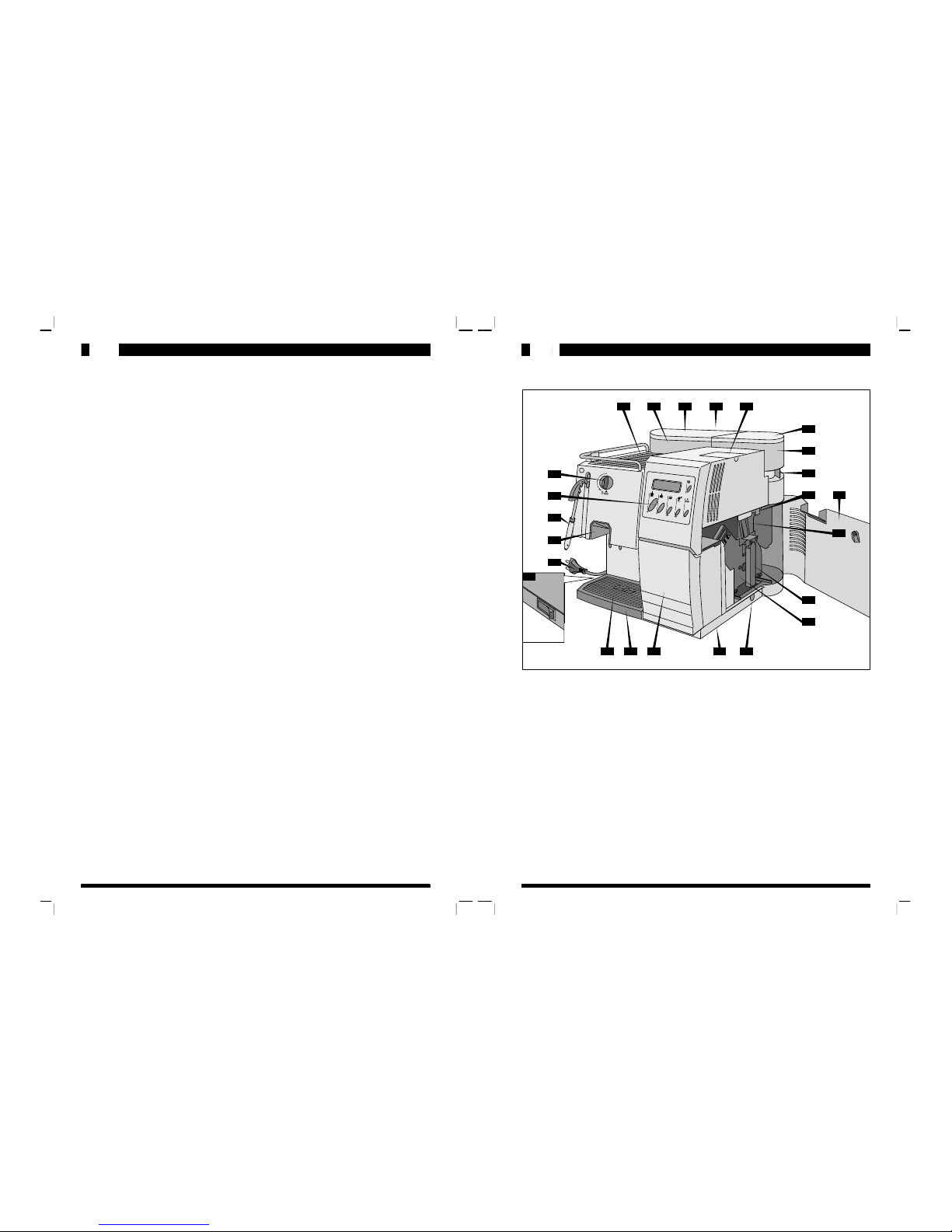
3
4
11 13
1
23 23
19
15
16
17
18
21
20
22
7
5
1410 12
24
Aufheizen...
9
6
8
Page 3

45
Aufheizen...
-
+
32
34
26
27
30
6
5
4
3
7
2
28
33
25
31
29
42
37
1
2
3
4
5
6
7
1
2
3
4
5
6
7
41
1
2
3
4
5
6
7
42
40
38
1
2
3
4
5
6
7
45
1
2
3
4
5
6
7
39
1
2
3
4
5
6
7
44
43
35
36
Page 4
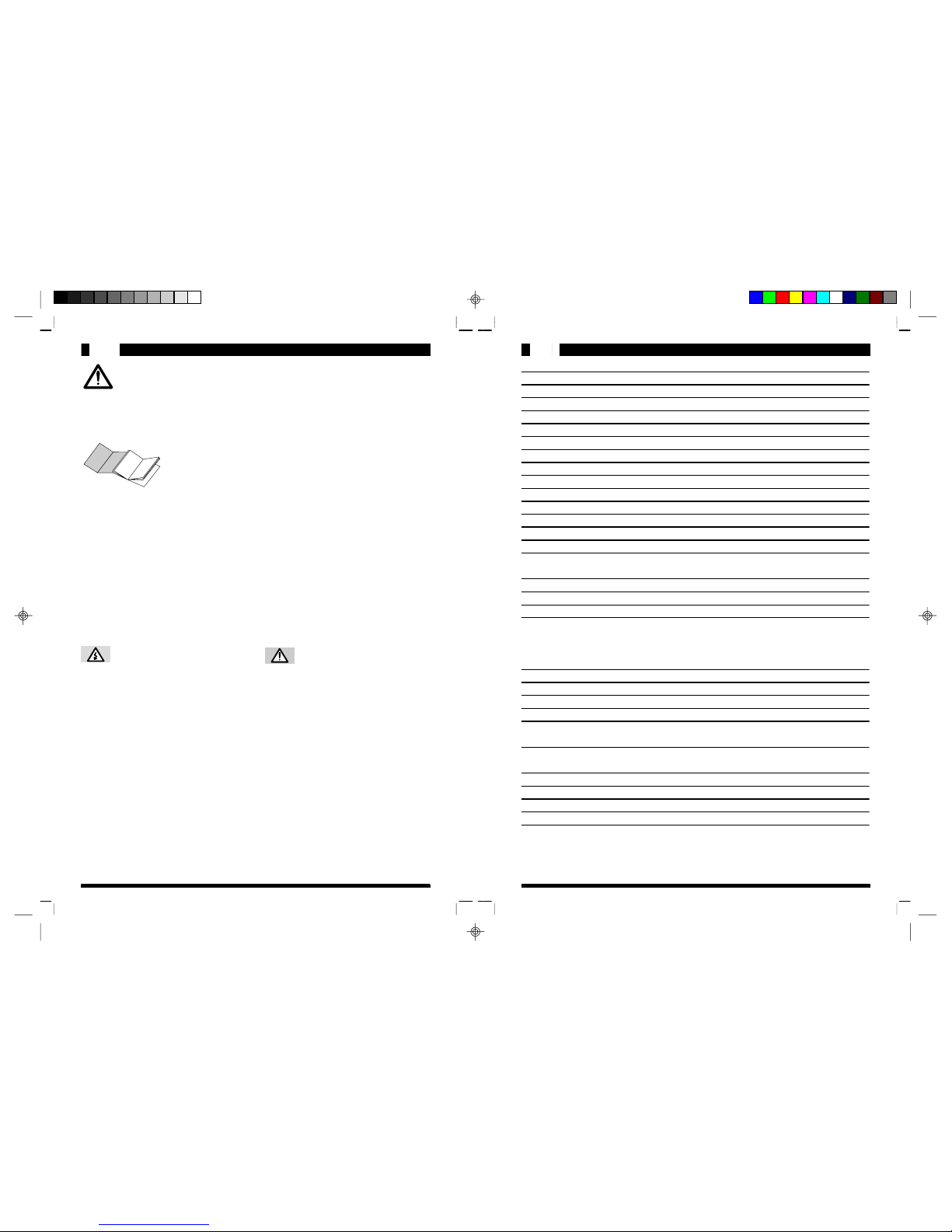
How to use the instructions
These instructions cannot anticipate every
possible use of the machine.
For further information or questions concerning specific situations or problems, please
contact the local dealer or manufacturer
directly.
DESCRIPT ION OF SYMBOLS TECHNICAL DATA
Voltage rating See rating plate on th e back of the machine
Nominal power See rating plate on the back of the machine
Dimensions (length x width x height) approx. 385x330x3 95 m m
Machine case plastic material ABS/metal
Weight approx. 13 kg
Cable length approx. 1.2 m
System
free flow thermal cut-out, alternating piston pump
Temperature control electronic
Coffee grinder adjustmen t grinding adjustment device
Coffee grounds ejectio n automatic
Ground coffee dosag e coffee releasing devic e
Cup programming 0-250 ml approx.
Water tank removable, transparent tan k
Water regulation electronic, continuous
Capacity - water tank approx. 2.4 litres
- bean coffee container 300 g bean coffee
Steam/hot water dispensin g tube adjustable, supplied with bur n protection
Steam/hot water dispensin g adjustable, continuo us
Heating time approx. 2 min.
Brewing time - espresso coffee approx. 20s/cup
- coffee approx. 30s/cup
- hot water approx. 60s/cup
- milk approx. 60-90s cr ea m/cu p
Overheating protection incorporated
Insulation protection range I
Approvals See rating plate on th e back of the machine
In compliance with EN regulation
EN 60335-2 -1 5 ( 96 ) - E N 6 03 35 -2- 14 ( 96) - E N 5 5 01 4
Warranty in compliance with the warranty
certificate enclosed herein
Accessoires (incl uded in the machine price)
Measuring spoon
Central unit key
Cleaning brush
Water hardness detecti ng strips
The manufacturer reserves the right to make improvements t o the appliance due to techno logical advanceme nt.
Table of contents
Page
38 Programming the machine
41 Recommendations
42 Brewing
43 Incorporated safety devices
45 Cleaning/Maintenance
49 Disposal
50 Troubleshooting
Page
31 Technical data
33 Safety indications
35 Controls and machine parts
35 Control panel description
36 Unpacking/Installation
36 Power supply connection
36 Starting and use
37 Drainage
31
The warning triangle shows all important
safety indications to ensure the user’s safety.
The non-observance of said instructions
may cause serious injuries!
The first cover page of the manual shows
figures relevant to the text. Thus, keep it
open while reading the instructions.
B
Reference to figures, parts of the machine
and control elements are given by numbers
or letters, as figure B exemplifies.
Save these instructions carefully
and make sure to hand them to
other users.
30
SAVE THESE INSTRUCTIONS
The lightning flash with arrowhead symbol,
within an equilateral triangle, is intended to alert
the user to the presence of unisulated
«dangerous voltage» within the product‘s
enclosure that may be of sufficient magnitude to
constitute a risk of fire or electric shock to
persons.
The exclamation point within an equilateral
triangle is intended to alert the user to the
presence of important operating and
maintenance ( servicing) instr uct ions in t he
literature accompanying the appliance.
Man. Titan 0313.959 ING (UL) 12-12-2000, 16:091
Page 5
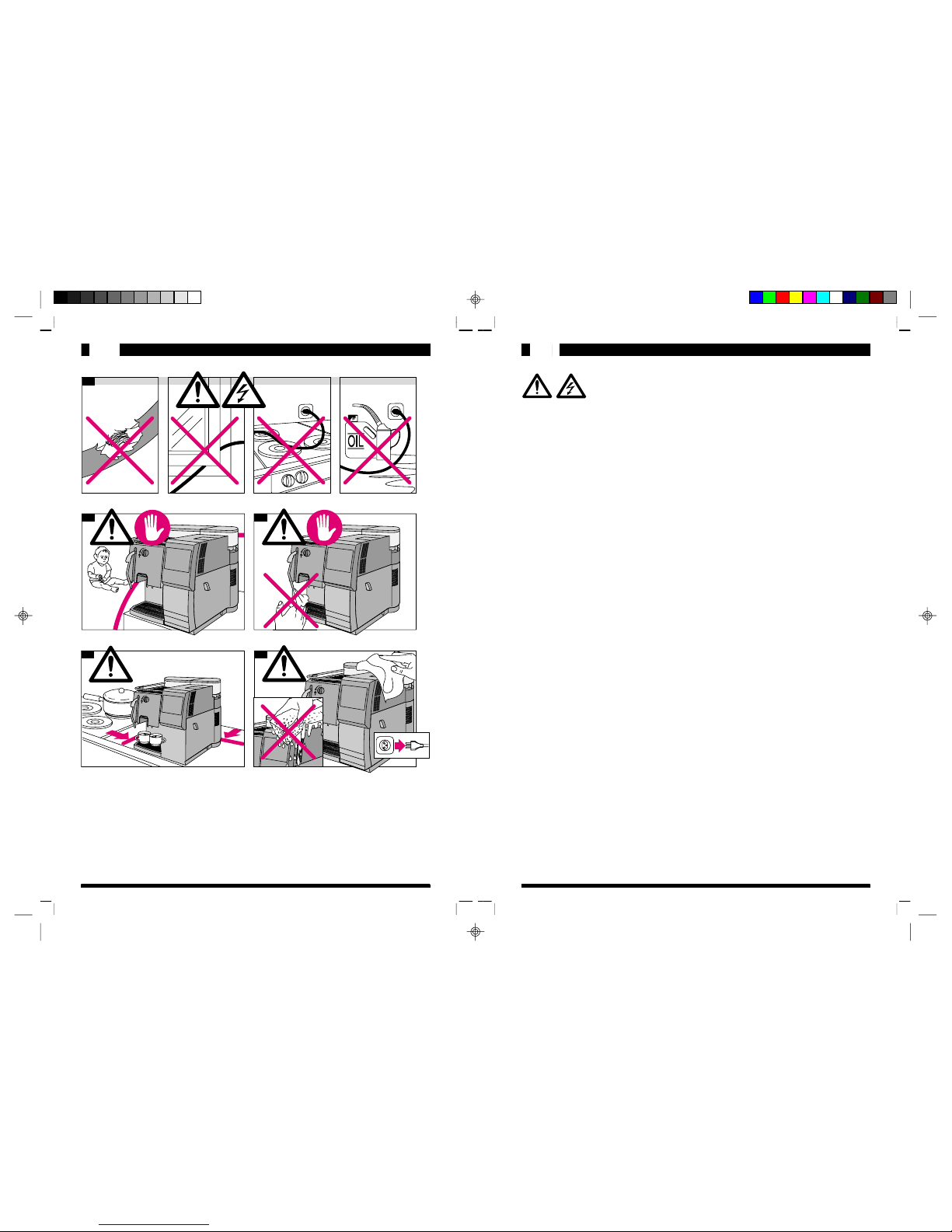
2928
SAFETY INDICATIONS
Electrical parts should never be in
contact with water: danger of shortcircuit! Steam and hot water may
cause burns. Never direct steam or
water jets towards the body; special
attention must be paid when touching
the steam/hot water spout and the
heating plate: danger of burns!
Positioning
Place the machine on a plane surface, where
nobody can turn it upside down or be hurt. Hot
water or overheated steam might escape from
the machine: danger of burns! Never use the
coffee machine outdoors or inside rooms with
low temperature conditions. Do not place the
machine on hot surfaces or in the proximity of
open flames to avoid possible damages of the
case.
C
Danger of burns
Do not direct the overheated steam or hot water
jet towards you or other people. Do not touch hot
surfaces, such as the steam/hot water spout.
D
Necessary space
For a proper operation of the machine it is
advisable to keep to the following indications:
- choose a levelled surface
- choose a properly lit and hygienic room
provided with accessible sockets
- leave a minimum distance of 100 mm between
the machine and the wall
E
Cleaning
Before cleaning the machine, make sure to
switch off all keys and unplug the machine. Wait
until the machine cools down. Never plunge the
machine into water! Do not tamper with the inner
parts of the machine and never open the machine.
Repair/maintenance
In case of defect or suspected damage following
a fall, unplug the machine immediately. Never
use a defective appliance. Only skilled personnel are authorised to carry out repairs. The
manufacturer declines any liability whatsoever,
should repairs fail to be carried out by authorised
personnel.
In case of fires, use carbon dioxide (CO
2)
extinguishers. Never use water or powder extinguishers.
This machine must be used exclusively for the purposes it has been
manufactured.
Do not make technical changes for any reason
whatsoever; any improper use is forbidden, due
to the risks which might occur!
Warnings
The machine shall only be used by adults and
properly instructed persons.
Voltage
Never touch parts under current! They might
cause electric shocks, serious injuries and death.
The machine must be connected to a socket with
suitable voltage. Voltage must correspond to the
voltage shown on the appliance rating plate.
A
Power cord
Never use the machine with a defective power
cord. Replace defective power cords and plugs,
contacting authorised personnel . Do not extend
the power cord around corners, sharp edges or
over hot parts and protect it from oil. Do not shift
or move the machine by pulling its power cord. Do
not unplug the machine by pulling the power cord
and never touch it with wet hands. Make sure the
power cord does not hang from tables or shelves.
B
Keep children away
Do not allow children to play with the machine.
Children are not aware of the potential danger
caused by electric appliances.
E
B
C
A
D
10cm
10cm
3332
Man. Titan 0313.959 ING (UL) 12-12-2000, 16:092
Page 6

Control panel description
Digital display
Standby switch
Standby mode on/off
“WARMING UP” ......
Selection key for 1 or 2 cups of regular coffee
or key <<
>> in the programming mode
Selection key for 1 or 2 cups of tall coffee or key
<<
>> in the programming mode
Selection ke y for 1 or 2 cups of espresso coffee o r key <<ESC>> in the programming
mode
Pre-ground coffee selection button or key <<ENT>> in the programming mode
Steam selection button
3130
CONTROLS AND MACHINE PARTS UNPACKING/INSTALLATION
Unpacking/Installation
Standard packing is strong en ough to pro tect
the machine during mail shipping. Keep this
package to return the machine to the manufacturer should it be necessary.
Before installing the machine, keep to the
following safety i ndicatio ns:
Position the machine in a safe place.
Do not allow children to play with the machine.
Make sure the machine is not placed nearby hot
surfaces or open flames.
Always use the machin e with the swivel (24).
Thus, when installing the machine, make sure to
rest it directly on this support by inserting it into
the slot on the l o wer si de of the machine.
Now the machi n e is r eady to be connected.
Power supply connection
Warning: electri c curren t may cause death!
The coffee machine must be conn ected to an
adequate socket. Voltage must suit to the volt age specified on the appliance rating plate.
Never use defective power cords. Defective
power cords and pl ugs must be replaced b y
authorised personnel.
Should an extensio n cord be used, check its
perfect c ondition. The exte nsion cor d must have
a minimum section
of
1,5 mm
2
or 16 AWG and
must be supplied with a three-pole plug/socket.
Starting and use
Danger!
Electric voltage may cause death!
Parts under current shall never be in
contact with water: danger of shortcircuit! Overheated steam and hot
water may cause burns. Do not direct
steam or water jet towards the bod y;
furthermore, great attention must be
given when touching either the dispensing tube or the heating plate:
danger of burns!
For your own safety as well as for
other people’s safety, keep to the
safety precautions described (see
page 33).
Never use the machine without wateror coffee
beans.
Remove measuring spo on, brush and th e central unit key from the coffee gro und s contain er
(1) and keep th em w i th in r each .
Unwind the power cord (5) from the rear side of
the machine.
1
Coffee grounds container
2
Drip tray
3
Cup holder surface
4
Main switch
5
Power cord
6
Coffee dispensin g un it
7
Steam/hot water dispens ing tube with h eat
protector
8
Control panel
9
Steam/hot water selection kn ob
10
Heating plate for cups
11
Water tank
12
Water tank cover
13
Wat e r level
14
Pre-ground coffee container with cover
15
Coffee bean container cover
16
Coffee bean contain er
17
Grind adjustment lever
18
Coffee dosage adjustme nt lever
19
Service door
20
Filling funnel
21
Handle for assembling and disassembling
of central unit
22
Central unit
23
Coffee rest drawer
24
Swivel
3635
IMPORTANT SAFEGUARDS
a) A short power-supply cord (or detachable power-supply cord) is to be provided to
reduce risks resulting from becoming entangled in or tripping over a longer cord.
b) Longer detachable power-supply cords or extension cords are available and may be
used if care is exercised in their use.
c) If a long detachable power-supply cord or extension cords is used,
1) The marked electrical rating of the detachable power-supply cord or extension cord
should be at least as great as the electrical rating of the appliance,
2) If the appliance is of the grounded type, the extension cord should be a groundingtype 3-wire cord, and
3) The longer cord should be arranged so that it will not drape over the counter top or
table top where it can be pulled on by children or tripped over.
Man. Titan 0313.959 ING (UL) 12-12-2000, 16:093
Page 7

3332
25
The bean coffee container (16) is attached with
two screws. Remove the cover (15) and fill it
with coffee beans (approx . 300 g), then replace the cover.
Adjust grinding by means of the grind adjustment lever (17), positioning it on point 5 of the
scale.
Never fill the coffee bean con tainer with other
products. They might damage the mach ine!
Before filling the container with coffee beans,
make sure the pre-gr ound coffee contai ner is
closed to prevent coffee beans from falling into
it. They might damage the machin e!.
26
Remove the water tank (11) from the machine,
remove its cover (12 ) and fill it with cold water
(approx. 2.4 l). A valve on the tank bottom
prevents water from esc aping.
Before installing the water tank in the
machine, make sure the coffee bean
container cover is properly fitted.
Install the wa te r tank , s lig htly pr es si ng ov er i t t o
fit the valve which will open automatically.
Replace the cover on the tank.
Do not fill the tank with an excessive quantity of
water.
Always fill the tank with fresh water: h o t water
as well as other fluids might damage the tan k.
DRAINAGE PROGRAMMING THE COFFEE MACHINE
3837
Do not switch on the machine if the water tank
is empty. Before u sing the machin e make sure
there is enough water in th e tank.
Connect the plug to the socket and pr ess the
main switch.
The display shows
"WARMING UP... ... "
Should "E NERGY "
"SAVING "
be displayed, press the Energy saving switch to
disactivate the energy sav ing mode.
Drainage
Direct the steam/hot water dispensing tube (7)
over the drip tray (2). Place a cup or ano ther
suitable container under th e dispensing tube,
then turn the steam/hot water knob (9)
counterclockwise. The pump starts automatically. Wait until a regular water jet is obtained,
then close the knob. The machine is now
drained and ready to work.
The display shows
"SELECT PRODUCT "
"READY FOR USE "
Important: It is advisable to drain the machine
before the first start, after a pro longed period
the machine has not been used or whenever the
water tank has been completel y em ptied. Fur thermore, should th e pump be defective, the
display shows
"VENTILATE "
Programming
the coffee machine
27
To enter the programming mode, press the key
ENT (pre-ground co ffee) when the machin e is
on and keep it pressed until the first two lines of
the programming mode are displaye d:
"LANGUAGE "
"RINSING "
At the end of the line appears a blinking
asterisk, which can be moved up and down
with the keys
(tall and regular coffee).
The display sho ws the following items in this
sequence:
LANGUAGE PREGRINDING
RINSING TOTAL COFFEES
WATER HARDN. DESCALING
CUP HEATER SIGNAL. DESCAL.
TEMPERATURE TIMER
PREBREWING RINSING CYCLE
Then, press ESC. The m achine is now in the
normal mode again.
Selecting menu items
Select the different menu items by means of the
keys
. The key ENT allows you to
activate the selected item. It is possible to
modify the selected figures in a menu item using
the keys
. The key ENT memorizes the
selected options, for instan ce ON fo r the item
cup heater.
Should you accidentally change some data,
press ESC to leave the menu item without saving
the new options which were selected accidentally.
Selecting the language
Move the asterisk at the end o f the lin e to th e
menu item LANGUAGE using the keys
.
Press ENT to activate th is item.
The display shows:
"LANGUAGE "
"ENGLISH "
The keys allow you to change the set
options: italiano, français, Deutsch, english,
español, português.
Rinsing cycle function
If the rinsing cycle function is activated, the
machine that is started after a period of inactivity starts a water rinsing cycle to the coffee
dispensing units automar ically.
Move the asterisk to the menu item RINSING CYCLE
using the keys
und press ENT to active it.
The display shows:
"RINSING "
"ON "
You can modify the chosen item with the
key
: on; off.
Water hardness a d just men t
In order to adjust the water hardness, it is
necessary to test the water using the strip
supplied with the machine. Dip the strip into the
water for a secon d, shake off excess water
gently, wait approx. 1 minute and read the
results.
Move the asterisk at the end o f the lin e to th e
menu item WATER HARDN. using the keys
Man. Titan 0313.959 ING (UL) 12-12-2000, 16:094
Page 8

3534
. Press ENT to activate th is ite m.
The display shows:
"WATER HARDN "
"HARDNESS 2 "
Activating the cup heater
Move the asterisk at the end o f the lin e to th e
menu item CUP HEATER. Press ENT t o activate
this function.
The display shows:
"CUP EATER "
"ON "
The keys allow you to change the set
options: on, off.
Selecting temperature
Move the asterisk at the end o f the lin e to th e
menu item TEMPERATURE usin g the keys
.
Press ENT to activate th is item.
The display shows:
"TEMPERATURE "
"MEDIUM "
The keys allow you to change the set
options: minimum, low, medium, high, maximum.
Selecting the prebrewing
function
As soon as the coffee has been moistened, the
pump stops for a while. Then, the brewing cycle
continues.
Move the asterisk at the end o f the lin e to th e
menu item PREBR EWING using the keys
.
Press ENT to activate this function .
The display shows:
"PREBREWING "
"ON "
The keys allow you to change the set
options: on, off, long (in this case the pump
stops for a longer period).
Selecting the pregrinding
function
By selecting the pregr inding functio n, the machine grinds coffee every time the doser is
empty. So, a groun d coffee p ortio n is always
ready in the doser. This allows time saving in the
semi-professional domain.
Move the asterisk at the end o f the lin e to th e
menu item PREGRINDING using the keys
. Press ENT to activate th is function.
The display shows:
"PREGRINDING "
"OFF "
The keys allow you to change the set
options: on, off.
Total coffee
Move the asterisk at the end o f the lin e to th e
menu item TOTAL COFFEES using the keys
PROGRAMMING THE COFFEE MACHINE PROGRAMMING THE COFFEE MACHINE
. Press ENT to activate th e option.
The display shows:
" TOTAL COFFEE"
" 1234"
and the total number of coffees di spensed by
the machine.
This figure cannot be changed.
To leave this menu, press ENT or ESC.
Descaling
Move the asterisk at the end o f the lin e to th e
menu item DESCALING using the keys
.
Press ENT to activate the item.
The display shows:
"DESCALING "
On descaling see page 47.
In programming function, by pressing keys,
move the asterisk till the end of the line on the
menu Sign. Descal. and confirm the selection
with ENT button.
The following message will be displayed:
"RESET DESCALING "
"NO "
By means of th e same keys, it is possible to
modify the valu e; Yes, or no.
If the function
"SIGN. DESCAL. "
is selected without the display message Descale,
the following message will be displayed:
"QUANTITY WATER "
"NOT REACHED "
To enter the programming mode, press the Key
ENT.
Timer
The timer enables the automatic switching off of
the machine after a preset period, which can be
set from 15 minutes to 12 hours after last
dispensing.
If after a few seconds coffee is brewed again,
the timer is reset. If th e value s et is 0:00, th e
timer function is not activated and the machine
does not switch off.
Move the asterisk at the end o f the lin e to th e
menu item TIMER by means of the keys
.
Press ENT to activate th is item.
The display shows:
"STANDBY "
"AFTER 0:00"
The keys allow you to set the time periods. Save by means of the ENT key.
If the set time has alr eady passed, the display
shows:
"ENERGY "
"SAVING "
and the machine switches off. If necessary, you
can switch on the machine again by means of
the energy saving sw itch.
Rinsing cycle
This appliance is equipped with a rinsing
cycle program for the usual, daily and
weekly rinsing. If regularly used, this program effectively eliminates the greasiness of
coffee in inaccessible parts and avoids
alterations in the taste of coffee.
Depending on the way the appliance is
used, it is advisable to rinse it every month
or after max. 250 cups of coffee. The
rinsing cycle lasts about 5 minutes, and it is
divided into 4 cycles, including the rinsing
40
39
Hardness 4
Hardness 3
Hardness 2
Hardness 1
The keys allow
you to change the set
options:hardness 1 (very
soft), hardness 2 (soft),
hardness 3 (medium),
hardness 4 (hard).
Man. Titan 0313.959 ING (UL) 12-12-2000, 16:095
Page 9

3736
This message appears on the displ ay as soon
as there are 30 coffee grounds in the container.
The machine though does not stop. Remove the
grounds container and empty it.
Grind
If the coffee f lows too quickly ( c oa rs e gri nd) or
too slowly (fine grind) into th e cup, adjust the
coffee grinder:
Recommended grind level: position 5
Grind too coarse = a djus t t o a lower v alu e (f or
instance from 5 to 3)
Grind too fine = adjust to a h igher value ( for
instance from 5 to 7).
Adjust the grind level only when the coffee
grinder is running.
Avoid extreme adjustment (for instance, on
position 1) whenever possible. It is preferable to
try another coffee blend, because not all coffee
blends are suitable.
Coffee
Make sure coffee is fresh. An espresso roast is
preferable.
In order to obtain a strong and aromatic espresso
coffee, use special blends suitable for espresso
coffee mac hines and spec ial cups with t hick sides .
Keep coffee in a cool place, in an hermetically
sealed container.
Dosage of gr ound coffee
28
The coffe dosage adjustment lever (18) allows
the selection of the coffee quantity, from 6 to 9
grams.
RECOMMENDATIONS BREWING
4241
with cold water. Each cycle is followed by
a short pause of about 40 seconds.
Never stop the rinsing cycle.
Important: before starting the rinsing
cycle, always fill completely the water tank
and put a capacious container (min. 1 litre)
under the coffee dispensing unit, which is
height-adjustable and can be removed for
cleaning.
The rinsing cycle needs about 1 litre of
water (including final rinsing). From time to
time, empty the water tank.
By using the keys
move the asterisk to
the menu item RINSING CYCLE. To enable
this menu item use the ENT key.
The following message appears on the
display:
"RINSING CYCLE "
This function starts the rinsing cycle with
water of those parts concerned with the
coffee dispensing. When the rinsing cycle
ends, the following message appears on
the display:
"SELECT PRODUCT "
"READY FOR USE "
Recommendations
Test
If the machine has not been used for a prolonged period, it is advisable for hygienic
reasons to run a rinse cycle through the machine.
Place a cup under the dispensing tube (7) and
operate the steam/hot water (9) knob. Fill a cup
with water.
Preheating cu ps
Cups may be preheated by placing them on the
heating plate.
Temperature led
When connecting the machine, the display
shows
"WARNING UP...... "
As soon as the operating temperature has been
reached, the display shows
"SELECT PRODUCT "
"READY FOR USE "
Empty coffee bean container
warning light
"COF. BEANS EMPTY "
"READY FOR USE "
When this led is on, th e c o f f e e g rinder stops. Fill
the container with coffee beans and restart the
cycle.
Empty water tank warning light
"FILL WATERTANK "
An empty water tank causes
the cycle t o stop
automatically. F ill the tank w ith water a nd resta rt
the cycle.
Grounds contai ner warning light
"DREGDRAWER FULL "
"READY FOR USE "
Place the adjustment lever (18) on the required
position.
Water quality
In addition to blend, grind and water temperature, the water quality is of the utmost impo rtance for the brewin g of a good coffee. Thus,
the use of a decalcifier to remove limescale and
eliminate any unpleasant taste and organic
impurities from water, is strongly re commended.
Furthermore a water decalcifier partially eliminates limescale from water, thus protecting the
machine heating system from chemical buildup
and prolonging its working life.
The water tank must be emptied daily and filled
with fresh water.
Operation time
The machine may be ke pt on all day long.
However, it is advisable to activate the energy
saving mode after the last use. Press the Energy
saving switch. If the timer has been progr ammed,
the machine switch es on automatically. See
page 40.
Should the machine n ot be used for a pro-
longed period (e.g. during the night) it is
advisable to switch the main sw itch (4) off.
Switching off the machine
Switch the machin e off only after the coffee
cycle has been concluded.
Brewing
Cup level filling
This machine allows the precise dosage of the
Man. Titan 0313.959 ING (UL) 12-12-2000, 16:096
Page 10

of coffee.
The coffee flow may be stopped at any moment
by pressing any selection button (except the
standby switch), for instance when an excessive
quantity of water has been selected.
Hot water
The hot water dispensin g is separ ate from th e
coffee circuit, in order to supply tasteless hot
water for tea, soup etc.
31
Place a glass or cup under the steam/hot water
dispensing tube (7), then slowly open knob (9),
turning it counterclockwise. H ot water will be
automatically dispensed. As soon as dispensing is over, close knob again.
Steam
To heat milk or other drinks.
Clean the spout with a damp cloth soon after
use; otherwise, it might be difficult to remove
milk residues.
After a steam outflo w, always drain the machine. If the machine is not drained or drained
partially, the coffee brewing program automatically stops, due to excessive tem per ature.
If the machine is on the steam m ode , the
automatic coffee brewin g is preven ted.
3938
"STEAM "
"WARMING UP... ... "
Press the steam selection butto n and wait
until the machine reach es the operating temperature.
"STEAM "
"READY FOR USE "
Operating temperatur e has been reach ed.
Direct the steam/hot water dispensing tube (7)
over the cup holder grill (3) and slightly open
knob (9), turning it co untercl ockwise.
Wait until the remaining water has flown out of
the spout. Then move the s pou t outwar ds and
immerse it into th e flu id to h eat.
32
Slowly open the steam/ho t water knob and
heat the fluid using a circular movement from the
bottom to the top.
When the fluid has reac hed the desir ed temperature, close the knob and immediately clean
the spout with a da mp cloth.
Warning: the spout is hot, it may cause burns!
If you are not going to use the steam/hot water
dispensing tube any longer, position it over the
cup holder grill and disactivate the steam function by pressing the key
.
"OVERTEMPERATU RE "
The machine stops working and does not brew
coffee. Let it cool down or open the steam/hot
water knob again.
"HOT WATER "
"OVERTEMPERATU RE "
Drain the machine (the pump starts automati-
BREWING BREWING
coffee quantity according to the cup dimension.
By means of the 3 selection keys
the
desired coffee quantity can be ch osen. The
display shows the selecte d quanti ty.
Cup level adjustment
To set the quantity of coffee to be dispensed,
press the selection key corresponding to the
right quantity and keep it pressed while the
coffee is dispensed into the cup. Release the key
only when the righ t level has been reached
(max. 250 ml approx.). As soon as the dosage
programming mode gets activated, the display
shows:
"1 SMALL COFFEE "
"PROGR. QUANTI TY
"
Warning! If activated, the pre-brewing function
will be performed.
Double quantity of coffee
i.e. 2 cups of coffee
If one of the three selection keys (no matter
which one) is pressed twice before coffee
brewing, the machine will brew a double
quantity of coffee.
Coffee beans
29
This machine grinds a portion of fresh coffee for
each cup; for two cups, it grinds two portions of
coffee, one after th e other th us ensuring o ptimum coffee quality.
Before any use, make sure the steam/ hot water
knob is closed.
Adjust the desired grinding degree: the recommended average value is 5.
The grinding degree must be adjusted only
when the coffee grinder is operating, otherwise
it may be damaged.
Place one or two preheated cups on the grill (3)
under the dispenser (6). Press the relevant
selection key. The machine will automatically
dispense the selected coffee .
The coffee flow may be stopped at an y mo ment
by pressing any selection button (except the
standby sw it ch ), for instance when an excessive
quantity of water has been selected. Should you
interrupt the coffee flow after the first of two coffees
has been brewed, the secon d is n o t dispe nsed.
Pre-ground coffee
Make sure to use pre-gro und coffee on ly (medium ground). Never use whole beans or
soluble coffee!
Right before making coffe e, fill the container
with freshly ground coffee. Remember that
ground coffee ages soon, thus losing its quality.
30
Use the measurin g spoon supplied to fill the
container (14 ) wi th ground cof fe e. Us e a full
measure only.
Then, press the pre-ground coffee selection
button
and the desired selection key (regular, espresso or tall coffee) to o btain a cup o f
coffee. It is not possible to obtain a second cup
4443
Man. Titan 0313.959 ING (UL) 12-12-2000, 16:097
Page 11

4140
CLEANING/MAINTENANCEINCORPORATED SAFETY DEVICES / CLEANING/MAINTENANCE
4645
Automatic temperatur e
adjustment
This adjustment controls the correct temperature
for coffee, water, and steam. Coffee brewing is
automatically interrupted should the water temperature be too high (safety thermostat and
overheating safety device activa ted).
Antigravel device
Even selected coffees may contain some impurities. The co ffee grinder is fi tted with an antigr avel
device to avoid any damage. S hould gravel
end up into the coffee grinder, you will hear a
strong and characteristic n oise. Stop the machine immediately otherwise the protection system will stop the coffee grinder after approx. 20
seconds.
Cleaning/Maintenance
Cleaning
To ensure high coffee quality and a longer
working life of the mach ine, alway s keep the
machine clean.
Before cleaning the machine, turn off t he mai n
switch and unplug the machine.
Before cleaning the machine, wait until it cools
down.
Do not immerse the machine into water or
other fluids. (It may be damaged!)
Do not wash parts of the machine in the
dishwasher!.
Always handdry all parts of the machine; do not
dry them in the o ven or microwave o ven !
Water tank / Drip tray / Coffee
grounds container / Coffee dispensing unit / coffee machine
33
In order to keep the service area and the central
unit (22) clean, it is recommended to empty the
coffee grounds co ntainer (1) every day .
The water tank (11), drip tray (2), cup holder
grill (3), and coffee gro unds contain er should
be washed periodical ly, u sin g a n o n -abr asive
solvent and drying them carefull y.
34
The coffee dispenser (6) ma y be removed for
cleaning operations. U nloose the screws and
rinse the dispensing tubes tho roughly with hot
water.
From time to time, clean the mach ine casing
with a damp cloth and dr y it.
Clean the pre-ground coffee container (14) with
the aid of t he brush su pplied when ever neces sary.
Central unit
Clean the central unit (22) whenever the coffee
bean container has been re-filled, or at least
once or twice a week.
Switch off the machi ne by pressing the main
switch (4) and open the service door (19).
Remove the coffee gro un ds contain er (1).
35
Remove the central unit (22) by holding the
handle and pressing the “PRESS” key.
Wash the central unit with warm water without
any solve nt. Make sure there are no coffee
residues on the two steel filters.
36
Remove the superior filter by means of the
supplied screw and clean it. Unscrew the
screw, turning it c ounterclockw ise. Then, dry all
the parts of the central unit and tighten the filter
with the screw.
37
Remove the coffee rest drawer (23) and clean
it, using a non-abrasive solvent.
Clean the service sp ace th o r o u gh ly and fit the
coffee rest drawer again.
38
By holding the centr al uni t by its handle, slide it
back into its original position, making sure it is
correctly engaged. Then close the service door.
Insert the coffee grounds con tainer again.
When fitting the central unit, do not
press “PRESS” (this may cause damage to the machine)!
Warning: if the central unit is not correctly
fitted, the display shows
"BREW UNIT MISS "
It is not possible to brew co ffee. The ma ch ine
does not work.
USER MAINTENANCE
INSTRUCTIONS
cally) until water flows regularly out of the spout
(see section on Drainage, page. 37) an d the
display shows
"HOT WATER "
Close the steam/hot water knob. The machine
is ready to brew c o ffee again.
Cappuccino froth
Fill a cup 1/3 with cold fresh milk, then immers e
the steam/hot water dispen sing tube (7) just
below the milk surface. Move th e cup with a
circular movement to form a thick fr oth. Then
immerse the dispensing tube deep into the milk
to heat it.
Incorporated safety devices
Automatic off
Should the service door be open, the machine
automatically switches off and its operatio n is
thus prevented. If the central unit is not mounted,
it is possible to d ispense wate r but not stea m
and coffee.
Electronic grinding time control
As soon as the coffee bean container is empty, the
machine automatically stops after ap prox. 20
seconds. Fill the conta iner with cof fee beans. T he
coffee brewing cycle can be restarted.
Electronic pump delivery control
The machine switches off automatically as soon
as the water tank is empty.
Man. Titan 0313.959 ING (UL) 12-12-2000, 16:098
Page 12

Pour a descaling solution in to the water tank
(according to the instructions on the package).
Place a large contain er under the steam/hot
water dispensing tube and open the steam/hot
water knob slowly. The automatic descalin g
starts. Small quantities of descaling solution are
pumped into the circuit. Then the pump stops to
let the solution take effect.
The display shows:
"MACHINE IS "
"DESCALING "
This operation takes about 45 minutes. As soon
as descaling is completed, th e displ ay s h o ws:
" DESCALING "
" FINISHED "
and the pump sto ps.
Close the hot water knob and press ENT. A
display message rem inds you to rinse away
residue from the machine
"RINSE MACHINE "
Remove the water tank, r inse it and fill it with
water. Clean the machine using the h ot water
knob and let the whole tank content flow o ut.
The display shows:
"RINSING FINIS HED "
Close the hot water knob again and press ENT.
The machine is in the main menu of the programming mode. Press ENT. The machine is now in
the normal mode. After heating, the machine is
ready to work.
Note
Descaling can be interrupted any time by
pressing ESC. Before doing this, close the hot
water knob.
48
47
CLEANING/MAINTENANCE
CLEANING/MAINTENANCE
Coffee grinder
Never fill the coffee grinder with water: it may
damage the machine!
Descaling
Warning
: The descaling operations mus
be carried out when the machine
components are cold.
Descaling is necessar y to remove limescale
from all surfaces an d holes, thus ensuring a
perfect operation of val ves, heating controls
and other important parts.
Note: due to the complexity of the coffee
machine hydraulic circuit, the following
descaling cycles (automatic and standard)
do not allow the descaling of all tubes.
In fact, easily accessible components
such as the central unit (22) and its
plastic connection are excluded.
The machine must be descaled every 3-4 mon ths,
according to the water har dness degree. A
more frequent descaling is recommended wherever the water h a r dn ess degree is very high.
This machine is supplied with a particular
warning ligh t
"DESCALING "
"READY FOR USE "
Descaling must be carried out at the latest when
this message is displaye d. In spite of th e message, the mach ine do es not sto p wo rkin g. To
switch off the displ ay, press the steam key f or
approx. 5 seconds until the message disappears.
Furthermore, said display warning may be
adjusted according to the water h ardness degree. The machin e has been adjusted at the
factory to 25º _H value, which causes the
display to switch on showing the message
DESCALING after appro x 150 l.
The water hardness value may be ch an ged, if
necessary, following the instructions shown on
page 38.
The following adjustments ar e possible:
Hardness 4: high wat er hardness, over 29º
H (14° dH), appr o x . 80 l water passage.
Hardness 3: medium water hardness, approx.
20º-29º H (7°-14° dH) , approx . 150 l water
passage
Hardness 2: soft water, approx. 12º-20º H
(4°-7° dH), approx. 300 l water passage
Hardness 1: less than 10º H (3° dH), approx.
500 l water passage
In case of hard water, a filter should be used
both to improve the coffee quality and to protect
the machine, th us reducing th e descaling fr equency.
Note: for this purpose, use a descal in g pr o duct suitable for coffee mach ines. Never use
vinegar to clean the machine; it might
damage it.
There are two ways to car r y ou t th e descaling
of the machine:
Automatic descaling
Switch the machine onto the programming
mode (see page 38).
Move the asterisk at the end o f the lin e to th e
menu item DESCALING. To activate th is men u
item press ENT.
The display shows:
"DESCALING "
Standard descaling
Switch off the machine. Pour a descaling product into the water ta nk (accordin g to th e instructions on the package). Place a large container
under the steam/hot water dispensing tube (7)
and open the steam/hot water knob (9) slowly,
turning it counterclockwise. Turn on the machine
by pressing the main switch and let the descaling
product flow out of the dispensing tube for
approx. 1 min.
Turn off the machine with th e main switch and
let the solution take effect for approx. 5 minutes.
Repeat this procedure two or three times, to
allow all the descaling product in the water tank
to flow out of the dispensing tube.
As soon as decalcification has been carried
out, rinse the water tank (11) thoroughly and fill
it with water.
Switch on the machine again and let water
(approx. 2 l) flow out of the steam/ hot water
dispensing tube in order to rinse away residue.
The coffee machine is now ready for operation.
Important
A periodic descaling avoids expensive repairs.
The machine warranty does not cover damages
occurring as a result of the non-observance of
descaling procedures, impr oper use and any
other instructions contained herein. Maintain
the manufacturer’s adjustment if the water hardness degree is not known.
Storage of the machine
Switch off and unplug the machine if it will not
be used for lo ng pe r io ds o f time .
Man. Titan 0313.959 ING (UL) 12-12-2000, 16:099
Page 13

Keep the machin e in a dr y pl ac e, far from the
reach of children.
Should the machin e not be used for a long
period, keep it fr o m dust and dirty.
Maintenance
Periodically check the machine and clean it in
accordance to the instructions.
Disposal
Machines which are no longer operational
should immediately be made n o n serviceabl e,
by cutting the power cord. Machines should be
delivered to a public disposal centre.
Troubleshooting
In case of failure, fault o r suspected damage
following a fall, unplug the machine immediately.
To fix problems, follow the instructions in the table below. Otherwise
contact authorised personnel.
5049
Possible ca u s e/causes
The machine is not getting power
The service door is open
The steam key is being pressed
The pre-ground coffee sel ection key
has been pressed while there is no
coffee in the container
The steam/hot wa ter sp out h ole i s
clogged
Grinding too coarse
Grind i ng too fine
The central unit filter is jammed
The cup has not been preheated
The coffee blend is not suitable,
coffee has not been recently
ground, the pre-ground coffee h as
been ground too thin o r too coarse
Limescale in the machi ne
The central u nit is out of posit ion
Trouble
No message on the
display
The automatic coffee
brewing does not start
Water is dispensed
instead of coffee
Steam and/or hot water
are not dispensed
Coffee flows too quickly
Coffee is flows too slowly
Coffee is not hot enou g h
Coffee is not creamy
The coffee br ewing is reduced, the machine takes
longer to heat and th e water
capacity is not correct
The central unit cannot b e
removed
Only skilled personnel are authorised to service and repair the machine. The user might incur serious injuries should repairs
not be properly carried out. The manufacturer declines any liability whatsoever, should repairs fail to be carried out
according to the instructions contained in this manual. Furthermore, in these c ases warranty rights cannot be hono r ed.
BREW UNIT BLOCK.
BREW UNIT MISS
WATERTANK EM PTY
COF.BEAN S EMPTY
READY FOR USE
OVERTEMPERATURE
DREGDRAW. MISS.
GRINDER BLOCKED
Resolution
Turn the main switch on, che ck plug
and fuse
Close the service door
Insert and lock the central un i t
Clean the central unit (see page 46)
Disactivate the steam function and
drain the machine (see page 44)
Fill with water or coffee beans and
restart the cycle
Drain thorough ly the machine again
Fit the coffee grounds container
properly
Clean the grinder
Fill with pre-ground coffee
Clear it with the aid of a thin needle
Adjust the grinder to a finer grinding,
ex. from 6 to 3
Adjust the grinder to a coarser grinding. ex. from 6 to 7
Clean the filter
Place the cup on the heating plate
Try another coffee blend
Carry out the machine descaling, as
described at page 47.
Switch on the machine. Close the
service door and fit the coffee g rounds
container. The machine returns automatically in its starting position.
TROUBLESHOOTING
DISPOSAL
Man. Titan 0313.959 ING (UL) 12-12-2000, 16:0910
Page 14

IMPORTANT SAFEGUARDS
When using your coffee maker, basic
safety precautions should always be
followed, including the followed to reduce
the risk of fire, electric shock, and/or
injury to persons including the following:
1
● Read all instructions.
2
● Do not touch hot surfaces. Use
handles or knobs.
3
● To protect against electric shock,
do not place cord, plug or appliance in
water or other liquid.
4
● Close supervision is necessary
when any appliance is used by or near
children.
5
● Unplug from the outlet when not in
use and before cleaning. Allow to cool
before putting on or taking off parts, and
before cleaning the appliance.
6
● Do not operate any appliance with
a damaged cord or plug or after the
appliance malfunctions, or has been
damaged in any manner. Return
appliance to an authorised service facility
for examination, repair or adjustment.
7
● The use of an accessory not
evaulated for use with this appliance may
cause injuries.
8
● Do not use outdoors.
9
● Do not let cord hang over edge or
table or counter, or touch hot surfaces.
10
● Do not place on or near a hot gas
or electric burner, or in a heated oven.
11
● Always attach plug to appliance
first, then plug cord into the wall outlet. To
disconnect, turn any control to the off
position, then remove plug from wall
outlet.
12
● Use this appliance only for its
intended use as described in this manual.
13
● Keep the cord away from heated
surfaces.
SAVE THESE INSTRUCTIONS
WARNING: TO REDUCE THE RISK OF FIRE OR ELECTRIC SHOCK.
DO NOT REMOVE COVER (OR BACK)
NO USER-SERVICEABLE PARTS INSIDE
REPAIR SHOULD BE DONE BY AUTORIZED SERVICE PERSONNEL ONLY
WARNING
RISK OF FIRE OR ELECTRIC SHOCK
DO NOT OPEN
IMPORTANT SA FEGUARDS
51
34
Man. Titan 0313.959 ING (UL) 12-12-2000, 16:0911
