Page 1
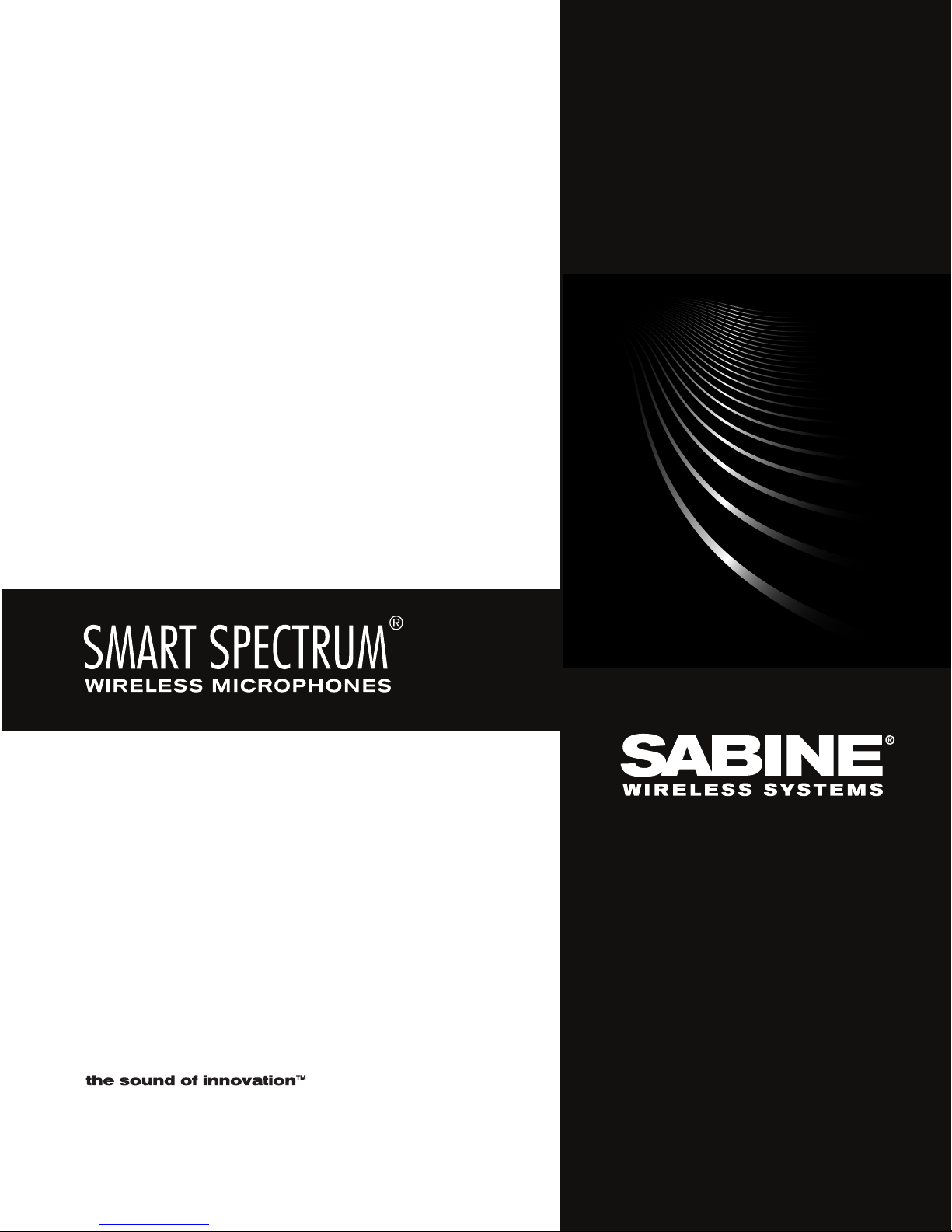
Operating Guide
SWM4000 Series
Page 2

Page 3
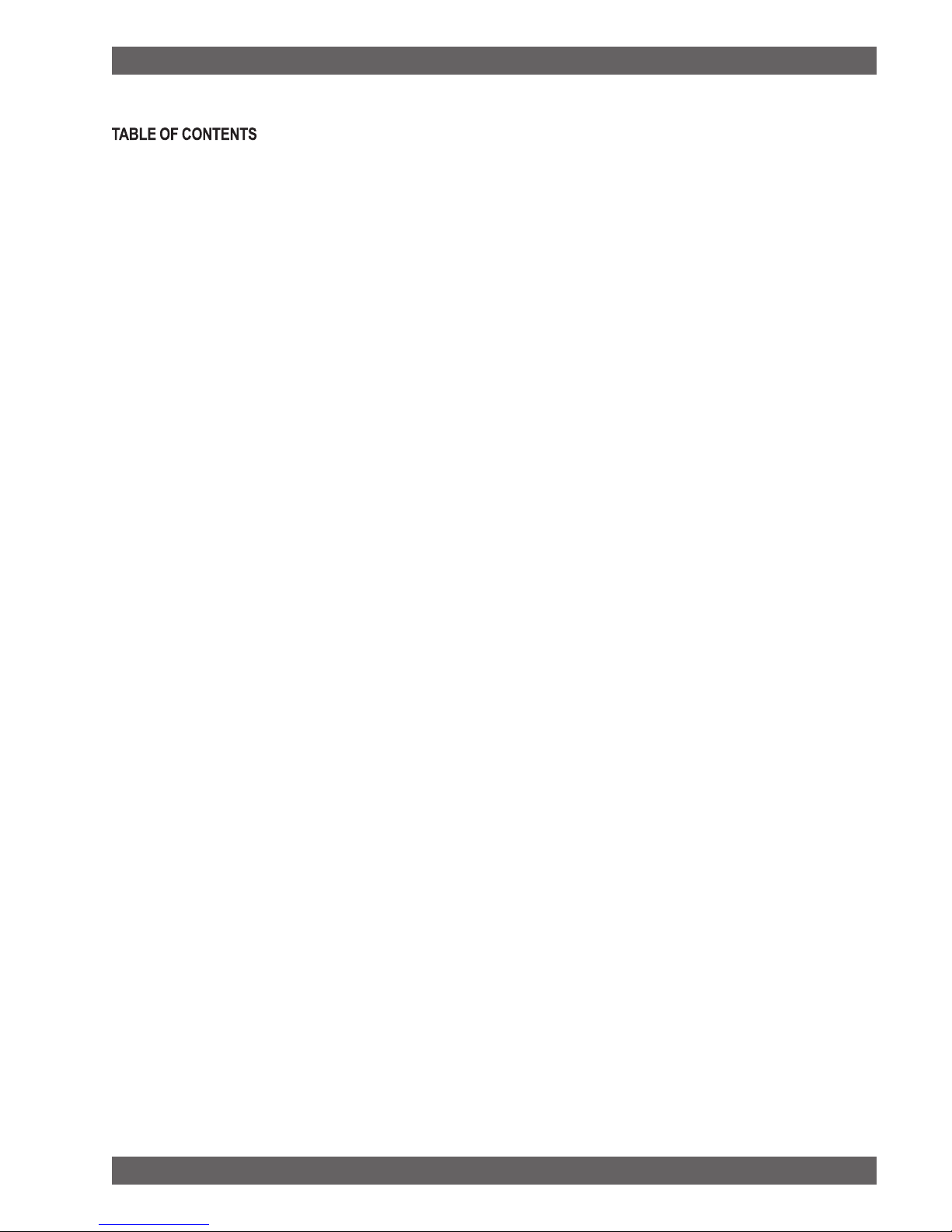
Quick Start Guide ........................................................................................................... 2
Components .................................................................................................................. 3
Receiver ......................................................................................................................... 4-5
Handheld Transmitter .................................................................................................... 6
Beltpack Transmitter ....................................................................................................... 7
Operating Instructions ................................................................................................... 8
Setting up your System .................................................................................................. 9
Appendix A Manual Programming ................................................................................. 10
Appendix B Frequencies and Groups ............................................................................ 11
Appendix C Rack-Mounting Receivers ........................................................................... 11
Appendix D Tips for Improving System Performance .................................................... 12
Appendix D Troubleshooting .......................................................................................... 12
Appendix E Specications .............................................................................................. 13
© 2010 Sabine, Inc.
1
Sabine SWM4000 Smart Spectrum® Wireless
LIT-SWM4000-OG-EN-100205.indd
Page 4
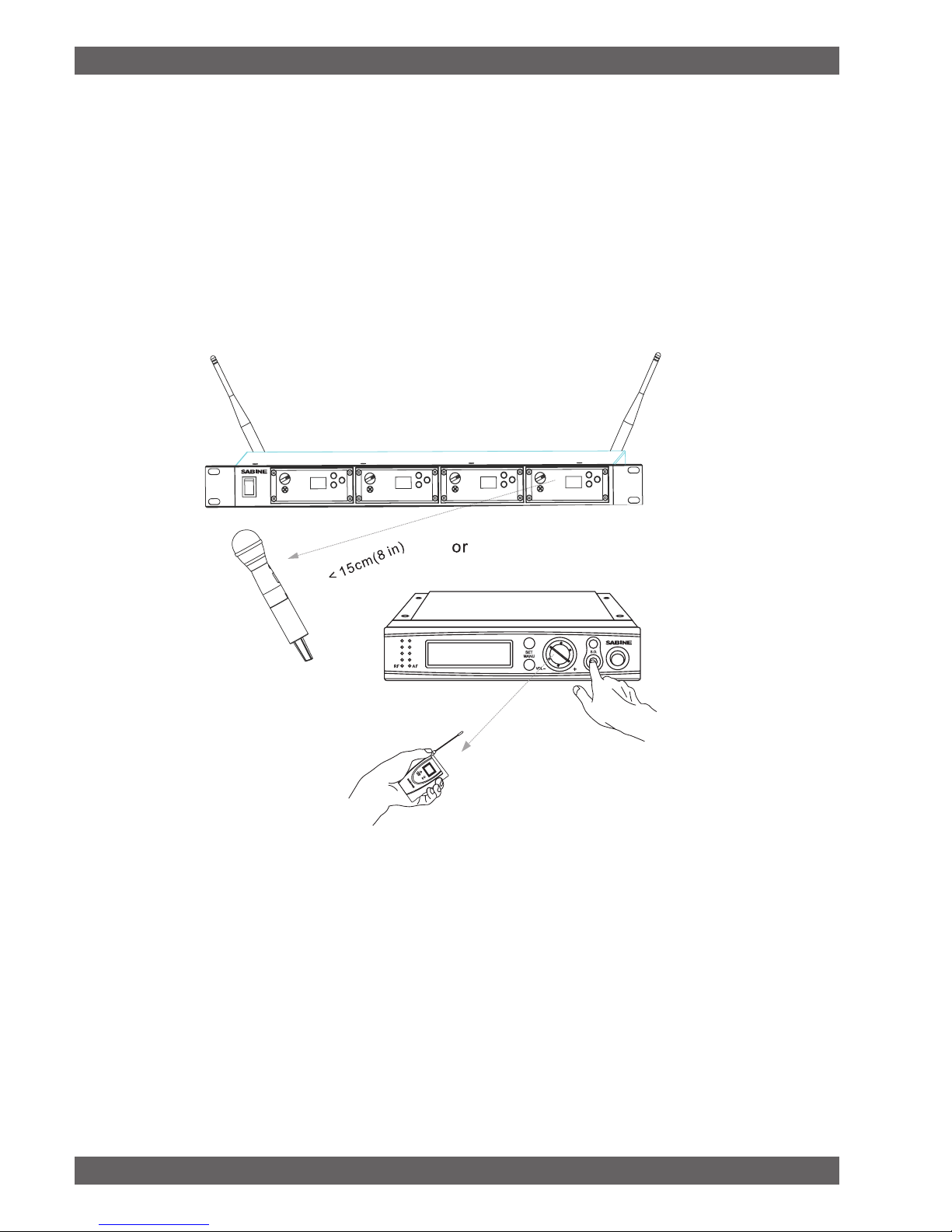
Quick Start Guide for SWM4000 WIRELESS SYSTEMS
Setting up the SWM4000 Receivers.
1. Plug the PSU power supply into the wall socket and receiver and power on the unit.
2. Push the MENU button until the words “Auto Select” appear in the LCD (SW40-RH). Or, the word “SCAN” for the SW40-RF
3. Push the SET button. The SW40-RH or SW40-RF will set itself to a clear channel and display the channel on the receiver LCD.
4. Turn on a transmitter (leave the other transmitters turned off). Aim the transmitter’s IR sensor about 8 inches from the receiver’s IR
scanner and press the receiver’s S.O. (SYNC) button for several seconds while the receiver programs the transmitter. When the group
and channel numbers on the transmitter matches the receiver, the system is ready to operate. The RF LED should be fully lit when you
are standing close.
Expose the IR port to the receiver, press S.O. (SYNC)
SW40-RF
SW40-RH
SW40-T
5. Speak, sing or play into the transmitter to adjust the volume control so that the A.F. LEDs generally light under normal performance
conditions. The volume should be adjusted so that the top A.F. LED only lights momentarily with the loudest inputs. You will hear a
harsh clipping sound if the top LED stays lit under normal levels.
6. Adjusting the squelch. The squelch controls the maximum distance between the transmitter and receiver. It is set to maximum range
at the factory and should be kept there in most cases.
For Multiple Systems
• Repeat steps 1 – 6 if you wish to add more systems. IMPORTANT: Make sure to keep the transmitters that have been set up
turned on so that new receivers will know those channels are busy.
• See Appendix A for manually selecting the frequencies of your system.
• Be sure that only one transmitter’s IR port is exposed when setting up a system.
Sabine SWM4000 Smart Spectrum® Wireless
© 2010 Sabine, Inc.
2
Page 5
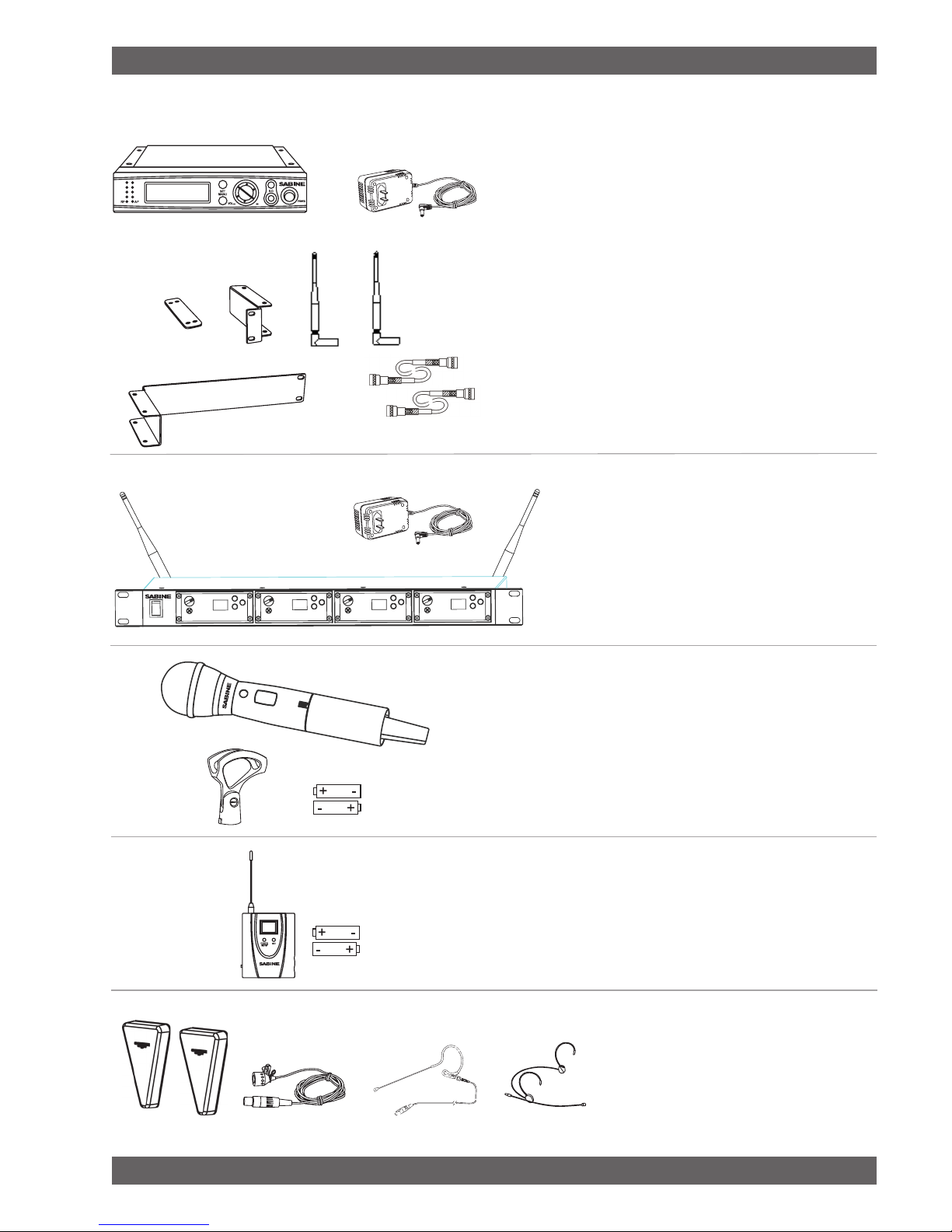
Components
SW40-RH Half-Rack receivers include:
Power Supply•
Dipole antennas (1 pair)•
Rack Mount kit:•
Short rack ear
Long rack ear
Link bar to mount a second SW40-RH receiver
8 rack screws
4 rack mount screws
Extension cables and connectors for front-mounting antennas•
1/4 inch patch cable (not shown)•
operating guide•
SW40-R modular receivers include:
Module Frame with 1, 2, 3 or 4 modules•
Dipole antennas (1 pair)•
Power Supply •
Operating guide•
SWASS-EXT 3
SW40-T
SWT31L-TA4
SWT74W-OSB-TA4 SWT74W-ODB-TA4
SW40-H Handheld transmitters include:
• Microphone and transmitter
• Mic holder
• AA batteries (1 pair)
SW40-T Beltpack transmitters include:
• Beltpack transmitter
• AA batteries (1 pair)
Optional:
• Extention antennas.
• lavalier microphone
• single-ear microphone
• double-ear microphone
See www.Sabine.com for details.
© 2010 Sabine, Inc.
3
Sabine SWM4000 Smart Spectrum® Wireless
LIT-SWM4000-OG-EN-100205.indd
Page 6
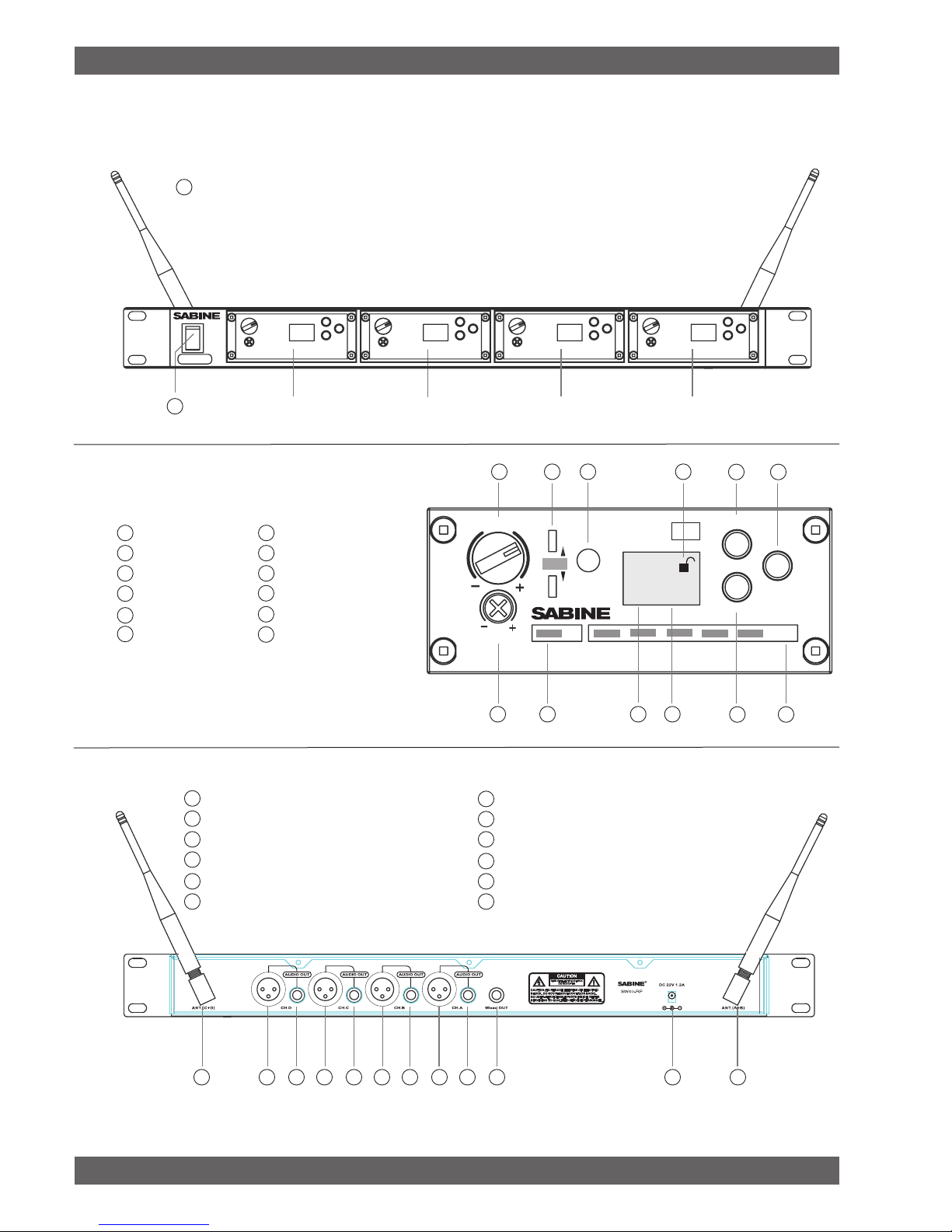
SW40-RF-Module Receiver Details
SW40-RM
VOL
A
B
ANT
S.Q.
I.R.
RF
AF
MENU
SYNC
SET
TRUE DIVERSITY
RECEIVER
UHF
GROUPCHANNEL
02 04
POWER
SW40-RF
Front Panel
R1
Power on/off
R1
Module Front
R2
Volume (Gain)
R3
Squelch
R4
RF signal
R5
Active antenna
R6
I.R. sensor
R7
Group selection
Back Panel
Module A
R8
Channel number
R9
Lock all controls
R10
Set
R11
Menu
R12
Sync
R13
Audio signal
R14
Antenna B
R15
XLR output jack for module D (balanced)
R16
1/4” jack output for module D (unbalanced)
R15
XLR output jack for module C (balanced)
R16
1/4” jack output for module C (unbalanced)
R15
XLR output jack for module B (balanced)
Module B Module C
R2
R3
R16
1/4” jack output for module B (unbalanced)
R15
XLR output jack for module A (balanced)
R16
1/4” jack output for module A (unbalanced)
R17
Mixed output for all modules (unbalanced)
R18
PSU power jack
R19
Antenna A
R5 R6
R4
R7 R8
Module D
R9
R10 R12
R11 R13
© 2010 Sabine, Inc.
Sabine SWM4000 Smart Spectrum® Wireless
R14 R15 R16 R16 R16 R16R15 R15 R15 R17 R18 R19
4
Page 7

SW40-RH 1/2-Rack Receiver Details
INCOMPATIBLE
R1
Power On/Off switch - Push up to turn on, push down to turn off.
R2
Volume control. The volume control dial should generally be left in the clockwise position.
Turning the dial counter-clockwise decreases receiver output level.
R4
RF LED - Indicates strength of incoming RF signal.
R6
Smart option - Press to initiate IR connection between receiver and transmitter.
R10
Set switch - Press to select the currently displayed menu option.
R11
Menu switch - Press to scroll through menu options.
R12
Infrared (IR) port - Broadcasts IR signal to transmitter to synchronize frequencies..
R13
Audio LED - Indicates strength of incoming audio signal.
R20
LCD display
SET
MENU
SW40-RH
LCD display
R5
Antenna status
R7
Group selection
R8
Manual channel selection
R9
Lock/unlock receiver settings
R21
Transmitter Battery status
R22
Automatic frequency selection
R23
Display frequency
R24
Incompatable frequency
R3
Squelch
R14
Antenna jack B
R15
XLR output jack
R16
1/4 jack output jack
R18
AC adapter jack
R19
Antenna jack A
R27
Adapter cord tie-off
R11 R12
R21
R20
R5
R22 R23
R13
R4
R14
R16 R15 R27
R7
R10
SW40-RH
R3
R2
R24
R8
R18
R1R6
R9
R19
© 2010 Sabine, Inc.
5
Sabine SWM4000 Smart Spectrum® Wireless
LIT-SWM4000-OG-EN-100205.indd
Page 8

Handheld Transmitter Controls
DTM2
SCALE 1.000
To Open: Unscrew lower portion of microphone.
Pull down as you continue to turn the housing.
To Close: Turn the housing and push up until it
meets the threads, then screw on.
C
D
H1
Select Button
H2
Up Button
H3
Down Button
H4
H5
H6
H7
H8
Programmable Control of External Switch
H5
Infrared Port
H6
Transmitter LCD Screen
H7
External Switch
H8
Transmitter controls and battery compartments
A
Group Number
B
Channel Number
C
Antenna Indicator - Low output
D
Antenna Indicator - High output
E
Battery life Indicator
A
Transmitter LCD screen
H4
H1
B
E
H2
H3
Transmitter Controls
Programming the Handheld Transmitter
Group/Channel: Press the Select button to enter Edit Mode, and repeat until the
A
GROUP indicator ashes. In this mode, the Up/Down buttons will adjust Group selection. Choose your group, then press the select button until the CHANNEL indicator
ashes. In this mode, the Up/Down buttons will adjust Transmission Channel.
C
RF Output: Press the Select button to enter Edit Mode, and repeat until the antenna
D
indicators ashes. The small antenna symbol indicates low output (useful if there are
many transmitters clustered together) and the large antenna symbol indicates high
output (good for larger spaces). Press the up or down buttons to add or subtract the
high-level output symbol.
Internal Control of External Switch: The recessed transmitter controls include a
H4
3-position switch, which in turn determines how the transmitter’s external two-position
switch behaves. From left-to-right, the 3 positions of the internal switch correspond
to the following external switch operations. NOTE: The antenna symbol blinks when
the transmitter is not muted.
- ON-OFF: In the off position the transmitter is turned off. When you turn it on
there is a short boot-up period before the mic turns on.
- ON-MUTE: In the off position the audio is muted, but the transmitter is still
on. Use this when you need the audio to come on instantly when turning on the
microphone.
- ON-ON: In both switch positions the mic is on. In essence you are disabling
the external switch, and leaving the mic on at all times. This is useful if you are
working with talent that might accidentally turn off the mic.
Battery Life Indicator: The battery symbol shows the battery level. Typical battery
E
life is 8 hours.
Sabine SWM4000 Smart Spectrum® Wireless
© 2010 Sabine, Inc.
6
Page 9

Beltpack Transmitter
B1
B2
B3
B4
B5
SW40-T
B6B8B7
Controls
B1
Antenna (replaceable)
B2
LCD screen
B3
On-off/mute switch
Press and hold to turn on or off. Press and release to mute or un-mute.
B4
Set switch
B5
Battery cover
B6
IR port - Receives infrared beam to synchronize frequencies.
When using multiple systems, only one transmitter IR port should be exposed at a time.
B7
Gain adjustment switch
B8
Mute indicator - Red: mute on
B9
TA4-F microphone input jack
Wearing the Beltpack Transmitter
Clip the transmitter to a belt until the belt is pressed
against the base of the clip.
Changing Batteries
Expected life for an Alkaline battery is approximately 8 hours.
B9
Change batteries when the battery bar in LCD display is empty, as shown below:
© 2010 Sabine, Inc.
Programming the Beltpack Transmitter
1. With the power on, press and hold the set button until the GROUP and CHANNEL
displays begin to alternate.
2. To change the group setting, release the set button while GROUP is ashing. While
GROUP is ashing, pressing set increases the group setting by one.
3. Press power button to switch between GROUP and CHANNEL settings.
Remember to press power and set button to conrm when the setting is completed.
Press the power and set buttons simultaneously to lock or unlock the transmitter settings.
When locked, the current settings cannot be changed manually.
Indicates charge remaining in transmitter batteries.
7
Sabine SWM4000 Smart Spectrum® Wireless
LIT-SWM4000-OG-EN-100205.indd
Page 10

Operating Instructions
Congratulations on purchasing your Sabine SWM4000 Series Wireless Microphone System. This system
is specially designed to provide you with excellent audio quality, ease of use, and reliability.
Frequency Bands The SW4000 series is available in several frequency bands to accommodate various
local governmental regulations throughout the world. The frequency band of your system is represented
by the numbers appended to the part number. For example, the SW40-RM3-U-915 operates in the 915
MHz band while the SW40-RM3-E-860 operates in the 860 MHz band.
The band recommended for the US and Canada, along with Central and South American is the 915 Mhz
band. This band is immune to interference from analog and digital TV, mobile or smart phones, and most
WIFI devices. It operates with up to 8 concurrent users in the same location.
Contact your local distributor to determine the best band for your location outside of the Americas. Or, visit
www.sabine.com for the most current information.
Installing the SW4000 system in your sound system.
Antennas. Antennas pick up the signal from the transmitters and transfers it to the receiver where it con-
verted to an audio signal. A pair of SWAANT dipole antennas are included with your system. Antennas are
like the “eyes” of the system. You will hear dropouts if the antennas cannot “see” the transmitter. Antennas
cannot “see” through steel or concrete. If your antennas are mounted on the back of the receiver, rotate
the receiver body around so that the antennas are in the line of sight of the transmitter.
A receiver mounted in a rack must use the back-to-front cables and have the antennas mounted in the line
of sight of the transmitter on the front of the rack. Also, dipole antennas should be orientated to the 11:00
and 2:00 positions for the best reception.
If the antennas are blocked or shadowed, you should replace the SWAANT antennas with Sabine’s
SWASS-EXT-3 external antennas. Make sure you specify the frequency band of your system when
you order.
Audio Connections Your receiver has both a balanced XLR and unbalanced ¼-inch audio jacks on the
back panel to connect the receiver to your mixer or powered speaker. Use the balanced jack whenever
possible.
Channel Selection Follow the steps on the next page to quickly nd interference-free channels.
Note: transmitting devices such as cellular phones and two-way radios may interfere with
wireless audio transmissions. Keep your transmitters and receivers away from these and
other potential sources of interference.
Sabine SWM4000 Smart Spectrum® Wireless
© 2010 Sabine, Inc.
8
Page 11

Setting up your Wireless Systems
1. Plug the PSU power supply into the wall socket and receiver.
2. (SW40-RH) Push the MENU button until the words Auto Select appear in the LCD. (SW40-RF) Push the MENU button until the words
scan appear in the LCD.
3. Push the SET button. The SW40-RH or SW-40-RF will set itself to a clear channel and display the channel on the receiver LCD.
4. Turn on a transmitter (leave the other transmitters turned off). Aim the transmitter’s IR sensor about 8 inches from the receiver’s IR
scanner and press the receiver’s S.O. (SYNC) button for several seconds while the receiver programs the transmitter. When the group
and channel numbers on the transmitter matches the receiver, the system is ready to operate. When you are standing close, the RF
LED ladder on the SW40-RH should be fully lit or, on the SW40-RF, the RF LED bar will be lit.
Expose the IR port to the receiver (within 8 inches), press S.O. (SYNC)
SW40-R
SW40-RH
SW40-T
5. Speak, sing or play into the transmitter to adjust the volume control so that the A.F. LEDs generally light under normal performance
conditions. The volume should be adjusted so that the top A.F. LED only lights momentarily with the loudest inputs. You will hear a
harsh clipping sound if the top LED stays lit under normal levels.
6. Adjusting the squelch. The squelch controls the maximum distance between the transmitter and receiver. It is set to maximum range
at the factory and should be kept there in most cases.
For Multiple Systems
• Repeat steps 1 – 6 if you wish to add more systems. IMPORTANT: Make sure to keep the transmitters that have been set up
turned on so that new receivers will know those channel are busy.
• See Appendix A (pg.10) for manually selecting the frequencies of your system.
• Be sure that only one transmitter’s IR port is exposed when setting up a system.
© 2010 Sabine, Inc.
9
Sabine SWM4000 Smart Spectrum® Wireless
LIT-SWM4000-OG-EN-100205.indd
Page 12

Appendix A
SW40-RM
VOL
A
B
ANT
S.Q.
I.R.
RF
AF
MENU
SYNC
SET
TRUE DIVERSITY
RECEIVER
UHF
GROUPCHANNEL
02 04
INCOMPATIBLE
Manual Programming
R7
Allows manual selection of a frequency group. Pressing SET increases the group number by one. When the correct
frequency is displayed press S.O. (SYNC). For best results when operating multiple systems, set all systems to a single
group; then set each system to a unique channel within that group.
R8
Allows manual selection of a frequency channel. Pressing SET increases the channel number by one. When the
correct frequency is displayed press S.O. (SYNC).
R23
Display the current frequency in MHz. Press again to display group and channel.
R9
Hold down the SET key and press MENU to lock or unlock the receiver. Locking prevent the current receiver settings
from changing.
R5
Indicates RF activity. Only one antenna is active at any one time.
R21
Indicates a low transmitter battery charge.
R26
The INCOMPATIBLE warning indicates that the receiver and transmitter are set to incompatible frequency bands.
Contact your retailer for assistance.
*
Any option displayed on screen will generally time out after ve seconds
R2
SW40-RF Module Front
R2
Volume (Gain)
R3
Squelch
R4
RF signal
R5
Active antenna
R6
I.R. sensor
R7
Group selection
SW40-RH LCD display
R5
Antenna status
R7
Group selection
R8
Manual channel selection
R9
Lock/unlock receiver settings
R21
Transmitter Battery status
R22
Automatic frequency selection
R23
Display frequency
R24
Incompatable frequency
R8
Channel number
R9
Lock all controls
R10
Set
R11
Menu
R12
Sync
R13
Audio signal
R3
R5
R5 R6
R4
R7 R8
R9
R10 R12
R11 R13
R24
Sabine SWM4000 Smart Spectrum® Wireless
© 2010 Sabine, Inc.
Available only on the SW40-RH
*
R21
R22 R23
R7
R8
R9
10
Page 13

Appendix B
Frequencies and Groups
FREQUENCY BAND SELECTION
Most countries closely regulate radio frequency devices to limit RF (radio frequency) interference. Many countries are in
the process of changing their regulations in order to accomodate requirements for DTV braodcasts and smart phones.
SWM4000 systems are available in several frequency ranges. Contact your local retailer to determine the bands that
are suitable in your area. Sabine is making new frequency bands available as the regulations evolve. The most current
information can be found at www.Sabine.com.
The following bands are available at the time this manual was printed:
902-928 Mhz - For the Americas, Australia and New Zealand (These frequencies are expected to remain license free and
relatively free of interference for the foreseable future.)
790-819 MHz - For China
790-865 MHz - for The Pacic Rim and some European countries.
850-865 MHz - Some European countries.
SWM4000 systems typically provide predened frequency groups and channels. All microphones in a system should be
set individual channels within a sinlge group to reduce the chance of interference. DO NOT SET TWO TRANSMITTERS
TO THE SAME GROUP AND CHANNEL.
Up to 8 individual transmitter/receiver systems may be used simultaniously in the same venue. It is possible to operate
up to 20 systems simultaneously.
Appendix C
Rack-Mounting SW40-RH Receivers
© 2010 Sabine, Inc.
11
Sabine SWM4000 Smart Spectrum® Wireless
LIT-SWM4000-OG-EN-100205.indd
Page 14

Appendix D
Sabine SWM4000 Smart Spectrum® Wireless
© 2010 Sabine, Inc.
12
Page 15

Appendix E
Specications
SW40 Receiver
Operating Range Under Typical Conditions
100m (300 ft)
Note: actual range depends on RF signal absorption,
reection, and interference
Audio Frequency Response (+/- 2 dB)
Maximum: 20 kHz
Minimum: 50 Hz
(Overall system frequency depends on microphone element.)
Total Harmonic Distortion (ref. +/- 30 kHz deviation, 400Hz tone)
0.5%, typical
Dynamic Range
>100 dB A-weighted
Operating Temperature Range
-18ºC (0~F) to +57ºC (+135ºF)
Note: battery characteristics may limit this range
Dimensions
205 mmH x 160mmW x 39 mmD
Weight
960 g
Housing
Galvanized steel
Audio Output Level(ref.+/- 30kHz deviation
with 400Hz tone)
XLR connector (into 600 Q load): -30dBV
1/4 inch connector (into 3000 Q Ioad):-9dBV
Output Impedance
XLR connector: 200
1/4 inch connector: 1k
XLR output
Impedance balanced
Pin 1: Ground (cable shield)
Pin 2: Audio
Pin 3: No Audio
Sensitivity
-105 dBm for 12 dB SINAD, typical
Image Rejection
>70 dB, typical
Power Requirements
22V dc at 400mA, supplied by external
power supply
SW40-H Handheld Transmitter
RF Transmitter Output
30 mW maximum (dependent on applicable
country regulations)
Dimensions (including EM-l1S cartridge)
270 mm x 52 mm dia.
Weight
250 g without batteries
Housing
Molded ABS handle and battery cup
Power Requirements
2 “AA” size alkaline or rechargeable batteries
Battery Life
>8 hours (alkaline)
SW40-T Beltpack Transmitter
Gain Adjustment Range
30 dB
Input Impedance
500 K
RF Transmitter Output
30 mW maximum (dependent on applicable country
regulations)
Dimensions
85 mm H x 70 mm W x 20 min D
Weight
97 g without batteries
Housing
Molded ABS case
Power Requirements
2”AA’ size alkaline or rechargeable batteries
Battery Life
>8 hours (alkaline)
© 2010 Sabine, Inc.
13
Sabine SWM4000 Smart Spectrum® Wireless
LIT-SWM4000-OG-EN-100205.indd
Page 16

NOTES:
Sabine SWM4000 Smart Spectrum® Wireless
© 2010 Sabine, Inc.
14
Page 17

NOTES:
© 2010 Sabine, Inc.
15
Sabine SWM4000 Smart Spectrum® Wireless
LIT-SWM4000-OG-EN-100205.indd
Page 18

03/01/2010
WIRELESS SYSTEMS
Sabine, Inc.
13301 NW US Highway 441
Alachua, Florida 32615-8544 USA
Phone: (386) 418-2000
Fax: (386) 418-2001
www.Sabine.com
