Page 1
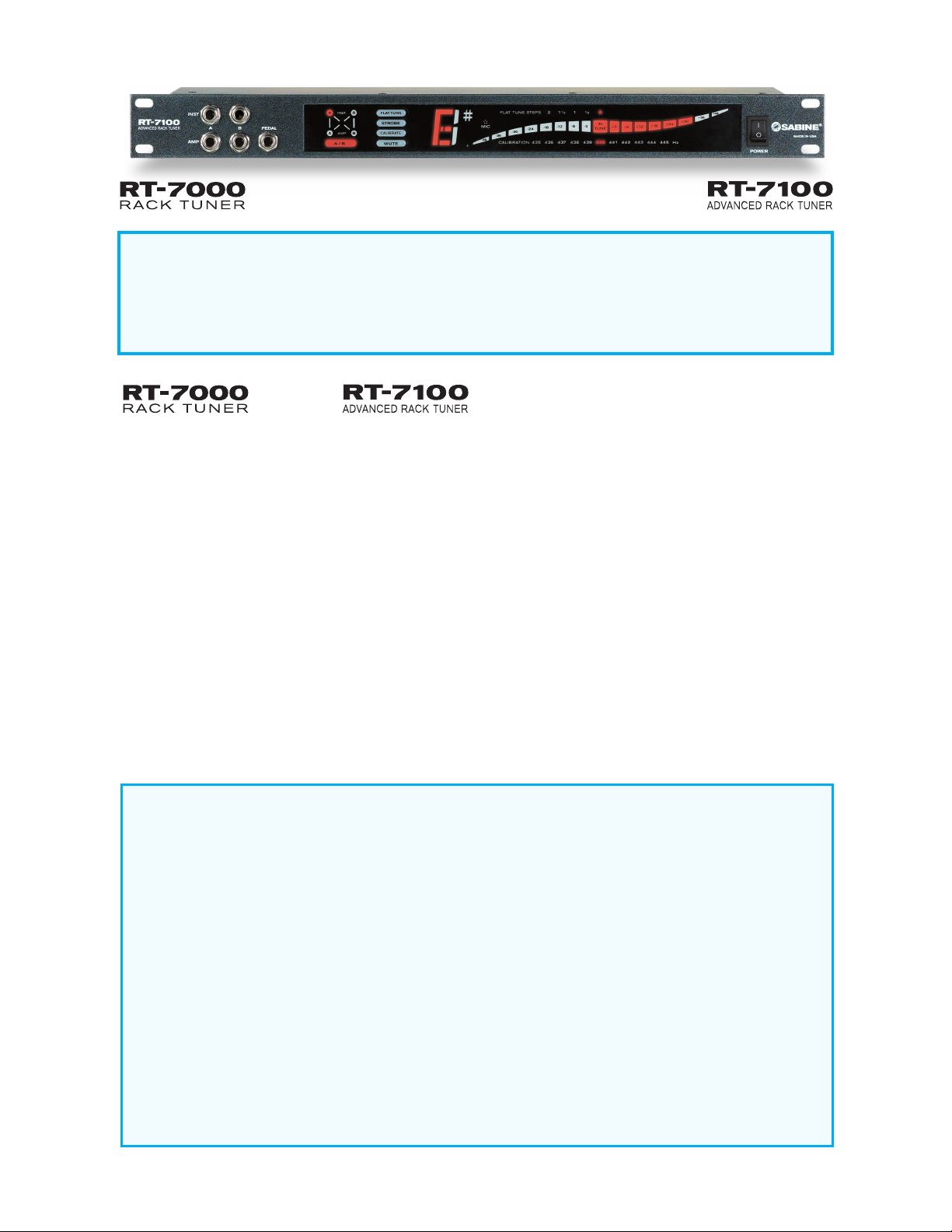
Sabine Professional Rack Tuner
Operating Guide
Quick Setup Directions
1.1.
1. Power on the Sabine RT-7000 or RT-7100 Rack Tuner.
1.1.
2.2.
2. Plug your instrument into one of the ¼-inch input connectors.
2.2.
3.3.
3. Pluck the string you wish to tune—the nearest note will be displayed in the Note LED display and the distance to
3.3.
in-tune (in relation to that note) will be shown by the number of Flat or Sharp LEDs lit.
4.4.
4. Adjust the tuning of the string until the In-Tune LED lights.
4.4.
Flat TuneFlat Tune
Flat Tune: Set the tuner to any of four different flat tunings: ½,
&
Congratulations! You have the world’s most advanced rack-mount
instrument tuner. Sabine RT-7000 Series Professional Rack Tuners
are road-worthy tuners that are fast, accurate, versatile and easyto-read.
RT-7100 Features
Swoop LED DisplaySwoop LED Display
Swoop LED Display: Gives you the best visual cue for easy
Swoop LED DisplaySwoop LED Display
tuning, especially from a distance. It works like a bar graph of
your pitch, sweeping up for sharp & down for flat.
Bright & Easy to ReadBright & Easy to Read
Bright & Easy to Read: The huge note indicator is visible from
Bright & Easy to ReadBright & Easy to Read
across the stage, even if you’re wearing shades!
Dual Tuning ModesDual Tuning Modes
Dual Tuning Modes: Never again will tuning be a dreary pre-
Dual Tuning ModesDual Tuning Modes
lude to greater things with Sabine’s Dual Mode LED tuning display. Standard Mode gives you a bar graph reading of your
pitch. Strobe Mode shows moving sweep of pitch. Both are
more accurate than conventional needle-style displays.
Two Independent ChannelsTwo Independent Channels
Two Independent Channels: Select on front panel or with op-
Two Independent ChannelsTwo Independent Channels
tional foot switch (model # RTPED2).
SmartSwitchSmartSwitch
SmartSwitch™
SmartSwitchSmartSwitch
output configuration and automatically adjusts the A/B switch
to conform to your setup. Have two guitars and one amp? Or
one guitar and two amps? No problem – just plug ‘em in and
switch between guitars or amps depending your setup!*
*NOTE: A/B switch does not
is active at a time.
A/B Circuit A/B Circuit
A/B Circuit: The RT-7100 senses your input/
A/B Circuit A/B Circuit
combine combine
combine signals from inputs or outputs. Only one output
combine combine
Flat TuneFlat Tune
1, 1½, or 2 steps below standard pitch. Play and tune your
guitar normally but at a lower overall pitch!
CalibrationCalibration
Calibration: Change the overall calibration of the tuner from
CalibrationCalibration
435 to 445 Hz.
MuteMute
Mute: Mute your instrument for silent tuning – select on the
MuteMute
front panel or with the optional foot switch.
Built-in MicBuilt-in Mic
Built-in Mic: Tunes almost any acoustic instrument.
Built-in MicBuilt-in Mic
Dual JacksDual Jacks
Dual Jacks: Front and back panel input/output jacks.
Dual JacksDual Jacks
Automatic Note & Sharp/Flat SensingAutomatic Note & Sharp/Flat Sensing
Automatic Note & Sharp/Flat Sensing
Automatic Note & Sharp/Flat SensingAutomatic Note & Sharp/Flat Sensing
ChromaticChromatic
Chromatic: 7-Octave range, perfect for guitar and bass; works
ChromaticChromatic
all the way down to a low A!
Heavy-Duty Metal CaseHeavy-Duty Metal Case
Heavy-Duty Metal Case: Built for heavy road use.
Heavy-Duty Metal CaseHeavy-Duty Metal Case
Built-in power supplyBuilt-in power supply
Built-in power supply
Built-in power supplyBuilt-in power supply
Power-off MemoryPower-off Memory
Power-off Memory: Recalls previous Calibration & Flat-tune set-
Power-off MemoryPower-off Memory
tings.
RT-7000 Features
All the same great features except:
♦ Standard A/B switch between channels
♦ Output jacks on back panel only
♦ Tunes via instrument plug-in only (no built-in mic)
Both the RT-7000 & RT-7100 Professional Rack Tuners are
and come with Sabine’s famous two-year warranty.
Made in the USAMade in the USA
Made in the USA
Made in the USAMade in the USA
Instrument Tuning Tips
♦ Pluck one string at a time.
♦ Pluck the instrument once per second to keep the
note “fresh” while you are tuning. Notes go noticeably flat a second or two after being plucked. If tuning a higher-pitched instrument (such as a mandolin), pluck a little faster; for a lower-pitched instrument (such as a bass), pluck slower.
♦ Do not pluck loudly. Generally light to medium
volumes provide purer tones that are easier for
tuners to analyze.
♦ Fingernails and flat picks add overtones and slow
the tuning process.
♦ Tune from a pitch that is flat up to the pitch you de-
sire. This procedure removes any slack in the gears
of the instrument’s tuning heads. If you tune from
sharp to in tune, the gears will slip as you play,
and the instrument will go flat after a few minutes
of playing.
♦ If you have difficulty getting a note to register on
the tuner, touch the other strings lightly to stop their
sympathetic vibrations.
♦ Use good strings. Old strings lose their uniformity
and do not vibrate evenly. Remember to stretch your
new strings out; new strings stretch flat as you play.
♦ All sources of friction cause tuning problems. For
example, if the slot in an instrument’s nut is too
tight, the string will be pulled flat as it is played. A
tight nut (or capo) will cause the string’s pitch to
change in steps rather than evenly.
♦ Avoid pressure on the instrument while tuning. Even
moderate pressure on the neck of a guitar will cause
a noticeable change in pitch. Also, press the strings
straight down to the fingerboard. Bending the
strings sideways is very common, especially on difficult chords, but causes the strings to be pulled
sharp.
Page 2
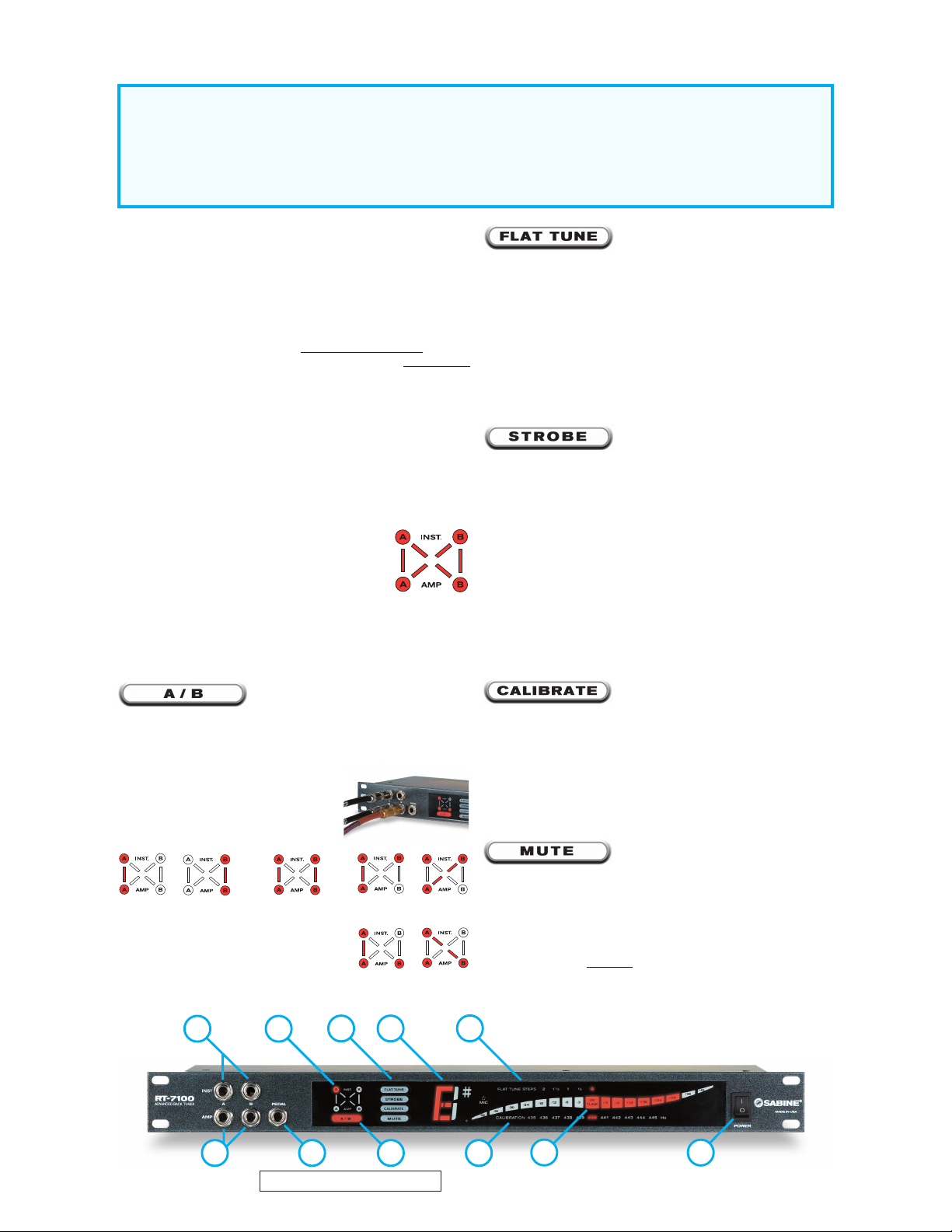
RT-7100
Quick Setup Directions
1.1.
1. Power on the Sabine RT-7000 or RT-7100 Rack Tuner.
1.1.
2.2.
2. Plug your instrument into one of the ¼-inch input connectors.
2.2.
3.3.
3. Pluck the string you wish to tune—the nearest note will be displayed in the Note LED display and the distance to
3.3.
in-tune (in relation to that note) will be shown by the number of Flat or Sharp LEDs lit.
4.4.
4. Adjust the tuning of the string until the In-Tune LED lights.
4.4.
Using your RT-7100 Rack Tuner
Inputs/Outputs
RT-7100RT-7100
The
RT-7100 Rack Tuner has two channels (A or B) with
RT-7100RT-7100
inputs (labeled “INST”) for these channels on both the front
panel and back panel.
back) per channel can be used at a time.
The Rack Tuner Outputs are labeled “AMP.” The
has outputs located on the back and on the front panel.
only one input or output jack (front or back panel) per channel
can be used at a time.
Foot Pedal
RT-7100RT-7100
The
RT-7100 has ¼-inch TRS connectors for a two-switch pedal
RT-7100RT-7100
(model # RTPED 2). Use the Foot Pedal to toggle between
nels A nels A
B B
nels A &
B and/or to
nels A nels A
B B
on both the front and back panels (use only one pedal at a time).
When a foot pedal is connected, all front panel switches still operate.
NOTE: if you use your own pedal, the switches must be momentary,
not latching.
SmartSwitch™ A/B Display
This LED array displays your input/output configuration and the signal path of the
circuit. As you plug in your guitar(s) and amp(s)
you will immediately see the corresponding A or
B INST or AMP LED light on the Display.
When you touch the A/B switch, the signal path LEDs will clearly
show the signal routing configuration of the
diagrams on page 4). And, at the same time, the A or B input
LED will flash to indicate the active tuner channel.
Front Panel Switches
Tuner Channel Switching:Tuner Channel Switching:
Tuner Channel Switching:
Tuner Channel Switching:Tuner Channel Switching:
button switches the tuner to either the A or B input, and the
appropriate LED flashes on the
you which channel is active in the tuner.
Signal Channel Routing:Signal Channel Routing:
Signal Channel Routing:
Signal Channel Routing:Signal Channel Routing:
ping the A/B switch also routes the input/output signal path to match your
rig. Use the
with any of the following configurations:
One guitar into one amp out:
Simple setup, you don’t need
the A/B Function
RT-7100 Front PanelRT-7100 Front Panel
RT-7100 Front Panel
RT-7100 Front PanelRT-7100 Front Panel
SmartSwitchSmartSwitch
SmartSwitch A/B circuit
SmartSwitchSmartSwitch
or
11
1
11
NOTENOTE
NOTE: Only one input jack (front or
NOTENOTE
RT-7100RT-7100
RT-7100
RT-7100RT-7100
NOTENOTE
NOTE:
NOTENOTE
Chan-Chan-
Chan-
Mute Mute
Mute the tuner output. Connectors are located
Mute Mute
SmartSwitchSmartSwitch
SmartSwitch
SmartSwitchSmartSwitch
SmartSwitch SmartSwitch
SmartSwitch (see
SmartSwitch SmartSwitch
The A/B switch performs two functions simultaneously.
Tapping the front-panel A/B
SmartSwitchSmartSwitch
SmartSwitch display to show
SmartSwitchSmartSwitch
Tap-
Two separate rigs: 2
guitars into 2 amp
outs: Switches both
inputs & outputs
between channels
A or B
44
4
44
Two guitars, one amp
output: Switches inputs
One guitar, 2 amp outputs:
Switches outputs
66
6
66
77
7
77
Chan-Chan-
or
or
Use the front panel
to quickly transpose your guitar down
those dark-n-heavy Eb and D tunings. The front panel
StepsSteps
Steps scale shows the number of steps or tones below stan-
StepsSteps
dard tuning.
that show Flat Tune status. The
setting will always be lit. The “0” LED signifies standard tuning;
each position to the left of zero represents ½ tone down from
standard tuning. Press the
status light one LED to the left. For example, to flat tune your
guitar down two half tones, tap the
Flat TuneFlat Tune
Flat Tune
Flat TuneFlat Tune
positions to the left.
Standard Mode: Standard Mode:
Standard Mode:
Standard Mode: Standard Mode:
flat LEDs will light up to indicate the degree of sharpness or flatness in cents. As the played note gets closer to the note indicated by the
dim and turn off one by one until the green “in tune” LED lights.
Strobe ModeStrobe Mode
Strobe Mode
Strobe ModeStrobe Mode
indicate sharp. Strobe speed is a function of the distance the
played note is from being in tune. A pitch far from the closest
note (as indicated by the
played note gets closer to the note indicated by the
the strobe effect will slow down and eventually stop for in tune.
NOTENOTE
NOTE: As in all strobe tuners, it can be difficult to get the strobe
NOTENOTE
effect to stop completely. This is due to the extreme accuracy
of the strobe tuner and the fluctuation in string vibration frequency as it varies from “first plucked” to sustained note.
NOTENOTE
NOTE: The RT-7100 display has dedicated LEDs that show
NOTENOTE
calibration status. The
will always be lit. Press the
status light one LED to the right (past 445 Hz, the LED will
cycle to 435 Hz). For example, if you wish to recalibrate the
tuner from standard A = 440 Hz to A = 442 Hz, tap the
ButtonButton
Button twice. The
ButtonButton
442 Hz will remain lit while the tuner is calibrated to A = 442 Hz.
NN
OTEOTE
N
OTE: The RT-7100 display has dedicated LEDs
NN
OTEOTE
ButtonButton
Button will light and the
ButtonButton
Note LEDNote LED
Note LED, the corresponding sharp or flat LEDs will
Note LEDNote LED
from standard tuning — great for
Flat Tune LEDFlat Tune LED
Flat Tune LED for the current
Flat Tune LEDFlat Tune LED
Flat TuneFlat Tune
Flat Tune
Flat TuneFlat Tune
Flat TuneFlat Tune
Flat Tune
Flat TuneFlat Tune
Flat TuneFlat Tune
Flat Tune
Flat TuneFlat Tune
Tapping the front panel’s
ton ton
ton toggles the display mode between
ton ton
Standard Standard
Standard and
Standard Standard
(resembles a bar graph)
::
:
LEDs strobe left to indicate flat, right to
::
Note LEDNote LED
Note LED) will strobe quickly. As the
Note LEDNote LED
Use the Front Panel
tonton
ton to tune your instrument to a
tonton
pitch basis other than A = 440 Hz.
Calibration LEDCalibration LED
Calibration LED for the current setting
Calibration LEDCalibration LED
Calibrate ButtonCalibrate Button
Calibrate Button once to move the
Calibrate ButtonCalibrate Button
Calibrate Button Calibrate Button
Calibrate Button and the
Calibrate Button Calibrate Button
Mute Button Mute Button
The
Mute Button mutes both outputs
Mute Button Mute Button
for silent tuning. The mute function can
also be operated with a foot switch.
Flat TuneFlat Tune
Flat Tune
Flat TuneFlat Tune
Flat TuneFlat Tune
Flat Tune
Flat TuneFlat Tune
ButtonButton
Button once to move the
ButtonButton
Button Button
Button twice. The
Button Button
LED LED
LED will move two
LED LED
Strobe But-Strobe But-
Strobe But-
Strobe But-Strobe But-
Strobe Strobe
Strobe mode.
Strobe Strobe
Up to 8 sharp or
Note LEDNote LED
Note LED,
Note LEDNote LED
Calibrate But-Calibrate But-
Calibrate But-
Calibrate But-Calibrate But-
CalibrateCalibrate
Calibrate
Calibration LEDCalibration LED
Calibration LED above
Calibration LEDCalibration LED
CalibrateCalibrate
Front Panel Microphone
The front panel of the RT-7100 is equipped with a microphone for acoustic instrument tuning without a ¼-inch
cord. This microphone is disconnected whenever any of
the inputs has a connector plugged into it.
the microphone the microphone
the microphone
the microphone the microphone
11
1 Instrument Inputs (See
11
last page)
22
2 Outputs
22
33
3 Pedal Switch
33
88
8
88
44
4 SmartSwitch™ A/B Display
44
55
5 A/B Display
55
will notwill not
pass to any of the outputs. pass to any of the outputs.
will not
pass to any of the outputs.
will notwill not
pass to any of the outputs. pass to any of the outputs.
NOTENOTE
NOTE on
NOTENOTE
66
6 Function Buttons
66
77
7 Note Display
77
88
8 Flat Tune Step LEDs
88
99
9 Calibration Scale LEDs
99
1010
10 In Tune LED
1010
1111
11 Power Switch
1111
Signal fromSignal from
Signal from
Signal fromSignal from
ButtonButton
Button
ButtonButton
1010
22
2
22
33
3
33
NOTE: A/B switch does not combine signals from
inputs or outputs. Only one output is active at a time.
66
6
66
99
9
99
10
1010
1111
11
1111
Page 3
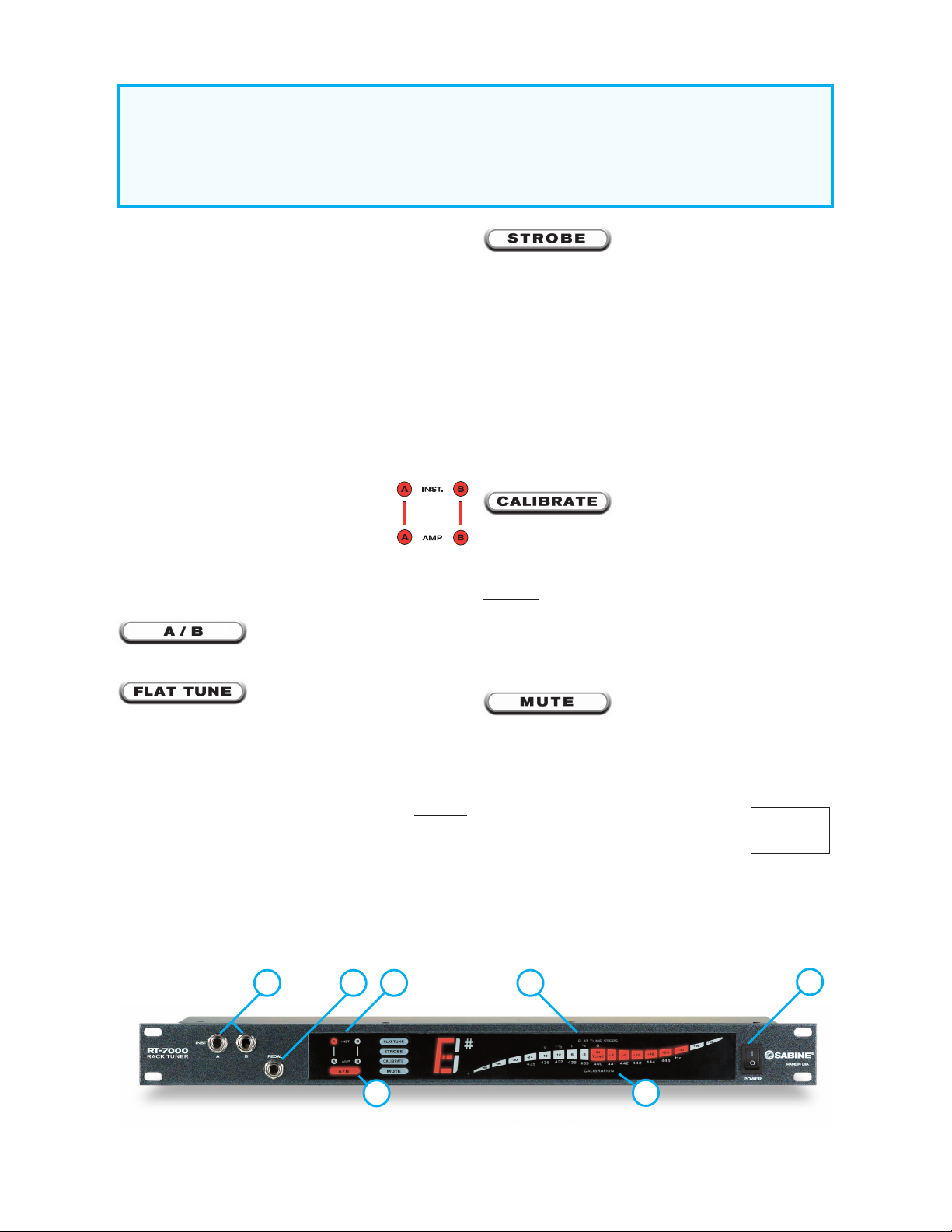
RT-7000
Quick Setup Directions
1.1.
1. Power on the Sabine RT-7000 or RT-7100 Rack Tuner.
1.1.
2.2.
2. Plug your instrument into one of the ¼-inch input connectors.
2.2.
3.3.
3. Pluck the string you wish to tune—the nearest note will be displayed in the Note LED display and the distance to
3.3.
in-tune (in relation to that note) will be shown by the number of Flat or Sharp LEDs lit.
4.4.
4. Adjust the tuning of the string until the In-Tune LED lights.
4.4.
Using your RT-7000 Rack Tuner
Inputs/Outputs
The RT-7000 Rack Tuner has two channels (A or B) with inputs (labeled “INST”) for these channels on both the front panel
and back panel.
per channel can be used at a time. The Rack Tuner Outputs
are labeled “AMP.” The RT-7000 has Outputs for channels A
and B located on the back panel of the unit.
Foot Pedal
RT-7000RT-7000
The
RT-7000 has ¼-inch TRS connectors for a two-switch
RT-7000RT-7000
pedal (model # RTPED2). Use the Foot Pedal to toggle between
Channels A & BChannels A & B
Channels A & B and/or to
Channels A & BChannels A & B
are located on both the front and back panels (only one pedal
should be used at a time). When a foot pedal is connected, all
front panel switches still operate.
pedal, the switches must be momentary, not latching.pedal, the switches must be momentary, not latching.
pedal, the switches must be momentary, not latching.
pedal, the switches must be momentary, not latching.pedal, the switches must be momentary, not latching.
A/B Switch Display
This LED array displays your input/output configuration and the signal path of the
As you plug in your guitar(s) and amp(s) you will
immediately see the corresponding A or B INST
or AMP LED light on the Display.
When you touch the A/B switch, the signal path LEDs will clearly
show the input/output configuration. And, at the same time, the
A or B input LED will flash to indicate the active tuner channel.
Front Panel Switches
displayed on the
dark-n-heavy Eb and D tunings.
uses the tuning indicator LEDs in conjunction with the Flat Tune
Steps legend to display Flat Tune status. The LED below the
“0” of the Flat Tune Steps legend signifies standard tuning;
each position to the left of zero represents ½ tone down from
standard tuning. The current Flat Tune status will be displayed
briefly the first time the
status LED remains lit, each subsequent pressing will move
the setting one LED to the left. For example, to flat tune your
guitar down two half tones, press the
to display the current setting, and then two more times to lower
the setting two half tones. The LED below the current flat-tune
setting will remain lit briefly. The
whenever the tuner is set to other than standard tuning.
NOTENOTE
NOTE: Only one input jack (front or back)
NOTENOTE
Mute Mute
Mute the tuner output. Connectors
Mute Mute
NOTE: if you use your ownNOTE: if you use your own
NOTE: if you use your own
NOTE: if you use your ownNOTE: if you use your own
A/B A/B
A/B circuit.
A/B A/B
The front-panel
A/B ButtonA/B Button
A/B Button (or optional
A/B ButtonA/B Button
pedal switch) toggles the tuner between A
or B input/output. The current selection is
A/B Switch DisplayA/B Switch Display
A/B Switch Display.
A/B Switch DisplayA/B Switch Display
Use the front panel
Flat Tune ButtonFlat Tune Button
Flat Tune Button
Flat Tune ButtonFlat Tune Button
to quickly transpose your guitar down
from standard tuning — great for those
NOTENOTE
NOTE: The
NOTENOTE
Flat Tune ButtonFlat Tune Button
Flat Tune Button is pressed. While the
Flat Tune ButtonFlat Tune Button
Flat Tune Button Flat Tune Button
Flat Tune Button will remain lit
Flat Tune Button Flat Tune Button
11
1
11
RT-7000RT-7000
RT-7000 display
RT-7000RT-7000
Flat Tune ButtonFlat Tune Button
Flat Tune Button once
Flat Tune ButtonFlat Tune Button
55
33
5
3
55
33
Strobe But-Strobe But-
Strobe But-
Strobe But-Strobe But-
Up to 8 sharp or
Standard Mode:Standard Mode:
Standard Mode:
Standard Mode:Standard Mode:
Tapping the front panel’s
tonton
ton toggles the display mode between
tonton
Standard Standard
Standard and
Standard Standard
(resembles a bar graph)
Strobe Strobe
Strobe mode.
Strobe Strobe
flat LEDs will light up to indicate the degree of sharpness or flatness in cents. As the played note gets closer to the note indicated by the Note LED, the corresponding sharp or flat LEDs will
dim and turn off one by one until the green “in tune” LED lights.
Strobe Mode: Strobe Mode:
Strobe Mode:
Strobe Mode: Strobe Mode:
LEDs strobe left to indicate flat, right to indicate sharp. Strobe speed is a function of the distance the
played note is from being in tune. A pitch far from the closest
note (as indicated by the Note LED) will strobe quickly. As the
played note gets closer to the note indicated by the
Note LEDNote LED
Note LED,
Note LEDNote LED
the strobe effect will slow down and eventually stop for in tune.
NOTENOTE
NOTE: As in all strobe tuners, it can be difficult to get the strobe
NOTENOTE
8
effect to stop completely. This is due to the extreme accuracy
of the strobe tuner and the fluctuation in string vibration frequency as it varies from “first plucked” to sustained note.
Use the Front Panel
CalibrateCalibrate
Calibrate
CalibrateCalibrate
ButtonButton
Button
ButtonButton
tune your instrument to a pitch other than
A = 440 Hz, or if you want to use alter-
nate scales.
NOTENOTE
NOTE: The RT-7000 display uses the tuning indica-
NOTENOTE
tor LEDs in conjunction with the Calibration Legend to display
calibration status. The current calibration status will be displayed
when the
CalibrateCalibrate
Calibrate
CalibrateCalibrate
ButtonButton
Button is pressed once. While the status LED
ButtonButton
remains lit, each subsequent pressing will move the status light
one LED to the right (past 445 Hz, the LED will cycle to 435 Hz).
For example, if you wish to recalibrate the tuner from standard A
= 440 Hz to A = 442 Hz, tap the
CalibrateCalibrate
Calibrate
CalibrateCalibrate
ButtonButton
Button once to display
ButtonButton
the current setting (A = 440 Hz), and then twice more. The 442
Hz LED will remain lit briefly. The
CalibrateCalibrate
Calibrate
CalibrateCalibrate
Button Button
Button will remain lit
Button Button
whenever the tuner is calibrated to other than A = 440 Hz.
Mute Button Mute Button
The
Mute Button mutes both outputs
Mute Button Mute Button
for silent tuning. The mute function can
also be operated with a foot switch.
1010
10
1010
11
1 Instrument Inputs (See
11
22
2 Outputs
22
33
3 Pedal Switch
33
44
4 SmartSwitch™ A/B Display
44
55
5 A/B Display
55
66
6 A/B Switch
66
77
7 Function Buttons
77
88
8 Note Display
88
99
9 Flat Tune Step LEDs (RT-7100 only)
99
1010
10 Flat Tune Step markers (RT-7000)
1010
1111
11 Calibration Scale LEDs (RT-7100 only)
1111
1212
12 Calibration Scale Markers (RT-7000)
1212
1313
13 In Tune LED
1313
1414
14 AC Power Cord & Fuse Holder
1414
1515
15 Power Switch
1515
NOTENOTE
NOTE on last page)
NOTENOTE
NOTE: A/B switch
does not combine signals from inputs or
outputs. Only one output is active at a time.
1515
15
1515
to
RT-7000 Front PanelRT-7000 Front Panel
RT-7000 Front Panel
RT-7000 Front PanelRT-7000 Front Panel
1212
66
6
66
12
1212
Page 4

Evolution couldn’t get this far.
Step on the NEX Revolution in Pedal Effects!
NexFX Pedal Tuner NexFX FuzzStortion™ NexFX Overdrive NexFX StereoChorus NexFX Compressor
NexFX Pedal Tuner (NEX-5000)NexFX Pedal Tuner (NEX-5000)
NexFX Pedal Tuner (NEX-5000)
NexFX Pedal Tuner (NEX-5000)NexFX Pedal Tuner (NEX-5000)
The Sabine NEX-5000 Pedal Tuner captures notes fast and accurately, and holds them longer for quick and easy tuning. The NexFX
Pedal Tuner has an 11-LED display simulates a bar graph that sweeps
to the right or left showing how sharp or flat the note is, a Flat-Tune
function that lets you quickly transpose from standard tuning and a
Calibrate function allows for tuning to other than A = 440 Hz, and two
parallel outputs—that means the same signal can split to different
sound processing equipment or to other Sabine NexFX Pedals.
NexFX FuzzStortion™ (NEX-5100)NexFX FuzzStortion™ (NEX-5100)
NexFX FuzzStortion™ (NEX-5100)
NexFX FuzzStortion™ (NEX-5100)NexFX FuzzStortion™ (NEX-5100)
From warm and fuzzy to head-crushing, this one has all the distortion
you need! Blend the perfect mix, from 60s fuzz tone to end-of-themillennium bombast. Carve out a heaping scoop of midrange while
leaving a sparkling top and a thunderous bottom—or leave the mids
intact and tweak the treble. You’ll love the buzz from this fuzz!
♦♦
Fuzz and Distortion in one pedalFuzz and Distortion in one pedal
♦
Fuzz and Distortion in one pedal
♦♦
Fuzz and Distortion in one pedalFuzz and Distortion in one pedal
♦♦
Two tone controls for optimal sonic contouringTwo tone controls for optimal sonic contouring
♦
Two tone controls for optimal sonic contouring
♦♦
Two tone controls for optimal sonic contouringTwo tone controls for optimal sonic contouring
♦♦
Broad range of sound, from light crunch to thick metal distortionBroad range of sound, from light crunch to thick metal distortion
♦
Broad range of sound, from light crunch to thick metal distortion
♦♦
Broad range of sound, from light crunch to thick metal distortionBroad range of sound, from light crunch to thick metal distortion
NexFX Overdrive (NEX-5200)NexFX Overdrive (NEX-5200)
NexFX Overdrive (NEX-5200)
NexFX Overdrive (NEX-5200)NexFX Overdrive (NEX-5200)
Boost it! Crunch it! This NexFX is fat, lean, clean, mean, dirty, sweet,
and in-between. With squeaky clean Sustain or pumped up Overdrive, plus Mid, Treble, and Level controls, you can change moods
faster than a jilted lover on a bad hair day. Make your leads sing!
♦♦
Rippin’ analog overdrive soundRippin’ analog overdrive sound
♦
Rippin’ analog overdrive sound
♦♦
Rippin’ analog overdrive soundRippin’ analog overdrive sound
♦♦
Sustain control for extra punch in your leadSustain control for extra punch in your lead
♦
Sustain control for extra punch in your lead
♦♦
Sustain control for extra punch in your leadSustain control for extra punch in your lead
♦♦
Threshold control for touch-sensitive effectThreshold control for touch-sensitive effect
♦
Threshold control for touch-sensitive effect
♦♦
Threshold control for touch-sensitive effectThreshold control for touch-sensitive effect
(RT-7000 & RT-7100) (RT-7000 & RT-7100)
(RT-7000 & RT-7100)
Rack Tuner Back PanelRack Tuner Back Panel
Rack Tuner Back Panel
Rack Tuner Back PanelRack Tuner Back Panel
(RT-7000 & RT-7100) (RT-7000 & RT-7100)
NexFX StereoChorus (NEX-5300)NexFX StereoChorus (NEX-5300)
NexFX StereoChorus (NEX-5300)
NexFX StereoChorus (NEX-5300)NexFX StereoChorus (NEX-5300)
The greatest event in the history of swirl since chocolate met vanilla in a
Kansas twister. Lush swirling choruses with control for Depth, Speed,
Wet/Dry Mix (no, not for your dog), Tone, and Sabine’s unique Stereo
Auto-Pan. Your head will spin as your guitar gently whirls. It’s Tabernacle Choir awesome!
♦♦
True stereo effects; two outputsTrue stereo effects; two outputs
♦
True stereo effects; two outputs
♦♦
True stereo effects; two outputsTrue stereo effects; two outputs
♦♦
AutoPan function sweeps between outputs at adjustable rateAutoPan function sweeps between outputs at adjustable rate
♦
AutoPan function sweeps between outputs at adjustable rate
♦♦
AutoPan function sweeps between outputs at adjustable rateAutoPan function sweeps between outputs at adjustable rate
♦♦
Mix control let's you balance effect and dry soundMix control let's you balance effect and dry sound
♦
Mix control let's you balance effect and dry sound
♦♦
Mix control let's you balance effect and dry soundMix control let's you balance effect and dry sound
NexFX Compressor (NEX-5400)NexFX Compressor (NEX-5400)
NexFX Compressor (NEX-5400)
NexFX Compressor (NEX-5400)NexFX Compressor (NEX-5400)
Now you can cut through the mix like a silk knife or a raging chain saw,
without overpowering the rest of the band. Ratio, Threshold, Level, Attack, and Tone Controls allow you to put 10 tons of whammy into a 1
pound mix. Add punch without distortion—your sound will be clean, fat
and chillin’. Like your first kiss in the back of the movie theatre, it’s so
smooooth and drawn out!
♦♦
Famous Sabine compressorFamous Sabine compressor
♦
Famous Sabine compressor
♦♦
Famous Sabine compressorFamous Sabine compressor
♦♦
Control Ratio, Threshold and AttackControl Ratio, Threshold and Attack
♦
Control Ratio, Threshold and Attack
♦♦
Control Ratio, Threshold and AttackControl Ratio, Threshold and Attack
♦♦
Clean sustain for punch without distortionClean sustain for punch without distortion
♦
Clean sustain for punch without distortion
♦♦
Clean sustain for punch without distortionClean sustain for punch without distortion
RT-7000 Series Back PanelRT-7000 Series Back Panel
RT-7000 Series Back Panel
RT-7000 Series Back PanelRT-7000 Series Back Panel
11
1 Instrument Inputs (See
11
22
2 Outputs
22
33
3 Pedal Switch
33
44
4 AC Power Cord & Fuse Holder
44
(built into AC Plug Housing)
NOTENOTE
NOTE)
NOTENOTE
11
22
1
2
11
22
44
4
44
NOTENOTE
NOTE: use either
NOTENOTE
SABINE TWO-YEAR WARRANTYSABINE TWO-YEAR WARRANTY
SABINE TWO-YEAR WARRANTY
II
f your RT-7000 or RT-7100 Professional Rack Tuner fails because of a manufacturing defect within TWO YEARS from the date of originalf your RT-7000 or RT-7100 Professional Rack Tuner fails because of a manufacturing defect within TWO YEARS from the date of original
I
f your RT-7000 or RT-7100 Professional Rack Tuner fails because of a manufacturing defect within TWO YEARS from the date of original
II
f your RT-7000 or RT-7100 Professional Rack Tuner fails because of a manufacturing defect within TWO YEARS from the date of originalf your RT-7000 or RT-7100 Professional Rack Tuner fails because of a manufacturing defect within TWO YEARS from the date of original
purchase, please return, postage prepaid, to SABINE for a replacement with a new or reconditioned product. This warranty does not coverpurchase, please return, postage prepaid, to SABINE for a replacement with a new or reconditioned product. This warranty does not cover
purchase, please return, postage prepaid, to SABINE for a replacement with a new or reconditioned product. This warranty does not cover
purchase, please return, postage prepaid, to SABINE for a replacement with a new or reconditioned product. This warranty does not coverpurchase, please return, postage prepaid, to SABINE for a replacement with a new or reconditioned product. This warranty does not cover
damage caused by accident or misuse. You must include your full name, address, proof of purchase and the nature of the defect.damage caused by accident or misuse. You must include your full name, address, proof of purchase and the nature of the defect.
damage caused by accident or misuse. You must include your full name, address, proof of purchase and the nature of the defect.
damage caused by accident or misuse. You must include your full name, address, proof of purchase and the nature of the defect.damage caused by accident or misuse. You must include your full name, address, proof of purchase and the nature of the defect.
This warranty is in lieu of all other warranties, expressed or implied. This warranty gives you specific legal rights which vary from state toThis warranty is in lieu of all other warranties, expressed or implied. This warranty gives you specific legal rights which vary from state to
This warranty is in lieu of all other warranties, expressed or implied. This warranty gives you specific legal rights which vary from state to
This warranty is in lieu of all other warranties, expressed or implied. This warranty gives you specific legal rights which vary from state toThis warranty is in lieu of all other warranties, expressed or implied. This warranty gives you specific legal rights which vary from state to
state. Applicable in the USA and Canada only.state. Applicable in the USA and Canada only.
state. Applicable in the USA and Canada only.
state. Applicable in the USA and Canada only.state. Applicable in the USA and Canada only.
SPECIFICATIONSSPECIFICATIONS
SPECIFICATIONS
SPECIFICATIONSSPECIFICATIONS
RR
::
ANGEANGE
R
ANGE
: Chromatic, 7 octaves
ANGEANGE
RR
::
AA
A
AA
PP
P
PP
::
CCURACYCCURACY
CCURACY
: ± 1 cent (quartz crystal)
CCURACYCCURACY
::
I I
OWEROWER
OWER
OWEROWER
::
NPUTNPUT
I
NPUT
:
100 - 130 VAC, 50/60 Hz, 0.1A 15 Watt input
NPUTNPUT
I I
::
(piano: 1st octave A to 6th octave C)
SABINE TWO-YEAR WARRANTYSABINE TWO-YEAR WARRANTY
200 - 240 VAC, 50/60 Hz, 0.1A 15 Watt input
FF
::
USEUSE
F
USE
:
USEUSE
FF
::
100 - 130 VAC models: 0.100 A Type T slow blow fuse
200 - 240 VAC models: 0.050 A Type T slow blow fuse
Specifications subject to change without notice.
FCC Statement:FCC Statement:
FCC Statement:
FCC Statement:FCC Statement:
This device complies with Part 15, Class B, of the FCC Rules. Operation is subject to the following conditions: (1) This device may not cause harmful interference; and (2) This device must accept any
interference received, including interference that may cause undesired operation.
void the user's authority to operate the equipment.
NOTE: This equipment has been tested and found to comply with the limits for a Class B digital device, pursuant to Part 15 of the FCC Rules. These limits are designed to provide reasonable protection
against harmful interference in a residential installation.
Warning:
Register your Sabine Product Online at
Front Front
Front or
Front Front
DD
IMENSIONSIMENSIONS
D
IMENSIONS
IMENSIONSIMENSIONS
DD
Back Back
Back panel inputs per channel,
Back Back
::
: 1-U rack mount; 19 x 1.75 x 4.5 inches nominal
::
(rack mountable); 48.3 x 4.45 x 11.43 cm nominal
WW
::
EIGHTEIGHT
W
EIGHT
: 3.75 lbs. (1.7 kg) nominal
EIGHTEIGHT
WW
::
SS
::
CALECALE
S
CALE
: Even-tempered, 12 notes per octave
CALECALE
SS
::
II
::
NPUTSNPUTS
I
NPUTS
: RT-7100: A & B channels, ¼-inch front & back
NPUTSNPUTS
II
::
RT-7000: A & B channels, ¼-inch front & back
OO
::
UTPUTSUTPUTS
O
UTPUTS
: RT-7100: A & B channels, ¼-inch front & back
UTPUTSUTPUTS
OO
::
RT-7000: A & B channels, ¼-inch back only
Changes or modifications to this unit not expressly approved by the party responsible for compliance could
Sabine.com
MADE IN USAMADE IN USA
MADE IN USA
© Sabine, Inc. 2002
RT7000-Series-OpGd-4PDF-020531.pmd - hto
MADE IN USAMADE IN USA
33
3
33
NOT BOTHNOT BOTH
NOT BOTH
NOT BOTHNOT BOTH
Sabine, Inc.
13301 NW US Highway 441
Alachua, Florida 32615 USA
Tel: (386) 418-2000
Fax: (386) 418-2001
