
User Manual
Revision 1.02
Manufactured by

Contents
1. Introduction .......................................................................................................................................... 4
2. Disclaimer and Warranty ...................................................................................................................... 4
3. Specifications ........................................................................................................................................ 5
4. Features ................................................................................................................................................ 5
5. Quick Start Guide .................................................................................................................................. 6
5.1 Hardware ...................................................................................................................................... 6
5.2 Software ........................................................................................................................................ 7
6. Detailed Operating Instructions .......................................................................................................... 10
6.1 Fetch / Send Settings .................................................................................................................. 10
6.2 Events .......................................................................................................................................... 10
6.2.1 Configuring Events .............................................................................................................. 10
6.2.2 Selecting Events .................................................................................................................. 11
6.3 Board Info ................................................................................................................................... 12
6.4 General Settings .......................................................................................................................... 13
6.4.1 General ................................................................................................................................ 13
6.4.2 Missed Call Control ............................................................................................................. 13
6.4.3 Arm / Disarm Control .......................................................................................................... 13
6.4.4 AC Detect ............................................................................................................................ 14
6.4.5 Daily Test Report ................................................................................................................. 14
6.4.6 Admin Cell Numbers ........................................................................................................... 15
6.4.7 Gate Control Settings .......................................................................................................... 16
6.5 Inputs & Outputs ......................................................................................................................... 17
6.5.1 Digital Inputs ....................................................................................................................... 17
6.5.2 Analog Inputs ...................................................................................................................... 18
6.5.3 Digital Outputs .................................................................................................................... 19
6.6 SMS Messages ............................................................................................................................. 20
6.6.1 Admin SMS Commands ....................................................................................................... 20
6.6.2 Gate Control SMS Commands ............................................................................................. 21
6.7 Logs ............................................................................................................................................. 21
6.8 Manage Settings ......................................................................................................................... 22
6.8.1 Load Default Settings .......................................................................................................... 22
6.8.2 Copy/Paste Settings ............................................................................................................ 22

7. ioXpander Add-On Board .................................................................................................................... 23
7.1 Specifications .............................................................................................................................. 23
7.2 Adding a ioXpander board to your profile .................................................................................. 24
7.3 4-20mA Inputs ............................................................................................................................. 24

1. Introduction
Time is precious, why waste it? The GSM GENIE will save you time and add value to existing customer
infrastructure!
This “jack-off-all-trades” little gem will take care of all the little tasks you do daily. The GSM GENIE will
open your gate, clean your pool, switch your geyser, manage your lights, water your plants, monitor
your alarm, manage your generator or even make a noise itself when you’re not home.
Its uses extends way beyond your home, borehole pump or irrigation, this really is the master of
automation. What about townhouse complex access control or making sure the grandparents are home.
The possibilities are truly endless - the GENIE will simplify your life!
2. Disclaimer and Warranty
Disclaimer: This product is designed to operate as a communication device, which will perform certain
functions if triggered via SMS. It is also able to send an SMS as a result of certain actions. The product
has been manufactured to the best standards and strictly in line with the design specifications, however
the manufacturer, supplier and all other parties cannot guarantee it will function in one hundred
percent of applications and circumstances. The system is reliant on third party service providers and
Sabertek and its partners have no control over these third parties. For this reason we recommend that
you do not use this device for critical services. Although we, and many customers have found it to be
highly successful, please be aware that no party can guarantee its effectiveness. Under no circumstances
should the GSM Genie be used in a medical application, life support or related service.
Warranty: The product is guaranteed against defective workmanship for a period of twelve months
from date of manufacture. As the manufacturer has no control over the use of the product we cannot
guarantee damage caused by poor installation, errors, environmental influences and general misuse or
abuse. If the instructions are followed the GSM Genie should give you many years of trouble free use.

3. Specifications
Specification
Dimensions (mm)
110x90x27 (WxHxD)
Power Supply
9-32V DC via DC Jack
Operating Current
60mA (no loads connected)
Power Consumption
< 2W
Operating Temperature
-10 to 65 oC (Battery charging will be suspended above 50 oC)
Digital Inputs
0 – 12V (Isolated)
Analog Inputs
0 – 30V
Relay Outputs
3A / 125VAC, 30VDC
AC Input
0 – 400VAC
Lead Acid Battery
12V
IO Connector Type
Pluggable screw terminals
4. Features
Digital Inputs
2
Analog Inputs
2
Digital Outputs
2
AC inputs
1
Lead Acid Battery
YES
Internal Battery
YES
SIM Card Slot
1
GPRS Capability
YES
RF Interface
Coming soon!

5. Quick Start Guide
5.1 Hardware
1. Connect the antenna to the GSM port.
2. Insert a SIM card into the SIM card slot. Make sure the SIM PIN is either disabled or set to 0000
3. Connect the power supply to the unit.
4. The unit will sound with a double beep and the green heartbeat LED should start flashing. If not,
make sure the power supply is plugged in and switched on.
5. The unit will now try to connect to the server for the first time. If successful, the heartbeat LED
will start blinking with a double flash. It should not take longer than 5 minutes.
Please Note:
If the red GSM LED does not stop flashing after a short while, make sure the GSM antenna is
connected and the SIM card in inserted correctly. This indicates that there is a problem with
either the SIM card or GSM network.
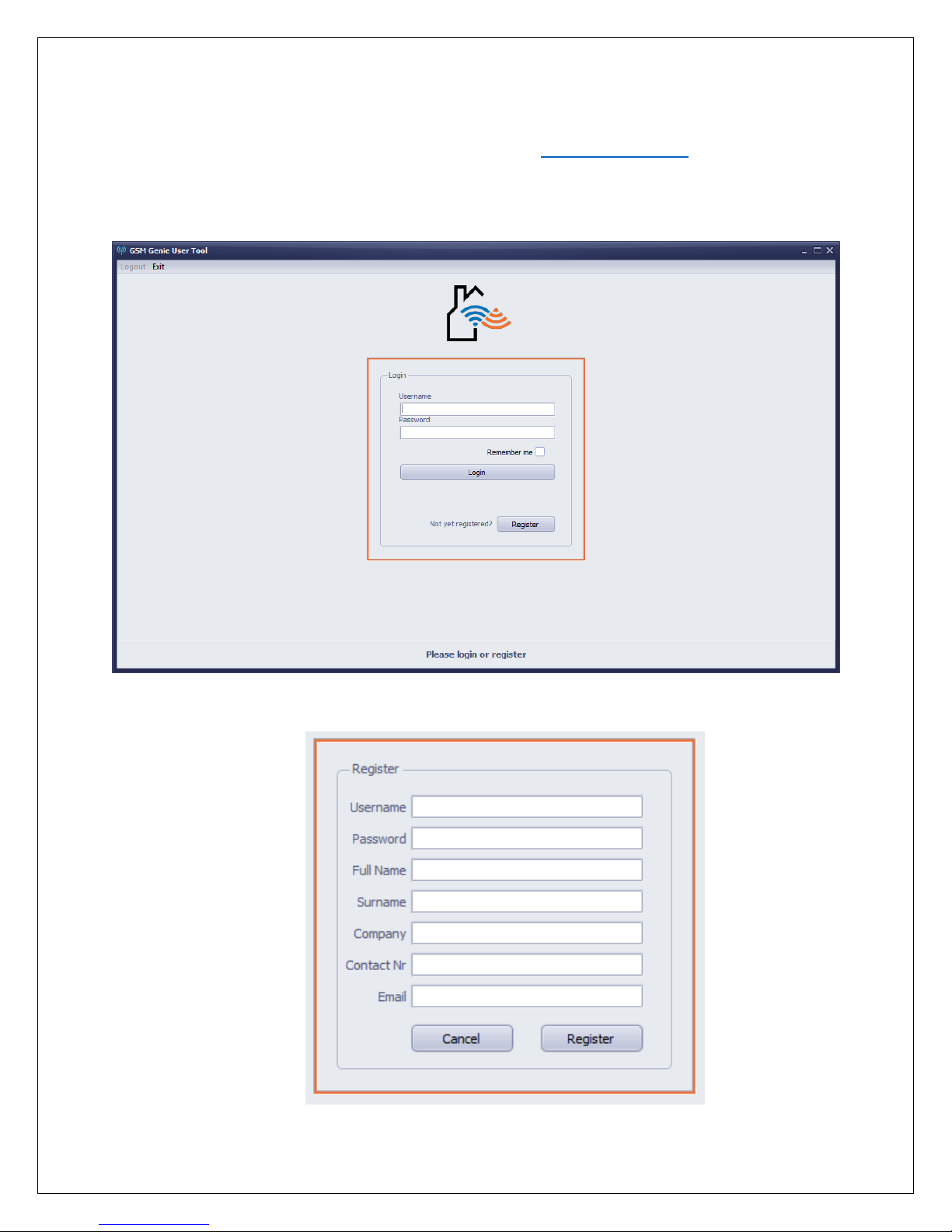
5.2 Software
1. Download & save the latest version of software from www.gsmgenie.co.za
Please note that you will not be able to use this software without an internet connection.
2. Start the software by double clicking on the EXE file downloaded in step (1). The login screen
should be visible.
3. First time users will first have to register by clicking on the “Register” button.

4. Enter all your details and click on “Register”. The software will automatically return to the Login
screen. Tick the “Remember me” checkbox if you want the software to save your username &
password so that you do not need to enter it every time.
5. Click on “Login” button. You should now be logged into the software.
6. If the unit has made a successful connection as described in section 5.1, it can be added to your
profile. Several GENIE’s can be added to a single profile.
7. To add the GENIE to your profile, click the “Add MainBoard” button and enter the unit’s serial
number in the textbox.
8. Click the “Add board” button. The software will return to the main screen and the newly added
board should now be visible under the “MainBoards” section.
