SAB Alpha Triple HD QUICK INSTALLATION

QUICK INSTALLATION
GUIDE
www,sabsatellite.nl
SAFETY INSTRUCTIONS
●
This product operates only in the range of AC 100V~250V and 50Hz/60Hz.
Please check first your power supply to see if it fits this range.
●
Please be noted that you need to disconnect from the mains before you
start any maintenance or installation procedures.
●
Make sure that the power cord is placed in a position where it is easy to unplug
it from the mains in an emergency.
●
Do not overload a wall outlet, extension cord or adapter as this may cause
electrical fire or shock.
●
This product is not water-proof and should not be exposed to dripping, splashing,
or any type of liquid.
●
No objects filled with liquid such as vase shall be placed on the product.
●
Please do not clean the product with wet cloth, which may cause a short circuit.
●
No wet objects should be placed near the product.
●
Disconnect the power of the product before you connect the satellite cable to the
product. Otherwise, it may cause damage to the LNB.
●
The LNB must be earthed to the system earth for the satellite dish.
●
Unplug the product and disconnect the antenna cable during a thunderstorm or
lightening, especially when left unattended and unused for a long period of time.
This will prevent possible damages from power surges or lightening
●
Place the product indoor.
●
Do not expose the product to rain, sun or lightening.
●
Do not place the product near any heat appliances as a radiator.
●
Ensure that there is more than 10 cm distance from any electrical devices & wall.
SERVICE
SAB TRADING BV
Hongkongstraat 61
3047 BR Rotterdam - Nederland
Tel: +31 (0) 10 415 20 10 / Fax: +31 (0) 10 415 70 88
E-Mail: info@sabsatellite.nl / Internet: www.sabsatellite.nl
INCLUDED CONTENTS
SAB Alpha Triple HD
HDMI Cable
Loopthrough Cable
A/C Adaptor
CONNECTION GUIDE
Satellite
Optical S/PDIF
Digital Audio
Equipment
Terrestrial /Cable
HDMI
RCA/Component
TV
Quick Installation Guide
Batteries (AAA)
• Hybrid tuner supports both Terrestrial & Cable reception.
• Tuner combination may vary according to your choice.
(Tuner modules can be purchased separately).
RCU
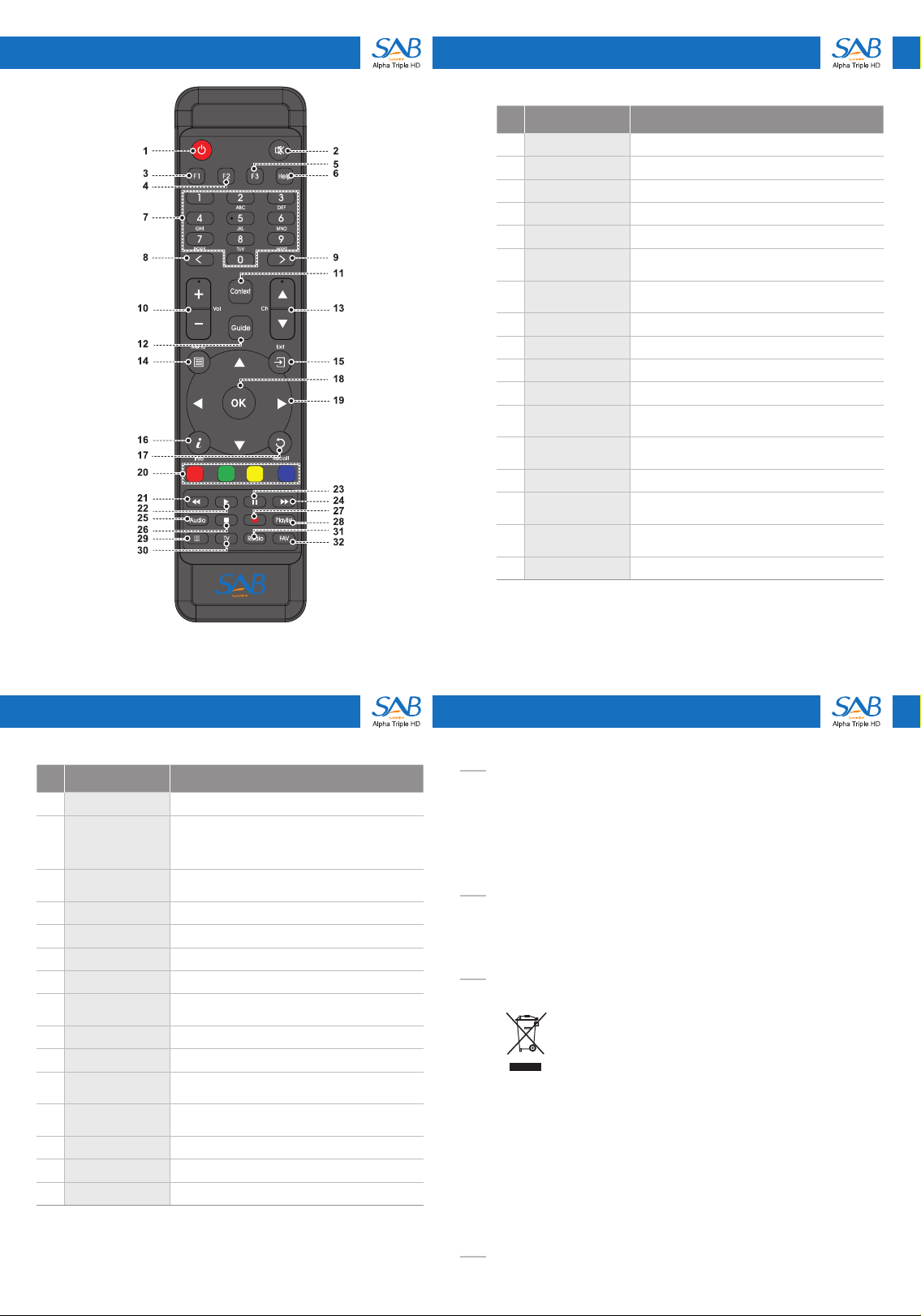
REMOTE CONTROL REMOTE CONTROL
No. Name Description
1 Power Turn the product on or standby.
2 Mute Mute / unmute audio.
3 F1 Media Portal shortcut
4 F2 Media Center (bmediacenter) shortcut
5 F3 User defined key
6 Help
7 Numeric Keys
<
8
>
9
10 Volume +/- Adjusts audio volume.
11 Context Chooses an extension
12 Guide
Channel (Page)
13
up / down
14 Menu
15 Exit
16 Info
17 Recall History Zap
Displays major important operation methods of STB.
This provides users with a quick guide using of STB.
Enters a channel number or numbers according
to the menu options.
History Zap
History Zap
Displays the Electronic Program Guide (EPG)
information if provided.
Navigates through the scanned channel list.
or Move the channel / Program list in pages.
Displays the main menu.
Exits the current menu option into the live mode,
or switchesone step back of the menu.
Displays the service information box. It is also used to
display more information about a program.
REMOTE CONTROL
No. Name Description
18 OK Confirms the selected menu option.
19 Navigation Keys
20 Color Keys
21 Fast Rewind Faster rewind than the normal speed.
22 Play Play
23 Pause Pause
24 Fast Forward Faster forward than the normal speed.
25 Audio
26 Stop Stops playing and goes to the live mode.
27 Recording Starts recording media.
28 Playlist
29 Teletext
30 TV Displays the TV channel list
31 Radio Displays the Radio channel list.
32 FAV Displays Favorite channel list.
Navigates Up / Down and Left /
Right on the menu options.
Up / Down keys are used to call up the channel list.
Each key is assigned a specific function that
may be different in each menu.
Displays the audio track option to choose
(e.g. AC3, Stereo).
Displays the list of recordings stored on the
external HDD if any.
Displays the teletext information of the current
channel, if the channel provides teletext data.
SPECIFICATION
POWER SUPPLY
- POWER TYPE External Adaptor
- POWER CONSUMPTION 12Vd.c. / 2000mA
- INPUT VOLTAGE 100-240V a.c., 50 / 60Hz
- PROTECTION Separate Internal Fuse & Lightning protection
PHYSICAL SPECIFICATION
- SIZE (W X H X D)
‘WEEE’ INSTRUCTIONS
260 x 45 x 134mm
This product should not be disposed with other household wastes at the
end of its working life. Please separate this from other types of wastes
and recycle it responsibly to promote the sustainable reuse of material
resources. This will prevent possible harm to the environment or human
health from uncontrolled waste disposal.
You can get more information about how to use SAB Alpha Triple HD at
http://book.mynonpublic.com/.
