SAANKHYA LABS PVT MEGHDOOT, DHAVAL User Manual
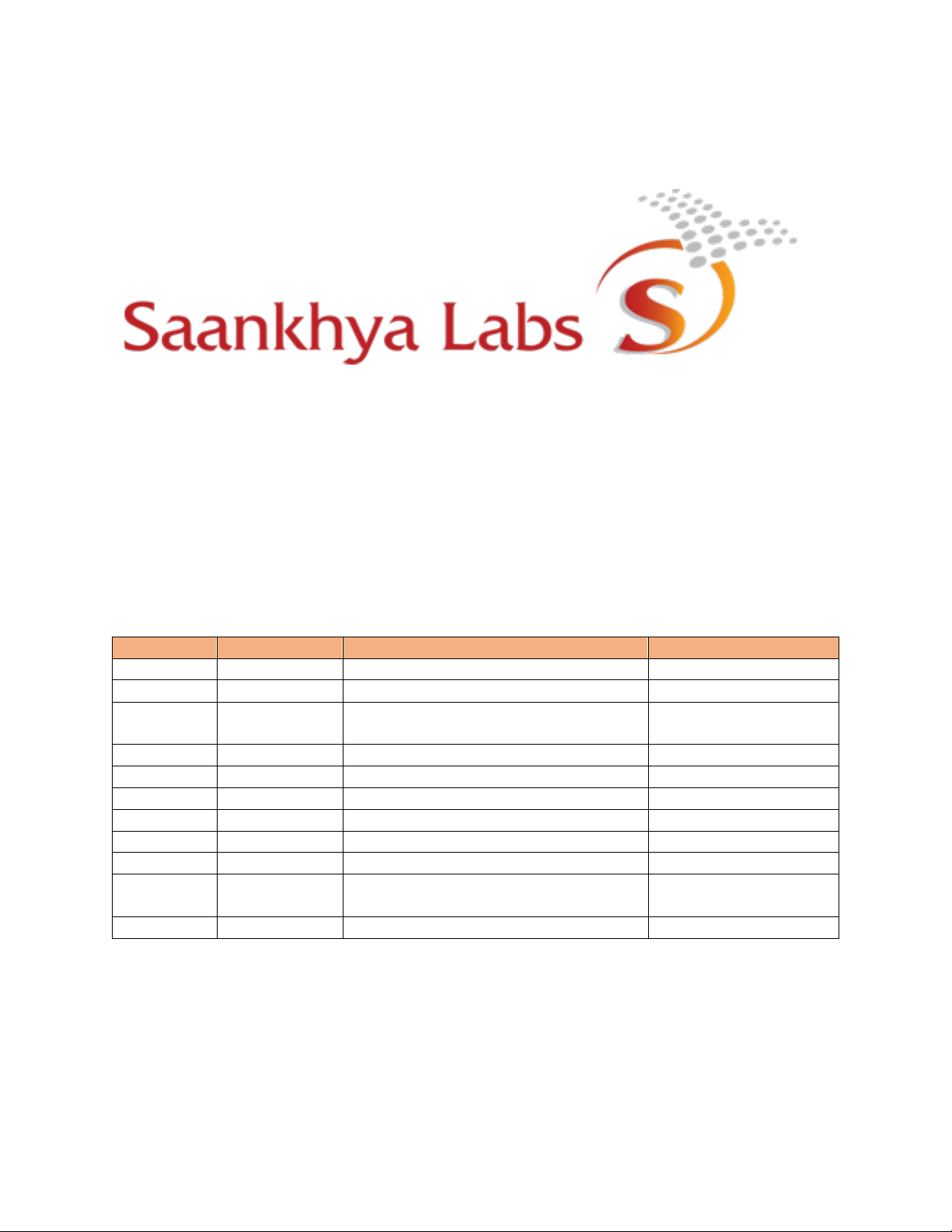
SL-TVWS-1001-User Manual and Installation Guide
Copyright Saankhya Labs Private Ltd, Bangalore
Revision
Date
Comments
Approved by
0.1
3.01.2019
Initial Release
Makarand Kulkarni
0.2
4.03.2019
Review comments over Muttu’s update
Makarand Kulkarni
0.3
6.10.2019
Resolved the comments and added FCC
Test mode
Mutturaj Karalatti
0.4
6.24.2019
Resolved the comments by Vasanth S
Mutturaj Karalatti
1.0
9.24.2019
Draft release for FCC certification
Makarand Kulkarni
1.1
10.18.2019
Updated after Chandrakant’s comments
Makarand Kulkarni
1.2
11.22.2019
Updated with Sol’s review comments
Makarand Kulkarni
1.3
11.26.2019
Updated with Mona’s review comment
Makarand Kulkarni
1.4
12.03.2019
Add SDoC for Part 15
Makarand Kulkarni
1.5
12.04.2019
Updated requirement of professional
installation and Part 15.105 information
Makarand Kulkarni
2.0
12.18.2019
Final review comments from FCC
Makarand Kulkarni
TVWS Devices User Manual and
Installation Guide

SL-TVWS-1001-User Manual and Installation Guide
Copyright Saankhya Labs Private Ltd, Bangalore
Contents
1) FCC Regulatory Information .................................................................................................................. 3
2) Abbreviations ........................................................................................................................................ 6
3) Glossary ................................................................................................................................................. 6
4) TVWS Meghdoot (Base Station) and Dhaval (Customer Premise Equipment) radio ............................ 6
5) TVWS Debug Application ...................................................................................................................... 8
6) BS Installation ..................................................................................................................................... 10
7) BS Configuration ................................................................................................................................. 11
7.1 Configure a WSDB provider ........................................................................................................ 11
7.2 Provision the BS and CPE devices ............................................................................................... 13
7.3 Discover BS devices ..................................................................................................................... 14
7.4 Configure the BS device .............................................................................................................. 15
7.5 Monitoring the operation of BS device ....................................................................................... 20
8) CPE Installation ................................................................................................................................... 21
9) CPE Configuration ............................................................................................................................... 22
9.1 Discover CPE devices ................................................................................................................... 22
9.2 Configure CPE device .................................................................................................................. 23
9.3 Scan for Available Networks ....................................................................................................... 24
9.4 Register with selected Network .................................................................................................. 25
9) White Space Database Usage ............................................................................................................. 25
10) FCC Test Mode ................................................................................................................................ 26
11.1 FCC test for Base Station ............................................................................................................. 26
11.2 FCC test for CPE ........................................................................................................................... 27
11.3 Switch from FCC mode to Normal mode .................................................................................... 29
11) Upgrading Firmware ....................................................................................................................... 30
12) Troubleshooting and Maintenance ................................................................................................. 31
12.1 Decoding the LED status ............................................................................................................. 31
12.2 BER (Bit Error Rate) measurement ............................................................................................. 32
12.3 SDRAM Data Capture .................................................................................................................. 33
12.4 TVWS Base Station & CPE GUI Uninstallation ............................................................................. 34
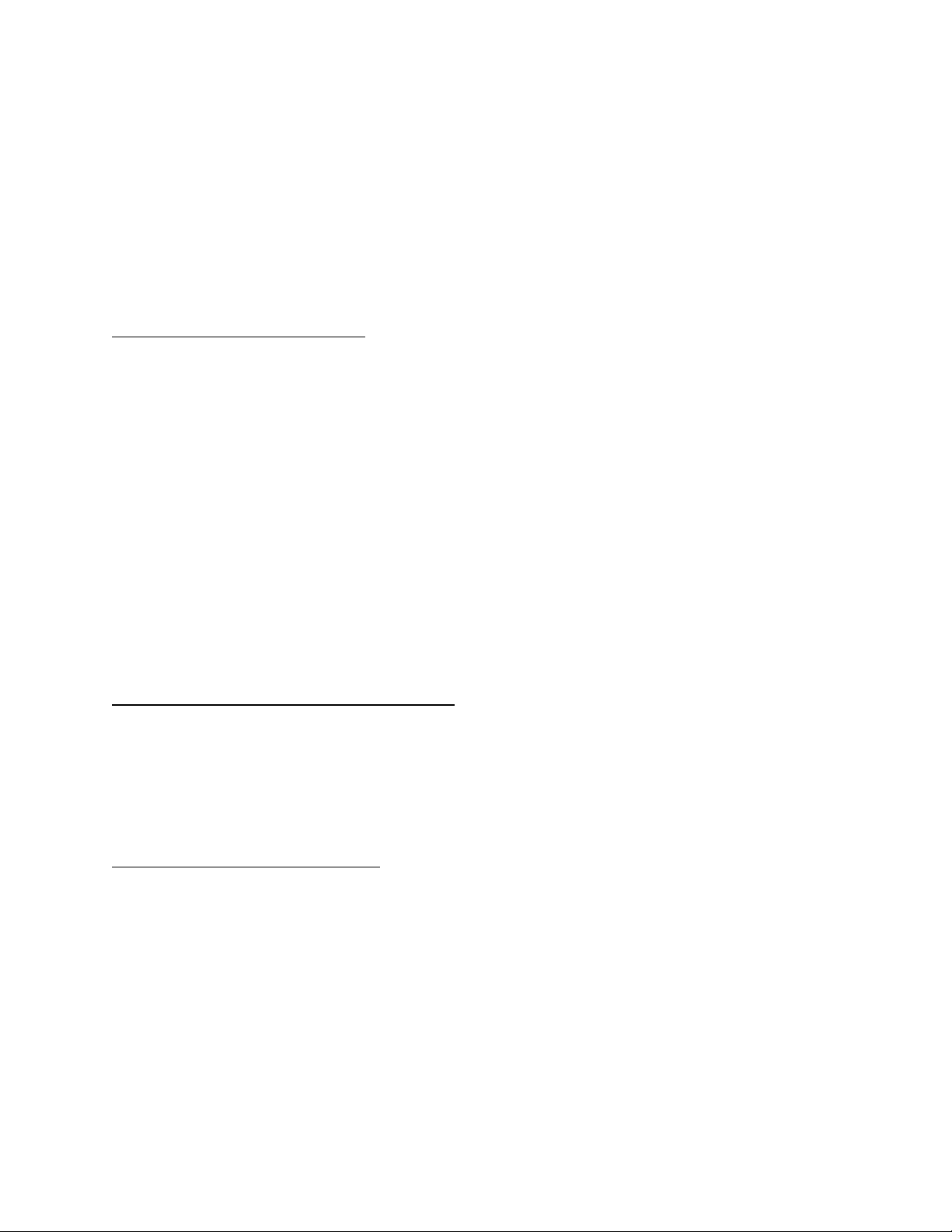
SL-TVWS-1001-User Manual and Installation Guide
Copyright Saankhya Labs Private Ltd, Bangalore
1) FCC Regulatory Information
This device complies with Part 15 of FCC Rules. Operation is subject to the following two conditions: (1)
This device may not cause harmful interference, and (2) this device must accept any interference received,
including interference that may cause undesired operation.
Any changes or modifications not expressly approved by the party responsible for compliance could void
the user’s authority to operate the equipment
Part §15.706 TV Band Device Notice
This equipment has been tested and found to comply with the rules for white space devices, pursuant to
part 15 of the FCC rules. These rules are designed to provide reasonable protection against harmful
interference. This equipment generates, uses and can radiate radio frequency energy and, if not installed
and used in accordance with the instructions, may cause harmful interference to radio communications.
If this equipment does cause harmful interference to radio or television reception, which can be
determined by turning the equipment off and on, the user is encouraged to try to correct the interference
by one or more of the following measures:
(1) Reorient or relocate the receiving antenna.
(2) Increase the separation between the equipment and receiver.
(3) Connect the equipment into an outlet on a circuit different from that to which the receiver is
connected.
(4) Consult the manufacturer, dealer or an experienced radio/TV technician for help.
Caution: Exposure to Radio Frequency Radiation
To comply with FCC RF exposure compliance requirements, for fixed configurations, a separation distance
of at least 40cm must be maintained between the antenna of this device and all persons.
This device must not be co-located or operating in conjunction with any other antenna or transmitter.
Part §15.105 Information to the user
This equipment has been tested and found to comply with the limits for a Class B digital device, pursuant
to part 15 of the FCC Rules. These limits are designed to provide reasonable protection against harmful
interference in a residential installation. This equipment generates, uses and can radiate radio frequency
energy and, if not installed and used in accordance with the instructions, may cause harmful interference
to radio communications. However, there is no guarantee that interference will not occur in a particular
installation. If this equipment does cause harmful interference to radio or television reception, which can
be determined by turning the equipment off and on, the user is encouraged to try to correct the
interference by one or more of the following measures:
—Reorient or relocate the receiving antenna.

SL-TVWS-1001-User Manual and Installation Guide
Copyright Saankhya Labs Private Ltd, Bangalore
—Increase the separation between the equipment and receiver.
—Connect the equipment into an outlet on a circuit different from that to which the receiver is connected.
—Consult the dealer or an experienced radio/TV technician for help.
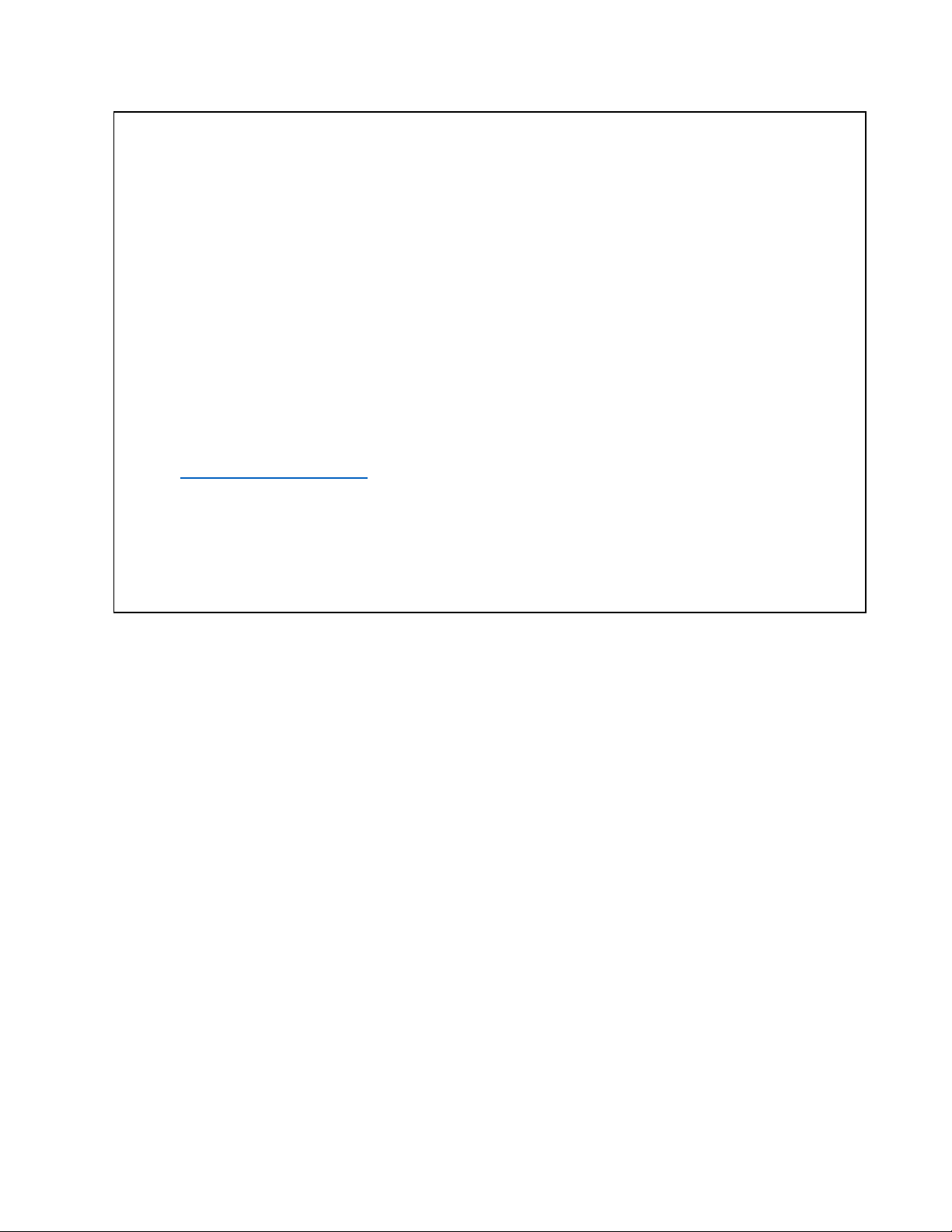
SL-TVWS-1001-User Manual and Installation Guide
Copyright Saankhya Labs Private Ltd, Bangalore
Supplier’s Declaration of Conformity
47 CFR § 2.1077 Compliance Information
Unique Identifier: Meghdoot Base station (FCC ID – 2AUUC-MEGHDOOT) and Dhaval CPE (FCC ID –
2AUUC-DHAVAL)
Responsible Party – U.S. Contact Information
Saankhya Labs Inc
No. 501, Seaport Court Suite 103A,
Redwood City,
CA 94063
Phone – +1-(408)-464-8601
Email – Arvind@saankhyalabs.com
FCC Compliance Statement
This device complies with Part 15 of FCC Rules. Operation is subject to the following two conditions: (1)
This device may not cause harmful interference, and (2) this device must accept any interference received,
including interference that may cause undesired operation.
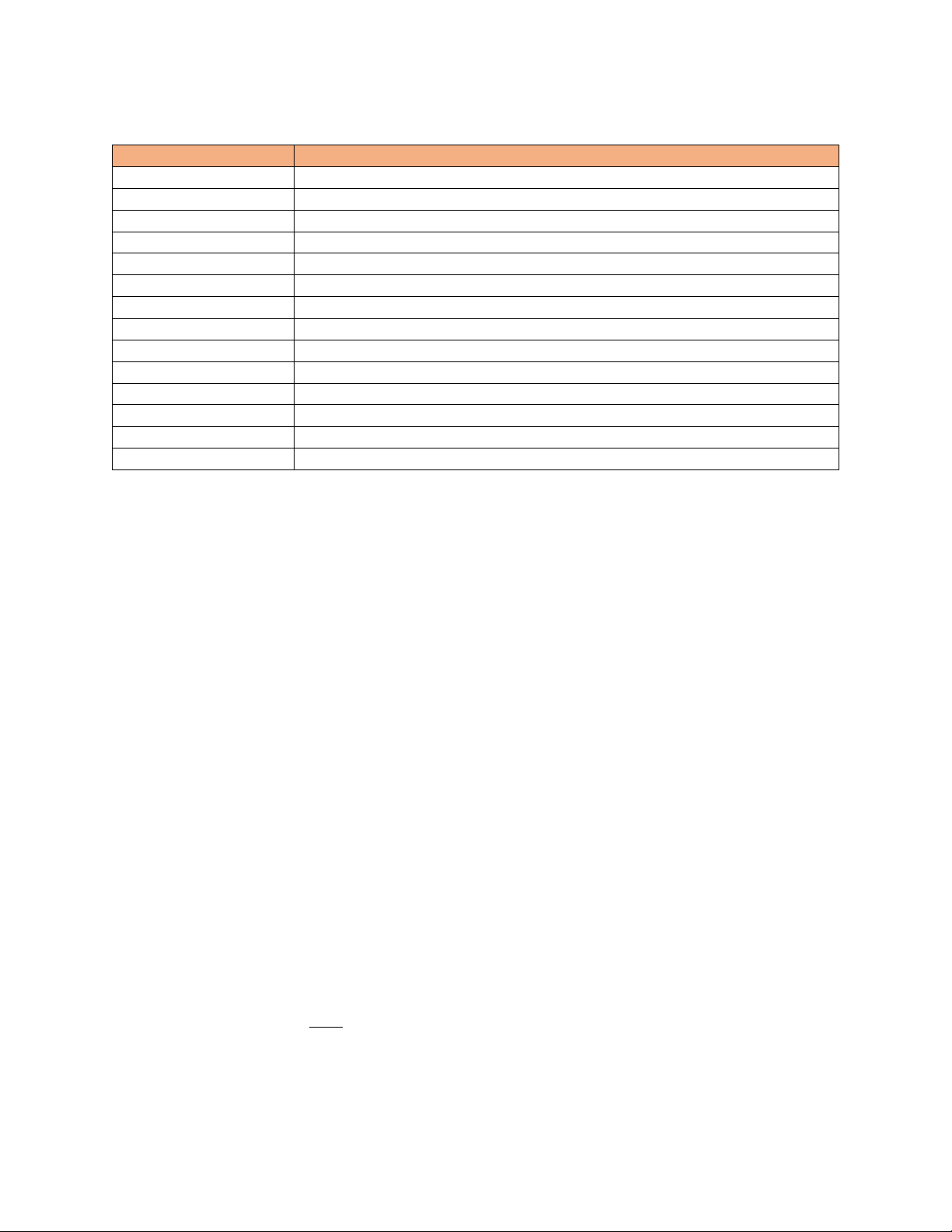
SL-TVWS-1001-User Manual and Installation Guide
Copyright Saankhya Labs Private Ltd, Bangalore
2) Abbreviations
Acronym
Expansion
ACLR
Adjacent channel leakage ratio
BS
Base station
BER
Bit Error Rate
CPE
Customer Premise Equipment
EIRP
Effective Isotropic Radio Power
GI
Guard Interval
GPS
Global Positioning System
PoP
Point of presence
TVWS
TV white space
WRAN
Wireless Regional Area Network
WSD
White Space Device
WSDB
White Space Database Provider
PAWS
Protocol to Access White-Space Database
PoE
Power over Ethernet
3) Glossary
Base Station or Base Unit is the WSD which is configured to bridge the packet flow to a router or point
of presence (PoP). Several CPEs or Client Units connect to the Base Unit
Bit Error Rate is the %age of bits which are in error on the radio link. The target BER can be configured
based on the current deployment conditions
Customer Premise Equipment or Client Unit is the WSD at the user end and registers with the Base
Unit.
Effective isotropic radiated power is the radio power in dBm measured at the output of antenna. It is
equal to the total conducted power + the antenna gains in dBi
TV White spaces are the unoccupied bands between TV channels which are used for broadband service
Wireless Regional Area Network is a wireless broadband specification defined by IEEE802.11a
specifications
White Space Device is a wireless communication device that works in TVWS
White Space Database is the database of usage of TVWS in a given region
4) TVWS Meghdoot (Base Station) and Dhaval (Customer Premise
Equipment) radio
Saankhya TVWS devices are fixed cognitive radio devices operating in TVWS bands ranging from 470-608
MHz. The devices can be configured as either Base radio or Client radio and are compliant with rules
specified in CFR 47 Part 15 subpart H of FCC regulations. When acting as a Base radio, device acts as a
master and Client radios act as slave. All the communication with external network (including with WSDB)
is handled through the Base radio
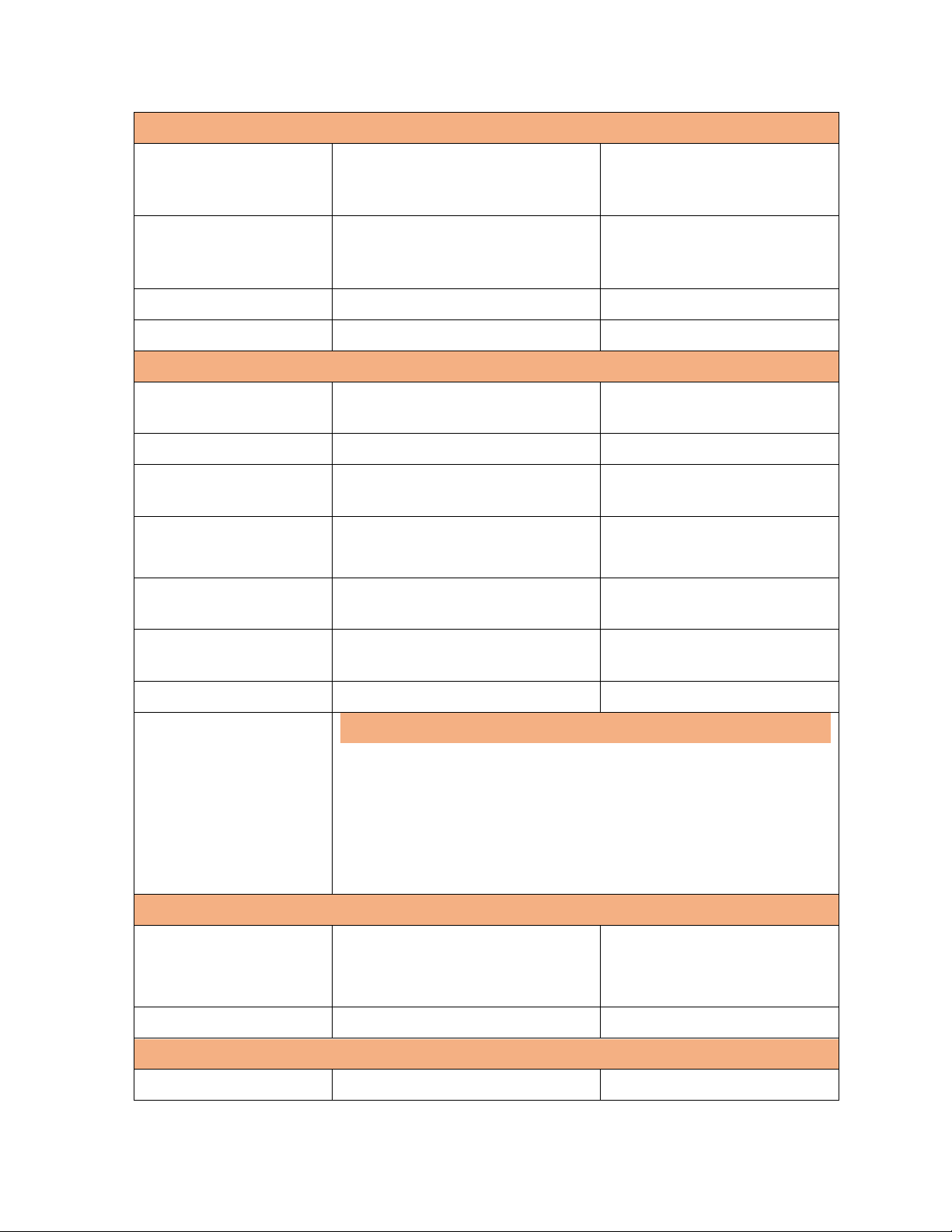
SL-TVWS-1001-User Manual and Installation Guide
Copyright Saankhya Labs Private Ltd, Bangalore
Performance
Maximum data rate
26Mbps/8MHz, 16Mbps/6MHz
Air interface data rates, can be
multiples of these with channel
bonding
User throughput
25Mbps/8MHz, 14Mbps/6MHz
UDP, measured with iperf3, can
be multiples of these with
channel bonding
Spectral efficiency
3.4b/s/Hz
Link Latency
35ms typical
Radio Characteristics
Operating Frequencies
470 to 608 MHz
Center frequencies aligned as
per TV bands
Channel Bandwidths
6, 7, 8MHz
Modulations supported
QPSK, QAM16, QAM64 with code
rates up to 5/6
Maximum EIRP
Meghdoot: 31.5 dBm
Dhaval: 34.5 dBm
With 6dBi antenna gain
With 9dBi antenna gain
Maximum conducted
power
25.5 dBm
Including all tolerances
ACLR (adjacent channel
leakage ratio)
-55 dB
Duplexing
TDD
Allows configurable UL-DL split
Receiver Sensitivity
Modulation
SNR (dB)
Sensitivity
Data rate
QPSK 1/2
4
-94.0 dBm
5 Mbps
QPSK 3/4
9.8
-90.2 dBm
8 Mbps
QAM 16 3/4
14.6
-84.4 dBm
16 Mbps
QAM 64 3/4
21
-78.8 dBm
24 Mbps
QAM 64 5/6
21.7
-76.8 dBm
28 Mbps
Power
Power supply
48V DC, 110V-230V A/C
DC Using PoE injector and
adaptor
Solar power option available
Power Consumption
25W typical
With 60:40 TDD split
External Interfaces
Antenna interface
N-type (male)
Impedance 50ohm
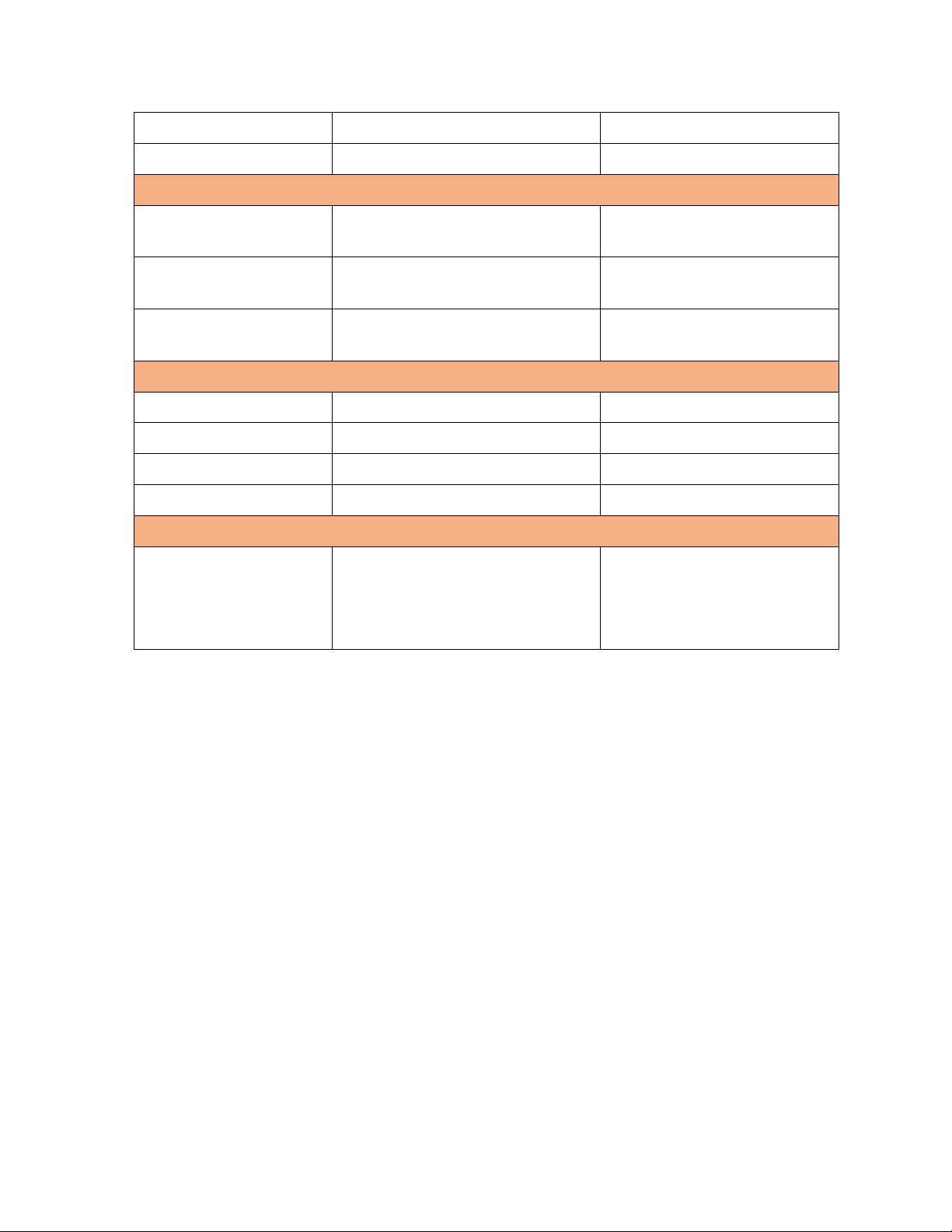
SL-TVWS-1001-User Manual and Installation Guide
Copyright Saankhya Labs Private Ltd, Bangalore
GPS Antenna
N-type (male)
Data
10/100Mbps Ethernet (RJ45)
Recommended Antenna
BS Antenna
Omni antenna with 6dBi gain with
vertical polarization
Antenna mounted with clamps
provided with package
CPE Antenna
Yagi Antenna with 9dBi gain with
vertical polarization
GPS Antenna
Right hand circular polarized with
50-ohm impedance
Mechanical specifications
Dimensions (LxBxW)
481mm x 127.5mmx 111.5mm
Weight
2.5 kg
Water resistance
IP65 compliant
Operating temperatures
-10o to 50o Celsius
Regulatory Approvals
FCC Meets FCC specifications for RF
mask as per FCC part 15 subpart H
5) TVWS Debug Application
Saankhya™ TVWS Application is used to configure and monitor the TVWS devices. The tools are provided
both for 64-bit Windows 10 and Ubuntu Linux platforms. Follow the steps indicated in Figure 1 to install
the TVWS Application.
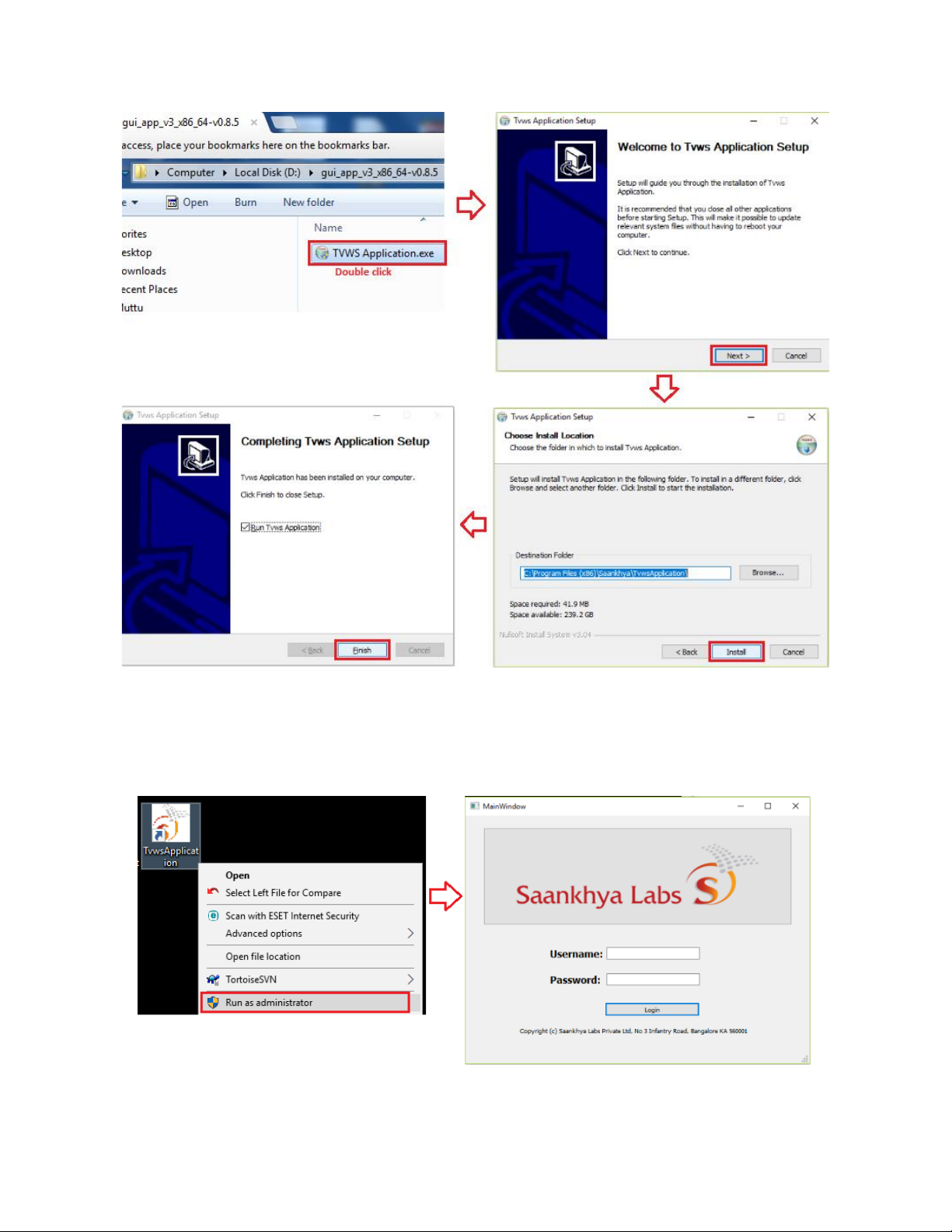
SL-TVWS-1001-User Manual and Installation Guide
Copyright Saankhya Labs Private Ltd, Bangalore
Figure 1 TVWS GUI Application Installation
On Successful installation a shortcut icon will be created on Desktop and configuration files will be copied
under c:\Users\<profile name>\.saankhya\.atconfig. Follow the steps indicated in Figure 2 to start the
TVWS GUI Application.
Figure 2 Start TVWS GUI Application

SL-TVWS-1001-User Manual and Installation Guide
Copyright Saankhya Labs Private Ltd, Bangalore
6) BS Installation
Meghdoot BS should be installed by an authorized professional only. Installation and operation of the
devices by persons other than the professional installers might cause permanent damage to the device
and malfunction.
Saankhya TVWS devices have 3 ports – 2 for antenna and 1 for PoE as shown in Figure 4. These devices
are mounted on a pole with the help of clamps and screws provided with standard shipment. The antenna
are connected to the N-type connectors for the purpose on the top section of the devices. The RJ45 PoE
port on the device is connected to PoE injector (Figure 3) using Ethernet cable.
Figure 3 PoE Injector and connections
The Ethernet cable on the PoE injector which forks from the power connector should be connected to
backhaul – either a switch or a router depending on the operator topology.
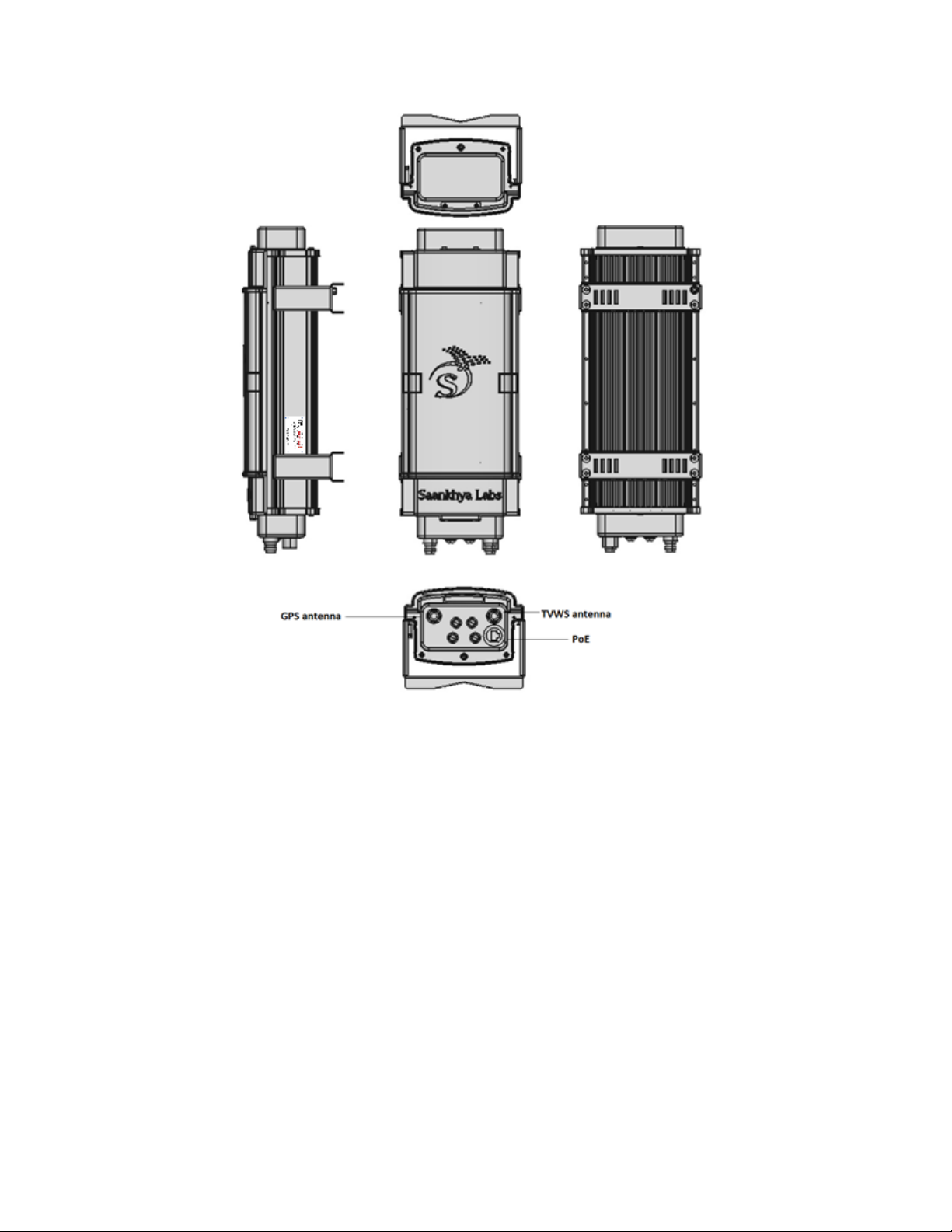
SL-TVWS-1001-User Manual and Installation Guide
Copyright Saankhya Labs Private Ltd, Bangalore
Figure 4 Saankhya TVWS Device
Notes:
1) The devices should be mounted vertically with the PoE port facing earth in order to reduce wind
resistance
2) Clamps should be secured firmly in order to avoid any injury or damage resulting from the box slipping
down the pole
7) BS Configuration
Make sure that all the connections are done as described in Section 6) Launch the TVWS GUI Application
by double clicking on the application icon. Follow the steps as described below to configure the base
station
7.1 Configure a WSDB provider
Note:
3) This step is optional and required only if TVWS databases need to be accessed. Otherwise go directly
to Section 7.3 (at locations where WSDB services are not mandated by law)
