Page 1
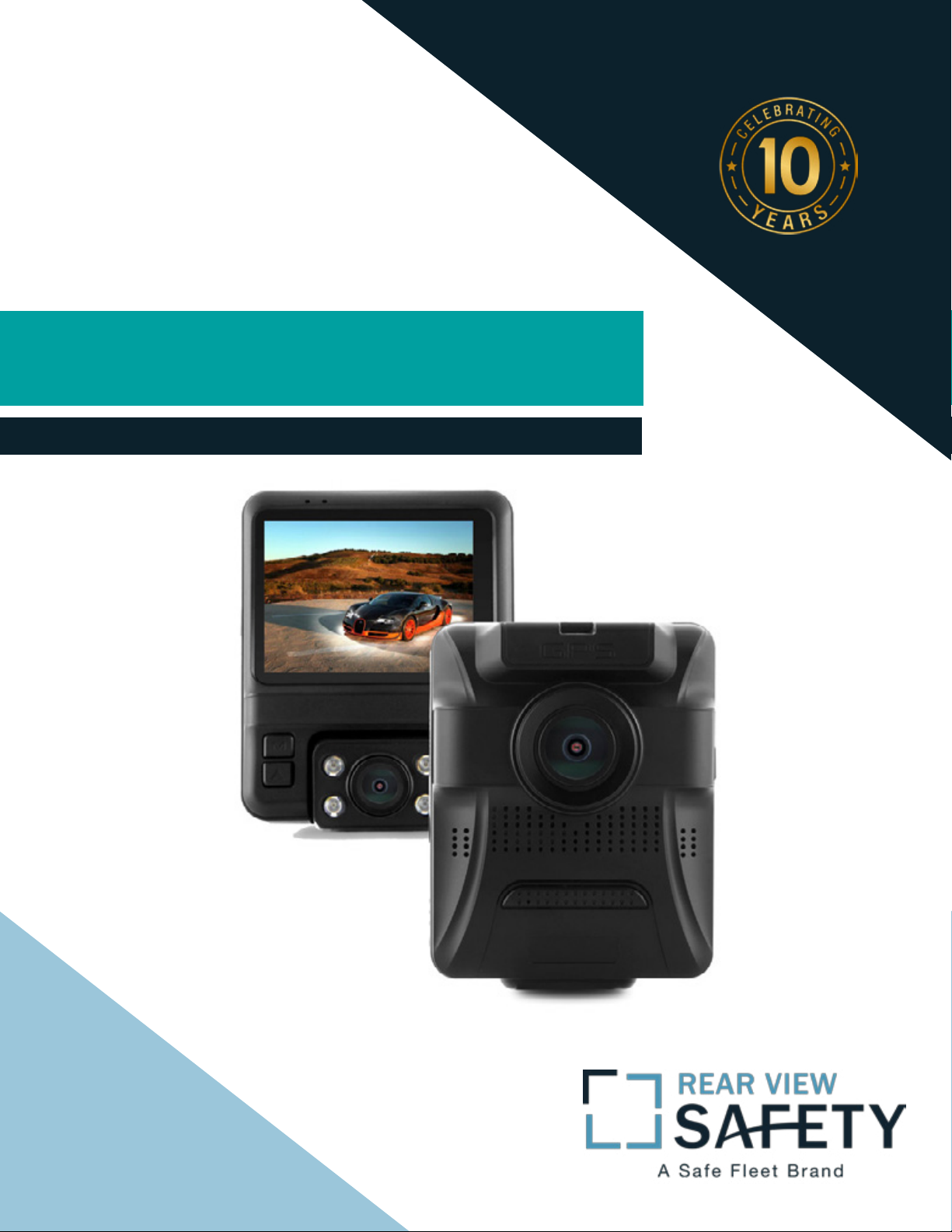
Instruction Manual
2.4" Dual Lens Full HD Dash Camera
with GPS
RVS-875-DL
Reverse With Condence ™
1
Page 2
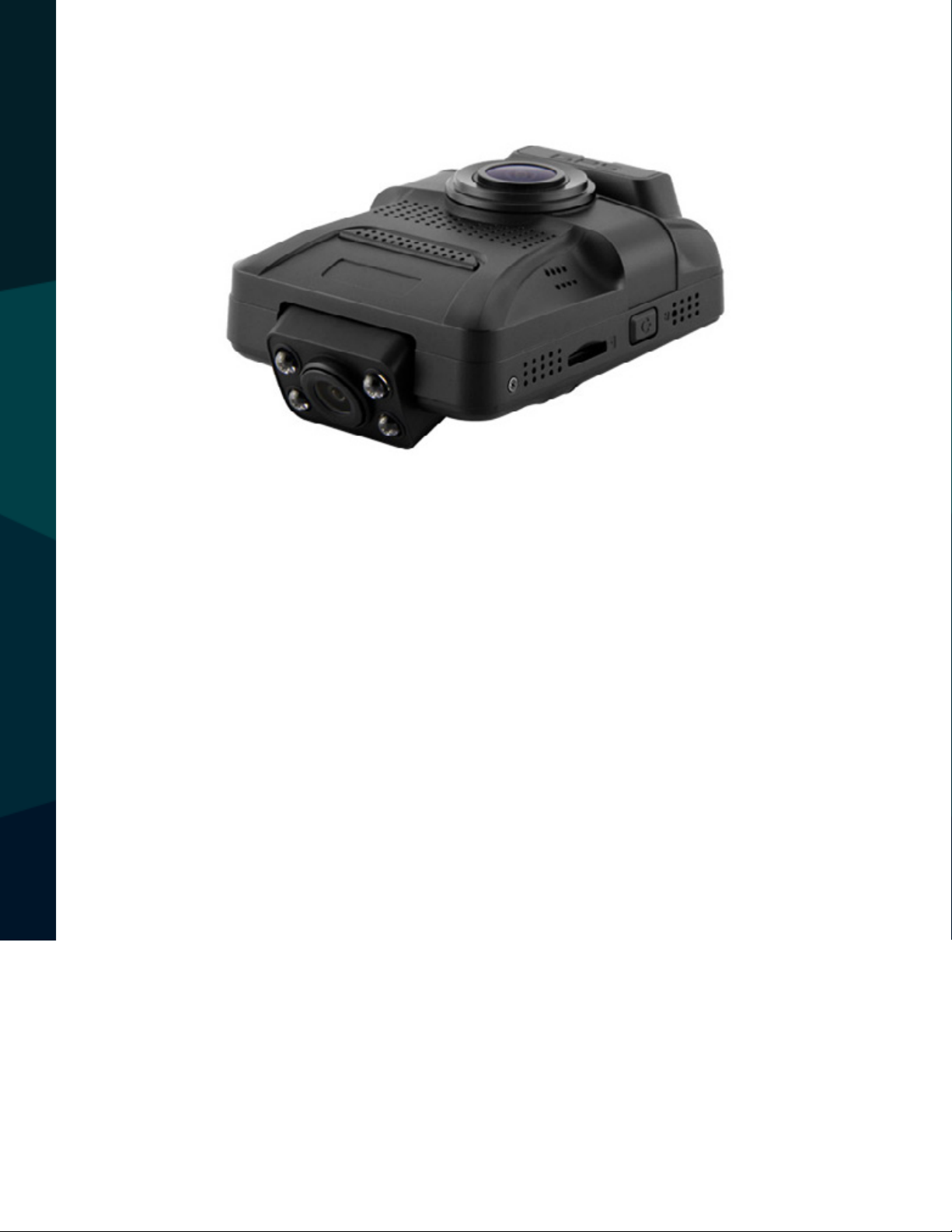
Introduction.............................. 03
Safety Information.............................. 04-05
Camera Functions .......................... . . 06-07
System Introduction .............................08-11
Menu Setting ..................................12
System Setting.................................13
Photo Setting..................................14
Software..................................15
FAQ . . . . . . ...........................16
TABLE OF CONTENTS
2
Troubleshooting. . . . . . . . . . . . . . . . . . . . . . . . . . . . 17
Warranty.......................... . . . . . 18
Disclaimer.......................... . . . . . 19
Rear View Safety
Page 3

NOTE!
Please read all of the installation instructions
carefully before installing the product. Improper
installation will void manufacturer’s warranty.
Congratulations on purchasing a RVS-875-DL
2.4" Dual Lens Full HD Dash Camera With GPS
With this manual you will be able to properly install and
operate the unit.
Please read the entire manual and follow the instructions and
warnings carefully. Failure to do so can cause serious damage and/or
injury, including loss of life. Be sure to obey all applicable local
trac and motor vehicle regulations as it pertains to this product.
Improper installation will void manufacturer’s warranty.
INTRODUCTION
Reverse With Condence ™
3
Page 4
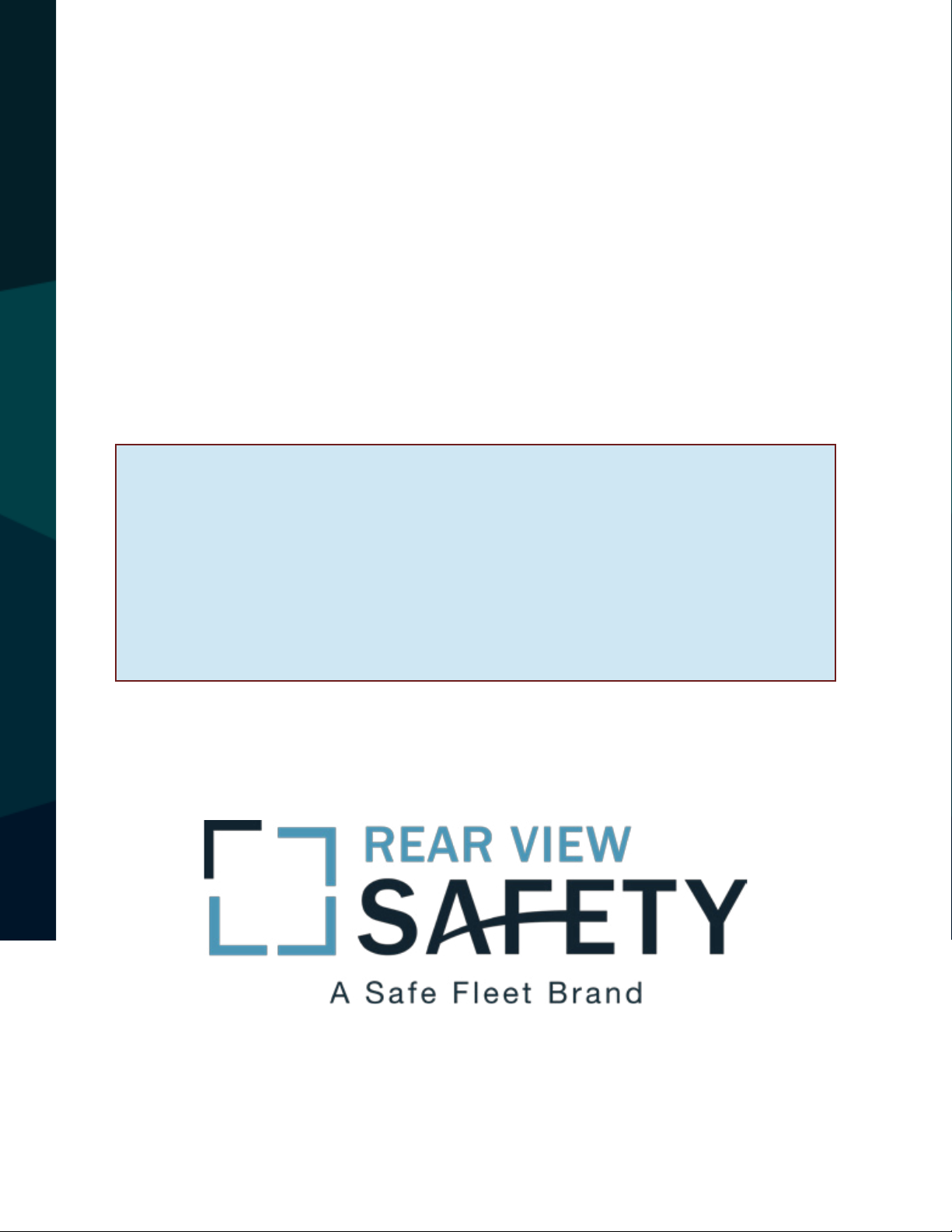
If you have questions about this product, contact:
Rear View Safety
1797 Atlantic Avenue
Brooklyn, NY 11233
Tel: 1.800.764.1028
IN NO EVENT SHALL SELLER OR MANUFACTURER BE
SAFETY INFORMATION
LIABLE FOR ANY DIRECT OR CONSEQUENTIAL DAMAGES OF
ANY NATURE, OR LOSSES OR EXPENSES RESULTING FROM
ANY DEFECTIVE PRODUCT OR THE USE OF ANY PRODUCT.
4
Rear View Safety
Page 5

Before drilling please check that no cable or wiring is on the other side
of the wall. Please clamp all wires securely to reduce the possibility
of them being damaged while vehicle is in use. Keep all cables away
from hot/moving parts and electrical noisy components.
We recommend doing a benchmark test before installation
to insure that all components are working properly.
SAFETY INFORMATION
Reverse With Condence ™
5
Page 6

7 8 9
10
11
12
1
2
13
14
15
3
4
5 56
17
18
19
16
CAMERA FUNCTIONS
6
20
Rear View Safety
Page 7

1) Menu/Mode
2) Toggle Selection Up
3) OK/Conrm
4) Toggle Selection Down
5) IR Lights
6) Rear Passenger Camera (130° Viewing Angle)
7) Charge Indicator Light
8) On Indicator Light
9) 2.4 LCD Display
10) USB Port
11) HDMI Port
12) TV Out
13) Reset
14) Power Switch
15) TF Card Slot
16) Microphone
17) GPS
18) Front Camera (150° Viewing Angle)
19) Speaker
20) Mounting Slot
CAMERA FUNCTIONS
Reverse With Condence ™
7
Page 8

Power:
Toggle Camera ON/OFF / Toggle Screen ON/OFF
Turn on: Short press Power to turn on - Indicator light will turn on
Turn o: Long press power to turn o - Indicator light will turn o
Toggle Screen: With camera on short press power to toggle screen ON/OFF
Reset: If device crashes, short press to reboot
OK: Start/Stop/Recording/Conrm Setting/Take photo/Playback
Record mode: Short to toggle recording ON/OFF
Menu mode: Conrm setting
Photo mode: Short press to take photo / Long press to switch to dual record
mode
Playback mode: Short press to playback les
Menu/Mode/M: Long press: Record/take photo/playback
Short press: Menu switch / Toggle all functions
SYSTEM INTRODUCTION
Video Mode: Short press to conrm video setting
Photo Mode: Short press to conrm photo setting
Video/Photo/Playback mode: Short press to conrm playback setting
Video Mode: Long press to switch between record mode/Photo mode/Play
-
back mode
8
Rear View Safety
Page 9

Menu Setting Mode: Short press to switch between system menu/video/photo/playback functions menu
While Recording: Short press M to lock video
Up: Toggle selection up / Toggle mute / Toggle IR
Menu Mode: Short press to toggle selection up
Playback Mode: Toggle selection up
Video mode: Short press to open/close sound
Photo mode: Short press to zoom
Long press to open/close IR lights
SYSTEM INTRODUCTION
Down: Toggle selection down / front and rear camera switch
1.Menu Mode: Toggle selection downward
2.Playback Mode:downward select les
3.Photo Mode: Zoom
4.Video Mode: Short press to toggle between video modes
HDMI: Connect HDMI to TV to see video/photo
Reverse With Condence ™
9
Page 10

USB port:
Car charger /Storage
Connect to PC with USB cable tp watch video / charge.
Connect to charger to turn on camera to record and charge.
Charging Instruction
1. Connect car charger to cigarette lighter
2. Connect USB cable to PC
An indicator light will turn on when charging. The indication light will
turn on while charging. A full charge takes about 1.6 hours, the light
will turn o after a complete charge.
Operating Instruction
Auto ON/OFF: The camera will automatically turn on and start recording when vehicle is turned on and will power o when vehicle is turned
o. Note: Please visit a mechanic if the auto power on/o doesn't work in
your vehicle
SYSTEM INTRODUCTION
Manual Function (ON/OFF)
Short press power button to turn camera on (indicator light will turn
on). Long press power button again to enter video mode (this will turn
o indication light). Note: the device will be turn o automatically after
a warning of low battery when the power is very low.
10
Rear View Safety
Page 11

USB Power
Powering with the USB cable is intended for use while charging, though
the full built-in battery lasts about 30 minutes.
Video Mode
A video recording icon will appear in the top left corner of the LCD during
video mode. Short press OK to start recording.
Photo Mode
Long press M button to switch to photo mode (a photo icon will appear
on the top left corner of the LCD screen). Short press OK button to take a
photo.
SYSTEM INTRODUCTION
Video/Photo Playback
Long press M button twice to switch to playback mode (Playback icon
will be shown on the LCD top corner)
Short press UP/DOWN button to toggle le section(Video/Photo)
Short press M button to toggle le options: Delete /Protect /Slide Show
Enter playback mode, then short press OK to enter single le playback
Note: Press OK to stop recording, then long press M button twice
to switch the playback mode
Reverse With Condence ™
11
Page 12

Menu Setting
Short press M to move from video mode to video setting (Blue video
icon will appear on LCD top corner.) Short press UP/DOWN to toggle
settings, press OK to enter setting, short press OK again to conrm
modication.
Dual: 1080P 144 x 1080 / 720P 12780x720
Front Camera: 1080 FHD 1920x1080/ 720P 1280x720/WVGA 848x480
/ VGA 640x480
Dual record: ON/OFF (Default: ON)
Loop Record: OFF/1min/3min/5min (Default: 3min)
Time-Lapse Record: OFF/100ms/200ms/500ms (Default: OFF)
WDR: ON/OFF (Default: OFF)
GPS Stamp: ON/OFF (Default: ON)
Speed Unit: KM/H and MPH (Default: KM/H)
EV Exposure: +2.0, +5/3, +4/3, +1.0, +2/3, +1/3, +0.0, -2/3, -1.0,
-4/3, -5/3, -2.0 (Default: +0.0)
Motion Detection: ON/OFF (Default: OFF)
MENU SETTING
Note: Camera records when it detects motion. It stops recording when
there is no motion for 10 secs.
Record Audio: ON/OFF (Default: ON)
Date Stamp: ON/OFF (Default: ON)
G-Sensor: OFF/High/Middle/Low (Default: Middle)
Parking Mode: ON/OFF (Default: OFF)
12
Rear View Safety
Page 13

System Setting
Short press M twice to goggle to system setting. Short press UP/DOWN to
toggle settings, press OK to enter setting, short press OK again to conrm
modication.
Date/Time: Setting Y/M/D and time. Press OK to enter, toggle up/down
to choose and press OK to conrm.Press M to save/exit.
Auto Power O: O/3 min/5 min/10 min (Default: OFF)
Key Sound: ON/OFF (Default: On)
Language: English/Chinese
Screen Saver: OFF/3min/5min/10min (Default: OFF)
Fill Light: Day mode/night mode Default: Day mode
Timezone: GMT+1 to GMT+8/GMT 0/GMT-1 to GMT-8 (Default: GMT
+8)
Frequency: 50HZ/60HZ (Default :50Hz)
Storage Space: Card total capacity/free space/locked le/video le/
photo le
License Plate: Each province abbreviation/license plate number
Format: YES/NO
Default Setting: YES/NO
Version: Check camera version
SYSTEM SETTING
Reverse With Condence ™
13
Page 14

Photo Setting
After entering video mode, long press M button to switch the photograph mode (the photo icon will be shown on the LCD top right corner)
short press M button to switch the photo settings.
Capture Mode: Single/2s Timer/5s Timer /10s Timer (Default: Single)
Resolution: 3M 1280 x 960/VGA 640 x 480/2MHD (1920 x 1080 )/3M
(2048 x 1536)/ 5M (2592 x 1944)/8M (3264 x 2448)/10M (3648 x
2736)12M (4032 x 3024) (Default: 5M)
Sequence: ON/OFF (Default: OFF)
Quality: Fine/Normal/Economy
Sharpness: Strong/Normal/Soft
White Balance: Auto/Daylight/Cloudy/Tungsten/Fluorescent
Color: Color/Black & White/Sepia
ISO: Auto/100/200/400
Exposure: +2.0, +1.7, +1.3, +1.0, +0.7, +0.3, 0.0, -0.3, -0.7, -1.0,
-1.3, -1.7, -2.0 (Default: OFF)
Anti-Shaking: ON/OFF (Default: OFF)
Date Stamp: O/Date/Date and Time
PHOTO SETTING
Playback Setting
After powering on, long press M button twice to switch the playback
setting (Playback icon will be shown on the LCD top right corner). Press
M button one time to enter setting.
14
Rear View Safety
Page 15

Delete: Delete Current/Delete All (Default: Delete Current)
Protect: Lock Current/Unlock Current/Lock All/Unlock All
Slide Show: 2s/5s/8s
Software Installation
Download BlackView CAM Player and open desired video le.
SOFTWARE
Reverse With Condence ™
15
Page 16

FAQ
Cannot take picture and record
Please check whether there is enough space for of TF card, or if it is
locked.
Recording automatically stops
Due to the huge amount of HD video data, please use high-speed C10
TF card with SDHC compatible.
"Wrong le” shows on LCD during video/photo replay
FAQ
Uncompleted les because of TF card storage error, please format your
TF card.
Fuzzy image
Lens could be dirty. Clean lens.
Dark image when shooting sky/water
Adjust the "EV" in menu setting.
Incorrect color during cloudy weather
Please check the “white balance” is Auto or not in the menu.
16
Rear View Safety
Page 17

Horizontal stripes image interference
This is due to the wrong setting of light frequency error, please set the
frequency 60HZ or 50HZ according to the local power supply.
Troubleshooting
1. Dash cam do not power on after car engine start: Please check whether
the power connection is normal.
2. Recording is now working: Please check whether TF card inserted correctly/format TF card once. If TF card is damaged, please insert new card.
3. Dash camera crashes: Reset dash camera.
4. Blurry Video: Check whether lens is clean, whip the lens and front windshield.
5. Buttons nonresponsive: Check connection and power.
TROUBLESHOOTING
Reverse With Condence ™
17
Page 18

ONE YEAR WARRANTY
REAR VIEW SAFETY, INC. WARRANTS THIS PRODUCT AGAINST MATERIAL DEFECTS FOR A
PERIOD OF ONE YEAR FROM DATE OF PURCHASE. WE RESERVE THE RIGHT TO REPAIR OR
REPLACE ANY SUCH DEFECTIVE UNIT AT OUR SOLE DISCRETION. REAR VIEW SAFETY, INC.
IS NOT RESPONSIBLE FOR A DEFECT IN THE SYSTEM AS A RESULT OF MISUSE, IMPROPER
INSTALLATION, DAMAGE OR MISHANDLING OF THE ELECTRONIC COMPONENTS. REAR VIEW
SAFETY, INC. IS NOT RESPONSIBLE FOR CONSEQUENTIAL DAMAGES OF ANY KIND.
THIS WARRANTY IS VOID IF: DEFECTS IN MATERIALS OR WORKMANSHIP OR DAMAGES
RESULT FROM REPAIRS OR ALTERATIONS WHICH HAVE BEEN MADE OR ATTEMPTED BY
OTHERS OR THE UNAUTHORIZED USE OF NONCONFORMING PARTS; THE DAMAGE IS DUE
TO NORMAL WEAR AND TEAR, THIS DAMAGE IS DUE TO ABUSE, IMPROPER MAINTENANCE,
NEGLECT OR ACCIDENT; OR THE DAMAGE IS DUE TO USE OF THE REAR VIEW SAFETY, INC.
SYSTEM AFTER PARTIAL FAILURE OR USE WITH IMPROPER ACCESSORIES.
WARRANTY PERFORMANCE
DURING THE ABOVE WARRANTY PERIOD, SHOULD YOUR REAR VIEW SAFETY PRODUCT
EXHIBIT A DEFECT IN MATERIAL OR WORKMANSHIP, SUCH DEFECT WILL BE REPAIRED WHEN
THE COMPLETE REAR VIEW SAFETY, INC. PRODUCT IS RETURNED, POSTAGE PREPAID AND
INSURED, TO REAR VIEW SAFETY, INC. OTHER THAN THE POSTAGE AND INSURANCE
REQUIREMENT, NO CHARGE WILL BE MADE FOR REPAIRS COVERED BY THIS WARRANTY.
WARRANTY DISCLAIMERS
NO WARRANTY, ORAL OR WRITTEN, EXPRESSED OR IMPLIED, OTHER THE ABOVE WARRANTY
IS MADE WITH REGARD TO THIS REAR VIEW SAFETY, INC. REAR VIEW SAFETY, INC. DISCLAIMS
WARRANTY
ANY IMPLIED WARRANTY OR MERCHANTABILITY OR FITNESS FOR A PARTICULAR USE OR
PURPOSE AND ALL OTHER WARRANTIES IN NO EVENT SHALL REAR VIEW SAFETY. INC.
LIABLE FOR ANY INCIDENTAL, SPECIAL, CONSEQUENTIAL, OR PUNITIVE DAMAGES OR FOR
ANY COSTS, ATTORNEY FEES, EXPENSES, LOSSES OR DELAYS ALLEGED TO BE AS A
CONSEQUENCE OF ANY DAMAGE TO, FAILURE OF, OR DEFECT IN ANY PRODUCT INCLUDING,
BUT NOT LIMITED TO, ANY CLAIMS FOR LOSS OF PROFITS.
18
Rear View Safety
Page 19

DISCLAIMER
REAR VIEW SAFETY AND/OR ITS AFFILIATES DOES NOT GUARANTEE OR PROMISE THAT THE
USER OF OUR SYSTEMS WILL NOT BE IN/PART OF AN ACCIDENT OR OTHERWISE NOT COLLIDE
WITH AN OBJECT AND/OR PERSON. OUR SYSTEMS ARE NOT A SUBSTITUTE FOR CAREFUL
AND CAUTIOUS DRIVING OR FOR THE CONSISTENT ADHERENCE TO ALL APPLICABLE TRAFFIC
LAWS AND MOTOR VEHICLE SAFETY REGULATIONS. THE REAR VIEW SAFETY PRODUCTS ARE
NOT A SUBSTITUTE FOR REARVIEW MIRRORS OR FOR ANY OTHER MOTOR VEHICLE
EQUIPMENT MANDATED BY LAW. OUR CAMERA SYSTEMS HAVE A LIMITED FIELD OF VISION
AND DO NOT PROVIDE A COMPREHENSIVE VIEW OF THE REAR OR SIDE AREA OF THE VEHICLE.
ALWAYS MAKE SURE TO LOOK AROUND YOUR VEHICLE AND USE YOUR MIRRORS TO CONFIRM
REARWARD CLEARANCE AND THAT YOUR VEHICLE CAN MANEUVER SAFELY. REAR VIEW
SAFETY AND/OR ITS AFFILIATES SHALL HAVE NO RESPONSIBILITY OR LIABILITY
FOR DAMAGE AND/OR INJURY RESULTING FROM ACCIDENTS OCCURRING WITH VEHICLES
HAVING SOME OF REAR VIEW SAFETY PRODUCTS INSTALLED AND REAR VIEW SAFETY AND/
OR ITS AFFILIATES, THE MANUFACTURER, DISTRIBUTOR AND SELLER SHALL NOT BE LIABLE
FOR ANY INJURY, LOSS OR DAMAGE, INCIDENTAL OR CONSEQUENTIAL, ARISING OUT OF THE
USE OR INTENDED USE OF THE PRODUCT. IN NO EVENT SHALL REAR VIEW SAFETY AND/OR
ITS AFFILIATES HAVE ANY LIABILITY FOR ANY LOSSES WHETHER DIRECT OR INDIRECT, IN
CONTRACT, TORT OR OTHERWISE INCURRED IN CONNECTION WITH THE SYSTEMS,
INCLUDING BUT NOT LIMITED TO DAMAGED PROPERTY, PERSONAL INJURY AND/OR LOSS OF
LIFE. NEITHER SHALL REAR VIEW SAFETY AND/OR ITS AFFILIATES HAVE ANY
RESPONSIBILITY FOR ANY DECISION, ACTION OR INACTION TAKEN BY ANY PERSON IN
RELIANCE ON REAR VIEW SAFETY SYSTEMS, OR FOR ANY DELAYS, INACCURACIES AND/OR
ERRORS IN CONNECTION WITH OUR SYSTEMS FUNCTIONS.
DISCLAIMER
Reverse With Condence ™
19
Page 20

If you have any questions
about this product, contact:
Rear View Safety, Inc.
1797 Atlantic Avenue
Brooklyn, NY 11233
800.764.1028
Better Cameras. Better Service.
IT’S OUR GUARANTEE.
20
Rear View Safety
