Page 1
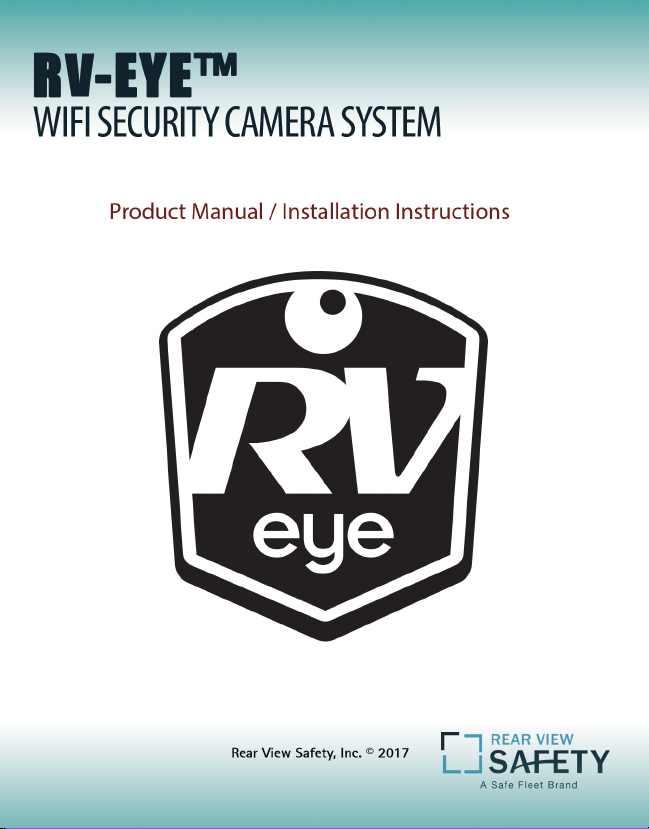
1
Page 2

What’s in the Box?
• Weatherproof Camera
• Transmitter with Antenna
• Power Cable
• 3M Sticker
2
REAR VIEW SAFETY
Page 3
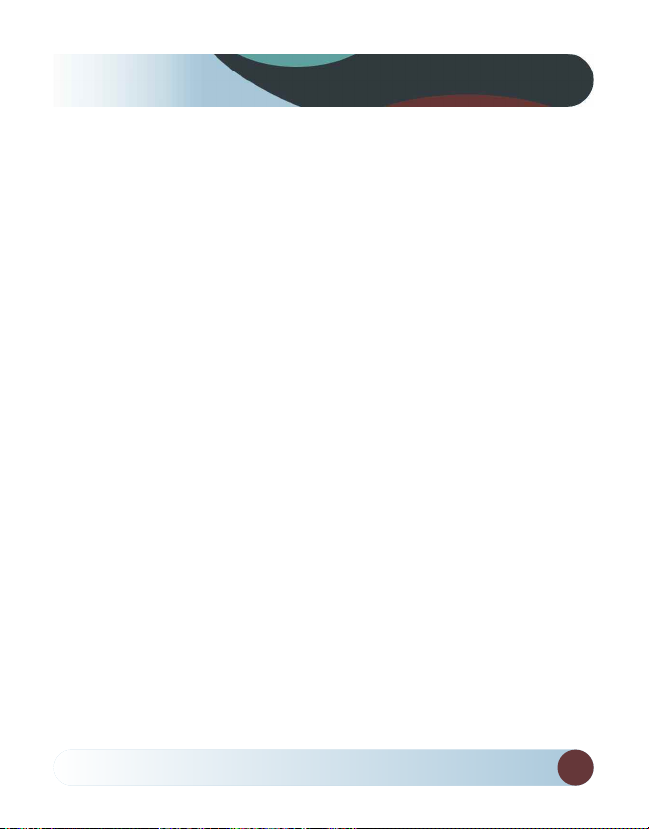
Table of Contents
Introduction...................................................................................................4
Features...........................................................................................................5
Specifications................................................................................................6
Installation.....................................................................................................
Operations ...............................................................................................813
Disclaimer ....................................................................................................14
Warranty.......................................................................................................15
7
Reverse With Confidence
™
3
Page 4
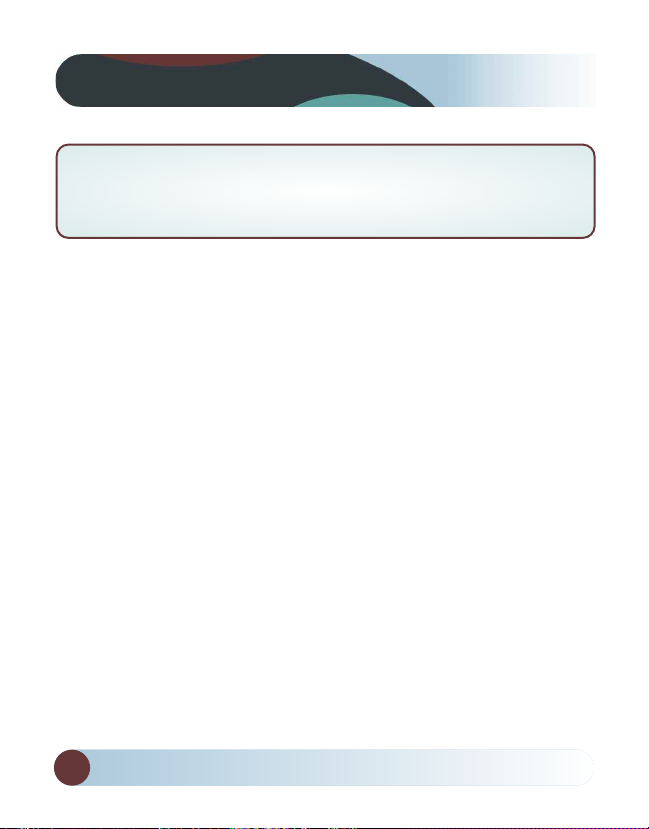
Introduction
Please read all of the installation instructions
carefully before installing the product. Improper
installation will void manufacturer’s warranty.
Thank you for purchasing our WiFi backup camera! The user man
ual has a detailed description on how to correctly use the WiFi
backup camera and provides detailed product information,
including operation, installation precautions and technical
specifications. Please read the manual carefully before using. We
hope you enjoy this system.
4
REAR VIEW SAFETY
Page 5
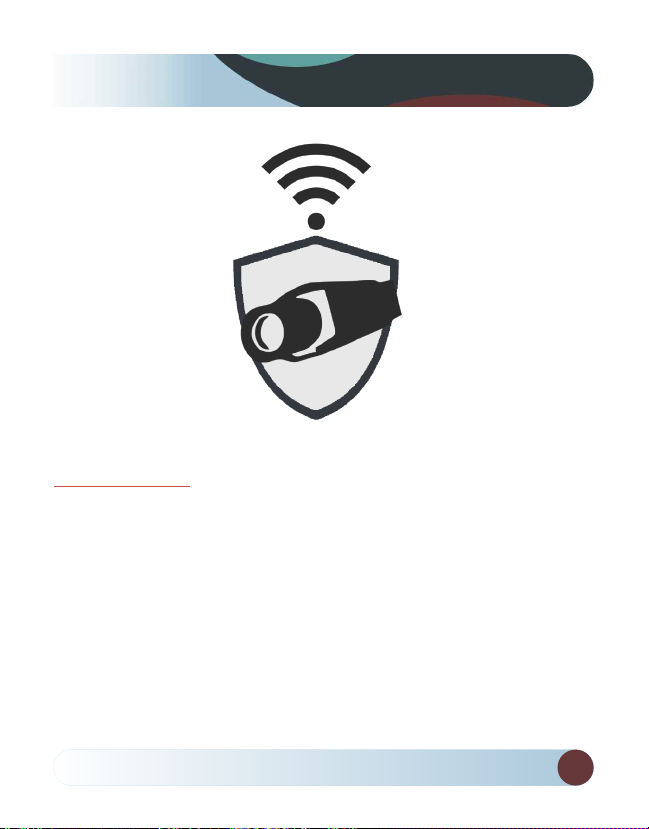
Product Features
• WiFi Transmitter
• Wide View Camera with Weatherproof Encasing
• Full Night Vision
• Easy Installation
• DC 12V Battery Power
• Unobstructed transmission distance is 100 feet
• Connects to iPhone, iPad and Android devices
Features
Reverse With Confidence
™
5
Page 6

Specifications
Transmitter Specifications
ITEM SPECIFICATION
Transmitting frequency 2400MHz2483.5MH
Modem mode 802.11b: DSSS(CCK,DQPSK,DBPSK)
Transmission distance with no obstacle Max 100 feet
Frame rate 30fps
Video resolutions VGA 640x480
Video compression H.264
Wireless protocols IEEE 802.11b, IEEE 802.11g
IEEE 802.n(1T1RModes)
Power supply DC 12V
Consumption current 150mA (Max)
Encryption mode WPA2
Weight 60+5g
Tx Dimensions 45x75x18mm (excluding antenna)
Operation temperature 10°C~+50°C
Operation humidity 150%~85% RH
6
REAR VIEW SAFETY
Page 7

Installation
Installation Instructions:
1. Mount camera in desired position and run cable to transmitter.
2. Run power cable from transmitter to 12V battery power.
Notice:
• Connect the positive and negative wires on the power cable to the
positive and negative on the 12V battery power.
• Never reverse the positive and negative pole. Otherwise the
transmitter box and the camera can be damaged and cannot be
used.
Reverse With Confidence
™
7
Page 8

Operations
Operations for Android system client
• Installation of the APP software:
1. Turn on the mobile device and enter the
GOOGLE PLAY store.
2. Search ”RVEYE”™ and download.
3. Install the APP software, with the following interface:
• WiFi Connection:
1. Open your devices WiFi setting and locate the RVEYE™ Wifi.
2. Connect to the RVEYE™ WiFi (Default password: 12345678).
3. With the WiFi connected, open the RVEYE™ app.
8
REAR VIEW SAFETY
Page 9

Operations
• View the video:
Open the app , if the connection between the wifi of the
camera and the mobile device is successful, the icon will be
highlighted and you will be able to see the camera view as shown.
When the connection is bad, the icon will not be illuminated.
Reverse With Confidence
™
9
Page 10

Operations
When you see this image upon opening app
Please exit the app and check power to the camera and WiFi
connection.
• Settings:
Press this icon to enter into the settings menu. In this menu
you will be able to change the default factory SSID and password
of the WiFi camera.
10
REAR VIEW SAFETY
Page 11

Operations
Notice
• User could press the RESET button on the transmitter to reset to
the default factory SSID and password.
Operations for iOS Apple system client
• Installation of the APP software:
1. Turn on the mobile device and enter the iPhone App Store.
2. Search “RVEYE”™, and download.
3. Install the APP software with the following interface:
Reverse With Confidence
™
11
Page 12

Operations
• WiFi Connection:
1. Open your devices WiFi setting and locate the RVEYE™ Wifi.
2. Connect to the RVEYE™ WiFi (Default password: 12345678).
3. With the WiFi connected, open the RVEYE™ app.
• View the video:
Open the app and if the connection between the WiFi of the
camera and the mobile device is successful, you will be able to see
the camera view as shown in the figure.
12
REAR VIEW SAFETY
Page 13

Operations
When you see this image upon opening app
Please exit the app and check power to the camera and WiFi
connection.
• Settings:
Press this icon to enter into the settings menu. In this menu you
will be able to change the default factory SSID and password of the
WiFi camera.
Notice:
• User could press the RESET buton of the transmitter to reset to the
default factory SSID and password.
Reverse With Confidence
™
13
Page 14

Disclaimer
Rear View Safety and/or its affiliates does not guarantee or promise
that the user of our systems will not be in/part of an accident or
otherwise not collide with an object and/or person. Our systems are
not a substitute for careful and cautious driving or for the consistent
adherence to all applicable traffic laws and motor vehicle safety
regulations. The Rear View Safety products are not a substitute for
rearview mirrors or for any other motor vehicle equipment mandated
by law. Our camera systems have a limited field of vision and do not
provide a comprehensive view of the rear or side area of the vehicle.
Always make sure to look around your vehicle and use your mirrors
to confirm rearward clearance and that your vehicle can maneuver
safely. Rear View Safety and/or its affiliates shall have no responsi
bility or liability for damage and/or injury resulting from accidents
occurring with vehicles having some of Rear View Safety products
installed and Rear View Safety and/or its affiliates, the manufacturer,
distributor and seller shall not be liable for any injury, loss or
damage, incidental or consequential, arising out of the use or
intended use of the product. In no event shall Rear View Safety
and/or its affiliates have any liability for any losses (whether direct
or indirect, in contract, tort or otherwise) incurred in connection
with the systems, including but not limited to damaged property,
personal injury and/or loss of life. Neither shall Rear View Safety
and/or its affiliates have any responsibility for any decision, action
or inaction taken by any person in reliance on Rear View Safety
systems, or for any delays, inaccuracies and/or errors in connection
with our systems functions.
14
REAR VIEW SAFETY
Page 15

Warranty
One Year Warranty
Rear View Safety Inc. warrants this product against material defects
for a period of one year from date of purchase. We reserve the right
to repair or replace any such defective unit at our sole discretion.
Rear View Safety, Inc. is not responsible for a defect in the system as
a result of misuse, improper installation, damage or mishandling of
the electronic components. Rear View Safety, Inc. is not responsible
for consequential damages of any kind.
This warranty is void if: defects in materials or workmanship or damages result from
repairs or alterations which have been made or attempted by others or the unautho
rized use of nonconforming parts; the damage is due to normal wear and tear, this
damage is due to abuse, improper maintenance, neglect or accident; or the damage is
due to use of the Rear View Safety, Inc. system after partial failure or use with im
proper accessories.
Warranty Performance
DURING THE ABOVE WARRANTY PERIOD, SHOULD YOUR RVS SYSTEMS
PRODUCT EXHIBIT A DEFECT IN MATERIAL OR WORKMANSHIP, SUCH DEFECT
WILL BE REPAIRED WHEN THE COMPLETE REAR VIEW SAFETY INC. PRODUCT
IS RETURNED, POSTAGE PREPAID AND INSURED, TO REAR VIEW SAFETY, INC.
OTHER THAN THE POSTAGE AND INSURANCE REQUIREMENT, NO CHARGE
WILL BE MADE FOR REPAIRS COVERED BY THIS WARRANTY.
Warranty Disclaimers
NO WARRANTY, ORAL OR WRITTEN, EXPRESSED OR IMPLIED, OTHER THE
ABOVE WARRANTY IS MADE WITH REGARD TO THIS REAR VIEW SAFETY, INC.
REAR VIEW SAFETY, INC. DISCLAIMS ANY IMPLIED WARRANTY OR MERCHANT
ABILITY OR FITNESS FOR A PARTICULAR USE OR PURPOSE AND ALL OTHER
WARRANTIES IN NO EVENT SHALL REAR VIEW SAFETY, INC. LIABLE FOR ANY
INCIDENTAL, SPECIAL, CONSEQUENTIAL, OR PUNITIVE DAMAGES OR FOR ANY
COSTS, ATTORNEY FEES, EXPENSES, LOSSES OR DELAYS ALLEGED TO BE AS A
CONSEQUENCE OF ANY DAMAGE TO, FAILURE OF, OR DEFECT IN ANY PROD
UCT INCLUDING, BUT NOT LIMITED TO, ANY CLAIMS FOR LOSS OF PROFITS.
Reverse With Confidence
™
15
Page 16

If you have any questions
about this product, contact:
Rear View Safety, Inc.
1797 Atlantic Avenue
Brooklyn, NY 11233
800.764.1028
BETTER CAMERAS. BETTER SERVICE.
IT’S OUR GUARANTEE.
