Page 1

CAV6.6
Six-Zone, Six-Source
Audio-Video Controller Amplifier
INSTRUCTION MANUAL
Page 2
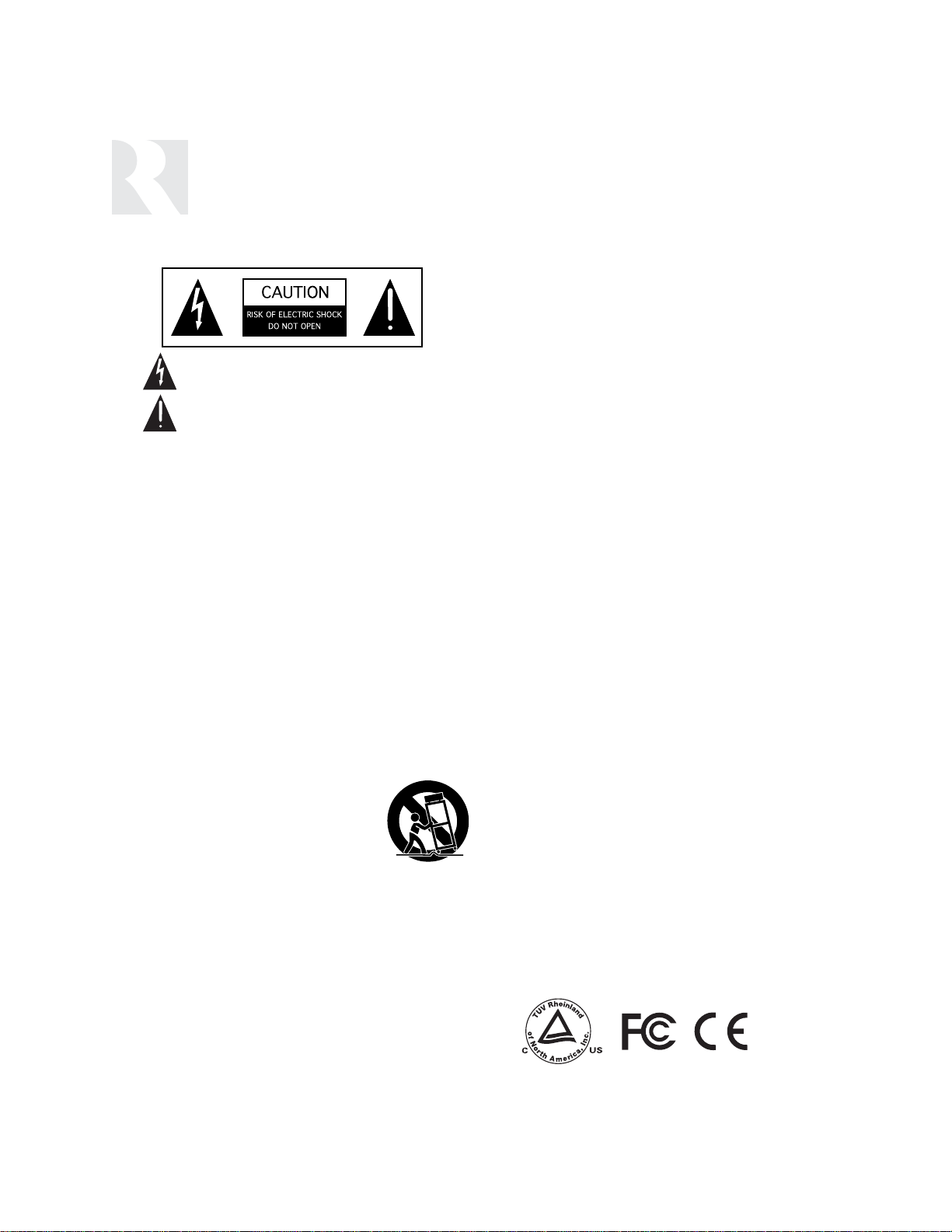
WARNING: TO REDUCE THE RISK OF FIRE OR ELECTRIC SHOCK,
DO NOT EXPOSE THIS APPLIANCE TO RAIN OR MOISTURE.
CAUTION: TO REDUCE THE RISK OF ELECTRIC SHOCK, DO NOT
REMOVE COVER. NO USER - SERVICEABLE PARTS INSIDE.
REFER SERVICING TO QUALIFIED SERVICE PERSONNEL.
The lightning flash with arrowhead symbol, within an equilateral
triangle, is intended to alert the user to the presence of uninsulated
“dangerous voltage” within the product’s enclosure that may be of
sufficient magnitude to constitute a risk of electric shock to persons.
The exclamation point within an equilateral triangle is intended to
alert the user to the presence of important operating and maintenance (servicing) instructions in the literature accompanying the
appliance.
POWER CORD NOTICE FOR INTERNATIONAL OPERATION
For 230V, 50Hz operation please select the power cord for your
area. Select the plug for your area at one end and a IEC320 connector at the other. It is not necessary to make any other
changes. If you have any questions please call Russound Inc. at
1-800-638-8055 or 603-659-5170
Safety Instructions:
1. Read Instructions - All the safety and operating instructions should be
read before the appliance is operated.
2. Retain Instructions - The safety and operating instructions should be
retained for future reference.
3. Heed Warnings - All warnings on the appliance in the operating instructions should be adhered to.
4. Follow Instructions - All operating and user instructions
should be followed.
5. Water and Moisture - The appliance should not be
used near water; for example, near a bathtub, washbowl, kitchen sink, laundry tub, in a wet basement,
or near a swimming pool.
6. Carts and Stands - The appliance should be used only
with a cart or stand that is recommended by the manufacturer. An
appliance and cart combination should be moved with care. Quick
stops, excessive force and uneven surfaces may cause the appliance
and cart combination to overturn.
7. Wall or ceiling Mounting - The appliance should be mounted to a wall
or ceiling only as recommended by the manufacturer.
8. Ventilation - The appliance should be situated so that its location or
position does not interfere with its proper ventilation. For example, the
appliance should not be situated on a bed, sofa, rug, or similar surface
that may block the ventilation openings, or placed in a built-in installation, such as a bookcase or cabinet that may impede the flow of air
through the ventilation openings.
9. Heat - The appliance should be situated away from heat sources such
as radiators, heat registers, stoves, or other appliances (including
amplifiers) that produce heat.
10. Power Sources - The appliance should be connected to a power supply
only of the type described in the operating instructions or as marked on
the appliance.
11. Grounding or Polarization - Precaution should be taken so that the
grounding or polarization means of an appliance is not defeated.
12. Power Cord Protection - Power supply cords should be routed so that
they are not likely to be walked on or pinched by items placed upon or
against them, paying particular attention to cords at plugs, receptacles,
and the point where they exit from the appliance.
13. Cleaning - The appliance should be cleaned only as recommended by
the manufacturer.
14. Non-use Periods - The power cord of the appliance should be
unplugged from the outlet when left unused for a long period of time.
15. Object and Liquid Entry - Care should be taken so that objects do not
fall and liquids are not spilled into the enclosure through the openings.
16. Damage Requiring Service - The appliance should be ser viced by qualified service personnel when:
A.The power supply cord or the plug has been damaged; or
B.Objects have fallen, liquid has been spilled into the appliance; or
C.The appliance has been exposed to rain; or
D.The appliance does not appear to operate normally; or
E.The appliance has been dropped or the enclosure is damaged.
17. Servicing - The user should not attempt to ser vice the appliance beyond
that described in the operating instructions. All other servicing should
be referred to qualified service personnel.
Precautions:
1. Power – WARNING: BEFORE TURNING ON THE POWER FOR THE
FIRST TIME, READ THE FOLLOWING SECTION CAREFULLY.
All models are designed for use with either AC120V, 60Hz or AC240,
50Hz voltages. The unit will autoswitch to either of these voltages
2. Do Not Touch The CAV6.6 With Wet Hands – Do not handle the CAV6.6
or power cord when your hands are wet or damp. If water or any other
liquid enters the CAV6.6 cabinet, take the CAV6.6 to a qualified service
person for inspection.
3. Location of CAV6.6 – Place the CAV6.6 in a well - ventilated location.
Take special care to provide plenty of ventilation on all sides of the
CAV6.6 especially when it is placed in an audio rack. If ventilation is
blocked, the CAV6.6 may overheat and malfunction. Do not expose the
CAV6.6 to direct sun light or heating units as the CAV6.6 internal components temperature may rise and shorten the life of the components.
Avoid damp and dusty places.
4. Care – From time to time you should wipe off the front and side panels
of the cabinet with a soft cloth. Do not use rough material, thinners,
alcohol or other chemical solvents or cloths since this may damage the
finish or remove the panel lettering.
IMPORTANT SAFEGUARDS
2
Page 3
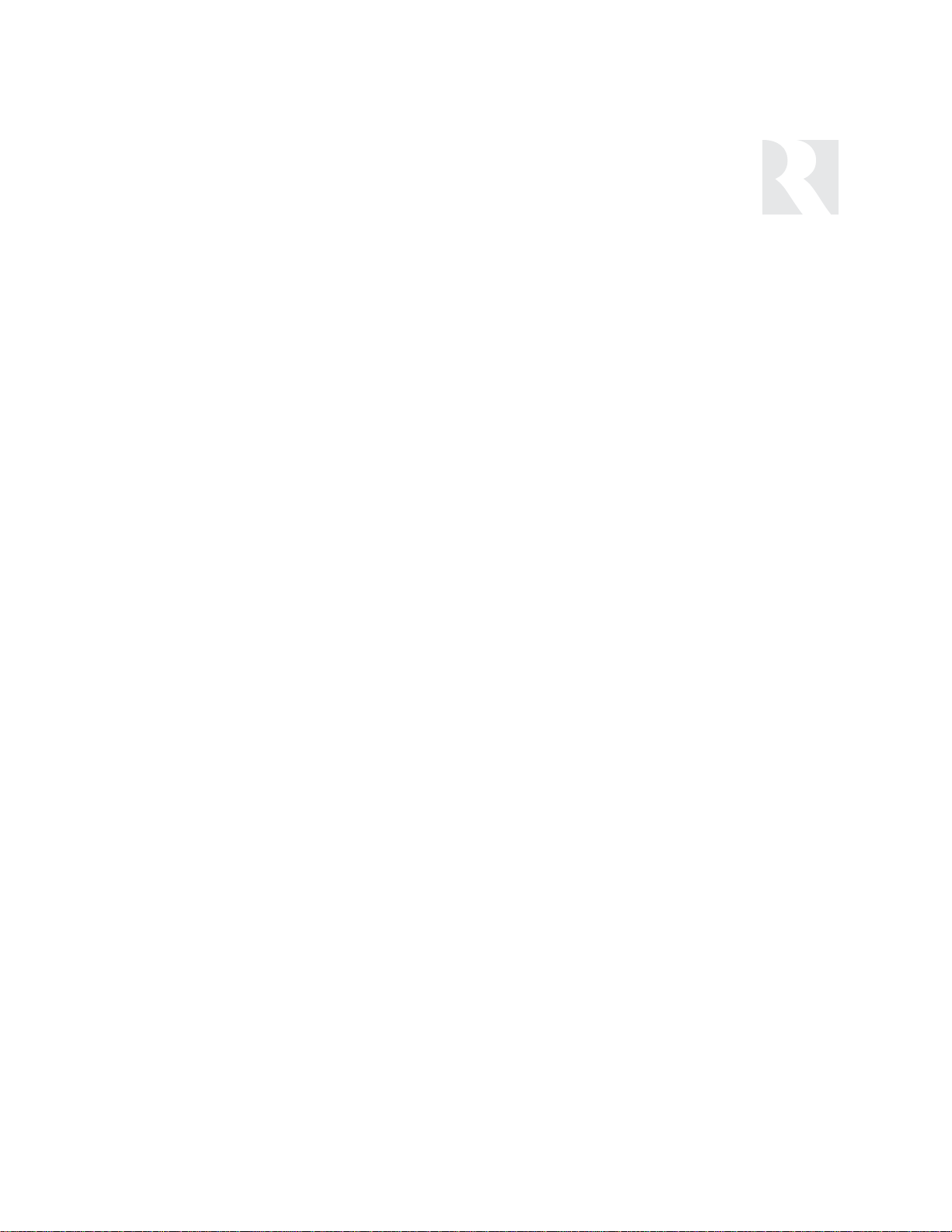
TABLE OF CONTENTS
USER SECTION
Product Introduction....................................................................................................................................................5
Component Guide
CAV6.6 Controller (Front panel operation)..............................................................................................................6-7
UNO-S2 Keypad .....................................................................................................................................................8
UNO-TS2 Touchscreen ............................................................................................................................................9
UNO-S1 Keypad ...................................................................................................................................................10
SRC2 Remote Control...........................................................................................................................................11
Operation
UNO-S2 Keypad Button Functions ..........................................................................................................................12
UNO-S2 User Menu - Setting Preferences...............................................................................................................13
UNO-S1 Keypad Button Functions ..........................................................................................................................14
UNO-S1 User Menu - Setting Preferences...............................................................................................................15
UNO-TS2 Touchscreen Button Functions ................................................................................................................16
UNO-TS2 - Setting Preferences..............................................................................................................................17
INSTALLER SECTION
Getting Started
Unpacking ...........................................................................................................................................................18
System Components............................................................................................................................................18
Tools Needed.......................................................................................................................................................18
System Installation Considerations.........................................................................................................................18
Connection Tips...................................................................................................................................................18
Component Guide
CAV6.6 Controller Front Panel...............................................................................................................................19
CAV6.6 Controller Rear Panel ...........................................................................................................................20-21
UNO Keypad OS Update Port................................................................................................................................22
UNO Keypad Rear Panel .......................................................................................................................................23
Wiring Instructions
Keypad Wiring.................................................................................................................. ....................................24
Speaker Wiring ....................................................................................................................................................24
UNO-S2 Keypad Installation
Keypad Connections.............................................................................................................................................25
IR Receiver Connection.........................................................................................................................................26
Keypad Location ..................................................................................................................................................27
Keypad Installation ...............................................................................................................................................27
Making Connections
UNO Keypad Port Connection ...............................................................................................................................28
Source Audio/Video Input Connections ..................................................................................................................29
Source Audio/Video Loop Output Connection.........................................................................................................30
Speaker Connections............................................................................................................................................31
Accessory IR Connection........................................................................................................ ..............................32
Zone Audio/Video Outputs ....................................................................................................................................33
A-BUS Ready Sub-zone Connection........................................................................................................................34
12VDC Trigger In/Out
Home Theater Trigger In..................................................................................................................................35
50mA Trigger Out............................................................................................................................................35
Page Trigger In/Out....................................................................................................................................36-37
Page Audio/Video In....................................................................................................................................36-37
Zone Trigger Out.............................................................................................................................................38
3
Page 4
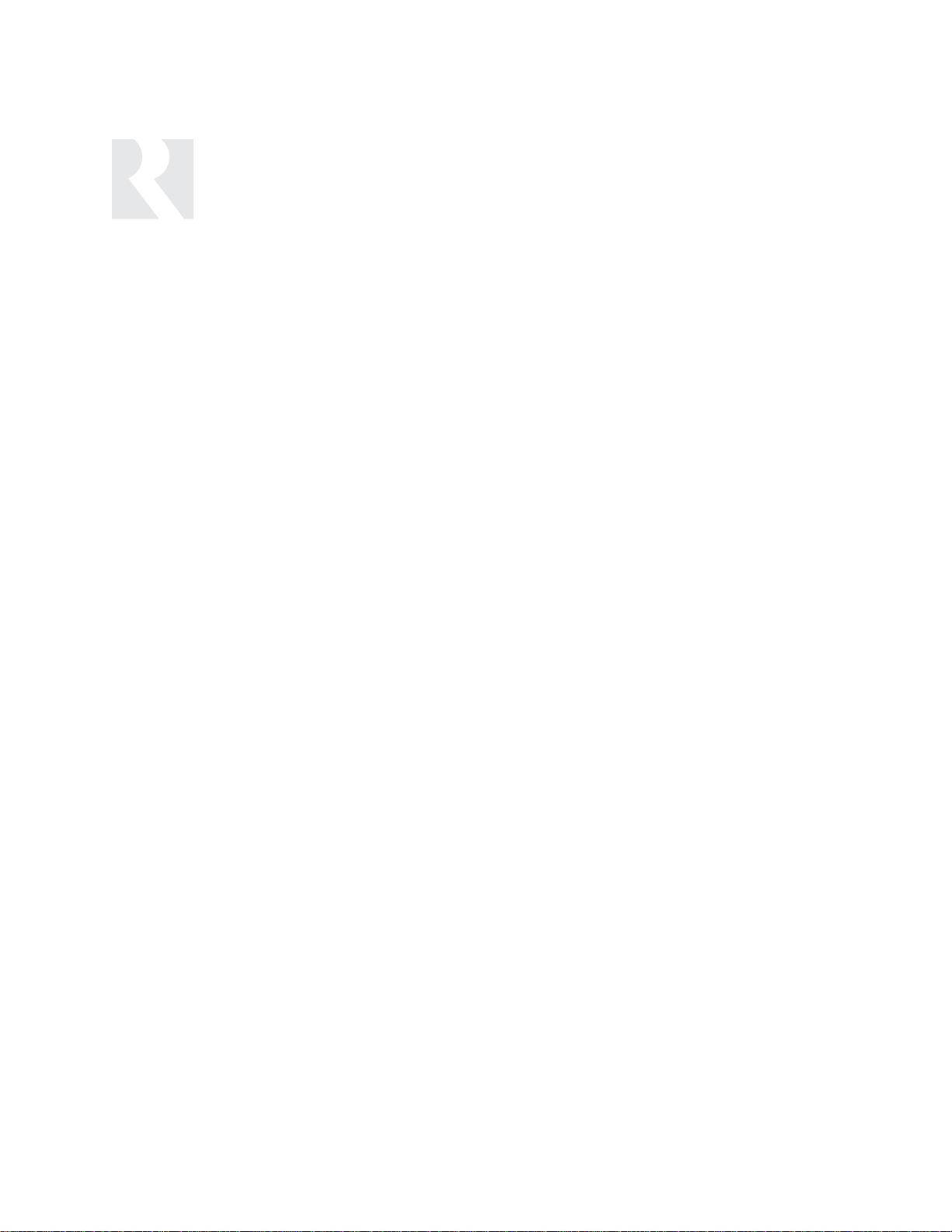
TABLE OF CONTENTS
RNET Link In/Out - Multiple Controllers...................................................................................................................39
RNET Link In/Out - RNET-enabled Components.......................................................................................................40
RS-232 Interface..................................................................................................................................................41
Programming Center Keypad Port Connection........................................................................................................42
Initial Install Test .......................................................................................................................................................43
Programming
System Programming Overview........................................................................................................................44-45
Source Information Form......................................................................................................................................46
Zone Information Form .........................................................................................................................................47
Macro Editor Form...............................................................................................................................................48
Installation Menu..............................................................................................................................................49-61
Installation Menu Overview ...............................................................................................................................49
Source Setup .............................................................................................................................................50-56
Basic Setup..............................................................................................................................................50-51
Zone Setup ................................................................................................................................................56-57
Controller Setup..............................................................................................................................................57
Power Management ....................................................................................................................................57-59
Learn IR.....................................................................................................................................................59-60
Macro Editor ..............................................................................................................................................60-61
System Info.....................................................................................................................................................61
Setup Menu Flow Charts..............................................................................................................................62-72
Basic Setup .................................................................................................................................................62
Key Configuration.........................................................................................................................................63
Source Names/Volume Trim..........................................................................................................................64
Numeric IR ...................................................................................................................................................65
Source Select/Number of Sources................................................................................................................66
Zone Setup..................................................................................................................................................67
Controller Setup...........................................................................................................................................68
Power Management ......................................................................................................................................69
Learn IR....................................................................................................................... ................................70
Macro Editor................................................................................................................................................71
System Info..................................................................................................................................................72
REFERENCE SECTION
Keypad Diagnostic Menu ...........................................................................................................................................73
IR Device Code List..............................................................................................................................................74-77
Source Names List...............................................................................................................................................78-79
Sample System Configurations
1 -Six Zones and Six Sources ...........................................................................................................................80-81
2 - Integrate Multiple CAV6.6's .........................................................................................................................82-83
3 - Zone Keypad Expansion..............................................................................................................................84-85
4 - A-BUS Ready Sub-zone Addition...................................................................................................................86-87
5 - Additional Amplification ...............................................................................................................................88-89
6 - Home Theater............................................................................................................... .............................90-91
IR Key Code List ................................................................................................................................................92-113
Technical Specifications...........................................................................................................................................114
Warranty ................................................................................................................................................................115
4
Page 5

5
PRODUCT INTRODUCTION
Thank you for choosing the Russound®CAV6.6 controller amplifier to enhance your home with distributed audio and video. This controller’s state-of-the-art features and components blend seamlessly with
your unique lifestyle and preferences.
Besides distributing and controlling six A-V sources to six rooms (zones), your CAV6.6 offers many
features that increase your enjoyment of living. Here are several features that you may find
particularly beneficial.
Favorites
The F1 and F2 buttons on the UNO-S2 keypad, UNO-TS2 touchscreen and SRC2 remote control
are preset favorites. These easy-to-set buttons make it possible to hear your favorite radio station or watch your favorite satellite channel at just the right volume in your room with just a
button push. Want something new? Just re-save the Favorite with a new choice.
Do Not Disturb
The Do Not Disturb mode prevents unwanted interruptions in your room and stops changes to your
selected A/V source. You may have a nursery or study that you want to keep quiet, or maybe you are
watching a DVD and don’t want it interrupted. Simply set the Do Not Disturb mode to “on” using the
User Menu, and be free from paging, Party Mode interaction and system-wide functions like “All On”
or “All Off.”
Party Mode
Ready to set the mood? In Party Mode, you just pick the source and the sound settings and hear the
music throughout all the rooms. The Master keypad simultaneously controls all the keypads in all the
rooms to effortlessly select or control the components. A great benefit of the Party Mode feature is
the ability to transfer the Master keypad mode to any keypad in the system. If the living room is the
center of the party, use that room’s keypad as Master. If the party moves to the sunroom and porch,
that room’s keypad can be set to Master instead.
Front (Aux) A/V In
This handy feature lets you easily hook up an additional temporary audio-video source through the
front of the controller. This way, your teenager can set up a game console when his friends come
over, and easily take it down without having to leave the games set up in the living room. Or your
family can watch the video camera playback of the holiday gathering while everyone is still there.
Here at Russound we are proud to continue providing innovative and intuitive A/V product solutions to
the world. When you link the industry-leading CAV6.6 controller with Russound’s commitment to its
products and customers, you have truly made – “the right connection.”
Page 6
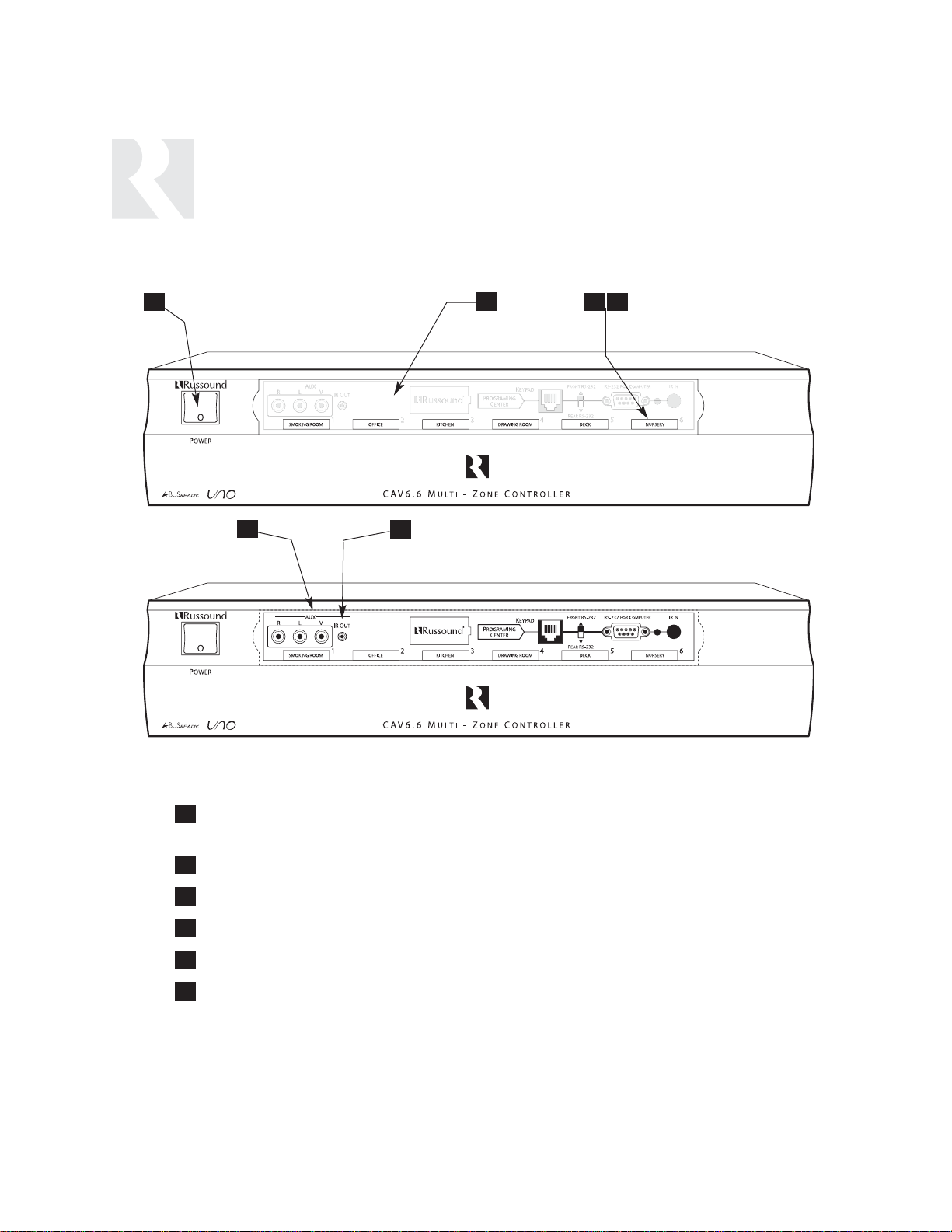
6
USER
COMPONENT GUIDE
CAV6.6 Controller-Front Panel
MAIN POWER SWITCH - Supplies power to the CAV6.6. The power switch for the
CAV6.6 controller is "on" in the up position.
REMOVABLE COVER LENS - Covers the connections on the front of the CAV6.6
ROOM LED ON/OFF INDICATORS - Indicates when a room is on (green) or off (red)
ROOM LABEL WINDOW - Holds the selected room Label (included)
AUX A/V LINE INPUTS - Supports connection of a seventh A/V source to the CAV6.6
AUX IR OUT PORT - Connects IR emitter for IR control of the Aux A/V source component
1
4
2
5
3
2
31 4
5
6
6
Page 7
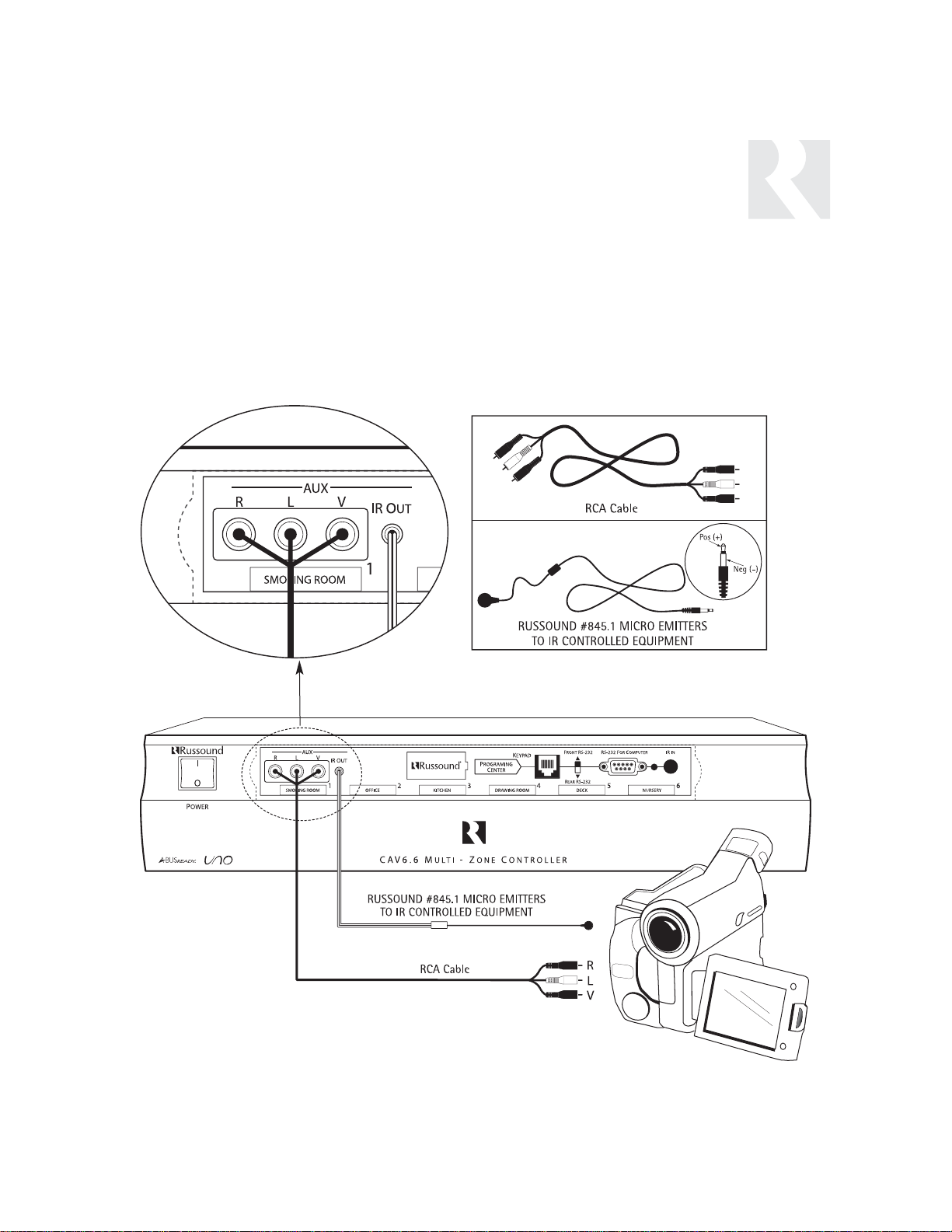
Front A/V AUX Connections
The AUX Input is located to the right of the
power switch on the front panel. Connect the
Left, Right, and Video Input Connectors to the
source component using quality RCA signal
cables.
The AUX IR jack adjacent to the line input
accepts an IR Emitter with a 1/8” plug (e.g.,
Russound 845.1 IR emitter). The emitter’s other
end attaches to the IR window of the component
to control the auxiliary source.
USER
COMPONENT GUIDE
CAV6.6 Controller-Front Panel
7
Page 8
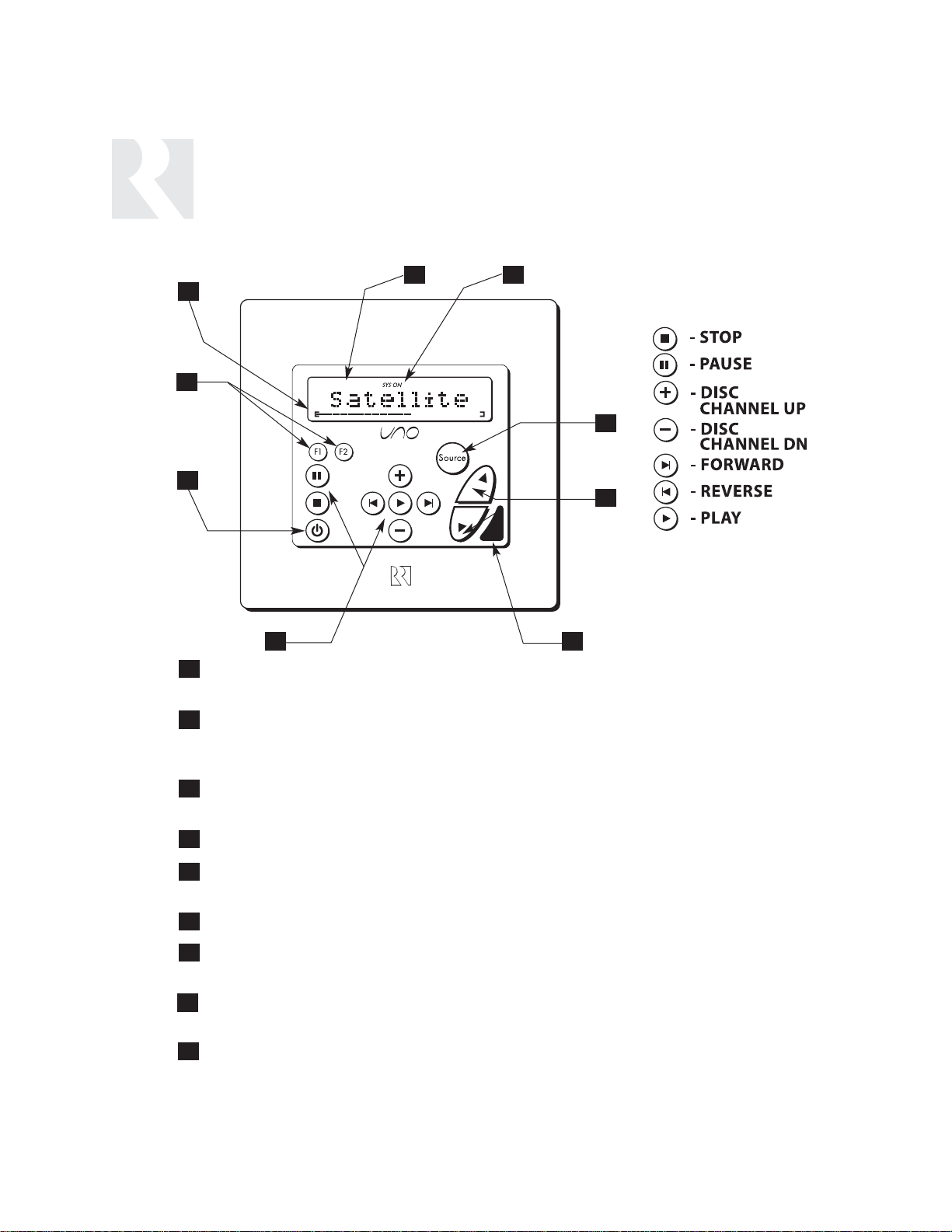
8
LCD PANEL - 12-character backlit display shows status of the room, source,
volume, and more
MODE - “SYS-ON” indicates system on, “DND” shows when Do Not Disturb is active,
“SHARED” indicates same source selected in multiple rooms, “PARTY”shows when
Party Mode is enabled, and “MASTER” indicates the Master Keypad in Party Mode
SOURCE SELECT BUTTON - Scrolls through the sources directly connected to the
CAV6.6. Press and hold brings up the USER MENU for loudness, bass, treble, etc.
VOLUME UP/DOWN BUTTONS - Raises and lowers the volume for the room
IR RECEIVER - Receives IR signals and passes them to the controller and source
equipment. Also used when operating the UNO Keypad by using the SRC2 remote
COMMAND KEYS - Pressing the command keys controls the source equipment
POWER BUTTON - Turns room ON or OFF when pressed once, press and hold a
second time will turn on or off all CAV6.6 rooms
F1 AND F2 BUTTONS - Selects Favorite 1 or Favorite 2 - preset user-selected
favorite settings per room
VOLUME INDICATOR - Line extends to indicate volume level of the room
1
4
7
2
5
3
6
4
3
5
7
8
1
6
USER
COMPONENT GUIDE
UNO-S2 Keypad
2
8
9
9
Command Keys
Page 9
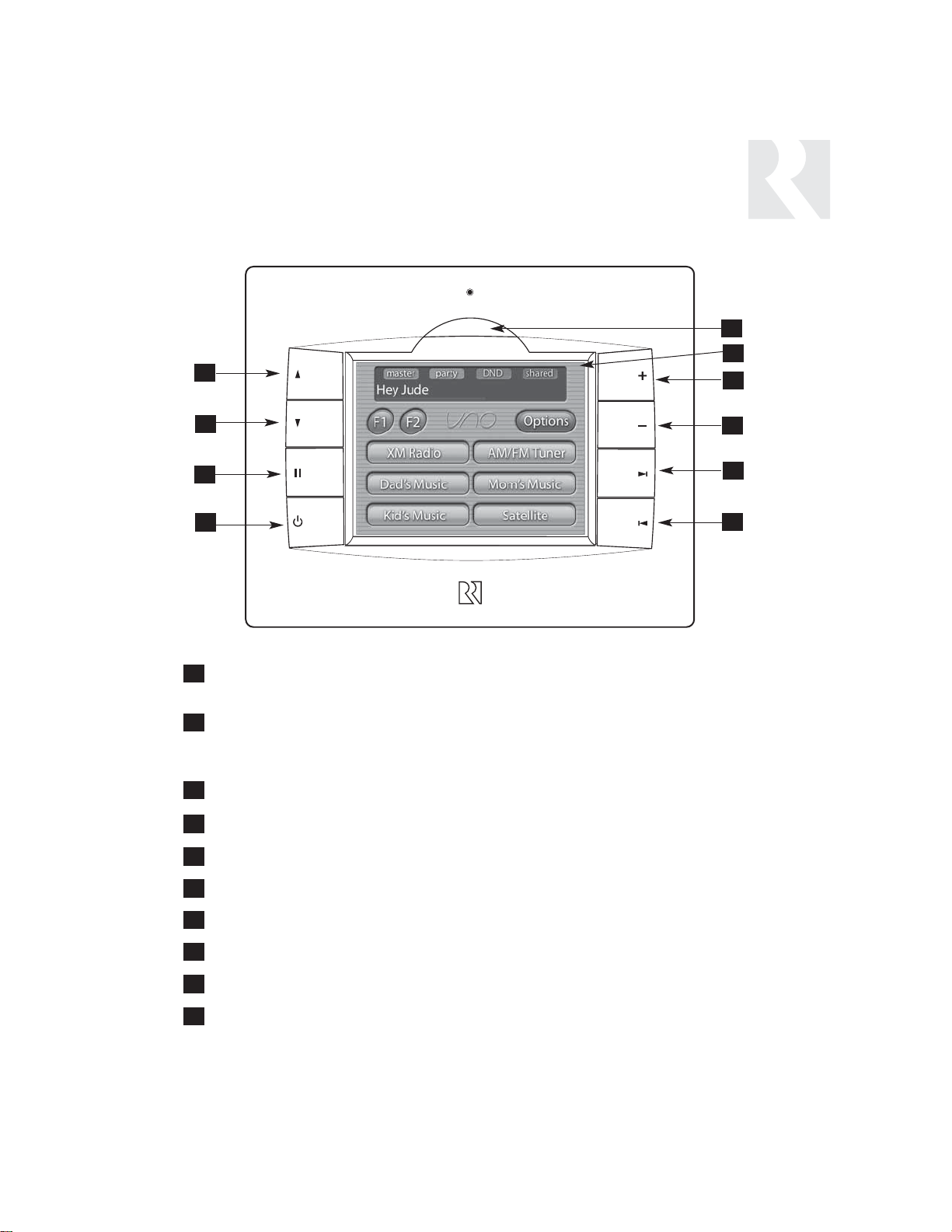
9
USER
COMPONENT GUIDE
UNO-TS2 Touchscreen
IR RECEIVER - Receives IR signals and passes them to the controller and source
equipment. Also used when operating the touchscreen by using the SRC2 remote
TOUCHSCREEN - Full color resistive touchscreen with multi-sound feedback. Screen
can be programmed to go blank after a period of inactivity. Touching the screen anywhere reactivates it.
PLUS - Adjust setting for selected source
MINUS - Adjust setting for selected source
NEXT - Go to next selection for selected source
PREVIOUS - Go to previous selection for selected source
POWER - Turn room power on/off. Press and hold for system all on/all off
PAUSE - Pause/mute for selected source
VOLUME DOWN - Adjust volume down for room controlled by touchscreen
VOLUME UP - Adjust volume up for room controlled by touchscreen
5
4
3
2
1
6
7
8
9
10
5
4
3
2
1
6
7
8
9
10
Page 10
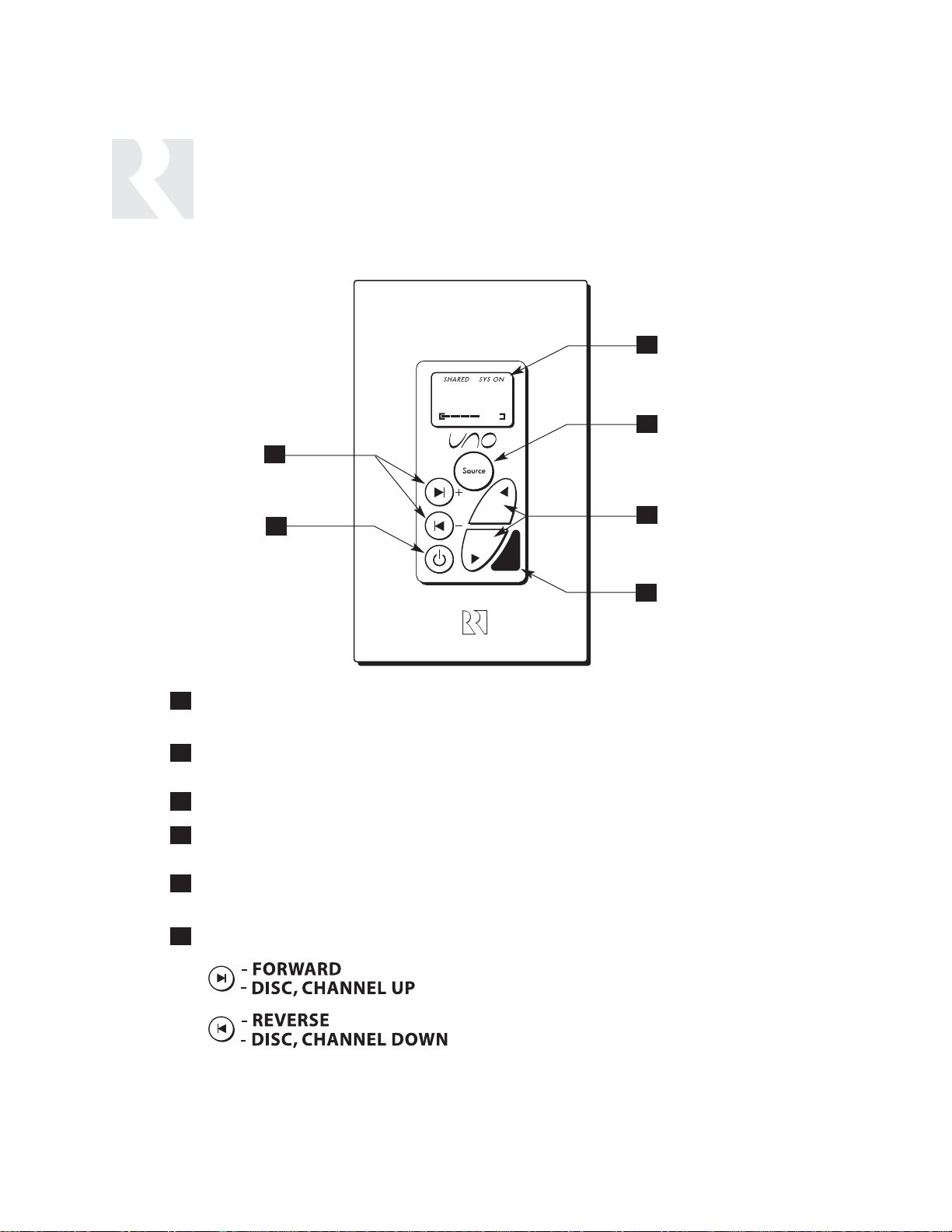
10
USER
COMPONENT GUIDE
UNO-S1 Keypad
LCD PANEL - 5-character backlit display shows source, volume and room status
(messages scroll, then display first 5 characters of message)
SOURCE SELECT - Scrolls through the available sources. Press and hold brings up
the USER MENU for loudness, bass, treble, etc.
VOLUME UP/DOWN BUTTONS - Raises and lowers the volume for the room
IR RECEIVER - Receives IR signals and passes them to the controller and source equip-
ment. Also used when operating the UNO Keypad by using the SRC2 remote
POWER BUTTON - Turns room ON or OFF when pressed once, press and hold a sec-
ond time will turn on or off all rooms
COMMAND KEYS - Pressing the command keys controls the source equipment
1
2
3
4
5
6
1
4
2
5
3
6
102.5
(press)
(press and hold)
(press)
(press and hold)
Page 11
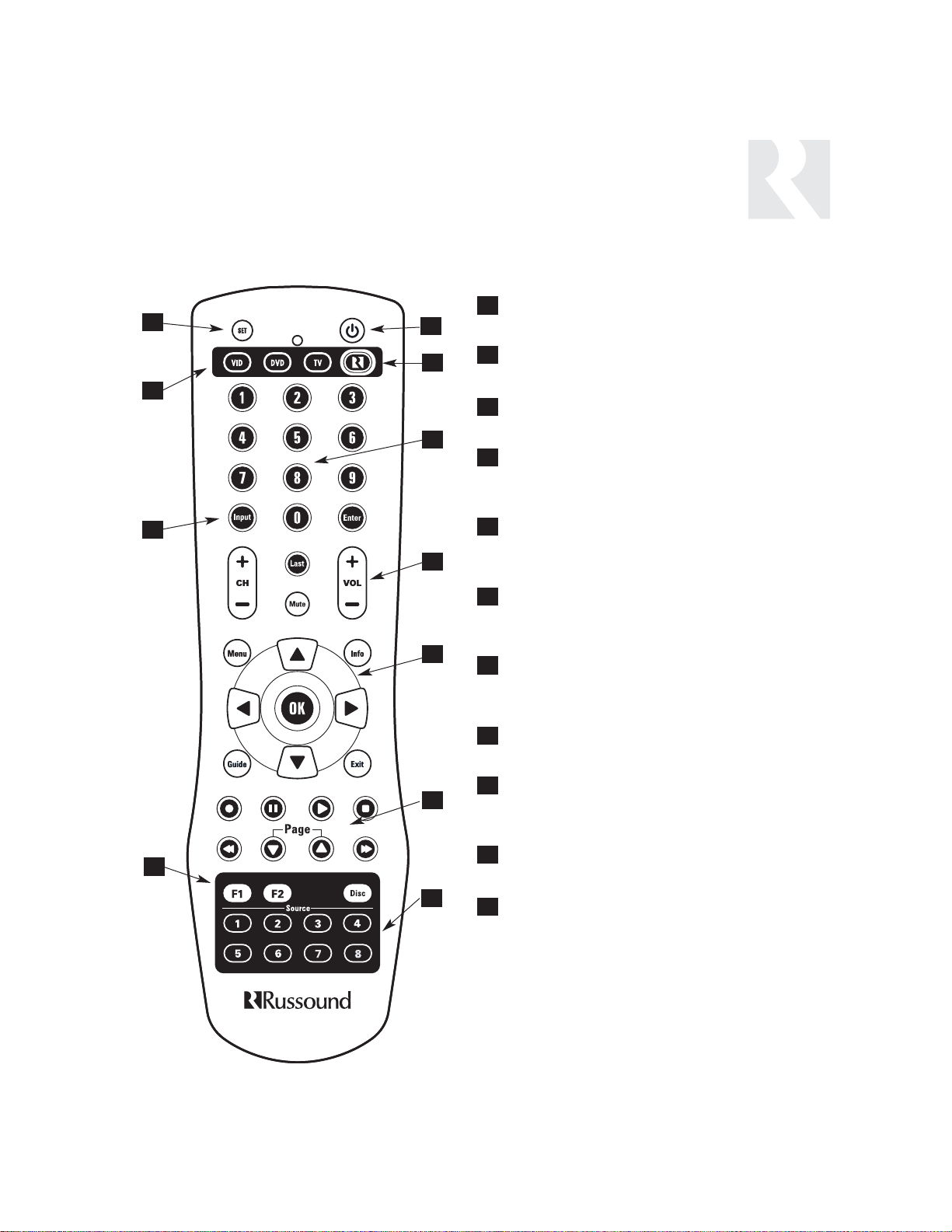
11
USER
COMPONENT GUIDE
SRC2 Remote Control
POWER - Turns room or Local Source on and
off.
RUSSOUND DEVICE BUTTON - Used for
SRC2 control of zone keypad.
NUMBER BUTTONS - Buttons (0-9) for direct
selection of channels or discs.
VOLUME UP/DOWN - Raises and lowers the
volume for the room you are in, or for the
selected Local Device.
CURSOR KEYS - Issues IR commands for
source equipment, allowing movement
through menus and program screens.
COMMAND KEYS - Controls the selected
device (e.g., VCR, DVD, or CD player) with
these buttons.
SOURCE - Directly select sources connected to
the Russound controller while in the Russound
mode.
F1 AND F2 BUTTONS - Selects and saves
Favorite 1 or Favorite 2 preset selections.
INPUT - Scrolls through sources while in the
Russound mode, or switches inputs on
selected Local Source.
LOCAL DEVICE BUTTONS - Selects Local
Source to be controlled by SRC2.
SETUP - Use for programming SRC2 using
the built-in library or by learning-in codes.
1
4
4
7
7
2
5
8
3
3
6
9
11
10
6
9
1
2
5
8
10
11
Page 12
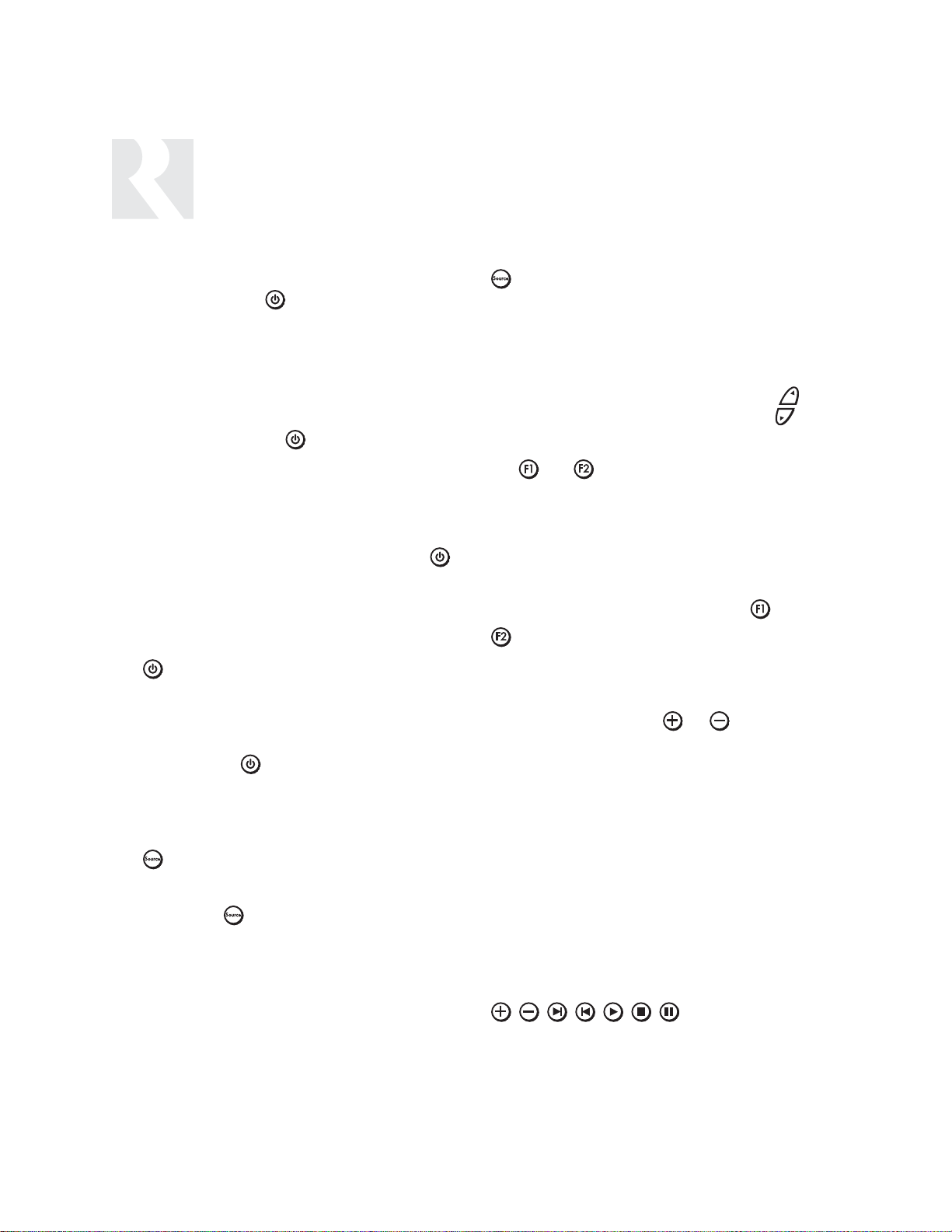
12
Room On/Off
Press and release to turn on the UNO
System Keypad. This also turns on the corresponding CAV6.6’s room, and any presets previously assigned will be activated, including settings for bass, volume, last source selected,
etc. Press and release to turn off the UNO
System Keypad. This will also put the corresponding
CAV6.6’s room into a standby state.
System All On/Off
An “All On” command is issued by pressing
and holding for 3 seconds, after an initial room
has been turned on. An “All Off” command can
be issued to all rooms by pressing and holding
after the room has been turned off.
System On Indicator
When the room is off, but the system is on in
another room, is illuminated by a green
backlight and the "SYS ON" icon remains visible.
Source Select Button
scrolls through the six A/V source inputs
and the Aux source. To change sources, press
and release . As the sources are sequentially
selected, each source's name appears on the
keypad LCD panel. When a source is selected in
more than one room, the “SHARED” icon will
appear on all UNO Keypads using that source.
is also used to enter the User Menu with a
press and hold action. (See next page for User
Menu)
Volume Up/Down Buttons
The room’s audio output is adjusted using .
F1 and F2 Buttons
The and buttons are user favorite presets. These presets can be selected at any time
to recall source selection, volume, and favorite
channel, disk, etc. To store a favorite preset: first,
adjust the room settings and select a source to be
stored. Next, press and hold the desired or
button until SAVED is displayed on the LCD
panel. Now a press and release of the button will
recall the favorite preset. To set a favorite numbered disk or channel, use
or to select a
disk or channel (e.g., channel 45). Wait for the
keypad to show the source name, then press
and hold the F1 or F2 within 15 seconds of setting the numeric selection to save the setting.
Command Keys
The command keys allow control of the selected
source at the UNO Keypad. The command keys are
activated with a press and release, or press and
hold to access secondary functions.
USER
OPERATION
UNO-S2 Keypad Button Functions
Page 13
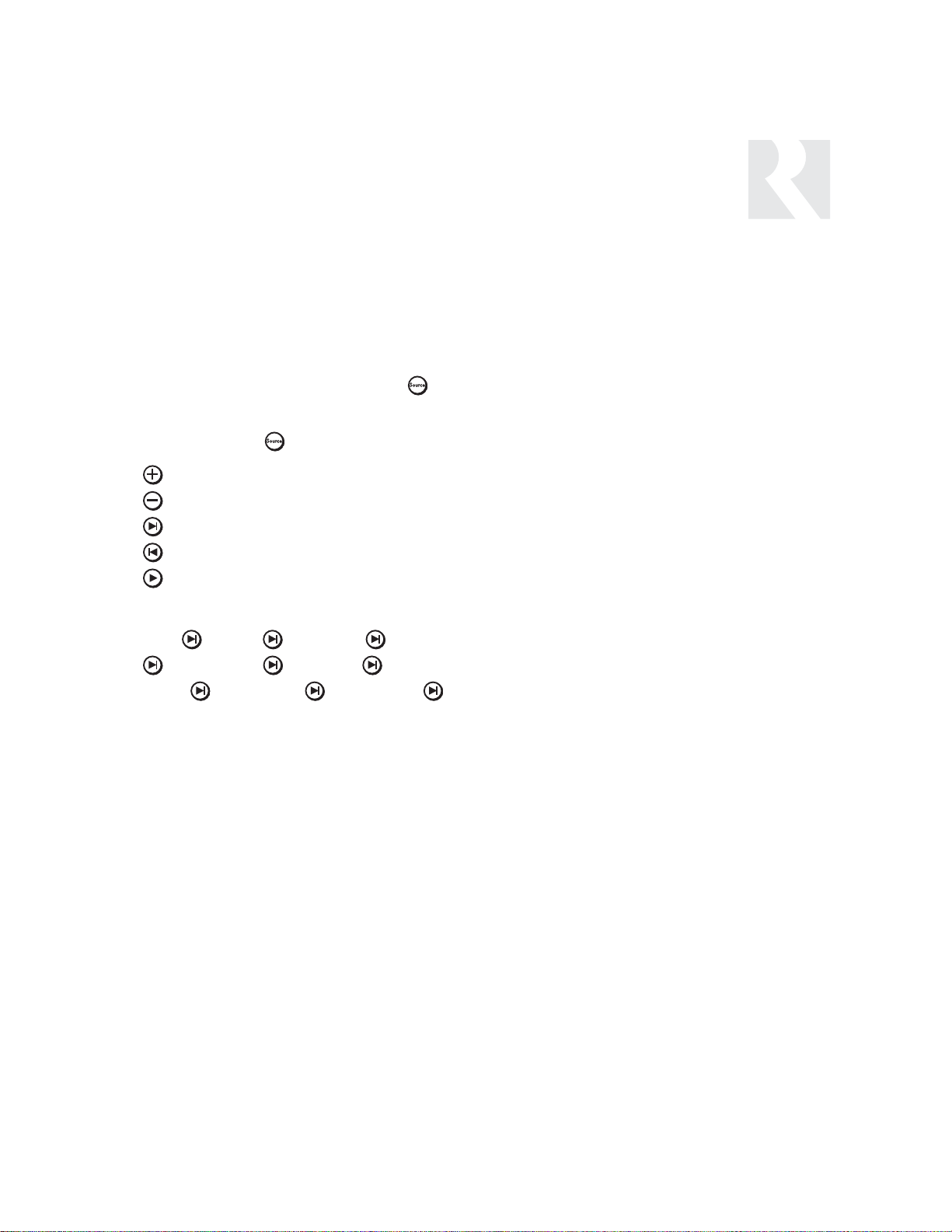
13
The User Menu allows the user to adjust the
audio properties and control functions of a particular room.
The following keys are used to navigate and
make changes while using the User Menu:
To enter the User Menu, press and hold during normal operation. To exit the User Menu,
press and release .
Adjust feature setting (increment).
Adjust feature setting (decrement).
Go to next feature.
Go to previous feature.
View current feature setting.
The following features make up the User Menu:
BASS TREBLE LOUDNESS BALANCE
TURN ON VOL BG COLOR DO NOT
DSTRB PARTY MODE FRONT A/V IN
Feature and Setting:
1. BASS
-10 < Bass:Flat > +10
2. TREBLE
-10 < Treble:Flat > +10
3. LOUDNESS (more bass, fuller sound)
On or Off
4. BALANCE
Left -10 < Center > Right +10
5. TURN ON VOL (default room volume level)
0 to 100
6. BG COLOR (keypad background light)
Amber or Green or Off
7. DO NOT DSTRB - On or Off (default)
Do Not Disturb means do not disturb this room
or selected source. This stops pages from
being sent to this room, stops an “All Off," "All
On" or Party Mode command from affecting this
room.
When another UNO Systems Keypad selects the
same source, a DND icon will appear alerting
the user the source is in Do Not Disturb mode.
8. PARTY MODE - Master (Enable) or Off (Disable)
When in “PARTY MODE” the system is primarily
controlled by a “MASTER” keypad. Party Mode
links all rooms to the same source which is
selected by the Master Keypad room. Any keypad in the system can become a Master keypad
(if enabled) but only one Master Keypad may
exist at a time in Party Mode. Selecting Master
keypad mode from another keypad will transfer
Master keypad control to that room and release
it from the first. When the source selected in the
Master keypad room is changed then the source
for all rooms changes as well.
Volume level changes at the Master Keypad will
be reflected in all rooms in Party Mode. NonMaster rooms in Party Mode can temporarily
override Master Keypad volume level adjustments
for their particular room preference. F1 and F2
favorite presets selected from the Master Keypad
will be enabled in all rooms in Party Mode. Master
Keypad will not change Bass, Treble, or Loudness
adjustments for any other rooms other than the
Master Keypad room. Every other keypad will still
operate its respective bass, treble, balance and
loudness adjustments for that room.
9. FRONT (AUX) A/V IN - Enabled or Disabled
Allows the system to select a seventh source option
through the controller's front panel AUX connection
for use with camcorders, game consoles, etc.
USER
OPERATION
UNO-S2 User Menu - Setting Preferences
Page 14
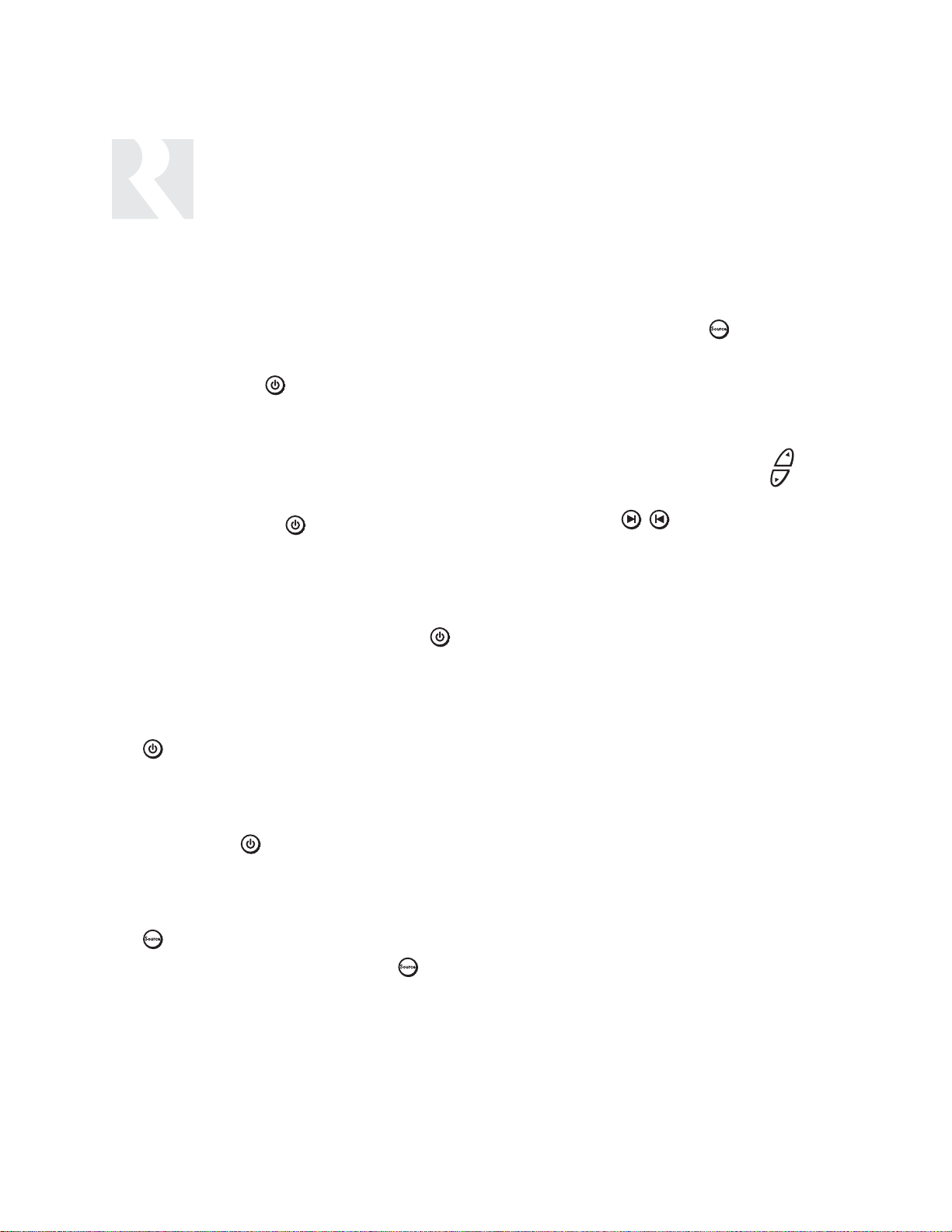
14
USER
OPERATION
UNO-S1 Keypad Button Functions
The UNO-S1 keypad operates in a similar
manner as the UNO-S2 keypad.
Room On/Off
Press and release to turn on the UNO
System Keypad. This also turns on the corresponding CAV6.6’s room, and any presets previously assigned will be activated, including settings for bass, volume, last source selected,
etc. Press and release to turn off the UNO
System Keypad. This will also put the corresponding
CAV6.6’s room into a standby state.
System All On/Off
An “All On” command is issued by pressing
and holding for 3 seconds, after an initial room
has been turned on. An “All Off” command can
be issued to all rooms by pressing and holding
after the room has been turned off.
System On Indicator
When the room is off, but the system is on in
another room, is illuminated by a green
backlight and the "SYS ON" icon remains visible.
Source Select Button
scrolls through the six audio source inputs.
To change sources, press and release . As
the sources are sequentially selected, each
source's name appears on the keypad LCD
panel. When a source is selected in more than
one room, the “SHARED” icon will appear on all
UNO Keypads using that source. is also
used to enter the User Menu with a press and
hold action. (See next page for User Menu)
Volume Up/Down Buttons
The room’s audio output is adjusted using .
Command Keys
The command keys allow control of the
selected source at the UNO Keypad. The command
keys are activated with a press and release, or
press and hold to access secondary functions.
Page 15
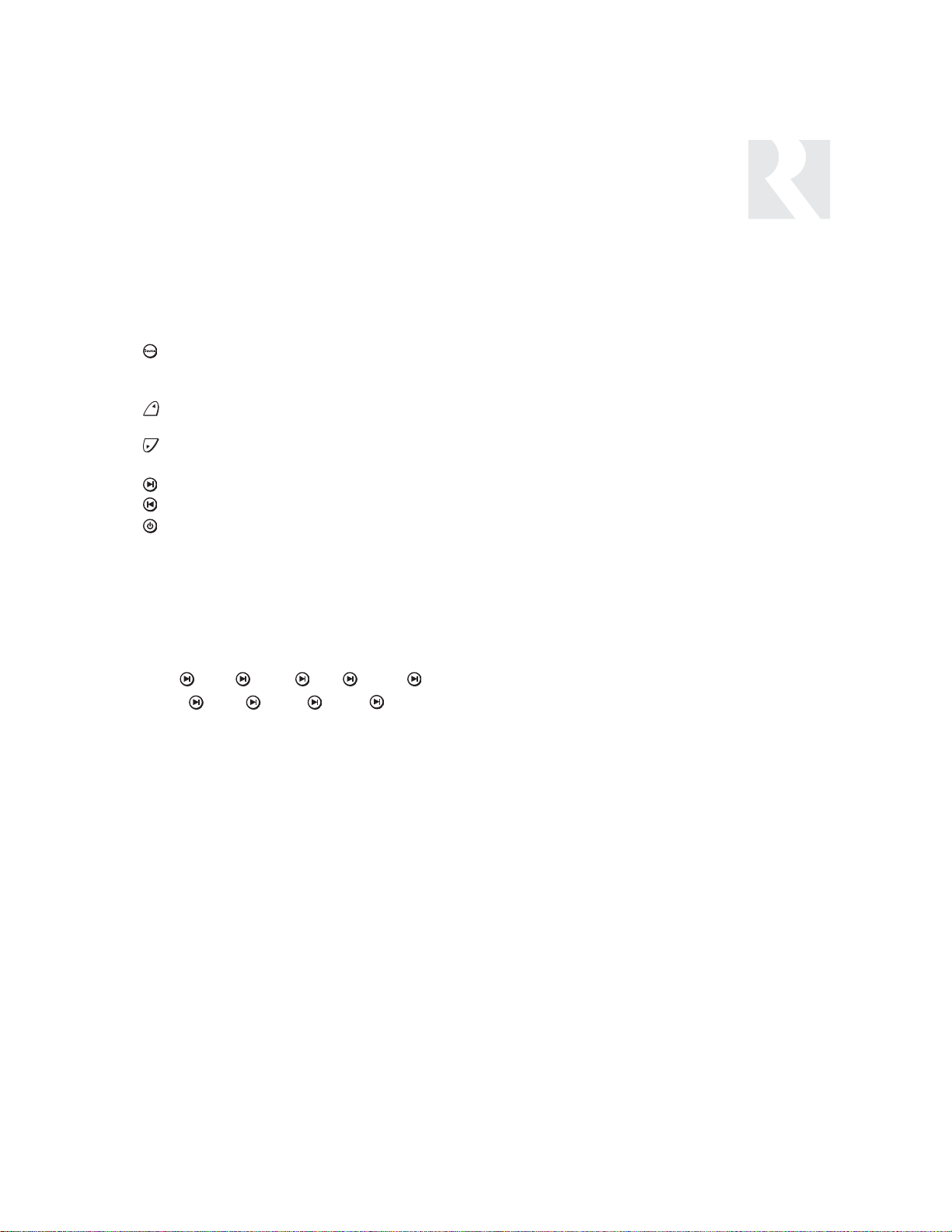
15
USER
OPERATION
UNO-S1 User Menu - Setting Preferences
The UNO-S1 User Menu allows the user to
adjust the audio properties and control functions of a particular room.
To enter or exit the User Menu, press and hold
during normal operation. The following keys
are used to navigate and make changes while
using the User Menu:
Press and hold to adjust feature setting
(increment)
Press and hold to adjust feature setting
(decrement)
Go to next feature.
Go to previous feature.
View current feature setting.
UNO-S1 User Menu
Note: When within the UNO-S1 User Menu, if no
keys are pressed, the display will revert back to
its runtime display.
The following features make up the User Menu:
Bass Treb Loud Bal OnVol
Bkgnd DND Party FrtAV
Feature and Setting:
1. Bass -10 < Bass:Flat > +10
2. Treb (Treble) -10 < Treble:Flat > +10
3. Loud (Loudness) (more bass, fuller sound)
On or Off
4. Bal (Balance) Left 10 < Center > Right 10
5. OnVol (Turn on Volume) (default room volume
level) 0 to 100 (in steps of 2)
6. Bkgnd (Background Color) (keypad background light) Amber or Green or Off
7. DND (Do Not Disturb) - On or Off (default)
Do Not Disturb means do not disturb this room or
selected source. This stops pages from being
sent to this room, stops an “All Off," "All On" or
Party Mode command from affecting this room.
When another UNO Systems Keypad selects the
same source, a DND message will scroll on the
the LCD panel, alerting the user the source is in
Do Not Disturb mode.
8. Party (Party Mode) - Master or Off
When in “PARTY MODE” the system is primarily
controlled by a “MASTER” Keypad. Party Mode
links all rooms to the same source which is
selected by the Master Keypad room. Any keypad
in the system can become a Master Keypad (if
enabled) but only one Master Keypad may exist at
a time in Party Mode. Selecting Master Keypad
mode from another keypad will transfer Master
Keypad control to that room and release it from
the first. When the source selected in the Master
Keypad room is changed then the source for all
rooms changes as well. The keypad will scroll a
PARTY message on the LCD panel. It will scroll a
MASTR message in lieu of PARTY if Master is
enabled.
Volume level changes at the Master Keypad will
be reflected in all rooms in Party Mode. NonMaster rooms in Party Mode can temporarily override Master Keypad volume level adjustments for
their particular room preference. Master Keypad
will not change Bass, Treble, or Loudness adjustments for any other rooms other than the Master
Keypad room. Every other keypad will still operate
its respective bass, treble, balance and loudness
adjustments for that room.
9. FrtAV (Front A/V Aux In) - Enabled/Disabled
Allows the system to select a seventh source
option through a controller's front panel AUX
connection for use with camcorders, game consoles, etc.
Page 16

16
USER
OPERATION
UNO-TS2 Touchscreen Button Functions
Room On/Off
To turn on the room and the touchscreen, touch
the UNO-TS2 screen anywhere, or press and
release the power button. Any presets previously
assigned will be activated, including settings for
bass, volume, last source selected, etc. Press
and release the power button to turn off the touchscreen, and to put the room into a standby state.
System All On/Off
An “All On” command is issued by pressing the
power button and holding for 3 seconds, after
an initial room has been turned on. An “All Off”
command can be issued to all rooms by pressing and holding the power button after the room
has been turned off.
System On Indicator
When the room is off, but the system is on in
another room, the power button is illuminated by
a red backlight.
Volume Up/Down Buttons
The room’s audio output is adjusted using the
volume up/down hard buttons on the side of the
touchscreen.
F1 and F2 Buttons
The F1 and F2 buttons are user favorite presets.
These presets can be selected at any time to
recall source selection, volume, and favorite channel, disc, etc. To store a favorite preset: first,
adjust the room settings and select a source to be
stored. Next, press and hold either F1 or F2 until
“SAVED” is displayed on the LCD panel. Now a
press and release of the button will recall the
favorite preset. To set a favorite numbered disc or
channel, use Plus or Minus to select a disc or
channel from its source screen. Wait for the touchscreen to show the source name, then press and
hold F1 or F2 within 15 seconds of setting the
numeric selection.
Source Select Button
The six buttons in the middle of the touchscreen’s home page show the six assigned
names of the sources. To select a source, press
the button assigned to that source. To change
sources, return to the home screen and press
another source button. As the sources are
selected, each source's name appears on the
touchscreen’s LCD panel. When a source is
selected in more than one room, the “shared”
icon will be lit on all UNO Keypads using that
source.
Source Control Screens
As each source button is pressed, a different
screen appears that is customized to the
source. These source screens come in “sets”
which may have more than one screen per
source that provide source information and
selection options. In addition, the hard buttons
on the right side of the touchscreen have secondary functions that are indicated with text on
the specific source screens.
UNO-TS2 Home screen
Page 17
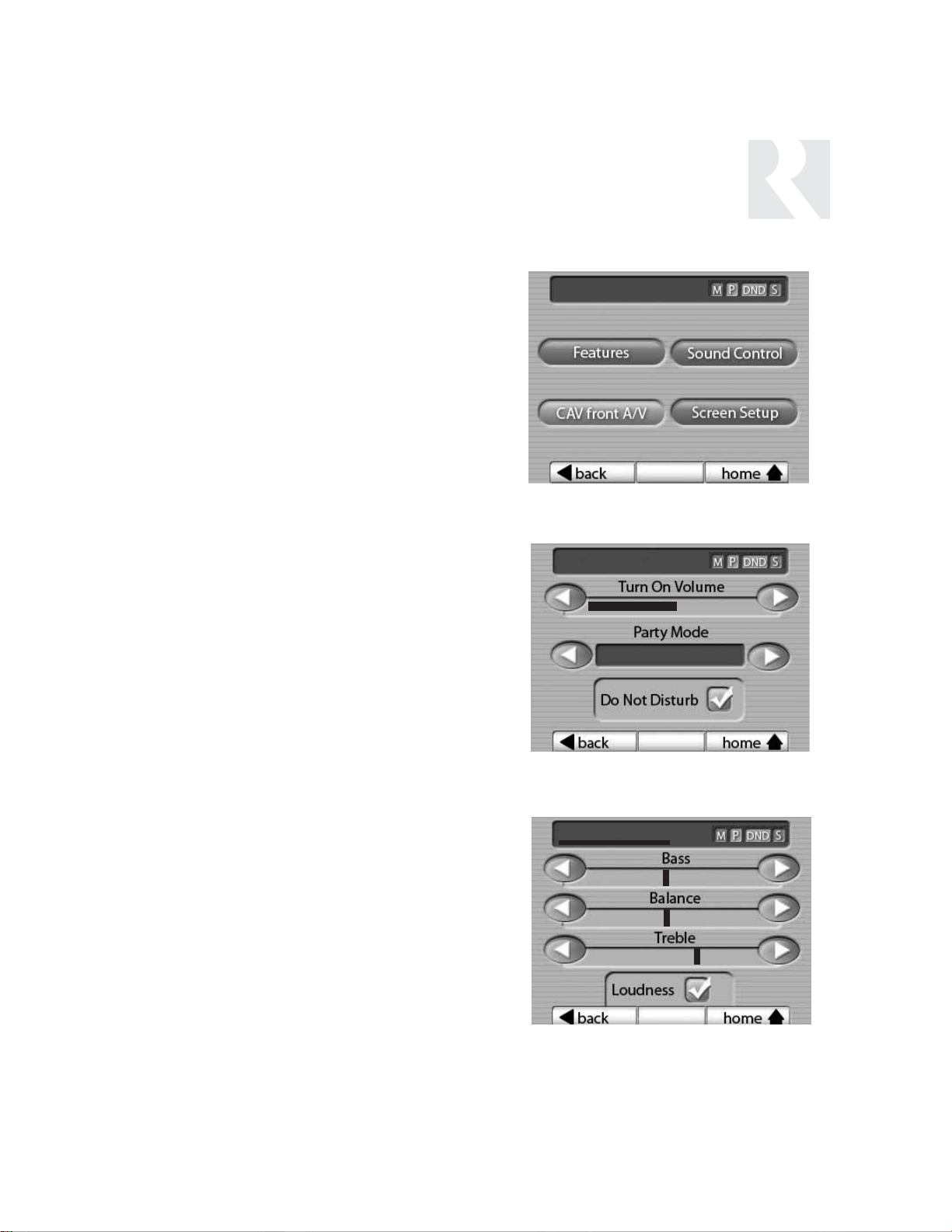
17
The Options button on the UNO-TS2 home screen
brings up room setting options and screen adjustments. (For more detailed information, consult the
UNO-TS2 Instruction Manual)
Features
Turn On Volume - This sets the room’s default vol-
ume when the room is turned on.
Party Mode - When in “PARTY MODE” the system is
primarily controlled by a “MASTER” Keypad. Party Mode
links all rooms to the same source which is selected by
the Master Keypad room. Any keypad in the system can
become a Master Keypad (if enabled) but only one
Master Keypad may exist at a time in Party Mode.
Do Not Disturb - Do Not Disturb means do not disturb
this room and selected source. This stops an “All Off" or
Party Mode command from affecting this room. When
another UNO Systems Keypad selects the same source,
a DND icon will appear alerting the user the source is in
Do Not Disturb mode.
Sound Control
Bass - Adjust the bass level for the room
Balance - Adjust the left-to-right speaker balance for
the room
Treble - Adjust the treble for the room
Loudness - Turn loudness (more bass, fuller sound at
“low” volumes) on or off for the room. A checkmark
appears to indicate “Loudness” activation.
Options screen
Options
Features screen
Stream 3
Party Mode Off
USER
USER MENU SETTINGS
UNO-TS2 - Setting Preferences
Sound Control screen
Treble:+2
Page 18
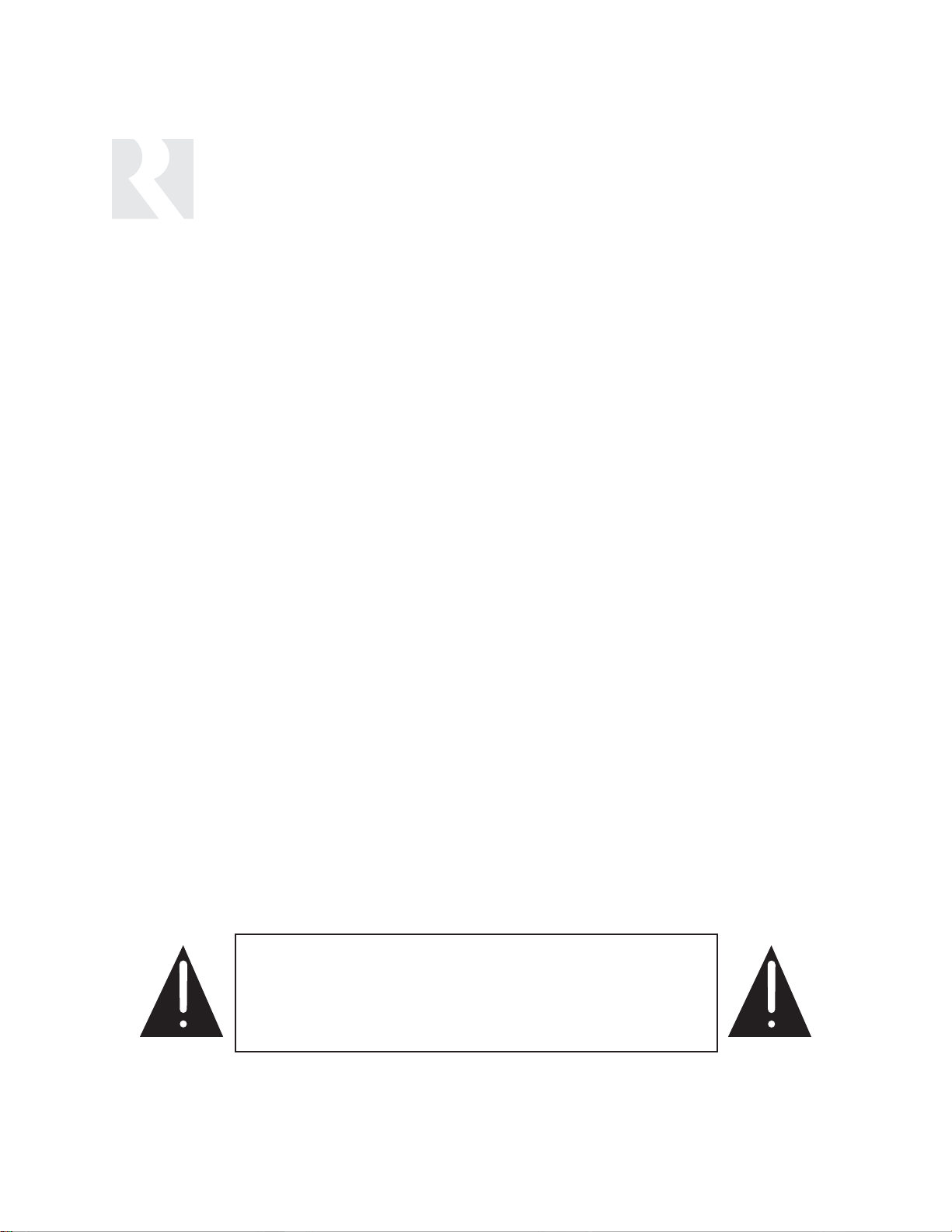
18
INSTALLER
GETTING STARTED
Unpacking the Components
• Keep the original carton and packing materials
for future shipment or storage.
• Check for any visible signs of damage. If
you encounter any concealed damage, consult your Russound dealer before proceeding
to install the unit.
• Retain the sales receipt as it establishes the
duration of the limited warranty and provides
information for insurance purposes.
Tools needed for installation:
• Drill with a 1/2” x 6” drill bit
• Keyhole saw
• Flat head screwdriver (medium size)
• Phillips Screwdriver (cordless recommended)
• 110 punchdown tool (included)
• Modular RJ-45 crimper and connectors
• Pair of diagonal cutters or wire strippers
• Stud finder
• Steel wire fish tape
• Cable staples
• PLASTIC double-gang electrical work boxes
System Installation Considerations
There are several factors to consider before
installing the Russound CAV6.6 controller:
• What are the intended listening zones, and
what zones require audio and video distribution
or audio only?
• Are A-BUS
®
sub-zones needed? A-BUS subzones are only available for zones 1 - 4. The
A-KP2 amplified keypad can provide direct
source selection for only the first four sources
when in ‘Multi’ source mode.
• What system options and accessories might
be required for features such as paging, local
sources, etc.?
• From where in each zone will the user prefer
to control the system? Where will the keypads
be located? Where will the speakers be located?
• Where will the source equipment be located?
The CAV6.6 must have proper ventilation above
and below for air circulation and heat dissipation.
A rack-mount location may require fans and vents.
Connection Tips
• It is recommended that the CAV6.6 and the
source equipment be plugged into a dedicated
20-amp circuit with an isolated ground. A power
line conditioner can reduce interference problems caused by noise found in some electrical
systems.
• Disconnect all live power cords before making
connections to the controller.
• Verify that all connections and polarity are
correct.
• Keep all power cords away from all signal
cables to prevent humming from induced noise.
• Choose reliable signal cables/patch cords.
• Label all wires with room location at both ends
of the wire.
Do not connect the controller's main power feed until all other connections have
been made and verified. Live connection or removal of the keypad wiring or other
wiring when the system is powered can cause communication problems in the
network. Double-check terminations during each phase of the installation to prevent accidental damage. Incorrect wiring is the number one cause for non-warranty product damage.
Page 19
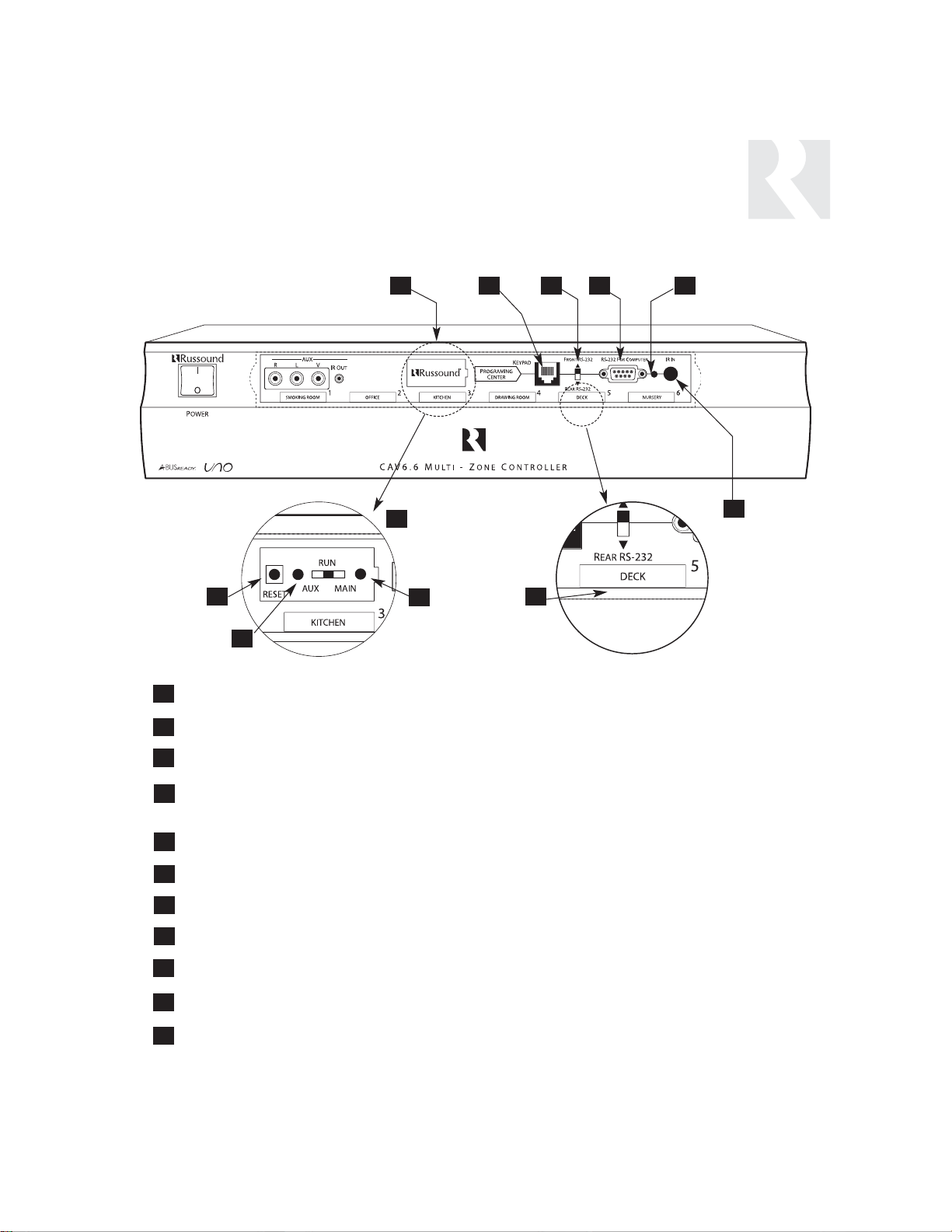
INSTALLER
COMPONENT GUIDE
CAV6.6 Controller-Front Panel
1
7
2 5
8
3
6
9
10
11
4
PROGRAM SELECTOR COVER - Protects the Program Selector Switch
KEYPAD PROGRAMMING PORT - Accepts an RJ-45 terminated UNO keypad for programming
FRONT/REAR RS-232 SWITCH - Selects front or rear RS-232 connection for programming
RS-232 INTERFACE - Front and rear RS-232 connections for software updates, and allows
zones to be controlled by PC or other RS-232 interface devices
IR CONFIRMATION LED - IR Learning and preprogrammed IR output confirmation LED
IR RECEIVER - Receives IR signal when learning IR codes into the CAV6.6
ZONE LABEL - Selectable backlit labels identify active zones
OS PROGRAM SELECTOR SWITCH - Selects either Main or Aux IC when updating OS software
MAIN LED - Illuminates when the Main Micro-Controller IC is selected to be programmed
AUX LED - Illuminates when the AUX IC is selected to be programmed
RESET BUTTON - Resets the CAV6.6 when OS updates are completed
1
4
7
2
5
8
9
3
6
10
11
19
Page 20
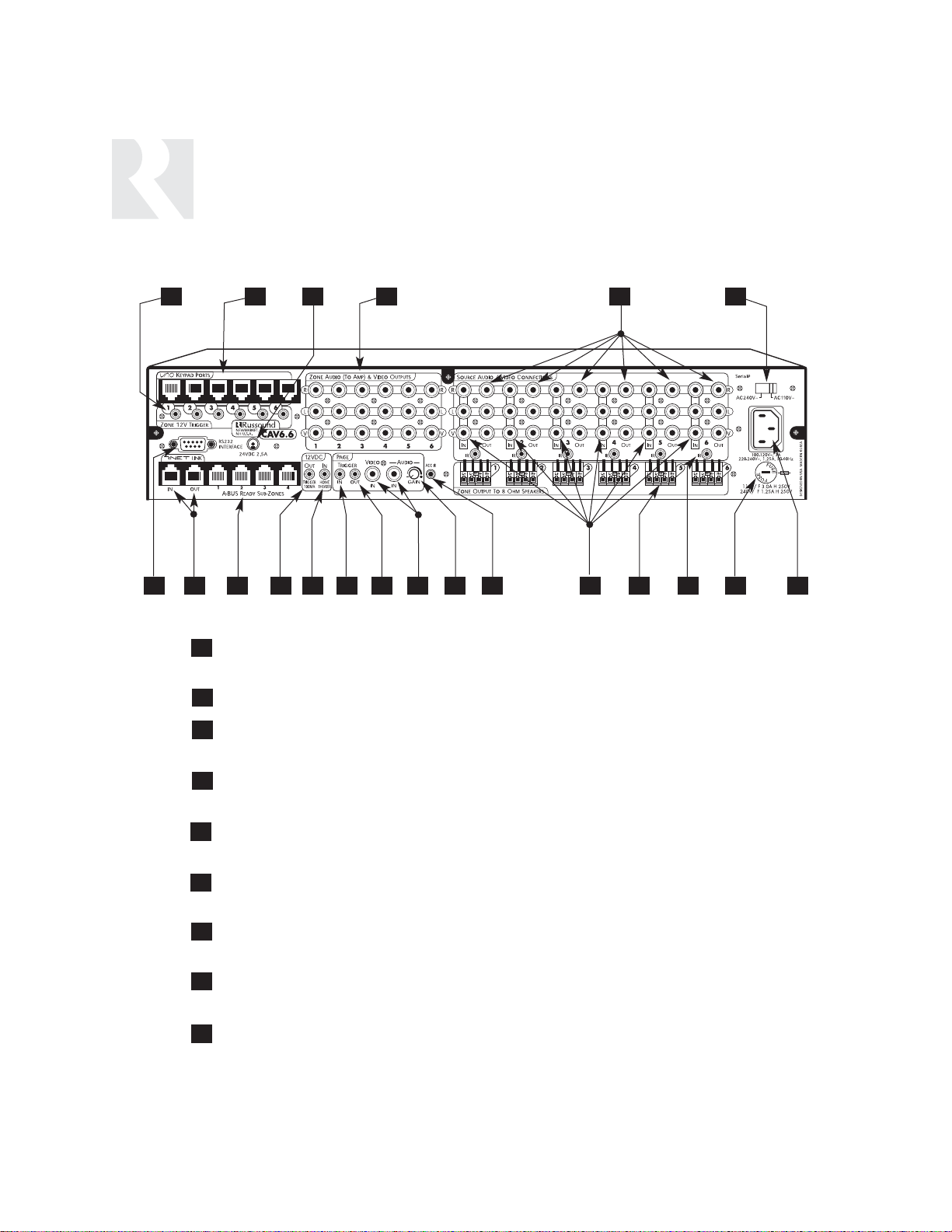
20
17 16 14 12131519 1821 20
ZONE 12VDC TRIGGER OUT - 12VDC 50ma is available whenever the corresponding
zone is turned on
UNO KEYPAD PORTS - One UNO Keypad Port for each of the six CAV6.6 Zones
24VDC 2.5A INPUT - Provides power to the A-BUS READY SUB-ZONES when used
with a 24VDC 2.5A power supply (e.g., Russound A-PS)
ZONE AUDIO/VIDEO OUTPUTS - Variable line audio with fixed video, used to connect
to an external amplifier and television monitor
AUDIO/VIDEO SOURCE LOOP OUTPUTS - Six sets of buffered Audio/Video Line Level
Loop Output connections
AC 240V-AC 110V Switch - Switches A/C input Voltage between 110VAC and
240VAC
AC 120/240 INPUT - Grounded 3-terminal plug detachable power cord connection
for the CAV6.6
FUSE HOLDER - Holds a replaceable fuse for A/C input connection
110VAC operation-F 3A H 250V, 240VAC operation-F 1.25A H 250V
SOURCE IR OUTPUTS - Six routed source-specific IR Output jacks allow for IR control
of source equipment
4
7
2
5
8
3
6
9
1
41 3 6
9 711
INSTALLER
COMPONENT GUIDE
CAV6.6 Controller-Rear Panel
10
52
8
Page 21
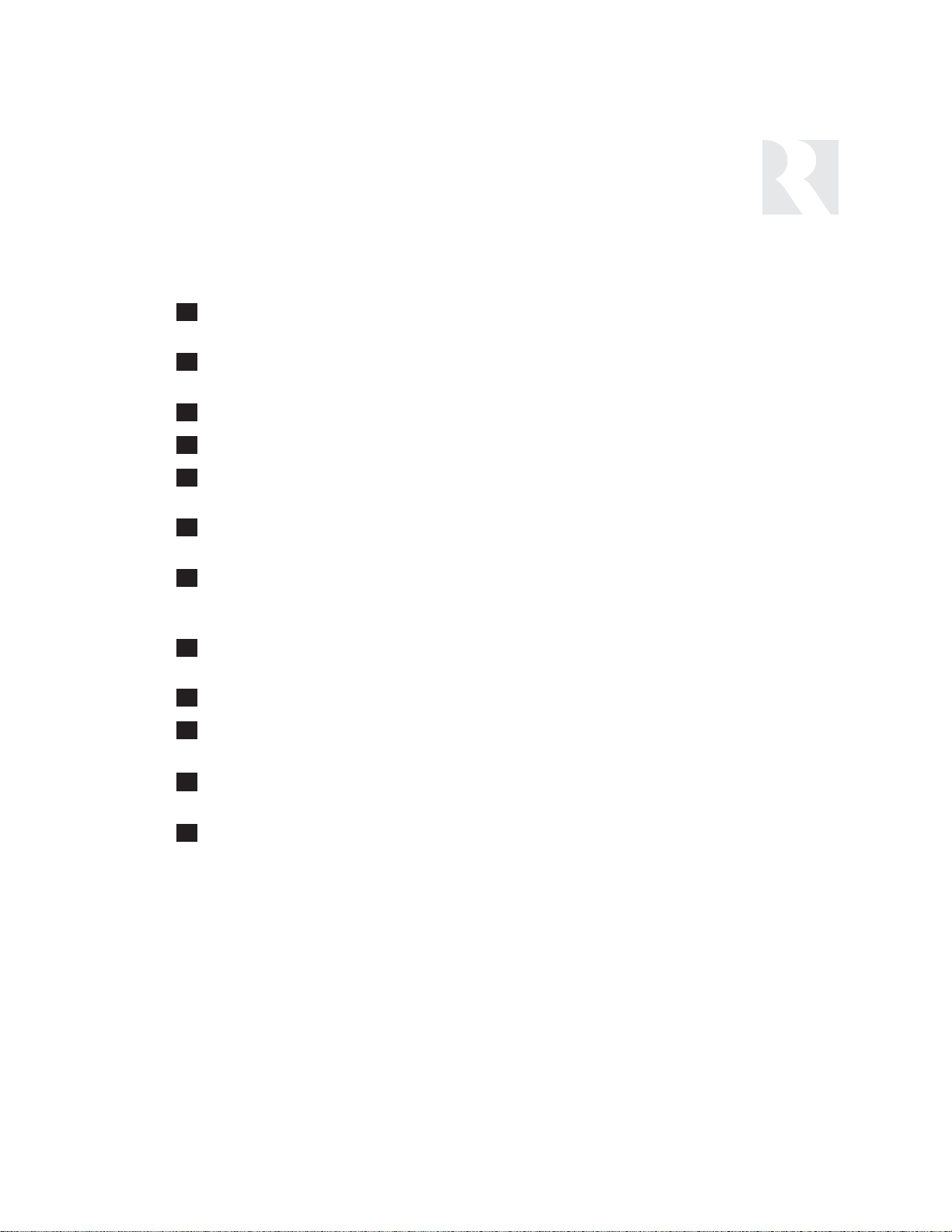
21
SPEAKER OUTPUTS - Connect 8 Ohm speakers for each zone by using detachable
color-coded modular snap connectors
AUDIO/VIDEO INPUTS - Six sets of Audio/Video Line Level input connections for
CAV6.6 source components
ACC IR OUTPUT - ACC IR Output jack will pass all IR signals from all keypads
PAGE LINE LEVEL AUDIO GAIN CONTROL - Adjusts the Line Level Audio Page Input
PAGE A/V INPUTS - RCA jacks allow for one Audio/Video Page Input. Signal sensing
is used on Page Audio In to initiate a page
PAGE 12VDC TRIGGER OUT - Page Trigger Out supplies 12VDC whenever 12VDC is
applied to the Page 12VDC Trigger In
PAGE 12VDC TRIGGER IN - Applying 12VDC to the Page 12VDC Trigger In jack will
activate Audio/Video Page for assigned CAV6.6 Zones and initiate a page (overrides
signal sense)
HOME THEATER 12VDC TRIGGER IN - 12VDC input jack notifies the CAV6.6 that
additional A/V components are active, e.g., home theater equipment
12VDC TRIGGER OUT - 12VDC 50ma Trigger Out turns on when any zone is on
A-BUS READY SUB-ZONES - A-BUS Amplified Control Modules and Hubs can be added
for additional sub-zones of audio (Zones 1 to 4 only)
RNET LINK IN AND LINK OUT - Links multiple CAV6.6’s, also links future Russound
components that are RNET compatible
RS-232 INTERFACE - The RS-232 Interface on the rear and on the front, allows the
zones to be controlled by PC or other devices that have an RS-232 Interface. The
RS-232 Interface also allows for software updates and programming
20
21
19
18
17
16
15
14
13
12
10
11
INSTALLER
COMPONENT GUIDE
CAV6.6 Controller-Rear Panel
Page 22
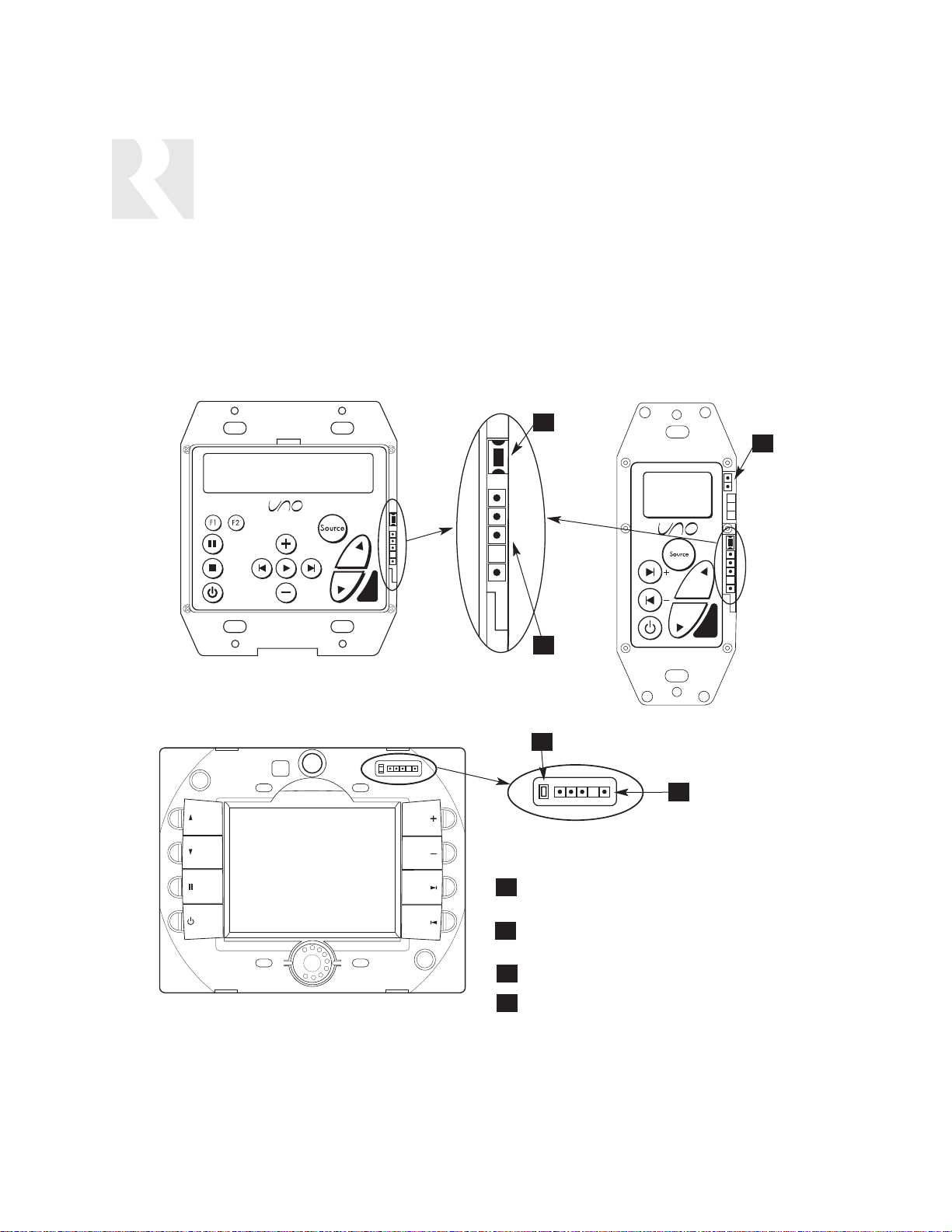
22
INSTALLER
COMPONENT GUIDE
UNO Keypad-OS Update Port
2
OS UPDATE PORT- Connection for programming
cable used to update UNO keypad OS software.
SETUP BUTTON - Activates Installer Setup mode
and accesses update menus
RESET BUTTON - Resets UNO-TS2 after update
OS UPDATE/RUN JUMPER - Pins are jumpered
during OS update, and removed during normal
operation.
Software Update
If a keypad update is released, it will be available
online at
www.russound.com
through the Document
Center, under RNET Systems. Before starting the
update procedure, download updates to a PC and connect the correct programming cable from the PC to
the OS update port on the front of the keypad.
Required Russound Cable for Programming
UNO-S2, UNO-TS2
- use Programming Cable P/N 2500-121036
UNO-S1
- use Advanced Programming Cable P/N 2500-521065
(Do not put RS-232 level signals into the pins)
1
2
4
4
1
UNO-S2 Keypad
UNO-TS2 Touchscreen
UNO-S1 Keypad
OS Update Port
OS Update Port
3
3
1
Page 23
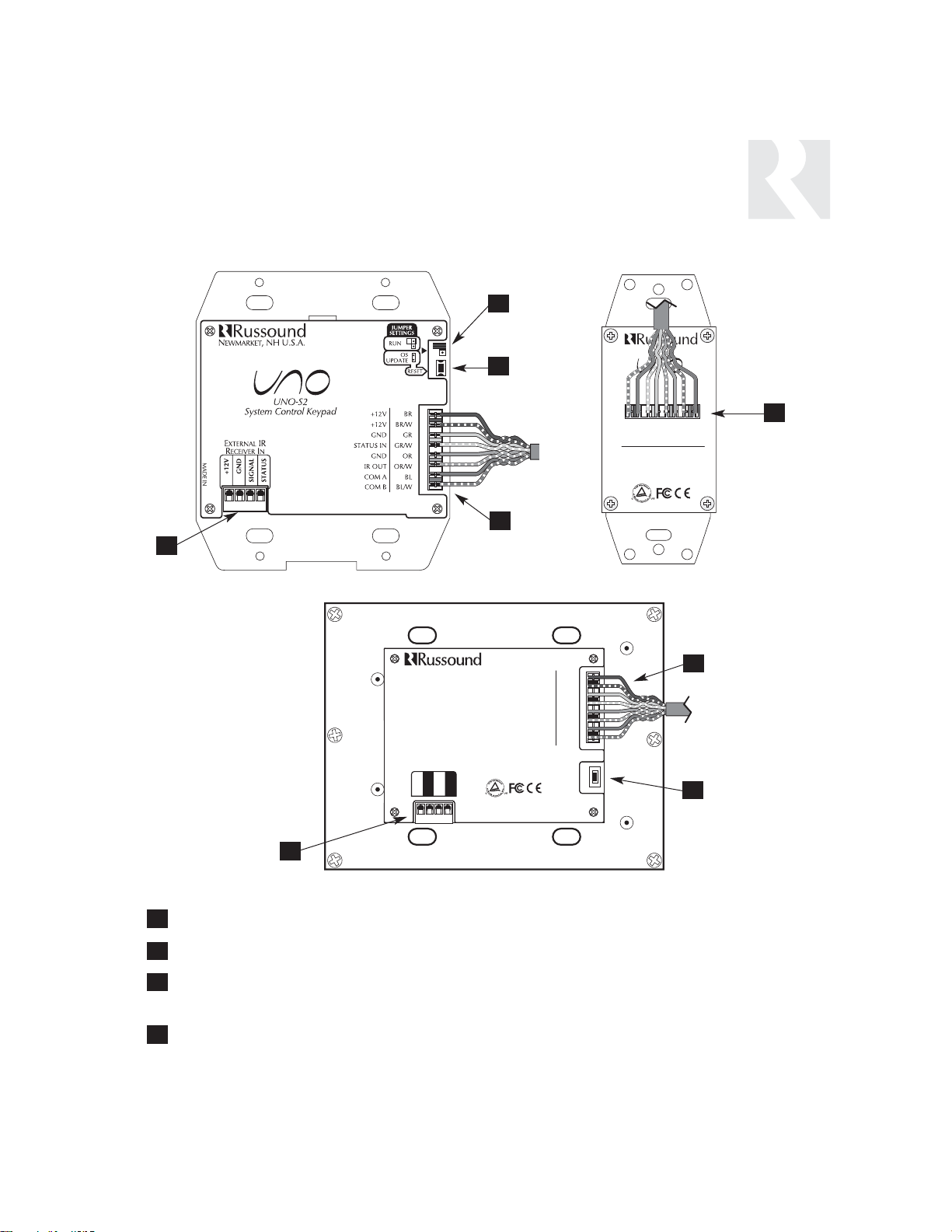
EXTERNAL IR RECEIVER IN CONNECTOR - Connection for an external IR Receiver
OS UPDATE JUMPER - Selects “Run” or “OS Update” mode
RESET BUTTON - (UNO-S2) Reset whenever changing from RUN to OS update
(UNO-TS2) Reset after touchscreen firmware update
110 PUNCHDOWN CONNECTOR - Termination for CAT-5 connection between the UNO Keypad
and the CAV6.6 controller
1
2
3
4
2
1
4
INSTALLER
COMPONENT GUIDE
UNO Keypads-Rear Panel
1
UNO-TS2
UNO-S2
UNO-S1
3
4
4
3
23
N
EWMARKET
, NH U.S.A.
KOREA
UNO-S1
System Control Keypad
BL
OR
BL/WCOM B
OR/W
GND
IR OUT
COM A
DESIGNED IN USA MADE IN KOREA
GR/W
STATUS IN
GR
GND
BR/W+12V
BR
+12V
NEWMARKET, NH USA
UNO-TS2
EXTERNAL IR
RECEIVER IN
GND
+12V
SIGNAL
STATUS
DESIGNED IN USA MADE IN KOREA
+12V
+12V
GND
STATUS IN
GND
IR OUT
COM A
COM B
RNET
BR/W
GR/W
OR/W
BL/W
BR
GR
OR
BL
RESET
Page 24
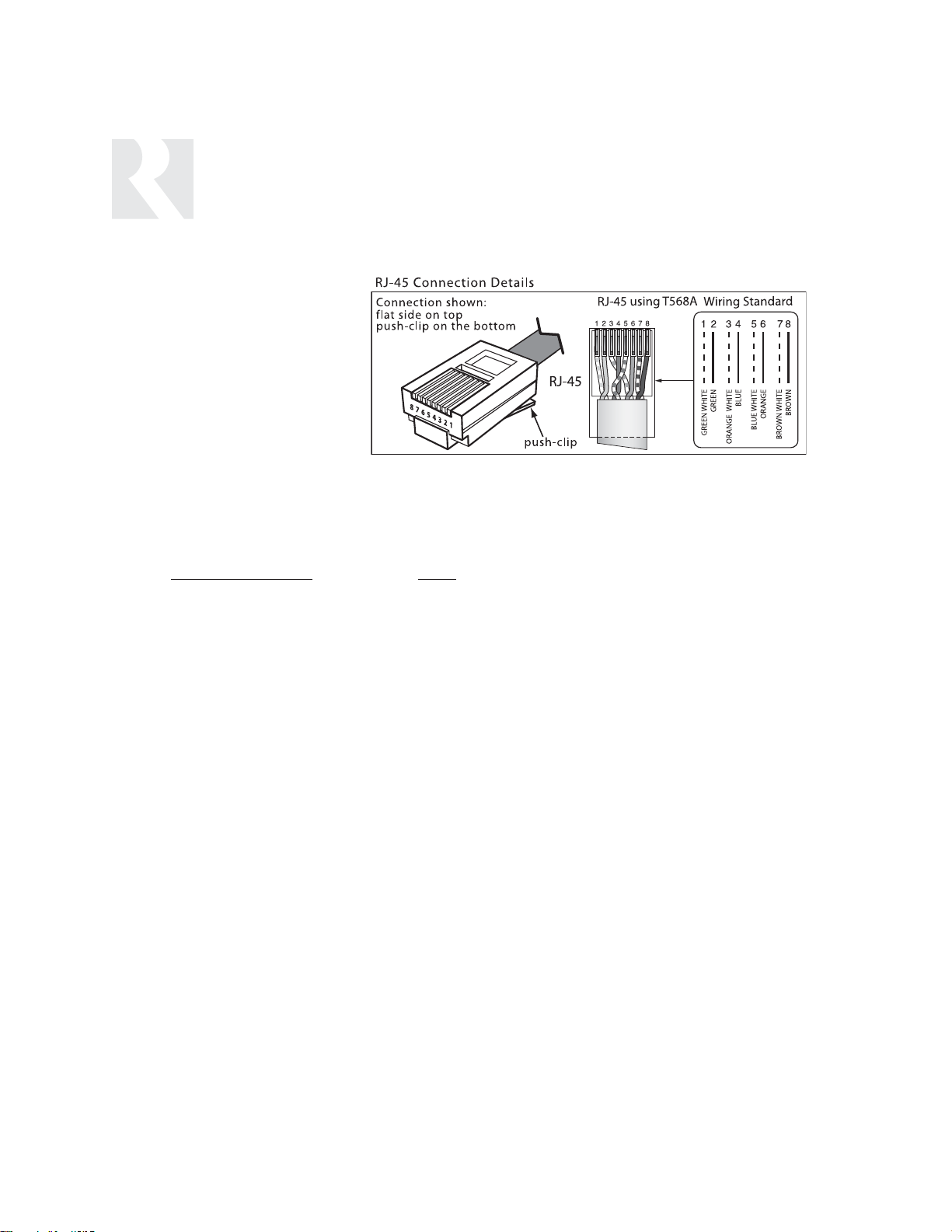
24
INSTALLER
WIRING INSTRUCTIONS
RJ-45 Connections
The CAT-5 T568A wiring standard shown on the right is used
for the RJ-45 terminations.
Keypad Wiring
For the UNO keypads, the following connections
are used to terminate the CAT-5 wire to the 110
punchdown on the keypad:
CAT-5 WIRE COLOR TYPE
Brown . . . . . . . . . . . . . . . . . . . +12V
Brown/White . . . . . . . . . . . . . . +12V
Green . . . . . . . . . . . . . . . . . . Ground
Green/White. . . . . . . . . . . . Status In
Orange . . . . . . . . . . . . . . . . . Ground
Orange/White. . . . . . . . . . . . . IR Out
Blue . . . . . . . . . . . . . . . . . . . COM A
Blue/White . . . . . . . . . . . . . . COM B
• To determine the amount of CAT-5 wire
required for the system installation, first
decide how many keypads will be used, then
determine the distance between each intended keypad location to the intended CAV6.6
location. The maximum recommended wire
run length is 250 feet for each UNO Keypad.
• Make sure that the entire wire path
between keypads and CAV6.6 is clear and
not obstructed by a floor ceiling joist, or
masonry wall which can’t be drilled through.
• Confirm ahead of time that you can drill an
outlet hole easily and in an unobtrusive spot
to connect wires with the CAV6.6.
• Label wires with keypad and room location.
This simplifies CAV6.6 hook-up once the keypads and speakers are installed.
• If you plan to use an additional IR receiver
with an UNO keypad, first determine the location of the IR receiver, then measure the distance from the intended location to the UNO
keypad location. Incorporating optional IR
receivers will require additional wire. Consult
the selected IR receiver model’s manual for
the specific wire needs.
Speaker Wiring
• Standard 16-gauge 4-conductor stranded
speaker wire can be run up to to 125 feet;
14-gauge wire can be run up to 250 feet.
• When running wire, pay particular attention
to the following areas:
• Avoid locations concealing pipes, heating
ducts and AC wiring in the general vicinity.
• Avoid running wires close to house electrical wiring for any distance. If you have to run
them parallel, make sure to space the wires
at least two feet from the AC line.
Page 25
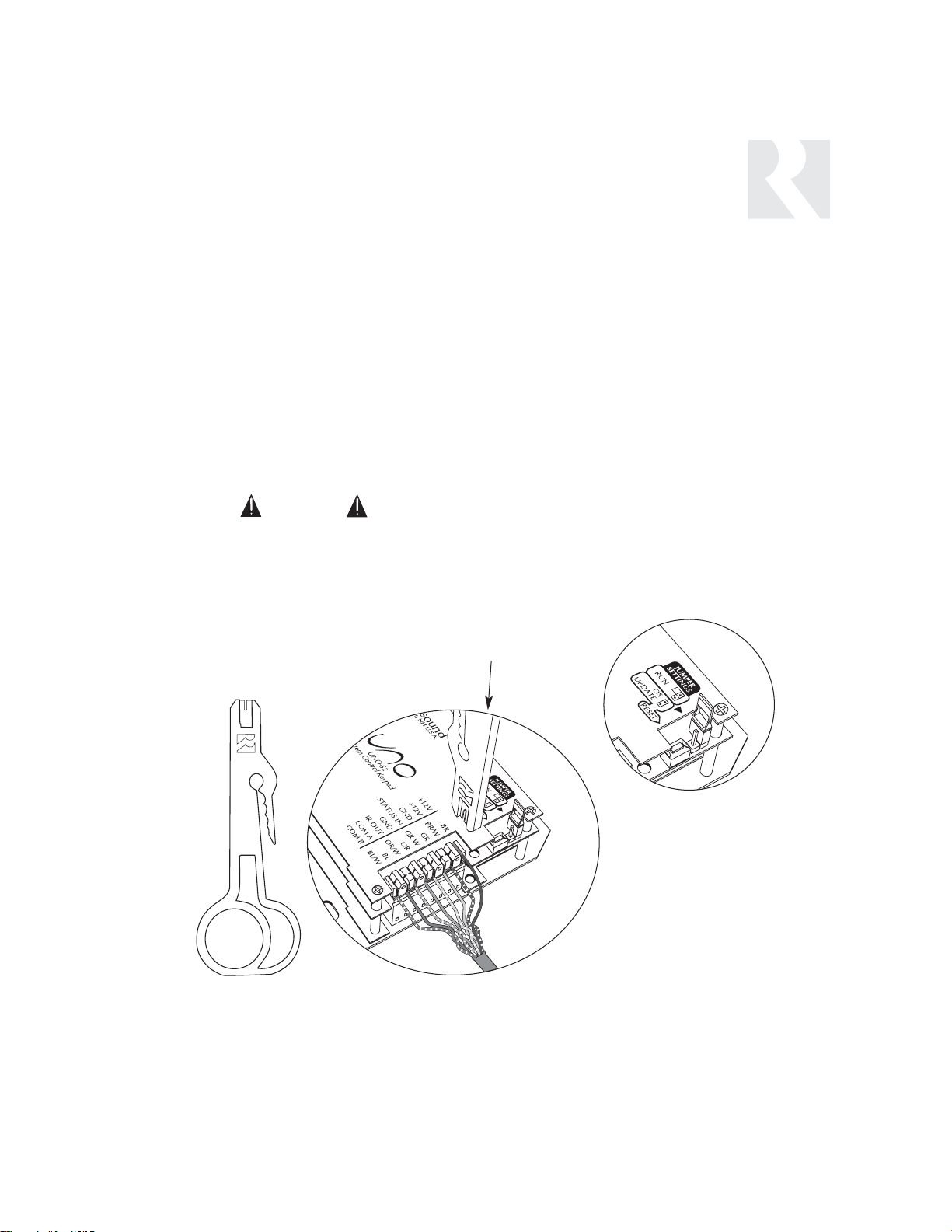
25
CAT-5 Connection
The UNO-S2 Keypad uses a 110-punchdown
terminal to provide a simple installation and
strong connection for CAT-5 cable’s eight conductors. Punchdown terminals require the use of
a punchdown tool which has been provided with
the keypad kit. Attach the CAT-5 cable to the
110 punchdown terminal on the UNO-S2 Keypad
as shown, matching the conductor colors to the
connection color guide. The keypad will not
operate properly if the terminations deviate from
the required connection order.
Caution:
Take care when using an impact 110 punchdown
tool, as this may overspread the contact points.
Use of the impact tool may propel stray bits of wire
and jacket into the keypad’s chassis and possibly
cause a short in the circuitry. Gently shake or blow
air through the keypad chassis to remove stray wire
before the keypad is installed into the junction box.
Jumper Setting
The jumper settings on the back of the UNO-S2
Keypad can be set for “Run” and “OS Update.” The
jumper setting must be in the “Run” position before
the keypad is mounted into the junction box, and
must remain set in “Run” to operate the keypad.
The jumper will be set to “OS Update” only while
updating the keypad’s operating systems.
INSTALLER
UNO-S2 KEYPAD-INSTALLATION
UNO-S2 Keypad Connections
Punchdown Tool
CAT-5 Connections (back of keypad)
Jumper Setting
(back of keypad)
Punchdown Tool
Page 26
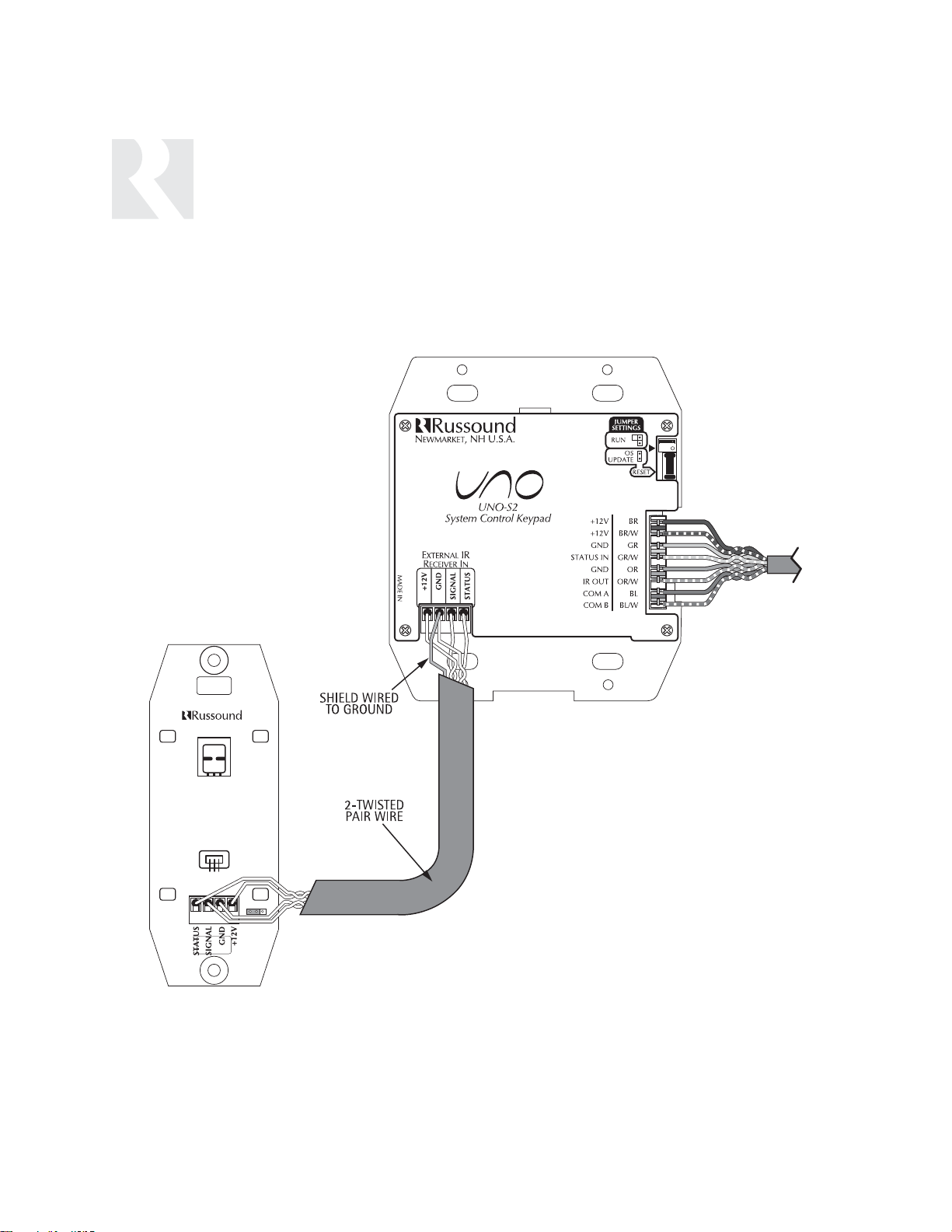
The UNO-S2 keypad has an External IR Receiver
In terminal for connecting an external IR receiver
such as the Russound SaphIR 858, 862 Eye, or
860 Phantom. Use 2 twisted pair wire with
one pair connecting GND (GROUND) and IR (SIGNAL) and the other pair connecting ST (STATUS)
and V+ (+12VDC). If the wire has a shield, connect it to ground at the UNO-S2 only.
Back of
Russound 858
Back of
UNO-S2
INSTALLER
UNO-S2 KEYPAD-INSTALLATION
IR Receiver Connection
26
KOREA
Page 27
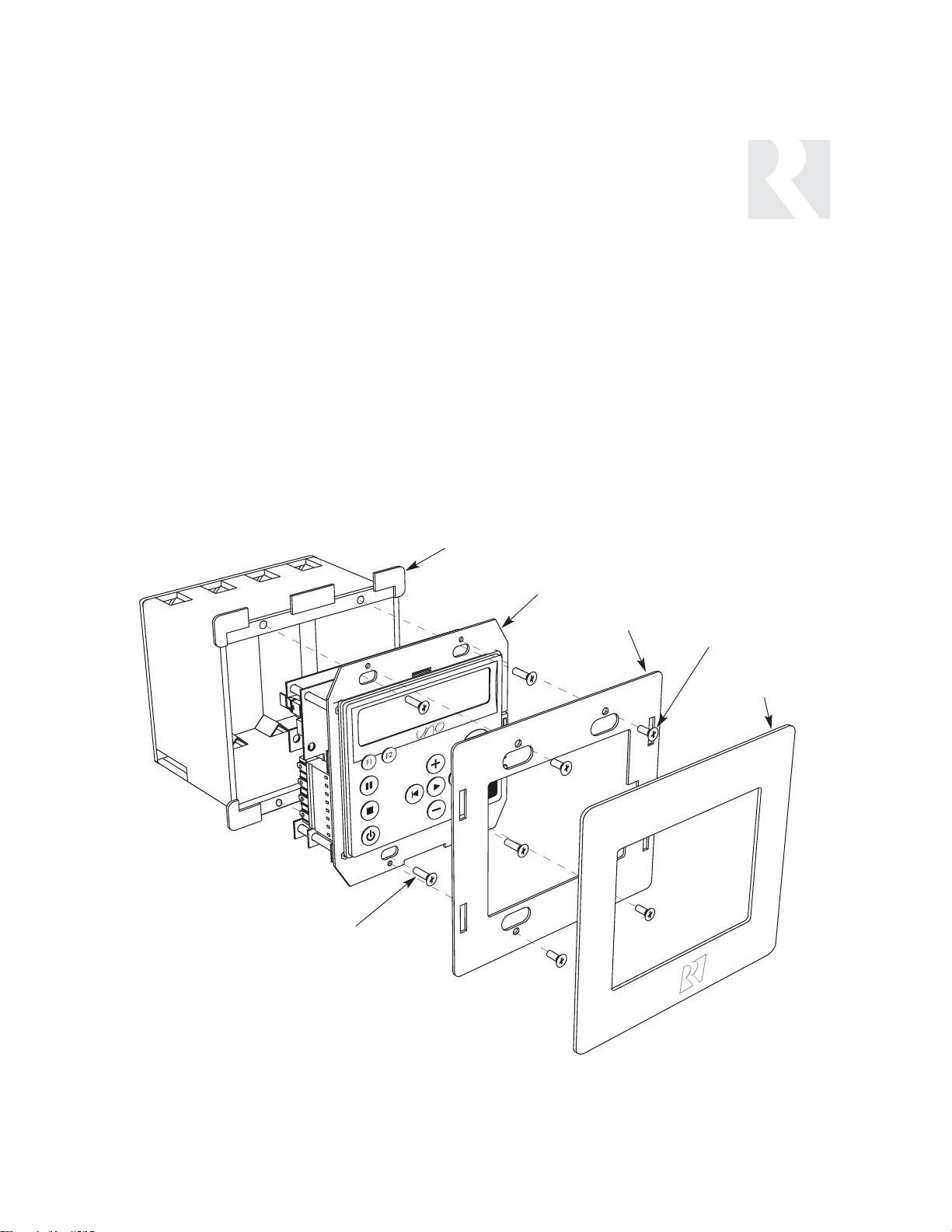
INSTALLER
UNO-S2 KEYPAD-INSTALLATION
Keypad Location
The best infrared remote performance is achieved
with the keypad away from any direct sunlight,
plasma TV, and low voltage lighting controls. Also
consider convenience when choosing a location.
Choose a place that is easily seen from the position where a person is most likely to be located.
Check whether or not you can route the wire to
the location you have chosen.
Keypad Installation
To install a double-gang keypad, you will need to
use a UL/CSA approved plastic double-gang
electrical box (do not use metal boxes).
• Route CAT-5 wire to the junction box from the
CAV6.6.
• Use the supplied 110 punchdown tool to connect each wire to its corresponding color
labeled on the punchdown terminal.
• Ensure jumper settings on keypads are in the
run positions.
• Mount the keypad in the electrical box and
attach the cover plate. Repeat the steps until all
keypads are installed.
Plastic Double-Gang
Electrical Box
UNO-S2
Back Plate
Screw
Screw
Screwless
Cover Plate
27
Page 28
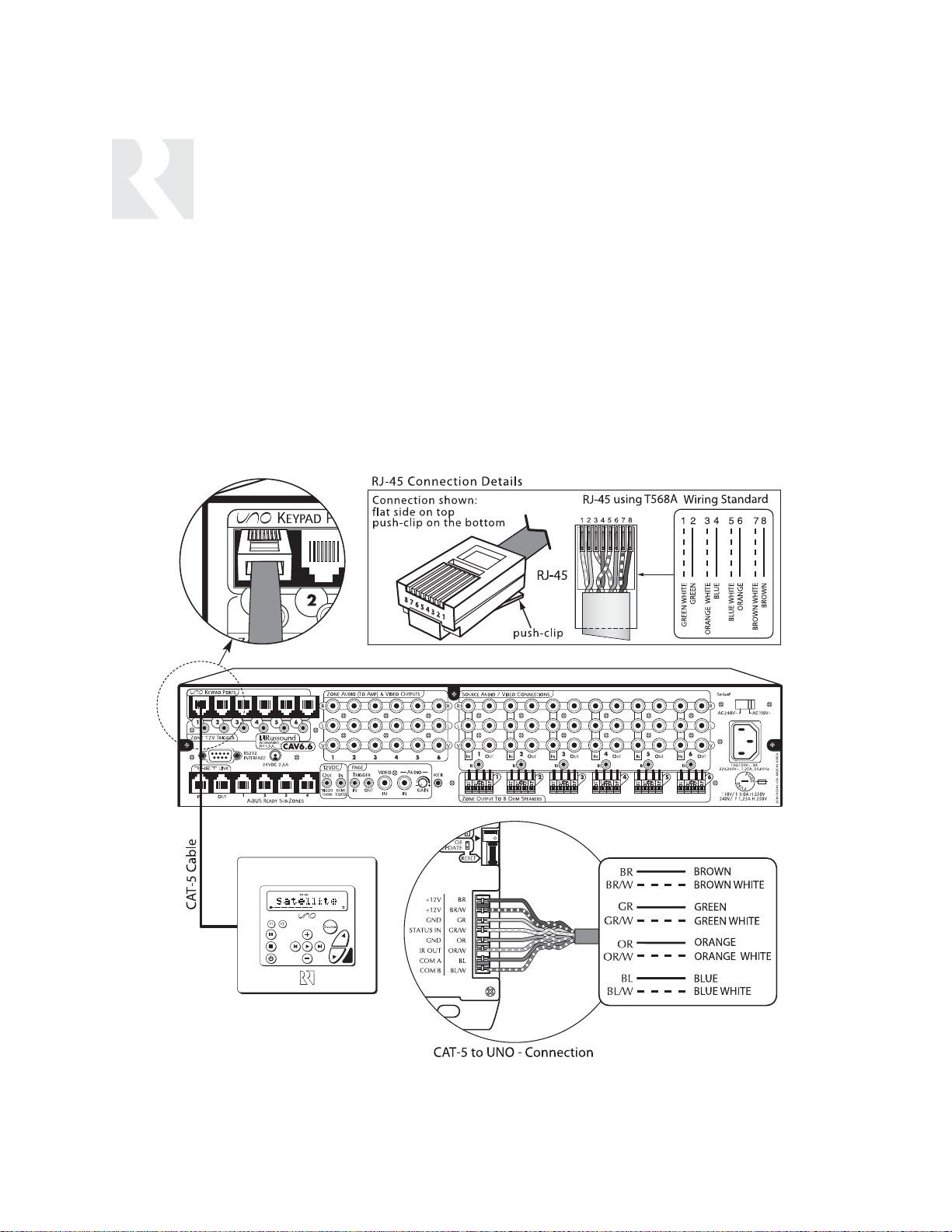
28
The UNO System Keypad Ports are located on
the back of the CAV6.6 in the top left corner.
Connections made at the UNO Keypad Ports are
made using CAT-5 T568A RJ-45 wire configuration. CAT-5 is color-coded for ease of installation. For a clean installation when wiring from an
UNO System Keypad Port use an RJ-45 CAT-5
patch cable to connect from the keypad port to
an RJ-45 Wall Plate (optional). Using the same
CAT-5 T568A RJ-45 wiring configuration, use
CAT-5 from the RJ-45 Wall Plate to the keypad.
If using more than one keypad on a zone, connect a SA-ZX3 UNO System Keypad Splitter
(optional) directly to the UNO System Keypad
Port instead of going through the wall plate.
Always use the CAT-5 T568A RJ-45 wire configuration when wiring any of the UNO System
Keypad Ports.
(See Sample System Configuration 3, page 84)
INSTALLER
MAKING CONNECTIONS
UNO System Keypad Port Connection
Page 29
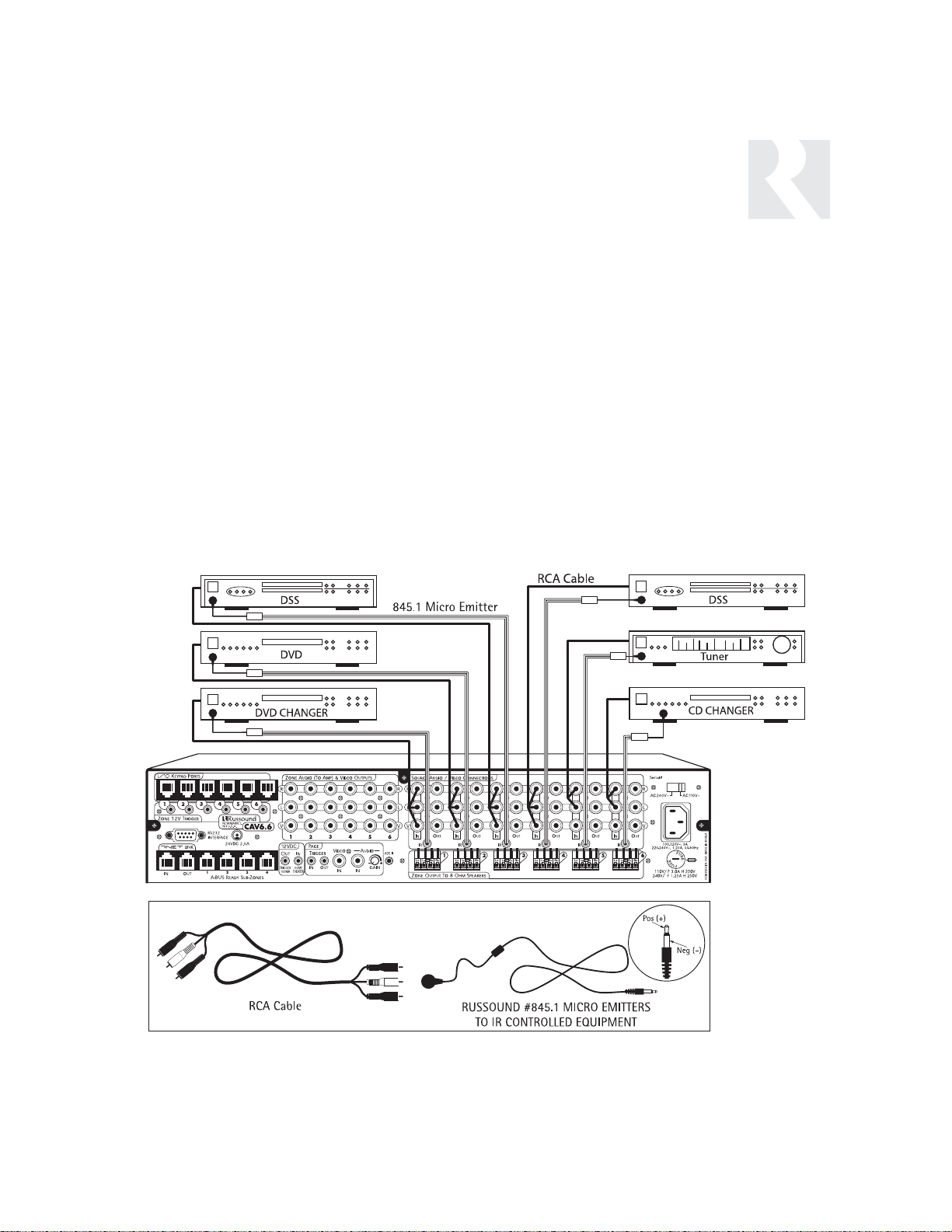
29
The CAV6.6 supports up to six audio/video
sources. The Source Inputs are located at the
back panel. Connect each source output using
quality RCA signal cables. Connect the Video, and
the Left and Right Audio outputs from each
source to the corresponding inputs on the
CAV6.6 controller. Label each cable with the
name of the selected source and the Source
Audio/Video input number located on the CAV6.6.
Source IR Connections
Each source component has a designated IR
port on the back of the CAV6.6. This IR port is
directly below the Source Audio/Video
Input/Output Connections.
1. Using an IR emitter (the Russound 845.1 is
recommended) attach the end of the emitter
with the 1/8
”
plug to the IR emitter port below
the source input.
2. Remove the adhesive back at the other end
of the emitter and attach the emitter over the
source component’s IR window.
3. In order to control this source component
with IR, the source must be selected at the keypad receiving the command.
INSTALLER
MAKING CONNECTIONS
Source Audio/Video Input Connections
Page 30
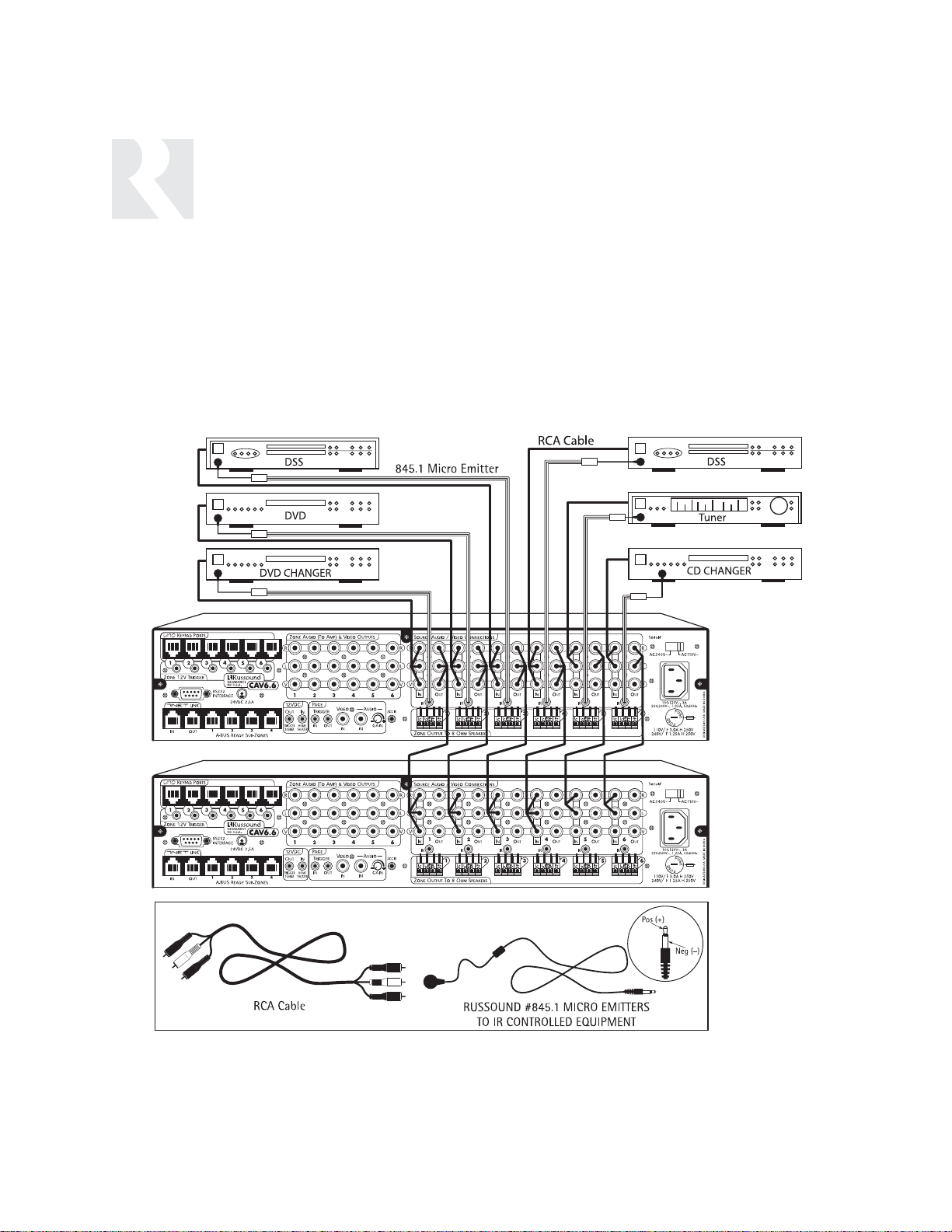
The CAV6.6 has six buffered, fixed-level
audio/video source loop outputs. This source loop
configuration allows the CAV6.6 to pass source
signals to another component, such as a home
theater receiver or to another CAV6.6 for sharing
sources in a multiple controller system.
The Source Loop Outputs are located directly to
the right of the Source Audio/Video Inputs. Use
quality RCA signal cables to ensure quality transference of Audio/Video signals.
INSTALLER
MAKING CONNECTIONS
Source Audio/Video Loop Output Connections
30
Page 31

31
The speakers are connected to the CAV6.6
using modular snap speaker connectors. Each
of these color coded connectors is designated
for the speaker set of a particular amplified
zone. To avoid confusion, connect one zone
speaker set at a time starting with Zone 1, taking care to keep zone and speaker wire identities straight. Note: An 8 Ohm minimum speaker
is required for each amplified output.
1.Pull the speaker wire conductors apart so
they’re separated for the first two inches from
their ends.
2.Using a wire stripper, remove 1/4 inch of
insulation from each conductor. Twist the
strands in each conductor into tight spirals.
3.Remove the modular four-color connector for
Zone 1. The color code is as follows:
WHITE -- L+ (left channel positive)
GREEN -- L- (left channel negative)
BLACK -- R- (right channel negative)
RED -- R+ (right channel positive)
Lift the black lever for each connection until it
locks open and insert the proper speaker
wire, matching channel and polarity for all
four wires. Snap the lever down. Insert the
modular connector into its designated output
on the back of the CAV6.6.
4.Complete the same steps for the remaining
zones. Label each set of speaker wires with
the zone and location.
INSTALLER
MAKING CONNECTIONS
Speaker Connections
Page 32

32
The Accessory IR jack on the rear of the CAV6.6
allows control of any source equipment without
that source being selected on the keypad. The
connection for the ACC IR jack is made using an
IR emitter with the 1/8’’ plug. The Russound
845.1 single IR emitter is recommended, or use
an IR connecting block such as the Russound
857 which allows multiple units to be controlled
through the ACC IR Port.
INSTALLER
MAKING CONNECTIONS
ACC IR Connection
Page 33

33
The CAV6.6 has six Zone Audio/Video outputs.
The Variable Audio outputs can be used if additional amplification is desired (e.g., Russound
R235LS two-channel amplifier). The Zone
Audio/Video Outputs are located slightly to the
left of center on the rear of the CAV6.6.
Use quality RCA signal cables to ensure a constant quality Audio signal. Video for the zone will
be routed via the Video connection.
Use RG59 Coax Cable or an RG6 Cable with 95%
copper braided shield and solid copper core up to
150 feet long for video connections to monitors.
INSTALLER
MAKING CONNECTIONS
Zone Audio (to Amp) and Video Outputs
Page 34

A-BUS products can easily expand the CAV6.6
audio system by adding A-BUS Ready Sub-zones
to the first four CAV6.6 zones. The A-BUS Ready
Sub-zones are located on the back of the
CAV6.6 at the bottom left corner. The A-BUS
Ready Sub-zones are powered by a 24VDC
power supply such as the A-PS.
Use an RJ-45 CAT-5 T568A configuration patch
cable to connect the A-BUS Ready Sub-zone
port to an RJ-45 wall plate (optional) for a clean
installation. Using the same T568A RJ-45 wiring
configuration, attach CAT-5 from the RJ-45 wall
plate to an A-BUS hub or amplified control module such as the A-KP2 keypad.
If using an A-BUS hub with the A-BUS Ready Subzone, the hub should be located near the
CAV6.6 and wired directly instead of first going
through the wall plate.
INSTALLER
MAKING CONNECTIONS
A-BUS Ready Sub-zone Connection
34
Page 35

12VDC Home Theater Trigger In
This 12VDC Trigger input is used to control
Power Management of the audio/video sources
possibly being shared with a home theater system. When the source equipment is off and
12VDC is provided to the trigger, the sources will
be turned on until it is removed. When the last
zone on the CAV6.6 is turned off, 12VDC presence to the trigger input will prevent the sources
from being turned off. The connections for the
trigger are made using a two-conductor cable
with 1/8” male mini-plug. The tip is positive (+)
and the sleeve is negative (-).
12VDC 50mA Trigger Out
The 12VDC 50mA trigger out can be used to
engage any 12VDC trigger device or component
such as the Russound ACT-1 triggered outlet.
The connections for the trigger out are made
using a two-conductor cable with 1/8” male
mini-plug jacks at each end. The tip is positive
(+) and sleeve is negative (-).
INSTALLER
MAKING CONNECTIONS
12VDC Trigger In/Out
35
Page 36

36
12VDC Page Trigger In
When 12VDC is applied to the Page Trigger In,
the system will page audio that is connected to
the Page Audio Input and interrupt the video outputs with the page video signal. The Page Trigger
In is located in the Page connection area of the
CAV6.6 Controller. The connections for the trigger are made using a two-conductor cable with
1/8” male mini-plug jacks. The tip is positive (+)
and sleeve is negative (-). This allows for the connection of an external paging or muting device
such as the Russound DIM-1 Doorbell Interface
Module. The CAV6.6 can be programmed to
mute audio and video for one or all zones as preferred when the 12VDC is applied.
12VDC Page Trigger Out
Page Trigger Out 12VDC output is available
under several programmable situations, such as
for triggering an external amplifier, muting
device or other paging component dependent
on the Page Trigger In 12VDC. The connections
for the output are made using a two-conductor
cable with 1/8” male mini-plug jacks at each
end. The tip is positive (+) and sleeve is negative (-). The default setting for the Page Trigger
Out provides 12VDC whenever 12VDC is applied
to the Page Trigger In.
In some cases noise or interference may be
generated by external devices that are connected
to the 12 volt trigger outputs of the CAV. It may
be necessary to use a ferrite bead to reduce
this interference. Two to three turns of the connecting cable through the bead may be needed.
Page Audio/Video In
The Page Audio/Video Inputs accept line level
audio/video signals. The paging inputs interface
with the page output of a telephone, camera, or
other peripheral device. Connect the audio/video
signals using quality RCA cables.
INSTALLER
MAKING CONNECTIONS
12VDC Trigger In/Out
Page 37

37
INSTALLER
MAKING CONNECTIONS
12VDC Trigger In/Out
Page 38

Zone 12VDC Trigger Outputs
Zone 12VDC Triggers are located directly under
the UNO Keypad Ports. The 12VDC Trigger is
engaged when the corresponding zone is turned
on and disengaged when the zone is turned off.
The trigger can be used to engage any 12VDC
trigger device or component such as the
Russound R235LS amplifier. The connections for
the trigger outputs are made using a two-conductor cable with 1/8” male mini-plug jacks at
each end. The tip is positive (+) and sleeve is
negative (-).
INSTALLER
MAKING CONNECTIONS
12VDC Trigger In/Out
38
Page 39

39
The RNET Link In and Link Out is used to connect two or more (up to 6) CAV6.6 or CAM6.6
controllers. The connection is made using a
CAT-5 patch cable from the Link Out of the master controller and into the Link In of the next
controller. Along with RNET data signals, the
RNET Link In and Link Out jack passes the six
source IR signals. The CAT-5 patch cable should
not exceed 18 inches in length to avoid potential
cross-talk between the source-specific IR repeating signal lines. These are only for source-specific IR remote repeating, not codes initiated from
the controller’s internal IR library.
Note: If two or more CAV6.6 controllers will be
connected using the RNET Link In and Link Out
ports, each controller must have a unique
Controller ID (see Controller Setup - Flow
Chart on page 68) prior to being connected
through the RNET ports. The Controller ID
assignment must be performed during the
Controller Setup section of the Installation menu.
Controller #1 is always the LAST controller
to be powered on in a multi-controller
system.
INSTALLER
MAKING CONNECTIONS
RNET Link In and Link Out - Multiple Controllers
CAM6.6
Page 40

40
INSTALLER
MAKING CONNECTIONS
RNET Link In and Link Out - RNET-enabled Components
The RNET Link In and Link Out is also used to
connect the CAV6.6 to other Russound
RNET-enabled products. The connection is made
using a CAT-5 patch cable from the Link Out of
the controller and into the Link In of the RNETenabled component. Another CAT-5 patch cable
can be used to link out of that component and
link into another RNET-enabled component in the
system.
RNET-enabled components fully integrate with
CAV6.6 and CAM6.6 multi-zone systems. They
communicate through the RNET Link In and Link
Out connection. These components can be controlled via the UNO keypad or the SRC2 remote
control, and display source information on the
keypads. The CAT-5 patch cable should not
exceed 18 inches in length.
SMS3
Smart Media Server
LINK
IN OUT
NEWMARKET, NH U.S.A.
ST2
LINK KEYPAD PORTS
N OUT
I
Smart Tuner
RS-232
INTERFACE
AUDIO OUTPUTS
1394
CRT VGA
LAN
ANTENNA
USB 2.0/1.1
RS232
COMPOSITE
NTERFACE
IR
VIDEO
TUNER 1
A
UDIO OUTPUT
LR
I
US
C
ASSEMBLED IN THE USA
NEWMARKET, NH
Serial#
12VDC 1.5A
MADE IN KOREA
S-V
IDEO
IR
KEYBOARD
TUNER 2
A
UDIO OUTPUT
LR
MOUSE
POWER
N
IR I
+12VDC
6A MAX
LOOP
ANTENNA
FM COAX
Page 41

41
The CAV6.6 supports RS-232 communication
with various third-party automation systems
through the RS-232 ports. These ports are also
used for firmware updates, and for controller
programming through the PC Power Tool software program.
The two RS-232 com ports are located on the
front and the back of the CAV6.6 and use a
DB-9 cable connection. Before performing
updates or programming, select a front or rear
RS-232 port and set the Front/Rear RS-232
switch on the front of the controller as well. The
switch is located next to the DB-9 port.
For RS-232 protocol, available firmware updates
and the RNET Backup Utility, see the Document
Center at
www.russound.com.
Look for the
Technical Documents under RNET Systems.
INSTALLER
MAKING CONNECTIONS
RS-232 Interface
Page 42

42
The CAV6.6 can be programmed via keypad
connection using CAT-5 and the T568A RJ-45
wire configuration. An UNO-S2 Keypad can be
attached to the controller at the Programming
Center Keypad Port Connection.
The Programming Center Keypad Port is
designed for use in local programming, specifi-
cally for learning IR commands directly into the
IR receiver on the controller’s front panel.
(see
Learn IR flow chart on page 70)
.
The CAV6.6 can also be programmed from any
UNO-S2 keypad connected to its keypad ports.
INSTALLER
MAKING CONNECTIONS
Programming Center Keypad Port Connection
Page 43

43
Before proceeding to the system programming section, it’s important to conduct an initial test to
determine that the hardware components are working properly.
1. Connect the speaker wires from Zone #1 to the CAV6.6 Zone #1 speaker output connectors.
2. Connect an UNO keypad to Keypad Port #1 on the rear of the CAV6.6.
3. Connect a source to the Source #1 Input on the CAV6.6 using RCA A/V patch cables.
4. Plug a supplied 845.1 IR emitter into the Source #1 IR Output Jack and adhere the emitter end
to the source equipment’s IR window.
5. Plug in the main power cords for the CAV6.6 and the source.
6. Turn on the main power switch on the CAV6.6 and the source.
7. Manually command the source to provide audio or use the source remote control.
8. Press the power button on the UNO keypad and select Source #1.
9. To verify emitter placement, take source equipment’s factory remote control and aim at a key-
pad (not in same room as source equipment). Source equipment should respond to IR command.
Congratulations – you should now hear the source through the speakers in Zone #1. Now that you
have confirmed the hardware operation, you can proceed to System Programming to set up keypad
source control.
If there is no sound, follow these diagnostic steps:
1. Check the source to see that it is operating properly.
2. Check the RCA A/V cable connections from the source to the Source #1 Input on the CAV6.6.
3. Check the speaker connections and verify that they are correct and are connected to the
Zone #1 speaker outputs.
4. Check to see that the keypad is connected to the Zone #1 Keypad Port and verify the CAT-5 is
properly terminated at both ends.
If none of these steps produce successful results, call Russound Tech Support for further assistance.
INSTALLER
INITIAL INSTALL TEST
Page 44

This manual includes items that are designed to assist in the programming process.
Sample Configurations (Pages 80-91)
A series of sample configurations are provided to showcase a variety of system designs and component options.
Forms (pages 46-48)
Three blank reproducible forms are included as planning tools when determining sources, settings
and zone preferences. The Source and Zone Information forms and the Macro Editor form should be
completed before programming and referred to during the installation menu process. This speeds up
programming time and reduces missed or incorrect entries. These forms also serve as system reference documents if future troubleshooting is needed.
IR Device Codes (Pages 74-77)
This list of command type IR device codes reflects the built-in IR codes in the CAV6.6 library. During
programming, these codes will be entered for each source at the “Device Code” prompt. If a code is
not listed for a source, the Learn IR procedure is available to learn in and centrally store IR codes.
Key Functions (Pages 92-113)
This list of key functions identifies what IR codes are supported for each command type (source) by
the built-in library. “Learned Only” indicates that this function is not supported and must be learned
into the CAV6.6. This list of key functions reflects the different available key functions associated with
what you see on the LCD panel when performing the Key Configuration procedure in the Installation
Menu. The list of functions corresponds with the command types above (e.g., Tuner, CD player, etc.).
Source Names (Pages 78-79)
A list of assignable Source Names is provided for advance selection and source form completion
before programming.
Flow Charts (Pages 62-72)
Installation Menu flow charts provide a graphical representation of the programming process.
Installation Menu (Pages 49-61)
The Installation Menu provides the step-by-step complete programming procedure for the keypad and
the controller.
Although you can begin programming at any point within the Installation Menu, the following sequence
is recommended for initial installations, as it progresses from the most basic requirements to the
more advanced features.
1. Controller Setup (CTRLR SETUP) (Page 57)
This procedure sets the controller ID number within the system. This number must be manually set
when multiple CAV6.6’s are linked through RNET within one system. This procedure is not necessary
for systems with only one CAV6.6.
(continued)
INSTALLER
PROGRAMMING
System Programming Overview
44
Page 45

2. Number of Sources (# of Sources/SOURCE SETUP) (Page 56)
This procedure sets the number of sources used in the system. This prevents the user from selecting
a source input that is not used.
3. Basic Setup (SOURCE SETUP) (Page 50)
This procedure is mandatory to set up each source for keypad source control and is the cornerstone
of the programming process.
4. Learn IR (Page 59)
This procedure is used when the source-specific IR code is not found in the built-in IR code library.
This allows IR commands to be learned into the system and centrally stored.
5. Macro Editor (Page 60)
This procedure compiles multiple IR codes to be initiated by a single button press. One macro can
have up to 10 commands, including other macros, and up to 132 macros can be entered.
6. Source Volume Trim (SOURCE SETUP) (Page 53)
This procedure matches audio output signals for all sources for seamless switching.
7. Numeric IR (SOURCE SETUP) (Page 53)
This procedure sets up control of a source that supports direct numeric commands.
8. Key Configuration (SOURCE SETUP) (Page 51)
This procedure customizes individual key functions on a per-zone basis for source control.
9. Power Management (Page 57)
This function incorporates IR macro commands to automatically control the power state of the sources
when the system is in use or when a home theater is sharing sources. This advanced feature uses audio
signal monitoring to confirm source power, which provides the user with worry-free operation.
10. Zone Volume Trim (ZONE SETUP) (Page 56)
This procedure limits the maximum volume allowed in a zone, regardless of keypad volume adjustment.
11. System On Enable (SYSON ENABLE/ZONE SETUP) (Page 56)
This feature allows a zone to join or opt out of an “all on” command.
12. Party Enable (ZONE SETUP) (Page 56)
This feature allows a zone to join or opt out of Party Mode participation.
13. Master Enable (ZONE SETUP) (Page 56)
This feature allows a zone the option of becoming a Master keypad in Party Mode.
14. Page Enable (ZONE SETUP) (Page 57)
This feature allows a zone to hear or to block paging.
15. Page Volume (ZONE SETUP) (Page 57)
This feature allows adjustment of the paging volume in a zone.
INSTALLER
PROGRAMMING
System Programming Overview (cont’d)
45
Page 46

46
INSTALLER
PROGRAMMING
Source Information Form
Page 47

47
INSTALLER
PROGRAMMING
Zone Information Form
Page 48

48
INSTALLER
PROGRAMMING
Macro Editor Form
Page 49

49
INSTALLER
INSTALLATION MENU OVERVIEW
There are three item types in the installation menu:
Menu – “Folder” that holds procedures and/or feature options.
Procedure – A series of steps to perform a guided operation, such as configuring a button.
Feature – The actual settings that will change the system configuration.
The following UNO-S1 and UNO-S2 buttons are used to navigate and make selections while using
the installation menus. The UNO-TS2 does not support access to the Installation Menu.
UNO-S1 Keypad Five-character Display
The UNO-S1 keypad abbreviates information as necessary to appear in its five-character display.
In the following menu procedures, the UNO-S1 five-character abbreviation is shown in parentheses
underneath the 12-character version.
UNO-S1 UNO-S2
Setup button (located under cover plate on the keypad’s right side) - Press
and release while in normal operating mode to enter the Installation Menu.
Press to back out of any procedure and return to beginning of Installation
Menu, then to normal operating mode.
Adjust feature setting (increment)
Adjust feature setting (decrement)
Go to next menu / procedure / feature.
Not available while performing a pro-
cedure
Go to previous menu / procedure / feature.
Not available while performing a
procedure
Enter menu / begin procedure / show current feature setting.
While performing a procedure, it is also used to advance to the next sequential feature
setting once the current feature has been viewed or adjusted.
Button Function
Page 50

50
INSTALLER
INSTALLATION MENU
The following items make up the Installation Menu:
SOURCE SETUP (SrcSu) ZONE SETUP (ZonSu) CTRLR SETUP (CtlSu)
POWER MGT (PwMgt) LEARN IR (LrnIR) MACRO EDITOR (MacEd)
SYSTEM INFO (SInfo)
SOURCE SETUP (SrcSu)
Source Setup allows the system’s sources to be configured.
The following items can be found in the SOURCE SETUP menu:
BASIC SETUP (BasSu) KEY CONFIG (KeyCf) SOURCE NAMES (SrcNm)
SRC VOL TRIM (SrcVT) NUMERIC IR (NumIR) SRC SEL CMD (SrcSC)
# OF SOURCES (#Srcs)
BASIC SETUP (BasSu)
NOTE: The BASIC SETUP procedure should be performed for each source before proceeding to other
source setting changes.
This procedure uses built-in source “templates” to quickly and easily configure the source settings
needed for basic operation of the source component. Before performing BASIC SETUP, connect the
source components to the CAV 6.6 as outlined in the Source Connections section. Also be sure that
all sources are powered on.
See Basic Setup - Flow Chart on page 62
1. SOURCE NUM – Select the source to be configured.
(Src #)
2. SOURCE NAME – Select the name for the source (e.g., DVD, Aux 2, Jazz, etc.).
(Name)
3. COMMAND TYPE – Select the type of command template (e.g., CD, TV, etc.). Selecting
(CmdTp) the command type template will tell the CAV 6.6 how to configure the
key’s command and text for the source component.
a. Selected: Learned IR Choose Learned IR if the pre-programmed IR code library does
(LrnIR) not support the source component.
i. LEARNED SRC – Select the learned source bank to be assigned to the source
(LnSrc) component. (See Learning IR procedure for instructions on how
to learn IR codes.)
Page 51

INSTALLER
INSTALLATION MENU
Basic Setup (cont’d.)
ii. TEMPLATE TYP – Select the template type to define what type of source compo-
(TType) nent is being used. (This will tell the CAV 6.6 how to configure
the key commands and text for the source component if it is a
learned source.) Procedure advances to USE NUM IR? (step 7).
b. Selected: Unassigned The template for the selected source is cleared. (All key
(Unasg) assignments and other source settings will be erased.)
Procedure advances to SAVE CHANGES (step 10)
c. All Other Selections: Procedure advances to DEVICE CODE (step 4)
4. DEVICE CODE – Enter source component code number listed in this manual’s
(DevCd) Reference section.
5. TEST IR? – If “Yes” is selected, the CAV 6.6 sends a power command to the
(TstIR) source component. If “No” is selected, the procedure advances
to USE NUM IR? (step 7)
6. SUCCESS? – If the power to the source component was turned off, select
(OK?) “Yes” otherwise select “No.” By selecting “No” the Procedure
returns to DEVICE CODE (step 4) to allow selection of another
code number from the provided list.
7. USE NUM IR? – Indicates the source component has numeric scrolling, such as
(NumIR) multi-disc CD player (See NUMERIC IR Setup Procedure for
advanced settings or more information). “No” advances menu to
AUTO PLAY (step 9).
8. HIGHEST NUM – Enter the highest possible number; for example, a 100-disc CD
(High#) player would have a max number of 100.
9. AUTO PLAY? – “Yes” tells the CAV 6.6 to issue a PLAY command whenever the
(AtoPl) source is selected for listening. This option is skipped if the
source type (COMMAND TYPE) chosen does not have a PLAY
command associated with it.
10. SAVE CHANGES? – Select “yes” to save changes. Procedure returns to SOURCE
(Save?) NUM to allow configuration of another source.
KEY CONFIG (KeyCf)
Key Configuration defines zone-specific key functions for each source.
See Key Config. - Flow Chart
on page 63
1. ZONE NUM – Select the zone the key will be configured for. Changes are made
(Zone#) for that zone only; default setting is “All Zones.”
51
Page 52

52
INSTALLER
INSTALLATION MENU
Key Config (cont’d.)
2. SOURCE NUM – Select the source the key will be configured for.
(Src #)
3. SELECT A KEY – Using or , select the keypad key to be configured.
(SelKy)
4. KEY TYPE – Either “Key Press,” “Key Hold” or “Both” will activate the command.
(KeyTp)
5. KEY NAME – Name that appears on the keypad display when the command is
(KeyNm) activated.
6. COMMAND TYPE – Select the type of source command (e.g., CD, TV, etc.).
(CmdTp)
a. Selected: Learned IR – Choose Learned IR if the pre-programmed IR code library does
(LrnIR) not support the source component.
i. LEARNED SRC – Select the learned source bank to be assigned to the source
(LnSrc) component. Procedure advances to KEY FUNCTION (step 8)
b. Selected: Unassigned The key configuration is cleared. Procedure advances to SAVE
(Unasg) CHANGES (step 9)
c. Selected: Default Default selects the same device type and device code previously
(Deflt) setup in BASIC SETUP. Procedure advances to KEY FUNCTION
(step 8)
d. Selected: Macro: (To build macros, see Macro Editor page 60)
i. MACRO - Macro loads a series of commands which are processed when
(Macro) activated.
ii. MACRO ID – Enter the macro ID number. Menu advances to SAVE CHANGES
(MacID) (step 9)
e. All Other Selections: Procedure advances to DEVICE CODE (step 7)
7. DEVICE CODE – Enter source component code number listed in this manual’s
(DevCd) Reference section.
8. KEY FUNCTION – Select a function for the button.
(KeyFn)
9. SAVE CHANGES? – Select “yes” to save changes. Procedure advances to ZONE NUM
(Save?) (step 1)
Page 53

INSTALLER
INSTALLATION MENU
SOURCE NAMES (SrcNm)
This procedure allows the installer to customize the source names for the sources attached to
the CAV6.6.
See Source Setup Menu on Page 50 and Source Names/Vol Trim - Flow
Chart on page 64
1. SOURCE NUM – Select the source number this name will be assigned to.
(Src #)
2. SOURCE NAME – Select the name. SOURCE NUM will reappear on the LCD panel;
(Name) repeat the instructions for each source to be labeled.
SRC VOL TRIM (SrcVT)
This procedure allows the installer to adjust the output level of an individual source. The output volume is adjustable by 16 dB. At 0 dB (the default setting), the volume is at max output; at -16 dB the
volume is at the lowest setting possible for that source only.
See Source Setup Menu on Page 50
and Source Names/Vol Trim - Flow Chart on page 64
1. SOURCE NUM – Select the source number this level will be set for.
(Src #)
2. TRIM LEVEL – 0 dB is max output volume, -16 dB is lowest setting.
(Trim)
NUMERIC IR (NumIR)
Numeric IR allows the installer to program source specific number functions (Channel 12, Disk 89, etc.).
See Source Setup Menu on Page 50 and Numeric IR - Flow Chart on page 65
1. SOURCE NUM – Select the source number this function will be configured for.
(Src #)
2. USE NUM IR? – Tells the system whether the source component has numeric
(NumIR) scrolling, such as 100-disc CD player. A selection of “no” dis-
ables Numeric IR and advances to SAVE CHANGES
3. HIGHEST NUM – Enter the highest possible number; for example, the 100-disc CD
(High#) player would have a max number of 100.
4. NUMERIC TEXT – Select Numeric descriptive text.
(NmTxt)
5. PREFIX CMD – Tells the system whether a command will be issued prior to the
(Prefx) selection of the numerical value (e.g.,
Disc
1,2). If “no,” proce
dure advances to SUFFIX CMD (step 9)
6. COMMAND TYPE – Select the type of command (e.g., CD, TV, etc.).
(CmdTp)
53
Page 54

54
INSTALLER
INSTALLATION MENU
Numeric IR (cont’d)
a. Selected: Learned IR Choose Learned IR if the pre-programmed IR code library does
(LrnIR) not support the source component.
i. LEARNED SRC – Select the learned source bank to be assigned to the source
(LnSrc) component. Procedure advances to KEY FUNCTION (step 8)
b. Selected: Unassigned The numeric IR Prefix command is cleared. Procedure advances
(Unasg) to SUFFIX CMD (step 9)
c. Selected: Default Default selects the same device type and device code previously
(Deflt) setup in BASIC SETUP. Procedure advances to KEY FUNCTION
(step 8)
d. Selected: Macro: (To build macros, see Macro Editor page 60)
i. MACRO - Macro loads a series of commands which are processed when
(Macro) activated.
ii. MACRO ID – Enter the macro ID number. Menu advances to SUFFIX CMD (step 9)
(MacID)
e. All Other Selections: Procedure advances to DEVICE CODE (step 7)
7. DEVICE CODE – Source component code for IR control.
(DevCd)
8. KEY FUNCTION – Select a function (Disc, etc.).
(KeyFn)
9. SUFFIX CMD – Tells the system whether a command will be issued after the
(Sufix) selection of the numerical value (e.g., 1, 2
Enter
). If “no,” proce-
dure advances to SAVE CHANGES (step 13)
10. COMMAND TYPE – Select the type of source command (e.g., CD, TV, etc.).
(CmdTp)
a. Selected: Learned IR Choose Learned IR if the pre-programmed IR code library does
(LrnIR) not support the source component.
i. LEARNED SRC – Select the learned source bank to be assigned to the source
(LnSrc) component. Procedure advances to KEY FUNCTION (step 12)
b. Selected: Unassigned The numeric IR Suffix command is cleared. Procedure advances
(Unasg) to SOURCE NUM (step 1)
c. Selected: Default Default selects the same device type and device code previously
(Deflt) setup in BASIC SETUP. Procedure advances to KEY FUNCTION
(step 12)
d. Selected: Macro: (To build macros, see Macro Editor page 60)
Page 55

55
INSTALLER
INSTALLATION MENU
Numeric IR (cont’d)
i. MACRO - Macro loads a series of commands which are processed when
(Macro) activated.
ii. MACRO ID – Enter the macro ID number. Menu advances to SAVE CHANGES
(MacID) (step 13)
e. All Other Selections: Procedure advances to DEVICE CODE (step 11)
11. DEVICE CODE – Source component code for IR control.
(DevCd)
12. KEY FUNCTION – Select a function (Enter, Play, etc.).
(KeyFn)
13. SAVE CHANGES? – Select “yes” to save the changes.
(Save?)
SRC SEL CMD (SrcSC)
This procedure permits a command to be sent to the source component when the source component
is initially selected.
See Source Setup Menu on Page 50 and Source Select Command & # Of
Sources - Flow Chart on page 66
1. SOURCE NUM – Select the source number this command will be configured for.
(Src #)
2. COMMAND TYPE – Select the type of source command (e.g., CD, TV, etc.).
(CmdTp)
a. Selected: Learned IR Choose Learned IR if the pre-programmed IR code library does
(LrnIR) not support the source component.
i. LEARNED SRC – Select the learned source bank to be assigned to the source
(LnSrc) component. Procedure advances to KEY FUNCTION (step 4)
b. Selected: Unassigned The source select command is cleared. Procedure advances to
(Unasg) SAVE CHANGES (step 5)
c. Selected: Default Default selects the same device type and device code previously
(Deflt) setup in BASIC SETUP. Procedure advances to KEY FUNCTION
(step 4)
d. Selected: Macro: (To build macros, see Macro Editor page 60)
i. MACRO - Macro loads a series of commands which are processed when
(Macro) activated.
ii. MACRO ID – Enter the macro ID number. Menu advances to SAVE CHANGES
(MacID) (step 5)
Page 56

56
INSTALLER
INSTALLATION MENU
Source Select Command (cont’d)
e. All Other Selections: Procedure advances to DEVICE CODE (step 3)
3. DEVICE CODE – Source component code for IR control.
(DevCd)
4. KEY FUNCTION – Select a function (Play, Enter, etc.).
(KeyFn)
5. SAVE CHANGES? – Select “yes” to save the changes.
(Save?)
# OF SOURCES (#Srcs)
At this field it is necessary to enter the number of sources used in the CAV6.6 system (1 to 6). This
limits the sources displayed on the keypad in the normal running mode when the source button is
pressed, but also limits source selections in the configuration menus.
See Source Setup Menu on
Page 50 and Source Select Command & # Of Sources - Flow Chart on page 66
ZONE SETUP (ZonSu)
NOTE: This procedure should be performed using the keypad installed in the zone to be configured.
See Installation Menu on Page 50 and Zone Setup - Flow Chart on page 67
Zone Setup allows the installer to adjust properties of the UNO Keypad controlled CAV6.6 zone. This
series of menus allows the system’s zones to be configured for these properties:
ZON VOL TRIM (ZonVT) SYSON ENABLE (SysOn) PARTY ENABLE (PtyEn) MASTER ENABL
(MstEn) PAGE ENABLE (PagEn) PAGE VOLUME (PagVl)
1. ZON VOL TRIM - This feature allows the installer to adjust the output volume to
(ZonVT) each zone. -16 dB (lowest) to 0 dB (max)(default).
2. SYSON ENABLE - This feature is either disabled or enabled. If disabled (default), an
(SysOn) All On command activated from another zone will not turn on the
disabled zone. If enabled, an All On command activated from
another zone will turn on the enabled zone.
3. PARTY ENABLE - This feature is either disabled or enabled. If disabled, Party Mode
(PtyEn) activation from another zone will not affect the disabled zone. If
enabled (default), the zone will participate with Party Mode.
4. MASTER ENABLE - This feature is either disabled or enabled. If disabled, the zone
(MstEn) cannot host a master keypad during Party Mode. If enabled
(default), the zone has the option of hosting the Master keypad.
Page 57

57
5. PAGE ENABLE - This feature is either disabled or enabled. It allows the option of
(PagEn) receiving or blocking a page in a zone. If disabled, the page will
not be sent to the zone. If enabled (default), the page will be
sent to the zone.
6. PAGE VOLUME - This feature allows the installer to adjust the Page Volume for the
(PagVl) zone, from 0 (min) to 100 (max).
CTRLR SETUP (CtlId)
Controller Setup is the basic configuration of the controller. This setup menu selects the options for
Controller ID and Factory Initialization.
See Installation Menu on Page 50 and Controller Setup -
Flow Chart on page 68
1. CONTROLLER ID - This defines the Controller ID for this system. The default is 1 but
(CtlId) when multiple controllers are used, each additional controller ID
must be sequential and unique and be set before being connected to the system. Note that the system must be restarted before
the controller will assume the new ID.
2. FACTORY INIT -
WARNING: This procedure returns the controller to its
(FInit)
original settings - use with discretion.
Factory Initialization allows the installer to erase all programmed
settings and returns the settings to the factory default settings.
All settings including source equipment IR commands will need to
be reentered. An “Are you sure?” prompt and a “no” response
allows the installer to cancel the reset; a “yes” at the prompt will
load factory/default settings.
POWER MGT (PwMgt)
The CAV6.6 is capable of managing the power state of the connected source equipment. The power
management is configured on a source-by-source basis.
All sources that have power management enabled are initialized by a “POWER ON” command or
macro which must cause the source to produce an audio signal. Power management is initialized
when the first keypad is turned on or when the home theater trigger input has 12VDC present. The
12VDC trigger output is turned on when the first zone is turned on.
All sources that have power management enabled are turned off by the “POWER OFF” command after
all zones have been turned off, with a timeout of five minutes.The 12VDC trigger output is turned off
INSTALLER
INSTALLATION MENU
Zone Setup (cont’d)
Page 58

58
one minute after that. This timeout is postponed for as long as the home theater trigger input has
12VDC present.
See Installation Menu on Page 50 and Power Management - Flow Chart on
page 69
1. SOURCE NUM – Select the source number this feature will be configured for.
(Src #)
2. SENSE DELAY – This option tells the controller how long to wait before looking for
(Delay) the source’s audio signal to confirm that the component respon-
ded to the command (if a macro is selected for the Power On
command). A sense delay must be long enough to allow the
macro to cycle through.
3. POWER ON CMD – Tells the controller to turn on the selected source equipment (by
(OnCmd) SOURCE NUMBER) when any of the UNO System Keypads is
turned on. If “no,” procedure advances to POWER OFF CMD (step 7)
4. COMMAND TYPE – Select the type of source command (e.g., CD, TV, etc.).
(CmdTp)
a. Selected: Learned IR Choose Learned IR if the pre-programmed IR code library does
(LrnIR) not support the source component.
i. LEARNED SRC – Select the learned source bank to be assigned to the source
(LnSrc) component. Procedure advances to KEY FUNCTION (step 6)
b. Selected: Unassigned The Power On command is cleared. Procedure advances to
(Unasg) POWER OFF CMD (step 7)
c. Selected: Default Default selects the same device type and device code previously
(Deflt) setup in BASIC SETUP. Procedure advances to KEY FUNCTION
(step 6)
d. Selected: Macro: (To build macros, see Macro Editor page 60)
i. MACRO - Macro loads a series of commands which are processed when
(Macro) activated.
ii. MACRO ID – Enter the macro ID number. Menu advances to POWER OFF CMD
(MacID) (step 7)
e. All Other Selections: Procedure advances to DEVICE CODE (step 5)
5. DEVICE CODE – Source component code for IR control.
(DevCd)
6. KEY FUNCTION – Select a function (Play, Enter, etc.).
(KeyFn)
INSTALLER
INSTALLATION MENU
Power Management (cont’d)
Page 59

59
7. POWER OFF CMD – Tells the controller to turn off the selected source equipment (by
(OfCmd) SOURCE NUMBER) when the last of the UNO System Keypads is
turned off. If “no,” procedure advances to SAVE CHANGES (step 11)
8. COMMAND TYPE – Select the type of source command (e.g., CD, TV, etc.).
(CmdTp)
a. Selected: Learned IR Choose Learned IR if the pre-programmed IR code library does
(LrnIR) not support the source component.
i. LEARNED SRC – Select the learned source bank to be assigned to the source
(LnSrc) component. Procedure advances to KEY FUNCTION (step 10)
b. Selected: Unassigned The Power Off command is cleared. Procedure advances to
(Unasg) SAVE CHANGES (step 11)
c. Selected: Default Default selects the same device type and device code previously
(Deflt) setup in BASIC SETUP. Procedure advances to KEY FUNCTION
(step 10)
d. Selected: Macro: (To build macros, see Macro Editor page 60)
i. MACRO – Macro loads a series of commands which are processed when
(Macro) activated.
ii. MACRO ID – Enter the macro ID number.Menu advances to SAVE CHANGES
(MacID) (step 11)
e. All Other Selections: Procedure advances to DEVICE CODE (step 9)
9. DEVICE CODE – Source component code for IR control.
(DevCd)
10. KEY FUNCTION – Select Keypad function.
(KyFn)
11. SAVE CHANGES? – Select “yes” to save the changes.
(Save?)
LEARN IR (LrnIR)
This procedure allows IR commands to be learned into the system and be centrally stored in the main
controller to let the system access the same IR codes that operate the source equipment.
NOTE: IR codes must be learned in pointing the source’s remote control at the CAV6.6’s front panel
IR receiver. Use a keypad connected to the CAV6.6’s front panel programming port for convenience
in navigating the Learn IR procedure menu.
See Installation Menu on Page 50 and Learn IR -
Flow Chart on page 70
INSTALLER
INSTALLATION MENU
Power Management (cont’d)
Page 60

60
1. LEARNED SRC – Select the source whose commands will be learned into the con(LnSrc) troller.
2. KEY FUNCTION – Select the function to be learned or deleted.
(KeyFn)
3. LEARN/DELETE – Select Learn IR Now or Delete IR. If Learn IR Now, a “USE
(Ln/Dl) REMOTE” prompt appears. Point the learning remote at the
controller’s IR window. If Delete IR, procedure returns to
LEARNED SRC (step 1)
4. TEST IR? – If “yes,” sends the learned command to the source component
(TstIR) to test the IR. If the component responds, the IR test was a
success. If the component does not respond the Code was not
learned properly. If “no,” menu goes back to LEARNED SRC
(step 1)
5. SUCCESS? - Asks if the IR test was a success
(OK?) IF YES - If the test was a success, specify “yes” and proceed to
KEY FUNCTION (step 2)
IF NO - If the test was a failure, specify “no” and LEARN/DELETE
(step 3) reappears on the display allowing another code to be
learned in.
MACRO EDITOR (MacEd)
This procedure is used to create a sequence of commands that are launched with one key touch or
other event. Up to 132 macros can be created for the system, and each macro can contain up to 10
commands including other macros.
See Installation Menu on Page 50 and Macro Editor - Flow
Chart on page 71
1. MACRO ID – Number of Macro up to 132 including any previously named
(MacID) macros.
2. MACRO NAME – Name of Macro (optional).
(MacNm)
3. COMMAND NUM – Number of Command up to 10.
(Cmd#)
4. COMMAND TYPE – Select the type of source command (e.g., CD, TV, etc.).
(CmdTp)
a. Selected: Learned IR Choose Learned IR if the pre-programmed IR code library does
(LrnIR) not support the source component.
INSTALLER
INSTALLATION MENU
Learn IR (cont’d)
Page 61

INSTALLER
INSTALLATION MENU
Macro Editor (cont’d)
i. LEARNED SRC – Select the learned source bank to be assigned to the source
(LnSrc) component. Procedure advances to KEY FUNCTION (step 6)
b. Selected: Unassigned Selected command and subsequent commands are cleared.
(Unasg) Procedure advances to COMMAND NUM (step 3)
c. Selected: Default Default selects the same device type and device code previously
(Deflt) setup in BASIC SETUP. Procedure advances to KEY FUNCTION
(step 6)
d. Selected: Macro:
i. MACRO - A macro can “call” another macro if a sequence of more than 10
(Macro) commands is needed.
ii. MACRO ID – Enter the macro ID number. Menu advances to COMMAND NUM
(MacID) (step 3)
e. Selected: Delay Enter a 1- to 60-second delay time to postpone delivery of the
(Delay) next command in the macro. Procedure advances to COMMAND
NUM (step 3)
f. All Other Selections: Procedure advances to DEVICE CODE (step 6)
5. DEVICE CODE – Source component code for IR control.
(DevCd)
6. KEY FUNCTION – Select a function (Play, etc.).
(KeyFn)
SYSTEM INFO (SInfo)
System Info allows the installer to view the controller’s manufacturing build properties.
See Installation Menu on Page 50 and System Info - Flow Chart on page 72
#CONTROLLERS (#Ctls) BUILD TIME (BTime) BUILD DATE (Bdate) VERSION (Ver)
1. #CONTROLLERS - Displays the number of CAV6.6 controllers in the system.
(#Ctls)
2. BUILD TIME - Displays the Software Build Time of the controller.
(BTime)
3. BUILD DATE - Displays the Software Build Date of the controller.
(BDate)
4. VERSION - Displays the software version of the CAV6.6.
(Ver)
61
Page 62

62
INSTALLER
SETUP MENU FLOW CHARTS
Source Setup: Basic Setup
Page 63

63
INSTALLER
SETUP MENU FLOW CHARTS
Source Setup: Key Configuration
Page 64

64
INSTALLER
SETUP MENU FLOW CHARTS
Source Setup: Source Names/Volume Trim
Page 65

65
INSTALLER
SETUP MENU FLOW CHARTS
Source Setup: Numeric IR
Page 66

66
INSTALLER
SETUP MENU FLOW CHARTS
Source Setup: Source Select Command/# of Sources
Page 67

67
INSTALLER
SETUP MENU FLOW CHARTS
Zone Setup
Page 68

68
INSTALLER
SETUP MENU FLOW CHARTS
Controller Setup
Page 69

69
INSTALLER
SETUP MENU FLOW CHARTS
Power Management
Page 70

70
INSTALLER
SETUP MENU FLOW CHARTS
Learn IR
Page 71

71
INSTALLER
SETUP MENU FLOW CHARTS
Macro Editor
Page 72

72
INSTALLER
SETUP MENU FLOW CHARTS
System Info
Page 73

73
INSTALLER
KEYPAD DIAGNOSTIC MENU
UNO Keypad Diagnostics Menu
The Diagnostics Menu allows the installer to run
a diagnostic check on the keypad and to verify
the firmware version. The Diagnostics Menu also
contains the update firmware procedure for
updating the UNO-S1 and UNO-S2’s firmware.
To access the Diagnostics Menu, press and hold
the Setup button on the right side of the keypad
until “DIAGNOSTICS” appears on the display. The
menus are outlined in the diagram below.
When finished, press and release the Setup but-
ton again (except for the Update Firmware where
the power must be cycled).
Note: Do not change Controller ID settings in
this menu. Controller ID is set in the Controller
Setup menu (see Controller Setup Menu on
page 57).
Page 74

74
INSTALLER
IR DEVICE CODES
Device Codes for TVs:
Admiral 0093, 0463
Advent 0761, 0842
Aiko 0092
Akai 0030, 0672, 0702, 0812
Albatron 0700, 0843
America Action 0180
Anam 0180
AOC 0030
Apex Digital 0748, 0765, 0767, 0879, 1943
Audiovox 0451, 0180, 0092, 0623
Bell & Howell 0154
BenQ 1032
Bradford 0180
Broksonic 0236, 0463, 1935, 1911
Candle 0030
Carnivale 0030
Carver 0054
Celebrity 0000
Celera 0765
Changhong 0765
Citizen 0060, 0030, 0092
Clarion 0180
Comm’l Solutions 1447, 0047
Contec 0180
Craig 0180
Crosley 0054
Crown 0180
Curtis Mathes 0047, 1147, 1347, 0054, 0154,
0451, 0093, 0060, 0030, 0145,
0166, 0702
CXC 0180
Daewoo 0451, 1661, 0672, 0092, 0661,
0623
Dell 1080
Denon 0145
Dumont 0017
Durabrand 0463, 0180, 0178, 0171, 1034
Electroband 0000
Emerson 0154, 0236, 0463, 0180, 0178,
0171, 1911, 0623
Envision 0030
ESA 0812, 0171
Fisher 0154
Fujitsu 0853, 0809, 0683
Funai 0180, 0171, 1904
Futuretech 0180
Gateway 1756, 1755
GE 1447, 0047, 1147, 1347, 0051,
0451, 0178, 1922, 1917
Gibralter 0017, 0030
Go Video 0886
GoldStar 0030, 0178
Grunpy 0180
Haier 1034
Hallmark 0178
Harley Davidson 1904
Harman/Kardon 0054
Harvard 0180
Havermy 0093
Helios 0865
Hello Kitty 0451
Hisense 0748
Hitachi 1145, 0145, 1960, 1904
Hyundai 0849
Infinity 0054
Inteq 0017
JBL 0054
JCB 0000
Jensen 0761
JVC 0053, 1253, 1923, 0731
KEC 0180
Kenwood 0030
KLH 0765, 0767
KTV 0180, 0030
LG 0178, 0700, 0856
Lloyd’s 1904
LXI 0047, 0054, 0154, 0156, 0178
Magnavox 1454, 0054, 0030, 0706, 1904,
1254
Marantz 0054, 0030
Matsushita 0250
Maxent 1755
Megapower 0700
Megatron 0178, 0145
Memorex 0154, 0463, 0150, 0178, 1911
MGA 0150, 0030, 0178
Midland 0047, 0017, 0051
Mitsubishi 0093, 1250, 0150, 0178, 1917
Monivision 0843, 0700
Motorola 0093
MTC 0060, 0030
Multitech 0180
NAD 0156, 0178, 0866
NEC 0030
Nikko 0030, 0178, 0092
Norcent 0748, 0824
NTC 0092
Onwa 0180
Optimus 0154, 0250, 0166
Optonica 0093
Orion 0236, 0463, 1911, 1463
Panasonic 0250, 0051, 1941
Penney 0047, 0156, 0051, 0060, 0030,
0178, 1347
Philco 0054, 0030
Philips 1454, 0054, 1961, 0690
Pilot 0030
Pioneer 0166, 0679, 0866
Portland 0092
Prima 0761
Princeton 0700
Prism 0051
Proscan 1447, 0047, 1347, 1922
Proton 0178
Pulsar 0017
Quasar 0250, 0051
Radio Shack 0047, 0154, 0180, 0030, 0178,
1904
RCA 1447, 0047, 1047, 1347, 1917,
0679, 1247, 1547, 1948, 0090,
1147, 1922
Realistic 0154, 0180, 0030, 0178
Runco 0017, 0030
Sampo 0030, 1755
Samsung 0060, 0812, 0702, 0030, 0178,
0766, 1959, 1060
Sansui 0463, 1935, 1911, 1904
Sanyo 0154, 0088
Scotch 0178
Scott 0236, 0180, 0178
Sears 0047, 0054, 0154, 0156, 0178,
0171, 1904
Sharp 0093, 1917
Sheng Chia 0093
Sony 1100, 0000, 1904
Soundesign 0180, 0178
Squareview 0171
SSS 0180
Starlite 0180
Studio Experience 0843
Supreme 0000
SVA 0748, 0865
Sylvania 0054, 0030, 0171
Symphonic 0180, 0171, 1904
Tandy 0093
Tatung 1756
Technics 0051, 0250
T echwood 0051
Teknika 0054, 0180, 0150, 0060, 0092
T elefunken 0702
Thomas 1904
TMK 0178
TNCi 0017
Toshiba 0154, 0156, 0060, 1256, 1156,
1656, 1356, 1945, 1935
TVS 0463
V Inc. 1756
Vector Research 0030
Victor 0053
Vidikron 0054
Vidtech 0178
Viewsonic 1755
Wards 0054, 0030, 0178, 0866, 1156
Waycon 0156
Westinghouse 0889
WhiteWestinghouse 0463, 0623
Yamaha 0030
Zenith 0017, 0463, 0178, 1911, 0092,
1904
Device Codes for Cable:
ABC 0003, 0008
Americast 0899
Bell South 0899
Clearmaster 0883
ClearMax 0883
Coolmax 0883
Director 0476
General Instrument 0003, 0476, 0810, 0276
GoldStar 0144
Hamlin 0009, 0273
Jerrold 0003, 0276, 0476, 0810
Memorex 0000
Motorola 0476, 0276, 0810, 1254, 1376
Multitech 0883
Pace 0237, 1877
Panasonic 0000, 0107
Paragon 0000
Philips 0317, 1305
Pioneer 0144, 0533, 0877, 1877
Pulsar 0000
Quasar 0000
RadioShack 0883
Regal 0273, 0279
Runco 0000
Samsung 0144
Scientific Atlanta 0008, 0477, 0877, 1877
Sony 1006
(continued next page)
Page 75

75
Device Codes for Cable: (cont’d)
Starcom 0003
Supercable 0276
Supermax 0883
T orx 0003
T oshiba 0000
Tristar 0883
V2 0883
Viewmaster 0883
Vision 0883
Vortex View 0883
Zenith 0000, 0525, 0899
Device Codes for Video Acc:
ABS 1272
Alienware 1272
CyberPower 1272
D-Link 1554
Escient 1151, 1371, 1370, 1373, 1372
Gateway 1272
Hewlett Packard 1272, 1267
Howard Computers1272
iBUYPOWER 1272
LG 1415
Linksys 1365
Media Center PC 1272
Microsoft 1272
Mind 1272
Motorola 1363
Northgate 1272
Panasonic 1120
Pioneer 1010
Samsung 1190, 1490
Sensory Science 1126
Sharp 1010
SMC 1456
Sony 1272, 1324, 1364
Systemax 1272
Tagar Systems 1272
T oshiba 1272
T ouch 1272
Viewsonic 1272, 1329
ZT Group 1272
Device Codes for SAT/DSS:
AlphaStar 0772
Century 0856
Chaparral 0216
Crossdigital 1109
DirecTV 0392, 0566, 0639, 1639, 1142,
0247, 0749, 1749, 0724, 0819,
1856, 1076, 1109, 0099, 1640,
1108, 1392, 1442, 1414
Dish Network Sys 1005, 0775, 1775, 1505
Dishpro 1005, 0775, 1505, 1775
Echostar 1005, 0775, 1775, 1505
Expressvu 0775, 1775
GE 0566
General Instrument 0869
GOI 0775, 1775
Hisense 1535
Hitachi 0819, 1250
HTS 0775, 1775
Hughes Net. Sys. 0749, 1142, 1749, 1442
I-Lo 1535
JVC 0775, 1775
LG 1414
Magnavox 0724, 0722
Memorex 0724
Mitsubishi 0749
Motorola 0869
Next Level 0869
Panasonic 0247, 0701
Paysat 0724
Philips 1142, 0749, 1749, 0724, 1076,
0722, 0099, 1442, 0856
Proscan 0392, 0566
Proton 1535
RadioShack 0869
RCA 0392, 0566, 0143, 0855, 1392
Samsung 1276, 1109, 1108
Sony 0639, 1639, 1640
Star Choice 0869
Tivo 1142, 1442
Toshiba 0749, 1749, 0790, 1285
UltimateTV 1392,1640
Uniden 0724, 0722
US Digital 1535
USDTV 1535
Voom 0869
Zenith 0856, 1856
Device Codes for VCRs:
ABS 1972
Admiral 0048, 0209
Adventura 0000
Aiko 0278
Aiwa 0037, 0000
Akai 0041
Alienware 1972
America Action 0278
American High 0035
Asha 0240
Audiovox 0037, 0278
Beaumark 0240
Bell & Howell 0104
Broksonic 0184, 0121, 0209, 0002, 0479
Calix 0037
Canon 0035
Carver 0081
CCE 0072, 0278
Citizen 0037, 0278
Colt 0072
Craig 0037, 0047, 0240, 0072
Curtis Mathes 0060, 0035, 0162, 0041
Cybernex 0240
CyberPower 1972
Daewoo 0045, 0278
Dell 1972
Denon 0042
DirecTV 0739
Durabrand 0039, 0038
Dynatech 0000
Electrohome 0037
Electrophonic 0037
Emerex 0032
Emerson 0037, 0184, 0000, 0121, 0043,
0209, 0002, 0278, 0479
Fisher 0047, 0104
Fuji 0035, 0033
Funai 0000
Garrard 0000
Gateway 1972
GE 0035, 0060, 0240
Go Video 0432
GoldStar 0037, 0038
Gradiente 0000
Harley Davidson 0000
Harman/Kardon 0081, 0038
Harwood 0072
Hewlett Packard 1972
HI-Q 0047
Hitachi 0000, 0042, 0041, 0089
Howard Computers1972
Hughes Net. Sys. 0042, 0739
iBUYPOWER 1972
Jensen 0041
JVC 0067, 0041
KEC 0037, 0278
Kenwood 0067, 0041, 0038
KLH 0072
Kodak 0035, 0037
Lloyd's 0000
Logik 0072
LXI 0037
Magnavox 0035, 0039, 0081, 0000, 0149
Magnin 0240
Marantz 0035, 0081
Marta 0037
Matsushita 0035, 0162
Media Center PC 1972
MEI 0035
Memorex 0035, 0162, 0037, 0048, 0039,
0047, 0240, 0000, 0104, 0209,
0479
MGA 0240, 0043
MGN Technology 0240
Microsoft 1972
Mind 1972
Minolta 0042
Mitsubishi 0067, 0043
Motorola 0035, 0048
MTC 0240, 0000
Multitech 0000, 0072
NEC 0104, 0067, 0041, 0038
Nikko 0037
Noblex 0240
Northgate 1972
Olympus 0035
Optimus 1062, 0162, 0037, 0048, 0104,
0432
Orion 0184, 0209, 0002, 0479
Panasonic 1062, 0035, 0162, 0225, 0616
Penney 0035, 0037, 0240, 0042, 0038
Pentax 0042
Philco 0035
Philips 0035, 0081, 0618, 0739
Pilot 0037
Pioneer 0067
Polk Audio 0081
Profitronic 0240
Proscan 0060
Protec 0072
(continued next page)
INSTALLER
IR DEVICE CODES
Page 76

76
Device Codes for VCRs: (cont’d)
Pulsar 0039
Quasar 0035, 0162
Radio Shack 0000
Radix 0037
Randex 0037
RCA 0060, 0240, 0042, 0149, 0880
Realistic 0035, 0037, 0048, 0047, 0000,
0104
ReplayTV 0616
Runco 0039
Samsung 0045, 0240
Sanky 0048, 0039
Sansui 0000, 0067, 0209, 0041, 0479
Sanyo 0047, 0240, 0104
Scott 0184, 0045, 0121, 0043
Sears 0035, 0037, 0047, 0000, 0042,
0104
Sharp 0048
Shintom 0072
Shogun 0240
Singer 0072
Sonic Blue 0616
Sony 0035, 0032, 0033, 0000, 0636,
1972
STS 0042
Sylvania 0035, 0081, 0000, 0043
Symphonic 0000
Systemax 1972
Tagar Systems 1972
Tatung 0041
Teac 0000, 0041
Technics 0035, 0162
Teknika 0035, 0037, 0000
Thomas 0000
Tivo 0618, 1503, 0739, 0636
TMK 0240
Toshiba 0045, 0043, 1008, 1972, 1503
Totevision 0037, 0240
T ouch 1972
Unitech 0240
Vector 0045
Vector Research 0038
Video Concepts 0045
Videomagic 0037
Videosonic 0240
Viewsonic 1972
Villain 0000
Wards 0035, 0060, 0048, 0047, 0081,
0000, 0042, 0240, 0072, 0149
White Westinghouse 0209, 0072
XR-1000 0035, 0000, 0072
Yamaha 0038
Zenith 0039, 0033, 0000, 0209, 0479
ZT Group 1972
Device Codes for Laser Disc
Players:
Denon 0059
Mitsubishi 0059
NAD 0059
Optimus 0059
Panasonic 0204
Pioneer 0059
Quasar 0204
Sony 0201
T echnics 0204
Device Codes for DVD Players:
Allegro 0869
Apex Digital 0672, 0717, 0797, 1061, 0796,
1056, 0794, 1020
Aspire Digital 1168
Blaupunkt 0717
Blue Parade 0571
Broksonic 0695
CineVision 0869
Coby 1086
CyberHome 0816, 1129
Daewoo 0784, 0833, 1172, 0869
Denon 0490
DVD2000 0521
Emerson 0591, 0675
Enterprise 0591
Fisher 0670
Funai 0675
Gateway 1073, 1194, 1158, 1077
GE 0522, 0717
Go Video 0744, 0715, 0833, 1099, 0783,
1075, 1730, 0869, 1158
Greenhill 0717
Hitachi 0573, 0664
Hiteker 0672
Initial 0717
JVC 0558, 0623, 0867
Kenwood 0490, 0534
KLH 0717, 1020
Koss 0651
Lasonic 0798
LG 0591, 0869
Lite-On 1158, 1058
Magnavox 0503, 0539, 0675
Marantz 0539
Memorex 0695
Microsoft 0522
Mintek 0839, 0717
Mitsubishi 1521, 0521
Nesa 0717
Onkyo 0503
Oritron 0651
Panasonic 0490, 1762
Philips 0503, 0539, 0646, 0675, 0885
Pioneer 0525, 0571
Polaroid 1086, 1061
Polk Audio 0539
Proscan 0522
Qwestar 0651
RCA 0522, 0571, 0717, 0822
Rio 0869
Rotel 0623
Sampo 0752
Samsung 0490, 0573, 1075, 0820
Sansui 0695
Sanyo 0695, 0670, 0873
Sharp 0630, 0752
Sherwood 1077
Shinsonic 0533, 0839
Sonic Blue 0869, 1099
Sony 0533, 0864, 1033
Sylvania 0675
Symphonic 0675
T echnics 0490
Theta Digital 0571
Toshiba 0503, 1154, 0695
Urban Concepts 0503
US Logic 0839
Xbox 0522
Yamaha 0490, 0539, 0545
Zenith 0503, 0591, 0869
Device Codes for Tuner/Amp:
ADC 0531
Aiwa 0189, 1405, 0158, 0121
Anam 1609, 1074
Audiotronic 1189
Bose 1229
Capetronic 0531
Carver 0189, 1189
Coby 1263
Dell 1383
Denon 1360, 1142
Gateway 1517
Glory Horse 1263
Harman/Kardon 0110, 0189
Hewlett Packard 1181
Integra 0135
JBL 0110
JVC 0074, 1263
Kenwood 1313, 1569, 0027
KLH 1428
Linn 0189
Magnavox 1189, 1269, 0189, 0531
Marantz 1189, 1269, 0039, 0189
MCS 0039
Mitsubishi 1393
Onkyo 0135
Optimus 1023, 0670, 0531, 1074
Panasonic 0039, 0309
Philips 1189, 1269, 0189
Pioneer 1023, 0150, 0014, 0630, 0531
Polk Audio 0189
Proscan 1254
Quasar 0039
RadioShack 1263
RCA 1023, 1609, 1254, 1074, 0531
Rio 1383
Sansui 0189
Sharper Image 1263
Sonic Blue 1383
Sony 1058, 1759, 0158, 1406
Soundesign 0670
Stereophonics 1023
Sunfire 1313
T eac 1074
Technics 1308, 0039, 0309
Thorens 1189
Victor 0074
Wards 0158, 0189, 0014
Yamaha 0176, 1276, 1176
INSTALLER
IR DEVICE CODES
Page 77

77
Device Codes for Amp and
Misc. Audio:
Aiwa 0159
Altec Lansing 1485
Cambridge Sound.1530
Creative 0872
Durabrand 1561
GE 0078
Harman/Kardon 0892
JVC 0331
Left Coast 0892
Lenoxx 1561
Marantz 0892, 1491
Motorola 1464
Omnifi 1605
Optimus 0395
Philips 0892
Polk Audio 0892
Realistic 0395
Russound 1302
Sony 0159
Soundesign 0078
Victor 0331
Wards 0078
Yamaha 0354
Device Codes for CD Players:
Aiwa 0157
Burmester 0420
Calif. Audio Labs 0029
Carver 0157, 0179
Denon 0873, 0003
DKK 0000
DMX Electronics 0157
Emerson 0305
Fisher 0179
Garrard 0420
Genexxa 0032, 0305
Harman/Kardon 0157, 0173
Hitachi 0032
Integra 0101
JVC 0072
Kenwood 0681, 0028, 0037, 0190
KLH 1318
Krell 0157
Linn 0157
LXI 0305
Magnavox 0157, 0305
Marantz 0029, 0157
MCS 0029
Miro 0000
Mission 0157
MTC 0420
NSM 0157
Onkyo 0868, 0101
Optimus 1063, 0000, 0032, 0037, 1075,
0179, 0145, 0420, 0087, 0305
Panasonic 0029
Parasound 0420
Philips 0157
Pioneer 1063, 0032, 0305
Polk Audio 0157
Proton 0157
QED 0157
Quad 0157
Quasar 0029
RadioShack 1075
RCA 0032, 0305, 0179, 0053, 0420
Realistic 0420, 0179
Rotel 0157, 0420
SAE 0157
Sansui 0157, 0305
Sanyo 0087, 0179
Scott 0305
Sears 0305
Sharp 0861, 0037
Sherwood 1067
Sonic Frontiers 0157
Sony 0490, 0000, 0100
Soundesign 0145
Symphonic 0305
TAG McLaren 0157
Tascam 0420
T eac 0420
T echnics 0029
Victor 0072
Wards 0157, 0053
Yamaha 0888, 0036
Device Codes for Home Control:
Accutek 1215
Bionaire 1215
Frigidaire 1333
GE 0240
GoldStar 1537
Holmes 1215
Lasko 0846
LG 1537
Lutron 0597
One For All 0167
RadioShack 0240
Russound 1232, 1233
Security System 0167
Sharper Image 0846
Universal X10 0167
Whirlpool 1332
Windmere 1215
X10 0167
INSTALLER
IR DEVICE CODES
Page 78

78
SOURCE NAMES
UNO-S1 UNO-S2
Aux AUX
Aux 1 AUX 1
Aux 2 AUX 2
Blues Blues
Cable Cable
Cbl 1 Cable 1
Cbl 2 Cable 2
Cbl 3 Cable 3
CDCh CD Changer
CDCh1 CD Changer 1
CDCh2 CD Changer 2
CDCh3 CD Changer 3
CD CD Player
CD 1 CD Player 1
CD 2 CD Player 2
CD 3 CD Player 3
Class Classical
Compr Computer
Cntry Country
CustomName1
CustomName2
UNO-S1 UNO-S2
CustomName3
CustomName4
CustomName5
CustomName6
CustomName7
CustomName8
CustomName9
CustomName10
Dance Dance Music
DigCb Digitl Cable
DSS DSS Receiver
DSS 1 DSS 1
DSS 2 DSS 2
DSS 3 DSS 3
DVDCh DVD Changer
DVDC1 DVD Changr1
DVDC2 DVD Changr2
DVDC3 DVD Changr3
DVD DVD Player
DVD 1 DVD Player 1
DVD 2 DVD Player 2
UNO-S1 UNO-S2
DVD 3 DVD Player 3
FDoor Front Door
Hers Her Music
His His Music
www. Intrnet Radio
Jazz Jazz
Kids Kids Music
LD Laser Disk
MSrvr Media Server
MSvr1 Media Svr 1
MSvr2 Media Svr 2
MSvr3 Media Svr 3
MiniD Mini Disk
Misc Misc Lr nd IR
Mood Mood Music
MornM MorningMusic
MP3 MP3
Oldes Oldies
Pop Pop
RDoor Rear Door
Relig Religious
Page 79

79
SOURCE NAMES
UNO-S1 UNO-S2
RepTV ReplayTV
Rock Rock
Sat Satellite
Sat 1 Satellite 1
Sat 2 Satellite 2
Sat 3 Satellite 3
SatRd Sat Radio
Src 1 Source 1
Src 2 Source 2
Src 3 Source 3
Src 4 Source 4
Src 5 Source 5
Src 6 Source 6
Src 7 Source 7
Src 8 Source 8
Spcl Special
Tape Tape
Tape1 Tape 1
Tape2 Tape 2
TiVo TIVO
Tuner Tuner
UNO-S1 UNO-S2
Tun 1 Tuner 1
Tun 2 Tuner 2
Tun 3 Tuner 3
TV TV
VCR VCR
VCR 1 VCR 1
VCR 2 VCR 2
<XM> <<<XM>>>
XM 1 XM 1
XM 2 XM 2
XM 3 XM 3
XM XM Radio
Page 80

80
The configuration shows how the CAV6.6 distributes audio/video throughout the house using six
UNO System Keypads and six audio/video
source components.
Source Components
The configuration allows for any zone to select
any one of the six source inputs.
Keypads
The configuration uses a single UNO-S2 Keypad
per zone. Each keypad is connected to the
CAV6.6’s Keypad Port using the RJ-45 T568A
wiring configuration. Each keypad port number
corresponds with the zone number. This gives
complete control of the zone to one keypad.
The UNO-S2 Keypad can control the source
equipment, volume for the zone, source selection,
tone control, mute, and other functions.
Programmable functions are also possible. The
IR receiver on the keypad also allows the
SRC2 and other remotes to control not only the
zone but also the source equipment.
IR Remote control through Keypad
To control the source components via IR from
the UNO-S2 Keypad, an IR emitter must be connected from the source component to the
CAV6.6. The emitter is shown connected from
the IR receiver on the source component to the
source component’s IR emitter output port on
the rear on the CAV6.6. This type of configuration allows independent control over more than
one identical source component. The IR from the
remote will be routed to the selected source.
When using the SRC2 remote, simply select
“UNO” at the top of the remote, select source
1-6 and operate the source.
Speakers
Connect the speakers to the amplified CAV6.6
zones 1 through 6 using a “Home Run” from the
individual amplified speaker outputs to the
speakers. Use the detachable modular snap
speaker connectors which are color coded and
labeled for easy installation. For most installations,
16 gauge 4-conductor wire is recommended.
SAMPLE SYSTEM CONFIGURATION 1
Six Zones and Six Sources
Components List:
1 - CAV6.6 Controller
6 - UNO-S2 Keypads
3 - pair Advantage Iso-Mount™ Speakers
3 - pair Advantage Twist & Tilt™ Speakers
6 - 845.1 Micro Emitters
Page 81

81
SAMPLE SYSTEM CONFIGURATION 1
Six Zones and Six Sources
Page 82

82
This configuration uses an additional CAV6.6 to
add six additional amplified zones, controlled
through UNO-S2 Keypads. The source components are connected to both CAV6.6s with RCA
cables using the source in/loop out to interconnect the audio/video signals.
RNET Link In and Link Out
Multiple CAV6.6s can be integrated as the two
shown in this configuration. An RJ-45 CAT-5
patch cable allows for communication between
the two CAV6.6s. System commands such as
paging, ALL OFF, ALL ON, IR control, and PC
control are transferred from one CAV6.6 to
another through the Link In and Link Out Ports
using the patch cable.
Source Components
The same six audio/video source components
are used for both CAV6.6s. The source components are connected to the Source
Audio/Video Input Connections on the first
CAV6.6 while the Audio/Video Source Output
Connections from the first CAV6.6 are connected to the Source Audio/Video Input
Connections on the second CAV6.6.
Keypads
This configuration uses a single UNO-S2 Keypad
per zone on each of the CAV6.6s. Each keypad
is connected to the UNO System Keypad Port
using the CAT-5 T568A RJ-45 wiring configuration. This gives complete control of each of the
12 UNO System Controlled Zones to the corresponding UNO-S2 Keypad.
Individual zone settings such as volume, source
selection, on/off, tone control and amplification
are controlled through the UNO System Keypad.
IR controls for zone and source equipment are
controlled through the UNO-S2 Keypad.
Programming Note: When programming
multiple controllers with identical configurations,
remove the RNET link cables between controllers before starting any controller programming procedures.
SAMPLE SYSTEM CONFIGURATION 2
Integrate Multiple CAV6.6’s
Components List:
2 - CAV6.6 Controllers
12 - UNO-S2 Keypads
6 - 845.1 Micro Emitters
Page 83

83
SAMPLE SYSTEM CONFIGURATION 2
Integrate Multiple CAV6.6’s
Page 84

84
This configuration uses a SA-ZX3 Keypad
Splitter hub to connect up to three UNO-S2 keypads to one CAV6.6 UNO keypad port. For clean
installations, use RJ-45 CAT-5 patch cables with
the T568A configuration.
To connect from the SA-ZX3 to an RJ-45 wall
plate (optional), use the patch cables to wire for
the wall plate to the keypad. Connect the controller keypad port using the patch cable.
Mount the SA-ZX3 Keypad Splitter hub near the
controller using screws or hook and loop fastener. The SA-ZX3 requires a 12VDC 1A power supply, such as the Russound 1201A Power Supply.
SAMPLE SYSTEM CONFIGURATION 3
Zone Keypad Expansion
Components List:
1 - CAV6.6 Controller
3 - UNO-S2 Keypads
1 - SA-ZX3 Keypad Splitter
1 - 1201A 12VDC Power Supply
1 - PlateMate™ MOD3D
3 - MOD RJ-45 CAT-5
Page 85

85
SAMPLE SYSTEM CONFIGURATION 3
Zone Keypad Expansion
Page 86

86
Adding A-BUS allows sub-zoning of the audio distribution of the CAV6.6 system. This configuration demonstrates sub-zoning of the first zone
through the use of an A-BUS expansion hub.
Only the first four (1-4) CAV6.6 zones can be
expanded using the same numbered (1-4) A-BUS
Ready Sub-Zone ports.
Powering the A-BUS Ready Sub-Zones
The four A-BUS Ready Sub-Zone ports must be
powered by a Russound A-PS 24VDC 2.5A
power supply, which is plugged into the 24VDC
2.5A POWER INPUT jack on the rear of the
CAV6.6. This is only required when amplified
control modules are used without an A-BUS hub.
A-BUS Hub
The A-BUS Hub is used with A-BUS amplified
control modules to create additional audio subzones and listening options. Using an A-H2 Hub
connected to a CAV6.6 A-BUS Ready Sub-Zone
port provides two additional A-BUS Sub-Zones.
The A-H2 requires a 24VDC 2.5A Power Supply
such as the Russound A-PS power supply. Mount
the A-H2 near the CAV6.6 and source equipment
using screws or hook and loop fastener.
CAT-5 Connections
The A-H2 Hub connects to the CAV6.6 A-BUS
Ready Sub-Zone Port using RJ-45 CAT-5 cables.
The cable connects from the CAV6.6 Sub-Zone
port to the Expansion Input port on the Hub,
then from the Hub keypad output to the RJ-45
wall plate.
Keypad Connections
The A-BUS A-KP2 amplified keypad and the
A-VC2 amplified volume control connect to the
Hub via the wall plate. Use the CAT-5 T568A RJ45 wiring configuration for these connections.
Multi-Source Mode Switch
The Multi-Source Mode switch is located on the
side of the A-KP2 keypad. It can be set to multi
or single source. When the switch is set to
"multi," it allows the selection of sources 1
through 4 on the CAV6.6. If "single" is selected,
the A-KP2 will not allow source selection from
the keypad, but will allow selections by IR
remote.
Speakers
The speakers for the A-BUS Ready Sub-Zone are
connected to the individual A-BUS amplified control modules. The speaker wire is connected to
the keypad using the screw terminal on the rear
of the keypad.
SAMPLE SYSTEM CONFIGURATION 4
A-BUS Ready Sub-Zone Addition
Components List:
1 - CAV6.6 Controller
1 - A-H2 A-BUS 2-Zone Single Source
Surface Mount Hub
1 - A-PS Power Supply
1 - PlateMate MOD 2S
2 - MOD RJ-45 CAT-5
1 - A-VC2 Amplified Volume Control
1 - A-KP2 Amplified Keypad
1 - pair Advantage Iso-Mount Speakers
1 - pair Advantage Twist & Tilt Speakers
Page 87

87
SAMPLE SYSTEM CONFIGURATION 4
A-BUS Ready Sub-Zone Addition
N
EWMARKET
, NH U.S.A.
ONE, 1-SOURCE
2-Z
SURFACE MOUNT AUDIO HUB
L
AUDIO
IN
12
KEYPAD OUTPUTS
R
IR CONFIRM
12 34
IR E
MITTERS
S
TATUS
12VDC 100mA
B
YPASSSTATUS
E
XPANSION
I
NPUT
24VDC 2A
P
OWER
DESIGNED IN USA MADE IN KOREA
A-H2
Page 88

88
Additional amplification can be added to the CAV6.6
when more power or more speakers are desired.
This configuration adds an external amplifier to
the CAV6.6. The Zone Audio (To Amp) Outputs
are variably controlled by the associated UNOS2 keypad and can be connected to an external
amplifier. The figure shows an amplifier used in
this manner. The configuration has five zones
connected to an additional amplifier with one
zone outputting to speakers.
Source Components
In this configuration, three of a possible six
audio/video source input components are used.
The source components are connected to the
source Audio/Video Input Connections at the
first three inputs using quality RCA cables.
Zone Audio (To Amp) & V ideo Outputs
In this option the Zone Audio (To Amp) Outputs for
zones 2 through 6 have the outputs connected to
the inputs of an external amplifier. The speakers
for these zones are run to the output of the external amplifier for each of these zones.
An amplified subwoofer is attached to the Zone
Audio Output for zone 1 while its amplified
CAV6.6 output speaker connection is also still
intact. This allows the user to increase the output of the bass response while keeping the
stereo output from the CAV6.6.
Keypads
The configuration uses a single UNO-S2 Keypad
per zone on the CAV6.6. Each keypad is connected to the UNO System Keypad Port using
the CAT-5 T568A RJ-45 wiring configuration.
This gives complete control of each of the 6
UNO System Controlled Zones to the corresponding UNO-S2 Keypad.
SAMPLE SYSTEM CONFIGURATION 5
Additional Amplification
Components List:
1 - CAV6.6 Controller
6 - UNO-S2 Keypads
1 - R1250MC Multi-zone Amplifier
3 - pair Advantage Iso-Mount Speakers
3 - pair Advantage Twist & Tilt Speakers
3 - 845.1 Micro Emitters
Page 89

89
SAMPLE SYSTEM CONFIGURATION 5
Additional Amplification
Page 90

90
Home Theater systems can share sources with
a CAV6.6 Controller to provide additional listening and viewing options. In this configuration,
the Home Theater Receiver provides a 12VDC
signal to the CAV6.6 at the Home Theater
12VDC In Port. The 12VDC signal tells the controller to leave any shared home theater source
equipment powered when all CAV6.6 zones are
off, temporarily bypassing the source power
management feature. The 12VDC connected to
the CAV6.6’s Home Theater trigger allows the
source equipment to be left on.
Source Components
In this configuration, three audio source components are used of a possible six audio/video
source inputs. The source components are connected using quality RCA cables to the first
three inputs.
Source Loop Outputs
The Source Loop Outputs are connected to the
CAV6.6 and to the Home Theater Receiver
source inputs using RCA cables. This enables
the source equipment to be shared between the
two components.
Keypads
Three UNO-S2 Keypads are connected to the
CAV6.6 Controller using the CAT-5 T568A RJ-45
wiring configuration. This gives complete control
of each of the three zones to the corresponding
UNO-S2 Keypad.
Front Left and Right Speakers
Zone 1 uses the same pair of speakers as the
Home Theater front main left and right speakers. The amplified output from zone 1 connects
to the input on the back of the SRM-2.1 speaker
relay module. The Home Theater left and right
front main speaker outputs are connected to the
input on the front of the SRM-2.1. Zone 1 12V
Trigger output is connected to the 12V +/- on
the back of the SRM-2.1. When zone 1 is powered on, the SRM-2.1 is triggered allowing audio
from zone 1 of the CAV6.6 to power the speakers. When the UNO System Keypad for zone 1
is shut off, 12VDC is no longer provided to the
SRM-2.1, and the output of the SRM-2.1 is
switched to the Home Theater front left and
right amplified speaker output.
SAMPLE SYSTEM CONFIGURATION 6
Home Theater
Components List:
1 - CAV6.6 Controller
3 - UNO-S2 Keypads
1 - SRM-2.1 Speaker Relay Module
1 - pair Advantage Iso-Mount Speakers
1 - 846C 12VDC Power Supply
3 - 845.1 Micro Emitters
Page 91

91
SAMPLE SYSTEM CONFIGURATION 6
Home Theater
Page 92

INSTALLER
KEY CODES
TV (HDTV)
KEY FUNCTION UNO-S1 TV (HDTV)
1 1 Digit 1
2 2 Digit 2
3 3 Digit 3
4 4 Digit 4
5 5 Digit 5
6 6 Digit 6
7 7 Digit 7
8 8 Digit 8
9 9 Digit 9
0 0 Digit 0
Volume Up VolUp Volume Up
Volume Down VolDn Volume Down
Mute Mute Mute
Channel Up Ch Up Channel Up
Channel Dn Ch Dn Channel Down
Power Power Power On/Off
Enter Enter Channel Enter
Prev Channel PrvCh Last Channel
TV/Video TVVid Learned Only
TV/VCR TVVCR Learned Only
A/B A / B Learned Only
TV/DVD TVDVD Learned Only
TV/LD TV LD Learned Only
Input Input TV/Video
TV/DSS TVDSS Learned Only
Play Play Lear ned Only
Stop Stop Learned Only
Search Fwd SrchF Learned Only
Search Rev SrchR Learned Only
KEY FUNCTION UNO-S1 TV (HDTV)
Pause Pause Learned Only
Record Recrd Lear ned Only
Menu Menu Menu (Picture)
Menu Up MenuU Menu Up, Adjust Up
Menu Dn MenuD Menu Dn, Adjust Dn
Menu Left MenuL Menu Left
Menu Right MenuR Menu Right
Select Sel Menu Select
Exit Exit Exit, Cancel
Display Displ Display, OSD, Info
Guide Guide Guide
Page Up PageU Adjust up
Page Down PageD Adjust Down
Disk Disk Lear ned Only
Plus 10 Pls10 +100
Open/Close Op/Cl Learned Only
Random Randm Learned Only
Track Fwd TkFwd Learned Only
Track Rev TkRev Learned Only
Sur On/Off SurOn Surround On/Off
Sur Mode SurMd Learned Only
Surround Up SurUp Learned Only
Surround Dn SurDn Learned Only
PIP PIP Learned Only
PIP Move PIP M PIP Move
PIP Swap PIP S PIP Swap
Program Progm Learned Only
Sleep Sleep Learned Only
On On On, Power On/Off
92
Page 93

93
KEY FUNCTION UNO-S1 TV (HDTV)
Off Off Off, Power On/Off
11 11 Lear ned Only
12 12 Lear ned Only
13 13 Lear ned Only
14 14 Lear ned Only
15 15 Lear ned Only
16 16 Lear ned Only
Bright Brght Learned Only
Dim Dim Learned Only
Close Close Learned Only
Open Open Lear ned Only
Halt Halt Learned Only
AM/FM AM/FM Learned Only
Cue Cue Learned Only
Disk Up DiskU Learned Only
Disk Down DiskD Learned Only
Info Info Learned Only
External Src ExtSr External Antenna
Live/Intro Intro Learned Only
Menu Menu Menu (Audio)
Back Back Back
Fav Channel FavCh Favorite
Display Fmt DFrmt Fmt,Wide,16:9,Aspct
SAP SAP SAP, CC
Slow Slow Lear ned Only
PIP On PIPOn PIP ON
PIP Off PIPOf PIP OFF
PIP Freeze PIPFr PIP Freeze
PIP Input PIPIn PIP Input
KEY FUNCTION UNO-S1 TV (HDTV)
PIP Chan Up PIPCU PIP Channel Up
PIP Chan Dn PIPCD PIP Channel Down
Input 1 In 1 VID1,Video,TVp1
Input 2 In 2 VID2,TVp2
Input 3 In 3 VID3,TVp3
Input 4 In 4 VID4,TVp4
Input 5 In 5 VID5,AV1,VCR,BNC
Input 6 In 6
VID6,AV2,VDP,DVD,DVI
Input 7 In 7 TV, Component
Input 8 In 8 CAB,SAT,S-Video
Input 9 In 9 A V, Tuner
Input 10 In 10 AUX, RGB
INSTALLER
KEY CODES
TV (HDTV)
Page 94

94
INSTALLER
KEY CODES
CABLE
KEY FUNCTION UNO-S1 CABLE
1 1 Digit 1
2 2 Digit 2
3 3 Digit 3
4 4 Digit 4
5 5 Digit 5
6 6 Digit 6
7 7 Digit 7
8 8 Digit 8
9 9 Digit 9
0 0 Digit 0
Volume Up VolUp Volume Up
Volume Down VolDn Volume Down
Mute Mute Mute
Channel Up Ch Up Channel Up
Channel Dn Ch Dn Channel Down
Power Power Power On/Off
Enter Enter Channel Enter
Prev Channel PrvCh Last Channel
TV/Video TVVid Learned Only
TV/VCR TVVCR Learned Only
A/B A / B Learned Only
TV/DVD TVDVD Lear ned Only
TV/LD TV LD Learned Only
Input Input Bypass, A/B
TV/DSS TVDSS Learned Only
Play Play Play
Stop Stop Stop
Search Fwd SrchF Fast Forward
Search Rev SrchR Rewind
KEY FUNCTION UNO-S1 CABLE
Pause Pause Pause
Record Recrd Record
Menu Menu Menu, Settings
Menu Up MenuU Menu Up
Menu Dn MenuD Menu Down
Menu Left MenuL Menu Left
Menu Right MenuR Menu Right
Select Sel Menu Select
Exit Exit Exit, Cancel
Display Displ Info, Display, OSD
Guide Guide Guide
Page Up PageU Page Up
Page Down PageD Page Down
Disk Disk Lear ned Only
Plus 10 Pls10 +100
Open/Close Op/Cl Lear ned Only
Random Randm Learned Only
Track Fwd TkFwd Quick Skip,Advance
Track Rev TkRev Instant Replay
Sur On/Off SurOn Day Down
Sur Mode SurMd Learned Only
Surround Up SurUp Lear ned Only
Surround Dn SurDn Lear ned Only
PIP PIP Learned Only
PIP Move PIP M Learned Only
PIP Swap PIP S Lear ned Only
Program Progm Learned Only
Sleep Sleep Learned Only
On On On, Power On/Off
Page 95

95
KEY FUNCTION UNO-S1 CABLE
PIP Chan Up PIPCU Lear ned Only
PIP Chan Dn PIPCD Lear ned Only
Input 1 In 1 A,VID1,Video,TVp1
Input 2 In 2 B,VID2,TVp2
Input 3 In 3 C,VID3,TVp3
Input 4 In 4 VID4,TVp4
Input 5 In 5 VID5,AV1,VCR,BNC
Input 6 In 6
VID6,AV2,VDP,DVD,DVI
Input 7 In 7 TV, Component
Input 8 In 8 CAB,SAT,S-Video
Input 9 In 9 AV, Tuner
Input 10 In 10 AUX, RGB
KEY FUNCTION UNO-S1 CABLE
Off Off Off, Power On/Off
11 11 Lear ned Only
12 12 Lear ned Only
13 13 Lear ned Only
14 14 Lear ned Only
15 15 Lear ned Only
16 16 Lear ned Only
Bright Brght Learned Only
Dim Dim Learned Only
Close Close Learned Only
Open Open Lear ned Only
Halt Halt Learned Only
AM/FM AM/FM Learned Only
Cue Cue Learned Only
Disk Up DiskU Learned Only
Disk Down DiskD Learned Only
Info Info Learned Only
External Src ExtSr External AV Source
Live/Intro Intro Return to Live
Menu Menu PPV (Wink)
Back Back Back
Fav Channel FavCh Favorite
Display Fmt DFrmt Help
SAP SAP Day Up
Slow Slow Lear ned Only
PIP On PIPOn Learned Only
PIP Off PIPOf Learned Only
PIP Freeze PIPFr Lear ned Only
PIP Input PIPIn Learned Only
INSTALLER
KEY CODES
CABLE
Page 96

96
INSTALLER
KEY CODES
VIDEO ACC
KEY FUNCTION UNO-S1 VIDEO ACC
1 1 Digit 1
2 2 Digit 2
3 3 Digit 3
4 4 Digit 4
5 5 Digit 5
6 6 Digit 6
7 7 Digit 7
8 8 Digit 8
9 9 Digit 9
0 0 Digit 0
Volume Up VolUp Volume Up
Volume Down VolDn Volume Down
Mute Mute Mute
Channel Up Ch Up Channel Up
Channel Dn Ch Dn Channel Down
Power Power Power On/Off
Enter Enter Channel Enter
Prev Channel PrvCh Last Channel
TV/Video TVVid Learned Only
TV/VCR TVVCR Learned Only
A/B A / B Learned Only
TV/DVD TVDVD Learned Only
TV/LD TV LD Learned Only
Input Input TV/Video, DTV
TV/DSS TVDSS Learned Only
Play Play Play
Stop Stop Stop
Search Fwd SrchF Fast Forward
Search Rev SrchR Rewind
KEY FUNCTION UNO-S1 VIDEO ACC
Pause Pause Pause
Record Recrd Record
Menu Menu Menu, Home
Menu Up MenuU Menu Up
Menu Dn MenuD Menu Dn
Menu Left MenuL Menu Left
Menu Right MenuR Menu right
Select Sel Menu Select
Exit Exit Exit, Cancel, Go
Display Displ Info, Display, OSD
Guide Guide Guide, View
Page Up PageU Page Up, Scroll Up
Page Down PageD Page Dn, Scroll Dn
Disk Disk Learned Only
Plus 10 Pls10 +100. +10
Open/Close Op/Cl Learned Only
Random Randm Learned Only
Track Fwd TkFwd Skip Up, Next
Track Rev TkRev Skip Dn, Previous
Sur On/Off SurOn Learned Only
Sur Mode SurMd Lear ned Only
Surround Up SurUp Learned Only
Surround Dn SurDn Learned Only
PIP PIP Lear ned Only
PIP Move PIP M PIP Move
PIP Swap PIP S PIP Swap
Program Progm Learned Only
Sleep Sleep Learned Only
On On On, Power On/Off
Page 97

97
KEY FUNCTION UNO-S1 VIDEO ACC
Off Off Off, Power On/Off
11 11 Lear ned Only
12 12 Lear ned Only
13 13 Lear ned Only
14 14 Lear ned Only
15 15 Lear ned Only
16 16 Lear ned Only
Bright Brght Learned Only
Dim Dim Learned Only
Close Close Learned Only
Open Open Learned Only
Halt Halt Learned Only
AM/FM AM/FM Learned Only
Cue Cue Learned Only
Disk Up DiskU Learned Only
Disk Down DiskD Lear ned Only
Info Info Learned Only
External Src ExtSr Ext. Antenna, Web
Live/Intro Intro Learned Only
Menu Menu Setup,Prgrm,Options
Back Back Learned Only
Fav Channel FavCh Favorites
Display Fmt DFrmt Fmt,Wide,16:9,Aspct
SAP SAP Language, MTS
Slow Slow Learned Only
PIP On PIPOn PIP ON
PIP Off PIPOf PIP OFF
PIP Freeze PIPFr PIP Freeze
PIP Input PIPIn PIP Input
KEY FUNCTION UNO-S1 VIDEO ACC
PIP Chan Up PIPCU PIP Channel Up
PIP Chan Dn PIPCD PIP Channel Down
Input 1 In 1 VID1,Video,TVp1
Input 2 In 2 VID2,TVp2
Input 3 In 3 VID3,TVp3
Input 4 In 4 VID4,TVp4
Input 5 In 5
VID5,AV1,VCR,BNC
Input 6 In 6
VID6,AV2,VDP,DVD,DVI
Input 7 In 7 TV, Component
Input 8 In 8 CAB,SAT,S-Video
Input 9 In 9 AV, Tuner
Input 10 In 10 AUX, RGB
INSTALLER
KEY CODES
VIDEO ACC
Page 98

98
INSTALLER
KEY CODES
SAT/DSS
KEY FUNCTION UNO-S1 SAT/DSS
1 1 Digit 1
2 2 Digit 2
3 3 Digit 3
4 4 Digit 4
5 5 Digit 5
6 6 Digit 6
7 7 Digit 7
8 8 Digit 8
9 9 Digit 9
0 0 Digit 0
Volume Up VolUp Volume Up
Volume Down VolDn Volume Down
Mute Mute Mute
Channel Up Ch Up Channel Up
Channel Dn Ch Dn Channel Down
Power Power Power On/Off
Enter Enter Channel Enter
Prev Channel PrvCh Last Channel
TV/Video TVVid Learned Only
TV/VCR TVVCR Lear ned Only
A/B A / B Learned Only
TV/DVD TVDVD Learned Only
TV/LD TV LD Lear ned Only
Input Input TV/DSS/SAT
TV/DSS TVDSS Learned Only
Play Play Play
Stop Stop Stop
Search Fwd SrchF Fast Forward
Search Rev SrchR Rewind
KEY FUNCTION UNO-S1 SAT/DSS
Pause Pause Pause
Record Recrd Record
Menu Menu Menu (PVR, Tivo)
Menu Up MenuU Menu Up
Menu Dn MenuD Menu Down
Menu Left MenuL Menu Left
Menu Right MenuR Menu Right
Select Sel Menu Select
Exit Exit Exit, Cancel
Display Displ Info, Display, OSD
Guide Guide Guide
Page Up PageU Page Up,ThumbsUp
Page Down PageD Page Dn,ThumbsDn
Disk Disk Lear ned Only
Plus 10 Pls10 +100
Open/Close Op/Cl Lear ned Only
Random Randm Learned Only
Track Fwd TkFwd Quick Skip,Advance
Track Rev TkRev Instant Replay
Sur On/Off SurOn Learned Only
Sur Mode SurMd Lear ned Only
Surround Up SurUp Lear ned Only
Surround Dn SurDn Lear ned Only
PIP PIP Learned Only
PIP Move PIP M Learned Only
PIP Swap PIP S Learned Only
Program Progm Lear ned Only
Sleep Sleep Learned Only
On On On, Power On/Off
Page 99

99
KEY FUNCTION UNO-S1 SAT/DSS
PIP Chan Up PIPCU Lear ned Only
PIP Chan Dn PIPCD Lear ned Only
Input 1 In 1 VID1,Video,TVp1
Input 2 In 2 VID2,TVp2
Input 3 In 3 VID3,TVp3
Input 4 In 4 VID4,TVp4
Input 5 In 5 VID5,AV1,VCR,BNC
Input 6 In 6
VID6,AV2,VDP,DVD,DVI
Input 7 In 7 TV, Component
Input 8 In 8 CAB,SAT,S-Video
Input 9 In 9 AV, Tuner
Input 10 In 10 AUX, RGB
KEY FUNCTION UNO-S1 SAT/DSS
Off Off Off, Power On/Off
11 11 Lear ned Only
12 12 Lear ned Only
13 13 Lear ned Only
14 14 Lear ned Only
15 15 Lear ned Only
16 16 Lear ned Only
Bright Brght Lear ned Only
Dim Dim Learned Only
Close Close Learned Only
Open Open Learned Only
Halt Halt Learned Only
AM/FM AM/FM Learned Only
Cue Cue Lear ned Only
Disk Up DiskU Learned Only
Disk Down DiskD Lear ned Only
Info Info Learned Only
External Src ExtSr External AV Source
Live/Intro Intro Return to Live
Menu Menu Menu (DTV)
Back Back Back
Fav Channel FavCh Favorite
Display Fmt DFrmt Fmt,Wide,16:9,Aspct
SAP SAP Alt/Audio,Lang.,CC
Slow Slow Slow
PIP On PIPOn Learned Only
PIP Off PIPOf Learned Only
PIP Freeze PIPFr Lear ned Only
PIP Input PIPIn Learned Only
INSTALLER
KEY CODES
SAT/DSS
Page 100

100
INSTALLER
KEY CODES
VCR
KEY FUNCTION UNO-S1 VCR
1 1 Digit 1
2 2 Digit 2
3 3 Digit 3
4 4 Digit 4
5 5 Digit 5
6 6 Digit 6
7 7 Digit 7
8 8 Digit 8
9 9 Digit 9
0 0 Digit 0
Volume Up VolUp Volume Up
Volume Down VolDn Volume Down
Mute Mutte Mute
Channel Up Ch Up Channel Up
Channel Dn Ch Dn Channel Down
Power Power Power On/Off
Enter Enter Channel Enter
Prev Channel PrvCh Last Channel
TV/Video TVVid Lear ned Only
TV/VCR TVVCR Learned Only
A/B A / B Learned Only
TV/DVD TVDVD Learned Only
TV/LD TV LD Learned Only
Input Input TV/VCR
TV/DSS TVDSS Learned Only
Play Play Play
Stop Stop Stop
Search Fwd SrchF Fast Forward
Search Rev SrchR Rewind
KEY FUNCTION UNO-S1 VCR
Pause Pause Pause
Record Recrd Record
Menu Menu Menu (PVR,Tivo)
Menu Up MenuU Menu Up
Menu Dn MenuD Menu Down
Menu Left MenuL Menu Left
Menu Right MenuR Menu Right
Select Sel Menu Select
Exit Exit Exit, Cancel
Display Displ Display, OSD, Info
Guide Guide Guide,VCR+,Prgrm
Page Up PageU Thmubs Up
Page Down PageD Thmubs Down
Disk Disk Learned Only
Plus 10 Pls10 +100
Open/Close Op/Cl Learned Only
Random Randm Learned Only
Track Fwd TkFwd
QuickSkip/Adv ,Indx TrkUp
Track Rev TkRev
Instnt Rplay,Indx Trk Dn
Sur On/Off SurOn Lear ned Only
Sur Mode SurMd Lear ned Only
Surround Up SurUp Learned Only
Surround Dn SurDn Learned Only
PIP PIP Lear ned Only
PIP Move PIP M Learned Only
PIP Swap PIP S Learned Only
Program Progm Lear ned Only
Sleep Sleep Learned Only
On On On, Power On/Off
